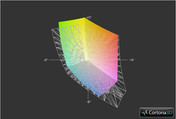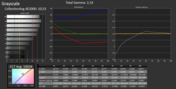三星3系列350E7C S08DE笔记本测评

Editor's Note (April 3, 2013): The following review has not yet been edited for grammatical errors. A final draft of the review will be released soon.
For the original German review, see here.
After our review of the Samsung 355E7C with an AMD processor, now we're putting the Intel version through rigorous testing. Visually these notebooks are no different, but in place of the 355E7C's dual GPU solution Samsung puts an extremely powerful CPU in the form of an i7 Quad-Core processor in the 350E7C. We won't go into an extensive review of the input devices, connectivity, case or speakers here, since we fully explored those items in our recent review of the Samsung 355E7C. For information on those aspects of the notebook we refer you to the review of the AMD version, as we will only address the differences between the two here.
17-inch multimedia notebooks are certainly no rarity, even under a price limit of 800 euros, which means the Samsung 350E7C faces a huge breadth of competition. But if you're looking for an anti-reflective display, the selection suddenly thins out considerably. The main competitors here are the Dell Inspiron 17R SE and the Acer Aspire V3-771G – both built with a FullHD display.
编者按(2013年4月3日):以下尚未被编辑语法错误。不久将公布最终草案审查。
对于的德国原装审查,在这里看到。
三星355E7C采用AMD处理器经过我们的审查,现在我们把英特尔版本经过严格的测试。视这些笔记本电脑是没有什么不同,但地方355E7C的双GPU解决方案三星350E7C i7四核处理器的形式,把一个非常强大的CPU。我们不会去到了广泛的审查的输入设备,连接,案件或扬声器在这里,因为我们充分发掘这些项目在我们最近进行的检讨三星355E7C。我们请你的笔记本的AMD版本的审查,我们将只解决这里的两个之间的差异在这些方面的信息。
17英寸多媒体笔记本电脑当然也不罕见,即使在限价为800欧元,这意味着三星350E7C面临着巨大的竞争广度。但是,如果你正在寻找一个防反光显示屏,选择突然变薄很大。这里的主要竞争对手是戴尔Inspiron17R SE和宏碁Aspire V3-771G - 无论是内置FullHD的显示。
Display
Like in our review device's sister model, the 355E7C, the display comes from AU Optronics and is classified as the B173RW01 V4. The technology behind it is a cost-effective anti-reflective TN panel. 1600 x 900 pixels (WXGA++) are spread over a 17.3-inch display diagonal, which corresponds exactly to the 16:9 format. Both the format and resolution are common at this display size, though the Dell Inspiron 17R SE and Acer Aspire V3-771G represent competitors in the same price class with FullHD resolution (1920 x 1080 pixels). A higher resolution display for the Samsung E350E7C/355E7C is not available.
We measured the maximum brightness in the upper left corner at 212 cd/m². On average our measurements came to 200 cd/m², which resulted in a good illumination level of 88%. In battery mode the screen darkened about 20% to 152 cd/m². The 17R SE managed 100 cd/m² more here.
就像在我们的审查设备的姐妹机型,355E7C,显示屏来自友达光电,被列为B173RW01 V4。它背后的技术是一个成本有效的防反光的TN面板。 1600 x 900像素(WXGA+)分布在一个17.3英寸的显示屏对角线,这完全符合16:9的格式。在这个显示尺寸的格式和分辨率是常见的,但戴尔Inspiron17R SE和宏碁Aspire V3-771G代表在同价位的竞争对手类的FullHD分辨率(1920 x 1080像素)。较高的分辨率显示为三星E350E7C/355E7C的是不可用。
我们测量了最大亮度212坎德拉/平方米的左上角。平均而言,我们的测量来到200坎德拉/平方米,这导致在一个良好的照明水平的88%。在电池模式下屏幕变黑了约20%,至152坎德拉/平方米。 17R SE管理100坎德拉/平方米,更在这里。
| |||||||||||||||||||||||||
Brightness Distribution: 88 %
Center on Battery: 154 cd/m²
Contrast: 219:1 (Black: 0.904 cd/m²)62% AdobeRGB 1998 (Argyll 2.2.0 3D)
85.1% sRGB (Argyll 2.2.0 3D)
60.3% Display P3 (Argyll 2.2.0 3D)
At 219:1 the contrast isn't very convincing, and the high black value of 0.9 cd/m² isn't particularly appealing either. Subjectively the colors look gray and dreary. The panel quality differs greatly between devices, for example between our review device and the 355E7C; both the contrast and luminosity are higher on the 355E7C. With a contrast measurement of 726:1, here too Dell's 17R SE takes the lead.
The Samsung 350E7C can't display the sRGB nor even the AdobeRGB color space, despite the fact that the color space is marginally larger than that of its sister model 355E7C. However, coverage of these color spaces is only relevant for professional graphic designers and photographers.
在219:1的对比度是不是很有说服力,黑色值高为0.9 cd/平方米是不是特别吸引力。主观色彩看起来灰色和沉闷。面板的质量有很大不同的设备之间,例如评论的移动设备和355E7C之间;355E7C上的对比度和亮度更高。 726:1的对比测量,这里太戴尔17R SE率先。
三星350E7C无法显示的sRGB甚至也不是AdobeRGB色彩空间,尽管事实上,色彩空间是稍微比其姐妹机型355E7C。然而这些色彩空间,覆盖率仅适用于专业的图形设计师和摄影师。
With the notebook in its factory settings, we performed a color analysis with the i1 Pro 2 spectrophotometer and the CalMAN 5 software. Again the display quality differed from that of the sister model, but this time in favor of the 350E7C. For the grayscale display we measured a DeltaE(2000) of an average of 10.5 (355E7C: 14.4). A trained eye can already perceive deviations from the ideal at a DeltaE of 3. On a positive note, the gamma value of 2.14 (average) isn't far from the standard (2.2). But the color fidelity turned out to be another con, with the colors blue, cyan and magenta at DeltaE values of 14, 10, and 11, respectively. These were also the most noticeable colors when it came to color saturation. Additionally, at 8139 Kelvin the white point (normal: 6500 K) was clearly shifted into the blue area. The display's blue cast is unmistakable even to the naked eye and causes the picture to appear very cool.
随着笔记本电脑在其出厂设置,我们进行了色彩分析与I1 Pro 2的分光光度计和卡尔曼5软件。再次显示质量的姐妹机型不同,但这个时候赞成350E7C。为灰度显示,我们测量的DeltaE(2000年)平均为10.5(355E7C:14.4)。一个训练有素的眼睛已经可以感知偏离理想的DeltaE3。在积极的方面,伽马值2.14(平均)是不远处的标准(2.2)。但是,色彩保真度原来是另一种浓度,颜色,蓝色,青色和品红色的DeltaE14,10,和11的值,分别这些也是最引人注目的颜色,当它来到的色彩饱和度。此外,在8139开尔文的白点(正常:6500 K)显然是移入的蓝色区域。显示偏蓝,甚至肉眼是明白无误的,并会导致图像显得非常酷。
Due to the notebook's limited display brightness and weak contrast, even with its matte display outdoor use in full sunshine is problematic. There are no bothersome reflections, but the content of the screen is still hard to read. The sister model does better here, thanks to its higher contrast and brightness. Indoors and under a cloudy sky we didn't notice any limitations with either model.
由于笔记本电脑的有限的屏幕亮度和对比度较弱,即使有雾面显示屏在充满阳光的户外使用是有问题的。有没有恼人的反射,但仍是难以阅读屏幕内容。妹妹模型并更好地在这里,由于其较高的对比度和亮度。室内和多云的天空下,我们没有注意到任何限制两种模型。
In terms of viewing angles there were no significant differences between our review device and the 355E7C. As is typically true of TN panels, only with horizontal viewing angle adjustments did the picture remain largely unchanged. With vertical adjustments however, image changes occurred much more quickly, either in the form of inversion or overexposure, depending on the angle. Much better viewing angle stability can only be found in IPS or PLS panels, and those are generally only to be expected in higher-priced notebooks. One exception here is the 15.6-inch Acer V3-571G with a FullHD and IPS display.
在可视角度方面有我们的审查设备和355E7C没有显着差异。通常是真正的TN面板,水平视角调整图片是基本保持不变。然而,带有垂直调整图像的变化更迅速地发生,在反转或曝光过度的形式,取决于角度。更好的视角稳定,只能被发现在IPS或PLS面板,一般价格较高的笔记本电脑唯一可以预料的。这里有一个例外是15.6英寸的宏碁V3-571G与FullHD的IPS显示屏。
Performance
The Samsung Series 3 350E7C is available in numerous variations. It kicks off with the 350E7C at a quite reasonable starting price of 470 euros. For that amount the buyer receives an Intel Pentium B970 processor, 4 GB RAM and 500 GB of storage space. The user will have to go without a dedicated AMD Radeon HD 7670M graphics card, however. But this can be purchased for just 30 euros more, in a variation that includes a Pentium B980 and 6 GB RAM as well. Samsung affixes the same asking price to the 355E7C with an AMD A4-4300M processor. If you want a little higher CPU performance, for an additional 50 euros the similarly outfitted 350E7C-S0HDE steps onto the field. An Intel Core i3-3110M is at work in that model. The i5-3210M is available for 650 Euro and a model with the i7-3610QM quad-core processor can be purchased for under 700 euros. The latter is at work in our review model, along with 6 GB DDR3 RAM and 1 GB of graphics memory at the command of the HD 7670M.
三星3系列350E7C可在众多的变化。它揭开序幕350E7C一个相当合理的起拍价为470欧元。对于金额买方收到的英特尔奔腾B970处理器,4 GB的RAM和500 GB的存储空间。用户将不得不去,但是没有一个专用的AMD Radeon HD7670M显卡。但是,这可以购买只需30欧元以上,包括奔腾B980和6 GB的RAM以及变化。三星355E7C标注了相同的要价,采用AMD A4-4300M处理器。如果你想一点点更高的CPU性能,对于一个额外的50欧元到外地同样配备350E7C S0HDE的的步骤。英特尔酷睿i3-3110M是该模型的工作。酷睿i5-3210M是650欧元和酷睿i7-3610QM四核处理器的模型就可以买到低于700欧元。后者是在工作中我们的评价模型,连同6 GB DDR3 RAM和1 GB显存的HD7670M在命令。
Processor
The i7-3610QM is no longer a dark horse for us, since it is very common in gaming and multimedia notebooks. The quad-core processor's performance capabilities easily suffices for office applications, internet surfing, 3D games and HD video editing. Details regarding this CPU are summarized in this separate article; we direct you to that page for more information.
First, we determined the CPU's performance capabilities with the Cinebench R11.5 benchmark. With 6.42 points in the multi-core benchmark, the CPU comes in a good distance ahead of the sister model 355E7C's AMD APU. But even the other competitors with Intel Core i5 processors can't keep up with those numbers. The performance proves to be on par with that of recently tested i7-3610QM processors.
During the multi-thread test, the four cores measured a clock frequency of 3.2 GHz each; however, in the single-thread test the clock rate of a single core rose to 3.3 GHz. In battery mode the CPU only reached a clock frequency of 2.4 GHz, so 100 MHz over the standard clock rate. The logical consequence of this is a 25% drop of the end result to 4.82 points in the multi-thread test.
酷睿i7-3610QM不再是一匹黑马,对我们来说,在游戏和多媒体笔记本电脑,因为它是很常见的。四核处理器的性能容易满足办公应用,网上冲浪,3D游戏和高清视频编辑。关于这款CPU的详细总结在这个单独的文章中,我们直接到该页面了解更多信息。
首先,我们确定的的Cinebench R11.5基准的能力与CPU的性能。随着多核基准6.42点,在一个良好的距离提前姐妹机型355E7C的AMD APU的CPU自带。与英特尔酷睿i5处理器,但即使是其他竞争对手无法跟上这些数字。性能被证明是最近测试的酷睿i7-3610QM处理器相提并论。
在多线程测试,四核测量各为3.2千兆赫的时钟频率,但是,在单线程测试一个单一的核心的时钟速率上升到3.3 GHz。在电池模式下CPU只达到了2.4 GHz的时钟频率,因此100 MHz的时钟速率超过标准。这是合乎逻辑的结果下降了25%,最终结果以4.82点,在多线程测试。
| Cinebench R11.5 - CPU Multi 64Bit (sort by value) | |
| Samsung Serie 3 350E7C-S08DE | |
| Samsung Serie 3 355E7C-S05DE | |
| Sony Vaio SV-E1712F1EW | |
| Lenovo IdeaPad G780 (M843MGE) | |
| HP ProBook 4740s (B0Y81EA) | |
| Medion Akoya P7815-MD98063 | |
| HP Pavilion g7-2007sg | |
| Dell Inspiron 17R-SE-7720 | |
| Asus K75VJ-TY102H | |
| Acer Aspire V3-771G | |
System Performance
The PCMark 7 benchmark reflects the computer's performance abilities in pre-defined application scenarios, for example image editing and surfing the internet. The processor, main memory and hard drive are tested here. A resultant 2467 points is a very respectable score, and few competing models come out stronger.
Computation is performed quickly, but application launches take time. The weakest member of the chain is clearly the hard drive, which we will inspect more closely in the next section.
PCMark7基准反映了计算机的性能在预定义的应用场景的能力,例如图像编辑和上网冲浪。处理器,主内存和硬盘进行测试。得到的2467点是一个非常可观的成绩,和一些竞争车型问世更强。
计算很快,但应用程序启动需要一段时间。链最弱的成员显然是硬盘驱动器,我们将在下一节中更紧密地检查。
| PCMark 7 Score | 2467 points | |
Help | ||
| PCMark 7 - Score (sort by value) | |
| Samsung Serie 3 350E7C-S08DE | |
| Samsung Serie 3 355E7C-S05DE | |
| HP ProBook 4740s (B0Y81EA) | |
| Lenovo IdeaPad G780 (M843MGE) | |
| Sony Vaio SV-E1712F1EW | |
| Medion Akoya P7815-MD98063 | |
| Dell Inspiron 17R-SE-7720 | |
| Asus K75VJ-TY102H | |
| HP Pavilion g7-2007sg | |
Storage Devices
For the storage of user data, Samsung installs a Hitachi Travelstar hard drive with a gross capacity of 750 GB. Due to its rotation speed of 5400 revolutions per minute, no miracle can be expected of this component. The average transfer rate as measured by HDTune is 66.8 MB/s - not an outstanding result. At 21.1 milliseconds the access time is also very slow. With those scores the HDD is one of the lower ranking hard drives we've tested so far. With considerably shorter access times and higher 4K values, an SSD would ensure a strong increase in performance, since application start-up and boot times would be drastically shorter.
对于用户数据的存储,三星安装了日立的Travelstar硬盘驱动器,总容量为750 GB。由于它的旋转速度每分钟5400转,没有奇迹,可以预期在此组件中。作为衡量HDTune的平均传输速率为66.8 MB / s的 - 不是一个出色的结果。在21.1毫秒的存取时间也很慢。硬盘是那些分数较低排名到目前为止,我们测试过的硬盘驱动器之一。大大缩短访问时间和更高的4K值,SSD将确保一个性能强劲增长,因为应用程序启动和启动时间将大大缩短。
Graphics Card
Samsung relies on the Radeon HD 7670M from AMD for the computation of numerous polygons. This is a mid-class graphics card often built into 15.6-inch notebooks. The GPU has 1024 MB DDR3 memory at its command, none of which are borrowed from the 6 GB of working memory. If the full GPU performance isn't needed, to spare energy the machine can also switch to using the Intel HD Graphics 4000 integrated into the CPU. But the Enduro graphics switching has to be manually set to high performance for each game, otherwise all games will run on the Intel GPU.
In the synthetic benchmark 3DMark 11 our test system lies between Nvidia's GT 635M and GT 640M. The new Radeon HD 8730M comes in ahead of our test system. Using two graphics cards working in parallel, the Samsung notebook's AMD counterpart obtains a considerable lead of 32%. The Dell Inspiron 17R SE and the GT 650M graphics card do even better (+88%). A system equipped with an Intel Pentium B980 processor and an HD 7670M graphics card also comes out with 1233 points. The CPU is only a limiting factor when playing CPU-intensive games, but for many current titles even the 350E7C's B980 entry-level processor is sufficient. Alternatively one can turn to the Dual Graphics solution with a combined HD 7670M and HD 7640G (Samsung 355E7C).
We let the 3DMark 11 benchmark run again in battery mode and came to exactly 1229 points once again, which means the notebook retains full graphics performance unplugged as well. However, due to the CPU's lower turbo clocking rate in battery mode the frame rate could slip for some games.
三星依靠从AMD的Radeon HD7670M无数多边形计算。这是一个中档的显卡往往内置了15.6英寸的笔记本电脑。该GPU拥有1024 MB DDR3内存在它的命令,其中没有一个是借来的6 GB的工作记忆。如果完整的GPU性能是不需要的,节省能量,机器还可以切换到使用英特尔高清显卡4000,集成到CPU。但耐力赛显卡切换必须手动设置每场比赛的高性能,否则所有的游戏将运行在英特尔GPU。
在3DMark 11的合成基准测试系统之间的Nvidia GT 635M和GT640M。新推出的Radeon HD8730M提前在我们的测试系统。三星笔记本的AMD对口使用两块显卡并行工作,获得了相当大的领先的32%。戴尔Inspiron17R SE和GT 650M显卡做得更好(+88%)。系统配备了英特尔奔腾B980处理器和HD7670M显卡,还配备了1233点。播放CPU密集型游戏时,该CPU是一个限制因素,但350E7C甚至目前许多称号B980入门级的处理器就足够了。另外,可以打开双显卡解决方案,HD7670M和HD7640G(三星355E7C)的合并。
我们让了3DMark11基准测试再次运行在电池模式下,再次来到正好是1229点,这意味着笔记本保留了完整的图形性能以及拔下。然而,由于低级涡轮CPU的时钟速率在电池模式下的帧速率可以对一些游戏打滑。
| 3DMark 05 Standard | 15428 points | |
| 3DMark 06 Standard Score | 8371 points | |
| 3DMark Vantage P Result | 5192 points | |
| 3DMark 11 Performance | 1229 points | |
| 3DMark Cloud Gate Standard Score | 5639 points | |
| 3DMark Fire Strike Score | 805 points | |
Help | ||
| 3DMark 11 - 1280x720 Performance (sort by value) | |
| Samsung Serie 3 350E7C-S08DE | |
| HP ProBook 4740s (B0Y81EA) | |
| Sony Vaio SV-E1712F1EW | |
| Fujitsu Lifebook N532-0M3501DE | |
| Lenovo IdeaPad G780 (M843MGE) | |
| Asus K75VJ-TY102H | |
| HP Pavilion g7-2007sg | |
| HP Pavilion g6-2200sg | |
| Dell Inspiron 17R-5721 | |
| Samsung Serie 3 355E7C-S05DE | |
| Samsung Serie 3 355E7C-S05DE | |
| Medion Akoya P7815-MD98063 | |
| Acer Aspire V3-771G | |
| Dell Inspiron 17R-SE-7720 | |
Gaming Performance
Current games are generally playable on the Samsung 350E7C in medium detail without jerking. For the native resolution (1600 x 900 pixels), however, the graphics performance is only sufficient for older titles.
Where the 355E7C's dual graphics team was the clear leader in the synthetic benchmark, the tide turns when it comes to gaming performance. At low detail the system with the Intel processor usually dominated, which means that CPU-heavy games profit from the 350E7C's quick quad-core processor. The 355E7C's Dual Graphics solution only has a clear advantage in the game Anno 2070.
目前的游戏一般都对三星350E7C中等详细播放,无抽搐。对于原始分辨率(1600 x 900像素),不过,显卡的性能是足够的旧图书。
355E7C的双显卡队是明显领先的合成基准,潮水会当它涉及到的游戏性能。在低细节与英特尔处理器的系统通常占主导地位,这意味着350E7C的快速四核处理器,CPU重的游戏利润。 355E7C的双显卡解决方案,不仅具有明显的优势,在比赛中安诺2070。
| low | med. | high | ultra | |
|---|---|---|---|---|
| Battlefield 3 (2011) | 34.9 | 25.5 | 20.8 | |
| The Elder Scrolls V: Skyrim (2011) | 54.7 | 36.5 | 24.4 | |
| Anno 2070 (2011) | 52.2 | 26.6 | 19.9 | |
| Fifa 13 (2012) | 231 | 147.4 | 112.4 | 61.2 |
| Dishonored (2012) | 52.5 | 44.2 | 39.6 | 22.3 |
| Medal of Honor: Warfighter (2012) | 32.9 | 23.1 | 19.5 | |
| Call of Duty: Black Ops 2 (2012) | 51.2 | 38.1 | 20.2 | |
| Dead Space 3 (2013) | 104.4 | 48.3 | 37.3 |
| Samsung Serie 3 350E7C-S08DE Radeon HD 7670M, 3610QM, Hitachi Travelstar 5K750 HTS547575A9E384 | Samsung Serie 3 355E7C-S05DE Radeon HD 7640G + HD 7670M Dual Graphics, A8-4500M, Hitachi Travelstar 5K750 HTS547575A9E384 | HP Pavilion g6-2200sg Radeon HD 7670M, B980, Hitachi Travelstar Z5K500 HTS545050A7E380 | |
|---|---|---|---|
| The Elder Scrolls V: Skyrim | -16% | 4% | |
| 1920x1080 Ultra Preset AA:8x AF:16x | 14.7 | ||
| 1366x768 High Preset AA:8x AF:8x | 24.4 | 25.1 3% | 27.8 14% |
| 1366x768 Medium Preset AA:4x | 36.5 | 30.8 -16% | 36.7 1% |
| 1280x720 Low Preset | 54.7 | 35.1 -36% | 52.6 -4% |
| Anno 2070 | 22% | ||
| 1366x768 High Preset AA:on AF:2x | 19.9 | 20.6 4% | |
| 1366x768 Medium Preset AA:on | 26.6 | 31.8 20% | |
| 1024x768 Low Preset | 52.2 | 74.9 43% | |
| Fifa 13 | -20% | -22% | |
| 1920x1080 High AA:4xMS | 61.2 | 65 6% | 58.3 -5% |
| 1366x768 High AA:2xMS | 112.4 | 99.4 -12% | 94.6 -16% |
| 1366x768 Medium | 147.4 | 100.9 -32% | 108.7 -26% |
| 1024x768 Low | 231 | 130.8 -43% | 136.5 -41% |
| Dead Space 3 | -5% | ||
| 1366x768 High Preset | 37.3 | 35.9 -4% | |
| 1366x768 Medium Preset | 48.3 | 45.9 -5% | |
| 1024x768 Low Preset | 104.4 | 99.2 -5% | |
| Total Average (Program / Settings) | -5% /
-6% | -9% /
-11% |
Emissions
System Noise
The characteristics of the fan in the 350E7C can generally be described as good. Our only critique is that Samsung could have come up with a better solution for fan noise under minimal load. Now and again the fan does turn off completely, but this is rare and only lasts a short time. In idle mode we measured a clearly audible 34.6 dB(A). At 34.2 dB(A) the hard drive is no quiet component either and sounds more like a quickly rotating 7200 U/min hard drive than one at 5400. But at a maximum volume of 36.6 dB(A), with both the CPU and the GPU under 100% full load the system is hardly any louder. During gaming too (tested: 3DMark 06) at 36.4 dB(A) the noise development remains within reasonable limits. At 36.8 dB(A) the DVD drive is the only component we consider too loud and bothersome for a movie night.
The fan controls can be tweaked using the quiet mode in the Samsung settings, which lowers the clocking frequency of the processor to 1.2 GHz per core. In idle mode the fan then remains quieter and shuts off for longer periods. However, under full load or during gaming this mode does little to reduce noise emission, and it leads to a substantial reduction in performance.
系统噪声
350E7C风扇的特点,通常可以描述为好。我们唯一的批评是,三星可以想出更好的解决方案,最小负荷下的风扇噪音。现在又风扇并关闭完全,但是这是罕见的,只有持续时间短。在空闲模式下,我们测得清晰可听34.6分贝(A)。在34.2分贝(A)的硬盘驱动器没有安静的组件,听起来更像是一个快速旋转7200转/分钟的硬盘驱动器比一个在5400。但是,在最大体积为36.6分贝(A),无论是CPU和GPU100%满负荷下的系统中几乎没有任何响。在游戏太(测试:3DMark 06的),在36.4分贝(A)的噪音的发展保持在合理的范围内。在36.8分贝(A)的DVD驱动器是唯一的组成部分,我们认为过于响亮而令人烦恼的电影之夜。
使用三星设置安静模式,从而降低每个核心1.2 GHz的处理器的时钟频率,可以调整风扇控制。在空闲模式下,风扇保持安静,关闭更长的时间。然而,在满载情况下,或在游戏过程中,这种模式下并没有以减少噪音产生,导致性能大幅减少。
Noise Level
| Idle |
| 30.9 / 34.6 / 34.6 dB(A) |
| HDD |
| 34.2 dB(A) |
| DVD |
| 36.8 / dB(A) |
| Load |
| 36.4 / 36.6 dB(A) |
 | ||
30 dB silent 40 dB(A) audible 50 dB(A) loud |
||
min: | ||
(+) The maximum temperature on the upper side is 33.5 °C / 92 F, compared to the average of 36.9 °C / 98 F, ranging from 21.1 to 71 °C for the class Multimedia.
(+) The bottom heats up to a maximum of 35.9 °C / 97 F, compared to the average of 39.2 °C / 103 F
(+) In idle usage, the average temperature for the upper side is 28.4 °C / 83 F, compared to the device average of 31.3 °C / 88 F.
(+) The palmrests and touchpad are reaching skin temperature as a maximum (33.5 °C / 92.3 F) and are therefore not hot.
(-) The average temperature of the palmrest area of similar devices was 28.8 °C / 83.8 F (-4.7 °C / -8.5 F).
Temperature
If you were to only look at the notebook's temperatures, you would guess that the 350E7C has a ULV-CPU with integrated graphics rather than its i7 Quad Core processor and game-capable graphics card. The temperatures in idle mode are fully acceptable, with a maximum of 33°C (~91°F) on the underside and 31°C (~88°F) on the top. With the system under full load (FurMark + Prime95) we measured a maximum of 36°C (~97°F) on the underside. The touchpad and palm rest remain quite cool for right-handed users; left-handed users will feel the palm rest grow slightly warmer, though not enough to be uncomfortable. Due to the moderate temperatures, it would be no problem to use the device in your lap.
Since the surfaces – even during stress – don't grow especially warm, it's no wonder that the component temperatures all remain in the green. The combination of FurMark and Prime95 only warm the Radeon 7670M graphics card to a maximum of 63°C (~145°F). With a maximum temperature of 93°C (~199°F), the CPU is clearly closer to the critical area, but this doesn't lead to throttling. However, the turbo frequency was set to 2.5 GHz at the beginning of the test – after two hours under load the CPU ran with a clocking frequency of 2.4 GHz, just over the standard clocking rate. During the next test with Cinebench R11.5 the CPU could reach the maximum clocking frequency and score once again, so in practical application scenarios users have no need to anticipate performance deficits.如果你只能看着笔记本电脑的温度,你猜350E7C有一款ULV CPU的集成显卡,而不是其i7四核心处理器和游戏的图形卡。在空闲模式下的温度是完全可以接受的,具有最大33°C(91°F)的底部和31°C(88°F)的顶部。随着该系统在满载情况下的FurMark+ Prime95的测量最多36°C(97°F)的底部。触摸板与掌托为右手用户仍然相当冷静,左手用户会觉得掌托增长略有回暖,虽然没有足够的不舒服。由于气温适中,它会在你的膝盖没有问题,使用该设备。
由于表面 - 甚至在应力 - 不长得特别温暖的,这也难怪该组件的温度都保持在绿色。结合的FurMark和Prime95的只有温暖的Radeon7670M显卡最高63°C(145°F)。随着最大温度为93℃(〜199°F)时,CPU显然是更接近临界区,但是这并不导致节流。然而,涡轮的频率被设置到2.5 GHz,在试验的开始 - 两小时后在负载下运行的CPU的时钟频率为2.4GHz,刚刚超过标准时钟速率。在接下来的Cinebench R11.5测试CPU可以达到的最大时钟频率和得分再次,因此在实际应用场景,用户无需预测性能的赤字。
Battery Life
For a 17-inch notebook, the Samsung 350E7C is incredibly frugal with its energy. In idle mode we measured 8 to 15.9 watts. At 11.6-17.1 watts the AMD counterpart 355E7C definitely grants itself more. The Dell Inspiron 17R SE comes out with about the same numbers here (8.8-15.9 watts). With 41 watts in the 3DMark benchmark, the Samsung 350E7C needs about half of what the 17R SE guzzles up, though in the 3DMark test the Samsung device also lies about 48% behind in terms of performance. Under full load as well the Samsung notebook proves with 50 watts to be extremely thrifty. Even the Dell Inspirion 17R with its ULV processor can't keep up. With 90 watts the power supply is more than adequately dimensioned.
对于一款17英寸的笔记本电脑,三星350E7C其能量是令人难以置信的节俭。在空闲模式下,我们测得8至15.9瓦。于11.6-17.1瓦AMD对口355E7C肯定给予自己更多。戴尔Inspiron17R SE出来相同的号码在这里(8.8-15.9瓦)。与41瓦的3DMark基准测试中,三星350E7C需要什么17R SE耗油的一半左右,但在3DMark测试三星设备还在于约48%,在性能方面的落后。满负荷情况下,以及三星笔记本用50瓦的证明是非常节俭。即使戴尔Inspirion17R,其ULV处理器无法跟上。用90瓦的电源是更比足够尺寸。
Despite the 350E7C's considerably higher CPU performance, its battery run times are thoroughly superior to those of its AMD counterpart. At minimum brightness, deactivated wireless modules and under very low load - generated by the BatteryEater Reader's Test - the 350E7C manages quite a good run time: 6 hours and 17 minutes. The AMD sister model runs out of steam almost 2 hours earlier. Run times while surfing over wireless internet or playing a DVD also prove to differ by about 30 minutes in favor of the Intel processor. Only at maximum brightness and under load generated by the BatteryEater Classic Test do the two systems align at about an hour of battery life. It takes 1.5 hours to charge the 48 Wh battery back to 100% with the system turned on.
尽管350E7C的更高的CPU性能,其电池运行时间彻底优于AMD。在最低亮度,关闭无线模块和非常低的负载下 - 产生由BatteryEater读者的测试 - 350E7C管理相当不错的运行时间:6小时17分钟。 AMD妹妹模型用完蒸汽提前近2小时。运行时间,同时通过无线网络连接上网或播放DVD,也证明了约30分钟,有利于英特尔处理器不同。只有在最大亮度和的经典BatteryEater测试所产生的负载下,这两个系统在一个小时左右的电池寿命对齐。它需要1.5小时,48瓦时的电池充电到100%,与开启系统。
| Off / Standby | |
| Idle | |
| Load |
|
Key:
min: | |
Verdict
Even the Samsung 350E7C isn't the perfect 17.3-inch multimedia device. For example, during testing the notebook proved to have a poor contrast display with only moderate brightness. Another negative was the slow hard drive that markedly delayed application launches. But for a current price of 700 euros, the powerful i7 processor and good gaming performance definitely impressed us.
Even greater gaming performance is available with the Acer Aspire V3-771G and the Dell Inspiron 17R SE, both of which are equipped with more powerful Geforce GT 650Ms. These two models also trump our review device with their FullHD displays and better case stability, though they cost about 100 euros more. If you need something less expensive, the sister model 355E7C with an AMD processor and Dual Graphics solution is available for an asking price of 600 euros, but it offers considerably less CPU performance. If your attention is focused on the latter, we advise you to take a closer look at the HP Pavilion g7 and Lenovo G780 notebooks.
即使三星350E7C是不完美的17.3英寸多媒体设备。例如,在测试的笔记本电脑被证明有一个贫穷的对比显示,只有亮度适中。另一个负面明显延迟的应用程序启动缓慢的硬盘驱动器。但是,对于当前的价格为700欧元,强大的i7处理器和不错的游戏性能绝对给我们留下了深刻的印象。
更大的游戏性能可与宏碁Aspire V3-771G和戴尔Inspiron17R SE,这两者都配备了更强大的GeForce GT650Ms。这两款车型也胜过我们回顾他们的FullHD显示设备和更好的情况下,稳定性,虽然他们花费约100欧元更多。如果你需要的东西更便宜,姐妹机型355E7C采用AMD处理器和双显卡的解决方案是要价600欧元,但它提供了CPU性能相当少。如果你的注意力都集中在后者,我们建议您仔细看看惠普Pavilion G7和联想G780笔记本。