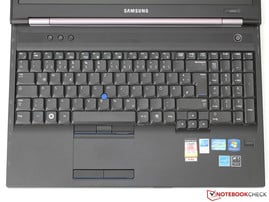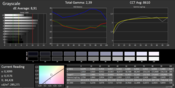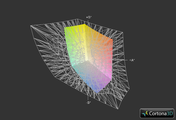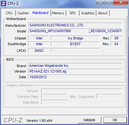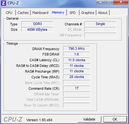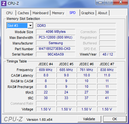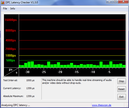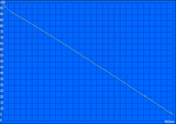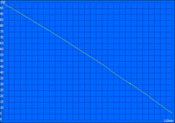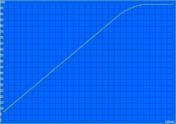评论三星系列4400B5C的H02DE的笔记本

For the original German review, see here.
The classic, often bulky business notebook is not extinct yet and still appeals to corporate users. In addition to the usual industry leaders like Lenovo (ThinkPad), HP (Pro-/EliteBook) and Dell (Latitude), Samsung has also established itself in this market segment.
The South Korean manufacturer has positioned the 15.6-inch Series 4 400B5C notebook in the 800 to 1100 Euros (~$1048 to $1442) price range. Our test model is the top of the range one (400B5C-H02DE) and not only has a Core i5-3210M and a 128 GB SSD, but also features mobile internet access via the 3G module. The rest of the specifications include 4 GB of RAM, a matte WXGA display and integrated graphics, which are not exactly the highlights of the notebook and are shared among all the models. To the liking of many companies, Samsung has installed the "old" Windows 7 Professional 64-bit, because Microsoft's newest operating system does not hold a particularly high value in the business sector.
In order to rank the 400B5C among the competition, in the following review we have chosen three alternative notebooks. The test candidate from Samsung must prove its qualities against Lenovo's ThinkPad T530, HP's ProBook 6570b and Dell's Latitude E6530.
对于的德国原装审查,在这里看到。
商务笔记本的经典之作,往往是笨重还没有灭绝,仍然能够吸引企业用户。除了通常的行业领导者,如联想的ThinkPad,惠普(Pro-/EliteBook)和戴尔(纬度),三星也确立了自己在这个细分市场。
韩国制造商的定位,15.6英寸的系列4400B5C的笔记本电脑在800到1100欧元(约$1048 - $1442)价格范围。我们的测试模型范围(400B5C H02DE)的顶部,不仅拥有酷睿i5-3210M和一个128 GB的固态硬盘,而且还提供移动互联网接入通过3G模块。其余规格包括4 GB的RAM,磨砂WXGA显示屏和集成显卡,这是不完全的笔记本的亮点,并在所有车型共享。许多企业的喜爱,三星已经安装了“老字号”的Windows 7专业版64位,因为微软最新的操作系统不持有特别是高价值的业务部门。
为了排名之间的竞争400B5C,在下面的审查中,我们选择了三种可供选择的笔记本电脑。三星的考生必须证明其对联想的ThinkPad T530的Probook6570b,惠普和戴尔的Latitude E6530的素质。
Case
One of the important reasons causing the high price of professional business notebooks is the construction of the casing. It should meet specific requirements in terms of stability, quality and ergonomics. In marketing jargon, Samsung has named its case "Duracase Pro", which is standard for every version of the Series 4 laptops. The manufacturer also boasts that the chassis can withstand loads of up to 500 kg and drops from a 76 cm height - a promise that we are not keen on testing in practice.
But even during normal everyday use, the case leaves a convincing impression. The matte black plastic is visually appealing and its high-quality feel cannot be compared to the cheap plastic used in affordable consumer notebooks. Equally impressive is the excellent durability - even strong pressure on the usually weak spots, such as above the DVD drive, is met with practically no deformation. All this comes at the expense of mobility - the notebook weighs 2.5 kg and is 3.6 cm thick.
The display is held by two tight metal hinges that work with high precision. There is only minimal teetering and the notebook requires two hands to be opened. A practical rubber strip protects the keyboard from dirt. The display lid is just as stable as the base unit.
In comparison to the predecessor model, the 400B5C has made a significant step forward and can now compete with Lenovo's T530. But first place is still occupied by Dell's Latitude E6530 – even the impeccable workmanship of the Samsung cannot dethrone it.
造成专业的商务笔记本电脑的价格高的重要原因之一是建设套管。它应满足的稳定性,质量和人体工程学方面的具体要求。在营销术语,三星已命名的情况下“Duracase临”,这是标准的每个版本系列的4台笔记本电脑。制造商还拥有机壳能承受的载荷可达500公斤,下降了76厘米的高度 - 一个承诺,我们并不热衷于在实践中测试。
但是,即使在日常使用的情况下离开一个有说服力的印象。黑色的磨砂塑料视觉吸引力的和负担得起的消费类笔记本电脑在使用廉价的塑料无法比拟的高品质的感觉。同样令人印象深刻的是,优秀的耐用性 - 即使是强大的压力,通常的薄弱点,如上述的DVD驱动器,满足几乎没有变形。所有这一切都在牺牲流动性 - 笔记本的重量为2.5公斤和3.6厘米厚。
显示保持由两个金属铰链紧张的工作精度高。故此只有极少量摇摇欲坠,笔记本计算机,需要两只手来打开。一种实用的橡胶条保护键盘污垢。显示盖子是一样稳定的基本单元。
相比上一代车型,400B5C前进作出了重大的一步,现在可以竞争,联想的T530。但依然占据第一名戴尔的Latitude E6530 - 即使做工无可挑剔的三星不能废黜。
Connectivity
Similar to the slightly modified chassis, the interface package has also been lifted directly from the older 400B5B. The notebook is generously equipped with four USB ports, two of which support the fast USB 3.0 standard. Handy: one of the USB 2.0 ports doubles as an eSATA port, which is (or rather was) widely used in external hard drives. Further ports, such as FireWire or RS232, can be easily upgraded via the ExpressCard/34 slot.
We are only missing a DisplayPort, which is particularly important for high-resolution external monitors. As an alternative we have VGA and HDMI. The rivals from Lenovo, HP and Dell all have equipped their notebooks with that particular interface. Samsung customers on the other hand, can only resort to a 150 Euro (~$196) docking station.
Overall, the interface positioning is rather good, although we would have preferred to have the LAN port at the back. All ports have sufficient space between each other and are easily accessible by the user.
相似图略作修改的机箱,接口包也被解除直接从旧的400B5B。慷慨,该笔记本配备了4个USB接口,其中两个支持高速USB3.0标准。方便:一个USB2.0端口兼作一个eSATA端口,这是(或相当)广泛应用于外部硬盘驱动器。更多的端口,如FireWire或RS232,可以很容易地通过ExpressCard/34插槽升级。
我们只是缺少一个DisplayPort高分辨率外接显示器,这一点尤为重要。作为替代方案,我们有VGA和HDMI。从联想,惠普和戴尔的竞争对手都配备了他们的笔记本电脑与特定的接口。三星的客户,另一方面,只能求助于150欧元(约$196)基座。
总体而言,接口的定位是比较好的,但我们宁愿有LAN端口在后面。所有端口彼此之间有足够的空间,方便用户。
Communication
In terms of (wireless) connectivity, the 400B5C offers everything that is new and expensive. The LAN (82579V Gigabit Ethernet) and WLAN chipsets (Centrino Advanced-N 6235) are both made by Intel and belong to the absolute high-end class. The wireless adapter has two antennas and supports Dual-Stream (2x2), which allows a maximum transfer rate of 300 Mbit/s. The user also has access to both the 2.4 GHz and the 5 GHz bandwidths. The usual IEEE standards 802.11a/b/g/n are of course also supported. The adapter also features Intel's vPro, Wireless Display and Active Management technologies. In addition, the Advanced-N 6235 also houses the Bluetooth 4.0 connectivity.
The 400B5C maintains a stable and high-performance connection even in difficult conditions, through several concrete walls for example. Most consumer notebooks cannot maintain a reliable connection in such situations. On the road, the user also has access to the WWAN adapter (Samsung Kiera2 Wireless Modem), although it does not support LTE, but rather UMTS and HSPA (up to 21.1/5.76 Mbit/s).
The 1.3 megapixel webcam, located above the display, provides a good and relatively low-noise image quality, which is more than enough for simple video chats. The manufacturer has installed a high-quality array microphone to the left and the right of the camera, which scores points with a very clear voice reproduction.
Security
The safety features are one the most important characteristics in a business notebook. After all, the cost of lost or stolen data can exceed the value of the hardware many times over. Therefore, the 400B5C is equipped with Intel's Small Business Advantage Tools, a fingerprint scanner, as well as a TPM (Trusted Platform Module) by Infineon. We have summarized all the details of the individual features and the technologies behind them in our FAQ article.
沟通
(无线)连接方面,的400B5C提供的一切,这是新的和昂贵。局域网(82579V千兆以太网)和WLAN芯片组(迅驰高级-N6235)是由英特尔提出的,属于绝对高端类。无线适配器有两个天线,支持双码流(2X2),它允许的最大传输速率为300 Mbit / s的。用户也同时在2.4 GHz和5 GHz带宽的访问。通常的IEEE标准的802.11a/b/g/n当然也支持。该适配器还提供了英特尔的vPro,无线显示技术和主动管理技术。此外,还设有高级-N6235的蓝牙4.0连接。
的400B5C维持一个稳定和高性能的连接,即使在困难的条件下,例如通过几个混凝土墙。大多数消费类笔记本电脑,在这种情况下,不能保持可靠的连接。的道路上,用户也有访问到WWAN适配器(三星Kiera2无线调制解调器),虽然它不支持LTE,而是UMTS和HSPA(21.1/5.76兆位/秒)。
130万像素的摄像头,位于显示屏的上方,提供了一个良好的和比较低噪声的图像质量,这是简单的视频聊天绰绰有余。已安装制造商的高品质阵列式麦克风的左侧和右侧摄像头,这得分非常清晰的声音再现。
安全
安全功能,是一款商务笔记本最重要的特征之一。毕竟,数据丢失或失窃的成本超过了许多倍的硬件的值。因此,400B5C配备英特尔的小型企业优势工具,指纹扫描仪,以及英飞凌的TPM(可信平台模块)。我们总结了我们的常见问题的文章中的个别功能,以及它们背后的技术的所有细节。
Accessories
Samsung has limited the accessory package to only the essentials and has included a recovery DVD along with the power supply of the notebook. The software package on the other hand is far more extensive. In addition to the obligatory anti-virus protection (demo version of Norton Internet Security), the user also has access to several system tools (Samsung Easy Settings, various backup options), as well as applications for the webcam and the aforementioned fingerprint scanner.
Maintenance
In order to open the maintenance cover, the user must first loosen one screw, before the tightly fitted plate can be removed. All of the notebook's hardware slots are occupied, except the one free RAM slot. The 2.5-inch bay is taken by an mSATA SSD in combination with an adapter, both mini-PCIe slots are occupied by the WLAN and the UMTS modules. The WWAN adapter probably can be replaced by a second mSATA SSD, but we did not test this ourselves.
Warranty
The notebook comes with a 2-year warranty including carry-in service, the duration of which can be increased with various additional packages. The surcharges seem to be quite fair: depending on where you buy it from, one more year of warranty will cost you 60 to 70 Euros (~$78 to $91), which makes sense given the price of 1000 Euros (~$1311) for our top-of-the-range model notebook.
三星已经限制附件包只有要领,随着笔记本电脑的电源已恢复DVD。另一方面是该软件包广泛得多。除了强制性的防病毒保护(演示版的诺顿网络安全特警),用户也有几个系统工具(三星简单的设置,各种备份选项),以及摄像头和上述指纹扫描仪的应用程序的访问。
保养
为了打开维护盖,用户必须先松开一个螺丝,可以被删除之前,紧密嵌合的板。笔记本电脑的所有硬件插槽被占用,除了一个免费的RAM插槽。个Mini-PCIe插槽,2.5英寸托架与适配器相结合,采取有mSATA SSD由WLAN和UMTS模块占用。 WWAN适配器可能可以取代第二的mSATA SSD,但我们没有测试自己。
保
该笔记本配备了2年的保修,送修服务,其持续时间可以增加各种附加包。附加费似乎是相当公平的:这取决于在那里你买它,1更多的一年保修期将花费你60到70欧元(〜$78至$第91笔),使得感给我们的价格1000欧元(〜$1311)顶级的范围型号的笔记本电脑。
Input Devices
Keyboard
Samsung has resisted the usual chiclet trend and instead has equipped the 400B5C with a spill resistant keyboard with the conventional notebook layout. Typing enthusiasts will be pleased with the 19 x 19 mm keys, which are not only sufficiently large, but also have a slightly concave and very ergonomic surface. A minor drawback is the lack of backlighting, although the number pad and the three handy shortcut keys above the keyboard (computer locking, webcam on/off, wireless on/off) make up for it.
Even when viewed critically, the typing experience comes very close to our idea of perfect. The keyboard has a generously long key travel for a notebook, which delivers an excellent feedback in combination with the crisp stroke. Nothing rattles or wobbles - the keyboard does not give in even under a strong press. As a result, the 400B5C can easily compete on the level of the beloved ThinkPad keyboard by Lenovo, especially since the latter has transitioned to chiclet style in the latest generation.
Touchpad and TrackPoint
Like many other business notebooks, our test candidate offers two alternatives as replacement for an external mouse. First is the 8.7 x 4.5 cm large touchpad, which is made by Synaptics. Unfortunately, the unusually structured and slightly rubberized surface does not offer ideal gliding properties, which is especially true for sweaty fingers. However, the touchpad is very precise and responsive and has two dedicated mouse buttons with a soft click.
If you prefer the classic TrackPoint, the little blue dot is located in between the letters G, H and B. Unlike the Lenovo, the surface here is completely flat instead of curved, which somewhat complicates precise operation. However, we got used to this after some time and enjoyed using the comfortable new form. The corresponding mouse buttons and scroll function show an exemplary level of quality and do their job quietly and unobtrusively.
键盘
三星一直抵制平常的Chiclet趋势,而泄漏防水键盘与传统的笔记本布局已装备400B5C,。打字爱好者会很高兴与19×19毫米的钥匙,这不仅是足够大的,但也有一个略凹,非常符合人体工程学的表面。 A小调的缺点是缺乏背光,虽然数字键盘和三个方便的快捷键在键盘上方(计算机开/关锁,摄像头,无线开/关)弥补它。
即使查看时,关键的是,我们的想法完美的打字体验是非常接近的。键盘有一个慷慨的笔记本电脑,它提供了一个极好的反馈,配合清脆的行程长按键行程。没有摇铃或摆动 - 键盘不放弃,即使在强大的媒体。其结果是,可以很容易地竞争400B5C由联想心爱的ThinkPad键盘的水平上,特别是因为后者转换希克莱最新一代的风格。
触摸板和指点杆
像许多其他的商用笔记本电脑,我们的考生提供了两个外接鼠标的替代品替代。首先是8.7×4.5厘米大的触摸板,这是由Synaptics的。不幸的是,不寻常的结构和稍微橡胶的表面并不能提供理想的滑翔性能,这是特别真实的手指出汗。然而,触摸板是非常精确和响应,并用柔软的点击有两个专用的鼠标按钮。
如果你喜欢经典的指点杆,位于小蓝点之间的字母G,H和B不同的是联想,这里的表面是完全平坦的,而不是弯曲的,这在一定程度上,精确度高,操作的复杂性。然而,我们习惯了这一段时间后,并享有使用舒适的新形式。相应的鼠标按钮和滚动功能显示的示范性的质量水平,并悄悄地,悄悄地做他们的工作。
Display
While the Latitude E6530 and the ThinkPad T530 at least offer the option of a high-resolution WXGA++ or WUXGA display, the Samsung 400B5C is available only with a simple 15.6-inch WXGA panel, which has a resolution of 1366x768 pixels. The limited working space hinders the use of complex software or multitasking immensely. Also, the image seems somewhat pixelated - 100 dpi is not really up to date in our eyes. But a better display will cost you more even if you choose one of the rival notebooks.
Samsung advertises its display as "SuperBright", which sounds slightly exaggerated in view of the measured brightness of 230 cd/m² (T530: 220 cd/m², E6530: 278 cd/m²). The non-uniform illumination also could do with some improvement. In the center of the panel the LED backlight is significantly brighter than at the edges of the screen, although this is hardly noticeable with the naked eye in most situations.
虽然的Latitude E6530和ThinkPad T530至少提供一个高分辨率的WXGA++或WUXGA显示屏的选项,三星400B5C的是只用一个简单的15.6英寸的WXGA面板,分辨率为1366x768像素。工作空间有限,阻碍了使用复杂的软件或多任务巨大。此外,图像似乎有些像素化 - 100 dpi是没有真正达到迄今为止在我们的眼前。但更好的显示效果会花费你更多,即使你选择对手的笔记本电脑之一。
三星公布其显示为“超亮”,这听起来略显夸张在测量亮度为230坎德拉/平方米(T530:220坎德拉/平方米,E6530:278坎德拉/平方米)。非均匀的照明,也可以做一些改善。在面板的中心的LED背光源是显着的亮度比在屏幕的边缘,虽然这是在大多数情况下,用肉眼难以察觉的。
| |||||||||||||||||||||||||
Brightness Distribution: 79 %
Center on Battery: 263 cd/m²
Contrast: 268:1 (Black: 0.98 cd/m²)42.95% AdobeRGB 1998 (Argyll 2.2.0 3D)
62.1% sRGB (Argyll 2.2.0 3D)
41.88% Display P3 (Argyll 2.2.0 3D)
The display, which is manufactured by Samsung itself, is based on the same TN panel that we can find in entry-level notebooks such as the 300E5A (LTN156AT190). Unfortunately, this carries the correspondingly low results. The high black level of 0.98 cd/m² is responsible for the relatively bland image and low contrast ratio, which we measured at 268:1. The rivals from Dell, Lenovo and HP are significantly better, although we tested their models with premium displays, which do come at a surcharge.
In order to evaluate the color reproduction, we measured color accuracy, coverage and saturation of the display without calibration in its factory state. We would like to note here that the 400B5C is not specifically designed for professional graphics editors. In all of the above mentioned disciplines, the notebook showed average results at best with the usual blue tint and limited color space coverage (57% sRGB) being the notable weaknesses.
显示器,三星本身制造的,是基于在相同的TN面板,我们可以发现在入门级笔记本,如300E5A(LTN156AT190)。不幸的是,这种带有相对较低的结果。 0.98坎德拉/平方米的黑电平高是相对平淡的形象和低对比度,我们测得为268:1负责。来自戴尔,联想和惠普的对手是明显更好,虽然我们测试了他们的模型溢价显示,在收费做出来的。
为了评估,我们测量的颜色再现的色彩精确度,覆盖范围和饱和度的显示,而不在其出厂状态校准。我们希望这里要注意的,是不是专为专业图形编辑400B5C。在所有上述学科,笔记本显示最好的平均结果与通常的蓝色色调和颜色空间覆盖有限(57%sRGB)可被显着的弱点。
The maximum brightness, which does not decrease on battery power, could have been slightly stronger. In theory, the notebook is suitable for outdoor use thanks to the display's matte surface. In most situations, as long as the sun does not shine directly at the screen, the content on the display remains readable. As a large 15-inch device, the 400B5C is designed more for desk use.
最大亮度,这不会降低电池供电,本来稍强。从理论上讲,笔记本是适合户外使用显示器的磨砂表面。在大多数情况下,只要阳光不直接照射在屏幕上,在显示屏上的内容仍然可读。作为一个大型的15英寸设备,400B5C是专为桌面使用。
Unlike an IPS or a VA panel, the TN display is very sensitive to changes in the viewing angles. The usual problems arise from this: even a small deviation upwards or downwards leads to color inversion and contrast loss beyond recognition. At least the horizontal viewing angles are more forgiving. Therefore, the user should always try to sit centrally in front for the monitor, so that the viewing angle is as close to vertical as possible.
不同的是IPS或VA面板,TN显示视角的变化是非常敏感的。常见的问题由此产生:,甚至偏差小,向上或向下导致色彩的反演和对比度损失面目全非。至少,水平视角更宽容。因此,用户应始终集中在显示器前试坐,所以,尽可能垂直可视角度是接近的。
Performance
In terms of processor, the user can choose between Intel's Core i3-3110M and the Core i5-3210M. Our test model is equipped with the slightly faster Core i5 one.
The dual-core CPU is part of the Ivy Bridge generation, which was announced almost a year ago. It is manufactured in the advanced 22 nm technology. Thanks to the Turbo Boost 2.0, the 3210M can increase its base frequency from 2.5 GHz up to 3.1 GHz (2.9 GHz when both cores are under load). The processor also supports Hyper-Threading technology, which allows up 4 threads to be calculated simultaneously. Intel has specified a TDP of 35 W for the whole chip. This value is rarely reached, even under full load.
The 400B5C is offered solely with the integrated HD Graphics 4000, which is extremely efficient, but is only really suitable for undemanding 3D applications. In the case of the Core i5-3210M, the GPU works at 650 up to 1100 MHz (Turbo) and shares the 3 MB of L3 cache with the CPU.
In terms of memory, the notebook is equipped with a 128 GB SSD and 4 GB of RAM, more precisely a single 4 GB DDR3 1600 module. Unfortunately, the system memory works in single-channel mode, which hinders the graphics performance in some situations. However, this has no effect on the performance of the processor. Also, a future upgrade is possible.
在处理器方面,用户可以选择英特尔酷睿i3-3110M和酷睿i5-3210M之间。我们的测试车型配备稍快的酷睿i5一个。
双核CPU的一部分,这是差不多一年前公布的Ivy Bridge一代。它是在先进的22纳米技术制造。 3210M睿频加速2.0,可以增加其基本频率从2.5 GHz到3.1 GHz(2.9 GHz的双核负载下)的。该处理器还支持超线程技术,最多允许4个线程同时计算。英特尔已指定为整个芯片的TDP为35瓦。很少达到此值,即使在满负荷。
提供400B5C仅与集成高清显卡4000,这是非常有效的,但只有真正适合要求不高的3D应用程序。酷睿i5-3210M的情况下,在650高达1100 MHz(涡轮增压)和股份3 MB的L3高速缓存与CPU GPU的作品。
在内存方面,笔记本配备了一个128 GB的SSD和4 GB的内存,更确切地说是单4 GB DDR31600模块。不幸的是,系统存储器工作在单通道模式,这阻碍了在某些情况下的图形处理性能。然而,这对处理器的性能没有任何影响。此外,未来升级是可能的。
Processor
In terms of price and performance, the Core i5-3210M is currently in the middle of Intel's product line. In Cinebench R11.5 it achieved a score of 2.88 points. The maximum clock frequency of 2.9 GHz is held constantly under full load, which is the reason for this good result. Even the Lenovo ThinkPad T530, equipped with one of the fastest (and most expensive) dual-core processors - the Core i7-3520M, achieves only a 17% better score, which is barely noticeable in reality. A significantly faster option would be the quad-core i7-3632QM, which offers almost double the performance with 5.8 points, provided that the application can take advantage of the additional threads.
在价格和性能方面,酷睿i5-3210M是目前英特尔的产品线在中间。在CINEBENCH R11.5中,它取得了2.88分的高分。保持恒定的最大时钟频率为2.9千兆赫满负荷情况下,这是这个好结果的原因。联想ThinkPad T530,配备最快(最贵)双核处理器 - 酷睿i7-3520M,只达到了17%,更好的成绩,这是在现实中几乎无法察觉。一个显着更快的选择将是四核酷睿i7-3632QM,它提供了几乎一倍的性能提升5.8分,应用程序可以利用额外的线程。
| Cinebench R11.5 - CPU Multi 64Bit (sort by value) | |
| Samsung 400B5C-H02DE | |
| Lenovo ThinkPad T530 2429-5XG | |
| Dell Latitude E6530 | |
| HP ProBook 6570b (B6P88EA) | |
Storage Device
Surprisingly, Samsung had not equipped the 400B5C with one of its own hard drives, but rather uses an mSATA SSD by Lite-On. It carries the name LMT-128M3M and has a gross capacity of 128 GB, of which only about 96 GB remains free after we take into account the recovery partition.
In combination with the Marvell flash controller (88SS9174), the SSD is almost as fast as the Crucial m4 and the Intel SSD 510, both of which are known for reliability and performance. The latter is undeniably proven by our measurements: the AS SSD benchmark confirmed that the LMT-128M3M has sequential transfer rates of almost 500 MB/s when reading and more than 300 MB/s when writing. In combination with the excellent results of the 4K test, the SSD is placed in the upper end of our HDD/SSD rank list.
令人惊讶的是,三星并没有配备400B5C有一个自己的硬盘驱动器,而是使用有mSATA SSD由建兴-ON。它携带的名称LMT-128M3M的的,并考虑恢复分区后,我们有一个总容量为128 GB,其中只有大约96 GB仍然是免费的。
结合闪存控制器的Marvell88SS9174,SSD为关键的M4和英特尔SSD510,这是众所周知的可靠性和性能几乎一样快。后者无疑是证明了我们的测量:AS SSD基准确认LMT-128M3M的近500 MB / s的连续传输速率,在阅读和写作时超过300 MB / s的。结合的4K测试的优异成绩,被放置在SSD HDD / SSD排行榜的上端。
System Performance
Thanks to the fast SSD and not so slow processor, the 400B5C scored 12777 points in PCMark Vantage and leaves its rivals several thousand points behind. But this comparison is not entirely fair, because the competitors from HP, Dell and Lenovo lack an SSD, which is the component that the PCMark series benefits the most from. Ideally we would have liked to present you the results of the PCMark 7 as well, but unfortunately the benchmark crashed within the first few minutes of running and did not produce any usable score.
In practice, our experience confirms the results of the synthetic benchmarks. Rarely does the user feel the need for more processing power, with the only exceptions being extremely demanding application such as HD video editing and simulation programs. We advise the cost-effective upgrade of a second RAM module, bringing the total to 8 GB.
由于快速的SSD并没有这么慢的处理器,400B5C在PCMark Vantage的拿下了12777分,离开它的竞争对手落后几千点。但这种比较并不完全公平,因为从惠普,戴尔和联想的竞争对手缺乏的SSD,这是组件的PCMark系列的优势最。理想的情况下,我们会喜欢为您呈现的PCMark7作为结果,但不幸的是,基准坠毁在运行的最初几分钟内,并没有产生任何有用的得分。
在实践中,我们的经验证实合成基准的结果。很少有用户觉得需要更多的处理能力,唯一的例外极其苛刻的应用,如高清视频编辑和仿真程序。我们奉劝第二RAM模块具有成本效益的升级,使总数达到8 GB。
| PCMark Vantage - 1024x768 Result (sort by value) | |
| Samsung 400B5C-H02DE | |
| Lenovo ThinkPad T530 2429-5XG | |
| HP ProBook 6570b (B6P88EA) | |
| Dell Latitude E6530 | |
| PCMark Vantage Result | 12777 points | |
Help | ||
Graphics Card
The HD Graphics 4000 is primarily designed for multimedia tasks such as decoding and encoding videos. The chip completes them without difficulties, because nearly all the usual codecs are supported.
However, the user should not expect much in terms of 3D performance. Although the HD 4000 supports DirectX 11.0, the chip is usually too slow for such software. The score of 581 points in 3DMark 11 is on the level of old low-end graphics cards like the Radeon HD 6470M.
高清显卡4000主要是用来解码和编码视频等多媒体任务。该芯片完成他们没有困难的,因为几乎所有常用的编解码器支持。
然而,用户不应该期望在3D性能方面。虽然HD4000支持DirectX11.0,该芯片是这类软件通常太慢。在3DMark11的得分为581分是旧低端的Radeon HD 6470M独立显卡,如水平。
| 3DMark 06 Standard Score | 4149 points | |
| 3DMark Vantage P Result | 2856 points | |
| 3DMark 11 Performance | 581 points | |
| 3DMark Ice Storm Standard Score | 25301 points | |
| 3DMark Cloud Gate Standard Score | 3399 points | |
| 3DMark Fire Strike Score | 444 points | |
| 3DMark Fire Strike Extreme Score | 205 points | |
Help | ||
Gaming Performance
Of the four games that we tested on the 400B5C, only three were played with smooth frame rates. However, we were limited to 1024x768 pixels and low graphics details, which is acceptable for a business notebook. In Battlefield 3 the absence of visual treats is not helping - at 15 fps the title is unplayable even in the lowest quality settings.
我们测试在400B5C上的四场比赛中,只有三名演奏流畅的帧速率。然而,我们被限制为1024x768像素和较低的图形细节,这是可以接受的一款商务笔记本。在“战地3”的情况下的视觉处理是没有帮助 - 每秒15帧的标题是不能播放的,即使在最低质量设置。
| low | med. | high | ultra | |
|---|---|---|---|---|
| Battlefield 3 (2011) | 14.4 | 11 | 9.7 | |
| Anno 2070 (2011) | 37.2 | 19.1 | 12.5 | |
| Diablo III (2012) | 43 | 24.4 | 20 | |
| Dead Space 3 (2013) | 42.7 | 19.4 | 14.9 |
Emissions
System Noise
Nothing can disrupt concentration more than the loud and unpleasant working noise of a notebook. The Samsung 400B5C makes no mistakes in this discipline and is almost completely silent in most situations. The fan is permanently active, even in idle state, but it operates at such a low rotation speed that the resulting noise level of 31.4 dB(A) is almost inaudible. Thanks to the SSD, any noises from the data storage device are also eliminated.
The notebook performs just as well under load. Except for our impractical stress test, the maximum noise level we measured was 33.4 dB(A). Most other notebooks produce such noise in office use. The loudest source of noise in the laptop is the DVD drive, producing 36.6 dB(A), but that is of concern only if you use it regularly. Among the other competitors, only the ThinkPad T530 was as quiet.
系统噪声
没有什么可以破坏浓度超过响亮而愉快的工作噪音的笔记本。三星400B5C的不犯错误,在这门学科,并在大多数情况下,是几乎完全无声。风扇是永久有效的,即使在空闲状态,但它工作在这样的低的旋转速度,产生的噪声水平为31.4分贝(A)几乎是听不见的。由于SSD,从数据存储设备的任何噪音也被淘汰。
笔记本电脑一样好负载下执行。除了我们的不切实际的压力测试,我们测得的最大噪声级为33.4分贝(A)。其它大多数笔记本电脑在办公室使用产生噪音等。最响亮的笔记本电脑中的噪声源是DVD驱动器,36.6分贝(A),但关注的是,如果你经常使用它。在其他竞争对手,只有在ThinkPad T530是那么安静。
Noise Level
| Idle |
| 31.4 / 31.4 / 31.4 dB(A) |
| DVD |
| 36.6 / dB(A) |
| Load |
| 33.4 / 40 dB(A) |
 | ||
30 dB silent 40 dB(A) audible 50 dB(A) loud |
||
min: | ||
Temperature
Intel's Ivy Bridge processors are characterized not only by their performance, but also by their particularly high energy efficiency, which is mainly due to the 22 nm manufacturing process. The low temperature of the Core i5 only heats up the housing moderately. Depending on the use, we measured average surface temperatures of 26 to 30 °C, which means that working with the notebook on the lap is not an issue.
After about an hour of running FurMark and Prime95 simultaneously, the CPU temperature reached 75 °C. According to the manufacturer, the safe maximum is 105 °C. Both the CPU and the graphics chip held their respective maximum Turbo frequencies (2.9 and 1.1 GHz). This means that throttling and stability will not be a problem, even in summer.
英特尔的Ivy Bridge处理器的特点不仅在于他们的表现,但也特别高能源效率,这主要是由于22纳米制造工艺。仅酷睿i5低温度加热的住房适度。根据不同的使用中,我们测量的平均表面温度26至30°C,这意味着,与笔记本电脑放在腿上工作是不是一个问题。
大约一个小时后运行的FurMark和Prime95的同时,CPU的温度达到75°C。根据制造商,安全的最大值是105℃。 CPU和图形芯片举行了他们各自的最大睿频的频率(2.9和1.1千兆赫)。这意味着,节流和稳定性将不会是一个问题,即使是在夏天。
(+) The maximum temperature on the upper side is 34.7 °C / 94 F, compared to the average of 34.3 °C / 94 F, ranging from 21.2 to 62.5 °C for the class Office.
(±) The bottom heats up to a maximum of 41.1 °C / 106 F, compared to the average of 36.8 °C / 98 F
(+) In idle usage, the average temperature for the upper side is 26 °C / 79 F, compared to the device average of 29.5 °C / 85 F.
(+) The palmrests and touchpad are cooler than skin temperature with a maximum of 31.7 °C / 89.1 F and are therefore cool to the touch.
(-) The average temperature of the palmrest area of similar devices was 27.6 °C / 81.7 F (-4.1 °C / -7.4 F).
Speakers
In view of the usual office standards, the two stereo speakers above the keyboard are completely satisfactory. Highs and mids are reproduced cleanly and with a remarkable maximum volume, but the sound lacks bass. The system is more than enough for watching videos, but audiophiles are advised to use headphones or external speakers. These can be connected either via the HDMI, or via the 3.5 mm jack.
在通常的办公标准,在键盘上方的两个立体声扬声器是完全令人满意的。再现高音和中音干净,具有显着的最大音量,但声音缺乏低音。该系统是绰绰有余观看视频,但发烧友,建议使用耳机或外部扬声器。这些可以通过HDMI连接,或者通过3.5毫米插孔。
Energy Management
Power Consumption
The energy consumption of 9.4 up to 13.2 W in idle makes the 400B5C quite unremarkable. The notebook is neither the most efficient, nor the most inefficient in the business class. Under high load, the consumption rises to 36.7 up to 44.2 W. Although this seems like a very good result in comparison to rivals such as the ThinkPad T530 (up to 81.9 Watt), we must note the difference in the hardware configurations. The included power supply (60 W) has more than enough power reserves.
耗电量
9.4至13.2瓦闲置的能耗使得相当不起眼400B5C。笔记本电脑既不是最有效的,也不是最没有效率的业务类中。在高负载下,消费上升至36.7至44.2 W.虽然这看起来像一个非常好的结果的ThinkPad T530(高达81.9瓦)如对手相比,我们必须注意区别在硬件配置。附带的电源(60瓦)有超过足够的功率储备。
| Off / Standby | |
| Idle | |
| Load |
|
Key:
min: | |
Battery Life
The removable 48 Wh battery of the notebook should last up to 6 hours according to Samsung, which is not an unrealistic promise. Under optimal conditions (minimum brightness, deactivated wireless modules, energy saving profile), the Battery Eater Reader's test even produced 6 hours and 35 minutes.
In reality, such runtimes are impossible. With WLAN active and medium brightness (about 150 cd/m², energy saving profile), our test model lasted little over 5 hours. Seen on its own, this is a respectable result. An optional "power battery" with a higher capacity, Lenovo's T530 is available with a 9-cell 94 Wh battery for example, would make the 400B5C even more attractive.
The manufacturer has throttled the processor slightly on battery power (maximum Turbo up to 2.5 GHz), which leads to a 15 to 25% performance drop. However, the battery life benefits greatly under high load. Even in the Battery Eater Classic test (maximum brightness, active wireless modules, high performance profile), the notebook lasted 1 hour and 50 minutes, a significantly better result than most rivals. Samsung promises that even after 1000 cycles the battery will still have 80% of its original capacity, thanks to an intelligent charging management.
可拆卸的48瓦时电池的笔记本应该持续长达6小时的三星,这是不是一个不切实际的承诺。在最佳条件下(最低亮度,关闭无线模块,节能型材),电池噬魂读者的测试,甚至产生了6小时35分钟。
在现实中,这样的运行时间是不可能的。随着WLAN主动和中等亮度(约150坎德拉/平方米,节能配置文件),我们的测试模型持续很少超过5小时。上看到自己,这是一个体面的结果。一个可选的“动力电池”具有更高的容量,联想的T530是9芯94瓦时电池为例,使400B5C更具吸引力。
稍微依靠电池供电的处理器的制造商已节流(最大涡轮高达2.5 GHz),从而导致性能下降到15〜25%。但是在高负载下,电池的寿命大大受益。即使在的电池噬魂经典测试(最大亮度,活动的无线模块,高性能的配置文件),笔记本历时1小时50分钟,比大多数竞争对手的一个显着更好的结果。三星承诺,甚至1000次循环后,电池仍然有其原始容量的80%,由于智能充电管理。
Verdict
It doesn't always need to be ThinkPad. This is the conclusion of our review. The Samsung 400B5C is a solid business notebook with numerous strengths and few, mostly unimportant, weaknesses. We would like to briefly summarize our key observations.
In the crucial disciplines for an office notebook, we can award an almost entirely positive mark. Workmanship and stability of the case are exemplary, the interface package is comprehensive (even with the missing DisplayPort) and the temperature and noise emissions are minimal. We would especially like to highlight the great keyboard, which is among the best in its class.
Unfortunately, Samsung counters these promising advantages with a mediocre display. Viewing angle stability, contrast ratio and resolution are the biggest criticisms. The fierce price competition with other manufacturers may have prevented the choice of a better display. Even the rivals offer high-quality displays only at a surcharge. Thanks to the decent brightness and matte surface of the display, the notebook is suitable for outdoor use and users can always connect an external monitor.
Apart from the last point, the 400B5C is a successful alternative to the models offered by HP, Lenovo and Dell, even though the price of just over 1000 Euros (~$1311) is no bargain.
它并不总是需要的ThinkPad。这是我们的检讨结论。三星400B5C与众多的优势很少,大多是不重要的,缺点是一个坚实的商务笔记本。我们想简要地总结一下我们的主要意见。
在关键学科的办公室笔记本电脑,我们可以判给一个几乎完全积极的标志。做工和稳定的情况下是示范性的,是全面的接口封装(甚至丢失的DisplayPort),温度和噪音的排放量是微乎其微的。我们想特别突出的大键盘,这是同级车中名列前茅。
不幸的是,三星专柜一个平庸的显示这些有前途的优势。视角稳定性,对比度和分辨率是最大的批评。与其他厂商的激烈的价格竞争可能已经阻止更好的显示效果的选择。即使是竞争对手提供高品质的显示器,只有在收费。由于体面的亮度和显示屏的磨砂表面,适合户外使用笔记本,用户可以随时连接外部显示器。
除了最后一点,400B5C由惠普,联想和戴尔提供的模型,是一个成功的替代品的价格刚刚超过1000欧元(〜$1311),即使是没有讨价还价。