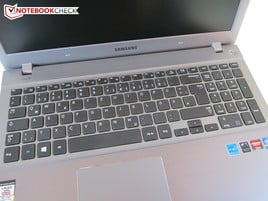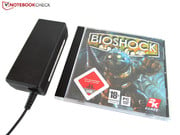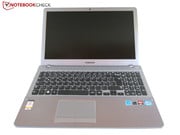三星5系列510R5E的笔记本电脑测评
For the original German review, see here.
According to Samsung the 5 Series includes well-rounded notebooks that are compact and light, but also have potent processing power. The model for review was the 800 Euro (~$1050) 510R5E S01DE, a Germany special that certainly fulfills these characteristics.
Inside the 15-inch case is a potent dual-core processor from Intel's Ivy Bridge series (Core i5-3210M) and an energy efficient 22 nm iGPU at work. The DirectX 11.1 capable AMD Radeon HD 8750M is striving to find the perfect compromise between speed, heat dissipation and power consumption.
To remove any memory oriented performance bottle-necks, Samsung has included two DDR3 RAM modules with a capacity of 4096 MB each. The hard drive bay meanwhile contains a 1000 GB HDD and the matte display has a resolution of 1366 x 768 pixels. It is not surprising to find the latest Windows 8 64 bit operating system on the laptop.
Altogether, the specifications indicate a well-rounded system. Our review will determine the strengths and weaknesses of the mobile device.
对于的德国原装审查,在这里看到。
据三星5系列包括笔记本圆润,结构紧凑,重量轻,而且还具有强大的处理能力。审查该模型是800欧元(〜$1050)S01DE510R5E,德国特殊的,当然满足这些特性。
里面的15英寸的情况下是一种强效的双核处理器从英特尔的Ivy Bridge系列(酷睿i5-3210M)和一种高效节能的22纳米iGPU的工作。 DirectX11.1的能力的AMD Radeon HD8750M的努力,速度快,散热和功耗之间找到完美的妥协。
要删除任何面向内存的性能瓶颈,三星已经包括两个DDR3内存模块,每个容量为4096 MB。硬盘驱动器托架,同时包含1000 GB硬盘和雾面显示屏,分辨率为1366×768像素。这并不奇怪,在笔记本电脑上找到最新的Windows864位操作系统。
总而言之,规范表明一个成熟的系统。我们的审查将决定移动设备的长处和短处。
Case
When it comes to the case, the manufacturer hasn't made any glaring mistakes. Samsung has skillfully combined both plastic (display bezel, keyboard surroundings, base) and metal (palm rest, lid).
With the exception of the jet black bottom of the 15-inch notebook, the remaining surfaces are covered with a refreshing silver-grey color. We would also describe the shape and size to be pleasing to the user. The multimedia device makes a classy and at the same time simplistic impression. Thanks to the matte surfaces, the notebook doesn't stand out as a dust-magnet which is usually the case with glossy devices (e.g. Toshiba Satellite L850).
The manufacturing quality of our reviewed device was up to a good standard. For those that are not especially demanding, the level of quality should definitely be sufficient. We weren't quite as content when it came to the stability though. Depending on the amount of pressure exerted, the keyboard and touchpad dent inwards considerably in some cases, and the lid could also be a bit more firm, although these shortcomings shouldn't stand out negatively during normal daily use. The slim case (23 millimeters high) and the light weight (approximately two kilograms) allow the machine with a good level of mobility.
A few more words regarding the opening mechanism: Samsung have set both of the hinges in such a way that opening the display requires both hands. Despite the relatively rigid mechanical components, the display still wobbles when the base is moved even slightly.
当它涉及到的情况下,制造商已经没有任何明显的错误。三星已经巧妙地结合了两种塑料(显示屏挡板,键盘周围环境,基地)和金属(掌托,盖)。
除了漆黑的15英寸笔记本电脑的底部,其余的表面都覆盖着清凉的银灰色。我们还要描述的形状和大小是美观的用户。多媒体设备的一个优雅的,在同一时间的简单化的印象。磨砂表面,在笔记本不站出来为除尘磁铁通常是有光泽的设备的情况下(例如:东芝Satellite L850)。
我们审查的设备制造质量是一个很好的标准。对于那些不特别挑剔,质量水平绝对应该是足够了。我们是不太一样的内容,当它来的稳定,虽然。根据施加的压力的量,相当大的键盘和触摸板凹陷向内在某些情况下,盖体也可以是更坚定一点,虽然这些缺点不应该站出来在正常的日常使用负。苗条的情况下(23毫米高),重量轻(约2公斤),使机器具有良好的流动性水平。
几句话就开幕机制:三星已经在这样一种方式,打开显示屏,要求双手同时设置的铰链。尽管相对刚性的机械部件,显示基地时,仍然摇晃甚至略有移动。
Connectivity
The connectivity options certainly won't knock anyone's socks off. Although the 510R5E is able to make some headway with a fast USB 3.0 port, the combined audio socket (3.5 mm mini-jack for headphones/speakers or a microphone) and a total of three USB ports are the norm for this class of device.
Despite the fact that the height of the base unit doesn't exceed two centimeters, Samsung has still included a full-fledged RJ-45 Gigabit Ethernet port, and a normal VGA port. Other slim notebooks such as the Samsung 770Z7E and the Asus U38DT require adapters (in the case of the VGA port) or moving parts (Ethernet port) to enable their use. An HDMI port, Kensington Lock slot and a card reader (SD, SDHC, SDXC) are of course also all on board.
Since Samsung has integrated the interfaces into the rear of the case, there should still be enough space around the sides of the notebook for a mouse even when several cables are attached. The webcam integrated into the top of the display bezel supports 720p according to the manufacturer. It is a shame that there is no optical drive included.
Wireless Communication
The wireless module is a Centrino Advanced-N 6235. The nodule supports the WLAN standards 802.11 a/b/g/n (2.4 & 5.0 GHz, max. 300 Mbps) and Bluetooth 4.0. The technologies Wireless Display, Smart Connect and VPro should be more interesting for advanced users. The features offered on the Intel chip are expected for such type of hardware.
在连接选项肯定不会敲任何人的袜子。 ,虽然510R5E快速的USB3.0端口,组合音频插孔(3.5毫米微型插孔,耳机/扬声器或麦克风),共三个USB接口,能够取得一些进展是这一类设备的规范。
尽管基本单元的高度不超过两厘米,三星仍然包括一个完整的RJ-45千兆以太网端口,和一个普通的VGA端口。其他超薄笔记本电脑,如三星770Z7E和华硕U38DT的需要适配器(VGA端口的情况下)或移动部件(以太网端口),以使它们的使用。一个HDMI端口,Kensington锁槽和读卡器(SD,SDHC,SDXC),当然也都在船上。
由于三星已经集成接口到后方的情况下,仍然应该有足够的空间,即使一些电缆连接的笔记本鼠标左右两侧。显示屏挡板的顶部集成到网络摄像头支持720p根据制造商。这是一个耻辱,是没有包括光驱。
无线通信
无线模块是迅驰高级-N6235。结节支持WLAN标准802.11 A / B/ G/ N(2.4&5.0千兆赫,最大300 Mbps的)和蓝牙4.0。无线显示技术,智能连接和vPro为高级用户应该会更有趣。英特尔芯片所提供的功能,预计这种类型的硬件。
Maintenance
The maintenance options should suffice for the average user. After removing the maintenance panel on the bottom of the base unit (slides off towards the front), users can reach the 2.5 inch hard drive bay and the two DDR3 RAM slots. The HDD is beneath a metal cover and the RAM is directly accessible.
Changing of the components shouldn't pose a problem for the layman either. The upgrade to a Solid State Drive would be worthwhile. Anyone interested in gaining access to the cooling fan, CPU, or GPU (presumably soldered to the mainboard), will have to take the whole case apart though.
维护选项应该足够了,对于普通用户。取出后的维护基本单元(向前滑出)的底部面板上,用户可以达到2.5英寸硬盘驱动器托架和两个DDR3内存插槽。的硬盘驱动器的金属罩的下方,和RAM的直接访问。
改变的组件不应该构成一个问题的门外汉。升级到固态硬盘将是值得的。获得冷却风扇,CPU或GPU(大概是焊接到主板上),有兴趣的人,将不得不采取全案虽然分开。
As shown in the screen shot on the right, the manufacturer has pre-installed quite an array of software. Many buyers would be pleasantly surprised to find "Adobe Photoshop Elements 11 and "Cyberlink PowerDVD 10". Thanks to "Adobe Reader X" and the trial version of "Microsoft Office", there shouldn't be problems opening various documents on the laptop on first boot.
We particularly liked the "Settings" software from Samsung. Using this, it is possible to activate the quiet or eco mode, (de-)activating the touchpad and changing other settings for the display and the audio.
Accessories
The delivery package merely includes three information leaflets and the 234 grams AC adapter of 60 W capacity. With a size of 105 x 40 x 30 millimeters, this power supply should fit into almost any pocket. On the subject of power supply, the 43 watt-hour lithium ion battery is unfortunately integrated into the case.
This may be annoying to many, but it has been a long time since an OEM has included a recovery DVD with the laptop. At least the operating system can be backed up with the pre-installed "Recovery" tool. Restoring the operating system is possible directly in Windows 8 or via the hidden recovery partition.
Warranty
The warranty is valid for 24 months. Within the first 90 days from the date of purchase, it is also possible to extend the warranty to three or four years.
在右侧的屏幕截图中所示的制造商已预先安装软件相当的数组。许多购房者将惊喜地发现的“Adobe Photoshop Elements的11和”讯连科技PowerDVD10“感谢”使用Adobe Reader X“和”微软Office“的试用版,不应该有问题的笔记本电脑上打开各种文件第一次启动。
我们特别喜欢的“设置”来自三星的软件。利用这一点,就有可能激活的安静或生态模式,(德)激活触摸板和改变其他设置,显示和音频。
饰品
交付包装只包括三个资料单张及234克容量60 W的AC适配器。尺寸为105×40×30毫米,这款电源应该融入几乎所有的口袋。关于这个问题的电源供应器,43瓦时锂离子电池不幸的是集成的情况下。
这可能是许多恼人,但很长一段时间以来一直以OEM的笔记本电脑已经包含了恢复DVD。至少,可以备份操作系统预装的“恢复”工具。可以直接在Windows 8中,或通过隐藏恢复分区恢复操作系统。
保
保修期是24个月内有效。从购买之日起的第90天之内,它也有可能延长保修三年或四年。
Input Devices
Keyboard
Samsung has included a chiclet keyboard with 15 x 15 millimeter square keys. Despite the aforementioned issues with the stability and the noticeable typing sound, the keyboard is still reasonably good for typing. The key inflection point and drop are also quite decent in our opinion when considering the competition.
When it comes to the layout, we couldn't find much cause for criticism. It was the nine millimeter high arrow keys, and the combined Insert/PrintScr keys that caused us some discomfort. Some buyers will also miss the keyboard backlight and multimedia buttons (play/pause, stop, forward, back). Using the Fn key combinations, it is at least possible to adjust the volume and the display brightness. The dedicated numeric keypad is a nice addition.
Touchpad
The 102 x 55 millimeter touchpad (Elan Smart-Pad) isn't only able to make a good impression with a relatively smooth surface, but is easy to manipulate with its straightforward control software. Short videos describe how to use the gestures (multi-touch support) that can be performed with different combination of fingers. Along with zoom and scroll it is also possible to flip and swipe within programs. In our tests, the gestures almost always worked reliably.
The precision of the touchpad is also quite decent, although we did encounter a few small issues. Compared to the substantially more expensive 770Z7E, the touchpad has its own mouse buttons with a reasonably decent clicking experience.
键盘
三星已经包含了巧克力键盘,15×15平方毫米键。尽管存在上述问题的稳定性和明显的打字声,键盘打字还是相当不错的。关键的拐点和下降也相当不错,在我们看来,考虑到竞争。
当它涉及到布局,我们找不到多少无可厚非。这是9毫米高的箭头键和组合的插入/ PrintScr的钥匙,给我们造成了一些不适。一些购房者也将错过键盘背光和多媒体键(播放/暂停,停止,前进,后退)。使用Fn组合键,它至少可以调节音量和显示屏的亮度。专用的数字键盘,是一个很好的补充。
触摸板
102×55毫米触摸板(ELAN SMART-垫)不仅能够留下一个好印象,表面比较光滑,但容易操作,其直接的控制软件。短视频描述如何使用(支持多点触控),可以进行不同的组合,手指的手势。随着缩放和滚动,也可以翻转和计划内的刷卡。在我们的测试中,的手势几乎总是工作可靠。
精密的触摸板也相当不错,虽然我们确实遇到一些小问题。更昂贵的770Z7E相比,的触摸板有其自己的鼠标按钮与一个相当体面的点击体验。
Display
As mentioned in the introduction, Samsung have given the 510R5E a matte HD display with a resolution of 1366 x 768 (16:9 aspect ratio) pixels. Due to the relatively coarse resolution, the notebook cannot display as much information on the screen as other higher resolution display, hence productivity taking a hit. Even with a single window, users will frequently be required to scroll (depending on the content). Better displays with 1600 x 900 or 1920 x 1080 pixels resolutions are still a rarity in affordable 15-inch notebooks.
在介绍中提到,三星都给予了510R5E的一个磨砂高清显示屏,分辨率为1366×768像素(16:9宽高比)。笔记本的由于比较粗决议,不能在屏幕上显示尽可能多的信息作为其他更高分辨率的显示器,因此生产力命中。即使是用一个单一的窗口中,用户经常会需要滚动(取决于内容)。更好的显示器,1600×900或1920×1080像素的分辨率仍然是经济实惠的15寸笔记本电脑中的珍品。
| |||||||||||||||||||||||||
Brightness Distribution: 83 %
Center on Battery: 199 cd/m²
Contrast: 510:1 (Black: 0.39 cd/m²)45.76% AdobeRGB 1998 (Argyll 2.2.0 3D)
64.1% sRGB (Argyll 2.2.0 3D)
44.12% Display P3 (Argyll 2.2.0 3D)
According to our measurements, the TN panel made by AU Optronics (B156XW04 V6 AUO46EC) isn't able to compete with the best. A contrast ratio of 500:1 and a black level of about 0.4 cd/m² may not be bad, but also don't stand out as particularly good. Especially during dark movie or games scenes, a grey tint is recognizable.
We were quite disappointed with the brightness: An average of 180 cd/m² is merely enough for use indoors, while good TN panels such as the Samsung 156HT01-201 (Asus N56VZ-S4044V) reach values of around 300 cd/m². A further weakness became apparent with respect to the color representation. Our screenshots show that the 510R5E is not able to cover the sRGB spectrum. Subjectively, the images appear relatively pale and with little contrast.
根据我们的测量,TN面板的友达光电(AU Optronics B156XW04 V6 AUO46EC),由是不能够与最佳竞争。 500:1的对比度,约0.4坎德拉/平方米的黑电平可能不坏,但也没有站出来为特别好。特别是在黑暗的电影或游戏场景,一个灰色的色调是辨认。
我们很失望的亮度:180坎德拉/平方米,平均室内使用的仅仅是不够的,而良好的TN面板,如三星156HT01-201(华硕N56VZ - S4044V)达到300坎德拉/平方米左右的值。进一步的弱点明显的颜色表示。我们的屏幕截图显示,的510R5E是无法涵盖sRGB频谱。主观上,图像显得相对苍白与小的对比。
Although the brightness remains constant when battery powered, using the notebook outdoors doesn't exactly give a lot of cause for joy. Even on a 'normal' day (see pictures), the display contents appear very dark. Decent outdoor suitability is usually only guaranteed with matte panels that have brightness levels upwards of 250 cd/m².
虽然亮度保持不变,电池供电时,使用笔记本电脑在户外不完全放弃了很多令人喜悦。即使在一个'正常'的日子(见图片),显示的内容显得很暗。通常只保证体面的户外适宜采用磨砂面板250坎德拉/平方米以上的亮度水平。
The viewing angle stability leaves a lot to be desired, particularly when looking at the display from above or below, where small deviations can lead to considerable image changes. Even horizontally, the viewing angles are anything but spectacular, which is why the notebook is certainly not ideal for showing pictures to several people at the same time.
视角稳定留下了很多有待改进,特别是当看着从上方或下方显示,在小偏差可能会导致相当大的图像变化。即使水平可视角度是什么,但蔚为壮观,这就是为什么笔记本肯定是不理想的几个人在同一时间显示图片。
Performance
Processor
In order to avoid overexerting the cooling system and keep the price of the notebook attractive, Samsung has 'only' included a 2.5-3.1 GHz dual-core CPU, rather than a quad-core processor.
The Core i5-3210M from the Ivy Bridge generation of CPUs is among the most popular notebook CPUs for a few months, which should come as little surprise considering that the model provides good performance and acceptable power efficiency (35 watts TDP).
Like other Ivy Bridge processors, the dual-core CPU is manufactured using the 22 nm process and the 3 MB of L3 cache are also an indication of good performance. Thanks to the Hyper-Threading technology, the Core i5-3210M can process up to four threads simultaneously.
Since Samsung has adopted AMD's Enduro graphics switching technology, the HD Graphics 4000 integrated into the processor also gets put to use. Altogether, we consider the Core i5-3210M to be a very good choice.
处理器
为了避免用力过猛的冷却系统,并保持笔记本电脑的价格吸引力,三星有“唯一”包括2.5-3.1 GHz的双核CPU,而不是一个四核心处理器。
Ivy Bridge的新一代CPU的酷睿i5-3210M是时下最流行的笔记本了几个月的CPU,这应该考虑,该模型提供了良好的性能和可接受的功率效率(35瓦TDP)来作为小惊喜。
像其他的Ivy Bridge处理器,采用22纳米工艺制造的双核CPU,3 MB L3缓存也是一个性能良好的迹象。由于超线程技术,酷睿i5-3210M可以处理多达四个线程同时进行。
由于三星已经采用了AMD的耐力赛显卡切换技术,HD4000显卡集成到处理器也被投入使用。总之,我们认为酷睿i5-3210M是一个非常不错的选择。
Turbo Boost
We weren't able to detect throttling (reduction of clock speed) of the CPU in the 510R5E as a result of temperature issues and power saving profiles. When utilized, the Core i5-3210M usually operates at quite a substantial clock speed of about 2.9 to 3.0 GHz. Only when the Turbo Boost is switched off does the clock speed fall to the standard 2.5 GHz.
我们无法检测节流(降低时钟速度),作为一个结果,温度的问题和省电公司的CPU在510R5E。酷睿i5-3210M使用时,通常相当可观约2.9到3.0 GHz的时钟速度运行。只有当Turbo Boost的关闭不标准的2.5 GHz的时钟速度下降。
CPU Performance
The CPU performance is on par with other machines containing the same processor. During single-core rendering in Cinebench R11.5 the dual-core processor scores 1.2 points, which is only just below that scored by the quad-core 2.3-3.3 GHz Core i7-3610QM (1.33 points @ Acer Aspire V3-571G).
When it comes to multi-core rendering (several cores used) the difference expectedly becomes considerably bigger. A mere 2.9 points in comparison to the result achieved by the Core i7-3610QM, since Intel's entry-level quad-core manages to score approximately double this score (6.22 points @ MSI CX70). This doesn't mean that the Core i5-3210M is slow by any means though, and for most applications it should provide sufficient processing power.
在CPU的性能上与其他机器的票面含有相同的处理器。双核处理器在单核渲染的Cinebench R11.5得分为1.2分,这是仅略低于得分由2.3-3.3 GHz的四核酷睿i7-3610QM(1.33分@宏碁Aspire V3-571G)。
当它涉及到多核心渲染(使用多个核心)预计的差异相当大。仅仅2.9分相比,取得的结果,因为Intel的入门级四核酷睿i7-3610QM管理得分约一倍的得分(6.22分@ MSI CX70)。酷睿i5-3210M以任何方式虽然是缓慢的,这并不意味着,对于大多数应用,它应该提供足够的处理能力。
| Cinebench R10 | |
| Rendering Single CPUs 64Bit (sort by value) | |
| Core i5-3210M | |
| Core i7-3610QM | |
| Rendering Multiple CPUs 64Bit (sort by value) | |
| Core i5-3210M | |
| Core i7-3610QM | |
Graphics Card
For demanding graphics processing, a graphics card by AMD has been included. The Radeon HD 8750M is based on the same GCN architecture (Graphics Core Next) as its predecessor the HD 7750M, which is manufactured using the 28 nm process. With 384 unified shaders, the DirectX 11.1 graphics accelerator nestles comfortably in the table of mid-range GPUs.
2048 Megabytes of DDR3 VRAM may look like an ample amount at first, but the memory only has a 128-bit wide interface. Compared to its GDDR5 counterpart which provides faster/larger throughput, the DDR3 version uses a faster clock speed to compensate for the performance losses. 825 MHz (core) and 900 MHz (memory) are clock speeds that are rather high frequencies for such a middle-tier card.
Thanks to dynamic graphics switching, the Radeon HD 8750M is only active when its performance is really required. For less demanding applications such as office use, video playback or using a web browser, the HD Graphics 4000 inside the processor is used.
Advice: If a 3D application is running suspiciously slow, users should start the Catalyst Control Center (right-click on the desktop) and check which profile is active. In the menu 'Graphics options - User settings', all the installed and recently opened programs are listed. The "High performance" option represents the Radeon HD 8750M, while "Power saver" on the other hand uses the HD Graphics 4000. If necessary it is also possible to change the global settings in the Catalyst Control Center.
We carried out our speed tests with the pre-installed GPU driver 9.1.1.0, which is already a few months old.
对于要求苛刻的图形处理,已被列入由AMD显卡。是基于相同的GCN架构(图形核心下一页)作为其前身的HD7750M,这是采用28纳米工艺制造的Radeon HD8750M。拥有384个统一着色器,中档表中的GPU的DirectX11.1图形加速器舒适伫立。
2048兆的DDR3 VRAM可能看起来像第一数量充足,但内存只有一个128位的宽接口。 GDDR5对口提供更快/更大的吞吐量相比,DDR3版采用了更快的时钟速度,以弥补性能损失。 825兆赫(核心)和900兆赫(内存)时钟速度是相当高的频率,这样的中间层卡。
由于动态显卡切换的Radeon HD8750M是唯一的活动时,其性能真的需要。对于要求不高的应用,如办公使用,视频播放或使用网页浏览器,HD4000图形处理器内部使用。
忠告:如果3D应用程序运行可疑慢,用户应该启动催化剂控制中心(右击桌面上),并检查活动配置文件。在菜单“图形选项 - 用户设置”,所有的安装和最近打开的程序上市。 “高性能”选项代表的Radeon HD8750M,而另一方面的“节电器”使用高清显卡4000。如果必要的话,它也有可能改变催化剂控制中心中的全局设置。
预装GPU驱动9.1.1.0,这已经是几个月大的,我们进行了我们的速度测试。
GPU Performance
When it comes to the synthetic GPU benchmarks, the Radeon HD 8750M is only minimally slower than its main competitor from Nvidia, the GeForce GT 640M. Let's take 3DMark 11 as an example: With a GPU score of 1534 points, the AMD GPU may be substantially faster than the GeForce GT 630M (Fermi architecture, 1019 points @ Samsung 550P5C-T02), but lags behind the GT 640M (Kepler architecture, 1709 points @ Gigabyte U2442N). Compared to the in-house competition in the form of the Radeon HD 8730M (also GCN architecture, 1368 points @ Dell Inspiron 15R-5521), the HD 8750M performs about 10% better.
A similar picture emerges when it comes to the Unigine Heaven 2.1 benchmark. At a resolution of 1280 x 1024 pixels and high details with the normal tessellation setting, the Radeion HD 8750M is about 7% faster than HD 8730M(22.6 vs 21.1 fps). And while the GeForce GT 630M doesn't stand the faintest chance at about 16 fps (16.4 fps @ Dell Vostro 3460), the GeForce GT 640M on the other hand takes the lead (23.5 fps @ Acer TravelMate P653).
当谈到的Radeon HD8750M GPU合成基准测试,只有最小的速度比它的主要竞争对手来自Nvidia的GeForce®(精视™)GT 640M。让我们的采取的3DMark11作为一个例子:一个GPU得分1534分,AMD公司的图形处理器(GPU)可以大大快比的的GeForce GT630M(Fermi架构,1019点@三星550P5C-T02),但滞后背后的GT640M(开普勒架构1709点@技嘉U2442N)。 HD8750M的Radeon HD8730M(GCN架构,1368点@戴尔Inspiron灵越15R-5521)的形式在内部竞争相比,性能更好的10%左右。
类似的画面出现,当它涉及到的Unigine天堂2.1基准。在分辨率为1280 x 1024像素和高细节与正常曲面细分设置,的Radeion HD8750M HD8730M(22.6比21.1 fps)的速度比7%左右。而在GeForce®(精视™)GT 630M不站在约16帧(每秒16.4帧@戴尔Vostro3460)的微弱机会,另一方面需要的GeForce®(精视™)GT 640M的铅(23.5 FPS@宏基TravelMate P653)。
| 3DMark - 1920x1080 Fire Strike Graphics (sort by value) | |
| Radeon HD 8750M / Core i5-3210M | |
| GeForce GT 630M / Core i7-2630QM | |
| GeForce GT 640M / Core i7-2637M | |
| GeForce GT 650M / Core i5-3360M | |
| Radeon HD 8730M / Core i5-3317U | |
| Radeon HD 8870M / Core i7-3635QM | |
| Unigine Heaven 3.0 - 1920x1080 DX 11, Normal Tessellation, High Shaders AA:Off AF:Off (sort by value) | |
| Radeon HD 8750M / Core i5-3210M | |
| GeForce GT 630M / Core i7-2630QM | |
| GeForce GT 650M / Core i5-3360M | |
| Radeon HD 8730M / Core i5-3317U | |
| Radeon HD 8870M / Core i7-3635QM | |
| 3DMark 06 Standard Score | 9284 points | |
| 3DMark Vantage P Result | 6840 points | |
| 3DMark 11 Performance | 1689 points | |
| 3DMark Ice Storm Standard Score | 43281 points | |
| 3DMark Cloud Gate Standard Score | 5841 points | |
| 3DMark Fire Strike Score | 1207 points | |
Help | ||
Storage Device
The hard drive is a 9.5 millimeter high HDD with a capacity of 1000 GB. The SpinPoint M8 HN-M101MBB comes directly from Samsung itself, and provides decent performance. With around 90 MB/s during sequential read and 88 MBytes/s during sequential write (CrystalDiskMark), these are numbers that are not provided by every 5400 rpm hard drive. The access time of 20 ms meanwhile is average for this class of device (HDTune).
Inside the 17-inch 770Z7E, the same HDD provided a comparable performance, while Toshiba's MQ01ABD100 in the HP Pavilion g6-2253sg and other notebooks represents one of the fastest 1 TB HDD competitors to the Samsung Spinpoint.
硬盘驱动器是一个9.5毫米高1000 GB容量硬盘。 HN-M101MBB的SpinPoint M8直接来自三星本身,并提供了不俗的性能表现。在连续读取和88兆字节/秒顺序写入(CrystalDiskMark的)约90 MB / s的,这些都是每5400转硬盘,不提供数字。 20毫秒的存取时间,同时也是这一类设备(HDTune的)的平均水平。
里面17英寸770Z7E,相同的硬盘驱动器提供了相当的性能,而东芝的MQ01ABD100的惠普Pavilion G62253sg的和其他笔记本电脑的代表之一,在最快的1 TB硬盘的竞争对手三星的Spinpoint。
System Performance
Unfortunately, due to the absence of a lightning fast SSD, the system performance isn't able to improve over other notebooks in this price range. With a PCMark Vantage score of 7283 points, the 510R5E nestles in with other multimedia notebooks like the Dell Vostro 3460 and the older HP Pavilion dv6-6008eg (7253 points @ Core i7-2630QM, Radeon HD 6770M, 8 GBytes of RAM & 500 GByte HDD).
不幸的是,由于没有一个快如闪电的SSD,系统性能是不是能够提高超过其他在这个价格范围内的笔记本电脑。一个7283点,510R5E的坐落在与其他多媒体笔记本电脑,如戴尔Vostro成就3460和旧的惠普Pavilion DV6-6008eg(PCMark Vantage的得分为7253分@酷睿i7-2630QM的Radeon HD6770M,8 GB的RAM和500 GB的HDD)。
| PCMark Vantage Result | 7283 points | |
| PCMark 7 Score | 2416 points | |
Help | ||
Gaming Performance
Our comprehensive gaming test (see table below the Verdict) confirms the impressions we got during the synthetic benchmarks: The Radeon HD 8750M is able to come close to the GeForce GT 640M in terms of performance, but Nvidia's Kepler GPU has a slight lead overall.
While less resource intensive games such as Diablo III, Skyrim, Fifa 13, Dishonored or Call of Duty: Modern Warfare 3 can also be played with high details and active anti-aliasing, users will have to make do with medium settings in some cases (e.g. Far Cry 3, Battlefield 3, Guild Wars 2 or Need for Speed: Most Wanted).
In most cases, the performance advantage over the Radeon HD 8730M stays within 10%, and occasional gamers that don't have to necessarily play every game with all the bells and whistles are likely to take a liking to the Radeon HD 8750M.
我们全面的游戏测试(见下表判决书)确认我们得到的合成基准测试期间:的Radeon高清8750M是能够来在性能方面接近的GeForce GT640M,但Nvidia的开普勒GPU具有微弱的领先优势整体的印象。
虽然还可以播放高细节和积极抗锯齿,用户将不得不做在某些情况下,中等设置较少的资源密集型游戏,如“暗黑破坏神III天际,FIFA 13,拒付或使命召唤:现代战争3(例如“孤岛惊魂3,战地3,激战2或极品飞车:最高通缉)。
在大多数情况下,超过了Radeon HD8730M的性能优势保持在10%以内,不必一定每一场比赛所有的钟声和口哨声和偶尔的玩家有可能采取的心意到了Radeon HD8750M。
| low | med. | high | ultra | |
|---|---|---|---|---|
| Battlefield 3 (2011) | 43.4 | 32.2 | 25.5 | 10.3 |
| CoD: Modern Warfare 3 (2011) | 130.3 | 79.8 | 46.6 | 27.4 |
| The Elder Scrolls V: Skyrim (2011) | 70.7 | 46.5 | 32.4 | 18.1 |
| Anno 2070 (2011) | 97 | 50.4 | 31.4 | 14.1 |
| Risen 2: Dark Waters (2012) | 44.8 | 30.3 | 23 | 11.2 |
| Diablo III (2012) | 81.2 | 57.4 | 49.3 | 30.3 |
| Dirt Showdown (2012) | 71.3 | 44.3 | 35.1 | 15.9 |
| Max Payne 3 (2012) | 42.7 | 26.8 | 25.6 | 16.5 |
| Darksiders II (2012) | 51.2 | 29.5 | ||
| Guild Wars 2 (2012) | 59.7 | 26.4 | 10.4 | |
| Borderlands 2 (2012) | 53 | 41 | 31.3 | 18.1 |
| Fifa 13 (2012) | 258.6 | 174.5 | 143.2 | 84.5 |
| Dishonored (2012) | 71.7 | 56.4 | 49.3 | 27.8 |
| Medal of Honor: Warfighter (2012) | 54.7 | 33.8 | 25.6 | 9.7 |
| Need for Speed: Most Wanted (2012) | 45 | 36.6 | 22.5 | 14.3 |
| Call of Duty: Black Ops 2 (2012) | 74.6 | 54.3 | 26 | 18.3 |
| Assassin´s Creed III (2012) | 20.9 | 19.4 | 7.3 | |
| Far Cry 3 (2012) | 57 | 40 | 18.5 | 6 |
| Dead Space 3 (2013) | 119.8 | 54.9 | 42.8 | 25.5 |
| StarCraft II: Heart of the Swarm (2013) | 181.2 | 71.7 | 42.8 | 15.3 |
| BioShock Infinite (2013) | 59.8 | 34.8 | 30.6 | 10.6 |
Emissions
System Noise
Considering the potent hardware components, the system noise is completely acceptable. In an idle state, the primary source of audible noise is the HDD, which emits between 32-33 dBs of noise. At load, the system noise only increases marginally. During the first scene of 3DMark 06, our measurement device determined a level of about 36 dB. It is just the stress test (Furmark + Prime) that made us exceed 40 dB in the 510R5E. Although the cooling fan sound may be bearable than some other all-round notebooks, our 15-inch candidate can be used for working and playing games without any qualms.
系统噪声
考虑到强有力的硬件组件,系统的噪声是完全可以接受的。在空闲状态,可听噪声的主要来源是硬盘,它会发出噪音32-33分贝之间。负载时,系统噪声轻微增加。在3DMark 06的第一个场景,我们的测量设备确定约36分贝的水平。这仅仅是压力测试(Furmark对总理),使我们在510R5E超过40分贝。虽然冷却风扇的声音可能比其他一些全面的笔记本电脑可以承受的,我们15寸的候选人可用于工作和玩游戏没有任何疑虑。
Noise Level
| Idle |
| 31.6 / 32.1 / 33.3 dB(A) |
| Load |
| 36.3 / 42.3 dB(A) |
 | ||
30 dB silent 40 dB(A) audible 50 dB(A) loud |
||
min: | ||
Temperature
The heat dissipation rates are also acceptable. Starting off in an idle state where the case heats up to an average of 28 °C, and ending with maximum utilization where the case heats up to 37 °C (top) and 41 °C (bottom), the hottest points being at the back of the notebook which can reach between 46 and 52 °C.
The components themselves are of course confronted with even higher temperatures as usual. According to the tool Hardware Monitor, the automatic over-clocking switches itself off when the processor reaches a temperature of 95 °C. As already mentioned, the Core i5-3210M then only runs at a speed of 2.5 GHz. The Radeon HD 8750M meanwhile still operates with its maximum speed of 825/900 MHz. A GPU temperature of 82 °C shouldn't be any cause for concern.
散热率也可以接受。开始处于闲置状态的情况下加热至平均28°C,并结束与最大利用率的情况下加热至37°C(顶部)和41℃(底部),最热的点笔记本背面之间可以达到46和52°C。
组件本身当然面临更高的温度像往常一样。根据该工具的硬件监控器,自动定时自动关闭,当处理器达到95℃的温度下如前所述,酷睿i5-3210M则只有运行在2.5 GHz的速度。而Radeon HD8750M,同时还经营其最大速度为900分之825MHz。的GPU温度为82℃的条件下不应该有任何值得关注。
(-) The maximum temperature on the upper side is 45.4 °C / 114 F, compared to the average of 36.9 °C / 98 F, ranging from 21.1 to 71 °C for the class Multimedia.
(-) The bottom heats up to a maximum of 51.7 °C / 125 F, compared to the average of 39.2 °C / 103 F
(+) In idle usage, the average temperature for the upper side is 27.5 °C / 82 F, compared to the device average of 31.3 °C / 88 F.
(+) The palmrests and touchpad are cooler than skin temperature with a maximum of 30.9 °C / 87.6 F and are therefore cool to the touch.
(-) The average temperature of the palmrest area of similar devices was 28.8 °C / 83.8 F (-2.1 °C / -3.8 F).
Speakers
The stereo speakers (2x 1.5 watts above the keyboard) are deserving of the classification "usable". For anyone who doesn't happen to have a headset or external sound system available, the integrated speakers should be good enough to listen to a few songs or watch some movies.
Compared to other notebooks, the audio quality is at least reasonably well balanced. From time to time it is even possible to hear some decent bass. Also, the maximum volume is louder than usual, even though it still won't be enough for a really convincing performance. Depending on the source of the audio, the sound can be somewhat thin and woolly. Better quality speakers can be found in the Asus N56VZ and the Lenovo IdeaPad Y500 for example.
立体声扬声器(2个1.5瓦以上的键盘),是很值得的分类“可用”。谁不碰巧有一个耳机或外接音响系统可用,应该够用了集成扬声器来听几首歌曲或看一些电影。
与其他笔记本相比,音质都相当不错的平衡。不时,它甚至有可能听到一些体面的低音。此外,最大音量比平常高,即使它仍然不会有足够的真正有说服力的表现。根据不同的音频源,声音可以有些薄,绵毛。可以找到更好的品质扬声器的华硕N56VZ和联想IdeaPad Y500为例。
Energy Management
Power Consumption
AMD's Enduro technology guarantees relatively frugal power consumption. 7-14 watts in an idle state are typical for a device with graphics switching. Other multimedia competitors that are equipped with a GeForce GT 640M, such as the Acer TravelMate P653 (9-12 watts) and Gigabyte U2442N (10-15 watts) operate using a similar amount of power.
When loaded, the 510R5E requires between 41 watts (average 3DMark 06) and 64 watts (maximum during stress test), where the power consumption is reminiscent of the recently tested HD 7670M notebooks Toshiba Satellite L850-153 (38-60 watts) and Dell Vostro 3560 (42-60 watts).
耗电量
AMD的耐力赛技术保证功耗相对节俭。显卡切换的设备处于闲置状态是典型的7-14瓦。其他多媒体竞争对手宏基TravelMate P653(9-12瓦)和技嘉U2442N(10-15瓦),配备了GeForce GT 640M,如操作使用类似的发电量。
:加载时,510R5E需要41瓦(平均的3DMark06)和64瓦之间(最多在压力测试),功耗是让人想起最近测试的HD7670M笔记本东芝Satellite L850-153(38-60瓦)和戴尔Vostro成就3560(42-60瓦)。
| Off / Standby | |
| Idle | |
| Load |
|
Key:
min: | |
Battery Runtime
Despite the modest battery capacity (43 Wh) the runtime isn't bad compared to other multimedia notebooks. When using as many power saving features as possible with the lowest display brightness, the 510R5E works for up to seven hours without a power cable. Just about 4.25 hours of mobile web browsing (medium power savings, ~2/3 brightness) isn’t bad.
When the CPU and GPU are both loaded, like in the case of the Battery Eater Classic test, and maximum brightness settings are used, then a single battery charge will last for around 80 minutes. In this case, a higher capacity lithium ion battery could potentially provide for quite a substantial improvement in run times.
尽管适度的电池容量(43瓦时)运行时是不坏的,相比其他多媒体笔记本电脑。当使用尽可能多的省电功能尽可能最低显示亮度,510R5E的作品长达七个小时没有电源线。仅有约4.25小时的移动网络浏览(中等功率节省2/3,亮度)不坏。
当CPU和GPU都加载,像的电池噬魂经典测试的情况下,在使用最大亮度设置,单个电池的充电将持续约80分钟。更高容量的锂离子电池,在这种情况下,有可能提供相当长的运行时间大幅改善。
Verdict
The Series 5 510R5E-S01DE presents itself as a successful all-round notebook. On the bright side, the intelligent hardware combination and the slim and light case are aspects worthy of mention.
Neither the design nor the manufacturing and material quality leaves much to be desired. The matte finish additionally provides for reduced susceptibility to dust and fingerprints. Even the keyboard and touchpad designs seem to have been thought through.
The connectivity on the other hand could have been better distributed (only one audio socket), and the absence of keyboard backlight or an optical drive also become substantial reasons for a lower rating.
Most of the criticism has to be attributed to the low quality display. Viewing angles, color space coverage and brightness all failed to meet our expectations. Demanding users should probably opt for a notebook that has a much better display (such as the Acer Aspire V3-571G-53238G1TMaii or the Dell Vostro 3560).
In terms of the system noise, temperature, audio quality and mobility, the 15-inch notebook manages to put on a decent to good performance. Anyone who wants to buy a mobile multimedia notebook will be right on the money with the 510R5E.
5系列510R5E S01DE提出了自己作为一个成功的全能笔记本。在光明的一面,智能的硬件组合和轻薄短小的情况下,值得一提的方面。
无论是设计还是制造和材料质量极不理想。粉嫩,另外还提供了对灰尘和指印敏感性降低。即使是键盘和触摸板的设计似乎已经经过深思熟虑。
另一方面的连接性可能已被被更好地分配(只有一个音频插座),和键盘背光或光盘驱动器的情况下也成为主要的原因,一个较低的评分。
批评要归因于低质量的显示。可视角度,色彩空间覆盖范围和亮度都以失败告终,以满足我们的期望。苛刻的用户应该选择的笔记本电脑,有一个更好的显示器(如宏碁Aspire V3-571G-53238G1TMaii或戴尔Vostro3560)。
系统噪音,温度,音频质量和流动性方面,15英寸笔记本电脑的管理放在一个体面的性能好。任何人谁愿意买一个移动的多媒体笔记本电脑将是正确的金钱与510R5E。
Comparison
| BioShock Infinite | |
| 1366x768 High Preset (sort by value) | |
| Radeon HD 8750M / Core i5-3210M | |
| GeForce GT 630M / Core i7-2630QM | |
| 1366x768 Medium Preset (sort by value) | |
| Radeon HD 8750M / Core i5-3210M | |
| GeForce GT 630M / Core i7-2630QM | |
| StarCraft II: Heart of the Swarm | |
| 1366x768 High AA:on (sort by value) | |
| Radeon HD 8750M / Core i5-3210M | |
| GeForce GT 630M / Core i7-2630QM | |
| GeForce GT 640M / Core i7-2637M | |
| 1366x768 Medium (sort by value) | |
| Radeon HD 8750M / Core i5-3210M | |
| GeForce GT 630M / Core i7-2630QM | |
| GeForce GT 640M / Core i7-2637M | |
| Dead Space 3 | |
| 1366x768 High Preset (sort by value) | |
| Radeon HD 8750M / Core i5-3210M | |
| GeForce GT 630M / Core i7-2630QM | |
| GeForce GT 640M / Core i7-2637M | |
| Radeon HD 8870M / Core i7-3635QM | |
| 1366x768 Medium Preset (sort by value) | |
| Radeon HD 8750M / Core i5-3210M | |
| GeForce GT 630M / Core i7-2630QM | |
| GeForce GT 640M / Core i7-2637M | |
| Radeon HD 8870M / Core i7-3635QM | |
| Far Cry 3 | |
| 1366x768 DX11 High Preset (SSAO, Standard Alpha To Coverage) AA:2x MS (sort by value) | |
| Radeon HD 8750M / Core i5-3210M | |
| GeForce GT 630M / Core i7-2630QM | |
| GeForce GT 640M / Core i7-2637M | |
| Radeon HD 8730M / Core i5-3317U | |
| Radeon HD 8870M / Core i7-3635QM | |
| 1366x768 DX9 Medium Preset (sort by value) | |
| Radeon HD 8750M / Core i5-3210M | |
| GeForce GT 630M / Core i7-2630QM | |
| GeForce GT 640M / Core i7-2637M | |
| Radeon HD 8730M / Core i5-3317U | |
| Radeon HD 8870M / Core i7-3635QM | |
| Assassin´s Creed III | |
| 1366x768 High (sort by value) | |
| Radeon HD 8750M / Core i5-3210M | |
| GeForce GT 630M / Core i7-2630QM | |
| GeForce GT 640M / Core i7-2637M | |
| Radeon HD 8730M / Core i5-3317U | |
| Radeon HD 8870M / Core i7-3635QM | |
| 1366x768 Normal (sort by value) | |
| Radeon HD 8750M / Core i5-3210M | |
| GeForce GT 630M / Core i7-2630QM | |
| GeForce GT 640M / Core i7-2637M | |
| Radeon HD 8730M / Core i5-3317U | |
| Radeon HD 8870M / Core i7-3635QM | |
| Call of Duty: Black Ops 2 | |
| 1366x768 High / On, FXAA AA:2xMS (sort by value) | |
| Radeon HD 8750M / Core i5-3210M | |
| GeForce GT 630M / Core i7-2630QM | |
| GeForce GT 640M / Core i7-2637M | |
| Radeon HD 8730M / Core i5-3317U | |
| Radeon HD 8870M / Core i7-3635QM | |
| 1366x768 Medium / Off (sort by value) | |
| Radeon HD 8750M / Core i5-3210M | |
| GeForce GT 630M / Core i7-2630QM | |
| GeForce GT 640M / Core i7-2637M | |
| Radeon HD 8730M / Core i5-3317U | |
| Radeon HD 8870M / Core i7-3635QM | |
| Need for Speed: Most Wanted | |
| 1366x768 High / On (sort by value) | |
| Radeon HD 8750M / Core i5-3210M | |
| GeForce GT 630M / Core i7-2630QM | |
| GeForce GT 640M / Core i7-2637M | |
| Radeon HD 8730M / Core i5-3317U | |
| Radeon HD 8870M / Core i7-3635QM | |
| 1366x768 Medium / Off (sort by value) | |
| Radeon HD 8750M / Core i5-3210M | |
| GeForce GT 630M / Core i7-2630QM | |
| GeForce GT 640M / Core i7-2637M | |
| Radeon HD 8730M / Core i5-3317U | |
| Radeon HD 8870M / Core i7-3635QM | |
| Medal of Honor: Warfighter | |
| 1366x768 High Preset AF:16x (sort by value) | |
| Radeon HD 8750M / Core i5-3210M | |
| GeForce GT 630M / Core i7-2630QM | |
| GeForce GT 640M / Core i7-2637M | |
| Radeon HD 8730M / Core i5-3317U | |
| Radeon HD 8870M / Core i7-3635QM | |
| 1366x768 Medium Preset AF:4x (sort by value) | |
| Radeon HD 8750M / Core i5-3210M | |
| GeForce GT 630M / Core i7-2630QM | |
| GeForce GT 640M / Core i7-2637M | |
| Radeon HD 8730M / Core i5-3317U | |
| Radeon HD 8870M / Core i7-3635QM | |
| Dishonored | |
| 1366x768 High / On, FOV: 75 AA:FX (sort by value) | |
| Radeon HD 8750M / Core i5-3210M | |
| GeForce GT 630M / Core i7-2630QM | |
| GeForce GT 640M / Core i7-2637M | |
| Radeon HD 8730M / Core i5-3317U | |
| Radeon HD 8870M / Core i7-3635QM | |
| 1366x768 Medium / Off, FOV: 75 (sort by value) | |
| Radeon HD 8750M / Core i5-3210M | |
| GeForce GT 630M / Core i7-2630QM | |
| GeForce GT 640M / Core i7-2637M | |
| Radeon HD 8730M / Core i5-3317U | |
| Radeon HD 8870M / Core i7-3635QM | |
| Fifa 13 | |
| 1366x768 High AA:2xMS (sort by value) | |
| Radeon HD 8750M / Core i5-3210M | |
| GeForce GT 630M / Core i7-2630QM | |
| GeForce GT 640M / Core i7-2637M | |
| Radeon HD 8730M / Core i5-3317U | |
| Radeon HD 8870M / Core i7-3635QM | |
| 1366x768 Medium (sort by value) | |
| Radeon HD 8750M / Core i5-3210M | |
| GeForce GT 630M / Core i7-2630QM | |
| GeForce GT 640M / Core i7-2637M | |
| Radeon HD 8730M / Core i5-3317U | |
| Radeon HD 8870M / Core i7-3635QM | |
| Borderlands 2 | |
| 1366x768 High / On (PhysX low) AA:FX AF:4x (sort by value) | |
| Radeon HD 8750M / Core i5-3210M | |
| GeForce GT 630M / Core i7-2630QM | |
| GeForce GT 640M / Core i7-2637M | |
| Radeon HD 8730M / Core i5-3317U | |
| Radeon HD 8870M / Core i7-3635QM | |
| 1366x768 Medium / Off (PhysX low) (sort by value) | |
| Radeon HD 8750M / Core i5-3210M | |
| GeForce GT 630M / Core i7-2630QM | |
| GeForce GT 640M / Core i7-2637M | |
| Radeon HD 8730M / Core i5-3317U | |
| Radeon HD 8870M / Core i7-3635QM | |
| Guild Wars 2 - 1366x768 Best Appearance Preset AA:FX (sort by value) | |
| Radeon HD 8750M / Core i5-3210M | |
| GeForce GT 630M / Core i7-2630QM | |
| GeForce GT 640M / Core i7-2637M | |
| Radeon HD 8730M / Core i5-3317U | |
| Radeon HD 8870M / Core i7-3635QM | |
| Darksiders II - 1366x768 2/4 Shadows, No Ambient Occlusion, AA:Low (sort by value) | |
| Radeon HD 8750M / Core i5-3210M | |
| GeForce GT 630M / Core i7-2630QM | |
| GeForce GT 640M / Core i7-2637M | |
| Radeon HD 8730M / Core i5-3317U | |
| Radeon HD 8870M / Core i7-3635QM | |
| Max Payne 3 | |
| 1366x768 High, DX11 AA:High FX AF:4x (sort by value) | |
| Radeon HD 8750M / Core i5-3210M | |
| GeForce GT 630M / Core i7-2630QM | |
| GeForce GT 640M / Core i7-2637M | |
| Radeon HD 8870M / Core i7-3635QM | |
| 1366x768 Normal, DX10 (sort by value) | |
| Radeon HD 8750M / Core i5-3210M | |
| GeForce GT 630M / Core i7-2630QM | |
| GeForce GT 640M / Core i7-2637M | |
| Radeon HD 8730M / Core i5-3317U | |
| Radeon HD 8870M / Core i7-3635QM | |
| Dirt Showdown | |
| 1366x768 High Preset AA:2xMS (sort by value) | |
| Radeon HD 8750M / Core i5-3210M | |
| GeForce GT 630M / Core i7-2630QM | |
| GeForce GT 640M / Core i7-2637M | |
| Radeon HD 8730M / Core i5-3317U | |
| Radeon HD 8870M / Core i7-3635QM | |
| 1366x768 Medium Preset (sort by value) | |
| Radeon HD 8750M / Core i5-3210M | |
| GeForce GT 630M / Core i7-2630QM | |
| GeForce GT 640M / Core i7-2637M | |
| Radeon HD 8730M / Core i5-3317U | |
| Radeon HD 8870M / Core i7-3635QM | |
| Diablo III | |
| 1366x768 High AA:on (sort by value) | |
| Radeon HD 8750M / Core i5-3210M | |
| GeForce GT 630M / Core i7-2630QM | |
| GeForce GT 640M / Core i7-2637M | |
| GeForce GT 640M / Core i7-2637M | |
| Radeon HD 8730M / Core i5-3317U | |
| Radeon HD 8870M / Core i7-3635QM | |
| 1366x768 Medium / low (sort by value) | |
| Radeon HD 8750M / Core i5-3210M | |
| GeForce GT 630M / Core i7-2630QM | |
| GeForce GT 640M / Core i7-2637M | |
| GeForce GT 640M / Core i7-2637M | |
| Radeon HD 8730M / Core i5-3317U | |
| Radeon HD 8870M / Core i7-3635QM | |
| Risen 2: Dark Waters | |
| 1366x768 High / on AA:on AF:4x (sort by value) | |
| Radeon HD 8750M / Core i5-3210M | |
| GeForce GT 630M / Core i7-2630QM | |
| GeForce GT 640M / Core i7-2637M | |
| Radeon HD 8730M / Core i5-3317U | |
| Radeon HD 8870M / Core i7-3635QM | |
| 1366x768 Medium / off (sort by value) | |
| Radeon HD 8750M / Core i5-3210M | |
| GeForce GT 630M / Core i7-2630QM | |
| GeForce GT 640M / Core i7-2637M | |
| Radeon HD 8730M / Core i5-3317U | |
| Radeon HD 8870M / Core i7-3635QM | |
| Anno 2070 | |
| 1366x768 High Preset AA:on AF:2x (sort by value) | |
| Radeon HD 8750M / Core i5-3210M | |
| GeForce GT 640M / Core i7-2637M | |
| Radeon HD 8730M / Core i5-3317U | |
| Radeon HD 8870M / Core i7-3635QM | |
| 1366x768 Medium Preset AA:on (sort by value) | |
| Radeon HD 8750M / Core i5-3210M | |
| GeForce GT 640M / Core i7-2637M | |
| Radeon HD 8730M / Core i5-3317U | |
| Radeon HD 8870M / Core i7-3635QM | |
| The Elder Scrolls V: Skyrim | |
| 1366x768 High Preset AA:8x AF:8x (sort by value) | |
| Radeon HD 8750M / Core i5-3210M | |
| GeForce GT 640M / Core i7-2637M | |
| Radeon HD 8730M / Core i5-3317U | |
| Radeon HD 8870M / Core i7-3635QM | |
| 1366x768 Medium Preset AA:4x (sort by value) | |
| Radeon HD 8750M / Core i5-3210M | |
| GeForce GT 640M / Core i7-2637M | |
| Radeon HD 8730M / Core i5-3317U | |
| Radeon HD 8870M / Core i7-3635QM | |
| CoD: Modern Warfare 3 | |
| 1366x768 High, all on, Image Quality: Native AA:2x (sort by value) | |
| Radeon HD 8750M / Core i5-3210M | |
| GeForce GT 640M / Core i7-2637M | |
| Radeon HD 8730M / Core i5-3317U | |
| Radeon HD 8870M / Core i7-3635QM | |
| 1366x768 Normal, all on, SSAO: Low (sort by value) | |
| Radeon HD 8750M / Core i5-3210M | |
| GeForce GT 640M / Core i7-2637M | |
| Radeon HD 8730M / Core i5-3317U | |
| Radeon HD 8870M / Core i7-3635QM | |
| Battlefield 3 | |
| 1366x768 high AA:- AF:16x (sort by value) | |
| Radeon HD 8750M / Core i5-3210M | |
| GeForce GT 640M / Core i7-2637M | |
| Radeon HD 8730M / Core i5-3317U | |
| Radeon HD 8870M / Core i7-3635QM | |
| 1366x768 medium AA:- AF:4x (sort by value) | |
| Radeon HD 8750M / Core i5-3210M | |
| GeForce GT 640M / Core i7-2637M | |
| Radeon HD 8730M / Core i5-3317U | |
| Radeon HD 8870M / Core i7-3635QM | |