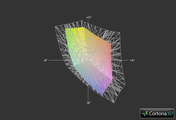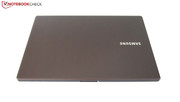三星 7 700Z5C 系列笔记本测评
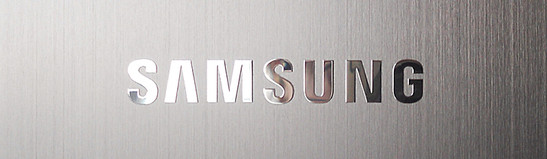
Editor's Note (December 27, 2012): The following review has not yet been edited for grammatical errors. A final draft of the review will be released soon.
For the original German review, see here.
The Samsung 700Z5C-S04 is an update to the previously-tested 700Z5A, which poses a serious threat to the competition with its appealing aluminium design, backlit keyboard, matt screen, HD resolution (1,600 x 900 pixels) and powerful hardware.
In comparison to the predecessor (i5 2430M and AMD Radeon HD 6750M), the successor is upgraded to the latest standard: the quad-core i7 3615QM CPU. Samsung has switched the GPU to the GeForce GT640M.
As Samsung has "updated" its hardware, we will take a brief look at the case, connectivity and input devices. For further information, we recommend the review of the Samsung 700Z5A.
编者按(2012年12月27日):下面的审查尚未被编辑语法错误。最后草案的审查将很快被释放。
对于的德国原装审查,在这里看到。
的三星700Z5C的-S04是先前测试700Z5A,这构成了严重的威胁的竞争,它的吸引力的铝合金设计,背光键盘,亚光,高清分辨率(1600×900像素)屏幕和强大的硬件更新。
(睿i5 2430M和AMD Radeon HD 6750M)的前身相比,继任者升级到最新的标准:四核i73615QM CPU。三星已经切换到GeForce GT640M GPU。
作为三星“更新”,它的硬件,我们将简要介绍一下在的情况下,连接和输入设备。如需进一步信息,我们推荐的三星700Z5A审查。
Case
As in the 700Z5A, the compact dimensions of our test model are surprising. These are achieved with a very thin and good-looking aluminium display border, and, thus, despite having a 15.6 inch screen, our test model looks like a handy 14 inch model. The high-quality, elegant, brushed aluminium design, which is employed on the base of the laptop and the display cover, has stayed the same.
Sadly, as our test model uses the same design, the same flaws we picked out in the previous review (poor sturdiness, especially on the right side, above the optical drive and lax hinges),are present in the 700Z5C-S04.
All-in-all, the case and the workmanship of the Series 7 Chronos models is usually at a good and respectable level.
在700Z5A我们的测试模型,紧凑的尺寸是惊人的。我们的测试模型,这些都取得了一个非常薄的和好看的铝显示边框,和,因此,尽管有一个15.6英寸的屏幕,看起来像一个方便的14英寸机型。高品质,优雅,铝拉丝设计,采用的笔记本电脑和显示屏盖的基础上,保持不变。
可悲的是,我们的测试模型采用相同的设计,同样的缺陷,我们在前面的评论(可怜的坚固性,特别是在右侧,上面的光盘驱动器和宽松的铰链),是目前在-S04700Z5C,。
在所有的情况下,7 Chronos的车型系列的做工通常是在一个良好的和受人尊敬的水平。
Connectivity
The connectivity has not changed from the predecessor and as such we point the reader to the review of the Samsung 700Z5A for more information.
Input Devices
Keyboard
The input devices are, like in the predecessor, one of the strengths of the Samsung 700Z5C-S04. The chiclet keyboard includes a numeric pad and offers keys with appropriate size and grip. The keys have good feedback thanks to the stroke distance and a crisp, yet not hard impact. Another pro is the backlighting of the keyboard, which has 8 levels.
Touchpad
The Samsung Series 7 Chronos offers good quality in the touchpad as well. The device measures 107 x 77 cm (quite large) and offers multi-touch gesture support for up to 4 fingers (modeled after the Apple notebook touch gestures). The recognition and precision of the device is good, but it is not as good as the predecessor. The well-sized surface and great sliding properties have won us over.
键盘
输入设备,就像在前作中,三星700Z5C-S04的强项之一。的独立式Chiclet键盘包括数字键垫,并提供适当的大小和抓握。该键有良好的信息反馈感谢您的行程距离和清晰,但影响并不难。另一个Pro的背光键盘,其中有8级。
触摸板
三星Series7 Chronos的在触摸板提供了良好的质量为好。该装置测量107×77厘米(相当大),并提供多点触摸手势支持多达4个手指(仿照苹果笔记本的触摸手势)。识别与精确的设备是好的,但它的前身是不如。尺寸的表面和巨大的滑动性能,赢得了我们。
Display
Unfortunately, the 700Z5A continues to use the screen of the predecessor and this proves to be the Achilles's heel of the test model.
"SuperBright" - that is what Samsung calls its screen. The panel can reach a max brightness of 300cd/m2, but our test model only has a modest illumination of 82% The matt display coating is a nice feature, and so is the HD+ resolution of 1,600 x 900 pixels.
不幸的是,700Z5A继续使用的屏幕的前身,这被证明是阿喀琉斯的脚后跟测试模型。
“超亮” - 这是三星调用它的屏幕。面板可以达到最大亮度为300cd/m2,但我们的测试模型只有一个适度照明的82%,哑光显示屏涂层是一个很好的功能,所以是HD+的分
| |||||||||||||||||||||||||
Brightness Distribution: 82 %
Center on Battery: 204 cd/m²
Contrast: 144:1 (Black: 1.81 cd/m²)38.66% AdobeRGB 1998 (Argyll 2.2.0 3D)
56.3% sRGB (Argyll 2.2.0 3D)
37.41% Display P3 (Argyll 2.2.0 3D)
In terms of picture quality, the TN panel is weak. The black value and contrast are slightly higher than in the predecessor but they are still lacking: 1.81 (black value) and 144:1 (contrast). This results in poor picture quality and colors look pale. The black on the screen seems dark grey.
The color space coverage is similar to the 700Z5A: the panel can not cover the sRGB color space and thus it is not for professional picture and graphics editors. The slightly more expensive Sony Vaio SV-S1511X9E presents a clear gap.
在画质方面,TN面板是弱的。黑色值和对比度都略高于中的前身,但他们仍然缺乏:1.81(黑色)和144:1(对比度)。这将导致较差的图像质量和色彩看起来脸色苍白。在屏幕上的黑色似乎是暗灰色。
的颜色空间覆盖范围是相似的700Z5A:面板不能涵盖sRGB色彩空间,并因此是不为专业图像和图形编辑器。稍微更昂贵的索尼Vaio SV-S1511X9E呈现出明显的差距。
The high brightness and matt screen are suitable for outdoors use. Reflections are effectively avoided. The user can work without issues thanks to the brightness, which lies at 204 cd/m2 in battery mode, but, subjectively, is still bright enough for reading the screen.
适合户外使用的高亮度和亚光屏幕。思考有效地避免了。的亮度,这是在电池模式下为204 cd/m2的,但是,主观上仍然是光明的足够的阅读屏幕,用户可以工作,没有问题。
The viewing angle stability of the laptop is not great. The colors of the TN panel radically change as the viewing angle deviates (especially vertically). This is serious weakness of the TN panel technology, but higher-quality panels can employ this technology and yet offer better viewing angles.
视角的笔记本电脑的稳定性也不是很大。色的TN面板,从根本上改变视角偏离(特别是垂直方向)。 TN面板技术,这是严重的弱点,但高品质板材,可以采用这种技术,还提供了更好的可视角度。
Performance
Of course, the interesting point when looking at the Samsung 700Z5C is performance.
Samsung installs the latest hardware in their test model: an entry-level quad-core CPU, i7-3615QM, from Intel and a Nvidia GeForce GT 640M.
A hybrid version is available for faster boot and shorter load times. This version combines a traditional HDD with a mini SSD (8 GB) from Sandisk. This system ("Express Cache") is familiar from the predecessor, the 700Z5A, but that model was equipped with a faster 7,200 rpm Hitachi HDD. Our test model has to make do with a slower 5,400 rpm HDD, which is apparent from the slower access times, but the HDD offers 1 TB storage space.
The multimedia notebook is equipped with 8 GB RAM, of which 4 GB is securely soldered. The second slot, like in the 700Z5A, is accessible via a flap.
当然,有趣的寻找在三星700Z5C的点时的表现。
三星安装最新的硬件在他们的测试模型:入门级四核CPU,酷睿i7-3615QM,英特尔和NVIDIA GeForce GT640M的。
混合动力版是提供更快的启动和加载时间更短。这个版本结合了传统的硬盘驱动器配有迷你,从SanDisk的SSD(8 GB)。该系统(“快速缓存”)的前身,700Z5A是熟悉的,但该模型配备了更快的7200转日立硬盘。我们的测试模型,凑合着用较慢的5,400 RPM硬盘的访问速度较慢的时间,这是明显的,但硬盘驱动器提供1 TB的存储空间。
多媒体笔记本电脑配备8 GB RAM,其中4 GB牢固地焊接。第二个插槽,在700Z5A一样,是通过皮瓣进行访问。
Processor
The Intel Core i7-3615QM in the Samsung 700Z5C belongs to the entry-level i7 quad-core CPUs and is clocked at 2.3 GHz. The well-known Turbo Boost technology allows the chip to boost its speed up to 3.3 GHz, as long as the cooling system can keep up.
As usual, we ran the CPU of our test model through various benchmarks. The results of the Cinebench tests lived up to our expectations: 5,379 points in Cinebench R10 64 Bit (Single core rendering). The 3615QM can show its real power in the Multi-core rendering: it takes a lead over the 2430M of the predecessor by 100%. Even the so-called Turbo Boost is used in the Rendering and the CPU boosts up to 3.1 GHz and falls just shy of the 3.3 GHz limit.
英特尔酷睿酷睿i7-3615QM的三星700Z5C中属于入门级的酷睿i7四核CPU,主频为2.3 GHz的。著名的Turbo Boost技术,使该芯片能够提高它的速度高达3.3 GHz的,只要冷却系统能跟上。
像往常一样,我们跑了CPU通过各种基准测试,我们的测试模型。 CINEBENCH测试的结果没有辜负我们的期望:在CINEBENCH R1064位的5,379点(单核心渲染)。 3615QM可以显示其真正的力量在多核心渲染:它需要一个2430M的前身是由100%以上的铅。即使是所谓的涡轮增压的呈现和使用的CPU提升到3.1 GHz的下降略低于3.3 GHz的限制。
System Performance
Of course, besides the pure CPU performance, we are interested in the overall performance of the Samsung 700Z5C-S04, which is measured using PC Mark 7 and PC Mark Vantage (with various use scenarios).
As expected, the hardware of the multimedia notebook (3615QM and GT 640M) offers enough performance reserves for all the various scenarios. However, the performance is slowed down a little by the relatively slow 5,400 rpm HDD.
2,962 points in PC Mark 7 and 7,933 points in PC Mark Vantage present standard, yet good, scores for this hardware, but the system still lags significantly behind a "true" SSD system.
The increase in performance (in comparison to the predecessor, 700Z5A, with the faster 7,200 rpm HDD) is mainly due to the stronger CPU and GPU.
当然,除了纯CPU的性能,我们有兴趣在整体性能上的三星700Z5C-S04,这是衡量使用PC马克7和PC Mark Vantage的各种使用场景。
正如预期的那样,多媒体笔记本电脑的硬件(3615QM和GT640M)提供足够的储备,对各种情况下的性能。但是,性能放缓一点速度相对较慢的5400 rpm硬盘。
在PC马克72,962点和7,933点,在PC Mark Vantage的本标准,还不错,这个硬件的分数,但系统仍然显著落后于一个“真正的”SSD系统。
性能的提高主要是由于较强的CPU和GPU(在比较的前身,700Z5A,与更快的7,200 rpm的HDD)。
| PCMark Vantage Result | 7933 points | |
| PCMark 7 Score | 2962 points | |
Help | ||
Storage Devices
As mentioned before, the multimedia laptop uses a Hybrid storage device comprised of a HDD and a SSD. These Hybrid systems are growing in popularity as the duo combine the fast boot up speeds of a small SSD cache with the large capacity of a traditional HDD. In comparison to a "pure" SSD, the Hybrid system is far cheaper.
Samsung has picked a 5,400 rpm HDD for its laptop. This model is slower than the 7,200 rpm HDD found in the predecessor. It is a pity, as this presents a large gap, in terms of speed, to a SSD. In fact, the laptop even scores slightly lower than the 700Z5A. Sadly, even the 1 TB capacity can not make up for this flaw.
如前所述,多媒体笔记本电脑采用混合存储设备组成的HDD和SSD。这些混合动力系统的日益普及,作为两人相结合的一个小的SSD缓存的速度快速开机与传统的HDD大容量的。在一个“纯粹”的SSD相比,该混合动力系统要便宜得多。
三星已经选择了一个每分钟5400转硬盘的笔记本电脑。这种模式是慢于在7200 rpm硬盘中发现的前身。这是一个遗憾,因为这提出了一个很大的差距,在速度方面,在SSD。事实上,甚至笔记本电脑的分数比700Z5A略低。可悲的是,即使是1 TB的容量不能弥补这个缺陷。
Graphics Performance
Along with the CPU, Samsung has updated the GPU of the 700Z5C-S04 as well.
Now, the manufacturer has switched from the AMD Radeon HD 6750M of the predecessor to the middle-class Nvidia GeForce GT 640M.
This GPU is very popular and is the successor to the GT 540M from last year. The GPU offers strong multimedia performance and can even run the latest games at reduced quality settings.
Futuremark measures the graphics performance of the system. The Samsung 700Z5C scores 12,378 points (3DMark 06) and 1,968 points (3DMark 11) - very good. This performance is especially good when copmared to previous systems with the GT 640M and hints at a decent gaming performance.
三星已更新GPU的-S04700Z5C,以及CPU。
现在,制造商已经切换的AMD Radeon HD 6750M的前身是中产阶层的NVIDIA GeForce GT640M的。
该GPU是非常受欢迎的,从去年的继任者,GT540M独立。 GPU提供了强大的多媒体性能和降低质量设置,甚至可以运行最新的游戏。
Futuremark公司测量系统的图形处理性能。三星700Z5C得分12378分的3DMark06和3DMark 11的1968点() - 很不错的。这样的表现是特别好,当copmared以前的系统在一个不错的游戏性能与GT640M和提示。
| 3DMark 06 Standard Score | 12378 points | |
| 3DMark Vantage P Result | 8551 points | |
| 3DMark 11 Performance | 1968 points | |
Help | ||
Gaming Performance
The synthetic benchmarks give us a good estimate of the graphics and computing power of the system. However, the practical gaming performance is the deciding factor.
We tested the Samsung model with a few of the latest PC games: like Assassin's Creed 3 or Hitman Absolution.
As expected, Hitman Absolution, which is a demanding game, quickly pushes the notebook to its limits. This means the resolution and level of details have to be lowered to enjoy a fluid game experience. Still, the Samsung multimedia laptop does not to hide itself, as it can leave its mark in our gaming benchmarks and top the predecessor, the 700Z5A with a Radeon HD 6750M, by a significant amount.
Gaming enthusiasts will not be satisfied with this performance, but occasional gamers, who do not wish to run the newest games in Full HD and at high settings, will be happy with the 700Z5C. The notebook can run most games at the native resolution of 1,600 x 900 pixels with medium to high settings. Older, less demanding games can even use max details.
合成基准测试的图形和计算能力的系统给了我们一个很好的估计。然而,实际的游戏性能是决定性的因素。
我们测试的是三星模式的一些最新的PC游戏:刺客信条3或杀手赦免等。
正如预期的那样,杀手赦免,这是一个要求苛刻的游戏,快速的笔记本推到了极限。这意味着细节的分辨率和水平降低至享受的流体的游戏体验。不过,三星的多媒体笔记本电脑不隐藏自身,因为它会留下痕迹,我们的游戏测试和顶部的前身,与Radeon HD 6750M的700Z5A,一个显着的量。
游戏爱好者不会有此表现感到满意,但偶尔的玩家,谁不希望在全高清和高设置,运行最新的游戏会很乐意与700Z5C。在本机分辨率为1600×900像素的笔记本可以运行大部分的游戏中高设置。年纪大了,要求不高的游戏,甚至可以使用最大的细节。
| low | med. | high | ultra | |
|---|---|---|---|---|
| Crysis 2 (2011) | 60.2 | 59.7 | 53.4 | 17.3 |
| The Elder Scrolls V: Skyrim (2011) | 63.9 | 48.5 | 36.69 | 20.81 |
| Anno 2070 (2011) | 123.5 | 47.3 | 28.15 | 14.26 |
| Fifa 13 (2012) | 299.5 | 199.6 | 186.2 | 123 |
| Dishonored (2012) | 98.5 | 86.3 | 79 | 49.29 |
| Hitman: Absolution (2012) | 54.8 | 38.89 | 23.62 | 8.39 |
| Assassin´s Creed III (2012) | 45.89 | 39.12 | 13.96 |
Emissions
Our test model is not much different from the 700Z5A in this area. While idle (low load, typing or surfing the web), the notebook turns the fans off and the only emission is the barely noticeabl HDD whoosh. The notebook is almost noiseless in this state.
Of course, the emissions rise at load. The fan turns on so as to push out the heat produced by the hardware and the noise emissison rises to clearly audible, ut still acceptable, 42 db (average).
我们的测试模型是从700Z5A在这方面没有太大的不同。处于闲置状态(低负荷时,键入或浏览网页),笔记本电脑将关闭风扇,唯一的排放物是勉强noticeabl HDD嗖。在这种状态下的笔记本电脑,几乎没有噪音。
当然,在加载的排放量上升。风扇启动,推动由硬件产生的热量的的噪音emissison上升清晰可闻,UT还是可以接受的,42分贝(平均)。
Noise Level
| Idle |
| 31.4 / 31.6 / 32.2 dB(A) |
| HDD |
| 31.6 dB(A) |
| DVD |
| 34.3 / dB(A) |
| Load |
| 42.1 / 42.1 dB(A) |
 | ||
30 dB silent 40 dB(A) audible 50 dB(A) loud |
||
min: | ||
Temperature
The temperature emissions are similar to the Samsung 700Z5C. Although, the temperatures are slightly higher than in the predecessor, the case remains cool (epsecially the hand-rest regions). The bottom of the laptop heats up significantly, but remains well within acceptable limits. Subjectively, the notebook was warm, rather than hot, but we would not recommend placing the notebook on the lap while playing games.
The internal temperatures were measured with the "HWMonitor" tool while running the stress test (Furmark, Prime95). The CPU temperature averages out to 90 °C (max. 91 °C), which is an average value, but it is achieved through throttling of the CPU (1.3 - 1.4 GHz). The GPU hits a max. 81 °C and remains quite cool. Even at full load, the GPU can run for a while at the max clock speed of 709 MHz (boost).
We ran 3DMark 06 at the end of the one hour stress test. The results were similar to the ones previously recorded while the laptop was cool. This means that the user will not have to worry about throttling during practical use.
温度排放量是相似的三星700Z5C。虽然气温稍微高于在前作的情况下保持凉爽(epsecially手休息区)。笔记本电脑的底部加热显着,但仍然在可接受的范围内。从主观上说,笔记本是温暖的,而不是热的,但我们不建议将笔记本电脑放在膝上,一边玩游戏。
与“HWMonitor”的工具,而运行压力测试(Furmark的,Prime95的)内部温度的测定。 CPU的温度平均至90℃,(最大91°C),这是一个平均的值,但它是通过节流的CPU(1.3 - 1.4 GHz的)来实现的。 GPU碰到了最大。 81°C,并保持相当凉爽。即使在满负荷时,GPU可以运行了,而在最大时钟速度为709兆赫(升压)。
在结束一个小时的压力测试,我们运行了3DMark 06的。结果是相似的记录,而笔记本电脑是酷。这意味着,用户将不必担心节
(±) The maximum temperature on the upper side is 43.2 °C / 110 F, compared to the average of 36.9 °C / 98 F, ranging from 21.1 to 71 °C for the class Multimedia.
(-) The bottom heats up to a maximum of 49 °C / 120 F, compared to the average of 39.2 °C / 103 F
(+) In idle usage, the average temperature for the upper side is 30.5 °C / 87 F, compared to the device average of 31.3 °C / 88 F.
(+) The palmrests and touchpad are cooler than skin temperature with a maximum of 31.9 °C / 89.4 F and are therefore cool to the touch.
(-) The average temperature of the palmrest area of similar devices was 28.8 °C / 83.8 F (-3.1 °C / -5.6 F).
Speakers
The Series 7 Chronos is not the best when it comes to speakers. In comparison to the more high-quality notebooks, the internal speakers of the test model lack volume and music and sound output is a little hollow.
Still, the sound quality is better than that of many multimedia notebooks, which offer thinner and tinny sound output.
Games, videos and conversations over Skype are presented in satisfying quality. We also liked the above-average max volume. It could fill up a medium-sized room.
7系列Chronos是不是最好的,当涉及到扬声器。在测试模型缺乏音量和音乐,声音输出,内置扬声器相比,更优质的笔记本电脑是一个小凹陷处。
不过,音质比许多多媒体笔记本电脑,它的声音输出提供更薄,自带的。
在Skype的游戏,视频和对话提出令人满意的质量。我们也很喜欢高于平均水平的最大音量。它填补了一个中等大小的房间。
Energy Management
Power Consumption
The power consumption of the Samsung 700Z5C has risen slightly, in comparison to the 700Z5A. It still lies in a low and completely acceptable region. Thanks to Nvidia Optimus, the switching between the GPU and the IGP is possible and the computer can save power while idle or at low load, thus achieving longer run times.
耗电量
功耗的三星700Z5C的略有上升,在比较的700Z5A。它仍然是一个低,完全可以接受的区域。由于GPU和IGP之间的切换NVIDIA OPTIMUS,是可能的,电脑在空闲或低负荷下可以节省电力,从而实现更长的运行时间。
| Off / Standby | |
| Idle | |
| Load |
|
Key:
min: | |
Battery Life
An important criteria for mobile notebooks is good battery life. The Samsung 700Z5C performs remarkably well in this category, as shown by our measurements while the notebook was running on battery.
The max battery life was measured while the laptop was idle (minimum brightness, "Power Saver" profile) with the Battery Eater Reader test. The laptop ran a good 10 hours and 36 minutes and topped even the strong predecessor, the 700Z5A, with its 80 Wh battery.
The good impression is carried on in the WLAN test (surfing various websites at 150 cd/m2 brightness): 5 hours. The laptop lasts a long 4.5 hours in the DVD play test, which runs at max brightness. This gives the user the option of enjoying a proper movie night.
移动笔记本电脑的一个重要标准,是良好的电池寿命。三星700Z5C在这个类别的表现非常好,我们的测量显示,而笔记本电脑上运行的电池。
最大的电池寿命测量,而笔记本电脑处于闲置状态(最低亮度,“节电器”电池的食阅读器测试的配置文件)。的笔记本电脑跑了10小时,36分钟,淋上强大的前身,700Z5A,80 Wh电池。
良好的印象,在WLAN测试(浏览各种网站,150 cd/m2的亮度):5小时。笔记本电脑的持续时间长4.5小时的DVD播放测试,它运行在最大亮度。这使得用户可以选择享受适当的电影之夜。
Verdict
The Samsung 700Z5C is a good model, but the manufacturer has made a few mistakes in critical areas.
The main flaw is the average panel, which is the same as the one in the 700Z5A. The panel has poor viewing angles and the colors are pale. The poor contrrast/black value will be a problem for demanding professionals.
However, the panel does offer a nice resolution of 1,600 x 900 pixels. This is a nice compromise between sharp depiction and keeping the content large enough (words and symbols). The matt coating deserves praise, as this is not easy-to-find in the competition and can easily prevent reflections.
The case sturdiness belongs to the upper mainstream section: the pressure resistance is not too high and the display hinges are not stiff enough. These flaws are bearable as the Samsung notebook has exeptionally compact measurements (nearly 14 inch case measurements). This slimness can be attributed to the extremely thin aluminium display borders, which, in turn, contribute to the looks of the model.
On average, the Samsung 700Z5C-S04 is an attractive packet, which offers a flat, stylish design with aluminium parts, good input devices, high performance and amazing battery life. Many buyers will find good reasons to purchase this model.
三星700Z5C是一个很好的模式,但制造商已经犯了一些错误,在关键领域。
主要的缺陷是,它是作为一个在700Z5A相同的平均面板。该面板具有可视角度不佳的颜色都是苍白无力的。的的差contrrast/黑色值,为要求苛刻的专业人士将是一个问题。
然而,面板也提供了一个很好的分辨率为1600×900像素。这是一个很好的妥协之间的尖锐刻画和保持足够大的内容(文字和符号)。哑光涂层值得赞扬,因为这是不容易找到在竞争中可以很容易地防止反射。
的情况下,坚固的耐压属于上的主流节:是不是太高,显示铰链是不足够的硬度。这些缺陷是可以忍受的,作为三星笔记本电脑有exeptionally紧凑的测量(近14英寸的情况下测量)。这可以归因于非常薄的铝显示边框,这反过来,作出贡献的模型的外观纤薄。
平均而言,三星700Z5C-S04是一个有吸引力的数据包,它提供了一个平坦,时尚的设计,铝制部件,良好的输入设备,高性能和惊人的电池寿命。许多购房者会发现很好的理由,对该模型。