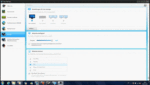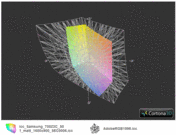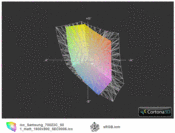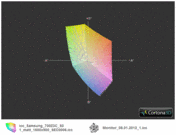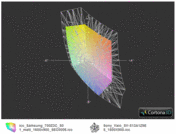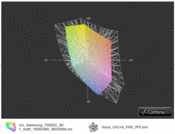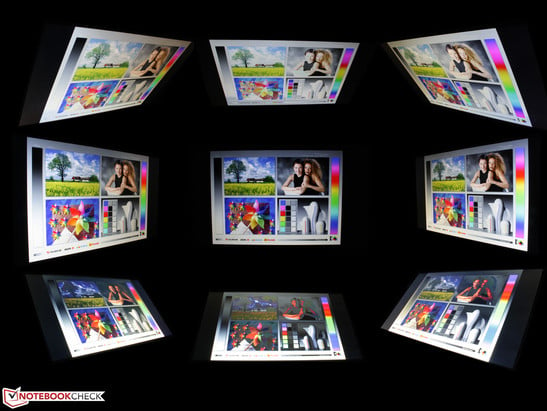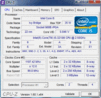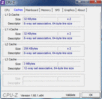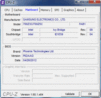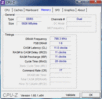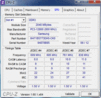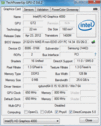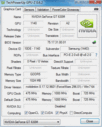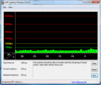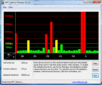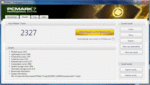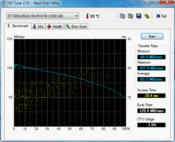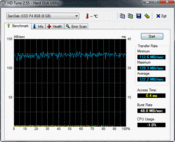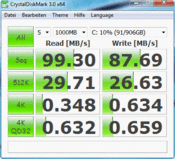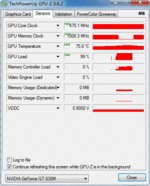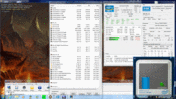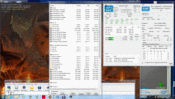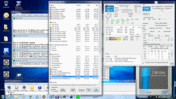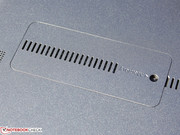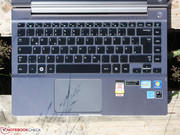三星700Z3C-S01 7系列笔记本电脑测评更新

At IFA 2011, the Samsung Chrome Books were first introduced. It was designed as an elite all-rounder. High-priced and well made, but again not as expensive as the 9 series notebooks and sub notebooks. After the 15-incher, we received the 14-inch Series 7 700Z3A in January 2012. Equipped with the last-generation Sandy Bridge CPU and an entry-level graphics (ATI Radeon HD 6490M), the performance was good. Even without having an SSD drive.
Anyone interested in the 14-incher, has two choices: buy the old model 700Z3A at a favorable price or have the processor and graphics performance (now Ivy Bridge / GeForce GT 630M) improved significantly, so that a 700Z3C is worth the money.
The following points are identical to the Chronos predecessor 700Z3A (Sandy Bridge), which is why we refer to the Review Samsung Series 7 700Z3A: case, interfaces, features, input devices and speakers.
在IFA 2011上,三星Chrome浏览器的书籍被首次引入。它被设计为一个精英的全能选手。高价格,制作精良,但是又不是昂贵的9系列笔记本电脑和亚笔记本电脑。 15英寸后,我们收到的14英寸系列在2012年1月7700Z3A。配备了上一代的Sandy Bridge CPU和入门级显卡(ATI Radeon HD 6490M独立),表现还是不错的。即使没有SSD驱动器。
在14英寸感兴趣的人,有两种选择:买的旧模式700Z3A优惠的价格,处理器和显卡的性能(Ivy Bridge的/ GeForce®(精视™)GT 630M)显著改善,因此,700Z3C钱是值得的。
以下几点是相同的Chronos的前身700Z3A(Sandy Bridge的),这就是为什么我们参考的评论三星7系列700Z3A情况下,接口,功能,输入设备和扬声器。
Connectivity
Too bad the HDMI port is still sitting very close to the power supply. Most DVI-HDMI adapters will not be able to be used here. But DVI cabling is still commonly used. Also, the D-sub VGA dongle for the mini-VGA port is not included unfortunately. Instead of a wireless adapter from Broadcom, Samsung has opted for Intel's Centrino Advanced N-6235 module. This also brings the right Bluetooth 4.0 + High Speed Adapter (predecessor Broadcom BT 3.0) of the same manufacturer.
太糟糕了HDMI端口仍然坐在非常接近的电源。大部分DVI-HDMI适配器将不能够可以在这里使用。但仍然很常用的DVI电缆。此外,D-sub VGA连接的mini-VGA端口不包括加密狗很遗憾。取而代之的是来自Broadcom的无线适配器,三星已经选择了英特尔的迅驰先进的N-6235模块。这也带来了正确的蓝牙4.0+高速适配器(前身博通BT3.
Display
Samsung uses a 1600x900 pixels panel (HD+) in its 14-inch Chronos. This high resolution (but again not too high) seems to be just in fashion. The recently tested 15-inch Series 9 900X4C had the same resolution.
The glossy surface and the bright LED backlight is an advantage for outdoor use. At home, the image output can be displayed externally by HDMI or VGA output (mini-VGA, via a special adapter from Samsung). Unfortunately, no adapter is in the box.
The panel is the Seiko Epson SEC0006. In the previous 700Z3A it was not recognizable, so we do not want to speak with certainty. The measured values and the luminance distribution look so similar that we believe it is the same panel. Samsung offers no alternative options for the screen, neither in the resolution nor the type (TN / IPS).
三星采用了1600×900像素面板(HD+)在它的14英寸柯罗诺斯,中。如此高的分辨率(但又不太高),似乎只是在时尚。最近测试的15英寸系列9900X4C的有相同的分辨率。
光滑的表面和明亮的LED背光源的优势,为户外使用。在家里,可以显示外部图像输出,通过HDMI或VGA输出(迷你VGA,从三星通过一个特殊的适配器)。但不幸的是,没有适配器盒中。
该小组是精工爱普生SEC0006。在前面的700Z3A它是无法识别的,所以我们不想说话肯定。测量值和亮度分布看起来非常相似,我们认为这是在相同的面板。三星没有提供替代方案的屏幕,无论是在分辨率也不类型(TN / IPS)。
| |||||||||||||||||||||||||
Brightness Distribution: 86 %
Center on Battery: 322 cd/m²
Contrast: 130:1 (Black: 2.69 cd/m²)42.41% AdobeRGB 1998 (Argyll 2.2.0 3D)
61.2% sRGB (Argyll 2.2.0 3D)
40.99% Display P3 (Argyll 2.2.0 3D)
The luminance measures a decent 327 cd/m² on average, which is rare in the world of notebooks. The 700Z3A measured 232 cd/m ² in the centre. Notebook panels that bright are few and far between. The predecessor 900X4B was even better with 361 cd/m² (408 cd/m² maximum).
There are few differences in contrast, though. The panel shows a deep black picture with a visible grey shimmer. However, that Samsung is able to build very good IPS panels, was shown by the Series 7 Gamer 700G7A.
The Chronos misses the color ranges Adobe RGB and sRGB, which are important for professional image processing. This was already the case with the predecessor, whose color range is identical to the test device (Image 3, direct comparison). The Vaio SV-S13 and the Asus Zenbook UX31A show what an extended color range with panels high in contrast looks like.
亮度测量一个体面的327坎德拉/平方米的平均水平,这在世界上是罕见的笔记本电脑。 700Z3A测量232坎德拉/平方米的中心。笔记型计算机面板,明亮的,却并不多见。 361坎德拉/平方米(408坎德拉/平方米最大)的前身900X4B,甚至更好。
相反有一些差异,但。该面板显示深沉的黑色的画面,一个可见的灰色微光。然而,能够建立非常良好的IPS面板,三星,结果表明,7系列的玩家700G7A。
柯罗诺斯错过的颜色范围的Adobe RGB和sRGB专业的图像处理,这是非常重要的。这是已经与先前的情况下,其颜色范围是相同的测试装置(图像3,直接比较)。 VAIO的SV-S13和华硕ZENBOOK UX31A的显示扩展色彩范围,高对比度的面板看起来像什么。
Using this 14-inch device outdoors is fun. It is one of the very few notebooks which feature a fulminant brightness next to anti-reflective coating. The brightness sensor (next to Power-On, Status LEDs) provides the adequate background illumination depending on the brightness of the surroundings. The sensor was deactivated for pictures and measurements taken outdoors.
在户外使用这款14英寸的设备是有趣的。这是一个极少数的笔记本电脑,这是一种具有暴发性亮度防反射涂层。 (电源,状态LED)的亮度传感器,根据周围环境的亮度提供了足够的背景照明。该传感器被撤销采取户外的照片和测量。
The TN panel still has small viewing angles; nothing has been improved here. Inversions of the reference image appear more (vertically) or less quickly (horizontally). The MacBook Air 13 Mid 2012 or the Asus Zenbook Prime UX31A Ultrabook proves that one can do better than that. The panels of these two sub-notebooks can be viewed from all angles with virtually no color distortions or obscurations. This area should be improved by Samsung in its premium segment, especially since the manufacturer has an in-house panel production.
TN面板仍然有小的视角,没有在这里得到了提高。反转数出现的参照图像(垂直方向)或更低的快速(水平)。的MacBook Air132012年年中或华硕ZENBOOK总理UX31A Ultrabook的证明人可以做的比这更好的。这两个笔记本电脑的面板,可以从任何角度观察,几乎没有任何色彩失真或昏暗。这个区域应该由三星在高端市场有所改善,特别是因为制造商有一个内部的面板生产。
Performance
The 700Z3C is so far only available with Core i5-3210M Dual Core Processor. The Ivy Bridge CPU clocks with 2 x 2.50 GHz and can get up to 3.1 GHz in turbo boost. The latter, however, can only be done with a very efficient cooling system, which is not common with small and flat notebooks. Anyway, only a single core computing load can be done with such a high clock; however, this is extremely rare with a multitasking operating system. More information about performance can be found in the following paragraph.
The cheaper variant 700Z3C-S03DE has a 750 GB hard drive instead of a 1000 GB HDD (S01DE). Our model operates with Seagate Momentus SpinPoint M8 ST1000LM024 with 1000 GB. This means a lot of space for games, movies or pictures. In order to profit from the advantages of SSD technology, at least during the startup phase and the loading of frequently used files, a SanDisk iSSD P4 with 8 GB is used. This reading cache (Samsung: ExpressCache) buffers frequently used files and is not accessible to the user.
Beware! Some shops or price comparison websites list the S01DE without optical drive. This is wrong. Samsung has built in a Slot-In drive without drawer (DVD multi writer). This results in a higher stability of the edge of the chassis.
The GeForce GT 630M with GDDR5 storage (1024 MB) replaces the Radeon HD 6490M of the predecessor. The user can thus enjoy the benefits of the virtually invisible Optimus technology to switch between Intel HD Graphics 4000 and GeForce. AMDs switchable graphics technology used to be vulnerable in practical use and often required user intervention.
该700Z3C是迄今为止唯一可与酷睿i5-3210M双核处理器。的Ivy Bridge CPU时钟可以得到高达2×2.50 GHz和3.1 GHz的涡轮增压。然而,后者只能做一个非常有效的冷却系统,这是不常见的与小而平坦笔记本。无论如何,只有一个单一的核心计算负载可以做这样的高速时钟,但是,这是极其罕见的一个多任务操作系统。有关性能的更多信息可以在下面的段落。
更便宜的的变种700Z3C-S03DE有一个750 GB的硬盘驱动器,而不是1000 GB HDD(S01DE)。我们的模型采用的SpinPoint的M8 ST1000LM024与1000 GB希捷Momentus。这意味着很多的空间,游戏,电影或图片。为了利润的SSD技术的优势,至少在启动阶段经常使用的文件,一个SanDisk的ISSD的P4和装载8 GB的使用。该读数缓存(三星:ExpressCache)缓冲经常使用的文件,用户是无法访问的。
当心!有些商店或价格比较网站列出的S01DE没有光盘驱动器。这是错误的。三星有内置的一个插槽式驱动器,而抽屉(DVD多作家)。这结果在机箱的边缘,具有较高的稳定性。
(1024 MB)的GeForce GT 630M GDDR5存储取代Radeon HD 6490M独立的前身。因此,用户可以享受的好处的几乎看不见的Optimus技术的英特尔HD Graphics4000以及GeForce之间进行切换。 AMD的可切换显卡技术在实际使用中是脆弱的,通常需要用户干预。
Processor
First, we compare the i5-3210M (2.5-3.1 GHz) with the i5-2430M (2.4-2.8 GHz). Buyers should not be guided by the potentially higher turbo clock, as even a single core Cinebench test did not manage to raise the core clock to above 2.9 GHz.
A Cinebench R11.5 multi test finishes 7% faster with Ivy Bridge (2.86 points) than with 2430M (2.67). The 3210M is therefore on the same level as an i5 2520M (2.5 GHz). The fan system is acceptable; at least the turbo boost processor reaches almost the same scores as the same model in the 17-inch device MSI GE70-i547W7H. The clock during Cinebench multi test was constantly at 2.9 GHz. There was no trace of throttling.
The 700Z3C completes the single core test CB10 Rendering Single 64Bit with 5347 points. The 2430M was 17% slower in the first test device (4425 points). The CPU makes good use of its full potential; it is even 3% faster in this test than in the MSI GE70. This is remarkable, because in the predecessor 700Z3A, the i5-2430M misses its previously reached scores by up to 15%. The performance enhancement of the new Chronos, which on the whole is negligible, becomes more important in this light.
首先,我们比较了酷睿i5-3210M(2.5-3.1 GHz)的酷睿i5-2430M(2.4〜2.8千兆赫)。买家不应该被引导潜在的更高的涡轮增压时钟,因为即使是一个单一的核心的CINEBENCH测试没有管理,提高核心频率为2.9千兆赫以上。
阿的CINEBENCH R11.5多测试完成,常春藤桥(2.86分)比2430M(2.67)快了7%。因此3210M是作为睿i5 2520M(2.5千兆赫)在同一水平上。风机系统是可以接受的,在至少的涡轮增压处理器达到几乎相同的分数作为同一型号的17英寸的设备MSI GE70-i547W7H,。不断为2.9 GHz的时钟在CINEBENCH的多的测试。有没有一丝节流。
700Z3C完成单核心的测试CB10渲染的单64位5347点。 2430M慢了17%,在第一次测试设备(4425点)。 CPU提供了很好的利用,充分发挥其潜力,它是在这个测试中,甚至3%的速度比MSI GE70。这是了不起的,因为在前作700Z3A,酷睿i5-2430M错过了先前达成的分数高达15%。在这种光线的性能增强的新Chronos的,总体上来说是可以忽略不计,就显得更为重要。
System Performance
The PCMark 7 assesses the system performance, evaluates all components and calculates a total score. Just like the Windows performance index (5.9), the Futuremark test reveals the hard drive as brake shoe. 1854 points in the HDD sub score can easily be topped by any SDD system (4000 points and more): e. g. by the sub notebooks Asus ZenBook Prime UX31A (+183%) or the Apple MacBook Air 13-inch 2012-06 MD231LL/A (+124%). Surprisingly, the predecessor 700Z3A was 44% (HDD score) faster, with the total score 100% identical. The reason is that the Seagate Momentus SpinPoint M8 ST1000LM024 is slightly slower than the previously built-in Samsung SpinPoint M8 HN-M101MBB when reading/writing small, scattered files.
The older PCMark Vantage reaches 7483 points and outdoes the predecessor by 16%. However, much more is possible, even with rotating HDD, as can be seen with the Asus N76VZ-V2G-T1011V (17-inch; +22%) with the same Momentus Spinpoint HDD. However, it also features an Ivy Bridge quad core.
To make a long story short: the differences in performance is a minor complaint. Those who are interested in a cheap offer of the old Series 7 version should not judge by the system performance.
PCMark7的系统性能评估,评估的所有组件和计算总得分。就像Windows的性能指标(5.9),Futuremark的测试揭示了硬盘驱动器,制动蹄片。在HDD子得分1854分,可以很容易地突破任何SDD系统(4000点以上):。克。子的笔记本电脑华硕ZENBOOK总理UX31A(+183%),苹果MacBook Air13英寸2012-06 MD231LL/ A(+124%)。令人惊讶的是,前身700Z3A快44%(HDD得分),总成绩100%相同。原因是,希捷的Momentus的SpinPoint的M8 ST1000LM024比以前的三星Spinpoint M8 HN-M101MBB当读/写小,散乱的文件要稍微慢一些。
PCMark Vantage的达到7483点,高出16%的前身。然而,更多的是可能的,甚至与旋转的硬盘,可以看出华硕N76VZ V2G T1011V(17英寸+22%),具有相同的Momentus的Spinpoint硬盘。然而,它也拥有一个Ivy Bridge的四核心。
为了使长话短说:在性能上的差异是未成年人的投诉。那些有兴趣在廉价提供的老版本的7系列不应该判断系统的性能。
| PCMark Vantage Result | 7483 points | |
| PCMark 7 Score | 2327 points | |
Help | ||
Storage Devices
In practical use, this laptop is fast, starts up quickly, and loads programs in a jiffy. This fact is due to the SanDisk iSSD P4 8 GB (ExpressCache), which was already built in the first model. Users have no access to the flash storage, which is connected as mSATA module. Samsung only allows a deactivation or reset of the cache.
HD Tune, however, is available for access and testing. While the normal HDD reads with 83 MB/s, the iSSD performs at 122 MB/s. For flash storage, this is a low score, as becomes clear with Intel's SSD 520 Series (376 MB/s) or Samsung SSD PM830 (332 MB/s). The SanDisk SSD P4 was used as a 64 GB Version in the Acer TravelMate TimelineX 8481TG-2464G38nkk, but with 112 MB/s was very slow as well.
在实际使用中,这台笔记本电脑是速度快,启动快,并在瞬间加载程序。这其实是由于SanDisk的ISSD P48 GB(ExpressCache)的第一个模型,这是已经建成的。用户无权访问的快闪记忆体,它是连接的mSATA模块。 ,三星只允许一个高速缓存中的失活或复位。
HD Tune的,但是,可用于访问和测试。在正常的硬盘驱动器读取与83 MB/ s的中,ISSD执行122 MB/秒。对于闪存存储,这是一个低得分,而成为英特尔的SSD520系列(376 MB/ s)的三星SSD PM830(332 MB/秒)。在SanDisk SSD P4作为一个64 GB版本的宏基Aspire TimelineX8481TG-2464G38nkk,但与112 MB/ s的速度很慢,以及。
Graphics Card
The GeForce GPU is in any case convenient; it was not necessary at any time to go into the Nvidia control panel to manually select the mode "High Performance GPU". All battery tests were run in Optimus automatic mode.
The 3DMark 2006 scores 5.476 points, which is too little for a GT 630M. Together with an i5 dual core, it should score at least 8500 points. In 3DMark 11, it reaches 1082 performance points. The Radeon HD 6490M of the 700Z3A was slower by 37%. The common level of a GT 630M + Core i5 is reached (e. g. Medion Akoya P6633).
Unigine's Heaven renders on average 10 FPS. The older 700Z3A could not be tested with this, but the HD 6490M in Apple MacBook Pro 15-inch 2011-02 MC721LL/A with 6.7 FPS is an example of a worse score.
GeForce®(精视™)GPU(图形处理器)为方便在任何情况下,在任何时间进入NVIDIA控制面板手动选择模式“高性能GPU”,这是没有必要的。所有的电池测试中的Optimus自动模式下运行。
2006年的3DMark得分5.476分,这是一个GT 630M太少。加上i5双核心,它应该取得至少8500点。在3DMark11中,达到了1082的性能点。 Radeon HD 6490M独立的700Z3A慢了37%。达到普通级的GT 630M+酷睿i5(如MEDION AKOYA P6633)。
呈现在平均10 FPS的Unigine的天堂。旧的700Z3A不能进行测试,但苹果MacBook Pro HD 6490M的15英寸2011-02 MC721LL/ A6.7 FPS是一个例子,一个糟糕的分数。
| 3DMark 06 1280x800 Score | 9346 points | |
| 3DMark 11 Performance | 1082 points | |
Help | ||
Gaming Performance
Altogether, the GT 630M seems to be the stronger graphics card. So how does it go with games? Mass Effect 3 runs smoothly with 42 FPS in the highest settings. There is no comparison value for the HD 6490M. It is the best value which a GT 630M was able to achieve in these settings. The Medion Akoya P6633 (MD97958) managed 40 FPS.
The older Risen does not always run smoothly in high settings. The HD 6490M is slower by 32% (approx. 18 FPS), though. StarCraft 2 runs without problems with 35 FPS under high settings. The Radeon HD 6490M reaches 22 FPS at best.
Anno 2070 only runs smoothly in medium details (32 FPS). The 700Z3A with HD 6490M was worse with 23 FPS. The result is a typical score for the built-in GeForce. The last game played was Battlefield: Bad Company 2. In the high settings, 33 FPS is feasible, which is impossible for the HD 6490M with ~20 FPS.
With regard to games, the GeForce GT 630M is better than the HD 6490M. Those who play games every now and again should go for the 700Z3C.
总之,GT 630M似乎是更强的显卡。那么它是怎样的游戏呢?质量效应3“42 FPS的最高设置运行平稳。有没有比较价值的HD 6490M。这是最好的GT 630M是能够实现这些设置的值。 MEDION AKOYA P6633(MD97958)管理的40 FPS。
旧的复活并不总是顺利运行在高设置。 HD 6490M是慢了32%(约18 FPS)。 “星际争霸2”35 FPS在高设置下运行没有问题。而Radeon HD 6490M达到22 FPS的最好的。
安诺2070年顺利运行中的细节(32 FPS)。 700Z3A与HD 6490M与23 FPS差。其结果是一个典型的得分为内置在GeForce。最后玩的游戏战地:叛逆连队2。在高设置,33个的FPS是可行的,这是不可能的HD 6490M〜20 FPS。
考虑到游戏中,GeForce GT 630M是比HD 6490M。谁玩游戏,现在又应该去的700Z3C。
| low | med. | high | ultra | |
|---|---|---|---|---|
| Risen (2009) | 40.8 | 26.5 | ||
| Battlefield: Bad Company 2 (2010) | 62.5 | 47.4 | 33.4 | |
| StarCraft 2 (2010) | 47.5 | 35.1 | ||
| Anno 2070 (2011) | 32.2 | 20.5 | ||
| Mass Effect 3 (2012) | 42.1 |
Emissions
This 14-inch device is ideal when it comes to noise, at least as long as it does not have to do a lot. In idle mode and during small load, the fan is turned off or at the bottom level with 33.1 dB(A). The Silent mode is significant here. As long as it is active, the fan is turned off. Without Silent Mode, the fan is constantly rotating.
Users who like to put the processor under full load will experience a volume of up to 40 dB(A) (@Cinebench R11.5, 3DMark2006, stress test). Stress test or a slightly lower load with 3DMark2006 (or with games) doesn't make a difference with regard to noise. In all cases, the highest noise of 40 dB(A) will be experienced. Compared to its predecessor, the volume has slightly decreased in idle mode; under load, however, it has remained the same.
当涉及到噪音,这款14英寸的设备是理想的,至少只要它没有做了很多。在空闲模式下,在小负荷,风扇关闭或底部水平为33.1分贝(A)。这里的静音模式是显着的。只要它是活动的,风扇被关闭。如果没有静音模式,不断旋转的风扇。
谁喜欢把处理器在满载情况下,将用户体验量可达40分贝(A)(CINEBENCH R11.5,3DMARK2006测试,压力测试)。压力测试或负载稍轻3DMARK2006测试(或游戏)关于噪声不有所作为。在所有情况下,将经历最高噪音为40 dB(A)。它的前身相比,体积略有减少在空闲模式;然而,在负载下,它仍然是相同的。
Noise Level
| Idle |
| 30 / 30.6 / 33.1 dB(A) |
| HDD |
| 30.4 dB(A) |
| DVD |
| 32 / dB(A) |
| Load |
| 40.3 / 40.5 dB(A) |
 | ||
30 dB silent 40 dB(A) audible 50 dB(A) loud |
||
min: | ||
Temperature
Temperature development can be seen as critical; on the whole it remains acceptable taking into account the performance and the small form factor. In idle mode and during office use, some areas get up to 35 °C. Under load, the temperature of the surplus waste heat increases quite a bit, particularly next to the hinge, which is close to the grille. The device does not feature a lateral opening, as would be expected, but a hidden one underneath the hinge, which means that the latter warms up considerably as it is constantly surrounded by hot waste air. The highest temperature of 47 °C was measured slightly above the keyboard (perforated speaker strip).
The highest waste heat temperature during the stress test was 56 °C. Importantly, the wrist rest remains cool at all times and never goes beyond 30 °C.
温度可以被看作是发展的关键;对整个IT仍然是可以接受的,考虑到性能和小尺寸。在空闲模式下和在办公室使用,部分地区高达35°C。在负载下,温度的盈余废热增加相当多,特别是旁边的铰链,这是接近格栅。该设备不设有一个横向开口,正如所预期的,但一个隐藏的一个下面的铰链,这意味着后者升温相当,因为它是不断地由热废空气包围。的最高温度为47℃,测定略高于键盘(穿孔扬声器钢带)。
最高压力测试过程中的余热温度为56°C。更重要的是,腕托在任何时候都保持凉爽,从来没有超过30°C。
(-) The maximum temperature on the upper side is 46.6 °C / 116 F, compared to the average of 36.9 °C / 98 F, ranging from 21.1 to 71 °C for the class Multimedia.
(-) The bottom heats up to a maximum of 55.7 °C / 132 F, compared to the average of 39.2 °C / 103 F
(+) In idle usage, the average temperature for the upper side is 31.4 °C / 89 F, compared to the device average of 31.3 °C / 88 F.
(+) The palmrests and touchpad are cooler than skin temperature with a maximum of 30.5 °C / 86.9 F and are therefore cool to the touch.
(±) The average temperature of the palmrest area of similar devices was 28.8 °C / 83.8 F (-1.7 °C / -3.1 F).
Slight CPU throttling
During a stress test (Prime95+Furmark) for several hours, the CPU clock stabilizes between 2.2 and 2.5 GHz (normal clock 2.5 GHz). Therefore, there is a slight degree of CPU throttling, which only occurs if there is a graphics load at the same time, like with Furmark in our stress test. Without the parallel GPU load, the clock is constant at around 2.9 GHz with Prime95 test or Cinebench R11.5 Multi/solo test (CPU load).
The turbo range up to 3.1 GHz is not fully reached. However, this is a common problem due to the design of flat devices. The assessment mentioned above showed the 3210M processor on a level which is typical for it.
After the stress test, Battlefield: Bad Company 2 was played: the game had no drop in performance. The user can therefore assume a constant performance, even under stress.
轻微的CPU节流
在几个小时的压力测试(Prime95的+ Furmark的),介于2.2和2.5 GHz(正常时脉为2.5 GHz)的CPU时钟稳定。因此,有一个轻微的CPU节流程度,只发生,如果有一个图形负载在相同的时间,如在我们的压力测试FURMARK。未经并行GPU负载,时钟是恒定在约2.9 GHz,带有Prime95的测试或CINEBENCH R11.5多/独奏的测试(CPU负荷)。
涡轮增压范围可达3.1 GHz的没有完全达到。然而,这是一个共同的问题,由于设计的平面设备。上述评估表明3210M处理器,它是典型的水平上。
被演奏了压力测试后,“战地:叛逆连队2:游戏中有没有性能下降。因此,用户可以假设恒定的性能,即使在应力。
Power consumption
A long battery life indicates economical power consumption. For the predecessor 700Z3A, 12 to 16 watts in idle mode was enough; depending on the energy mode, the brightness and the radio modules. Ivy Bridge is better than this thanks to die shrink: 8.8 to 16 watts. Due to the changed graphics card, the load consumption is not comparable any more, though on the whole it has remained the same with 53 to 60 watts. The 60 watts power supply unit is just sufficient for this purpose. The predecessor had a 65 watts power supply unit.
The test device is very economical, but devices with ULV processors can do even better. For instance, 15-inch Samsung 900X4C with i5 3317U only needs 7 to 12 watts (IGP graphics only). However, quad core meteors like the Asus N76VZ-V2G-T1011V with GT 650M, are real energy wasters with 14 to 24 watts.
延长电池的使用寿命,表明经济的电力消耗。对于前身700Z3A,在闲置模式下的时间是12至16瓦不够;取决于能量模式中,亮度和无线电模块。 Ivy Bridge的是更好的,比这归功于死收缩:8.8瓦至16瓦。由于改变图形卡,负载消耗是没有可比性了,虽然总体上一直保持不变,与53至60瓦。 60瓦电源单元是刚刚足以达到此目的。其前身有一个65瓦电源供应器。
测试设备是非常经济的,但ULV处理器的设备可以做得更好。例如,15英寸的三星900X4C酷睿i53317U只需要7至12瓦(IGP图形)。然而,14日至24瓦的四核流星一样的华硕N76VZ-V2G-T1011V与GT650M,是真正的能源浪费。
| Off / Standby | |
| Idle | |
| Load |
|
Key:
min: | |
Battery Life
Battery life is fantastic and better than that of its predecessor. In idle mode, the battery life of the 700Z3C is a whopping 9:27 h (7003A 7:17 h). The more relevant WLAN test has to stop after 6:14 h (700Z3A 5:57 h). A DVD can be played for 5:41 h, while the predecessor was only able to do this for 3:05 h. Even under full load, the Ivy Bridge Model is ahead: 2:26 h beat 1:38 h.
The notebook owes its long battery life to a 65 Wh lithium-polymer battery, which is firmly built in (4.400 mAh, 8 cells). Charging a completely empty battery is very quick, taking into account the long life: with the device turned on, it only takes 2:19 h.
电池寿命是太棒了,比其前身更好。在空闲模式下,电池寿命的700Z3C更是高达9:27小时(7003A 7:17小时)。更多相关的WLAN测试停止后,6:14,H(700Z3A 5:57小时)。 5时41分Ĥ一个可播放DVD,而其前身是唯一能够做到这一点的3时05分Ĥ。即使在满载情况下,Ivy Bridge的型号是提前2时26分Ĥ打1点38分Ĥ。
笔记本欠它的超长电池续航时间的65瓦时锂聚合物电池,牢固地建立在(4.400毫安时,8个细胞)。完全空的电池充电是非常快的,考虑到寿命长的设备开
Verdict
Samsung has upgraded its Series 7 Chronos 14-inch 700Z3C-S01DE with state-of-the-art technology. By and large, the slightly increased application and processor performance is negligible. Worth considering is the significantly increased gaming performance (GT 630M) as well as the longer battery life, compared to the less expensive predecessor 700Z3A. Equally noteworthy is the stable computing power in turbo mode under full load. Processor and graphics card live up to the possibilities of a notebook.
Even though the panel has not been optimized, the high brightness and the anti-reflective coating provide a very good user experience outdoors.
三星已经升级了其系列7 Chronos的14英寸700Z3C的S01DE与国家的最先进的技术。总的来说,略有增加的应用程序和处理器的性能是可以忽略不计。值得考虑的是大大增加了游戏的性能(GT 630M),以及更长的电池寿命,相对于较便宜的前身700Z3A。同样值得一提的是,在Turbo模式下满负荷下稳定的计算能力。处理器和显卡的笔记本电脑的可能性。
即使面板没有经过优化,高亮度和防反射涂层,提供了一个很好的用户体验户外。