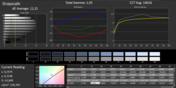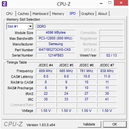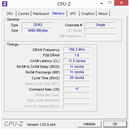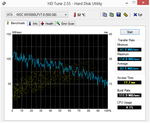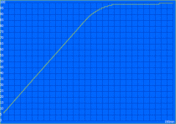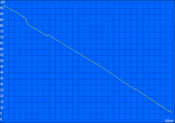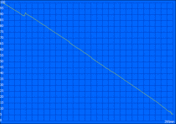华硕A56CB XX053H的笔记本测评

For the original German review, see here.
Slim, light, portable is the trend that can be currently observed across the entire laptop market. What began with the first ultrabooks one or two years ago has now infested office and multimedia laptops.
Asus' new A56CB falls right into this category. Equipped with energy-efficient ULV CPUs from Intel's Ivy Bridge series, the slim 15-incher is to excel with high portability and low emissions. At the same time, the laptop is also to let gaming hearts beat faster. As a special treat, Asus installs the brand new Nvidia GeForce GT 740M that we want to examine in a first performance test in this review. Although our approximately 580 Euros (~$745) entry-level model only sports a Core i3-3217U and has a small storage capacity of 4 GB RAM (500 GB HDD), it promises to be an exciting overall bundle. Alternately, various other configurations are available (excerpt):
- A56CB-XX053H: Core i3-3217U, 4 GB RAM, 500 GB HDD, GeForce GT 740M (from 580 Euros, ~$745)
- A56CB-XX055H: Core i5-3317U, 4 GB RAM, 500 GB HDD, GeForce GT 740M (from 600 Euros, ~$770)
- A56CB-XX057H: Core i7-3517U, 8 GB RAM, 500 GB HDD, GeForce GT 740M (from 750 Euros, ~$962)
- A56CB-XX058H: Core i7-3517U, 8 GB RAM, 1000 GB HDD, GeForce GT 740M (from 800 Euros, ~$1026)
We used Acer's Aspire V5-571G and HP's Pavilion Sleekbook 15 as contenders for Asus' A56CB in the following review. Both aim at the same corner on the market and, depending on the configuration, are sold for roughly the same price of 500 to 600 Euros (~$641 to $770).
对于的德国原装审查,在这里看到。
超薄,重量轻,便携的趋势,目前可以观察到在整个笔记本电脑市场。什么开始第一ultrabooks的前一年或两年,现在出没的办公和多媒体笔记本电脑。
华硕的新A56CB的属于这一类。 ULV的CPU来自英特尔的Ivy Bridge系列高效节能,配备超薄15英寸是擅长与高便携性和低排放。与此同时,笔记本电脑,也让游戏的心跳动得更快。作为一种特殊的享受,华硕安装全新的NVIDIA GeForce GT740M,我们要检查的第一性能测试在本次审查。虽然我们约580欧元(约$745)入门级车型只有运动了酷睿i3-3217U,有一个小的存储容量为4 GB内存(500 GB硬盘),它有望成为一个令人兴奋的整体束。另外,其他各种配置可供选择(节选):
•A56CB XX053H:酷睿i3-3217U,4 GB内存,500 GB硬盘,GeForce®(精视™)GT740M(从580欧元〜745美元)
•A56CB XX055H:酷睿i5-3317U,4 GB内存,500 GB硬盘,GeForce®(精视™)GT740M(600欧元,770〜$)
•A56CB XX057H:酷睿i7-3517U,8 GB内存,500 GB硬盘,GeForce GT740M的(源自750欧元,962美元)
•A56CB XX058H:酷睿i7-3517U,8 GB RAM,1000 GB硬盘,GeForce®(精视™)GT740M(从800欧元〜1026美元)
我们用宏基的Aspire V5-571G和惠普的Pavilion Sleekbook15作为华硕以下检讨A56CB,为竞争者。在市场上的同一个角落,两个目的,根据配置的不同,大致相同的价格为500至600欧元(约$641至$770)出售。
Case
A pleasant surprise to begin with: The A56CB makes an impressive high-quality impression for a laptop of this price range. Unlike many other contenders where the label "plastic bomber" would seem appropriate, our device relies on a high-end aluminum chassis. The elegant light metal is used on both the base unit's top and the display's lid. The other parts of the casing are made of a subtly textured, matte-black plastic.
Although the Asus laptop is not officially sold as an ultrabook - the manufacturer only speaks of "ultra-thin" unlike its S56CM - its dimensions and weight easily correspond to the standards of this device category. A thickness of just 21 millimeters and a weight of 2.3 kilograms are remarkable for a high performance 15-inch device, especially seeing that its stiffness has not suffered under this crash diet.
The casing easily defies selective pressure and barely exhibits visible deformations even at typical problem zones such as over the DVD drive. The screen is also stiffer than the class average despite its slim build. It is held by two tight, yet slightly wobbly hinges and requires both hands for opening the laptop.
Apart from a few insignificant details, the build quality is overall compelling. We did not find any sharp material transitions, annoying gaps or other flaws in our test model. Compared with the Aspire V5-571G and Sleekbook 15, Asus' A56CB keeps the upper hand and just scrapes a very good.
令人惊喜的开始:的A56CB使得这个价格范围内的一台笔记本电脑,一个令人印象深刻的高品质的印象。不像许多其他的竞争者“塑料轰炸机”的标签似乎是适当的,我们的设备依赖于一个高端铝机箱。优雅的轻金属上使用的基本单元的顶部和显示器的盖子。一个微妙的质感,哑光黑色的塑料制成的壳体的其他部分。
虽然没有正式销售,作为Ultrabook的华硕笔记本电脑 - 制造商只说“超薄”不像它的S56CM的 - 它的尺寸和重量,容易对应此设备类的标准。显着,为一个高性能的15英寸设备的厚度仅为21毫米,重量为2.3公斤,尤其是看到其刚度下没有遭受这种崩溃的饮食。
外壳容易违抗选择性压力,几乎没有表现出明显的变形,即使在典型的问题区域,如在DVD驱动器。屏幕也更严厉的比类的平均水平,尽管它的身材苗条。举行两个紧,但略微颤抖的铰链,需要双手打开笔记本电脑。
除了从一些不起眼的细节,构建质量整体引人注目。我们没有发现任何尖锐的重大转变,恼人的差距或其他缺陷,在我们的测试模型。的Aspire V5-571G和Sleekbook15日相比,华硕'A56CB的保持占上风,只是擦伤了一个非常好的。
Connectivity
USB 3.0 has become standard even in affordable laptops and the A56CB features one such port. The other two of the three USB ports are still regrettably the older 2.0 version and consequently limited to a maximum transfer rate of a good 35 MB/s.
External monitors can be connected via HDMI or VGA as usual. However, the lack of a DisplayPort makes resolutions over 1920x1200 pixels only inconveniently possible, which will particularly affect owners of 27- or 30-inch displays. We will soon examine this issue found across the market more closely in a separate article.
There are only minor complaints about the interface positioning. For example, we would have appreciated the Gbit LAN port at the rear. However, the casing's build and the battery prevent this. The user can easily access all essential ports, such as the headphone jack or SD card reader.
USB3.0已经成为了标准,即使在负担得起的笔记本电脑和A56CB设有一个这样的端口。另外两个,三个USB端口仍然令人遗憾的是,旧的2.0版本,因此一个良好的35 MB / s的最大传输速率。
像往常一样,可以连接外部显示器,通过HDMI或VGA。然而,由于缺乏一个DisplayPort的决议案超过1920x1200像素不便,会特别影响到业主的27 - 或30英寸显示器。我们很快就会发现整个市场更加紧密地在一个单独的文章探讨这个问题。
只有轻微投诉的接口定位。例如,我们会赞赏千兆局域网端口在后方。但是,在壳体的构建和电池防止这种情况。用户可以方便地访问所有必要的端口,如耳机插孔或SD卡读卡器。
Communication
In terms of wireless communication, the A56CB only provides the common minimum standards. The AR9485 PCIe adapter from Qualcomm/Atheros at least supports the most important Wi-Fi 802.11 b/g/n versions. However, it is limited to the 2.4 GHz frequency band (no 5 GHz networks). The maximum gross data speed via single-stream transmission is 150 Mbit/s (net much less) and could slow down very fast internet connections. Nevertheless, the range and speed will usually be sufficient for home use. Windows certified excellent wireless signal strength at a distance of approximately 5 meters, which means that the aluminum casing does not significantly restrict the Wi-Fi transmission. Unfortunately, Bluetooth is generally not available.
Users who value an appealing picture quality should avoid using the 720p webcam. Low details and high noise ruin the fun of video chats. At least the integrated microphone makes good recordings and could thus replace an additional headset.
Accessories
The laptop alongside the battery, a compact 65 watt power supply and a few mandatory leaflets – there aren't really many accessories. However, it is better that the manufacturer cuts back on accessories than on the laptop's equipment and quality.
Asus also only installs the essentials in terms of software. These include a virus scanner though only a trial version of McAfee Internet Security and the very handy "Asus Tutor" tool that explains the main modifications of the new operating system in simple steps to Windows 8 newcomers.
Maintenance
The user can open the maintenance cover after removing two screws on the bottom and then access the laptop's key components. The hard drive can be exchanged or the working memory can be upgraded in a few steps. Both DIMM slots support a maximum of 8 GB of DDR3 RAM each. We missed an mSATA slot for an additional SSD as well as the option of accessing other components, such as the Wi-Fi module. The laptop would also have to be completely disassembled to clean the fan and heat sink. However, that may include risking loss of warranty.
Warranty
Asus includes a 24 month warranty including pick-up & return for customers in some countries. As usual, this period can be upgraded for a surcharge. An additional year costs approximately 75 Euros (~$96) depending on the supplier.
沟通
在无线通信中,A56CB只提供共同的最低标准。 AR9485 PCIe适配器至少高通公司/ Atheros的支持最重要的Wi-Fi的802.11 B / G / N版本。但是,它被限制在2.4 GHz频带(不5 GHz的网络)。最大总数据通过单流传输速度为150 Mbit / s的(扣除少得多),可能会减慢速度非常快的互联网连接。然而,范围和速度通常是足够适合于家庭使用。 Windows认证的优秀的无线信号强度在距离约5米,这意味着铝外壳没有明显的限制Wi-Fi传输。不幸的是,蓝牙一般是不可用。
看重一个有吸引力的画面质量的用户应避免使用的720p摄像头。低细节和高噪声毁了视频聊天的乐趣。至少是一个很好的集成的麦克风录音,并可能因此更换一个额外的耳机。
饰品
旁边的笔记本电脑电池,紧凑型65瓦的电源和一些强制性单张 - 有没有真正的许多配件。然而,它比笔记本电脑的设备和质量配件制造商削减更好。
华硕也只能安装在软件方面的要领。这些措施包括病毒扫描仪虽然只是一个试用版的McAfee互联网安全和非常方便的“华硕导师”的工具,解释简单的步骤,主要修改的新的操作系统Windows 8的新人。
保养
用户可以打开维护盖,取出后,在底部的两个螺丝,然后访问笔记本电脑的关键部件。可以更换硬盘驱动器或工作内存可以升级了几步。两个DIMM插槽,支持最大8 GB DDR3内存每个。我们错过了一个额外的SSD的mSATA插槽以及访问其他组件,如Wi-Fi模块的选项。笔记本电脑也必须完全拆卸,清理风扇和散热片。然而,这可能包括冒着失去保修。
保
华硕包括回升,返回客户在一些国家,包括24个月的保修。像往常一样,这个时期可以升级,需要收费。额外一年花费约75欧元(约$ 96),主要取决于供应商。
Input Devices
Keyboard
The chiclet-style keyboard merges seamlessly into the solid aluminum top of the laptop's chassis. Owing to the protruding 15-inch casing, the manufacturer could install both a number pad as well as generous keys with an edge length of 15 millimeters, which contributes to typing comfort. The looks and layout strongly resemble that of the unequally expensive Zenbook UX51VZ sister model.
Overall, the keyboard belongs to the better models on the market although details of the typing feel seem to have room for improvement. The fairly soft stroke could convey a bit more accuracy and have a longer key drop. However, the user will get used to that after a while. In return, the keyboard's low noise and the very meticulous build are compelling.
Touchpad
With a size of 10.5 x 7.3 centimeters, the silver-gray touchpad provides enough room to navigate or implement various multi-touch gestures. The velvety-sleek surface scores with good gliding traits when the fingers are completely dry. Regrettably, our test device's pad was a bit lopsided, which only affects the looks but not the function. More points are deducted for the rather late response.
The lower part of the pad's surface also replaces the mouse buttons, i.e. click pad build. Both keys are a bit too stiff for our taste although the crisp, direct pressure point alongside a rich click noise makes a pleasant, high-quality impression. Nevertheless, the user should use an external mouse in practice.
键盘
Chiclet式键盘无缝融合到固体铝笔记本电脑的机箱顶部。由于突出的15英寸的壳体,制造商可能需要安装一个数字键盘,作为以及慷慨键,边长为15毫米,这有助于输入舒适。外观和布局非常类似于的不平等昂贵的ZENBOOK UX51VZ姐妹机型。
总体而言,属于较好的产品在市场上,虽然键盘的打字感觉细节似乎有改进的余地。相当柔软的行程可以传达更准确一点,并有更长的密钥下降。但是,用户将浏览到该后一段时间。作为回报,键盘的噪音低,很细致的构建是引人注目。
触摸板
随着大小10.5 X7.3厘米的,银灰色的触控板提供了足够的空间来浏览或实现各种多点触摸手势。天鹅绒般光滑的表面具有良好的滑翔性状的分数时手指完全干燥。令人遗憾的是,我们的测试设备的垫有点渐行渐远,这不仅影响外观,但不是功能。更多点的扣除较晚响应的。
下部垫的表面也取代了鼠标按钮,即触摸板构建。这两个键是我们的口味,虽然有点过于生硬清晰,直接的压力点以及丰富的点击噪音使一个舒适,高品质的印象。然而,在实践中,用户应使用外接鼠标。
Display
Just like other laptops of this price range, the screen in Asus' A56CB only has a low resolution of 1366x768 pixels. That results in a pixel density of approximately 100 dpi alongside the screen's diagonal of 15.6-inches. That is not exactly razor-sharp but sufficient for most purposes.
The screen's brightness can also only be called "satisfactory". The brightness achieved an average of 196 cd/m² from the total of our nine measuring points. This is still better than that of the Aspire V5-571G and Sleekbook 15. It is annoying that the brightness is dimmed to only 160 cd/m² in the screen's center when used in battery mode.
就像其他的这个价格范围内的笔记本电脑,屏幕上在华硕的A56CB中只具有较低的分辨率为1366×768像素。 ,结果在约100 dpi的像素密度沿着屏幕的对角线长度为15.6英寸。这不完全锋利,但足以满足大多数用途。
屏幕的亮度也只能被称为“满意”。从我们的9个测量点的总的亮度为196坎德拉/平方米的平均。这仍然是更好的Aspire V5-571G和Sleekbook15。这是恼人的亮度会变暗,在电池模式下使用时,在屏幕的中心只有160坎德拉/平方米。
| |||||||||||||||||||||||||
Brightness Distribution: 82 %
Center on Battery: 160 cd/m²
Contrast: 545:1 (Black: 0.38 cd/m²)38.67% AdobeRGB 1998 (Argyll 2.2.0 3D)
54.6% sRGB (Argyll 2.2.0 3D)
37.5% Display P3 (Argyll 2.2.0 3D)
The installed TN screen from AUO (B156XW04 V5) is the same model used in Acer's Aspire V5-571G. Our new X-Rite i1Pro 2 gauge recorded a deeper black value of 0.38 cd/m² and a consequently higher contrast ratio of 545:1 (V5-571G: 193:1) but we cannot confirm this improvement subjectively.
Being an affordable consumer laptop, the A56CB will not satisfy the needs of professional photographers or image editors. Despite calibration, the representation proved to have a bluish cast and shows extreme color deviations in magenta hues among others. In terms of color space, the screen also exhibited weaknesses and failed covering both sRGB and AdobeRGB. However, these restrictions will be insignificant for most private users.
安装的TN屏友达(B156XW04 V5)是同一型号,宏基的Aspire V5-571G使用。我们的新的X-Rite的的i1Pro2号录得更深的黑色值0.38坎德拉/平方米,因此,一个更高的对比度为545:1(V5-571G:193:1),但我们不能确认这种改善主观。
作为一个负担得起的消费类笔记本电脑,的A56CB将不能满足专业摄影师的需求或图像编辑。尽管校准,表示事实证明,有一个蓝色的演员,在品红色调等等极端的颜色偏差。屏幕色彩空间方面,也表现出弱点和失败覆盖sRGB和AdobeRGB的。但是,这些限制将大多数私人用户是微不足道的。
The user will be tormented by distracting reflections outdoors due to the screen's glare-type surface. The much too low brightness, particularly in battery mode, even intensifies this problem so that the screen at most only remains readable in the shade. That is too bad seeing that the ultrabook-like size actually supports mobile use. A matte screen and a brightness of at least 250 cd/m² would help here.
用户将分心由于屏幕的眩光型表面反射户外折磨。太亮度低,特别是在电池模式下,更加剧了这个问题,使屏幕顶多只能维持在树荫下可读。看到的ultrabook大小实际上支持移动使用,这是太糟糕了。雾面屏幕和至少250坎德拉/平方米的亮度会有所帮助。
The viewing angle stability is a known weak point of TN screens. Colors distort and the contrast ratio deteriorates when the screen is not viewed from an absolute perpendicular angle. Asus' laptop is just as good or bad as the direct contenders in this issue. Particularly the vertical range of movement is very restricted; at least slight deviations from the sides are tolerated.
视角的稳定性是一个已知的薄弱点TN屏。颜色扭曲并没有从绝对垂直角度观看屏幕时的对比度恶化。华硕的笔记本电脑是一样好或坏在这个问题上的直接竞争者。特别是垂直的运动范围受到很大的限制,至少轻微的偏差从侧面的耐受性。
Performance
In order to build the casing of the A56CB this light and thin, Asus relies on especially energy-efficient ULV processors from Intel's Ivy Bridge generation. In contrast to their dual-core sisters with a TDP of 35 watts, they are specified with a TDP of only 17 watts.
The lower power consumption of these ULV models is primarily due to lower supply voltages and reduced clock rates. With 1.8 GHz, the Core i3-3217U clearly lags behind the i3-3110M (2.4 GHz, 35 W) and, like all Core i3s, does not feature Turbo Boost technology. However, Hyper Threading for simultaneously processing up to 4 threads is supported and improves the performance in well-parallelized applications. For more details, we would refer to our CPU database.
Since Intel's HD Graphics 4000 is only suitable for gaming to a degree, Asus additionally installs a dedicated Nvidia GeForce GT 740 in the A56CB. Optimus automatically selects the ideal graphics processor for every application. The energy-efficient processor graphics is active during idle periods or in video rendering while the fast GeForce chip takes over for more demanding 3D tasks.
Besides 4 GB of working memory (DDR3-1600, one module), the memory configuration also includes a 500 GB hard drive. Asus unfortunately does not offer SSDs ex-factory.
为了打造的外壳A56CB这又轻又薄,特别是高效节能的英特尔Ivy Bridge的新一代ULV处理器华硕依靠。在姐妹的TDP为35瓦双核相比,他们指定的TDP只有17瓦。
更低的功耗这些ULV模型的,主要是由于较低的电源电压和时钟速率降低。 1.8 GHz的酷睿i3-3217U明显落后了i3-3110M(2.4 GHz时,35瓦),像所有的核心i3s,不具有Turbo Boost技术。然而,同时处理多达4个线程的超线程支持,提高并行应用程序中的表现。欲了解更多详细信息,我们会参考我们的CPU数据库。
由于英特尔高清显卡4000游戏只适合在一定程度上,华硕另外安装一个专用的NVIDIA GeForce GT740在A56CB。擎天柱将自动为每个应用选择理想的图形处理器。高效节能的处理器,图形是积极而快速的GeForce芯片在空闲期间或在视频渲染接管更为苛刻的3D任务。
除了4 GB的工作内存(DDR3-1600,一个模块),内存配置还包括一个500 GB的硬盘驱动器。华硕遗憾的是没有提供固态硬盘的出厂价。
Processor
The lack of Turbo Boost alongside the ULV-typical low default clock of the i3-3217U has an impact on performance. This especially affects the single-thread performance that is roughly on a par with an older Pentium P6200 with a score of 0.74 points in Cinebench R11.5 (64bit).
In return, the Core i3 benefits from SMT in the multi-thread test and still achieves 1.8 points. For comparison: The equally 17 watt Core i5-3317U with a clock of up to 2.4 GHz during full load takes a lead of approximately 30% with 2.4 points.
This difference is not only measurable but also perceivable particularly in CPU-heavy applications. However, the Core i3-3217U principally has sufficient power for most situations. In view of the low extra charge for a stronger CPU, the buyer should risk looking at the other configurations of Asus' A56CB.
涡轮增压一起的ULV典型的低的i3-3217U的默认时钟缺乏对性能的影响。这尤其影响到单线程性能大约是旧的奔腾P6200在Cinebench R11.5中的得分为0.74分(64位)相提并论。
作为回报,从SMT多线程测试酷睿i3福利,仍然实现了1.8个百分点。对于比较:同样17瓦的Core i5-3317U高达2.4 GHz的时钟在满负荷需要约30%,2.4个百分点的领先优势。
这种差异不仅是可衡量的,但也可感知的,特别是在CPU密集型应用。然而,酷睿i3-3217U主要在大多数情况下有足够的电能。在一个更强大的CPU的额外费用低,买方应冒险寻找在其他配置华硕A56CB的。
| Cinebench R11.5 - CPU Multi 64Bit (sort by value) | |
| Asus A56CB-XX053H | |
| HP Pavilion Sleekbook 15z-b000 | |
| Acer Aspire V5-571G-53314G50Makk | |
| Acer Aspire TimelineUltra M5-481TG-73514G25Mass | |
| Gigabyte U2442N | |
Storage Devices
Asus divides the 500 GB hard drive into two partitions. Together they offer a usable capacity of a lush 400 GB. As usual, the rest is reserved for conversion factors, recovery, Windows and preinstalled software.
The 5400 rpm drive comes from Western Digital's Scorpio Blue product line (WD5000LPVT). The average transfer rate of almost 83 MB/s is quite good for a 2.5-inch hard drive with this speed and barely any worse than some 7200 rpm models. The access time of 17.7 ms is also quite fast and speeds up starting applications and booting processes. Users who are planning to change to an SSD should consider the height of only 7 mm.
华硕将500 GB的硬盘分为两个分区。他们提供了一个郁郁葱葱的400 GB的可用容量。像往常一样,其余保留转换因素,恢复,Windows和预装软件。
5400转的驱动器来自西数天蝎蓝产品线(WD5000LPVT)。近83 MB / s的平均传输速率是相当不错的一个2.5英寸的硬盘驱动器这样的速度,几乎没有任何比一些7200转机型差。 17.7毫秒的存取时间也挺快,加快启动应用程序和引导过程。谁正计划更改到SSD的用户应考虑仅7毫米的高度。
System Performance
Our experience shows that PCMark 7 benefits from both strong processors and flash memory drives. Consequently, the A56CB cannot reach the performance level of the fastest ultrabooks. However, the achieved 2253 points are absolutely decent in view of the purchase price and surpasses both the Aspire V5-571G (1858 points) and HP's Pavilion Sleekbook 15 with an AMD APU (1505 points).
The user will hardly ever want more power during routine use. Even multitasking is possible without major restrictions once the selected programs are running. An SSD would bring significant advantages here. The more expensive models featuring a Core i5 and Core i7 processor would likely manage such scenarios even better.
我们的经验表明,强大的处理器和闪存驱动器的PCMark 7的好处。因此,A56CB不能达到最快的超级本的性能水平。然而,实现2253点绝对体面的收购价格,超过的Aspire V5-571G(1858分)和惠普的Pavilion Sleekbook15与AMD的APU(1505点)。
用户将很难在日常使用过程中曾经想要更多的权力。即使多任务可能没有大的限制,一旦选定程序正在运行。 SSD会带来显着的优势。更昂贵的机型,配备了Core i5和Core i7处理器可能会管理这样的情况下,甚至更好。
| PCMark 7 - Score (sort by value) | |
| Asus A56CB-XX053H | |
| Acer Aspire V5-571G-53314G50Makk | |
| HP Pavilion Sleekbook 15z-b000 | |
| PCMark Vantage Result | 5109 points | |
| PCMark 7 Score | 2253 points | |
Help | ||
Graphics Card
Now for the likely most interesting part of this review. After Nvidia recently introduced the GT 730M as the first scion of the new 700M series, the second model dubbed GeForce GT 740M follows.
According to rumors, different versions of the graphics card might be available. Besides a version with the GK107 chip (which is also used in the GT 640M, 650M and 730M), a scion featuring the yet fairly unknown GK208 is possible. It is likely a 28 nanometer derivate of the Kepler architecture. We cannot yet state any clock rate specifications or other details about it though.
Apparently, the "old" GK107 has been installed in our test device. It features a somewhat higher clock than the GT 730M. The frequency of the 384 Shader Units is 810 - 895 MHz (730M: usually 725 - 895 MHz), while the 2 GB DDR3 memory with a 128 bit interface runs at an unmodified 900 MHz. The performance differences are accordingly slight. The GPU score of 2066 points in 3DMark 11 is only 7 points higher than the former best result of the GT 730M and can be seen as a difference within the range of measurement tolerance.
现在这篇评论可能是最有趣的部分。后,NVIDIA最近推出的GT730M700M新系列的第一接穗,被称为GeForce GT740M的第二个模型如下。
据传闻,不同版本的显卡可能是可用的。除此之外,与GK107芯片(也被用于对GT640M,650M和730M),接穗,但相当未知GK208版本是可能的。它可能是一个28纳米的Kepler架构的衍生。我们还不能说出任何时钟速率规格或其他细节,但。
显然,“旧的”GK107已经安装在我们的测试设备。它具有稍高的时钟比GT730M。 384着色单元的频率为810 - 895兆赫(730M:通常为725 - 895兆赫),2 GB DDR3内存,128位接口运行在未修改的900兆赫。相应的性能差别是轻微的。在3DMark11的GPU得分为2066点,7点,高于GT730M前最好的结果,并且可以被看作是测量误差的范围内的差。
| 3DMark 11 - 1280x720 Performance GPU (sort by value) | |
| Asus A56CB-XX053H | |
| Acer Aspire V5-571G-53314G50Makk | |
| Acer Aspire V3-571G-53238G1TMaii | |
| Asus N56VZ-S4044V | |
| 3DMark 06 Standard Score | 8418 points | |
| 3DMark Vantage P Result | 6701 points | |
| 3DMark 11 Performance | 2020 points | |
| 3DMark Ice Storm Standard Score | 31366 points | |
| 3DMark Cloud Gate Standard Score | 4409 points | |
| 3DMark Fire Strike Score | 1195 points | |
| 3DMark Fire Strike Extreme Score | 602 points | |
Help | ||
Gaming Performance
In return, the advantage compared with the Aspire V5-571G is greater. Depending on the game, the GeForce GT 740M outperforms the GT 620M in Acer's laptop twice over and thus makes it possible to render almost all up-to-date games in the native screen resolution smoothly. Often, there are even sufficient reserves for activating AA and AF without the frame rate dropping to a critical range.
However, there are a few exceptions. The processor slowed down noticeably especially in low graphics settings in Hitman: Absolution or Crysis 3. Consequently, neither game achieved the crucial 30 fps mark even in minimum details. As mentioned, it seems recommendable to increase the budget a bit and select the model featuring the Core i5-3317U.
在返回的Aspire V5-571G相比,其优势更大。根据游戏中,GeForce GT740M比GT 620M宏碁的笔记本电脑的两倍以上,从而使得它有可能使几乎所有的最新游戏,在本机屏幕分辨率顺利。通常情况下,甚至有足够的储备用于激活AA和AF无帧速率下降到一个临界范围。
但是,也有一些例外。处理器明显放缓,尤其是在低图形设置杀手:赦免或“孤岛危机3”。因此,无论是游戏,取得了关键的每秒30帧标记,即使在最小的细节。如前所述,似乎建议增加预算了一下,选择酷睿i5-3317U模式。
| low | med. | high | ultra | |
|---|---|---|---|---|
| Mafia 2 (2010) | 53 | 47 | 42 | 30 |
| Battlefield 3 (2011) | 42 | 34 | 31 | 12 |
| CoD: Modern Warfare 3 (2011) | 89 | 70 | 55 | 40 |
| The Elder Scrolls V: Skyrim (2011) | 49.2 | 41 | 30.6 | 17.5 |
| Anno 2070 (2011) | 111 | 57 | 35 | 18 |
| Mass Effect 3 (2012) | 36 | 39 | 30 | |
| Risen 2: Dark Waters (2012) | 38 | 34 | 26 | 13 |
| Diablo III (2012) | 94.7 | 71.7 | 70.8 | 52.2 |
| Dirt Showdown (2012) | 41.5 | 30 | 28.9 | 19.1 |
| Max Payne 3 (2012) | 28 | |||
| Darksiders II (2012) | 62 | 35 | ||
| Sleeping Dogs (2012) | 56 | 41.6 | 27.4 | 6.8 |
| Counter-Strike: GO (2012) | 88.1 | 76.7 | 70.2 | 54.1 |
| Fifa 13 (2012) | 139 | 124 | 119 | 62 |
| Dishonored (2012) | 54.7 | 54.4 | 53.3 | 41.2 |
| Medal of Honor: Warfighter (2012) | 64 | 44 | 36 | 11 |
| Need for Speed: Most Wanted (2012) | 52.3 | 44.6 | 32.7 | 19 |
| Call of Duty: Black Ops 2 (2012) | 73.8 | 69.3 | 54.4 | 31.2 |
| Hitman: Absolution (2012) | 28.4 | 26.6 | 17.5 | 7.3 |
| Dead Space 3 (2013) | 133.3 | 75.3 | 58.5 | 38.4 |
| Crysis 3 (2013) | 28.9 | 25.1 | 18.4 | 7.7 |
| Tomb Raider (2013) | 70 | 53.6 | 31.8 | 10.8 |
| SimCity (2013) | 41.6 | 21.6 | 18.2 | 11.5 |
Emissions
System Noise
Asus has perfectly tuned the A56CB's fan management to different load situations so that the laptop never produces more noise than necessary. The fan is usually completely inactive during idle and only leaves the hard drive as the sole noise source with 31.4 dB(A). Activities such as browsing or playing videos are also virtually silent.
Games or other 3D applications increase the noise up to 37.1 dB(A). Despite its much faster graphics chip, Asus' laptop is not any louder than the contenders from Acer or HP. We subjectively perceived the fan's homogeneous and low-pitched noise as fairly quiet and not excessively distracting even after a longer time. We only ascertained higher rates of up to 39.8 dB(A) during simultaneous load using Prime95 and FurMark.
系统噪声
华硕完美调整A56CB的,风扇管理,不同的负载情况下,使笔记本电脑不会产生比必要更多的噪音。风扇通常是在空闲模式和完全无效,只有31.4分贝(A)的噪声源作为唯一留下的硬盘驱动器。活动,如浏览或播放视频也几乎无声。
游戏或其他3D应用程序增加噪声为37.1分贝(A)。尽管其更快的图形处理芯片,华硕的笔记本电脑是不是胜于从宏碁或HP的竞争者。我们主观感知均匀,风扇的噪音相当安静,而不是过多的分心甚至更长的时间后低调。我们只确定更高速率高达39.8分贝(A)在同步负载使用Prime95的,FurMark进行。
Noise Level
| Idle |
| 30 / 30.6 / 31 dB(A) |
| HDD |
| 31.4 dB(A) |
| DVD |
| 36.3 / dB(A) |
| Load |
| 37.1 / 39.8 dB(A) |
 | ||
30 dB silent 40 dB(A) audible 50 dB(A) loud |
||
min: | ||
Temperature
The low noise development regrettably has its downside. Together with the aluminum casing's high heat conductivity, the surface temperatures already reached rates of almost 38 °C in idle. Users who occasionally use their laptop on the thighs will likely soon find this unpleasant. The temperatures climbed even higher during full load, but altogether remained within an acceptable range.
The question whether the device throttles during load recurrently arises especially when dealing with ultrabooks and very thin laptops. We can give the all-clear in this case. The A56CB did not throttle even after one hour of our stress test. The processor and graphics card maintained their maximum clock of 1800 and 895 MHz. The low temperatures of below 80 °C let us assume that the cooling system will easily cope with even faster i5 and i7 CPUs.
令人遗憾的是低噪音的发展有其缺点。加上铝制外壳的热传导性高,表面温度已经达到闲置率近38°C。谁偶尔使用他们的笔记本电脑放在大腿上的用户将可能很快就会发现,这种不愉快的。温度上升甚至在满负荷高,但共保持在一个可接受的范围之内。
是否设备负载时节流循环出现问题,尤其是在处理与超极本和非常薄的笔记本电脑。在这种情况下,我们可以给明确。 A56CB没有油门甚至一小时后,我们的压力测试。处理器和显卡,维持1800年和895 MHz的最大时钟。低温度低于80°C,让我们假设冷却系统更快的i5和i7处理器,轻松应对。
(+) The maximum temperature on the upper side is 39.2 °C / 103 F, compared to the average of 36.9 °C / 98 F, ranging from 21.1 to 71 °C for the class Multimedia.
(-) The bottom heats up to a maximum of 45.2 °C / 113 F, compared to the average of 39.2 °C / 103 F
(+) In idle usage, the average temperature for the upper side is 31 °C / 88 F, compared to the device average of 31.3 °C / 88 F.
(±) The palmrests and touchpad can get very hot to the touch with a maximum of 39.2 °C / 102.6 F.
(-) The average temperature of the palmrest area of similar devices was 28.8 °C / 83.8 F (-10.4 °C / -18.8 F).
Speakers
"Crystal Clear Sound" and "Deeper & Richer Bass" are only two slogans that Asus uses to praise the laptop's integrated "SonicMaster" sound system. However, only two simple stereo speakers, which at most can serve with average sound quality, cannot fulfill that. The small speakers noticeably falter particularly in the low ranges so that a part of the atmosphere is lost in music and high-effect movies. The playback of trebles and mids is fairly good although some contenders achieve a slightly higher surround sound and volume. Here, an external sound system would help. It can be connected via the digital HDMI or the conventional 3.5 millimeter jack (light noise).
“清晰的声音”和“更深更丰富的低音”只有两个口号,华硕采用赞美笔记本电脑的集成“的SonicMaster”音响系统。然而,只有两个简单的立体声扬声器,可以作为最平均的音质,可以不履行。小喇叭明显动摇特别是在低的范围内的气氛,这样一部分是失去了在音乐和高效果的电影。播放的高音和中音是相当不错的,尽管一些竞争者实现稍高环绕音效和音量。在这里,外部的音响系统会有所帮助。它可以连接通过数字HDMI或传统的3.5毫米插孔(噪声光)。
Energy Management
Power Consumption
Despite Optimus support and energy-efficient ULV CPU, the A56CB cannot quite compete with the low idle consumption rates of the Aspire V5-571G. We ascertained 8.6 to 12.3 watts, which is approximately 2 watts more than Acer's laptop and within the range of other 15-inch, multimedia devices.
Our test model also consumed a bit more power with 50.6 to 54.2 watts during load (V5-571G: 42.1-49.5 watts), which was expected considering the much faster graphics solution. These rates will likely increase by about 5 watts when equipped with the stronger Core i5-3317U. Asus has designed the included 65 watt power supply sufficiently.
耗电量
尽管擎天柱支持和高效节能ULV CPU,A56CB不太能闲置与低消费率的Aspire V5-571G竞争。我们确定的8.6至12.3瓦,这比宏基的笔记本电脑和其他15英寸,多媒体设备的范围内,更多的是大约2瓦。
我们的测试模型也将消耗更多的权力位在50.6到54.2瓦负载(V5-571G:42.1-49.5瓦),预期考虑更快的图形解决方案。这些利率可能会增加约5瓦,配备更强的酷睿i5-3317U。华硕设计了包括65瓦的电源足够。
| Off / Standby | |
| Idle | |
| Load |
|
Key:
min: | |
Battery Runtime
The A56CB's battery is not exceptionally big with a capacity of 44 Wh. However, the contenders from Acer and HP sport even smaller power storages (both 37 Wh).
This advantage is nullified by the somewhat higher power consumption. We only ascertained a runtime of almost 5 hours in Battery Eater's Reader's test using the energy saving mode, minimum brightness, Wi-Fi and GPU off (V5-571G: 5 h 34 min).
The user can browse on the internet for 3 hours and 52 minutes until the battery's reserves are exhausted, as we ascertained in a practical scenario via Wi-Fi and adapted brightness (approx. 150 cd/m²). Playing a DVD is possible for at most 3 hours and 27 minutes. That is a somewhat better result than in the direct comparison with the idle runtime. However, some ultrabooks last quite a bit longer.
Since neither the CPU nor GPU clock rates are throttled in battery mode, the user has the laptop's full power available even remote from the mains. However, the possible runtime is reduced accordingly. We could not achieve more than 60 minutes in Battery Eater's Classic test using high-performance mode, maximum brightness, Wi-Fi and GPU on.
该A56CB的电池没有特别大的容量为44瓦。然而,宏基和惠普运动甚至更小的电力储存(37瓦)的竞争者。
这种优势是无效由稍高的功耗。我们只确定一个运行的电池噬魂读者的测试中,使用节能模式,最低亮度,无线网络连接和关闭GPU(V5-571G:5小时34分钟)的近5个小时。
用户可以浏览互联网上的3小时52分钟,直到耗尽电池的储备,我们确定在一个实际的情况下,通过无线网络连接和适应的亮度(约150坎德拉/平方米)。最多3小时27分钟,可以播放DVD。这是一个更好的结果比直接比较空闲运行。然而,一些超极最近相当长的时间。
由于既不的CPU也不GPU时钟速率扼杀在电池模式下,用户有笔记本电脑的全功率甚至远离电源。然而,在可能的运行时相应减少。电池噬魂的经典测试使用高性能模式,最大亮度,无线网络连接和GPU,我们也无法达到60分钟以上。
Verdict
The concept of a particularly portable multimedia laptop is not new. Almost every major manufacturer now has a corresponding model in its product line, even if configuration and price differ extremely.
Despite this intense competition, Asus' A56CB manages to stand out from the bland masses in our review. The reasons for this are simple. Other manufacturers might offer a slim build, a high-quality aluminum casing and gaming-suitable hardware, but hardly ever for a comparable price of below 600 Euros (~$770). Unlike in many ultrabooks, the buyer does not have to waive on an optical drive or essential ports like Gbit LAN.
Naturally, Asus had to make cutbacks in a few areas. The simple WXGA screen based on TN technology is an almost inevitable drawback in this price range. We also missed an mSATA slot as well as a bit more processor power. The available Core i5 version for a slightly higher price will likely get along even better with the fast GeForce GT 740M and is probably the most balanced configuration of the laptop. This almost takes the suspense out of our final verdict. The bottom line is that Asus' A56CB has definitely earned a purchase recommendation.
特别便携式多媒体笔记本电脑的概念并不新鲜。现在几乎每一个主要的制造商在其产品线中都有相应的模型,即使配置和价格非常不同。
尽管这种激烈的竞争中,华硕'A56CB的管理脱颖而出平淡的群众在我们的审查。这种情况的原因很简单。其他制造商可能会提供一个身材苗条,高品质的铝合金外壳及博彩合适的硬件,但几乎没有一个可比的价格低于600欧元(约$770)。不像许多超级本,买方没有放弃光盘驱动器或基本像千兆局域网端口。
当然,华硕不得不削减在几个领域。基于TN技术是简单的WXGA屏幕,在这个价位上几乎是不可避免的缺点。我们也错过了有mSATA插槽以及多一点的处理器功率。可用的酷睿i5版本价格略高可能会相处得更好快速的GeForce GT740M的笔记本电脑可能是最均衡的配置。这几乎悬念,我们的最终判决。底线是绝对华硕的A56CB已经赢得了购买推荐。