三星ATIV智能PC Pro的XE700T1C A02换股测评
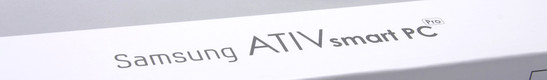
For the original German review, see here.
It's a rather interesting questions in the realm of technology right now: how quickly will companies and business users - who still rely heavily on traditional PCs - embrace the brave new world of tablets?. Microsoft's Windows 8 with its Metro interface relies on touch input for enhanced functionality - and companies like Samsung are developing professional tablets to take advantage of it. An example is the Samsung Ativ Smart PC Pro XE700T1C A02, which touts a FullHD display, finger and stylus control, and a keyboard dock in an attempt to lure business customers.
Samsung intends the Ativ Smart PC Pro for professionals - for example architectural designers, who connect the convertible to a large monitor using the HDMI interface and use the stylus for their drawings. A tablet is easy to take to the construction site - and the data is always available. A business user can also profit from the flexibility of the design and run presentations from the device after undocking it. Although the Samsung Ativ Smart PC Pro was originally designed for the business customer, Samsung cites a lot of interest from regular consumers for their decision to offer the tablet through retail channels.
Regardless of the purpose: we would recommend taking a look at similar designs, like Microsoft's Surface Pro, which is the company's entry into the tablet market. Other competitors - like Lenovo or Fujitsu - also have convertibles in their program: Lenovo's ThinkPad Twist, Fujitsu's Lifebook T902 and Stylistic Q702 come to mind. Toshiba offers the Satellite U920t-100. Let's see if the Samsung Ativ Smart PC can outshine its competitors.
对于的德国原装审查,在这里看到。
这是一个相当有趣的问题,在技术领域的公司和企业用户 - 谁仍然严重依赖于传统的PC - 如何快速将片剂拥抱勇敢的新的世界?依赖于微软的Windows8 Metro界面的触控输入增强功能 - 像三星这样的公司正在开发的专业平板电脑,利用它。一个例子是三星Ativ的智能PC Pro的XE700T1C A02,吹捧的FullHD显示,手指和手写笔控制,和一个键盘底座,企图吸引企业客户。
三星打算Ativ的智能PC Pro的专业人士 - 例如建筑设计师,谁大显示器的使用HDMI接口连接转换为他们的图纸,并使用手写笔。 A片是很容易采取到施工现场 - 数据始终可用。业务用户也可以获利出坞后,它从设计的灵活性,并从设备运行演示。虽然三星Ativ的智能PC Pro的最初是专为商业客户,三星列举了很多普通消费者的利益,为他们的决策提供平板电脑通过零售渠道。
无论目的是:我们会建议看看类似的设计,比如微软的Surface Pro,它是该公司进入平板电脑市场。也有其他的竞争对手 - 如联想,富士通 - 敞篷车在他们的计划:联想的ThinkPad扭,富士通Lifebook T902和文体Q702浮现在脑海中。东芝提供卫星U920t-100。让我们来看看,如果三星Ativ的智能电脑可以一枝独秀其竞争对手。
Case
A tablet retailing for 1499 Euro (~$1960) doesn't use plastic for its construction - or does it? Unfortunately, yes. Even though Samsung uses a combination of magnesium and plastic, the tablet doesn't convey a high-end feel like some competitors: the Fujitsu Stylistic Q702, for example, uses magnesium and aluminum throughout. The back features a brushed finish - which does actually look quite upscale - and the build quality is decent enough. The front of the unit is a different story: in the area where the Gorilla glass meets the casing, the transition is very noticeable and especially in the corners not rounded and smooth - absolutely unacceptable for the lofty price range.
As far as the overall stability is concerned, the Ativ Smart PC Pro doesn't do quite as well as we would expect, either: the back flexes when subjected to pressure - although the display itself is not affected. The tablet can also be twisted easily. The dock, on the other hand is solidly constructed with a good fit and finish. The tablet has to be inserted into two hooks, which mate it to the keyboard dock. Using the touch screen is possible without having to fear that the convertible tips over. Inserting the tablet is easy and quick, but the removal procedure is less smooth, as the the tablet catches a bit.
It seems to us that Samsung's engineers didn't pay enough attention to detail when they designed the Ativ Smart PC Pro: too many little things are amiss - and that adds up. For a convertible costing around 1500 Euro (~$2000) that's just not satisfactory.
有片剂零售价为1499欧元(〜$1960)不使用塑料,其建造 - 不是吗?不幸的是,是的。即使三星采用镁和塑料的组合,平板电脑并没有传达一种高端的感觉,像一些竞争对手:富士通Stylistic Q702,例如,采用镁和铝,在整个。背面采用拉丝处理 - 这其实并不显得相当高档 - 构建质量是不够体面。前面的单位是一个不同的故事:,Gorilla玻璃符合外壳的地方,过渡非常明显,尤其是在弯道中不圆润光滑 - 绝对不能接受的崇高价格区间。
至于整体的稳定性而言,Ativ的智能PC Pro的不相当以及我们希望,无论是:当受到压力时,背部弯曲 - 虽然显示器本身不会受到影响。平板电脑也很容易被扭曲。基座,另一方面扎实构建具有良好的适应和完成。该片剂具有被插入到两个钩子,配合到键盘底座。可以使用触摸屏,而不必担心可换股提示。插入平板电脑是方便,快捷,但拆除过程不太顺利,作为平板电脑映入有点。
在我们看来,三星公司的工程师并没有给予足够的重视细节,当他们设计的Ativ的智能PC Pro的:太多的小东西不对劲 - 加起来。对于可换股耗资约1500欧元(约$2000),只是不令人满意。
Connectivity
All the ports are either located on the bottom or on the left side. The bottom is home to the power jack, the hooks, and the docking port. The left side houses the Micro-HDMI port - an adapter to full-sized HDMI is not included. The top features a fast USB 3.0 port and slots for MicroSD cards and Micro-SIM cards. Adding a Micro-SIM is not straightforward, since it's not clear how the card needs to be inserted - and removing it is quite difficult.
The single USB 3.0 port on the top has its advantages, since no cables are cluttering the side. Once the tablet is inserted into the dock, this advantage changes into a disadvantage, as heavier peripherals (external hard drive) could potentially topple the unit over. The keyboard dock has two additional USB ports supporting the slower 2.0-standard.
The Fujitsus Stylistic Q702 clearly has a better port selection - but other "prosumer" tablets, like the Microsoft Surface Pro and the Acer Iconia W700, feature the same number of ports.
所有的端口都可以位于在底部或在左侧。底部是电源插孔,挂钩和对接端口。左侧安置的Micro-HDMI端口 - 不包括全尺寸HDMI适配器。顶部设有一个快速的USB3.0端口和MicroSD卡插槽和micro-SIM卡。添加的Micro-SIM并不简单,因为目前尚不清楚如何卡需要插入 - 删除它是相当困难的。
单一的USB 3.0端口的顶部有其优势,因为没有电缆凌乱的侧面。平板电脑一旦被插入到被告席上,这种优势变为劣势,因为较重的外围设备(外部硬盘驱动器)可能推翻单位。键盘底座有两个额外的USB端口,支持2.0标准较慢。
富士通文体Q702显然有更好的端口选择 - 但其他的“准专业”的牌位,像微软的Surface Pro和宏碁Iconia W700,配备相同数量的端口。
Communication
The Samsung Ativ Smart PC Pro does not have a LAN port - presumably because a RJ45 jack would just be too large to fit. WLAN is on board and supports speeds up to 300 MBit/s. Also included are Intel Wireless Display (WiDi), WWAN up to HSPA+, and both Bluetooth 4.0 and NFC to connect the tablet to other mobile devices and accessories.
We checked the performance of the WLAN solution from Intel and have only positive things to say: even through three walls and over 10 meters (33 feet) away from the router, the Windows signal strength indicator showed all five bars and we had no problems browsing the Internet. WWAN also functions very well: within the German D1 network, we had four or five bars and pages loaded quickly.
Security
The Trusted Platform Module from Infineon allows for password-based recovery of automatic backups or - in conjunction with Microsoft's BitLocker - can encrypt the data on the hard drive. TPM keeps taps on the system at all times and tells software like BitLocker if the underlying hardware has changed and can be trusted or not. Norton Internet Security is tasked with keeping the tablet free of viruses and provides firewall security.
Additional security measures, like access control via fingerprint sensor or facial recognition, hardware encryption of the SSD, or localization features of a lost or stolen system, are not offered at this time.
沟通
三星Ativ的智能PC Pro没有一个LAN端口 - 大概是因为只是一个RJ45插孔太大,不适合。 WLAN是在船上和支持的速度高达300兆比特/秒。还包括英特尔无线显示(WiDi技术),WWAN,HSPA +,以及蓝牙4.0和NFC都将平板电脑连接到其他移动设备和配件。
检查从英特尔的无线局域网解决方案的性能,只有积极的东西,说:即使是通过三面墙壁和超过10米(33英尺)远离路由器,Windows的信号强度指示器显示全部五道杠,我们有没有问题,浏览在互联网上。 WWAN功能也非常好:在德国D1网络,我们有四个或五个酒吧和网页加载迅速。
安全
英飞凌允许受信任的平台模块基于密码的自动备份 - 在与微软的BitLocker恢复 - 可以加密硬盘驱动器上的数据。 TPM保持在任何时候都在系统上的水龙头,如果底层的硬件已经改变,并且可以被信任或不告诉软件,如BitLocker的。诺顿网络安全特警的任务是保持平板电脑无病毒,并提供防火墙的安全性。
不提供额外的安全性措施,通过指纹传感器或面部识别,硬件加密功能的SSD,或丢失或被盗的系统的本地化功能,如访问控制,在这个时候。
Accessories
Samsung includes a S Pen, so the touchscreen can also be used with digitizer pen. A microfiber cloth for the glossy display is also part of the package.
Samsung's website offers many additional accessories: there is a wrist loop to prevent the tablet from slipping out of the users hands, sleeves and cases, and a docking station, which offers a USB 2.0 port and a RJ45 jack for cable-bound network connectivity.
Maintenance
The quick specs already reveal that upgrading the Ativ Smart PC Pro is not really possible. The RAM is soldered onto the motherboard and the user manual includes a warning which states that the battery is not user replaceable. Consequently, the chassis can't be opened by regular means.
Warranty
Samsung offers a 24 month warranty via a network of service partners. The user is required to either send the tablet in or bring it to the center. Samsung offers upgrades - like in-home warranty - as well as extensions of up to 5 years. A 5 year warranty with in-home warranty cost 299 Euro (~$390) - but it might be a worthwhile investment, considering the price of the unit.
三星包括一个S笔,这样的触摸屏,也可用于与数字笔。超细纤维布的镜面显示屏也是一揽子计划的一部分。
三星的网站提供了许多额外的配件:有是一个手腕循环防止滑出了用户的双手,袖子和案件片剂,和一个对接站,它提供了一个USB2.0端口和一个RJ45插孔电缆方向的网络连通性。
保养
快速的规格已经透露Ativ的智能PC Pro的升级是不是真的有可能。 RAM是焊接在主板上,用户手册包含警告指出,用户无法自行更换电池。因此,不能打开机箱通过常规方式。
保
通过网络服务合作伙伴,三星提供了一个24个月的保修。用户需要送平板电脑,或者把它的中心。三星提供升级 - 如上门保修 - 以及长达5年的扩展。 5年保修上门保修费用299欧元(约$390) - 但它可能是一个有价值的投资,考虑到单位的价格。
Camera
The Samsung Ativ Smart PC Pro offers two cameras: the rear-facing unit has a resolution of 2560 x 1920 pixels (5 MP); the front-facing one 1600 x 1200 pixels (2 MP). The higher-quality rear camera is suitable for snapshots, but the photos are not very vivid and noise is an issue in darker environments. The front camera has issues with the edges of objects, as they look unnatural - and the color quality also leaves to be desired. Since this camera is intended mostly for video conferencing, those flaws are acceptable.
Recording movies with the rear-facing camera seems to work fine at first - even when panning rather quickly. Examination of the resulting movie files reveals that the frame rate is only 18-19 fps, resulting in jerky playback. Borders and edges of objects also look rather unnatural.
相机
三星Ativ的智能PC Pro提供了两个摄像头:后朝向的单位有前面临的一个1600×1200像素(200万像素),分辨率为2560×1920像素(500万像素);更高质量的后置摄像头是适合于快照,但照片非常生动和噪声是一个问题,在较暗的环境中。前置摄像头有问题,物体的边缘,因为它们看起来不自然 - 也留下所需的颜色质量。由于这款相机主要用于视频会议的目的是,这些缺陷是可以接受的。
与后置摄像头拍摄的电影,起初似乎做工精细 - 甚至当平移而迅速。显示的帧速率是每秒18-19帧,导致生涩播放完成后的动画文件的审核。边框和物体的边缘也显得相当不自然。
Input Devices
Keyboard
The keyboard dock utilizes a chiclet-style keyboard, which Samsung calls "island-style". The 81 keys measure 17 x 17 millimeter (0.67 x 0.67 inches) and utilize the entire width of the keyboard. Since the keys are rather large and have ample distance (3 millimeter / 0.12 inches ) between them, typing is easy and not error-prone. The key travel is neither too long nor too short and the feedback is very good. We personally think that the keys are maybe a little too stiff - but that is probably due to the rather slim design.
Since the space is rather limited, some special keys are only accessible via Fn-combinations. "Home" and "End", for example, are assigned to the arrow keys as a secondary function. Volume, screen brightness, and other functions are assigned to Fn and F1-F8 combinations. We like the Fn lock key, which makes the task a bit easier.
Touchpad
The touchpad is right in the middle of the palm rest and features the same aspect ratio as the display (16:9). The size of the touchpad - 9.7 centimeter (3.82 inches) - is quite decent considering the dimensions of the dock. The surface allows fingers to glide easily and input works reliably. Multi-touch gestures are supported and also work well. The system recognizes accidental touches of the palm while typing and ignores them.
There are no separate mouse buttons - rather, the whole surface is clickable. The feedback is very good: the clicks can be both felt and heard. The design does have its drawbacks, as it is prone to errors at times - especially when one hand is used to control the pointer and the other to click a mouse button. The touchpad is then not able to determine which finger is controlling the cursor.
Touchscreen
Since this is a tablet, the quality of the touchscreen is a very important factor. The display can accept input using up to ten fingers or via a digitizer pen. When we used our fingers, the touchscreen responded accurately - even multi-touch gestures always worked. When the tablet is used outside when it's cold, gloves might be needed - and finger input won't work any longer. In that case there is always the option to use the digitizer pen instead.
键盘
键盘底座采用了Chiclet式键盘,三星称之为“孤岛式”。的81键测量17×17毫米(0.67值x 0.67英寸),并利用键盘的整个宽度上。由于密钥是相当大的,它们之间有足够的距离(3毫米/ 0.12英寸),打字方便,不容易出错。主要旅游是既不太长,也不太短,反馈非常好。我们个人认为,也许有点过于生硬键 - 但是,这可能是由于设计相当渺茫。
由于空间是相当有限的,一些特殊的按键仅可以通过FN组合。 “家”和“结束”,例如,被分配到作为二次函数的箭头键。音量,屏幕亮度等功能被指派给Fn键和F1-F8组合。我们喜欢的Fn锁定键,这使任务更容易一点。
触摸板
在中间的掌托和触摸板是具有相同的纵横比(16:9)显示。考虑的船坞的尺寸,大小的触摸板 - 9.7厘米(3.82英寸) - 是相当不错。表面让手指滑动轻松,可靠地输入作品。支持多点触摸手势,也很好地工作。该系统识别打字时手掌的意外接触,并且忽略它们。
有没有单独的鼠标按钮 - 相反,整个表面是可点击的。反馈非常好:点击可以感觉到和听到。的设计也有它的缺点,因为它是容易产生错误,有时 - 尤其是在单手操作时,控制指针和其他单击鼠标按钮。触摸板是不能够确定手指控制光标。
触摸屏
由于这是一个平板,在触摸屏的质量是一个很重要的因素。该显示器可以接受使用最多的十个手指输入或通过数字笔。当我们用我们的手指,触摸屏反应准确 - 即使是多点触摸手势总是工作。当数位板外使用时,它的冷,手套可能需要 - 和手指输入将不再起作用。在这种情况下总是存在,而不是选择使用数字笔。
Digitizer Pen
The small digitizer pen is stowed inside the tablet on the right side towards the back and measures 10 centimeter (3.94 inches). A little spot on the display indicates the location of the pen when it's hovering right above the surface. Touching the display with the pen has the same effect as touching it with a finger. A button on the pen allows for right-clicks - touching a Windows 8 tile, for example, brings up the options menu. The input with the pen also works flawlessly.
Samsung has received praise for their application S Note, which allows the user to add images, voice recordings, and text to virtual paper - either with the keypad, the S Pen tool, or both. After getting used to the application, we were duly impressed: it's amazing how many options there are - different paper backgrounds, various input tools, shape recognition, even a diagram tool.
小的数字笔,朝后面的右侧和措施,10厘米(3.94英寸)的平板电脑里面存放。在显示屏上显示一个小点的笔的位置时,它的右上方表面徘徊。用手指触摸笔触摸显示屏,具有相同的效果。笔上的按钮允许右键点击 - 例如,接触Windows 8的瓷砖,带来了“选项”菜单。输入笔也完美的作品。
三星已经获得了一致好评,为他们的应用程序S注,允许用户添加图像,录音和文本到虚拟纸张 - 无论是键盘的S钢笔工具,或两者兼而有之。应用习惯之后,我们正式深刻的印象:有多少个选项,这是惊人的 - 不同的纸张背景,不同的输入工具,形状识别,甚至图工具。
Display
The 11.6-inch FullHD display features a resolution of 1920 x 1080 pixels. Samsung uses their own panel technology PLS - an improvement over the IPS technology - which allows for extensive viewing angles in all directions. Colors appear somewhat muted, but the high resolution guarantees sharp text and icons.
We have no complaints as far as the brightness of the screen is concerned: we measured a maximum of 379 cd/m² and an average of 349.9 cd/m² - both very good values. The Ativ Smart PC Pro is about as bright as Microsoft's Surface Pro. The brightness distribution of 84% is not great - especially the left side suffers from drops of 40-50 cd/m². This darkening is visible on white backgrounds but should not be an issue during daily use.
11.6英寸的FullHD显示功能,分辨率为1920 x 1080像素。三星使用自己的面板技术PLS - 在IPS技术 - 允许广泛的可视角度在各个方向上的改善。颜色显得有点静音,但高分辨率保证清晰的文本和图标。
我们从来没有抱怨尽可能的屏幕亮度:我们测量最大379坎德拉/平方米,平均为349.9坎德拉/平方米 - 非常良好的价值观。 Ativ的智能PC Pro是亮如微软的Surface Pro的。 84%的亮度分布不是很大的 - 尤其是左侧患有滴40-50坎德拉/平方米。这种变黑白色背景上可见,但在日常使用中,不应该是一个问题。
| |||||||||||||||||||||||||
Brightness Distribution: 84 %
Center on Battery: 307 cd/m²
Contrast: 796:1 (Black: 0.46 cd/m²)
48% AdobeRGB 1998 (Argyll 3D)
68.5% sRGB (Argyll 3D)
46.3% Display P3 (Argyll 3D)
The contrast ratio of 796:1 is about average when compared to the other tablets in our comparison: the Fujitsu Lifebook T902 manages a much higher 996:1; the Fujitsu Stylistic Q702 only 709:1. The black level is 0.46 cd/m² and also only about average. Overall, we had no issues with either the contrast of the black level.
The display is not able to reproduce the professional colors spaces sRGB or AdobeRGB. Blue and yellow come close; violet and green miss by a fair margin. Only professional users who work a lot with photos or videos will care about this restriction - regular users won't really notice.
对比度796:1平均水平相比,在我们比较的其他平板电脑:富士通Lifebook T902管理一个更高的996:1;富士通Stylistic Q702只有709:1。黑电平坎德拉/平方米,也只有大约平均为0.46。总体而言,我们没有遇到任何问题,无论是对比度的黑电平。
该显示器是不能够重现的专业色彩空间sRGB或AdobeRGB的。接近蓝色和黄色,紫色和绿色的思念幅度公平。只有专业的工作了很多的照片或者视频的用户会在意这个限制 - 普通用户没有真正注意到。
Outside, the maximum brightness of the display is not sufficient to overcome the reflections of the Gorilla Glass. Even when conditions are overcast, it is hard to decipher the screen content at times. Inside and in the shade we had no issues with readability, however.
外面,显示屏最大亮度不足以克服了Gorilla玻璃的反射。即使条件是阴沉沉的,它是很难破译的次屏幕内容。内,在树荫下,我们没有遇到任何问题,可读性,但是。
We mentioned it earlier: Samsung uses their own PLS technology to guarantee stable viewing angles. The technology works very well: even from very extreme angles the screen content remains visible - although the display darkens slightly.
我们前面已经提及它使用三星自己的PLS技术,以保证稳定的视角。该技术的工作原理非常好:即使非常极端的角度,屏幕内容依然可见 - 虽然显示稍微变暗。
Performance
At the time of this writing, Samsung only offers one version of the Samsungs Ativ Smart PC Pro. The convertible is equipped with an Intel Core i5-3317U CPU, 4 GByte RAM, and 128 GByte SSD. The CPU-integrated Intel HD Graphics 4000 handles the graphics duties. This puts Samsung's offering on even footing with the competition: Microsoft's Surface Pro, Toshiba's Satellite U920t-100, and Lenovo's ThinkPad Twist use the same processor and GPU solution.
The Ativ Smart PC Pro should be able to handle all daily tasks - and it is in fact quite quick for a tablet. Of course, compared to notebooks, one has to make due with a little less performance - but that's only an issue if a lot of power is needed. We never had any issues with the performance of Windows 8 and the pre-installed programs. HD videos and videos streams from the Internet also run smoothly.
在写这篇文章的时候,三星只提供一个版本的三星Ativ的智能PC Pro的。敞篷车配备了英特尔酷睿i5-3317U处理器,4 GB的RAM和128 GB的SSD。 CPU,集成Intel HD Graphics4000图形处理的职责。这使得三星的产品,甚至出钱的竞争:微软的Surface Pro中,东芝的Satellite U920t-100,和联想的ThinkPad扭使用相同的处理器和GPU的解决方案。
Ativ的智能PC Pro的应该是能够处理所有的日常任务 - 它其实是相当快的片剂。当然,相比笔记本电脑,做出了应有的少性能 - 但是这只是一个问题,如果需要大量的电力。我们从未有过任何问题,Windows 8和预装程序的性能。从互联网上的高清视频和视频流也平稳运行。
Processor
The "U" in the description of the 1.7 GHz dual-core Intel Core i5-3317U CPU indicates lower power consumption., The ULV processor uses a lower voltage and hence consumes less power. This particular CPU is frequently used in tablets and Ultrabooks.
The results of the synthetic Cinebench benchmark tests shows that the performance of the Samsung Ativ Smart PC clearly lags behind other competitors with the same CPU: the Toshiba Satellite U920t-100 managed to score at least twice as many points. Only the Fujitsu Stylistic Q702 performs on the same level, since its processor was hampered by massive throttling.
It is in fact throttling which is the reason for the uninspiring performance: the CPU never managed to exceed 1.2 GHz - regardless of which power profile we had activated or how many cores were utilized.
1.7 GHz双核英特尔酷睿i5-3317U CPU的描述“U”表示低功耗的ULV处理器,采用了低电压,因此功耗更低。此特定的CPU是经常使用的片剂和超极。
Cinebench里的合成基准测试结果表明,三星Ativ的智能电脑的性能明显落后其他竞争对手相同的CPU:东芝Satellite U920t-100管理多点得分至少两次。只有富士通Stylistic Q702在同一水平上执行,因为它的处理器是阻碍大规模的节流。
它其实是节流,这是表现平淡的原因:CPU从未超过1.2 GHz的 - 不管是哪个功率曲线,我们已启动或已动用多少个核心。
| Cinebench R11.5 | |
| CPU Single 64Bit (sort by value) | |
| Samsung Ativ Smart PC Pro XE700T1C A02 | |
| Microsoft Surface Pro | |
| Fujitsu Stylistic Q702 | |
| Toshiba Satellite U920t-100 | |
| Lenovo ThinkPad Twist S230u-33474HU | |
| Fujitsu Lifebook T902 | |
| Acer W700-53334G12as | |
| CPU Multi 64Bit (sort by value) | |
| Samsung Ativ Smart PC Pro XE700T1C A02 | |
| Microsoft Surface Pro | |
| Fujitsu Stylistic Q702 | |
| Toshiba Satellite U920t-100 | |
| Lenovo ThinkPad Twist S230u-33474HU | |
| Fujitsu Lifebook T902 | |
| Acer W700-53334G12as | |
System Performance
Overall system performance is hampered by the throttling of the processor. In addition, the Ativ Smart PC Pro only has single 4 GByte RAM module, so the memory operates in the slower single-channel mode, which in turn slows down the GPU. The SSD - sourced in-house - is very quick though and improves the performance of the tablet. The Windows 8 Experience Index shows that the processor and the GPU end up with the lowest sub-scores. In fact: the CPU score of 4.9 is quite a bit lower than the scores of the Microsoft Surface Pro and the Toshiba Satellite U920t-100 (both 6.9).
It doesn't come as a surprise that the synthetic benchmark scores leave to be desired when compared to those of competing models. This probably sounds worse then it is: we could not really discern any slowdowns under light and moderate load levels. Only when pushing the system to its limits, the somewhat limited performance becomes noticeable.
阻碍了系统的整体性能的处理器的节流。此外,Ativ的智能PC Pro仅具有单4 GB的RAM模块,所以内存操作速度较慢的单声道模式,这反过来又减慢的GPU。 SSD - 内部采购 - 虽然是非常快的,提高平板电脑的性能。的Windows8体验指数显示,处理器和GPU的最低子分数。事实:CPU得分4.9,颇有几分低于分数微软Surface Pro和东芝Satellite U920t-100(6.9)。
它不来一个惊喜,离开时所需的竞争机型相比,合成基准测试得分。这可能听起来差那么它是:轻度和中度负载水平下,我们真的无法看出任何放缓。只有当系统推到了极限,比较有限的表现变得明显。
| PCMark 7 Score | 2832 points | |
Help | ||
| PCMark 7 - Score (sort by value) | |
| Samsung Ativ Smart PC Pro XE700T1C A02 | |
| Microsoft Surface Pro | |
| Fujitsu Stylistic Q702 | |
| Toshiba Satellite U920t-100 | |
| Lenovo ThinkPad Twist S230u-33474HU | |
| Fujitsu Lifebook T902 | |
| Acer W700-53334G12as | |
Storage Devices
The SSD that Samsung uses outscores the storage used in almost all of the competing systems of our comparison. Only the Toshiba Satellite U920t-100 scores about the same - not surprising, as the system comes equipped with exactly the same SSD. The 128 GB disk connects to a 6 GBit SATA interface and does well in all storage benchmarks. The performance comes in handy during the system start and when accessing applications and programs.
GPU Performance
The Samsung Ativ Smart PC Pro and all other tablets ins our comparison use the processor-integrated Intel HD Graphics 4000. While our review model places ahead of the Fujitsu Stylistic Q702 in all 3DMark benchmark tests, all other systems outscore the test candidate. Since this is a low-voltage CPU, the GPU is not able to reach its normal maximum of 1350 MHz, but is capped at 1050 MHz. This lower maximum is only possible with the high performance power plan activated - in energy savings mode, the GPU stays at the basic clock rate of 350 Mhz.
| 3DMark 06 Standard Score | 3457 points | |
| 3DMark Vantage P Result | 951 points | |
| 3DMark 11 Performance | 248 points | |
| 3DMark Ice Storm Standard Score | 20166 points | |
| 3DMark Cloud Gate Standard Score | 2255 points | |
| 3DMark Fire Strike Score | 390 points | |
Help | ||
Gaming Performance
Since both the processor as well as the GPU performance are restricted, the Samsung Ativ Smart PC Pro is not really suitable for gaming: only Fifa 13, which has very low hardware requirements, runs smoothly at medium detail levels, Diablo 3 and Anno 2070 work well with the details set to low. More demanding games, like Mass Effect 3 or BioShock: Infinite don't run smoothly even with the details set to low. For casual and online games, the performance is sufficient. At the time of this writing, there are no convertibles with dedicated GPUs - so those interested in gaming need to look elsewhere.
| low | med. | high | ultra | |
|---|---|---|---|---|
| Anno 2070 (2011) | 31.2 | 17.4 | 10.1 | 3.2 |
| Mass Effect 3 (2012) | 21.15 | 11.73 | 8.32 | |
| Diablo III (2012) | 39.8 | 22.5 | 20 | 11.6 |
| Fifa 13 (2012) | 101.2 | 48.5 | 28.4 | 9.3 |
| BioShock Infinite (2013) | 15.86 | 10.71 | 8.99 | 3.58 |
Emissions
System Noise
The fan of the Samsung Ativ Smart PC Pro is always on. Under low load levels, we only measured 29.9 dB - assuming a normal working distance, the tablet is pretty much inaudible under these conditions. Under load, the noise increases to a maximum of 37.2 dB - audible, but not obtrusive at all. The Toshiba Satellite U920t-100 was the loudest tablet in this test - most likely because the processor is not throttled and therefore requires more cooling.
Noise level
| Idle |
| 29.9 / 29.9 / 29.9 dB(A) |
| Load |
| 37.2 / 37.1 dB(A) |
 | ||
30 dB silent 40 dB(A) audible 50 dB(A) loud |
||
min: | ||
Temperature
Even though the Samsung Ativ Smart Pc Pro will be inserted into its dock at times, the surface temperatures are still important. After all - a tablet ends up in the user's hands a lot. We measured 33.5 degrees Celsius (92.3 degrees Fahrenheit) on the back during idle - still quite acceptable. Under maximum load, the temperature increases to 54 degrees Celsius (129.2 degrees Fahrenheit) - quite warm, although this scenario is not that likely under normal circumstances and as such not a reason for concern. Overall, we would expect the temperatures of the tablet to remain within acceptable levels during daily use.
(-) The maximum temperature on the upper side is 50.2 °C / 122 F, compared to the average of 35.4 °C / 96 F, ranging from 19.6 to 60 °C for the class Convertible.
(-) The bottom heats up to a maximum of 54 °C / 129 F, compared to the average of 36.8 °C / 98 F
(+) In idle usage, the average temperature for the upper side is 28 °C / 82 F, compared to the device average of 30.3 °C / 87 F.
(±) The palmrests and touchpad can get very hot to the touch with a maximum of 36.6 °C / 97.9 F.
(-) The average temperature of the palmrest area of similar devices was 27.9 °C / 82.2 F (-8.7 °C / -15.7 F).
Stress Test
For our stress test, we subject both the GPU and the CPU to maximum load using FurMark and Prime95 together. Our findings show that the the components reach and maintain 90 degrees Celsius (194 degrees Fahrenheit) after a very short time - far from ideal.
To keep the temperatures from creeping up even higher, both the processor and the graphics card are subjected to throttling: initially, the CPU starts out at 1.7 GHz, but then drops to 1.5 GHz and even 1.2 GHz with only occasional spikes back to 1.7 GHz. Turbo Boost is not used any longer. The GPU starts out at 1050 MHz but drops to 900 to 950 MHz.
Speakers
The speakers are covered by a long metal grill and are housed on the left and right side of the tablet. The maximum volume is very high, although we did notice some distortion when we turned the volume up all the way. Bass is lacking, but mids and highs are well-balanced - even listening to music using the speakers is not entirely out of the question.
Energy Management
Power Consumption
Compared to the other tablets in our comparison, the power consumption of the Samsung Ativ Smart PC Pro is about average. We appreciate the very low power requirements when the tablet is turned off or in standby and the low power requirements in idle-mode. When subjected to load, the Satellite U920t-100 and the Fujitsu Stylistic Q702 are quite a bit more frugal. The result of the Toshiba comes as a bit of a surprise, since its processor and GPU are not throttled at all. The included power adapter is capable of supplying 40 watts, which is plenty: we measured a maximum power consumption of 34.6 watt.
| Off / Standby | |
| Idle | |
| Load |
|
Key:
min: | |
Battery Life
The battery life of the Samsung Ativ Smart PC Pro is comparable to its competitors Toshiba Satellite U920t-100 and Microsoft Surface Pro. This means that the run times are still acceptable - although they fall short of tablets equipped with Intel Atom, Nvidia Tegra, or similar CPUs.
Our review model lasted for 3 hours and 28 minutes during our WLAN test - slightly better than the Toshiba Satellite U920t-100, but still far from great for a tablet. The battery requires a lengthy 3 hours and 20 minutes to recharge. Samsung does not offer a keyboard dock with an additional battery; Fujitsu's Stylistic Q702 does have that option.
Verdict
Is the Samsung Ativ Smart PC Pro the perfect tool for business users and prosumers? The convertible is unfortunately not perfect and the attention to detail is lacking. The chassis could have been improved with a better material selection and a higher build quality; professional users would also appreciate a better port selection and additional security features. We are also disappointed by the sub-par battery life of 3-4 hours during normal use.
The fact that both the processor and the GPU can't develop their full power might have an impact on the results of the benchmark tests, but is not really an issue during daily use - the system is perfectly capable of handling normal tasks. We like the blazingly fast SSD, the high-resolution display with its extensive viewing angles, and the very good input devices including the digitizer pen.
Users who need a lot of ports are better off with the Fujitsu Stylistic Q702; the Toshiba Satellite U920t-100 offers higher overall system performance. Those users who are satisfied with the port selection, won't miss a LAN port, and don't need a host of security features, should be happy with the Samsung Ativ Smart PC Pro convertible - despite the steep price of 1499 Euro (~$1960).


































































