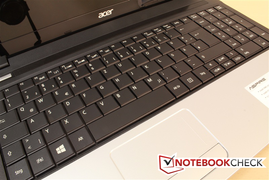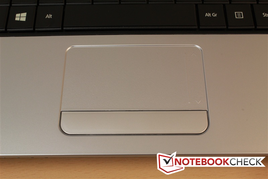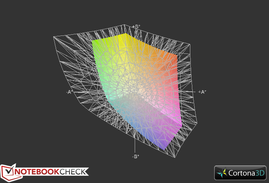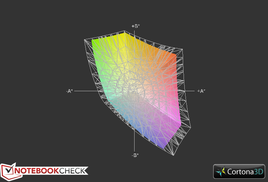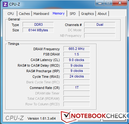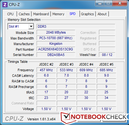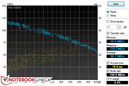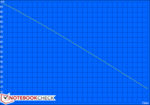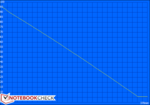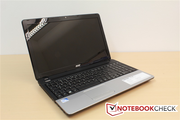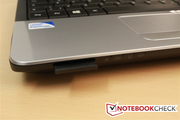宏基 Aspire E1-531 笔记本测评

It gleams in dark gray on the desk. Only a silver stripe and Acer's logo catch the eye. When opened, the Aspire E1-531 shows us what it has to offer right away - thanks to stickers. Intel's Pentium dual-core processor with 2.2 GHz and its integrated Intel HD Graphics (Sandy Bridge), 6 GB of working memory and a 500 GB hard disk are installed. This bundle is rounded off with a large 15.6-inch screen and a small price.
在桌子上闪闪发光的暗灰色。只有一个银色的条纹和宏碁的标志吸引眼球。打开时,E1-531的Aspire向我们展示了它提供的是什么的时候了 - 由于贴。英特尔奔腾双核处理器,拥有2.2 GHz和集成Intel HD Graphics(距桥),6 GB的工作存储器和500 GB硬盘的安装位置。这束被四舍五入具有较大的15.6英寸的屏幕和一个小的代价。
Case
The device's color design is restrained and elegant. While polished gray dominates the lid's back, black and silver take turns when the notebook is opened. The glossiness does not stop here and categorically gleams although it is only plastic. An elegant design leaves little room for gaps and thus you can take pleasure in good workmanship throughout. Rounded rather than angular edges and a bezel with a normal thickness of 18 mm (~0.7 inches) around the screen fit well in the concept. The display rocks marginally when opened but quickly stops again. The Aspire E1-531 does not make a bulky impression despite its size.
The laptop's battery and innards are easy to access on the bottom. The striking, colored fastener for the battery is submerged and can be easily triggered with one finger, but prevents it from being opened accidentally.
The cover on the bottom can be lifted quickly and easily after removing two screws. It conceals the working memory and HDD.
该设备的色彩设计是内敛和优雅。抛光灰色占主导地位盖的背面,黑色和银色轮流当笔记本打开。光泽度,并断然不会停止闪烁着,虽然它是唯一的塑料。优雅的设计留有小的差距,因此你可以采取的乐趣良好的做工,整个房间。角边缘圆角,而不是一个正常的厚度为18毫米(约0.7英寸)在屏幕上的挡板很好的概念。显示岩稍微打开,但很快再次停止。 E1-531的Aspire不笨重的印象,尽管它的大小。
笔记本电脑的电池和内脏很容易访问的底部。醒目,有色紧固件的电池被淹没,可以很容易地用一个手指触发,但防止它被意外地打开。
盖的底部,可以快速,轻松地解除后取出两个螺丝。它掩盖了内存和硬盘。
Connectivity
There are not any big surprises in connectivity. The 5-in-1 card reader on the front sports a dummy card and closes the slot flush with the rest of the casing. It also keeps dust away from the laptop's innards.
Thought has also been put into port distribution. All interfaces for stationary use, so power, monitor sockets, Ethernet and one USB port are found on the left and two USB ports on the right.
All connections are sufficiently spaced in line with the laptop's size. However, fast USB 3.0 is not installed.
有没有什么大的意外,在网络连接。在前面的5-1读卡器体育一个虚拟卡和关闭槽与所述壳体的其余部分平齐。也使灰尘远离笔记本电脑的内部结构。
思想也已投入港口分销。所有固定使用的接口,因此电源,显示器插座,以太网和USB端口被发现在左,在右边的两个USB端口。
所有的连接线与笔记本电脑的尺寸足够的间隔。然而,快速USB 3.0未安装。
Communication
Broadcom cards provide both LAN and WLAN. Wireless network access always worked without interferences because a correspondingly sized antenna is installed. Connections with 802.11 b/g/n networks can reach speeds up to 72 Mbit/s. Other features, such as Bluetooth, are not available.
A webcam with a resolution of 1 megapixel is built in above the screen. The corresponding, virtually invisible microphone is on its right. Neither of the two units is unusual, but they are sufficient for video calls.
Accessories
In addition to a nicely illustrated, A4 sized quick start guide, a more detailed warranty brochure is in the box. Also a driver DVD is included with a paperboard for structural support.
The version of the device we were provided with included a Linux operating system. This makes a low price possible. If you want Windows on your laptop, you will have to buy it separately or be the owner of a valid license.
Maintenance
Both the working memory and the hard disk are easy to access and replace. All RAM slots are filled in the test device. The already generous configuration of 6 GB of RAM cannot be upgraded with another module.
It is even easier to access the battery - the above-mentioned lock mechanism provides both security and fast access at the same time.
Warranty
A standard two-year pick-up & return service is included in the purchase price. The international warranty period is reduced by one year. Depending on requirements, the warranty can be extended up to 4 years. This costs between 79 Euros (~$102) and 179 Euros (~$232) and merely includes a bring-in service.
Broadcom卡提供LAN和WLAN。一直致力于无干扰的无线网络访问,因为相应尺寸的天线安装。支持802.11 b / g / n网络的连接速度可以达到72 Mbit / s的。其他功能,如蓝牙,无法使用。
在屏幕上方的摄像头分辨率为100万像素的内置。在它的右边是相应的,几乎看不见麦克风。这两个单位都不是不寻常的,但他们有足够的用于视频通话。
饰品
另外一个很好的说明,A4大小的快速入门指南,更详细的保修手册是在箱子里。另外,DVD驱动器包括用于结构支撑的纸板。
该版本的设备,我们提供的是Linux操作系统。这使得可以以低廉的价格。如果你想你的笔记本电脑上的Windows,你将不得不单独购买或拥有有效的许可证。
保养
工作内存和硬盘很容易访问和更换。在试验装置中,所有RAM插槽填充。已经大方的配置6 GB的RAM,不能与其他模块升级。
可以更容易访问电池 - 的上述锁定机构提供了安全性和在同一时间的快速访问。
保
一个标准的两年回升退货服务已包含在购买价格中。国际保修期减为一年。根据需要,可以延长保修期长达4年。此费用在79欧元(约102美元)和179欧元(约$232),仅仅包括带来的服务。
Input Devices
Keyboard
Corresponding to the wide screen, a complete keyboard as well as a number pad is installed. The wrist rest is thus moved a bit more to the left than in devices with space-saving keyboards. This can be inconvenient in mobile use.
Regrettably, typing on the keyboard is not really compelling. A weak pressure point and sleek surface cause a spongy typing feel - the slight inward curve does not improve that either. Moreover, the keys yield excessively at their edges and corners.
Touchpad
Just like the keyboard, the touchpad has also been moved to the left. The roughened surface supplies a pleasant, haptic feedback during use. On the right is a prominent scroll bar.
Although the mouse keys feature a well-chosen pressure point, they can only be triggered on the left and right third of the big key. Thus, a lot of unused room is in the center. The hardware's multi-touch gestures are detected agreeably well - but unfortunately only a limited number are available.
键盘
对应于宽屏幕,一个完整的键盘,以及一个数字键盘,安装。因此,腕托移动了一下设备,节省空间的键盘的左侧。这可以在移动使用中带来不便。
遗憾的是,在键盘上打字是不是一个真正令人信服的。一个压力点和薄弱导致的海绵状的打字手感光滑的表面 - 轻微向内弯曲,要么没有改善。此外,键产生过在它们的边缘和角落。
触摸板
就像键盘,触摸板也被移动到左边。粗糙的表面在使用过程中提供了一个舒适,触觉反馈。在屏幕的右侧是一个突出的滚动条。
虽然鼠标键配有精心挑选的压力点,他们只能被触发的左边和右边的第三大关键。因此,未使用的房间的特定是在中心。愉快地检测到硬件的多点触摸手势很好 - 但不幸的是只有数量有限的。
Display
The 15.6-inch screen's resolution of 1366x768 pixels is adequate but not outstanding. The glossiness does not stop here since it is a very reflective screen. The irregular brightness level that changed without obvious reason in our test device was unpleasant.
The average brightness of 211.3 cd/m² is not awesome either. At least the screen has a quite homogeneous illumination of 92%. The Aspire E1-531 lags just behind the IdeaPad N581.
15.6英寸屏幕的分辨率为1366×768像素是足够的,但不突出。光泽度不会停止,因为它是一个非常反光的屏幕。不规则的亮度水平,改变没有明显的理由在我们的测试设备是不愉快的。
平均亮度为211.3 cd /m²的是真棒。至少在屏幕上有一个相当均匀照明的92%。 E1-531的Aspire滞后只是后面的IdeaPad N581。
| |||||||||||||||||||||||||
Brightness Distribution: 92 %
Center on Battery: 224 cd/m²
Contrast: 709:1 (Black: 0.313 cd/m²)54.7% AdobeRGB 1998 (Argyll 2.2.0 3D)
79.3% sRGB (Argyll 2.2.0 3D)
53.1% Display P3 (Argyll 2.2.0 3D)
A pleasant surprise is the unusually crisp contrast of 709:1. Since this was hard to believe, we repeated the measurement and it was confirmed. It is an advantage for home cinema use in any event.
令人惊喜的是异常清晰的对比度709:1。由于这是很难相信,我们反复的测量和证实。一个优点是在任何情况下,为家庭影院使用。
A lot can be seen on the big screen - but when outdoors what you see is mostly the surroundings. The extremely reflective screen partly degrades the screen to a rearview mirror. That, alongside the color intensity that fades depending on the viewing angle, is an unfavorable combination. The screen simply lacks the luminosity to compensate for this. Thus, the device was intended for indoor use.
在大屏幕上可以看到很多 - 但在户外时,你看到的是大多是周围的环境。在一定程度上降低了屏幕反光屏幕后视镜。说,在处理的颜色强度,变淡根据视野角,是不利的组合。屏幕所缺乏的亮度来弥补这个。因此,该设备适用于室内使用。
In addition to the reflectiveness, the viewing angle stability is also an issue. While the image quality only suffers to an extent from the sides, annoying effects quickly evolve when looking up or down. Minor distortions are even visible when sitting directly in front of the E1-531. The colors fade and darken particularly towards the top of the screen.
除了到反思性,视角稳定性也是一个问题。虽然图像质量只患有在一定程度上从侧面,恼人的的效果迅速发展时寻找向上或向下。直接坐在前面的E1-531时,较小的变形,甚至可见。褪色的颜色变暗,特别是对屏幕上方的。
Performance
A moderate CPU/GPU array alongside a quite generously configured working memory of 6 GB - how will it fare in practice? The processor is Intel's Pentium B960 clocked to 2.2 GHz. Corresponding to that, Intel's HD Graphics (Sandy Bridge) takes care of graphics. But let us look at the system in detail.
一个温和的CPU/ GPU阵列旁边一个相当慷慨配置的工作记忆,6 GB - 如何将票价的做法呢?处理器主频为2.2 GHz的英特尔的奔腾B960。 Sandy Bridge的英特尔HD图形()对应的,需要照顾的图形。但是,让我们来看看详细的系统。
Processor
Intel's Pentium B960 runs with a default clock rate of just below 2.2 GHz. This clock speed is maintained in the practical test using Cinebench. The full performance is also available on battery power.
Lenovo's IdeaPad N581 featuring Intel's Pentium B970 achieves similar benchmark scores. Basically, the CPU benchmarks from the Aspire E1-531 are within the expected range of the installed processor. For comparison, a current i3 entry-level CPU from the Ivy Bridge generation offers roughly 70% more power.
处理器
英特尔的奔腾B960的默认略低于2.2 GHz的时钟速率运行。这个时钟速度被保持在实际测试使用Cinebench里。充分的表现也可以用电池供电。
联想的IdeaPad N581采用英特尔奔腾B970能达到类似的测试分数。基本上,CPU基准的预期范围内所安装的处理器的Aspire E1-531。比较而言,目前i3入门级的Ivy Bridge的新一代CPU提供了大约70%以上的功率。
System Performance
The Aspire E-531 places itself between Acer's Aspire V5-571G and Sony's SV-E14A1M6EW in system performance. Both devices are more expensive and let the 1857 points in PCMark 7 look quite good in the end. Nevertheless, we are only on the performance level of office laptops.
系统性能
的Aspire E-531之间宏基的Aspire V5-571G和索尼的SV-E14A1M6EW的系统性能。这两种设备都比较昂贵,让1857年在PCMark7点看起来相当不错到底。不过,我们只在办公室的笔记本电脑的性能水平。
| PCMark 7 Score | 1873 points | |
Help | ||
Storage Devices
Western Digital's 500 GB hard disk corresponds to the current standard. It is even quite fast with an average write speed of 90.7 MB/s and a peak rate of 119.5 MB/s. We did not notice any performance drops in the write performance either. This combination consistently loads the processor to a total capacity of 5.4%.
存储设备
Western Digital的500 GB硬盘对应的现行标准。它甚至相当快90.7 MB / s的平均写入速度和119.5 MB / s的峰值速率。我们没有注意到任何性能下降的写入性能。这种组合一贯的处理器加载到总容量的5.4%。
Graphics Card
Intel's CPU and its integrated Intel HD Graphics (Sandy Bridge) are used as a mobile solution. The test based on 3DMark 06 makes a good impression - our test laptop leaves devices using the same CPU/GPU array, such as Lenovo's B750e or the IdeaPad G580 (also Lenovo), behind by over 20%.
Unfortunately, the laptop refused to run the 3DMark 11 benchmark because the hardware only supports DirectX 10.1; a bad omen for the gaming tests.
图形卡
英特尔的CPU和集成Intel HD Graphics(距桥)作为移动解决方案。基于3DMark 06的测试给人留下好印象 - 我们的测试笔记本电脑离开设备使用相同的CPU / GPU阵列,如联想的B750e的IdeaPad G580(联想),落后超过20%。
不幸的是,笔记本电脑拒绝运行了3DMark11基准,因为硬件只支持DirectX 10.1的游戏测试中,一个不好的兆头。
| 3DMark 06 Standard Score | 3230 points | |
| 3DMark Vantage P Result | 1040 points | |
Help | ||
Gaming Performance
The wide screen is actually predestined for gaming, but the hardware is not quite apt for this field. The Aspire E1-531 did not manage to go beyond the red fps figures even in games with moderate hardware requirements, such as Anno 2070 or Diablo 3. Rates below 30 fps cannot be whitewashed when stutters instead of gaming fun are on the agenda.
The fan's speed quickly increased to maximum, which also shows that the test device had a hard time. The fans could not save the situation either - the laptop failed the gaming test as expected. The Aspire E1-531 will feel most comfortable in office and Internet use as well as when rendering videos.
游戏性能
宽屏幕实际上是注定的游戏,但这一领域的硬件是不太容易的。 E1-531的Aspire没能超越红色fps的数字,即使在游戏适中的硬件要求,,如安诺2070或暗黑破坏神3。价格不能低于30 fps的粉刷时结结巴巴的游戏乐趣,而不是上了议事日程。
风扇的速度也很快上升到最大值,这也表明该测试装置的日子不好过。球迷们无法保存的情况 - 笔记本电脑如预期般失败的游戏测试。 E1-531的Aspire会感到最舒适的办公和互联网的使用,以及渲染时的视频。
| low | med. | high | ultra | |
|---|---|---|---|---|
| Anno 2070 (2011) | 22 | 10 | 8 | 4 |
| Diablo III (2012) | 23 | 15 | 12 | 11 |
Emissions
System Noise
The Aspire E1-531 was not louder than 33.3 dB(A) in idle, which was only slightly louder than the hard disk's noise. 40 dB(A) were just surpassed during load. A rate of 35.7 dB(A) was measured while playing a DVD - which is average compared with contending laptops.
系统噪声
的Aspire E1-531是在空闲的呼声不超过33.3分贝(A),只稍胜于硬盘的噪音。只是在负载超过40分贝(A)。在播放DVD时的速率为35.7分贝(A) - 这是平均与争的笔记本电脑相比。
Noise Level
| Idle |
| 32.1 / 33.1 / 33.3 dB(A) |
| HDD |
| 32.4 dB(A) |
| DVD |
| 35.7 / dB(A) |
| Load |
| 37.2 / 40.4 dB(A) |
 | ||
30 dB silent 40 dB(A) audible 50 dB(A) loud |
||
min: | ||
Temperature
Temperatures of up to 30.1 degrees Celsius (86.2 °F) were reached on the laptop's surface while it was idling. The left-side wrist rest and center touchpad only marginally warmed up to 27.9 and 29.7 degrees (82.2 and 85.5 °F), respectively. In practice, however, this is not distracting.
While the temperature difference between idle and load was only 1 degree (33 °F) at the upper right, the laptop's lower center reached 43.1 degrees Celsius (109.6 °F). Even 46.6 degrees Celsius (115.9 °F) is reached at the bottom.
The PSU got really hot with 54 degrees Celsius (129.2 °F). CPU temperatures of up to 82 degrees Celsius (179.6 °F) were recorded inside the E1-531 during the stress test.
温度
笔记本电脑的表面温度高达摄氏30.1度(86.2°F)达成,而这是空转。左侧腕托和中心触摸板仅略有回暖,分别高达27.9%和29.7度(82.2和85.5°F)。然而,在实践中,这还没有分心。
空闲和负载之间的温差只有1度(33°F)的右上角,笔记本电脑的低中心达到43.1摄氏度(109.6°F)。即使46.6摄氏度(115.9°F)达到在底部。
PSU真的很炎热,54摄氏度(129.2°F)。 E1-531的内部的应力测试期间的CPU的温度可达摄氏82度(179.6°F)被记录。
(±) The maximum temperature on the upper side is 43.1 °C / 110 F, compared to the average of 34.3 °C / 94 F, ranging from 21.2 to 62.5 °C for the class Office.
(-) The bottom heats up to a maximum of 46.6 °C / 116 F, compared to the average of 36.8 °C / 98 F
(+) In idle usage, the average temperature for the upper side is 27.4 °C / 81 F, compared to the device average of 29.5 °C / 85 F.
(-) The palmrests and touchpad can get very hot to the touch with a maximum of 43.1 °C / 109.6 F.
(-) The average temperature of the palmrest area of similar devices was 27.6 °C / 81.7 F (-15.5 °C / -27.9 F).
Speakers
A broad bar between the display and keyboard extends over the device. The stereo speakers are installed here and again provide a pleasant surprise in our test.
The maximum volume is agreeably loud and an audible range is reached before the speakers overdrive. While trebles and midrange are rendered clearly, the low-range occasionally sounds muddy. However, the low-ranges also sound compelling when these frequencies are not overtaxed.
Overall, the basses lack a bit of force which would however affect the sound quality. Nevertheless, it will be sufficient for a DVD night in any case.
音箱
酒吧在显示屏和键盘之间的广泛延伸的设备。立体声扬声器安装在这里,在我们的测试中再次提供了一个意外的惊喜。
最大音量声音是愉快的可听范围内达到之前的扬声器过载。虽然呈现清晰的高音和中音,低偶尔听起来很浑浊。但是,低范围时,这些频率不会因为听起来令人信服的。
总体而言,低音没有一点点的力量,不过,影响声音的品质。然而,这将是足够的在任何情况下,一个DVD晚上。
Battery Life
Power Consumption
The Aspire E1-531 consumed between 6.9 and 12.8 Watts when it ran without load. Thus, our test device beat HP's 630-LH384EA but cannot reach the IdeaPad N581. This quickly changed during load where an average of 32.6 Watts is drained from the outlet. A maximum of 51.6 Watts was reached in this test, which is more than in all comparable devices.
The laptop consumed 0.1 Watts when off and 0.2 Watts in standby. These rates are within a normal range.
耗电量
的Aspire E1-531无负载运行时消耗6.9和12.8瓦之间。因此,我们的测试设备击败了HP630-LH384EA,但不能够到达的IdeaPad N581。这期间迅速改变负载平均为32.6瓦,从出口排出。在这个测试中达到的最大51.6瓦,这是比所有同类器件。
这种笔记本电脑关闭时0.2瓦待机消耗0.1瓦。这些比率是在正常范围内。
| Off / Standby | |
| Idle | |
| Load |
|
Key:
min: | |
Battery Runtime
The Aspire E1-531's 6-cell battery has a capacity of 48 Watt hours. Battery Eater indicated a maximum runtime of 6 hours and 10 minutes in idle mode. On the other side, the stress test stopped after 1 hour and 13 minutes.
The battery runtime nearly reaches 4 hours when browsing on the Internet. DVD movies should not exceed a length of 3 hours and 10 minutes.
It took 93 minutes in order to recharge the drained battery while using the laptop.
电池运行时间
的Aspire E1-531的6芯48瓦小时电池的容量。电池食表明,最大运行时间6小时10分钟的空闲模式。在另一侧,压力测试停止后1小时和13分钟。
在互联网上浏览时,电池的使用时间接近4个小时。 DVD电影,不应该超过3小时10分钟的长度。
以耗尽的电池充电,在使用笔记本电脑,花了93分钟。
Verdict
Acer's Aspire E1-531 positions itself as a tightly calculated entry-level laptop for tight budgets. It comes along with a large screen that is extremely reflective and quickly loses its color brilliancy. The image contrast is a pleasant surprise though. The keyboard is also big but does not provide quite as a good typing feel. Also, the generous 6 GB of working memory is complemented by a mediocre CPU/GPU array.
This criticism is only put back into perspective by the very low price of around 330 Euros (~$428), a 2-year warranty and elegant looks. The Aspire E1-531's design and workmanship do not reveal its bargain price. So, if you are looking for an affordable laptop for home cinema use and occasional office work, you might find it in this device.
宏碁的Aspire E1-531将自己定位为一个严格计算为预算紧张的入门级笔记本电脑。它配备伴随着大屏幕的反射是非常迅速失去了颜色辉煌。图像的对比度,虽然是一个意外的惊喜。键盘也大,但不提供一个良好的打字手感很。此外,慷慨的6 GB的工作存储器的补充,一个平庸的CPU/ GPU阵列。
这种批评只放回角度非常低的价格大约330欧元(约$ 428),2年的保修期和优雅的外观。的Aspire E1-531的设计和做工也没有透露它的价格便宜。所以,如果你正在寻找负担得起的笔记本电脑,家庭影院的使用和偶尔在写字楼工作,你可能会发现在这个装置。