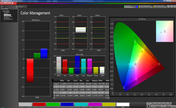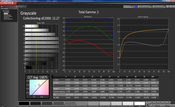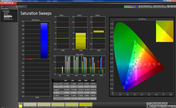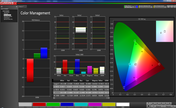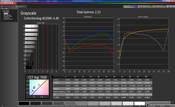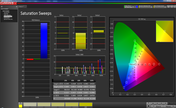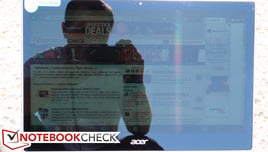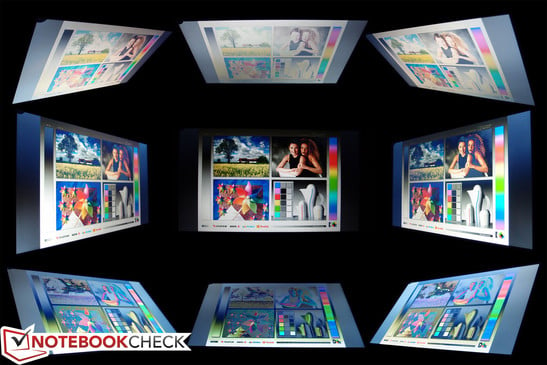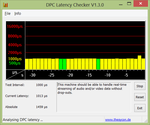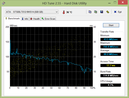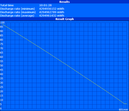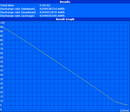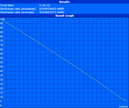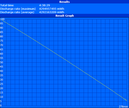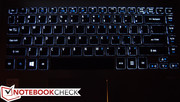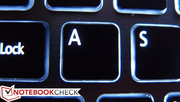回顾宏碁Aspire M5-481PT-6644笔记本

At the moment, there is a sizable hole in the market for affordable touchscreen Ultrabooks. Though Windows 8 could hardly be hailed as a runaway hit, the increasing share of consumers warming up to the concept of touch interface on a notebook has begun to alter the landscape of the market. The problem is simple: if you want an ultraportable, fast, touchscreen notebook, but you don’t want to spend a lot, your options are quite slim. But they’re getting better.
Much like its predecessors, the M5 straddles the line between high-end Ultrabook and budget notebook. But it accomplishes this in ways that—at least in some areas—cleverly disguise the compromises prescribed by the constraints of its pricing. The real question, however, is whether the initial charm extends beyond mere first impressions.
Our Acer M5-481PT review unit sports an Intel Core i5-3337U dual-core CPU with Intel HD Graphics 4000. This configuration can be found on Acer’s website for just $729, as well as at Best Buy for around $700. Now that we’ve become acquainted with it, make yourself comfortable as we explore every aspect of the notebook in glorious detail.
此刻,在市场上负担得起的触摸屏超极本是一个相当大的洞。虽然Windows8可能难以被人们誉为巨大成功,热身的概念在笔记本电脑上的触摸界面的份额越来越大,消费者已开始改变市场的景观。问题很简单:如果你想要一个超便携,快速,触摸屏的笔记本电脑,但你不想花费很多,你的选择是相当渺茫。但他们越来越好。
就像它的前辈,M5横跨高端的Ultrabook和预算笔记本之间的界线。但它实现的方式,至少在某些领域,巧妙伪装的妥协,其定价的约束规定。然而,真正的问题是最初的魅力是否超出单纯的第一印象。
我们的宏基M5-481PT审查的单位体育英特尔酷睿酷睿i5-3337U双核处理器与英特尔高清显卡4000。此配置可以发现宏基的网站只是729美元,以及在百思买700元左右。现在,我们已经成为熟悉它,我们探索光彩细致的笔记本中的每一个方面,让自己舒服。
Case
As mentioned earlier, the M5 zig-zags between the categorical divisions of luxury Ultrabook and budget notebook. The first and most obvious example of this is its case design. For instance, while it’s mostly comprised of plastic, there is enough metal and soft-touch surface in the mix that it at least appears and feels higher-end than most basic models. It’s a far cry from the gorgeous aluminum of an ASUS Zenbook or Dell XPS 12, but it’s halfway there nonetheless.
The areas that count the most—namely, the display lid and the top of the base unit—are both outfitted with a sleek brushed aluminum/magnesium alloy that has a muted gray coloring, which gives the M5 a fairly high-end appearance. You’d be forgiven, then, if you didn’t immediately notice that the bottom of the base unit (including the majority of the sides) is actually plastic, as the coloring blends relatively seamlessly with its metal counterparts. To its credit, it has a sturdy enough feel to it, and the matte finish provides a much nicer look than the chintzy gloss of most budget models. The same goes for the bezel and hinge covers, which—again—are of matching color, but are actually plastic sporting a soft-touch rubbery finish.
Even in spite of said plastic, the entire unit feels mostly rigid. There is a slight bit of flex along the center line of the base unit, but it shouldn’t be a problem during normal use. Likewise, the metal-backed display lid seems sturdy enough, though some degree of distortion is producible given pressure on the back of the lid. Neither of these problems is likely to manifest itself during typical usage, however—so for the most part, it’s safe to say that this is a fairly solidly-built notebook. One notable exception, however, is the small space between the front of the unit’s base and the recessed screw compartments on the front bottom of the notebook. On our review unit, a close inspection actually revealed a hairline fracture in the plastic at this point (see our photo), indicating an obvious point of weakness amongst an otherwise somewhat durable package.
Elsewhere, the hinge covers are entirely plastic, but the hinges themselves do a fine job of supporting the screen. Very little wobble applies under normal conditions, and yet the notebook can still be opened using one hand reasonably easily. Overall, fit and finish is superior, with parts fitting tightly together and no manufacturing inconsistencies apparent. With a few exceptions, this appears to be a nicely built notebook for its class.
A quick note regarding maintenance on the M5-481PT: it’s not for the faint of heart. In order to access nearly every component, the optical drive, entire top cover, and keyboard must all be removed, along with an array of cables and—depending on what you wish to replace—possibly other items too, such as the internal audio board. This process involves no fewer than 20 screws.
正如前面提到的,M5锯齿豪华的Ultrabook和预算笔记本分类区划之间的牛头犬。首先最明显的例子,这是它的外壳设计。例如,虽然它的大部分由塑料,有足够的金属和在混合的柔软触感的表面,它至少出现的感觉较高端比最基本的模型。这是一个华丽的铝华硕Zenbook或戴尔XPS 12相去甚远,但它仍然有半。
计数的区域的大部分,即,显示盖和基座单元的顶部都配备一个圆滑的的拉丝铝/镁合金具有灰暗色调的着色,这给M5相当高档的外观。你会原谅,那么,如果你并没有马上注意到基本单元的底部(包括广大两侧)实际上是塑料,着色金属相对无缝融合。值得称道的是,它有一个足够坚固的感觉,粉嫩的印花棉布的光泽看起来比大多数预算模型提供了一个更漂亮的。这同样适用于挡板和铰链盖,再匹配颜色,但其实是塑料的体育柔软触感的橡胶面漆。
尽管上述塑料,即使在整个机组的感觉大多是刚性的。沿中心线基本单元有一个轻微的弯曲位,但在正常使用过程中,它不应该是一个问题。同样地,金属背显示屏盖似乎不够坚固,虽然有些失真度可生产在盖的背面上的给定的压力。但这些问题都不是可能典型的使用过程中体现出来,因此在大多数情况下,它是安全的说,这是一个相当扎实的内置笔记本。然而,一个值得注意的例外是小的单位的基极和在前面的笔记本电脑底部的螺丝车厢的前部之间的空间。我们的审查单位,仔细检查发现,在这一点上在塑料骨裂(看到我们的照片),表示一个明显的薄弱点,之间本来耐用包装。
在其他地方,铰链盖完全是塑料的,但支持屏幕铰链本身做了很好的工作。在正常条件下是非常小的摆动适用于笔记本电脑,但仍然可以被合理很容易用一只手打开。总体而言,适合完成优越,零部件装配紧密结合在一起,并没有制造矛盾明显。也有少数例外,这似乎是一个很好的内置笔记本同级车。
M5-481PT上维护一个快速的注意事项:这不是为微弱的心脏。为了访问几乎每一个组件,光驱,整个顶盖和键盘都必须拆除,沿电缆取决于你要更换的可能是其他的东西,如内部音频板数组。这个过程涉及不下20个螺钉。
Connectivity
Given the adequate thickness of the M5-481PT’s case, one would hope for a generous array of ports. Instead, we’re left with just a small handful, including two USB 3.0 ports (one powered), HDMI, and Gigabit Ethernet, along with a welcomed SD card reader on the right side. Moreover, the four main ports have all been relegated to the back side of the base unit, meaning you’ll have to rotate the laptop (or reach all the way around the side) in order to access any of them. They’re also situated uncomfortably close to one another, making larger USB devices difficult or impossible to use in conjunction with one another.
On the bright side, this Ultrabook does manage to include an optical drive, something which is often missing from comparable models—and it supports the new M Disc technology (more on this in the Accessories section). One final oddity is the location of the power button on the bottom of the front of the base unit, which is not only difficult to locate but also which is somewhat prone to accidental presses.
M5-481PT的情况下给出了足够的厚度,一会希望港口慷慨阵列。相反,我们留下的只是极少数,包括两个USB 3.0端口(供电),HDMI接口,千兆以太网卡,连同一个欢迎在右侧SD读卡器。此外,4个主要港口都被降级基本单元的背面,这意味着你将不得不以访问任何旋转的笔记本电脑(或到达所有的方式围绕在身边)。他们还令人不安的彼此接近,使较大的USB设备很难或不可能在彼此结合使用。
在光明的一面,这种Ultrabook的管理,包括光盘驱动器,这往往是同类机型中缺少的东西,它支持新的M光盘技术(附件部分)。最后一个缺点是它的基板单元的底部的前部的位置上的电源按钮,不仅难以定位,但也有点容易产生意外按压。
Communication
Our test unit was packing a Qualcomm Atheros AR5BWB222 Wi-Fi adapter, which supports the typical 802.11a/b/g/n. You’ll find a Broadcom Gigabit Ethernet adapter on board as well. Rounding out the wireless connectivity repertoire is Bluetooth 4.0. Finally, above the screen is a 1.3 megapixel webcam to accommodate all of your Skype-oriented needs.
Accessories
The only accessories bundled in the box with our Acer M5-481PT were an average-sized 65W AC adapter and a microfiber cloth to clean the touch screen. A single DVD-M Disc is also included, which is a special technology that allows for supposedly worry-free data archiving when used with compatible burners (one of which is included in the Acer M5). The discs are extremely durable and write at just 4X speed, but are advertised to last for “millennia”—hence the nomenclature.
Warranty
The Acer M5 comes with a 1-year parts and labor warranty (mail-in or bring-in). There is also 90 days of software support. No other warranty options exist. The full terms of the warranty can be found straight from Acer at this link under Notebooks – Consumer (Aspire).
沟通
我们的测试单元包装是Qualcomm Atheros的AR5BWB222 Wi-Fi适配器,支持典型的802.11a/b/g/n。你会发现一个Broadcom千兆以太网适配器板。四舍五入了无线连接的剧目是蓝牙4.0。最后,屏幕上方是一颗130万像素的摄像头,以容纳所有你的Skype面向需求。
饰品
包装盒中的配件捆绑与宏碁M5-481PT是一个平均大小的65W交流电源适配器和微纤维布来清洁触摸屏。还包括一张DVD-M光碟,这是一种特殊的技术,允许理应无忧的数据归档时,使用兼容的刻录机(其中之一是包括宏基M5)。光盘是非常耐用,只是4倍速写入,但广告将持续“千年”,因此命名。
保
宏碁M5带有1年部件和人工保修(邮寄或带来)。还有90天的软件支持。没有其他的存在保修选项。直接从宏基完整的保修条款,可以发现,在这个环节下的笔记本电脑 - 消费(ASPIRE)。
Input Devices
Keyboard
The Acer Aspire M5-481PT’s chiclet-style keyboard isn’t anything remarkable, but it isn’t offensive, either. The plastic keys exhibit very little rattle and are spaced well, featuring flat, smooth surfaces. Typing is quite comfortable, with minimal effort required to depress the keys, and the quick (though slightly mushy) stop relays sufficient feedback. The only real catch is the short key travel, but after a while it’s likely that the user will become used to this. After a few hours of use, we had little trouble typing quickly and effortlessly.
Touchpad
While the keyboard might be a pleasant surprise, the Elantech touchpad is another story. Even after updating the drivers twice to different (newer) available packages, its operation was frustratingly inconsistent. Pointer movement and response is perceptively delayed and even imprecise, and the tap-to-click functionality is almost as bad as the integrated buttons—both seem to have a mind of their own. It’s safe to say that it’s one of the worst touchpads in recent memory. Too bad, too, because the smooth, luxuriously large surface would otherwise serve as a pretty solid foundation. Fortunately, there’s another way to operate the M5-481PT…
Touchscreen
The M5’s 10-point multi-touch display is accurate and easy to operate. Thanks in part to the frustrating nature of the touchpad, we defaulted to using the touchscreen whenever possible for navigation within Windows 8—and, as we’ve said before, Windows 8 is made for touch. Scrolling, zooming, rotation, and other multi-touch gestures are all nearly-flawlessly interpreted. Speaking of which, the included Acer Ring software is actually quite useful (hit the link for more details).
键盘
宏碁Aspire M5-481PT的Chiclet式键盘是没有什么了不起,但它不是进攻,无论是。表现出非常小的塑胶按键声和间隔,具有表面平整,光滑。打字挺舒服的,需要用最小的努力压低键,快速(虽然略有糊状)停止继电器足够的反馈。唯一美中不足的是按键行程短,但一段时间后,用户将很可能成为用于。经过几个小时的使用,我们有一点小麻烦,打字飞快,毫不费力。
触摸板
键盘虽然可能是一个惊喜,ELANTECH触摸板是另一回事。即使在两次不同的(新)可用的软件包更新驱动程序后,它的操作是令人沮丧的不一致。指针的移动和反应敏锐延迟,甚至不精确,自来水单击功能几乎一样糟糕的集成按钮都似乎有自己的思想。说,这是在最近的记忆中最糟糕的触摸板,它是安全的。太糟糕了,太光滑,豪华的大表面,因为本来作为一个非常坚实的基础。幸运的是,还有另一种方式来操作M5-481PT...
触摸屏
M5的10点多点触摸,显示准确,操作方便。感谢部分的触摸板令人沮丧的性质,我们默认为尽可能使用触摸屏的导航在Windows8和,因为我们之前已经说过,Windows 8的触摸。滚动,缩放,旋转,及其他多点触摸手势都几乎完美的解释。说到这,包括宏碁环软件实际上是非常有用的(击中链接查看更多细节)。
Display
The first big negative looming over the M5-481PT’s head is its screen. The 14-inch HD (1366 x 768) LED-backlit glossy screen hardly impresses in terms of resolution, but that’s only the beginning. Its pixel density of just 112 DPI can’t hold a candle to that of many competing Ultrabooks, which boast values of as much as 189 DPI. Colors also appear relatively flat and contrast is unimpressive.
第一大的负面笼罩M5-481PT的头是它的屏幕。 14寸高清(1366×768)LED背光镜面屏幕很难在分辨率方面令人印象深刻,但是这仅仅是个开始。它的像素密度只有112 DPI不能望其项背许多相互竞争的超极本,拥有多达189 DPI的值。颜色也显得相对平坦和对比度是不起眼的。
| |||||||||||||||||||||||||
Brightness Distribution: 80 %
Center on Battery: 176.7 cd/m²
Contrast: 180:1 (Black: 0.98 cd/m²)
40.21% AdobeRGB 1998 (Argyll 3D)
56.8% sRGB (Argyll 3D)
38.76% Display P3 (Argyll 3D)
Luminosity is also severely disappointing. Managing an average brightness of just 166 nits, it’s weaker than even most budget TN panels on the market. This becomes particularly offensive when you factor in the edge-to-edge glass covering the panel, making its reflectivity even more noticeable. Distractive reflections are a fact of life with the Acer M5, even in many indoor scenarios in front of a bright light or window. Adding insult to injury is a low contrast ratio of just 166:1, a result of the rather high black value of 0.98. In dimly-lit scenarios such as office environments, most of these deficiencies will not prove too disturbing, but just about anywhere else, you’ll constantly be fighting to position your screen in search of a comfortable view.
Our measurements of the display’s color reproduction reveal a poor 52% coverage of the sRGB spectrum (which explains the subjective “flat” appearance of the colors as we mentioned earlier). This may not bother the average user, but anyone looking for any degree of color accuracy (for photo editing or otherwise) will certainly want to look elsewhere.
光度也是严重失望。管理平均只有166尼特的亮度,这是弱于甚至大部分的预算在市场上的TN面板。这一点变得尤其进攻时,边到边玻璃覆盖面板的因素,使得其反射更加明显。牵张反射与宏基M5是一个不争的事实,即使在明亮的光线或窗口前的许多室内场景。雪上加霜的是低对比度只有166:1,相当高的黑色值0.98的结果。在光线昏暗的场景,如办公环境,这些不足将无法证明过于令人不安,但只是其他地方,你会不断地战斗,你的屏幕上的位置,寻找一个舒适的视图。
我们的测量显示器的色彩再现,揭示了可怜的52%覆盖sRGB的频谱(正如我们前面提到的,这也解释了主观的“扁平化”的外观颜色)。这可能不打扰普通用户,但任何寻找颜色精度(照片编辑或以其他方式)任何程度的将肯定要到别处。
Further analysis of the display using CalMan 5 and an X-rite i1 Pro Basic 2 revealed significant deviations; nearly all colors are poorly represented, with white, red, blue, cyan, and magenta all flaunting DeltaE values north of 10 (blue in particular is almost 19). The other colors are less problematic with values closer to 5. Post-calibration, matters were (naturally) improved, though red and blue remained a problem.
进一步分析显示使用卡尔曼5和I1 X-RITE Pro的基本发现重大偏差,几乎所有的颜色,白色,红色,蓝色,青色,洋红所有炫耀的DeltaE值以北10(蓝色特别代表不足几乎是19)。其他颜色值接近5少的问题。校准后,事项(自然)改善红色和蓝色,但仍然是一个问题。
As you might have guessed, the M5-481PT is hard to use outdoors. This is thanks to its low brightness, poor contrast ratio, and glossy edge-to-edge glass, which results in constant obstructive reflections. The display is readable in shaded areas when viewed from strategic angles, but it’s never comfortable.
正如你可能已经猜到了,M5-481PT是户外使用。这是由于它的低亮度,对比度差,边到边玻璃光泽,从而导致在不断的阻塞性反射。显示在阴影区时从战略的角度看,是可读的,但它永远不会舒服。
Performance
The Acer M5-481PT review model we received included a 1.8 GHz Intel Core i5-3337U dual-core CPU, which is an ultra-low voltage (ULV) model. Based on the Ivy Bridge architecture, this model is manufactured using a 22 nm SOI and boasts a TDP of just 17 W. Its base clock rate is just 1.8 GHz, but via Turbo Boost, it can reach clock rates of up to 2.7 GHz and 2.5 GHz for 1 and 2 active cores, respectively. For more technical information and benchmarks on the i5-3337U, see our dedicated page here.
In terms of RAM, the notebook leverages a single Nanya brand 4 GB DDR3-1333 SODIMM, coupled with 2 GB of onboard system memory, for a total of 6 GB total. This is the maximum available for the system, so there’s no reason to contemplate an upgrade—but should you encounter a failure, as noted earlier, replacement of most any component in the M5 is a challenge, since much of the notebook must be disassembled in order to reach the internals.
DPC Latency Checker reveals no issues with the M5’s ability to stream real-time audio and video. As always, remember that differences in Windows 8’s implementation of kernel timers results in a false reading of an additional 1 millisecond when using the tool—so the results are actually excellent here.
宏碁M5-481PT的评价模型,我们收到了包括一个1.8 GHz的英特尔酷睿i5-3337U双核CPU,这是一款超低电压(ULV)模型。的Ivy Bridge架构基础上,这款机型采用22纳米SOI制造和拥有的TDP仅为17瓦特,它的基本时钟频率只有1.8千兆赫,但通过Turbo Boost技术,它可以达到2.7 GHz的时钟速率高达1和2个活动核心,2.5 GHz的。欲了解更多的技术信息和基准睿i5-3337U,在这里看到我们的专页。
在内存方面,笔记本电脑利用一个南亚品牌4 GB的DDR3-1333 SODIMM内存,板载2 GB的系统内存再加上6 GB的总总。这是为系统提供最大,所以有没有理由考虑一个升级,但你应该遇到了故障,指出早期,更换最任何组件在M5是一个挑战,因为大部分的笔记本必须被拆卸在为了达到内部。
DPC延迟检查显示M5的实时音频和视频流的能力没有问题。与往常一样,请记住使用工具时,这样的结果实际上是优秀的,在Windows 8中的执行内核定时器导致错误的读数额外的1毫秒的差异。
Processor
The Intel Core i5-3337U is a member of the refresh of the Ivy Bridge ULV processor lineup that was announced in January, 2013. For the most part, it is the same CPU as the i5-3317U that came before it, but with a 100 MHz higher clock rate and a 50 MHz higher maximum graphics frequency. Thus, it shouldn’t be too surprising to see it performing comparably to its predecessor in synthetic benchmarks, which is ultimately just about on par with some recent standard-voltage CPUs, such as the Core i5-2410M. For instance, in Cinebench R10 xCPU 64-bit, it trails by just 5% when compared to the i5-2410M, while in the single-CPU test, it’s actually a dead heat, with scores of 4490 and 4482 for the i5-3337U and i5-2410M, respectively (and the M5’s scores we collected here are actually even higher).
Our synthetic benchmark results place the Acer M5-481PT’s CPU performance at just around the same level as most comparably-equipped competitors, such as the Dell XPS 13 L322X and Acer M3-581PTG, but a notch above the Sony Vaio SV-T1511M1E/S. Regardless, it’s most certainly adequate for the target home user, and will have no trouble conquering everyday tasks, whether it’s web browsing, office work, HD video playback, or even light gaming.
处理器
英特尔酷睿i5-3337U是刷新的Ivy Bridge的ULV处理器阵容,在2013年1月宣布的一员。在大多数情况下,它是相同的CPU的i5-3317U它之前出现,但与高一100 MHz的时钟速率和更高的最大50MHz的图形频率。因此,它不应该是太令人惊讶了,看到它的表现可比它的前身合成基准测试,它是最终只是看齐,与最近的一些标准电压的CPU,如酷睿i5-2410M。例如,的Cinebench R10 XCPU64 - 位,落后仅5%时相比,在酷睿i5-2410M,而在单CPU测试中,它实际上是一对死对头,得分4490和4482的酷睿i5-3337U和酷睿i5-2410M(和M5的成绩我们这里收集的是实际上更高)。
我们的基准测试结果合成放置的宏碁M5-481PT的CPU性能在周围级配备最可比的竞争对手,如本戴尔XPS13 L322X和宏碁M3-581PTG相同只是,但超过了索尼的Vaio SV-T1511M1E/Ş一个缺口。但无论如何,肯定够了回家的目标用户,不会有任何麻烦的征服的日常任务,无论是网页浏览,办公,高清视频播放,甚至轻网游。
System Performance
On Windows 8 PCs, we assess general system performance using PCMark 7, since PCMark Vantage (at the time of this writing) remains incompatible with the OS. Be sure to take a look at our recorded Windows 8 Experience Index scores below as well—but remember that the metric is different from that of Windows 7 machines, so it isn’t directly comparable.
We were able to record a commendable PCMark 7 value of 4052, which is quite clearly due in part to the SSD’s caching mechanism. Multiple consecutive runs were performed using the tool to achieve this value. This score is superior to many Ultrabooks equipped with just an SSD only, in fact (such as Acer’s own M5-481TG), which is impressive—but again, it is important to remember that this synthetic measurement may not correlate directly with real-world use. Subjectively speaking, the system does feel quick and nimble. Applications launch without much of a wait and operation never seems sluggish.
系统性能
我们在Windows 8的个人电脑,系统性能评估一般采用PCMark7测试,PCMark Vantage的(在写这篇文章的时候)以来保持与操作系统不兼容。下面来看看我们记录的Windows8体验索引分数很好,但记得指标是不同的Windows 7机器,所以它是没有直接的可比性。
我们能够记录一个值得称道的PCMark7值4052,这是很清楚的部分原因是由于SSD的缓存机制。使用该工具来达到这个数值进行多个连续的运行。这是优于许多超极本配备仅只是一个SSD,其实(如宏碁自己的M5-481TG),这是令人印象深刻的得分,但再次,它是重要的,记得,这种合成测量可能没有关联,直接与真实世界使用。主观上讲,系统不感觉快速和灵活。没有太多的等待和操作的应用程序的推出似乎从来没有低迷。
| PCMark 7 Score | 4052 points | |
Help | ||
Storage Devices
Our M5-481PT review unit included a Seagate Momentus Thin ST500LT012-9WS142 500 GB 5400 RPM drive coupled with a 20 GB mSATA SSD for caching purposes. While this is only a 5400 RPM drive, given the current configuration, it actually achieves a transfer rate average of 88 MB/s, which is closer to that of a 7200 RPM drive.
As with the RAM, the hard drive will be practically inaccessible to most users should they need to replace it for any reason. If they should have to, however, it is also worth noting that the drive is a 7 mm height model (as opposed to the standard 9.5 mm).
存储设备
我们的M5-481PT审查的单位包括希捷Momentus薄ST500LT0129WS142500 GB5400 RPM驱动器,加上一个20 GB的mSATA SSD缓存的目的。虽然这仅仅是一个5400转的硬盘,鉴于当前的配置,它实际上达到了88 MB/ s,这是接近的7200 RPM的硬盘平均传输速率。
如RAM,硬盘驱动器将几乎大多数用户无法访问他们应该以任何理由需要更换。如果他们应该有,但是,它也是值得注意的驱动器是一个7毫米高模型(而不是标准的9.5毫米)。
Gaming Performance
Our synthetic GPU benchmarks place the Acer M5-481PT right in line with most other similarly-equipped models. For instance, the XPS 13 L322X we reviewed (equipped with the same CPU and GPU) scored very comparably in nearly every GPU-oriented test we performed.
Our actual gaming benchmarks reaffirm these findings. The Diablo III results, for instance, were just a frame or two off from other models sharing the same CPU and GPU. Starcraft 2 also is completely playable on lower settings. For better gaming performance (again, if you don’t mind sacrificing the touch screen), the Acer M5-481TG’s NVIDIA GeForce GT 640M LE proves a much more capable solution.
游戏性能
我们的合成的GPU基准,将宏碁M5-481PT的权利与大多数其他类似装备的模型。举例来说,我们回顾XPS13 L322X配备相同的CPU和GPU得分几乎在每一个面向GPU的测试,我们进行了非常同等。
我们的实际游戏测试重申了这些发现。 “暗黑破坏神III的结果,例如,只是一两帧从其他车型共享相同的CPU和GPU。星际争霸2也完全是在较低的设置播放。为了更好的游戏性能(同样,如果你不介意牺牲触摸屏),宏碁M5-481TG的NVIDIA GeForce GT640M LE证明了一个更强大的解决方案。
| 3DMark 03 Standard | 12140 points | |
| 3DMark 05 Standard | 8572 points | |
| 3DMark 06 Standard Score | 4820 points | |
| 3DMark 11 Performance | 640 points | |
Help | ||
| low | med. | high | ultra | |
|---|---|---|---|---|
| StarCraft 2 (2010) | 105 | 26 | 16 | |
| Diablo III (2012) | 58 | 29 | 24 |
Emissions
System Noise
When idle, the M5-481PT is practically silent, with a median noise level of just 31.2 dB(A). When under load, things can get a bit noisy—we recorded a maximum value of 43.3 dB(A)—but for the most part, the notebook remains relatively inconspicuous with a median load value of just 36.8 dB(A). Finally, DVD playback rests someplace in between, with a noise level of 38.3 dB(A) resulting in part from the added optical drive noise. Even when running at a high RPM, the fan’s tone is that of a subtle whir as opposed to the high-pitched whine that is common in many ultraportables thanks to the constrained size of the parts—so it’s never really that annoying.
系统噪声
空闲时,M5-481PT几乎是无声的,中位数只是31.2分贝(A)的噪音水平。当负载情况下,事情可能会变得有点吵,我们录得的最高值43.3分贝(A),但在大多数情况下,笔记本电脑仍然相对不显眼的中位数负载值只是36.8分贝(A)。最后,DVD播放在于地方之间,导致部分来自增值光驱噪音为38.3分贝(A)的噪音水平。即使在高转速运行时,风扇的基调是一个微妙的呼呼的,而不是常见于许多超便携的部分,所以它永远不会真的那恼人的约束大小高亢的哀鸣。
Noise level
| Idle |
| 31.1 / 31.2 / 32.9 dB(A) |
| DVD |
| 38.3 / dB(A) |
| Load |
| 36.8 / 43.3 dB(A) |
 | ||
30 dB silent 40 dB(A) audible 50 dB(A) loud |
||
min: | ||
Temperature
Given its relative quietness, the M5-481PT posts remarkably cool temperatures under all circumstances. When idle, the highest value recorded on the top of the unit was just 29.2 °C in the upper-right above the vent. Underneath, the center top was the hottest region, yielding a reading of 29.8 °C. Both of these values are most certainly acceptable, though it is worth mentioning that temperatures on the right side of the notebook are perceptibly warmer than those on the left at nearly all times.
Under load, things are perhaps even more impressive. The M5-481PT never recorded a single value above 37.4 °C, which happened to be located directly in the center of the keyboard on the top of the base unit. The underside of the notebook never ever climbed above 35 °C (in the same location). These temperatures are warm, but hardly even bothersome.
温度
的M5-481PT职位的显着鉴于其相对安静,凉爽的温度在所有情况下。空闲时,在顶部的单位录得的最高值仅29.2℃,在右上角,上面的泄。下面,中央上部是最热的地区,得到的读数为29.8°C。这两个值是最肯定的可接受的,虽然它是值得一提的是,在右侧的笔记本温度明显变暖几乎所有的时间比在左边。
负载情况下,事情也许更令人印象深刻。 M5-481PT从来没有一个单值高于37.4°C,即发生直接位于键盘中央的基本单元的顶部。笔记本底面从来没有爬上35°C(在相同的位置)以上。这些温度是温暖的,但很难甚至令人厌倦。
(+) The maximum temperature on the upper side is 37.4 °C / 99 F, compared to the average of 34.3 °C / 94 F, ranging from 21.2 to 62.5 °C for the class Office.
(+) The bottom heats up to a maximum of 35 °C / 95 F, compared to the average of 36.8 °C / 98 F
(+) In idle usage, the average temperature for the upper side is 25.5 °C / 78 F, compared to the device average of 29.5 °C / 85 F.
(+) The palmrests and touchpad are cooler than skin temperature with a maximum of 26.4 °C / 79.5 F and are therefore cool to the touch.
(±) The average temperature of the palmrest area of similar devices was 27.6 °C / 81.7 F (+1.2 °C / 2.2 F).
Stress Test
Every notebook review we assemble includes a comprehensive stress test of the machine under heavy load conditions using Prime95 and FurMark.
Under full CPU stress, the Acer M5-481PT had no trouble maintaining a maximum Turbo Boost frequency of roughly 2.5 GHz (multi-core), which is impressive indeed given the low temperature readings and noise levels noted earlier. Under full GPU stress, the CPU frequency remained steady at 1.8 GHz, while the GPU frequency was mostly rock-solid at its maximum of 1100 MHz.
Finally, under full system stress, the system buckles a bit, with CPU remaining reliably locked at 1.8 GHz, but the GPU reducing its Turbo clock rate to between 700 and 750 MHz. It’s exceedingly rare that such circumstances are encountered during real-world usage, however, so such faltering under synthetic load (especially for an Ultrabook) should not be taken as a serious negative but rather merely an interesting side note.
Recorded CPU temperatures under continual load never climbed above 74 °C. To illustrate the fact that such conditions should not affect the notebook under typical use, we performed a subsequent run of 3DMark06 directly after one hour of full system stress and received a result of 4837.
我们组装的每一个笔记本电脑审查包括重负载条件下使用Prime95的FurMark进行的全面压力测试的机器。
宏碁M5-481PT完整的CPU压力下,保持最大的Turbo Boost频率大约为2.5千兆赫(多核),这确实是令人印象深刻的低温度读数和前面提到的噪音水平没有任何麻烦。完整的GPU压力下,CPU的频率保持稳定,在1.8 GHz,而GPU的频率是其最高1100 MHz的大多是坚如磐石。
最后,系统完整的系统压力下,扣了一下,剩余的CPU,可靠地锁定在1.8GHz,但GPU降低其涡轮时钟速率在700和750兆赫之间。这是极为罕见的,这种情况下,实际使用过程中遇到的,然而,这样的步履蹒跚的合成负荷下(尤其是Ultrabook的)不应该被视为严重的负面而是仅仅是一个有趣的旁注。
持续负荷下的记录CPU的温度超过74°C。永攀说明了一个事实,这种情况下应该不会影响笔记本的典型使用情况下,我们进行了后续运行3DMark06的直接全系统压力一小时后,结果收到了4837。
Speakers
The M5’s speakers predictably lack the bass and balanced frequency response of larger, higher-quality drivers on bigger notebooks. But one thing they certainly don’t lack is volume. The M5 is loud enough to fill a fairly large room quite easily, even if the quality of the sound isn’t pristine.
M5的扬声器可预见的缺乏更大,更高品质的驱动器更大的笔记本电脑上的低音和平衡的频率响应。但有一件事,他们肯定不缺的就是量。的M5是响亮足以装满一个相当大的房间很容易,即使音质不是原始。
Battery Life
The Acer M5 has nothing to be ashamed about in terms of battery life. Using Battery Eater, we subjected the internal 3-cell battery to our usual range of tests. Under ideal battery usage conditions (minimum brightness, idle, wireless off, Power Saver profile), we recorded a total runtime of around 10 hours, which is quite good indeed. On the other end of the spectrum, we recorded a minimum battery life (under full load) of about 2 hours.
For a more useful assessment of real-world performance, we simulate surfing with Wi-Fi. Under these conditions, we recorded a runtime of 5 hours and 16 minutes. Finally, our DVD rundown test resulted in a life of just over 4 and a half hours.
Verdict
If you’re looking for the full Windows 8 experience, your options are getting better by the day. The Acer M5-481PT is one of a growing number of like-minded offerings—emphasizing portability and performance above all else, and sacrificing a bit in the realms of design, durability, and display quality to keep the price attractive. Other quirks exist—such as the unwieldy touchpad and puzzling port placement—but the total package is attractive for the price.
If you aren’t partial to Windows 8 or don’t need a touchscreen, you might find a better choice in the Acer Aspire M5-481TG, which also features dedicated graphics—but overall, if touch is a must and budget is a concern, the Acer M5-481PT is a worthy contender.