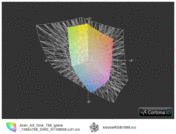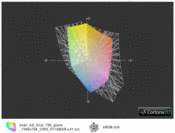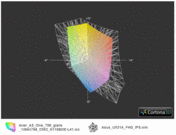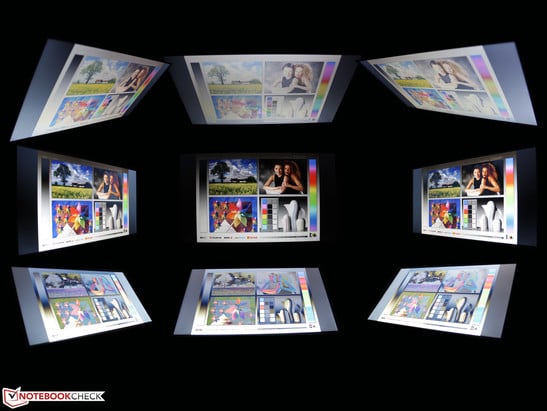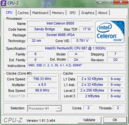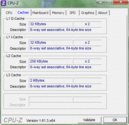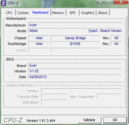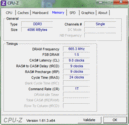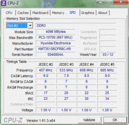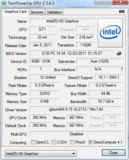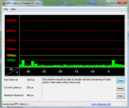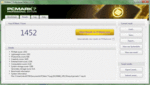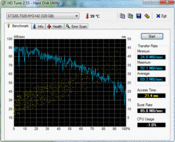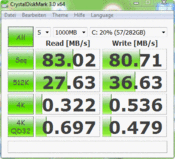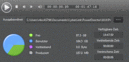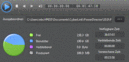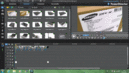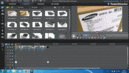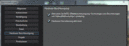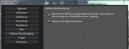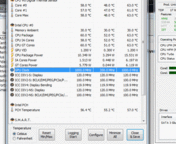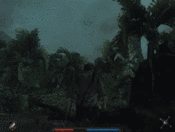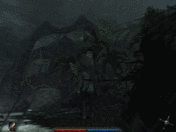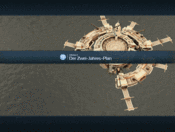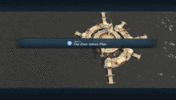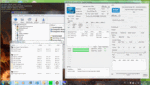宏基 Aspire One 756 小型笔记本电脑测评

The manufacturer Acer wants to offer as many devices to its customers as possible. What better way than a 11.6-inch subnotebook. The price is also reasonable with the Aspire One 756 being available from 279 Euro (~$354), but for that kind of money you get no operating system and the Celeron 877 processor. We did not want to install an OS and then search for drivers. Therefore, we chose the more expensive version of the One 756 for 399 Euro (~$506). The differences are the Pentium B987, 4 GB system memory and the 64 Bit Windows 7.
The 756 is another member of the 11.6-inch series One 7xx. We have already reviewed the Acer Aspire One 722/725 (AMD C-60). Until now there was no Intel version. The One 756 does not rival Intel's ultrabooks because its performance is too low. The 11.6-inch notebook is more an alternative to devices equipped with the AMD APU like the Asus Eee PC 1225B, R252B, HP Pavilion dm1, Lenovo IdeaPad S205 and the Lenovo ThinkPad X121e (all coming with the AMD E-450). The competitors are currently available with the APU refresh that include the E2-1800 and the E-1200. Some of the new devices are the ThinkPad Edge E135 and the IdeaPad S206 (both featuring the E2-1800). In the performance section, we will compare our test unit with the old and new AMD alternatives.
制造商宏碁希望提供尽可能多的设备,其客户可能。有什么更好的方式比11.6英寸的亚笔记本。可从279欧元(约$354),但那么多钱,你没有得到操作系统和赛扬877处理器的价格是合理的Aspire One756。我们不希望安装的操作系统,然后搜索驱动程序。因此,我们选择了更昂贵的版本,一个756,为399欧元(约$506)。不同之处是奔腾B987,4 GB系统内存和64位Windows7。
756的11.6英寸系列7XX的另一名成员。我们已经回顾了宏碁Aspire One七百二十五分之七百二十二(AMD C-60)。到现在为止,有没有Intel版本。一个756没有对手英特尔的ultrabooks,因为它的性能太低。 11.6英寸的笔记本更是一个替代品,如华硕Eee PC1225B,R252B,惠普Pavilion dm1,联想IdeaPad S205和联想ThinkPad X121e(所有的AMD E-450)配备了AMD APU的设备。目前提供的APU刷新,其中包括E2-1800,E-1200的竞争对手。一些新的设备是一台ThinkPad Edge E135的IdeaPad S206(特色的E2-1800),。在性能部分,我们的测试样机上,我们将比较旧的和新的AMD的替代品。
Case
Our 756 bears no relation in terms of chassis to either the One 722 or the One 725. There are some optical similarities such as the rounded corners, the hinges, and the wedge profile. But the positioning of the ports is different, as well as the input devices. The shaping of the work area and the bottom cover are different too.
Our test unit comes in glittering blue paint and is a little chameleon. While in the sun it shines bright blue (see pictures), but in the dim, office light it seems to be colored turquoise.
The slim chassis narrows toward the front and is 24 mm (0.94 inches) high (without the feet) at its thickest point. The lid is relatively thin and correspondingly flexible. The surface is, however, pressure resistant. The display hinges are firmly attached to the base unit. The visible cover is made of the same flexible plastic.
The case is fairly stable and can only be twisted slightly. Because of the tight hinges, the display lid does not wobble, but the freedom of motion is pretty limited. The palm rests on the other hand, do not give at all. The bottom cover also withstands point pressure. The keyboard is solid and the battery does not wobble. In short, the Aspire One 756 shows pretty good workmanship, but comes with an unstable base unit.
A possible cause is the large maintenance cover, which gives complete access to the interior after removing a single screw. This is very convenient for the replacement of components, but takes away the rigidity of the bottom cover.
The glossy lid, panel, and display bezel, make for surfaces which are easy to pick up a lot of fingerprints. Fortunately this is not the case with the work area. The dull plastic keys go well with the glossy surroundings. The hinges allow a wide opening angle of 170 degrees. This is very practical when the subnotebook is used in bed or in very limited space (say the bus, plane, etc.). There is sufficient strength to the joints of the keyboard and the display. When upside down, the lid opens by itself by only 2 centimetres. This is exactly the space that the second hand needs to hold the base when opening the lid.
我们的756在底盘方面,一个722一个725没有关系。如圆角,铰链和楔形轮廓,还有一些光学相似之处。但定位端口是不同的,以及作为输入装置。的工作区的成形和底盖也不同。
我们的测试样机上闪闪发光的蓝色油漆,是一个小的变色龙。虽然在阳光下闪耀着明亮的蓝色(见图片),但在昏暗的办公室光,这似乎是绿松石色。
苗条的机箱朝向前方变窄,是24毫米(0.94英寸),高(无脚)在其最厚点。盖子是相对薄的,并相应地灵活。的表面,然而,压力抗性。显示铰链被牢固地连接到基本单元。可见的盖相同的柔性塑料制成的。
的情况下是相当稳定的,只能稍微扭曲。因为时间紧铰链,显示屏盖不晃动,但运动的自由是非常有限的。掌托上的另一方面,不给所有。底盖也承受点压力。键盘是固体的,并的电池不会摇晃。总之,的Aspire One 756做工相当不错,但不稳定的基本单元。
一个可能的原因是大保养盖,取出后,单螺杆提供了完整的内部。这是一个非常方便的用于更换的组件,但带走的底部盖的刚性。
的光泽盖,面板和显示屏挡板,使表面很容易,拿起了大量的指纹。幸运的是,这是不与工作区域的情况下。迟钝的塑胶按键与周围的光泽。铰链使一个宽的开口角度为170度。使用亚笔记本在床上或在非常有限的空间(例如公共汽车,飞机等)时,这是非常实用的。有足够的强度的关节的键盘和显示器。当倒挂,盖子打开自己的只有2厘米。这是准确的空间,第二个手需要时,握住底座,打开盖子。
Connectivity
The Aspire One 756 is well equipped as the Aspire One 752 subnotebook with an addition of Bluetooth 4.0 technology. In addition to the standard USB 2.0 ports, we find an HDMI and a VGA D-Sub port. The microphone jack has been cut out in favor of a combined jack. This is ideal for headsets with a multi-polar combo connector. If you want to use separate microphone and headphones, you must first get a hold of the clumsy Y-adapter.
Aspire One756配备的Aspire One752亚笔记本,此外,蓝牙4.0技术。除了标准的USB 2.0端口,我们发现了一个HDMI和一个VGA D-Sub接口。赞成的组合插孔麦克风插孔已被切出。这是耳机与多极组合连接器的理想选择。如果你想使用单独的麦克风和耳机,你必须首先得到保持笨拙的Y-适配器。
Communication
The rest of the interfaces are the standard minimum and can also be found in a netbook. The Ethernet connector (RJ45, Gigabit LAN) is obligatory, despite the fact that most users have already forgotten that the "Internet" can be used via cable. The Atheros AR5BWB222 Wireless Network Adapter supports Draft N and also incorporates the Bluetooth 4.0 module. For transfers of large data in the home network, we recommend the RJ45 cable and a gigabit switch.
Accessories
In the box we find a small set-up pamphlet, the warranty terms, a flyer for the AC adapter, and a polishing cloth. The 1.3 MP webcam which can take photos up to a resolution of 1280x720 pixels, seems somewhat pixelated. A small status LED indicates operation. Thus the user can be sure whether or not he is being recorded. The webcam shows high noise (photos taken in daylight) and should not be used for anything more than video calls.
Maintenance
The access to the components is very simple. Remove the screw, push towards the front, and you're done. A system memory module (4 GB) is inserted and a second RAM slot is free. The HDD is held without screws in a rubber mount. The fan can be removed easily for cleaning purposes. For the battery locking mechanism, Acer uses a single recessed lock. This cannot be pushed with a finger, but with the tip of a pen.
Warranty
12 months manufacturer's warranty which is a bring-in one (sending it at your own cost) are the minimum for a notebook. For the manageable 35 Euro (~$44) this period can be extended to three years. For just under 80 Euro (~$102) the Advantage warranty option will cover the sending costs. This even includes an insurance with 100 Euro (~$127) deductible and a Germany-wide pick-up service.
通讯
其余的接口是最低标准,并在上网本上也可以找到。 (RJ45以太网连接器,千兆LAN)是强制性的,尽管事实上,大多数用户已经忘记了“互联网”可以用于通过电缆。的的Atheros的AR5BWB222无线网络适配器支持Draft N和还采用了蓝牙4.0模块。在家庭网络中的大量的数据传输,我们建议RJ45网线和一个千兆交换机。
饰品
在“名称”框中,我们发现一小小册子,保修条款,传单AC适配器,和抛光布。 130万像素摄像头,可以拍照,分辨率为1280×720像素,似乎有点像素化。一个小的状态指示灯指示操作。因此,用户可根据需要确定他是否被记录下来。摄像头显示高噪声(在白天拍摄的照片),不应该被用于视频通话的事。
保养
访问组件是非常简单的。卸下螺丝,推向前面,你就大功告成了。 (4 GB)的系统内存模块插入第二个内存插槽是免费的。 HDD是一个橡胶装置无螺丝举行。风扇可以容易地除去用于清洗目的。对于电池的锁定机构,宏基使用一个单一的凹锁。这不能用手指推压,但与笔尖。
保
12个月制造商的保修服务,这是一个带来(发送它自己的成本)是最低的笔记本。对于管理的35欧元(约合44美元),此期限可以延长至三年。不到80欧元(约102美元)的优势的保修选项将覆盖发送费用。这甚至包括保险100欧元(约$127)可抵扣和德国范围内的接机服务。
Input Devices
Keyboard
We did not enjoy the keyboard at all. The feedback when typing and when gliding the hands over it is vague and undifferentiated. The reasons are the unclear tactile feedback, soft stroke, and low key drop.
The keys are not tightly spaced any more (see Aspire One 722) and have a large gap, which should provide a comfortable typing experience. Practically, there is too much space, and the finger navigation seems difficult. The reasonbeing the keys are completely flat and not concave and there is almost no clear tactile feedback. The only truly positive aspect of the keyboard is the generous layout with a clear caption.
Touchpad
The cursor movement on the desktop is precise. The touch surface is smooth and relatively large and sensitive up to the edges. The ClickPad V8.1 supports the usual multi-touch gestures (minimize, maximize, scroll, rotate). The two mouse buttons are located to the left and right at the front under the notebook lip.
Furthermore, a left click is registered even if the pad is pressed in the middle or top area. The higher up we go, the harder it is to click. The short stroke does take away some of the enjoyment from the really practical input concept. It took some getting used to, but after a short time we could click an object with one finger (press anywhere on the ClickPad and held) and move it with another. When the hidden mouse button is used, the cursor can be moved to the bottom through the sensitive surface. The handling can be adjusted to individual taste in the mouse settings. If you do not like multi-touch gestures, you can switch them off completely.
键盘
我们并没有享受到键盘。打字的时候,当滑翔双手覆在上面的反馈是模糊的,未分化的。原因是不明朗的触觉反馈,软的行程,和低调的下降。
不密集的键更多(见的Aspire One722),并有较大的差距,应该提供一个舒适的打字体验。实际上,有太多的空间,并且的手指导航似乎很难。 reasonbeing键是完全平坦的,没有凹有几乎是没有清晰的触觉反馈。唯一真正积极的方面是慷慨的键盘布局有明显的标题。
触摸板
在桌面上的光标移动是准确的。的触摸表面是光滑的和相对大的和敏感的边缘。 ClickPad的V8.1支持常见的多点触摸手势(最小化,最大化,滚动,旋转)。两个鼠标按钮位于根据笔记本唇前面的左,右。
此外,注册的左击即使垫被压在中间或顶部的区域。我们去更高,就越难点击。短行程带走的享受,真正投入实用的概念。花了一些时间来适应,但在很短的时间,我们可以用一个手指(按上任何地方的ClickPad和举行),单击“对象”,将它与另一个移动。当隐藏的鼠标按钮时,光标可以移动到下通过的敏感表面。的处理,可以进行调整,以在鼠标设置的个人品味。如果你不喜欢多点触摸手势,你可以切换完全关闭。
Display
The 11.6-inch (29.46 cm) display made by the Taiwanese manufacturer CMO (Typ N116BGE-L41) has a resolution of 1366x768 pixels. This HD resolution has been the standard for this form factor for many years and there are no alternatives. The 16:9 panel is not anti-glare. Acer has not given up the glossy type (see also One 722/725), despite the fact that most rivals come up with matte screens (Lenovo ThinkPad Edge E130/E135, Samsung 305U1A, ASUS Zenbook Prime UX21A-K1010V and the TravelMate B113-M). Acer's CineCrystal ensures for visually contrasting colours. The measured contrast ratio, though, is only 208:1, which is normal for this price range.
11.6英寸(29.46厘米)显示由台湾制造商奇美电子(典型值N116BGE-L41),分辨率为1366x768像素。这种高清的分辨率一直是标准的这种形式的因素很多年,有没有替代方案。 16:9的面板是不是防眩光。宏碁一直没有放弃的光泽类型(也是七百二十五分之七百二十二),尽管大多数竞争对手拿出磨砂对焦屏(联想ThinkPad Edge E130/E135,三星,华硕ZENBOOK总理UX21A305U1A-K1010V的TravelMate B113-M)。宏碁CineCrystal确保视觉上的对比色。测得的对比度,虽然只有208:1,这个价格范围内,这是正常的。
| |||||||||||||||||||||||||
Brightness Distribution: 88 %
Center on Battery: 229 cd/m²
Contrast: 208:1 (Black: 1.1 cd/m²)
43.2% AdobeRGB 1998 (Argyll 3D)
61.7% sRGB (Argyll 3D)
41.62% Display P3 (Argyll 3D)
The colour space, which we compare to the AdobeRGB, sRGB, and the premium panel of the Asus UX31A (FHD IPS, 13.3-inch), is very small. The rivals cannot offer anything better for under 1000 Euro (~$1280), be it a sub-notebook or a laptop. The colour space reproduction is only important for professional image editing. But this target group would not choose the low-performance 11.6-inch notebook, but rather a workstation.
这是我们比较在AdobeRGB,sRGB和FHD IPS,:华硕UX31A(13.3英寸)的优质面板,色彩空间是非常小的。竞争对手不能提供更好的东西在1000欧元(〜$1280),它是一个笔记本电脑或一台笔记本电脑。是唯一重要的专业图像编辑的色彩空间再现。但是,这一目标群体不会选择低性能的11.6英寸笔记本电脑,而是一台工作站。
The brightness of 217 cd/m² suffices for indoor use, but is not enough to effectively counter the daylight reflections. Even with a matte panel, a minimum of 250 cd/m² brightness is needed in order to easily read from the display. But instead, we are disturbed by reflections while we are checking our e-mails with coffee and cake. The desktop is cloaked in darkness under bright daylight which makes reading a torture.
The LED panel distributes its brightness evenly, having an average illumination of 88%. On battery power, the brightness is not diminished unless the user has specified so in the corresponding energy profiles. The Aspire One 756 does not have a light sensor for adaptive luminance adjustment.
亮度为217坎德拉/平方米就足够了,在室内使用,但还不足以有效地对付日光反射。即使采用了磨砂面板,最低为250坎德拉/平方米亮度是必要的,以便轻松地读取显示。但是,我们感到不安的反射,而我们正在检查我们的电子邮件,咖啡和蛋糕。台式机正笼罩在黑暗中明亮的日光下,这使得阅读的折磨。
LED面板其亮度分布均匀,具有88%的平均照度。使用电池电源,亮度不会降低,除非用户已经在相应的能源配置文件中指定。的Aspire One756不具备的光传感器,用于自适应亮度调整。
The horizontal viewing angles are very tight. Only up to 45 degrees from the central position are the colors and structure unaltered. After that, the colors are inverted and we see the so-called ghost images. If we tilt our head back (vertically), things look even worse. Writing is readable only up to 30 degrees. But the color inversion begins at 10 degrees of deviation. When multiple people gather in front of the Aspire One 756, then the viewers at the top have the worst position. The IPS panels which offer viewing angles of almost 90 degrees to each side, show that this can be improved (e.g. Asus UX31A).
水平可视角度都非常紧张。从中心位置仅达45度的颜色和结构不变。在那之后,颜色反转,我们看到的所谓的重影图像。如果我们倾斜的头向后仰(垂直),事情看起来更糟。写作是只能读取的高达30度。但是,开始的颜色反转,在10度的偏差。当多的人聚集在前面的Aspire One756,然后在顶部的观众有最糟糕的位置。提供可视角度几乎是90度的每一侧的IPS面板,显示,这是可以改善(例如华硕UX31A)。
Performance
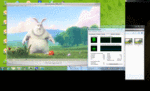
The Acer Aspire One 756 currently comes with two different CPUs. One of them is the Celeron 877 in the budget model (from 280 Euro, ~$358). The Pentium 987 (in our unit, OEM name B987) is the premium model at 350 Euro (~$447). The Pentium 987 has two cores working at 1.5 GHz. The 17 W processor is based on the Sandy Bridge architecture (2010-2011) which was replaced in 2012 by Ivy Bridge. Turbo Boost, AES, and Hyper Threading are all foreign to the entry-level Pentium. These features of the Core i3, i5, und i7 processors (depending on model) are switched off.
Still active is the integrated graphics chip named HD Graphics 2000 or just HD Graphics. Here we find the only form of Turbo, which clocks the GPU from 350 to 1000 MHz. The DDR3 1333 Dual Channel memory controller is also integrated in the processor which is standard for Sandy Bridge. 4096 MB system memory on 1 x 4 GB module by Hynix and a Seagate Momentus Thin (7 mm instead of the stabdard 9 mm) HDD with 320 GB capacity complete the laptop specifications.
目前,宏碁Aspire One756配备了两个不同的CPU。其中之一是在预算模型的赛扬877(从280欧元〜$358)。奔腾987(在我们单位,OEM名称B987)是的溢价模型在350欧元(〜$447)。工作在1.5 GHz的Pentium987有两个核心。 17 W处理器基于Sandy Bridge架构(2010-2011年)“,这是在2012年取代Ivy Bridge的。睿频加速,AES,和超线程(HT)是所有外国的入门级的奔腾。这些功能的Core i3,酷睿i5和i7处理器(取决于型号)都被关闭。
不过,活跃的是集成显卡芯片命名为HD2000图形或只是HD图形。在这里,我们找到了唯一的形式,涡轮增压,从350到1000 MHz时钟的GPU。这是标准的Sandy Bridge处理器中也集成了DDR3 1333双通道内存控制器。在1 x4 GB模块由海力士和一块希捷的Momentus薄(7毫米,而不是的stabdard9毫米的)硬盘容量320 GB的系统内存4096 MB完成笔记本电脑的规格。
Processor
We are going to compare the performance of the Pentium 987 (1.5 GHz) with the AMD E2-1800, E-450 (2x 1.65 GHz) and the E-350 (2x 1.60 GHz). We will use the Cinebench R11.5 64 Bit for single and multi-core tests.
The Pentium scored 1.13 points (100%) in the multi-core benchmark. This result is significantly ahead of the E2-1800 (55-58%) and the E-450 (49-57%). An i5 3317U from the latest ultrabooks is, on average, about 110% faster.
The single-core test results are similar to the multi-core results: 0.59 versus 0.31 (E-450, 53%) and 0.34 points (E2-1800, 58%). The 3317U from ultrabooks is at about 80%. Complete CPU and graphics performance are also available on battery power. The Cinebench tests delivered identical results (including the shading test).
我们的Pentium987(1.5 GHz)的AMD E2-1800,E-450(2个1.5 GHz或1.65 GHz)和E-350(1.60 GHz的2倍)的性能进行比较。单核心和多核心测试中,我们将使用CINEBENCH R11.564位。
奔腾得分1.13分(100%)中的多芯的基准。此结果是显着提前的E2-1800(55-58%)和E-450(49-57%)。从最新的ultrabooks的i53317U是,平均而言,大约快110%。
单核的测试结果是类似多核结果:0.59比0.31(E-450,53%)和0.34分(E2-1800,58%)。从ultrabooks3317U是在约80%。完整的CPU和显卡的性能也可以使用电池供电。 Cinebench里测试交付相同的结果(包括遮阳测试)。
System Performance
The CPU tests show that the Pentium is better than the AMD APUs. Will this be the case with application benchmarks? Here the hard drive, the system memory, and the graphics card also play a role. The result of the PCMark 7 (1452 points) is almost 50% better than the AMD E2-1800 (66-68%) and the E-450 (61-69%). C60 systems such as the Aspire One 722 are a bit slower (54%). The Intel i5-3317U ultrabooks with SSDs are 255% (Asus Zenbook Prime UX31A) and, with an HDD, up to 74% (Toshiba Satellite U840W) faster.
The older PCMark Vantage (3547 points) shows the same, the AMD E2-1800 (63-66%) and the E-450 (46-74%) being slower. The difference is a bit larger because the Vantage benchmark rewards a fast hard drive more than the PCMark 7 does. The 3317U ultrabooks with an HDD are about 65% better and, with fast SSDs, are at about 224% better(Toshiba Satellite Z930-119).
CPU的测试表明,Pentium是比AMD APU的。这是应用基准测试的情况呢?这里的硬盘驱动器,系统内存和图形卡,也发挥了作用。在PCMark7的结果(1452点)的近50%,优于AMD E2-1800(66-68%)和E-450(61-69%)。如C60系统的Aspire One722是慢了一点(54%)。英特尔酷睿i5-3317U ultrabooks与固态硬盘的255%(华硕ZENBOOK总理UX31A)的和,有一个硬盘,高达74%(东芝Satellite U840W)更快。
较旧的PCMark Vantage的(3547点)显示了相同的,AMD E2-1800(63-66%)和E-450(46-74%)慢。所不同的是有点大,,因为Vantage基准回报超过了PCMark7确实一个快速的硬盘驱动器。 3317U ultrabooks有一个硬盘是约65%,具有快速的固态硬盘,在224%左右(东芝Z930-119)。
| PCMark Vantage Result | 3547 points | |
| PCMark 7 Score | 1452 points | |
Help | ||
Storage Devices
The good results in comparison to AMD's APUs are not due to the hard drive. The Seagate Momentus Thin ST320LT020-9YG142 (320 GB, 5400 rpm) is a slow model in terms of transfer rates. On the other hand, the HDD is only 7 mm high. 69 MB/s read rate (HD Tune) will make any owner of a cheap SSD laugh. The HDD scores in PCMark Vantage (3355 points) and PCMark 7(1388 points) are below average for a 5400 rpm HDD. An SSD could do wonders for the practical application speeds. But when purchasing, the user should always note the installation height of only 7 millimeters.
好成绩相比,AMD的APU的是由于硬盘驱动器。希捷希捷Momentus薄ST320LT020,-9YG142(320 GB,5400 RPM)是一个缓慢的传输速率模式。另一方面,HDD是只有7毫米高的。 69 MB/ s的读取速度(HD TUNE)任何业主的廉价SSD笑。 (3355点)在PCMark Vantage和PCMark7(1388点)的HDD得分低于平均水平,5400转的硬盘。 SSD可以做的实际应用速度的奇迹。但是,在购买时,用户应始终注意安装高度只有7毫米。
Graphics Card
The HD Graphics 2000 performs poorly in the relevant 3D benchmarks. We could not run DirectX 11 benchmarks, such as the 3DMark 11 (only supports DirectX 10.1). In the old, but still superb 3DMark 2006, the score was 2288 points. An HD 6320 in the E-450 APU manages only a few points more (+5%). The same goes for the HD 7340 in the E2-1800 (+ 8 - 10%). The HD Graphics 4000 is 140% better in the worst case, and 321% faster in the best case scenario.
The 3DMark Vantage resulted in 789 performance points. The E-450 APU systems are 5-16% faster. A E2-1800 device is 30 - 36% faster. The HD Graphics 4000 is again between 140% and 321% faster (i5 3317U ultrabooks).
We used a self-created 1080p video project in Power Director 8 in order to prove whether or not the processor supports acceleration. It does and it is called Intel Hardware Acceleration. The result of the comparison to the APU system of the Samsung RV515 is positive. Despite the dedicated HD 6470M, the 15.6-inch Samsung took twice as long to render the same MPEG4 H.264 FHD project.
HD显卡2000相关3D基准测试中表现不佳。我们不能运行DirectX11基准,如在3DMark11(只支持DirectX 10.1)。老,但2006年仍然精湛的3DMark的得分为2288分。 HD 6320在E-450 APU管理只有几个点(+5%)。这同样适用于HD7340的E2-1800(+ 8 - 10%)。高清显卡4000是在最坏的情况下,140%和321%的速度在最好的情况下。
3DMark Vantage中,在789的性能点。 E-450 APU系统是5-16%的速度。 A E2-1800设备是30 - 36%的速度。高清显卡4000是140%和321%的速度(I53317U ultrabooks)。
威力导演8中,我们使用了一个自我创造的1080p视频项目,以证明是否该处理器支持加速。它和它被称为英特尔硬件加速。三星RV515的APU系统的比较的结果是正的。尽管的专用HD 6470M,15.6英寸的三星花了两倍的时间来呈现相同的MPEG4 H.264 FHD项目。
| 3DMark 06 - 1280x1024 Standard Score AA:0x AF:0x (sort by value) | |
| Acer Aspire One 756 NU.SH0EG.007 | |
| HP 655 B6M65EA | |
| Samsung RV515-S03DE | |
| 3DMark 03 Standard | 6077 points | |
| 3DMark 05 Standard | 4585 points | |
| 3DMark 06 Standard Score | 2288 points | |
| 3DMark Vantage P Result | 789 points | |
Help | ||
Gaming Performance
Games should not be high on the priority list of the user since the performance in all of the following games was very bad. This is obvious in the comparison to the APU systems which usually provide high frame rates, as the benchmarks indicated, but the differences can be neglected when deciding on the purchase.
The Radeon HD 7340 (E2-1800) performs very well at the lowest level (+20% in Risen). An E-450 system manages +26% (Risen), but only with the help of a dedicated HD 6470M (Samsung RV515). If you want to playmodern games, you need an ultrabook with an HD 4000 (+125%, Samsung 900X4C-A04DE). Anno 2070 runs 32-47% faster on an E-450 APU, whereby the game can be played smoothly in Low Details.
In games with higher CPU requirements, the Pentium can also produce higher frame rates. Battlefield 2 runs with 21 FPS and an E-450 system is 17% slower (Medion Akoya E2312 MD97974).
游戏不应该是高的优先级列表的用户,因为以下的所有游戏中的表现非常糟糕。比较APU系统通常提供高帧速率,基准测试表明,这是显而易见的,但在决定购买时的差异可以忽略不计。
ATI的Radeon HD7340(E2-1800)的最低水平(+20%复活)表现得非常好。 E-450系统的管理+26%(上升),而只用一个专门的HD 6470M(三星RV515)的帮助。如果你想playmodern游戏,你需要的ultrabook的HD 4000(+125%,三星900X4C A04DE),。安诺2070 E-450 APU,游戏中可以顺畅地播放在低详细的运行速度提高32-47%。
在CPU要求较高的游戏,奔腾也可以产生更高的帧速率。 “战地2”21 FPS,E-450系统运行慢17%(MEDION AKOYA E2312 MD97974)。
| Risen - 800x600 all off/low AF:0x (sort by value) | |
| Acer Aspire One 756 NU.SH0EG.007 | |
| HP 655 B6M65EA | |
| Samsung RV515-S03DE | |
| Samsung 900X4C-A04DE | |
| low | med. | high | ultra | |
|---|---|---|---|---|
| Far Cry 2 (2008) | 27.9 | 13 | ||
| Risen (2009) | 26 | 15.5 | 7.8 | |
| Battlefield: Bad Company 2 (2010) | 21.2 | 13.5 | ||
| Deus Ex Human Revolution (2011) | 23.3 | |||
| The Elder Scrolls V: Skyrim (2011) | 14 | |||
| Anno 2070 (2011) | 18.9 | 8 |
Emissions
Noise Levels
A small and light device like the Aspire One 756 (1344 grams, 2.96 pounds), should also ideally remain silent. This applies to our test unit only in idle state, although the always running fan ensure for a base volume of 32 dB (A). This remains a constant as the fan does not turn on or off in a disturbing fashion. But when under load, the small cooling system can be really loud and producing noise of up to 40 dB (A) in the stress test and 38 dB (A) during the 3DMark 2006 (the same as gaming).
噪音水平
一个设备,如的Aspire One756(1344克,2.96磅),体积小,重量轻,也最好保持沉默。这也适用于我们的测试样机仅在空闲状态下,虽然始终运行风扇,确保基地体积为32 dB(A)。这仍然是一个恒定的风扇不打开或关闭一个令人不安的方式。但负载的情况下,小的冷却系统,可以非常响亮和产生的噪声高达40分贝(A)的压力测试,38分贝(A)的3DMark2006(游戏)。
Noise level
| Idle |
| 31.9 / 32.3 / 32.4 dB(A) |
| HDD |
| 32.5 dB(A) |
| Load |
| 37.7 / 40.6 dB(A) |
 | ||
30 dB silent 40 dB(A) audible 50 dB(A) loud |
||
min: | ||
Temperature
Is the Aspire One 756 a flat radiator? This fear has unfortunately been confirmed. Even in idle state, the constantly running fan cannot drop the temperature below 32 degrees centigrade (surface). Especially the left palm rest remains considerably warm. If you surf the web, open Word files, and occasionally compress a Zip file, you will have to deal with a two degree higher average temperature.
The 11.6-inch notebook becomes very hot under constant load, in our stress test with Prime 95 and Furmark. The base reaches up to 57 degrees centigrade. This increases the average to 46 degrees centigrade, since the temperatures vary.
是的Aspire One756平散热器?这种担心不幸被证实。即使在空闲状态下,不停地运转的风扇不能删除的温度低于摄氏32度(表面)。尤其是左侧掌托仍然相当热烈。如果你在网上冲浪,打开Word文件,偶尔一个Zip压缩文件,你将不得不处理的平均气温高出2度。
11.6英寸的笔记本变得非常热恒定的负载下,我们的压力测试,95和Furmark的总理。基本达到摄氏57度的。这增加了平均摄氏46度,由于温度变化。
(-) The maximum temperature on the upper side is 46.6 °C / 116 F, compared to the average of 35.9 °C / 97 F, ranging from 21.4 to 59 °C for the class Subnotebook.
(-) The bottom heats up to a maximum of 57.5 °C / 136 F, compared to the average of 39.3 °C / 103 F
(±) In idle usage, the average temperature for the upper side is 32.5 °C / 91 F, compared to the device average of 30.8 °C / 87 F.
(-) The palmrests and touchpad can get very hot to the touch with a maximum of 42.3 °C / 108.1 F.
(-) The average temperature of the palmrest area of similar devices was 28.2 °C / 82.8 F (-14.1 °C / -25.3 F).
Speakers
Our acoustic expectations of the 11.6-inch device were not very high. And they shouldn't be since the two stereo speakers located under the palm rests, can only meet the minimum level of quality. The highs-heavy sound is painful to the ear. The highest volume can still be reached without rasping sound from the small membranes. The connection of external speakers through either the 3.5 mm jack or the HDMI output is obligatory for music fans.
我们的声学预期的11.6英寸的设备不是很高。他们不应该,因为这两个立体声扬声器位于掌托下,只能满足最基本的质量水平。高位重的声音是痛苦的耳朵。交易量最高的仍然可以达到,没有刺耳的声音小膜。通过3.5毫米插孔或HDMI输出接口连接外部扬声器是音乐爱好者的义务。
Battery Life
Power Consumption
The energy consumption is between 8 W in idle and 27 W under load with 3DMark2006. Depending on the brightness, the energy profile, and the activity of the wireless modules, the idle consumption can reach 10 W. AMD can beat this with their APUs. Thus the 15.6-inch HP 655 reaches 8-12 W in idle (3DMark 26.5 W), which is better.
APU systems in 11.6-inch notebooks are sometimes more efficient than our low-voltage Pentium system: The Lenovo ThinkPad X130e (4 - 8 W) and the Sony Vaio VPC-YB3V1E/S (6.5 - 11 W). This difference is not significant since it is highly dependent on the maximum brightness of the displays.
When the 11.6-inch really needs to work (stress test), the consumption rises up to 32.5 W. Given a CPU with 17 W TDP, this leaves 15 W for the HDD, lighting, wireless modules, and chipset. The battery was fully charged for the tests. The 40 W AC adapter has enough power. Nevertheless, it heats up to 55 degrees centigrade in the stress test.
耗电量
8 W负载下3DMARK2006在空闲和27 W之间的能源消耗。根据亮度,能量分布,活动的无线模块,闲置的消费量可以达到10 W. AMD可以击败他们的辅助动力装置。因此,15.6英寸的HP655达到8-12 W在空闲(的3DMark26.5 W),这是更好的。
在11.6英寸的笔记本电脑APU系统有时效率比我们的低电压Pentium系统:联想ThinkPad X130e(4 - 8 W)和索尼的Vaio的VPC-YB3V1E/ S(6.5 - 11 W)。这种差异是不显着的,因为它是高度依赖于显示器的最大亮度。
当采用11.6英寸真正需要的工作(压力测试),消费上升至32.5 W.17 W TDP,剩下15 W的硬盘驱动器,照明,无线模块和芯片组的CPU。电池完全充电的测试。 40 W AC适配器有足够的力量。不过,它加热到摄氏55度,在压力测试。
| Off / Standby | |
| Idle | |
| Load |
|
Key:
min: | |
Battery Life
The 37 Wh batter does not provide the expected run times. In idle the 11.6-inch notebook lasts 5 hours and 55 minutes. Since this is possible only with minimum brightness and inactive WLAN, it is far from realistic. The WLAN surfing test is far more practical. After 3 hours and22 minutes the battery was empty, but then it needed almost three hours in order to recharge.
This is not good. Under two hours charging time, considering the lower capacity, should be enough. The short runtime has the same cause: The battery capacity of 37 Wh is too small. With 48 Wh, the 11.6-inch notebook could have managed five hours. And the customers would have surely tolerated a battery sticking out.
In comparison, the APU subnotebooks are better, mainly because their manufacturer has equipped them with batteries with larger capacity. The 8 hours 45 minutes of the Samsung 305U1A (11.6-inch, 66 Wh) in the WLAN test now seems almost gigantic. A Lenovo ThinkPad X130e (62 Wh) is also very good with 7 hours 07 minutes. But a Sony Vaio VPC-YB3V1E/S with a lower capacity battery also manages 3 hours 55 minutes.
Due to the lack of a DVD drive, we played a low resolution AVI film, whereby the battery lasted for 3 hours 44 minutes. Under load, the runtime drops below two hours, especially under graphics load(Furmark 1 hour 30 minutes). Under CPU load (Prime95) the time was 1hour 52 minutes (identical with the Battery Eater Classic).
37瓦连击不提供预期的运行时间。 11.6英寸的笔记本电脑在空闲状态持续5小时55分钟。由于仅与最小亮度的和不活动的WLAN,这是可能的,它是从现实。 WLAN上网测试是更为实际。经过3小时和22分钟的电池是空的,但它需要近三个小时,为了充电。
这是不好的。在两小时的充电时间,考虑到较低的容量,应该足够了。短期运行具有相同的原因:37瓦时的电池容量太小。随着48瓦,11.6英寸的笔记本电脑可以管理五个小时。有一定的耐受性和客户伸出的电池。
的APU的次笔记型电脑,经过比较,更好的,主要是因为它们的制造商已配备它们与具有较大容量的电池。 8小时45分钟的三星305U1A(11.6英寸,66瓦时)在WLAN测试,现在看来几乎是巨大的。联想ThinkPad X130e(62瓦)也很不错,用7小时07分钟。但索尼VAIO VPC-YB3V1E/ S的容量较低的电池管理3小时55分钟。
由于缺乏一个DVD驱动器,我们打了低分辨率的AVI电影,电池续航时间为3小时44分钟。在负载下,运行时低于两个小时,尤其是根据图形负载(Furmark的1小时30分钟)。根据CPU负载(Prime95的)1小时52分钟(相同的与电池噬魂经典)。
Verdict
Acer has ended the absolute domination of Accelerated Processing Units (APU) in the price range below 400 Euro (~$511). The statement of course exaggerates the situation since it neglects the still existing devices with Intel Atom. In fact, with the Aspire One 756, Acer brings to the market, through the integrated low-voltage Pentium, a real alternative to the APU notebooks. Unfortunately, the more powerful Pentium is only an option using the AC adapter. Acer has installed a weak battery (37 Wh). Thus the E-450/E-1800 subnotebooks remain at the top in terms of battery life.
As if this was not enough, the disadvantages continue with the flexible chassis and overall weak input devices. The high heat emission under load, the glossy and dim display, and the charging time of nearly three hours rounds everything up.
Overall the test shows that the Pentium 987 is a real alternative to the slow APUs and Atom processors in the low-cost range. Unless the potential customers care too much about the display or the battery life, a Pentium 11.6-inch notebook for 349 Euro is a better investment than an Atom N2600 or N550 for 250 to 290 Euro. Before we actually test the Celeron 877, we can only recommend the Pentium 987. Overall the notebook is not for the casual gamers who should take a look at an ultrabook with the HD Graphics 4000. APU notebooks are also a poor choice for the same target group.
宏碁已经结束的加速处理单元(APU)的价格低于400欧元(约$511)的绝对统治。的发言,当然是夸大的情况,因为它忽略了仍然存在的设备采用了英特尔Atom。事实上,宏碁的Aspire One756,带来了市场,通过集成的低电压奔腾,一个真正的替代APU的笔记本电脑。不幸的是,更强大的奔腾只有一个选项是使用AC适配器。宏碁已经安装了一个的弱电池(37瓦时)。因此,E-450/E-1800亚笔记本电脑留在顶部的电池寿命。
如果这是不够的,的缺点继续与灵活的底盘和整体疲软的输入设备。高负载下的散热,光泽和暗淡的显示,两轮一切了近三个小时的充电时间。
总体来说,测试结果表明,奔腾987是一个真正的替代缓慢的辅助动力装置和Atom处理器在成本低的范围内。除非潜在的客户显示或电池的寿命太在意,奔腾11.6英寸的笔记本为349欧元是一个更好的投资比一个Atom N2600或N550为250至290欧元。在我们实际测试的赛扬877,我们只能建议奔腾987。总体来说,笔记本电脑是不适合休闲玩家,谁应该来看看的高清显卡4000的ultrabook的。 APU的笔记本电脑相同的目标群体是一个糟糕的选择。