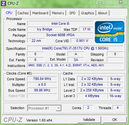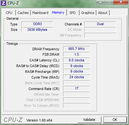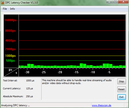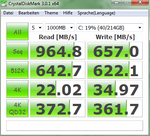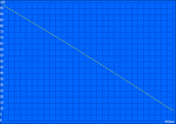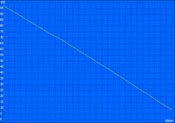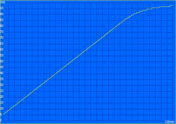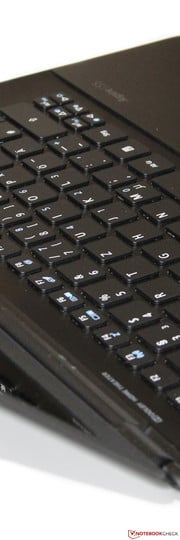宏基Aspire S5-391-73514G25akk 超级本测评

For many customers the name Acer stands for rather simple and inexpensive notebooks that have little to do with the term "high-end". Meanwhile, the Taiwanese manufacturer changes its strategy: the lower price segment is to be covered by the daughter company Packard Bell, while Acer strengthens its position as a premium supplier.
In order to develop a certain reputation in this area, correspondingly high-quality and expensive products are needed. It so happens that we have, at 1500 Euros (~$1927), the most expensive notebook of the current Acer portfolio under the microscope, namely the ultrabook Aspire S5-391-73514G25akk.
The 13.3-inch lightweight notebook relies on Intel's Ivy Bridge, using either Core i7-3517U or i5-3317U. Our top model features not only the faster i7 processor, but also a high-performance SSD RAID with 256 GB capacity. The amount of system memory (4 GB) as well as all the other specifications is identical for both versions of the notebook.
There is no shortage of high-end competitors: we want to compare the Aspire S5 above all with the Asus UX31A and the Samsung 900X3B (review of the successor 900X3C to follow) - the leaders in our Subnotebook-/Ultrabook-Rank list - and to answer the question of whether or not the price is justified.
对于许多客户的名称宏基站相当简单和廉价的笔记本电脑有小做“高端”。同时,台湾制造商改变策略:较低的价格段所涵盖的女儿的Packard Bell公司,而宏碁巩固了其作为一个优质供应商。
为了发展在这方面具有一定的知名度,相应的高品质和昂贵的产品是必要的。这样,我们有,在1500欧元(〜$1927),最昂贵的笔记本宏碁目前的投资组合,在显微镜下的Ultrabook的Aspire S5-391-73514G25akk。
13.3英寸的轻巧的笔记本,可以使用酷睿i7或i5-3517U-3317U依赖于英特尔的Ivy Bridge的。我们的顶级型号的功能不仅速度更快的酷睿i7处理器,但也有256 GB容量的高性能SSD RAID。系统内存(4 GB),以及所有其他规格的数量是相同的两个版本的笔记本电脑。
不存在短缺的高端竞争者:我们要比较的Aspire S5与华硕UX31A和三星900X3B(审查,遵循的继任者900X3C) - 的领导人在我们的Subnotebook-/Ultrabook-Rank的名单 - 回答这个问题是否价格是合理的。
Case
Rounded corners and matte-shiny surfaces, a simple design with few accents: the look of the Aspire S5 is somewhat restrained and boring, although the first quality impression is convincing. Here and there, the ultrabook reminds us of the significantly cheaper Aspire S3, although the materials are noticeably better. Aluminum and magnesium replace the simple plastic of the entry-level model.
Thanks to this lightweight material, Acer has managed to reduce the weight down to 1.2 kg, and lower the height to 15 mm (Aspire S3: 17.8 mm). The mobility requirements of an ultrabook seem to be extensively covered, even if there is room for improvement in the details: a narrow display bezel, like in the Samsung 900X3B, would have enabled an even more compact appearance.
Despite the delicate construction, Acer has managed to increase stability over the Aspire S3. The housing is almost completely pressure resistant and only slightly gives in above the keyboard. Somewhat less good, but still proper is the torsional rigidity: both the base unit and the lid can be twisted a few millimeters with moderate force - this poses no problem in practice, but it doesn't show the highest quality. There are also a couple more, mostly minor, points of criticism: the vibrating display hinges or the somewhat rattling right palm rest (possibly a fault on our test unit). Other than these, there are no complaints about the workmanship.
All of this leads only to a good, but not excellent, score in this discipline for the Aspire S5. Unfortunately our test candidate is missing the latest fine touches, which the Asus UX31A or the Dell XPS 13 have.
圆角和磨砂光泽的表面,设计简单,一些口音的Aspire S5的外观是有点内敛而枯燥的,虽然第一的质量印象是有说服力的。这里和那里,Ultrabook的提醒我们的显着更便宜的Aspire S3,虽然材料有明显的改善。铝和镁的入门级车型取代简单的塑料。
由于这种轻质材料,宏碁已经设法减少至1.2公斤的重量,并降低高度至15毫米(ASPIRE S3:17.8毫米)。流动性要求的ultrabook的似乎是广泛的覆盖,即使是在细节上的改进空间:一个窄的显示器边框,像在三星900X3B,使更紧凑的外观。
尽管微妙的建设,宏碁的Aspire S3增加稳定性。的房屋几乎完全耐压,只稍微给键盘上方的。有点不太好,但还是适当的扭转刚度基本单元和盖子可以与适度用力扭了几毫米 - 这不会带来任何问题,在实践,但它并没有表现出最高的质量。也有一对夫妇,大多是轻微的,批评点:振动显示铰链或有点剑拔弩张的右侧掌托(可能是我们的测试样机上故障)。除了这些,还有没有投诉的做工。
所有这一切都只能导致一个良好的,但不是很好,得分在这门学科的Aspire S5。不幸的是,我们的考生缺少精细的触感,其中的华硕UX31A的戴尔XPS 13。
Connectivity
With the cases becoming thinner and thinner, the question where to place to interfaces arises. Here Acer has chosen an unconventional way: some ports (excluding the AC jack) are hidden in the housing and can be revealed via a button, when the user needs them (in this video).
In principle, this is an elegant solution that does not hinder either mobility or connectivity. But the implementation by the manufacturer is a different story: the integrated electric motor works with a loud buzzing noise and makes us wonder if this gadget will not fail in a couple of years. Also: the "Magic Flip I/O" opens automatically under load, because in addition to the interfaces, it houses the air vent of the notebook.
In addition to the two USB 3.0 ports the Aspire also features an HDMI (VGA adapter is included) and the versatile Thunderbolt port - an absolute rarity in current notebooks, except for a couple of Apple models. We also find a side-mounted card reader (SD, MMC) and the obligatory headset jack. Both of these are quite well positioned, in contrast to the somewhat difficult to reach rear ports.
随着情况下变得越来越薄,问题在哪里放置到接口产生。在这里,宏碁已经选择了一个非常规的方式:隐藏在房屋中的某些端口(不包括交流电源插座),可以通过一个按钮来显示,当用户需要在这个视频。
原则上,这是一个优雅的解决方案,不妨碍无论是流动性或连接。但执行的制造商是一个不同的故事:电动机集成了一个响亮的嗡嗡声,使我们怀疑,如果这个小工具在一两年不会失败。另外:“魔术翻转I / O负载下会自动打开,因为在另外的接口,它容纳笔记本电脑的通风口。
除了两个USB 3.0端口的Aspire还设有HDMI(VGA适配器)和多功能Thunderbolt端口 - 一个绝对的稀罕物在目前的笔记本电脑,除了苹果机型的一对夫妇。我们还可以找到一个侧装式读卡器(SD,MMC)和强制性的耳机插孔。这两者都是很好的定位,在对比有点难以达到后部端口。
Communication
Given the lack of LAN port - a Thunderbolt adapter can be used instead - the connection to the internet and other computers is limited to WLAN. Acer promises compatibility with IEEE 802.11a/g/n, thus supporting the usual 2.4 GHz band and also the 5 GHz band. In our test (2.4 GHz, 150 MBit/s data rate) the Aspire S5 convinced us with high transmission rates even at higher distances. While Bluetooth 4.0 is among the standard features of the notebook, WWAN (UMTS or LTE) is generally not available.
The 1.3 megapixel webcam is available to take photos and videos, unfortunately with lower picture quality. In addition to the lack of sharpness, the sensor also disappoints with visible noise and pale colors. For VoIP applications such as Skype, it is more than enough though. The same goes for the integrated microphone.
Accessories
In terms of the accessories, Acer seems unusually generous: in addition to the 65 W power supply, in the box we find a Bluetooth mouse, a polishing cloth (essential for a black case) and the already mentioned HDMI-VGA adapter.
Given the lack of an optical drive, the manufacturer does not need to include a physical recovery media, but instead has pre-installed backup software. The software package also includes the encoder CyberLink MediaEspresso and a couple of demo versions, which - with the exception of the McAfee anti-virus - do not bother the customer with annoying activation requests.
Maintenance
Like most other ultrabooks, the Aspire S5 offers only limited maintenance options. Loosening the screws on the bottom allows for the removal of the palm rest, which hides the integrated battery. Removing the keyboard proves a bit more difficult (probably secured by retaining tab), which is why we did not further disassemble our test unit. According to the manufacturer, the upgrade of the system memory is not possible and the 4 GB module is integrated - thus we advise against opening the devices.
Warranty
Acer provides the customer with 24 months of Collect & Return Service, which means that in case of a fault, the devices will be collected, repaired, and then returned. Additional service packages go under the name "Acer Advantage" and are offered by different online retailers; an extension to 3 years costs the very reasonable 60 to 80 Euros (~$77 - $102).
通讯
由于缺乏LAN端口 - 霹雳适配器可以用来代替 - 连接到互联网和其他计算机被限制到WLAN。宏碁承诺兼容与IEEE支持802.11a/g/n,从而支持通常的2.4 GHz频段和5 GHz频段。在我们的测试中(2.4千兆赫,150 Mbit / s数据速率)的Aspire S5使我们相信,高传输速率,即使在更大的距离。虽然蓝牙4.0是笔记本电脑的标准功能中,WWAN(UMTS或LTE)一般是不可用。
130万像素摄像头,可拍摄照片和视频,不幸的是较低的图像质量。在除了锐度缺乏,传感器也可见的噪声和苍白的色彩与失望。对于像Skype这样的VoIP应用程序,它是足够的,但以上。这同样适用于集成的麦克风。
饰品
在配件方面,宏碁显得异常慷慨的:除了65 W电源,包装盒中,我们发现一个蓝牙鼠标,抛光布(必需的黑色外壳)和前面提到的HDMI-VGA适配器。
由于缺乏的光盘驱动器,制造商并不需要包括一个物理的恢复介质,而是预先安装的备份软件。该软件包还包括讯连科技“MediaEspresso编码器和一对夫妇的演示版 - 除了McAfee防病毒 - 不打扰顾客恼人的激活请求。
保养
最喜欢的ultrabooks的Aspire S5仅提供有限的维护选项。松开螺丝的底部,可以去除隐藏的掌托,集成的电池。卸下键盘证明了一点困难(可能是通过固定卡固定),这就是为什么我们没有进一步的拆解我们的测试样机。根据制造商,系统内存的升级是不可能的4 GB模块集成 - 因此,我们建议不要打开设备。
保
宏碁为客户提供了24个月的收集和退货服务,这意味着,在出现故障的情况下,这些设备将被收集,修复,然后返回。附加服务包的名义下“宏碁的优势”,并提供不同的网上零售商,延长至3年的费用非常合理的60%至80欧元(约$ 77 - $ 102)。
Input Devices
Keyboard
The black chiclet keyboard of the Aspire S5 is very similar in terms of appearance, layout, and writing feedback to the Aspire S3; a very similar or even identical model has been used. Apart from some peculiarities such as the relatively small keys (arrow - only 11 x 7 mm, letters - 14 x 14 mm) the keyboard corresponds to the usual standard in this class.
Also typical for an ultrabook is the short stroke, which thanks to the crisp, medium firm pressure point, does not carry any weight. In order to achieve an even better typing experience, Acer should eliminate the already minimal wobbling, which is noticeable only with very vigorous keystrokes, in the middle of the keyboard. We would also like a differentiable structure of the keys. The noise level remains low even at higher typing speed and shows no signs of rattling or other annoying noises.
Touchpad
The manufacturer Synaptics supplies the touchpad for the Aspire S5, which with 97 x 67 mm is slightly larger than that of the older S3. The lightly roughened surface is pleasantly tactile and ensures minimal friction and an exceptionally precise cursor movement. Modern features such as configurable multi-touch gestures and palm sensing are of course on board.
Following the current trend, similar to Asus UX31A or MacBook Air, the mouse buttons are integrated directly into the surface ("Clickpad"). Both keys have a firm pressure point and have a very slight drop, even at the edges. However: many users would prefer the classical layout with dedicated buttons.
键盘
黑色的Chiclet键盘的Aspire S5是非常相似的外观,布局,写作反馈的Aspire S3非常相似,甚至完全相同的模型已被用于。除了一些特点,如比较小的键(箭头 - 只有11 x 7毫米,字母 - 14×14毫米)的键盘对应到这个类中常用的标准。
典型的ultrabook的是短行程,这要归功于脆,媒体公司的压力点,不进行任何重量。为了实现一个更好的打字体验,宏碁应消除已经最小的抖动,这是明显的非常有力的按键,在键盘中间。我们也想了微结构的关键。噪音水平仍然很低,即使在更高的打字速度,并没有任何迹象表明,威胁或者其他恼人的噪音。
触摸板
的制造商Synaptics的供给的Aspire S5中,用97×67毫米的略大于旧S3的触摸板。轻度粗糙的表面是愉快的触觉,并确保最小的摩擦和一个非常精确的光标移动。现代的功能,如可配置的多点触摸手势和手掌感应,当然在船上。
按照目前的趋势,类似华硕UX31A或MacBook Air,被直接集成到鼠标按钮的表面(“ClickPad的”)。这两个键有一个坚定的压力点,并有一个很轻微的下降,即使是在边缘。然而,许多用户宁愿经典的专用按钮的布局与。
Display
1600x900 pixels in the Samsung 900X3B/C, even 1920x1080 in the Asus UX31A - the competition boasts high-resolution displays, while the screen of the Aspire S5 provides the meager 1366x768 pixels. With almost 118 dpi, writing and icons are still sufficiently smooth, but we would have liked some more working space on the desktop.
With an ultrabook, the high-brightness display should be on the top of specification list, especially in the price range well over 1000 Euros (~$1294). Unfortunately this is not the case with our test unit: the LED backlight provides only 207 cd/m² in the middle of the screen; a result that even cheap office notebooks can achieve. Thus the Aspire is far behind the 400 cd/m² of the best rivals.
在的三星900X3B/ C,1600×900像素甚至在华硕UX31A1920×1080 - 比赛拥有高解析度的显示器,而屏幕的Aspire S5提供了微薄的1366×768像素。有近118 DPI,文字和图标仍然是充分光滑的,但我们更希望一些更多的工作空间,在桌面上。
随着Ultrabook的,高亮度的显示应该是在上面的规格表,特别是在价格范围远远超过1000欧元(〜$1294)。不幸的是,这是不与我们的测试单元的情况下:在LED背光源仅提供207坎德拉/平方米在屏幕中间的,因此,即使可以实现廉价的办公笔记本。因此,Aspire是远远落后于400 cd /m²的最好的对手。
| |||||||||||||||||||||||||
Brightness Distribution: 87 %
Center on Battery: 218 cd/m²
Contrast: 147:1 (Black: 1.5 cd/m²)36.69% AdobeRGB 1998 (Argyll 2.2.0 3D)
44.23% sRGB (Argyll 2.2.0 3D)
34.92% Display P3 (Argyll 2.2.0 3D)
Our disappointment continues with the black level (1.5 cd/m²) and contrast ratio (147:1). The TN panel by AUO (B133XW01 V2) cannot compete in either area with a high-quality IPS or PLS screen. In practice, this is especially noticeable when watching movies or playing games, where the subjective image falls significantly behind the mentioned rivals.
Even though the Aspire S5 was not designed for the professional graphic or image editor, we take a quick look at the color space reproduction. The sRGB was covered only at 50% - enough for the home user, all others should use an external monitor.
我们的失望,继续与黑电平(1.5坎德拉/平方米)和对比度(147:1)。 TN面板,友达(B133XW01 V2)不能在这两方面的竞争,高品质的IPS或PLS屏幕。在实践中,这一点尤其明显,当看电影或玩游戏,其中的主观图像落在后面所提到的对手明显。
即使的Aspire S5是不适合的专业图形或图像编辑器,我们需要一个快速浏览一下色彩空间再现。与sRGB覆盖只有50% - 这足以为家庭用户,所有的人应该使用一个外部显示器。
In addition to the low brightness, the reflective surface hinders the outdoor use of the notebook. In short: the Aspire S5 is hardly suitable for outside use, especially in direct sunlight. This would have been fine with a mostly stationary desktop replacement, but in our case we have a significant limitation.
以除低亮度,在反射表面阻碍了户外使用的笔记本。在短暂的Aspire S5是难以适用于室外使用,尤其是在阳光直射的地方。这将是罚款,一个是静止的台式机替代品,但在我们的例子中,我们有一个显着的限制。
The viewing angle stability is on the well-known level of an inexpensive entry-level model: the image remains unaltered only at absolutely straight forward viewing. Horizontal and especially vertical deviations are met with decreasing contrast and inverted colors. The competitors Asus and Samsung, even the TN panel of the MacBook Air 13, manage to do better here.
视角的稳定是一个廉价的入门级车型的水平上著名的图像保持不变,只有在绝对笔直向前查看。符合水平,特别是垂直偏差,降低对比度和反转的颜色。的竞争对手华硕和三星,即使是TN面板的MacBook Air13,管理在这里做的更好。
Performance
Let us forget the disappointing display and turn to the heart of the Aspire: it beats with 1.9 GHz (Turbo up to 3.0 GHz) and is, as with all current ultrabooks, from Intel's Ivy Bridge generation. The Core i7-3517U is currently the second fastest ULV processor with a TDP of 17 W, which is the difference to regular dual-core models. In addition to the well known Hyper Threading technology, the processor supports a number of other modern features, more about which you can read in our database.
Since last year's Sandy Bridge generation, all of Intel's mobile processor now feature an integrated graphics card, in this case the fastest version HD Graphics 4000. Unlike the Asus UX32VD for example, an additional dedicated graphics card is not available.
In addition to the Core i7 are 4 GB of RAM, which serve as both system and video memory. With only 666 MHz (DDR3-1333), Acer does not fully reach the 800 MHz (DDR3-1600) promised by the manufacturer, but at least provides for a dual-channel connectivity. The operating system and other user data are located on the 256 GB flash memory.
让我们忘掉令人失望,显示转向心脏的Aspire:它打败了(1.9 GHz的涡轮增压高达3.0 GHz),目前所有的ultrabooks,从英特尔的Ivy Bridge的新一代。酷睿i7-3517U是目前速度最快的ULV处理器,TDP为17瓦,这是定期的双核机型的差异。除了著名的超线程技术,该处理器支持等现代化功能,您可以在我们的数据库中读取一些。
由于去年的Sandy Bridge代,英特尔的移动处理器采用了集成显卡,在这种情况下,最快的版本高清显卡4000。与的华硕UX32VD的不同,例如,一个额外的专用图形卡无法使用。
除了酷睿i7是4 GB的RAM,为系统和视频内存。仅666兆赫(DDR3-1333),宏碁并没有完全达到800 MHz(DDR3-1600)的制造商所承诺的,但至少提供了一个双通道连接。位于256 GB的快闪记忆体的作业系统和其他用户数据。
Processor
We next take a look at the single-thread benchmarks, such as the Cinebench R10 (64 Bit) tests, where the Core i7-3517U should excel thanks to the Turbo Boost frequency of 3.0 GHz. 5052 points is on par with the popular 35 W CPU i5-3210M - very impressive for a low-voltage model. Thus the i7 has about 15% lead on the cheaper i5-3317U.
Somewhat different is the case when we fully utilize both cores with the Cinebench R11.5. Theoretically, the maximum frequency here should be 2.8 GHz, which the Aspire can hold for only the first couple of seconds of the test. Then it drops momentarily to 1.0 GHz, just to vary between 2.3 and 2.6 GHz for the rest of the test. The result of 2.51 points is about 10% below the potential of the CPU - no earth-shattering difference, but it does take away from the value of the high-priced Core i7. Previous tests with the same CPU in the Dell XPS 14 and the Acer Aspire M5 showed no such problem.
接下来,我们来看看在单一线程基准测试,如CINEBENCH R10(64位)的测试中,酷睿i7-3517U应该练成的Turbo Boost频率为3.0 GHz。 5052点是面值35 W与流行的CPU酷睿i5-3210M低电压模式 - 非常令人印象深刻的。因此,i7拥有约15%的铅更便宜的酷睿i5-3317U。
有点不同的是,当我们充分利用两个内核与CINEBENCH R11.5。从理论上讲,应该是这里的最高频率为2.8 GHz,其中的Aspire可容纳的第一对夫妇秒的测试。然后瞬间下降到1.0 GHz,2.3 GHz和2.6 GHz之间变化,其余的测试。 2.51点的结果是10%左右,低于潜在的CPU - 没有惊天动地的差异,但它确实需要从高价位的酷睿i7的价值。戴尔XPS 14和宏基的Aspire M5相同的CPU在之前的测试中没有表现出这样的问题。
Storage Devices
Fast, faster, SSD - you would think this is the end of the line? Wrong! Acer combines two of these drives each with 128 GB capacity in a fast RAID 0 array with double the storage space.
We already know of similar notebooks, such as the Sony Vaio SV-S13A1Z9E, which uses Samsung SSDs. In the Aspire S5 work two drives by Lite On, which have the cryptic name CMT-128L3M. Detailed information is hard to find; the two SSDs probably use a Marvell controller, which allows for SATA III connection to the system.
Ultimately, the customer will be interested in the performance - and there's lots of it: depending on the software, the reached sequential write rate was 600 MB/s, the read rate was even almost 1000 MB/s. In principle, the transfer rate of smaller data will be somewhat slower, but still at the level of the fastest competitors.
快,快,SSD - 你会认为这是最后的行吗?错了!宏碁将这些驱动器在一个快速的RAID 0阵列的容量为128 GB双倍的存储空间。
我们已经知道了类似的笔记本电脑,如索尼的Vaio SV-S13A1Z9E,它采用三星固态硬盘。的Aspire S5工作在两个驱动器的精简版,其中有神秘的名字CMT-128L3M。详细信息是很难找到的两个SSD可能会使用Marvell的SATA III连接到系统控制器,它允许。
最终,客户会感兴趣的性能 - 而且它有很多:根据使用的软件,达到连续写入速率为600 MB/ s的读取速度,甚至几乎是1000 MB/秒。原则上,较小的数据的传输速率会略慢,但仍然在最快的竞争对手的水平。
System Performance
After such results, it is no surprise that the Aspire S5 is at the top of current ultrabooks in terms of system performance. In PCMark Vantage (12611 points) our test candidate is beaten by only a couple of mostly high-end notebooks, and in PCMark 7 (5949 points) it even sets a new record.
Even if the results of the synthetic PCMark series of benchmarks should be viewed with caution, the basic tendency is directly applicable in practice. Even with demanding software, multitasking, or large data transfer there are no hiccups in the system. We hardly missed a faster - so far there is none in the 17 W class - quad-core processor, but a bit more system memory was desirable.
这样的结果,这是毫不奇怪的Aspire S5是在当前ultrabooks在系统性能方面的顶部。在PCMark Vantage(12611点),我们的考生被殴打,只有一对夫妇的大多是高端笔记本电脑,并在PCMark 7(5949点),甚至设置一个新的记录。
即使基准的合成PCMark系列的结果应谨慎看待,基本的趋势是在实践中直接适用。即使与要求的软件,多任务处理,或较大的数据传输系统中有没有打嗝。我们几乎错过了一个更快的 - 到目前为止,在17 W级 - 四核处理器是没有,但多一点的系统内存是可取的。
| PCMark Vantage Result | 12611 points | |
| PCMark 7 Score | 5949 points | |
Help | ||
Graphics Card
Since we are already familiar with the technical data of the HD Graphics 4000, we do not want to waste too many words here: 16 so-called Execution Units, clocked at 350 MHz (Turbo up to 1150 MHz), provide for a performance on the level of some dedicated entry-level models. DirectX 11 is supported by the HD 4000 as well as the hardware acceleration of most popular video codecs, in addition to which Quick Sync is available as a powerful hardware encoder.
While the result in 3DMark 11 is on the expected level with 610 points, the scores in 3DMark 06 (4238 points) and 3DMark Vantage (2175 points) are somewhat below the hardware's potential. The reason is, as with some of the CPU benchmarks above, the moderate utilization of the Turbo Boost capacity.
既然我们已经熟悉的高清显卡4000的技术数据,我们不希望在这里浪费太多的话:16个所谓的执行单元,时钟频率为350 MHz(涡轮增压至1150兆赫),提供的性能一些专门的入门级车型的水平。支持DirectX 11的HD 4000以及最流行的视频编解码器的硬件加速,除了快速同步提供了强大的硬件编码器。
虽然在3DMark11的预计水平与610点(4238点)在3DMark06和3DMark Vantage(2175点),分数稍低于硬件的潜力。原因是,与一些上述的CPU基准,温和的Turbo Boost容量利用率。
| 3DMark 06 Standard Score | 4238 points | |
| 3DMark Vantage P Result | 2175 points | |
| 3DMark 11 Performance | 610 points | |
Help | ||
Gaming Performance
In order to test to what extent this will impact the performance in practice we used a couple of 3D games. Here too we see that the maximum frequency of the GPU is well below its maximum (1150 MHz). In Battlefield 3 the clock frequency was around 800 MHz, which resulted even with our lowest settings (1024x768 pixels, minimum details) in unplayable 14.9 fps. It seems that Acer starts limiting the Turbo of Intel's chip shortly before reaching the TDP limit of 17 W.
Slightly less demanding games such as Deus Ex, Diablo 3 or Anno 2070, on the other hand seem to run smoothly at similar details - casual gamers may be satisfied with the performance of the HD 4000. A properly satisfying performance is not offered by many current ultrabooks, the already mentioned Asus UX32VD with a dedicated Nvidia chip (GT 620M, 50 to 100% faster) being a possible alternative.
为了测试在什么程度上,这会影响在实践中,我们用一对夫妇的3D游戏的性能。这里,我们看到,在GPU的最大频率是远低于其最大值(1150 MHz)的。在“战地3”的时钟频率为800 MHz时,即使我们不能玩的14.9 FPS的最低设置(1024×768像素,最小的细节)。看来,宏碁开始前不久,英特尔的芯片达到了17瓦的TDP限制限制了涡轮增压
如杀出重围,“暗黑破坏神3纪元2070年,另一方面似乎稍微要求不高的游戏流畅运行在类似的细节 - 休闲玩家的HD 4000的表现感到满意。合理的令人满意的表现所不具备的许多当前的ultrabooks,已经提到华硕UX32VD,配有专用的Nvidia芯片(GT620M,速度提高50%至100%),是一个可能的选择。
| low | med. | high | ultra | |
|---|---|---|---|---|
| Deus Ex Human Revolution (2011) | 41.8 | 21.3 | ||
| Battlefield 3 (2011) | 14.9 | |||
| Anno 2070 (2011) | 42.2 | 16.4 | 10.1 | |
| Diablo III (2012) | 53.1 | 29.6 | 24.8 |
Emissions
Noise Level
In idle and light office applications using the energy saving profile, the Aspire's cooling system works mostly passive, which in combination with the SSD hard drive makes for a completely silent system (29.6 dB(A)). However, even small load peaks - for example a background process or loading a large website - make the fan turn on and whisper at 32 to 34 dB(A). This is not really loud, but still, some rivals like the Asus UX31A work a couple of dB quieter.
This difference grows further under load. Games or CPU heavy applications turn up the volume after a couple of minutes up to 41.6 dB(A). We would describe the noise as high-frequency, but an absolute constant, so not annoying. At higher temperatures it is not possible to retract the interface panel; as we previously described, the panel serves for cooling purposes as well.
噪音水平
的闲置和光Office应用程序中使用的节能配置文件,Aspire的冷却系统的工作原理大多是被动的,而SSD硬盘的结合使得一个完全静音系统(29.6分贝(A))。然而,即使是小负荷高峰 - 例如,一个后台进程或加载一个大的网站 - 使风扇打开和耳语在32至34分贝(A)。这是不是很响亮,但还是有一些的对手像华硕UX31A的工作了几个分贝噪音。
这种差异在负载下进一步生长。游戏或CPU密集型应用程序一两分钟后,调高音量为41.6分贝(A)。我们将之形容为高频率的噪音,但绝对恒定的,所以不讨厌。在较高的温度下,这是不可能缩回接口面板;正如我们以前描述的那样,面板,以及用于冷却的目的。
Noise Level
| Idle |
| 29.6 / 31.8 / 33.7 dB(A) |
| Load |
| 41.6 / 41.6 dB(A) |
 | ||
30 dB silent 40 dB(A) audible 50 dB(A) loud |
||
min: | ||
Temperature
Thanks to the ULV components, the case heats up only slightly in everyday use. In idle, neither the top nor the bottom reaches the 30 oC mark. For browsing or watching videos, the ultrabook is safe to use on the lap, thanks to the construction of the cooling system: the bottom plate does not have any vents that could be blocked.
In contrast to most rivals, the case remains relatively cool even under full load. We measured 27 oC in the area of the palm rests and about 33 oC in the middle of the keyboard. Only in the area of the air vent exists a spatially limited hotspot reaching almost 50 oC, which in practice could easily be avoided.
The user shouldn't worry about the well-being of the hardware either: after an hour of our stress test with Prime95 and FurMark, the Core i7 showed a core temperature of 75 oC, which leaves enough reserves even for hot summers. Unfortunately, the Aspire S5 suffers from throttling: more than 1.2 GHz CPU and 1.0 GHz GPU frequencies are not possible in continuous operation (TDP limit). Since we have seen significantly higher clock frequencies in other ultrabooks, it seems that our test unit has come with a rather "bad" CPU with stray current - normal deviations, which exist with every chip manufacturer.
由于的ULV组件,加热的情况下只有轻微日常使用。在空闲时,既不是顶,也不是底达到30℃大关。对于浏览或观看视频,的Ultrabook是安全的使用上一圈,由于冷却系统:底板没有任何通风孔可以阻止建设。
在大多数竞争对手相比,情况仍然相对冷静,即使在满载情况下。我们测量掌托的面积在27℃及约33°C的在中间的键盘。只有在存在气孔的面积几乎达到50℃,这在实践中,可以很容易地避免在空间有限的热点。
用户不应该担心的福祉的硬件与Prime95和FurMark进行一个小时后,我们的压力测试,酷睿i7的显示核心温度75℃,即使是炎热的夏天留出足够的储备。不幸的是,的Aspire S5受到限制:超过1.2 GHz的CPU和GPU频率1.0 GHz的连续运行是不可能的(TDP限)。既然我们已经看到在其他ultrabooks显着更高的时钟频率,似乎我们的测试样机配备一个,而“坏”的CPU与杂散电流 - 正常偏差,这与各芯片厂商。
(+) The maximum temperature on the upper side is 33.3 °C / 92 F, compared to the average of 35.9 °C / 97 F, ranging from 21.4 to 59 °C for the class Subnotebook.
(-) The bottom heats up to a maximum of 49.5 °C / 121 F, compared to the average of 39.3 °C / 103 F
(+) In idle usage, the average temperature for the upper side is 27.2 °C / 81 F, compared to the device average of 30.8 °C / 87 F.
(+) The palmrests and touchpad are cooler than skin temperature with a maximum of 27.7 °C / 81.9 F and are therefore cool to the touch.
(±) The average temperature of the palmrest area of similar devices was 28.2 °C / 82.8 F (+0.5 °C / 0.9 F).
Speakers
We are used to the boastings of the manufacturers, thus our expectations were low, despite the "Dolby Home Theater" label above the keyboard, and indeed: the two speakers of the Aspire S5 do not offer more than just an average good level. Even after some tweaking in the pre-installed equalizer the sound remained flat and without bass. The clear highs and proper maximum volume cannot hide the fact that even a pair of cheap external speakers or headphones can produce a significantly better sound. The signal quality of the output jack (3.5 mm) left us with a subjectively convincing impression.
我们所使用的夸口的制造商,因此,我们预期低,但在键盘上方的“杜比家庭影院”的标签,确实是两个扬声器的Aspire S5不提供以上只是一个普通的良好水平。即使经过一番调整,在预装均衡器的声音保持平稳,没有低音。清晰的高音和适当的最大音量不能掩盖这样的事实,即使是对廉价的外部扬声器或耳机能产生更好的声音。信号质量的输出插孔(3.5毫米)给我们留下与主观说服力的印象。
Battery Life
Power Consumption
Just 4.5 to 6.5 W in idle make the Aspire S5 one of the most energy efficient ultrabooks. Here we must note that the low maximum brightness of the display has a significant impact on these values.
Under load, primarily the CPU carries the bulk of the power consumption. A maximum of almost 34 W was measured, which is standard of this class. Since Acer supplies an oversized 65 W power supply, the battery can easily be charged during operation (see the section below).
耗电量
在4.5〜6.5 W闲置的Aspire S5最节能的ultrabooks之一。在这里,我们必须注意,这些值低的最大显示屏的亮度有显着的影响。
在负载下,主要是,CPU执行的散装的功耗。近34 W的最大的测量,这是这一类的标准。由于宏碁提供一个超大的65 W电源,可以很容易地被充电的电池,在操作过程中(请参阅下文)。
| Off / Standby | |
| Idle | |
| Load |
|
Key:
min: | |
Battery Life
In contrast to the power supply, the manufacturer has been stingy with the battery: the integrated one only has 34 Wh. Compared to the MacBook Air 13 and the Asus UX31A, both of which offer about 50 Wh, this a disadvantage that should not be underestimated.
All the more surprising is the runtime the Aspire S5 achieves, despite this shortcoming. In Battery Eater Reader's test (energy saving profile, wireless modules off, minimum brightness) we managed to beat the manufacturer's 6.5 hours and reach an impressive time of 7 hours and 22 minutes.
In practice these values are unrealistic, but even with WLAN on and moderate brightness (about 150 cd/m2) the notebook managed 4 hours and 39 minutes. The disadvantage of the small battery is thus almost completely countered by the particularly high energy efficiency.
With the Battery Eater Classic test (high performance profile, wireless modules on, maximum brightness) we simulated the minimum runtime under full load. Energy saving features have little impact and the runtime of 68 minutes is not surprising. For a complete charge the user should plan about 2 full hours.
相反的电源,制造商已经小气的电池,集成一个只有34瓦。相较于MacBook Air的13和华硕UX31A的,两者都提供约50瓦,这是一个缺点,不应该被低估。
更令人惊讶的是运行时的Aspire S5做到的,尽管这个缺点。在电池食阅读器的测试(节能型材,无线模块,最低亮度),我们成功地击败制造商的6.5小时,达到令人印象深刻的时间为7小时22分钟。
在实践中,这些值是不现实的,但即使在WLAN和亮度适中(约150流明),笔记型电脑管理4小时39分钟。因此,小电池的缺点是几乎完全抵抗由特别高的能量效率。
随着电池食经典测试(高的性能配置,无线模块,最大亮度),我们模拟在满负荷运行时的最低。节能功能有多大影响,是不奇怪的运行时间为68分钟。用户应规划一个完整的充电约2小时。
Verdict
1500 Euros (~$1927) for a 1200 g notebook: the price of the Acer Aspire S5 is high-end, but does this apply to the quality as well?
Compared to the cheaper Aspire S3 we notice significant progress in many places: instead of the plastic we have stable and high-quality light metals, which we already know from other rivals. Thanks to the clever, retractable interface construction, the ultrabook is among the thinnest devices.
The Aspire scored further bonus points with its high application performance, even though it is somewhat diminished by the throttling under full load and limited Turbo Boost. A special highlight in addition to the Core i7 processor are the two SSD drives, which have record-breaking transfer rates and provide for a real thrill of speed.
Unfortunately, the Aspire S5 fails in other disciplines. Above all, the display diminishes the overall impression of the notebook: the screen is practically unusable outdoors; the contrast and viewing angle stability would be more of a fit for an entry-level model. Such a shame the user can only make limited use of the good battery life.
"The better is the enemy of the good." This principle is our test candidate's undoing. The Aspire S5 is a good ultrabook, but rivals such as the Asus UX31A simply make things a bit better. This is true not only for the display, but also for the chassis quality, the keyboard, and the noise level. Apart from the MacBook Air almost no other model offers a Thunderbolt port, but the other points are better (in some case even cheaper!) with the rivals.
1500欧元(〜$1927):宏碁Aspire S5的价格为1200 G笔记本是高端,但这个以质量为?
相比更便宜的Aspire S3我们注意到显着的进步,在许多地方,而不是塑料,我们有稳定和高品质的轻金属,我们已经知道,从其他竞争对手。聪明的,可伸缩的界面结构,Ultrabook的是之间最薄的设备。
的Aspire取得了进一步的红点高的应用程序的性能,即使是在满载情况下的限制和有限的涡轮增压有所下降。除了酷睿i7处理器的一个特殊的亮点是两个SSD驱动器,有破纪录的传输速率,并提供一个真正的速度快感。
不幸的是,无法在其他学科的Aspire S5。最重要的是,显示器降低了笔记本电脑的整体印象:在屏幕上几乎是无法使用的户外对比度和视角的稳定性会比较适合入门级车型的。这样的耻辱,用户只能有限度地使用良好的电池寿命。
“更好的敌人是自己的好。”这个原则是我们的测试应聘者的毁灭。的Aspire S5是一个很好的Ultrabook,但如华硕UX31A的对手只是使事情变得更好一点。不仅用于显示,同时也为机箱质量,键盘,和噪声电平,这是真实的。除了在MacBook Air几乎没有其他的模式提供了一个Thunderbolt端口,但其他点更好(在某些情况下甚至更便宜)的对手。