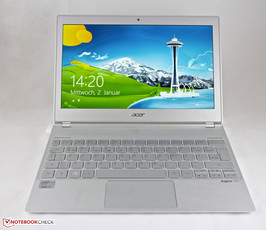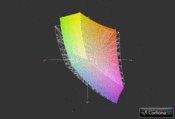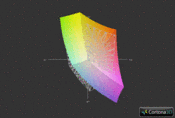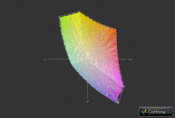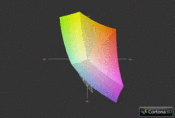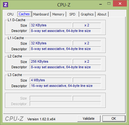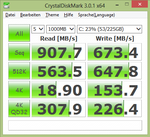宏基 Aspire S7-191 超级本测评

Editor's Note (January 13, 2013): The following review has not yet been edited for grammatical errors. A final draft of the review will be released soon.
For the original German review, see here.
Acer has been struggling for market shares with a few, more or less successful devices since the beginning of the ultrabook era. However, a steady development could be observed. The manufacturer is undoubtedly motivated.
Alongside the 13 inch Aspire S7-391, Acer now sends its 11 inch Aspire S7-191 into the fight against the exclusive contenders. With a market value ranging from EUR 1300 to EUR 1600 (depending on the configuration) and interesting features, such as the aforementioned 11.6 inch Full HD IPS touchscreen, but also a clip-on battery, which extends the internal battery capacity of 28 Wh by additional 28 Wh when docked, the slim silver unit wants to attract potential buyers. The other components is solid ultrabook fare: In addition to Intel's Core i7 3517U from the Ivy Bridge generation and 4 GB of DDR3 RAM, a 256 GB SSD storage device is installed. It also awakens eager anticipation because it is a RAID 0 array comprised of two 128 GB SSDs. The Aspire S5 was designed in a similar concept and was extremely fast.
However, the competition is well-prepared: Asus supplied a very solid ultrabook with its ZenBook Prime UX21A and Apple's MacBook Air has always been a market leader. Both devices feature a good 11.6 inch screen and the Asus even comes with a similar Full HD IPS screen like in our model. If you are looking for a touchscreen in the ultra-portable segment, Asus' VivoBook S200-E, Dell's XPS 12 Convertible or even the bigger Aspire S7-391 might cater to your needs.
Case
Like the 13.3 inch Aspire S7, our 11.6 inch model is clad in a very elegant dress. Unlike its bigger brother that was still comprised of magnesium, aluminum and Gorilla Glass II, our test device is based on an aluminum unibody - at least that is how Acer names it. The slim ultrabook does not look like it has been made of one cast because the base plate is magnesium.
The S7's high price range is noticed immediately. Its surfaces feature a very velvety feel. The lid's brushed surface with a diamond pattern is compelling. The display is behind a touchscreen made of rigid, but glossy Gorilla Glass II. The other surfaces are velvety yet sleek. A nice side effect is that they have a higher resistance for grime and fingerprints than others.
As fragile as the slim 12.2 millimeter casing's clear lines and minimalistic design may look, so rigid and stiff it proves to be in every situation. You will likely be astonished about how light (1.08 kg without secondary battery) the laptop seems the first few times when picking it up. However, the experienced portability became natural for the tester after a while. You no longer think about how or where you should pick it up because it does not matter. No creaking noises are heard and nothing warps. The tester often found himself carrying the wide-opened device from one room to another with the left hand while surfing on the Internet via gestures with the right, like a tablet. In the other room, the Aspire S7 was again placed on the table or the lap and used in the usual "laptop" mode, i.e. the keyboard and touchpad were used for navigating. This switch is just as automatic as it is easy. Nothing out of line tears us from the single task - it simply works.
This is also because the two tiny display hinges have two stops. The lid can be opened smoothly up to an opening angle of approximately 95° before the second, firmer stop takes effect. The hinges provide a higher resistance from this point in order to keep the display firmly in position during touch use, which works flawlessly. The small Aspire enables flexible options for almost every work position with its maximum opening angle of approximately 145° - including the tablet-like use as described above.
The slim device also reaps in some criticism. Docking the secondary battery is still fairly easy when you have found out how. However, removing it usually ends up with cursing the manufacturer. Both securing screws frequently cannot be removed as easily and the user is usually then faced with a fiddly task.
Connectivity
The available space for interfaces is also tight due to the casing's slim build. Acer merely installs two USB 3.0 ports, a micro HDMI for video output and a 3.5 mm headphone and microphone jack combo for connecting a headset, for example, in its Aspire S7-191. If you want to transfer the pictures from a camera, you will always have to have a USB cord at hand because a standard-sized SD card reader is no longer available. Like the HDMI port it has been replaced with a micro version for tiny micro SD cards, such as in smartphones. At least one of the two USB ports is powered USB, which can recharge connected smartphones when the laptop is off.
Acer had to omit an RJ45 LAN port and a VGA socket at the device's sides due to the extremely low height. Instead, these ports are implemented as USB-to-LAN and micro HDMI-to-VGA via adapter, which naturally reduces the tight interface possibilities drastically when they are used. We have to positively note that all interfaces are sufficiently gapped so that various cords and plugs will not obstruct each other.
Communication
Connecting to local, cabled networks is possible via the above mentioned USB-to-Ethernet adapter. However, it only supports Fast Ethernet, so only 100 MB and not Gigabit LAN. Of course Bluetooth 4.0 and Wi-Fi b/g/n for wireless communication is installed. The corresponding adapter, Atheros AR5BWB222, in our test device provided averagely good transmission rates. For example, where Lenovo's IdeaPad U410 only displayed 2 of 5 bars in the Wi-Fi signal indicator, our test device exhibited 4 (20 meters and 2 walls separated the devices from the Wi-Fi router). Nevertheless, Acer's lightweight, slim device cannot always compete with the flawless Wi-Fi transmission of a MacBook Pro 15.
The built-in webcam has a resolution of 1.3 megapixels and thus usually provides a balanced picture in standard quality in practice.
Accessories
After finding some quick start instructions in the elegant box, a few smaller compartments slowly come to the fore. One is for the ultrabook, beneath which the clip-on secondary battery is found. Above it, an elegant leather sleeve (charcoal black) for the S7 without the secondary battery waits to be unwrapped. Further below that, we find a white Bluetooth mouse and both aforementioned adapters. The power supply unit is in a separate compartment at the box's outer edge.
Maintenance
Although only 8 small torx screws keep the white magnesium base plate secured to the aluminum unibody, the top is fastened with clips. That is actually the standard procedure, but you really have to take care not to make marks on the aluminum edges when releasing the clips. The tester ultimately only looked at the innards through a gap. Now at latest it was clear that there is no sense in opening the laptop because nothing could be exchanged or expanded inside. Therefore we would recommend sparing the aluminum and your nerves.
Warranty
Acer includes a 24 month warranty for the device's proper functionality. This collect & return warranty ensures that the malfunctioning laptop is picked up from the customer. A one year warranty upgrade is available for EUR 89 and two years cost EUR 179.
Input Devices
Keyboard
The work surface's throughout homogeneous, silver design is revealed when the Aspire S7 is placed open on the table. The chiclet keyboard is no exception and shows itself with a velvety soft yet sleek looking surface.
The keys feel just as great as the slightly roughened, matte keyboard bed and wrist rest area. Both are made of the same piece of aluminum and only a slight lowering indicates where the key bed begins and the wrist rest ends.
The good typing feel that sets in soon convinced the tester despite the construction-related, short key drop. In combination with a not too hard yet clear pressure point, typo-free and fast typing is soon possible without undue effort.
However, the layout needs some familiarization at the beginning. The uppermost key row for special and function keys has been transferred to the number row. The corresponding functions have to be opened via the FN key. The DEL key banishes the ALT GR key from its normal place, which can get annoying when writing emails. However, it can be triggered by simultaneously pressing the CTRL and ALT key. The potency and degree (^/°) key have been move to the caps lock key.
Consequently, the user has to especially reckon with a familiarization period for key combinations. The unusual layout did not interfere with the actual typing flow.
Touchpad
The small touchpad is not very high, but all the more wider. It is a glass touchpad that supports multi-touch gestures. The entire construction is suspended on a click rocker like now known from virtually all ultrabook contenders. Its use and precision has reached the high standard of Apple's laptops. The multi-touch gestures also strongly resemble those of the aforementioned devices (e.g. horizontal and vertical, seamless scrolling). The surface is also well-manufactured. The finger glides very smoothly over the pad – good job.
Touchscreen
A detailed description of the touchscreen can be found in the review of the identical sister model. However, our 11.6 inch test device's maximum opening angle of 145° is smaller than in the bigger 13.3 inch Aspire S7 (over 180°). Therefore, it is not possible to completely open the screen, which would open interesting possibilities (group games on a table, etc.).
Display

Acer installs a very high-end, 11.6 inch screen that clearly sticks out from the mass with its colorful and viewing angle stable IPS technology and a resolution of 1920 x 1080 pixels (1080p). However, Asus' ZenBook Prime UX21A, Dell's XPS 12 Convertible and Asus' Taichi 21 feature identical specs on paper. Other paragon ultrabooks, such as the MacBook Air 11, only provide a 1366 x 768 standard resolution and cheaper TN technology. In return, they are partly significantly less expensive.
So, quality has its price. But does the glossy screen in our test device justify it?
| |||||||||||||||||||||||||
Brightness Distribution: 93 %
Center on Battery: 187 cd/m²
Contrast: 777:1 (Black: 0.516 cd/m²)60.7% AdobeRGB 1998 (Argyll 2.2.0 3D)
83.7% sRGB (Argyll 2.2.0 3D)
62.8% Display P3 (Argyll 2.2.0 3D)
The measured data convinced us of the installed IPS screen's quality at first. We were subjectively awed by the great and focused reproduction quality. This is owing to an average maximum brightness of roughly 385 cd/m² and a solid black value of approximately 0.5 cd/m² alongside the crisp contrast of up to 814:1 (depending on the light sensors' measured ambient light, ergo also 777:1 in the test) and high pixel density (179 ppi).
Those are great brightness rates for the backlight, but they are only achieved in AC mode. The screen only exhibited a maximum brightness of 187 cd/m² on battery power at the time of the hardware test. That is definitely too dark for outdoor use and reflections are also distracting in bright surroundings. That is too bad since that severely restricts the otherwise good mobility. Hopefully, Acer will soon provide new drivers that increase the brightness to outdoor suitable rates.
In return, the ascertained color spectrum can certainly compete with the contenders. The sRGB color space is almost completely covered. Consequently, Acer's IPS screen (model: CMN 1126) features virtually the same, good color spectrum as Asus' ZenBook Prime UX21A (model: CMN 1124). No wonder since the model numbers indicate a similar build. Other contenders, such as the bigger S7 model, offer a bit less (see screenshots below).
The viewing angle stability is beyond any doubt. A slight color deviation is first noticed from an angle of approximately 80", which is very good. This can be seen on the screenshot above.
Performance
Our test device features the configuration for around EUR 1500. It sports a swift, energy-efficient Core i7 3517U (2x 1.9 GHz, Turbo up to 3 GHz) including an integrated graphics accelerator (Intel HD Graphics 4000) and a 256 GB storage device. The latter is certainly a special feature of our little Aspire S7 because it is a fast RAID 0 array of two 128 GB SSDs from Lite-On. It subjectively displayed extremely short booting times in various tests and will very likely also show a good (system) performance in the benchmarks. The DDR3 working memory features a standard capacity of 4 GB.
The competition usually only offers a single solid state drive and will likely be a bit inferior in the write and read rates. If you want a touchscreen in a portable but less expensive device, you will have to be content with the much slower Core i3 3217U (2x 1.8 GHz) in Asus' VivoBook S200E. Dell's XPS 12 Convertible test device sported the faster Core i7 3667U (2x 2 GHz, Turbo up to 3.2 GHz), but most of the named competitors will likely use the same processor as in our test device as the maximum.
The initial situation for our comparison test has been explained. Now we will look at whether the slim and elegant device can meet the high expectations placed on it.
Processor
The Core i7 3517U inside our Acer Aspire S7 is now actually the standard Ivy Bridge CPU in expensive ultrabooks. We do not say this with disfavor, but with a quite positive undertone. This energy-efficient ULV processor from Intel is the second fastest of its kind with a TPD of only 17 W. In addition to a default clock of 2x 1.9 GHz via different technologies, e.g. Hyper Threading (every CPU core can process two threads at the same time) and Turbo Boost up to 3.0 GHz, it offers everything that an ultra-portable heart might desire in terms of performance (more information here). Thus, it is possible to do virtually everything up to HD video editing with our test device. An exception would be demanding games.
We ascertain the processor's performance in computing tasks as well as the Turbo Boost's functionality via Cinebench R11.5. The Aspire S7-191 did quite a good job here.
Although the Aspire S7 slightly lagged behind the identically equipped competition (including the bigger sister model) in the multi-core benchmark, it had a marginal performance advantage in the single-core benchmark. Its Turbo Boost proved to be more efficient and almost never deviated from the maximum frequency with just below 3 GHz. We conclude that the disadvantage in multi-core calculation compared with the equally fast sister model is because our little Aspire S7 gets a bit warmer than the bigger sister model when both processor cores are loaded and which consequently can maintain the maximum Turbo rate without a longer break. All told, we are very satisfied with the processor's performance.
| Cinebench R11.5 | |
| CPU Multi 64Bit (sort by value) | |
| Acer Aspire S7-191-73514G25ass | |
| Asus Taichi 21-CW001H | |
| Acer Aspire S7 391-73514G25aws | |
| Asus UX21A-K1010V | |
| Dell XPS 12 | |
| Apple MacBook Air 11 inch 2012-06 MD223D/A | |
| CPU Single 64Bit (sort by value) | |
| Acer Aspire S7-191-73514G25ass | |
| Asus Taichi 21-CW001H | |
| Acer Aspire S7 391-73514G25aws | |
| Asus UX21A-K1010V | |
| Dell XPS 12 | |
| Apple MacBook Air 11 inch 2012-06 MD223D/A | |
System Performance
We ran our test device through PCMark 7. In addition to the processor, it is particularly the storage device that contributes to the ascertained system performance. This allows conclusions about the test device's total application performance in routine use because tasks such as image editing, word processing, Internet surfing, video playback and even a 3D acceleration sequence are simulated and assessed.
Like the bigger sister, the little Aspire S7 is compelling in terms of performance. It scores a bit poorer than the previously mentioned 13.3 inch version and Asus' Taichi 21 in PCMark 7's total rating. Our Aspire especially lagged behind in the productivity rating.
However, a good overall result was achieved as can be seen below. The ultrabook could surpass its slim main contender, the ZenBook UX21A, by 15% as well as the equally swift MacBook Air 11 by 19%.
| PCMark 7 | |
| Score (sort by value) | |
| Acer Aspire S7-191-73514G25ass | |
| Asus Taichi 21-CW001H | |
| Acer Aspire S7 391-73514G25aws | |
| Dell XPS 12 | |
| Asus UX21A-K1010V | |
| Apple MacBook Air 11 inch 2012-06 MD223D/A | |
| System Storage (sort by value) | |
| Acer Aspire S7-191-73514G25ass | |
| Asus Taichi 21-CW001H | |
| Acer Aspire S7 391-73514G25aws | |
| Dell XPS 12 | |
| Asus UX21A-K1010V | |
| Apple MacBook Air 11 inch 2012-06 MD223D/A | |
| PCMark 7 Score | 4824 points | |
Help | ||
Storage Devices
The system owes its good performance to the storage device as described above. To be more exact, we are dealing with two SSDs with a capacity of 128 GB each, which come from Lite-On. They are connected in a RAID 0 array in the Aspire S7-191. The resulting 256 GB array is also to ensure high-performance in this case, like in its sister model.
And in fact, although the small Aspire slightly lags behind its sister model, the AS SSD benchmark verifies a top performance for our storage device. The "weak point" is the ascertained 4K read rate of about 17 MB/s - which, for example, represents the speed of opening programs or operating system booting times in real life. However, this score is put into perspective when looking at the competition or at conventional hard disks, which usually achieve a 4K read rate of below 1 MB/s.
However, our test device achieved top ten rates in the other test parts. The SSD array is extremely potent, as the CrystalDiskMark results also show (left screenshot).
The higher dropout likelihood of a RAID 0 array should also be mentioned.
| AS SSD - 4K Read (sort by value) | |
| Acer Aspire S7-191-73514G25ass | |
| Asus Taichi 21-CW001H | |
| Acer Aspire S7 391-73514G25aws | |
| Dell XPS 12 | |
| Apple MacBook Air 11 inch 2012-06 MD223D/A | |
| Asus UX21A-K1010V | |
Graphics Card
Intel's HD Graphics 4000 is responsible for graphic calculations in the small aluminum ultrabook and is integrated in the processor. This results in a lower power consumption than with a dedicated graphics card, but also in a noticeably weaker performance. Nevertheless, the integrated solution is now a very good choice for purposes that exclude playing demanding games in high details. All kinds of multimedia contents, up to YouTube HD videos, are displayed smoothly (even in energy saving mode).
There are no surprises in 3DMark Vantage. The Aspire is exactly on average of all laptops with the same equipment. On the other hand, from all competitors only the ZenBook UX21A achieved 11 percentage points more than our slim device.
| 3DMark 06 Standard Score | 4651 points | |
| 3DMark Vantage P Result | 2887 points | |
| 3DMark 11 Performance | 604 points | |
Help | ||
Gaming Performance
Most games can be played as long as they are not very hardware hungry, such as Battlefield 3. However, they usually only runs smoothly in low settings.
The Aspire S7 range is no exception here, although it usually renders the sequences faster than the named contenders. For example, Anno 2070 could still be played fairly smoothly with 20 frames per second in medium details and a resolution of 1366 x 768 on our test device. Asus' Taichi 21 using the same processor (Core i7 3517U / HD Graphics 4000) only managed jerky 13 fps. In return, the 13 inch sister model managed 22 fps with the same hardware owing to the somewhat better cooling.
| low | med. | high | ultra | |
|---|---|---|---|---|
| Anno 2070 (2011) | 43.2 | 20.3 | 12.1 | 6.4 |
| Mass Effect 3 (2012) | 27.4 | 20.1 | 12.3 | |
| Fifa 13 (2012) | 100.4 | 67.2 | 39.1 |
Emissions
System Noise
Our test device has a similar cooling system as the 13 inch version, though it is a bit smaller. We described this exhaustively in the corresponding article.
Consequently, the little Aspire S7 inherits the larger models noise and behavior in addition to the almost permanently running twin fan. They are usually perceived as quiet during normal use although they are just as high-pitched as in most other laptops. However, the cooling system is comparatively loud during longer periods of load, as in our stress test (46 dB).
Noise Level
| Idle |
| 29.7 / 29.7 / 30.5 dB(A) |
| Load |
| 43.2 / 46.7 dB(A) |
 | ||
30 dB silent 40 dB(A) audible 50 dB(A) loud |
||
min: | ||
Temperature
The surface temperatures on both the top and the bottom never noticeably surpassed 30°C during normal use (browsing, Office, etc.). Almost all (im) possible working positions are imaginable owing to the cleverly placed vents and the opening angle of approx. 145°. The ultrabook also makes a good impression when used on the lap.
When the laptop is fully loaded for a longer period, like in our somewhat unrealistic stress test, merely the base's middle upper area heats up extremely to an average of 47.6°C. However, this is not distracting because neither the knees nor the fingers touch this area (a gap of about 3 cm is between the key bed and display hinge). The cooling system is beneath that. This design appears well-considered despite the resulting temperatures. We also did not observe throttling, so a reduction of the CPU clock during full load. The clock rate remained stable at its default clock of 2x 1.9 GHz, like in the sister model.
(-) The maximum temperature on the upper side is 46.6 °C / 116 F, compared to the average of 35.9 °C / 97 F, ranging from 21.4 to 59 °C for the class Subnotebook.
(-) The bottom heats up to a maximum of 48.6 °C / 119 F, compared to the average of 39.3 °C / 103 F
(+) In idle usage, the average temperature for the upper side is 30 °C / 86 F, compared to the device average of 30.8 °C / 87 F.
(+) The palmrests and touchpad are cooler than skin temperature with a maximum of 31.5 °C / 88.7 F and are therefore cool to the touch.
(-) The average temperature of the palmrest area of similar devices was 28.2 °C / 82.8 F (-3.3 °C / -5.9 F).
Speakers
The Dolby Home Theater certified speakers were also adopted from the bigger sister model. A detailed description can be found in the corresponding review.
Energy Management
Power Consumption
With 6.2 up to exactly 10 watts, the Aspire consumes a bit more power in idle than the average of comparable, small 11.6 ultrabooks. The ZenBook Prime UX21A is the leader of energy efficiency here with a very low power consumption of 4.6 to 9.6 watts.
However, our test device belongs to the leaders of energy savers with a power consumption of mere 33 watts during full load. There is not a big difference among the exclusive contenders though.
| Off / Standby | |
| Idle | |
| Load |
|
Key:
min: | |
Battery Runtime
Acer's idea to simply detach a part of the battery capacity is certainly interesting. It was only possible to design the casing this small and slim without accepting losses in hardware or cooling performance by leaving 4 power cells (28 watts) outside of the chassis. A 28 Wh, non-removable battery is also installed in the ultrabook. This equals a capacity of 56 Wh alongside the secondary battery.
Runtimes that are quite comparable with the 11 inch competition are achieved when the battery is inserted. The battery lasted for 1 h 49 min in BatteryEater's Classic test in full load and enabled Wi-Fi. It was even 11 h 4 min during low load, so BatteryEater's Reader's test using maximum energy saving settings (disabled wireless modules, minimum brightness). The ultrabook had to be reconnected to the mains after 4 h 7 min when we surfed on the Internet with a brightness close to 150 cd/m² via Wi-Fi. These are all average rates for compact ultrabooks. However, their batteries usually have a 10 Wh lower capacity. The device does not really manage the available resources extraordinarily well.
The secondary battery has to be removed to carry the little silver ultrabook around in its charcoal black leather sleeve. The battery capacity is consequently reduced by 28 Wh if it is to be left at home. Mere 2 h 30 min were then possible without the clip-on battery in the standardized Wi-Fi test. This is not awe-inspiring for an ultrabook's overall impression. The competition is also slim and manages runtimes identical to the Aspire but without a secondary battery.
Verdict

What is an ultrabook? Is it a slim, rigid and as small as possible chassis including sufficient runtimes, performance or even a touchscreen with 1920 x 1080 pixels? Acer wants to fuse all these qualities in the Aspire S7-191. However, the mass of features first have to be compressed in a 12.2 mm height and an 11.6 inch casing.
This often involves developing interesting ideas. Leaving out half of the battery capacity, which can be docked via a secondary battery when required, adds flexibility and an agreeable slanted position for typing. However, we were not completely happy with the implementation. Contenders with an identical, if not somewhat longer runtimes, e.g. Asus' ZenBook Prime UX21A, are a few millimeters higher, but the entire battery runtime fits into the included sleeve. Also, the fiddly mounting of the secondary battery, which will likely soon infuriate some gentle-mannered natures, is needless.
The screen also leaves mixed feelings. Technically, a very good, focused and contrast-rich Full HD screen based on state-of-the-art IPS technology is installed. However, the ideal brightness rates (approx. 400 cd/m²) are only available where we do not need them - namely at the mains. You have to cope with just below 190 cd/m² when on the move and that will usually not be able to defy the reflections on the screen in most light conditions.
The touchscreen works properly, but we like the one in the 13.3 inch Aspire S7 more because it can be opened further and lies evenly on the table. It is possible to play a group game that way.
Of course, we are complaining on a high level because the Aspire S7 does a lot of things very well. The flawless, rigid and light aluminum unibody casing, the very compelling application performance and the cooling system that always enables consistent speeds without interruptions or slowing down with its twin fans. It also stays fairly quiet in everyday use, with exception of gaming.
If you do not need a touchscreen, you will find less compromising ultrabooks in the aforementioned ZenBook as well as in the somewhat slower, yet still great MacBook Air 11. They do not exhibit as many discrepancies or rouse as many questions. They are also EUR 100 - EUR 300 cheaper. If you simply want an affordable, portable laptop with a touchscreen, Asus' VivoBook S200E is available for a competitive price of around EUR 550, but its performance is weaker.
If you are looking for the ultimate versatile 11.6 inch ultrabook, you will have to make compromises in the one or other area. Not only our test device underpins that in this price range, but also the contenders listed in the right column.