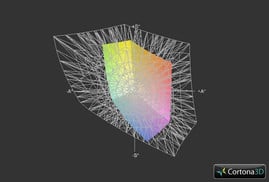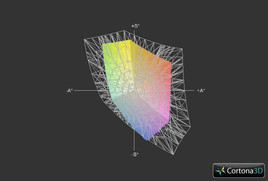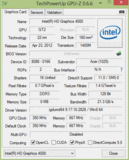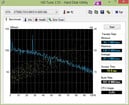宏基 Aspire Timeline Ultra M5-581TG 超级本测评

Editor's Note (January 4, 2013): The following review has not yet been edited for grammatical errors. A final draft of the review will be released soon.
For the original German review, see here.
Most Ultrabooks feature 13.3-inch displays - although there are larger variants on the market. Our review model - the Acer Aspire TimelineUltra M5-581TG - is one of those rare large-screen Ultrabooks: 15.6 inches actually make it one of the largest of its kind. In addition to the display size, Acer sets the exotic system apart by including a dedicated and rather powerful Nvidia GPU. Competing systems are therefore few and far between: examples are the HP Envy 6-1000sg and the Asus S56CM, which features less powerful graphic options than the GeForce GT 640M used in the M5. Acer also uses the same powerful GPU in the Aspire TimelineUltra M3-581TG. The difference between the two Ultrabooks is the position of the ports, choice of materials and hence the price. How the TimelineUltra M5 fares against the competition (and if we can wholeheartedly recommend the system) is the subject of this review.
编者按(2013年1月4日):下面的审查尚未被编辑语法错误。最后草案的审查将很快被释放。
对于的德国原装审查,在这里看到。
大多数Ultrabooks配备了13.3英寸显示器 - 虽然在市场上有较大的变体。我们的审查模式 - 宏碁Aspire TimelineUltra M5-581TG - 是一个罕见的大屏幕Ultrabooks:15.6英寸实际上,它的最大规模的同类。除了显示尺寸,宏碁将异国情调的系统除了包括一个专门的,相当强大的NVIDIA GPU。因此,竞争系统是并不多见的例子是惠普Envy61000sg和华硕S56CM的,它具有强大的图形选项较少比GeForce GT640M在M5。宏碁也使用同样强大的GPU(图形处理器)在的的Aspire TimelineUltra的M3-581TG。两者之间的差异Ultrabooks的端口,材料的选择,因此价格的位置。如何TimelineUltra M5对比赛的票价(如果我们能够全心全意地推荐系统)就是这篇评论的主题。
Case
The chassis of the Acer Aspire Timeline Ultra M5 is mostly made out of an aluminum and magnesium alloy; the bottom of the base unit features color-matched plastic instead. Acer's Timeline Ultra M3 Series uses plastic throughout - only the display lid is constructed using the aforementioned alloy. Because of the materials, the (more expensive) M5 models look a bit more upscale. Another difference between the two series are the dimensions: the Aspire M5 measures 366 millimeter (14.41 inches) and is about 10 millimeter (0.39 inches) less wide than the M3. The difference in depth is very close - 256 millimeter (10.08 inches) for the M5 and 253 millimeter (9.96 inches) for the M3. The height of both units is barely under Intel's maximum specified thickness of 21 millimeter (0.826 inches) for 15.6-inch Ultrabooks - we measured 20.6 for the M5 (0.811 inches) and 20.7 (0.815 inches) for the M3.
Both Ultrabooks post similar scores for the stiffness of the chassis and general build quality. The Timeline Ultra M5 not only features upscale looks due to the aluminum surfaces - it's also quite rigid and resilient against pressure despite the slim design. The display itself is only 5.5 millimeter (0.22 inches) thick and torsionally not as rigid as the base unit - although this really doesn't detract from the overall quality. The display lid is attached to the base unit using two plastic-clad hinges, which are able to hold the display securely in any position without any wobbles. Despite the stiffness, the display lid can be opened with one hand.
宏碁Aspire Timeline超M5的底盘主要由铝和镁合金的基本单元的底部设有色彩相匹配的塑料代替。宏碁的Timeline超M3系列采用塑料在整个使用上述合金 - 显示屏盖。由于材料,(更贵)M5车型看起来更高档。两个系列之间的另一个区别是尺寸:的的Aspire M5测量366毫米的,(14.41英寸)和是约10毫米(0.39英寸)宽比M3少。深度的差异是非常接近 - 256毫米(10.08英寸)和253毫米(9.96英寸)的M3的M5。两个单位是勉强英特尔规范的最大厚度为21毫米(0.826英寸)的高度为15.6英寸的Ultrabooks - 我们的M520.6(0.811英寸)和20.7(0.815英寸)的M3。
这两种的Ultrabooks发布类似的刚度的底盘和一般建设质量分数。时间轴超M5不仅提供高档的看起来由于铝表面 - 它也具有相当的刚性和弹性,在压力作用下,尽管超薄设计。显示器本身只有5.5毫米(0.22英寸)厚,抗扭的刚性基本单元 - 虽然这真的不降低的总体质量。显示盖体被安装到基本单元使用两个塑料包覆的铰链,这是没有任何的摆动中的任何位置,能够牢固地保持显示。尽管刚度,显示盖可以用一只手打开。
Connectivity
Because of the thin design, the Ultrabook only has the most basic connections - even VGA (which is still pretty common) is missing. Most of the ports are located on the back, which is not ideal - at least not as far as the three USB ports are concerned: the user needs to turn the Ultrabook around when plugging in a device. We also don't understand Acer's decision to place the power connector on the left side - we think this location would have been better suited for a USB port. We do like the HDMI connector on the back, however.
由于超薄的设计,Ultrabook的只有最基本的连接 - 即使是VGA(这仍然是很常见的)缺少的。大部分端口都位于就回来了,这是不理想 - 至少尽可能三个USB端口关注:用户插入一个设备时,需要把周围的Ultrabook。我们也不会明白,宏碁决定将左侧的电源连接器 - 我们认为这个位置会被更适合的USB端口。我们不喜欢的HDMI连接器的背面,但是。
Communication
The communication options are not as restricted as the port selection. The Atheros AR5BWB222 Wireless Network Adapter allows connectivity using the 802.11 b/g/n standards. For wired connections up to 100 Mbit/s, Acer uses a Broadcom BCM57780 NetLink Gigabit Ethernet controller. Bluetooth 4.0, which supports faster device connections and requires less power, is also available.
Accessories
Aside from the Ultrabook, its power adapter, and a quickstart guide, the box also includes a M-Disc. This 4.7 GByte optical media supposedly ensures that data remains readable for up to 1000 years. The disc can only be written to in a special M-Disc capable burner; any DVD player is able to read the disc as it is backwards compatible. The M-Disc could be used to create recovery media, as Acer doesn't include such a disc and urges to user to create one.
Maintenance
The Ultrabook does not feature any maintenance covers - access to the components requires removing the screws on the bottom and taking off the top part of the base unit (including keyboard and touchpad). The procedure is not recommended and the user manual does not explain the process. Those who are sufficiently handy can gain access to the hard drive, RAM, the mSATA connection, battery, and the cooling system.
Warranty
In Germany, Acer's warranty covers the notebook for two years, while the battery and accessories are covered for one year. The user is required to bring the defective unit to an authorized repair shop (carry-in service). An extension of the warranty to 3 or 4 years is available for 79 Euro and 179 Euro (~$105 and ~$235), respectively.
通讯
的通信选项是没有限制的端口选择。 Atheros的AR5BWB222无线网络适配器可连接使用和802.11 b / g / n的标准。对于有线连接高达100 Mbit/ s时,宏碁采用了Broadcom的BCM57780 NetLink千兆以太网控制器。蓝牙4.0,支持更快的设备连接,需要较少的功率,也可以使用。
饰品
除了中还包含了Ultrabook,电源适配器,快速入门指南,一个M-DISC。据说这4.7 GB的光学媒体可确保,数据仍然可读,到1000年。光盘只能写在一个特殊的M-光盘能刻录机;任何DVD播放器能够读取光盘,因为它是向后兼容的。 M-光盘可用于创建恢复介质,,如宏基不包括这样的碟片,并敦促用户创建一个。
保养
的Ultrabook不提供任何维修盖 - 访问组件需要卸下底部的螺丝,并采取基本单元的上半部分(包括键盘和触摸板)。该程序是不建议用户手册没有解释的过程。有足够的方便,可以访问硬盘驱动器,RAM的mSATA连接,电池和冷却系统。
保
在德国,宏碁的保修两年,涵盖了笔记本电脑电池及配件保固一年。用户需要,使有缺陷的设备,以授权维修店(的服务)。的保修延长至3年或4年,分别为79欧元和179欧元(〜$105和〜235美元)。
Input Devices
Keyboard
The individual keys measure 14.6 x 14.6 millimeter (0.57 x 0.57 inches); the numeric keypad on the other hand consists of keys which are only 12.1 x 14.6 millimeter (0.48 x 0.57 inches) in size. The distance between the keys is very generous at 4 millimeter (0.16 inches). Although the keys feature a surface made from smooth plastic, the quality is quite decent and the overall feedback of the keyboard with its medium key travel is very good. Keyboard noise is well controlled even during fast typing sessions. The combo keys (Enter and hash, for example) require some time to get used to. The space bar doesn't register key depressions well and only works reliably when hit in the center. The keyboard is backlit, although the brightness can't be adjusted.
Touchpad
Our review model features an Elan SmartPad. The large touchpad, which measures 106 x 78 millimeter (4.17 x 3.07 inches), is slightly recessed into the palm rest and surrounded by a chrome frame. The mouse buttons are not separate but integrated into the surface itself, which can lead to errors if the user inadvertently presses the wrong one. The touchpad registers mouse clicks in the the bottom third of the surface area. While the click-point is clearly defined, the required pressure is high and the clicks are quite loud. Multitouch gestures are supported and work well - the Elan SmartPad actually allows for more options than the Synaptics ClickPad used in some models. The error-proneness (compared to our test of the Aspire Timeline Ultra M3-581TG) has been reduced since the last driver update - but this button-less touchpad is still not the best solution.
键盘
个别按键措施14.6×14.6毫米(0.57所述0.57英寸);另一方面上的数字键盘组成的键只有12.1×14.6毫米(0.48所述0.57英寸)的大小。在4毫米(0.16英寸),按键之间的距离是非常慷慨的。虽然按键采用表面光滑的塑料制成的,质量是相当不错的,整体反馈的按键行程中的键盘是非常不错的。键盘噪音得到很好的控制,即使在快速打字会议。该组合键(输入和哈希,例如)需要一些时间来习惯。空格键不注册键的凹陷,工作可靠,击中时的中心。键盘是背光的,虽然亮度不能调节。
触摸板
我们的审查模式的特点Elan公司的SmartPad。宽大的触摸板,尺寸为106×78毫米(4.17所述3.07英寸),稍凹进掌托和周围的镀铬边框。鼠标的按键是不独立的,但整合到表面,这可能会导致错误,如果用户无意中按错了。触摸板的鼠标点击注册,在底部的表面面积的三分之一。虽然点击点是明确的规定,所需的压力高的点击次数是相当响亮。支持多点触控手势,并且运作良好 - 义隆的SmartPad实际上允许更多的选择比在某些型号的Synaptics ClickPad的。错误倾向(在我们测试过的Aspire时间轴超M3-581TG)已经降低了,因为最后一个驱动程序更新 - 但这个按钮的触摸板仍然不是最佳的解决方案。
Display
Acer uses an inexpensive TN display for this model. The glare-type panel (LP156WH6-TJA2) features a resolution of 1366 x 768 pixels - similar to the few other available 15.6-inch Ultrabooks. The maximum brightness is low at only 190 cd/m²; the dimmest area is the bottom right corner (167 cd/m²). The average brightness is 176 cd/m² and the brightness distribution quite acceptable at 88 percent.
宏碁采用了廉价的TN显示此模型。强光型的面板(LP156WH6-TJA2)功能,分辨率为1366×768像素 - 类似于其他几个提供15.6英寸的Ultrabooks。最大亮度为低,只有190 cd /m²的最暗的区域的右下角(167坎德拉/平方米)。平均亮度为176 cd /m²的亮度分布在88%完全可以接受的。
| |||||||||||||||||||||||||
Brightness Distribution: 88 %
Center on Battery: 184 cd/m²
Contrast: 298:1 (Black: 0.617 cd/m²)
39.7% AdobeRGB 1998 (Argyll 3D)
57.5% sRGB (Argyll 3D)
38.41% Display P3 (Argyll 3D)
The X-Rite i1Pro 2 spectrophotometer pegs the contrast at 300:1; the corresponding black point is 0.6 cd/m² in the middle of the display. Although both values are better than what most standard displays are capable of (we usually see contrast ratios of less than 200:1), the difference is not visible during daily use. Only a display like the one Asus uses for its S56CM (626:1) looks quite a bit more vivid.
As far as the professional color spaces is concerned, the M5 fails to cover sRGB and is miles away from reproducing AdobeRGB. Since this only really matters for photo editing and other professional tasks, this should not be a huge issue for the average user.
X-Rite i1Pro分光光度计挂在300:1的对比度,相应的黑点在屏幕中间是0.6 cd /m²的。虽然这两个值是比什么最标准的显示器(我们通常看到的对比度小于200:1),在日常使用中是不可见的。只有像华硕使用的显示供其S56CM(626:1),看起来有点更加生动。
至于专业的色彩空间,M5不能覆盖sRGB和再生的AdobeRGB英里远。由于这只是真正重要的照片编辑和其他专业的工作,这不应该是一个巨大的问题,对于普通用户。
The Timeline Ultra M5-581TG is only suitable for outdoor use if it's overcast or if the notebook is used in the shade. The causes are the the low minimum brightness and the reflective display panel. Even when used indoors, the panel glare makes it harder to decipher the contents of the screen.
如果是阴天或在阴凉处,如果笔记本电脑使用的时间轴超M5-581TG是只适合于户外使用。其原因是低的最小亮度和反射型的显示面板。即使在室内使用时,面板的强光使得它更难破译的内容在屏幕上。
Although the picture only changes minimally when the user deviates from the ideal 90 degrees in the horizontal plane, even small changes in the angle in the vertical plane cause color inversions (view from below) and a washed out picture lacking in contrast.
虽然图片只变化最小,当用户偏离了理想的在水平平面内的90度,即使是小规模的变化,在垂直平面内的原因颜色反转角度(查看从下面)和水洗出的画面缺乏对比度。
Performance
Our review model comes equipped with an Intel Core i5-3317U CPU, a Nvidia GeForce GT 640M GPU with 1 GByte GDDR5 VRAM, 4 GByte DDR3 RAM, and a 500 GByte hard drive - enough for office work, web surfing, HD video editing, and even gaming. Those wanting snappier performance, can also choose a model with 128 or 256 GByte SSD. The top-of-the-line version comes with the Intel Core i7-3517U processor.
我们的审查模式,配备了英特尔酷睿i5-3317U CPU,了NVIDIA GeForce GT640M GPU(图形处理器),具有1 GB GDDR5 VRAM,4 GB的DDR3内存,和一个500 GB的硬盘驱动器 - 足够的办公室工作,网上冲浪,高清视频编辑,甚至是游戏。那些想迅捷的性能,也可以选择128或256 GB的SSD的模型。顶级的在线版本,配备了英特尔
Processor
The Intel dual core Core i5-3317U is manufactured using the 22 nm process and is a member of the third generation of "Core i" CPUs. The maximum thermal design power (TDP) of this particular processor is 17 watts and promises long battery life. Thanks to Intel's Turbo Boost 2.0, the clock speed varies between the maximum of 2.6 and 2.4 GHz (single core vs. dual core) and the core frequency of 1.7 GHz. Turbo Boost also controls the integrated HD Graphics 4000, which features clock speeds between 350 and 1050 MHz.
The CPU Multi 64Bit Performance test of the Cinebench R11.5 Benchmark results in 2.38 points - about 6 percent faster than the Sandy Bridge i7-2637M processor. The Ultrabook competition has comparable (HP Envy 6-1000sg) or slightly less performance (Asus S56CM). Even though the i5-3317U consumes less power, it compares quite well with the i5-2410M, as the 3317U is only slower by about 8 percent. The i7-3517U, on the other hand, is able to outperform the processor in our review model by 16 percent.
When repeated our tests with the laptop on battery power, we got identical results - the maximum performance is also available when away from any outlets.
使用22纳米工艺制造的英特尔双核酷睿i5-3317U是一个“酷睿i”处理器的第三代成员。这个特定的处理器的最大热设计功耗(TDP)为17瓦,并承诺较长的电池寿命。由于英特尔的Turbo Boost2.0,时钟速度最大为2.6和2.4 GHz(单核心与双核心),核心频率为1.7 GHz之间。涡轮增压也控制集成的高清显卡4000,具有350和1050 MHz的时钟速度之间。
多64位的CPU性能测试CINEBENCH R11.5的基准测试结果在2.38点 - 6%左右的速度比在Sandy Bridge酷睿i7-2637M处理器。的Ultrabook竞争具有可比(惠普Envy61000sg)还是略显不足的性能(华硕S56CM)的。虽然酷睿i5-3317U功耗低,比较不错的酷睿i5-2410M,,为3317U是只慢了约8%。酷睿i7-3517U,另一方面,是能够超越16%的处理器在我们的审查模式。
当电池供电的笔记本电脑上重复我们的测试中,我们得到了相同的结果 - 最大的性能时,也可以从任何出口。
| Cinebench R11.5 - CPU Multi 64Bit (sort by value) | |
| Acer Aspire M5-581TG-53314G52Mass | |
| Acer Aspire M3-581TG | |
| Acer Aspire TimelineUltra M5-481TG-73514G25Mass | |
| Packard Bell EasyNote NX69-HR-127GE | |
| Asus S56CM-XX079H | |
| HP Envy 6-1000sg | |
System Performance
The PCMark benchmark tests reflect overall system (and also perceived) performance. Systems with Solid State Drives tend to do better and achieve the top scores. Our review model reached a noteworthy 2826 points - about 10 percent ahead of the Asus S56CM. Ultrabooks with SSDs are able to outperform our review model by about 25 percent.
在PCMark基准测试反映的整体系统(也被认为)的性能。固态硬盘的系统会做的更好,获得的最高分。我们的审查模型达到一个值得注意的2826点 - 10%左右的华硕S56CM,。 Ultrabooks固态硬盘能够超越我们的审查模式,由约25%。
| PCMark 7 Score | 2826 points | |
Help | ||
| PCMark 7 | |
| Score (sort by value) | |
| Acer Aspire M5-581TG-53314G52Mass | |
| Asus S56CM-XX079H | |
| Acer Aspire M3-581TG | |
| HP Envy 6-1000sg | |
| System Storage (sort by value) | |
| Acer Aspire M5-581TG-53314G52Mass | |
| Asus S56CM-XX079H | |
| Acer Aspire M3-581TG | |
| HP Envy 6-1000sg | |
Storage Devices
The Acer M5-581TG-53314G52Mass is equipped with a 500 GByte hard drive from manufacturer Seagate. The 5400 RPM drive is aided by a 20 GByte Cache SSD, which is connected via the mSATA interface. After Windows 8 is configured, the user is left with 416 GByte of the 444 GByte available. The 20 GByte Cache SSD is not usable for data storage, but contributes to fast wake-up times from standby. The average transfer rate of 81.3 MB/s is very good for such a low RPM drive. The access time of 19 milliseconds is below average.
宏碁M5-581TG-53314G52Mass配备了一个500 GB的硬盘驱动器制造商希捷。 20 GB高速缓存连接的mSATA接口的SSD,这是5400 RPM驱动器的辅助。视窗8被配置后,用户被留下444 GByte的提供与416 GByte的。 20 GB高速缓存SSD不能用于数据存储,但有助于快速唤醒时间从待机状态。平均传输速率为81.3 MB/ s的非常好,这样的低转速驱动器。 19毫秒的存取时间是低于平均水平。
GPU Performance
The Aspire M5-581TG features two graphic cards. The switch between the Intel HD Graphics 4000 and the Nvidia GeForce GT 640M works seamlessly (triggered by the application) and is handled by Nvidia's Optimus technology. The Nvidia GPU has access to 1 GByte of GDDR5 VRAM, which operates at 1000 MHz. The clock speed of the GPU is 645 MHz (higher than the standard of 625 MHz) and can reach 709 MHz as long as the thermal limits are not exceeded.
The GeForce GT 640M scored 1750 points in the 3DMark 11 Performance GPU Test, which is what we can expect from this GPU. Acer did not throttle the performance of the graphics card, even though Ultrabooks generally suffer from a lack of space. This means that the TimelineUltra M5 features the highest-performing GPU in an Ultrabook so far. The Acer Aspire Timeline Ultra M3-581TG features the same GPU and scored 1731 points. The smaller 14-inch model of the series comes with a lesser GeForce GT 640M LE and scores about 20 percent lower. Other Ultrabooks with powerful GPUs can't keep up with our review model: the HP Envy 6-1000sg (AMD Radeon 7670M) offers about 40 percent and the Asus S56CM (Nvidia GeForce GT 635M) 42 percent less performance.
GPU performance is not reduced while the notebook is on battery power.
Aspire M5-581TG设有两个图形卡。显卡Intel HD Graphics4000和Nvidia的GeForce GT640M之间进行切换无缝运行应用程序所引发的,是由NVIDIA的Optimus技术。 Nvidia的GPU拥有1GB的GDDR5显存,运行在1000 MHz的访问。在GPU的时钟速度为645 MHz的(高于标准的625兆赫),并可以达到709 MHz的热极限,只要不超过。
在性能GPU的3DMark11测试,这是我们可以期望从这个GPU的GeForce GT640M独得1750点。宏碁没有油门的图形卡的性能,即使的Ultrabooks普遍受到空间不足。这意味着,TimelineUltra M5采用了最高性能的GPU中的Ultrabook至今。宏碁Aspire时间轴超M3-581TG采用了相同的GPU,并取得了1731分。较小的14英寸机型,该系列配备了一个较小的GeForce GT640M LE和分数低约20%。具有强大的GPU(图形处理器)的其他Ultrabooks不能跟上我们的审查模式:惠普Envy61000sg(AMD的Radeon7670M)提供了大约40%,Nvidia的GeForce®(精视™)GT635M:华硕S56CM()42%的性能。
而由电池供电的笔记本GPU性能不降低。
| 3DMark 03 Standard | 29503 points | |
| 3DMark 05 Standard | 15287 points | |
| 3DMark 06 Standard Score | 10911 points | |
| 3DMark Vantage P Result | 7566 points | |
| 3DMark 11 Performance | 1859 points | |
Help | ||
| 3DMark 11 - 1280x720 Performance GPU (sort by value) | |
| Acer Aspire M5-581TG-53314G52Mass | |
| Acer Aspire M3-581TG | |
| Acer Aspire TimelineUltra M5-481TG-73514G25Mass | |
| Asus S56CM-XX079H | |
| HP Envy 6-1000sg | |
Gaming Performance
The 3DMark benchmark tests already hinted at the high GPU performance the M5-581TG is capable of. We were able to confirm those results when we ran our gaming benchmark tests. Nearly all one to two year old games can be played using the native resolution and quality set to high. Only new games like Need for Speed: Most Wanted tax the GT 640M and the require the quality to be reduced if the native resolution is desired. To see which other games are playable and offer decent performance, please take a look at our page for the GeForce GT 640M.
在高的GPU(图形处理器)性能的M5-581TG的3DMark基准测试已经暗示的能力。当我们运行我们的游戏基准测试中,我们能够确认这些结果。使用原生分辨率和质量设置为高,几乎所有的一至两年的老游戏可以玩。只有新的游戏,如极品飞车:最高通缉税的GT640M和要求的质量会减少,如果需要的原始分辨率。看到其他游戏的可玩性,提供不俗的表现,请看一看在我们的网页为GeForce GT640M。
| low | med. | high | ultra | |
|---|---|---|---|---|
| Battlefield 3 (2011) | 56.6 | 40.5 | 32.4 | 14.5 |
| The Elder Scrolls V: Skyrim (2011) | 52.3 | 41.6 | 32 | 18.4 |
| Anno 2070 (2011) | 119.9 | 52.8 | 33.5 | 16.5 |
| Fifa 13 (2012) | 223.1 | 154.1 | 145.2 | 121.1 |
| World of Tanks v8 (2012) | 40.1 | 28.8 | 24 | 14 |
| Dishonored (2012) | 75.5 | 74.8 | 72.6 | 48.7 |
| Medal of Honor: Warfighter (2012) | 66.8 | 44.1 | 35.4 | 15.8 |
| Need for Speed: Most Wanted (2012) | 55.3 | 41.7 | 24.8 | |
| Call of Duty: Black Ops 2 (2012) | 88.1 | 70.3 | 42.5 |
Emissions
Even when the notebook is not under load, the system fan never stops running. With the power saver profile activated, we measured an average of 34 dB(A) - still acceptable. The minimum is 32 dB(A). When the GPU and CPU are idling, but the maximum performance profile is activated, the fan spins up and reaches 36.3 dB(A). The system is now quite audible and maybe not suited for quiet environments. Under load, the cooling system of the M5-581TG gets pushed further - a high-performance GPU does require decent cooling - and reaches 40.7 dB(A). During our stress test (FurMark + Prime95), the system doesn't get much louder: we measured 41.6 dB(A).
即使在笔记本电脑是不是在负载下,系统风扇从来没有停止运行。节电配置文件激活后,我们测得的平均水平为34 dB(A) - 还是可以接受的。最低为32 dB(A)。当GPU和CPU处于空闲状态,但最大的性能配置文件被激活,风扇旋转起来,并达到(A36.3分贝)。该系统是现在相当的声音,也许不适合安静的环境。 M5-581TG冷却系统的负载下,获得推进一步 - 一个高性能的GPU确实需要体面的冷却 - 达到40.7分贝(A)。在我们的压力测试的FurMark+ Prime95的系统并没有得到更响亮:我们测得41.6分贝(A)。
Noise level
| Idle |
| 32 / 34 / 36.3 dB(A) |
| DVD |
| 36.2 / dB(A) |
| Load |
| 40.7 / 41.6 dB(A) |
 | ||
30 dB silent 40 dB(A) audible 50 dB(A) loud |
||
min: | ||
Temperature
The purpose of the noisy cooling system is to keep the components cool and lower the surface temperatures. We measured 33 degrees Celsius (91.4 degrees Fahrenheit) on the underside of the notebook - no reason for concern even when the system is used on the lap. Web browsing and the occasional HD video also caused no issues. When the system is under maximum load (GPU and CPU at 100 percent utilization) for one hour, the underside reaches 51.6 degrees Celsius in the middle (124.9 degrees Fahrenheit) and 48.6 degrees Celsius at the heat vent (119.5 degrees Fahrenheit). The side areas of the notebook don' get particularly hot and the M5-581TG can still be used on the lap. On the top, the system heat becomes noticeable when the fingers are placed on the "K" and "L" keys. Overall, the cooling system of the M5-581TG does a better job than the one of the M3-581TG as far as heat distribution under load is concerned. Under load, the latter system gets too hot to use on the lap.
While the system is under load, we check for throttling of the CPU and GPU. After a few hours, the CPU reached a maximum temperature of 95 degrees Celsius (203 degrees Fahrenheit). The Turbo clock speed of the CPU gets reduced from 2.4 GHz at the beginning of the test to the base frequency of 1.7 GHz. The Nvidia GPU, on the other hand, is subject to throttling: a GPU temperature of 90 degrees Celsius (194 degrees Fahrenheit) resulted in a reduction from 645 MHz to 405 MHz. When we ran the 3DMark test afterwards, we noticed no reduction in performance. Those interested in gaming need not worry: only when the CPU is subjected to extreme loads, GPU throttling can be observed.
嘈杂的冷却系统的目的是保持组件冷却和降低的表面温度。我们测得摄氏33度(华氏91.4度)的笔记本的底部 - 没有值得关注的理由,即使在系统使用上一圈。网页浏览和偶尔的高清视频,也没有造成问题。当系统在最大负载下(GPU和CPU利用率为100%)一小时,底部达到摄氏51.6度,在中间(124.9华氏度)和48.6摄氏度的散热出风口(119.5华氏度)。侧的笔记本不变得特别热,,M5-581TG仍然可以使用上一圈。在顶部,系统的热变得显着,当手指被放置在的“K”和“L”键。总体而言,M5-581TG的冷却系统中做了更好的工作比1的M3-581TG尽可能在负载下的热分布有关。负载下,后者太热使用上一圈。
当系统负载下,我们检查CPU和GPU节流。的CPU在几个小时后,达到最高温度摄氏95度(203华氏度)。在开始的测试到基频为1.7 GHz,睿频时钟速度从2.4 GHz的CPU会减少。 Nvidia的GPU,另一方面,是受到限制的:在减少,从645兆赫到405兆赫的GPU温度在摄氏90度(华氏194度)。当我们运行了3DMark的测试之后,我们发现没有降低性能。那些有兴趣在游戏中不必担心:只有当CPU在极端负载,可以观察到GPU节流。
(-) The maximum temperature on the upper side is 54 °C / 129 F, compared to the average of 36.9 °C / 98 F, ranging from 21.1 to 71 °C for the class Multimedia.
(-) The bottom heats up to a maximum of 51.6 °C / 125 F, compared to the average of 39.2 °C / 103 F
(+) In idle usage, the average temperature for the upper side is 30.2 °C / 86 F, compared to the device average of 31.3 °C / 88 F.
(±) The palmrests and touchpad can get very hot to the touch with a maximum of 36.5 °C / 97.7 F.
(-) The average temperature of the palmrest area of similar devices was 28.7 °C / 83.7 F (-7.8 °C / -14 F).
Speakers
The two speakers are located on the front on each side and directed towards the surface the notebook is sitting on. Dolby Home Theater improves the sound - although the software can't improve the bass response of the subwoofer-less sound system. We like the music (standard), movie, and game presets. Highs and lows are adjusted depending on the situation. Maximum volume is also quite loud and remains undistorted even at the highest setting.
Those wanting even better sound quality can hook up a external speaker system using the 3.5 millimeter audio combo port or the digital HDMI connection. We had no issues using either one of them.
两个扬声器位于前面的每一侧,并指示对表面的笔记本电脑上。杜比家庭影院技术提高了声音 - 虽然该软件可以提高低音炮的音响系统的低音响应。我们喜欢(标准)的音乐,电影,游戏预设。高点和低点都根据具体情况进行调整。最大音量也很响亮,即使在最高设置仍然不失真。
那些想要更好的声音质量可以连接一个外部扬声器系统使用的3.5毫米音频组合端口或数字HDMI连接。我们没有使用其中任何一个问题。
Power Consumption
While in standby mode, the M5 consumes 1.9 watts, which is quite a bit more than the competition and 15.6-inch notebooks in general (which usually require less than one watt). Even when the Ultrabook is turned off, it still needs 1.7 watts. The Aspire M5-581TG is also not exactly frugal during idle: 9.4 to 14 watts is more then other Ultrabooks; even the (similarly configured) Acer Aspire TimelineU M3-581TG only needs a maximum of 7.9 watts. Under maximum load (FurMark + Prime95), the notebook required 69.3 watts - the 65 watt power adapter is now not sufficient any longer and can't charge the battery. The aforementioned GPU throttling is not caused by the power adapter, but is a result of high temperatures. When we ran 3DMark 06, we saw a power consumption of 58.4 watts, which leaves a bit of a margin.
M5在待机模式下,功耗为1.9瓦,比一般的竞争和15.6英寸的笔记本电脑(通常要求小于1瓦)这是相当多的。即使当Ultrabook的是关闭的,它仍然需要1.7瓦特。的Aspire M5-581TG还没有完全节俭在空闲时:9.4至14瓦的更多的则是其他的Ultrabooks;甚至在同样配置的宏碁Aspire TimelineU M3-581TG只需要一个最大7.9瓦。在最大负载下的FurMark+ Prime95的,笔记本电脑需要69.3瓦特 - 65瓦电源适配器是现在没有足够的任何更长的时间,不能对电池进行充电。上述的GPU节流造成的电源适配器,但高温的结果。当我们运行3DMark 06测试中,我们看到的功耗为58.4瓦,留下一点点保证金。
| Off / Standby | |
| Idle | |
| Load |
|
Key:
min: | |
Battery Life
Intel requires a battery life of 8 hours for first and second generation Ultrabooks. Our review model reaches 11 hours and 12 minutes during the BatteryEater Readers Test (deactivated wireless and display brightness turned all the way down) - an excellent value. Without Nvidia's Optimus technology, the battery life would only be 4 hours and 22 minutes. For the other end of the spectrum, we use the BatteryEater Classic Test, which taxes both the CPU and the Nvidia GPU (using an OpenGL calculation). For this particular test, we enable all wireless modules and set the display brightness to 100 percent. Under these circumstances, it took 2 hours and 39 minutes before we had to plug the notebook back in - a very good result considering the powerful GPU. Less impressive was the result of our WLAN surf-test: with the Intel HD Graphics 4000 activated and the display set to 155 cd/m², we recorded about 5 hours - a below average result for an Ultrabook. When playing DVDs (with the display set to maximum brightness), the M5-581TG lasted 4.5 hours, which is enough for two movies. Charging the battery while the system is under light load takes 3.5 hours.
Since the battery is integrated, it's not possible to swap it out for a higher capacity model - since the results are decent overall, this is not really a point against the system. The power adapter weighs in at 353 grams (0.78 pounds) and won't always be needed.
英特尔第一代和第二代Ultrabooks需要8小时的电池寿命。我们的审查模式在BatteryEater读者测试(停用无线和显示器的亮度却一路下滑) - 一个很好的价值达到11小时12分钟。如果没有NVIDIA的Optimus技术,电池寿命将只有4小时22分钟。在光谱的另一端,我们使用BatteryEater的经典试验,以征税的CPU和Nvidia的GPU(使用的OpenGL计算),。对于这个特殊的测试中,我们使所有的无线模块和显示器的亮度设置为100%。在这种情况下,花了2个小时,39分钟之前,我们必须插入笔记本电脑早在 - 一个非常好的结果,考虑到强大的GPU。同样令人印象深刻的是我们的WLAN冲浪测试的结果:与英特尔HD Graphics4000激活和显示设置为155 cd /m²的,我们录得约5小时 - 低于平均水平的Ultrabook的结果。在播放DVD时设置到最大亮度显示,M5-581TG历时4.5小时,这是足够的两部电影。充电电池系统处于轻负载时,需要3.5小时。
由于电池是集成的,它不可能将它交换为更高容量的模型 - 因为结果总体上是体面的,这是不是一个真正的对系统。电源适配器的重量为353克(0.78磅),并不总是需要的。
Verdict
The Acer Aspire Timeline Ultra M5-581TG offers a gaming-capable GPU paired with decent battery life. The high quality aluminum chassis is thin and features upscale looks, the price of 799 Euro (~$1060) attractive and fair. Although the very good impression is hampered a bit by the fan control and the just average display, the system is a pretty convincing package overall. Acer's own M3-581TG lasts a bit longer per charge when surfing via WLAN and is about 150 grams (0.33 pounds) lighter. Points against this particular model: the (lower quality) materials and the higher surface temperatures. Since the M3 has a street price of 619 Euro, it's significantly cheaper and in our opinion the better choice. Is gaming not high on the list of priorities, the HP Envy 6-1000sg (which retails for 729 Euro / ~$965) deserves a look. This model is faster when starting programs (thanks to its 32 GByte Samsung SSD), but GPU performance and build quality fall behind.
If a couple of millimeter more in thickness don't really matter, the potential buyer can also look for models that don't fulfill the Ultrabook specifications, but are still slim and light systems. The Acer Aspire V5-571G is quite inexpensive (starting at 450 Euro / ~$595) - but it's battery life is more in line with regular notebooks.
宏碁Aspire时间轴超M5-581TG提供的游戏能力的GPU,搭配体面的电池寿命。高品质的铝制底盘薄,拥有高档的外观,价格为799欧元(〜$1060),有吸引力的和公平的。虽然非常好的印象是阻碍位的风扇控制,只是平均显示,该系统是一个非常有说服力的包整体。宏碁自己的M3-581TG持续的时间长一点,每次充电时,通过WLAN上网,约150克(0.33磅)打火机。针对这个特殊的模型:(低质量)的材料和较高的表面温度。由于M3拥有零售价为619欧元,这是明显便宜,在我们看来是更好的选择。游戏是不高的优先事项清单,惠普Envy61000sg(零售价为729欧元/〜965美元)值得看看。这种模式是快速启动程序时(32 GB的三星SSD),但GPU的性能,并建立质量落后。
如果一对夫妇毫米的厚度真的不重要,潜在的买家也看不履行的Ultrabook规格的模型,但依然超薄,重量轻的系统。宏碁Aspire V5-571G是相当便宜(在450欧元/〜595美元) - 但它的电池寿命更符合常规的笔记本电脑。