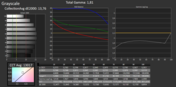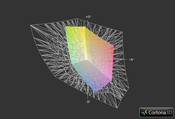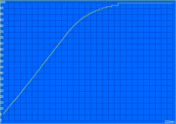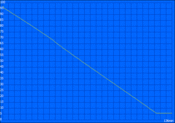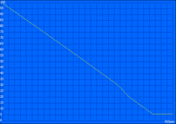宏碁Aspire TimelineU M3-581PTG的超极本测评

For the original German review, see here.
2013 is the year for touchscreen Ultrabooks – that is what chip giant Intel and manufacturers like Asus and Acer claim. The goal is to boost the sale of Windows 8 laptops and to make these mobile devices more user-friendly.
After testing the HP Spectre TouchSmart 15 and the Toshiba Satellite U920t-100, we now turn to the Acer Aspire TimelineU M3-581PTG. This test model has a chance to show what it has to offer in our in-depth review. The 15-inch laptop carries a 1,000 Euro (~$1310) price tag and runs on the Intel Core i5-3337U, which, combined with 4 GB RAM and a large 256 GB SSD, ensures fluid program performance. Thankfully, unlike many of its competitors, our test model is equipped with an optical drive and a dedicated GPU. The recently released Nvidia GeForce GT 730M is ready and eager to tackle the newest games and is conservative enough to satisfy the TDP requirements of an Ultrabook. Despite all this hardware prowess, Acer promises up to 8 hours of run time.
Intrigued? Let's find out more.
对于的德国原装审查,在这里看到。
2013年触摸屏超极本 - 这就是芯片巨头英特尔和华硕和宏碁等制造商索赔。我们的目标是提高Windows 8的笔记本电脑的销售,使这些移动设备更加人性化。
经过测试,HP的幽灵TouchSmart15和东芝Satellite U920t-100,我们现在到宏碁Aspire TimelineU的M3-581PTG。这个测试模型,有机会展示它提供我们深入审查。 15英寸的笔记本电脑进行了1000欧元(〜$1310)价格标签,英特尔酷睿i5-3337U,4 GB的RAM和一个大型的256 GB SSD,结合运行,确保流体的程序性能。值得庆幸的是,与许多竞争对手不同,我们的测试模型配备了一个光盘驱动器和一个专用的GPU。最近发布的NVIDIA Geforce GT730M是作好准备,应付最新的游戏,是保守的,足以满足TDP的Ultrabook的要求。尽管这一切的硬件实力,宏碁承诺可达8小时的运行时间。
好奇吗?让我们了解更多信息。
Case
The chassis of the TimelineU M3 is similar to its predecessor. Dark black and gray tones still dominate the matte-glossy look, which gives the Ultrabook a luxurious appeal. Thankfully, the glossy surfaces are quite resistant to smudges and the user will only have to worry about cleaning off the dust that accumulates over time.
A thickness of 9.7 mm (~0.38 inches) and weight of 2.3 kgs (~5.1 pounds) makes the M3 much heavier/thicker than its 13 or 14-inch counterparts - this is the price you have to pay for a larger screen. A small border (about 15 mm (~0.59 inches) - on the sides and above) frames the panel and gives a graceful touch to the TimelineU.
Acer primarily used metals for the M5 series, but our test model consists heavily of synthetic materials. Overall, the sturdiness is quite high, but in the usual problem areas, like above the DVD drive, weak points can be found. The display cover uses an aluminum alloy, which offers great sturdiness. We would also like to praise the stiff hinges, which do a good job of keeping the screen stable.
The good workmanship is tainted by a flaw in our test model: the front and back of the display are not properly fused together. This results in a sharp gap on the top left edge that is a few millimeters long. Even if our test model is just a single bad egg, we expect more of a laptop, which carries such a high price tag.
机箱的TimelineU M3类似,它的前身。暗黑色和灰色色调仍然占主导地位的磨砂光泽的外观,给出了Ultrabook的一间豪华的上诉。值得庆幸的是,在光滑的表面是相当耐污迹,用户将只需要担心清理积尘,随着时间的推移。
的厚度为9.7毫米(〜0.38英寸),重量为2.3公斤(约5.1磅),使得M3更加重/厚度比13或14英寸同行 - 这是你必须支付的价格为一个更大的屏幕。边境小额(约15毫米(〜0.59英寸) - 对双方及以上),帧面板,并给出了一个优雅的触摸的TimelineU。
宏碁主要用于金属为M5系列,但我们的测试模型由大量的合成材料。总体而言,坚固性是相当高的,但像上面的DVD驱动器,在平时的问题领域,薄弱点可以被发现。显示屏盖采用铝合金,它提供了非常坚固。我们还要赞美僵硬的铰链,它做了很好的工作,保持画面稳定。
良好的做工是带有污点的一个缺陷在我们的测试模型:将显示器的正面和背面没有适当融合在一起。这将导致在几毫米长的左上边缘锋利的间隙上。即使我们的测试模型只是一个单一的坏蛋,我们期待更多的笔记本电脑,进行如此高的价码。
Connectivity
Acer has approached this topic in an interesting fashion: we often criticize the poor positioning of interfaces on notebooks (their placement on the sides might limit the work area of the user), but our test model only has ports on the back, which has serious consequences. The user must first find the right interface by either looking or guesswork if s/he wishes to connect anything, be it a simple USB stick or headphones. At least one of the three USB ports (1x USB 3.0), the audio jack and the power outlet should be placed in a more accessible area. The manufacturer deserves credit for providing an HDMI and Gbit LAN interface on the back and a card reader (SD/MMC) on the front left side.
宏碁已接近此主题的一个有趣的时尚:我们经常批评穷人定位在笔记本电脑上的接口(上所处位置的两侧可能会限制用户的工作区),但我们的测试模型只有在后面的端口,其中有严重的后果。用户必须先找到合适的接口,要么寻找或猜测,如果他/她希望连接任何东西,无论是一个简单的USB记忆棒或耳机。三个USB端口(1个USB3.0),音频插座和电源插座中的至少一个应该被放置在一个更易于访问的区域。提供HDMI以及千兆局域网接口,一个读卡器(SD / MMC),正面左侧的背部和制造商的功劳。
Communication
The Qualcomm module (formerly known as Atheros) of our test model is named the AR5BWB222. This entry-level model only supports IEEE standards 802.11b/g/n and thus cannot access any of the networks operating at the 5-GHz frequency. In addition, the maximum transfer rate is limited at 150 MB/s, as the module only operates in single stream (1x1). Looking past these limitations, we found the module to establish and maintain stable connections and have good range. The TimelineU also supports Bluetooth 4.0 + HS.
An integrated 1.3 MP webcam is provided for taking pictures and video. However, the meager quality of these captures will make few users happy. Even in comparison to the other poorly equipped competitors, our test model has poor picture and video quality. The clear microphone does a much better job and the user will hardly require an additional headset.
Accessories
The delivery of the notebook includes a 65 W power adapter and the typical brochures. The included dust cloth will go a long way in keeping the touchscreen clean. The M-Disc DVD is a nice extra: it can be written on with the internal burner and read by any DVD drive. According to the manufacturer, it can last up to 1,000 years.
The preinstalled Windows 8 is filled with a multitude of Apps, the majority of which are hardly useful. A clean installation is recommended. Most of these Apps are demos or mini games like "Cut the Rope", which are essentially provided to test out the touchscreen.
沟通
我们的测试模型高通公司的模块(原名Atheros的)被命名为AR5BWB222的。该入门级车型只支持IEEE标准的802.11b/g/n,因此不能访问任何网络工作在5 GHz频率。此外,最大传送速率被限制在150 MB / s的,因为模块只能工作于单流(1×1)。寻找过去这些限制,我们发现模块建立和保持稳定的连接,并具有良好的范围。的TimelineU还支持蓝牙4.0+ HS。
集成130万像素摄像头,提供拍照和视频。然而,这些捕获的微薄的质量将几个用户满意。即使在其他设备简陋的竞争对手相比,我们的测试模型具有较差的图像和视频质量。清晰麦克风做一个更好的工作,并且用户将很难要求一个额外的耳机。
饰品
交付的笔记本电脑包括一个65瓦的电源适配器和典型的小册子。在保持触摸屏的清洁,包括除尘布将很长的路要走。 M-光盘DVD是一个不错的额外:可以写上与内部燃烧器和读取任何DVD驱动器。根据制造商,它可以持续到1000年。
预装Windows8充满了众多的应用程序,其中大部分是几乎没有用处。一个干净的安装,建议。这些应用程序大多是像“割绳子”,这基本上是提供给测试触摸屏演示或迷你游戏。
Maintenance
In contrast to other Ultrabooks, the Aspire M3 has a maintenance flap accessible to the user. Once opened by a screwdriver, the WLAN module, mSATA drive or RAM (1 slot) can be swapped out easily. An empty 2.5-inch drive bay offers room for an additional storage device.
Warranty
Like most other manufacturers, Acer offers a 2-year manufacturer's warranty with "On-Site" service: only a few cheap entry-level models are excluded from this coverage. Various online shops offer warranty extensions. For example, for 90 Euros (~$118), it is possible to extend the warranty up to 3 years.
保养
的Aspire M3在其他超极本相比,具有给用户维修瓣访问。一旦打开了一把螺丝刀,WLAN模块的mSATA驱动器或内存(1个插槽),可以换出轻松。一个空的2.5英寸驱动器托架提供了一个额外的存储设备的空间。
保
和其他大多数厂家一样,宏碁提供制造商的保修2年的“现场”服务只有少数价格便宜的入门级车型被排除在这个覆盖范围。各种网上商店提供保修扩展。例如,对于90欧元(〜118),它是可能的保修期延长至3年。
Input Devices
Keyboard
Thanks to the wide 15-inch case, the manufacturer has enough room for a chiclet keyboard with an integrated numeric pad. The gray 15 x 15 mm (~0.59 inch) keys have a comfortable surface, but lack lighting. The user will have to get accustomed to the keyboard as it has some unique features, like the left "Shift" key, which is quite small. With the exception of these, the keyboard layout is normal.
The typing feel is satisfying although we would have liked a stronger pressure point and a longer stroke distance. No keys clatter or jam, as may be expected of cheap plastic. Thanks to the high sturdiness and clean workmanship, the TimelineU scores highly.
Touchpad
In comparison, the touchpad quality is lower. The good dimensions (10.5 x 7.8 cms/~4.1 x 3.1 inches) and good sliding properties are appealing. This touchpad originates from the manufacturer Elan. A serious flaw is the delayed reaction time. The cursor feels sluggish, which makes it hard to navigate accurately and quickly. The touchpad supports all the typical multi-touch gestures (with two or four fingers). These can be configured to suit your personal preferences.
Acer has kept to the current trend by integrating the mouse keys into the touchpad surface. Apparently, the touchpad of our test model was poorly installed: the left key is recognized by pressing down about 1 mm but the right key practically has no stroke distance. Both keys require a lot of force – the user might be better served by an external mouse.
键盘
宽15英寸的情况下,制造商有足够的空间,带有集成数字小键盘为巧克力键盘。灰色的15 x 15毫米(0.59英寸)键有一个舒适的表面,但缺乏照明。用户将不得不习惯于键盘,因为它有一些独特的功能,如左侧的“移位”键,这是相当小。除了这些,键盘布局是正常的。
打字的感觉满足,虽然我们本来希望一个强大的压力点和较长的行程距离。无键哒或果酱,可以预料的廉价塑料。由于高坚固和干净的做工,在TimelineU的得分相当高。
触摸板
相比较而言,触控板的质量较低。良好的尺寸(10.5 X7.8厘米/4.1×3.1英寸),良好的滑动性吸引力。这个触摸板源于制造商义隆。一个严重缺陷是延迟反应时间。光标感觉呆滞,这使得它很难准确,快速的导航。触摸板支持所有典型的多点触摸手势(用两个或四个手指)。这些可配置,以满足您的个人喜好。
宏碁一直保持目前的趋势由鼠标键整合到触摸板表面。显然,我们的测试模式触摸板安装不良:左确认键按下约1毫米,但正确的钥匙几乎没有笔触的距离。这两个键需要大量的武力 - 外接鼠标的用户可能会得到更好的服务。
Touchscreen
The third input device is the capacitive touchscreen, which can recognize and work with up to 10 fingers simultaneously. In previous reviews, we have expressed our feelings on using a Windows notebook with finger input. We believe that it is best for the potential buyer to decide for him/herself how useful a feature like a touchscreen will be. Overall, the input is well-recognized and swiftly executed. Once again, the stiff hinges are a great help as they keep any and all wobbling to a bare minimum.
触摸屏
第三输入装置,是电容式触摸屏,可以识别和处理10个手指同时。在以前的评论中,我们已经表达了我们的感情,用手指输入使用的是Windows笔记本。我们相信这是最好的潜在买家决定他/她自己多么有用的功能,如触摸屏将是。总体来说,输入是确认和迅速执行。再次,僵硬的铰链有很大的帮助,因为他们不断的任何和所有的摆动到最低限度。
Display
The touchscreen may be a nice gimmick, but its picture quality is important. Sadly, Acer has picked a relatively cheap WXGA panel, which sports a resolution of 1366x768 pixels – barely higher than the resolution of a good Smartphone. Taking into consideration the display diagonal of 15.6 inches, the pixel density amounts to 100 dpi. This means that the GPU will have less work cut out for it, but the user will be faced with a very limited desktop, not suited for a 1,000 Euros (~$1310) Ultrabook.
The display has modest brightness. Even at maximum, we measure a mere 203 cd/m², which was evenly distributed over the panel. The TimelineU is suitable for indoor use, but higher brightness levels would have been good - especially for outdoor use.
触摸屏可能是一个不错的噱头,但其画面质量是很重要的。可悲的是,宏基已经选择了一个相对便宜的WXGA面板,分辨率为1366×768像素的 - 几乎没有一个很好的智能手机的分辨率高于体育。考虑到显示器对角线长度为15.6英寸,像素密度金额为100 dpi。这意味着,GPU将有较少的工作切出它,但用户将面临着一个非常有限的桌面,不适应为1000欧元(〜$1310)的Ultrabook。
该显示器具有适度的亮度。即使在最大的,我们测量只有203坎德拉/平方米,这是均匀分布在面板上。的TimelineU是适合在室内使用,但更高的亮度水平将一直不错 - 特别适合户外使用。
| |||||||||||||||||||||||||
Brightness Distribution: 86 %
Center on Battery: 162 cd/m²
Contrast: 495:1 (Black: 0.42 cd/m²)40.8% AdobeRGB 1998 (Argyll 2.2.0 3D)
59.2% sRGB (Argyll 2.2.0 3D)
39.48% Display P3 (Argyll 2.2.0 3D)
The manufacturer has cut corners with the panel: instead of a high-quality IPS screen, Acer chooses a TN panel from AUO (B156XTN03). The contrast of 495:1 and black value of 0.42 cd/m² are quite good for this type of display, but they cannot hope to compete with high-class panels on the market. In comparison, the HP Spectre XT TouchSmart 15 (1,400 Euros/~$1834, Full HD, IPS) offers a contrast of more than 800:1.
The Acer Ultrabook is primarily aimed at private users, which makes color spectrum coverage less interesting. The display has strong deviations (Delta E 13.8) and a clear blue tinge. In addition, the relatively small color space cannot cover the sRGB or AdobeRGB spectrums. Most users will not notice any of this as the TimelineU is suitable for easy tasks, like editing holiday pictures.
制造商已与面板偷工减料,而不是一个高品质的IPS屏幕,宏碁选择是TN面板从友达光电(B156XTN03)。 495:1的对比度和黑色值0.42坎德拉/平方米这种类型的显示都相当不错,但他们不能希望市场上的高档面板竞争。相比之下,惠普的Spectre XT TouchSmart中15(1400欧元/〜1834美元,全高清,IPS)提供了对比度超过800:1。
宏碁Ultrabook的主要是针对私人用户,这使得彩色光谱覆盖率低于有趣。该显示器具有强大的偏差(的ΔE13.8)和清澈碧蓝的色调。此外,相对较小的色彩空间不能覆盖sRGB或AdobeRGB的频谱。大多数用户不会注意到任何的TimelineU适合简单的任务,如编辑度假照片。
A mobile Ultrabook should be suitable for use outdoors. Unfortunately, our test model is very limited in this respect: the glossy display and low maximum brightness (on battery, a mere 162 cd/m²) make reading the display content hard and forces the user to stick to the shadows.
一个移动的Ultrabook应该是适合户外使用。不幸的是,我们的测试模式是非常有限的,在这方面:镜面显示屏,最大亮度低(电池,区区162坎德拉/平方米),使阅读显示内容硬,迫使用户坚持的阴影。
As with any TN panel, the M3 display is best legible when viewing from a perpendicular viewing angle. Even small deviations above or below can lead to changes in the color and strong drops in contrast. Horizontally, the picture remains far more stable and up to two people can look at the screen simultaneously.
任何TN面板,M3是最好的显示清晰可辨,当从垂直视角观看。即使是小的偏差的上方或下方,可能会导致相反的色彩和强烈的下降变化。横向上,画面依然稳定得多,最多两个人可以同时看屏幕。
Performance
Haswell, the Ivy Bridge successor, is due for launch in a few months, which means it is time for Intel to do some spring cleaning and launch a handful of new models, which are often dubbed "speed bumps". This includes the Core i5-3337U of our test model, which replaces the older i5-3317U. The difference is a mere 100 MHz higher base and Turbo clock speed, which expands the speed range to 1.8 - 2.7 GHz. No additional features, like the support of Hyperthreading or the 3 MB L3 cache, have been touched. The TDP is still similar to that of an ULV CPU: 17 Watts.
The graphics processors of the laptop include the HD Graphics 4000 IGP (350 - 1,100 MHz) and a dedicated GeForce GT 730M GPU. Depending on the application, Nvidia Optimus will use the optimal GPU: simple 2D programs will be run with the conservative Intel IGP, whereas the more demanding 3D games are executed with the GT 730M. The switch between the two is fluid and, most of the time, automatic.
Acer offers two configurations for the M3-581PTG. The entry-level configuration costs 800 Euros (~$1048) and employs a classic 500 GB HDD, whereas the configuration of our test model costs roughly 200 Euros (~$262) more and includes a 256 GB SSD and 4 GB DDR3 1333 RAM, of which 2 GB are soldered onto the motherboard.
Haswell,Ivy Bridge的继任者,是因为在几个月推出,这意味着它是时间,英特尔做一些春季大扫除,并推出新车型,这往往被称为“速度颠簸”了一把。这包括酷睿i5-3337U我们的测试模型,以取代旧的酷睿i5-3317U。所不同的是只有100 MHz的基数较高和Turbo时钟速度,速度范围扩展到1.8 - 2.7 GHz的。无需额外的功能,如超线程或3 MB三级高速缓存的支持下,已经触及。 TDP仍是类似的ULV CPU:17瓦。
图形处理器的笔记本电脑包括高清显卡4000 IGP(350 - 1100兆赫)和一个专用的GeForce GT730M GPU。根据不同的应用,将使用Nvidia的擎天柱最佳的GPU:简单的2D程序将运行英特尔IGP与保守的,而更为苛刻的3D游戏执行与GT730M。两者之间的流体,大部分的时间,自动开关。
宏碁提供两种配置的M3581PTG的。入门级的配置花费800欧元(〜$1048),并采用了一个经典的500 GB硬盘驱动器,而我们的测试模型配置成本约200欧元(〜$262)更和一个256 GB的固态硬盘和4 GB的DDR31333内存,为是焊接在主板上的2 GB。
Processor
As the increase in clock speed is minor, the Core i5-3337U cannot beat its predecessor, the i5-3317U, by a large margin. In Cinebench R11.5, we measure a score of 2.49 points - roughly 4% higher. The differences are just as small in the Cinebench R10 (64-bit) benchmark: the TimelineU scores 4,651 and 9,546 points (Single/Multi). Still, the dual-core processor is not to be underestimated: even the 35 W middle-class i5-3210M is only 15 to 20 percent faster. The AMD top model, the A10-4600M, falls far behind our test model. With the exception of a few demanding programs (for example, HD video editing or rendering), the Core i5-3337U is suitable for all modern applications.
增加时钟速度是次要的,酷睿i5-3337U不能击败其前身是酷睿i5-3317U,以大比分。在CINEBENCH R11.5中,我们测量的得分为2.49分 - 高出大约4%。区别是在Cinebench R10的(64位)一样小基准:TimelineU的分数4,651点和9,546点(单/多)。尽管如此,双核处理器是不可低估的:即使是35瓦的中产阶级,酷睿i5-3210M是只有15%到20%的速度更快。 AMD的顶级型号A10-4600M,远远落后于我们的测试模型。除了少部分极苛刻的程序(例如,高清视频编辑或渲染),酷睿i5-3337U是适用于所有现代应用程序。
| Cinebench R11.5 - CPU Multi 64Bit (sort by value) | |
| Acer Aspire TimelineU M3-581PTG-53334G25Makk | |
| HP Spectre XT TouchSmart 15-4000eg | |
| Toshiba Satellite U920t-100 | |
| Gigabyte U2442N | |
| Lenovo IdeaPad Z585 | |
| Acer Aspire S7-191-73514G25ass | |
Storage Device
Although the TimelineU includes a free 2.5-inch slot, the manufacturer has installed a compact mSATA SSD from Toshiba. The model is the THNSNS256GMCP, which is not sold in shops and probably uses the Sandforce controller. This should be the SF-2281 controller with a 24 nanometer NAND (also from Toshiba). However, as many notebook manufacturers use different sellers, this information can be inaccurate.
In any case, the SSD boosts performance: sequential read speeds of 512 MB/s and write speeds of 359 MB/s (AS SSD). This places the drive at the very top of the market and it even beats the popular Samsung PM830. While dealing with small 4K files, there is no clear champion, but the Toshiba SSD shows its strength in writing (4K-64: 269 MB/s).
虽然的TimelineU包括一个免费的2.5英寸的插槽,制造商已经安装了一个小型的mSATA SSD东芝。该模型是THNSNS256GMCP,这是不是在商店出售,并可能使用的是SandForce控制器。这应该是SF-2281控制器与24纳米NAND(东芝)。然而,由于现在很多笔记本厂商都使用不同的卖家,这些信息可以是不准确的。
在任何情况下,SSD提升性能:512 MB / s的连续读取速度和写入速度为359 MB / s的(AS SSD)。这驱动器放置在市场的最顶端,它甚至击败了流行的三星PM830。在处理4K小文件,有没有明确的冠军,但东芝SSD显示其实力以书面形式(4K-64:269 MB /秒)。
System Performance
Thanks to the fast SSD and powerful Core i5 CPU, the Ultrabook shines in PCMark 7. The 4,791 points it scores, places it at the level of competitors like the Acer Aspire S7 (4,824 points), HP TouchSmart 15 (4,414 points) or Lenovo IdeaPad Yoga 13 (4,396 points). This should come as no surprise as the CPUs and storage devices of these different models, which are the deciding factors of the PCMark score, are very similar.
In everyday use, the TimelineU M3 benefits greatly from its fast flash memory. It has short load times and a quick response time. Windows 8 boots in less than 12 seconds and is practically instantaneously ready.
到快速的SSD和强大的酷睿i5 CPU,在PCMark7的Ultrabook照。 4,791点分数,把它的竞争对手如宏碁Aspire S7(4,824点),惠普TouchSmart15(4,414点)或13(4,396点)联想IdeaPad瑜伽的水平。这应该是毫不奇怪,这些不同型号的CPU和存储设备,这是决定性因素的PCMark得分,是非常相似的。
在日常使用中,的TimelineU M3很大程度上得益于其快速闪存。它有短的加载时间和快速的响应时间。 Windows 8的靴子在不到12秒,几乎是在瞬间准备。
| PCMark 7 - Score (sort by value) | |
| Acer Aspire TimelineU M3-581PTG-53334G25Makk | |
| HP Spectre XT TouchSmart 15-4000eg | |
| Lenovo IdeaPad Yoga 13 | |
| Acer Aspire S7-191-73514G25ass | |
| PCMark 7 Score | 4791 points | |
Help | ||
Graphics Card
The Nvidia GeForce GT 730M, which was introduced at the beginning of the year, is known to us from the Acer Aspire V3-571G. Although the name suggests a new generation, the GPU actually uses the well-known GK107 Kepler chip – which can also be found in the GeForce GT 640M or 650M. The 28 nanometer GPU has a clock speed of 725 MHz and 384 shaders. This is only slightly higher than the GT 645M, but with Turbo Boost, the speed hikes up to 895 MHz. As a result, the 730M is barely slower than the DDR3 version of GT 650M (950 MHz Turbo). This GPU has 1 GB memory (900 MHz, 128-bit DDR3). The standard practice is to provide 2 GB VRAM, but this would not make much of a difference in this performance class.
The result is good: an impressive 2,135 points in 3DMark 11 make the TimelineU M3 one of the fastest Ultrabooks available. The scores from 3DMark 2013 (Fire Strike: 1,168 points) promise great gaming suitability.
我们所知的NVIDIA GeForce GT730M,这是在年初,宏碁Aspire V3-571G。虽然顾名思义新一代GPU的实际使用著名的开普勒GK107芯片 - 这也可以发现的GeForce GT 640M或650M。 28纳米GPU的时钟速度为725 MHz,384个着色器。这仅仅是略高于GT645M,但采用Turbo Boost高达895 MHz的速度上涨。其结果是,730M勉强速度比DDR3版本GT650M(950兆赫涡轮)慢。这款GPU拥有1 GB内存(900兆赫,128位DDR3)。标准的做法是提供2 GB显存,但这个性能等级的差异不会太大。
结果是好的:一个令人印象深刻的2,135点在3DMark11 TimelineU的M3最快的超级本之一。 2013(火力打击:1,168点)的3DMark得分承诺伟大的游戏的适用性。
| 3DMark 11 - 1280x720 Performance (sort by value) | |
| Acer Aspire TimelineU M3-581PTG-53334G25Makk | |
| Acer Aspire TimelineUltra M5-481TG-73514G25Mass | |
| HP Spectre XT TouchSmart 15-4000eg | |
| Asus UX51VZ | |
| Gigabyte U2442N | |
| 3DMark 06 Standard Score | 11418 points | |
| 3DMark Vantage P Result | 7607 points | |
| 3DMark 11 Performance | 2135 points | |
| 3DMark Ice Storm Standard Score | 58274 points | |
| 3DMark Cloud Gate Standard Score | 5938 points | |
| 3DMark Fire Strike Score | 1168 points | |
| 3DMark Fire Strike Extreme Score | 445 points | |
Help | ||
Gaming Performance
In fact, all the games we tested ran fluidly at the native resolution of 1366x768 pixels. There were differences in what detail settings we had to use: while the relatively less-demanding Diablo 3 or Dishonored could be run with max settings and active AA at frame rates above 60 fps, games like Battlefield 3 had to be run at medium settings. A heavier drop in the graphics settings was necessary only for a handful of very demanding games, like the recently released Crysis 3, which did not run perfectly at medium settings. This confirms our previous assertion: the GT 730M is just shy of the GT 650M in terms of power.
事实上,我们测试的所有游戏流畅运行的原始分辨率为1366×768像素。有什么样的细节设置,我们不得不使用的差异,而相对少一些苛刻的暗黑3或拒付可以最大设置和活跃的AA运行的帧速率60帧以上,游戏,如战地3运行在中等设置。较重的跌幅在图形设置是必要的,只有极少数非常苛刻的游戏,例如,最近发布的“孤岛危机3,没有完美运行在中等设置。这证实了我们先前的断言:GT730M的GT650M在动力方面只是害羞。
| low | med. | high | ultra | |
|---|---|---|---|---|
| Battlefield 3 (2011) | 60.9 | 43.3 | 35.6 | |
| Anno 2070 (2011) | 133.2 | 63.7 | 37.9 | |
| Diablo III (2012) | 130 | 102.2 | 89.1 | |
| Dishonored (2012) | 75.8 | 73.9 | 68.5 | |
| Dead Space 3 (2013) | 169.7 | 79.7 | 62 | |
| Crysis 3 (2013) | 44.3 | 28 | 19.6 |
Emissions
Noise Emissions
While idle, the fan of the Ultrabook runs constantly and emits between 31.7 and 31.9 dB (A). This level of noise emission is not distracting, but it is noticeable in quiet surroundings. The emissions rise a little more while surfing (occasionally turning up to 34.8 dB (A)) or playing a DVD (36 dB (A)). Thanks to the SSD, the annoying access noises of a traditional HDD are not present.
At load, the powerful graphics card forces the fan emissions higher: 41.2 to 41.4 dB (A). If we take into consideration the power of the hardware, we believe this to be an acceptable level of emission. In fact, it is not much louder than other Ultrabooks that lack a dedicated GPU. In comparison, the HP Spectre XT TouchSmart 15 emits 35.2 to 44.2 dB (A).
噪音排放
处于闲置状态时,风扇持续运行的Ultrabook,并放出31.7和31.9分贝(A)之间。这个级别的噪音是不分散注意力,但值得注意的是在安静的环境。排放量上升多一点,而冲浪(偶尔调高至34.8分贝(A)),或者播放DVD(36分贝(A))。由于SSD,传统的硬盘驱动器的噪音恼人的访问不存在。
负载,强大的图形卡强制风扇排放量更高:41.2至41.4分贝(A)。如果我们考虑到了硬件的力量,我们相信这是一个可以接受的排放水平。事实上,这是远远胜于其他超极本,缺乏专用的GPU。相比之下,惠普的Spectre XT TouchSmart中15发出35.2至44.2分贝(A)。
Noise Level
| Idle |
| 31.7 / 31.9 / 34.8 dB(A) |
| DVD |
| 36 / dB(A) |
| Load |
| 41.2 / 41.4 dB(A) |
 | ||
30 dB silent 40 dB(A) audible 50 dB(A) loud |
||
min: | ||
Temperature
Without load, the surface temperatures barely reach the 30 degree (86 degrees Fahrenheit) mark, which indicates great energy management in the TimelineU. This does not change when performing normal, everyday tasks and the user can keep the notebook on his/her lap.
The situation at full load is less appealing, especially near the back right side, where the ventilation opening is placed - here the temperatures can rise up to 57 °C (134.6 °F). The hand-rest regions and the "WASD" area (which holds interest for gamers) remain relatively cool - this is useful in summer.
Like many of its competitors, this Acer model suffers from throttling. In our stress test, the CPU temperature reached up to 95 °C (203 °F), which brought about a drop in the clock speed to 1.3 GHz. After the cores had cooled down, the speed shot back up to 2.5 GHz and the circle repeated itself. However, it is important to note that such a full load situation was simulated using the synthetic benchmarks Prime95 and FurMark. In real applications and games, no throttling is present. The graphics chip constantly runs at its max clock speed of 895 MHz and heats up to a max of 81 °C (177.8 °F).
无负载,表面温度勉强达到30度(华氏86度)标记,这表明在TimelineU巨大的能源管理。这不会改变进行正常的日常任务时,用户可以保持他/她的腿上的笔记本电脑。
在满负荷的情况下是不太吸引人,尤其是靠近通风口放置在背面右侧, - 这里的温度可以上升到57℃(134.6°F)。手垫区和“WASD”区(持有为游戏玩家的兴趣)保持相对凉爽 - 在夏季,这是非常有用的。
许多竞争对手一样,这款宏碁模式受到节流。在我们的压力测试中,CPU的温度达到95℃(203°F),这带来了有关的时钟速度的下降到1.3 GHz。核心后已经冷却下来,拍摄速度高达2.5 GHz的圆重演。然而,重要的是要注意,这样的满负荷的情况是使用合成基准Prime95的FurMark进行模拟。在实际的应用程序和游戏,没有节流。图形芯片不断运行在最大时钟速度为895 MHz,并加热至最大81°C(177.8°F)。
(-) The maximum temperature on the upper side is 49.3 °C / 121 F, compared to the average of 36.9 °C / 98 F, ranging from 21.1 to 71 °C for the class Multimedia.
(-) The bottom heats up to a maximum of 57.6 °C / 136 F, compared to the average of 39.2 °C / 103 F
(+) In idle usage, the average temperature for the upper side is 27.1 °C / 81 F, compared to the device average of 31.3 °C / 88 F.
(+) The palmrests and touchpad are cooler than skin temperature with a maximum of 29.8 °C / 85.6 F and are therefore cool to the touch.
(±) The average temperature of the palmrest area of similar devices was 28.8 °C / 83.8 F (-1 °C / -1.8 F).
Speakers

The front of the notebook houses two stereo speakers, which have a significant maximum volume. Music and movies sound clear (above average) and the speakers only lack bass. The various equalizer settings do little to change that, but we like the "Music" preset best.
External speakers can be connected digitally via HDMI or using the classic headphone jack. The latter offers good signal quality but not enough for high-impedance entertainment headphones.
笔记本电脑的正面设有两个立体声扬声器,其中有一个显着的最大音量。音乐和电影声音清晰(高于平均水平)和扬声器低音不足。各种均衡器设置做一点改变,但我们喜欢“音乐”预设最佳。
数字通过HDMI或使用经典的耳机插孔,可以连接外部扬声器。后者提供良好的信号质量,但没有足够的高阻抗耳机娱乐。
Energy Management
Power Consumption
Thanks to Optimus, the TimelineU consumes 6.0 - 7.7 W while idle. This is very similar to other Ultrabooks.
This changes once the GeForce GT 730M kicks in. The consumption of 56.5 W in 3DMark 06 and up to 67.4 W in the stress test (fluctuates) exceeds that of the competition (at least those which lack a dedicated GPU) by 25 to 30 Watts – precisely the consumption of the GPU. The 65 W power adapter is only barely capable of supplying the necessary juice to the laptop.
耗电量
感谢擎天柱,TimelineU消耗6.0 - 7.7 W,而闲置。这非常类似于其他超极。
这改变了的GeForce GT730M一次踢英寸的消费量为56.5 W在3DMark06和67.4的压力测试(波动)中的W超过竞争(至少是那些缺乏专用GPU)由25至30瓦特 - 正是消费的GPU。 65 W电源适配器是只能勉强能够提供必要的果汁的笔记本电脑。
| Off / Standby | |
| Idle | |
| Load |
|
Key:
min: | |
Battery Life
The integrated Lithium-Polymer battery has a capacity of 54 Wh and, according to Acer, delivers up to 8 hours run time. This is not an exaggeration: although the Battery Eater Reader’s Test (minimum brightness, "Power Saver" profile, WLAN off) could not be forced to use the conservative Intel IGP, the laptop lasted a good 7 hours and 35 minutes.
When we adjusted the brightness (around 150 cd/m²) and surfed online with the WLAN, we found the run time to be 6 hours and 17 minutes. In this practical test, the M3 exceeds many other Ultrabooks, which can only offer 4 to 5 hours.
Although Acer does not limit the CPU or GPU on battery, the test model lasts an impressive 2 hours and 16 minutes in the Battery Eater Classic test (max brightness, "High Performance" mode, WLAN on, running on battery). Demanding 3D games will drain the battery much faster.
集成的锂聚合物电池容量为54瓦,根据宏碁,可提供高达8小时的运行时间。这一点也不为过:虽然电池噬魂读者的测试(最低亮度,“节电器”的个人主页上,WLAN关闭)不能强迫使用保守的英特尔IGP,笔记本电脑持续了好7小时35分钟。
当我们调整了亮度(约150坎德拉/平方米)和网上冲浪与WLAN,我们发现运行时间6小时17分钟。在这个测试中,M3的超过许多其他超极本,它只能提供4至5小时。
虽然宏碁不限制CPU或GPU上电池,测试模式持续了一个令人印象深刻的2小时16分钟的的电池噬魂经典测试(最大亮度,“高性能”模式下,WLAN上,电池上运行)。要求苛刻的3D游戏将耗尽电池快得多。
Verdict
Multi-faceted but with weaknesses - this would be an appropriate description of the Acer Aspire TimelineU M3-581PTG. Thanks to the powerful Nvidia GPU, the Ultrabook can run the newest games without problems. The Core i5 CPU and the fast SSD do their part in giving the system good performance. The resulting power consumption and noise and temperature emissions cannot be avoided.
However, the real weakness of the laptop is a different area. The glossy display makes it hard to use the laptop outdoors. The touch feature raises the question: is it really necessary? The user might have been better served by a high-quality IPS panel. Still, this is a matter each potential buyer has to decide for him/herself.
Other small flaws are also noticeable. We expect more from a 1,000 Euro (~$1310) Ultrabook. These flaws include a spongy and poorly installed touchpad and workmanship errors on the display cover. Let us hope that this is an isolated case, as our test model does originate from a reseller. If you are looking for a long-lasting Ultrabook with a touchscreen, optical drive and a fast graphics card, our test model is a prime option.
多方位的,但弱点 - 这将是一个适当的描述,宏碁Aspire TimelineU的M3-581PTG。得益于强悍的Nvidia GPU的Ultrabook可以运行最新的游戏没有任何问题。酷睿i5 CPU和快速的SSD给系统性能好,做好自己的本分。由此产生的功耗和噪声和温度的排放量是无法避免的。
然而,真正的笔记本电脑的弱点是一个不同的区域。镜面显示屏使得它很难在户外使用笔记本电脑。触摸功能提出了一个问题:是否真的有必要吗?用户可能得到更好的服务,高品质的IPS面板。不过,这是每一个潜在的买家,以决定他/她自己的事。
其他的小瑕疵也引人注目。我们预计从1000欧元(〜$1310)的Ultrabook。这些缺陷包括海绵和安装不良显示屏盖的触摸板和做工上的错误。让我们希望这是一个孤立的情况下,我们的测试模型来源于经销商。如果你正在寻找一个长期持久的Ultrabook触摸屏,光驱和快速的图形卡,我们的测试模式是一个最好的选择。