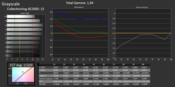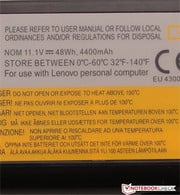联想B575e笔记本测评

For the original German review, see here.
A simple and cheap 15.6-inch office laptop based on the AMD Vision platform - that is the Lenovo B575e. The price lies between 300 and 400 Euros (~$390 and $520), which places this model in a price category already filled by Lenovo and many other competitors. We have previously tested an Intel-based series - the Lenovo B570e. In this review, we will check to see if the B575e has what it takes to compete in this fierce market.
For comparison, we use the Dell Vostro 2520 (Core i3-2328M, HD Graphics 3000) and the HP 650 (Pentium B970, HD Graphics). Both laptops are available with a basic configuration for roughly 300 Euros (~$390).
对于的德国原装审查,在这里看到。
一个简单便宜的15.6英寸办公基于AMD VISION平台的笔记本电脑 - 联想B575e。价格位于300和400欧元之间(〜$390和520美元),这个模型已经充满了联想和许多其他竞争对手的价格类别。之前我们已经测试了基于英特尔处理器的系列 - 联想B570e。在这次审查中,我们将检查B575e如果有什么需要,在如此激烈的市场竞争。
为了比较,我们使用戴尔Vostro2520(酷睿i3-2328M,HD3000显卡)和HP650(奔腾B970,高清显卡)。两款笔记本电脑都提供大约300欧元(约$390)的基本配置。
Case
The case of the B575e is the same as that of the B570e. The entire case is made of matte, black synthetic material which features a very conservative design. The cases of the Vostro and HP 650 are also entirely made of synthetic material. The sturdiness is acceptable. For example, the hand-rest region does not warp under pressure. However, the base unit can be pushed inwards if one presses down on the front edge and pressing down on the left edge next to the keyboard, will raises the front right edge of the laptop from the table. The base unit should have been a bit stiffer as it is easy to warp. The same is true for the display cover. The hinges are easy but they do a good job of holding the screen in position. Opening the display with one hand is possible. Overall, Lenovo offers a good case for this price.
B570e B575e的情况下是相同的。整个案件是由磨砂,黑色的合成材料,其特点是非常保守的设计。 Vostro成就和HP650的情况下也完全由合成材料制成。坚固性是可以接受的。例如,手静止区域的压力下也不会发生翘曲。然而,基本单元可以被向内推,如果按下前边缘上,并按下键盘上的左边缘,将引发从表中的前右边缘的笔记本电脑。基本单元应该已经有点严厉的,因为它很容易变形。同样是真实的显示盖。铰链是很容易的,但他们做了很好的工作,拿着在屏幕上的位置。用一只手打开显示是可能的。总体来说,联想提供了一个很好的情况下,对于这个价格。
Connectivity
The B575e is the only model of the three laptops we have for comparison which offers a USB-3.0 interface. Owners of large-capacity external storage devices will be happy. The sister model, the B570e lacks an USB-3.0 interface and that is the only difference in connectivity between the two. Otherwise, all devices offer the standard ports found in laptops today. Most of the interfaces of the B575e are placed near the front on both sides, which can cause problems with cable clutter when using wired peripherals.
B575e是唯一的模式,我们有三台笔记本电脑比较,它提供了一个USB3.0接口。大容量外部存储设备的业主会很快乐。姐妹机型,B570e缺乏一个USB3.0接口,这是唯一的连接两者之间的差异。否则,今天在笔记本电脑中发现的所有设备提供标准端口。大多数B575e的接口被放置在靠近两侧的前面,这可能会导致线缆杂乱的问题,当使用有线外设。
Communication
The WLAN module of the B575e has a chip from Broadcom. This module supports the 802.11 b/g/n WLAN standards and its reception is quite good. The Windows WLAN meter shows full connectivity in the vicinity of the router (around 3 meters) and two floors below it (transmission: 50%). However, the WLAN experienced disturbances now and then (there was no problem in the connection between router and notebook). This issue did not appear in other models which were connected using WLAN with the router.
Lenovo uses a familiar chip from the Realtek RTL8168/8111 family for Gigabit Ethernet. A Bluetooth 4.0 module is also included in the laptop. The display bezel houses a webcam (0.3 MP) which offers blurry video at a resolution of 640 x 480 pixels.
Accessories
Except for a quick start poster, there are no accessories included.
Operating System and Recovery
The Lenovo notebook uses pre-installed Windows 8 (64 Bit). A Windows 8 DVD is not included. If the user wishes to replace Windows 8 with Windows 7, s/he can find the necessary drivers online in the Lenovo homepage. Even the drivers for Windows XP have been provided.
To repair Windows 8 or reset it to the factory settings, a recovery system has been installed. This can be accessed easily - while booting, press and hold F11. Sadly, the easy way via the OneKey recovery button does not work (the small key next to the power button).
DVD Playback
Microsoft has left out software for playback of DVDs and Windows Media Center in Windows 8. These components are purchasable as an option. Lenovo does not provide any alternatives for the B575e, which means that no DVDs can be played. If you require such software, we recommend purchasing the PowerDVD software. The simple OEM version is available for less than 10 Euros. A free alternative would be the VLC Player.
Maintenance
After removing the maintenance flap, the user can access the storage device, RAM, WLAN module and BIOS battery. The cooler fan is not accessible. The B575e only has a single RAM slot, which is occupied by a 4 GB module. This is the limit of the notebook (manufacturer's specifications). Swapping the storage device should not be a problem: simply put the frame of the old drive on the new one and put it into the slot.
Warranty
Lenovo provides a 12-month Bring-in warranty for the B575e. The same warranty period is provided for buyers of the HP 650 - except with Pick-up service. The standard warranty of the Vostro is dependent on the purchase location (directly from Dell: one year; other shops: two years). The warranty period of the B575e can be extended to two or three years for a premium: 30 to 70 Euros (~$40 to $90). A tip for those interested in better warranty options - in the Lenovo Online Shop, the user can find the available warranty extensions by entering the serial number of the model.
沟通
WLAN模块B575e来自博通的芯片。该模块支持802.11 B / G / N无线局域网标准,其前台是相当不错的。该Windows WLAN米的显示在附近的路由器(约3米)和传输层以下(50%)的全连通。然而,WLAN经历干扰,现在,然后(在路由器和笔记本电脑之间的连接也没有问题)。这个问题并没有出现在其他车型使用WLAN路由器连接。
联想采用了熟悉了Realtek RTL8168/8111系列千兆以太网芯片。蓝牙4.0模块,还包括在笔记本电脑。显示屏挡板设有一个摄像头(30万像素)提供分辨率为640×480像素的视频模糊。
饰品
除了快速启动海报,有没有配件包括。
操作系统和恢复
联想笔记本采用了预装Windows 8(64位)。的Windows 8 DVD不包括在内。如果用户希望,取代Windows 8与Windows 7,他/她可以在联想主页网上找到所需的驱动程序。即使适用于Windows XP的驱动程序已经提供。
要修复Windows 8或将其重置为出厂设置,恢复系统已安装完毕。这可以很容易地访问 - 启动时,按住F11键。可悲的是,简单的方法,通过“一键恢复”按钮不起作用(电源按钮旁边的小钥匙)。
DVD播放
离开了微软已经在Windows 8和Windows Media Center的DVD播放软件。这些组件是作为一个选项购买。联想B575e,这意味着没有DVD可以在不提供任何替代品。如果你需要这样的软件,我们建议购买的PowerDVD软件。简单的OEM版本是不到10欧元。一个免费的替代方案将是VLC播放器。
保养
除去维护瓣后,用户可以访问存储设备,WLAN模块,RAM和BIOS电池。散热风扇是无法访问的。 B575e只有一个单一的RAM插槽,4 GB的模块所占用的。这是限制的笔记本(制造商的规格)。存储设备的数据交换,不应该是一个问题:简单地把新的旧的驱动器的框架,并把它插入插槽。
保
联想提供了12个月带来B575e保修。相同的保修期为买家提供的HP 650 - 除了接送服务。 Vostro成就的标准保修是依赖于(直接从戴尔购买地点:一年;其他店铺:两年)。 B575e可以延长保修期两年或三年的保险费:30到70欧元(约$ 40至$ 90)。小费为那些有兴趣在更好的保修选项 - 在联想在线商城,用户通过输入序号,该模型可以找到可用的保修扩展。
Input Devices
Keyboard
The B575e is equipped with the familiar Lenovo Accu-Type keyboard, which is also found in the B570e and many other Lenovo models. The concave keys offer comfortable resistance to the fingers and have a clear pressure point. the keyboard bobs slightly after typing, and all-in-all, provides a comfortable typing experience. Unfortunately, the Enter, Backspace and the right Shift keys are smaller than usual. One can easily miss these keys.
Touchpad
The touchpad of the B575e is the same as that of the B570e. The device is about 10 cm wide (good) and 5 cm high (2 more centimeters would have been better). The device supports multi-touch gestures. In the settings, individual gestures can be turned on or off. The surface of the touchpad has a textured surface which allows the finger to easily slide over it. Both mouse keys have a short stroke distance and a clear pressure point. The resistance of the keys could have been higher.
键盘
B575e配备熟悉联想的Accu-型键盘,这也是联想B570e和许多其他模型中发现。凹键提供舒适性的手指,并有一个明确的压力点。乙后小幅打字键盘,所有的一切,提供舒适的打字体验。不幸的是,回车,退格键和右侧的Shift键比平时小。人们可以很容易错过这些键。
触摸板
B575e触摸板的B570e相同。该设备是宽10厘米左右(不错),高5厘米(2厘米以上会更好)。该设备支持多点触摸手势。在设置中,从个人手势可以被打开或关闭。在触控板的表面具有有纹理的表面,该表面允许手指很容易地滑过。两个鼠标键有一个短暂的行程距离和一个明确的压力点。本来可以更高的电阻的钥匙。
Display
As is suitable for a work laptop, the B575e uses a matte 15.6-inch display. The panel operates at a native resolution of 1366 x 768 pixels. The competition is also equipped with a similar display. Other displays are not offered for any of the three models. The average brightness measures 216.8 cd/m². This places our laptop in the middle of the pack. The Vostro display (232.8 cd/m²) offers as lightly brighter picture, whereas the HP 650 (167.7 cd/m²) lags behind.
适合工作的笔记本电脑,B575e采用了磨砂的15.6英寸显示屏。面板操作的原始分辨率为1366×768像素。竞争还配备了一个类似的显示。其他显示器无法提供的三款车型。平均亮度测量216.8坎德拉/平方米。我们的笔记本电脑包在中间。 Vostro成就显示(232.8坎德拉/平方米)提供明亮的画面,轻轻HP650(167.7坎德拉/平方米),而落后。
| |||||||||||||||||||||||||
Brightness Distribution: 87 %
Center on Battery: 159 cd/m²
Contrast: 277:1 (Black: 0.84 cd/m²)51.1% AdobeRGB 1998 (Argyll 2.2.0 3D)
69.5% sRGB (Argyll 2.2.0 3D)
52.2% Display P3 (Argyll 2.2.0 3D)
Contrast (277:1) and black value (0.84 cd/m²) are average. The Vostro display has similar performance (304:1, 0.84 cd/m²). The HP 650 (127:1, 1.32 cd/m²) cannot achieve the values of the competition. The sRGB and AdobeRGB color spectrum are not covered by the B575e.
We tested the display with the factory settings and noted strong DeltaE-2000 deviations in cyan, white and grey levels.
对比度(277:1)和黑色值(0.84坎德拉/平方米)的平均水平。 Vostro成就显示类似性能(304:1,0.84坎德拉/平方米)。 HP650(127:1,1.32坎德拉/平方米),无法实现在竞争中的值。 sRGB和AdobeRGB色彩频谱并不受B575e。
我们测试的显示器的出厂设置,并指出强的DeltaE-2000青色,白色和灰色的水平偏差。
The brightness of the panel suffices for outdoors use, as the matte surface prevents reflections. However, the user should avoid bright surroundings as does not have the best contrast.
Performance
The user does not have to fear that an AMD APU will not offer enough performance for everyday tasks like Internet communication, text editing, browsing or playback of videos. The B575e handles these tasks without problems. Even the playback of Full HD videos is easily accomplished. The AMD GPU contains a video decoder (AMD UVD3 decoder), which takes care of the playing of videos. We checked the playback of HD material (1920 x 1080 pixels, H.264 coding) with the DXVA Checker tool and measured an average CPU load of 9%..
We were able to test a different B575e model as well. This version came with a 320 GB HDD and FreeDos OS. The price ranges between 320 - 350 Euros (~$420 to $450).
用户不必担心,AMD APU将无法提供足够的互联网通信,文本编辑,浏览或视频播放等日常任务表现。 B575e处理这些任务没有问题。即使是很容易实现的全高清视频播放。 AMD GPU包含一个视频解码器(AMD UVD3解码器),它负责视频播放。我们检查了播放高清素材(1920 x 1080像素,H.264编码)与DXVA检查工具和测量的平均9%的CPU负载..
我们以及能够测试不同B575e模型,。该版本附带一个320 GB的硬盘驱动器的FreeDOS操作系统。价格介于320 - 350欧元(约$420至$450)。
Processor
Lenovo uses a weak AMD APU for the B575e: the Vision E2-1800. The CPU part of the APU is a dual-core processor which operates at 1.7 GHz. There is no Turbo. The APU has a TDP of 18 W. This places it at the level of ULV CPUs from Intel. Sadly, the AMD APU cannot perform at the level of those processors.
The APU ran the Cinebench tests at full speed (1.7 GHz). In the CPU tests, the B575e lags behind the Vostro (Core i3-2328M, HD Graphics 3000) and the HP models (Pentium B970, HD Graphics). The AMD APU cannot keep its own against Intel processors. In the GL tests, the APU performs better: the results of the three competitors are not very far apart.
联想B575e使用弱AMD APU:视觉E2-1800。 APU的CPU部分是工作在1.7 GHz的双核处理器。有没有涡轮增压。 APU的TDP18 W,这地方,它从英特尔的ULV CPU的水平。可悲的是,AMD的APU无法执行这些处理器的水平。
APU跑的Cinebench测试全速(1.7千兆赫)。在CPU测试中,酷睿i3-2328M,HD3000显卡的Vostro()和HP机型(奔腾B970,高清显卡)B575e落后。 AMD APU不能保持其自身对英特尔处理器。在GL的测试中,APU性能更好:三个竞争对手的结果是不是很远。
| Cinebench R11.5 - OpenGL 64Bit (sort by value) | |
| Lenovo B575e | |
| Lenovo B570e-N2F23GE | |
| HP 650-B0Y92EA | |
| Acer Aspire E1-531-B9606G50Mnks | |
| HP 655 B6M65EA | |
| Dell Vostro 2520 | |
| Lenovo IdeaPad N586-MA663GE | |
| Cinebench R11.5 - CPU Multi 64Bit (sort by value) | |
| Lenovo B575e | |
| HP 655 B6M65EA | |
| Lenovo IdeaPad N586-MA663GE | |
| Acer Aspire E1-531-B9606G50Mnks | |
| Lenovo B570e-N2F23GE | |
| HP 650-B0Y92EA | |
| Dell Vostro 2520 | |
System Performance
The system works fluidly - as long as it is not overloaded. If multiple browser windows are open, the system runs more slowly. The E2-1800 APU cannot hide the fact that it is meant for netbook use. The PC Mark 7 result is at the expected level. The Vostro 2520 (Core i3-2328M, HD Graphics 3000) and the HP 650 (Pentium B970, HD Graphics) are well ahead of the B575e. The HP 655 which also uses an E2-1800 APU gets a lower PC Mark 7 score than the B575e. This is due to the faster storage device of the B575e, which has clearly better performance in the CrystalDiskMark benchmark.
A Solid State Disk raises the system performance: the time for opening applications is reduced. We tested this with an old, used SSD (32 GB Corsair Nova V32; AS SSD seq. write: 176 MB/s, seq. read: 57 MB/s) which we installed in a PC. We installed Windows 7 on it and ran the PC Mark 7 benchmark. The score was slightly higher than 1600 points. This is a rise of 30% and does not affect the CPU performance of the APU. Despite the rise in performance, the system is still sluggish while multiple browser windows are open. In this specific case, the SSD does not make a difference.
该系统的工作流体 - 只要它不超载。如果打开多个浏览器窗口,系统运行速度越慢。 E2-1800 APU不能掩盖事实,即它是为上网本使用。 PC马克7的结果是在预期的水平。 Vostro成就2520(酷睿i3-2328M,HD3000显卡)和HP650(奔腾B970,高清显卡)以及领先的B575e。 HP655还采用了E2-1800 APU得到一个较低的PC马克B575e比7的比分。这是由于B575e,其中有清楚CrystalDiskMark测试中的更好的性能的速度更快的存储装置。
固态磁盘提高了系统的性能:打开应用程序的时间减少。我们测试了这个旧的,使用SSD(32 GB的海盗船新星V32; AS SSD SEQ。写:176 MB / s的,以次阅读:57 MB / s的)我们在一台PC上安装。我们安装了Windows7,运行PC马克7基准。比分是略高于1600点。这是一个上升为30%和不影响CPU性能的APU。尽管在性能上的崛起,系统仍然低迷,同时打开多个浏览器窗口。在这种特定的情况下,SSD不会有所作为。
| PCMark 7 Score | 1237 points | |
Help | ||
| PCMark 7 - Score (sort by value) | |
| Lenovo B575e | |
| HP 655 B6M65EA | |
| Lenovo IdeaPad N586-MA663GE | |
| HP 650-B0Y92EA | |
| Acer Aspire E1-531-B9606G50Mnks | |
| Dell Vostro 2520 | |
Storage Devices
Lenovo uses a Western Digital Scorpio Blue series HDD in the B575e. The storage device has a capacity of 500 GB and runs at 5400 rpm. The device does not run very fast. CrystalDiskMark records a read speed of 92.53 MB/s. HD Tune records an average transfer speed of 59.2 MB/s. These are the poor values for a 5400 rpm HDD.
联想B575e采用了西数天蝎的蓝色系列硬盘在。存储设备具有的一个容量为500 GB,并在5400转运行。该设备不运行速度非常快。 CrystalDiskMark的记录为92.53 MB / s的读取速度。 HD Tune的平均传输速度为59.2 MB / s的记录。这些是穷人值5400转的硬盘。
Graphics Card
The Radeon HD 7340 GPU of the E2-1800 APU takes care of the graphics processing. This graphics core is entry-class level and supports DirectX 11. The GPU runs at 523 MHz. The speed can be boosted up to 680 MHz (AMD Turbo Core).
The 3D Mark benchmark results are at the expected level. The GPU of the Dell laptop (Core i3-2328M, HD Graphics 3000) is stronger than the Radeon GPU. However, it does keep its own against the GPU of the HP notebook (Pentium B970, HD Graphics).
E2-1800 APU的Radeon HD7340 GPU的图形处理照顾。此图形核心的入门级水平,并支持DirectX11。 GPU运行频率为523 MHz。速度可提高至680兆赫(AMD的Turbo核心)。
3D马克的基准测试结果是在预期水平。 GPU的戴尔笔记本电脑(酷睿i3-2328M,HD3000显卡)是强比的Radeon GPU。但是,它保持了自己对GPU的惠普笔记本(奔腾B970,高清显卡)。
| 3DMark 05 Standard | 4258 points | |
| 3DMark 06 Standard Score | 2270 points | |
| 3DMark Vantage P Result | 1084 points | |
| 3DMark 11 Performance | 365 points | |
Help | ||
Gaming Performance
As shown by the results of the gaming benchmarks, the AMD APU is not suitable for running the latest 3D games. Even at low resolution and the lowest details, most games stutter on our test model. Anno 2070 runs barely fluidly. Surprisingly, a less-demanding game like FIFA 13 cannot run without stutters on the device.
游戏测试的结果显示,AMD APU是不适合运行最新的3D游戏。即使在较低的分辨率和最低的细节,大多数游戏口吃在我们的测试模型。安诺2070勉强流畅运行。令人惊讶的是,一个不太苛刻的游戏,如FIFA13不能运行在设备上无口吃。
Emissions
Noise Emissions
The use of the AMD APU means the laptop requires relatively less cooling, which translates to lower noise emissions. Whether at idle or at full load, the B575e is quiet. While idle, the noise emissions range between 30.8 to 33 dB. The Vostro (30.3 - 34.3 dB) and the HP 650 (32.6 dB) cannot offer such low values. At full load (stress test - Prime95 and Furmark simultaneously) or medium load (3D Mark 06 runs), the Lenovo laptop is not at all loud - 32.2 dB to 36.9 dB. The Vostro (41.3 dB - 45.9 dB) and the HP Notebook (32.6 dB - 41.9 dB) make more noise.
噪音排放
使用AMD APU的笔记本电脑需要相对较少的冷却,从而降低噪音排放。无论是在怠速或满负荷,B575e是安静的。虽然闲置,噪声排放介于30.8至33分贝。 Vostro成就(30.3 - 34.3分贝)和HP650(32.6分贝)无法提供如此低的值。在满负荷(压力测试 - 运行Prime95和Furmark对同时)或中等负荷(3D马克06运行的),联想笔记本电脑是不是在所有大声 - 32.2分贝至36.9分贝。 Vostro成就(41.3分贝 - 45.9分贝)和惠普笔记本电脑(32.6分贝 - 41.9分贝),使更多的噪音。
Noise Level
| Idle |
| 30.8 / 30.8 / 33 dB(A) |
| HDD |
| 30.1 dB(A) |
| DVD |
| 36.8 / dB(A) |
| Load |
| 32.2 / 36.9 dB(A) |
 | ||
30 dB silent 40 dB(A) audible 50 dB(A) loud |
||
min: | ||
Temperatures
The B575e does not have temperature issues. Regardless of load, the case temperatures are often below 30 degrees Celsius. Only now and then, does the model exceed this mark (max temperature: 33.1 degrees Celsius). The device can always be used on the lap. Both competitors heat up more than the B575e, but their emissions are still in the green.
In the stress test (Prime 95 and Furmark run simultaneously for an hour), the CPU works at maximum speed (1.7 GHz). The GPU works constantly at its base frequency of 523 MHz. The Turbo (680 MHz) is only used for the GPU when we run Furmark alone. On battery, the CPU finishes the stress test with its normal speed of 1.7 GHz. The GPU runs at 283 MHz. The CPU temperature (while connected to the power socket) is about 65 degrees Celsius.
B575e没有温度的问题。无论负荷的情况下温度常常在30摄氏度以下。只有现在,然后,该模型是否超过这个标志(最高温度:33.1摄氏度)。该设备可以始终使用上一圈。既是竞争对手升温超过B575e,但他们的排放量依然在绿色。
在压力测试(最初95和Furmark对同时运行一个小时)时,CPU工作在最高速度(1.7千兆赫)。 GPU的作品不断在其基础频率为523 MHz。涡轮增压(680兆赫)仅用于当我们运行FurMark进行单独的GPU。电池,正常速度为1.7 GHz CPU完成的压力测试。 GPU运行频率为283 MHz。 CPU的温度是摄氏65度左右(同时连接到电源插座)。
(+) The maximum temperature on the upper side is 33.1 °C / 92 F, compared to the average of 34.3 °C / 94 F, ranging from 21.2 to 62.5 °C for the class Office.
(+) The bottom heats up to a maximum of 33.1 °C / 92 F, compared to the average of 36.8 °C / 98 F
(+) In idle usage, the average temperature for the upper side is 27.1 °C / 81 F, compared to the device average of 29.5 °C / 85 F.
(+) The palmrests and touchpad are cooler than skin temperature with a maximum of 31 °C / 87.8 F and are therefore cool to the touch.
(-) The average temperature of the palmrest area of similar devices was 27.6 °C / 81.7 F (-3.4 °C / -6.1 F).
Speakers
The stereo speakers of the Lenovo B575e are placed above the keyboard. They produce a comfortable sound, which lacks bass. The audio output is clear. Better sound output is possible only with external speakers or headphones.
立体声扬声器被置于键盘上方的联想B575e。他们产生一种舒服的声音,缺乏低音。音频输出是明确的。更好的声音输出可能只与外部扬声器或耳机。
Energy Management
Power Consumption
As expected, the B575e consumes little power. While idle, the power consumption ranges between 5.9 - 10.5 W. The Vostro (6.8 - 13.8 watts) and the HP 650 (9.3 - 11.6 watts) cannot offer such low power consumption. While at medium load (3D Mark 2006 runs) or full load (Prime95 and Furmark run simultaneously), the power consumption rises to 23.7 - 29.2 W. The Vostro (40 - 52 W) and HP 650 (31.6 - 47.5 W) consume much more.
耗电量
正如所料,B575e功耗很低。处于闲置状态时的功耗范围在5.9 - 10.5 W. Vostro成就(6.8 - 13.8瓦)和HP650(9.3 - 11.6瓦特)不能提供如此低的功耗。而在中等负荷(2006年3D马克运行)或满载(Prime95的同时运行Furmark对),功耗上升至23.7 - 29.2 W. Vostro成就(40 - 52 W)和HP650(31.6 - 47.5 W)消耗多少以上。
| Off / Standby | |
| Idle | |
| Load |
|
Key:
min: | |
Battery Life
The B575e reaches a run time of 10:49 hours while idle. The Vostro (8:27 h) and the HP 650 (6:32 h) lag far behind. The idle run time is tested by Battery Eater Readers test. The screen runs at minimum brightness, with the "Power Saver" profile and all wireless modules off. At load, the battery lasts 2:08 h. Once again, neither the Vostro (1:33 h) nor the HP 650 (1:17 h) can keep up. For the load test, we use the Battery Eater Classic test. The brightness is set to max, the power profile is "High performance" and all wireless modules are turned on.
In the WLAN test, the laptop lasts 4:28 h. The B575e has to admit defeat as its competition offers better run time (Vostro: 5:24 h, HP: 4:44 h). In this test, random websites are loaded every 40 seconds. The "Power Saver" profile is turned on and the brightness is set to 150 cd/m². The DVD playback ends after 3:47 h. Once again, the Vostro (5:10 h) and the HP laptops (4:01 h) last longer. The DVD test runs with active "Power Saver" profile or higher (if the video does not run fluidly), full brightness and wireless modules turned off.
The run times of the B575e are disappointing in the WLAN and DVD tests. We expected longer run times. Both competitors managed to last longer - without power-efficient CPUs. The batteries of these three models have practically the same capacity (Dell, Lenovo: 48 Wh; HP: 47 Wh).
B575e达到10:49小时空闲时运行时间。 Vostro成就(8时27小时)和HP650(6时32分小时)远远落后。空转时间由电池噬魂读者测试测试。屏幕运行在最低亮度,“节电器”配置文件和所有的无线模块关闭。负载,电池持续2:08ħ。再次,本Vostro成就(1:33小时),也不是HP650(1:17小时)能跟得上。负载测试中,我们使用的电池噬魂经典测试。亮度设置到最大,功率曲线是“高性能”,所有的无线模块被打开。
在WLAN测试,笔记本电脑持续4:28ħ。 B575e认输作为其竞争提供更好的运行时间(Vostro成就:5:24小时,HP:4:44ħ)。在该试验中,随机网站的加载每40秒。 “节电器”档案已经被和亮度设置为150坎德拉/平方米。 DVD播放3:47 h后结束。再次,Vostro成就(5:10小时)和惠普笔记本电脑(16:01小时),使用寿命更长。 DVD测试运行活跃的“节电器”的个人资料或更高版本(如果视频不流畅的运行),亮度和无线模块关闭。
B575e的运行时间是令人失望的WLAN和DVD测试。我们预计较长的运行时间。既是竞争对手持续更长的时间 - 无动力高效的CPU。这三种型号的电池具有几乎相同的容量(戴尔,联想:48瓦,HP:47瓦)。
Verdict
The Lenovo B575e is a quiet, low-power laptop for video playback, surfing and typing. The laptop has good qualities and works well as long as it is not overtaxed. The disadvantages of this laptop would be the slow HDD and the display which has weak contrast. The battery life could be longer.
The Vostro 2520 is a good choice if you requires the highest CPU performance available at this price point. The HP 650 is interesting for buyers who want extensive warranty options.