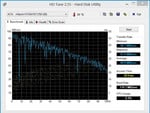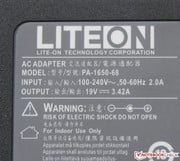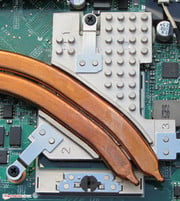微星 CR41-i587 笔记本测评

For the original German review, see here.
MSI sends a 14-inch laptop dubbed CR41 into the race to win over customers. Intel's Core i5-3210M processor, 8 GB of working memory and a standard 1366x768 pixel screen on the hardware list does not encompass any surprises. Other manufacturers have similar devices also for around 600 Euros (~$798) in their range. We will see whether the CR41 can stick out positively in our test report.
We used Dell's Vostro 3460 (Core i5-3210M, GeForce GT 630M) and Asus' B43E (Core i3-2350M, Intel HD Graphics 3000) to compare and classify the laptop.
对于的德国原装审查,在这里看到。
MSI将一台14英寸的笔记本电脑被称为CR41投入到比赛中赢得客户。英特尔酷睿i5-3210M处理器,8 GB的工作存储器和标准的1366×768像素的屏幕上的硬件列表中不包含任何惊喜。其他制造商也有类似的设备,也为600欧元左右(〜$798),在其范围内。我们将看到的CR41是否能坚持积极在我们的测试报告。
我们使用戴尔Vostro成就3460(酷睿i5-3210M,GeForce®(精视™)GT 630M)和华硕B43E(酷睿i3-2350M,英特尔HD Graphics 3000)的笔记本电脑进行比较和分类。
Case
The CR41's entire casing is made of gray-black plastic. Most surfaces feature a polished matte color. Only the display bezel and keyboard gaps are reflective. The base unit's top looks are to imply brushed aluminum. However, this is not deceptive even for a second. The display's back is all over sleek and very susceptible to fingerprints at the same time. Most contenders also use plastic. However, they set contrasts by using higher quality materials. For example, the display backs of the Vostro 3460 and B43E are comprised of aluminum.
The casing of MSI's laptop could be more rigid. The right part of the wrist rest can be dented quite severely. The base unit also easily yields in the touchpad's area and a cracking sound is audible from the casing. Also, the casing can be warped a bit too extremely when it is picked up at the base unit's front corners. The same applies to the laptop's lid. The hinges keep the lid firmly in position and it is not possible to open the lid with one hand.
Minor manufacturing flaws also exist. For example, single irregular gaps are found and the touchpad's mouse keys are not parallel to each other. Furthermore, taking out the battery also proves to be awkward. A small recess for the finger is located in front of the battery compartment. Not only the battery's edge but also an edge from the casing is above this recess. When removing the battery the finger often snags at the edge.
CR41的整个外壳采用灰黑色的塑料。大多数表面采用了抛光磨砂颜色。只有显示面板和键盘的差距是反光。基本单元的顶部看起来是暗示拉丝铝。然而,这是不具有欺骗性即使是第二。显示器的背面是各地时尚和很容易受到指纹的同时。大多数的竞争者还使用塑料。然而,他们设置了对比,通过使用更高质量的材料。例如,的Vostro3460和B43E显示背上由铝制成。
微星的笔记本电脑可能要更坚硬的外壳。腕托的右侧部分可以凹陷相当严重。基本单元在触摸板的面积也很容易产生,并从外壳开裂声发声。此外,外壳可以扭曲的有点过于极端,当它拿起座机的前角。这同样适用于笔记本电脑的盖子。铰链盖牢固地保持于适当位置,这是不可能用一只手打开盖子。
未成年人也存在制造缺陷。例如,单不规则的间隙发现和触摸板的鼠标键是彼此不平行。此外,取出电池,也被证明是尴尬。一个小手指凹槽位于前面的电池仓。不仅电池的边缘,但也从外壳的边缘高于该凹部。取出电池时,手指经常碰壁的边缘。
Connectivity
The CR41's connectivity does not exhibit any surprises and corresponds to that found in most modern laptops. The number and type of interfaces is virtually the same as on the Vostro 3460. The only difference is that the Vostro features four USB 3.0 ports while the CR41 sports two USB 3.0 and two USB 2.0 ports. The B43E features better equipment with an ExpressCard slot, an eSATA / USB combo port and a docking port in addition to those found on the contenders. The CR41's interface distribution is a bit adverse. Almost all interfaces are in the laptop's left and right front area.
CR41的连接并没有表现出任何的惊喜和最现代的笔记本电脑中发现的对应。 Vostro成就3460接口的数量和类型几乎是相同的。唯一的区别是,Vostro成就提供4个USB3.0端口,而的CR41体育两个USB3.0和两个USB 2.0端口。 B43E提供更好的设备,一个ExpressCard插槽,一个eSATA/ USB组合端口,除了那些被发现对竞争者的对接端口。 CR41的接口分布是有点不利的。几乎所有的接口都在笔记本的左侧和右侧前区。
Communication
MSI uses a Wi-Fi module from Atheros dubbed AR1111 in the CR41. It supports the 802.11 b/g/n standard. The transmission performance gave no reason for complaint. The Windows Wi-Fi indicator displayed the full-scale deflection in both the router's immediate vicinity of approx. 3 meters as well as two stories below it. The router's transmission performance was roughly 50%. MSI sticks to a familiar Gigabit Ethernet model which is installed in many laptops with Realtek's RTL8168/8111 chip. MSI's CR41 even sports Bluetooth 4.0. Fans of video calls will be happy about the 1.3 megapixel webcam.
Accessories
The usual accessories are included with the laptop: a quick start poster, a leaflet with warranty information and very short instructions about a few Windows 8 functions. Compliantly, a driver DVD is included, although only with drivers for Windows 8.
Operating System and Recovery
Windows 8 (64 bit) is preinstalled on the CR41 when it comes to the buyer. An installation DVD is not included. MSI provides the necessary Windows 7 drivers to replace Windows 8 on its website if preferred.
As is usual nowadays, MSI's laptop features a recovery system. It enables the user to reset the operating system to factory settings. This could become necessary when Windows 8 refuses to boot. The recovery system is opened by pressing the F3 key after turning on the laptop.
Maintenance
The CR41 proves to be very easy to maintain. The big maintenance cover allows accessing the working memory, hard drive, Wi-Fi module, fan and processor. Both working memory banks in the 14-incher sport a 4 GB module. Thus, the device is equipped with the maximum 8 GB specified by the manufacturer. The hard drive could be replaced quickly. Simply pull out the old drive, fasten the new drive to the hard drive bezel and insert it into the laptop again - ready. We appreciate the full access to the fan. It could even be easily removed for cleaning. It is also possible to access the processor.
Warranty
Buyers of the CR41 get a 24 month warranty on the laptop including pick-up & return. Asus' B43E also includes this warranty period. The warranty period for the Vostro depends on where the laptop is bought. For example, the buyer receives a one year warranty when the laptop is purchased from Dell but two years when it is bought in another shop. As known from Dell, this warranty can be upgraded. The warranty for MSI's laptop can also be upgraded. A three year warranty period costs 130 Euros (~$173).
沟通
微星采用的Wi-Fi模块被称为Atheros的AR1111 CR41。它支持802.11 B / G / N标准。传输性能没有给出原因投诉。在Windows Wi-Fi指示灯显示路由器的紧邻约满刻度偏转。 3米,以及在它下面的两个故事。路由器的传输性能是大约50%。微星坚持一个熟悉的千兆以太网型号与Realtek RTL8168/8111芯片被安装在许多笔记本电脑。微星CR41甚至体育蓝牙4.0。约130万像素的摄像头,视频通话的球迷会很高兴。
饰品
通常的配件包括:与笔记本电脑快速启动海报,单张与保修信息约了几个Windows 8的功能和非常短的指令。顺从,DVD驱动器,虽然只与Windows 8的驱动程序。
操作系统和恢复
预装的Windows 8(64位)的CR41,当它涉及到买方。不包括安装DVD。微星还提供了必要的Windows 7驱动程序,以取代在其网站上,如果Windows 8的首选。
通常的今天,微星的笔记本电脑设有一个回收系统。它使用户重置到出厂设置操作系统。这可能成为必要的,当Windows 8拒绝启动。恢复系统打开后按F3键打开笔记本电脑。
保养
CR41被证明是非常容易维护。大保养盖允许访问的工作内存,硬盘驱动器,Wi-Fi模块,风扇和处理器。银行在两个工作内存4 GB模块的14英寸运动。因此,该设备配备有由制造商指定的最大8 GB。可以快速更换硬盘驱动器。只需拉出旧的驱动器,固定在新的驱动器,硬盘驱动器挡板,然后再次将它插入到笔记本电脑 - 准备。我们对此表示赞赏风扇的完全访问。它甚至可以很容易地拆卸清洗。另外,也可以访问处理器。
保
买家CR41回升及回报的笔记本电脑,包括24个月的保修期。华硕B43E还包括保修期内。 Vostro成就取决于在哪里买的笔记本电脑的保修期。例如,买方收到保修一年,当它在另一家商店购买,购买笔记本电脑时,戴尔可是两年。来自戴尔,这可以升级保修。微星的笔记本电脑的保修期也可以进行升级。三年质保期间花费130欧元(约$ 173)。
Input Devices
Keyboard
MSI installs a chiclet keyboard in the CR41. There is no room for a number pad. The main keys feature a size of 15 x 15 mm and a slight concave curve. The keys exhibit a medium drop and provide the fingers with a pleasant resistance. The pressure point is clear. The keyboard barely yields anywhere. It only dents a bit stronger over the DVD burner. The enter, backspace and right shift key are regrettably a bit too small and thus easily missed.
Touchpad
The CR41's Elan touchpad has a size of 7.6 x 4.5 cm. The minute dots on the surface do not impair the finger from gliding. The multi-touch capable pad supports common gestures like pinch-to-zoom on pictures. The single gestures can be turned on and off in the setup menu. In our opinion, the touchpad is a bit too sensitive in the default settings. Unintentional mouse clicks were often triggered while moving the cursor. However, this should not be a problem since the responsiveness can be adjusted in the setup menu. A small button above the pad turns it on and off. Both mouse keys feature a short drop and a clearly audible and palpable pressure point. A minor blemish: the keys are not quite parallel. We cannot say whether this is a series fault or whether it is an isolated case.
键盘
MSI安装在CR41的Chiclet键盘。房间里没有数字键盘。主要的按键设有大小为15×15毫米,有轻微凹曲线。键表现出中等下降和手指提供一个愉快的阻力。压力点是明确的。键盘几乎没有产生任何地方。它仅对每个的凹痕一个位,更强的超过的DVD刻录机。 Enter键,退格键和右shift键令人遗憾的是有点太小了,因此很容易错过。
触摸板
CR41的Elan触摸板有一个大小为7.6×4.5厘米。表面上的微小的点,不损害的从滑动手指。支持多点触控功能的垫常见的手势,如捏到变焦图片。单一的手势,可以在设置菜单中开启和关闭。在我们看来,触摸板有点过于敏感的默认设置。无意鼠标点击移动光标时,往往是引发。然而,这不应该是一个问题,因为可以调整的响应,在设置菜单中。一个小按钮,上面垫打开和关闭。两个鼠标键配备了短期下跌和清晰可闻,扪压点。 A小调残疾的关键是不太平行。我们不能说这是否是一系列故障或是否它是一个孤立的事件。
Display
The glossy 14-inch screen in MSI's laptop features a native resolution of 1366x768 pixels. Other screen models are not offered. The screen's average brightness of 193.6 cd/m² is in the lower midfield. The brightness of the B43E's screen is only marginally higher with 204.3 cd/m². The Vostro's rate of 149.8 cd/m² is much worse. The brightness distribution of 77% on MSI's screen could be much better. Asus (92%) and Dell (89%) are in the lead here.
MSI的笔记本电脑有光泽的14英寸的屏幕,采用原生分辨率为1366×768像素。其他屏幕的机型所没有的。画面的平均亮度为193.6 cd /m²的是在中场。 B43E的屏幕只有轻微204.3 cd /m²的高亮度。 Vostro的利率为149.8 cd /m²的更为严重。 MSI的屏幕亮度分布的77%要好得多。华硕(92%)和戴尔(89%)中的铅在这里。
| |||||||||||||||||||||||||
Brightness Distribution: 77 %
Center on Battery: 220 cd/m²
Contrast: 500:1 (Black: 0.44 cd/m²)39.09% AdobeRGB 1998 (Argyll 2.2.0 3D)
55.9% sRGB (Argyll 2.2.0 3D)
37.98% Display P3 (Argyll 2.2.0 3D)
The contrast of 500:1 and black value of 0.44 cd/m² are within a very acceptable range. The rates from the Vostro 3460 (159:1; 0.97 cd/m²) and Asus' B43E (206:1; 1.03 cd/m²) cannot compete with that. The CR41's screen can neither reproduce the AdobeRGB nor sRGB color spectrum. We measured the screen using X-rite i1 Pro 2 before calibration and ascertained strong DeltaE 2000 deviations. The space between the single RGB colors is very large due to the uncovered sRGB color gamut. A blue cast is visible in state of delivery. Both characteristics are typical for low-budget screens.
500:1的对比度和黑色值的0.44 cd /m²的是一个非常可以接受的范围内。率Vostro成就3460(159:1;0.97坎德拉/平方米)和,华硕B43E(206:11.03 cd /m²的)不能与之竞争。 CR41的屏幕既不能复制在AdobeRGB还是sRGB色彩频谱。我们测量了X-RITE I1 Pro 2的屏幕采用前校准和确定强大的DeltaE值2000偏差。单RGB颜色之间的空间是非常大的,由于未覆盖的sRGB色域。偏蓝可见状态交货。这两个特点是典型的低预算的屏幕。
The screen is just bright enough for outdoor use. However, very bright surroundings should be avoided because the reflective surface thwarts any such plans.
Performance
MSI has a 14-inch laptop for approximately 600 Euros (~$798) in its range with the CR41. Owing to the Core i5 processor, the laptop has enough power for everyday applications such as video calls, internet browsing, word processing and video playback. Computer games are not the 14-incher's terrain. According to MSI's website, the CR41 is available in diverse versions featuring Core i3 or Core i5 processors and various hard drives.
MSI约600欧元(约$798)与CR41在其范围内有一台14英寸的笔记本电脑。由于酷睿i5处理器,对于日常应用,如视频通话,网络浏览,文字处理和视频播放的笔记本电脑有足够的力量。电脑游戏是不是14英寸的地形。根据MSI的网页,CR41是在不同的版本,配备了酷睿i3或Core i5处理器和硬盘驱动器。
Processor
Intel's Core i5-3210M dual-core processor beats inside the CR41. The CPU comes from Intel's Ivy Bridge processor generation and has a default clock frequency of 2.5 GHz. The clock rate can be increased up to 2.9 GHz (both cores) or 3.1 GHz (one core) via Turbo.
The processor finished the Cinebench tests with full speed. One core is occasionally boosted to 3.1 GHz in the single-thread tests. The CPU benchmark scores from both the CR41 and Vostro (Core i5-3210M, GeForce GT 630M) are virtually identical since the same CPU powers both laptops. The B43E (Core i3-2350M, HD Graphics 3000) lags behind both contenders because it features the weakest CPU of the three compared laptops. The Vostro clearly wins the GL tests since the GeForce GPU is far superior to both Intel GPUs. A look at the comparison graph of the Cinebench R11.5 GL tests shows that the IdeaPad S400 delivers a much lower score despite the same GPU. The reason for this is that the S400's GPU rarely clocks at full speed.
英特尔酷睿i5-3210M双核处理器,击败里面的CR41。 CPU来自英特尔的Ivy Bridge处理器生成,并有一个默认的时钟频率为2.5 GHz的。通过涡轮增压的时钟速率可提高至2.9 GHz(双核)或3.1 GHz的一个核心。
CINEBENCH测试,全速处理器完成。一个核心,就是偶尔升压到3.1 GHz的在单一线程测试。无论从CR41和Vostro(酷睿i5-3210M,GeForce GT 630M的)的CPU基准测试成绩相同的的CPU权力,这两款笔记本电脑以来几乎是一致的。 B43E(酷睿i3-2350M,HD显卡3000)落后于双方的竞争者相比,笔记本电脑,因为它的功能最弱的CPU。 Vostro成就显然赢得了GL的测试,因为是远远优于英特尔的GPU GeForce®(精视™)GPU(图形处理器)。一看在的的CINEBENCH R11.5 GL测试的比较图显示的IdeaPad S400提供了一个低得多的分数,尽管相同的GPU。这样做的原因是,通过S400的GPU很少时钟全速。
| Cinebench R11.5 - OpenGL 64Bit (sort by value) | |
| MSI CR41-i587 | |
| Asus B43E-VO158X | |
| Acer TravelMate P243-M-32374G50MAK | |
| Lenovo IdeaPad S400-MAY8LGE | |
| Dell Vostro 3460 | |
| Cinebench R11.5 - CPU Multi 64Bit (sort by value) | |
| MSI CR41-i587 | |
| Acer TravelMate P243-M-32374G50MAK | |
| Asus B43E-VO158X | |
| Lenovo IdeaPad S400-MAY8LGE | |
| Dell Vostro 3460 | |
System Performance
The system runs quickly and smoothly. The exceptionally good result in the PCMark 7 benchmark confirms this subjective impression. The results from the Vostro (Core i5-3210M, GeForce GT 630M) is roughly 10% higher than that of the CR41. This is because a fast SSD cache supports Dell's laptop. We cannot provide any scores for the B43E (Core i3-2350M, HD Graphics 3000).
该系统运行迅速和顺利。的PCMark7基准测试的结果证实了这一点主观印象格外好。 Vostro成就(酷睿i5-3210M,GeForce®(精视™)GT 630M)的结果是大约10%,比CR41高。这是因为快速的SSD缓存支持戴尔的笔记本电脑。我们不能提供任何分数B43E(酷睿i3-2350M,HD3000图形)。
| PCMark 7 Score | 2989 points | |
Help | ||
| PCMark 7 - Score (sort by value) | |
| MSI CR41-i587 | |
| Acer TravelMate P243-M-32374G50MAK | |
| Lenovo IdeaPad S400-MAY8LGE | |
| Dell Vostro 3460 | |
Storage Devices
MSI installs a hard drive from Hitachi's Travelstar 5K750 range in our test device. It spins at 5400 revolutions per minute and features a storage capacity of 750 GB. Thus, there is enough storage available for innumerable pictures, music or video files. The hard drive is pre-partitioned in state of delivery. In addition to the 17 GB recovery partition, there is an operating system partition of 483 GB and a data partition of 197 GB.
CrystalDiskMark recorded a read speed of 91.28 MB/s. HDTune ascertained an average transfer rate of 69.8 MB/s. These rates are in the lower midfield for 5400 rpm hard drives. Users who do not need much storage capacity could replace the hard drive with a much faster solid state drive.
MSI安装一个硬盘驱动器日立的Travelstar5K750范围在我们的测试设备。它在每分钟5400转的速度旋转,并设有750 GB的存储容量。因此,有足够的可用存储空间为无数的图片,音乐或视频文件。硬盘驱动器分区状态交货。除了17 GB的恢复分区,有一个483 GB和197 GB的数据分区的操作系统分区。
CrystalDiskMark的记录为91.28 MB/ s的读取速度。 HDTune的确定,平均为69.8 MB/ s的传输速率。这些价格是5400转的硬盘驱动器在较低的中场。用户并不需要太多的存储容量与更快的固态驱动器更换硬盘驱动器。
Graphics Card
Intel's HD Graphics 4000 GPU is responsible for video output. It supports DirectX 11 and clocks with speeds between 350 and 1100 MHz.
The 3DMark benchmark scores belong to the top rates that we have ever ascertained for the combination of a Core i5-3210M and HD Graphics 4000. The CR41 even achieved the best result for this CPU-GPU combination in the latest 3DMark 11. Here it is noticed that the working memory operates in dual-channel mode. Naturally, the scores do not reach the results of the Vostro 3460 (Core i5-3210M, GeForce GT 630M) because the GeForce GPU is much stronger. It is not surprising that the B43E (Core i3-2350M, HD Graphics 3000) lags behind both contenders.
英特尔高清显卡4000 GPU是负责视频输出。支持DirectX 11和350和1100兆赫的时钟速度之间。
在3DMark测试分数属于最高税率相结合的酷睿i5-3210M和HD图形4000,我们曾经确定。在最新的3DMark 11的CR41甚至达到最好的结果,这个CPU-GPU的组合。这里值得注意的是内存工作在双通道模式下工作。当然,分数没有达到的结果Vostro成就3460(酷睿i5-3210M,GeForce GT 630M的),因为GeForce®(精视™)GPU(图形处理器)强大得多。这并不奇怪,B43E(酷睿i3-2350M,HD显卡3000)落后于双方的竞争者。
| 3DMark 05 Standard | 10177 points | |
| 3DMark 06 Standard Score | 5615 points | |
| 3DMark Vantage P Result | 3596 points | |
| 3DMark 11 Performance | 662 points | |
Help | ||
| 3DMark 11 - 1280x720 Performance (sort by value) | |
| MSI CR41-i587 | |
| Lenovo IdeaPad S400-MAY8LGE | |
| Dell Vostro 3460 | |
Gaming Performance
MSI's CR41 is not made for computer games. It can at most display up-to-date 3D games in both low resolutions and quality settings on the screen. A few games with low requirements on the GPU, for example the FIFA series, will also still run smoothly in higher resolutions or quality settings.
MSI的CR41是没有的电脑游戏。它可以在大多数的显示,到最新的3D游戏,在低的分辨率和质量设置在屏幕上。对GPU的要求低几场比赛,例如FIFA系列,也依然平稳运行在更高的分辨率或质量的设置。
| low | med. | high | ultra | |
|---|---|---|---|---|
| The Elder Scrolls V: Skyrim (2011) | 34.3 | 16.9 | 9.7 | |
| Anno 2070 (2011) | 51.9 | 26.3 | 16.3 | |
| F1 2012 (2012) | 36 | 33 | 29 |
Emissions
System Noise
We ascertained a noise development ranging from 32.5 to 36 dB in idle. This rate even increased to 39.7 dB when the DVD drive was employed. The CR41 could be a lot quieter as the recently reviewed 14-inch Asus P45VJ (Core i5-3210M, GeForce GT 635M) proved. Despite its stronger components, its idle noise level of 30 to 31.9 dB is much lower. The B43E (32.1 to 33.4 dB) is on a similar level as the CR41. The Vostro is much louder than the contenders with 36.5 6 to 39.9 dB. The CR41 increases its noise considerably during load and achieved rates ranging from 42.9 dB (medium load via 3DMark06) and 46.6 dB (full load via Prime95 and Furmark). The Vostro (45.4 and 46 dB respectively) makes just as much noise as the CR41. Asus' B43E is much quieter with 37.7 and 38 dB respectively.
系统噪声
我们确定范围从32.5至36分贝的闲置噪音的发展。 DVD驱动器时,这个比率上升至39.7分贝。的的CR41可能是最近审查14寸华硕P45VJ的(酷睿i5-3210M,GeForce®(精视™)GT635M)证明安静了很多。尽管有更强的组件,其30%至31.9分贝的闲置噪音水平要低得多。 B43E(32.1至33.4分贝)的CR41水平相近。 Vostro成就是远远胜于36.5至39.9分贝的竞争者。 CR41噪音大大增加其在负载和实现率从42.9分贝(中等负荷通过3DMark06测试)和46.6分贝(通过Prime95和的Furmark满载)。 Vostro成就(分别为45.4和46分贝),使尽可能大的噪音为CR41。华硕B43E是37.7和38分贝的安静得多。
Noise Level
| Idle |
| 32.5 / 33.6 / 36 dB(A) |
| HDD |
| 33.9 dB(A) |
| DVD |
| 39.7 / dB(A) |
| Load |
| 42.9 / 46.6 dB(A) |
 | ||
30 dB silent 40 dB(A) audible 50 dB(A) loud |
||
min: | ||
Temperature
The CR41 was within an acceptable temperature range while idle. We measured temperatures between 25.1 and 29 °C. MSI's laptop heated up moderately from 27.7 to 44.7 °C during load. This still allows using the device on the lap regardless of the load range. The temperatures of Asus' laptop are roughly on a par with the CR41. The Vostro heats up much stronger than the competition in every load range.
The CPU and GPU processed the stress test (Prime95 and Furmark run for at least one hour) with full speed (2.9 GHz and 1100 MHz respectively) in AC mode. The CPU also finished the stress test with 2.9 GHz on battery power, but the GPU throttled to 650 MHz. If desired, the throttling could be disabled in Intel's driver menu. The CPU's temperature settled to 69/70 °C in AC mode.
CR41是一个可接受的温度范围内,而闲置。我们测得的温度在25.1%和29°C。微星的笔记本电脑从27.7微升至44.7°C,在负载加热。这仍允许使用的移动设备上一圈,无论负载范围内。华硕笔记本电脑的温度大致在与CR41看齐。 Vostro成就加热远远强于每个负载范围内的竞争。
CPU和GPU的处理压力测试(Prime95测试和运行Furmark对至少一个小时)在市电模式与全速(2.9千兆赫和1100兆赫)。 2.9 GHz的电池供电的CPU也完成了压力测试,但到650 MHz GPU节流。如果需要,该节流则可以禁止在英特尔的驱动程序菜单。 CPU的温度结算至69/70°C在AC模式。
(+) The maximum temperature on the upper side is 38.6 °C / 101 F, compared to the average of 34.3 °C / 94 F, ranging from 21.2 to 62.5 °C for the class Office.
(±) The bottom heats up to a maximum of 44.7 °C / 112 F, compared to the average of 36.8 °C / 98 F
(+) In idle usage, the average temperature for the upper side is 26 °C / 79 F, compared to the device average of 29.5 °C / 85 F.
(+) The palmrests and touchpad are reaching skin temperature as a maximum (35.1 °C / 95.2 F) and are therefore not hot.
(-) The average temperature of the palmrest area of similar devices was 27.6 °C / 81.7 F (-7.5 °C / -13.5 F).
Speakers
The CR41's stereo speakers are located above the keyboard, directly beside the hinges. They are both protected by a small, perforated cover. The speakers sound very thin in default settings. However, the laptop generates a pleasant sound when the preinstalled SRS PC Sound software is enabled. Watching a movie does not turn into acoustic anguish. Users with higher sound expectations can always connect external speakers or headphones.
音箱
CR41的立体声扬声器位于键盘上方的铰链旁,直接。而言,这两者由一个小的,穿孔的盖保护。扬声器的声音非常薄的默认设置。然而,笔记本电脑产生一种悦耳的声音时,预装的SRS的PC音效软件启用。看电影不会变成声痛苦。声音的期望较高的用户可以随时连接外部扬声器或耳机。
Energy Management
Power Consumption
MSI's laptop proved to be quite energy-efficient in idle mode and was satisfied with a power consumption between 6.5 and 10.8 watts. Neither the Vostro (9 to 14.9 watts) nor the B43E (10.3 to 15.5 watts) can compete with that. With 39.5 watts, the CR41 also coped with less power in the medium load range (3DMark06) than the Vostro (66.6 watts) or Asus' laptop (43.8 watts). This was also true for full load operation via Prime95 and Furmark. The CR41 (52.5 watts) and B43E (53.2 watts) were neck and neck while the Vostro (64.4 watts) was clearly defeated. The CR41's 65 watt power supply unit was never pushed to its limits.
耗电量
微星的笔记本电脑在空闲模式被证明是相当高效节能,并用一次耗电6.5瓦和10.8瓦之间感到满意。本Vostro成就(9至14.9瓦),也不B43E(10.3至15.5瓦)能与之抗衡。随着39.5瓦,CR41还应对更少的功率比在中等负荷范围(3DMark06测试)Vostro成就(66.6瓦)或华硕的笔记本电脑(43.8瓦)。这也是真正通过Prime95测试Furmark对满负荷运转。 CR41(52.5瓦)和B43E(53.2瓦)的脖子和颈部,而Vostro成就(64.4瓦)显然是被击败了。 CR41的65瓦电源单位从来没有推到了极限。
| Off / Standby | |
| Idle | |
| Load |
|
Key:
min: | |
Battery Runtime
The CR41 achieved an idle runtime of 8:01 hours. The Vostro's runtime (5:44 h) and Asus' laptop (4:57 h) are far behind that. We ascertain the idle mode using Battery Eater's Reader's test. The screen is set to minimum brightness, energy-saving mode is enabled and the wireless modules are disabled. MSI's laptop shut down after 1:15 h in the load test and is thus on a par with the Vostro. Asus' B43E clearly stands out with a runtime of 2:31 h. We run Battery Eater's Classic test on the laptop in the load test. The screen is set to maximum brightness, high-performance mode is enabled and the wireless modules are enabled in this case.
One battery charge kept the Wi-Fi test running for 4:10 hours. The contenders did not last as long (Vostro: 3:52 h; B43E: 3:19 h). Websites are automatically opened every 40 seconds in the Wi-Fi test, energy saving mode is enabled and the screen's brightness is set to approximately 150 cd/m². Playing a DVD was possible for 3:28 hours. The CR41 is marginally ahead of the Vostro (3:22 h) but clearly in front of the B43E (2:51 h). The DVD test is performed with enabled energy saving mode (or a higher profile should the DVD not run smoothly), maximum screen brightness and disabled wireless modules.
The runtimes of the three laptops can be compared well because the batteries all have a similar capacity (MSI: 49 Wh; Dell and Asus: 48 Wh).
电池运行时间
CR41达到空闲运行时间为8:01小时。 Vostro成就的运行时(5时44小时)和华硕的笔记本电脑(4:57小时)远远落后。我们确定空闲模式下,使用电池噬魂读者测试。屏幕设置为最小亮度,节能模式启用无线模块被禁用。微星的笔记本电脑关机后1:15ħ负载测试中,因此,Vostro成就相提并论。的运行时间为2:31ħ,华硕B43E清楚脱颖而出。我们在负载测试在笔记本电脑上运行电池噬魂的经典测试。屏幕设置到最大亮度,高性能模式被启用,在这种情况下,启用了无线模块。
一次充电持续运行4点10小时的Wi-Fi测试。只要没有最后的竞争者(Vostro成就:3:52小时; B43E:3:19ħ)。网站会自动打开,每40秒的Wi-Fi测试,启用节能模式,屏幕的亮度设置为约150坎德拉/平方米。播放DVD是3时28小时。 CR41是略微提前的Vostro(3:22ħ),但很明显,在前面的B43E(2:51Ĥ)。 DVD测试启用节能模式(或较高的知名度DVD无法流畅运行),最大屏幕亮度和残疾人的无线模块。
三台笔记本电脑的运行时间可以比较,因为电池都有一个类似的能力(MSI:49瓦,戴尔和华硕:48瓦)。
Verdict
MSI's CR41-i587 scores with good performance development and a correspondingly good application performance. The device also earns credit for its moderate power consumption. Beyond that, the battery runtimes are within an acceptable range. However, it also has its shortcomings. The laptop is a bit too loud over the entire load range and the screen also deserves reproach. Although it provides good contrast, it is overall only mediocre.
Asus' B43E would be interesting for anyone who is looking for a downright business laptop but do not want to invest too much money. At a price of approximately 620 Euros (~$825), it includes more interfaces, TPM and even a docking port. The corresponding docking station is available for around 150 Euros (~$199).
The Vostro would come into question for users who value a good-looking laptop. The 3460 is superior to its contenders in this category. The extensive configuration options also speak for Dell's laptop. The Vostro is available for roughly 600 Euros (~$798) in a similar configuration as the CR41. Users who would be satisfied with the power of a Core i3 processor can get the laptop for below 500 Euros (~$665).
微星CR41-i587性能良好的发展和相应的应用性能良好的分数。该器件还赚取信用以其温和的功耗。除此之外,电池运行时间是一个可以接受的范围内。然而,它也有其缺点。笔记本电脑是不是有点太大声在整个负载范围内,并且屏幕也值得非议。虽然它提供了良好的对比度,它是整体只有平庸。
华硕B43E将是有趣的人谁是寻找一个彻头彻尾的商务笔记本电脑,但不想投入太多钱。在价格约620欧元(约$825),它包括多个接口,TPM和甚至一个对接端口。相应的基座是大约150欧元(约$199)。
Vostro成就会看重一个好看的笔记本电脑的用户谁的问题。 3460是优于其竞争者在这个类别。戴尔的笔记本电脑也讲了广泛的配置选项。 Vostro成就是可用于大约600欧元(〜$798)在一个类似的配置为CR41。用户谁都会感到满意,酷睿i3处理器的功率可以得到低于500欧元(约$665)的笔记本电脑。