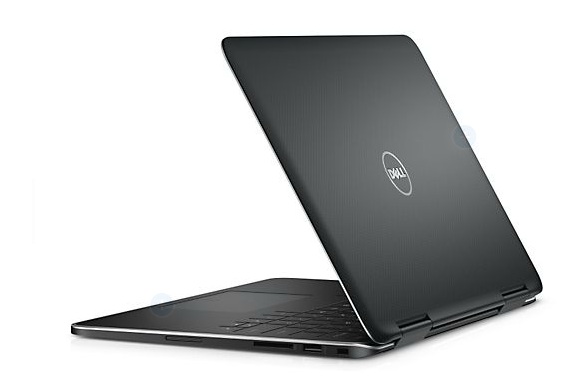Dell XPS 11
Specifications

Price comparison
Average of 16 scores (from 19 reviews)
Reviews for the Dell XPS 11
Lots of pixels, mediocre performance. You cannot decide whether to get a laptop or a tablet? Then a convertible such as the Dell XPS 11 might be the ideal compromise. Our review will show how this jack-of-all-trades with a Core i5 CPU, a QHD display and an SSD fares during actual usage.
Source: Notebookreview.com
 EN→zh-CN Archive.org version
EN→zh-CN Archive.org versionAt the end of the day, the Dell XPS 11 left me with a positive experience, I wanted to continue using the laptop and was left feeling confident that the XPS 11 had enough computing power to meet my needs. The attractive styling combined with the ultra slim and light design helps make the XPS 11 a computer you are happy to use in public or when you’re simply sitting at home in the comfort of your favorite chair or couch. You won’t have issues with the laptop heating up nor the worries of the battery dying on you before your work is done.
User Review, online available, Medium, Date: 09/12/2014
Rating: Total score: 71%
Source: BCW - Business Computing World
 EN→zh-CN Archive.org version
EN→zh-CN Archive.org versionThe thinnest, lightest and most compact 2-in-1 Ultrabook to include a Quad HD display, the Dell XPS 11 is about as sexy as mobile computing currently gets. It’s not without its faults and limitations, but the XPS 11 is a very good device for staying connected, creating, sharing and accessing content on the move from within a secure Windows 8 environment.
Single Review, online available, Short, Date: 07/22/2014
Rating: Total score: 60%
Source: Expert Reviews
 EN→zh-CN Archive.org version
EN→zh-CN Archive.org versionWe liked the XPS 11’s sensitive 11.6in touchscreen display. The screen’s huge 2,560x1,440 resolution was beautifully detailed and text looked sharp and crisp, but unfortunately we had to set the size of the text to 200 per cent in Windows’ Control Panel to make it legible. Admittedly, it’s easier to see things on the XPS 11’s screen than other ultra-high resolution screens we’ve seen, such as the Lenovo Yoga 2 Pro’s 3,200x1,800 screen, but we were disappointed that Dell hadn’t included software to improve scaling.
Single Review, online available, Short, Date: 07/10/2014
Rating: Total score: 40%
Source: Ubergizmo English
 EN→zh-CN Archive.org version
EN→zh-CN Archive.org versionThe XPS 11 tries to reinvent the wheel in an attempt to stand out in a crowded and competitive market of both Ultrabooks and tablets. As a tablet, it can do more than your standard iPad or Android tablet, but then you will encounter Windows’ issues of not having a cohesive touch experience when you migrate into the Desktop mode along with a power hungry processor that is harsher on battery life. As an Ultrabook, the membrane-styled keys make typing more laborious than comparable Ultrabooks with more traditional keys.
Single Review, online available, Medium, Date: 05/22/2014
Rating: Total score: 70%
Source: Techradar
 EN→zh-CN Archive.org version
EN→zh-CN Archive.org versionDell set out to make a tablet device first that could convert into a laptop when users needed it, and it has succeeded, partially, with the XPS 11. Last year, the Dell XPS 12 turned heads with its unorthodox screen-swiveling design. This new hybrid laptop is an evolutionary step that's lighter and more refined. While it's not treading any new ground already covered by the Yoga 2, the XPS 11 is more than a carbon copy, thanks to its build quality and high-resolution screen.
Single Review, online available, Long, Date: 04/08/2014
Rating: Total score: 90% price: 60% performance: 60% features: 80% workmanship: 80%
Source: Liliputing
 EN→zh-CN Archive.org version
EN→zh-CN Archive.org versionDell positions the XPS 11 as a premium tablet that has a keyboard as a bonus feature. But I kind of have to wonder how big the market is for high-priced tablets with crappy keyboards. The typing experience is bad enough that the Dell XPS 11 feels like a companion device for your real PC, whether that’s a laptop or a desktop.
Single Review, online available, Long, Date: 03/27/2014
Source: Computerworld.com
 EN→zh-CN Archive.org version
EN→zh-CN Archive.org versionThe HP EliteBook Revolve 810 G2 is a portable powerhouse that mixes excellent battery life with impressive performance. I found that it worked better as a laptop or presentation system than a tablet or fold-flat system; in addition, at more than a half-pound overweight, it's tedious to hold as a tablet. And even the entry-level models are surprisingly expensive compared to the competition. Frankly, I was wowed by the Dell XPS 11's ultra-high-resolution screen, its sleek profile and low weight. Easily the best of the bunch at being a tablet, the XPS 11's soft skin is inviting to the touch. Finally, despite having the most complicated hinge design of the three convertibles, the Sony Vaio Fit 11A | Flip PC offered the least number of movement configurations of the three laptops. As a tablet, I found it awkward to hold vertically, while as a laptop, the screen wobbled noticeably and the volume control is hidden behind the display. The Flip does, however, have a nice 5-degree tilt when it's set up on a desk as a tablet.
Comparison, online available, Very Long, Date: 03/11/2014
Source: Notebookreview.com
 EN→zh-CN Archive.org version
EN→zh-CN Archive.org versionUsers willing to take a performance and storage hit can shave off $200 from the price going from a 128 to an 80GB SSD, and i5 to i3 processor on the $1049.99 model. There is also a 256GB SSD, i5 processor model for $1449.99. The mid-tier review unit we used is probably the best value, however, as Microsoft encourages Windows users to store more files (such as photos, movies, and documents) in the cloud. Even so, the value is relative; for what it features, the XPS 11 is a pricey machine. The generally lower specs on our review unit versus even a base model Yoga 11s (which starts at $1099 for a 3rd-gen i7 processor, 256GB SSD and 8GB RAM) is tough to swallow when paired with that impossible keyboard and higher price tag. The good connectivity, flexing build and sharp-looking screen are definitely the XPS 11’s best features, but when it comes down to usability, the productivity hit users will take with the keyboard may invalidate any of the high points.
Single Review, online available, Medium, Date: 03/10/2014
Rating: Total score: 49%
Source: Techreview Source
 EN→zh-CN Archive.org version
EN→zh-CN Archive.org versionAs a showpiece for Dell's XPS line, the Dell XPS 11 certainly is impressive with its premium materials and svelte dimensions. It also has the four flexible laptop and tablet modes pioneered by the Lenovo Yoga convertibles, and a nice, crisp screen. However, a middling battery life and especially the uncomfortable membrane keyboard keep the system from scoring higher. Our current Editors' Choices for high-end ultrabooks (the Samsung ATIV Book 9 Plus) and ultraportables (the Apple MacBook Pro 13-inch) are much better choices if you need a powerful laptop in the $1,000-to-$1,500 price range.
Single Review, online available, Very Short, Date: 02/05/2014
Rating: Total score: 60%
Source: PC Mag
 EN→zh-CN Archive.org version
EN→zh-CN Archive.org versionAs a showpiece for Dell's XPS line, the Dell XPS 11 certainly is impressive with its premium materials and svelte dimensions. It also has the four flexible laptop and tablet modes pioneered by the Lenovo Yoga convertibles, and a nice, crisp screen. However, a middling battery life and especially the uncomfortable membrane keyboard keep the system from scoring higher. Our current Editors' Choices for high-end ultrabooks (the Samsung ATIV Book 9 Plus) and ultraportables (the Apple MacBook Pro 13-inch) are much better choices if you need a powerful laptop in the $1,000-to-$1,500 price range.
Single Review, online available, Very Short, Date: 01/31/2014
Rating: Total score: 60%
Source: Computer Shopper
 EN→zh-CN Archive.org version
EN→zh-CN Archive.org versionSimilar to Lenovo's Yoga convertibles, this thin, light, and attractive ultrabook comes with a 360-degree folding keyboard for converting to tablet mode, as well as a couple of productive positions in between. Some would-be buyers will find the flat, smooth keyboard a deal-breaker, though.
Single Review, online available, Long, Date: 01/03/2014
Rating: Total score: 70%
Source: Laptop Mag
 EN→zh-CN Archive.org version
EN→zh-CN Archive.org versionAlthough it's listed in the company's notebook section on its website, Dell considers the XPS 11 as more of a tablet-first hybrid. As a tablet, this system is on the heavy side, but it offers strong performance, long battery life and an exceptionally crisp QHD screen.
Single Review, online available, Long, Date: 12/12/2013
Rating: Total score: 50%
Source: CNet
 EN→zh-CN Archive.org version
EN→zh-CN Archive.org versionThe Dell XPS 11 is so close to what I'd love to get in an ultraportable hybrid that I was predisposed to like it a lot. That made the funky typing experience that much more disappointing, and I'm frankly shocked that Dell's own in-house testing didn't result in a change before this product was released.
Single Review, online available, Long, Date: 12/11/2013
Rating: Total score: 69% performance: 70% mobility: 70%
Source: PC Magazin - Heft 5/2014

Single Review, , Length Unknown, Date: 04/01/2014
Rating: Total score: 85%
Source: Connect - Heft 4/2014

Single Review, , Length Unknown, Date: 03/01/2014
Rating: Total score: 80%
Source: Netzwelt
 DE→zh-CN Archive.org version
DE→zh-CN Archive.org versionSingle Review, online available, Long, Date: 02/03/2014
Source: Netzwelt
 DE→zh-CN Archive.org version
DE→zh-CN Archive.org versionSingle Review, online available, Long, Date: 01/16/2014
Source: CNet France
 FR→zh-CN Archive.org version
FR→zh-CN Archive.org versionSingle Review, online available, Medium, Date: 02/05/2014
Rating: Total score: 60%
Source: 01Net
 FR→zh-CN Archive.org version
FR→zh-CN Archive.org versionSingle Review, online available, Very Short, Date: 01/20/2014
Rating: Total score: 60%
Comment
Intel HD Graphics 4200:
» Further information can be found in our Comparison of Mobile Graphics Cards and the corresponding Benchmark List.
4210Y: » Further information can be found in our Comparison of Mobile Processsors.
11.60":
这个屏幕尺寸对于平板来说略大,而对亚笔记本来说稍小。一些变形本采用了这个尺寸的屏幕。
大尺寸可以让屏幕有更高的分辨率。因而例如字体等的细节将会更丰富。不过另一方面,小屏幕的功耗会较低,而设备也会更轻盈小巧,售价更低。
» To find out how fine a display is, see our DPI List.
1.13 kg: 这是10到11寸大尺寸平板电脑,小型亚笔记本,超极本和变形本的常见重量。
» Further information can be found in our Notebook Purchase Guide.