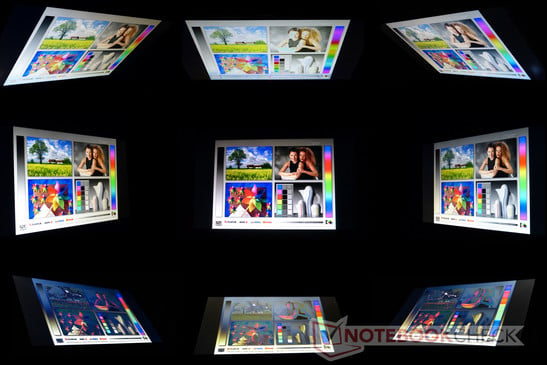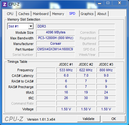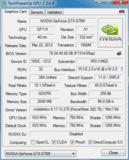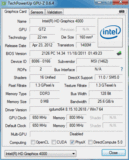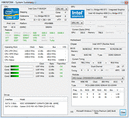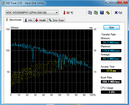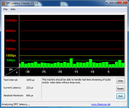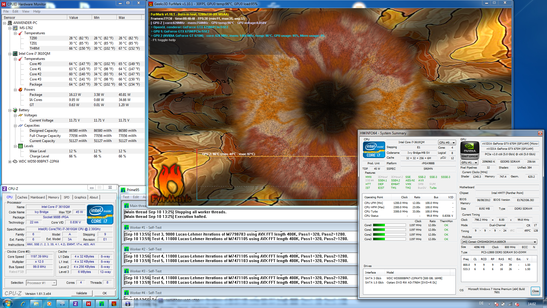DevilTech Fragbook (Ivy Bridge) 笔记本测评
At the end of last year, the German hardware manufacturer Deviltech brought their Deviltech Fragbook out on the market. The benefits of this were obvious: Gamers could configure the device themselves through the online store, while enjoying devilishly good prices. The company was asking for only 1235 Euro (~$1600) for the notebook. Today we are testing the device under the same name but with the inclusion of the Intel Core i7-3610QM, a processor from the Ivy Bridge generation. Together with the Nvidia GeForce GTX 675M and 8GB DDR3 RAM, decent gaming performance should be achievable. But the competition is will put up a good fight. Medion's Erazer X7817 with its good screen, fine hardware features and a slightly weaker graphics card comes with a price tag of around 1150 Euro (~$1500) which makes it one of the front runners for a decent gaming system. And there is also competition from the same country, namely Schenker, which offers the XMG P712-1AM Pro for 1400 Euro (~$1800), which is a very similarly featured device with the same CPU and GPU. And finally, you have One GameStar Notebook Pro 17 from a publisher of gaming magazines, GamesStar that offers the machine for about 50 Euro less. So the question if the Deviltech product is relevant in the face of such competition and still appeal to the consumer.
在去年年底,德国五金的制造商Deviltech带来了他们Deviltech Fragbook的市场上。这样做的好处是显而易见的:玩家可以设定自己的设备通过网上商店,同时享受无比邪恶的好价钱。该公司要求的笔记本只有1235欧元(〜$ 1600)。今天,我们正在测试的设备相同的名称,但包含的英特尔酷睿i7-3610QM处理器的Ivy Bridge世代。与Nvidia的GeForce®(精视™)GTX6.75亿和8GB DDR3内存,不错的游戏性能应该是可以实现的。但竞争是好打的。 Medion公司的Erazer X7817凭借其良好的屏幕,优良的硬件功能和略显疲软的图形卡,其价格大约1150欧元(约1500元),这使得它一个体面的游戏系统的领跑者之一。也有来自同一个国家,即全球国际货运代理,它提供了XMG P712-1AM Pro为1400欧元(〜$1800),这是一个非常具有相似功能的设备使用相同的CPU和GPU的竞争。最后,你有一个GameStar游戏笔记本临17的游戏杂志出版商,GamesStar,提供约50欧元以下的机器。所以,问题,如果Deviltech产品是在面对这样的竞争有关,仍然吸引消费者。
Case
Experts in the mobile gaming sector are familiar with the case of the Deviltech Fragbook: This is a barebone from MSI, which is used for a variety of other notebooks from various manufacturers. It is not surprising to find that GameStar is also selling notebooks using the same platform. The MSI MS-1762 is also used in the Medion Erazer X7817, the MSI GT70 and the One M73-2N and for this reason, we are going to be brief on the case.
While the overall look does appear quite cheap due to the almost continuous use of plastic, it does allow for some small design elements such as the silver speakers and the on/off button which try to break the monotonous pattern. Around the display and the keyboard you will unfortunately find a piano-black surface finish, which gathers fingerprints and becomes extremely difficult to keep free off fingerprints. In terms of stability and workmanship, the barebone is convincing for the most part. One exception may be found with the power buttons where the case can be easily deformed. Furthermore, the display lid can not really be called rigid.
As in other reviews, we eventually end up praising the overall matte black case, which (aside from the piano finish elements) doesn't give fingerprints a chance. Between the pair of silver speakers you will find a whole row of touch-sensitive buttons which offer a diverse range of functions from fan-boost to opening the DVD-RW optical drive. Admittedly, the buttons are to some extent confusing like in the case of the button for activating the WLAN reminding us of the GPS symbol on some mobile phones. We would recommend that you try it out and get used to it. What should still be noted however, is the button for the so-called "CoolerBoost" which makes the fan run at full speed, even if the notebook is under minimal stress. This is of course to cool down the case during instances of gaming that overloads the system and generates a lot of heat. The workmanship can be considered decent with only the keyboard area showing some assembly issues in the form of a noticeable gap in its seating position with the frame.
The notebook (including the battery) weighs 3.655 kg (~8.06lb.) which is typical for a gaming notebook of these proportions. The Deviltech Fragbook isn’t really meant to be moved around. At LAN parties and similar events the troublesome weight is around a kilo to heavy. You can never forget the gigantic power adapter that powers this gaming machine. The notebook itself is anything but compact, with the thickest part of the case measuring 4.4 cm (~1.7 in) high which makes the search for a matching backpack a little more difficult. All of these disadvantages are naturally something that all gamers have to deal with when buying any ‘gaming notebook’.
在手机游戏领域的专家熟悉的Deviltech Fragbook的情况下,这是一个来自微星的准系统,用于其他各种来自不同制造商的笔记本电脑。 GameStar游戏也正在销售的笔记本电脑使用相同的平台,这是不奇怪的发现。的MSI MS-1762也可用于在麦迪Erazer X7817,MSI GT70和M73-2N因为这个原因,我们将要介绍的情况下。
虽然整体看上去似乎挺便宜的,因为几乎不间断使用的塑料,它允许一些小的设计元素,如银色的扬声器和开/关按钮,尝试打破单调模式。显示屏和键盘周围,不幸的是,你会发现一个黑色钢琴烤漆的表面光洁度,收集指纹和变得非常困难,保持关闭指纹。在稳定性和做工方面,准系统是最有说服力。可能会发现有一个例外的情况下可以很容易变形的电源按钮。此外,显示屏盖不能真正被称为刚性的。
至于其他的评论,我们最终结束了赞扬,整个磨砂的黑色外壳,(除钢琴烤漆元素)不给指纹的机会。对银扬声器之间,你会发现提供多元化开放的DVD-RW光盘驱动器的风机升压功能的触摸式感应按键,一整排的。诚然,按钮是在一定程度上的按钮的情况下,像在混淆用于激活提醒我们一些手机上的GPS符号的WLAN。我们建议你尝试一下,要去适应它。还是应该注意什么,是所谓的“CoolerBoost”,这让风扇全速运行按钮,即使是最小的压力下,如果笔记本电脑。这是当然要降温的情况下,在游戏系统超载,并产生了大量的热量的实例。只示出某些组件的问题明显的间隙的形式,在其与框架的座椅位置的键盘区,,做工可以考虑体面。
笔记本电脑(含电池)的重量3.655千克(〜8.06磅。),这是典型的游戏笔记本,这些比例。 Deviltech Fragbook是不是真的意味着可以到处移动。在局域网和类似的事件,麻烦的重量大约是一公斤重。你永远不能忘了巨大的电源适配器,这个游戏的机器。笔记本电脑本身是什么,但结构紧凑,具有4.4厘米(约1.7英寸)高,这使得搜索匹配的背包有点难度的情况下测量最厚的部分。所有的这些缺点是自然的东西,所有的玩家都购买任何游戏笔记本“时处理。
Connectivity
The connectivity is similar to the previously mentioned notebooks. On the right side you find two USB 2.0 ports next to the DVD optical drive which i beneficial for a right handed mouse user. The back side includes some of the bigger and bulkier ports such as the HDMI and VGA connectors which allow you to run external displays. Furthermore, the power cable is also plugged in here. A little more to the left is a slot for a Kensington Lock. Next to these ports you will also find an eSATA port which allows for fast data transfers with external hard drives. At last is the RJ45 jack which has also found its way onto the back of the notebook.
The left side is populated by two USB 3.0 ports next to the fan vents, a 4-in-1 card reader as well as another USB 3.0 port. Furthermore, a total of four jacks are available which could be used to run a 5.1 audio system.
With the large number of USB ports, there shouldn't be any problems connecting a number of peripherals. Because of how the bigger connectors have been placed on the back side, space is saved and potential problems cable clutter have been avoided. Overall, the cable and connectivity management is smart and well thought out. Even left hand users should have little problem using an external mouse.
连接是类似于前面提到的笔记本电脑。在右边你发现2个USB 2.0接口的DVD光盘驱动器,我有益的右手操作鼠标的用户。背面包括一些大,笨重如HDMI和VGA接口,让你可以运行外部显示器端口。此外,电源线还插在这里。多一点的左侧是一个Kensington锁插槽。到这些端口,你也可以找到一个eSATA端口,它允许快速的数据传输与外部硬盘驱动器。最后也找到了自己的笔记本电脑的背面上的RJ45插孔。
填充左侧两个USB 3.0端口旁边的风扇通风口,一个4合1卡读卡器,以及另一个USB 3.0端口。此外,共有四个插孔是提供可用于运行5.1的音频系统。
随着大量的USB端口,不应该有任何问题,连接的外设数量。由于更大的连接器已放置在背面,储存空间和潜在的问题,零乱的线缆是可以避免的。总体而言,电缆和连接管理是聪明的,经过深思熟虑的。即使左手用户使用外接鼠标,应该没有什么问题。
Communication
It goes without saying that no average 0815 network card is going to be employed on a gaming notebook. So Deviltech has settled on the Qualcomm Killer e2200 Gigabit Ethernet Controller which should reduce latency and promises superior multiplayer gaming performance. The notebook connects wirelessly via Intel Centrino Wireless-N 2230 and we couldn't identify drops in connection or other problems. A built in WWAN card is something gamers won't find due to the weight and the size. It would be unnecessary as the laptop is not meant to be mobile.
Accessories
In terms of accessories, Deviltech luckily doesn't hold back. You will find a Quick Start Guide along with a classic driver DVD in the box. This is especially helpful with a new installation of the operating system, meaning you do not have to manually search for all drivers online. Almost all bloatware (add on programs installed from the start) have been done away with which is a positive for the customer who can enjoy the their new notebook without having to uninstall various demo and trial programs or effectively reinstalling the operating system. One particular tool that is installed and is actually rather useful is the S-bar on the hard drive which allows for quick access to certain settings.
Maintenance
Because the case is much used and especially well known barebone from MSI, the maintenance and parts replacement could never be this good. If the 7 screws from the under side of the notebook are removed, the panel can then be taken off to allow access to the CPU, GPU, RAM slots and also the two slots for hard drives. One of the two hard drive bays is free, meaning that you could install your own SSD or another standard hard drive here.
Warranty
Deviltech ships the Fragbook standard with a warranty for 24 months. This can be extended to 3 years for another 100 Euro (~$130). Further options such as theft insurance are not offered on the website and are therefore not available for purchase, meaning that it would have to be done privately.
通讯
不用说,没有一个平均的0815的网卡将被采用在一个游戏笔记本。因此,Deviltech看中了高通的杀手E2200千兆以太网控制器,该控制器应减少延迟,并承诺卓越的多人游戏性能。笔记本电脑通过无线连接英特尔迅驰无线-N 2230,我们无法确定滴在连接或其它问题。一个内置的WWAN卡是玩家不会由于重量和尺寸。这将是不必要的,因为笔记本电脑是不是意味着要移动。
饰品
在配件方面,Deviltech幸运的是没有忍住。采用了经典的驱动程序DVD包装盒中,你会找到一个快速入门指南。这是特别有用的一个新安装的操作系统,这意味着你不必手动搜索网上的所有驱动程序。几乎所有的英国媒体报道(添加上安装的程序从一开始就)已被废除,这是一个积极的客户可以享受新的笔记本电脑,而无需卸载各种演示和试验计划,有效地重新安装操作系统。一个特别的工具,安装,实际上是相当有用的是S-栏上的硬盘驱动器,它允许快速访问某些设置。
保养
因为大量使用,尤其是众所周知的准系统MSI,维修和更换零件可能从来没有这样好。如果被除去,从下侧的笔记本7螺钉面板然后可以被关闭,以允许访问到CPU,GPU,RAM插槽和也用于硬盘驱动器的两个插槽。其中两个硬盘驱动器托架是免费的,这意味着你可以安装自己的SSD或其他标准硬盘驱动器。
保
Deviltech船舶Fragbook标准的保修期为24个月。这可以延长至3年为100欧元(约130美元)。更多的选项,如盗窃保险的网站上没有提供,因此没有可供选购,这
Input Devices
Keyboard
The Barbone from MSI uses a Chiclet-style keyboard. It is characterized by a relatively firm keystroke and a clear pressure point which are actually good qualities for frequent typists. Unfortunately, it's using the 15-inch version of the keyboard which has then been transferred onto the 17-inch case of the Fragbook. Therefore, the layout has been unnecessarily squashed resulting in some keys having to be altered for the worse. The hash key is now found over the enter key which now only occupies one line. Also, the '>' key is moved to the left of the space bar. With this layout, gamers will first have to get used to the altered layout. It would have made a lot more sense to simply use a bigger keyboard. Since this notebook, as we have already mentioned, is based on a MSI Barebone, this problem also effects much of the competition.
Touchpad
Unfortunately the touchpad does not quite win us over. It employs an acceptable, if not small touchpad. And we find that the mechanical buttons under the pad are quite rigid. To get movement on the screen you will have to apply relatively high pressure. Aside from this the touchpad does respond well over the entire surface. The surface is slightly roughened, but still feels rather comfortable. Another negative point is that a single flick of your finger can send the pointer totally off the screen. Users will then have to locate the pointer all over again, which can get rather annoying after a while.
The multi-touch functionality of the pad also had problems and wasn’t functioning on our test model, even though the software was not deactivated. Unfortunately Deviltech couldn't get us a suitable driver before our review deadline. The touchpad of the Barebone does of course support this function, so anyone interested in this feature will have to check our reviews of the previous generation.
键盘
从MSI Barbone采用了Chiclet(巧克力)式键盘。它的特点是一个比较坚定的按键和清晰的压力点,这实际上是良好的素质频繁的打字员。不幸的是,它使用的15英寸版的键盘上,然后被转移到17英寸的Fragbook。因此,布局已经不必要地压扁,导致在某些键具有被改变为坏。现在发现了散列键,回车键,现在只占用一行。另外,“>”键被移动到左侧的空格键。通过这种布局中,玩家首先要习惯的改变布局。简单地使用更大的键盘,它会做很多更有意义。正如我们已经提到的,由于这款笔记本,微星准系统,这个问题也影响许多竞争的基础上。
触摸板
不幸的是,触摸板并不太为我们赢得了过来。它采用了可以接受的,如果不小的触摸板。我们发现,底下垫的机械按钮是相当严格的。要在屏幕上移动,你将不得不申请相对高的压力。除了触摸板并在整个表面上反应良好。表面稍粗糙,但仍感觉比较舒适。另外一个不利的一点是,你的手指轻弹可以发送一个单一的指针完全关闭屏幕。这样,用户就必须重新定位指针,一段时间后,可以得到相当恼人的。
多点触控功能的垫也出现了问题,不能正常工作在我们的测试模型,即使软件没有停用。不幸的是Deviltech无法获得合适的驱动程序之前,我们的审查期限。触控板的准系统,当然支持此功能,因此对此功能感兴趣的人会来检查我们的上一代产品的评论。
Display
Just one look at the designated name of the display reveals that it is the barebone's typical, which should be recognized by a lot of people - the Chi Mei N173HGE-L11 display. We have already measured above average test results in previous laptops. The Display is also utilized by the One M73-2N and the MSI GT70, with only the Erazer X7817 being different with an alternative from AUO. We will however also use the latter for comparing the results. One big advantage of the screen is that the Chi Mei N173HGE-L11 has a matte surface. This means that annoying reflections, especially when outside, should be avoided. A second choice for configuring your display, like many other manufacturers offer, is not available for the Deviltech Fragbook in the online shop.
只要一看显示在指定的名称表明,它是准系统的典型,应了很多人的认可 - 奇美N173HGE-L11显示器。我们已经测得高于平均水平的测试结果,在以前的笔记本电脑。显示器也使用了M73-2N和MSI GT70,只有Erazer X7817与友达的替代。进行比较的结果,我们将但是也可以使用后者。的屏幕是一大优势,奇美N173HGE-L11采用了磨砂表面。这意味着,恼人的反射,尤其是当外,应避免。您的显示器的配置,像许多其他制造商提供的第二个选择,是不可为Deviltech Fragbook在网上开店。
| |||||||||||||||||||||||||
Brightness Distribution: 82 %
Contrast: 540:1 (Black: 0.42 cd/m²)
53.4% AdobeRGB 1998 (Argyll 3D)
61.3% sRGB (Argyll 3D)
52.9% Display P3 (Argyll 3D)
The installed display presented itself as above average in previous tests, which we also found for our current test model. The black level score was low with a measurement 0.42 cd/m² meaning that blacks are not going to be shown as grey, but rather reproduced as actual black. The results for contrast were also pleasing to see, with 540:1 being a good value for this price range. The illumination is acceptable at 82%, but could be better. The values did startle us a little when they were compared with the other devices that use the same display. While using our Deviltech Fragbook we could only measure an average brightness of 216.4 cd/m², while the One M73-2N was a full 50 cd/m² higher in brightness. The contrast ratio also seemed to come in a bit low, with the MSI GT70 (also with the same display) measuring a pretty good 779:1 in this field. These different results are estimated to be a result of production variances as the displays all clearly carry the same name.
However, we now need a comparison with the Medion Erazer X7817, which uses the AUO B173HW01-V5 display. This is not only brighter than our model from Chi Mei, but also provides a higher contrast and a better black level. The illumination did fall behind with a reading of 74% when compared with our test model's 82%.
Even if the color range is mainly just relevant in the field of professional graphics, we would still like to check the screen viability. The results are worse than we expected. While the AdobeRGB color spectrum is not reached, neither is the sRGB color range. Since those from the competition with the same display did manage to successfully cover the color space. We put the display up against the MSI GT70 which made for an interesting comparison. The suspicion that we may be testing a special display from a rogue product line is confirmed again here. The GT70 provides better color range than the Fragbook.
已安装的显示表现为高于平均水平,在之前的测试中,我们也发现我们目前的测试模型。得分较低的黑电平测量0.42 cd /m²的意义,黑人都不会显示为灰色,而是再现实际黑色。对比结果也高兴地看到,540:1这个价格范围内,是一个很好的价值。的照明在82%是可以接受的,但可能会更好。没有不惊人死不休的值我们一点点的其他设备使用相同的显示时,他们进行了比较。虽然使用我们的Deviltech Fragbook,我们只能测量的平均亮度为216.4 cd /m²的,而M73-2N是一个完整的50 cd /m²的高亮度。对比度也似乎有点低,MSI GT70(也有相同的显示)测量在这一领域的一个相当不错的779:1。这些不同的结果,估计是由于显示器的生产差异都清楚地进行相同的名称。
但是,我们现在需要一个比较与的Medion公司Erazer的X7817,它采用友达B173HW01 V5显示。这不仅是从奇美的亮度比我们的模型,而且还提供了更高的对比度和更好的黑色层次。落后的读数为74%的照明相比,我们的测试模型的82%。
,即使色彩范围主要是相关领域的专业图形,我们仍希望,检查屏幕可行性。结果比我们预期的更糟糕。虽然还没有达到AdobeRGB颜色频谱,既不是sRGB色彩范围。由于那些在竞争中具有相同的显示也成功覆盖的色彩空间。我们把显示对MSI的GT70其中一个有趣的对照。在这里,我们可以测试一种特殊的显示从一个流氓的产品线再次确认的怀疑。 GT70提供更好的色彩比Fragbook范围。
While a matte display is the solution for undisturbed work outdoors, a display should also have a brightness somewhere over 200 cd/m². This is the case with our test model despite production variancies. Within our test of the Metro 2033 benchmark, the low luminance was generally clear to notice. Identifying objects in the dark tunnels was difficult and therefore caused unnecessary delay to the game flow. Therefore we conducted our test indoors (under bright lights) and not out on the balcony.
So long as game scenes are designed brighter, there shouldn't be any problems with the display. Despite a matte display, the gameplay is difficult to follow when direct sunlight or bright surroundings are a factor. Whoever happens to have an external (and bigger) monitor shouldn't be worrying to much about this stuff anyway. Besides the negatives, our special case Chi Mei Display with reduced brightness does have an important roll in our observations.
虽然雾面显示屏是不受干扰的在户外工作的解决方案,显示也应该有一个亮度超过200坎德拉/平方米。这是我们的测试模型尽管生产variancies,。在我们地铁2033基准测试中,低亮度一般清除的注意。确定在黑暗的隧道中的对象是困难的,因此引起不必要的延误的游戏流程。因此,我们进行我们的测试在室内明亮的灯光下,而不是在阳台上。
只要游戏场景的设计,明亮的,不应该有任何显示问题。尽管雾面显示屏,游戏是困难时,直射的阳光或明亮的环境是一个因素。谁不应该担心反正这个东西很多,刚好有一个外部的(大)显示器。除了底片,特殊情况下蚩每降低亮度的显示在我们的观察中,有一个重要的轧辊。
The display hinges hold the lid firmly in position and the viewing angles also give no reason to complain. In the horizontal viewing angle test, we could only see slight darkening on the left and right sides. The vertical viewing angles are different. The colors start to invert after lowering the angle to 60 degrees although this is of course a position that nobody every sits with in daily gaming use. What is pleasing is the viewing angle from above. There is only a small color change noticeable. The brightness remains the same. Overall, we are talking about a display with very good viewing angles.
显示萤幕铰链盖牢牢的位置和视角也没有理由抱怨的。在水平可视角度测试中,我们只能看到左,右两侧轻微的变黑。垂直可视角度是不同的。颜色开始反转后降低到60度的角度,虽然这是当然的位置,每个人坐在一起,在日常游戏使用。令人高兴的是,从上面的视角。只是一个小的颜色变化明显。的亮度保持不变。整体而言,我们所谈论的显示具有很好的观赏角度。
Performance
Our Deviltech Fragbook uses, as we have already mentioned, an Intel Core i7-3610QM, an Nvidia GeForce GTX 675M and 8 GB DDR3 RAM. With this configuration the test model should be able to deliver very good overall results and performance should be in the upper range of our benchmarks table. All of this does require an adequate cooling system which will avoid any throttling of the CPU and GPU, and also so that it can maximize its performance.
Generally speaking, 8 GB of RAM should be enough for many users who now and then delve into video and photo editing, but more serious users will probably have to upgrade to 16 GB. For those who don't like doing upgrades themselves, the extra 8 GB (to bring the total to 16 GB) can be ordered online. Aside from the RAM, practically every component of the notebook can be swapped or upgraded on the Deviltech website. The manufacturer offers better processors, graphics cards and even Solid State Disks as upgrades.
我们的Deviltech Fragbook使用,正如我们已经提到的,英特尔酷睿i7-3610QM,Nvidia的GeForce®(精视™)GTX6.75亿和8 GB DDR3 RAM。该配置下,测试模式应该是能够提供非常良好的整体业绩表现应该是在我们的基准表范围的上限。所有这一切都需要足够的冷却系统,这将避免任何的CPU和GPU的节流,也如此,它可以最大限度地发挥其性能。
一般来说,8 GB的RAM应该是足够的,对许多用户来说,现在,然后深入到视频和照片编辑,但更严重的用户可能会升级到16 GB。对于那些谁不喜欢自己做升级,额外的8 GB(使总数达到16 GB),可以在网上订购。除了RAM,几乎每一个组件的笔记本可以交换或升级的Deviltech网站。制造商提供了更好的处理器,显卡,甚至是固态硬盘的升级。
Processor
The installed CPU in the notebook is the 22nm-process produced Intel Core i7-3610QM. The TDP of 45 watts means that it can't claim to be an energy saver, but for this cost the processor does generally offer a lot of computing power. In Turbo Boost mode, one core of the CPU reaches up to 3.3 GHz, and 4 cores (8 threads) together are overclocked up to 3.1 GHz.
The processor also provides good results in real practice. In Cinebench 10 32-bit, it scores 4479 points with single core use which puts it at the top position of all previously tested models with the 3610QM.In multi-core tests, the performance is in the upper bracket of the performance lists. The same applies in the 64-bit tests, where the single core results (5673 points) are lower than the ones of the processor in the Lenovo IdeaPad Y580.
A similar result is reached by the notebook in Cinebench 11.5, where positions itself at the top of the heap. The performance is not the very best, but it still does produce satisfactory scores of 1.37 / 6.26 points (Single / Multi, 64-bit).
Although under our stress test (see picture) there was a reduction of all four cores to 1.2 GHz, we can't really see this happening in daily use, or even in our gaming benchmarks. With the stress test the notebook is actually dealing with a situation that will not be replicated in a normal workload. So it is important for users to know that they don't have to worry about excessive throttling of the CPU.
在笔记本电脑所安装的CPU是22纳米工艺生产的英特尔酷睿i7-3610QM。 45瓦的TDP,它不能算得上是一个节能,但这笔费用的处理器一般提供大量的计算能力,。在Turbo Boost模式,一个核心的CPU高达3.3 GHz的,超频到3.1 GHz的4个核心(8线程)。
处理器也提供了良好的结果,在实际的应用。在CINEBENCH10的32位,得分4479分,这使它在顶部位置的3610QM.In多核心测试的所有测试过的机型,与单核心使用,在性能上处于较高的性能列表。这同样适用于单核的结果(5673点),其中低于联想IdeaPad Y580中的处理器的64位的测试。
了类似的结果达到由笔记本11.5 Cinebench里,在那里将其自身定位在堆的顶部。性能不是最好的,但它仍然无法产生令人满意的成绩为1.37 /6.26点(单/多,64位)。
虽然根据我们的压力测试(见图片)减少了1.2 GHz的四核,我们没有真正看到这种情况发生在日常使用中,甚至在我们的游戏测试。随着压力测试的笔记本电脑实际上是在处理的情况下将不会被复制在一个正常的工作量。所以,重要的是,用户要知道,他们不必担心过多的CPU节流。
System Performance
In both PCMark Vantage and PCMark 7, the system performance is average for its class (10160 / 2949 points). It is clear that the slowest component in our system is the hard drive. An SSD would not only raise the scores in the storage and productivity sections (PCMark 71823 / 1870 points), but also provide noticeable acceleration of the system in real use. We reach a similar conclusion when looking at PCMark Vantage, where the lowest scores are attributed to the HDD (5068 / 6108 points). But the hard drive does however perform better than expected. The introduction of SSDs is the only factor that can improve the performance of the laptop. In comparison with other systems that have the same CPU and GPU, the Deviltech Fragbook is able to produce the same scores in PCMark 7 as well as PCMark Vantage.
在PCMark Vantage的和PCMark7,系统性能为其类(二千九百四十九分之一万○一百六)平均。很显然,在我们的系统中最慢的组件是硬盘驱动器。的SSD不仅会提高在存储和生产力的部分(的PCMark一千八百七分之七万一千八百二十三分)的分数,而且在实际使用中的系统提供明显的加速。在PCMark Vantage的得分最低的是由于HDD(六千一百〇八分之五千〇六十八)时,我们得出了类似的结论。但硬盘驱动器但是比预期更好的表现。固态硬盘的引入,可以提高笔记本电脑的性能是唯一的因素。在与其他系统具有相同的CPU和GPU相比,Deviltech Fragbook是能产生相同的分数以及在PCMark7 PCMark Vantage的。
| PCMark Vantage Result | 10160 points | |
| PCMark 7 Score | 2949 points | |
Help | ||
Storage Devices
The 500 GB WDC Scorpio Black WD5000BPKT-22PK4T0 in the Deviltech Fragbook is a fast mechanical hard disk. When HDTune was run, the drive was able to reach a speed of 91.2 MB/s making it one of the fastest 7200 rpm drives on the market promising relatively fast loading times. These speeds are not comparable to any SSD.
The access time are average measuring only 17 ms. CrystalDiskMark measures a sequential write value of 108.2 MB/s making this drive one of the fastest on the market today. Users who are looking for more performance should not shy away from buying a Solid State Disk. Thanks to the two hard drive slots, installing one yourself is really quite easy and promises clear performance improvements.
天蝎座黑色500 GB WDC WD5000BPKT-22PK4T0在Deviltech Fragbook是一个快速的机械硬盘。 HDTune的运行时,驱动器能够达到的速度为91.2 MB/ s的最快的7200转硬盘在市场上有前途的比较快的载入时间。这些速度是没有任何SSD相媲美。
访问时间平均只有17毫秒。 CrystalDiskMark的测量值108.2 MB/ s的驱动器市场上最快今天按顺序写入的。买了固态硬盘,用户谁正在寻找更多的表现不应该回避。由于两个硬盘驱动器插槽,安装一台自己是真的很容易,并承诺明显的性能改善。
Graphics Card
It is not only the processor that is sitting on amazing performance potential, but also the graphics card. The Nvidia GeForce GTX 675M performs well scoring 3516 points in 3DMark11. Clearly more meaningful is the 3DMark06. With 20668 points, our notebook performance is slightly behind the Samsung Series 7 Gamer 700G7C (21012 points), which has the same configuration.
A different picture is presented to us in the 3DMark Vantage. The card only reaches 13124 points here, and when compared to other notebooks using the Nvidia GeForce GTX 675M (Schenker XMG502 Pro: 13676 points, Samsung Series 7 Gamer 700G7C: 13707 Points) it finds itself well beaten in the performance stakes.
These results are often due to throttling of the graphics card, normally because of an excessively high temperature. In fact, the GPU throttled for a short time to 310 MHz during our stress test, when the temperature was closing in on the 96 degrees Celsius mark. It then returned to its original clock speed after a short period. These results were not generally reproducible. A second stress test at a later time clocked the card at 620 MHz with no hindrance and didn't lead to throttling.
Carrying out the 3DMark 06 benchmark, we found clear signs of throttling which produced low results. In fact, the result was around 400 points under the result we got after a cold start with the notebook on the day before (20668 points). We checked if this type of throttling is observed during gaming, therefore, the gaming benchmarks are going to be exciting, especially when compared with similar laptops with the same or different configurations.
它不仅是处理器,坐在惊人的性能潜力,但还图形卡。 Nvidia的GeForce®(精视™)GTX6.75亿执行以及在3DMARK11得分3516分。显然更有意义的是在3DMark06。 20668点,我们的笔记本电脑的性能稍微落后于三星系列玩家700G7C(21012点),具有相同的配置。
不同的画面呈现在我们面前,在3DMark Vantage的。该卡只能达到13124点,相比其他笔记本电脑使用Nvidia的GeForce®(精视™)GTX6.75亿(全球国际货运代理XMG502专业版:13676点,三星7系列玩家700G7C:13707点)时,它发现自己挨打的性能赌注。
这些结果往往是由于节流的显卡,通常是因为温度过高。事实上,GPU(图形处理器)节流后很短的时间到第310 MHz的我们的压力测试过程中,当温度被关闭在上96摄氏度马克。然后,它返回到其原始的时钟速度,经过一段短时期。这些结果一般不重复的。第二压力测试,在以后的时间没有任何障碍,在620 MHz的主频的卡,并没有导致节流。
开展的3DMark06基准测试中,我们发现了明显的迹象节流低的结果。事实上,结果是400点左右下的结果后,我们得到了一个冷启动(20668点)与前一天的笔记本上。我们检查,如果在游戏过程中,观察到这种类型的限制,因此,游戏测试将是令人兴奋的,尤其是与类似笔记本电脑的相同或不同的配置。
| 3DMark 06 Standard Score | 20668 points | |
| 3DMark Vantage P Result | 14581 points | |
| 3DMark 11 Performance | 3516 points | |
Help | ||
Gaming Performance
Now on to what is most important for the laptop’s target audience – the Gaming benchmarks. The installed hardware has already promised good performance, but the question remains, especially in regards to current titles, whether they can be effectively played in ultra-high or at least high detail settings. We will find out if the throttling observed on the GPU directly affects the gaming results.
现在什么是最重要的笔记本电脑的目标受众 - 游戏基准。安装的硬件已经答应不错的表现,但问题仍然存在,尤其是在目前的标题方面,是否可以有效地发挥在超高或至少高细节的设置。我们会发现,,如果节流观察GPU直接影响到游戏结果。
F1 2011
We start by taking things slow. The racing game F1 2011 with minimal settings is still playable with the integrated Intel HD 4000. Therefore the GTX 675M can also run it problem free with these settings - 147 fps speaks for itself. With maximum settings the virtual racer still runs with an average of 47 fps and doesn't suffer from any lag.
首先,我们考虑的事情缓慢。用最少的设置的赛车游戏F1 2011仍然播放与集成的英特尔HD 4000。因此,GTX6.75亿也可以运行使用这些设置问题 - 147 fps的不言自明。最大设置的虚拟赛车仍然运行,平均47 fps的,并不会受到任何滞后。
| F1 2011 | |||
| Resolution | Settings | Value | |
| 1920x1080 | Ultra Preset DX11, 4xMSAA | 47 fps | |
| 1366x768 | High Preset DX11, 2xMSAA | 88 fps | |
| 1024x768 | Medium Preset DX9 | 100 fps | |
| 800x600 | Ultra Low Preset DX9 | 147 fps | |
Risen 2: Dark Waters
Piracy is not tolerated in the gaming industry. Nevertheless: The demanding (especially in high settings) Risen 2: Dark Waters still runs very smoothly with the GeForce GTX 675M. It is also important to note that our benchmark sequence is very hard on the GPU. Anyone who is not happy with even a single stutter will have to settle for 'just' the high detail setting.
在游戏行业,盗版是不能容忍的。然而的要求(特别是在高设置)上升2:黑暗水域仍然运行速度非常流畅,GeForce®(精视™)GTX6.75亿。同样重要的是要注意,我们的基准顺序是非常困难的GPU。任何人不开心,甚至一个单一的口吃,解决“仅仅”高细节设定。
| Risen 2: Dark Waters | |||
| Resolution | Settings | Value | |
| 1920x1080 | Ultra / on, on AA, 8xAF | 30 fps | |
| 1366x768 | High / on, on AA, 4xAF | 60 fps | |
| 1366x768 | Medium / off | 75 fps | |
| 1024x768 | Low / off | 92 fps | |
Batman: Arkham City
The benchmarks for Batman: Arkham City did suprise us. Despite an activated GTX 675M, full performance and CoolerBoost, the game did not want to achieve anything higher that 82 fps with minimal settings. The Schenker XMG P702 Pro reached 138 fps in the same test. Under maximum settings this gap closes between the two notebooks. The game is not really playable anymore with 27 fps. Therefore, gamers will be forced to use high settings and fight crime in Arkham at 46 frames per second. At this point it should also be mentioned that Arkham City measurements are the only divergent values within our benchmarks.
蝙蝠侠:阿甘之城的基准没有SUPRISE我们。尽管激活GTX6.75亿,性能和CoolerBoost,本场比赛并没有想要达到的任何东西,82 fps的最小设置。全球国际货运代理XMG P702临达到138 fps的,在相同的测试。在最大设定值,这两者之间的笔记本电脑关闭差距。本场比赛是不是真的可玩了以27 fps的。因此,玩家们将被迫在Arkham在每秒46帧,使用高设置和打击犯罪。在这一点上还应该提到,阿甘之城测量是唯一的发散我们的基准值内。
| Batman: Arkham City | |||
| Resolution | Settings | Value | |
| 1920x1080 | Extreme Preset DX11, 4x MSAA | 27 fps | |
| 1366x768 | High Preset DX11, 2x MSAA | 46 fps | |
| 1366x768 | Medium Preset | 76 fps | |
| 1024x768 | Low Preset | 82 fps | |
Battlefield 3
With minimum settings and a resolution of 1024x768 pixels, virtual soldiers march through the war zones of Battlefield 3 at 93 frames per second. It goes without saying that this doesn't quite fulfill the duties of a gaming notebook but what is interesting is the results for high and maximum settings. With the latter, the notebook has to wave a white flag reaching only 34 fps, meaning that you won't be getting much gaming fun at that speed. If you reduce the settings of the resolution, you get 53 fps (1366 x 768, u.a. 16x AF) with which you'll be able to hunt down the competition effectively and nothing in the virtual war should stand in your way.
以最小的设置,并通过战区的战地3在93帧每秒,分辨率为1024×768像素,虚拟士兵进行曲。不用说,这并不完全履行职责的游戏笔记本,但有趣的是高,最大的结果。对于后者,笔记本电脑有,挥动白旗达到只有34帧,这意味着,你将不会得到太多的游戏乐趣,在这样的速度。如果你减少了设置的分辨率,你会得到53帧(1366×768,UA16X AF),您将能够有效地追捕竞争,并没有在虚拟的战争应该站在自己的方式。
| Battlefield 3 | |||
| Resolution | Settings | Value | |
| 1920x1080 | ultra, 4x MSAA, 16xAF | 24 fps | |
| 1366x768 | high, -AA, 16xAF | 53 fps | |
| 1366x768 | medium, -AA, 4xAF | 65 fps | |
| 1024x768 | low, -AA, 2xAF | 93 fps | |
Metro 2033
The gloomy atmosphere of Metro 2033 is not only demanding of gamers, but also of the hardware. Without a strong desktop graphics card or a mobile SLI solution, it is not really possible to run this game effectively with maximum settings. This is also true for the the Deviltech Fragbook. With 16 fps the game slowly mutates into a kind of slide show. With high settings the game runs more comfortably. Here we measured 47 fps which allows for smooth gameplay. The only real problem during this benchmark is the already mentioned, surprisingly dim display.
“地铁2033”的阴郁气氛不仅是游戏玩家的要求,但也的硬件。如果没有一个强大的桌面图形卡或移动的SLI解决方案,它是不是真的可以有效地运行这款游戏最大设置。这也是真正的Deviltech Fragbook。 16 fps的游戏中慢慢变异成一种幻灯片放映。高设置,游戏运行更舒适。在这里,我们测量47 FPS可以顺畅的进行游戏。在该基准是唯一真正的问题已经提到的,令
| Metro 2033 | |||
| Resolution | Settings | Value | |
| 1920x1080 | Very High DX11, AAA, 4xAF | 16 fps | |
| 1600x900 | High DX10, AAA, 4xAF | 47 fps | |
| 1360x768 | Normal DX10, AAA, 4xAF | 88 fps | |
| 800x600 | Low DX9, AAA, 4xAF | 131 fps | |
Sleeping Dogs
The open world game Sleeping Dogs is seen as, with good reason, serious competition to GTA. Next to the impressive story are the impressive graphics. One big draw back has to be accounted for. Anyone wanting to enjoy the game with maximum settings needs access to a high performance graphics card. The GTX 675M is beaten here with producing only 15 fps, and should essentially be the same for the competition. Smoother gameplay is possible with high settings. The story of the Triads is explored at 55 fps with a little bit of power left in the tank.
开放世界的游戏睡着的狗被看作是有很好的理由,严重的竞争GTA的。令人印象深刻的故事是令人印象深刻的图形。被占的一大缺点。任何人想要享受游戏的乐趣与最大设定值需要获得高性能的图形卡。 GTX6.75亿殴打,这里只有15帧,基本上应该是相同的竞争。流畅的游戏体验是可能的高设置。一点点的力量留在坦克是在55 fps的探索与黑社会的故事。
| Sleeping Dogs | |||
| Resolution | Settings | Value | |
| 1920x1080 | Extreme Preset, Extreme AA | 15 fps | |
| 1366x768 | High Preset, High AA | 55 fps | |
| 1366x768 | Medium Preset, Normal AA | 93 fps | |
| 1024x768 | Low Preset, Normal AA | 125 fps | |
Verdict: Gaming-Performance
The throttling that came into play during our stress tests had no impact on normal gaming performance of the notebook. Minimum and medium settings were enough to achieve the necessary framerates for smooth gameplay. The performance of the card was similar to the others. Also, most new titles are usually played problem free on high settings. Slightly older games such as Skyrim can be played at maximum settings. For the price, the performance offered is definitely very good.
在我们的压力测试来发挥作用的限制,不影响正常的游戏性能的笔记本。最小和中等设置足够顺畅的进行游戏的帧率为实现必要的。该卡的性能和其他的类似。此外,大多数新的标题通常是发挥高设置的问题。年龄稍大的游戏,如天际可以发挥最大设置。对于价格,提供的性能绝对是非常不错的。
| low | med. | high | ultra | |
|---|---|---|---|---|
| Metro 2033 (2010) | 131 | 88 | 47 | 16 |
| Deus Ex Human Revolution (2011) | 242 | 145 | 88 | |
| F1 2011 (2011) | 147 | 100 | 88 | 47 |
| Batman: Arkham City (2011) | 82 | 76 | 46 | 27 |
| Battlefield 3 (2011) | 93 | 65 | 53 | 24 |
| The Elder Scrolls V: Skyrim (2011) | 104 | 95 | 73 | 41 |
| Risen 2: Dark Waters (2012) | 92 | 75 | 60 | 30 |
| Sleeping Dogs (2012) | 125 | 93 | 55 | 15 |
Emissions
Noise Level
As usual with gaming notebooks, the fan in the newest generation of Deviltech Fragbooks is anything but quiet. In idle mode, the fan is audible measuring 35.8 dB, but this isn't annoying. The noise from the hard drive and the DVD drive do add to the sound level producing an audible hum. Also, vibrations on the wrist rests, like with its predecessor, are no longer there.
Under a heavy workload, the fan is clearly louder as we expected. With CoolerBoost activated, the Notebook is more than audible and becomes annoying with a noise level of 51 dB. Quiet scenes in games are no longer enjoyable with all the other noise going on. Despite everything, there are no whining or other annoying sounds. The fan behavior is more or less balanced and doesn't undergo unnecessary fluctuations in speed.
噪音水平
像往常一样与游戏笔记本电脑,风扇中的最新代的Deviltech Fragbooks,是任何东西,但安静的。在空闲模式下,风扇的声音测量35.8分贝,但是这是不讨厌的。从硬盘驱动器和DVD驱动器的噪音的声音产生的嗡嗡声。此外,在手腕上的振动休息,与它的前辈一样,已不再存在。
在繁重的工作中,风扇是清楚地大声正如我们的预期。随着CoolerBoost激活,笔记本电脑是多发声,并成为恼人的噪音水平为51分贝。安静的在游戏中的场景不再享有与所有其他的吵闹声。尽管所有这一切,没有任何抱怨或其他恼人的声音。风扇的行为是更多或更少的平衡和不发生不必要的波动速度。
Noise level
| Idle |
| 35.8 / 35.8 / 35.8 dB(A) |
| HDD |
| 36.7 dB(A) |
| DVD |
| 37.8 / dB(A) |
| Load |
| 51 / 51 dB(A) |
 | ||
30 dB silent 40 dB(A) audible 50 dB(A) loud |
||
min: | ||
Temperature
The relatively loud, but still effective fan has one deciding advantage. Under heavy stress and in idle mode, the case is kept effectively cool. It reaches a maximum surface temperature of only 44.5 °C (at the bottom) near the fan vents while under a heavy load. In other places it reaches between 24 and 32.3 °C, meaning the bottom is kept comfortably cool and the same goes for the top side.
Also in idle mode, the surface temperature gives no reason to complain, staying between 23.2 and a maximum of 27.2 °C, which is well within the normal range. Of course the cooling system works at a loud volume to achieve this, but in return you have an effectively cooled laptop with the possibility of gaming with the notebook on your lap.
较大,但仍然有效的风扇有一个确定的优势。在沉重的压力下,在空闲模式下的情况下有效地保持凉爽。它达到最高表面温度只有44.5°C(底部),而在重负载下的风扇通风口附近。在其他地方,达到24和32.3°C之间,这意味着底部保持凉爽舒适,和同去的顶面。
此外,在空闲模式下,表面温度没有给出理由抱怨,停留在23.2和27.2°C,这是在正常范围内最大的。当然,冷却系统在大音量实现这一目标,但作为回报,你有一个有效的冷却笔记本电脑与笔记本电脑放在膝盖上,游戏的可能性。
(+) The maximum temperature on the upper side is 37.1 °C / 99 F, compared to the average of 40.4 °C / 105 F, ranging from 21.2 to 68.8 °C for the class Gaming.
(±) The bottom heats up to a maximum of 44.5 °C / 112 F, compared to the average of 43.3 °C / 110 F
(+) In idle usage, the average temperature for the upper side is 25.5 °C / 78 F, compared to the device average of 33.9 °C / 93 F.
(+) The palmrests and touchpad are cooler than skin temperature with a maximum of 28.6 °C / 83.5 F and are therefore cool to the touch.
(±) The average temperature of the palmrest area of similar devices was 28.9 °C / 84 F (+0.3 °C / 0.5 F).
Speakers
A special feature of the Deviltech Fragbook is the integrated 2.1 sound system, shown off with a "THX TruStudio Pro" sticker near the palm rests. You will find an additional sub-woofer at the bottom, which works along with the two stereo speakers in front of the display. In practice the system sounds clearly better than most notebook speakers, and even the maximum volume is not bad. But overall, especially when compared to a real sound system, the sound felt artificial and hollow. The bass could also be a bit stronger. Whoever really wants to enjoy crystal clear music should connect a proper sound system to the notebook, and thanks to the four jacks, this shouldn't be a problem at all.
一个特殊的功能的Deviltech Fragbook是集成的2.1音响系统,展示了“THX TruStudio PRO”标签附近的掌托。你会发现一个额外的重低音扬声器在底部,随着两个立体声扬声器在前面的显示。在实践中,系统声音明显优于大多数笔记本音箱,即使在最大音量也不错。但总体而言,尤其是当一个真正的音响系统,声音感觉人工和空心。低音也可能是有点强。谁真的想要享受水晶般清晰的音乐应该连接一个合适的音响系统到笔记本,由于四个插孔,这不应该是一个问题,在所有。
Power Consumption
When you have a notebook with powerful hardware, you are also going to have to be able to live with the high power appetite when it is under stress. A minimum of 16.3 watts with deactivated WLAN, minimum brightness and energy saving profile may sound like a lot, but when compared with the Schenker XMG P502 and the Samsung Series 7 Gamer, which both had more than double consumption of 32.7 watts, this is pretty good.
With maximum performance, the Deviltech Fragbook consumes 178.3 watts during our stress test, with CoolerBoost activated. This means that the rather large 180 watt power supply was going to be pushed to its limits. In normal gaming use, you can expect a general power usage between 120 and 150 watts, which leaves room for improvement.
当你有一个笔记本强大的硬件,你也有能够用高功率食欲时,它是在压力下生活。最低的16.3瓦,禁用WLAN,最低亮度和节能型材,听起来很多,但与全球国际货运代理XMG P502和三星7系列的玩家,都有一倍以上的消费量为32.7瓦时相比,这是非常好。
最大的效能,Deviltech Fragbook我们的压力测试过程中消耗178.3瓦特,与CoolerBoost激活。这意味着相当大的180瓦电源供应器将要推到了极限。在正常使用游戏中,你可以期望用电量一般在120瓦和150瓦之间,还有改进的余地。
| Off / Standby | |
| Idle | |
| Load |
|
Key:
min: | |
Battery Life
Unfortunately the Deviltech Fragbook let us down a bit in the battery life test with our test model having battery problems. Windows advised us several times during our test to swap our battery despite it being charged to 100%, and after a few seconds without the external power supply, the charge dropped to 0%.
Because of this it was difficult to measure the battery life. Our notebook lasted 193 minutes in our WLAN test, which does seem quite realistic with the installed hardware. When assigned to idle mode and viewing text documents under minimum brightness the notebook should last approximately 1 hour 30 minutes to about 2 hours, but this is simply an estimate.
Under maximum performance, the laptop lasts for an hour and 8 minutes in standby mode. The previous version of the notebook managed a time of 1 hour and 3 minutes with 5 watts less power. Most gaming notebooks run for about half an hour longer, but around one hour is still an average result.
Overall the battery life of the notebook is in the expected range. Deviltech has easily improved this in comparison with the predecessor. The problems with the battery should be easily fixable with a simple exchange. This problem should not occur with normal consumer sales and we suspect we had a defective battery, as similar cases are not really known. A battery swap before we needed to publish this article was sadly not possible.
不幸的是,Deviltech Fragbook让我们失望的电池续航时间测试电池的问题,我们的测试模型中的一个位。 Windows的建议,我们几次在我们的测试,我们的电池更换,尽管它被充电到100%,后几秒钟,无需外部电源,充电下降至0%。
正因为如此,它是难以测量的电池寿命。我们的笔记本电脑持续了193分钟,我们的WLAN测试,这似乎很现实的安装硬件。当分配给空闲模式下的最低亮度下观看文本文件的笔记本电脑,持续约1小时30分钟〜2小时左右,但是这仅仅是一个估计。
在最大性能,笔记本电脑持续了一个小时,8分钟待机模式。以前的版本的笔记本电脑5瓦以下的电源管理的时间为1小时和3分钟。大多数游戏笔记本电脑运行约一个半小时的时间,但一小时左右仍然是一个平均的结果。
总体而言,笔记本电脑的电池寿命是在预期的范围内。 Deviltech容易地改善与前作相比。与电池的问题应该很容易可以解决的简单的交流。这个问题不应该发生的,与普通消费者的销售,我们怀疑我们有一个有缺陷的电池,类似的情况下,不确知。之前,我们需要发表这篇文章的电池交换可悲的是不可能的。
Verdict
We didn't observe any ground breaking results during our tests. The Deviltech product is priced slightly higher than the direct competition with the GameStar Notebook Pro 17, which at 1300 Euro (~$1700) is about 50 Euro cheaper. While the notebook is essentially the same, Deviltech offers a 2 year warranty, while with the One, gamers will have to settle for a one year warranty. Anyone willing to lay down a bit more money (1800 Euro/ $2300), can also find themselves with the Samsung Series 7 Gamer and the Schenker XMG P702 Pro. For this price, you get not only an SSD, but a different design. The Deviltech Fragbook's design is a matter of taste. Blame lies surely on the quite chunky dimensions, which makes it end up with a weight of 3.7 kg.
Now to the inner parts of the notebook. Despite some throttling during our stress tests, the 3610QM together with the GTX 675M provides good performance. Depending on the game, it surpassed its competition slightly, while staying behind in the 3DMark Vantage test. Anyone with a bit more money in their wallet should automatically upgrade to a solid state disk or simply order it with the notebook from the Deviltech online shop.
Unfortunately during our tests we found three problems which shouldn't be allowed to pass on to customers. Firstly, there was the lack of the multi touch drivers which were also not to be found on the included back up CD. The other problems were to do with the display and the battery where the former can probably be attributed to production variancies with the display manufacturer, and the latter was simply a defect.
The inbuilt sound system was not bad at all but it still couldn't really convince us that it was better than what was offered on the competition. Furthermore, the sound was partially hindered by the loud fan. People looking to play without headphones should eventually seek a quieter alternative.
Despite everything, games on a limited budget should like the Fragbook as it provides a good price to performance ratio. The processing is solid and the display with a full HD resolution is big enough and more importantly matte. Which company the gamer eventually decides on is still up for grabs, but the configuration options in the online shop are worth a look.
Update: Recently the Intel Core i7-3610QM has been removed from the Online shop. They have replaced it with the Intel Core i7-3630QM for the same price, which is only slightly different with about 100 MHz higher clock speed than the previously offered CPU.
我们没有看到任何突破性的结果,在我们的测试中。该Deviltech产品的售价略高于GameStar游戏笔记本临17,这是1300欧元(〜$ 1700)便宜约50欧元的直接竞争。虽然笔记本电脑在本质上是相同的,Deviltech提供2年的保修期,而与一号,玩家将有解决一年保修。任何人都愿意放下一点钱(1800欧元/ $ 2300),也可以发现自己与三星7系列的玩家,全球国际货运代理XMG P702临。对于这样的价格,你得到的不仅是SSD,但不同的设计。 ,Deviltech Fragbook的设计是一个品味的问题。惹的祸在于肯定相当矮胖的尺寸,这使得它的重量为3.7公斤。
现在的笔记本电脑的内部零件。在我们的压力测试,尽管有一些限制,3610QM与GTX 6.75亿提供良好的性能。根据不同的游戏,它超越了其竞争小,而留守在3DMark Vantage的测试。任何一点钱在他们的钱包自动升级到固态磁盘或简单地与笔记本电脑的Deviltech网上商店订购。
不幸的是,在我们的测试中,我们发现了三个问题不应该被允许传递给客户。首先,是缺乏多点触摸驱动程序,也不会被发现在所包含的备份CD。其中前者可以很可能归因于生产variancies与显示制造商中的显示和电池的其他问题是这样做,而后者则是简单的缺陷。
内置的音响系统是不是坏的,但它仍然无法真正说服我们,这是比提供的竞争。此外,声音部分被阻碍由响亮的风扇。最终找打,无需耳机的人应该寻求一个安静的选择。
尽管所有这一切,在预算有限的游戏喜欢的Fragbook,因为它提供了一个良好的价格性能比。处理固体和全高清分辨率的显示屏,足够大,并且更重要的是磨砂。公司的玩家的最终决定仍然是的争夺,但在网上开店的配置选项值得一看。
更新:近日,英特尔酷睿i7-3610QM从网上商店已被删除。他们已经取代了它与英特尔酷睿i7-3630QM以同样的价格,这是唯一略有不同,约100 MHz更高的时钟速度比以前提供的CPU。