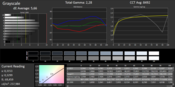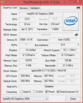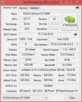回顾德EasyNote TE11HC32328G50Mnks笔记本

Editor's Note (April 16, 2013): The following review has not yet been edited for grammatical errors. A final draft of the review will be released soon.
For the original German review, see here.
EasyNote TS, TE, or TV? At the first glance the notebook series of Packard Bell are not clearly categorized. Our test sample belongs to the EasyNote TE series. These models either feature AMD-E, Intel Celeron, Pentium, or Core i3 processors and address users who look for a cheap notebook and do not demand much performance. E.g., our test model currently costs 450 Euro.
The EasyNote TE11HC-32328G50Mnks features an Intel Core i3 2328M and is the fastest model of the series to date. Furthermore, it comes with a discrete entry-level graphics card, Nvidia's GeForce GT620M, 8 GB RAM and a 500 GB hard drive.
The competition of cheap 15.6-inch entry-level models is big: For example, Packard Bell's mother company, Acer, offer the Aspire E1-571G and Asus the K53TK with AMD processor. HP's Pavilion g6-2200sg is slightly more expensive, but only equipped with an Intel Pentium CPU. The HP Pavilion Sleekbook 15's slim design is striking. Learn how well the Packard Bell EasyNote TE11HC-323 competes.
Case
Packard Bell's EasyNote TE11HC-323 and Acer's Aspire E1-571G obviously stem from the same group: Apart from the logo the cases are identical. We liked the Acer Aspire E1-571G's stability and build quality in relation to the price. Just the keyboard gives under pressure. Overall, the same is true for the Packard Bell. However, the lid is not linked that seamlessly with the front of the display. Instead the edges are clearly palpable. In addition, the display does not appear to be very stable. It can be clearly twisted and pressure against the outer lid gets visible on the screen.
The keyboard also slightly yields under pressure, and looks compact. Unfortunately, the glossy palm rests and the lid are fingerprint magnets.
Connectivity
The Packard Bell TE11HC-323 delivers the same interfaces as its brother from the parent company. It is disadvantageous that it lacks USB-3.0 ports and the interfaces are in the front areas of the case. Furthermore, HDMI and a USB port are very close together. So, big USB-connectors can hamper connecting the monitor cable. Again, we appreciate that the card reader supports many formats.
Input Devices
Keyboard
Even more expensive 15.6 inch laptops sometimes lack a number block as it leaves less space for the rest of the keyboard. Packard Bell's TE11HC-323 features a dedicate number block and even hotkeys for volume control and Social Media Hub.
However, the keys are very cramped and not notably separated everywhere. The stroke is very hard and the key travel longer as usual. As the keyboard gives in many areas, typing feels spongy and cheap.
Touchpad
As in the Acer Aspire E1-571G, the touchpad is significantly moved to the left. We like the clearly separated scroll area and the multi-touch gestures supported by the touchpad. The good gliding traits and the decent feedback of the buttons are further pros. The travel of the buttons is not too long. However, the single bar buttons give and, so, leave a cheap experience.
The Packard Bell EasyNote TE11HC-323's TN-LED display stems from LG and features a resolution of 1,366 x 768 pixel. Subjectively, the display appears to be very useful for everyday usage: Colors look crisp and the distribution of brightness rather even. However, the reflections on the glossy monitor are distracting in bright rooms and outdoors.
| |||||||||||||||||||||||||
Brightness Distribution: 81 %
Center on Battery: 230 cd/m²
Contrast: 639:1 (Black: 0.36 cd/m²)53.1% AdobeRGB 1998 (Argyll 2.2.0 3D)
72.7% sRGB (Argyll 2.2.0 3D)
52.8% Display P3 (Argyll 2.2.0 3D)
Please find the results of the our monitor analysis with the CalMan software and the colorimeter below. In general, all colors significantly deviate from their ideal value in the sRGB reference spectrum. Only yellow tones are displayed as they should. Furthermore, the display has, just as many other TN-LED models, a blue tint. Gray levels deviate too, only black and white are accurate.
The good black value of 0.36 cd/m² gives deep black and the contrast of 639:1 is high compared to similarly expensive notebooks.
However, the test model cannot cover our reference color spectra. It can only top it in yellow tones. Meanwhile this is only important for professional applications and does not limit everyday use.
Performance
As already mentioned above Packard Bell's low-priced EasyNote-TE-Serie is rather designed for everyday tasks than for demanding users or gamers. At least the system features an Intel Core i3-2328M with 2.2 GHz, which faster than some of the competitor's processors. Furthermore, our test model comes with 8,192 MB RAM on two 4,096 MB modules in dual channel mode.
Our test model even comes with a dedicated graphics card: Graphical tasks either run on the GeForce GT 620M from Nvidia or the Intel HD Graphics 3000 integrated in the CPU: Thanks to Nvidia Optimus the dedicated graphics card is automatically turned on and off without flickering for saving energy or delivering high performance.
Processor
The Core i3-2328M is based on Intel's Sandy Bridge architecture, features two cores and can run up to four threads simultaneously. However, unlike Core i5 and Core i7 models it does not support Turbo Boost. The processor constantly clocks at 2.2 Ghz on mains. But, the base clock falls to about 800 MHz on battery. This is even true under load as long as the energy saving profile is selected. With high performance profile, the processors runs at 2.1 GHz, but its full potential is only available on mains.
The CPU can outperform many AMD processors, which are partly 50% slower, e.g. the Asus K53TK's. Acer's Aspire E1-571G also features a Core i3. As it clocks slightly faster, it performs better in our comparisons.
| Cinebench R11.5 - CPU Multi 64Bit (sort by value) | |
| Packard Bell EasyNote TE11HC-32328G50Mnks | |
| Asus K53TK-SX114V | |
| HP Pavilion Sleekbook 15z-b000 | |
| HP Pavilion g6-2200sg | |
| Acer Aspire E1-571G-3114G50Mnks | |
System Performance
PCMark 7 examines the overall system performance and the interaction of the components. The Packard Bell EasyNote TE11HC-323 is on par with other Core i3 notebooks. Directly compared with similarly expensive competitors, the results are similar to the processor's: Devices with AMD processors are significantly slower and Acer's Aspire E1-571G is a little bit faster. However, the hard drive performance plays an important role here, too.
| PCMark 7 - Score (sort by value) | |
| Packard Bell EasyNote TE11HC-32328G50Mnks | |
| Asus K53TK-SX114V | |
| HP Pavilion Sleekbook 15z-b000 | |
| HP Pavilion g6-2200sg | |
| Acer Aspire E1-571G-3114G50Mnks | |
| PCMark 7 Score | 1999 points | |
Help | ||
Storage Devices
The hard drive stems from Hitachi, has a capacity of 500 GB and runs at 5,400 rpm. In the HD Tune benchmark it achieves an average throughput of 72.3 MB/s and belongs to the slowest storage media in our database: Only the hard drive in the Asus K53TK is even slower. The access time of 21.1 ms is rather high, too. So, launching apps might appear sluggish under Windows 8.
| PCMark 7 - System Storage (sort by value) | |
| Packard Bell EasyNote TE11HC-32328G50Mnks | |
| Asus K53TK-SX114V | |
| HP Pavilion g6-2200sg | |
| Acer Aspire E1-571G-3114G50Mnks | |
Graphics Card
As already mentioned above, Packard Bell's notebook come with two graphics cards, which are automatically switched by means of Nvidia Optimus. While the dedicated GeForce GT 620M from Nvidia is an entry level model, which delivers sufficient performance for light gaming, the Intel HD Graphics 3000 is rather responsible for everyday tasks, but saves energy. The Intel GPU constantly clocks at 650 MHz, but the GeForce can adapt the clock rate to the current work load. In low load scenarios the GeForce GT620M is completely turned off to save energy. If much performance is demanded, it can overclock from the base clock of 625 MHz to 715 MHz. But, this does only work in mains operation. On battery, the clock rate is limited to a maximum of 625 MHz.
3DMark 11 proves that the dedicated GeForce GT 620M is significantly faster than integrated GPUs. Depending on the CPU, the AMD Radeon HD 7670M outperforms the Packard Bell EasyNote TE11HC-323's graphics performance to a smaller or greater extent. E.g., HP's Pavilion g6-2200sg is 18 % faster.
| 3DMark 11 - 1280x720 Performance (sort by value) | |
| Packard Bell EasyNote TE11HC-32328G50Mnks | |
| Toshiba Satellite P845T-S4310 | |
| HP Pavilion Sleekbook 15z-b000 | |
| Asus K53TK-SX114V | |
| HP Pavilion g6-2200sg | |
| 3DMark 06 Standard Score | 8273 points | |
| 3DMark 11 Performance | 1046 points | |
| 3DMark Ice Storm Standard Score | 45476 points | |
| 3DMark Cloud Gate Standard Score | 3908 points | |
| 3DMark Fire Strike Score | 697 points | |
Help | ||
Gaming Performance
Many current games run on Packard Bell's EasyNote TE11HC-323 with heavily reduced resolution and minimum details. Graphically less demanding games like Diablo 3 also run smoothly with higher details and native resolution of the display. Many competitors, e.g., the Asus K53TK or the Pavilion g6-2200sg can accomplish this too.
Nevertheless, we would recommend spending a little more money on a powerful multimedia notebook, for example Dell's Inspiron 15R SE if you want to play more frequently. The gaming experience particularly of future games will be simply better. Detailed gaming tests of the GeForce GT620M are available here.
| low | med. | high | ultra | |
|---|---|---|---|---|
| Mass Effect 3 (2012) | 48 | 31 | ||
| Diablo III (2012) | 86 | 49 | 36 | |
| Dishonored (2012) | 50 | 36 | 31 |
Emissions
System Noise
While idle the Packard Bell EasyNote TE11HC-323 is silent. The fan does not even run at low load. Once the notebook is stressed the system noise increases to an average of 34.5 dB, which is still hardly audible. The DVD drive is only slightly louder during video playback. 35.2 dB will hardly spoil the video experience.
Noise Level
| Idle |
| 30.1 / 30.1 / 30.1 dB(A) |
| HDD |
| 31.1 dB(A) |
| DVD |
| 35.2 / dB(A) |
| Load |
| 34.5 / 38.6 dB(A) |
 | ||
30 dB silent 40 dB(A) audible 50 dB(A) loud |
||
min: | ||
Temperature
Our test system performs well in the stress test (Prime 95 and Furmark run simultaneously for an hour). In the 3DMark06 run immediately afterwards it achieves 8,061 points, which is hardly slower than in cold state. The CPU temperature hoovers around 75 degrees Celsius under full load. As the temperatures are significantly lower during everyday tasks this does not pose a problem. The GPU temperature of 68 degrees Celsius is a little bit lower and uncritical: Only continuous operation at temperature above 70 degrees, might shorten the life of a chip.
Using the Packard Bell EasyNote TE11HC-323 on the lap should not pose a problem as long as you do not drive the notebook at its limits. While idle, the temperature increases to a lukewarm maximum of 34 degrees Celsius on the bottom side. The power adapter is also sufficiently dimensioned and stays with 39.6 degrees exemplarily cool under lengthy full load.
(±) The maximum temperature on the upper side is 40.5 °C / 105 F, compared to the average of 36.9 °C / 98 F, ranging from 21.1 to 71 °C for the class Multimedia.
(-) The bottom heats up to a maximum of 47.2 °C / 117 F, compared to the average of 39.2 °C / 103 F
(+) In idle usage, the average temperature for the upper side is 29.4 °C / 85 F, compared to the device average of 31.3 °C / 88 F.
(+) The palmrests and touchpad are reaching skin temperature as a maximum (35.9 °C / 96.6 F) and are therefore not hot.
(-) The average temperature of the palmrest area of similar devices was 28.8 °C / 83.8 F (-7.1 °C / -12.8 F).
Speakers
Do you like music or enjoy watching videos? If so buying decent speakers or headphones is strongly recommended. The sound of the built-in speakers is rather thin and some tones are clearly distorted. The sound without basses suffices occasional video telephony or given a piece of music a quick listen. But, music fans really won't be happy.
Energy Management
Power Consumption
Overall, the Packard Bell TE11HC-323 is faster than several competitors. Does it also demand more energy? In some of our measurements it performs even better than its competitors, e.g. while idle. Upon increasing load on the components, the energy consumption rises, too. On average load, the power consumption of 52.1 Watt is higher than the competitors'. So, a mixed picture emerges here.
| Off / Standby | |
| Idle | |
| Load |
|
Key:
min: | |
Battery life
In battery life, the Packard Bell achieves passable results: You can surf the Internet via WLAN for 3.5 hours on a single charge. However, it is disappointing that the competition can reach longer runtimes with smaller batteries. E.g., Acer's Aspire E1-571G achieves 4:27 hours with a 44 Wh battery.
The DVD runtime of 3:09 minutes is typical for this category. All considered, there are better offers on the market if battery life is the most important aspect: e.g. the Asus K53TK.
Verdict
If you do not want to spend much money on a notebook and are aware that you won't get a unibody case and high-performance components for a low price, you can safely consider the Packard Bell EasyNote TE11HC-323. It has a simple, yet decently built case and delivers the usual performance of its category, while waste heat and system noise stay low.
This is definitely not the right notebook for you, if you demand a long battery life, as the Packard Bell's is only mid-range. The keyboard is also not a highlight, but you can work with it. In connectivity, we would wish for USB 3.0 and Bluetooth.
The performance is better than many similarly expensive competitor's. HP's Pavilion g6-2200sg offers the best keyboard and a better performance for the same price. The Pavilion Sleekbook 15 features a slim and light case and better connectivity, but no gaming power. Asus's K53TK scores points with a decent battery life, but could be faster. Acer's Aspire E1-571G uses the same case and delivers similar connectivity, but its build quality is better in detail. Which notebook you finally go for, depends on your personal needs. Anyway, with its high performance, the Packard Bell EasyNote TE11HC-323 performs well in its category.