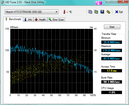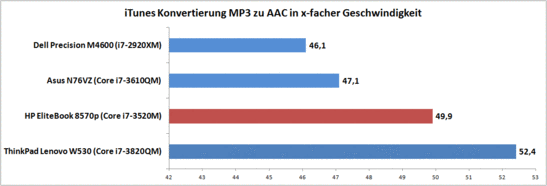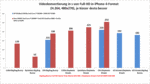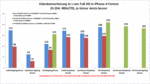惠普 EliteBook 8570p-B6Q03EA-ABD 笔记本测评
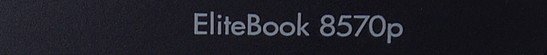
Looking at the data sheet and the hardware specs one might conclude that the HP EliteBook 8570p is quite simply overpriced. After all: there are plenty of consumer notebooks that offer more bang for the buck and come with those buzzworthy features our (supposedly high-end) review system lacks. But those who have special requirements realize that this notebook offers a unique combination of features not found in many competing systems.
Examples of those features are ones typical for business, like docking capability, dedicated numeric keypad, display port, and trackpoint, as well as the seldom found (but still sought after) connection options like FireWire and eSATA. In addition, our review system vies for "professional" status with an integrated UMTS module for connectivity and a high-end display panel offering HD+ resolution. For processing power, the 8570p relies on an Intel Core i7-3520M CPU. 4 GB of RAM, a dedicated graphics card (AMD Radeon HD 7570M) and a 500 GB hard disk drive round out the rest of the hardware.
As configured, the notebook retails for about 1450 Euros (~$1864). Eligible students or teachers can purchase the notebook through education channels and pay about 150 Euros (~$193) less. Lesser-equipped versions of the notebook start at around 1100 Euros (~$1414).
看着数据表和硬件规格,可能会得出这样的结论:惠普EliteBook8570p是很简单过高。毕竟有大量的消费类笔记本电脑,提供更多的降压爆炸,与的那些buzzworthy功能(据说高端)的审查制度缺乏。但是,这些有特殊要求的人认识到,在许多相互竞争的系统没有的功能,这款笔记本提供了一个独特的组合。
这些功能的例子是典型的业务,如对接能力,致力于数字键盘,显示器端口,指点杆,以及很少(但仍追捧)的连接选项,如火线和eSATA。此外,我们的审查制度争夺“专业”的地位与集成的UMTS模块,用于连接和一个高端的显示面板,提供HD+分辨率。对于处理能力,8570p依赖于英特尔酷睿i7-3520M的CPU。 4 GB的内存,AMD Radeon HD7570M的独立显卡()和一个500 GB的硬盘驱动器圆了其余的硬件。
至于配置方面,笔记本电脑的零售价为约1450欧元(〜$1864)。合资格的学生或教师可以购买笔记本电脑通过教育渠道和支付约150欧元(〜$193)。设施齐全的小版本的笔记本电脑开始,大约在1100欧元(〜$1414)。
The successor to the HP EliteBook 8560p utilizes the same chassis as the previous version. Our impression was very favorable when we reviewed it last year - and we see no reason to revise our opinion. We can confirm that this chassis is among the best in its class and deserves a top spot in our rankings. The materials are top-notch and hold up well, the chassis is very rigid and well designed, build quality is superb, and the only surfaces that have a little "give" to them when a lot of pressure is applied are the display lid and the area around the optical drive. The qualities are not surprising - the EliteBook 8570p is designed to meet the military standards (MIL-STD 810G) for vibration, dust, altitude, high temperature, and drop resistance (see specifics here). Parts fit accurately, the hinge holds the display in any position, the battery fits snugly, and the bottom of the chassis can be opened without any tools.
The high quality has a negative impact on portability, however: the notebook weighs in at a hefty 2.91 kilogram (6.42 pounds). Add in the power adapter (520 grams / 1.15 pounds), a bag, and a few accessories, and the weight is suddenly north of 4 kilograms (8.82 pounds). For additional information, please take a look at our review of the HP EliteBook 8560p.
惠普EliteBook8560p采用相同的底盘与以前版本的继任者。我们的印象是非常有利的,当我们回顾去年 - 我们看不出有任何理由修改我们的意见。我们可以证实,这款机箱在同类产品中名列前茅,值得在我们的排行榜的头把交椅。材料是一流的,保持良好的底盘是非常严格和精心的设计,建设质量是一流的,并且表面有一点点“让”给他们施加了很大的压力时,显示屏盖周边地区的光盘驱动器。素质并不奇怪 - 的EliteBook8570p的设计符合军用标准(MIL-STD 810G),振动,粉尘,海拔高度,温度高,抵抗力下降(见细节)。零件适合准确,铰链保持在任意位置的显示,电池的紧贴,可以打开机箱底部,无需任何工具。
对便携性的高品质有负面影响,但是笔记本的重量在大幅2.91公斤的(6.42磅)。电源适配器(520克/ 1.15磅)包,和一些配件,突然以北4公斤(8.82磅)的重量。有关其他信息,请看看我们的审查惠普EliteBook8560p。
The available connection options, as well as the ports and their position are almost identical to the predecessor. The only difference is the integrated UMTS module, which expands the functionality since it allows for mobile Internet connectivity. The position of the ports is not always perfect: the USB ports are too close together, and the VGA port is recessed too far into the housing and does not allow for the cable to be connected securely (no screw terminal).
When we hooked up an SSD in an external USB 3.0 enclosure to check the performance, we recorded transfer speeds of 171.5 MB/s. A LaCie d2 Quadra reached 121.7 MB/s via the eSata port, 32.4 MB/s via FireWire 400, and 30.8 MB/s when we connected using a USB 2.0 port. The card reader only supports SD and MMC - a bit behind the times, we think. Its speed (21.8 MB/s SDHC) is comparable to other readers, though. The quality of the analog VGA out is quite good - when we hooked up an external monitor in Full HD (Asus-PA238), the resulting picture was clear and flicker-free - we couldn't detect a difference when we used the DisplayPort instead.
可用的连接选项,以及港口和他们的位置几乎相同的前身。唯一的区别是集成的UMTS模块,扩展的功能,因为它允许移动互联网连接。口位置并不总是完美的USB端口也关闭,VGA端口凹陷太远住房和不允许的电缆连接牢固(无螺钉端子)。
当我们迷上了一个在外部USB 3.0机箱的SSD的性能进行检查,我们录得171.5 MB/ s的传输速度。的LaCie d2的121.7 MB/ s的外接达到32.4 MB/ s的eSATA端口,当我们通过FireWire400和30.8 MB/ s的连接使用USB 2.0端口。读卡器支持SD和MMC - 有点落后于时代,我们认为。 ,虽然它的速度(21.8 MB/ s的SDHC)与其他读者。模拟VGA输出的质量是相当不错的 - 我们迷上了一个外接显示器的全高清(华硕PA238)时,产生的图像清晰,无闪烁的 - 我们无法检测到差异时,我们使用的DisplayPort 。
Communication
Basic features like Gigabit Ethernet, Bluetooth, a webcam (720p), and WLAN 802.11n are of course a given in this class of notebook. Compared to its competitors, our review model has two modules that are not usually standard fare: the already mentioned UMTS module (HSPA+) and (a rarity nowadays) a built-in conventional modem. The latter is certainly not out of place: a business user might need to take advantage of the faxing capabilities.
Security
Password manager, face recognition, drive encryption, fingerprint sensor, TPM (trusted platform module), smart card reader and corresponding software tools give the security-conscious user a plethora of options to protect his or her data from intruders.
Accessories
Contrary to the (now commonplace) practice of manufacturers to not include any kind of system CDs or DVDs, HP still ships this EliteBook with Windows media in both 32-bit and 64-bit versions. That's not to be taken for granted - and certainly helpful if the notebook OS needs to be reinstalled. HP doesn't really include anything else, but plenty of optional accessories are available for purchase: batteries, docking station, and bay adapter, to name a few. The Advanced Docking station (HP A7E38AA, around 200 Euros (~$257), 2 x DP + 2 x DVI) supports AMD's Eyefinity technology and allows the user to drive up to five displays (including the notebook display panel) at the same time.
Maintenance
The screwless bottom cover is easy to remove and allows access to most of the internal components. The SIM slot is located behind the battery. One RAM slot is available for upgrades and allows the user to double the RAM quickly if so desired. The fan is easy to access and clean; replacing the hard drive just takes a few steps. Overall, system access is exemplary and very user-friendly.
Bios
The Bios has quite a few different settings to choose from: the user can turn ports on and off or chose the power-savings settings for the smart card reader and the express card slot. It's a good idea to check if the SATA speed is set to 6 Gbit/s and that the "Fan always on" option is disabled. Even though the first option would mostly impact Solid State Drives (3 Gbit/s would be a bottleneck), the second setting makes sure that the fan remains quiet most of the time while the power adapter is plugged in. The hard drive noise is all that's left then - more about it in the part of our review titled "emissions".
Warranty
HP warrants the EliteBooks for 3 years. Other options and extensions are available for purchase if so desired.
通讯
当然,在这一类的笔记本的基本功能,如千兆以太网卡,蓝牙,摄像头(720P),WLAN 802.11n标准的。与它的竞争对手相比,我们的审查模式有两个模块,是不是通常的标准收费:已经提到的UMTS模块(HSPA +)和一个内置(稀有如今)传统的调制解调器。后者是肯定不会的地方:一个企业用户可能需要利用传真功能。
安全
密码管理器,脸部识别,驱动器加密,指纹传感器,TPM(可信平台模块),智能卡读卡器和相应的软件工具提供了大量的选择,以保护他或她的数据,从入侵者的安全意识的用户。
饰品
(现在已是司空见惯)制造商的做法相反,不包括任何类型的系统的CD或DVD,HP仍然船舶的EliteBook在32位和64位版本的Windows媒体。这不是理所当然的 - 而且有一定的帮助,如果笔记本电脑操作系统需要重新安装。 HP不包括任何东西,但大量的可选配件可用于购买电池,扩展坞和托架适配器,仅举几例。的高级扩展坞站约200欧元(〜$ 257)(HP A7E38AA,2所述DP + 2所述DVI)支持AMD的Eyefinity技术技术和允许用户,以带动了5显示(包括在笔记本电脑显示面板)在同一时间。
保养
无螺纹下盖容易拆卸和允许访问的内部组件。 SIM卡插槽位于电池背后的。一个RAM插槽是可用于升级,并允许用户快速两倍的RAM如果需要的话。风扇是很容易的访问和清洗,更换硬盘驱动器,只需几个步骤。总体而言,系统访问是示例性的,并且非常用户友好。
BIOS
BIOS中有相当多的不同设置可供选择:用户可以打开端口和关闭,或选择省电设置的智能卡读卡器和Express Card插槽。这是一个好主意,以检查是否设置为6 Gbit / s的SATA的速度和“范总”选项被禁用。即使第一个选项,将主要影响固态驱动器(3 Gbit / s的将是一个瓶颈),第二个设置可确保,风扇保持安静,大部分时间,而电源适配器插入英寸的硬盘驱动器的噪音然后,剩下的 - 更多地了解它的一部分,我们的审阅,标题为“排放”。
保
HP保证3年的EliteBook笔记本电脑。其他选项和扩展都可以购买,如果需要的话。
Keyboard
The keyboard, which features a separate numeric keypad, has mostly normal-sized keys (19 millimeter / 0.75 inches) and extends the whole width of the notebook. The up and down arrow keys are too small and too close together. The row of F-keys also could be a bit bigger. Aside from the labeling on the keys, which is slightly lacking in contrast, we can't find any other flaws.
All commonly expected functions are part of the layout, and separate hardware buttons are located above the number block. The keys feature a very precise click-point and the sound they emit is unobtrusive. The chiclet keys feature medium travel and should, after a short acclimation period, please even those who type a lot. The keyboard is very well supported and does not flex. Only the (slightly larger) space bar emits a bit of a "clacking" sound. Like most notebooks in this class, the EliteBook features a spill-resistant keyboard with a drain on the bottom. Small amounts of fluid should therefore not cause any damage. Feature-wise, most everything one could want is included - except for a keyboard backlight, which was lacking on our review system and is also not mentioned in HP's data sheet.
Touchpad
Taps are only registered well in the center, which reduces usability and gets quite annoying after a while. When we worked more towards the edges of the touchpad we had to repeatedly tap (2-3 times) to get a reaction. We checked the settings of the Synaptics driver but couldn't improve this behavior. Too bad: the size, the surface, and the actual buttons themselves are all well executed. It could be that this was just an issue with our review system and not indicative of the whole series.
Trackpoint
As an alternative to a regular mouse or the touchpad, the EliteBook also features a trackpoint (HP calls it "point stick") with another set of buttons. This point stick is a very precise instrument and we got used to it very quickly. Those used to a ThinkPad might not be particularly pleased with the rubber nub, which is indented for the tip of the finger - but that's easy enough to swap out.
键盘
设有独立的数字小键盘,键盘,多为正常(19毫米/ 0.75英寸)尺寸的按键和扩展的整个宽度的笔记本电脑。向上和向下箭头键太小,太接近。该行的F-键也可以大一点。除了在按键上的标签,这是稍有欠缺对比,我们无法找到任何其他的缺陷。
普遍预期的所有功能布局的一部分,单独的硬件按钮上方数块。键功能非常精确的点击点,他们发出的声音是不显眼的。该的希克莱键功能介质旅游,并应经过短暂的适应期,即使是那些谁输入了很多。键盘是很好的支持,并不会弯曲。只(稍大),空格键发射出位的“牙齿互撞声”的声音。在这个类中,最喜欢的笔记本电脑的EliteBook具有防泼溅键盘的底部漏。少量的液体,因此不会造成任何损害。功能方面,大多数人能想的一切 - 除了键盘背光,这是对我们的审查制度缺乏,HP的数据表中,也没有提到。
触摸板
水龙头都只有注册中心,从而降低了可用性和一段时间后变得很烦人。当我们的工作更倾向于在触摸板的边缘,我们不得不反复挖掘(2-3倍),以获得一个反应。我们检查的Synaptics驱动程序的设置,但不能改善这种行为。太糟糕了:大小,从表面上看,和实际的按钮本身都是很好的执行。这可能是因为这只是一个问题,我们的审查制度,并不代表全系列。
指点杆
作为一种替代普通的鼠标或触摸板的EliteBook还设有一个指点杆(HP称之为“点棒”),另一组按钮。这一点棒是一种非常精密的仪器,和我们习惯了它的速度非常快。使用到ThinkPad特别高兴与橡胶凸块,这是缩进的指尖 - 但是这是很容易掉出。
HP offers three different display types for the 15.6-inch EliteBooks with the "p" at the end: HD (1366x768 pixels, HD+ (1600x900 pixels) which allows for greater viewing angles, and Full HD (1920x1080 pixels) - also with expanded viewing angles. The DreamColor display is only an option for workstations (which don't offer the low-end display with HD resolution). All panels are non-glare and are therefore not very susceptible to reflections.
Our review model came equipped with the HD+ panel (117 dpi), which features the (for most users) best blend between icon / font size and screen coverage. When we checked the brightness levels (we use a grid of 9 points), we measured 236 cd/m² in the upper middle area and up to 265 cd/m² in the center. Average brightness is 249 cd/m² and brightness distribution is 89%.
HP提供3不同显示类型的15.6英寸的EliteBook笔记本电脑与结束时的“p”:HD(1366×768像素,HD+(1600×900像素),它允许更大的可视角度,和全高清(1920×1080像素) - 也与扩大观看DreamColor显示器的角度。只有一个选项是用于工作站(不提供低端的高清分辨率显示)。所有的面板都无眩光,因此不是很容易受到反射。
我们的审查模式来配备的HD+面板(117 DPI),功能(对于大多数用户)之间的最佳组合图标/字体大小和屏幕覆盖。当我们检查的亮度水平(我们使用了一个网格,9点),我们测量了236坎德拉/平方米在上部的中间区域,和高达265坎德拉/平方米在中心。平均亮度为249 cd /m²的亮度分布为89%。
| |||||||||||||||||||||||||
Brightness Distribution: 89 %
Center on Battery: 265 cd/m²
Contrast: 631:1 (Black: 0.42 cd/m²)64% AdobeRGB 1998 (Argyll 2.2.0 3D)
90.5% sRGB (Argyll 2.2.0 3D)
61.9% Display P3 (Argyll 2.2.0 3D)
The results we recorded are quite good and should allow the user to work outside in most, if not all conditions. The only limitation is the worst-case scenario of direct sunlight on a bright summer day - but it's possible to continue working even then, as long as some care has been taken to adjust the display just right.
我们录得的结果都相当不错,应该允许用户在最外面,如果不是全部的条件。唯一的限制是灿烂夏日的阳光直射在最坏的情况下 - 但它可以继续工作,即使在当时,只要一些已经采取谨慎措施,以调整显示器恰到好处。
Thanks to the non-glare display, an ergonomically sound brightness setting of 140 to 160 cd/m² is usually sufficient while working indoors. The display reaches a brightness of 150 cd/m² at level 15 (out of 20 levels altogether). 1-10 are only usable in fairly dark environments; the last two steps see big jumps in brightness of about 20-30 cd/m².
The measured black point value of 0.42 cd/m² at maximum brightness leads to a very good contrast. The HD+ panel from manufacturer LG manages 631:1 - far above the average. Colors are vivid and blacks are very dark. Movies, photographs, graphics, and games have more visual impact than they would have on a standard display.
The LG panel is capable of reproducing 97% of the sRGB color space. Since the display gamut actually extends beyond sRGB (green/yellow and purple), the true coverage within sRGB is technically a little bit lower. Not that it matters: overall this panel is about as good as it gets for a White-LED display. Only displays using color LEDs (like the DreamColor display), are able to do even better. Compared to the panels we usually see (which cover about 60% of sRGB), the HP HD+ display is clearly superior.
由于非眩光显示,在室内工作的同时,通常是足够的亮度设定为140到第160坎德拉/平方米的人体工程学声音。显示亮度达到150坎德拉/平方米,在15级(共20个级别,)。 1-10只有在比较暗的环境中使用,最后两个步骤见大的跳跃,在约20-30 cd /m²的亮度。
黑点测得的值在最大亮度为0.42 cd /m²的一个很好的对比度。 HD+面板制造商LG管理631:1 - 远高于平均水平。颜色生动,,黑人很暗。电影,照片,图形,游戏更具视觉冲击力,他们会比标准显示。
LG的面板是能够重现的sRGB色彩空间的97%。由于显示器的色域超出的sRGB(绿色/黄色和紫色),真正的覆盖范围内的sRGB是技术上有点低。这不是问题:整体一样好,因为它得到的白光LED显示面板。仅显示颜色的LED(如DreamColor显示器),都能够做得更好。我们通常看到的(其中包括约60%的sRGB)的面板相比,HP HD+显示器是明显的优越性。
Another attribute we look for in displays are ample viewing angles. Our review model allows for larger angles than a regular standard display, so the user can deviate from the ideal 90 degrees a bit more before the picture changes significantly. The vertical pane is a little more sensitive to changes than the horizontal - the display can't quite reach the quality of an IPS panel. Inversions only happen when the display is tilted all the way back; when viewed from above, colors are never completely washed out.
Because of the mentioned qualities (coverage of the color spaces, even illumination, good contrast, good viewing angle stability, and many brightness levels), the display is very well suited for working with photographs and graphics.
我们期待在显示的另一个属性是充足的视角。我们的审查模式允许较大的角度比普通的标准显示,使用户可以偏离理想的90度多一点之前的画面变化显着。垂直窗格是一个比水平的变化更敏感一点 - IPS面板的显示器不能完全达到质量。反演显示倾斜只发生在回来的路上,当从上面看,颜色是永远不会完全冲了出去。
由于所提到的质量(覆盖的色彩空间中,均匀的照明,良好的对比度,良好的视野角的稳定性,和许多亮度水平),显示是非常适合用于使用照片和图形。
Performance
As far as the CPU and GPU are concerned, our review model is the top-of-the-line of the 8570p series. Solely the RAM, hard drive, and the display can be configured differently. Since (as we mentioned before) both the RAM and the hard drive can be easily swapped out and expanded by the end-user, it is beneficial to take some time before the purchase to evaluate the personal needs and decide on the components that can't be changed out later.
至于CPU和GPU的关注,我们的审查模式是顶级的线8570p系列。纯粹的RAM,硬盘驱动器和显示器进行不同的配置。因为(正如我们前面提到的)的RAM和硬盘驱动器,可以方便地交换和扩大最终用户,这是有利于需要一定的时间,在购买前评估个人的需要和决定的组件,可以'被改变以后。
Processor
The Intel Core i7-3520M is one of the fastest dual-core CPUs and the top-end configuration for our EliteBook. Single-Thread application performance benefits from a high core frequency - and because of Turbo Boost, the CPU can overclock to 3.6 GHz. Multithread performance is also decent because of Hyperthreading (two additional virtual cores), which allows four threads to be executed simultaneously. Depending on the application, CPU load is optimized and overall execution speed increases.
Compared to the (weaker) Core i5 CPUs, which are available on the lower-end versions of the HP 8570p, the larger L3 cache (4 MB instead of 3 MB) should also contribute slightly to better performance. The difference in performance between the Core i7 and the i5-3360M should be around 10%. Our review model scored 4899 points (single) and 10545 points (multi) running the Cinebench R10. For wPrime1024, the system required 457 seconds.
Some readers might wonder if a quad-core CPU wouldn't be a better choice. Since the p-models don't offer a quad-core, the only other option is to upgrade both chassis and graphics and choose one of the w-models instead. As far as performance is concerned, this would only be beneficial if the user needs to tackle multithreaded tasks requiring as many cores as possible. The price difference is actually not that significant - the version with Core i7-3610QM starts at 1500 Euros (~$1929). Switching to the quad-core processor would increase multi-core performance by 70-80%, whereas single-core performance would drop and lag behind the Core i7-3520M CPU by about 10-20%. For a comprehensive comparison of benchmarks please look here. Our review model executed an iTunes conversion (MP3 to AAC) at 49.9 times the normal speed, while a Core i7-3610QM (quad-core) equipped Asus N76VZ managed 47.1 times.
When the notebook is running on battery power, performance is only slightly lower. Turbo Boost is reduced and hence CPU performance drops a bit. The frequency does not drop below the core frequency, however. The Cinebench R10 64-bit Single-Core result was 1000, the Multi-Core result 2000 points lower.
英特尔酷睿i7-3520M是最快的双核处理器和最高端的配置为我们的EliteBook之一。从高核心频率的单线程应用的性能优势 - 因为睿频加速,CPU可以超频到3.6 GHz。因为超线程(另外两个虚拟核心),它允许同时执行四个线程,多线程性能还过得去。根据不同的应用,CPU的负载是优化的和整体的执行速度的增加。
(弱)酷睿i5处理器的低端版本的HP 8570p,更大的L3缓存(3 MB 4 MB,而不是),这是比较稍微更好的性能。酷睿i7和酷睿i5-3360M之间的性能差异应该是在10%左右。我们的审查模式取得了4899分(单)和10545点(多)运行CINEBENCH R10。 wPrime1024,系统需要457秒的。
有些读者可能会问,如果一个四核CPU不会是一个更好的选择。由于对模型不提供四核心,唯一的选择就是,升级底盘和图形的W模型,而不是选择一个。就性能而言,这只会是有益的,如果用户需要处理多线程任务,需要尽可能多的内核可能。价格相差其实并不显著 - 酷睿i7-3610QM开始在1500欧元(〜$ 1929)的版本。切换到四核处理器,多核心的性能提高70%至80%,而单核心的性能会下降,落后的酷睿i7-3520M的CPU约10%至20%。对于一个全面的比较基准,请看这里。我们的审查模式执行的iTunes转换(MP3 AAC)在正常速度的49.9倍,而配备酷睿i7-3610QM(四核)华硕N76VZ管理47.1倍。
当笔记本在使用电池供电,性能略低。睿频加速减少,因此CPU性能下降一点。的频率不低于核心频率,但是。 Cinebench R10的64位单核结果为1000,多核心成果2000点。
System Performance
Overall performance is certainly sufficient for almost all tasks - only demanding 3D applications push the system close to the limit. Office tasks, photo editing, video conversions, and other similar task are handled quickly and without issues. Something not frequently seen is AMD's Eyefinity technology, which allows a total of up to five monitors (using the Advanced Docking Station, not tested).
Some of the equipment choices impact performance negatively, however: since there is only one DIMM installed, the RAM is operating in single-channel mode, and the conventional hard drive is significantly slower (access times and transfer rates) than an SSD would be. Our review system scored 7604 points running PC Mark Vantage; the storage sub-system test only achieved 4424 points.
整体性能肯定是足够的,几乎所有任务 - 要求苛刻的3D应用程序系统推到了极限。 Office任务,图片编辑,视频转换,以及其他类似的任务,迅速处理,没有问题。不经常看到的东西是AMD的Eyefinity技术,该技术允许合共最多五台显示器(使用高级扩展坞站,未测试)。
一些设备的选择影响性能产生负面影响,但是由于只有一个DIMM安装,RAM是运行在单通道模式,与传统的硬盘驱动器比SSD将是显着慢(访问时间和传输速率)。我们的审查制度得分运行PC Mark Vantage的7604分的存储子系统测试只达到了4424点。
| PCMark Vantage Result | 7604 points | |
| PCMark 7 Score | 2235 points | |
Help | ||
Storage Devices
The conventional hard disk drive from Seagate has a capacity of 500 GB, spins at 7200 RPM, and transfers data at a maximum of 115 MB/s and an average of 85 MB/s. These are excellent values - the hard drive outperforms a lot of its competitors. Noticeable during daily use are also the access times, as they determine how responsive the system seems. The 17 ms we measured are not that great, just on par with other drives.
An SSD would increase performance significantly - although the cost per GB is also much higher. We found a RAID option in the Bios - we assume that this functionality requires a second hard drive in the Ultra-Bay adapter. When we plugged an mSATA Solid State Drive into the UMTS slot, it wasn't recognized. It appears that the mSATA standard is not supported here.
从希捷传统的硬盘驱动器115 MB / s的最大容量为500 GB,转速为7200 RPM,数据传输和85 MB / s的平均。这些都是优秀的价值观 - 硬盘驱动器优于其竞争对手很多。应注意在日常使用中也访问时间,因为它们决定如何响应系统似乎。我们测量了在17 ms不是很大,只是在与其他驱动器相同。
SSD将显着提高性能 - 虽然每GB的成本也高得多。在BIOS中,我们发现了一个RAID选项 - 我们假定这个功能需要在超湾适配器的第二个硬盘驱动器。当我们插入一个mSATA固态驱动器到UMTS插槽,它不被认可。它出现的mSATA标准不支持。
Graphics Card
Our review model comes equipped with a dedicated graphics card (AMD Radeon HD 7570M), which it uses exclusively. Even though the processor features the integrated Intel HD 4000, it can't be activated (Bios F04). Intel's Quick Sync technology therefore doesn't work, as it would require the Intel driver, which can't be installed. AMD's Catalyst Control Center only shows the PowerPlay Function - Switchable Graphics is missing.
The performance of the AMD solution (1 GB dedicated GDDR5 memory) puts it in the upper entry-level category: performance is up by about 25% when compared to the Intel HD 4000 (the sole graphics solution in some EliteBooks). Compared to the NVIDIA GT 630M, the dedicated AMD graphics card is slower (depending on the benchmark, 10-20%), even though the GPU has a clock speed of 500 MHz and GDDR5 memory with a memory clock speed of up to 800 MHz. The bottleneck in this case is the paltry 64-bit memory interface.
The results are not really what we would have liked to see: 959 points for 3D Mark Vantage, 978 points for 3D Mark 11, and 28.8 fps during the Cinebench R11 64-bit GL shading benchmark. On an everyday basis, we would probably be hard pressed to notice a difference to the Intel HD solution. Games don't run any smoother, and AMD's solution can't really pull ahead during video conversion, either. During our conversion tests of two videos, AMD's Stream was slower than Intel's Quick Sync as well as NVIDIA's CUDA when we worked with Quicktime videos, but was a bit faster when we used WMV. Since we only have reference values from the Asus U44SG (last year's model) in addition to the results from the quad-core CPU, we would expect that those results would look even less favorable when compared to a current Intel HD graphics in a Core i7 dual-core CPU.
The AMD Radeon HD 7570M had one surprise in store: the graphics card did reasonably well running the SPECviewperf 11 benchmark test, which shows suitability for professional CAD applications. No question that the Radeon can't keep up with the performance of professional options like Quadro or FirePro - but regular consumer graphics cards and NVIDIA's NVS are slower. This means that the EliteBook 8570p with AMD graphics can be a viable alternative for the occasional Lightwave or Solidworks user.
When we ran Cinebench R10, R11.5, and the graphics sub-test of the 3D Mark 06 while the laptop was on battery power, the results were almost identical. A prerequisite: AMD's PowerPlay settings need to be modified to allow for maximum power while the system is running on battery.
我们的审查模式与独立显卡(AMD Radeon HD 7570M的),它采用专门配备。即使处理器采用了集成的英特尔HD 4000,它不能被激活(BIOS F04)。英特尔的快速同步技术,因此无法正常工作,因为它需要英特尔驱动程序,不能安装。 AMD的催化剂控制中心显示的PowerPlay功能 - 可切换显卡失踪。
(1 GB专用GDDR5显存的AMD解决方案)提出的性能上的入门级类别:性能更是达到了25%左右相比,英特尔HD 4000(唯一的图形解决方案,在一些EliteBook笔记本电脑)。专用AMD的显卡是NVIDIA GT 630M相比,速度较慢(根据基准,10%至20%),即使GPU的时钟速度为500 MHz,而GDDR5记忆体与记忆体时脉速度可达800 MHz的。在这种情况下是微不足道的64-bit内存接口的瓶颈。
结果是不是真的是我们所希望看到的:3D Mark Vantage的959点,978点,3D MARK 11和28.8 fps的在CINEBENCH R11 64位的GL阴影基准。在日常生活中,我们可能很难发现有不同的英特尔HD解决方案。不运行任何游戏更流畅,和AMD的解决方案不能真正领先的视频转换过程中,无论是。在我们两个视频转换测试中,AMD的Stream速度比英特尔的快速同步,以及NVIDIA的CUDA时,我们曾与QuickTime视频,但快一点,当我们使用WMV。由于我们只有参考值的华硕U44SG(去年的模型)中的四核CPU的结果,我们会想到,这些结果将看起来更为不利时相比,一个当前的英特尔HD图形中的Core i7双核CPU。
AMD Radeon HD 7570M的有一个惊喜在商店的显卡也相当不错nVIDIA在SPECviewperf 11测试中,适合专业的CAD应用程序。毫无疑问,这款Radeon的性能,专业的Quadro或FirePro的选项,如不能跟上 - 但经常消费性绘图卡与NVIDIA的NVS比较慢。这意味着,AMD图形的EliteBook 8570p是一个可行的替代偶尔的光波或SolidWorks用户。
当我们运行CINEBENCH R10,R11.5和图形子在3D Mark 06的测试,而在电池供电的笔记本电脑,结果几乎是相同的。先决条件:AMD的PowerPlay设置需要进行修改,以允许的最大功率,而在系统上运行的电池。
| 3DMark 06 Standard Score | 6086 points | |
| 3DMark Vantage P Result | 3959 points | |
| 3DMark 11 Performance | 978 points | |
Help | ||
Gaming Performance
We already mentioned it: gaming performance is low. Even though we recorded higher frame rates than we normally see from Intel's HD Graphics 4000, it's not quite enough for higher quality or better resolution. In order to achieve frame rates of around 30 fps, the quality will need to be on low or medium and the resolution on its lowest setting. Only Blizzard's game pack (Diablo, WOW, SC2) might offer the occasional exception.
Aside from the native resolution of 1600x900 pixels, the notebook only supports 800x600 and 1280x720 pixels. Depending on the selected game, other resolutions are possible - although 1366x768 wasn't possible most of the time. We did test Full HD and 1280x1024 pixels on an external monitor (using the DisplayPort).
In addition to our usual benchmarks, we also checked gaming performance using the native resolution of 1600x900 pixels. With the settings on low, we recorded a loss of 5 to 20 fps compared to the same low setting on the lowest resolution. In some cases, this is still enough for adequate performance. Here are some results (1600x900 pixels, setting on low): Metro 2033 - 46 fps (DX9), Diablo 3 - 39 fps, Anno 2070 - 44 fps, Total War Shogun II - 89 fps.
我们已经提到过:游戏性能低。尽管我们录得更高的帧速率比我们通常看到的英特尔高清显卡4000,这是不太够,以更高的质量或更好的分辨率。为了达到约30帧的帧速率,质量将需要在低或中等和决议的最低值。只有暴雪的游戏包(暗黑破坏神),WOW,SC2提供偶尔的例外。
除了原生分辨率为1600×900像素,笔记本电脑只支持800×600和1280×720像素。根据所选游戏上,其他决议是可能的 - 虽然1366×768是不可能的大部分时间。我们做了测试的全高清1280×1024像素的外接显示器(使用DisplayPort)。
除了我们通常的基准,我们还检查了游戏性能,使用原生分辨率为1600×900像素。低的设置,我们录得亏损相比,相同设置的最低分辨率低5到20帧。在某些情况下,这是足够的性能仍然足够。下面是结果(1600×900像素,低):“地铁2033” - 46 FPS(DX9),“暗黑破坏神3 - 39 FPS,安诺2070 - 44 FPS,全面战争
| low | med. | high | ultra | |
|---|---|---|---|---|
| World of Warcraft (2005) | 108 | 123 | 31 | |
| Metro 2033 (2010) | 54.7 | 13.6 | ||
| StarCraft 2 (2010) | 192 | 14 | ||
| Total War: Shogun 2 (2011) | 141.8 | 25.5 | 11.8 | |
| Anno 2070 (2011) | 49 | 9 | ||
| Diablo III (2012) | 72 | 24 |
Emissions
Because of the model of hard disk drive HP equips this EliteBook with, the noise level is fairly high even during idle. Even when the fan is off (a setting in the Bios needs to be activated for this to happen while the laptop is on external power), the conventional drive measured in at 33.2 dB(A). It's not overly noisy or obtrusive, but a far cry from a silent notebook (either a different model hard drive or an SSD could get it there). When the fan kicks in, the noise level increases to 34.4 dB(A) and stays there, even when the notebook is performing minor tasks. We measured 37.2 dB(A) for the DVD drive - a bit loud and potentially disturbing while watching movies. When the system is under more substantial load (playing games), the noise level increases to 40 dB(A); the absolute maximum (CPU + GPU) is 43.9 dB(A). The fan system in our review model remained pleasant - it didn't emit any high-frequency sounds or a pulsated on and off all the time.
由于模型的硬盘驱动器的HP装备的EliteBook,甚至在闲置时的噪音水平是相当高的。即使当风扇关闭(在BIOS中设置需要被激活要做到这一点,而笔记本电脑是外部电源供电),传统的驱动器测量在33.2分贝(A)。这是不是过于吵闹或突兀,但相距甚远无声的笔记本电脑(可以是不同型号的硬盘驱动器或SSD可以得到它的存在)。当风扇踢,噪声电平提高到34.4分贝(A),并在那里停留,甚至当电脑执行很少的任务。我们测量了37.2分贝(A)的DVD驱动器 - 有点大声的和潜在的干扰,同时看电影。当系统处于较大幅度的负荷(玩游戏),噪音水平增加至40分贝(A),,绝对最大(CPU+ GPU)为43.9分贝(A)。我们的审查模式的风扇系统,在保持愉快的 - 它没有发出任何高频率的声音或脉动和关闭所有的时间。
Noise Level
| Idle |
| 33.2 / 34.5 / 34.5 dB(A) |
| HDD |
| 33.2 dB(A) |
| DVD |
| 37.2 / dB(A) |
| Load |
| 39.9 / 43.9 dB(A) |
 | ||
30 dB silent 40 dB(A) audible 50 dB(A) loud |
||
min: | ||
Temperature
If the "fan always on" function is enabled in the Bios, a slightly higher noise level is the result - but the notebook stays exceptionally cool. Even under maximum load, we measured not even 40 degrees Celsius (104 degrees Fahrenheit). The right side of the laptop remains below 30 degrees Celsius (86 degrees Fahrenheit). Under load, things get only a bit warmer - 30.9 degrees Celsius (87.6 degrees Fahrenheit). If the above mentioned function is turned off, the temperature only increased for low loads (about 5 degrees Celsius - under 10 degrees Fahrenheit), but the maximum temperature was not affected.
We couldn't observe CPU throttling even after long periods of load. Turbo Boost started to overclock to only 3.3 GHz instead of the maximum of 3.6 GHz (we used HW64 for our measurements).
如果“粉丝”功能在BIOS中启用,噪音水平稍高的结果 - 但是的笔记本保持非常酷。即使在最大负载下,我们甚至测不摄氏40度(华氏104度)。右侧的笔记本电脑仍低于摄氏30度(华氏86度)。负载下,只有一点点温暖 - 摄氏30.9度(华氏87.6度)。如果上述功能被关闭时,温度只增加的低负荷(约5摄氏度 - 华氏10度下),但最高温度并没有受到影响。
我们不能观察CPU限制,即使经过长时间的负载。涡轮增压开始超频到3.3 GHz的3.6千兆赫(HW64对于我们的测量),而不是最大的。
(+) The maximum temperature on the upper side is 35.3 °C / 96 F, compared to the average of 34.3 °C / 94 F, ranging from 21.2 to 62.5 °C for the class Office.
(+) The bottom heats up to a maximum of 39.8 °C / 104 F, compared to the average of 36.8 °C / 98 F
(+) In idle usage, the average temperature for the upper side is 27.6 °C / 82 F, compared to the device average of 29.5 °C / 85 F.
(+) The palmrests and touchpad are reaching skin temperature as a maximum (34.7 °C / 94.5 F) and are therefore not hot.
(-) The average temperature of the palmrest area of similar devices was 27.6 °C / 81.7 F (-7.1 °C / -12.8 F).
Speakers
Considering that this notebook was designed for business, the sound is adequate and suitable for presentations, although the bass and mids are lacking. The speakers are housed in the lower front edge and send the sound at an angle towards the surface the laptop is sitting on. As far as overall sound quality is concerned, the EliteBook of course can't be compared to the likes of an Asus N76 (a multimedia notebook, no subwoofer). Volume can be controlled over 50 individual steps, although we noticed that the last 5 are susceptible to distortion. Improving the sound quality is rather inexpensive and easily accomplished by hooking up an external solution. We like that audio in and out are still two separate jacks, as it allows the user to hook up headsets featuring separate audio and microphone cables.
考虑到这款笔记本是专为商务,声音是足够的,适合于演示,虽然低音和MID的缺乏。扬声器被安置在较低的前边缘,并发送声音在笔记本电脑坐在朝向表面的角度。至于整体音质方面的EliteBook当然不能作比较喜欢的华硕N76(多媒体笔记本电脑,没有低音炮)。可以控制音量超过50的各个步骤,但我们注意到,最后5个是容易失真。提高的声音质量是比较廉价且容易地实现通过连接外部的解决方案。我们喜欢,音频输入和输出仍然是两个独立的插座,因为它允许用户连接耳机设有独立的音频和麦克风电缆。
Power Consumption
The power consumption is higher than the theoretical potential of this notebook. Since the Intel HD Graphics 4000 is not being used, even low loads lead to fairly high power consumption. We measured a minimum of 14.5 Watts with the HD 7570M in power-savings mode for maximum battery life (17.9 Watts when maximum power is selected in AMD's PowerPlay). Compared to the similarly equipped Lenovo ThinkPad T530 featuring Optimus and Intel HD Graphics, our review system consumes 5 Watts more (9.5 Watts for the ThinkPad T530). This difference can be significant when the use-case scenario includes office tasks, viewing pictures, or surfing the Internet while the notebook is running on battery. Under medium load, things are starting to look better for the EliteBook with the AMD HD 7570M: we measured the EliteBook using nearly 30 Watts less than the T530 with NVIDIA NVS 5400. This margin shrinks to about 10 Watts under full power - although we need to consider that the AMD solution is not as powerful as the other ones mentioned (see the section on the graphics card).
功耗是高于这款笔记本的理论潜力。由于英特尔HD Graphics 4000没有被使用,即使是低负荷导致相当高的功耗。我们衡量一个最低的14.5瓦,最长的电池寿命(17.9瓦时的最大功率在AMD的PowerPlay),在省电模式下的HD 7570M。同样配备的联想ThinkPad T530擎天柱和Intel HD Graphics相比,我们的审查制度更消耗5瓦(9.5瓦的ThinkPad T530)。这种差异可能是重要的,使用的情况下,包括办公任务时,欣赏图片,上网冲浪,而电池在笔记本电脑上运行的。在中等负荷下,开始寻找更好的与AMD HD 7570M的EliteBook:我们测量的EliteBook使用了近30瓦小于T530与NVIDIA NVS 5400。这个幅度会缩小到满电情况下约10瓦 - 虽然我们需要考虑其他的人提到(见显卡上的一节),AMD的解决方案是不一样强大。
| Off / Standby | |
| Idle | |
| Load |
|
Key:
min: | |
Battery Life
The included battery has a capacity of 55 Wh - nothing to get too excited about. HP offers additional batteries with higher capacities, extended life spans, and a battery that attaches to the bottom of the notebook, as well as extended warranties for the different options.
The battery life is not overly impressive because of the reasons we mentioned earlier. On the Battery Eaters Reader’s Test (all wireless modules off, display brightness turned down all the way, power-saver profile), our notebook shut down after 289 minutes. When we ran the Battery Eaters Classic Test (all wireless modules on, display at maximum brightness, performance profile), the EliteBook quit after 79 minutes. The more realistic WLAN surf-test (brightness set to 150 cd/m², power-saver profile) required us to plug the notebook back in after 175 minutes. Watching a movie on DVD (maximum brightness, WLAN modules off, power-saver profile) is possible for about 160 minutes. All in all, those values are below average - competitors like the Lenovo ThinkPad T530 can last significantly longer.
附带的电池容量为55瓦 - 没有太激动。 HP提供了额外的电池更高的容量,延长寿命,以及一个连接到笔记本电脑底部的电池,以及延长保修期的不同选项。
电池的寿命是不是太令人印象深刻,因为我们前面提到的原因。我们的笔记本电脑电池食者阅读器的测试(关闭所有的无线模块,屏幕亮度推掉所有的方式,省电个人资料),关闭后289分钟。当我们跑了电池食者经典测试所有的无线模块,显示在最高亮度下,性能配置,后的EliteBook退出,79分钟。更现实的WLAN冲浪测试(亮度设定为150坎德拉/平方米,省电个人资料),要求我们插入笔记本后175分钟。约160分钟,观看电影DVD(最高亮度,WLAN模块,电源保护个人资料)是可能的。所有的一切,这些值是低于平均水平 - 这样的竞争对手,联想ThinkPad T530可以持续显着较长。
Verdict
HP manages to do very well overall with this new and updated version of the EliteBook. We like the very good display, the impressive chassis, and the ample port selection. Overall system performance is also convincing. As far as the equipment hardware is concerned, most everything professional users (the target audience) could desire is available and can be configured as needed.
We are not so impressed with the AMD HD 7570M and the fact that switchable graphics are not offered. Not only is there is no significant performance difference between the AMD solution and the Intel HD Graphics 4000, but the system is disadvantaged as far as power consumption under low load is concerned. The result is a sub-par battery life, which is not something a mobile professional likes to see.
The notebook is also unnecessarily loud because of the hard drive HP decided to use. The better performance of the drive itself is hardly noticeable during everyday use - but the noise level is, as it prevents the notebook from being almost inaudible when the fan is off.
Another negative aspect is the comparatively high price. HP's own workstation EliteBook 8570w (LY552EA) is only slightly more expensive, and competing systems like the ThinkPad T530 offer the better graphics solution and feature longer battery life.
HP管理这个新的和更新版本的EliteBook整体做的非常好。我们喜欢非常好的显示效果,令人印象深刻的底盘,和充足的端口选择。整个系统的性能也有说服力的。至于硬件方面的设备,几乎所有的专业用户(目标受众)的愿望是可用的,并且可以根据需要配置。
与AMD HD7570M可切换显卡所没有的,我们没有那么深刻的印象。不仅是有AMD的解决方案和英特尔HD Graphics4000之间没有显着的性能差异,但是,系统尽可能低负荷下的功耗方面处于不利地位。其结果是低于标准杆的电池寿命,这是不是一个移动的专业喜欢看。
由于硬盘驱动器的笔记本也不必要大声惠普决定使用。驱动器本身的性能更好的在日常使用中是难以察觉的 - 但噪音,因为它可以防止笔记本电脑时几乎听不到风扇。
另外一个不利的方面是比较高的价格。惠普的EliteBook系列8570瓦特自己的工作站(LY552EA)是唯一的稍贵些,像ThinkPad T530的竞争系统提供了更好的图形解决方案和功能更长的电池寿命。