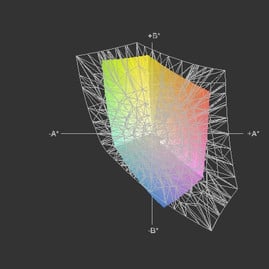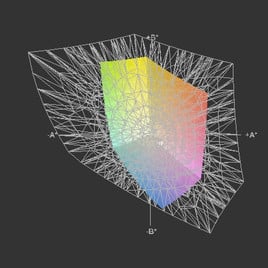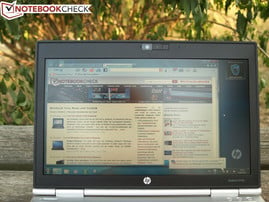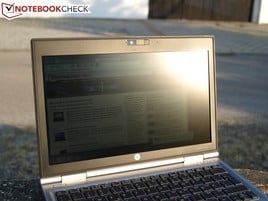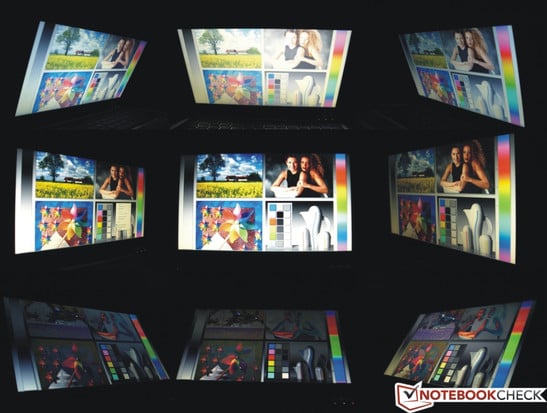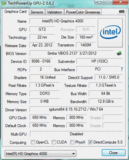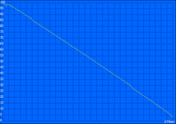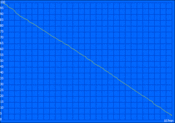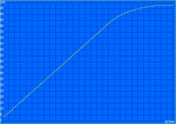惠普 Elitebook 2570p-B6Q10EA 笔记本测评

HP calls their series of laptops designed for professionals "Elitebook". Superb build quality and upscale materials do not come cheap however - the price of admission starts at 1000 Euros (~$1288). The range encompasses systems from 11.6-inch (2170p) to 12.5-inch (2560p and 2570p) and 14-inch (8460p and 8470p) to 15.6-inch (8560p and 8570p). We should also include the Elitebook 2760p in this list - a 12.1-inch tablet PC.
Most Elitebooks now feature Intel's Ivy Bridge hardware. Our review system, the 12.5-inch 2570p, is the successor to the (already reviewed) 2560p. This time around, we check out a top-of-the-line configuration featuring mobile broadband, Core i7-3520M dual-core CPU, integrated Graphics 4000 graphics card, 4 GB RAM, and 256 GB SSD.
HP调用其系列的笔记本电脑专为专业人士“的EliteBook系列”。卓越的制造品质和高档的材料不便宜但是 - 开始的门票价格为1000欧元(〜$1288)。范围包括系统从11.6英寸(2170p)12.5英寸(2560p和2570p)和14英寸(8460p的和8470p),15.6英寸(8560p和8570p)。我们还应该包括在此列表中的EliteBook2760p - 一个12.1英寸的平板电脑。
大多数的工作站型Elitebooks采用英特尔Ivy Bridge的硬件。我们的审查制度,12.5英寸的2570p,2560p(已经审核)的继任者。这一次,我们检查了一个顶级的线配置具有移动宽带,酷睿i7-3520M双核CPU,集成显卡4000显卡,4 GB RAM,256 GB SSD。
Case
As far as the chassis is concerned, HP stayed with the tried and true. The Elitebook 2570p looks like its predecessor.
The hefty construction has its benefits: the chassis is very sturdy, does not deform when pressure is applied, and resists twisting forces extremely well. HP outfitted the notebook with a very rigid bottom cover, which can be removed in its entirety without unscrewing a single screw. The display resists pressure well, is torsionally very rigid, and does not deform when the notebook is lifted at a corner. We have no issues with the overall sturdiness of this notebook.
In addition, all materials are of very high quality. The aluminum surfaces (both brushed and painted) feel cool to the touch and resist scratching. The keys of the keyboard, for example, are made from matte, slightly rough plastic and feel pleasant under the fingertips.
The hinges are metal and hold the display securely with minimal back-and-forth movement after an adjustment of the display angle. Because of the weight of the base unit, the display lid can be opened with one hand without issues.
HP decided to forgo the massive display lock featured on the predecessor. The hinges of the 2570p, even though quite stiff, don't manage to hold the display lid securely closed when the notebook is turned upside down and held by just the base unit. It might be advisable to use a sleeve for transport to prevent items from wedging themselves between the lid and the base.
至于机箱方面,HP住的尝试和真正的。的EliteBook2570p看起来像它的前身。
的巨额建设有它的好处:机箱非常坚固,不变形,施加压力时,非常好,抗扭曲力。 HP配备笔记本计算机与一个非常刚性的底盖,它可以在其全部除去而无需拧松的单螺杆。显示抗压力,是扭转刚性,不变形,当笔记本在一个角落里抬起。我们没有任何问题,这款笔记本的整体坚固性。
此外,所有材料都是非常高的质量。铝表面(包括刷油漆)感到凉爽的触感和抗刮擦。键的键盘,例如,由亚光,略显粗糙的塑料,在指尖感到愉快。
铰链是金属和牢固地保持显示,与调整后的显示角度最小的背面往复运动。由于基座单元的重量,显示可以打开机盖,用一只手而不会出现问题。
惠普决定放弃了大量的显示的前身上的锁。的2570p的铰链,即使相当僵硬,不管理,以保持显示屏盖时安全地关闭笔记本电脑的天翻地覆的变化,只是基本单元。它可能会对为运输建议使用一个套筒,防止物品从楔入自己之间的盖和基座。
Connectivity
The sides and the back of the notebook house the connectivity option a business user would demand - including a dedicated docking port, which makes the integration of the notebook in the home and office environments a breeze.
Pretty common for a business notebook is the inclusion of a DisplayPort instead of an HDMI port. A VGA port allows for analog connections to an external monitor or projector. The laptop also features two USB 2.0 ports and one SS/USB/eSATA combination port.
Additional connections can be added via an ExpressCard34. The system also features a SmartCard and SD reader. We like the fact that HP decided to place the two USB ports and the VGA connector on the back. The network jack and the modem connector are located towards the rear on the left side; the DisplayPort and the eSATA port are in front of the middle line on the right-hand side - not a perfect placement.
两边和后面的笔记本里要求的商业用户的连接选项 - 包括一个专用扩展端口,这使得整合的笔记本电脑在家庭和办公环境一件轻而易举的事。
很常见的一款商务笔记本是加入了DisplayPort,而不是一个HDMI端口。一个VGA端口,可以模拟连接到外部显示器或投影机。这款笔记本电脑还配备了两个USB2.0端口和一个SS /个USB / eSATA组合端口。
额外的连接可以通过添加一个ExpressCard34规格。该系统还带有一个智能卡和SD读卡器。我们喜欢这样的事实,惠普决定将两个USB端口和VGA连接器的背面。位于网络接口和调制解调器连接器向后方的左侧,DisplayPort和eSATA端口是在前面的中间线的右手边 - 不是一个完美的位置。
Communication
Our review model of the 2570p has pretty much all the communication options a user could want. The Intel 82579LM Gigabit Network Connection (10/100/1000 MBit) allows for speedy hardwired Gigabit Ethernet connectivity, while the Intel Centrino Advanced-N 6205 (a/b/g/n) allows access to Wi-Fi hotspots (even Standard-n, if supported). The new model now features Bluetooth version 4.0. Our model also features HP's un2430 Mobile Broadband. Alternatively, an LTE compatible broadband modem is available. The built-in RJ-11 modem allows the user to connect via dial-up in areas lacking infrastructure.
Security
Business laptops usually offer security features - and the 2570p is no exception. HP's ProtectTools are pre-installed; while a TPM Embedded Security Chip 1.2 helps with data integrity. Since the CPU supports vPro, maintenance is possible from afar. Like all Elitebooks, our test system features a fingerprint as well as a SmartCard reader.
Accessories
通讯
我们的审查模式的2570p几乎所有的通信选项,用户可以在想要的。英特尔82579LM千兆网络连接(10/100/1000兆比特)允许快速硬连线的千兆以太网连接,而英特尔®迅驰®高级-N6205(A / B/ G / N)允许访问Wi-Fi热点(即使标准N,如果支持的话)。现在的新模式具有蓝牙4.0版本。我们的模型还采用了HP un2430移动宽带。此外,LTE兼容的宽带调制解调器。内置的RJ-11调制解调器使用户可以通过拨号连接,在缺乏基础设施的地区。
安全
商务笔记本电脑提供的安全功能 - 2570p也不例外。惠普ProtectTools的预安装,,而TPM嵌入式安全芯片1.2有助于数据的完整性。由于CPU支持博锐是可能的,维护远道而来的。像所有的工作站型Elitebooks,我们的测试系统采用了指纹和智能卡读取器。
饰品
In addition to the necessary accessories like battery and power adapter, the box includes a recovery disk as well as a driver and software disk. HP offers a plethora of optional accessories. An example is the special docking station (190 Euros/~$245), which features 1 x eSATA, 4 x USB (3 USB 3.0, 1 USB 2.0 Powered), 1 DisplayPort, 1 VGA, 2 audio connectors, and 1 LAN/Ethernet jack. If so desired, the user can swap out the included battery for one with larger capacity.
Maintenance
Maintenance of the Elitebook 2570p is extremely easy. After removing the entire bottom plate via sliding latch mechanism (no screws need to be removed), all components are readily accessible.
Warranty
HP offers a warranty of 3 years for the Elitebook 2570p. The battery is only warranted for 12 months, although there are HP Care Pack options that include the battery. 3-year next business day service worldwide is about 180 Euros (~$232). Warranty extensions of up to 5 years are possible (HP Care Packs).
除了必要的配件,如电池和电源适配器,该框包括恢复以及磁盘驱动程序和软件光盘。 HP提供了大量的可选配件。一个例子是的特殊对接站(190欧元/〜245美元),它具有1 x个eSATA,4×USB(3 USB3.0,1 USB2.0供电),1个DisplayPort端口,1个VGA,2音频连接器,和1 LAN/以太网插孔。如果需要的话,用户可以交换附带的电池,其中一个具有较大容量。
保养
维护的EliteBook2570p是非常容易的。取出后的整个底部板通过滑动闩锁机构(无螺丝需要被删除),所有组件都易于接触。
保
HP提供的3年保修的EliteBook2570p。电池只保修期为12个月,虽然有包括电池的HP Care Pack选项。 3年下一工作日服务世界各地的约180欧元(约$232)。长达5年的保修扩展服
Input Devices
The input devices are the same ones featured in the predecessor. A quick synopsis:
Keyboard
The keyboard offers a very good typing experience - the result of the slightly indented and nonslip keys, the distinct click-point, and the medium key travel. The keyboard is adequately supported and does not flex even if the typist is a bit too enthusiastic.
To avoid potential damage from fluids the notebook features a spill-resistant keyboard with bottom case drain.
Touchpad and Point Stick
The 2570p features two mouse substitutes: a touchpad (Synaptics LuxPad V7.4) and a point stick (Synaptics TouchStyk V2.0). Both are very precise. The textured buttons are made from a hard rubber compound and are nonslip. The mechanical quality, the not overly firm but distinct click-point, and the medium travel of the buttons make both devices a pleasure to use.
Multitouch gestures are supported. Scrolling is also possible via scrolling areas (which need to be enabled in the settings menu).
除了必要的配件,如电池和电源适配器,该框包括恢复以及磁盘驱动程序和软件光盘。 HP提供了大量的可选配件。一个例子是的特殊对接站(190欧元/〜245美元),它具有1 x个eSATA,4×USB(3 USB3.0,1 USB2.0供电),1个DisplayPort端口,1个VGA,2音频连接器,和1 LAN/以太网插孔。如果需要的话,用户可以交换附带的电池,其中一个具有较大容量。
保养
维护的EliteBook2570p是非常容易的。取出后的整个底部板通过滑动闩锁机构(无螺丝需要被删除),所有组件都易于接触。
保
HP提供的3年保修的EliteBook2570p。电池只保修期为12个月,虽然有包括电池的HP Care Pack选项。 3年下一工作日服务世界各地的约180欧元(约$232)。长达5年的保修扩展服
Display
HP uses a panel with the same basic specs as the predecessor: a resolution of 1366x768 pixels and 16:9 aspect ratio. The resolution is acceptable, especially since it's the de facto standard for both business and consumer notebooks featuring the same form factor. The 12.5-inch large panel (type SEC4149) is non-glare - appropriate for a business notebook.
The display only offers two additional resolutions besides the native one. Both of them are 4:3: 1024x768 and 800x600.
Unfortunately, the display exhibits all the shortcomings of the predecessor Elitebook 2560p. The average brightness of 166 cd/m² and the maximum of 185 cd/m² are slightly higher than before (151 cd/m² and 163 cd/m², respectively) - but that's still comparatively low. The black point also shows no improvement. The value of 1.1 cd/m² is still a bit high so the contrast is consequently low (152:1).
HP采用了面板具有相同的基本规格:分辨率为1366×768像素,宽高比为16:9的前身。该决议是可以接受的,特别是因为它是事实上的标准,为商务和消费类笔记本电脑,具有相同的外形。 12.5英寸的大面板(SEC4149型)无眩光 - 适用于商务笔记本。
除了本机的显示器只提供了两个额外的决议。他们两人都是4:3分辨率:1024x768和800x600。
不幸的是,陈列展品的前身的EliteBook2560p的所有的缺点。平均亮度为166坎德拉/平方米,最大的185 CD/平方米,略高于前(151坎德拉/平方米,163坎德拉/平方米,分别) - 但是这还是比较低的。黑点也没有改善。值的1.1 cd /m²的还是有点高,所以因此低对比度(152:1)。
| |||||||||||||||||||||||||
Brightness Distribution: 82 %
Contrast: 152:1 (Black: 1.1 cd/m²)39.18% AdobeRGB 1998 (Argyll 2.2.0 3D)
56.4% sRGB (Argyll 2.2.0 3D)
37.89% Display P3 (Argyll 2.2.0 3D)
Coverage of the color spaces is quite important for professional photo editing. Of course, such tasks are usually performed on devices with a larger display. For the sake of completeness, we should mention that the WXGA panel doesn't even come to close to covering sRGB. Even some subnotebooks are more suitable. The 13-inch Sony Z13 (which we reviewed recently) comes close to covering Adobe RGB.
HP采用了面板具有相同的基本规格:分辨率为1366×768像素,宽高比为16:9的前身。该决议是可以接受的,特别是因为它是事实上的标准,为商务和消费类笔记本电脑,具有相同的外形。 12.5英寸的大面板(SEC4149型)无眩光 - 适用于商务笔记本。
除了本机的显示器只提供了两个额外的决议。他们两人都是4:3分辨率:1024x768和800x600。
不幸的是,陈列展品的前身的EliteBook2560p的所有的缺点。平均亮度为166坎德拉/平方米,最大的185 CD/平方米,略高于前(151坎德拉/平方米,163坎德拉/平方米,分别) - 但是这还是比较低的。黑点也没有改善。值的1.1 cd /m²的还是有点高,所以因此低对比度(152:1)。
The fact that the display is non-glare certainly helps when using the notebook outside. Since the brightness is not nearly high enough, there are limits to the usability outdoors: the display is readable in the shade, but in sunlight it's hard to decipher anything. A brightness result above 250 cd/m² would be desirable. The predecessor didn't fare any better. Lenovo's ThinkPad X230 - which is a notebook in the same class - manages to do much better here since it features a brighter IPS display panel.
使用笔记本外部的事实,显示的是无眩光时,有一定的帮助。 ,由于亮度是几乎没有足够高的,有限制到户外的可用性:在阴凉处显示的是可读的,但在阳光下,它是很难破译什么。 250坎德拉/平方米以上的亮度是可取的。前身没有经历任何好转。联想的ThinkPad X230 - 这是一个在同一类笔记本 - 管理做的更好,因为它拥有一个美好的IPS显示面板。
As far as viewing angles are concerned, the Elitebook 2570p certainly can't outdo its competition. In the vertical plane, even small deviations from the (ideal) vertical axis result in changes of the picture quality. From above, colors invert quickly and the display gets dark. Viewed from below, the picture seems overexposed. The viewing angles are more stable in the horizontal plane.
至于视角关注的EliteBook2570p肯定不能超越其竞争对手。在垂直平面中,即使是很小的(理想的)垂直轴导致的图像质量的变化偏离。从上面看,颜色反转和显示天黑。从下面看,似乎过度曝光的图片。视角在水平平面上是更稳定的。
Performance
The Elitebook 2570p is based on Intel's QM77 (Panther Point) chipset. Our version features the fast Intel Core i7-3520M dual-core processor. For this particular Elitebook, this is the top CPU. System RAM is four GB - part of which is shared with the integrated Graphics 4000.
Our test system is the top-of-the-line configuration. Other models come equipped with a slower Core i5 Ivy Bridge CPU and (in some cases) only two GB of RAM. We consider four GB to be the current standard. For simple office tasks and Internet browsing, the less expensive model with the Core i5 processor should be sufficient. More complex applications like databases or virtual machines will take advantage of the more powerful Core i7 processor.
EliteBook2570p基于英特尔QM77(猎豹点)芯片组上的。我们的版本提供快速的英特尔酷睿i7-3520M双核处理器。对于这个特定的EliteBook系列,这是最佳的CPU。系统RAM为4 GB - 其中一部分是共享与集成显卡4000。
我们的测试系统是顶级的线配置。其他车型都配备了酷睿i5较慢的Ivy Bridge的CPU和(在某些情况下)只有2 GB的RAM。我们认为,4 GB到目前的标准。对于简单的办公任务和上网浏览的酷睿i5处理器,更便宜的模型应该是足够的。更复杂的应用,如数据库或虚拟机将利用更强大的Core i7处理器。
Processor
The Intel Core i7-3520M is manufactured using the 22 nanometer process with 3D transistors and has a core frequency of 2.9 GHz. If cooling permits, Turbo Boost allows the Ivy Bridge CPU to overclock to 3.6 GHz (one core) or 3.4 GHz (two cores). Since the processor features hyperthreading the two physical cores can execute four threads simultaneously. For a detailed look at the processor, please check here. Our mobile processor benchmark list allows a comparison of the CPU performance.
To determine processor performance, we conduct a series of CPU-specific benchmarks. SuperPi only tasks one core. The calculation of 32 million digits took 612 seconds - last place in our comparison of laptops with the same CPU. Lenovo’s 14-inch ThinkPad T430 is a bit quicker with 608 second. Two direct competitors - the Fujitsu Lifebook P772 (Core i5-3320M, Graphics 4000) and the Lenovo ThinkPad X230 (Core i5-3320M, Graphics 4000) achieve the same result or are only marginally slower.
The results of the Cinebench tests show our model to perform at the same level as other notebooks equipped with the same CPU. Single-Core rendering resulted in 1.47, Multi-Core rendering in 3.38 points. The ThinkPad T430 is slightly slower. Fujitsu's Lifebook P772 (Core i5-3320M, Graphics 4000) and Lenovo's ThinkPad X230 (Core i5-3320M, Graphics 4000) received 3.10 and 3.06 points, respectively (during the same Multi-Core test). The P772 achieved 1.32 points during the Single-Core test; we don't have any data for the X230 here.
Unfortunately, CPU performance decreases significantly while the notebook is running on battery. Cinebench R10 64-bit Single-Rendering now resulted in only 5.164 points (6.203 points while on external power). That means that the laptop is about 20% faster while it's plugged in. The Multi-Rendering test shows an even larger difference of 22%.
We never experienced any significant latency even when the wireless modules were turned on.
英特尔酷睿i7-3520M使用3D晶体管的22纳米工艺制造,核心频率为2.9千兆赫。如果冷却许可证,涡轮增压允许的Ivy Bridge CPU超频到3.6 GHz(单核心)或为3.4 GHz(双核)。由于处理器采用了超线程的两个物理内核可以同时执行四个线程。在处理器的详细介绍,请点击这里。我们的移动处理器基准,使CPU性能的比较。
为了确定处理器的性能,我们进行了一系列的CPU的具体时限。 SuperPI的唯一任务的一个核心。在我们的笔记本电脑相比,在相同的CPU,32万位的计算了612秒的 - 最后的地方。联想14英寸的ThinkPad T430是有点快608秒。两个直接竞争对手 - 富士通Lifebook P772(酷睿i5-3320M,显卡4000)和联想ThinkPad X230(酷睿i5-3320M,显卡4000)达到同样的效果,或只稍微慢。
CINEBENCH测试的结果显示我们的模型,在同级别的其他笔记本电脑配备相同的CPU执行。单核渲染在1.47,3.38点多核心渲染。而ThinkPad T430要稍微慢一些。富士通的LifeBook P772(酷睿i5-3320M,显卡4000)和联想的ThinkPad X230(酷睿i5-3320M,显卡4000),3.10点和3.06点,分别为(在同一个多核测试)。取得了1.32点的P772的单核测试期间,我们没有任何数据的X230在这里。
不幸的是,CPU性能下降显着,而在笔记本电脑上运行的电池。 Cinebench R10的64位单渲染,现在只有51.64分(6.203分,而在外部电源)。这意味着,在笔记本电脑快20%左右,而它的插入。多渲染测试中显示了一个更大的差异的22%。
我们从来没有经历过任何重大的延迟,即使打开无线模块。
System Performance
To evaluate overall system performance we normally use the two PCMark benchmark tests. Unfortunately, PCMark 7 did not finish, so we don't have any results. Let's take a look at PCMark Vantage instead. The Elitebook 2570p achieved an overall score of 13123 points - an excellent result, owing mostly to the speedy storage drive (SSD). The Vaio SV-S13A1Z9E/S (GeForce GT 640M LE, 3520M CPU, and RAID 0 with two Samsung MZRPC512HAFU-000SO SSDs) scores 10% better (14496 points). Lenovo's ThinkPad T430 (NVS 5400M, 3520M, Hitachi Travelstar Z7K500 HTS725050A7E630) is quite a bit slower since it features a conventional hard drive (8385 points - our review system is 57% faster). Fujitsu's Lifebook P772 (3320M, Graphics 4000) also features a standard hard drive (7200 RPM) and isn't able to keep up (only scores about half the points). Lenovo's ThinkPad X230 (3320M, Graphics 4000) also has a 7200 RPM conventional hard drive and achieves 8503 points - better than the 6747 points the P722 could muster, but still a far cry from the performance of the 2570p with SSD.
Programs and data load speedily and the daily workload is a breeze. System boot and wake-up are significantly faster than those posted by systems equipped with a regular hard disk drive.
为了评估系统的整体性能,我们通常使用的PCMark基准测试。不幸的是,7的PCMark没有完成,所以我们不会有任何结果。让我们来看看PCMark Vantage的。的EliteBook2570p实现了整体得分为13123分 - 一个很好的结果,主要是由于快速存储驱动器(SSD)。的Vaio SV-S13A1Z9E/ S(3520M CPU的GeForce GT640M LE,和RAID0与的两款三星MZRPC512HAFU-000SO固态硬盘)得分10%(14496点)。联想的ThinkPad T430(NVS5400M,3520M,日立Travelstar Z7K500 HTS725050A7E630)是相当慢一点,因为它采用了传统的硬盘驱动器(8385点 - 我们的审查制度是快57%)。富士通的LifeBook P772(4000)3320M,显卡还配备了标准的硬盘(7200 RPM),是不能够跟上(只有约一半的点的分数)。联想的ThinkPad X230(4000)3320M,显卡也有一个7200转的传统硬盘驱动器,达到8503点 - 6747点的P722鼓起比,但仍有一大段距离的2570p SSD的性能。
程序和数据加载迅速,每天的工作量是一件轻而易举的事。系统启动和唤醒的速度比那些来自系统配备了一个常规硬盘驱动器。
| PCMark Vantage Result | 13123 points | |
Help | ||
Storage Devices
Our review system comes equipped with a Micron RealSSD C400 (MTFDDAK256MAM-1K12) SSD. The drive features a nominal capacity of 256 GB and comes partitioned: 20.98 GB are reserved for system recovery, while a partition called "HP_TOOLS" takes up 2 GB. The advantages of an SSD compared to a conventional hard drive with mechanical platters are the very low access times and the silent operation. For a detailed comparison of SSDs and regular HDDs, please take a look at this dedicated page.
In order to compare performance of the SSD to other SSD models, we use CrystalDiskMark. Intel's SSD 520 Series as well as the OCZ Vertex 3 are a bit faster. The Micron RealSSD is able to outperform Intel's SSD 320 series by a fair margin, however. For a detailed comparison please check here.
Considering this is only a 12.5-inch system, we appreciate the integrated optical drive on the left side. The HP CDDVDW TS-U633J writes and reads all current CD and DVD formats.
我们的审查制度,配备与美光的RealSSD C400(MTFDDAK256MAM1K12)SSD。驱动器提供的标称容量为256 GB,来分区:20.98 GB保留系统恢复分区称为“HP_TOOLS”,而2 GB。相比传统的硬盘驱动器与机械盘片的SSD的优点是非常低的访问时间和静音操作。有关详细的比较SSD和普通硬盘驱动器,请看一看在这个专门的页面。
为了比较其他SSD型号的SSD的性能,我们使用CrystalDiskMark的。英特尔SSD520系列以及OCZ顶点3快一点。美光的RealSSD是一个公平的优势,能够超越英特尔SSD 320系列,但是。有关详细的比较,请点击这里。
考虑到这仅仅是一个12.5英寸的系统,我们对此表示赞赏集成光学驱动器的左侧。 HP CDDVDW TS-U633J的写入和读取目前所有的CD和DVD格式。
Graphics Card
Even though this is the top model of the 2570p the customer still has to make do with the integrated Intel Graphics 4000. Depending on the processor, the clock speed of the Intel HD Graphics 4000 changes and the available cache amount varies. In addition, Turbo Boost is able to overclock the graphics card. Fast CPU versions, like our Core i7-3520M start with a core frequency of 650 MHz and are supposed to overclock from 1.1 to 1.25 GHz. Our review model behaves as we expected - see the section on temperature (stress test).
To evaluate graphics performance we run a series of 3DMark benchmarks. The 2570p reached 4949 points running 3DMark06, 2995 points running 3DMarkVantage, and 612 points running 3DMark11. Considering this is a speedy Core i7 dual-core CPU the results are all a little below what we would have expected. The difference to the only system with identical hardware that we have evaluated before (One M73-2O) is between 20 and 30%, depending on the test. Some laptops with Graphics 3000 outperform the HP here - for example the Asus N53SV (15.6-inch, 2720QM, HD Graphics 3000, +7%). Same is true for systems with ULV processors: the Samsung 900X4C-A04DE (15-inch, 3317U, HD Graphics 4000, +7%). The Elitebook 2570p doesn't stand a chance when we compare it to the systems with dedicated graphics cards we mentioned in our section about the processor: Lenovo's ThinkPad T430 features an NVS 5400M and Sony's Vaio SV-S13A1Z9E/S comes equipped with a GeForce GT 640M LE. Let's look at the direct competition: Fujitsu's P722 does better in all 3DMark tests; Lenovo's ThinkPad X230 offers the same performance.
We couldn't detect any changes in frequency when we ran the stress test. That means that throttling due to excessive heat does not occur.
When the laptop is running on battery power, graphics performance takes a hit - but not nearly as much as the CPU performance.
虽然这是顶配车型的2570p的顾客,还是凑合着用集成英特尔图形4000。根据不同的处理器,时钟速度的英特尔HD 4000图形的变化和可用的缓存量的变化。此外,Turbo Boost的超频能力的显卡。快速的CPU版本,喜欢我们的酷睿i7-3520M的核心频率为650 MHz的开始,都应该从1.1超频到1.25 GHz的。我们的审查模式的表现正如我们的预期 - 温度(压力测试)的部分。
要评估的图形性能,我们执行了一系列的3DMark基准测试。 2570p达到运行3DMark06的4949点,2995点运行3DMarkVantage点和612点,运行3Dmark11的。考虑到这是一个快速的酷睿i7双核CPU的结果是稍低于我们所期望的。的唯一的系统具有相同的硬件的不同,我们已经评价前(M73-2O)是在20和30%之间,取决于测试。一些笔记本电脑显卡3000超越HP - 例如,华硕N53SV(15.6英寸,2720QM,HD 3000显卡,+7%)。这同样适用于与ULV处理器的系统:三星900X4C A04DE(15英寸,3317U,HD 4000显卡,+7%)。本的EliteBook 2570p并没有站在一个机会,当我们比较它的系统与专用图形卡我们提到在本节有关处理器:联想的ThinkPad T430功能的NVS 5400M和索尼的Vaio SV-S13A1Z9E /小号来配备一个的GeForce GT 640M LE。让我们来看看在直接竞争:富士通P722没有更好的在3DMark测试中,联想的ThinkPad X230提供了相同的性能。
我们无法检测到任何频率变化时,我们跑了压力测试。这意味着,节流由于过多的热量不会发生。
当笔记本电脑在使用电池供电,显卡性能一击 - 但不是CPU的性能远远不如。
| 3DMark 11 - 1280x720 Performance GPU (sort by value) | |
| HP Elitebook 2570p-B6Q10EA | |
| Lenovo ThinkPad X230 | |
| Fujitsu Lifebook P772 | |
| Cinebench R11.5 - OpenGL 64Bit (sort by value) | |
| HP Elitebook 2570p-B6Q10EA | |
| Samsung 900X4C-A04DE | |
| Lenovo ThinkPad X230 | |
| Fujitsu Lifebook P772 | |
| Asus N53SV HD3000 | |
| Cinebench R10 - Shading 64Bit (sort by value) | |
| HP Elitebook 2570p-B6Q10EA | |
| Samsung 900X4C-A04DE | |
| Lenovo ThinkPad X230 | |
| Fujitsu Lifebook P772 | |
| Asus N53SV HD3000 | |
| 3DMark 06 Standard Score | 4949 points | |
| 3DMark Vantage P Result | 2995 points | |
| 3DMark 11 Performance | 612 points | |
Help | ||
Gaming Performance
The integrated Graphics 4000 in the Elitebook 2570p definitely does not offer enough performance to turn the system into a multimedia or gaming powerhouse. The system is designed to be a mobile office companion. We only attempted to play two games: Anno 2070 and The Elder Scrolls V: Skyrim. In both cases, we recorded graphics performance lower than we would have expected from a system with a fast Core i7 dual-core CPU.
集成显卡4000的EliteBook2570p绝对不能提供足够的性能,将系统转化为一个多媒体或游戏强国。该系统的设计是一个移动办公伴侣。我们只试图打两场比赛:纪元2070“和”上古卷轴5:天际。在这两种情况下,我们录得的图形性能比我们所期望的系统具有快速的Core i7双核CPU。
| low | med. | high | ultra | |
|---|---|---|---|---|
| The Elder Scrolls V: Skyrim (2011) | 25.5 | 12.5 | 7.5 | |
| Anno 2070 (2011) | 36 | 18.5 | 12.2 |
Emissions
During idle and while under low load, we recorded a constant 34.5 dB(A). The default is for the fan to never turn off. To change this behavior the setting "Fan always on while on AC Power" needs to be deactivated in the BIOS. The fan then turns off at least occasionally. Since the system is equipped with an SSD, it is then completely silent.
During times of high load, the overall noise level increases to a significant 50.3 dB(A). During a real-life test with 3D applications, the notebook emitted 42.7 dB(A) - still very audible. The noise is a constant but low frequency hum. We didn't observe any strange behavior of the system fan.
在闲置,而在低负荷下,我们录得一定34.5分贝(A)。默认值是为风扇从来没有关闭。要改变这种行为,而在AC电源设置“范总”需要在BIOS中停用。然后熄灭,风扇至少是偶然。由于该系统配有一个SSD,它是那么彻底无语了。
在高负荷的时候,整体噪音水平提高到一个的显著50.3分贝(A)。在现实生活中的测试与3D应用程序,笔记本电脑发出42.7分贝(A) - 还是很听得见的。噪声是一个常数,而是低频率的嗡嗡声。系统风扇,我们没有发现任何奇怪的行为。
Noise Level
| Idle |
| 34.5 / 34.5 / 34.5 dB(A) |
| DVD |
| 41.9 / dB(A) |
| Load |
| 42.7 / 50.3 dB(A) |
 | ||
30 dB silent 40 dB(A) audible 50 dB(A) loud |
||
min: | ||
Temperature
During idle, the notebook stays comfortably cool. Under load, the temperatures increase (as expected). The palm rest, touchpad, and keyboard area never got unduly warm even when we subjected the system to a stress test lasting several hours. The metal surface is an advantage here. Only the underside of the laptop heats up significantly - we measured 56 degrees Celsius (132.8 degrees Fahrenheit) near the system vent. Since the system is designed for office tasks with low graphics and CPU requirements we doubt that this scenario is applicable in real life.
According to GPU-Z, the idle frequency of the GPU is 350 MHz. While running Cinebench R11, Turbo Boost can overclock the base frequency of 650 MHz to 1250 MHz. We saw the maximum value maintained during the entire stress test. After a short period, the CPU frequency decreased from the maximum 3.4 GHz to a still very high 3.3 GHz.
在空闲时,笔记本电脑保持凉爽舒适。负载下,温度的升高(如预期)。掌托,触摸板和键盘区,从来没有过份热情,甚至当我们受到系统的压力测试持续了几个小时。的金属的表面,这里是一个优势。只有底面的笔记本电脑明显加热 - 我们测量56摄氏度(132.8华氏度)系统通气口附近。由于该系统是专为低的显卡和CPU要求的办公任务,我们怀疑,这种情况在现实生活中是适用的。
根据GPU-Z,闲置的GPU频率为350 MHz。在运行CineBench R11的同时,Turbo Boost的超频频率为650 MHz至1250 MHz的基频。我们看到了整个压力测试过程中保持最大值。经过一个短时期,从最高3.4 GHz的CPU频率降低到还是非常高的3.3 GHz的。
(±) The maximum temperature on the upper side is 41.4 °C / 107 F, compared to the average of 35.9 °C / 97 F, ranging from 21.4 to 59 °C for the class Subnotebook.
(-) The bottom heats up to a maximum of 56.4 °C / 134 F, compared to the average of 39.3 °C / 103 F
(+) In idle usage, the average temperature for the upper side is 27 °C / 81 F, compared to the device average of 30.8 °C / 87 F.
(+) The palmrests and touchpad are reaching skin temperature as a maximum (35.7 °C / 96.3 F) and are therefore not hot.
(-) The average temperature of the palmrest area of similar devices was 28.2 °C / 82.8 F (-7.5 °C / -13.5 F).
Speakers
The speakers and grilles are located underneath the front edge (which slants towards the back) and direct their sound towards the table surface. Sound is loud and remains undistorted even at maximum volume levels, but bass is lacking and mids are over-emphasized.
Output via the 3.5 millimeter combination audio jack is without any issues.
扬声器和格栅下方的前边缘(斜面朝后面),并指示其朝向所述台表面的声音。声音是响亮的,并保持不失真,即使在最大音量下,但低音缺乏和MID过分强调。
输出组合通过3.5毫米音频插孔是没有任何问题的。
Power Consumption
While idling, our review system benefits from the energy-saving mechanisms of the Ivy Bridge processor: the maximum power draw is 12.3 Watts. The values during standby and when the laptop is turned off are also very low.
When performing graphics-intensive tasks (for example during the 3DMark06 benchmark test), the power consumption increases to 39.9 Watts. At maximum load levels we measured 42.1 Watts (for the CPU alone) and 55.8 Watts (Prime95 and FurMark).
在怠速时,我们的审查制度的好处是12.3瓦的节能机制的Ivy Bridge处理器的最大功率抽奖。在待机状态下,当笔记本电脑处于关闭状态的值也非常低。
执行图形密集型任务(例如在3DMark06基准测试期间)时,功耗增加至39.9瓦。在最大负载水平,我们测得42.1瓦(单独的CPU)和55.8瓦(Prime95和FurMark进行)。
| Off / Standby | |
| Idle | |
| Load |
|
Key:
min: | |
Battery Life
Our review system uses a 55 Wh battery, which protrudes in the back. A 9-cell (100 Wh) and a 6-cell (62 Wh) battery are also available.
We determined the maximum battery life with the display on its lowest setting; energy-saving profile enabled and turned off Wi-Fi modules. The Battery Eater Reader’s Test simulates reading text. The 2570p lasted almost 11.25 hours before we needed to plug it in.
With the display set to a brightness of 150 cd/m² and energy-savings profile enabled, the user can expect about 6 hours while surfing the Internet. For this WLAN test we run a script which simulates surfing the web and hitting pages with different content. With the energy-saving profile enabled and the display turned up to maximum brightness (only one step above the setting for the WLAN test), the system was able to play DVDs for 4.5 hours.
The minimum battery life is fairly short (2 hours).
Sony's 13-inch Vaio SV-S13A1Z9E/S (equipped with a 49 Wh battery, the same CPU and a GeForce GT 640M) fares a bit worse. Lenovo's 14-inch ThinkPad T430 (much larger capacity 94 Wh battery, 3520M, NVS 5400M) doesn't do much better than the Elitebook. The Lenovo ThinkPad X230 (which has a much brighter display) also features a larger battery (63 Wh), but lasts about an hour less during the WLAN test. Same is also true for the Fujitsu Lifebook P722.
我们的审查系统使用一个55瓦时的电池,这在后面伸出。 9芯(100瓦)和6芯电池(62瓦时)也可提供。
我们确定了最长的电池寿命上显示的最低值;节能配置文件启用和关闭Wi-Fi模块。电池食阅读器的测试模拟了阅读的文本。 2570p持续了几乎11.25小时之前,我们需要插上电源线。
与显示的亮度设定为150坎德拉/平方米,节省能源更新启动,用户可以期望约6小时,同时在互联网上冲浪。对于这个WLAN测试,我们运行一个脚本,模拟网上冲浪和打不同内容的网页。随着启动节能更新和显示打开到最大亮度(只有一个上述步骤中设置为WLAN测试),该系统是能够播放DVD4.5小时。
最低的电池寿命是很短的(2小时)。
索尼的13英寸的VAIO SV-S13A1Z9E/ S(配备一个49瓦时电池,在相同的CPU和GeForce GT640M)票价有点差。联想14寸ThinkPad T430(更大的容量94瓦时电池,3520M,NVS5400M)并不比EliteBook系列做的更好。联想ThinkPad X230(其中有一个更加光明的显示),还拥有一个容量更大的电池(63瓦),但持续时间大约一个小时在WLAN测试。同样也适用于富士通Lifebook P722。
Verdict
HP's Elitebook 2570p has the same strengths and weaknesses as the predecessor. Our main point of criticism remains the display - even though it is now slightly brighter, it is still too dark and consequently mobility (outdoor use) suffers.
Plus points are the very comfortable keyboard and the touchpad/point stick combination. Build quality, sturdiness, port selection, and security features all support the status of the little Elitebook as a serious business laptop. We especially appreciate the inclusion of an optical drive in this small 12.5-inch subnotebook.
Equipped with a speedy SSD, the notebook is capable of convincing performance. The hardware components (Core i7-3520M CPU, Graphics 4000, and 4 GB RAM) are certainly sufficient for the typical office and Internet tasks. Even the top model of the 2570p is not suited for graphics-intensive applications.
The Elitebook 2570p appeals to business travelers who have high demands as far as sturdiness and connectivity options are concerned. Many potential buyers are not going to like the dark display with its low contrast. Those who travel a lot might consider the ThinkPad X230 with its much brighter IPS display instead.
HP EliteBook系列2570p的前身具有相同的长处和短处。批评我们的重点仍然显示 - 即使是现在稍微亮一点,它仍然是太黑了,因此流动性(室外用)患有。
加点是非常舒适的键盘和触摸板/点棒组合。建设质量,坚固,端口选择和安全特性,所有支持的小EliteBook系列作为一项严肃的商务笔记本电脑的地位。我们特别感谢在这个小亚笔记本12.5英寸的光盘驱动器列入。
笔记本电脑配有一个快速的SSD,是能够令人信服的表现。硬件组件(酷睿i7-3520M的CPU,显卡4000,和4 GB的RAM)为典型的办公和互联网的任务肯定是足够的。即使是顶级型号的2570p不适合用于图形密集型应用程序。
关注的EliteBook2570p商务旅客有很高的要求,尽可能的坚固性和连接选项的呼吁。许多潜在的买家是不会喜欢黑暗的低对比度显示。谁去过很多地方可以考虑的ThinkPad X230,其更亮的IPS显示。