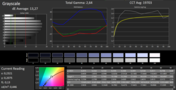华硕的F75A-TY089H笔记本测评

For the original German review, see here.
Cheap 15.6-inch office laptops (those selling for $500 or less) are not hard to find. In the case of 17.3-inch notebooks, the market seems to be less saturated. Accordingly, Asus has now released such a device - the larger brother of the 15.6-inch Asus F55A which we have already reviewed. Both laptops do not just look the same; even their features are very similar. We have put the F75A to the acid test.
Two competitors, the Toshiba Satellite Pro C870 (Core i3-2350M, HD Graphics 3000) and the Medion Akoya E7221-MD98297 (Pentium 2020M, HD Graphics (Ivy Bridge)) serve as comparison.
对于的德国原装审查,在这里看到。
便宜的15.6英寸办公笔记本电脑(500美元或更少)那些销售不难找。在17.3英寸笔记本电脑的情况下,市场似乎要少饱和。因此,华硕已经发布了这样的设备 - 大哥哥的15.6英寸华硕F55A我们已经审阅。两款笔记本电脑不只是看起来是一样的,甚至他们的特点是非常相似。我们已经把F75A严峻的考验。
两个竞争对手,东芝Satellite Pro的C870(酷睿i3-2350M,HD3000显卡)和MEDION AKOYA E7221-MD98297(奔腾2020M,HD图形(常春藤桥))作为比较。
The F75A looks very much like the Asus F55A. Both devices sport a casing made of black plastic. Both the back side of the lid and the wrist rest are texturized so that they feel very slip-proof. The material used around the keyboard reminds us of brushed metal. We appreciate that Asus uses matte surfaces exclusively. Neither of its two competitors, the Satellite and the Akoya, employs anything else but plastic as well.
There is not only an optical resemblance between the F75A and its smaller brother: Stability is also the same. The base unit sags when pressure is applied to the area below the touchpad. The same holds true for the area to the left of the keyboard. At least, the casing seems to be rather torsion-resistant. It can only be twisted slightly. The lid behaves differently in this regard - it is very easy to bend. Also, the back side of the lid could have been sturdier. Its center can be forced to sag so strongly as to cause distortions on the screens. While the hinges may be prone to some bobbing, they are still capable of holding the display firmly in position. Thus, the lid cannot be opened with just one hand. Some issues with the build quality, e.g. a small gap between the DVD burner and the case, have to be accepted considering the price.
看起来很像华硕F55A F75A。这两款器件运动黑色塑料制成的外壳。背面盖和腕托膨体让他们感到非常防滑。键盘周围的所使用的材料,让我们想起了金属拉丝。我们了解到,华硕采用磨砂表面完全。无论是它的两个竞争对手,卫星和Akoya养,采用任何东西,但塑料。
这不仅是一个光学F75A和它的小兄弟之间的相似:稳定性也是相同的。基本单元时,压力被施加到触摸板下方的区域的下垂。键盘左侧的区域也同样如此。至少,在壳体似乎是相当耐挠。它只能略微扭曲。盖体的行为在这方面的不同 - 它是很容易弯曲。此外,在盖的背面侧,本来是坚固的。可以强制其中心下垂如此强烈,导致扭曲的屏幕上。虽然可能会有一定上下摆动铰链,他们仍然是能牢固定位显示。因此,盖体可以只用一只手打开。构建质量,例如一些问题DVD刻录机的情况下小的差距,考虑到价格不得不接受。
There is little difference with respect to connectivity between all three laptops which we compare. All of them offer a standard selection of ports and have at least one USB 3.0 port. Unfortunately, the ports of the F75A are awkwardly placed. All of them are positioned at the front half of the left side.
我们比较所有三台笔记本电脑之间的连接就几乎没有什么差别。所有的人都提供了一个标准的端口选择,并至少有一个USB 3.0端口。不幸的是,F75A端口处于窘境。所有这些都定位在左侧的前半部分。
Communication
The Wi-Fi chip of the F75A is made by Realtek (RTL8188CE). It supports the Wi-Fi standards 802.11 b/g/n. We have no reason to complain about any reception issues, neither close to the router (approx. 3 m) nor two floors below (with 50% transmission power) does the connection get interrupted. The Gigabit Ethernet chip in our Asus laptop comes from Atheros (AR8161/8165). There is no Bluetooth support. The F75A features a built-in 0.3 megapixel webcam (640x480 pixels), which disappoints due to its mushy image quality.
Accessories
The F75A ships with the usual documents: A hardware manual and a small brochure with warranty information. In addition, there is a 30-page Windows 8 user manual.
Operating System and Recovery
Windows 8 (64 Bit) is preinstalled on the F75A, no Windows DVD is included. A downgrade to Windows 7 is still possible, since all necessary Windows 7 drivers can be found on the Asus website.
In order to repair the system in the case of a malfunction of Windows 8, the recovery system can be accessed by pressing the key combination F9 while the computer powers up. The user can choose between a system repair and resetting it to its delivery condition.
Maintenance
An opening of the maintenance hatch reveals the Wi-Fi module as well as the hard drive and the RAM module. The fan cannot be accessed. The F75A comes with just one memory bank which is not in use in our test device. Its 4 GB RAM is soldered directly to the motherboard. A test with an additional 4 GB module was successful and yielded smooth operation. In theory, the F75A could be equipped with up to 12 GB RAM, however, the Asus website states a maximum of 8 GB in total. We recommend installing a second RAM module since this allows the RAM to be used in dual channel mode, thus fully taking advantage of both CPU and GPU. A 4 GB module can be had for around $25 - $30.
Exchanging the hard drive should not be challenging. The retaining screws have to be loosened, whereupon the hard drive can be removed. Its cage can be attached to the new hard drive, which may then be inserted back into the device - that's it. The F75A is equipped with a 7 mm HDD, however, the hard drive cage is 11 mm high and can also accommodate conventional 9.5 mm HDDs.
Warranty
The F75A comes with 24 months of warranty, the same as the Medion laptop, while users of the Toshiba notebook get only 12 months. Warranty of the F75A can be extended to three years for around $100 - this has to be acquired and activated within the first 180 days after purchase.
沟通
Wi-Fi芯片的F75A由瑞昱(RTL8188CE)。它支持Wi-Fi标准的802.11 B / G / N。我们没有理由去抱怨任何接收问题,既不靠近路由器(约3米),也不两层以下(含50%的发射功率)连接被打断。在我们的华硕笔记本电脑自带的千兆以太网芯片从Atheros公司(AR8161/8165)。有没有蓝牙的支持。 F75A提供一个内置的0.3万像素的摄像头(640x480像素),由于其糊状图像质量感到失望。
饰品
F75A船舶的通常单据:硬件保修信息手册和一个小的小册子。此外,还有一个30页的Windows 8用户手册。
操作系统和恢复
F75A上预装的Windows 8(64位),没有Windows DVD。降级到Windows 7仍然是可能的,因为所有必要的Windows 7驱动程序,华硕的网站上可以找到。
为了在Windows 8的一个故障的情况下修复系统,恢复系统可以访问按组合键F9,而计算机权力。用户可以选择系统修复和复位交付条件。
保养
维护舱口的开口揭示了Wi-Fi模块以及硬盘驱动器和内存模块。风扇不能访问。 F75A配备了只是一个记忆库,这是不是在我们的测试设备在使用。其4 GB的RAM是直接焊接到主板上。一个额外的4 GB模块的测试是成功的,取得了平稳运行。然而,从理论上来说,F75A可以配备高达12 GB RAM华硕网站规定最大8 GB总。我们建议安装第二RAM模块,因为这允许内存在双通道模式下可以使用,从而充分利用CPU和GPU。 4 GB的模块就可以了约$ 25 - $ 30。
交换硬盘驱动器不应该是具有挑战性的。的固定螺钉松开,于是在硬盘驱动器可以被删除。可以连接到新的硬盘驱动器,然后插入到设备 - 这就是它的笼子里。然而,F75A配备了一个7毫米的硬盘驱动器,硬盘驱动器笼是11毫米高,还可以容纳常规的9.5毫米硬盘驱动器。
保
F75A配备了24个月的保修,Medion公司的笔记本电脑一样,东芝笔记本电脑的用户,而只有12个月。可以延长至三年保修F75A 100美元左右 - 这被收购后的180天之内购买并激活。
Keyboard
The F75A utilizes the same conventional keyboard as the F55A. All major keys are flat and approximately 17 x 14 mm large. Their lower side exhibits an angle. The keys offer medium travel and their pressure point is fine, but they show too little resistance. A more rigid suspension would not have hurt. The keyboard is neither very silent nor very noisy, but it wobbles significantly while typing.
Touchpad
The multitouch-enabled clickpad is another old acquaintance from the F55A. Its luxurious size of 10.5 cm x 7.3 cm makes using multitouch gestures a breeze. Its smooth surface allows the fingers to glide effortlessly over the touchpad. All gestures can be activated or deactivated individually in the configuration menu. As with all clickpads, there are no separate mouse buttons. The position - whether one taps in the lower left or lower right corner - determines which action is supposed to commence. The touchpad offers short travel and a clearly tangible and audible pressure point.
键盘
F75A F55A采用相同的常规键盘。所有主要的键是平的,约17×14毫米大。它们的下侧具有一个角度。键提供中等旅游,他们的压力点是好的,但他们表现出阻力太少。一个更刚性悬挂也不会受到伤害。键盘既不是很无语,也很嘈杂,但明显摇晃打字时。
触摸板
多点触控功能的ClickPad是从F55A的另一个老熟人。其豪华的尺寸为10.5厘米×7.3厘米使得使用多点触控手势一件轻而易举的事。其光滑的表面让手指在触摸板上毫不费力地滑行。手势可以在配置菜单中单独激活或停用。所有clickpads,有没有单独的鼠标按钮。位置 - 一个水龙头在左下角或右下角 - 确定是否应该开始行动。触摸板提供短行程和清晰有形和声音的压力点。
The glossy 17.3-inch display of the F75A is made by Samsung, offering a native resolution of 1600x900 pixels. There is no option for a different display panel. Average brightness is just that, average, with 219.9 cd/m². Both the Satellite (235.4 cd/m²) and the Medion laptop (279 cd/m²) fare better in this regard, and they offer matte displays. Even its illumination value of 79% is worse than that of its competitors (Medion: 91%, Toshiba: 87%).
光滑的17.3英寸的显示屏,F75A由三星提供的原始分辨率为1600×900像素。有没有选择不同的显示面板。就是这样,平均219.9坎德拉/平方米,平均亮度。卫星(235.4坎德拉/平方米)和Medion公司的笔记本电脑(279坎德拉/平方米)的票价在这方面做得更好,他们提供雾面显示屏。即使其79%的照度值,更糟糕的是比其竞争对手(Medion公司91%,东芝87%)。
| |||||||||||||||||||||||||
Brightness Distribution: 79 %
Center on Battery: 259 cd/m²
Contrast: 291:1 (Black: 0.86 cd/m²)
54% AdobeRGB 1998 (Argyll 3D)
75% sRGB (Argyll 3D)
52.7% Display P3 (Argyll 3D)
Both contrast (291:1) and black levels (0.86 cd/m²) do not manage to convince us of the qualities of this display. Again, the F75A is left standing by both the Satellite (362:1, 0.86 cd/m²) and the Akoya (412:1, 0.69 cd/m²). The display of the F75A fails in reproducing the AdobeRGB and the sRGB color spaces.
We have examined the screen in its delivery condition (target color space sRGB) and measured severe DeltaE-2000 deviations for white, cyan and the grayscale, but this does not imply that the other colors are capable of reaching the target (DeltaE smaller than 5). The display suffers from a very noticeable bluish cast.
对比度(291:1)和黑电平(0.86坎德拉/平方米)不设法说服我们这显示品质。同样,F75A静置卫星(362:1,0.86坎德拉/平方米)和Akoya养(412:1,0.69坎德拉/平方米)。 F75A的显示失败在再生在AdobeRGB和sRGB色彩空间。
我们已经研究在屏幕的交货条件(目标色彩空间sRGB)测量严重的DeltaE-2000白色,青色和灰度的偏差,但是这并不意味着其他的颜色都能够达到目标(DeltaE值小于5 )。显示器遭遇到一个非常明显的偏蓝演员。
Display brightness is barely sufficient for outdoor usage, and only so in the shade. The glossy surface and the low contrast ratio work hand in hand to further exaggerate this effect.
显示器亮度仅够于户外使用,只有如此,在树荫下。光滑的表面和低对比度携手合作,进一步夸大这种效果。
Viewing angle stability is as could be expected at this price point. Vertical movement quickly leads to a deterioration of color reproduction. This problem is less pronounced in the horizontal direction so that the contents of the screen can still be read from an angle, albeit becoming darker.
视角的稳定性,在这个价位上可以预期。垂直运动迅速导致颜色再现的恶化。此问题不太明显,在水平方向上,使屏幕上的内容,仍然可以读出的角度,但变得更暗。
The F75A is content with being a simple office laptop. The CPU performance of its Pentium processor should be sufficient for most applications. Surfing the web, working with office documents, communicating online, video playback - all these tasks run effortlessly. The Asus laptop is also capable of handling full HD videos (1920x1080) and H.264-coding.
At the moment, the price of the F75A-TY089H lies between 390 and 450 Euros (~$503 and $581). Several other more expensive models of the F75A series are also available for 420 to 580 Euros (~$542 to $749), differing in the equipped CPU (Pentium B970, Core i3-2370M) and their hard disk space.
F75A内容是一个简单的办公笔记本电脑。奔腾处理器CPU的性能应该是足以满足大多数应用。网上冲浪,办公文件的工作,通信网络,视频播放 - 所有这些任务运行毫不费力。华硕笔记本电脑也能够处理全高清视频(1920×1080)和H.264编码。
此刻,价格F75A-TY089H的在于390和450欧元(约503元及581美元)。其他几个更昂贵的机型F75A系列也可为420至580欧元(约$542 - $749),搭载的CPU(奔腾B970,酷睿i3-2370M)和他们的硬盘空间不同。
Processor
The Asus notebook is driven by an Intel Pentium B980 dual-core processor, a representative of the slightly older Sandy Bridge processor architecture. It is clocked at 2.4 GHz, but there is no turbo boost mode.
The CPU is capable of handling the Cinebench test at full speed, so that its results fall in the expected range. The Pentium CPU used in the Akoya (Pentium 2020M, HD Graphics (Ivy Bridge)) is faster due to its Ivy Bridge heritage, but the crown goes to the Satellite (Core i3-2350M, HD Graphics 3000) as it employs a (Sandy Bridge) Core i3 processor. The Akoya thus trumps the Satellite at single threading tasks thanks to its Ivy Bridge architecture.
The same picture holds true for the GL tests. Again, the F75A cannot compete against the Satellite and the Akoya, which turns out to win this round due to its dual channel RAM. The Intel GPU profits considerably from this boost, and accordingly, the Satellite and the F75A could benefit as well if they didn't employ single channel RAM. We have actually tested this - and indeed, an additional RAM module installed into the F75A improved its results in the GL test of the Cinebench R11.5 by approx. 15%.
华硕笔记本电脑是由英特尔奔腾B980双核处理器,年龄稍大的Sandy Bridge处理器架构的代表。主频为2.4 GHz,但有没有涡轮增压模式。
CPU是能够以全速处理Cinebench测试,所以其结果落在预期范围内。 Akoya养(奔腾2020M,HD图形(常春藤桥))所用的奔腾CPU更快,因为它的Ivy Bridge的遗产,但冠卫星(酷睿i3-2350M,HD3000显卡),因为它采用了(桑迪桥)酷睿i3处理器。因此Akoya养胜过卫星在单线程任务的Ivy Bridge架构。
同一张照片持有真正的GL试验。同样,F75A不能对卫星和Akoya养,原来由于其双通道RAM赢得这一轮竞争。英特尔GPU利润的很大,从这个升压,因此,卫星及F75A可以受益,如果他们不采用单通道RAM。实际上,我们已经测试过这一点 - 而事实上,一个额外的RAM模块安装到F75A的Cinebench R11.5测试大约的GL改善其业绩。 15%。
| Cinebench R11.5 - OpenGL 64Bit (sort by value) | |
| Asus F75A-TY089H | |
| Toshiba Satellite Pro C870-11R | |
| Medion Akoya E7221-MD98297 | |
| HP Pavilion g7-2053sg | |
| Packard Bell EasyNote LV44HC-137GE | |
| Lenovo IdeaPad G780 (M843MGE) | |
| Sony Vaio SV-E1712F1EW | |
| Cinebench R11.5 - CPU Multi 64Bit (sort by value) | |
| Asus F75A-TY089H | |
| HP Pavilion g7-2053sg | |
| Sony Vaio SV-E1712F1EW | |
| Medion Akoya E7221-MD98297 | |
| Toshiba Satellite Pro C870-11R | |
| Lenovo IdeaPad G780 (M843MGE) | |
| Packard Bell EasyNote LV44HC-137GE | |
System Performance
The system runs smoothly without bogging down. The results of the PC Mark 7 benchmark corroborate this empirical observation. Again, the Akoya (Pentium 2020M, HD Graphics (Ivy Bridge)) manages to get better results due to its faster processor and the fact that its RAM works in dual channel mode. Indeed, a second RAM module was able to increase the benchmark results of the Asus laptop by 9%, boosting them to 2255 points. Its smaller brother, the F55A yields considerably worse results (1678 points for the PC Mark 7 benchmark), despite its similar configuration. The faster HDD used in the F75A makes all the difference.
该系统运行平稳,无受困。 PC马克基准的结果证实这个经验观察。同样,Akoya养(奔腾2020M,HD图形(常春藤桥))管理,以获得更好的效果,由于其速度更快的处理器,其内存工作在双通道模式下的事实。实际上,第二内存模块能够增加的华硕笔记本电脑的基准测试结果提高了9%,至2255点。它的小兄弟,的F55A产生更坏的结果(1678年的PC马克7基准点),尽管它类似的配置。 F75A使用速度更快的硬盘,使所有的差异。
| PCMark Vantage Result | 4302 points | |
| PCMark 7 Score | 2072 points | |
Help | ||
| PCMark 7 - Score (sort by value) | |
| Asus F75A-TY089H | |
| HP Pavilion g7-2053sg | |
| Sony Vaio SV-E1712F1EW | |
| Lenovo IdeaPad G780 (M843MGE) | |
| Medion Akoya E7221-MD98297 | |
| Packard Bell EasyNote LV44HC-137GE | |
Storage Devices
Our Asus F75A is equipped with a Hitachi Travelstar Z5K500 hard drive, rotating at 5400 revolutions per minute while offering a capacity of 500 GB. As usual for Asus, the HDD is divided into an OS partition (186 GB), a data partition (258 GB) and a recovery partition (20 GB). CrystalDiskMark yields a read speed of 196.2 MB/s while HD Tune measurements of the transfer rate hover around an average 82.8 MB/s. Both values are not to be underestimated, given that this is a 5400 rpm HDD.
我们的华硕F75A配备了一台日立的Travelstar Z5K500硬盘驱动器,在每分钟5400转的旋转,同时提供一个容量为500 GB。像往常一样,华硕,硬盘驱动器被分成操作系统分区(186 GB),数据分区(258 GB)和恢复分区(20 GB)。 CrystalDiskMark的产量为196.2 MB / s的读取速度,而HD Tune的测量平均为82.8 MB / s的传输速率徘徊。这两个值是不可低估的,考虑到这是5400转的硬盘。
Graphics Card
Graphics output is handled by Intel's HD Graphics (Sandy Bridge) GPU. It supports DirectX 10.1 while working with clock speeds between 650 MHz and 1150 MHz. At the time of writing, this is the weakest GPU in Intel's product portfolio.
The F75A always fares worse that its competition in all the different 3D Mark Benchmarks. This does not come as a surprise, as it sports the weakest GPU. The GPU performance of the Akoya (Pentium 2020M, HD Graphics (Ivy Bridge)), on the other hand, is sandwiched between that of an HD Graphics 2000 and an HD Graphics 3000 GPU. Still, the Akoya ends up achieving better 3D Mark results than the Satellite (Core i3-2350M, HD Graphics 3000) - again due to its dual channel mode memory. Additionally, the Akoya's Intel GPU is the only one of the three that supports DirectX 11.
Again, the 3D Mark benchmark results of the F75A can be boosted by installing a second memory module, yielding a 25% increase in 3D Mark 05 and 06 as well a 10% increase in the 3D Mark Vantage benchmark.
英特尔高清显卡的Sandy Bridge的GPU处理图形输出。它支持DirectX10.1,而与时钟速度650兆赫和1150兆赫之间。在写作的时候,这是最弱的GPU在英特尔的产品组合。
F75A总是票价差,其竞争的所有不同的3D基准标记。这并不令人感到惊讶,因为它的运动最弱的GPU。 Akoya养(奔腾2020M,HD图形(常春藤桥)),另一方面,GPU的性能之间夹着的高清显卡2000和HD3000 GPU图形。 Akoya养尽管如此,最终实现更好的3D标记结果再次比卫星(酷睿i3-2350M,HD3000显卡) - 由于其双通道模式的内存。此外,Akoya养的英特尔GPU是唯一一个三,支持DirectX11。
再次,3D马克的基准测试结果的F75A可以安装第二个内存模块提振,收益增加了25%,3D马克05和06,以及在3D马克Vantage基准增加了10%。
| 3DMark 05 Standard | 4685 points | |
| 3DMark 06 Standard Score | 2459 points | |
| 3DMark Vantage P Result | 999 points | |
Help | ||
Gaming Performance
Elaborate 3D games are no particular strength of the Intel GPU used in the Asus F75A. Some games can be played with a low resolution (1024x768 pixels) and low quality. Other games, such as FIFA 13, which do not tax the graphics card as much, may also run smoothly with higher resolutions (1366x768) and medium graphics quality. Again, a second RAM module can boost the frame rates of all the games we have tested by benefitting the Intel GPU with its dual channel mode. This results in 10 to 20% higher frame rates, but still, Anno 2070 and Skyrim remain unplayable. FIFA, however, profits tremendously, seeing frame rate boosts of 33 and 21% with medium and high quality respectively.
If one is looking for a cheap, yet capable gaming laptop offering 17.3-inches of display real estate, both the Packard Bell EasyNote LV44HC-137GE (Core i5-3210M, GeForce GT 630M) and the Sony Vaio SV-E1712F1EW (Pentium B980, Radeon HD 7650M) might be worth a glance. They cost around $700.
精心制作的3D游戏都没有特别的力量用在华硕F75A的Intel GPU。有些游戏可以发挥具有低的分辨率(1024×768像素)和低质量。其他游戏,如FIFA13,不含税为多,显卡也可以运行顺利,更高的分辨率(1366×768)和中图形质量。同样,第二RAM模块可以提高受惠英特尔GPU双通道模式,我们已经测试的所有游戏的帧速率。这样的结果在10%至20%更高的帧速率,但是,安诺2070和天际仍然无法播放。然而,国际足联,利润巨大,看到的帧速率提高33%和21%,分别与中等和高品质的。
如果一个人正在寻找便宜,但能游戏笔记本电脑提供17.3英寸显示屏房地产,无论是德EasyNote LV44HC-137GE(酷睿i5-3210M,GeForce®(精视™)GT 630M)和索尼的Vaio SV-E1712F1EW(奔腾B980, Radeon HD7650M的)可能是值得一目了然。他们花费了700元左右。
| low | med. | high | ultra | |
|---|---|---|---|---|
| The Elder Scrolls V: Skyrim (2011) | 15.2 | 7.7 | ||
| Anno 2070 (2011) | 21.7 | 9.44 | ||
| Fifa 13 (2012) | 80.6 | 36.2 | 17.2 |
System Noise
Due to its negligible sound emissions, the F75A is perfectly suited for quiet environments. While idle, noise levels lie between 30.8 and 31.8 dB. The Akoya (30.4 to 30.5 dB) is even quieter, while the Satellite produces more noise (33.1 to 33.4 dB). Even under medium (3D Mark 06 is running) or full load (stress test, both Prime95 and Furmark are active), the F75A still remains rather quiet, emitting 32.6 dB and 38.6 dB respectively. The Satellite is far louder (38.2 / 40.8 dB) while it is again the Akoya that takes home the crown (31.2 / 35 dB).
F75A由于其声音可以忽略不计的排放量,非常适合安静的环境。虽然空闲时,噪音水平介于30.8和31.8分贝。 Akoya养(30.4至30.5分贝)是更安静,而卫星产生更多的噪音(33.1至33.4分贝)。即使在介质(运行3D马克06)或满载(压力测试中,Prime95的Furmark对活跃),F75A仍然相当安静,散发分别为32.6分贝和38.6分贝。卫星远响亮(38.2/40.8分贝),而这是再次Akoya养拿回家冠(31.2/ 35分贝)。
Noise level
| Idle |
| 30.8 / 31.1 / 31.8 dB(A) |
| HDD |
| 31.4 dB(A) |
| DVD |
| 35.4 / dB(A) |
| Load |
| 32.6 / 38.6 dB(A) |
 | ||
30 dB silent 40 dB(A) audible 50 dB(A) loud |
||
min: | ||
Temperature
The F75A exhibits no problems with excessive heat. Temperature remains between 25.6 and 33.6 °C while idle. A moderate growth of these values can be observed under full load, with temperatures of up to 22.2 to 40 °C. The maximum is measured underneath the laptop, close to its fan. Thus, the F75A never runs too hot not to remain usable on one's thighs. The same holds true for both the Akoya and the Satellite, which get approximately as warm as the F75A.
The CPU remains clocked at 2.4 GHz during the stress test (Prime95 and Furmark are both running for at least one hour). While the GPU gets throttled down to 650 MHz during the stress test while running on battery, it can use its full 1150 MHz when the power adapter is plugged in. In that case, the CPU temperature reached a plateau at 70 / 71 °C.
F75A没有表现出过多的热量问题。温度保持在25.6和33.6°C,而闲置。这些值可以观察到适度增长在满载情况下,温度可达22.2至40°C。最大的测量下的笔记本电脑,关闭它的风扇。因此,F75A从来没有运行太热,不留一个人的大腿上使用。 Akoya养和卫星,获得约温暖如F75A同样如此。
主频为2.4 GHz的CPU保持在压力测试(运行Prime95和Furmark对运行至少一个小时)。虽然GPU被降速到650 MHz上运行时,电池在压力测试,它可以充分利用其1150 MHz时的电源适配器插上电源在这种情况下,CPU温度在70/71℃,达到了高原
(+) The maximum temperature on the upper side is 34 °C / 93 F, compared to the average of 34.3 °C / 94 F, ranging from 21.2 to 62.5 °C for the class Office.
(±) The bottom heats up to a maximum of 40 °C / 104 F, compared to the average of 36.8 °C / 98 F
(+) In idle usage, the average temperature for the upper side is 28.3 °C / 83 F, compared to the device average of 29.5 °C / 85 F.
(+) The palmrests and touchpad are cooler than skin temperature with a maximum of 29.7 °C / 85.5 F and are therefore cool to the touch.
(-) The average temperature of the palmrest area of similar devices was 27.6 °C / 81.7 F (-2.1 °C / -3.8 F).
Speakers
The stereo speakers of the F75A are positioned on the underbelly of the laptop. Their sound is very pleasant and full of riches which even hint at the existence of some bass. It is no problem watching an entire movie without resorting, irritatingly, to external solutions. Further fine-tuning of the sound output becomes possible with the help of the preinstalled Via HD Audio Deck software, but of course the option still remains to plug headphones or external speakers into the F75A's 3.5 mm port.
立体声扬声器F75A定位的笔记本电脑的软肋。他们的声音是非常愉快的,充满了财富,甚至暗示在一些低音的存在。这是没有问题的,看整部影片,而不诉诸不快,与外部解决方案。进一步微调的声音输出成为可能的帮助下,预装的VIA HD音频桥面软件,但当然,选项仍然为F75A的3.5 mm端口插上耳机或外部扬声器。
Power Consumption
Power consumption while idle is somewhere between 10.4 and 16.6 watts, which is actually more than what one might suspect given the hardware of the Asus laptop. Both the Satellite (8.2 to 14.8 watts) and the Akoya (9.5 to 14.3 watts) settle for less. Under medium load (3D Mark 2006 is running), the F75A consumes the least with 27.6 watts (Akoya: 32.1 watts; Satellite: 41.4 watts), while it takes the middle spot under full load with 47.3 watts (Akoya: 41 watts, Satellite: 53.3 watts).
空闲时功耗则介于10.4和16.6之间瓦,这实际上是比什么人可能会怀疑华硕笔记本电脑的硬件。 (9.5至14.3瓦)卫星(8.2至14.8瓦)和Akoya养退而求其次。在中等负荷(2006年3D马克正在运行),F75A消耗至少与27.6瓦(Akoya养:32.1瓦;卫星:41.4瓦特),而它需要的中间点与47.3瓦满载情况下(Akoya养:41瓦,卫星:53.3瓦)。
| Off / Standby | |
| Idle | |
| Load |
|
Key:
min: | |
Battery Life
The F75A manages to squeeze 5:25 h out of its battery while idle (as measured using the Battery Eater Reader's Test, with minimal brightness, activated energy saver profile and deactivated modems). Both the Akoya (5:43 h) and the Satellite (6:15 h) achieve longer battery life. Under full load, the F75A only lasts 1:05 h - again less than the competition (Akoya: 1:32 h, Satellite: 1:16 h). Here, the Battery Eater Classic Test has been used, running the screen at full brightness, turning on the performance profile and activating all modems.
The F75A hangs on for 3:29 h during the Wi-Fi test, a little bit less than the Satellite (3:53 h) and the Akoya (3:43 h). In this case, a new website loads every 40 seconds, the energy conservation profile is active and the display brightness is set to 150 cd/m². During DVD playback, the battery life of the F75A comes down to 2:45 h, on a par with the competition (Akoya 2:44 h; Satellite 2:58 h), which also stay below the 3 hour threshold. This test is performed while the energy saver profile is active (or a higher profile, if the DVD cannot be rendered smoothly), screen brightness is at full strength and all modems are deactivated.
The battery life of all three devices is easily comparable since their capacity is roughly the same (Toshiba: 48 Wh, Medion and Asus: 47 Wh).
F75A管理挤5:25ħ其电池空闲时(如使用的电池噬魂阅读器的测试,以最小的亮度,节能简介激活和停用的调制解调器)。 Akoya养(05:43小时)和卫星(06:15小时),实现更长的电池寿命。在满载情况下,F75A仅持续1:05ħ - 再次少于竞争对手(Akoya养:1:32小时,卫星:1:16ħ)。在这里,的电池噬魂经典测试已被使用,运行在全亮度的屏幕,开启的性能配置和激活所有的调制解调器。
F75A挂起3:29小时的Wi-Fi测试,一点点不到卫星(3:53小时)和Akoya养(15:43小时)。在这种情况下,一个新的网站加载每40秒,节能轮廓是活跃,显示亮度设置为150坎德拉/平方米。 DVD播放期间,F75A的电池寿命归结到2:45 h,在同业竞争(日本Akoya2:44小时;卫星2:58ħ),这也保持低于3小时的门槛看齐。测试的同时进行节能配置文件是有效(或较高的知名度,如果DVD不能顺利进行渲染),屏幕亮度是充实力量,已停用所有的调制解调器。
所有三种器件的电池寿命是很容易比较,因为他们的能力是大致相同(东芝:48瓦,Medion公司和华硕:47瓦)。
The F75A can be recommended to all users looking for the most affordable 17.3-inch laptop. Its application performance is solid, it runs quietly and does not even get hot, thus qualifying itself for usage in the office. Of course, a matte display would have been helpful in supporting this claim. Then again, a price point of less than $500 necessarily brings along limitations, for example the F75A's low-contrast display. The keyboard is also far from top-notch, wobbling visibly during usage.
Both the Toshiba Satellite Pro C870 and the Medion Akoya E7221-MD98297 might be good alternatives if a matte display is desired. They are also endowed with more computing power.
F75A可以推荐给所有用户寻找最实惠的17.3英寸笔记本电脑。它的应用性能是固体,它悄悄地运行,甚至没有变热,从而符合自己的使用在办公室。当然,雾面显示屏将一直帮助支持这种说法。话又说回来,不到500美元的价格点一定带来的局限性,例如F75A的低对比度显示。键盘也远离争创一流,在使用过程中明显摇晃。
东芝Satellite Pro的C870和MEDION AKOYA E7221-MD98297可能是很好的替代品,如果需要一个雾面显示屏。他们也被赋予了更强大的计算能力。