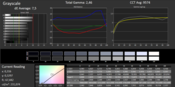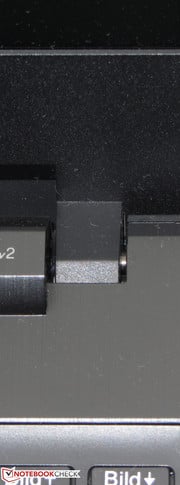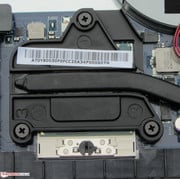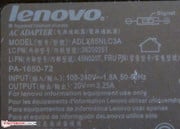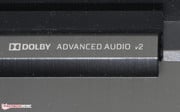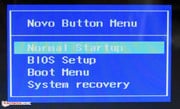联想G500s-59367693笔记本测评

For the original German review, see here.
Cheap notebooks are a dime a dozen. With the G500s series, Lenovo launches a new series of such notebooks and follows the trend to thinner notebooks in the cheap price range. In addition, Lenovo continues to offer several cheap notebook series:
- Lenovo B590
- Lenovo B580
- Lenovo B575e
- Lenovo IdeaPad N586
- Lenovo IdeaPad N581
- Lenovo IdeaPad G580
- Lenovo G585
The review uncovers, whether the G500s is convincing. To see how it performs, we compare the computer to Toshiba's Satellite C850-1LX (Celeron 1000M, HD Graphics (Ivy Bridge)) and Dell's Vostro 2520 (Core i3-2328M, HD Graphics 3000).
G500s系列设有一个由黑色塑料制成。我们明白,所有的表面 - 除了显示 - 亚光。基本单元的上侧上的纹理有一个垂直的模式,并提醒拉丝铝之一,而盖示出了稍微有棱纹的纹理。后者增加了抓地力,但也容易受到指纹。相反,以前的型号的G系列,例如,G580或G585,的G500s是明显更薄(约8毫米/0.3英寸)。联想如下更薄和更轻薄的笔记本电脑的趋势。戴尔和东芝也使用塑料外壳,但与传统的高度。
超薄的联想电脑的稳定性应该会更好。基本单元(左和右的键盘,触摸板下方的左前角)压低普遍薄弱部位很容易与光记者的手指。可以观察到弯曲的基本单元从一侧到另一侧的加捻。盖子的稳定性是其他便宜的笔记本电脑看齐。它还从一侧到另一侧的加捻弯曲。此外,外盖的凹部大,导致图像错误。铰链紧紧按住盖子。如果缓慢而小心地打开盖子,就可以只用一个手打开盖子。
沟通
来自Atheros的所有G500s通信模块。 (AR9485)的Wi-Fi模块支持802.11 B / G / N标准。我们并没有观察到任何接收问题或中断,无论笔记型电脑是否接近路由器或楼下两层。谁知到了,联想只装备G500s,同一个不再的最新快速以太网芯片(AR8172/8176/8178-family)。如今,千兆以太网是根本标准。该笔记本还采用蓝牙4.0。网络摄像头的图像显得沉闷和泥泞,最大分辨率为1280x720像素。
饰品
配件包括通常的文件:快速启动海报,保修信息和安全信息。
操作系统和恢复
Windows 8的(64位)使用的操作系统。的Windows 8 DVD不包括在内。回收系统可以修复操作系统或恢复出厂状态。为了启动它,只需按一键恢复按钮(电源按钮旁边的小按钮),当电脑关闭。笔记本计算机将启动并显示一个菜单,其中包括允许访问BIOS设置。选择“系统恢复”。
更换预装的Windows 8与Windows 7应该没有问题。 Windows 7和8的驱动程序,可以从联想的网页下载。 ,正如你也可以购买G500s,没有操作系统,我们试图安装的Ubuntu Linux 13.04。大多数硬件包括Wi-Fi和功能键(亮度控制,音量控制)马上工作。但是,有一个小bug。显示屏亮度会自动变为零每次系统启动(包括安装)。由于显示屏仍然是黑色的,每次启动后,你需要增加亮度。
维护和升级
谢谢一个大保养皮瓣的,用户可以很容易地达到内部组件,包括硬盘,内存,风扇,Wi-Fi模块和CPU。 G500s设有两个内存插槽。由于其中只有一个是占用(4 GB),内存工作在单通道模式下。如果添加另一个模块,内存可以工作在双通道模式下。其结果是,CPU和GPU可以更有效的使用和性能将上升。
这是很容易更换硬盘驱动器。 7毫米和9.5毫米(0.28〜0.37英寸)的设备可以被纳入。的人都可以取出清洗。主管用户甚至可以更换CPU。
保
该G500s配备了一个24个月的保修。卫星具有相同的保修。 Vostro成就的标准保修依赖于供应商(直接从戴尔:一年;其他店铺:两年)。在测试的时候,我们无法找到任何保修扩展联想G500s。对于以前的廉价机型,联想提供了一个保修期延长至3年约70欧元(约$ 92)。
键盘
联想装备G500s的与非背光Chiclet键盘。主键是约15×15毫米。平整,光滑的键有一个短按键行程和独特的压力点。在输入过程中,特别是键盘的左侧,摇晃一点点。键盘是适合偶尔使用,但不能用于多产作家。
键盘是令人失望的联想和明显不如以前便宜的联想机型,如键盘B575e的IdeaPad G580。虽然键具有相同的轮廓,按键的G500s的薄,不再凹。因此,他们觉得更糟糕的触感。不幸的是,以前的键盘仍然是一个小的缺陷:回车键,退格键,右移是相当小。
触摸板
触摸板是10.2×5.4厘米(4.0×2.1英寸),并支持多点触控手势。手指滑行很容易超过其略微粗糙的表面。多点触摸手势,可以单独设置启用和禁用。两个鼠标按钮有一个短暂的旅行和明确的听觉和触觉反馈。
光滑的15.6英寸显示屏G500s源于三星和采用原生分辨率为1366×768像素。联想不提供任何替代品。 201.8坎德拉/平方米的平均亮度是中档。卫星的亮度略低(184.4坎德拉/平方米),而Vostro成就略高(232.8坎德拉/平方米)。如果镜面屏幕的的G500s和卫星对你并不重要,Vostro成就是采用了磨砂显示屏的替代品。
| |||||||||||||||||||||||||
Brightness Distribution: 82 %
Center on Battery: 217 cd/m²
Contrast: 313:1 (Black: 0.69 cd/m²)
ΔE Color 6.59 | 0.5-29.43 Ø4.87
ΔE Greyscale 7.5 | 0.5-98 Ø5.1
35% AdobeRGB 1998 (Argyll 1.6.3 3D)
37.83% AdobeRGB 1998 (Argyll 2.2.0 3D)
55.1% sRGB (Argyll 2.2.0 3D)
36.61% Display P3 (Argyll 2.2.0 3D)
Gamma: 2.46
在户外使用笔记本,这是可能的,但你有更好的工作在树荫下。否则光滑的表面是不利的。
The viewing angles are typical for this price class: Vertical viewing angles are more susceptible to image degradation than side-to-side point-of-views. The image is also legible from the sides, but the larger the angle, the darker the image appears.
与G500s系列,联想提供了几个便宜的办公笔记本电脑,可满足笔记本电脑的基本要求。聊天,上网,Skype的文本处理,和观看视频不构成一个问题,这些设备。如果您还想要玩电脑游戏,你应该选择该机型配备的GeForce®(精视™)GT720M GPU。我们的测试样机是目前最便宜的型号系列,费用约400欧元(约$528)。模型的区别在于CPU(奔腾到酷睿i7),硬盘容量,内存容量,GPU,和OS。目前最便宜的型号与GeForce®(精视™)GPU(图形处理器)(酷睿i3-2328M,SSD缓存,否则相同)约500欧元(约$660)。此外,几款机型配备触摸屏。
Processor
是由一个双核心的Pentium2020M的Ivy Bridge处理器的时钟频率为2.4 GHz的无涡轮G500s。由于改进,Ivy Bridge的奔腾应该是约5〜10%的速度比Sandy Bridge的奔腾B980的前身。
在CPU的Cinebench基准测试处理器全速运行。在电池,结果是有点低,在2.3 GHz处理器时钟。 G500s性能优于卫星(赛扬1000M,HD图形),在所有测试中。它也优于酷睿i3-2328M,HD3000显卡的Vostro(),这是只有在多线程测试看齐。奔腾酷睿i3(Sandy Bridge的)能与之抗衡,因为它具有更高的时钟和利润Ivy Bridge的改进。的G500s还胜GL的测试。卫星速度比GL的测试Vostro成就。 Vostro成就提供最快的GPU,令人惊奇的是三个竞争对手看齐的GL的Cinebench R11.5测试。虽然的G500s和卫星功能相同的GPU,的G500s达到更好的效果,,作为G500s图形核心,高于卫星的时钟100 MHz的。
| Cinebench R11.5 - OpenGL 64Bit (sort by value) | |
| Lenovo G500s-59367693 | |
| Asus F55A-SX099D | |
| Asus X55U-SX052H | |
| Toshiba Satellite C850-1LX | |
| Dell Vostro 2520 | |
| Wortmann Terra Mobile 1512 | |
| HP Pavilion Sleekbook TouchSmart 15-b153sg | |
| Lenovo B590 MBX2JGE | |
| Lenovo B580-M94A5GE | |
| Acer Aspire V5-551-64454G50Makk | |
| Cinebench R11.5 - CPU Multi 64Bit (sort by value) | |
| Lenovo G500s-59367693 | |
| Asus X55U-SX052H | |
| HP Pavilion Sleekbook TouchSmart 15-b153sg | |
| Acer Aspire V5-551-64454G50Makk | |
| Toshiba Satellite C850-1LX | |
| Wortmann Terra Mobile 1512 | |
| Asus F55A-SX099D | |
| Dell Vostro 2520 | |
| Lenovo B590 MBX2JGE | |
| Lenovo B580-M94A5GE | |
System Performance
笔记本电脑运行平稳,在PC马克基准体面的结果证实了这一点。 G500s性能优于卫星(赛扬1000M,HD图形)和酷睿i3-2328M,HD3000显卡的Vostro()。这一点也不奇怪。据的Cinebench基准,G500s配备最强大的CPU。
联想提高系统的性能,这是可能的。内存工作在双通道模式下,你将需要安装第二RAM模块。因此CPU和GPU的工作更有效率。这种情况下我们测试的PCMark7的G500s结果增加了约4%至2441点。固态磁盘将导致一个显着更高的性能增益。我们的固态硬盘(关键的RealSSD C300 - 64 GB)分别约64和83%,至3834和7524点,增加了PC马克7和PCMark Vantage的结果。
| PCMark Vantage Result | 4116 points | |
| PCMark 7 Score | 2343 points | |
Help | ||
| PCMark 7 - Score (sort by value) | |
| Lenovo G500s-59367693 | |
| HP Pavilion Sleekbook TouchSmart 15-b153sg | |
| Asus X55U-SX052H | |
| Acer Aspire V5-551-64454G50Makk | |
| Wortmann Terra Mobile 1512 | |
| Asus F55A-SX099D | |
| Dell Vostro 2520 | |
| Toshiba Satellite C850-1LX | |
| Lenovo B590 MBX2JGE | |
| Lenovo B580-M94A5GE | |
Storage Devices
Lenovo equipped the G500s with a hard drive from Seagate (Momentus Thin ST500LT012-9WS142) with a capacity of 500 GB and running at 5400 rpm. The performance of the hard drive is impressive. CrystalDiskMark reports a read rate of 100.2 MB/s. HD Tune displays an average transfer rate of 86.5 MB/s. Not every 5400-rpm hard drive can achieve such high values.
Graphics card
图形核心G500s源于英特尔和被称为高清显卡(常青藤桥)。它的时钟频率范围从350到1100兆赫,它支持DirectX11。英特尔使用相同的名称,为GPU的Sandy Bridge前身提示相同的性能。然而,GPU G500s高清显卡2000和HD3000图形之间,而Sandy Bridge的前身是慢比高清显卡2000。
3D马克基准的结果不如预期。虽然的G500s卫星(赛扬1000M,HD图形)使用相同的GPU,G500s实现GPU的联想高出10%(1100兆赫 - 1000兆赫)的时钟比沃特曼的效果稍好。 Vostro成就(酷睿i3-2328M,HD显卡3000)执行略微优于G500s,但无法运行现代的3D马克2011年版和2013年,因为它缺乏支持DirectX 11。
| 3DMark 06 Standard Score | 2968 points | |
| 3DMark Vantage P Result | 1591 points | |
| 3DMark 11 Performance | 390 points | |
| 3DMark Ice Storm Standard Score | 22347 points | |
| 3DMark Cloud Gate Standard Score | 2095 points | |
| 3DMark Fire Strike Score | 266 points | |
Help | ||
Gaming Performance
奔腾处理器和高清显卡可以流畅运行一些3D游戏在低分辨率和低质量的设置。第二内存模块将帧速率提高一点点,RAM将工作在双通道模式下,CPU和GPU将被更有效地使用。其结果,帧速率将上升5〜20%左右,这取决于游戏
如果游戏性能是一个购买标准,联想笔记本的GeForce®(精视™)GT720M GPU也可为约500欧元(约$660)。在400欧元(约$528),惠普Pavilion G6-2300sg(酷睿i3-3120M的Radeon HD7670M)是显着便宜。这是我国展馆G6-2200sg的测试模型相同,只有2300sg的拥有更快的CPU。
| low | med. | high | ultra | |
|---|---|---|---|---|
| Anno 2070 (2011) | 27.6 | 11.9 | 7.5 | |
| Dirt Showdown (2012) | 38 | 13.5 | ||
| Tomb Raider (2013) | 23.1 | 11.1 |
| Lenovo G500s-59367693 HD Graphics (Ivy Bridge), 2020M, Seagate Momentus Thin ST500LT0 12-9WS142 | Asus F75VC-TY088H GeForce GT 720M, 2370M, Hitachi Travelstar Z5K500 HTS545050A7E380 | Toshiba Satellite L855-15U Radeon HD 7670M, 3230M, TOSHIBA MQ01ABD075 | |
|---|---|---|---|
| Anno 2070 | 195% | 206% | |
| 1024x768 Low Preset | 27.6 | 79.8 189% | 87 215% |
| 1366x768 Medium Preset AA:on | 11.9 | 36.2 204% | 35 194% |
| 1366x768 High Preset AA:on AF:2x | 7.5 | 21.9 192% | 23.1 208% |
System Noise
虽然闲置,G500s悄悄为32.1分贝(A)的噪音水平。风扇持续运行,但从来都不是令人不安的。卫星(32至32.2分贝(A))与联想相提并论,而Vostro成就(30.3至34.1分贝(A))是稍微增大。根据平均负载(3D马克06)和(压力测试,运行Prime95和FurMark进行满载)噪声G500s显著增加,分别为38和42.6分贝(A),。卫星(33.4和37.7分贝(A))是安静的,而Vostro成就(41.3和45.9分贝(A))是响亮。
Noise Level
| Idle |
| 32.1 / 32.1 / 32.1 dB(A) |
| DVD |
| 36 / dB(A) |
| Load |
| 38 / 42.6 dB(A) |
 | ||
30 dB silent 40 dB(A) audible 50 dB(A) loud |
||
min: | ||
Temperature
由于不断运行的风扇,温度仍然很低。处于闲置状态时,外壳温度不会超过摄氏30度(华氏86度)。卫星和Vostro成就得到小幅回暖,但气温仍所有权利。在满载情况下,温度G500s适度增加至24.7至40.6摄氏度(76.46至105.08华氏度)。卫星和Vostro成就仍然稍凉。
在压力测试(运行Prime95和FurMark进行至少一个小时运行)CPU永久时钟电源运行在2.4 GHz频段,而时钟速率略有下降到2.3 GHz的电池。在电源和电池操作的压力测试中的GPU时钟频率为1100 MHz。 CPU的温度在摄氏67度(华氏152.6度)解决电源。
(±) The maximum temperature on the upper side is 40.6 °C / 105 F, compared to the average of 34.3 °C / 94 F, ranging from 21.2 to 62.5 °C for the class Office.
(+) The bottom heats up to a maximum of 38.8 °C / 102 F, compared to the average of 36.8 °C / 98 F
(+) In idle usage, the average temperature for the upper side is 26.7 °C / 80 F, compared to the device average of 29.5 °C / 85 F.
(±) The palmrests and touchpad can get very hot to the touch with a maximum of 38 °C / 100.4 F.
(-) The average temperature of the palmrest area of similar devices was 27.6 °C / 81.7 F (-10.4 °C / -18.7 F).
Speakers
立体声扬声器的底侧上的基本单元前部附近。声音是薄,没有低音。语音清晰可闻。那些要求更好的声音,应该使用外部扬声器或耳机。
Power Consumption
我们对此表示赞赏低功耗空闲时6.3至10.7瓦。几个超级本无法达到如此低的值。卫星(8.5至1.1瓦)和Vostro成就(6.8到13.2瓦)更耗电。根据介质(3D马可06)和满负载压力测试,运行Prime95和FurMark进行的G500s的功耗增加至31.4和37.3瓦,分别和比卫星的差(27.1和30.5瓦),而在Vostro成就(40和52瓦特)是显著更耗电。
| Off / Standby | |
| Idle | |
| Load |
|
Key:
min: | |
Battery Life
6:01小时G500s持续处于空闲状态时,卫星(18:24小时)几分钟Vostro成就(08:27小时)甚至超过两个小时的时间。我们检查的电池寿命,而闲置的手段的电池噬魂读者的测试最低的显示亮度和停用的Wi-Fi模块。负载下运行的联想,而只为1:09ħ卫星(1时44小时)和Vostro成就(1:33小时)运行的时间更长。负载情况下记录的最大显示亮度,最大的性能配置和激活的Wi-Fi模块电池噬魂经典测试。
G500s3:14 h后的WLAN测试结束。它需要30分钟的时间,直到卫星(3点47小时)进行充电。他们都无法跟上的Vostro(5时24小时)。在我们的WLAN测试,脚本会自动加载网页每40秒。节能配置文件的选择和显示亮度设定为约150坎德拉/平方米。 DVD播放已经结束后,3:07 h,第联想。卫星(2:59小时)看齐。同样的Vostro(17:24小时)持续两个小时的时间。 DVD测试运行节能配置文件(或更高版本的DVD播放不流畅),最大显示亮度和停用的Wi-Fi模块。
由于三个设备(联想:41瓦时,东芝和戴尔:48瓦时)的电池容量是不同的,其电池寿命不能很容易地比较。戴尔的荣誉:它实现了更长的电池运行时间比东芝使用同样的电池容量。
Verdict
The Lenovo G500s features a decent system performance, a fast hard drive and a two-year warranty. In addition, the case does not get hot and the notebook does not need much energy. The keyboard is not really convincing. Lenovo has already incorporated better ones. The contrast-poor display is also not a walking advertisement. Furthermore, the stability of the case should be better.
The Dell Vostro 2520 is suitable for those preferring a matte screen and looking for a long battery life for little money. The Toshiba Satellite C850-1LX is attractive if you demand a screen with the highest possible contrast.
We want to mention a further alternative: If you are looking for a notebook with integrated mobile Internet, you should take a closer look at the Terra Mobile 1512 (379 Euros /~$500). With antenna and SIM card slot, it is prepared for a UMTS-/LTE modem. You simply need to add a (cheap) modem. In addition, it features a big storage capacity (1 TB) and a relatively good screen for the price.