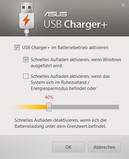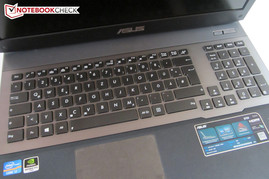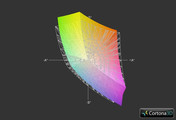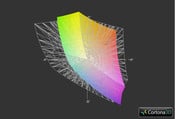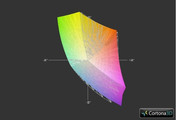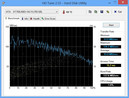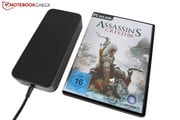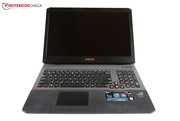华硕G75VX-T4020H 笔记本测评
Editor's Note (December 28, 2012): The following review has not yet been edited for grammatical errors. A final draft of the review will be released soon.
For the original German review, see here.
A look at the top 10 chart reveals that only few desktop replacements accomplish a very good rating of 88% or higher at Notebookcheck. This year merely three gaming laptops could reap in such a score. Besides Alienware's M17x R4 and M18x R2, merely Asus' G75VW passed this magical boundary.
Although the G74SX's successor definitely has a few faults (no graphics switching, bulky casing), the manufacturer supplies a compelling product. The G75VW not only scores with a top-rate screen and low noise emissions, it also features a backlit keyboard and a generously sized touchpad. The good workmanship and low temperature development are even more assets.
No wonder that Asus primarily focused on the innards of its G75VX. The Taiwanese company, for example, replaced the CPU. Rather than the Core i7 3610QM (2.3 - 3.3 GHz) a somewhat stronger Core i7 3630QM (2.4 - 3.4 GHz) takes care of impending calculations. However, the graphics card is more interesting. While the GeForce GTX 670M in the G75VW still originated from Nvidia's old Fermi generation, the GeForce GTX 670MX is based on the more efficient Kepler architecture. The smaller build (28 vs. 40 nm) is not lastly noticed in power consumption and emissions.
We opted for a lower priced model dubbed G75VX-T4020H. In contrast to the more expensive G75VX-T4014H (~EUR 1800) and G75VX-CV012H (~EUR 2000, 120 Hz screen), the test device does not sport a solid state drive. Asus however installs a 750 GB SSH (hybrid model) to meet the premium claim anyway. The devices all have the working memory, drive and operating system in common. The three devices can fall back on eight GB of DDR3 RAM, a Blu-Ray combo (writes CDs & DVDs) and Windows 8 64bit.
Will Asus give a successful performance? Our report summarizes the assets and drawbacks of the EUR 1600 machine.
编者注(12月28日,2012):下面的检讨尚未被编辑语法错误。最后草案的审查将很快被释放。
对于的德国原装审查,在这里看到。
在排名前10位的图表显示,只有少数的台式机替代品达到一个很好的评价,88%或更高的Notebookcheck一看。今年只有三游戏的笔记本电脑,能获得这样的成绩。 ,除了Alienware的M17x和M18x R2,R4,只是华硕的G75VW通过这片神奇的边界。
G74SX的接班人虽然肯定有一些错误(没有显卡切换,笨重的外壳),制造商提供了一个引人注目的产品。该G75VW一个顶级的屏幕和背光键盘和宽大的触控板,具有低噪声排放,不仅得分。良好的做工和发展低温甚至更多的资产。
难怪,华硕主要集中在其G75VX的内脏。这家台湾公司,例如,取而代之的是CPU。而不是核心的酷睿i7-3610QM(2.3 - 3.3 GHz的)更强的酷睿i7 3630QM(2.4 - 3.4千兆赫)负责即将到来的计算。然而,该显卡更有趣。虽然起源在安静的G75VW的从NVIDIA的费米老一代的GeForce®(精视™)GTX 670M,更有效的开普勒架构的GeForce 670MX基于。更小的版本(28与40纳米)最后注意到,在电力消耗和废气排放。
我们选择价格较低的模型被称为G75VX-T4020H。相比之下更昂贵的G75VX-T4014H(〜EUR 1800)和G75VX CV012H(约2000欧元,120赫兹屏),测试设备不运动一个固态驱动器。华硕然而,安装了一个750 GB的SSH(混合型),以满足反正保费要求。所有的设备都具有共同的工作内存,驱动器和操作系统。这三款器件可回退到8 GB的DDR3内存,蓝光康宝(写入CD和DVD)和64位的Windows 8。
华硕将成功的表现吗?我们的报告总结了欧元的1600机器的资产和缺点。
Case
The 4.2 kilogram heavy casing makes a topnotch impression. The above-average quality impression is particularly owing to the keyboard's silver metal tray, which provides a nice contrast to the rest of the laptop. Asus uses black plastic for the display lid and wrist rest as usual. Owing to the soft rubber coating, the surfaces feature very nice feel.
Since the manufacturer does not use any high-gloss parts, the G75VX proves to be quite resistant to smudge. Only greasy fingers leave ugly marks. Particularly MSI (GE60, GX60, etc.) should take an example from this. There is not much room for complaint in terms of workmanship. Almost all parts exhibit a clean transition. Merely Alienware provides a comparable quality standard in the gaming sector.
The exclusive design is another unique selling point. The distinctive shape, which is characterized by unique fan outputs and beveled sides, has been continually modernized since the G73. However, the streamlined looks have drawbacks. Transportation is a bit inconvenient due to the laptop's varying height (3.5 cm) and the suboptimal weight distribution (the chassis gets heavier towards the rear).
The bulky rear regrettably is the reason that the G75VX does not fit in every 17 inch case. Not many gamers reach a depth of 320 millimeters. Even the dual-CPU P370EM barebone (Schenker XMG P722 & Deviltech HellMachine) are approx. three centimeters shorter. Thus, if you are frequently on the move, you should prefer another laptop.
At least the base unit scores well in view of stability. Except for the touchpad, the G75VX even defies higher force. Asus however could still improve the lid. The rubber surface dents extremely in the center. Both hands are needed for opening the lid due to the tightly pulled hinges.
4.2公斤重的外壳使一个顶尖的印象。质量高于平均水平的印象,特别是由于键盘上的银色金属托盘,其余的笔记本电脑提供了一个很好的对比。华硕采用黑色塑料的显示器盖和腕托像往常一样的。由于软橡胶涂层,表面具有非常不错的手感。
由于制造商不使用任何高光泽的部分,G75VX被证明是相当耐涂抹。只有油腻的手指留下难看的痕迹。特别是MSI(GE60,GX60,等。)应该采取的一个例子。没有太多的空间,在做工方面的投诉。几乎所有的部件都表现出干净的过渡。只是,Alienware公司在游戏行业提供了一个类似的质量标准。
独特的设计是另一种独特的卖点。独特的形状,这是通过独特的的风扇输出和斜面双方的dadurch,不断以来,G73已实现了现代化。然而,流线型的外观也有缺点。交通有点不方便由于笔记本电脑的不同高度(3.5厘米)和次优的分子量分布(机箱得到朝后部重)。
令人遗憾的是笨重的后面的原因,G75VX不适合在每一个17英寸的情况下,没有很多游戏玩家达到的深度为320毫米。即使是双CPU P370EM的准系统(全球国际货运代理XMG P722 Deviltech的HellMachine)约。 3厘米更短。因此,如果你经常在移动中,你应该更喜欢另一台笔记本电脑。
至少在基站单元分数以及鉴于稳定性。除在触摸板,G75VX蔑视甚至更高的力。华硕然而,提高盖子关上。非常的橡胶表面凹痕的中心。需要双手都紧紧拉住的铰链由于打开盖。
Connectivity
Interfaces
The connectivity does not completely justify the premium price. Besides a Firewire and eSATA port, the manufacturer also omits an ExpressCard slot. Some gaming contenders also sport more than two audio jacks. We would sooner recommend the Clevo P170EM barebone (Schenker XMG P702 PRO) or MSI GT70 to owners of a surround system who rely on a jack plug.
Apart from that, the G75VX looks good. Four USB 3.0 ports are just as respectable as a Thunderbolt port. Of course a RJ45 Gigabit LAN port, a card reader and a Kensington lock are also installed. External monitors can be connected via VGA or HDMI without an adapter.
We deem the port distribution as worthy of improvement. If you connect many cables on the right, you will be aggravated about the limited elbowroom when using a mouse.
Wireless Communication
Too bad: Asus still relies on the controversial Atheros AR9485WB-EG Wi-Fi module. In the past, many users complained about a poor range and connection quality. This circumstance might also be due to the specifications. While other products support 5.0 GHz and transmit data with up to 300 Mbit/s, the G75VX is only capable of 2.4 GHz and 150 Mbit/s. Bluetooth 4.0 support can only compensate this flaw to a part.
接口
的连接并不能完全证明的溢价。除了火线和eSATA端口,使制造商忽略了ExpressCard插槽。一些游戏的竞争者,因此运动两个以上的音频插孔。我们宁愿建议蓝天,准系统P170EM(全球国际货运代理XMG P702 PRO)或MSI GT70的业主的环绕声系统依靠一个插头。
此外,G75VX看起来不错。 4个USB 3.0端口,当然作为一个Thunderbolt端口1个RJ45千兆LAN端口,一个读卡器,Kensington安全锁,因此安装是一样尊敬的。没有一个适配器,可以连接外部显示器通过VGA或HDMI。
我们认为值得改进的港口分销。如果你在正确的许多电缆连接,您将加剧的有限必需的时机,当使用鼠标。
无线通信
太糟糕了:华硕模块沉默凭借备受争议的欧盟AR9485WB Atheros的无线网络连接。在过去,许多用户抱怨讲述一个贫穷的范围和连接质量。这种情况也可能是由于规格。虽然其他产品支持5.0 GHz和数据传输高达300兆比特/秒,的G75VX是只能够在2.4 GHz和150 Mbit / s的支持蓝牙4.0可以弥补这一缺陷的一部份。
Maintenance
The limited maintainability is one of the biggest points of criticism. The 17 incher fares well at first glance. Since the base plate is only secured with one screw, it is easy to access the components with a certain degree of effort.
Besides two empty RAM banks (the motherboard theoretically supports 4x 8 GB), two hard disk slots are found underneath the hood. Great: Although the G75VX-T4020H only sports one HDD, every 2.5 inch slot has its own pre-assembled cage. This should make a memory upgrade easy. Talking about memory: the primary RAM banks that are occupied in state of delivery are beneath the keyboard.
This situation does not look as good for the graphics card. In contrast to other manufacturers, Asus does not use a standard MXM module but a complete in-house design. The GeForce GTX 670M was specially modified for the casing. The graphics card cannot be removed due to the unfavorable cooling construction. Both fans can also only be accessed from their outsides. Non-savvy users cannot at all access the processor.
Verdict: Asus should finally follow the example of devices from Alienware, MSI and Clevo. The maintenance possibilities are partly much more extensive among the contenders.
保养
有限的可维护性批评的最大的看点之一。 17 incher票价乍看之下。由于只用一个螺丝固定在底板,很容易访问的组件,与A的某些程度的努力。
除了两个空的RAM银行(理论上的主板支持4倍8 GB),发现两个硬盘插槽下方的发动机罩。大:虽然G75VX-T4020H只运动一个硬盘驱动器,2.5英寸的每个插槽都有其自己的预组装笼。这应该使内存升级更容易。谈到内存:主要占领状态交货的RAM银行在键盘下方。
这种情况看起来并不好,为显卡。与其他制造商相比,华硕并没有使用标准的MXM模块,而是一个完整的室内设计。 GeForce®(精视™)GTX670M的外壳,经过特殊改进的。图形卡不能被删除由于不利的散热建设。两个风扇,因此只能访问他们的外侧。精明的用户无法访问在所有的处理器。
结论是:华硕终于要遵循设备的Alienware公司,MSI和蓝天的例子。维修的可能性是部分之间的争夺更为广泛。
Software
As expected, the manufacturer installs loads of software on the laptop. Among the preinstalled programs, we find familiar Asus tools such as Power4Gear Hybrid (additional energy-saving modes), Splendid (optional image enhancements), Live Update (updates a few software components) and USB Charger Plus (takes care of recharging external USB devices). A multimedia player from CyberLink hides behind the arcane ASUSDVD, which can also play Blu-Ray discs.
A somewhat outdated ForceWare 306.14 GPU driver runs in our device. The official Nvidia drivers cannot yet be installed (status: 2012/12/12). Aggravating: Owing to Microsoft's license policy, the casing's bottom does not exhibit a Windows 8 key. The hard disk neither includes a system recovery or a tool for creating such DVDs. An OEM data carrier is not added in the G75VX's box either. At least Microsoft's new operating system has its own recovery feature (see right picture).
正如预期的那样,制造商在笔记本电脑上安装软件的负载。预先安装的程序中,我们发现熟悉的华硕Power4Gear混合(额外的节能模式),锦绣(可选的图像增强工具检查)时,LiveUpdate更新一些软件组件和USB充电器+(照顾充电外部USB设备)。从讯连科技躲在神秘的的ASUSDVD,这也可以播放蓝光光盘的多媒体播放器。
一个有些过时的ForceWare306.14 GPU驱动程序在我们的设备上运行。官方的Nvidia驱动程序还不能安装(状态:二○一二年十二月十二日)。加重:由于微软的许可政策,在壳体的底部不会出现在Windows8的关键。不包括硬盘的系统恢复或搜索工具,用于制作DVD。 OEM数据载体中添加G75VX的盒子。至少微软的新操作系统都有其自身的恢复功能(见右图)。
Accessories
The accessories will unlikely knock anyone's socks off. Asus equips the gaming laptop with a driver DVD, a manual, a warranty card, several cable ties and two spare fan filters. The 74 Wh 8 cell battery that is not required for the casing's stability is also included. Great: the G75VW's heavy 860 gram PSU has been replaced by a slimmer and 300 gram lighter model (still 180 watts).
Warranty
A 24 month warranty is standard in the industry.
饰品
配件将不可能敲人的袜子了一个DVD驱动器,一说明书,一保修卡,几束线带和两个备用风扇过滤器配备的华硕游戏笔记本电脑。 74瓦8的电池,是没有需要在壳体的稳定,因此包括在内。大:G75VW的重860克PSU已被取代的更薄更轻的模型300克(仍然为180瓦)。
保
24个月的保修期是行业的标准。
Input Devices
Keyboard
Apart from new symbols, the chiclet keyboard has not been modified. Although the 15 x 15 millimeter keys tend to tilt at the edge and the stroke could be a bit more firm, we would say the keyboard is decent. We particularly liked the beveled edges in addition to the large gaps of good three millimeters. Detached arrow keys and an isolated number pad is also a good idea.
Of course, the white backlight is the absolute highlight. Its brightness can be adapted to several levels via a FN combination. That sounds like the perfect feature? Not quite, because the brightness distribution is still not quite ideal. The illumination in Alienware's and Clevo's counterparts is more homogeneous. We would also hope for a bigger color selection in future. The keyboard's noise is in the midfield, i.e. its feedback is neither especially loud nor quite.
Touchpad
The slightly lowered touchpad strikes with high practicality. On the pro side, the large size would be named among other things. An operational surface of 99 x 56 millimeters is definitely a rare sight. Owing to the above-average size, even long cursor movements can be made without lifting the finger. This and the good gliding traits result in a very pleasant use.
We also have to praise the multi-touch support. Multi-finger inputs are usually detected quickly and reliably. In addition to the classic gestures (scroll, zoom, rotate, etc.) the touchpad software explains a few other convenient functions. For example, wiping a finger from right to left opens Windows 8's exclusive Charm Bar. Also nifty: the touchpad can be set so that it disables itself when connecting an external mouse. The rubber-coated keys' soft response is sooner a matter of taste.
键盘
除了新的符号,独立式Chiclet键盘没有被修改。虽然15×15毫米键倾向于倾斜的边缘,可能是中风了更多的公司,我们会说的键盘是体面的。我们特别喜欢的斜边好三毫米大的差距。独立的方向键和数字键盘是如此孤立在一个不错的主意。
当然,白色的背光灯是绝对的亮点。它的亮度可以适于通过FN组合的几个层次。这听起来像是一个完美的功能吗?不太,因为亮度分布仍然不是很完美。 Alienware公司和蓝天的同行更均匀的照明。因此,我们希望在未来的一个更大的色彩选择。键盘的噪音是在中场,即反馈既不是特别响亮,也很。
触摸板
略有下降的触摸板取得具有较高的实用性。亲的一面,将被命名为大尺寸等等。操作面为99×56毫米,绝对是难得一见的景象。由于高于平均水平的大小,甚至可以在不长的游标移动将手指抬起。这和良好的滑翔特征,结果在一个非常愉快的使用。
因此,我们不得不赞叹支持多点触控。通常快速,可靠地检测多手指输入。除了经典的手势(滚动,缩放,旋转等),触摸板软件解释了一些其他方便的功能。例如,抹了手指由右至左开启Windows 8的独有的魅力吧,这样漂亮的触摸板可以设置太阳,它禁用当连接到外接鼠标的。软的橡胶涂层按键更快的响应是一个品味的问题。
Display
Asus sticks to its line and incorporates a matte Full HD screen model AUO B173HW02 V1. Full HD equals 1920 x 1080 pixels, so a fairly large desktop. Compared with lower resolutions, multi-window use is much more convenient. Games and movies also benefit from the big screen diagonal. Most gaming manufacturers do not rely on a 17 inch size for nothing.
华硕坚持了线,友达B173HW02 V1采用亚光全高清屏幕的机型。全高清1920 x 1080像素,这样等于一个相当大的桌面。相比较低的分辨率,多窗口的用途是方便多了。因此,游戏和电影享受从大屏幕对角线。大多数游戏制造商Tellows依靠什么在一个17英寸大小。
| |||||||||||||||||||||||||
Brightness Distribution: 85 %
Center on Battery: 286 cd/m²
Contrast: 454:1 (Black: 0.63 cd/m²)
64.5% AdobeRGB 1998 (Argyll 3D)
88.2% sRGB (Argyll 3D)
67.4% Display P3 (Argyll 3D)
The TN screen's quality only convinces to a part. While the brightness of approx. 265 cd/m² is above laptop average (~225 cd/m²), the contrast lags behind some products from the competition. 450:1 are not at all bad, but other laptops achieve twice as much. The Chi Mei N173HGE (similar brightness) installed in the G75VW-T1040V achieves approx. 800:1.
The rather unsatisfactory score of the G75VX is explained with the second-rate black value. 0.6 cd/m² are reason for a light gray cast in dark sequences. For comparison: The aforementioned Chi Mei N173HGE manages a much better 0.3 cd/m². Both models are on a similar level in terms of color reproduction. Like most TN screens, the AUO B173HW02 roughly covers the sRGB color space.
TN屏的质量说服唯一的一部份。虽然约亮度。 265 cd /m²的笔记本电脑是高于平均水平(〜225 CD/ M),对比度落后部分产品的竞争。 450:1是不坏的,但其他的笔记本电脑实现的两倍多。奇美N173HGE(类似于亮度)安装在的G75VW-T1040V达到约。 800:1。
并不理想的得分的G75VX解释与二流的黑电平值。 0.6 cd /m²的光灰口铸铁在黑暗的序列是合理的。对于比较:上述驰美N173HGE管理一个更好的0.3 cd /m²的。两款机型在色彩还原方面都在相近的水平。最喜欢的TN屏,友达B173HW02大致涵盖sRGB色彩空间。
The viewing angle stability is regrettably not very awe-inspiring. Image changes are soon seen when tilting the screen back or forth. A certain brightness gradation can sometimes be observed even from an ideal angle. The content remains more stable on the Chi Mei N173HGE. In return, the screen tolerates larger deviations.
To prevent misunderstandings: The majority of buyers will be happy with the screen despite the mentioned drawbacks. Common screens like often found in less expensive Office and multimedia laptops (e.g. Samsung's 350V5C) do not stand a chance against the AUO B173HW02.
很可惜,不是很威风的视角稳定。图像变化很快时,倾斜屏幕或提出。有一定的亮度下降甚至有时可以观察角度理想。奇美N173HGE的内容仍然稳定。作为回报,在屏幕上承受较大的偏差。
为了避免误解:大多数购房者会很乐意与屏幕尽管上述的弊端。等常见的屏幕经常出现在更便宜的办公和多媒体笔记本电脑(如三星的350V5C的)不要站在对友达B173HW02机会。
Performance
Processor
Unsurprisingly, Asus opted for the Core i7 3630QM. The fast 2.4 - 3.4 GHz quad-core processor comes from Intel's latest Ivy Bridge generation and is built in a modern 22nm process like its Core i3 and Core i5 family members.
1.4 billion transistors and a six MB L3 cache correspond to the 100 MHz lower clocked Core i7 3610QM. The high-end model can simulate four virtual cores via Hyper Threading. Thus eight parallel threads are possible on four physical cores. Turbo Boost is responsible for automatic overclocking.
Buyers who were expecting to find Nvidia's Optimus technology in the G75VX will regrettably be disappointed. Asus does not implement graphics switching in its newest model either. The processor-integrated HD Graphics 4000 chip is always disabled. The reason for this is that manufacturers have to connect the screen with the dedicated graphics card in order to offer 3D capable models and Optimus does not yet support 3D Vision. The screen is usually connected to the integrated graphics unit in laptops with GPU switching. Asus likely shies the higher development and production effort at the expense of battery runtime.
处理器
毫无疑问,华硕选择了酷睿i73630QM。近2.4 - 3.4 GHz的四核处理器来自英特尔最新的Sandy Bridge代,是建立在一个现代化的22nm制程,如酷睿i3和酷睿i5家庭成员。
140亿晶体管和一个6 MB L3缓存项到100 MHz的低主频酷睿i73610QM。高端模型可以模拟4个虚拟内核,通过超线程。因此,8个并行的线程有可能在4个物理内核。 Turbo Boost的是负责自动超频的。
买家希望找到NVIDIA的Optimus技术在G75VX令人遗憾的是不会失望的。华硕没有实现显卡切换功能在其最新的模型。该处理器集成的HD4000图形芯片总是被禁用。这样做的原因是,制造商必须连接专用的图形卡在屏幕上,为了能够提供3D模型和Optimus还不支持3D Vision。屏幕通常是连接在笔记本电脑GPU切换到集成显卡单位。华硕回避可能较高的开发和生产电池的运行时间为代价的努力。
Turbo Boost
As our screenshots shows, the Turbo Boost technology almost always runs at its limit. Depending on the core load, the quad-core settles to between 3.0 - 3.3 GHz. The CPU deserves approval because it breaks the 3 GHz mark even in full load. The cooling system appears to be designed sufficiently.
涡轮增压
由于我们的截图显示,Turbo Boost技术几乎总是运行在它的极限。根据核心负载,四核稳定在3.0 - 3.3 GHz的。值得认可,因为它打破3 GHz的标志,即使在满载的CPU。出现的冷却系统被设计得足够。
CPU Performance
The G75VX only has a slight advantage over the old model in processing. With 6.42 points in Cinebench R11.5 multi-core rendering, the Core i7 3630QM only has a 4% lead on the Core i7 3610QM (6.15 points @Asus G75VW-T1040V). The difference is just as slim in Cinebench R10 (see chart).
Regardless of the benchmark results, the Ivy Bridge architecture provides a high future security. The processor will unlikely find its limits in the next few years. It is usually due to the graphics card when games stutter.
CPU性能
唯一的G75VX有轻微的优势,在处理过的旧模式。 6时42分在CINEBENCH R11.5多核心渲染,酷睿i73630QM只有4%的铅酷睿i7-3610QM(6.15点华硕G75VW T1040V)。在CINEBENCH R10(见图表),所不同的是,就像苗条的。
无论的Ivy Bridge架构的基准测试结果,提供了一个未来的高安全性。该处理器将不可能在未来几年内找到它的极限。它通常是由于显卡的游戏时就开始口吃。
| Cinebench R10 | |
| Rendering Single CPUs 64Bit (sort by value) | |
| Core i7-3630QM | |
| Core i7-3520M | |
| Core i7-3610QM | |
| Core i7-3720QM | |
| Rendering Multiple CPUs 64Bit (sort by value) | |
| Core i7-3630QM | |
| Core i7-3520M | |
| Core i7-3610QM | |
| Core i7-3720QM | |
Graphics Card
Asus finally uses an energy-efficient Kepler model as the graphics card. The GeForce GTX 670MX is a high-end GPU from Nvidia and is built in a modern 28 nm process (Fermi generation: 40 nm). 960 Unified Shaders and 3072 MB of GDDR5 VRAM are quite lush. However, the specifications cannot compete with Nvidia's premium model.
The GeForce GTX 680M encompasses 40% more arithmetic units (1344 CUDA cores) and a large 4096 MB video memory that is connected with 256 rather than 192 bits. The clock rates also differ. Instead of 720/1800 MHz (core/memory), the GTX 670MX only clocks with 600 and 1400 MHz respectively. Even the old GTX 670M Fermi model ran with a slightly higher 620/1500 MHz. Can the G75VX nevertheless excel its precursor?
华硕最终使用的能源效率模型开普勒图形卡。的GeForce670MX是一种来自Nvidia的高端GPU是建立在一个现代的28纳米制程(费米一代40纳米)。 960个统一着色器和3072 MB GDDR5 VRAM是很茂密的。然而,规范不能与NVIDIA®(英伟达™)的溢价模型。
GeForce®(精视™)GTX680M囊括40%以上的算术单位(1344个CUDA核心)和4096 MB的视频内存与256,而不是192位。时钟速率,以便区分。相反GTX670MX一千八百分之七百二十○兆赫(核心/显存),仅分别为600和1400兆赫的时钟。即使是老GTX670M Fermi模型稍高1500分之620MHz的运行。 G75VX然而擅长的前兆吗?
GPU Performance
DirectX 11 benchmarks, such as 3DMark 11, disclose the true potential of the Kepler architecture. The 17 incher's 3567 points achieved in the performance preset (GPU score) not only show the GeForce GTX 670M (2703 points @Asus G75VW-T1040V) its place, but also the GeForce GTX 675M (3218 points @Samsung 700G7C). The GeForce GTX 675MX calculates over 10% faster (3998 points @One M73-2N).
The GTX 670MX also clearly surpasses the GTX 670M in the Unigine Heaven 3.0 benchmark. With 34.3 to 27.6 fps (1920 x 1080, high, default tessellation), the advantage is approximately 25%. The Kepler model does not quite reach the GTX 675M's result (34.7 fps @Schenker XMG P502). The GTX 675MX settles to a higher 20% with 40.9 fps (Schenker XMG P502).
GPU性能
DirectX 11的基准,寻求3DMark 11的,公开的开普勒架构的真正潜力。 17 incher的的性能预设(GPU得分达到了3567分),不仅显示(2703点华硕G75VW T1040V)GeForce®(精视™)GTX670M的地方,但,也就是GeForce®(精视™)GTX6.75亿(3218点三星700G7C)。超过10%的GeForce675MX计算速度更快(3998点M73-2N)。
GTX670MX清楚地超越了GTX670M的Unigine天堂3.0基准。 ,其优点是34.3至27.6 FPS(1920×1080高,默认Tessellation(曲面细分)),约25%。开普勒模型并没有完全达到GTX6.75亿的结果(34.7 FPS@全球国际货运代理XMG P502)。 GTX675MX稳定到40.9 FPS(辛克XMG P502)的高20%。
| 3DMark Vantage - 1280x1024 P GPU no PhysX (sort by value) | |
| GeForce GTX 670MX (ForceWare 306.14) | |
| GeForce GTX 660M (ForceWare 296.01) | |
| GeForce GTX 670M (ForceWare 296.44) | |
| GeForce GTX 675M (ForceWare 295.62) | |
| GeForce GTX 675MX (ForceWare 306.14) | |
| GeForce GTX 680M (ForceWare 302.72) | |
| Unigine Heaven 2.1 - 1280x1024 high, Tesselation (normal), DirectX11 AA:off AF:1x (sort by value) | |
| GeForce GTX 670MX (ForceWare 306.14) | |
| GeForce GTX 660M (ForceWare 296.01) | |
| GeForce GTX 670M (ForceWare 296.44) | |
| GeForce GTX 675M (ForceWare 295.62) | |
| GeForce GTX 675MX (ForceWare 306.14) | |
| GeForce GTX 680M (ForceWare 302.72) | |
| 3DMark 03 Standard | 46884 points | |
| 3DMark 05 Standard | 26819 points | |
| 3DMark 06 Standard Score | 19027 points | |
| 3DMark Vantage P Result | 14521 points | |
| 3DMark 11 Performance | 3768 points | |
Help | ||
Storage Devices
Seagate's Momentus XT ST750LX003 is a hybrid hard disk that fuses a conventional magnetic storage (750 GB @7200 rpm) and a modern flash memory (8 GB).
As the practical test shows, the SSH technology does have advantages. In contrast to conventional HDDs, installation, boot, load and transfer times are partly noticeably shorter. It sometimes almost seemed as if a full-blown SSD was installed under the hood.
The emphasis is on "almost" here because, despite the above-average performance, Windows would seem even swifter with a real solid state drive. Since the second hard disk slot is unoccupied, it is possible to upgrade the storage capacity whenever you like.
The SSH does not show any weakness in CrystalDiskMark. Most HDDs cannot achieve a sequential read rate of 124 MB/s and a sequential write speed of 120 MB/s. Samsung's 1000 GB Spinpoint M8 (Asus G75VW-T1040V) is one of the few exceptions.
希捷的Momentus XT ST750LX003是一种混合的,融合了传统的磁存储(750 GB7200转)和一个现代化的快闪记忆体(8 GB)的硬盘。
由于实际的测试表明,SSH技术确实有优势。在传统的HDD相比,安装,启动,负载和传输时间部分明显缩短。它有时候看起来几乎一样,如果一个成熟的SSD被安装在引擎盖下。
强调的是“几乎”在这里,是因为,尽管高于平均水平的性能,Windows会看起来甚至更快捷,真正的固态驱动器。由于第二个硬盘插槽是空置的,它是可升级的存储容量,只要你喜欢。
SSH并没有表现出任何弱点在CrystalDiskMark的。大多数硬盘驱动器不能达到124 MB/ s的连续读取速度和120 MB/ s的连续写入速度1000 GB三星的Spinpoint M8(华硕G75VW T1040V)是为数不多的例外之一。
System Performance
The system's power can compete with the high-end contenders. With 4541 points, the G75VX-T4020H just surpasses Deviltech's Devil 6700 (4522 points) in PCMark 7. The Devil was powered by a Core i7 3610QM, GeForce GTX 680M and a 120 GB SSD in the test.
系统性能
系统的电源能与之抗衡的高端竞争者。 G75VX-T4020H超过4541点,Deviltech恶魔的6700(4522点)在PCMark7日采用了酷睿i73610QM,GeForce®(精视™)GTX680M和120 GB SSD在测试的恶魔。
| PCMark 7 Score | 4541 points | |
Help | ||
Gaming Performance
The GTX 670MX's gaming performance is rather mixed. First the good news: Undemanding games are no problem for the Kepler GPU even in the native resolution. Half of the tested games managed our ultra-setting (maximum details, multiple anti-aliasing) with over 30 fps. These included some audience's favorites, such as Dishonored, Skyrim, Borderlands 2 and Black OPS 2.
The bad news: Computing-intensive tracks only run smoothly in reduced settings. In particular, blockbusters released in late 2012 like Far Cry 3, Assassin's Creed III, Hitman: Absolution and Need for Speed: Most Wanted have high requirements on the G75VX. The graphics card is not ideal for Guild Wars 2, Sleeping Dogs and Battlefield 3 either.
The user occasionally has to be satisfied with 1600 x 900 pixels (the screen interpolates quite well), high details and 2x anti-aliasing. However, users willing to accept compromises should be adequately equipped for the next 1 - 2 years.
The GTX 670MX surpasses its GeForce GTX 660M Kepler brother by approximately 15%. The GTX 675M (+20%) and GTX 675MX (+35%) are no threat for the graphics card - unlike in the synthetic DirectX 11 benchmarks. Surprisingly: The older GTX 670M performs on the same level.
GTX670MX的游戏性能参差不齐。首先是好消息:即使在原始分辨率要求不高的游戏是没有问题的开普勒GPU。有一半的测试游戏管理我们的超设置(最大细节,多抗混叠),每秒30帧。其中包括一些观众的最爱,搜索退票,天际,边疆2和黑色的老年退休金计划第二
坏消息是:计算密集型的轨道运行顺利,减少设置。 ,特别是在2012年年底发布的大片“孤岛惊魂”刺客信条3,III,杀手:赦免和极品飞车:最高通缉的G75VX有较高的要求。显卡激战2,睡觉的狗和战地3或者是不理想的。
偶尔的用户得到满意的1600 x 900像素(屏幕插值相当不错),高细节和2倍抗锯齿。但是,应具备足够的用户愿意接受妥协,在未来1 - 2年。
GTX670MX约15%,超过其GeForce®(精视™)GTX660M开普勒兄弟。 GTX6.75亿(+20%)和GTX675MX(+35%)是没有威胁的图形卡 - 不像在DirectX11的合成基准测试。令人惊讶的是:旧GTX670M执行在相同的水平。
| Graphics card | Overall performance |
|---|---|
| GeForce GTX 660M | -15 % |
| GeForce GTX 670M | +/-0 % |
| GeForce GTX 670MX | basis (average of 15 games) |
| GeForce GTX 675M | +20 % |
| GeForce GTX 675MX | +35 % |
| GTX 680M / HD 7970M | +75 % |
| low | med. | high | ultra | |
|---|---|---|---|---|
| Battlefield 3 (2011) | 46.5 | 19.7 | ||
| The Elder Scrolls V: Skyrim (2011) | 56.2 | 31.8 | ||
| Anno 2070 (2011) | 62.6 | 32.3 | ||
| Dirt Showdown (2012) | 79.9 | 30.8 | ||
| Max Payne 3 (2012) | 32.9 | 25 | ||
| Sleeping Dogs (2012) | 49.1 | 13.1 | ||
| Guild Wars 2 (2012) | 40.8 | 17.9 | ||
| F1 2012 (2012) | 110 | 43 | ||
| Borderlands 2 (2012) | 70.2 | 45.4 | ||
| Dishonored (2012) | 114.9 | 74.9 | ||
| Need for Speed: Most Wanted (2012) | 49.6 | 28.5 | ||
| Call of Duty: Black Ops 2 (2012) | 64.2 | 39.7 | ||
| Hitman: Absolution (2012) | 30.3 | 12.6 | ||
| Assassin´s Creed III (2012) | 58 | 21.6 | ||
| Far Cry 3 (2012) | 43.3 | 13.2 |
Emissions
System Noise
The 17 incher inherits one of the biggest assets of the G range: The relatively low noise development. 42 dB during full load might sound like a lot, but most gaming laptops surpass this rate in "normal" 3D applications (including games). The G75VX's fans spin with merely 37 dB in 3DMark 06. Even weaker premium laptops, such as the One K73-2O, easily reach over 40 dB here.
However, the manufacturer could still improve the characteristics. Firstly, the speed sometimes makes an inconsistent impression (slight rattle). Secondly, the fan produces a fairly high noise during load. The cooling seemed louder than our measurements displayed. The fan noise would have to be a bit lower in pitch in order to achieve a very good rating in this category.
The optical drive does not work flawlessly either. The Blu-Ray player sometimes reached 39 dB when playing a disc. An annoying whir joins the very audible base noise, but disappears after a while. The hard disk's constant noise is audible in idle use. Like the G75VW-T1040V proves, the 17 incher runs quieter with a SSD.
系统噪声
17 incher继承了G系列:相对低噪音的发展最大的资产之一。 42分贝在满负荷听起来好像很多,但大多数游戏笔记本电脑超越的3D应用程序(包括游戏)在“正常”的速度。仅仅37分贝在3DMark06th G75VX的球迷旋检查K73-2O即使较弱的溢价笔记本电脑,轻松地到达过这里40分贝。
然而,制造商可以改善沉默的特性。首先,速度有时不一致的印象(轻微的声音)。其次,风扇产生相当高负载时的噪音。冷却似乎胜于我们的测量显示。风扇噪音低一点的间距,以达到一个很好的评价在这个类别。
光驱不工作得很好。蓝光播放器有时会达到39分贝时,播放碟片。恼人的呼呼加入基地可听噪声,但一段时间后消失。硬盘的噪音不断发出声响在空闲的使用。像G75VW T1040V证明,17 inche
Noise level
| Idle |
| 32.3 / 33.6 / 34.4 dB(A) |
| HDD |
| 33.6 dB(A) |
| DVD |
| 38.8 / dB(A) |
| Load |
| 36.9 / 42.4 dB(A) |
 | ||
30 dB silent 40 dB(A) audible 50 dB(A) loud |
||
min: | ||
Temperature
Asus' laptop is first-rate in terms of temperature development. While other casings reach temperatures of over 30°C only in idle (e.g. Toshiba's Qosmio X870), the G75VX stays remarkably cool even in extreme conditions. Around 28°C after one hour of stress testing and 25°C after two hours of idling are proof of an excellent cooling. The surfaces on the G75VW got a few degrees warmer (higher room temperature).
The components are also within acceptable range. The GPU's maximum temperature of 70°C and the hard disk's maximum of 31°C do not give reason for complaint. Merely the Core i7 3630QM steps a bit out of line with up to 90°C. Since the laptop will rarely be put under such a load in routine use, this rate is not alarming.
华硕笔记本电脑是一流的,在温度的发展。而其他的外壳温度可达30°C以上的只在空闲状态(例如,东芝Qosmio X870),的的G75VX保持显着冷静,即使在极端条件下。大约一小时后,两个小时后怠速压力测试和25°C28°C证明,良好的冷却。表面上G75VW几度回暖了(室温较高)。
因此,这些组件是在可接受的范围之内。 GPU的最高温度为70°C和31硬盘的最大°C不给投诉的原因。仅仅是酷睿i73630QM步骤出了一点线,最多到90°C。由于笔记本电脑很少会在这样的日常使用中的负载,这样的速度是惊人的。
(+) The maximum temperature on the upper side is 31 °C / 88 F, compared to the average of 40.4 °C / 105 F, ranging from 21.2 to 68.8 °C for the class Gaming.
(+) The bottom heats up to a maximum of 36.3 °C / 97 F, compared to the average of 43.3 °C / 110 F
(+) In idle usage, the average temperature for the upper side is 25.3 °C / 78 F, compared to the device average of 33.9 °C / 93 F.
(+) The palmrests and touchpad are cooler than skin temperature with a maximum of 25.5 °C / 77.9 F and are therefore cool to the touch.
(+) The average temperature of the palmrest area of similar devices was 28.8 °C / 83.8 F (+3.3 °C / 5.9 F).
Speakers
The sound problems still unfortunately exist. Like in the G75VW, the sound seems to only come from the subwoofer and not from both speakers, which are located above the keyboard. Consequently, the sound experience is quite lopsided.
Basically, it is incomprehensible why the sound quality has sooner worsened since the G74. Games, movies and music sound a bit tinny and muddy. At least the maximum volume is pretty high. If you value good sound, MSI will be right for you. The GT70 impressively proves that even laptop speakers can produce good results.
音箱
停止的声音问题,不幸的是存在的。在G75VW一样,声音似乎从低音炮和两个扬声器,分别位于键盘上方的。因此,声音的体验是相当片面的。
基本上,它是不可理解的,为什么音质恶化,因为G74越快。游戏,电影和音乐的声音有点尖细和泥泞。至少在最大音量是相当高的。如果你珍惜好声音,MSI将是你的权利。 GT70令人印象深刻的证明,甚至笔记本电脑的扬声器可以产生良好的效果。
Energy Management
Power Consumption
Due to the omitted graphics switching, the G75VX consumes more power in idle use than other high-end laptops. However, the power consumption of 15-27 watts is much lower than that of the former G75VW (21-35 watts). A similar picture is seen in higher load. The new model is about 25% more economic in 3DMark 06 (82 vs. 108 watts). The difference is even 50 watts during full load (138 vs. 187 watts).
耗电量
省略由于该显卡切换,的G75VX消耗更多的权力比其他高端笔记本电脑在空闲。然而,15-27瓦的功率消耗是远低于前G75VW(21-35瓦特)。类似的图片被认为是在更高的负载。新的模式是经济在3DMark06(82与108瓦)的25%以上。所不同的是在满负荷(138与187瓦)甚至50瓦。
| Off / Standby | |
| Idle | |
| Load |
|
Key:
min: | |
Battery Runtime
To make it short: The Kepler architecture extracts roughly 30-60 minutes more runtime from the battery. The G75VX lasted for almost five hours in BatteryEater's Reader's test, which we perform using the minimum brightness level. The G75VW only managed about four hours.
The runtime of 3 vs. 2.5 hours in wireless Internet browsing is also noticeably longer. The 17 incher now played a DVD for 2.5 hours rather than two hours. Merely BatteryEater's Classic test (maximum brightness) did not exhibit any major difference: 70 - 80 minutes are rather ordinary.
为了使短:,开普勒架构更多的运行时从电池中提取大约30-60分钟。的G75VX持续了近五个小时电池食阅读器的测试中,我们使用最低的亮度水平进行。该G75VW仅约四小时。
运行时的3对2.5小时无线上网浏览是如此明显。现在的17 incher起到了DVD2.5小时,而不是两个小时。只是电池食的经典测试(最大亮度)并没有表现出任何重大的区别:70 - 80分钟,而普通。
Verdict
Although the gaming performance and the AUO screen are sooner a step back, we would recommend the new G75 model. Compared with the G75VW, the G75VX is not only cooler and more energy-efficient, but also bids longer battery runtimes.
Nvidia has done a great job with the Kepler architecture. The GeForce GTX 670MX proves to be a well-designed premium graphics card that represents a good compromise of power consumption, speed and waste heat - despite its moderate future prospects. Intel's Ivy Bridge generation reaped in enough praise in the past. The fast hybrid hard disk is another bonus point.
However, the laptop especially convinces outside its pure performance. For example, its high-quality and well-crafted casing would be named here. The rubberized lid and metal keyboard tray convey a good quality impression. Owing to the backlight, the device can even be used at night without problems.
The potent cooling construction has a negative effect on weight and dimensions, but in return, it ensures a moderate noise development. The matte Full HD screen only scores with its brightness. Viewing angles, black value and contrast are not worthy of reference. The omitted graphics switching also prevents a higher rating.
Overall, we deem the G75VX to nevertheless be a balanced total package. Quality-oriented gamers can buy without hesitating.
虽然游戏性能和友达屏早点回家了一步,我们建议新的G75车型。相比的G75VW,的G75VX是不只有凉爽,更高效节能,但这样的出价更长的电池运行时间。
开普勒架构,NVIDIA®(英伟达™)做了一项伟大的工作。的GeForce670MX被证明是一个精心设计的高端显卡的功耗,速度和余热,是一个很好的妥协的 - 尽管其微薄的未来前景。英特尔的Ivy Bridge的新一代收获了足够的在过去的好评。混合硬盘是另一种红利点。
然而,笔记本电脑,特别是说服其纯粹的性能之外。例如,它的高品质和精心设计的外壳会在这里被命名为。橡胶盖和金属键盘托盘传达一个质量好印象。由于背光源,该器件不能甚至可以在夜间使用没有问题。
有效的冷却结构重量和尺寸有负面影响,但作为回报,它保证了中度噪音的发展。亚光全高清屏幕分数与它的亮度。可视角度,黑色值和对比度是不值得借鉴。省略显卡切换功能,从而阻止了较高的评价。
总体而言,我们认为的的G75VX不过是一个平衡的整体方案。质量为导向的玩家可
In Comparison
| Far Cry 3 - 1920x1080 DX11 Ultra Preset (HDAO, Enhanced Alpha To Coverage) AA:4x MS (sort by value) | |
| GeForce GTX 670MX (ForceWare 306.14) | |
| GeForce GTX 660M (mixed driver) | |
| GeForce GTX 670M (mixed driver) | |
| GeForce GTX 670MX (ForceWare 310.61) | |
| GeForce GTX 675M (mixed driver) | |
| GeForce GTX 675MX (mixed driver) | |
| GeForce GTX 680M (mixed driver) | |
| Hitman: Absolution - 1920x1080 Ultra Preset AA:4xMS AF:16x (sort by value) | |
| GeForce GTX 670MX (ForceWare 306.14) | |
| GeForce GTX 660M (mixed driver) | |
| GeForce GTX 670M (mixed driver) | |
| GeForce GTX 670MX (ForceWare 310.61) | |
| GeForce GTX 675M (mixed driver) | |
| GeForce GTX 675MX (mixed driver) | |
| GeForce GTX 680M (mixed driver) | |
| Call of Duty: Black Ops 2 - 1920x1080 (Extra) High / On, FXAA AA:4xMS (sort by value) | |
| GeForce GTX 670MX (ForceWare 306.14) | |
| GeForce GTX 660M (mixed driver) | |
| GeForce GTX 670M (mixed driver) | |
| GeForce GTX 670MX (ForceWare 310.61) | |
| GeForce GTX 675M (mixed driver) | |
| GeForce GTX 675MX (mixed driver) | |
| GeForce GTX 680M (mixed driver) | |
| Need for Speed: Most Wanted - 1920x1080 High / On (sort by value) | |
| GeForce GTX 670MX (ForceWare 306.14) | |
| GeForce GTX 660M (mixed driver) | |
| GeForce GTX 670M (mixed driver) | |
| GeForce GTX 670MX (ForceWare 310.61) | |
| GeForce GTX 675M (mixed driver) | |
| GeForce GTX 675MX (mixed driver) | |
| GeForce GTX 680M (mixed driver) | |
| Dishonored - 1920x1080 High / On, FOV: 75 AA:FX (sort by value) | |
| GeForce GTX 670MX (ForceWare 306.14) | |
| GeForce GTX 660M (mixed driver) | |
| GeForce GTX 670M (mixed driver) | |
| GeForce GTX 670MX (ForceWare 310.61) | |
| GeForce GTX 675M (mixed driver) | |
| GeForce GTX 675MX (ForceWare 306.14) | |
| GeForce GTX 680M (mixed driver) | |
| F1 2012 - 1920x1080 Ultra Preset AA:4xMS (sort by value) | |
| GeForce GTX 670MX (ForceWare 306.14) | |
| GeForce GTX 660M (mixed driver) | |
| GeForce GTX 670M (mixed driver) | |
| GeForce GTX 670MX (ForceWare 310.61) | |
| GeForce GTX 675M (mixed driver) | |
| GeForce GTX 675MX (ForceWare 306.14) | |
| GeForce GTX 680M (mixed driver) | |
| Borderlands 2 - 1920x1080 (Ultra) High / On (PhysX low) AA:FX AF:8x (sort by value) | |
| GeForce GTX 670MX (ForceWare 306.14) | |
| GeForce GTX 660M (mixed driver) | |
| GeForce GTX 670M (mixed driver) | |
| GeForce GTX 670MX (ForceWare 310.61) | |
| GeForce GTX 675M (mixed driver) | |
| GeForce GTX 675MX (ForceWare 306.14) | |
| GeForce GTX 680M (mixed driver) | |
| Guild Wars 2 - 1920x1080 All Maximum / On AA:FX (sort by value) | |
| GeForce GTX 670MX (ForceWare 306.14) | |
| GeForce GTX 660M (mixed driver) | |
| GeForce GTX 670M (mixed driver) | |
| GeForce GTX 670MX (ForceWare 310.61) | |
| GeForce GTX 675M (mixed driver) | |
| GeForce GTX 675MX (ForceWare 306.14) | |
| GeForce GTX 680M (mixed driver) | |
| Sleeping Dogs - 1920x1080 Extreme Preset AA:Extreme (sort by value) | |
| GeForce GTX 670MX (ForceWare 306.14) | |
| GeForce GTX 660M (mixed driver) | |
| GeForce GTX 670M (mixed driver) | |
| GeForce GTX 670MX (ForceWare 310.61) | |
| GeForce GTX 675M (mixed driver) | |
| GeForce GTX 675MX (ForceWare 306.14) | |
| GeForce GTX 680M (mixed driver) | |
| Max Payne 3 - 1920x1080 Very High, DX11 AA:Very High FX AF:8x (sort by value) | |
| GeForce GTX 670MX (ForceWare 306.14) | |
| GeForce GTX 660M (ForceWare 304.79) | |
| GeForce GTX 670M (ForceWare 296.44) | |
| GeForce GTX 670MX (ForceWare 310.61) | |
| GeForce GTX 675M (mixed driver) | |
| GeForce GTX 675MX (ForceWare 306.14) | |
| GeForce GTX 680M (ForceWare 302.75) | |
| Dirt Showdown - 1920x1080 Ultra Preset AA:4xMS (sort by value) | |
| GeForce GTX 670MX (ForceWare 306.14) | |
| GeForce GTX 660M (ForceWare 304.79) | |
| GeForce GTX 670M (ForceWare 296.44) | |
| GeForce GTX 670MX (ForceWare 310.61) | |
| GeForce GTX 675MX (ForceWare 306.14) | |
| GeForce GTX 680M (ForceWare 302.75) | |
| Anno 2070 - 1920x1080 Very High Preset AA:on AF:4x (sort by value) | |
| GeForce GTX 670MX (ForceWare 306.14) | |
| GeForce GTX 660M (ForceWare 304.79) | |
| GeForce GTX 670MX (ForceWare 310.61) | |
| GeForce GTX 675M (ForceWare 295.62) | |
| GeForce GTX 675MX (ForceWare 306.14) | |
| GeForce GTX 680M (ForceWare 302.75) | |
| The Elder Scrolls V: Skyrim - 1920x1080 Ultra Preset AA:8x AF:16x (sort by value) | |
| GeForce GTX 670MX (ForceWare 306.14) | |
| GeForce GTX 660M (ForceWare 304.79) | |
| GeForce GTX 670MX (ForceWare 310.61) | |
| GeForce GTX 675M (ForceWare 295.62) | |
| GeForce GTX 675MX (ForceWare 306.14) | |
| GeForce GTX 680M (ForceWare 302.75) | |
| Battlefield 3 - 1920x1080 ultra AA:4x MS AF:16x (sort by value) | |
| GeForce GTX 670MX (ForceWare 306.14) | |
| GeForce GTX 660M (ForceWare 304.79) | |
| GeForce GTX 670M (ForceWare 296.44) | |
| GeForce GTX 670MX (ForceWare 310.61) | |
| GeForce GTX 675M (ForceWare 295.62) | |
| GeForce GTX 675MX (ForceWare 306.14) | |
| GeForce GTX 680M (ForceWare 302.75) | |