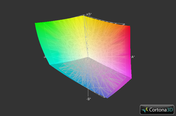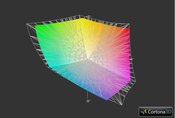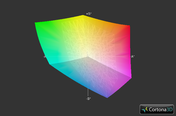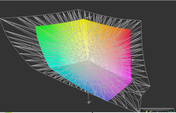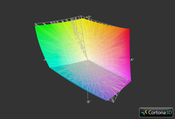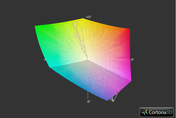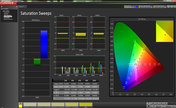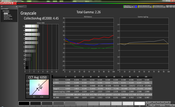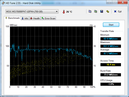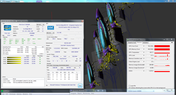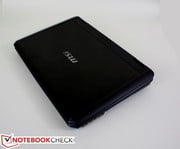更新微星GT60294US0NG的笔记本测评

When we last reviewed the MSI GT60, we were impressed by both the workmanship and powerful innards with its Core i7-3610QM CPU and GTX 670M graphics. Users who were able to look past the loud fan noise found excellent performance and respectable battery life with the MSI gaming notebook.
In this review, we revisit the GT60, but this time equipped with an Nvidia Quadro K2000M GPU for workstation use. The GT60 0NG-294US sports the exact same chassis and keyboard/mouse inputs as the GT60-i789W7H, so more pictures and details on construction quality and input responsiveness can be seen in our previously published review. Instead, we focus here on the overall performance of the newer model and how it holds against a few of the newest workstations, including the HP EliteBook 8770w and similarly-equipped Dell Precision M4700 and ThinkPad W530.
The model as reviewed retails for $2099 and comes loaded with even more powerful specs than its older brother, including an i7-3630QM and 12 GB DDR3 RAM. Is the GT60 worth another look for workstation users?
当我们最后回顾了微星GT60,我们留下了深刻的印象,酷睿i7-3610QM CPU和GTX670M显卡的做工和强大的内脏。谁能够看过去响亮的风扇噪音的用户发现卓越的性能和体面的电池寿命与微星游戏笔记本。
在这次审查中,我们重温了GT60,但这次配备与Nvidia的Quadro K2000M GPU的工作站使用。 294US的GT600NG的运动完全相同的底盘作为GT60-i789W7H,这么多的图片和施工质量和细节上的输入响应和键盘/鼠标输入可以看出,在我们以前出版审查。相反,我们在这里集中对整体性能的新型号,它是如何持有对一些最新的工作站,包括惠普EliteBook8770瓦特的类似装备的戴尔Precision M4700和ThinkPad W530。
该模型作为评审的零售价为2099美元,并预装有更强大的比其哥哥,包括酷睿i7-3630QM和12 GB的DDR3内存规格。 GT60是值得再看看的工作站用户吗?
Case
The GT60 uses a combination of brushed metal surfaces and smooth, matte plastic edges that feel thick and robust all around, including the otherwise small dual hinges. The palm rests and keyboard show no depressions when pressed with a finger, a property that most notebooks do not exhibit. The outer lid will still bend by a fair amount if pressed down the center, though this is commonplace with practically all notebooks. Unlike the hardened plastic on the case and around the edges, the inner display bezel is made of a glossy, thinner, and seemingly cheaper plastic. Fortunately, this has no notable consequences on the overall build quality; the GT60 is still solid with little room for criticism.
The thick ~2.3-inch construction comes at the expected cost of weight as the notebook is a hefty 7.7 pounds. Even so, the MSI is lighter than other 17.3-inch workstations such as the HP EliteBook 8770w (3.92 kg) and even some 15.6-inch models such as the Lenovo ThinkPad W530 (2.81 kg). In terms of mobile workstations, users should have no unanticipated weight and subsequent transportation issues with the GT60.
GT60采用了金属拉丝的表面和光滑,磨砂塑料手感厚实和稳健的边缘周围的一切,包括反之则小双铰链的组合。掌托和键盘显示没有凹陷按下时,用手指,大多数笔记本电脑的属性不出现。外盖仍然会弯曲一个公平的数额,如果按下中心,但几乎所有的笔记本电脑,这是司空见惯的。不同的是硬塑料的情况下,周围的边缘,内显示屏挡板有光泽,更薄,看似便宜的塑料制成。幸运的是,这并没有显着的后果的整体建设质量; GT60仍不稳固与批评的余地不大。
厚〜2.3英寸的建设都在预期的成本,重量,笔记本电脑是一个沉重的7.7磅。即便如此,微星是轻于其他17.3英寸的工作站如HP EliteBook8770瓦特的(3.92公斤),甚至一些15.6英寸的机型,如联想ThinkPad W530(2.81公斤)。在移动工作站中,用户应该没有意外的重量和随后的运输问题,与GT60。
Communication
The base singe-band Intel Centrino 2230 PCI-e module is included in our model for WLAN needs while the Qualcomm Killer E2200 controller handles wired Gigabit Ethernet communications. Users can upgrade to dual-band solutions such as to Qualcomm’s Bigfoot modules for increased maximum throughput should the user's network support it. Regardless, we experienced no random dropouts or reliability issues during our time with the standard Centrino 2230 module.
Warranty
MSI provides the standard 2-year limited warranty with the option to extend an extra year for a 3-year coverage. The manufacturer also offers damage protection for the first year as long as the user registers the notebook within 30-days of purchase. This is a notable service that a number of other manufacturers do not offer.
沟通
基地单个波段英特尔迅驰2230 PCI-E模块包含在我们的模型中WLAN的需求,同时高通杀手E2200控制器处理千兆位以太网有线通信。用户可以升级到双频段解决方案,如高通公司的大脚模块最大吞吐量的增加,用户的网络应该支持它。无论如何,我们经历没有随机的丢失或可靠性问题,在我们的时间与标准的迅驰2230模块。
保
微星还提供了一个额外的一年延长为3年覆盖的选项标准的2年有限保修。制造商也提供保护的第一年,只要用户注册于30天内购买的笔记本损坏。这是一个显着的服务,一些其他厂家不提供。
Input Devices
Keyboard
The backlit Chiclet keyboard (35 cm x 11 cm) provided by SteelSeries is as well suited for both gaming and word processing as it was in our last test model. Keys have a short travel, but they feel distinct with satisfying feedback and a clear pressure point. The layout is also more or less even between all keys, though the right half of the keyboard can feel a bit mushed with regards to the slightly shorter than usual ‘Enter’, ‘0’, and directional keys. As normal, users will eventually become accustomed to any layout nuances overtime.
The touch-sensitive keys as seen on GT60 and GT70 models lie directly above the keyboard and provide users instant access to options such as the turbo fan, keyboard backlight, WLAN, display options, the optical drive, and a user-defined program. Similar to the Maingear Nomad 15, these keys can be hit or miss as they do not register touch inputs as reliably as we would have liked. We recommend pressing more firmly and for a longer duration for a better chance to toggle the input.
Touchpad
Our last review of the GT60 had issues with the touchpad causing the onscreen cursor to jump randomly unless if the touchpad was disabled. Fortunately, we experienced no such issues in our latest model. The touchpad is still small (7.75 cm x 4.75 cm), especially when compared to Ultrabooks, but scrolling and even multi-touch functions work surprisingly well and reliably. Synaptics V7.5 supports user input customizations of up to 3 fingers.
The left and right click keys have a satisfying and solid feedback when pressed. They do, however, feel incredibly stiff and the shallow travel could have been deeper. While perfectly usable for short sessions, most users will rely on an external mouse for extended use.
键盘
的SteelSeries提供的背光Chiclet键盘(35厘米×11厘米),非常适合游戏和文字处理的,因为它是在我们的最后一次测试模式。键有一个短的旅行,但他们觉得提供满意的反馈和一个明确的压力点不同。布局也或多或少甚至在所有的键之间,虽然键盘的右半部分可以觉得有点mushed的方面稍微比平常短'回车','0',和方向键。正常,用户最终会成为习惯的任何布局的细微差别加班。
触摸感应键,GT60和GT70车型上看到躺在直接在键盘上方,为用户提供即时访问选项,如涡轮风扇,键盘背光,无线局域网,显示选项,光驱,和一个用户自定义程序。类似的Maingear公司游牧15,这些按键可以击中或错过,因为他们不可靠,我们本来希望触摸输入注册。我们推荐一个更好的机会来切换输入一段较长的时间,更加坚定和迫切。
触摸板
我们最后审查GT60有问题,导致屏幕上的光标随机跳,除非如果触摸板被禁用触摸板。幸运的是,我们没有遇到这样的问题在我们的最新型号。触摸板是还是小(7.75厘米所述4.75厘米)的,尤其是当超极本相比,但滚动和多点触控功能的工作出奇地好,可靠。 Synaptics的V7.5支持用户输入自定义可达3个手指。
左边和右边点击键按下时,有一个满意的和坚实的反馈。然而,他们这样做,感觉令人难以置信的僵硬和本来浅旅游,更深。虽然完全可用短会话,大多数用户将依靠长时间使用外接鼠标的左键。
Display
As with many large mobile workstations, the GT60 carries a high quality 1080p TN display. This time, however, the panel manufacturer has changed from the previous GT60 and the newer model now uses the same panel (Lenovo B156HW01 V4) as found in our reviews of both the ThinkPad W530 and the MSI MS-16F2 barebones. The denser pixel count, matte display, and subjectively deeper colors are leagues beyond what a typical 1366x768 resolution 15.6-inch notebook or similar can offer.
A Gossen Mavo-Monitor was used to directly record maximum brightness across nine quadrants of the display. At an average of about 223 nits, the notebook is on the lower-end of the brightness scale compared to other workstations where models like the HP EliteBook 8770 and ThinkPad W530 can be much brighter at maximum. A notable exception is the Dell Precision M4700, which showed similar brightness and black level readings to the GT60 in our tests. Even so, we found the display of the MSI workstation to be both sufficiently bright and uniform for indoor use.
与许多大型移动工作站,GT60搭载高品质的1080p TN显示。然而,这一次,面板制造商已经改变了从以前的GT60和新的模型现在使用相同的面板(联想B156HW01 V4)的ThinkPad W530和微星MS-16F2准系统评论。超越是一个典型的1366×768分辨率的15.6英寸的笔记本电脑或类似可以提供密集的像素数,雾面显示屏,主观更深的色彩联赛。
à戈森MAVO显示器用于直接跨越九象限的显示记录最大亮度。在平均约223尼特,笔记本低端的亮度规模相比其他车型,如惠普EliteBook8770和ThinkPad W530工作站可以更亮最大。一个值得注意的例外是戴尔Precision M4700,这表明,在我们的测试中GT60相似的亮度和黑电平读数。即便如此,我们发现微星工作站显示足够明亮和均匀的室内使用。
| |||||||||||||||||||||||||
Brightness Distribution: 89 %
Contrast: 679:1 (Black: 0.34 cd/m²)88% AdobeRGB 1998 (Argyll 2.2.0 3D)
96.7% sRGB (Argyll 2.2.0 3D)
80.3% Display P3 (Argyll 2.2.0 3D)
Color space reproduction was measured with an i1 Display 2 and then compared with a number of workstations and color space standards as seen below. As usual with high-end workstations, the GT60 covers a great deal of the AdobeRGB volume. Here we can see why MSI opted for an alternate panel manufacturer for the GT60 workstation as the display on our previous GT60 gaming model could hardly reproduce the sRGB spectrum in its entirety. Unfortunately, the MSI workstation suffers from the same problem as the ThinkPad W530; coverage of the sRGB spectrum is not complete in the blue-magenta region. As a result, professional digital artists who demand at least full sRGB reproduction may be disappointed by the slight, though vital limitation. The HP EliteBook 8770w has better color reproduction, but the 17.3-inch workstation can set users back more than twice the cost of the GT60 in review.
颜色空间再现测量与显示第2期1,然后进行比较用的工作站的数量和颜色空间标准如下所示。像往常一样,与高端工作站,GT60覆盖AdobeRGB的体积很大的。在这里,我们可以看到微星为什么选择一个备用面板制造商的GT60工作站显示我们以前的GT60游戏模型可能很难重现的sRGB频谱的全部。不幸的是,患有MSI工作站的ThinkPad W530相同的问题;在蓝品红区域覆盖的sRGB频谱是不完整的。因此,要求至少完整的sRGB再现的专业数码艺术家可能略有失望,但重要的限制。惠普EliteBook8770瓦特的具有更好的色彩再现,但是17.3英寸的工作站可以设置用户回顾GT60费用的两倍以上。
The display was further analyzed with an i1 Basic Pro 2 spectral profiler. Post calibration, the average gamma of 2.26 comes close to the expected value of 2.2. A closer look at the color gamut, however, reveals a bias towards red and a higher than normal green DeltaE deviation. Furthermore, colors begin to grow more inaccurate when saturation is above 60 percent with green deviating much more dramatically than red or blue. If 6500K is taken as the ideal target, the measured display temperature of 6350K is a bit on the cool side as well.
进一步分析显示与I1基本Pro 2的频谱分析器。发表校正,伽玛2.26平均接近预期值2.2。然而,仔细看看色域揭示偏向红色和高于正常绿色的DeltaE偏差。此外,颜色开始变得越来越不准确的饱和度在60%以上,绿色偏离大大超过红色或蓝色。如果被当作理想的目标6500K,6350K温度测量显示有点偏凉以及。
Outdoor usability is good when the backlight is set to maximum. Glare is essentially a non-issue due to the matte screen, but overall brightness could have been brighter for more comfortable use under direct sunlight. Users will not generally find themselves using a heavy workstation in such outdoor environments for an extended period of time anyway, so the MSI notebook is still satisfactory should the need arise to use it briefly outdoors.
当背光灯设置为最大的户外实用性好。眩光是基本上是一个非问题,由于雾面屏幕,但整体亮度,本来明亮的阳光直射下更舒适的使用。用户一般不会发现自己使用一段较长的时间,反正在这样的户外环境中的一个沉重的工作站,所以微星笔记本仍然是令人满意的,在有需要时使用简单户外。
Viewing angle stability is as expected from a TN display. Degradation of colors and contrast can still be seen at extreme angles, though the viewing “window” is much wider and taller than the cheaper TN displays on budget or even mainstream class notebooks. This means multiple viewers will have no issues sharing the display at one time. MSI has clearly upgraded the panel from the gaming GT60 model to appeal to professional users.
如预期的那样由TN显示器可视角度稳定。降解的颜色和对比度仍然可以在极端的角度可以看出,虽然观看的“窗口”是较便宜的TN显示器预算甚至主流级笔记本电脑更广泛和更高。这意味着多个观众将有一次共享显示没有问题。微星显然已经升级的面板,从游戏GT60模型的吸引专业用户。
Performance
The GT60 workstation at hand is equipped with a high-end Core i7-3630QM, a step up from the i7-3610QM in our previous GT60 review model. Users can customize up to an i7-3920XM or downgrade to a Sandy Bridge i3-2310M if so desired. In the test unit, the quad-core i7-3630QM will idle at 1200 MHz if on Power Saver mode but will otherwise operate at its base 2400 MHz speed and 3200 MHz Turbo Boost clock rate per core. It is worth noting that the CPU is more powerful than what is included in our Dell Precision M4700 and HP 8770w test units, both of which cost at least $1000 more than the MSI.
RAM is provided by Asint Technology as three identical DDR3-1600 modules for a total of 12 GB. The system supports up to four SODIMM modules, two of which are easily accessible behind the bottom cover. The other two are on the opposite side of the notebook underneath the keyboard and will take a few extra steps to expose. The notebook is otherwise easily serviceable with a single Philips screwdriver. Note, however, that the user must break the warranty seal to perform any service or access any parts on the motherboard.
DPC Latency Checker showed no recurring high latency peaks even with wireless radios active.
GT60手头的工作站配备了高端的酷睿i7-3630QM,一步步从我们以前的GT60审查模式的i7-3610QM。用户可以自定义酷睿i7-3920XM或降级到的Sandy Bridge酷睿i3-2310M,如果需要的话。在测试单元中,将闲置的四核i7-3630QM在1200 MHz,如果省电模式,但,否则将在其基地2400 MHz的速度和3200兆赫Turbo Boost的每个核心的时钟速率。这是值得注意的,更强大的CPU是比我们戴尔Precision M4700和HP8770瓦特的测试单位,包含在这两个成本至少1000多美元的MSI。
RAM提供的三个相同的DDR3-1600模块,共12 GB Asint技术。系统最多支持四个SODIMM模块,其中两个是背后底盖方便。其他两个的相对侧上的笔记本键盘下方的,并会采取一些额外的步骤,以暴露。笔记本电脑是一个单一的飞利浦螺丝刀否则容易维修。但是请注意,用户必须打破执行任何服务或访问主板上的任何部件的保修印章。
DPC延迟检查显示,没有经常性的高延迟峰甚至无线电活跃。
CPU Performance
The synthetic CPU-oriented benchmarks place the GT60 in the same ballpark as other notebooks with the same CPU, including the IdeaPad Y500, DevilTech HellMachine, Asus G75VX, and Envy dv7, all of which are high-end performance notebooks. Most notably, the i7-3630QM in the GT60 narrowly edges out all other notebooks with the i7-3630QM CPU in to our database in Cinebench R11.5. For perspective, the Ivy Bridge CPU is in the same league as the i7-2920XM, one of the fastest quad-core Sandy Bridge processors available, despite the newer core having a lower TDP (45 W vs. 55 W), lower base clock rate (2.4 GHz vs. 2.5 GHz), and smaller die size (160 mm2 vs. 216 mm2). More information and benchmarks on the i7-3630QM can be found here.
合成面向CPU基准GT60具有相同的CPU,其中包括IdeaPad Y500的,DevilTech HellMachine,华硕G75VX和Envy DV7,所有这一切都是高端性能笔记本其他笔记本电脑在同一个球场。最值得注意的是,酷睿i7-3630QM,在GT60狭义其他所有笔记本的酷睿i7-3630QM CPU到我们的数据库中的Cinebench R11.5的边缘。的角度来看,Ivy Bridge的CPU处于同一联赛的酷睿i7-2920XM,最快的四核心的Sandy Bridge处理器之一,尽管新的核心,具有较低的功耗(45瓦与55瓦),基数较低的时钟率(的2.4 GHz与2.5 GHz的),更小的芯片尺寸(160平方毫米与216平方毫米的)。可以在这里找到更多的信息和基准酷睿i7-3630QM。
System Performance
General system performance was analyzed with PCMark 7 and PCMark Vantage. The final scores of 3464 and 11311 points, respectively, show that the GT60 outperforms the previous GT60 model. The lack of an SSD, however, does underclass the MSI when compared to Ultrabooks equipped with SATA III SSDs such as the ZenBook UX31A Touch. The Dell Precision M4700 is another good example as it uses a comparable CPU (Core i7-3720QM) and the same GPU, but was able to score 74 percent higher in PCMark Vantage due largely to its Samsung 830 SSD. Though no slouch by any means, users can still easily upgrade the GT60 with SSDs or RAID 0/1 configurations for improved general performance.
一般系统的PCMark7和PCMark Vantage的性能进行了分析。最后得分3464和11311点,分别显示,GT60,优于先前GT60模型。缺乏的SSD,然而,配备SATA III固态硬盘,如ZENBOOK UX31A触摸的超极本相比,下层阶级的MSI。戴尔Precision M4700是另一个很好的例子,因为它采用的是相当的CPU(酷睿i7-3720QM)和相同的GPU,但能够得分高出74%,这主要是由于三星830固态硬盘的PCMark Vantage的。以任何方式虽然没有懈怠,用户仍然可以轻松升级GT60固态硬盘或RAID 0/1配置,以提高一般表现。
| PCMark Vantage Result | 11311 points | |
| PCMark 7 Score | 3464 points | |
Help | ||
Storage Devices
Resellers such as XoticPC offer a multitude of storage solutions for the dual 2.5-inch SATA II bays, including SSD and HDD combo options to fulfill caching and/or high capacity needs. The unit in review uses a single 7200 RPM 750 GB HDD from Western Digital with easy end-user expandability should the need arise. As mentioned before, the system includes native support for both RAID 0 and RAID 1 if a second drive is detected.
According to HD Tune, the WD drive provides an average transfer rate of about 88 MB/sec, which is in line with what we expect from a 7200 RPM HDD. Even so, a large handful of competing 7200 RPM HDDs have higher averages, such as the Hitachi drives in our original GT60 and HP Envy 15 at 97.6 MB/sec and 92.7 MB/sec, respectively. The subjective speed gains over a 5400 RPM drive is a definite step up, though upgrading to an SSD continues to be the best option from a general performance standpoint. Those hoping to install mSATA drives, however, will be out of luck.
Out of the theoretical 750 GB of storage, 11.31 GB is reserved for system recovery and 687.23 GB is split into two partitions for use. See here for our growing list of HDDs and SSDs and their respective benchmarks.
如XoticPC经销商提供了多种存储解决方案的SATA II双2.5英寸托架,包括SSD和HDD组合的选择,以满足高速缓存和/或高容量的需求。在审查的单位使用一个7200 RPM750 GB硬盘西部数据(Western Digital)在有需要时方便最终用户的可扩展性。正如之前所提到的,该系统包括原生支持RAID0和RAID1,如果检测到第二个驱动器。
根据HD Tune的,WD硬盘的平均传输速率为88 MB /秒,这是符合我们所期望的从7200转硬盘。即便如此,大少数竞争的7200 RPM硬盘有更高的平均水平,如在我们原来的GT6097.6 MB /秒和92.7 MB /秒和惠普Envy15的日立驱动器。主观的速度增长,超过5400转驱动器是一个明确的步骤,虽然升级到SSD继续从一般性能的角度来看是最好的选择。然而,那些希望安装的mSATA驱动器,将是出于运气。
11.31 GB的理论750 GB的存储空间,为系统恢复保留和687.23 GB被分成两个分区使用。看到这里我们增长的名单HDD和SSD和各自的基准。
GPU Performance
Paired with the Intel CPU is Nvidia’s Quadro K2000M discrete GPU rated at 55 W TDP and 745/900 MHz core/memory; there are no other pre-configurable GPU options for now. The GPU succeeds the Quadro 2000M and though its core architecture is based on the 28 nm Kepler design, it shares the same number of CUDA cores (384) as the Fermi-based GeForce GTX 675M with general performance close to that of the mid-range GT 650M. Unlike the latter, however, the K2000M is only available with 2 GB of slower DDR3 VRAM; there is no option for faster GDDR5 VRAM. As a result, general performance from the K2000M will be more in line with slower variants of the GT 650M. See here for more information and benchmarks on the Quadro K2000M.
Alongside the discrete GPU is Intel’s integrated HD 4000, meaning Optimus is in full force on the GT60. While the program was able to switch to the dGPU flawlessly during our testing with Specviewperf 11 and LuxMark 2.0, most everything else (including Unigine Heaven, FurMark, 3DMark 03 to 06, and all tested Steam titles) was oddly stuck on the iGPU no matter what we tried. This included forcing the dGPU through the Nvidia Control Panel and making sure High Performance was selected. Furthermore, attempting to update the graphics driver to 310.90 resulted in an error claiming that the driver could not detect compatible graphics hardware. A few benchmarks, such as 3DMark 11 and the latest 3DMark (2013), ran automatically on the dGPU without issues.
Regardless, the Specviewperf 11 results are essentially identical to other workstations equipped with the same GPU such as the Precision M4700 and ThinkPad W530, so the discrete card in the GT60 is in no way bottlenecked by any MSI-specific hardware or software features. Compared to Nvidia’s older Fermi-based Quadro 2000M, the K2000M outperforms its immediate predecessor most notably in the Catia, Pro/Engineer, Tcvis, and Siemens subtests. The GPU outpaces the competing AMD FirePro M4000 in most of the tests as well. While there is a sizeable performance gap between the K2000M and the next step up to the K3000M, the K2000M offers excellent CAD performance for mobile users given the price. According to GPU-Z, no benefits from GPU Boost were observed during the Specviewperf 11 test run.
NVIDIA的Quadro K2000M额定功率为55瓦的TDP和九百分之七百四十五MHz的核心/显存独立显卡搭配英特尔CPU的,现在没有其他的预配置GPU选项。 GPU成功的Quadro 2000M,虽然其核心架构基于28纳米开普勒的设计,它共享相同的基于Fermi的GeForce®(精视™)GTX 675M,CUDA核心数量(384)与一般的性能接近中档GT 650M。然而,不同的是后者,K2000M是只提供2 GB的DDR3 VRAM放缓;没有选择更快的GDDR5显存。从K2000M因此,一般表现会更符合较慢变种GT 650M。在这里看到更多的信息和基准,在Quadro K2000M。
除了独立显卡是英特尔的集成HD 4000,擎天柱的意思是GT60十足效力。虽然该方案是能够完美无瑕切换到dGPU,与了SPECViewperf 11和LuxMark 2.0的,一切(包括但Unigine天堂,FurMark进行的3DMark 03至06,和所有测试蒸汽职称)在我们的测试奇怪卡住的iGPU不管我们的努力。这包括迫使dGPU的通过NVIDIA控制面板,并确保高性能选择。此外,尝试更新显卡驱动310.90导致一个错误,声称该驱动无法检测到兼容的图形硬件。几个基准,如3DMark 11的和最新的3DMark(2013年),自动跑没有问题dGPU上的。
无论如何,其他工作站配备相同的GPU如精密M4700和ThinkPad W530 nVIDIA在SPECviewperf 11的查询结果基本上是相同的,所以离散卡在GT60是没有办法通过任何MSI特定的硬件或软件功能的瓶颈。 K2000M优于Nvidia的基于Fermi架构的Quadro 2000M相比,最引人注目的是它的直接前身CATIA,PRO /工程师,Tcvis,西门子分测验。 GPU在大部分的测试,以及超越了竞争的AMD FirePro M4000。虽然是一个相当大的性能差距K2000M和K3000M下一步的K2000M给出的价格为移动用户提供优秀的CAD性能。根据GPU-Z GPU Boost可观察到nVIDIA在SPECviewperf 11的测试运行期间,没有任何好处。
| 3DMark 03 Standard | 14435 points | |
| 3DMark 05 Standard | 10930 points | |
| 3DMark 06 Standard Score | 6073 points | |
| 3DMark Vantage P Result | 3927 points | |
| 3DMark 11 Performance | 1990 points | |
| 3DMark Ice Storm Standard Score | 62653 points | |
| 3DMark Cloud Gate Standard Score | 7954 points | |
| 3DMark Fire Strike Score | 1040 points | |
| 3DMark Fire Strike Extreme Score | 473 points | |
Help | ||
In terms of general GPU performance, CineBench rendering scores are similar to notebooks with the GT 650M. For example, the CineBench R11 OpenGL score is practically the same as the 15.6-inch Fire DTX, another model based on an MSI shell. Unfortunately, a reliable gaming assessment cannot be made as the K2000M was unable to run on any tested titles. The Kepler GPU should, however, be able to run most of today’s games in medium to high details at a respectable 30 Hz or even 60 Hz for older or less demanding titles according to our data from other notebooks with similar hardware.
在通用GPU性能方面,CINEBENCH渲染得分GT 650M的笔记本电脑类似。例如,的CINEBENCH R11 OpenGL的得分几乎是相同的15.6英寸消防DTX,另一种模式的基础上的微星壳。不幸的是,一个可靠的游戏评估不能K2000M无法运行在任何测试的标题。开普勒GPU,但是,应该能够运行在介质中的大部分今天的比赛在一个体面的30 Hz或60 Hz的高细节为老年人或要求不高的标题,根据我们的数据从其他的笔记本电脑类似的硬件。
Emissions
System Noise
Large and powerful DTRs will more often than not have an audible fan even when sitting idle and the GT60 workstation is no exception. At a recorded 36 dB on Power Saver, the unit is louder than many other workstations when idle and users are guaranteed to experience the familiar and constant humming of the fan during daily workloads. It is not frustratingly loud by any means, but it is loud enough that the system can still be heard when working under standard ambient office noise.
When under load, the single large fan of the GT60 will ramp up to volumes of up to 44 dB. In comparison, most Ultrabooks will generally max out at 40 dB (if not lower), while anything higher is reserved for DTRs and other high-performance notebooks. The MSI is thus still in the same ballpark as most workstations during heavy processing loads. If system temperature is a concern, users can manually activate the built-in Turbo Mode for faster (and even louder) fan speeds. We were able to record sound levels of about 51 dB under these conditions, a threshold that is unsuitable for quieter work environments.
系统噪声
大国和强国DTRS将更多的往往不是有声音风扇,即使闲置和GT60工作站的也不例外。记录36分贝节电器,单位是胜于许多其他工作站空闲时,保证用户体验的熟悉和不断的嗡嗡作响的风扇,在每天的工作量。这是不以任何方式令人沮丧的响亮,但它是不够响亮,系统仍然可以听到下工作时,办公室的环境噪声标准。
当负载情况下,单一的大风扇GT60将上升至44分贝的卷。相比之下,大多数超极一般最大为40分贝(如果不是低级),而较高的东西被保留为的DTRS和其它高性能笔记本电脑。因此,微星仍然在同一个球场,因为大多数工作站在繁重的处理负荷。如果系统温度是一个问题,用户可以手动启动更快(更大声)风扇速度,内置的Turbo模式。我们能够记录约51分贝的声音水平,在这些条件下,一个安静的工作环境中是不适合的阈值。
Noise Level
| Idle |
| 35.7 / 35.8 / 36 dB(A) |
| DVD |
| 38.9 / 41.2 dB(A) |
| Load |
| 40.9 / 44 dB(A) |
 | ||
30 dB silent 40 dB(A) audible 50 dB(A) loud |
||
min: | ||
Temperature
Surface temperature measurements show similar results to our previous review of the GT60. While very cool and uniform when idle, high temperatures can quickly build up when under heavy load. In particular, the corner quadrant closest to the only two vent grilles of the system was at a recorded maximum of just above 43 degrees C and a quick peak underneath this spot will reveal the location of the single system fan. Fortunately, the cooling system is adept at concentrating much of the waste heat to this corner spot only, thus leaving important areas such as the palm rests, touchpad, and keyboard cool or slightly warm to the touch. We experienced the same phenomenon with the Maingear Nomad 15, a system based on a similar MSI shell and internal skeleton as the GT60 in review. This is compared to the Elitebook 8770w or Precision M4700, both of which had higher average surface temperatures when subjected to the same tests.
Note that our recorded values were done after one hour of full CPU and GPU system stress; users will not experience any extreme temperatures under browsing or daily word processing tasks. We ran into no unanticipated crashes or stutters during this time.
表面温度测量显示了类似的结果,我们以前的检讨GT60。虽然非常冷静和均匀空闲时,高温下能迅速建立在重负载时。特别是,最近的仅有的两个系统的排气格栅的角象限上面记录的最大的正上方43摄氏度,并提供满意的峰下面这个点显示位置的单一系统风扇。幸运的是,冷却系统是善于太多的余热集中只有这个角落点,从而留下重要的领域,如掌托,触摸板和键盘凉爽或稍温暖的触感。 Maingear公司游牧15日,一个类似MSI GT60的外壳和内部骨架系统的基础上,我们经历了同样的现象。这相对于EliteBook系列的8770瓦特的或精密M4700,这两者有较高的平均表面温度时,进行相同的测试。
请注意,我们的记录值进行一小时后完整的CPU和GPU的系统压力,用户将不会遇到任何极端温度下浏览或日常文字处理任务。在这段时间内,我们跑进没有意外崩溃或口吃。
(+) The maximum temperature on the upper side is 36.8 °C / 98 F, compared to the average of 38.2 °C / 101 F, ranging from 22.2 to 69.8 °C for the class Workstation.
(±) The bottom heats up to a maximum of 43.2 °C / 110 F, compared to the average of 41.2 °C / 106 F
(+) In idle usage, the average temperature for the upper side is 22.8 °C / 73 F, compared to the device average of 32 °C / 90 F.
(+) The palmrests and touchpad are cooler than skin temperature with a maximum of 28.6 °C / 83.5 F and are therefore cool to the touch.
(±) The average temperature of the palmrest area of similar devices was 27.8 °C / 82 F (-0.8 °C / -1.5 F).
Stress Test
Specviewperf 11 and Prime95 were used alongside monitoring software HWiNFO, CPU-Z, and GPU-Z to test for throttling issues. Our usual GPU stress benchmark, FurMark, would not run with the discrete K2000M.
First, the CPU was stressed with Prime95, and all four cores were observed to be operating at their stable 3.2 GHz Turbo Boost clock rate and never dropped during the CPU stress test duration. Core temperature, according to HWiNFO, was hovering slightly above 80 degrees C.
Though FurMark is typically used here to test for possible GPU performance issues, the K2000M refused to run the program. We instead ran SpecViewperf 11 continuously to induce GPU load and then monitored activity with GPU-Z. The discrete GPU operated at a stable 745/450 MHz core/memory clock speed accordinf to GPU-Z and reached temperatures of just above 50 degrees C after three full runs of Specviewperf 11.
With Prime95 and Specviewperf 11 active simultaneously, the GPU and CPU continued to run at their respective maximum speeds consistently without hitches. Considering that our last GT60 review had throttling issues, this is an impressive improvement. Consequently, no throttling issues were observed.
nVIDIA在SPECviewperf11和Prime95的一起使用,另外HWiNFO监控软件,CPU-Z,GPU-Z测试节流问题。我们平常的GPU压力基准,FurMark进行,不会跑的离散K2000M。
首先,CPU运行Prime95强调,所有四个核心被观察到稳定的3.2 GHz的Turbo Boost的时钟速率运行,永不掉线在CPU压力测试的持续时间。根据核心温度,另外HWiNFO,略高于80摄氏度徘徊
虽然FurMark进行测试可能的GPU性能问题通常用在这里,K2000M拒绝运行的程序。我们改为跑了nVIDIA在SPECviewperf11连续诱导与GPU-Z GPU负载和再监测的活动。独立GPU运行在一个稳定的四百五十○分之七百四十五MHz的核心/显存时钟速度accordinf GPU-Z和达到的温度高于50度C后三个完整运行nVIDIA在SPECviewperf11。
GPU和CPU的运行Prime95和nVIDIA在SPECviewperf11活跃的同时,继续在各自的最高速度运行,始终没有扯起。考虑,我们最后的GT60审查节流的问题,这是一个令人印象深刻的改进。因此,没有节流的问题进行观察。
Speakers

The 3D Stereo Enhanced speakers from Dynaudio are located both on the front edges and adjacent to the hinges for a total of four speakers. Unsurprisingly, sound quality is relatively good and the same as it was in our previous model. Maximum volume is loud enough for movies and games with little distortion. Bass, however, feels lacking especially for a notebook this size and despite having a subwoofer underneath. Fortunately, users are provided multiple 3.5 mm audio ports (headset and S/PDIF) for external solutions. The internal speakers are otherwise perfectly suitable for everyday use.
3D立体声增强型扬声器的Dynaudio,分别位于两个共四个扬声器的前边缘和相邻的铰链。不出所料,音质比较不错和有相同的,因为它是在我们以前的模式。最大音量不够响亮失真小电影和游戏。然而,低音感觉缺乏特别是对于一个笔记本大小,尽管下方有一个低音炮。幸运的是,用户提供了多种的3.5毫米音频接口(耳机和S / PDIF)外部的解决方案。内置扬声器,否则完全适合日常使用。
Battery Life
A 7800 mAh removable battery comes standard with the GT60 and it is the exact same capacity as the ones found in both our previous reviews of the GT60 and Maingear Nomad 15. Unfortunately, the 9-cell battery that came with our test unit appeared to be defective as it was unable to charge correctly and was sometimes not detected by the system. MSI was contacted for more information, but we have yet to receive a replacement battery, if at all. As a result, we are unable to provide reliable battery life data and conclusions at this time.
7800毫安时可拆卸电池标配的GT60和GT60和Maingear公司游牧15我们以前的评论中发现完全相同的身份。不幸的是,我们的测试样机附带9芯电池似乎是有缺陷的,因为它是无法正常充电,有时不被系统检测到的。微星接触更多的信息,但我们还没有收到更换电池,如果在所有。因此,我们在这个时候,无法提供可靠的电池寿命的数据和结论。
Verdict
Similar designs will draw similar conclusions; like the GT60 gamer before it, the GT60 workstation is one of the more stable and well-made systems in its class. The multi-color backlit keyboard only adds to its stylish appearance to make it that much more attractive compared to other, usually boxier workstations. Vital properties such as dual-band WLAN support, Gigabit LAN, easy serviceability and even S/PDIF-out all make a return. Especially for workstations, users will definitely appreciate the upgradeability of the MSI as long as the user is willing to break the warranty seal. To put simply, this is a workstation in a gamer’s shell.
It is worth mentioning again that the throttling issues we experienced in the GT60 gamer are no longer present in the GT60 workstation. This fact is critical for users who intend to use the notebook for constant number-crunching and professional applications where uninterrupted maximum speed is central. The MSI will be able to deliver its maximum Turbo Boost of 3.2 GHz consistently per core alongside the active K2000M GPU.
Despite its raw performance and stability, we were unfortunate enough to receive a review model with a non-operational battery. We are also puzzled by the inability of the K2000M in this model to run any games or certain benchmarks no matter what we tried. Should a hotfix be provided, this review will be updated accordingly.
Perhaps the biggest drawback may be its louder idling noise compared to competing workstations. A number of users may also nitpick on the inability of the display to cover the entire sRGB spectrum and the lack of DisplayPort, mSATA, and WWAN options. If these drawbacks are not a concern, then the $2000 GT60 workstation can be considered a cost efficient – and certainly better-looking – powerhouse compared to the competition.
类似的设计将得出相似的结论;像GT60玩家的之前,GT60工作站是在同类产品中更稳定,制作精良的系统之一。多色背光键盘仅增加其时尚的外观,使其更具吸引力相比其它通常的箱式工作站。双频WLAN支持,千兆网卡,维修保养方便,甚至S / PDIF数字音频输出等所有重要的性能做一回。特别是工作站,用户肯定会欣赏的MSI升级只要用户愿意打破保修印章。简而言之,这是游戏玩家的外壳中的工作站。
值得一提的是节流的问题,我们经历了GT60的玩家都不再存在在GT60工作站的。这一事实为恒定的数字运算能力和专业应用不间断的最大速度是中央打算使用笔记本电脑的用户是至关重要的。 MSI将始终能够提供最大睿频加速为3.2 GHz,每个核心K2000M GPU旁边的活跃。
尽管其原料的性能和稳定性,我们是不幸的,足以接受审查模型与非经营性电池。 K2000M无法运行任何游戏或某些基准不管是什么,我们试图在这个模型中,我们也疑惑。如果一个修补程序,这次审查将进行相应的更新。
也许最大的缺点可能是其怠速噪音相比同类工作站响亮。一些用户也可能无法显示,以覆盖整个sRGB的频谱和DisplayPort的缺乏,迷你SATA,和WWAN选项挑剔。如果这些缺点是不是一个问题,然后2000元GT60工作站,可以被认为是一种具有成本效益 - 肯定更好看 - 劲旅与竞争对手相比。