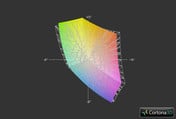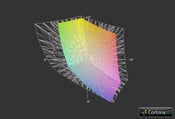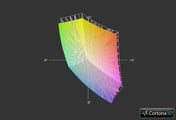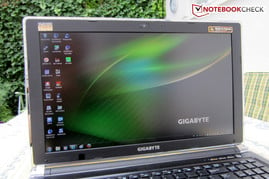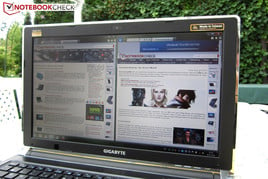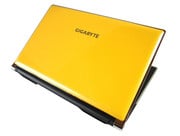Gigabyte P2542G 笔记本测评
For many years, the laptop giants, Asus, Dell, Sony, MSI, Acer, HP and Samsung, have been fighting for dominance of the multimedia arena. The buyers of this group look for good price-to-performance ratio, and as such, manufacturers usually skimp out on the quality and/or hardware of the laptop by installing a low-quality display, a slow HDD or using a cheap case.
Gigabyte has taken a different direction with the P2542G. This 1500 Euro (~$1900) entertainment machine offers a premium package - at least partially. This 15-inch model not only has a high-resolution non-glare panel but also comes with a Blu-ray drive.
The manufacturer has cut no corners with storage media of the laptop: Windows 7 Home Premium 64 Bit runs on a lightning-fast 256 GB Solid State Drive. The CPU is a quad-core Ivy Bridge model (Intel Core i7-3610QM) and the integrated high-performance GPU belongs to the new Kepler generation. Nvidia's GeForce GTX 660M offers a great balance between performance and power consumption. The package is rounded off by 8 GB of DDR3-RAM (2x 4096 MB @ 1600 MHz).
According to the manufacturer, this hardware assortment is installed in the English model. The German version is supposed to be equipped with a 128 GB mSATA SSD and a 750 GB HDD.
多年来,笔记本电脑巨头华硕,戴尔,索尼,微星,宏碁,惠普,三星,一直争取的多媒体舞台上的主导地位。良好的价格性能比,因此这组寻找买家,制造商通常吝啬的质量和/或硬件的笔记本电脑通过安装一个低品质的显示,一个缓慢的硬盘驱动器,或使用的是廉价的情况下。
与P2542G,技嘉已经采取了不同的方向。这1500欧元(〜$ 1900)娱乐机提供优质的包装 - 至少部分。这种15英寸机型,不仅拥有一个高分辨率的无眩光面板,而且还配备了蓝光驱动器。
制造商已经削减了存储介质的笔记本电脑:Windows 7家庭高级版64位无死角运行在一个快如闪电的256 GB固态硬盘。 CPU是四核Ivy Bridge的模型(英特尔酷睿i7-3610QM),并集成高性能GPU属于新的开普勒产生。 Nvidia的GeForce®(精视™)GTX660M在性能和功耗之间提供了一个很好的平衡。包四舍五入8 GB(2个4096 MB@1600 MHz的DDR3-RAM)。
根据制造商,这个硬件的分类被安装在英语的模型。德国的版本应该是配备了一个128 GB的mSATA SSD和一个750 GB的硬盘驱动器。
Case
The 15-inch case is very similar to the P2532N which we tested last year. Buyers who pick the yellow version of this model will face an extremely cheerful lid to whom the color appeals to.
The glossy cover is made of synthetic material and sticks out of the crowd. Thanks to the bright coloring, fingerprints and smudges will not be visible. The "inside" of the laptop maintains a darker tone, regardless of which model is ordered (yellow or black). Gigabyte uses brushed aluminum for the hand-rest regions and the chiclet keyboard is embedded with a matt plastic layer.
The silver trimming looks like chrome bling on the laptop. However, not all buyers will be pleased with this. On the one hand, these borders make the model look luxurious and unique, but, on the other hand, the reflections and high sensitivity to smudges and fingerprints can be annoying in everyday use. The matt display border ameliorates the situation a little.
The laptop is quite sturdy. Even under intense force, only the middle of the speaker bar and the region around the cursor keys give way. There is little to complain about the workmanship as small flaws are only visible with a magnifying glass. Overall, the chassis makes a good impression. Most competitors perform much more poorly in this area.
Sadly, the P2542G could not get the highest score in this section as there are some flaws. For example, the service flap at the bottom of the laptop is not secured properly. Gigabyte should have used two screws for this flap. The battery also needs to be secured properly. Due to the stiff hinges, the user will require both hands to open the laptop (the base swings along).
If you are interested in transporting the laptop often then the weight is acceptable (~2.7 kilograms/5.95 lb.) and measurements are good (392 mm x263 mm x38 mm). These numbers ensure that the laptop is decently mobile.
15英寸的情况下是非常类似的,我们进行了测试去年的P2532N。买家挑黄色版车型将面临一个非常开朗的盖子的颜色上诉的。
光滑的封面是由合成材料和伸出的人群。由于明亮的色彩,将是不可见的指纹和污迹。 “内部”的笔记本电脑保持较深的色调,无论是有序的模型(黄色或黑色)。技嘉采用铝拉丝的手,其余地区和嵌入的独立式Chiclet键盘采用了亚光的塑料层。
银微调看起来像铬金光闪闪的笔记本电脑上。然而,并非所有购房者会很高兴与此有关。一方面,这些边界使模型看起来豪华和独特的,但是,另一方面,反射和高灵敏度的污迹和指纹,可以在日常使用中烦人。哑光显示边界减轻的情况一点点。
笔记本电脑是相当坚固。即使在强烈的力量,只有中间的条形音箱和地区的左右光标键让路。有什么可抱怨的做工,用放大镜是唯一可见的小瑕疵。总体来说,底盘给人留下好印象。大多数竞争对手在这方面的表现更差。
可悲的是,P2542G不能在本节中获得最高分,也存在一些缺陷。例如,没有正确固定在底部的笔记本电脑的服务瓣。技嘉应该用两个螺丝皮瓣。电池也需要被正确固定。由于刚性的铰链,用户将需要双手打开笔记本电脑(基座摆动沿)。
如果你有兴趣在运送的笔记本电脑经常的重量是可以接受的(〜2.7 kilograms/5.95磅)和测量(392毫米x263毫米X38毫米)。这些数字确保笔记本电脑是正当的移动。
Connectivity
The connectivity options provided is average. Neither an ExpressCard slot nor a FireWire port is available.
The front and back have no interfaces. The left side houses the power connecter, a VGA port and an eSata/USB 2.0 combo interface. The right side offers a Kensington Lock, a RJ-45 Gigabit LAN port and an HDMI interface towards the back. The two USB 3.0 ports and audio jacks (headphone + microphone) are placed too far in the front for our liking. This can result in uncomfortable situations when using an external mouse. A card reader (SD, MMC, MS, MS Pro) is placed in the middle on the right side.
As in the older model, the ports are recessed quite far which is not optimal. If the user is not familiar with the placement, s/he will have to look around to find the right interface.
Communication
The wireless module is from Intel (Centrino Wireless-N 2230) and supports WLAN b/g/n and Bluetooth 4.0. The Wireless Display allows transferring of data to a TV or an external monitor. The manufacturer has mentioned a maximum transfer rate of 300 MB/s.
Maintenance
We are torn when it comes to the maintenance of the laptop. The WLAN module, hard disk and both RAM slots are accessible which is good but the GPU fan, unlike the CPU fan, is not directly accessible. Gigabyte probably did not see the need as the GeForce GTX 660M is soldered into the laptop. We give Gigabyte some extra points for the mSATA slot.
所提供的连接选项,是平均水平。无论是一个ExpressCard插槽,也不是一个FireWire端口是可用的。
的前面和后面都没有任何接口。左侧房屋的电源连接器,一个VGA接口,一个eSATA / USB 2.0 Combo接口。右侧提供了Kensington防盗锁,RJ-45千兆LAN端口和一个HDMI接口,朝后面。两个USB3.0接口和音频插孔(耳机+麦克风)被放置在前面我们喜欢太远。这可能会导致在使用外接鼠标时不舒服的情况。 A卡读卡器(SD,MMC,MS,MS PRO)被放置在中间的右侧。
在旧的模式,端口是凹进去很远,这不是很理想。如果用户是不熟悉的位置,他/她将不得不环顾四周,找到合适的接口。
通讯
是从英特尔(迅驰无线-N2230),和无线模块支持WLAN/ g / n和蓝牙4.0。无线显示技术可以传输数据到电视或外部显示器。制造商已经提到了最高传输速率为300 MB/ s的。
保养
我们被撕裂,当它涉及到笔记本电脑的维护。 WLAN模块,硬盘和两个内存插槽都可以访问,这是很好的,但不同的GPU风扇,CPU风扇,是不能直接访问。可能没有看到技嘉的GeForce®(精视™)GTX660M是焊接到笔记本电脑的需求。我们给的mSATA插槽的技嘉一些加分。
Software
Gigabyte is one of the few manufacturers who do not "drown" the laptop in unnecessary software. Although, the Windows uninstall window shows about 40 entries (right snapshot), most of these are driver or hardware-related programs. It is not surprising that the P2542G is equipped with the Starter edition of Office 2010 and Live Essentials 2011.
Accessories
The package is not bad. It includes a cleaning cloth, a warranty card, a utility DVD and a multi-lingual manual. Two DVDs (CyberLink Power2Go and PowerDVD 10 which is Blu-ray ready) are included. The packet is rounded off by a 6-cell battery and a 150 W power adapter.
Warranty
According to the notebook sticker, the warranty lasts 24 months. Parts (like battery) are only covered for the first year.
软件
技嘉是谁不“淹没”的笔记本电脑的不必要的软件的少数厂家之一。虽然,在Windows的卸载窗口显示约40个项目(右快照),其中大部分是驱动程序或硬件相关的程序。 P2542G配备了简化版的Office 2010和Live Essentials 2011的,这并不奇怪。
饰品
该软件包是不坏的。它包括清洁布,保修卡,一个效用DVD和一个多语种的手册。包括两张DVD(讯连科技“威力酷烧”和PowerDVD10,这是Blu-ray准备)。包被四舍五入了6芯电池和一个150 W电源适配器。
保
根据笔记本电脑贴纸,的保修持续24个月。零部件(如电池)仅覆盖的第一年。
Input Devices
Keyboard
The input devices are well-designed. As previously mentioned, the P2542G has a chiclet keyboard (a model with spaced keys). The small row of function keys cover a wide variety of areas, and can be activated using the Fn key.
The main block of the keyboard is composed of keys which are 15 mm wide, whereas the numeric pad has four rows and each key is 12 mm wide. The typing noise, typing feel and stroke is okay, but the impact could have been stronger. The layout of the English model keyboard conforms to standards (the right cursor key pushes into the numeric pad though). There are two keys available that toggle the volume which is very convenient during media consumption.
The manufacturer also deserves praise for the ‘Smart key’. In Windows, this key launches the Smart Manager which offers many different settings and options (like "USB Charge"). While the notebook is switched off, the Smart key launches a special boot menu which presents the user with access to the BIOS and System Recovery. If the keyboard had the backlight option, it would have gotten an even higher score.
Touchpad
The 92 mm x 53 mm touchpad is from Synaptics and comes as the LuxPad V7.4. The textured surface may not be to the liking of every user. The touchpad offers great feedback and precision, but the modest slide properties and the uncomfortable feel are annoying. The supported gestures (zooming, scrolling and turning) work well and multi-finger input is usually recognized without trouble. Users who like to have the standard scroll bar on the side of the touchpad will have to activate it in the software.
The touchpad is placed exceptionally far to the right, which will make some users quite happy. Thus, deactivating the touchpad in games is not a must. The device can be improved further as the mouse bar requires a lot of force in certain spots.
键盘
输入设备是精心设计的。正如前面所提到的,P2542G具有希克莱键盘(与间隔开的键模型)。小排的功能键涵盖了广泛的领域,并且可以使用Fn键激活。
主块15 mm宽的键组成的键盘,数字键盘,而有四个行和每个键是12毫米宽。打字噪音,打字的手感和中风是可以的,但其影响可能已经。英文模式下的键盘布局符合标准(向右光标键按下到虽然数字键盘)。有两个键,切换的数量,这是非常方便的在媒体消费。
制造商也值得赞誉的“智能钥匙”。在Windows中,此键启动智能管理器,提供了许多不同的设置和选项(如“USB充电”)。当笔记本电脑处于关闭状态,智能钥匙启动一个特殊的引导菜单,为用户提供了访问BIOS和系统恢复。如果键盘有背光选项,它会得到一个更高的分数。
触摸板
92毫米×53毫米的触摸板是Synaptics和LuxPad V7.4。有纹理的表面可能不是每个用户的喜好。触摸板提供了很好的意见和精确度,但谦虚的的幻灯片属性和不舒服的感觉是很烦人的。支持的手势(缩放,滚动和旋转),多手指输入,确认无故障工作。谁喜欢有标准滚动条上侧的触摸板的用户必须激活它的软件。
触控板放在非常正确的,这将使得一些用户很高兴。因此,禁用触摸板,在游戏中是不是必须的。该设备可进一步改善的鼠标吧,需要很大的力量在特定的地点。
Display
Gigabyte installs a high-quality Full-HD panel so that the user can make the most of the Blu-ray burner. A resolution of 1920x1080 pixels allows the laptop to depict games and films in great clarity and also present the user with a comfortable work space. Users who like to have two windows open at once (like the notepad and the browser) will definitely be happy with the high resolution. The display has a 16:9 aspect ratio which is no longer a surprise in the year 2012. The LED backlight is also not a surprise.
技嘉安装了高品质的全高清面板,使用户可以进行大部分的蓝光刻录机。分辨率为1920×1080像素的笔记本电脑,游戏和电影中非常清晰地描绘和呈现给用户一个舒适的工作空间。谁喜欢有一次打开两个窗口(如记事本和浏览器)的用户一定会很高兴的高分辨率。该显示器具有16:9的宽高比,这是在2012年不再是一个惊喜。 LED背光也并不令人惊讶。
| |||||||||||||||||||||||||
Brightness Distribution: 87 %
Center on Battery: 341 cd/m²
Contrast: 522:1 (Black: 0.74 cd/m²)
62.5% AdobeRGB 1998 (Argyll 3D)
88.9% sRGB (Argyll 3D)
60.4% Display P3 (Argyll 3D)
Although, the panels are almost identical on paper (LG Philips LP156WF1), the screen of the P2542G is quite different from its predecessor. The biggest difference is the brightness which has risen from a decent 240 cd/m² to an amazing 355 cd/m². Regardless of what the room lighting is like, the 15-inch laptop is always comfortable to use. Due to the modest black value (maximum 0.74 cd/m²), the user can even drop the brightness a little. The older P2532N had a better black value of 0.46 cd/m².
The contrast is similar, 522:1 for the new and 565:1 –for the old, both being above-average. Despite the matte surface, the colors are exceptionally strong. Whether it is movies, games or pictures, thanks to the satisfying colors, the TN panel is a delight to use. The good sRGB coverage results in a good score in this section.
虽然几乎是相同的纸张上(LG飞利浦LP156WF1)面板,屏幕的P2542G,它的前身是完全不同的。最大的区别是一个体面的240 cd /m²的亮度已上升到惊人的355坎德拉/平方米。 ,无论室内照明,总是舒适的15英寸笔记本电脑使用。由于适度的黑电平值(最多0.74坎德拉/平方米),用户甚至可以拖放的亮度一点点。 P2532N有更好的黑色值分别为0.46 cd /m²的。
是相似的,新的和565:1岁,均为上述平均522:1的对比。尽管磨砂表面,颜色也异常强劲。无论是电影,游戏或图片,满意的颜色,TN面板是一个快乐的使用。良好的sRGB覆盖率结果在本节中
Outdoors, the P2542G is well-equipped. The brightness and anti-glare display guarantee workability outside in the bright sunshine. Even under direct sunlight, the eyes are not too strained. Please note that in the battery mode, the brightness drops slightly (screen brightness in the middle is 341 instead of 386 cd/m²).
在户外,P2542G是装备精良。防眩光显示屏的亮度,保证在明亮的阳光之外的可操作性。即使在阳光直射下,眼睛都不能太紧张。请注意,在电池模式下,亮度略有下降(在中间的屏幕亮度为341,而不是386坎德拉/平方米)。
The viewing angles leave little room for complaint. As expected of a good TN panel, deviations in the horizontal viewing angle are within tolerance limits. So a movie night with a group of friends will not be a problem. The vertical viewing angles are not as great. The user will be faced by drops in the brightness when the display is adjusted forward or backwards and this is a typical TN panel flaw. Overall, the display quality is exceptionally high.
视角离开小房间的投诉。一个良好的TN面板正如预期的那样,在水平视角的偏差是在公差范围内。因此,电影之夜与一群朋友将不会是一个问题。垂直可视角度都没有那么大。用户将面临下降时显示的亮度是向前或向后调整,这是一个典型的TN面板的缺陷。总体而言,在显示质量是非常高的。
Performance
Processor
The Core i7-3610QM is a popular high performance model and serves as the processor of our test model. The 2.3/3.3 GHz quad-core CPU is based on the Intel Ivy Bridge generation (successor to Sandy Bridge) is manufactured using the 22nm process.
The so-called Hyper-Threading technology is one of the most important features in the CPU. The CPU simulates four virtual cores and can thus process up to 8 threads simultaneously. On the other hand, Turbo Boost represents the dynamic overclocking.
Thanks to 1.4 billion transistors and 6 MB L3 cache, the Core i7-3610QM has incredible performance. The CPU has a 45 W TPD which is reasonable considering the offered performance. Ivy Bridge also supports PCI-Express 3.0 and fast DDR3-1600 RAM.
处理器
酷睿i7-3610QM是一种流行的高性能模式,作为我们的测试模型的处理器。是基于英特尔Ivy Bridge的新一代2.3/3.3 GHz的四核CPU(Sandy Bridge的继任者)使用22nm工艺制造。
所谓超线程技术是在CPU中最重要的特点之一。 CPU模拟4个虚拟内核,因此可以同时处理多达8个线程。另一方面,涡轮增压的动态超频。
酷睿i7-3610QM140亿晶体管和6 MB L3高速缓存,具有令人难以置信的性能。 CPU有一个45 W的TPD这是合理的考虑所提供的性能。 Ivy Bridge的还支持PCI-Express3.0和快速的DDR3-1600内存。
Dynamic Graphics Switching
The integrated graphics processor of our CPU is the HD Graphics 4000. Gigabyte has used the Nvidia Optimus technology in combination with this IGP to make dynamic graphics switching possible. Depending on the load, the notebook can automatically switch between two graphics chips i.e. the IGP and the GTX 660M. While the notebook is working on less-demanding programs or is idle, the IGP is in charge. As soon as more performance is required, the GeForce graphics card kicks in. Of course, while the GeForce GPU is off, the P2542G is far more conservative in its power draw.
Optimus has matured well and scores high thanks to its update function and individual profiles. The .exe-files can be started with the desired GPU by right-clicking on them which is a nice feature to have. Most games are correctly recognized even without manual input. A tip for the users is to be able to look at the GPU activity in the task bar by activating it in the Nvidia control panel.
我们的CPU是集成图形处理器,高清显卡4000。技嘉采用了NVIDIA的Optimus技术,结合本IGP进行动态显卡切换可能。笔记本电脑可以根据不同的负载,即IGP芯片和GTX660M双显卡之间的自动切换。的笔记本电脑上工作不太严格的程序,或者是空闲的,IGP负责。只要需要更高的性能,GeForce®(精视™)显卡踢。当然,而GeForce®(精视™)GPU(图形处理器)是关闭的,P2542G是保守得多,其功率消耗。
,擎天柱已经成熟,分数高感谢其更新的功能和单独的配置文件。的。exe文件上单击鼠标右键,就可以开始与所需的GPU,这是一个很好的功能。大多数游戏,无需人工输入正确识别。小费的用户能够在NVIDIA控制面板中激活它,看GPU在任务栏的活动。
CPU Performance
Intel has created a powerful quad-core processor in the Core i7-3610QM. This is clear from the CPU-base benchmarks. 6.18 points in Cinebench R11.5 are almost double the score of the dual-core Core i5-3520M (2.9/3.6 GHz - 3.36 points in the Lenovo ThinkPad T530 2429-5XG). Other multimedia notebooks which use a Core i7-3610QM deliver similar results. For example, the Asus N56VZ-S4044V, the Samsung 550P7C-S02DE and the Acer Aspire V3-771G score around 6.2 points.
英特尔公司已经建立了一个强大的酷睿i7-3610QM四核处理器。从CPU基的基准,这是明确的。在CINEBENCH R11.56.18点,几乎一倍的双核酷睿i5-3520M(2.9/3.6 GHz的联想ThinkPad T5302429-5XG - 3.36分)的得分。其他多媒体笔记本采用酷睿i7-3610QM提供了类似的结果。例如,华硕N56VZ-S4044V,三星550P7C S02DE和宏基的Aspire的V3-771G得分6.2分左右。
Graphics card
The GeForce GTX 660M marks the gateway to the world of high-end graphics cards, and like the GeForce GTX 680M, the graphics card is DirectX-11 ready and belongs to the Nvidia Kepler generation (28 nm architecture).
The GK107 chip (codename N13E-GE) has 384 shaders which is the same as the GeForce GT 650M. Thanks to the higher clock speeds (core @ 835 MHz, memory @ 1250 MHz), the GTX 660M takes a big lead. 2048 MB GDDR5-VRAM may seem a lot at first glance, but the memory bandwidth is a mere 128 bit. The GTX 670M and GTX 675M (based on the older Nvidia Fermi architecture) use a 192 and 256 bit interface respectively.
The features of the graphics card are great. In addition to the video decoder and audio controller (graphic and audio output via HDMI), the GPU offers PhysX which can produce additional physical effects in certain games.
GeForce®(精视™)GTX660M标志着通往世界的高端图形卡,喜欢的GeForce®(精视™)GTX680M,显卡支持DirectX11准备就绪,属于Nvidia的开普勒代(28纳米架构)的。
GK107芯片(代号为N13E-通用电器)具有384的着色器,这是相同的GeForce GT650M。由于更高的时钟速度(核心835 MHz的内存@1250兆赫),GTX660M大比分领先。 2048 MB GDDR5 VRAM可能乍看之下,似乎很多,但内存带宽是一个只有128位。 GTX670M和GTX6.75亿(按上了年纪的NVIDIA Fermi架构)使用的是192位和256位接口。
图形卡的特点是巨大的。除了到视频解码器和音频控制器(经由HDMI的图形和音频输出),GPU提供的PhysX可以制作在某些游戏
GPU Performance
Our benchmarks give the GTX 660M a good rating. The P2542G pulls slightly ahead of the similarly equipped Asus G55VW-S1073V in Unigine Heaven 2.1: 33.4 fps vs 32.4 fps @ 1280x1024 pixels. However, the graphics card has no chance versus the powerful GTX 680M with 1344 processing cores. This top graphics card runs the benchmark at 74.2 fps (Schenker XMG P702 PRO) and dominates the GTX 660M.
In 3DMark 11 (1280x720 pixels), the P2542G a score of 2414 points cannot be beaten by the GT 650M (2130 points for the Alienware M14x R2). The expensive GTX 670M processes about 10% faster (2,688 points for the Medion Erazer X6821 MD98054).
我们的基准提供的GTX660M一个很好的评价。 P2542G拉稍稍领先于同样配备了华硕G55VW-S1073V的Unigine天堂2.1:33.4 FPS与32.4帧@1280x1024像素。然而,与1344处理核心的强大的GTX680M显卡有没有机会。这款顶级显卡运行的基准为74.2 FPS(辛克XMG P702 PRO),占主导地位的GTX660M。
在3DMark11(1280×720像素),P2542G得分为2414点不能被殴打的GT650M Alienware M14x的R2(2130点)。昂贵的GTX670M流程约10%的速度(2,688点的Medion公司Erazer的X6821 MD98054)。
| 3DMark 03 Standard | 41898 points | |
| 3DMark 05 Standard | 23651 points | |
| 3DMark 06 Standard Score | 16085 points | |
| 3DMark Vantage P Result | 11356 points | |
| 3DMark 11 Performance | 2648 points | |
Help | ||
Turbo
Of course, we tested the Turbo mode of the graphics card and processor. We start with the GTX 660M. At load, the graphics card boosts its clock speed from the standard 835 MHz to the maximum of 950 MHz (+14%). The old GeForce 500 series did not offer such a feature.
The Intel Core i7-3610QM can also speed up significantly. The CPU can boost from 2.3 GHz to around 3.2 GHz (Single-Core rendering) and 3.1 GHz (Multi-Core rendering) in Cinebench R10. Despite the high heat emissions (see Emissions) at full load, the CPU can still overclock to 3.0 GHz which is pretty good for such a processor.
当然,我们测试的显卡和处理器的Turbo模式。我们从GTX660M。显卡的负载,提高了时钟速度从标准的835 MHz的最大频率为950 MHz(+14%)。旧的GeForce®(精视™)500系列并没有提供这样的功能。
英特尔酷睿i7-3610QM也明显加快。从2.3 GHz到约3.2 GHz的单核渲染和3.1千兆赫(多核心渲染)在CINEBENCH R10 CPU可以提高。尽管高热量的排放量(排放量)在满负荷,CPU可以超频到3.0 GHz,这是相当不错的,这样的处理器。
Storage Device
Gigabyte has picked the best SSD for the review sample, the 256 GB Lite-On LAT-256M3S which can beat most of the SATA-III competition. The sequential read of 500 MB/s is amazing and so is the sequential write of 350 MB/s. Few SSDs like the Samsung 830 and the OZC Vertex 4, can post higher speeds.
The Lite-On model works well with small files as well. The low access times (0.12 ms for read, 0.08 ms for write) are the icing on the cake. Theoretically, a small mSATA drive like the Crucial m4 could also be installed.
Thanks to the SSD, Windows runs extremely fast and responds quickly. The boot time is much shorter than with a traditional HDD. Smooth multi-tasking is not a problem for the notebook. Asus is also known to use the LAT-256M3S (G75VW-T1040V & U44SG).
技嘉挑选了最好的SSD评测样机,256 GB的精简版在LAT-256M3S可以击败大多数的SATA-III竞争。 500 MB/ s的连续读的是惊人的,所以是350 MB/ s的顺序写的。很少有固态硬盘,如三星830和OZC顶点4,发布更高的速度。
精简版的模型作品以及与小文件。低存取时间(0.12毫秒0.08毫秒,写入读,)是锦上添花。从理论上说,一个小型的mSATA驱动器的关键M4一样也可以安装。
的SSD,Windows的运行速度非常快,并快速响应。开机时间远远短于传统的硬盘驱动器。流畅的多任务处理是没有问题的笔记本电脑。 ,华硕还已知使用LAT-256M3S(G75VW T1040V&U44SG)。
System Performance
The intelligent choice of hardware scores high in the system benchmarks. Let us start with the PCMark 7 in which a score of 4664 points is a dream for an average entertainment notebook. Many high-end devices also lie below this level. Our test configuration of the Alienware M17x R4 could reach the same level of 4665 points, despite having a stronger graphics card.
PCMark Vantage paints a similar picture with a score of 19985 points which puts this 15-inch test model ahead of most of the competition. The 17-inch One K73-2O (same GPU and CPU) could "only" score 19196 points. We should mention that the overall score of PCMark heavily relies on the storage device.
明智的选择,硬件在系统基准测试分数高。让我们先从中的得分为4664分的PCMark7是一个梦想,一个平均的娱乐型笔记本。许多高端设备还在于低于这个水平。我们的测试配置的Alienware M17x的R4可以达到同样的水平,4665点,尽管具有较强的图形卡。
PCMark Vantage的得分为19985点,将这个15英寸的测试模型之前,大多数的比赛中描绘了一个类似的图片。 17英寸的K73-2O(相同的GPU和CPU)“唯一”得分19196分。我们应该指出,整体得分的PCMark严重依赖于存储设备。
| PCMark Vantage Result | 19985 points | |
| PCMark 7 Score | 4664 points | |
Help | ||
Gaming Performance
We have already taken a look at the GeForce GTX 660M while testing the One K73-2O and the Asus G55VW-S1073V. In this review, we will run just three of the latest games: Max Payne 3, Ghost Recon: Future Soldier and The Secret World. These games have great graphics, but at a resolution of 1920x1080 pixels and maximum details, the GTX 660M can often not deliver fluid gameplay.
So, demanding games should only be run at high details and at a resolution of 1600x900 pixels (the display supports various 16:9 resolutions) on this laptop. The occasional gamer will be quite happy with the GTX 660M. The reader can compare notebook graphics cards here.
我们已经采取了看看GeForce®(精视™)GTX660M,同时测试K73-20和华硕G55VW-S1073V。在本文中,我们将运行最新的游戏只有三个:马克思·佩恩3,幽灵行动:未来战士“和”秘密世界。这些游戏有很大的图形,,但GTX660M,分辨率为1920×1080像素,最大的细节,往往能不能提供流畅的游戏。
因此,要求苛刻的游戏只能运行在高细节和这台笔记本电脑,分辨率为1600×900像素(支持各种显示16时09决议)。偶尔的玩家会很高兴与GTX660M。读者可以在这里比较笔记本显卡。
| low | med. | high | ultra | |
|---|---|---|---|---|
| Max Payne 3 (2012) | 62.8 | 56.9 | 24.3 | 18.9 |
| Ghost Recon: Future Soldier (2012) | 58.3 | 24.6 | 13.3 | |
| The Secret World (2012) | 75.4 | 58 | 41.2 | 15.8 |
Emissions
Noise Emissions
A notebook with a high-end graphics card usually has high noise emissions. Except for the occasional turning up of both cooler fans, the test model remains barely audible while idle (~30-32 dB from a 15 cm distance). The cooler fans remain conservative while the laptop is performing simple tasks like surfing the internet or watching a video.
If the notebook is under load, for example, by a 3D program, the noise emissions will rise massively. In 3DMark 06, the emissions wavered between 39 and 43 dB, and the emissions even jumped up to 46 dB. This means that the laptop is audible when playing games in a calm environment and does hamper the gaming experience. Thankfully, headphone users or players of the action genre will not be bothered by the high noise emissions.
A short note about the Blu-ray burner, which drags slightly at the bottom of the case, the drive makes a steady whooshing noise when accessing files, but while playing DVDs it remains comfortably quiet.
噪音排放
与高端显卡的笔记本电脑通常具有较高的噪声排放。除了偶尔出现的两个冷却风机,测试模型仍然几乎听不见空闲时从15厘米的距离(30-32分贝)。冷却风机仍然保守,而笔记本电脑执行简单的任务,如浏览互联网或观看视频。
例如,如果笔记本电脑是在负载下,通过一个3D程序,噪声的排放量将大幅上升。在3DMark06,39和43分贝之间动摇的排放量,排放量甚至跃升至46分贝。这意味着,笔记本电脑的声音在玩游戏的时候,一个平静的环境,并妨碍的游戏体验。值得庆幸的是,耳机的用户或玩家的动作片会不会被人打扰的高噪声的排放量。
一个简短的说明的蓝光刻录机,一拖再拖稍微在底部的情况下,驱动器发出访问文件时,一个稳定的呼啸声,但播放DVD时,它仍然是舒适安静。
Noise level
| Idle |
| 29.6 / 31.8 / 35.4 dB(A) |
| HDD |
| 30.2 dB(A) |
| DVD |
| 37.3 / dB(A) |
| Load |
| 42.7 / 48.6 dB(A) |
 | ||
30 dB silent 40 dB(A) audible 50 dB(A) loud |
||
min: | ||
Temperatures
High temperature emission is one of the biggest weaknesses of the P2542G. As shown by our diagram, the laptop heats up quite a bit even while idle. After a two hour idle run, the laptop reached an average of 36 °C (surrounding temperature: 27 °C).
At full load, these numbers rise much higher. We ran a stress test using Furmark and Prime and reached an average of 47 °C (top) and 42 °C (bottom). However, the surrounding temperature was quite high at about 28 °C. Most competitors remain much cooler.
The hardware suffers as well. The CPU reaches a maximum of 100 °C which is not good for hardware. We have to mention that regular gaming sessions don’t stress the Core i7-3610QM to such an extent. The graphics card temperatures remain within acceptable levels. According to the CPUID Hardware Monitor software, the GTX 660M temperature raises to a maximum of 83 °C during these tests.
高温排放的P2542G最大的弱点之一。我们的图所示,笔记本电脑热了相当多的甚至在空闲时。经过两个小时的空转,笔记本电脑平均达到36°C(环境温度:27°C)。
在满负荷时,这些数字上升得更高。我们跑了压力测试,使用的Furmark和总理,并达到了平均47°C(顶部)和42°C(底部)。然而,周围的温度是相当高的,在约28℃大多数竞争对手保持凉爽得多。
患有作为的硬件。 CPU达到最大的100°C,这是不是很好的硬件。我们不得不提的,经常的游戏会话不强调酷睿i7-3610QM到这样的程度。图形卡的温度保持在可接受的水平内。根据CPUID的硬件监控软件,在这些测试中,GTX660M温度提高到83°C,最高。
(-) The maximum temperature on the upper side is 54.6 °C / 130 F, compared to the average of 36.9 °C / 98 F, ranging from 21.1 to 71 °C for the class Multimedia.
(-) The bottom heats up to a maximum of 49.9 °C / 122 F, compared to the average of 39.2 °C / 103 F
(±) In idle usage, the average temperature for the upper side is 35.2 °C / 95 F, compared to the device average of 31.3 °C / 88 F.
(-) The palmrests and touchpad can get very hot to the touch with a maximum of 47.4 °C / 117.3 F.
(-) The average temperature of the palmrest area of similar devices was 28.7 °C / 83.7 F (-18.7 °C / -33.6 F).
Speakers
The sound quality is good for notebook speakers. Gigabyte has installed four speakers, two of which are placed above the keyboard and the other two can be found at the bottom of the case. In addition, the laptop has a subwoofer, which is also placed at the bottom.
Although the sound could have better precision, this 4.1 system does a decent job. The pre-installed THX-Software gives the entertainment notebook a lot more volume and dynamic range. Bass and a decent maximum volume level are additional plus points. Sadly, the P2542G is not as good as a few laptops with really good speakers (Dell XPS 15, Asus N56V). It is a pity that surround sound is only delivered via the HDMI port.
笔记本音箱的音质还是不错的。技嘉已经安装了四个扬声器,其中两个被安置在键盘上方,其他两个可以发现底部的情况下。此外,笔记本电脑有一个低音炮,这也是放置在底部。
虽然声音可以有更好的精度,这4.1系统做一份体面的工作。 THX软件预装了很多的娱乐型笔记本的音量和动态范围。低音和一个体面的最大音量是额外的加分。可悲的是,P2542G是不是好一些真正的好音箱的笔记本电脑(戴尔XPS 15,华硕N56V)。遗憾的是,通过HDMI端口仅提供环绕声。
Battery Life
Power Consumption
The low power consumption while idle is thanks to the Optimus technology and the well-programmed power-saving mechanisms of the hardware. 11-18 W is quite low for a gaming laptop. While the GeForce GPU is on, the consumption rises significantly. 97 W in 3DMark 06 are values similar to the Asus G55VW-S1073V. 143 W in the stress test confirm that Gigabyte has not over-provisioned for the power adapter capacity.
耗电量
低功耗空闲时的Optimus技术和编程良好的省电机制的硬件。 11-18 W是相当低的游戏笔记本电脑。虽然GeForce®(精视™)GPU(图形处理器),消费量增长显着。在3DMark06的97 W到的华硕G55VW的-S1073V的值。 143 W在压力测试证实,技嘉没有提供过量
| Off / Standby | |
| Idle | |
| Load |
|
Key:
min: | |
Battery Life
The battery life is strongly dependent on the graphics card and the brightness. With the Nvidia GPU turned off and minimum brightness, the laptop can run for more than 6.5 hours.
The WLAN test is much more practical. The test is run with a brightness of 150 cd/m² and most test models do not last longer than 4 hours. While playing a DVD, the test model performs poorly having a run-time of just 2.5 hours which is not enough for most movies (at max brightness). Demanding programs can deplete the battery quickly. The Classic test of Battery Eater siphoned all the juice out of the battery after a mere 73 minutes (1 hour 13 minutes).
The older P2532N had shorter run times. The successor is better, yet we would have liked to have a stronger battery. 61 Wh capacity is decent, but not impressive. The Samsung Chronos 700Z7C has a larger 78 Wh battery.
电池的寿命强烈地依赖于图形卡和亮度。有了NVIDIA GPU关闭和最小亮度,笔记本电脑就可以运行超过6.5小时。
WLAN测试是更实用。测试运行,亮度为150 cd /m²的,大多数测试模型没有持续更长的时间超过4个小时。在播放DVD,测试模型表现不佳,有一个运行时间只需2.5小时,这是不够的,大多数电影(最大亮度)。要求苛刻的程序可以快速消耗电池。经典测试电池的食吸汁后仅仅73分钟(1小时13分钟)的电池。
P2532N有更短的运行时间。继任者是更好的,但我们更希望有一个更强大的电池。 61瓦时的容量是体面的,但并不令人印象深刻。三星Chronos的700Z7C有较大的78瓦时的电池。
Verdict
The P2532N was a surprising success and now Gigabyte presents the evolution of its entertainment platform. The high-end hardware of the 15.6-inch P2542G will prove attractive to various buyers.
On one side, we have the faction of gamers. The GeForce GTX 660M is by no means a high-end luxury model which can run any game at maximum details. However, it is powerful enough to run most games at high settings with a slightly lower resolution. The P2542G is the right choice for buyers who need a notebook with excellent program performance. The quad-core Ivy-Bridge CPU (Core i7-3610QM) and 256 GB Solid State Drive (Lite-On LAT-256M3S) is a fast combination.
The anti-glare Full-HD panel is great. The crisp colors and high brightness are more than enough reason to overlook the smaller flaws such as the poor port positioning, the rough touchpad surface and the loosely secured service flap. The sound quality, power consumption, battery life and input devices all score well and put the laptop very high up in our list for laptop excellence.
Sadly, this all-rounder loses some valuable points due to the high temperature and noise emissions at load. The P2542G is not cheap coming in at 1500 Euro (~$1900). A similar level of performance and hardware can be found in laptops priced around 1000 Euro (~$1250) like the One K73-2O.
P2532N是一个令人惊讶的成功,现在技嘉提出了其娱乐平台的发展。高端硬件的15.6寸P2542G将证明各种买家的吸引力。
一方面,我们有派的玩家。 GeForce®(精视™)GTX660M绝不是一个高端的豪华车型,它可以运行在任何游戏最大的细节。但是,它是强大到足以运行大多数游戏在高设置一个较低的分辨率。 P2542G是谁需要一个出色的程序性能的笔记本与买家的正确选择。四核CPU常春藤桥(酷睿i7-3610QM)和256 GB固态驱动器(精简版在LAT-256M3S)是一种快速的组合。
全高清防眩光面板是很大的。明快的色彩,高亮度是足够的理由来忽视了较小的缺陷,如穷人端口定位,的触摸板表面粗糙,松散的安全服务瓣以上。的音质,功耗,电池寿命和输入设备的所有得分,把笔记本电脑非常高的,在我们的名单卓越的笔记本电脑。
可悲的是,这一切的全才由于负载时的高温和噪音排放失去了一些宝贵的意见。在1500欧元(〜$ 1900),P2542G是不便宜的。类似级别的性能和硬件可以在笔记本电脑售价约1000欧元(〜$1250),如K73-2O。