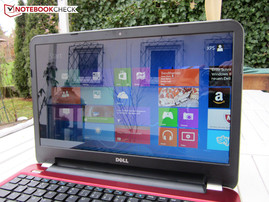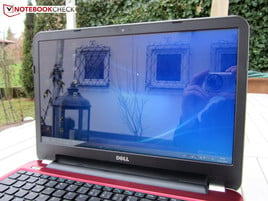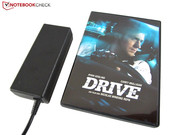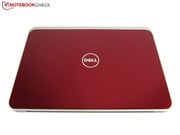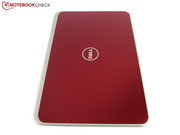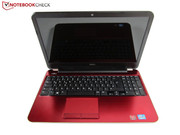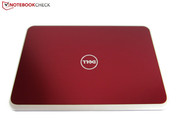回顾戴尔Inspiron15R-5521笔记本
For the original German review, see here.
On its German homepage, Dell currently offers five different versions of the Inspiron 15R-5521. The two less expensive versions are equipped with the fast 1.8 GHz Core i3-3217U, whereas the more expensive ones use the more powerful Core i5-3317U which works at a frequency of 2.6 GHz maximum.
The graphics card shows huge differences as well. People who want to use the notebook for sophisticated 3D programs (games, etc.) should avoid the entry-level version with Intel HD Graphics 4000 and should, if possible, buy the more expensive version of the AMD graphics accelerators straight away. Because, unlike the current Radeon HD 8730M (28nm process), the Radeon HD 7670M is an old 40nm GPU, and the performance gap tends to be quite huge, as our benchmarks verified.
The effects of the internal memory are limited. Whether four, six or eight GB DDR3-RAM (1,600 MHz): it hardly matters - at least for normal users. Also the hard disk capacity differs depending on the version. The manufacturer integrates either a 540 or a 1,000 GB HDD (5,400 RPM).
Except for the low-cost version, all the notebooks contain a 6-cell battery of 65 Wh. Glossy display (1366x768), operating system (Windows 8, 64-bit) and optical drive (common DVD burner) are identical. The 15-inch notebook varies between 449 and 649 Euros (~$604 and $873). Some details can be adjusted using the in-house configurator.
| Dell Inspiron 15R-5521 | 449 Euro | 499 Euro | 549 Euro | 599 Euro | 649 Euro |
|---|---|---|---|---|---|
| Processor | Intel Core i3-3217U | Intel Core i3-3217U | Intel Core i5-3317U | Intel Core i5-3317U | Intel Core i5-3317U |
| Graphics card | Intel HD Graphics 4000 | AMD Radeon HD 7670M | AMD Radeon HD 7670M | AMD Radeon HD 7670M | AMD Radeon HD 8730M |
| Internal memory | 4 GB DDR3 (1.600 MHz) | 6 GB DDR3 (1.600 MHz) | 4 GB DDR3 (1.600 MHz) | 6 GB DDR3 (1.600 MHz) | 8 GB DDR3 (1.600MHz) |
| Hard disk | 540 GB (5.400 U/Min) | 540 GB (5.400 U/Min) | 540 GB (5.400 U/Min) | 1.000 GB (5.400 U/Min) | 1.000 GB (5.400 U/Min) |
| Optical drive | DVD burner | DVD burner | DVD burner | DVD burner | DVD burner |
| Display | 1.366 x 768 (Glare) | 1.366 x 768 (Glare) | 1.366 x 768 (Glare) | 1.366 x 768 (Glare) | 1.366 x 768 (Glare) |
| Battery | 4 cells (40 Wh) | 6 cells (65 Wh) | 6 cells (65 Wh) | 6 cells (65 Wh) | 6 cells (65 Wh) |
| Operating system | Windows 8 64 Bit | Windows 8 64 Bit | Windows 8 64 Bit | Windows 8 64 Bit | Windows 8 64 Bit |
For Dell, great emphasis is put on individuality. In order to address a large group of customers, the 15-inch Inspiron 15R-5521 is available in four different colors. Depending on the configuration the lid and keyboard shine in either “pink”, “red”, “silver” or “blue”. An upgrade from the silver base model to a different version costs 39 Euros (~$52).
Independent of that decision are the sides, which are made of plastic, and the silver-gray edge of the lid. The casing bottom however is black. Due to the extensive use of metal (lid + wrist rest) and the high-contrast material transition, the 15-inch notebook cuts a fancy and classic figure. Only the projecting battery cover and the extremely thick display frame at the lower part did not appeal to us. The round casing front reminiscent of the XPS 15 is also a matter of taste.
Even though the processing leaves a lot to be desired here and there (hinges, transition lid/display frame) and dirt might settle down in some gaps, the Inspiron 15R-5521 offers a decent impression of quality. In the price range below 1000 Euros (~$1344) small flaws have to be almost always taken into account. Most all-round notebooks shows a similar result in that category.
Let’s have a look at stability, which can be classified to be reasonable to good. Only the drive area steps out of line. Especially the number pad yields in case of strong pressure. Otherwise, the case is relatively pressure resistant. Since the hinges are very tight, two hands are required to open the lid. Still, the display shakes if the base is knocked.
The good mobility is a positive highlight. A maximum height of barely three centimeters (~1.18 inches) and a weight of 2.36 kg (~5.2 pounds) are surprisingly low for a 15-inch notebook.
The interface equipment is based on the typical all-round level, which means it is neither poor nor particularly lavish. Let’s start with the right side, which does not only have an optical drive, but also a Kensington Lock and a USB 2.0 port. Most of the interfaces can be found on the left side. Next to three additional USB ports (2 x USB 3.0), the user can find an HDMI and a power port. It is unfortunate that Dell uses a combined audio jack and a Fast Ethernet port instead of a Gigabit LAN port and that there is no analog image output. eSATA, FireWire and ExpressCard are rare in general.
Additional flaw: due to the arrangement which is based on the front, there is a lack of side space when lots of cables are plugged in; unwanted collisions might follow when using a mouse. Only a card reader is included on the front.
Wireless Communication
The Intel Centrino Wireless-N 2230 module supports Bluetooth 4.0 and Wi-Fi 802.11 b/g/n (2.4 GHz, max. 300 Mbit/s). In the test, the range turned out to be average.
Maintenance
As usual for the multimedia sector, the maintenance possibilities are limited to a minimum. Underneath the bottom flap, which is fixed with two cross screws, only the 2.5-inch duct and the two RAM-Banks are accessible. A comfortable cleaning of the fan is unfortunately not possible. However, hard disk and internal memory can be removed and replaced by laymen.
Software
Concerning the software, Dell focuses on drivers and in-house tools. Apart from the Amazon Browser App, the Inspiron 15R-5521 is mostly bloatware free. To console the customer for the missing recovery DVD, the manufacturer installs a "Backup and Recovery” program. Optionally, the operating system can be restored with the Windows 8 function “Restore” (PC-Settings, General).
Accessories
One should not expect a large accessory pack when buying the Inspiron 15R-5521. Two thin leaflets (Quick Start Guide + safety instructions), a 6-cell battery (330 g/~0.73 pounds) and a compact 90 Watt adapter (340 g/~0.75 pounds) is all there is. Dell could have at least included a driver DVD.
Warranty
The standard warranty (collection and repair) extends to 12 months. The warranty can be extended at extra charge. A one-year on-the-spot service amounts to 75 Euros (~$101), two years to 115 Euros (~$155) and three years to 150 Euros (~$202). Additionally, Dell sells an accident insurance for 40-80 Euros (~$54-$108).
Keyboard
The input devices provide a good show. Especially the large key size (14.5 x 14.5 millimeters/~0.57 x 0.57 inches) of the Chiclet keyboard, the dedicated number pad and the elaborate layout impressed us. Only the small F-row and the small arrow keys disappointed us; Like many competitors, Dell restricts itself to half the height (8 millimeters/~0.31 inches). The shiny and extremely sensitive keyboard pad is also a point of criticism. Already after a short time dust particles gathered in intermediate spaces.
The pleasant feeling while typing compensates for that flaw. Only the stroke could have been better according to the author. Brightness and volume can be adjusted with the Fn keystroke combination. Additionally, there is a multimedia control and (de-)activation button for the touchpad and the radio module. Unfortunately, lighting is not included.
Touchpad
The successful touchpad is one of the greatest strengths of the Inspiron 15R-5521. Due to the excellent dimensioning (10.0 x 5.7 centimeters/~0.39 x 0.22 inches), large screen distances can be covered without removing the finger. The orientation is eased due to the touchpad’s lowered position. Furthermore, the user can be glad about the gesture control. With two fingers, documents, images and websites can be randomly turned, zoomed or scrolled. Even though the cursor position changes slightly while scrolling, we would judge the multi-touch support to be reliable.
The precision and the sliding properties also deserve a good grade. Dell relies on a pleasant and smooth surface. On one hand the two mouse buttons sound loud and rickety, on the other hand the well-defined activation system convinces.
As expected, Dell integrates a 15.6-inch HD panel. 1366x768 pixels do not allow an extensive multi-window operation, but considering the graphics power, the chosen resolution is reasonable. Less comprehensible is the shiny surface. Depending on the angle, large reflections can occur. Even indoors there are annoying reflections.
| |||||||||||||||||||||||||
Brightness Distribution: 87 %
Center on Battery: 219 cd/m²
Contrast: 342:1 (Black: 0.64 cd/m²)39.29% AdobeRGB 1998 (Argyll 2.2.0 3D)
56.7% sRGB (Argyll 2.2.0 3D)
38.29% Display P3 (Argyll 2.2.0 3D)
Looking at the display figures, the reason for the glossy surface becomes obvious. Apparently, Dell wants to hide the poor panel quality. The N3KMP_156WH3 (LGD03AB) is only middle class. An average brightness of roughly 200 cd/m² is as modest as a contrast of 340:1. Good panels like the LG Philips LP156WF1 (Asus N56VM) achieve a contrast twice or three times as high.
A black level of 0.6 cd/m² is not outstanding either. Dark movies and games show a remarkable gray tinge. Also the poor color display needs to be criticized. The panel does not even cover a rudimentary sRGB space. Next to a high-class display, the image seems to be rather pale.
What is the result of combining poor intensity with a reflecting surface? Exactly: almost no outdoor suitability. Our photos show that the outdoor use is clearly constrained. At worst, one can only guess what is supposed to be on the screen. People who travel a lot should stick to a non-glare panel.
As the picture below shows, the angles are rather disappointing. Elements with a high black content already show a certain change from small angles on. This is clearly visible as the typical horizontal black borders immediately show a different saturation level. Even from an optimal sitting position, the brightness drifts slightly top-down. Ergo: for many viewers, the Inspiron 15R-5521 is not suitable. Though, one should mention that most of the competing products are hardly better.
Processor
In order to keep the power consumption to a minimum, Dell does not use an “ordinary” processor, but rather an energy-saving ULV model. The Core i5-3317U is a dual-core from Intel’s current Ivy Bridge generation which is formed in the 22nm process, which can handle four threads parallel due to the hyperthreading technology.
The automatic overclocking function “Turbo Boost” cannot be missed. When the cooling permits, the clock speed is clearly beyond the basic level. In the case of the i5-3317U, up to 2.6 GHz are possible instead of the 1.7 GHz.
An absolute highlight is however the low TDP. The standard models can only dream of using only 17 Watts (35 Watts for the two cores) and the three MB L3-Cache resembles the large dual-core versions. But specifications aside: with the Core i5-3317U, Dell undertakes an exciting experiment. ULV processors are normally found in ultrabooks. Will the choice be an intelligent move or a fail?
Turbo Boost
Great: higher load results in a CPU clock speed settling close to the turbo maximum. It does not matter whether one or more cores are stressed: the Core i5-3317U operates mostly at 2.4-2.6 GHz – even under extreme conditions. The clock speed only falls below 2.0 GHz in the idle operation mode, for energy-saving reasons.
Performance CPU
The performance is more than respectable for a ULV model. In the single-core rendering of Cinebench R11.5, the dual-core with 1.00 points is between the ULV colleagues Core i3-3217U (0.75 points @ Lenovo IdeaPad U510) and the fast 2.5-3.1 GHz 35 Watt Core i5-3210M model (1.25 points @ Dell Vostro 3560).
For the multi-core rendering, the gaps are similar: with 2.40 points the dual-core is 40% above the Core i3-3217U (1.71 points) and 15% below the Core i5-3210M (2.83 points). The performance of the Core i5-3317U corresponds to the 2.4 GHz fast Core i3-3110M, which does not have any overclocking (35 Watts TDP).
| Cinebench R10 | |
| Rendering Single CPUs 64Bit (sort by value) | |
| Core i5-3317U | |
| Core i3-3217U | |
| Core i3-3110M | |
| Core i5-3210M | |
| Rendering Multiple CPUs 64Bit (sort by value) | |
| Core i5-3317U | |
| Core i3-3217U | |
| Core i3-3110M | |
| Core i5-3210M | |
Graphics Card
The Radeon HD 8730M is based on the AMD's modern GCN architecture (Graphics Core Next) which is produced in the 28nm process. 384 unified shaders point to the middle class as well as the 900 million transistors and a memory interface of 128-bits.
The old Radeon HD 7670M (Terascale 2 architecture) has to make do with 716 million transistors and a 128-bit interface. Also the clock speed distinguishes the Radeon HD 8730M and the core works normally with 650 instead of 600 MHz. Since AMD HD-8000 series has an automatic overclocking, the DirectX 11.1 graphics card achieves even 700 MHz.
Dell utilizes the GPU model with 2048 MB DDR3-VRAM (900 MHz). Due to the integrated audio controller, HDMI surround-sound can be passed through to external devices.
The most interesting aspect though is the dynamic graphics switch, which AMD labels “Enduro”. Depending on the requirements, a program is either assigned to the processor chip or to the dedicated graphics chip. While games are accelerated by the Radeon HD 8730M, modest applications like the web browser or the video player work on Intel’s HD Graphics 4000 (clocks only with 350-1050 MHz for the ULV models).
At least in theory, because amongst other things, Enduro does not really know what to do with certain programs (“Not assigned”). If a game or a 3D-application performance is suspiciously low, the user should check in the driver menu “Switchable Graphics – Application Setting” (right-click on the desktop) whether the profile “Maximum Performance” is activated.
GPU Performance
The GCN architecture can show its strengths in computationally intensive DirectX 11 benchmarks. Take for example the 3DMark 11 (1280x720, Performance Preset). With a GPU score of 1,368 points, the AMD graphics card lines up just 30% above the 40nm model Radeon HD 7670M (1,056 points @ Toshiba Satellite L850-153) and GeForce GT 630M (1,051 points @ Dell XPS 14-L421X). The GeForce GT 640M is not a threat to the Radeon HD 8730M. Nvidia’s Kepler-GPU works around 25% faster (1,731 points @ Acer Aspire M3-581TG).
Concerning the Unigine Heaven 2.1 Benchmark (1280x1024, High, Tessellation normal), the GeForce GT 640M has definitively more competition. With 21.1 to 23.8 fps, the Radeon HD 8730M calculates ”only” 10% more slowly. The AMD accelerator easily overtakes the GeForce GT 630M (16.4 fps@ Dell Vostro 3460). The Radeon HD 7670M trails significantly: 12.7 fps is a reduction of 40%.
DirectX 10 Benchmarks, like the 3DMark Vantage (see table), show a similar performance structure. Older DirectX 9 programs have a more straightforward gap. Altogether, the performance of the Radeon HD 8730M tends towards the GeForce GT 640M LE.
| 3DMark Vantage - 1280x1024 P GPU no PhysX (sort by value) | |
| Radeon HD 8730M | |
| GeForce GT 630M | |
| Radeon HD 7670M | |
| GeForce GT 640M DDR3 | |
| 3DMark 03 Standard | 19016 points | |
| 3DMark 05 Standard | 12762 points | |
| 3DMark 06 Standard Score | 8604 points | |
| 3DMark Vantage P Result | 6329 points | |
| 3DMark 11 Performance | 1505 points | |
| 3DMark Ice Storm Standard Score | 38395 points | |
| 3DMark Cloud Gate Standard Score | 5206 points | |
| 3DMark Fire Strike Score | 1073 points | |
Help | ||
Mass Storage
The notebook has a 1,000 GB, 9.5 mm (~0.37 inches) high Western Digital SATA-II-HDD (Scorpio Blue WD10JPVT-75A1YT0). For a 5400 RPM model the performance is amazingly good.
Where smaller competitors only have a transfer rate of 60-80 MB/sec for HD Tune, the Western Digital levels out at just 90 MB/sec. The CrystalDiskMark judges the HDD slightly quicker: around 110 MB/sec in the sequential reading and writing test are a respectable result. The average seek time of 16.5 ms is rather unspectacular.
If you want to get the most out of the Inspiron 15R-5521, the hard disk should be exchanged with an SSD. With a Solid State Drive one can save some waiting time. Program installations profit from an SSD as well as charge, boot and transfer processes.
System Performance
With 2,414 points, the 15-inch notebook is on the same level as other multimedia notebooks like the Packard Bell EasyNote LV44H (Core i5-3210M, GeForce GT 630M & 500 GB HDD) or the HP Envy m6-1101sg (Core i5-3210M, Radeon HD 7670M & 1000 GB HDD).
| PCMark 7 Score | 2414 points | |
Help | ||
Gaming Performance
The game speed strongly depends on the CPU requirements of the program. DirectX 9 titles that require less graphics performance, like Dishonored, Counter-Strike: Global Offensive, Darksiders II, Borderlands 2 or Call of Duty: Modern Warfare 3 allow gambling with high details and double edge smoothing.
For titles like Need for Speed: Most Wanted, Alan Wake, Guild Wars 2 or Far Cry 3, the user has to be content with average graphics options and deactivated anti-aliasing. In exceptional cases, the power is just enough for minimal details. Assassin's Creed III did not work in the test at all. AMD graphics cards in general have problems there.
Taking all the benchmarks together, a rather decent gaming performance results. With the Inspiron 15R-5521, Dell primarily addresses casual gamers. Although the relative weak CPU clock is noticeable, the negative effects are not grave.
| low | med. | high | ultra | |
|---|---|---|---|---|
| CoD: Modern Warfare 3 (2011) | 112.9 | 74.4 | 45.7 | 25.7 |
| Alan Wake (2012) | 37 | 24.3 | 11.4 | |
| Dirt Showdown (2012) | 55.2 | 37.5 | 33 | 14.8 |
| Darksiders II (2012) | 48.9 | 27.8 | ||
| Counter-Strike: GO (2012) | 142.4 | 105.2 | 83.4 | 48.8 |
| Guild Wars 2 (2012) | 51.1 | 22.3 | 9.6 | |
| Borderlands 2 (2012) | 51.6 | 40.4 | 30.5 | 17.3 |
| Dishonored (2012) | 69.2 | 55.1 | 49.6 | 27 |
| Need for Speed: Most Wanted (2012) | 38.9 | 34.4 | 21.8 | 13.9 |
| Call of Duty: Black Ops 2 (2012) | 72 | 47.8 | 25 | 17.8 |
| Assassin´s Creed III (2012) | 18.1 | 16.8 | 6.8 | |
| Far Cry 3 (2012) | 48 | 37.2 | 18 | 5.7 |
Concerning the noise emission, the 15-inch notebook is not blameworthy. Like most of its competitors, the notebook is rather quiet in idle mode. The user hears primarily a subtle noise of the hard disk which is accompanied by a temporary clatter. Just 32 dB (A) from a distance of 15 centimeters (~6 inches) should not annoy anyone.
Also in the 3D mode the Inspiron 15R-5521 is not excessively loud. On average 37 dB (A) in the first scene of the 3DMark 06 represents an audible, but not annoying, fan noise. The in-house Dell Vostro 3560 reaches 42 dB (A). Our measurements showed 44 dB (A) at maximum – an acceptable value.
Only the optical drive is to be criticized. Where a normal DVD playback works quietly to some extent, this drive blasts away at 44-47 dB (A) while retrieving data. However, traditional DVD installations are becoming rarer as both digital downloads and streaming continue to grow.
Noise Level
| Idle |
| 31.5 / 32.1 / 32.8 dB(A) |
| DVD |
| 36 / dB(A) |
| Load |
| 36.5 / 43.7 dB(A) |
 | ||
30 dB silent 40 dB(A) audible 50 dB(A) loud |
||
min: | ||
Temperature
Under the item “Temperature”, the all-round notebook also gets a good grade. Let’s start with the components that do not reach a critical temperature even after a long stress phase. 85 °C (185 °F) at maximum for the processor and 72 °C (161.6 °F) for the graphics card are completely uncritical. According to the CPUID Hardware Monitor, the hard disk only warmed up to 30 °C (86 °F)
The casing heats especially on the left side. After an hour of use with the tools FurMark and Prime95, the notebook reached 43 °C (109.4 °F/top) and 49 °C (120.2 °F/bottom). On average, we could measure just acceptable 38 °C (100.4 °F). Under normal operations the Inspiron 15R-5521 remains noticeably cooler. Around 27 °C (80.6 °F) in the idle mode is no reason for complaint.
(±) The maximum temperature on the upper side is 43.4 °C / 110 F, compared to the average of 36.9 °C / 98 F, ranging from 21.1 to 71 °C for the class Multimedia.
(-) The bottom heats up to a maximum of 49 °C / 120 F, compared to the average of 39.2 °C / 103 F
(+) In idle usage, the average temperature for the upper side is 27.2 °C / 81 F, compared to the device average of 31.3 °C / 88 F.
(±) The palmrests and touchpad can get very hot to the touch with a maximum of 39.1 °C / 102.4 F.
(-) The average temperature of the palmrest area of similar devices was 28.8 °C / 83.8 F (-10.3 °C / -18.6 F).
Speakers
The manufacturer relies on the 2.0 system which is hidden in the front of the casing bottom. With activated MaxxAudio-4 technology (ensures more power and higher volume), the sound is indeed useful, but one should not expect miracles. For a perfect sound, the speakers have to be more precise and less tinny.
Otherwise, the sound system is above the standard level. Despite missing a subwoofer one can hear a decent bass. The biggest advantage however is the good maximum volume which is enough for smaller and middle-sized rooms. Using the successful “Dell Audio” software, the sound can be adjusted to personal needs. The MaxxAudio technology offers several preset profiles (music, gaming, language, etc.)
Power Consumption
Due to the economical ULV processor and the modern 28nm GPU, the current drain is below the level of a typical all-round notebook. When the HD graphics 4000 deals with the image calculations in the idle mode, 11-16 Watts sufficed for the test version.
34-35 Watts in operating mode is also moderate. The previously mentioned Dell Vostro 3560 needs approximately 15% more current (42-60 Watts) with Core i5-3210M and Radeon HD 7670M. Multimedia notebooks which are equipped with a 35 Watt CPU and a similar GeForce GT 640M LE are rather wasteful under high loads. As an example one can mention the Sony Vaio SV-S1511X9E/B (50-73 Watts) and the Fujitsu LifeBook AH532 (57-84 Watts).
| Off / Standby | |
| Idle | |
| Load |
|
Key:
min: | |
Battery Life
The good battery life of the 15-inch notebook is not only due to the energy-efficient hardware, but also due to the graphics switching. Around seven hours wireless internet (70% intensity) and 4.5 hours DVD playback (100% intensity) are advantages that not all notebooks have. 2.5 hours in the classic test of Battery Eater (high stress at maximum brightness) also deserve a special compliment. Numerous competitors can only last for one hour. The 65-Wh battery is folded into the casing and not pushed – as for many other devices.
If you do not have high requirements on the image quality, the Inspiron 15R-5521 is a good choice. Dell has designed a trendy multimedia notebook which performs “only” fair to good in most categories, but which does not allow striking flaws.
If there is something to criticize, it is the second-class display. Brightness, black level, colors, contrast, resolution and angles do not knock anybody’s socks off. Also the poor interfaces (no VGA nor Gigabit LAN, only an audio-jack) are a disadvantage.
Otherwise, Dell does a great job. Most of the customers will not only be satisfied with the battery life and the temperature, but also with the input devices and the performance.
Intel’s Core i5-3317U and AMD’s Radeon HD 8730M form a harmonic duo. Despite the small detail deficiencies, the casing also appealed to us. Metallic surfaces are not standard in the price range below 700 Euros (~$941).
In short: for multi-purpose oriented users, the Inspiron 15R-5521 is worth considering.
In Comparison
| Far Cry 3 | |
| 1366x768 DX11 High Preset (SSAO, Standard Alpha To Coverage) AA:2x MS (sort by value) | |
| Radeon HD 8730M / Core i5-3317U | |
| GeForce GT 630M / Core i7-2630QM | |
| GeForce GT 640M / Core i7-2637M | |
| 1366x768 DX9 Medium Preset (sort by value) | |
| Radeon HD 8730M / Core i5-3317U | |
| GeForce GT 630M / Core i7-2630QM | |
| GeForce GT 640M / Core i7-2637M | |
| Assassin´s Creed III | |
| 1366x768 High (sort by value) | |
| Radeon HD 8730M / Core i5-3317U | |
| GeForce GT 630M / Core i7-2630QM | |
| GeForce GT 640M / Core i7-2637M | |
| 1366x768 Normal (sort by value) | |
| Radeon HD 8730M / Core i5-3317U | |
| GeForce GT 630M / Core i7-2630QM | |
| GeForce GT 640M / Core i7-2637M | |
| Call of Duty: Black Ops 2 | |
| 1366x768 High / On, FXAA AA:2xMS (sort by value) | |
| Radeon HD 8730M / Core i5-3317U | |
| GeForce GT 630M / Core i7-2630QM | |
| GeForce GT 640M / Core i7-2637M | |
| 1366x768 Medium / Off (sort by value) | |
| Radeon HD 8730M / Core i5-3317U | |
| GeForce GT 630M / Core i7-2630QM | |
| GeForce GT 640M / Core i7-2637M | |
| Need for Speed: Most Wanted | |
| 1366x768 High / On (sort by value) | |
| Radeon HD 8730M / Core i5-3317U | |
| GeForce GT 630M / Core i7-2630QM | |
| GeForce GT 640M / Core i7-2637M | |
| 1366x768 Medium / Off (sort by value) | |
| Radeon HD 8730M / Core i5-3317U | |
| GeForce GT 630M / Core i7-2630QM | |
| GeForce GT 640M / Core i7-2637M | |
| Dishonored - 1366x768 High / On, FOV: 75 AA:FX (sort by value) | |
| Radeon HD 8730M / Core i5-3317U | |
| GeForce GT 630M / Core i7-2630QM | |
| GeForce GT 640M / Core i7-2637M | |
| Borderlands 2 | |
| 1366x768 High / On (PhysX low) AA:FX AF:4x (sort by value) | |
| Radeon HD 8730M / Core i5-3317U | |
| GeForce GT 630M / Core i7-2630QM | |
| Radeon HD 7670M / Core i5-3210M | |
| GeForce GT 640M / Core i7-2637M | |
| 1366x768 Medium / Off (PhysX low) (sort by value) | |
| Radeon HD 8730M / Core i5-3317U | |
| GeForce GT 630M / Core i7-2630QM | |
| Radeon HD 7670M / Core i5-3210M | |
| GeForce GT 640M / Core i7-2637M | |
| Guild Wars 2 - 1366x768 Best Appearance Preset AA:FX (sort by value) | |
| Radeon HD 8730M / Core i5-3317U | |
| GeForce GT 630M / Core i7-2630QM | |
| Radeon HD 7670M / Core i5-3210M | |
| GeForce GT 640M / Core i7-2637M | |
| Counter-Strike: GO - 1366x768 High AA:2x MS AF:4x (sort by value) | |
| Radeon HD 8730M / Core i5-3317U | |
| GeForce GT 630M / Core i7-2630QM | |
| Radeon HD 7670M / Core i5-3210M | |
| GeForce GT 640M / Core i7-2637M | |
| Darksiders II - 1366x768 2/4 Shadows, No Ambient Occlusion, AA:Low (sort by value) | |
| Radeon HD 8730M / Core i5-3317U | |
| GeForce GT 630M / Core i7-2630QM | |
| Radeon HD 7670M / Core i5-3210M | |
| GeForce GT 640M / Core i7-2637M | |
| Dirt Showdown | |
| 1366x768 High Preset AA:2xMS (sort by value) | |
| Radeon HD 8730M / Core i5-3317U | |
| GeForce GT 630M / Core i7-2630QM | |
| GeForce GT 640M / Core i7-2637M | |
| 1366x768 Medium Preset (sort by value) | |
| Radeon HD 8730M / Core i5-3317U | |
| GeForce GT 630M / Core i7-2630QM | |
| GeForce GT 640M / Core i7-2637M | |
| Alan Wake - 1366x768 Medium Preset AA:4x AF:4x (sort by value) | |
| Radeon HD 8730M / Core i5-3317U | |
| GeForce GT 630M / Core i7-2630QM | |
| GeForce GT 640M / Core i7-2637M | |
| CoD: Modern Warfare 3 - 1366x768 High, all on, Image Quality: Native AA:2x (sort by value) | |
| Radeon HD 8730M / Core i5-3317U | |
| Radeon HD 7670M / Core i5-3210M | |
| GeForce GT 640M / Core i7-2637M | |