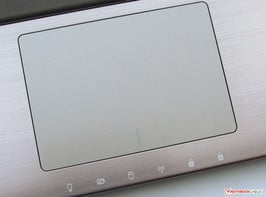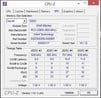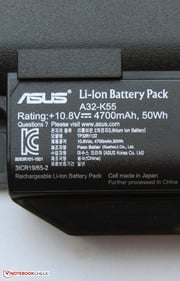华硕 K75VJ 笔记本测评
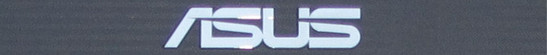
Editor's Note (December 29, 2012): The following review has not yet been edited for grammatical errors. A final draft of the review will be released soon.
For the original German review, see here.
Asus want to attract buyers with a Core i7-3610QM CPU, a GeForce GT 635 GPU and a 17-inch display (1,600 x 900 pixels). Given the specs, the device should be appropriate for nearly all fields of application and many user. Our test will show if this is actually true.
We will compare the test sample to Lenovo's Ideapad G780 (Core i5-3210M, GeForce GT 630M) and HP's Pavilion g7-2007sg (Core i7-3612QM, Radeon HD 7670M).
编者注(12月29日,2012):下面的审查尚未被编辑语法错误。最后草案的审查将很快被释放。
对于的德国原装审查,在这里看到。
华硕希望吸引买家与酷睿i7-3610QM CPU,GeForce®(精视™)GT635 GPU和一个17英寸的显示屏(1600×900像素)。由于规格,设备应适合几乎所有的应用领域,许多用户。我们的测试显示,如果这是真的。
联想的IdeaPad G780(核心i5-3210米的的的GeForce GT 630M)和惠普Pavilion G7-2007sg(酷睿i7-3612QM中,Radeon HD7670M),我们将比较试验样品。
Case
We already know appearance, choice of colors and materials from the Asus K55VM-SX064V (15.6 inch). Except from the metal palm rests the K75VJ is entirely made from plastics. We appreciate that all parts of the case are matte. In addition the lid has a surface texture which improves the grip. On the contrary, the case of the Pavilion is completely made from glossy plastics. Alike the Asus, Lenovo also mainly made the Ideapad from plastics, but used metal palm rests.
The palm rests of the K75VJ are quite pressure resistant, but the other parts of the base unit are not that stable. The case slightly gives left and right of the keyboard. If you hold the base unit on one of the two front corners, the case slightly twists, but overall the stability is acceptable. The opened lid can also slightly be twisted and you'll observe a minimal color shift on the display, while it only slightly yields without recognizable image shifts under pressure. The hinges hold the lid stably in the adjusted position, but allow a minimal teetering. However, they are too stiff for one handed opening.
我们已经知道的外观,选择颜色和材质,从华硕K55VM的,SX064V(15.6英寸)。除从金属手掌的责任完全由塑料制成的K75VJ。我们明白,所有的情况下是枯燥的。此外,盖子上有哪提高抓地力的表面纹理。相反,展馆的情况下,完全由光滑的塑料。一样的华硕,联想IdeaPad因此主要原料制成的塑料,但采用的是金属掌托。
掌托的K75VJ压力有抵抗力,但基座单元的其他部分是不是很稳定。的情况下会稍微左,右的键盘。如果你持有的基本单元前面的两个角落之一,绩略的情况下,但整体的稳定性是可以接受的。打开盖子可以非常轻微的扭曲,你会在显示屏上观察到的最小的颜色变化,而它只是稍微产量没有可识别的图像在压力下的变化。铰链的盖子保持稳定在调整后的位置,但允许最小的摇摇欲坠。但是,他们都太僵硬的单手开启。
Connectivity
Communication
Contrary to the Pavilion and the Ideapad, which only deliver Fast Ethernet, the K75VJ houses a Gigabit Ethernet chip (RTL8168/8111) from Realtek. The WLAN module of our test sample stems from Atheros (AR5B125) and supports standards 802.11 b/g/n. A Bluetooth chip is not available, but a HD web cam is incorporated in the display frame.
Accessories
In the box of the notebook the users will find a few thin guides, the warranty information and a short guide to Windows 8.
Operating System and Recovery
Asus delivers the 17.3-incher with pre-installed Windows 8 (64 Bit). A installation DVD does not belong to the scope of delivery, but the system offers a recovery system. In order to launch it, you need to hit F9 after switching the computer on.
Maintenance
RAM, hard drive and WLAN module are accessible via a maintenance flap on the underside. In addition it is possible to clean the fan to some extent. The two RAM slots of our test model are already occupied (6 GB). The notebook supports up to 8 GB. It's easy to replace the hard drive. You simply need to loosen some screws and pull it out. Beside the hard drive there is also a second hard drive slot. So, you could equip the laptop with to hard drives: a fast SSD for the operating system and a conventional hard drive for the data. Unfortunately, a second hard drive cage does not belong to the scope of delivery.
Warranty
Buyers of the K75VJ get a 24-month Collect and Return warranty. The Ideapad also comes with a two year warranty, but the Pavilion's is only 12 month. It is possible to enhance the warranty period of the Asus notebook to 36 month for about 70 to 80 Euro, but you need to buy and enable this warranty extension within 90 days after the purchase of the notebook.
通讯
相反馆和IDEAPAD,只提供快速以太网,K75VJ设有一个来自Realtek的千兆以太网芯片(RTL8168/8111)。我们的测试样品源于Atheros公司(AR5B125)的WLAN模块,并支持标准,支持802.11 b / g / n的。蓝牙芯片是无法使用的,但在显示框注册成立一个高清网络摄像头。
饰品
在盒子的笔记本电脑的用户会发现一些薄指南,保修信息和Windows 8的一个简短的指南。
操作系统和恢复
华硕提供的17.3英寸预装Windows8(64位)。 A安装DVD不属于供货范围之内,但该系统提供了一个恢复系统。为了启动它,你需要按F9切换后的计算机上。
保养
内存,硬盘驱动器和WLAN模块可通过一个维护口盖底部。此外,它是可以在一定程度上对风扇进行清理。我们的测试模型2个内存插槽都已经被占用(6 GB)。笔记本电脑最多可支持8 GB。可以很容易地更换硬盘驱动器。你只需要放松一些螺丝钉,然后将其拉出。除了硬盘驱动器也有第二个硬盘驱动器插槽。所以,你可以装备的笔记本电脑硬盘驱动器:一个快速的SSD的操作系统和传统的硬盘驱动器的数据。不幸的是,第二个硬盘笼不属于供货范围内。
保
买家的K75VJ24个月的收集和返回保修。的IdeaPad还附带了一个为期两年的保修期,但国家馆的只有12个月。这是可以提高的华硕笔记本电脑在保修期内〜36个月,约70至80欧元,但您需要购买并启用此保修期延长后90天之内购买的笔记本电脑。
Input Devices
Keyboard
We already know the Chiclet keyboard of the K75VJ from the K55VM-SX064V. The main keys are 15 x 15 mm big. The key travel is medium and the feedback noticeable. As you type, it is only a little bit springy in its center. Unfortunately, Asus wastes a lot of space which could have been used in favor of a bigger keyboard. Especially the keys of the numeric pad appear a little bit cramped. Here it gets obvious that the test sample uses same keyboard than its 15.6-inch counterpart.
Touchpad
Asus equip the K75VJ with a 10.5 x 7.4 cm touchpad. More precisely, they use a Clickpad, i.e. touchpad without dedicated mouse buttons. So, always the whole pad is clicked and a right click is recognized upon clicking in its lower right section. The pad has a short travel, an audible and palpable feedback and a lot of space for multi-touch gestures, which can be enabled and disabled in the configuration menu. The smooth surface features pleasant gliding traits.
键盘
我们已经知道了Chiclet键盘的K75VJ的K55VM SX064V。主键是15×15毫米的大。按键行程适中,反馈明显。当您键入,它在它的中心是只有一点点弹性。不幸的是,华硕浪费了大量的空间可能已被用于支持一个更大的键盘。特别是数字键盘的按键显得有点局促。在这里,它得到明显比其15.6英寸的测试样品使用相同的键盘。
触摸板
华硕装备K75VJ10.5×7.4厘米触控板。更确切地说,他们使用的ClickPad,即触摸板没有专用鼠标按钮。所以,总是整个触摸板就是点击,点击鼠标右键时确认点击在其右下部分。该垫有一个短期旅游,声音和明显的反馈和大量的空间,多点触摸手势,在配置菜单中,可以启用和禁用。光滑的表面特征愉快的滑翔特征。
Display
Asus equip the K75VJ with a glossy 17.3-inch display with a native resolution of 1,600 x 900 pixels. Other models are not available. The average brightness of 212.7 cd/m² is mid-range. The display of the Ideapad G780 (220.2 cd/m²) is only marginally brighter, while the Pavilion's (172.7 cd/m²) is significantly darker. Furthermore, the distribution of brightness of 77 percent is not especially good. In this aspect, the HP (88 %) and the Lenovo (91 %) perform better.
华硕装备K75VJ的原生分辨率为1600×900像素的17.3英寸的显示屏采用了镜面。不提供其他型号。平均亮度为212.7 cd /m²的是中档。的IdeaPad G780的显示(220.2 cd /m²的),只是稍稍变亮,而馆(172.7 cd /m²的)是显着较深。此外,77%的亮度的分布没有特别的好。在这方面,HP(88%)和联想(91%)有更好的表现。
| |||||||||||||||||||||||||
Brightness Distribution: 77 %
Center on Battery: 189 cd/m²
Contrast: 242:1 (Black: 1.03 cd/m²)54.7% AdobeRGB 1998 (Argyll 2.2.0 3D)
75.2% sRGB (Argyll 2.2.0 3D)
52.9% Display P3 (Argyll 2.2.0 3D)
The brightness of the display from Samsung suffices outdoor use, but you should avoid too bright a place. Because of the glossy display and the low contrast, it will otherwise get difficult to read anything from the display.
三星的显示器的亮度足够户外使用,但应避免太亮的地方。由于镜面显示屏和低对比度,否则将难以从显示屏上读什么。
Performance
Asus's K75VJ series consists of a number of general-purpose DTR notebooks. Their performance more than suffices usual tasks like Internet browsing and communication and video playback. Thanks to its GeForce GPU the laptop can also run demanding 3D games. We test the current top model of the series, which costs about 800 Euro at the time of writing. In addition Asus also offer two further models of the K75VJ product range with different CPUs, RAM and hard drive capacities, which are priced at about 700 (TY100H) and 750 Euro (TY101H).
华硕的K75VJ系列包括的一些通用DTR笔记本电脑。他们的表现超过足够的日常工作,如互联网浏览和通信和视频播放。由于其GeForce®(精视™)GPU(图形处理器)的笔记本电脑也可以运行要求苛刻的3D游戏。我们测试了目前的顶级型号的系列产品,在写作的时候将耗资约800欧元。此外,华硕还提供了另外两个型号的不同的CPU,RAM和硬盘驱动器的能力,这是约700(TY100H)和750欧元(TY101H)的售价为在K75VJ产品范围。
Processor
Asus equip our K75VJ test model with an Intel Core i7-3610QM quad core Ivy Bridge CPU, which uses a base clock of 2.3 GHz. Its Turbo can increase the clock rate to 3.1 GHz (four cores), 3.2 GHz (two cores), or 3.3 GHz (single core).
In the Cinebench benchmarks the laptop scores as expected. The CPU works at maximum speed (3.1 Ghz) and, because of its faster CPU, our test model significantly outperforms Lenovo's Ideapad G780 (Core i5-3210M, GeForce GT 630M) and HP's Pavilion g7-2007sg (Core i7-3612QM, Radeon HD 7670M) in the CPU tests. However, the Pavilion is fastest in the GL test as it houses the strongest GPU of the three competitors.
华硕与英特尔酷睿酷睿i7-3610QM四核处理器Ivy Bridge的CPU,它采用了2.3 GHz的基础时钟装备我们的K75VJ测试模型。它的涡轮增压可提高至3.1千兆赫(四核),3.2千兆赫(双核),或3.3 GHz的单核时钟速率。
在CINEBENCH基准的笔记本电脑成绩不如预期。在CPU的工作在最高速度(3.1千兆赫)和,因为其更快的CPU,我们的测试模型显著优于联想的IdeaPad G780(酷睿酷睿i5-3210M,的GeForce GT630M)和惠普馆G7-2007sg(酷睿酷睿i7-3612QM,的Radeon HD 7670M),在CPU中的测试。然而,亭GL的测试,因为它设有最强的GPU的三个竞争对手是最快的。
| Cinebench R11.5 - OpenGL 64Bit (sort by value) | |
| Asus K75VJ-TY102H | |
| Lenovo IdeaPad G780 (M843MGE) | |
| HP Pavilion g7-2007sg | |
| Medion Akoya P7815-MD98063 | |
| Acer Aspire V3-771G | |
| Cinebench R11.5 - CPU Multi 64Bit (sort by value) | |
| Asus K75VJ-TY102H | |
| Lenovo IdeaPad G780 (M843MGE) | |
| Medion Akoya P7815-MD98063 | |
| HP Pavilion g7-2007sg | |
| Acer Aspire V3-771G | |
System Performance
The system works smoothly without stuttering and Windows 8 boots quickly. The total result in the PC Mark 7 benchmark confirms our subjective experience. The result of the K75VJ is nearly on par with the Pavilion's (Core i7-3612QM, Radeon HD 7670M). Both notebooks perform notably better than the Ideapad (Core i5-3210M, GeForce GT 630M), which is equipped with a weaker dual core CPU with limited clock rates. Thanks to its fast SSD the Aspire V3-771G is significantly faster its competitors (see figure).
该系统的工作顺利没有口吃和Windows 8启动迅速。在PC马克基准的总的结果证实了我们的主观经验。的结果的K75VJ,是近看齐馆(酷睿i7-3612QM,Radeon HD7670M的)。这两款笔记本的性能明显优于配备了一个较弱的双核心CPU的时钟速率有限的IdeaPad(酷睿i5-3210M,GeForce GT 630M的),这是。由于其快速的SSD的Aspire V3-771G是显着更快的竞争对手(见图)。
| PCMark 7 Score | 2601 points | |
Help | ||
| PCMark 7 - Score (sort by value) | |
| Asus K75VJ-TY102H | |
| Lenovo IdeaPad G780 (M843MGE) | |
| Medion Akoya P7815-MD98063 | |
| HP Pavilion g7-2007sg | |
| Acer Aspire V3-771G | |
Mass storage
A 5,400 rpm 500 GB hard drive from Seagate's Momentus series is used as mass storage device. CrystalDiskMark reports a read rate of 92.64 MB/s, HD Tune an average transfer rate of 80.4 MB/s. These values are alright for a 5,400 rpm hard drive. Time and again we come across significantly slower hard drives.
Note: Asus partition the hard drive in a system partition (186 GB), a data partition (258 GB) and a recovery partition (20 GB). Big programs should be installed on the data partition otherwise the system partition (drive C:) will quickly fill and slow down the system.
一个每分钟5400转500 GB的硬盘来自希捷的Momentus系列作为大容量存储设备。 CrystalDiskMark的的平均传输速率为80.4 MB/秒的读取率92.64 MB/ s的HD Tune的报告。为每分钟5400转的硬盘驱动器,这些值是没有问题的。一次又一次,我们遇到显着较慢的硬盘驱动器。
注:华硕分区在系统分区(186 GB)的硬盘驱动器,数据分区(258 GB)和恢复分区(20 GB)。大项目,应安装在数据分区,否则在系统分区(C :)驱动器会迅速填满,并拖慢系统。
Graphics card
The integrated Intel HD Graphics 4000 and the dedicated Nvidia GeForce GT 635M are responsible for graphics. The GeForce chip is a mid-range graphics card, supports DirectX 11 and uses 2 GB video memory. In the K75VJ, its maximum clock rate is 661.5 MHz. The integrated graphics chip from Intel also supports DirectX 11 and clocks between 350 MHz and 1,150 MHz.
Both GPUs work together. Calculations can be done by both graphics chips (high performance: Nvidia; usual tasks: Intel), but the picture is always displayed by the Intel GPU. E.g., if the GeForce GPU calculates a game, it writes the data into the video memory of the Intel GPU. Generally, both GPUs can be used for all tasks. GPU profiles specify, which GPU is used for which task. If required, the user can modify existing profiles or add new profiles. Nvidia's Optimus technology automatically switches the GPUs.
The results in the 3D-Mark benchmarks are as expected. The Ideapad (Core i5-3210M, GeForce GT 630M) is outperformed in all benchmarks. Because of its slightly faster Radeon GPU, the Pavilion (Core i7-3612QM, Radeon HD 7670M) is a tad faster than the K75VJ in 3DMark11 and Vantage.
集成的英特尔HD4000显卡和专用的NVIDIA GeForce GT635M图形负责。的GeForce芯片是一款中档显卡,支持DirectX 11,并使用2 GB的视频内存。在K75VJ,其最大时钟频率为661.5兆赫。从英特尔的集成图形芯片还支持DirectX 11和350 MHz和1,150 MHz的时钟之间。
这两个GPU(图形处理器)一起工作。可以通过计算两个图形芯片(高性能:NVIDIA的日常工作:英特尔),但始终显示的图片由Intel GPU。例如,如果GeForce®(精视™)GPU(图形处理器)计算的游戏,它的数据写入到视频内存的Intel GPU。一般情况下,无论是GPU(图形处理器)可用于所有任务。 GPU配置文件指定,其中GPU的任务。如果需要,用户可以修改现有的配置文件,或添加新的配置文件。 NVIDIA的Optimus技术,能自动切换GPU(图形处理器)。
结果在3D马克基准的预期。所有的基准测试的IdeaPad(酷睿i5-3210M,GeForce GT 630M的)跑赢大市。由于它的速度稍快的Radeon GPU,亭(酷睿i7-3612QM,Radeon HD7670M的)是一点点的速度比在3DMARK11和华帝K75VJ。
| 3DMark 05 Standard | 15839 points | |
| 3DMark 06 Standard Score | 8463 points | |
| 3DMark Vantage P Result | 4950 points | |
| 3DMark 11 Performance | 1100 points | |
Help | ||
| 3DMark 11 - 1280x720 Performance (sort by value) | |
| Asus K75VJ-TY102H | |
| Lenovo IdeaPad G780 (M843MGE) | |
| HP Pavilion g7-2007sg | |
| Medion Akoya P7815-MD98063 | |
| Acer Aspire V3-771G | |
Gaming performance
The K75VJ can play current computer games in medium and often also in high quality at a resolution of 1,366 x 768 pixels without problems. Frugal games like Fifa 13 and Counter-Strike: Global Offensive also run smoothly in FullHD resolution (1,920 x 1,080 pixels). In cutting-edge, performance-hungry games, like Hitman: Absolution the limits of the GeForce GT 635M GPU get obvious. This game can barely be played at medium settings. The following table about Anno 2070 depicts that the Radeon HD 7670M in the Pavilion is the fastest GPU in our comparison. Its frame rates are a tad higher than the K75VJ's.
可以播放当前的K75VJ电脑游戏在中等和高品质也经常在没有问题的,分辨率为1366×768像素。像国际足联13日和反恐精英:全球攻势节俭的游戏流畅运行的FullHD分辨率(1,920×1,080像素)。在尖端,性能要求极高的游戏,像杀手:赦免的GeForce GT635M GPU(图形处理器)的限制得到明显。这个游戏可以勉强了中等设置。关于安诺2070下表描述了在展馆的Radeon HD7670M是最快的GPU在我们的比较。它的帧速率高一点点比的K75VJ的。
| low | med. | high | ultra | |
|---|---|---|---|---|
| StarCraft 2 (2010) | 226.3 | 48.8 | 31.6 | |
| The Elder Scrolls V: Skyrim (2011) | 41.2 | 30.9 | 21.6 | |
| Anno 2070 (2011) | 78.5 | 30.9 | 20 | |
| Mass Effect 3 (2012) | 55.1 | 40.9 | 23.4 | |
| Counter-Strike: GO (2012) | 166.9 | 117.2 | 81.6 | 35.9 |
| F1 2012 (2012) | 74 | 66 | 51 | 19 |
| Fifa 13 (2012) | 263.5 | 141.5 | 119 | 69 |
| Hitman: Absolution (2012) | 42.5 | 26.9 | 12.7 |
| Asus K75VJ-TY102H GeForce GT 635M, 3610QM, Seagate Momentus SpinPoint ST500LM012 | Lenovo IdeaPad G780 (M843MGE) GeForce GT 630M, 3210M, Seagate Momentus ST750LM022 HN-M750MB | HP Pavilion g7-2007sg Radeon HD 7670M, 3612QM, Toshiba MK7575GSX | |
|---|---|---|---|
| Anno 2070 | 2% | 11% | |
| 1024x768 Low Preset | 78.5 | 80 2% | 89.5 14% |
| 1366x768 Medium Preset AA:on | 30.9 | 32 4% | 34.5 12% |
| 1366x768 High Preset AA:on AF:2x | 20 | 20 0% | 21.3 7% |
Emissions
System Noise
While idle the K75VJ works quietly at noise levels between 31.5 and 33.4 dB and its powerful components are not noticeable. If the DVD drive is used, the noise increases to 36.2 dB. The Ideapad G780 (31.4 - 32.4 dB) and Pavilion (33,1 - 34,2 db) achieve similar values. Under full load (Prime95 and Furmark) the Asus shows its strength and the noise climbs to 46.8 dB. Under medium load (3D Mark 06) the noise (46.1 dB) hardly decreases. However, the Ideapad works quieter than the K75VJ in the both load scenarios.
系统噪声
处于闲置状态时K75VJ悄悄地之间的噪音水平31.5和33.4分贝,它的功能强大的组件并不明显。如果DVD驱动器的使用,增加至36.2分贝的噪音。的IdeaPad G780(31.4 - 32.4分贝)馆(33.1 - 34.2分贝)实现类似的值。在满负荷(Prime95和FURMARK)华硕展示其强度和噪声攀升至46.8分贝。在中等负荷(3D MARK06)(46.1分贝)的噪音几乎没有衰减。然而,联想ideapad作品更安静的比的K75VJ在负载情况下。
Noise Level
| Idle |
| 31.5 / 33.4 / 33.4 dB(A) |
| HDD |
| 32.6 dB(A) |
| DVD |
| 36.2 / dB(A) |
| Load |
| 46.1 / 46.8 dB(A) |
 | ||
30 dB silent 40 dB(A) audible 50 dB(A) loud |
||
min: | ||
Temperature
Regardless of the scenario we are very satisfied with the surface temperatures. While idle the temperatures range from 25.6 to 33.1 degrees Celsius. Under full load (Prime 95 and Furmark) the values increase to 26.6 to 44.1 degrees Celsius. So, it is possible to use the 17.3-incher on the lap. In addition the cool palm rests (30 degrees Celsius) allow for a pleasant working experience. The Pavilion and the Ideapad get clearly hotter under full load.
During our stress test (Prime 95 and Furmark for at least one hour) the speed of the CPU varies in mains operation. It basically works at 2.3 Ghz, but sometimes the clock of all three cores is increased to 3.1 GHz. The longer the test runs, the less frequently this happens. Sometimes a single core is throttled to 1.2 GHz. The GPU starts the stress test with a clock rate of 661.5 MHz. After about 5 minutes it falls to 630 MHz. Sometimes the GPU throttles to 594.8 MHz. If the stress test is run in battery mode, the CPU basically clocks at 1.2 GHz. Sometimes it accelerates to 3.1 GHz. After initial up and downs (about 2-3 minutes, 67.5 MHz to 661.5 MHz) the CPU works at constant 661.5 MHz.
不管的情况下,我们感到非常满意的表面温度。空闲时的温度范围从25.6至33.1摄氏度。在满负荷(总理95和FURMARK)的值增加至摄氏26.6至44.1度。因此,它是可以使用的17.3英寸上一圈。此外,凉掌托(30摄氏度)可以愉快的工作经验。馆的IdeaPad清楚地满负荷下热。
在我们的压力测试(总理95和Furmark的用于至少一个小时)的速度变化的电源操作的CPU。它的基本工作在2.3 GHz,但有时增加至3.1 GHz的所有三个核心的时钟。时间越长,测试运行,较少发生这种情况。有时节流至1.2 GHz的单核。 GPU开始的时钟频率为661.5 MHz的压力测试。约5分钟后,下降到630兆赫。有时GPU节流594.8兆赫。如果压力测试,在电池模式下运行,CPU基本时钟频率为1.2 GHz的。有时,它加速至3.1 GHz的。经初步涨有跌(约2-3分钟,67.5 MHz至661.5 MHz)的CPU工作在恒定的661.5兆赫。
(±) The maximum temperature on the upper side is 41.5 °C / 107 F, compared to the average of 36.9 °C / 98 F, ranging from 21.1 to 71 °C for the class Multimedia.
(±) The bottom heats up to a maximum of 44.1 °C / 111 F, compared to the average of 39.2 °C / 103 F
(+) In idle usage, the average temperature for the upper side is 28.1 °C / 83 F, compared to the device average of 31.3 °C / 88 F.
(+) The palmrests and touchpad are reaching skin temperature as a maximum (32.6 °C / 90.7 F) and are therefore not hot.
(-) The average temperature of the palmrest area of similar devices was 28.8 °C / 83.8 F (-3.8 °C / -6.9 F).
Speakers
A general-purpose multimedia device like the K75VJ should deliver a halfway decent sound and the Asus indeed does. The two Altec Lansing speakers sit on the underside and sound somewhat voluminous, but lack bass. Speech is clearly audible. However, headphones or external speakers are recommended for a better audio experience.
一个通用的多媒体设备像K75VJ应该提供一个半路出家的声音和华硕的,的确。这两个奥特蓝星扬声器置于底部和声音有些浩繁,但缺乏低音。语音清晰可闻。不过,建议使用耳机或外部扬声器,为更好的音频体验。
Battery Life
Power consumption
While idle the power consumption is between 7.9 and 13.3 Watt. Considering the hardware inside, these are decent values, similar to the G780's and the HP Pavilion's. Under full load (Prime95 and Furmark) the power consumption increases to nearly 98.1 Watt, which exceeds the 90 Watt specified on the power adapter. While the IdeaPad is with 62.9 Watt much more frugal, the Pavilion also reaches a high value of 86.6 Watt. The differences are also quite notably under medium load (3D Mark 2006). The K75VJ (65,1 Watt) demands significantly more power than its competitors (HP: 44 Watt, Lenovo: 55.7 Watt).
耗电量
空闲时的功耗是7.9和13.3瓦之间。考虑到内部的硬件,这些都是体面的价值观,类似的G780和惠普Pavilion。在满载情况下的功耗(Prime95和FURMARK)增加近98.1瓦,超过90瓦电源适配器上的指定。的IdeaPad是62.9瓦,更节俭,展馆也达到了86.6瓦的高价值。也相当显着的差异在中等负荷(3D MARK2006)。 K75VJ(65,1瓦特)要求更多的权力比其竞争对手(HP:44瓦,联想:55.7瓦)。
| Off / Standby | |
| Idle | |
| Load |
|
Key:
min: | |
Battery Life
When idle the K75VJ achieves a battery life of 5:33 h. The Pavilion (5:38 h) and the Ideapad G780 (5:49 h) only run a tad longer. We test the idle scenario by means of the Battery Eater Reader's test with energy saving profile, disabled WiFi modules and lowest display brightness. Under load the K75VJ only runs 0:55 h on battery. The HP's battery life of 0:46 h is even shorter, while the G780 does not shut down before 1:34 h. As usually, we used the Battery Eater Classic with maximum display brightness, high performance profile and enabled WiFi modules to record the minimum battery runtime.
Our Asus ends the WLAN test after 3:36 h (HP: 3:53 h, Lenovo: 3:22 h). Here our looping script automatically loads web sites in 40-second intervals. The energy saving profile is active and the display brightness is set to 150 cd/m². A full battery capacity is sufficient for 2:36 h DVD playback. The values of the competitors (Pavilion: 2:52 h, G780: 2:30 h) do not differ much. The DVD test is run with energy saving profile (or higher, if the DVD does not play smoothly), maximum display brightness and active WiFi modules. As the three notebooks have batteries with nearly identical capacities (HP, Lenovo: 48 Wh; Asus: 50 Wh) the battery runtimes are easily comparably.
空闲时K75VJ达到5:33ħ的电池寿命。馆(5:38小时)的IdeaPad G780(5:49小时)只能运行一点点的时间。我们测试闲置的情况下,通过电池食阅读器的测试与节能的个人主页上,禁用WiFi模块和最低显示亮度。负载下的K75VJ0:55 h的电池运行。 0:46ħHP的电池寿命更短,而G780不关机前1:34ħ。通常情况下,我们使用的是电池的食经典与最大显示亮度高,性能配置和功能的WiFi模块记录的最小的电池运行时间。
我们的华硕结束后,3时36分ĤWLAN测试(HP:3:53小时,联想:3:22ħ)。在这里我们的的循环脚本会自动加载网站的时间间隔为40秒。节能配置文件处于活动状态,显示亮度设置为150坎德拉/平方米。一个完整的电池容量是足够的,2:36 H DVD播放。竞争对手(馆:2:52小时,G780:下午2时30分Ĥ)的值不会有太大的。 DVD测试运行与节能配置文件(或更高版本,如果DVD播放不流畅),最大显示亮度和积极的WiFi模块。由于笔记本电脑有几乎相同的能力(48瓦惠普,联想,华硕:50瓦时)电池的电池运
Verdict
With the K75VJ, Asus offer a balanced system, which delivers an excellent system performance and a good gaming performance. When running usual tasks, it works quietly and does not heat excessively. In addition we appreciate its two year warranty period. A further pro is its second hard drive slot. Furthermore, the notebook also has a saving potential. If the performance of a Core i5 dual core CPU suffices your needs, you can opt for one of the other models of the series and save 50 or 100 Euros. Unfortunately the K75VJ series only comes with a moderate, poor-contrast display. If Asus used a better display, the computer would rate much better.
If you focus on computer games, you should consider the Pavilion g7-2007sg, which achieves better frame rates. If you look for a quiet and frugal notebook, the Ideapad G780 is a good choice, but keep in mind, that Lenovo crops the performance of the CPU.
随着K75VJ,华硕提供了一个平衡的系统,可提供卓越的系统性能和不错的游戏性能。运行时的日常工作,它悄悄地,不加热过度。此外,我们体会到它的为期两年的保修期。进一步Pro是它的第二个硬盘驱动器插槽。此外,笔记本还具有节能潜力。如果酷睿i5双核CPU的性能足够您的需要,您可以选择该系列的其他车型之一,节省50%或100欧元。不幸的是,K75VJ系列只配备了一个温和的,可怜的对比度显示。如果华硕使用了更好的显示效果,电脑将率要好得多。
如果你专注于电脑游戏,你应该考虑馆G7-2007sg,可达到更好的帧速率。如果你找一个安静的和节俭的笔记本电脑的IdeaPad G780是一个不错的选择,但要记住,联想作物的CPU的性能。