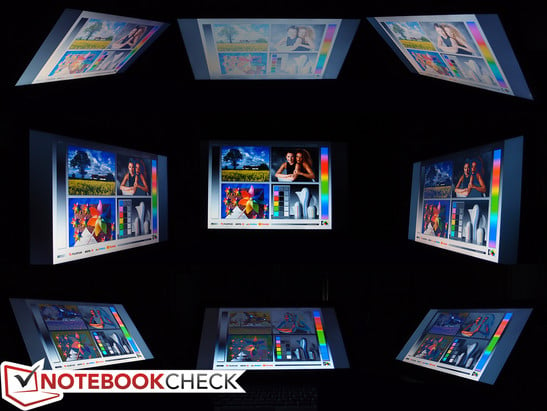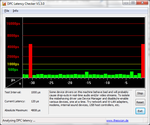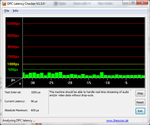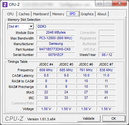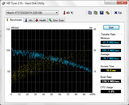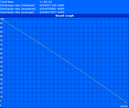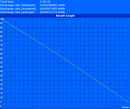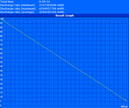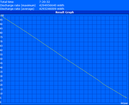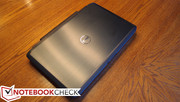戴尔 Latitude E5530 笔记本测评

Dell’s Latitude line of notebooks has become synonymous with business computing. Straddling the line between luxury and practicality, they’re known primarily for their reliability, sporting a durable, medium-duty construction that mingles harmoniously with ergonomics.
Recent Latitude revisions have resulted in a critically-acclaimed “Tri-Metal” design which, in the upper echelon options (the E6XXX models), is also MIL-STD 810G tested, featuring heavier hinges and magnesium alloy wrapped corners. But for the more budget-conscious, Dell also offers lower-end E5XXX models with comparable specs. We reviewed the Latitude E5520 and praised it for its “nearly perfect” manufacturing quality and “first rate” input devices. Our only criticisms were minor, with a lack of USB 3.0 topping the list of disappointments. Enter the E5530, which, as a direct successor to the E5520, one-ups its predecessor with the help of the optional new Ivy Bridge chipset.
Our particular review model features an Intel Core i5-3360M dual-core CPU with Intel HD Graphics 4000. Similarly-equipped models will, at the time of this writing, set you back around $1,100. Let’s have a closer look at the specifics to see if this latest Latitude really does live up to the acclaim of its lineage.
戴尔的Latitude系列笔记本电脑已成为企业计算的代名词。跨界豪华性和实用性之间的界线,它们主要用于其可靠性,耐用,中型建设和谐交融与人体工程学运动。
最近的纬度修订已导致在广受好评的“三金属”设计,在最高层(E6XXX模型),MIL-STD 810G测试,加重铰链,镁合金包裹的角落。但对于更多的预算意识,戴尔还提供了低端E5XXX机型相媲美的规格。我们回顾了Latitude E5520和称赞它为“近乎完美”的制造质量和“第一速度”的输入设备。我们唯一的批评是次要的,缺乏USB 3.0,位列榜首的失望。输入E5530,E5520,一个可选的Ivy Bridge的新芯片组的帮助下,UPS其前身的直接继任者。
我们的特别审查示范功能的英特尔酷睿i5-3360M双核处理器与英特尔HD Graphics4000。同样配车型,在写这篇文章时,设置你回到1100美元左右。让我们仔细看看的细节,看看这个最新的纬度真正不辜负它的后裔的一致好评。
Case
The Dell Latitude E5530’s case is practically unchanged from that of the E5520 before it—in other words, tight, relatively heavyweight, and no-nonsense. While it doesn’t feature the aforementioned mil-spec construction or rubbery interior finish of its big brother, the E6530, it is aesthetically similar, and it still feels quite sturdy. In spite of the comparably second-tier materials, the most important features of the Latitude construction are still present—namely, the impressive solidity, which leaves little doubt that this notebook should stand up under somewhat heavy use.
For starters, the brushed aluminum display lid makes a return, which feels well-made and exhibits very little flex under pressure. Some LCD distortion is detectable under considerable stress, but a good deal of impact on the lid would be required to damage the LCD. Should a broken LCD panel ever result, the bezel is convenient to remove, secured only by a series of plastic tabs surrounding the panel. The lid is also easy to clean and attractive, resisting fingerprints fairly well. As usual, a silver Dell logo inhabits the central point of the lid, representing a sole ostentatious statement amongst an otherwise appropriately subtle exterior.
The practical design philosophy extends to the base unit of the notebook, where, despite a predominantly plastic construction, solidity and stability are the rule. The palm rest feels impressively firm, holding up nicely under significant pressure. The keyboard, while certainly sturdier than most consumer fare, does still experience a bit of flex, mostly on the right-hand side near the number pad, almost certainly thanks to the optical drive bay located directly underneath it. The material wrapping the notebook’s corners is entirely plastic as well (on the E6530, by comparison, it is magnesium alloy), and while it is very similar in appearance to that of the E6530, it’s not 100 percent flawless in terms of fit and finish; there is one particular corner on our review unit that is noticeably separated from the rest of the base unit. In contrast, the hinges are made of steel, though it may not be immediately evident thanks to the decorative plastic sheathing covering them—and the display is well-supported by them, wobbling very little under most circumstances. Finally, the zinc-plated latching mechanism confidently secures the lid to the base and is easy to open.
Earlier we mentioned the simplicity of accessing the LCD panel in the event of an accident. Thankfully, the same user-friendly maintenance approach applies to most every other component of the E5530 as well. Like its predecessor, the underside of the machine features a single large panel which covers nearly every upgradeable component of the PC. Therein you’ll find unabated access to the hard drive, RAM, optical drive, WLAN adapter, heatsink/CPU, WWAN adapter (if included), and an additional ½ mini PCIe slot for expansion.
戴尔Latitude E5530的情况下,几乎是不变的,换句话说,紧张,相对重量级的E5520前,没有废话。虽然它没有配备上述的军用规范建设或橡胶室内装饰的大哥哥,E6530,它是审美类似,它仍然感觉相当坚固。尽管同等第二层材料的Latitude建设,最重要的特点是仍然存在的,即坚固,令人印象深刻,这让毫无疑问,这款笔记本应该站起来,有些大量使用下。
对于初学者来说,铝拉丝显示屏盖了一回,感觉良好,并表现出非常小的压力下弯曲。一些LCD失真检测到承受着相当大的压力,但在盖子上的影响将需要一个很好的协议,损坏LCD。如果一个破碎LCD板结果,挡板是方便的取出,仅由一系列面板周围的塑料把手固定。盖也很容易清洁和有吸引力的,抗指纹相当不错。像往常一样,一个银色的戴尔标志的盖子,栖息在中央点代表一个唯一炫耀的语句之间的其他适当微妙的外部。
实用的设计理念延伸到基本单元的笔记本电脑,在那里,尽管主要是塑料结构,坚固性和稳定的规则。掌托感觉令人印象深刻的公司,很好显著压力下。键盘,肯定比大多数消费者的票价更坚固,但仍然遇到了一点的柔性,主要是在数字键盘的右侧,靠近,几乎可以肯定,感谢到光盘驱动器托架,位于正下方。包装笔记本电脑的边角的材料是完全塑料以及在E6530上,通过比较,它是镁合金,并同时它是在外观上的E6530非常相似,它不是100%完美的契合,完成;有一个特别的角落,我们的审查单位,明显分开,其余的基本单元。与此相反,在铰链是由钢制成的,虽然它可能不是立即明显由于装饰塑料护套回补他们和显示的是它们所支持的,在大多数情况下,摆动很少。最后,锌镀敷闭锁机构放心的盖子固定到基座,并很容易打开。
前面我们提到的访问LCD面板在发生事故时的简单。值得庆幸的是,同一个用户友好的维护方法适用于大多数其他组成部分,E5530。它的前辈一样,机器的底部设有一个大的面板,涵盖几乎所有的PC升级组件。其中,你会发现不减访问硬盘驱动器,内存,光驱,WLAN适配器,散热片/ CPU,WWAN适配器(如果有),和一个额外的半MINI PCIE扩展槽。
Connectivity
The standard array of ports once again makes a return on the E5530, though the Firewire port is conspicuously absent. Most users likely will not miss it, however, thanks to the upgrade of two existing ports to USB 3.0 from 2.0. One of the USB 3.0 ports also shares eSATA functionality, and the remaining two USB 2.0 ports are still present, as well.
Port positioning is identical to that of the previous Latitude E55XX models. One solitary USB 2.0 port lines the back-right of the notebook alongside the Gigabit Ethernet port, and the DC jack sits next to an abandoned modem port on the back-left side. Apart from those few rear-mounted ports and the front-located wireless toggle switch, the rest of the ports are thankfully accessible from the sides. The logical trade-off of such an arrangement, of course, is that the ports are also somewhat closely-spaced, meaning that the insertion of a relatively large USB adapter could block the connection of another adjacent device. However, this is relatively unlikely thanks to the rear USB port (which is mostly isolated from everything else), which could easily be used to connect any large flash drives or other obstructive devices.
标准阵列端口再次回报的E5530,虽然的火线端口是显眼。大多数用户可能不会错过它,但是,由于两个港口的升级,从2.0到USB 3.0。其中一个USB 3.0端口股份的eSATA功能,剩下的两个USB 2.0端口仍然存在,以及。
端口定位是先前纬度E55XX模型相同。单一的USB 2.0端口线背面右侧的千兆位以太网端口的笔记本电脑旁边,和的DC插孔坐在旁边的一个废弃的调制解调器端口,背面左侧。除了从那些几个安装在后轮上的端口和前端位于无线拨动开关,其余的端口幸好从侧面访问。的逻辑的权衡,当然,这样的安排是,端口也有所间隔紧密的,这意味着一个比较大的USB适配器插入可以阻止连接另一相邻的移动设备。然而,这是不可能的感谢背面的USB端口(其中大部分是从一切分离),它可以方便地使用连接任何大的闪存驱动器或其他阻塞性设备。
Communication
Our Latitude E5530 review unit came equipped with a dual-band Intel Centrino Advanced-N 6205 network adapter, which supports Wi-Fi (up to 300Mbps; 2x2 antenna configuration) and Intel Wireless Display (WiDi). For Bluetooth, it’s necessary to choose a preconfigured option featuring a Dell Wireless 380 Bluetooth 4.0 LE adapter (the notebook’s Bluetooth module is not customer-upgradeable later). It’s also possible to configure a system which includes a Gobi 3G PCIe Mini Card (Dell Wireless DW5630) to work with the network of your choice: AT&T, Sprint, T-Mobile, or Verizon. However, this card won’t score you LTE connectivity; for that, you’ll need to purchase a card separately, as it isn’t currently offered on a configured-to-order system.
Security
The Latitude E5530 includes an optional fingerprint reader that works in conjunction with Dell’s Data Protection | Access software. TPM 1.2 is also available, as well as smart card functionality, though our review unit didn’t include it.
Finally, Dell’s remote BIOS management and either TruManage technology or Intel® vPro systems management iAMT 8.x can provide additional enterprise-grade solutions. Intel vPro specifically is a state-of-the-art systems management solution that, on next-generation Latitude and OptiPlex systems, is supplemented by Dell's exclusive extensions. These extensions provide for such cutting-edge capabilities as group BIOS updates, scriptable BIOS management, remote BIOS control, and SCCM-managed battery health, warranty, and inventory checking, regardless of power state.
Accessories
Included with the system is a moderately-sized 90W AC adapter. Driver and operating system DVDs are optional extras configurable with the system for a nominal charge. Our review unit came with a disc including the webcam drivers, but no operating system DVD.
Dell’s Latitude line features a decent assortment of supplemental accessories ranging from docking stations to slice batteries. The two existing available docking stations (with which the Latitude E5530 is backwards-compatible) provide for effortless expandability. The E-Port Replicator features 6 USB ports, eSATA, Ethernet, Audio, VGA, DisplayPort, DVI-D, HDMI, and a monitor stand (an impressive array of options). The E-Port Plus includes all of that as well as another DisplayPort, DVI-D, and HDMI port, and even a Serial, Parallel, and two PS/2 ports for legacy compatibility. Meanwhile, the slice battery also utilizes the same universal Dell Docking Station Port to provide 97 Whr (9 cells) of additional battery power. Judging by our battery test results (which we’ll get to in a bit), this would result in an amazing amount of longevity if paired with a standard 9-cell battery.
Warranty
Dell offers a one-year warranty with mail-in service standard with the Latitude E5530. The top-end E6XXX series of notebooks, in comparison, includes a three-year warranty. Of course, it’s always possible to upgrade the warranty if you so choose, with such options as Accidental Damage Protection and ProSupport with Next Business Day Onsite Service available.
通讯
我们的Latitude E5530审查单位来配备双频段的英特尔®迅驰®高级-N 6205网络适配器,支持Wi-Fi(最高达300Mbps的2x2天线配置)和英特尔无线显示技术(WiDi技术)。蓝牙,有必要选择一个预先设定的选项,包括一个戴尔Wireless 380蓝牙4.0 LE适配器(笔记本电脑的蓝牙模块是客户升级版本)。它也可以配置系统,其中包括一个的戈壁3G PCIe迷你卡(戴尔无线DW5630)与您所选择的网络:AT&T公司,Sprint,T-Mobile公司,Verizon公司。然而,此卡将不能得分您的LTE连接,你需要单独购买卡,因为它是目前尚未配置到系统上提供一个。
安全
纬度E5530包括一个可选的指纹识别器,结合戴尔数据保护|访问软件。 TPM 1.2,以及智能卡功能,但没有把它列入我们的审查单位。
最后,戴尔的远程BIOS管理,要么TruManage技术或英特尔®博锐™处理器的系统管理iAMT的8.x中可以提供额外的企业级解决方案。英特尔®博锐™处理器,特别是一个国家的最先进的系统管理解决方案,下一代的纬度和OptiPlex系统,戴尔独有的扩展补充。这些扩展提供了组BIOS更新,BIOS编写脚本的管理,远程BIOS控制,和SCCM管理电池的健康,保修和库存检查,无论电源状态等尖端功能。
饰品
包括与该系统是一个中等规模的90W AC适配器。驱动程序和操作系统的DVD是一个象征性收费系统配置的选装件。我们的审查单位包括摄像头驱动程序附带的光盘,但没有操作系统的DVD。
戴尔的Latitude系列产品配备了体面的品种,从基座到电池片补充配件。现有的两个可用的基座(的Latitude E5530是向后兼容的)提供了轻松的扩展性。 E-端口复制器拥有6个USB接口,eSATA接口,以太网,音频,VGA,DisplayPort的,DVI-D,HDMI,显示器支架(一系列令人印象深刻的选项)。 E-端口和包括所有这一切以及其他的DisplayPort,DVI-D,HDMI端口,和甚至一个串口,并口,2个PS / 2端口,用于传统设备的兼容。同时,片电池也采用了相同的通用戴尔坞站端口提供97瓦时(9个单元)额外的电池电量。从我们的电池测试的结果(我们会得到位),这将导致数量惊人的长寿如果搭配一个标准的9芯电池。
保
戴尔的Latitude E5530邮件服务标准提供一年的保修期,。最高端的E6XXX系列笔记本电脑,相比之下,包括一个为期三年的保修期。当然,这是可以升级保修,如果你这样选择,选项,如意外损坏保护和专业技术支持,下一工作日上门服务。
Input Devices
Keyboard
The Latitude E series of notebooks has always featured better-than-average keyboards, but we happen to consider the one on our review model amongst the best keyboards on any notebook. It’s invariably accurate with a solid stroke that requires very little force to invoke, but which responds with a satisfying sense of travel and decisive feedback. This provides for near-effortless typing. The keyboard is also relatively quiet, and the backlighting on our review unit (which is adjustable in four steps) is mostly evenly-distributed. A number pad rests to the right of the keyboard, nearby four full-sized arrow keys, which are equally easy to operate.
It’s worth mentioning that the praise we’ve lavished upon the Latitude’s keyboard doesn’t necessarily apply to all variants of the model. Specifically, there are notable differences between the standard Latitude keyboards and their backlit counterparts. The standard keyboards don’t feel quite as satisfying to the touch, featuring a harder-surfaced, clattery key operation in place of the quieter premium feel of the rubbery backlit model. Fortunately, swapping a standard keyboard out for a backlit model is quite simple thanks to the Latitude’s maintenance-friendly design.
Touchpad
The sufficiently large Alps Electric touchpad is equally commendable, sporting a smooth finish that makes gliding the finger across a pleasure—no sticking, and just enough friction. The accompanying buttons provide a quiet yet accurate click that is easily provoked, with a rubbery finish that fits in well with the rest of the peripherals. Multi-touch functionality works as expected and is easily configurable using the excellent control panel interface. Finally, if you’re a fan of the pointing stick, you’ll find it included with the backlit keyboard only, complete with three additional mouse buttons as usual.
键盘
Latitude E系列笔记本电脑总是好于平均水平的键盘为特色,但我们碰巧考虑一个在我们的审查模式之间任意笔记本上最好的键盘。它总是准确的,只需要很少的武力调用了坚实的行程,但一个满意的旅游意识和果断的反馈响应。这提供了近轻松的打字。键盘也比较安静,我们的审查单位(这是可调节的四个步骤)背光主要是均匀分布的。一个数字键盘停留在键盘的右侧,附近的4个全尺寸的方向键,也同样容易操作。
值得一提的是,已经挥霍的一致好评,我们根据纬度的键盘并不一定适用于所有不同的模型。具体来说,有显着差异的的标准纬度键盘和他们的背光。标准键盘不觉得挺满足的感觉,设有一个困难,浮出水面的,clattery的按键操作的地方安静的溢价感觉的橡胶背光的模式。幸运的是,换了标准键盘的背光模式很简单,由于纬度的维护,人性化的设计。
触摸板
阿尔卑斯电气足够大的触摸板同样是值得称道的,运动的顺利完成,使滑动手指在一个快乐的没有贴,只是足够的摩擦力。随附的按钮,很容易激怒,与橡胶的完成,很好的满足了其他的外围设备提供了一个安静而准确的点击。多点触控功能的运行方式和使用优秀的控制面板界面很容易配置。最后,如果你是一个球迷的指点杆,你会发现它包括仅与背光键盘,,完成三个额外的鼠标按钮,像往常一样。
Display
The Latitude E5530’s 15.6-inch screen can be configured as either a standard HD (1366x768) display or a Full HD (1920x1080) Wide View display. Both displays are WLED-backlit and feature a matte finish, which is always a welcomed choice in our book. While the higher-res 1080p display is likely of considerably higher quality as well, our review unit included a standard 1366x768 pixel HD panel, and we found it to be more than sufficient for everyday business use. Subjectively speaking, the colors appeared fairly represented and text was sharp (though, of course, on a display of this size and resolution, individual pixels are fairly easy to detect as well).
The panel in our test unit turned in an average brightness of 210 nits, which absolutely suffices for indoor use. Most users will likely prefer a brightness level at or above 11/15 to provide for comfortable viewing in such an environment. Brightness distribution is mostly even at 91% (variations this low won’t be noticeable in everyday use). The E5530’s LCD contrast ratio is just 150:1, which isn’t uncommonly low for a business notebook, but it certainly won’t turn any heads. This is thanks to a correspondingly high black value of 1.47 cd/m².
15.6英寸的Latitude E5530的屏幕可以被配置为一个标准的HD(1366×768)显示屏,支持全高清(1920×1080)广视角显示。两个显示器WLED背光,并设有粉嫩,这始终是一个欢迎的选择,在我们的书。虽然高清晰度1080p显示器是相当高的质量,以及有可能的,我们的审查单位包括一个标准的1366×768像素的高清面板,我们发现它是足以满足日常业务中使用。从主观上讲,出现的颜色公平的体现和文字是尖锐的(不过,当然,这个尺寸和分辨率的显示器上,每个像素是很容易检测)。
在我们的测试样机上的面板打开,210流明的平均亮度,在室内使用绝对足够。大多数用户可能会更喜欢的亮度级在或高于11/15,在这样的环境中提供舒适的观看。亮度分布主要是在91%(在日常使用中,这种低不会出现明显的变化)。 E5530的LCD对比度是150:1,这是不寻常的低,对于一款商务笔记本,但它肯定不会把任何头。这是一个相当高的黑色值的1.47 cd /m²的感谢。
| |||||||||||||||||||||||||
Brightness Distribution: 91 %
Center on Battery: 220 cd/m²
Contrast: 150:1 (Black: 1.47 cd/m²)51.3% AdobeRGB 1998 (Argyll 2.2.0 3D)
68.8% sRGB (Argyll 2.2.0 3D)
53.2% Display P3 (Argyll 2.2.0 3D)
On the other hand, 81 percent of the sRGB standard is covered, which is not bad for a TN panel. In this category, the E5530 bests most of its closest competitors. This sort of color reproduction is adequate for all but the most discerning of users (such as those concerned about color accuracy for purposes of graphic design or photography). The so-called “premium panels”—if they remain the same as those in their predecessors—should cover all of the sRGB spectrum, making that a better choice for those concerned about color accuracy.
另一方面,覆盖81%的sRGB标准的TN面板,这是不坏的。在这个类别中,E5530的最好成绩其最接近的竞争对手。这类的色彩再现是足够的,但所有最挑剔的用户(如关注的色彩精确度为目的的图形设计或摄影)。所谓的“优质面板”,如果他们留在他们的前辈,应该涵盖所有的sRGB频谱一样,使一个更好的选择,对于那些关注色彩的准确性。
Outdoor use is possible, but direct sunlight gives the panel a run for its money, mostly drowning out the picture—even at maximum brightness—and making it difficult to use in spite of its matte finish. Operation in the shade, meanwhile, is perfectly comfortable. Brightness and panel finish (matte vs. glossy) are certainly the most important factors in outdoor notebook usability, though a strong contrast ratio also certainly helps. In this case, the E5530’s 150:1 contrast ratio doesn’t benefit it much.
阳光直射的户外使用是可能的,但给出了面板运行的钱,主要是溺水的图片,即使在最大亮度,因此很难使用,尽管其粉嫩。同时,在阴凉处操作,是非常舒适。亮度和面板完成(磨砂与光面)肯定是在户外笔记本电脑的可用性的最重要的因素,但一个强大的对比度也有一定的帮助。在这种情况下,E5530的150:1的对比度不受益多。
While the screen can be opened until it’s nearly parallel with the base of the notebook, this doesn’t help much when the viewing angles are narrow. Deviating from the center vertically either up or down will quickly result in distorted and inverted color. Fortunately, horizontal viewing angles are much better. It’s possible to read the screen far from the side, though color and brightness distortions noticeably take hold after around the 45 degree mark.
当屏幕可以打开,直到它几乎是平行的笔记本电脑基地,这并没有帮助的视角很窄的时候。偏离中心垂直向上或向下将很快导致扭曲,反转的颜色。幸运的是,水平可视角度要好得多。这是可能的读取屏幕远从侧面看,虽然明显的颜色和亮度失真抓住后约45度标记。
Performance
The Latitude E5530 is part of Dell’s 2012 refresh of their business lineup, and as such, CPU options include Intel third-generation Core processors (users can still opt for second-generation Core processors as well at a lower cost, however). The choices range from Intel Core Celeron Bxxx processors, to a Sandy Bridge (second generation) Core i3-2350M, all the way to a 2.9 GHz Core i7-3520M. Our particular review unit came equipped with a 2.8 GHz Core i5-3360M, which is in fact only marginally slower than the i7-3250M. The Celeron options don’t seem to be selectable during system configuration as of this writing, but a “lower end” Sandy Bridge CPU is an excellent way to save cost if you don’t want to sacrifice much.
The Core i5-3360M, like the rest of its midrange brethren, supports Turbo Boost and HyperThreading, jumping all the way up to 3500 MHz/3300 MHz when warranted for single-/multi-core operation, respectively. Its 35W TDP matches that of its predecessor, and the 3D transistors and 22nm manufacturing technology hypothetically render it more powerful and more efficient alike.
Like much of the Ivy Bridge lineup, it also includes an Intel HD Graphics 4000 GPU, which provides considerably more graphical power than its HD 3000 predecessor. From our early tests, HD 4000 appears to offer as much as 30%-40% performance improvement over comparable HD 3000 configurations and even rivals many lower-end dedicated GPU solutions. Unlike many dedicated adapters, it also sips power until it’s really needed, at which point its clock rate can jump from 350 MHz up to 1200 MHz with Turbo Boost. For more detail on the performance of Intel HD Graphics 4000, check out our benchmarks page here.
Our test unit included two Samsung 2 GB DDR3-1600 RAM modules (for a total of 4 GB), but since the Latitude E5530 supports SODIMMs of up to 8 GB in capacity (and upgrading is easy), users can enjoy up to 16 GB of RAM if they choose.
We ran DPC Latency Checker on our review unit and experienced heavy latency (> 4000 µs) at roughly 30 second intervals. However, these problems were resolved once Bluetooth was disabled. The Wi-Fi adapter, while normally a prime suspect in such situations, appeared to have no bearing on the situation.
Latitude E5530是戴尔的2012刷新他们的业务阵容的一部分,因此,的CPU选项包括英特尔第三代酷睿处理器(用户仍然可以选择第二代酷睿处理器,以及以较低的成本,但是)。选择范围从英特尔酷睿的赛扬BXXX处理器,到一个的Sandy Bridge(第二代)酷睿i3-2350M,一路到2.9 GHz的Core i7-3520M。我们特别审查单位来配备了2.8 GHz的酷睿i5-3360M,这其实是只比酷睿i7-3250M稍微慢。赛扬选项似乎并不在系统配置过程中,可以选择写这篇文章,但一个“低端”的Sandy Bridge CPU是一个很好的方式,以节省成本,如果你不想牺牲太多。
像其他中端的弟兄们,酷睿i5-3360M,支持睿频加速和超线程,跳一路攀升到3500 MHz/3300 MHz时保证single-/multi-core操作,分别。它的35W TDP相匹配,它的前身,3D晶体管和22nm制造技术的假设,使其功能更强大,更高效的一致好评。
像很多的Ivy Bridge阵容,还包括一张Intel HD 4000图形GPU,提供了相当多的图形化的功耗比HD 3000的前身。从我们早期的测试中,HD 4000提供高达30%-40%的性能提升较可比HD 3000的配置,甚至对手的低端专用GPU解决方案。与许多专用适配器,还喝了几口功率,直到它真正需要的,在这一点,它的时钟频率从350 MHz最大跳到1200 MHz,采用Turbo Boost。的英特尔HD Graphics 4000的性能的更多详细信息,请查看我们的基准测试页面在这里。
我们的测试样机包括两款三星2 GB DDR3-1600内存模块(共4 GB),但因为在Latitude E5530支持高达8 GB容量(和升级是很容易的)的SODIMM内存,用户可以享受高达16 GB的RAM,如果他们选择。
我们跑了DPC的时延检查我们的审查单位和经验丰富的重型延迟(> 4000微秒)在大约30秒的时间间隔。但是,这些问题得到了解决,一旦禁用蓝牙。 Wi-Fi适配器,而在这种情况下,通常是一个首要犯罪嫌疑人,似乎没有任何关系的情况。
Processor
Synthetic CPU benchmarks suggest that the i5-3360M is on par with, or even faster than, the highest-end dual-core i7 Sandy Bridge CPUs. For instance, in the single- and multi-threaded Cinebench R10/R11.5 benchmarks, our tests reveal scores as much as 5% higher than the second-generation Core i7-2640M CPU, and as much as 9% higher than the Core i7-2620M, which is impressive. These results are reinforced by results from other utilities such as wPrime 2.0x (which shows a 4% faster performance than the i7-2640M). The 3DMark 06 CPU score seems to instead indicate a veritable dead heat between the two processors, but even being able to match the performance of last generation’s highest-end dual core CPU is a feat in and of itself. Suffice it to say, this CPU ought to be able to easily handle any conventional office tasks, and should even prove a contender in more CPU-intensive operations as well (such as photo and video editing).
In comparison with competing notebooks, the Latitude E5530 also excels. It’s perhaps most similar to the Lenovo ThinkPad L530 configuration we recently reviewed, packing the same CPU along with closely-matched specs in other regards as well. The Latitude E5530 beats the ThinkPad L530 in every Cinebench test but one (the Cinebench R10 Rendering Single CPU 64-bit test), with a few scores qualifying as considerably higher. For instance, the Cinebench R10 OpenGL 64-bit test scored the L530 5278 points, while the E5530 received 5674. Similarly, the Cinebench R11.5 OpenGL 64-bit test produced 13.79 fps for the L530 and 17.59 for the E5530. It is possible that the differences could be attributed to differences in graphics driver versions, but nevertheless, these are notable scores coming from the Latitude E5530.
The synthetic GPU benchmarks are equally interesting in this case, though not necessarily as convincing. The integrated HD Graphics 4000 consistently posts results which are notably higher than its HD Graphics 3000 predecessor. However, some of this variation is most certainly a result of driver improvements to HD Graphics 3000 over time, so it’s difficult to say with certainty just how much faster the 4000 GPU will perform in every situation. Still, our results indicate that the i5-3360’s integrated GPU is nearly always faster than even the highest recorded scores for HD 3000. This leaves very little doubt that moving from a Sandy Bridge to an Ivy Bridge chipset will improve your graphical performance. Overall, the growing body of results we’ve received from our benchmarks seems to indicate performance somewhere in the realm of the Radeon HD 6470M and GeForce 520M.
We also performed a few benchmarks running on battery power only to see if the results would change; they didn’t.
处理器
合成的CPU基准测试表明,酷睿i5-3360M看齐,甚至更快的速度比最高端的双核酷睿i7 Sandy Bridge的处理器。例如,在单和多线程的CINEBENCH R10/R11.5基准,我们的测试显示分数高达5%,高于第二代酷睿i7-2640M的CPU,高达9%,高于核心酷睿i7-2620M,这是令人印象深刻。这些结果增强从其他公用设施,如wPrime在2.0倍(其中4%的更快的性能比酷睿i7-2640M)的结果。 3DMark 06的CPU得分,而不是表示一个名副其实的热死了两个处理器之间的,但即使能够匹配上一代最高端的双核CPU的性能是一个壮举本身。我只想说,这个CPU应该是能够很容易地处理任何传统的办公任务,甚至应证明的竞争者,以及更多的CPU密集型操作(如照片和视频编辑)。
在比较与竞争的笔记本电脑的Latitude E5530还擅长。这也许是最相似的联想ThinkPad L530配置,我们最近,在其他方面密切相匹配的规格以及包装相同的CPU。纬度E5530击败了ThinkPad L530在每CINEBENCH的测试,但CINEBENCH R10渲染单CPU 64位测试,有几个有资格成为相当高的分数。举例来说,OpenGL的CINEBENCH R10 64位测试得分L530 5278点,而E5530收到5674。同样,CINEBENCH R11.5 OpenGL的64位测试为E5530的L530和17.59的13.79 fps的。这是可能的差异可以归因于在图形驱动程序版本的差异,但尽管如此,这些是显着的分数,来自纬度E5530。
合成的GPU基准测试也同样有趣的,在这种情况下,虽然不一定有说服力的。集成的高清显卡4000一致的结果显着高于其高清显卡3000的前身。然而,这种变化是最肯定的结果,随着时间的推移,高清显卡3000的驱动程序的改进,所以现在还很难肯定地说,4000 GPU将执行在任何情况下,只是速度有多快。但是,我们的研究结果表明,酷睿i5-3360的集成GPU几乎总是更快,甚至比HD 3000最高纪录的得分。这使得毫无疑问,从Sandy Bridge的Ivy Bridge的芯片组将提高你的图形性能。总体而言,我们已经收到了来自我们的基准测试结果,越来越多的领域中的Radeon HD 6470M和GeForce 520M的某个地方似乎表明性能。
我们还进行了一些基准测试仅使用电池电源运行,看看结果会改变,他们没有。
System Performance
We tested the Latitude E5530 using PCMark 7 and PCMark Vantage to help evaluate general system performance. Although these tests seem to heavily favor systems equipped with an SSD, they still represent a useful point of comparison for notebooks using similar mass storage devices. The E5530 continues to put up very impressive numbers in these tests as well: 3002 and 8699 in PCMark 7 and Vantage, respectively. This effectively places its performance in the benchmark above that of the Lenovo IdeaPad U410-MAH6MGE (with corresponding scores of 2724 and 8678), a notebook which leverages an SSD for boosting the speed of frequently-used programs.
In spite of these excellent scores, the system’s general performance could be most improved with the addition of an SSD in place of the standard mechanical hard drive. SSDs provide speed benefits which extend far beyond their sustained read/write advantages, such as the ability to process small (i.e., 4K-sized) non-sequential chunks much more rapidly than a drive with a mechanical head tasked with moving to and fro across a platter. This alone can increase the perceived speed of a system much more effectively than, say, a CPU bump or a boost in RAM beyond 4 GB.
系统性能
我们测试使用的PCMark 7 PCMark Vantage的,以帮助评估一般系统性能的Latitude E5530。虽然这些试验似乎严重倾向于配备的SSD的系统,他们使用类似的大容量存储设备的笔记本电脑仍然是一个有用的点比较。 E5530继续把非常可观的数字,在这些测试中,以及3002和8699在PCMark7日和华帝,分别。这样可以有效地将其在基准以上的联想IdeaPad U410-MAH6MGE(2724和8678)与相应的分数,笔记本经常使用的程序的速度提高利用SSD的性能。
尽管这些优异的成绩,系统的总体性能可以改善最大增加的SSD地方标准的机械硬盘驱动器。固态硬盘提供高速的好处远远超出了他们的持续读/写的优势,如处理能力,小的(即,4K大小)非连续块的速度远远超过驱动器的机械头,负责移动来来回回的跨越一个大盘子。仅此一点,可以提高系统的反应速度,更有效地比,也就是说,一个CPU的凸点或升压超过4 GB的RAM。
| PCMark Vantage Result | 8720 points | |
| PCMark 7 Score | 3002 points | |
Help | ||
Storage Devices
The Latitude E5530 can be preconfigured with 320 GB or 500 GB hard drive sizes, or with a 128 GB Solid State Drive. Our review unit included a Hitachi Travelstar Z7K320 7200 RPM 320 GB hard drive. This is a special single-platter 7 mm-height drive that is often used in applications where a standard 9.5 mm-height drive will not fit. In this case, there is plenty of room for a standard drive, but there is certainly nothing wrong with a smaller drive in either application.
The Hitachi Z7K320 drive posted good speeds exceeding those of most 5,400 RPM drives, but far below that of many 7200 RPM drives. Its newer 500 GB counterpart, for instance—the Travelstar Z7K500—posted a Transfer Rate Average of 98.6 MB/s compared to the Z7K320’s 78.7 MB/s (see our review of the Lenovo L530 here), making the Z7K320 over 20% slower in comparison. The Access Time of 18.6 ms is also nothing particularly exciting. Still, overall, its performance places it in the same ballpark as many other notebook drives. For more comparisons, see our rapidly-growing list of mass storage device benchmarks here.
The Latitude E5530 also includes a Dell Fast Response Free Fall Sensor, which is a standard feature built into the motherboard (and thus does not require a specially-equipped drive to operate).
存储设备
可以预先配置的Latitude E5530与320 GB或500 GB的硬盘驱动器的大小,或使用128 GB固态硬盘。我们的审查单位包括日立Travelstar Z7K3207200 RPM320 GB的硬盘驱动器。这是一个特殊的单盘7毫米高的驱动器,通常用于在一个标准的9.5毫米高的驱动器将不适合的应用场合。在这种情况下,有足够的空间标准的驱动器,但肯定没有错较小的驱动器中的任一应用程序。
日立Z7K320驱动器贴好速度超过5,400 RPM驱动器,但远远低于许多的7200转硬盘。其新的500 GB的对应,例如,在的Travelstar Z7K500,发布一个传输率平均为98.6 MB/ŝ的Z7K320的78.7 MB/小号(见我们回顾在联想L530在这里)相比,超过20%的速度较慢中作出的Z7K320比较。 18.6毫秒的存取时间也没有什么特别令人兴奋的。不过,总体而言,其性能它放置在同一球场许多其他的笔记本硬盘。对于更多的比较,请参阅大容量存储设备的基准,在这里我们快速增长的名单。
纬度E5530还包括戴尔快速响应自由落体传感器,这是一个标准的功能内置到主板上(因此不需要配备一个特别的驱动器操作)。
| 3DMark 03 Standard | 14264 points | |
| 3DMark 05 Standard | 10231 points | |
| 3DMark 06 Standard Score | 5641 points | |
| 3DMark Vantage P Result | 3662 points | |
| 3DMark 11 Performance | 692 points | |
Help | ||
Gaming Performance
The Ivy Bridge chipset grants us Intel HD Graphics 4000, which, according to our benchmarks, represents another big step forward toward integrated graphics that could replace low-end discrete adapters. Of course, it isn’t a solution meant for gaming, but it is most certainly possible to play all but the most demanding games at reasonably low settings and acceptable frame rates.
The Dell Latitude E5530 surprised us with unexpectedly capable performance in the games we tried. It’s been three months since we first benchmarked Diablo III’s performance on various laptop graphics adapters, so plenty of driver updates and game patches have likely improved the Intel HD Graphics 4000’s relationship with the demons of Hell. Still, we almost jumped out of Blackthorne’s Breeches when we were able to record an average of 29 frames per second on high with anti-aliasing enabled!
Finally, we also briefly loaded up two other games: Batman: Arkham City and Portal 2. Both games performed surprisingly well on medium settings, with Batman: Arkham City averaging around 35 to 40 frames per second at 1366x768 resolution, 0xAA, and all settings medium. Portal 2’s frame rates were slightly more sporadic, but for the most part, at medium settings, it was consistently above 40 frames per second (all settings medium, 1366x768 resolution).
The bottom line is that the Latitude E5530 will pleasantly surprise any business user who’s interested in some periodic gaming—just as long as they aren’t planning on enjoying any Crysis 2 or Battlefield 3, of course.
游戏性能
给予我们的Ivy Bridge芯片组的英特尔HD Graphics4000,其中,根据我们的基准,代表了一大步前进,它可以代替低端独立适配器的集成显卡。当然,这并不意味着游戏的解决方案,但它肯定是可以玩所有,但在相当低的设置和可接受的帧速率要求最苛刻的游戏。
戴尔Latitude E5530让我们感到惊讶与意外的能力表现在游戏中,我们尝试。已经三个月了,因为我们第一次基准“暗黑破坏神III各种笔记本电脑的图形适配器上的表现,所以很多驱动程序更新和游戏补丁有可能改善与地狱的恶魔的英特尔HD Graphics4000的关系。尽管如此,我们几乎跳了出来布莱克索恩的马裤,当我们能够录制每秒29帧的平均高抗锯齿功能的!
最后,我们还简要地装载了两个游戏:蝙蝠侠:阿甘之城和Portal2。这两场比赛的表现出奇的好中等设置,与蝙蝠侠:阿甘之城平均约35至40帧每秒1366x768分辨率,为0xAA,和所有设置介质。门户网站2的帧速率略有零星的,但在大多数情况下,在中等设置,它是一直保持在每秒40帧(所有设置中,1366x768分辨率)。
底线是惊喜的Latitude E5530任何企业用户感兴趣的一些周期性的游戏,只要他们不打算享受任何“孤岛危机2
| low | med. | high | ultra | |
|---|---|---|---|---|
| Diablo III (2012) | 62 | 36 | 29 |
Emissions
System Noise
Noise level simply isn’t one of the Latitude E5530’s strengths. In fact, it stands out as one of the loudest notebooks around.
Under typical day-to-day use, the E5530’s fan is close enough to silent at just 33.4 dB. Browsing the internet and performing other lightweight activities rarely affects the fan speed to any noticeable degree. It also remains reasonably subdued during DVD playback, reaching 37.3 dB (a level only slightly audible). However, under heavy load, the system quickly becomes quite loud¸ generating noise up to 49.1 dB in volume. This is around 20% louder than its predecessor (the E5520). To its credit, the tone of the fan noise isn’t terribly disturbing (it’s more of a whoosh than a whine), and it takes quite a bit of stress to reach this level, but 49 dB under any circumstances is loud.
系统噪声
噪音水平根本就没有的Latitude E5530的优势之一。事实上,它代表了最响亮的笔记本电脑周围。
在典型的一天到一天的使用,E5530的风扇是足够接近无声处33.4分贝的的。浏览互联网和执行其他轻量的活动很少任何明显的程度上会影响风扇的转速。它还保持合理的制服DVD播放过程中,达到了37.3分贝(只稍微听得见的水平)。然而,在重负载下,系统很快就会变得很响亮¸产生的噪声高达49.1分贝的音量。这是20%左右的声音比它的前辈(E5520)。值得称道的是,风扇的噪音的基调是非常令人不安的(更重要的是嗖比一个嗲),它需要相当长的压力达到这个水平,但49分贝在任何情况下,大声。
Noise Level
| Idle |
| 33.3 / 33.4 / 33.5 dB(A) |
| DVD |
| 37.3 / 32.5 dB(A) |
| Load |
| 39.3 / 49.1 dB(A) |
 | ||
30 dB silent 40 dB(A) audible 50 dB(A) loud |
||
min: | ||
Temperature
The benefit of a relatively loud fan, of course, is that the system stays fairly cool, even under stress. After simultaneous CPU and GPU stressing for a full hour using Furmark and Prime95, the average temperature of the bottom of the notebook was just 36.5°C; that’s relatively cool under full load, and mostly comfortable for use on the lap.
Having said that, one small area of the notebook (the center of the right side on the bottom—directly underneath the CPU/heatsink) does reach an uncomfortable temperature of above 45°C, so it isn’t all consistently cool. This heat extends to the top of the notebook on the left-hand side of the keyboard, making it warm enough (44°C) to bother the user while resting his hands there during typing. The touchpad, meanwhile, remains borderline at a temperature of 39°C. All things considered, this is still better than the Latitude E5520 ever fared, as it averaged a full three degrees warmer on the bottom at 39.6°C, and the center of the keyboard and touchpad both reached temperatures in the 45°C range under load. And since—as it’s so often repeated—most users won’t be rendering video for long hours while resting the notebook on their lap, it really isn’t a critical issue anyhow.
Idle temperatures are actually a slight bit warmer than they were on the Latitude E5520, but this is a moot point, as temperatures below 30°C are, for all intents and purposes, comparatively cool. For typical business use, it’s unlikely for a situation to arise where the notebook would get uncomfortably hot.
温度
一个比较响亮的风扇的好处,当然,是系统保持相当凉爽,即使在压力下。后强调了整整一个小时使用的FurMark和Prime95的同时CPU和GPU的笔记本的底部,年平均气温36.5°C;相对凉爽,在满载情况下,最舒适的使用上一圈。
话虽如此,一个小面积的笔记型电脑(中心的右侧底部正下方的CPU /散热器)的一种不舒服的温度达到45°C以上,所以它是不是所有的一贯凉爽。热延伸到笔记本电脑的顶部左侧的键盘上,它够不够暖(44°C)去打扰用户休息,而他的手在打字。触摸板,与此同时,保持边缘在一个温度为39℃。所有的事情考虑,这是比以往任何时候都表现的Latitude E5520,平均一个完整的三度回暖的底部在39.6°C,键盘和触摸板的中心温度在45°C范围内达到负载下。而且,由于,因为它是如此经常反复大多数用户不会被渲染视频长时间,而在他们的腿上休息的笔记本电脑,它真的是不是一个重要的问题,无论如何。
空闲的温度实际上比他们的Latitude E5520微微有点温暖,但是这是一个有争议的问题,如温度低于30°C,对于所有意图和目的,比较冷。对于典型的商业用途,这是不可能的情况下出现的笔记本会得到不舒服热。
(±) The maximum temperature on the upper side is 44 °C / 111 F, compared to the average of 34.3 °C / 94 F, ranging from 21.2 to 62.5 °C for the class Office.
(-) The bottom heats up to a maximum of 45.2 °C / 113 F, compared to the average of 36.8 °C / 98 F
(+) In idle usage, the average temperature for the upper side is 30.9 °C / 88 F, compared to the device average of 29.5 °C / 85 F.
(±) The palmrests and touchpad can get very hot to the touch with a maximum of 39 °C / 102.2 F.
(-) The average temperature of the palmrest area of similar devices was 27.6 °C / 81.7 F (-11.4 °C / -20.5 F).
Throttling
We induce maximum system load using a combination of Prime95 and Furmark. This effectively stresses both the CPU and GPU to their maximum levels for an extended period of time, thus testing the capabilities of the cooling system and revealing any hint of throttling as a result of heat.
Although the i5-3360M’s CPU didn’t remain at a consistent maximum Turbo Boost frequency throughout the course of our stress testing, it did remain very close to the top-end value of 3300 MHz per core. The GPU’s performance was even less convincing, as it often wavered below the maximum Turbo Boost frequency of 1200 MHz to values closer to 1000 MHz. On very rare occasions, the GPU’s frequency dipped as far as 350 MHz, but this only occurred for a split second.
However, provided the CPU and GPU remain above their base clock value, there is technically no throttling occurring. It should be noted, however, that while it isn’t throttling per say, the fact that the GPU (and, on occasions, the CPU) cannot Turbo Boost consistently for long periods of time under heavy stress means that other notebooks with the same chipset may perform better in certain scenarios. But whether or not it affects anything palpable in real-world situations is another question entirely. To test this, we ran 3DMark06 directly after a full hour of full-load CPU and GPU stress. The resulting score—5638—is nearly identical to the original score of 5641. This suggests the system will not be significantly affected by its inability to fully exploit the top-end CPU and GPU clock speeds.
节流
我们诱导结合使用Prime95和Furmark的最大系统负载。这有效地强调的CPU和GPU其最大水平一段较长的时间,从而测试的冷却系统的能力,并揭示的节流的热量的结果的任何暗示。
虽然酷睿i5-3360M的CPU没有保持一致的最大Turbo Boost频率在整个过程中,我们的压力测试,但它确实仍然非常接近,最高端的价值,每个核心的频率为3300 MHz。 GPU(图形处理器)的性能,甚至缺乏说服力,因为它往往动摇低于最大Turbo Boost频率为1200兆赫到1000 MHz的值。在非常罕见的情况下,GPU的频率为350 MHz的蘸,但是这只是发生的一瞬间。
然而,提供了CPU和GPU仍然是他们的基本时钟值以上,技术上是没有限制的发生。然而,应当指出,虽然它不是节流每说,GPU(图形处理器)(以及上的场合,在CPU)不能涡轮升压持续很长一段时间,在重负载下的事实装置具有相同的其他笔记本芯片组在某些情况下可能有更好的表现。但是,它是否会影响在现实世界中的情况下扪完全是另外一个问题。为了测试这一点,我们跑3DMark06测试后,直接了整整一个小时的满负荷CPU和GPU压力。由此产生的得分几乎是相同的原始分数的5641-5638-。这表明,不会显着影响的系统无法完全利用最高端的CPU和GPU时钟速度。

Speakers
Predictably, the Latitude E5530’s audio system is, as expected, an afterthought in in comparison to the rest of the feature set. The sound is relatively flat with hardly any low frequency response. Meanwhile, the maximum volume is actually reasonable (especially when situated on a hard surface, which benefits the down-firing speakers), and the sound is at least quite clear with very little distortion, so there’s no reason why an occasional movie viewing wouldn’t be possible. The two small speakers are located on the bottom-front of the notebook; it’s essentially the same audio system that nearly every Latitude has seen for the past few years.
Business notebooks aren’t made for entertainment, and as such, they normally exert little focus on such features.
音箱
可以预见的是,在Latitude E5530的音频系统,符合市场预期,相比其余的功能设置一个事后的想法。声音是相对平坦的,几乎没有任何的低频响应。同时,最大音量实际上是合理的(尤其是当坐落在一个硬的表面,这有利于在下推扬声器),至少相当明确,而且失真极小的声音,所以有没有理由为什么一个偶尔的电影观看不会“吨是不可能的。两个小扬声器位于笔记本电脑的底部,前面的,它本质上是相同的音响系统在过去的几年中已经看到,几乎每一个纬度。
商务型笔记本电脑的娱乐,正因为如此,他们通常发挥多大的关注等功能。
Battery Life
Returning to the items that truly matter to the business user, we put the E5530 through the same extensive battery testing that we do every notebook. This consists of four different battery rundown tests using Battery Eater Pro to assess the notebook’s longevity under various scenarios.
Our review model included a 9-cell (97 Whr) Lithium Ion battery, which protrudes from the back of the notebook. Other available options include a 6-cell (60 Whr) and a 4-cell (40 Whr) battery, as well as a 9-cell (97 Whr) Extended slice battery, which attaches to the docking station port on the bottom of the unit.
This isn’t the first time a Latitude notebook has impressed us with its battery life. We first simulated bare minimal use with the Reader’s Test in Battery Eater. Before testing, we fully charged the unit and disabled sleep, hibernation, screen and hard drive timeouts, and all wireless radios. Using this configuration along with the “Power Saver” power profile, the notebook lasted an excellent 11 hours and 7 minutes before shutting down. Do keep in mind, however, that in order to achieve such numbers, you essentially can’t use the computer for anything beyond very basic reading.
To test battery life under heavy system load, we re-enabled Wi-Fi, set brightness to its highest level, and switched the power profile to “High Performance.” Using Battery Eater’s Classic Test, the system lasted under these conditions for 2 hours and 41 minutes before shutting off. It isn’t surprising how much lower this number is than the idle test results thanks to the extreme scaling of the Intel CPU under various load conditions.
Perhaps the two most interesting tests, however, are the more realistic real-world battery test and DVD playback test. In the former, we set the notebook’s power profile to “Balanced” and configured screen brightness to approximately 150 cd/m² (level 11 of 15 on our review unit). We then ran the Notebookcheck web surfing script to simulate typical internet browsing behavior across a series of pages, including basic articles and full-scale Flash videos. In this test, the notebook lasted a respectable 8 hours and 9 minutes before shutting down.
In the DVD playback test, settings are identical to that of the real-world battery test, except a video DVD is being looped continuously. In this test, the notebook lasted for 7 hours and 21 minutes, which ought to be more than long enough to enjoy any feature-length film… multiple times.
返回的项目,真正重要的业务用户,我们把E5530通过丰富的电池测试,我们做每一个笔记本。这包括四种不同的电池破旧的测试使用电池食Pro来评估在多种情况下,笔记本电脑的寿命。
我们的审查模式包括9芯97瓦时锂离子电池,笔记本电脑的背面突出。其他可用的选项包括6细胞(60瓦时)和4 - 细胞(40瓦时)电池,以及一个9细胞(97瓦时)延期切片电池,它附着到坞站端口的底部上单位。
这是不是第一次了Latitude笔记本电脑给我们留下了深刻的印象,它的电池寿命。我们首先模拟裸最小的阅读器的测试中使用的电池食。在测试之前,我们完全充电的单位和残疾人的睡眠,休眠,屏幕和硬盘驱动器超时,和所有无线设备。使用这种配置的“节电器”功率曲线,笔记本电脑持续了一个很好的11小时7分钟前关闭。不过,千万记住,为了达到这样的数字,你基本上可以不使用电脑之外的东西非常基本的阅读。
为测试电池寿命沉重的系统负载下,我们再 - 启用无线网络连接,设置亮度来的最高水平,并切换功率曲线“高性能。”使用电池食的经典测试,系统持续在这些条件下2小时41分钟前关闭。这并不奇怪,这个数字比低多少闲置的测试结果,在各种负载条件下的Intel CPU发挥到了极致缩放。
也许两个最有趣的试验,然而,是更现实的真实世界的电池测试和DVD播放测试。在前者中,我们设置了笔记本电脑的电源配置文件,以“平衡”和配置的屏幕亮度约150坎德拉/平方米(11级15我们的审查单位)。我们然后跑了Notebookcheck,网上冲浪的脚本来模拟典型的互联网浏览行为,在一系列的网页,包括基础篇和满刻度的Flash视频。在这个测试中,笔记本电脑持续了一个体面的8小时9分钟前关闭。
在DVD播放测试,设置是相同的,除了被连续循环的视频DVD的现实世界中的电池测试。在这个测试中,笔记本电脑持续了7小时21分钟,这应该是足够长的享受任何功能长度的电影多次以上。
Verdict
Our review of the Latitude E5520 praised its excellent keyboard and touchpad, sufficiently bright matte display, and solid, “high-end” design. Our only complaints were minor, the most significant of which involved the lack of USB 3.0 and the high level of noise under load. Has the Latitude E5530 carried the torch forward and resolved those outstanding issues?
All things considered, the Latitude E5530 is a no-nonsense business notebook that excels in most every area that counts. It offers a wide range of connectivity options including two USB 3.0 ports and compatibility with the bevy of existing Dell business docking stations and accessories. It features a phenomenal backlit keyboard and comfortable touchpad to compliment a better-than-average matte LCD panel. And its performance—even with the middle-of-the-pack Core i5-3360M option—is truly impressive, conquering even the highest-end dual-core Sandy Bridge processors. In fact, the integrated graphics are so improved with Intel HD Graphics 4000 that it’s entirely possible to play many midrange games on medium to low settings with fluid frame rates.
But there are certainly a few drawbacks, however minor. Firstly, the build quality and construction materials are certainly inferior to that of the more expensive Latitude E6XXX models; rubbery finishes and magnesium alloy have been exchanged for hard plastics and… well, more hard plastics. Fortunately, the display lid is still aluminum-backed and the machine nonetheless feels sturdy in spite of this. Also, it’s still very loud, and in fact, even more so than its predecessor. But as a result, it’s also cooler under load—and if it becomes truly bothersome, it’s always possible to adjust the operation of the fan using Dell’s custom power profiles.
The business notebook market is a very competitive space occupied by other strong contenders such as Lenovo’s ThinkPad T530 and Samsung’s Series 6 machines—and, of course, even Dell’s own high-end E6530 (review forthcoming). But when cost is a prime consideration, and the power of Ivy Bridge is desired, the Latitude E5530 provides an option meeting all of the essential criteria and an alternative worthy of strong consideration.
我们的审查的Latitude E5520称赞其出色的键盘和触摸板,足够明亮的雾面显示屏,以及固体,“高端”的设计。我们唯一的抱怨是次要的,最重要的,其中涉及缺少的USB 3.0和高负载下的噪音水平。进行的Latitude E5530前进的火炬和解决那些突出的问题?
所有的事情考虑的Latitude E5530是一个严肃的商务笔记本最擅长的每一个领域才是最重要。它提供了一个广泛的连接选项,包括两个USB 3.0端口和身边围满了现有戴尔的业务对接站和配件的兼容性。它具有惊人的恭维了优于平均水平的磨砂LCD面板的背光键盘和舒适的触控板。其性能,甚至中间包核心酷睿i5-3360M的选择,是真正令人印象深刻的,征服甚至最高端的双核心的Sandy Bridge处理器。其实,改进的集成显卡与英特尔HD Graphics 4000,它是完全有可能发挥许多中端游戏中低设置与流畅的帧速率。
不过,当然也有一些缺点,但是未成年人。首先,建设质量和施工材料,更昂贵的纬度E6XXX模式肯定不如硬质塑料...,更硬塑料,橡胶表面处理,镁合金进行了交流。幸运的是,显示屏盖仍然是支持的铝机,尽管这仍然感觉坚固。此外,它还是非常响亮的,而事实上,甚至超过了它的前辈。但是作为一个结果,它也是凉下的负载,如果它成为真正的麻烦,它总是可以调整风扇使用戴尔的自定义电源配置的操作。
商务笔记本市场是一个非常有竞争力的其他强有力的竞争者,如联想的ThinkPad T530和三星的6系列机器,当然,即使是戴尔自己的高端E6530(审查即将出版)所占用的空间。但是,当成本是考虑的主要因素和Ivy Bridge的力量,是理想的Latitude E5530提供了一个选项,满足所有的基本标准和替代值得强有力的考虑。