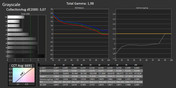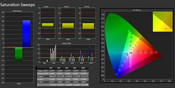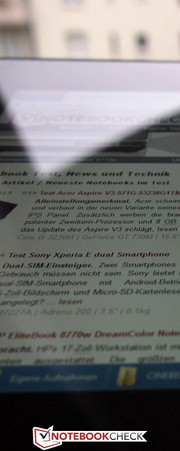戴尔Latitude10平板测评

For the original German review, see here.
The release of Windows 8 has started to bridge the gap between tablets and notebooks. Although the ARM-series of processors has been getting more and more powerful - two and even four cores, 3D graphics - they never really had a platform to develop their full potential. Windows 8 is about the change that: the new OS, with its touchscreen-interface on top of the well-known desktop, features the diverse software offerings we've come to expect from Windows.
Most of us are quite familiar with Intel's Atom processors, as they were once ubiquitous in the now pretty much defunct netbook-category. Atom CPUs have a new lease on life: Intel's Atom Z2760 is used in many different Windows 8 tablets, and is starting to become a serious competition for CPUs based on the ARM architecture. The 32-bit dual-core CPU is of course not nearly as powerful as full-sized notebook processors, but with a TPD of 1.7 Watts it is frugal, which extends battery life. The Dell Latitude 10 ships with 2 GB of RAM and 64 GB of storage - sufficient only for less demanding desktop and office-type tasks.
The first impression confirms it: the Dell Latitude 10 comes closer to emulating a notebook than any Android tablet could ever hope to. Even though some of the devices were designed as convertibles and featured keyboard-docking stations, they usually lacked a replaceable battery. Dell also offers a docking station, which adds additional ports and makes the tablet suitable as a desktop PC replacement.
Dell offers many different configurations: the user can decide between batteries with 30 Wh or 60 Wh capacity, eMMC storage of 32 GB and 64 GB, and choose a UMTS module, if required. The slot for the microSIM card is located behind the battery. The least expensive version of the tablet retails for 499 Euros (~$650); our top-of-the-line review unit costs 785 Euros (~$1000). Either way: for a tablet with an Atom processor and Windows 8, the Dell Latitude 10 is expensive. Notebooks offer a lot more performance for this kind of money. With features like a TPM chip, Dell targets business more so than home users, however.
对于的德国原装审查,在这里看到。
发布的Windows 8平板电脑和笔记本电脑之间的差距已经开始弥合。虽然ARM系列处理器已经变得越来越强大 - 两个甚至四个核心,3D图形 - 他们从来没有真正有一个平台,以充分发挥其潜力。 Windows 8的变化:新的操作系统,其触摸屏界面上知名的桌面上,功能多样化的软件产品,我们已经开始期待从Windows。
我们大多数人都相当熟悉英特尔的Atom处理器,因为它们现在几乎倒闭的上网本类曾经无处不在。 Atom处理器有一个新的生机:许多不同的Windows 8平板电脑采用的是英特尔的Atom Z2760,并且已经开始成为一个严重的竞争,基于ARM架构的CPU。 32位双核CPU,当然作为全尺寸的笔记本处理器几乎一样强大,但与TPD 1.7瓦,它是节俭,从而延长了电池寿命。戴尔Latitude 10艘舰艇,2 GB的RAM和64 GB的存储空间 - 只能满足要求不高的桌面和办公型任务。
给人的第一印象,证实了这一点:戴尔Latitude 10更接近模拟笔记本比任何Android平板电脑也不能指望。尽管一些设备被设计成敞篷车和特色的键盘基座,他们通常缺乏一个可更换的电池。戴尔还提供了一个对接站,增加了额外的端口,使得平板电脑适合作为台式电脑替代。
戴尔提供了许多不同的配置:用户可以决定电池之间用30瓦或60瓦的容量,32 GB和64 GB的eMMC存储,并选择一个UMTS模块,如果需要的话。 microSIM卡插槽位于电池背后的。最便宜的版本的平板电脑的零售价为499欧元(约$ 650),我们的顶线的审查单位成本785欧元(约1000元)。无论哪种方式:一个Atom处理器和Windows 8平板电脑,戴尔Latitude 10是昂贵的。笔记本电脑提供了更多的表现为这种钱。随着TPM芯片的功能,例如,戴尔针对业务更比家庭用户
Case
The Dell Latitude 10 only comes in an unobtrusive black color. The touchscreen bezel is glossy; the back of the unit sports a no-frills matte finish. The edges of the tablet feature a non-slip rubber coating, which wraps from the back to the front - the display features Corning Gorilla Glass - without any unsightly gaps. The buttons are also integrated into the rubber and feature a distinct click point - although actuation requires significant pressure. According to Dell, the back of the unit features magnesium to increase strength. The tablet is quite sturdy and overall well made.
Weighing in at 820 grams (1.81 pounds), the Latitude 10 is a heavyweight among Windows 8 10-inch tablets. Before we go into specifics, please note that we tested the tablet with the heavier battery (60 Wh), which not only increases its weight by 170 grams (0.37 pounds), but also the thickness. The iPad 4 comes with a 42.5 Wh battery and weighs 653 grams (1.44 pounds). The Asus VivoTab Smart features the same Atom processor, a battery with a capacity of 25 Wh, and weighs in at 570 grams (1.26 pounds).
戴尔Latitude10只在一个不显眼的黑色。触摸屏挡板有光泽;设备背面的运动一个没有廉价的粉嫩。平板的边缘设有一个防滑橡胶涂层,包装从后面到前面没有任何难看的差距 - 显示器采用康宁Gorilla玻璃 - 。按钮也集成到橡胶,并设有独特的击点 - ,虽然驱动需要重大压力。据戴尔,单元背面采用镁,以增加强度。平板电脑是相当坚固的整体。
重量在820克(1.81磅),北纬10是一个重量级的,Windows8的10英寸平板电脑。在我们进入细节之前,请注意,我们测试了较重的电池(60瓦),这不仅增加了它的重量170克(0.37磅),但也在厚度的平板电脑。而iPad4配备了42.5瓦时电池,重量为653克(1.44磅)。华硕VivoTab智能的设有相同的Atom处理器,电池容量为25瓦,重量在570克(1.26磅)。
Connectivity
Although a docking station is available as an accessory, the tablet itself has plenty of connection options. On the right side, Dell includes a full-size USB 2.0 port - other tablets, like the Asus VivoTab Smart, only come with a microUSB port. When the tablet is inserted into the docking station, said USB port is deactivated - but the dock itself has five USB ports, which should be more than sufficient. On one side of the USB port there is a microHDMI port, on the other the 3.5-millimeter combination audio jack, which accepts headphones, external speakers, and microphones. The bottom of the unit houses the proprietary charging port, which is also utilized by the docking station, and an additional microUSB charge port. To insert the microSIM card, the battery needs to be removed.
虽然坞站可作为附件,平板电脑本身有大量的连接选项。戴尔在右侧,包括一个全尺寸的USB2.0端口 - 其他平板电脑,像华硕VivoTab智能的,只来了microUSB端口。当数位板插入基座,表示禁用USB端口 - 但,码头本身有五个USB端口,这应该是绰绰有余。一侧上的USB端口的Micro HDMI端口上的3.5毫米的组合的情况,它接受头戴式耳机,外部扬声器和麦克风的音频插孔。单元的底部安置的一种特有的充电端口,它也利用通过对接站,和一个额外的microUSB充电端口。要插入microSIM卡,电池需要被删除。
Software
The preinstalled OS Windows 8 Pro almost seems tailor-made for tablets like the Dell Latitude 10. The well-known Desktop underneath the novel tile interface does not offer any real surprises - but it does offer voice control now. It would be nice if this feature was working as it should however, we had to more or less yell at the tablet to open programs...and very clearly and slowly to boot. As long as the voice control feature does not work as well as it does for the current crop of smartphones, it is more or less useless.
Communication & GPS
The Dell Wireless 1536C module supports WLAN standards 802.11 a/b/g/n - the Windows tray icon shows 2 of the 5 bars 10 meters (~33 feet) away from the router in our test environment. In addition, Bluetooth version 4.0 LE (low energy) is also supported. The 3G/UMTS module (Dell Wireless 5565) is responsible for mobile Internet connectivity. HSPA+ theoretically allows a throughput of 42.2 Mbit/s.
软件
预装操作系统Windows8 Pro的几乎是量身定制的平板电脑,如戴尔的Latitude10。知名桌面新颖的瓷砖界面下方不提供任何真正的惊喜 - 但它确实提供了语音控制。如果此功能工作,然而,我们不得不或多或少嚷嚷打开的程序在平板电脑,这将是很好......很清楚,慢慢引导。语音控制功能,只要不工作,以及它为时下的智能手机,它是或多或少没用。
通信与GPS
戴尔无线1536C模块支持WLAN标准802.11 A / B/ G / N - Windows托盘图标显示25个酒吧,我们的测试环境中的路由器远离10米(约33英尺)。此外,蓝牙4.0版LE(低能量)也支持。该的3G/UMTS模块(戴尔Wireless5565)是负责移动互联网连接。理论上HSPA +允许为42.2 Mbit / s的吞吐量。
Cameras & Multimedia
The back houses an 8-megapixel camera, which features a resolution of 3264x2448 pixels. The quality is on par with an inexpensive, but decent digital camera: outside, we were able to capture nice enough images. Low light results in a lot of noise, however. The LED flash automatically helps out in low-light conditions, but is not really sufficient most of the time.
The 2-megapixel camera up front compares best to the ones found in notebooks. The photo we took outside also shows some issues with the color temperature. At best, the camera is useful for video conferencing - but it was designed for just that.
相机及多媒体
背面设有一个800万像素的摄像头,其特点是分辨率为3264x2448像素。看齐质量是一种廉价的,但像样的数码相机之外,我们能够捕捉到足够漂亮的图像。低光的结果在很大的噪音,但是。 LED闪光灯,自动帮助在光线不足的条件下,是不是真的足够大部分时间。
200万像素的摄像头相比,前面最好的笔记本电脑中发现的。我们把外面的照片还显示色温一些问题。在最好的情况下,摄像头可用于视频会议 - 但它是专为这一点。
Accessories
The only accessory included is the 30-Watt power adapter. We already mentioned the optional docking station, which not only offers HDMI and Gigabit LAN, but also five USB 2.0 ports. One of these ports is right next to the audio combination port (also found on the tablet itself). Because of the additional ports, the Dell Latitude can be used as a desktop replacement. The docking station itself appears to be well made, has a low center of gravity, and holds the tablet securely in place. Dell sells the docking station online for 159 Euros (~$200).
In addition to using the touch interface, the user can also control the tablet with the active Wacom stylus. The stylus has its own button and either end is usable. Dell sells it for 48 Euros (~$60); several other sources have it for a little less. The "Griffin Survivor Protective Case" is supposed to protect the tablet against humidity, sand, dirt, and vibrations. At the point of this writing, the case is not available in Germany.
Users wanting the drivers on DVD can order one at the time of purchase for 5 Euros (~$6.50) - although the same drivers can be downloaded free of charge from the support website.
Warranty
The standard warranty includes one year of pickup and return service. Dell offers different "Support Services" on their website: three-years on-site service (next business day) cost 48 Euros (~$60). For the same price, Dell offers one year of "Pro Support", which includes the on-site service but also technical support (even for software issues). Three years of Pro Support are available for 96 Euros (~$125).
In addition, the user can opt for accidental damage protection for one year for 85 Euros (~$110). In case of an accident, the tablet will then be repaired - or replaced, if a repair is not possible. For 25 Euros (~$32), Dell also offers a "stopTrack" theft protection, which is mostly a deterrent. Honest finders can enter a code on a website and inform the original owner that the tablet has been found.
唯一的配件包括30瓦电源适配器。我们已经提到可选的基座,它不仅提供了HDMI和千兆网卡,同时也5个USB2.0端口。这些端口旁边的音频组合端口(也发现平板本身)。由于端口的增加,戴尔Latitude可作为台式机替代品。似乎是很好的对接站本身,具有低的重心,并牢固就位保存的片剂。戴尔销售基座网上为159欧元(约$200)。
除了使用触摸界面,用户还可以控制与活性的Wacom手写笔的片剂。手写笔都有自己的按钮,也可以使用任一端。戴尔销售48欧元(约60元),其他几个来源少。 “格里芬幸存者保护套”本来是要保护片对湿度,沙子,灰尘和震动。在写这篇文章的角度的情况下是无法在德国。
想在DVD驱动器的用户可以责令一次购买的时间为5欧元(约$6.50) - 尽管相同的驱动程序,可以从支持网站免费下载。
保
皮卡和退换货服务包括一年的标准保修。戴尔提供了不同的“支持服务”在其网站上:3年上门服务(下一工作日)成本48欧元(约$60)。同样的价格,戴尔提供了为期一年的“Pro支持”,其中包括现场服务,但技术支持(即使是软件问题)。三年的Pro支持为96欧元(125美元)。
此外,用户可以选择的85欧元(约110美元),一年意外损坏保护。在发生事故的情况下,平板电脑将被修复 - 或更换,如果修复是不可能的。对于25欧元(约$32),戴尔还提供一个“stopTrack”防盗保护,这主要是一种威慑。诚实的发现者可以在网站上输入代码,并告知原主人,平板电脑已经被发现。
Input Devices
Virtual keyboard
The capacitive touchscreen works well when using one's fingers to control it. The virtual keyboard Windows 8 ships can be used for 10-finger typing - although it is not nearly as fast or comfortable as a regular keyboard, which offers much better feedback. The virtual keyboard also takes up about half of the screen in landscape mode. For touch typists we definitely recommend an external keyboard. The 10-finger touch keyboard also has its limits: it cannot be used when holding the tablet with both hands. Fortunately, there is a split version of the layout, which allows using the thumbs. Both layouts work well in portrait mode.
Inputs using the active Wacom stylus
The Wacom stylus allows the user to convert their handwriting into typed text. Even though this works pretty well, it is not nearly as easy and quick as when using the fingers. Those who are familiar with using a stylus on an Android device will have to get used to the change in functionality: a single tap on the Desktop is not the same thing as touching the screen with a finger. Double-clicking is possible with increased pressure - otherwise, the object/text just gets marked (same as with a single mouse click). Marking text is also possible if the user moves the stylus lightly over the screen - this also opens "balloon tips" much in the same way as hovering a mouse pointer over an object does. The upper end of the stylus functions like an eraser, which is really useful when drawing freehand. Palm check does not always work accurately - sometimes, the palm can be interpreted as a finger, which can be annoying. Finger input can be deactivated in the settings, which is a bit cumbersome. The display also responds to the amount of pressure that the user applies with the stylus - interesting for graphic artists.
虚拟键盘
电容式触摸屏使用效果很好,当一个人的手指来控制它。虚拟键盘的Windows8艘可用于10手指打字 - 虽然它是不是几乎一样快或舒适,作为一个普通的键盘,它提供了更好的反馈。在虚拟键盘也占用了大约一半的在横向模式下的屏幕。触摸打字员,我们肯定会推荐一个外接键盘。的10个手指的触摸键盘也有它的限制:它不能被使用的片剂用双手持。幸运的是,有裂的布局的版本,它允许使用拇指。这两种布局以及在肖像模式下工作。
投入使用Wacom的手写笔活跃
Wacom的手写笔可以让用户在他们的笔迹转换成键入文本。即使这工作得很好,它是几乎没有使用时手指容易和快速。那些谁是熟悉的Android设备上使用手写笔将不得不习惯于在功能上的变化:一个水龙头在桌面上用手指触摸屏幕的东西是不一样的。双击有可能增加的压力 - 否则,对象/文本只是被标记(与一个单一的鼠标点击相同)。标记文字也是有可能的,如果用户在屏幕上轻轻移动手写笔 - 这也是许多鼠标指针悬停在对象不以同样的方式打开“气球提示”。像橡皮的手写笔功能的上端,这实在是徒手绘图时非常有用。棕榈检查不总是准确地工作 - 有时可以被解释为,可恼人的手指,手掌。手指输入,可以在设置中停用,这是有点麻烦。该显示器还响应用户申请用手写笔 - 有趣的图形艺术家的下压力量。
Display
As we previously noted, the active digitizer allows the capacitive touch display to receive input using both the fingers and the stylus. The 10.1-inch display features a resolution of 1366x768 pixels - pretty common for screens this size. Using the HDMI port, the Latitude 10 supports Full HD resolution on external monitors. The average display brightness of 450 cd/m² is sufficiently bright even for outdoor use. The reflections on the glossy screen distract a bit - but most tablets with touchscreens have the same issue.
正如我们前面所指出的,有源数字转换允许的电容式触摸显示器来接收使用两个手指和触控笔的输入。 10.1英寸的显示屏采用了分辨率为1366×768像素 - 相当常见的屏幕大小。纬度10使用的HDMI端口,外部显示器,支持全高清分辨率。 450坎德拉/平方米的平均显示器的亮度是足够明亮,即使在户外使用。镜面屏幕上的反射有点分心 - 但大多数平板电脑用触摸屏有同样的问题。
| |||||||||||||||||||||||||
Brightness Distribution: 88 %
Center on Battery: 376 cd/m²
Contrast: 1516:1 (Black: 0.32 cd/m²)
The contrast ratio of the IPS panel is an excellent 1516:1 - even better than the already very good result of the Asus VivoTab TF801C. The color temperature is pretty close to the ideal of 6500 Kelvin - we measured 6691 K. The color accuracy out of the box is not that great: especially blue and magenta are far from the ideal (DeltaE 19.5 and 9.2, respectively). Color saturation is also along the same lines - especially at a saturation of 20%. Gray levels are reproduced quite well, though.
IPS面板的对比度1516:1是一个很好的结果的华硕VivoTab TF801C的比已经很不错了 - 甚至更好。色温相当接近6500开尔文的理想 - 我们测得6691 K的色彩精确度开箱是不是很大,尤其是蓝色和红色是远离理想(DeltaE值分别为19.5和9.2)。色彩饱和度也沿着相同的路线 - 尤其是在饱和度为20%。灰色再现水平相当不错,虽然。
A test outdoors confirms that the tablet is quite usable due to the high brightness and very good contrast ratio. The reflective screen does take away from the performance, though - we recommend staying in the shade. If it is not too sunny (see our pictures), the Latitude 10 works well outside.
户外的测试证实,由于高亮度和高对比度非常好平板电脑是非常有好处的。屏幕反光不带走从性能,但 - 我们建议住在树荫下。如果不是太阳光(见图片),北纬10工作井外。
The display panel uses IPS technology - and it shows as far as the viewing angles are concerned. TN panels do not compare and are subject to changes in picture quality pretty much immediately. The panel used in the Latitude 10 only shows slight color changes at very extreme angles.
显示面板使用IPS技术 - 它显示为视角。 TN面板不比较,在画质上的变化几乎立即。在纬度10的面板只有在非常极端的角度显示了轻微的颜色变化。
Performance
The Latitude 10 incorporates the Intel Atom Z2760. This SoC (System on a Chip) integrates both CPU and GPU in one unit. As a member of the Atom series, clearly Intel's main goal is energy conservation and not flat-out performance. Because of the very low TDP (Thermal Design Power) of 1.7 Watts, the Z2760 is suitable for slim and passively cooled systems. In addition, the tablet comes with 2 GB DDR2 SDRAM (running at 800 MHz) and TPM-compatible eMMC flash storage with 32 or 64 GB - our review model features the latter.
北纬10采用了Intel Atom Z2760。此SoC(片上系统)的集成了CPU和GPU在一个单元。作为Atom系列的一员,显然英特尔的主要目标是节能,而不是平面的表现。由于非常低的TDP(热设计功耗)为1.7瓦,Z2760适合苗条和被动冷却系统。此外,该平板配备了2 GB DDR2 SDRAM(运行在800 MHz)和TPM兼容的eMMC闪存存储与32或64 GB - 我们的评价模型采用了后者。
Processor
The processor component of the Intel Atom Z2760 features dual cores running at 1.8 GHz, which idle at 600 MHz to conserve power. Each core can execute two threads for a total of four. Even though the cores are theoretically designed for 64-bit, the Intel chip only supports 32-bit. Because of that, its performance is more comparable to the ARM processors found in tablets and smartphones - like the Nvidia Tegra 3 - and not other x86 processors.
A look at the benchmark results reveals that AMDs E1-1200 offers more than 50 percent more performance when tasked with single-core rendering. The 64-bit AMD processor also has a much higher TDP of 18 Watts (compared to 1.7 Watts for the Atom) and is therefore predominantly used in notebooks.
Surprisingly enough, the Z2760 offers the same performance as the AMD E1-1200 during the multi-core test. Most likely, Intel's hyperthreading technology has distinct advantages here.
The difference to i3 CPUs is substantial: the Intel i3-3110M, which is used in entry-level notebooks (an example is the 15-inch Acer Aspire E1-571G, which retails for around 500 Euros / ~$650), scores about three times higher than the Atom CPU.
英特尔Atom Z2760处理器组件拥有双核处理器,运行在1.8 GHz时,怠速在600 MHz,以节省电力。一共有四个,每个内核能够执行两个线程。即使理论上设计的64位核心,英特尔芯片仅支持32位。正因为如此,它的性能是ARM处理器在平板电脑和智能手机 - 像Nvidia的Tegra3 - 而不是其他x86处理器更具有可比性。
一看的基准测试结果显示,AMD的E1-1200报价超过50%以上的性能,单核心渲染任务时。 AMD64位处理器还具有更高的TDP为18瓦(相比至1.7瓦原子),因此主要用于笔记本电脑。
令人惊讶的是,Z2760提供AMD E1-1200相同的性能,在多核心的测试。最有可能的是,英特尔的超线程技术具有明显的优势。
酷睿i3的CPU的差异是可观:约三的英特尔酷睿i3-3110M,这在入门级笔记本电脑的一个例子是15英寸的宏碁的Aspire E1-571G,它的零售价为500欧元左右/〜650美元,分数倍高于Atom处理器。
| Cinebench R10 - Rendering Single 32Bit (sort by value) | |
| Dell Latitude 10 | |
| Asus VivoTab TF810C-1B026W | |
| HP Envy x2 11-g000eg | |
| HP Pavilion dm1-4200sg | |
| Acer Aspire E1-571G-3114G50Mnks | |
| Cinebench R10 - Rendering Multiple CPUs 32Bit (sort by value) | |
| Dell Latitude 10 | |
| Asus VivoTab TF810C-1B026W | |
| HP Envy x2 11-g000eg | |
| HP Pavilion dm1-4200sg | |
| Acer Aspire E1-571G-3114G50Mnks | |
System Performance
The CPU benchmarks make it clear that the Latitude 10 will not be able to deliver performance equivalent to a notebook. Because of Windows 8, quite a few office-type applications are available and work well- a significant advantage compared to Android and iOS. Together with the docking station, the Dell tablet makes for a better PC replacement than devices with other operating systems. Because of the low performance of the Atom SoC, compromises are necessary: the GPU part, for example, does not support DirectX 10 on up. CPU intensive tasks like photo and video editing are better suited for conventional notebooks - simpler tasks like spreadsheets and word processing the tablet handles well.
We did not have a lot of options as far as running benchmarks is concerned. Pretty much all notebooks support 64-bit operating systems and applications, so a direct comparison is difficult. To evaluate overall performance, we used PCMark 7. Not surprisingly, the Dell Latitude 10 scored similar to other tablets with the Atom processor. AMDs E1-1200 in the HP Pavilion dm1-4200sg falls behind our test candidate by more than one third. The Acer Aspire E1-571G with its i3 processor, on the other hand, outscored our tablet by 67%.
The cross-platform benchmark Geekbench 2 shows that the class leader iPad 4 is still a bit more powerful: its score was about one third higher.
CPU基准,明确表示将无法提供性能相当于一台笔记本纬度10。由于Windows8中,不少办公型应用和工作的一个显着的优势,相比Android和iOS。连同基座,戴尔的平板电脑,与其他操作系统的设备比一个更好的PC更新换代。由于低性能的Atom SoC的,妥协是必要的:GPU部分,例如,不支持DirectX10就到了。 CPU密集型任务,如照片和视频编辑更适合于传统的笔记本电脑 - 简单的任务,如电子表格和文字处理的平板处理好。
我们没有很多的选择,尽可能关注运行基准。几乎所有的笔记本电脑都支持64位操作系统和应用程序,所以直接比较是困难的。为了评估整体性能,我们使用PCMark7测试。这并不奇怪,类似于其他的Atom处理器的平板电脑戴尔Latitude10拿下。 AMD的E1-1200惠普Pavilion DM1-4200SG瀑布后面我们的测试候选三分之一以上。宏碁Aspire E1-571G i3处理器,另一方面,我们的平板电脑打出了67%。
跨平台基准测试软件Geekbench2可以看出,仍然是一个有点更强大类领导的iPad4:其得分高出约三分之一。
| PCMark 7 Score | 1428 points | |
Help | ||
| PCMark 7 - Score (sort by value) | |
| Dell Latitude 10 | |
| Asus VivoTab TF810C-1B026W | |
| HP Envy x2 11-g000eg | |
| HP Pavilion dm1-4200sg | |
| Acer Aspire E1-571G-3114G50Mnks | |
| Geekbench 2 - 32 Bit - Total Score (sort by value) | |
| Dell Latitude 10 | |
| Asus VivoTab TF810C-1B026W | |
| HP Envy x2 11-g000eg | |
| Apple iPad 4 | |
| Google V8 Ver. 7 - Google V8 Ver. 7 Score (sort by value) | |
| Dell Latitude 10 | |
| Dell XPS 10 Tablet | |
| Apple iPad 4 | |
| Sunspider - 0.9.1 Total Score (sort by value) | |
| Dell Latitude 10 | |
| HP Envy x2 11-g000eg | |
| Dell XPS 10 Tablet | |
| Apple iPad 4 | |
* ... smaller is better
Storage Devices
The eMMC flash storage features a capacity of 64 GB and cannot really be compared to the much faster SSDs. The reason why it is used in tablets has to do with the compact dimensions and low power consumption. We saw an average transfer speed of almost 80 MB/s during sequential reads - quite comparable to other tablets, like the Asus VivoTab TF810C. Compared to regular hard drives, the eMMC flash has advantages when dealing with smaller block sizes.
eMMC的闪存存储设有一个容量为64 GB,并不能真正相比,速度更快的固态硬盘。它是用在片的原因做的紧凑的尺寸和低功耗。我们看到近80 MB / s的连续读取期间的平均传输速度 - 相当给其他平板电脑相媲美,像华硕VivoTab TF810C。与常规硬盘驱动器相比,具有优势的eMMC闪存打交道时更小的块大小。
GPU Performance
The Intel Atom Z2760 comes with integrated graphics based on the PowerVR SGX 545, which features a clock speed of 533 MHz. DirectX is not supported - so most 3DMark benchmarks won't run. Normally, this GPU supports DirectX 10.1 - but not in this Atom chip. The only benchmark we were able to use is 3DMark 06.
英特尔Atom Z2760配备了集成显卡的基础上的PowerVR SGX545,它具有一个时钟速度为533 MHz。 DirectX是不支持 - 所以大部分的3DMark基准测试将无法运行。通常情况下,GPU支持DirectX 10.1的 - 但不是在这个Atom芯片。测试中,我们只能够使用的3DMark06。
| 3DMark 06 Standard Score | 453 points | |
Help | ||
| 3DMark 06 - 1280x1024 Standard Score AA:0x AF:0x (sort by value) | |
| Dell Latitude 10 | |
| HP Envy x2 11-g000eg | |
| HP Pavilion dm1-4200sg | |
| Acer Aspire E1-571G-3114G50Mnks | |
Gaming
The Atom SoC does not have a lot of power to spare - so as far as PC games are concerned, our expectations are low. We tried Starcraft 2 and recorded a paltry 11 frames per second - even with the resolution and details set to their lowest levels. The tablet is only suitable for "casual gaming" - games like Solitaire, Minesweeper, and others. The Appstore that comes with Windows 8 offers further choices.
Atom的SoC没有腾出了大量的电能 - 尽量PC游戏而言,我们的期望不高。我们尝试了星际争霸2,并记录了区区11帧每秒的分辨率和细节设置来的最低水平 - 甚至。平板电脑是只适用于“休闲游戏” - 接龙,扫雷,和其他的游戏一样。与Windows 8在AppStore提供了更多的选择。
| low | med. | high | ultra | |
|---|---|---|---|---|
| StarCraft 2 (2010) | 11 |
Emissions
Temperature
The tablet is passively cooled and completely silent. The only areas that get warm are around the location of the cameras. During our real-life test, the tablet never exceeded 30 degrees Celsius (86 degrees Fahrenheit).
When we ran our stress test (Prime95 and FurMark together), the CPU only reached 77 degrees Celsius (170.6 degrees Fahrenheit - far from critical) and the tablet itself a maximum of 44 degrees Celsius (111.2 degrees Fahrenheit). Subsequent testing after the stress test with Cinebench R10 and 3DMark 06 revealed no decrease in performance.
(±) The maximum temperature on the upper side is 41.3 °C / 106 F, compared to the average of 33.7 °C / 93 F, ranging from 20.7 to 53.2 °C for the class Tablet.
(±) The bottom heats up to a maximum of 44.1 °C / 111 F, compared to the average of 33.2 °C / 92 F
(±) In idle usage, the average temperature for the upper side is 32.1 °C / 90 F, compared to the device average of 30 °C / 86 F.
Speakers
The back of the tablet houses two speakers, which are "high quality" - at least according to Dell's spec sheet. We were not too impressed: the sound quality is on par with a middle-class smartphone. Mids and bass are definitely lacking, which makes external speakers or headphones a necessity if music is on the agenda.
Energy Management
Power Consumption
Depending on the applications in use, we recorded a power consumption between 2.7 and 11.2 Watts. The Asus Vivotab TF810C features the same processor, but needs a few Watts less on the top end - the reason could be the display panel, which does not get as bright as the one the Dell Latitude 10 uses. The power adapter supplies 30 Watts and has more than enough power.
Dell offers either a two-cell battery with a capacity of 30 Wh or a (much heavier) four-cell battery with 60 Wh. Of the tablets we mentioned before, the Asus VivoTab TF810C comes closest, as it has a main battery of 30 Wh and features an additional battery in the keyboard dock with 25 Wh. HP's Envy x2 11 has a main battery with 26 Wh and an additional one with 25 Wh integrated into the dock. Dell's XPS 10 Windows RT tablet has only the main battery with a capacity of 28 Wh.
| Off / Standby | |
| Idle | |
| Load |
|
Key:
min: | |
Battery Life
Our review of the Envy x2 11 attests the device’s "exceptional" battery life - and we called the Dell XPS 10 a "Marathon tablet". The Dell Latitude 10 has no problem raising the bar: featuring the largest battery in a tablet ever, it outlasts all other tablets in this area. When we ran the Battery Eater test, we recorded a battery life of almost 30 hours. If the Latitude is used as an eBook Reader (with Wi-Fi turned off and the screen set to its lowest brightness), the tablet lasts longer than a whole day. The Asus VivoTab TF810C needs the battery in its dock to eek out an additional 3 hours.
The WLAN test is more realistic: we set the screen to medium brightness and use a script that cycles through different websites. The tablet lasted about half the time - but 15 hours are still very good indeed.
With the brightness set to its maximum and the hardware under load, the Latitude 10 still lasted longer than the other three tablets we mentioned in this review - a record-setting 7 hours and 45 minutes.
Verdict
The Latitude 10 supplies sturdiness and security instead of good looks and gimmicks. Dell designs this tablet for business use - and does it right. There are definitely better looking and more powerful tablets out there - but that is important for the private and not the business user. As long as looks are not of the utmost importance, the chassis is a good one. It is unobtrusive and built very well. Because of its excellent display and the high maximum brightness of over 450 cd/m², the tablet can also be used outdoors - even though the screen is reflective. The IPS panel also has exceptional viewing angle stability. The overall quality of the display compares well even with higher-priced devices.
The tablet is not really well suited for multimedia tasks - not surprising, since business users usually do not need the best sound and high quality cameras. As such, the Latitude 10 is no substitute for a digital camera - the quality of the pictures is not good enough. For listening to music or watching movies, we recommend using headphones - the speakers cannot convince.
The plethora of accessories allows for increased flexibility. The docking station adds several USB ports and an additional full-sized HDMI port. The active Wacom stylus turns the tablet into a notepad. While the pressure-sensing technology works well for drawing, the palm check feature is not quite as robust.
Tablets usually don't have replaceable batteries, so we appreciate the fact that there are two to choose from: either a small and light one with 30 Wh or the heavier model with 60 Wh. Only some convertibles come close in capacity - if you also count the battery in the dock. The large battery allows for a runtime of up to 30 hours when the tablet is used as an eReader; the 15 hours we recorded during our WLAN test are also very decent, since the Latitude 10 lasts almost for two workdays without needing a charge. The only disadvantage: the larger battery pushes the weight of the unit beyond 800 grams (1.75 pounds) - something to consider.
Although the overall performance is pretty average, it is still good enough for simple office tasks. Those who do not need a top performing tablet but rather want a sturdy and secure device should definitely consider the Dell Latitude 10.