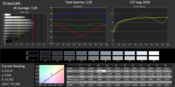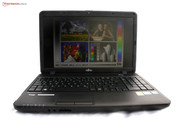富士通LifeBook AH502笔记本测评

对于的德国原装审查,在这里看到。
虽然富士通最近一直专注于企业客户,制造商还为消费者提供了一些笔记本电脑的吸引力。例如,廉价笔记本电脑的LIFEBOOK AH系列防溅键盘,各式各样的处理器,而最近甚至磨砂显示可能会吸引逢低买入。
我们回顾了富士通Lifebook AH502的15.6英寸笔记本电脑配备了Intel Pentium2020M处理器,最大时钟速率为2.4 GHz的双核CPU。此外,笔记本电脑配有4 GB的RAM和500 GB硬盘驱动器。
有许多可用的廉价笔记本电脑。其中有几个是基于AMD处理器,电子。克,联想B575e,宏基的Aspire V5-551或HP的Compaq Presario自由人CQ58-350SG。此外,他们还配备了英特尔的廉价赛扬和奔腾处理器,例如,华硕F55A或东芝的Satellite C850-1LX。 Packard Bell公司甚至装备EASYNOTE TE11HC-32328G50Mnks采用英特尔酷睿i3相同的价格。虽然MEDION AKOYA E7221-MD98297是稍大一点的,更昂贵的,我们包括我们比较,因为它具有相同的处理器作为我们的测试样机。
AH系列我们刚才审阅富士通Lifebooks的,相反的情况下,现在已经完全由磨砂塑料。因此,它是不太敏感的指纹和污迹,看上去更加保守。
案件完全是黑色的。只有蓝色LED指示灯和大,蓝色闪亮的电源键在键盘上方是彩色的口音。中肯的电源按钮:由于它是直接在前面的显示和比较明亮,它是有点恼人,如果你看一下屏幕在黑暗中。总体而言,设计平平无奇,为广大人民群众。
富士通应该稍微努力进入稳定:这是近尴尬,盖子包装,很容易从侧 - 到 - 侧扭上打开屏幕上的图像错误因为你可以阅读“制造在德国”笔记本电脑的底部侧。此外,掌托是很容易受到手指的凹部。与此相反,在键盘区是可接受的稳定。铰链是僵硬的,但你不能用一只手打开盖子。
没有USB3.0端口?这是一个很大的推移,如今,甚至更多的情况下设有3个USB 2.0接口。所以,本来有足够的空间。此外,Kensington锁槽是处于弱势位置,连接锁不仅是右手使用鼠标的方式,但也妨碍打开DVD驱动器。
此外,前方附近的音频端口:虽然这是有利的耳机,电缆连接外部音响系统时,在你途中的。只有在ExpressCard插槽优秀的,否则的连接是这一类的沼泽标准。
沟通
富士通笔记本电脑与装备千兆LAN和Wi-Fi标准的802.11 B / G/ N。英特尔WLAN模块还支持蓝牙4.0。在10米的距离,三面墙壁之间,接收到的信号强度仍然是四,五道杠。因此,信号强度良好。不过,富士通缺乏NFC。
安全
除了防溅键盘,少量液体,以及Kensington锁保护敏感的系统组件,笔记本电脑没有任何硬件的安全功能。至少有60天的试用版安装的McAfee互联网安全的。公司的安全性是不够的,没有TPM模块是可用的。
饰品
富士通,至少包括物理数据恢复介质。否则,你不会找到任何东西包装盒中除了一个电源适配器和用户指南。相反,富士通提供了几束,贴现音箱,鼠标袋,在其网上商店。此外,还有端口复制器,我们已经与富士通Lifebook N532审阅。但是,你应该选择的LifeBook AH502缺乏USB3.0的USB 2.0端口复制。
富士通LIFEBOOK AH50215.6英寸显示屏,分辨率为1366×768像素,是一流水平。但是,磨砂的表面是不寻常的。除了从我们的测试样机只有联想B575e采用了相同的。
真明丽显示器通常不会在这个价格范围内。 201.4坎德拉/平方米的平均亮度,因此中档。这个价格范围内的其他设备也即将上面值83%的亮度分布。
| |||||||||||||||||||||||||
Brightness Distribution: 83 %
Center on Battery: 217 cd/m²
Contrast: 189:1 (Black: 1.15 cd/m²)
ΔE Color 6.26 | 0.5-29.43 Ø4.87
ΔE Greyscale 7.49 | 0.5-98 Ø5.1
51.6% AdobeRGB 1998 (Argyll 2.2.0 3D)
69.9% sRGB (Argyll 2.2.0 3D)
53% Display P3 (Argyll 2.2.0 3D)
Gamma: 2.35
对比度和黑色值比竞争对手的差:由于非常高的黑色值1.15坎德拉/平方米黑色看起来呈灰因为低对比度189:1颜色显得不那么充满活力。此外,颜色看起来淡淡的,表面为雾面。因此,图像是温和的。有可能的,其他的显示屏提供更鲜艳的颜色。
色彩分析与色度计的CalMAN软件揭示蓝色色调偏离最大,而黄色为主色调,最精确地表示。白色和黑色都比较准确地再现,但大大偏离理想值之间的灰度级。在色彩饱和度方面,值得注意的是,蓝色色调的饱和度太低,而黄色为主色调,显得最有活力的。
其实,黄色为主色调,大大主导相比,引用时的色彩空间:迄今为止在这里显示色调的数量超过sRGB和AdobeRGB的。但总体而言,是温和的颜色覆盖:屏幕只能代表约50%的sRGB和AdobeRGB的约三分之一。
你不应该指望太多的表现,小的英特尔奔腾2020M双核CPU2.4 GHz的时钟。虽然这是一个最快的奔腾处理器Ivy Bridge的新一代,他们首先是专为入门级的设备和注重价格的客户。
富士通LifeBook AH502缺乏一个专门的图形卡,但拥有4 GB的RAM和一个500 GB的硬盘驱动器。总体而言,笔记本电脑是一流水平,但相当高的时钟速率可能带来的性能增益。在下面,我们将检查单个组件。
Processor
已知的酷睿i处理器的超线程和Turbo Boost功能,如不可用。尽管如此,英特尔奔腾2020M与它的两个核心和2.4 GHz的时钟是一个坚实的工人。
富士通LIFEBOOK AH502是在我们的比较中最快的设备之一。 MEDION日本Akoya E7221看齐。所以,节流是不可能的第一眼。甚至可以跟上我们的测试设备在德EasyNote TE11HC的英特尔酷睿i3。富士通LifeBook AH502在实践中是比较快的,但如果多个任务同时运行,你必须想到一些延误。
| Cinebench R10 | |
| Rendering Single CPUs 64Bit (sort by value) | |
| Fujitsu Lifebook AH502 | |
| HP Compaq Presario CQ58-350SG | |
| Lenovo B575e | |
| Acer Aspire V5-551-64454G50Makk | |
| Toshiba Satellite C850-1LX | |
| Asus F55A-SX099D | |
| Medion Akoya E7221-MD98297 | |
| Packard Bell EasyNote TE11HC-32328G50Mnks | |
| Rendering Multiple CPUs 64Bit (sort by value) | |
| Fujitsu Lifebook AH502 | |
| HP Compaq Presario CQ58-350SG | |
| Lenovo B575e | |
| Acer Aspire V5-551-64454G50Makk | |
| Toshiba Satellite C850-1LX | |
| Asus F55A-SX099D | |
| Medion Akoya E7221-MD98297 | |
| Packard Bell EasyNote TE11HC-32328G50Mnks | |
| Cinebench R11.5 | |
| CPU Single 64Bit (sort by value) | |
| Fujitsu Lifebook AH502 | |
| HP Compaq Presario CQ58-350SG | |
| Lenovo B575e | |
| Acer Aspire V5-551-64454G50Makk | |
| Toshiba Satellite C850-1LX | |
| Asus F55A-SX099D | |
| Medion Akoya E7221-MD98297 | |
| Packard Bell EasyNote TE11HC-32328G50Mnks | |
| CPU Multi 64Bit (sort by value) | |
| Fujitsu Lifebook AH502 | |
| HP Compaq Presario CQ58-350SG | |
| Lenovo B575e | |
| Acer Aspire V5-551-64454G50Makk | |
| Toshiba Satellite C850-1LX | |
| Asus F55A-SX099D | |
| Medion Akoya E7221-MD98297 | |
| Packard Bell EasyNote TE11HC-32328G50Mnks | |
System Performance
我们评估系统的性能与合成的PCMark基准。同样,富士通LifeBook AH502属于最好的笔记本电脑在我们的比较。它甚至看齐MEDION AKOYA E7221。
压力测试正常运行的处理器和图形芯片可以保持其完整的时钟,整个测试过程中,核心温度不超过可接受的值。运行3DMark06的基准也随即结束冷态结果类似的结果。因此,组件可以保持其性能,即使经过长时间的负载周期。
CPU和GPU时钟电池,如果只落在节能配置文件选择。配置文件“最高性能”,时钟率保持不变。所以,Cinebench的测试结果是只有20%左右,在节能模式下,低电源操作的“最高性能”配置文件,而他们看齐。
| PCMark 7 - Score (sort by value) | |
| Fujitsu Lifebook AH502 | |
| HP Compaq Presario CQ58-350SG | |
| Lenovo B575e | |
| Acer Aspire V5-551-64454G50Makk | |
| Toshiba Satellite C850-1LX | |
| Asus F55A-SX099D | |
| Medion Akoya E7221-MD98297 | |
| Packard Bell EasyNote TE11HC-32328G50Mnks | |
| PCMark Vantage - 1024x768 Result (sort by value) | |
| Fujitsu Lifebook AH502 | |
| HP Compaq Presario CQ58-350SG | |
| Acer Aspire V5-551-64454G50Makk | |
| Toshiba Satellite C850-1LX | |
| PCMark Vantage Result | 4626 points | |
| PCMark 7 Score | 2239 points | |
Help | ||
Storage Devices
500 GB硬盘驱动器源于西部数据(Western Digital)和运行在一个缓慢的5400转,这是在这个价格类标准。硬盘驱动器是相当响亮,几乎总是而发声。但是,它提供了相对高传输速率:在这个类别中,几乎所有其他设备10 - 慢30%。
其结果是,引导和启动应用程序是比较快的。然而,冷启动后,你必须要一点点病人。如果你正在使用固态硬盘,你会不会很高兴的表现呢。但是,性能足够日常任务。
| CrystalDiskMark 3.0 | |
| Read Seq (sort by value) | |
| Fujitsu Lifebook AH502 | |
| Acer Aspire V5-551-64454G50Makk | |
| Asus F55A-SX099D | |
| Packard Bell EasyNote TE11HC-32328G50Mnks | |
| Lenovo B575e | |
| Toshiba Satellite C850-1LX | |
| Medion Akoya E7221-MD98297 | |
| HP Compaq Presario CQ58-350SG | |
| Write Seq (sort by value) | |
| Fujitsu Lifebook AH502 | |
| Acer Aspire V5-551-64454G50Makk | |
| Asus F55A-SX099D | |
| Packard Bell EasyNote TE11HC-32328G50Mnks | |
| Lenovo B575e | |
| Toshiba Satellite C850-1LX | |
| Medion Akoya E7221-MD98297 | |
| HP Compaq Presario CQ58-350SG | |
| Read 512 (sort by value) | |
| Fujitsu Lifebook AH502 | |
| Acer Aspire V5-551-64454G50Makk | |
| Asus F55A-SX099D | |
| Packard Bell EasyNote TE11HC-32328G50Mnks | |
| Lenovo B575e | |
| Toshiba Satellite C850-1LX | |
| Medion Akoya E7221-MD98297 | |
| HP Compaq Presario CQ58-350SG | |
| Write 512 (sort by value) | |
| Fujitsu Lifebook AH502 | |
| Acer Aspire V5-551-64454G50Makk | |
| Asus F55A-SX099D | |
| Packard Bell EasyNote TE11HC-32328G50Mnks | |
| Lenovo B575e | |
| Toshiba Satellite C850-1LX | |
| Medion Akoya E7221-MD98297 | |
| HP Compaq Presario CQ58-350SG | |
Graphics card
集成Intel HD Graphics图形芯片则是速度不够快,很难为要求苛刻的任务。其最大的时钟是1100兆赫。竞争对手具有更强大的集成GPU(宏碁Aspire V5-551的Radeon HD7500G)或房子一个专门的图形卡,如惠普的BELL EASYNOTE TE11HC的GeForce GT620M。
因此富士通LifeBook AH502是比两个在我们的比较和的EasyNote TE11HC的需要率先慢。日常办公任务运行没有问题,这个图形解决方案。这些人甚至对游戏感兴趣的只有一点点更好的GeForce®(精视™)GT 620M。
| 3DMark 06 Standard Score | 3573 points | |
| 3DMark Vantage P Result | 1602 points | |
| 3DMark 11 Performance | 375 points | |
| 3DMark Ice Storm Standard Score | 18008 points | |
| 3DMark Cloud Gate Standard Score | 2207 points | |
| 3DMark Fire Strike Score | 253 points | |
Help | ||
| 3DMark 11 - 1280x720 Performance (sort by value) | |
| Fujitsu Lifebook AH502 | |
| HP Compaq Presario CQ58-350SG | |
| Lenovo B575e | |
| Acer Aspire V5-551-64454G50Makk | |
| Toshiba Satellite C850-1LX | |
| Medion Akoya E7221-MD98297 | |
| Packard Bell EasyNote TE11HC-32328G50Mnks | |
Gaming Performance
我们要验证我们所说的与当前游戏的图形性能。他们确认的合成基准测试的结果:除了休闲游戏,英特尔HD Graphics是不是游戏能力。即使是两岁的游戏不流畅运行。在高端职称,帧速率太低,即使在最低设置。
| low | med. | high | ultra | |
|---|---|---|---|---|
| Anno 2070 (2011) | 23.1 | 15.43 | 9.23 | |
| Fifa 13 (2012) | 18.3 | 13.2 | 8.6 | |
| Tomb Raider (2013) | 20.1 | 11.7 | 7.4 | |
| BioShock Infinite (2013) | 19.05 | 8.85 | 7.72 | |
| Metro: Last Light (2013) | 10.52 | 8.09 | 4.35 |
System noise
在大多数情况下,笔记本电脑是几乎听不见。虽然闲置的笔记本电脑是非常安静的,为30.9分贝。但是,为33.1分贝,硬盘是清晰可闻。在播放视频时,DVD驱动器是相当安静。
负载下36.6分贝,笔记本变得清晰可闻,但它仍然是安静比Medion的日本Akoya E7221或具有类似性能的Packard Bell EASYNOTE TE11HC的。
Noise Level
| Idle |
| 30.9 / 30.9 / 30.9 dB(A) |
| HDD |
| 33.1 dB(A) |
| DVD |
| 33.9 / dB(A) |
| Load |
| 32.9 / 36.6 dB(A) |
 | ||
30 dB silent 40 dB(A) audible 50 dB(A) loud |
||
min: | ||
Temperature
表面温度也很适中。虽然闲置的最高温度为34.5°C。虽然若干显着的温度上升,不幸的被测量的触摸板的面积,这并不会导致在使用过程中的问题。
在负载下温度可升至高达40.1°C,这是显而易见的左下方。然而,放在腿上使用可能没有问题。
(+) The maximum temperature on the upper side is 34.1 °C / 93 F, compared to the average of 34.3 °C / 94 F, ranging from 21.2 to 62.5 °C for the class Office.
(±) The bottom heats up to a maximum of 40.1 °C / 104 F, compared to the average of 36.8 °C / 98 F
(+) In idle usage, the average temperature for the upper side is 30.2 °C / 86 F, compared to the device average of 29.5 °C / 85 F.
(+) The palmrests and touchpad are reaching skin temperature as a maximum (34.5 °C / 94.1 F) and are therefore not hot.
(-) The average temperature of the palmrest area of similar devices was 27.6 °C / 81.7 F (-6.9 °C / -12.4 F).
Speakers
表面温度也很适中。虽然闲置的最高温度为34.5°C。虽然若干显着的温度上升,不幸的被测量的触摸板的面积,这并不会导致在使用过程中的问题。
在负载下温度可升至高达40.1°C,这是显而易见的左下方。然而,放在腿上使用可能没有问题。
Power consumption
富士通LIFEBOOK AH502功耗也是一流水平。宏碁Aspire V5-551达到相当相似的价值观。我们测量了最大36.7瓦在我们的测试。该的空闲值是与大多数竞争对手看齐。电源适配器提供60瓦以上,所以有足够的储备。
0.5瓦,待机模式的功耗是体面。但是,如果你不使用的设备更长的时间,你会被大约一个空的电池烦恼了。
| Off / Standby | |
| Idle | |
| Load |
|
Key:
min: | |
Battery Life
电池的寿命也是这一类的标准。锂离子电池容量为48瓦。有了它,富士通LIFEBOOK AH502实现了电池续航时间为1:30小时满负荷情况下或空闲时的6:41。更现实的Wi-Fi和DVD测试:您可以上网冲浪4:13小时,从DVD电影会结束后,在最3:44小时。
结果都方便。然而,强大的处理器较少的笔记本电脑提供更长的电池寿命。例如,特别是空闲时,联想B575e使用同样的电池容量达到显着更长的电池寿命。
Verdict
如果你只关心价格在最佳的系统性能,你可以放心地把富士通LIFEBOOK AH502:奔腾2020M达到其价格类中最好的结果之一。我们也明白,富士通决定采用磨砂表面和磨砂对焦屏。设计是没有吸引力的,但它也并不难看。
但是,制造商应仔细考虑有以下几个方面:蓝色闪闪发光的电源按钮,屏幕下方立即光彩夺目,接口布局部分是非常不利的。此外,你应该不会介意硬盘永久的噼啪声。更重要的是,你不应该把太多的价值,一个体面的屏幕上,你可能会失望穷人的对比度和黑色的价值,如果你这样做。
小事情让德国组装的LifeBook AH502比它差可能已经出现,这是一个遗憾。这就是说,输入设备,电池运行时,温升低,有说服力。但是,这个价格范围内的笔记本电脑是完美的呢?