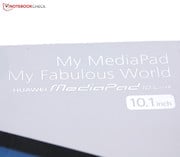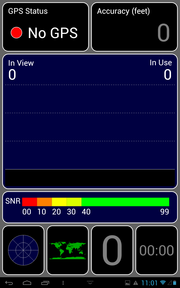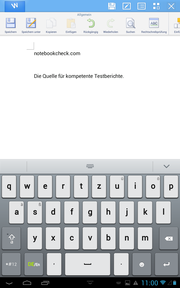审查华为MediaPad的10链接平板

For the original German review, see here.
Huawei is one Chinese manufacturer who regularly delivers smartphone and tablet products that can compete with the build and equipment of large brand-name companies. Until now the manufacturer has released the MediaPad 10 FHD that, as the name suggests, serves with a Full HD screen. Its battery runtime, build and application performance also belongs to the tablet's qualities.
Now a somewhat lower priced 10 inch tablet with some similarities apart from a lower resolution is launched on the market. The MediaPad 10 Link's name already reveals a lot about its most important feature, which is the possibility of accessing the Internet via the mobile network. Besides that, the MediaPad 10 features a resolution of 1280 x 800 pixels, an 8 GB of internal storage and the same SoC as used in the MediaPad 10 FHD.
The MediaPad 10 Link's price recommendation of EUR 349 is priced quite confidently for the 10 inch sector. Most brand name manufacturers, such as Toshiba or Asus, sooner demand around EUR 299. Toshiba's AT300SE or Asus' Memo Pad Smart 10 is available for below EUR 300. The prices of less renowned companies are often even lower. For example, the Captive Pad 10.1 only costs EUR 199. Other contenders are Bullman's Tab 9 AQQR Retina with a very high-definition screen, Trekstor's Surftab Ventos 10.1 or the slightly larger Yarvik Xenta 13c. Does the WWAN module justify the higher price? We took a closer look at the tablet.
Case
A total of three colors can be discovered on the casing of Huawei's MediaPad 10 Link. The black display bezel on the front, the matte-silver metal rear and the white plastic area on the rear. The latter sports the camera lens and both stereo speakers. It has a lightly roughened texture for a better grip.
Huawei specifies a metal unibody casing. Thus, the casing is made of one piece of metal. The white plastic, which also frames the entire casing, is placed on it. The transitions between the materials is very smooth and hardly palpable. However, the innards emit a disagreeable noise when attempts are made to twist the casing and rouses doubts about its build quality. Also, pressure from the back leads to reversible image distortions on the screen.
The most striking design feature is certainly the white plastic application on the rear. Otherwise the MediaPad 10 closely sticks to the standard-looks for tablets as defined by the iPad.
In terms of design, Huawei has not made any mistakes with the casing. However, it does not add any new highlights either. The MediaPad 10 simply looks like a tablet. The build makes a good first impression but weaknesses are found when looking closer. This points out the difference to the virtually perfectly built Apple iPad.
Connectivity
The manufacturer's quad-core processor and 16-core graphics card are to ensure the performance of Huawei's MediaPad 10. The tablet lags behind the competition with an 8 GB internal storage. The capacity can be increased by 32 GB via an SD card. However, many apps cannot be moved to it and the storage capacity could get tight.
The MediaPad 10 features the standard tablet interfaces in way of a micro-USB port, a combo audio jack and a micro-SD card slot and which are complemented with the SIM slot.
Software
As to the operating system, Huawei hides its light under a bushel. The manufacturer's German website only specifies Android 4.0 but our review sample actually came to us with Android 4.1.2. The manufacturer's modifications are only superficial and can be read in the review of the MediaPad 10 FHD.
At least a few small goodies, like Kingsoft Office suite, the game "Riptide GP" and Huawei's DLNA software that enables accessing the home network resources, are installed. These additions are an appropriate and nifty bundle. However, Google's Play Store offers many free software alternatives or the installed programs are free of charge to begin with and the sole monetary value is not particularly high.
Communication & GPS
It is possible to communicate via the current Wi-Fi 802.11 b/g/n, which is the standard for tablets. It would have also been possible to install the forward-looking 802.11 ac standard but that is tolerable in view of scarce router hardware. Bluetooth is also available but only in the now slightly outdated 3.0 version.
Loading pages is generally quite slow, as described in "Performance". The Wi-Fi reception is full strength through 3 walls in a distance of 10 meters. It first drops to half strength with another wall and 2 more meters, which again slightly slows down loading a page.
Of course the WWAN module's performance, so mobile Internet, is of interest. Full-sized cards can be inserted into the SIM slot. The module at most receives with the current HSDPA 3G technology and sends with HSUPA for a faster uplink. Apart from the somewhat generally slower loading of pages, very good speeds were achieved with it. The reception in the Germany o2 network was also very good over the entire testing period and the full signal was usually displayed.
Only tablets from major manufacturers can serve with a GPS module in this price range, e.g. Toshiba's AT300SE and Asus' Memo Pad Smart 10. Huawei's MediaPad 10 Link does not feature this tracking system either.
Cameras & Multimedia
The Android camera app can make use of two cameras in Huawei's MediaPad 10 Link. The rear-facing camera features 3.0 megapixels (2048 x 1536 pixels) and the front-facing camera has 0.3 megapixels (640 x 480 pixels), which is only suitable for video calls to an extent.
The rear-facing camera shoots overall acceptable pictures with somewhat pale colors. White surfaces tend to overexpose in daylight while details on zoomed objects are quickly lost. Compared with most comparison devices, the MediaPad 10 Link features a higher-resolution rear camera and a slightly better picture quality. Only the 5 megapixel camera in Asus' Memo Pad Smart 10 can compete with that.
Accessories
Apart from the charger and a separate USB cord, no accessories are included for the MediaPad 10 Link. Unlike the slightly better equipped MediaPad 10 FHD, the MediaPad 10 Link does not feature a 30 pin docking port. Thus many accessories available in Huawei's official shop cannot be used. Special options like the keyboard cover, VGA cord, HDMI adapter are not compatible with the "Link" model. Consequently only universal accessories, such as chargers or headphones, remain and which can be used from every other supplier as well.
Warranty
Huawei includes a 12 month warranty. Single retailers might offer warranty upgrades but they are not available in the official shop.
Input Devices and Controls
The capacitive touchscreen supports inputs with up to ten fingers at the same time. It responds up to the outermost screen edge reliably.
Huawei modified Google's keyboard and uses a white model that is characterized by very large keys. In return, almost all special characters have been removed from instant access. When using the browser's address bar, the space key turns into a "com" button. That can get annoying when using the browser bar for entering search terms because space cannot be used. However, it is possible to swap among language layouts and access smileys quickly.
Switching to Google's default keyboard is easily possible via the settings. There are also plenty of other keyboard models available in Google's Play Store.
Display
The screen has a resolution of 1280 x 800 pixels and is on a par with most contenders in this price range. The screen is based on the IPS technology and offers a quite high maximum brightness of 407 cd/m². However, the illumination of only 80% is rather uneven over the entire screen.
Subjectively, these brightness differences are not visible on the screen and the image impression is very good otherwise. The contents exhibit crisp colors and are sharp, although it cannot compete with the Retina screen in Bullman's Tab 9 AQQR Retina.
| |||||||||||||||||||||||||
Brightness Distribution: 80 %
Center on Battery: 418 cd/m²
Contrast: 929:1 (Black: 0.45 cd/m²)
ΔE ColorChecker Calman: 7.29 | ∀{0.5-29.43 Ø4.78}
ΔE Greyscale Calman: 9.94 | ∀{0.09-98 Ø5}
Gamma: 2.63
CCT: 7650 K
The contrast of 929:1 and the black value of 0.45 cd/m² places Huawei's MediaPad 10 Link in the lower midfield of the comparison bracket. Black areas sooner look dark-gray but the image impression is nevertheless quite good as described above.
We ascertained additional rates relating to picture quality using software from CalMan and the colorimeter. The picture has a surprisingly low red channel value whereas particularly green hues are very overemphasized, which results in an overall rather cool image impression in the default settings. This distorted reproduction of colors is also especially visible in gray hues. Light grays and white strongly shift into green-blue compared with the ideal.
The glare surface of most tablets does not allow unrestricted outdoor use. Huawei's MediaPad 10 Link is no exception. Users who want to work in bright sunlight will struggle with intense reflections. This condition is quickly defused on cloudy days owing to the screen's high brightness. It is very well possible to work with the tablet in the shade or in bright rooms without many distracting reflections.
Performance
As said in the intro, Huawei installs the same SoC in its MediaPad 10 Link as in the Huawei MediaPad 10 FHD. The quad-core HiSilicon k3v2 Hi3620 processor is quite promising with a clock rate of 1.2 GHz and a graphics card that sport a remarkable count of 16 cores. However, the gaming performance of the MediaPad 10 FHD was not very remarkable. We will find out whether it has been beefed up in the MediaPad 10 Link.
In fact, the system performance shows a clear advantage for the MediaPad 10 Link over the MediaPad 10 FHD as well as the other compared devices. The system seems to be perfectly equipped for all tasks. However, Linpack requires that applications must be optimized for multi-core processor use because the performance would quickly nosedive otherwise. Subjectively, it is possible to navigate through the system quickly, applications open fast and the speed within apps is also decent.
| Linpack Android / IOS | |
| Single Thread (sort by value) | |
| Huawei MediaPad 10 Link | |
| Huawei MediaPad 10 FHD | |
| Bullman Tab 9 AQQR Retina | |
| Trekstor Surftab Ventos 10.1 | |
| Yarvik Xenta 13c | |
| Toshiba AT300SE-101 | |
| Asus Memo Pad Smart 10 ME301T | |
| Multi Thread (sort by value) | |
| Huawei MediaPad 10 Link | |
| Huawei MediaPad 10 FHD | |
| Bullman Tab 9 AQQR Retina | |
| Trekstor Surftab Ventos 10.1 | |
| Yarvik Xenta 13c | |
| Toshiba AT300SE-101 | |
| Asus Memo Pad Smart 10 ME301T | |
| AnTuTu v3 - Total Score (sort by value) | |
| Huawei MediaPad 10 Link | |
| Bullman Tab 9 AQQR Retina | |
| Trekstor Surftab Ventos 10.1 | |
| Yarvik Xenta 13c | |
| Toshiba AT300SE-101 | |
| Asus Memo Pad Smart 10 ME301T | |
| Smartbench 2012 - Productivity Index (sort by value) | |
| Huawei MediaPad 10 Link | |
| Huawei MediaPad 10 FHD | |
| Bullman Tab 9 AQQR Retina | |
| Trekstor Surftab Ventos 10.1 | |
| Yarvik Xenta 13c | |
| Toshiba AT300SE-101 | |
| Asus Memo Pad Smart 10 ME301T | |
| PassMark PerformanceTest Mobile V1 - System (sort by value) | |
| Huawei MediaPad 10 Link | |
| Bullman Tab 9 AQQR Retina | |
| Geekbench 2 - 32 Bit - Total Score (sort by value) | |
| Huawei MediaPad 10 Link | |
| Huawei MediaPad 10 FHD | |
| Bullman Tab 9 AQQR Retina | |
| Trekstor Surftab Ventos 10.1 | |
| Trekstor Surftab Ventos 10.1 | |
| Yarvik Xenta 13c | |
| Toshiba AT300SE-101 | |
| Asus Memo Pad Smart 10 ME301T | |
The 3D applications show a mixed picture. Depending on the benchmark, our review sample is either at the very front or very back. In any case a clear improvement over the MediaPad 10 FHD is evident and it can be concluded that the graphics card is much more suitable for a resolution of 1280 x 800 pixels than for Full HD.
It also becomes evident that the GPU's 16 cores are sooner a publicity stunt than serious performance components. Most other systems achieve a similar or even better 3D performance with considerably fewer cores.
| AnTuTu 3DRating - --- (sort by value) | |
| Huawei MediaPad 10 Link | |
| Bullman Tab 9 AQQR Retina | |
| Trekstor Surftab Ventos 10.1 | |
| Trekstor Surftab Ventos 10.1 | |
| Yarvik Xenta 13c | |
| Toshiba AT300SE-101 | |
| Asus Memo Pad Smart 10 ME301T | |
| NenaMark2 - --- (sort by value) | |
| Huawei MediaPad 10 Link | |
| Huawei MediaPad 10 FHD | |
| Bullman Tab 9 AQQR Retina | |
| Trekstor Surftab Ventos 10.1 | |
| Yarvik Xenta 13c | |
| Toshiba AT300SE-101 | |
| Asus Memo Pad Smart 10 ME301T | |
| Epic Citadel | |
| High Quality (sort by value) | |
| Huawei MediaPad 10 Link | |
| Bullman Tab 9 AQQR Retina | |
| Trekstor Surftab Ventos 10.1 | |
| Trekstor Surftab Ventos 10.1 | |
| Yarvik Xenta 13c | |
| Toshiba AT300SE-101 | |
| Asus Memo Pad Smart 10 ME301T | |
| High Performance (sort by value) | |
| Huawei MediaPad 10 Link | |
| Trekstor Surftab Ventos 10.1 | |
| Trekstor Surftab Ventos 10.1 | |
| Yarvik Xenta 13c | |
| Asus Memo Pad Smart 10 ME301T | |
| Basemark ES 2.0 - Taiji Free (sort by value) | |
| Huawei MediaPad 10 Link | |
| Huawei MediaPad 10 FHD | |
| Bullman Tab 9 AQQR Retina | |
| Trekstor Surftab Ventos 10.1 | |
| Yarvik Xenta 13c | |
| Toshiba AT300SE-101 | |
| Asus Memo Pad Smart 10 ME301T | |
| Basemark X 1.0 | |
| Off-Screen (sort by value) | |
| Huawei MediaPad 10 Link | |
| Bullman Tab 9 AQQR Retina | |
| On-Screen (sort by value) | |
| Huawei MediaPad 10 Link | |
| Bullman Tab 9 AQQR Retina | |
| 3DMark | |
| 1280x720 Ice Storm Standard Score (sort by value) | |
| Huawei MediaPad 10 Link | |
| Bullman Tab 9 AQQR Retina | |
| Trekstor Surftab Ventos 10.1 | |
| Trekstor Surftab Ventos 10.1 | |
| Yarvik Xenta 13c | |
| 1280x720 Ice Storm Standard Graphics (sort by value) | |
| Huawei MediaPad 10 Link | |
| Bullman Tab 9 AQQR Retina | |
| Trekstor Surftab Ventos 10.1 | |
| Yarvik Xenta 13c | |
Browsing the Internet is definitely a focal point for tablets and thus a certain degree of performance is mandatory. Huawei's MediaPad 10 Link is not compelling here. The contenders consistently achieve much better rates. This is also noticed in practical use. Pages need a long time to open via a DSL 18000 line despite full Wi-Fi reception.
| Google V8 Ver. 7 - Google V8 Ver. 7 Score (sort by value) | |
| Huawei MediaPad 10 Link | |
| Huawei MediaPad 10 FHD | |
| Bullman Tab 9 AQQR Retina | |
| Trekstor Surftab Ventos 10.1 | |
| Yarvik Xenta 13c | |
| Toshiba AT300SE-101 | |
| Asus Memo Pad Smart 10 ME301T | |
| Mozilla Kraken 1.0 - Total (sort by value) | |
| Huawei MediaPad 10 Link | |
| Bullman Tab 9 AQQR Retina | |
| Trekstor Surftab Ventos 10.1 | |
| Toshiba AT300SE-101 | |
| Asus Memo Pad Smart 10 ME301T | |
| Octane V1 - Total Score (sort by value) | |
| Huawei MediaPad 10 Link | |
| Bullman Tab 9 AQQR Retina | |
| Trekstor Surftab Ventos 10.1 | |
| Yarvik Xenta 13c | |
| Toshiba AT300SE-101 | |
| Asus Memo Pad Smart 10 ME301T | |
| Sunspider - 1.0 Total Score (sort by value) | |
| Huawei MediaPad 10 Link | |
| Bullman Tab 9 AQQR Retina | |
| Peacekeeper - --- (sort by value) | |
| Huawei MediaPad 10 Link | |
| Bullman Tab 9 AQQR Retina | |
| Trekstor Surftab Ventos 10.1 | |
| Toshiba AT300SE-101 | |
| Asus Memo Pad Smart 10 ME301T | |
* ... smaller is better
The storage particularly appears to have problems with write access since all other tablets used for comparison clearly outperform Huawei's MediaPad 10 Link here. Huawei's MediaPad 10 Link places itself in the midfield in write speeds.
| AndroBench 3-5 | |
| Random Read 4KB (sort by value) | |
| Huawei MediaPad 10 Link | |
| Huawei MediaPad 10 FHD | |
| Bullman Tab 9 AQQR Retina | |
| Trekstor Surftab Ventos 10.1 | |
| Trekstor Surftab Ventos 10.1 | |
| Yarvik Xenta 13c | |
| Toshiba AT300SE-101 | |
| Asus Memo Pad Smart 10 ME301T | |
| Random Write 4KB (sort by value) | |
| Huawei MediaPad 10 Link | |
| Huawei MediaPad 10 FHD | |
| Bullman Tab 9 AQQR Retina | |
| Trekstor Surftab Ventos 10.1 | |
| Trekstor Surftab Ventos 10.1 | |
| Yarvik Xenta 13c | |
| Toshiba AT300SE-101 | |
| Asus Memo Pad Smart 10 ME301T | |
| Sequential Read 256KB (sort by value) | |
| Huawei MediaPad 10 Link | |
| Huawei MediaPad 10 FHD | |
| Bullman Tab 9 AQQR Retina | |
| Trekstor Surftab Ventos 10.1 | |
| Trekstor Surftab Ventos 10.1 | |
| Yarvik Xenta 13c | |
| Toshiba AT300SE-101 | |
| Asus Memo Pad Smart 10 ME301T | |
| Sequential Write 256KB (sort by value) | |
| Huawei MediaPad 10 Link | |
| Huawei MediaPad 10 FHD | |
| Bullman Tab 9 AQQR Retina | |
| Trekstor Surftab Ventos 10.1 | |
| Trekstor Surftab Ventos 10.1 | |
| Yarvik Xenta 13c | |
| Toshiba AT300SE-101 | |
| Asus Memo Pad Smart 10 ME301T | |
Games
Playing games on the MediaPad 10 FHD was not really fun because demanding 3D games stuttered. Huawei's MediaPad 10 Link, which features the same SoC, also relies on the 16 core Vivante GC4000 graphics card. However, it is not really convincing here either. Undemanding tracks, such as "Angry Birds: Star Wars" run without difficulties and even action games with many opponents on the screen, like "Zombiewood", are no problem.
However, the graphics unit quickly works up a sweat as soon as demanding 3D graphics is an issue, as for example in "Real Racing 3" and the games start to stutter. Users who want to use their tablet for games should therefore preferably take another device. For example, all tested games ran smoothly on the Captiva Pad 10.1.
The overall performance of Huawei's MediaPad 10 Link is throughout disappointing, especially since quite a bit is promised on paper with the quad-core processor and 16 core graphics card. The system is fast in general productivity but Internet browsing is quite slow and the power is not enough for rendering 3D games smoothly either.
Emissions
Temperature
Huawei's MediaPad 10 Link is throughout within the norm in temperature development. The tablet reached a maximum of 38 degrees Celsius on the front. Although that is perceptible it does not restrict use. The device is agreeably cool in idle and only warms up noticeably at the lower left front to 34.5 degrees.
(+) The maximum temperature on the upper side is 38 °C / 100 F, compared to the average of 33.7 °C / 93 F, ranging from 20.7 to 53.2 °C for the class Tablet.
(+) The bottom heats up to a maximum of 36.5 °C / 98 F, compared to the average of 33.2 °C / 92 F
(+) In idle usage, the average temperature for the upper side is 28.2 °C / 83 F, compared to the device average of 30 °C / 86 F.
Speakers
Huawei has not relocated the speakers positioning compared with the MediaPad 10 FHD and thus the speakers struggle with the same issues. The sound muffles when the rear-facing stereo speakers are covered by a hand or the tablet is placed on a table.
Generally, the maximum volume is impressive but it hums extremely and is not very differentiated in high volumes. The user sooner hears a mush of sound than precisely defined instruments and vocals. The speakers suffice for a quick Internet video but it is recommendable to connect a headphone or speaker to the audio port for longer movies or music.
Energy Management
Power Consumption
An interesting fact is seen in a comparison between the power consumption of the MediaPad 10 Link and MediaPad 10 FHD. The "Link" consumes much less power in almost every situation but is quite a power guzzler in standby with 0.9 watts.
In contrast to that, it consumes over 3 watts less power than the "FHD" model although it features the same performance relevant components. With only 7.1 watts in this setting Huawei's MediaPad 10 Link proves to be very energy-efficient in the category comparison. Although some devices are more economic in idle use, it is again enough for a place in the midfield.
| Off / Standby | |
| Idle | |
| Load |
|
Key:
min: | |
Battery Runtime
The comparison rates ascertained in power consumption are pretty much reflected again in the battery consumption. The MediaPad 10 Link sports a 24 watt hour battery, which is exactly the same as in the MediaPad 10 FHD. The "Link" model has a clear lead in the practical Wi-Fi test and in full load due to its lower power consumption.
The load runtime is also top compared with all other category members. However, Toshiba's AT300SE or Bullman's Tab 9 AQQR Retina last a few minutes longer in Internet browsing via Wi-Fi or in idle mode. Nevertheless, Huawei's MediaPad 10 Link supplies overall very decent runtimes, particularly when the tablet is frequently put under load.
Verdict
A tablet featuring a unibody aluminum casing, quad-core CPU and long battery runtimes for EUR 350 sounds like a reasonable price at first. But a few restrictions ruin the at first glance favorable price-performance ratio. Although the casing features a solid build, it creaks disagreeably when handled a bit less carefully. The 16 core graphics card looks especially good on paper but stuttering is noticed adversely in current top games. The high standby power consumption forces the user to connect the tablet to the charger more frequently than necessary and the missing GPS module prevents using some applications outside of the living room. Ultimately, the slow loading of pages while browsing is a disadvantage that will very often be noticed in everyday use.
One of the key points that speak for Huawei's MediaPad 10 Link is the installed WWAN module, which ensures swift speeds while browsing due to HSDPA and HSUPA and which supplied good reception rates in our test. The bright and viewing angle stable screen was as much a pleasure as the decent application performance and the overall low power consumption, particularly during full load.
Huawei has room for improvement in a few areas, although the mobile Internet is a unique selling point in this price range that will recompense many buyers for some of the restrictions. Huawei should however avoid issues like the slow and tight storage capacity, lame page loading in all browsers used in the test and the awful noises when pressure was applied to the casing in the next devices. Then the subjective impression will be able to keep up with the mostly good objective measured rates.