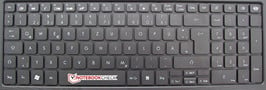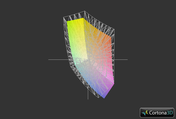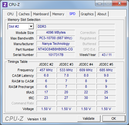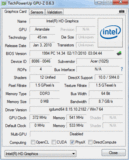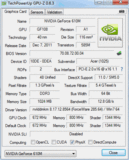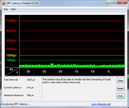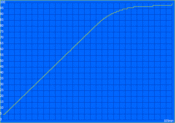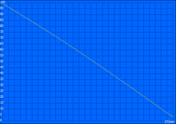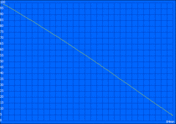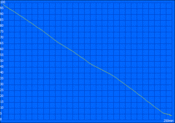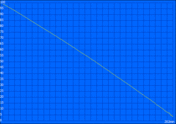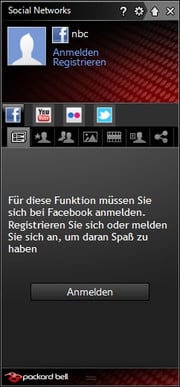Packard Bell EasyNote TK85-JN-105GE 笔记本测评

Packard Bell is rarely available for review. This is because of the fact that Acer bought Packard Bell in the October of 2007. Most of the hardware and design is shared between the two laptop brands. You can find similarities in the case design, batteries and the power adapters. Our test model is pretty much like the Acer Apsire 5742G, which is almost two years old.
Acer is the main rival for Packard Bell. A lot of other OEMs like Lenovo and HP would like to entice customers away from Packard Bell by offering decent laptops with a good price to performance ratio.
Packard Bell公司是很少供审查。这是因为在2007年10月,宏碁收购了Packard Bell的的事实。大部分的硬件和设计的两者之间的笔记本电脑品牌共享。你可以找到相似的情况下设计的,电池和电源适配器。我们的测试模型很像是宏基5742G Apsire,这是近两年来岁。
宏基是Packard Bell公司的主要竞争对手。很多其他的联想和惠普等OEM厂商想吸引顾客远离Packard Bell公司提供体面的笔记本电脑,具有良好的价格性能比。
Case
With the exception of the display and display frame, the entire housing is made of matte scratch-resistant plastic. Seen from a distance, the housing of the TK85 presents itself quite soberly. Only when the buyer takes a closer look, the unusual structure catches the eye. It closely follows the grain of wood and can clearly be felt by bare hands.
The entire housing is made of thin plastic which cannot withstand even light loads. Giving light pressure on the display cover by using the index finger leads to visible elastic deformation. Even the bottom panel, hinges and the wrist rest are not sufficiently resistant to pressure which may result in deformation if exposed to small compressive loads.
Furthermore, the hinges are quite tight and make it difficult to open the display with one hand. Nevertheless, they cannot prevent teetering. The removable battery deserves high praise as it is locked with two safety hooks and is neatly embedded into the structure.
Connectivity
All connections of the TK85 have been moved to the sides. This has the advantage of not having to walk around the device in order of plug in the USB thumb drive. However, the crucial disadvantage of this design is that the cables are inconveniently spread across the desk. The two USB ports on the right side of the device are quite far in front which makes it hard for right-handed mouse users. Another point of complaint is the proximity of these two ports. Two wide USB drives cannot be easily plugged in at the same time.
Communication
For communication between the device and a network, the multimedia notebook has the necessary hardware available like the Gigabyte LAN and Wireless LAN. In the latter, signal strength is an issue (WLAN 802.11g). The replacement of the wireless adapter with Intel Wi-Fi Link 1000 enables one to have good signal even when surrounded by four walls. Its gross data transfer rate of 48 MB/s is a 30% improvement in the signal quality. A UMTS upgrade provided by the manufacturer won't be realized due to a lack of antennae and mini-PCIe ports.
Accessories
The TK85 comes with a battery, a quick start guide and power supply which are basic accessories for any laptop. Packard Bell also does not provide installation discs and recommends using the pre-installed application called Packard Bell Recovery Management. Part of the additional Software is a 60-day trial of Norton Internet Security and Nero Essentials. But Packard Bell has a nice little feature. It comes with the full version of Adobe Photoshop and Premiere Elements 9.
Maintenance
At the bottom of the housing, there are two maintenance flaps. Once the bigger flap has been removed, access is available to replace the RAM, hard disk drive and WLAN card. It turns out, that the memory upgrade is particularly simple since one out of two RAM slots is occupied and the second DDR3 memory module just needs to be inserted. Furthermore, the hard disk drive connected to the SATA III interface can be replaced by a much quieter SSD. By removing the small maintenance flap, an empty slot is available which cannot be used due to a lack of any connectors.
Warranty
Packard Bell grants a two-year carry-In warranty. This means that the customer has to return the device to an authorized Packard Bell service contractor. In case the two-year warranty is not enough, the Packard Bell warranty period can be extended for up to three years for an additional fee of 69 Euro (~$90). Alternatively the extended warranty from Cyberport could also be purchased and this costs 49 Euro (~$65) only.
Input Devices
Keyboard
The Chiclet keyboard design with key dimensions of 17 x 17 mm and 2 mm key spacing offers plenty of room for large fingers for comfortable typing. The keyboard layout is standard with the inclusion of a number pad. All in all, the keys have a clear pressure point, which in combination with the middling key drop will result in lower input mistakes. One negative aspect is the loud noise produced by the larger keys like the space bar and the shift key which is especially unpleasant.
Touchpad
The Synaptics Touchpad v7.2 is also multi-touch capable, with its dimensions of 79 x 44 mm, it is fairly small, but due to the slightly roughened surface, the sliding properties and precision are still good. Moreover, the touchpad hasn't been lowered but leaving the touch surface brings the user in contact with the very rough palm rest. Frustratingly, there are no separate mouse buttons provided and only the outer regions of the bar perform the desired action. In addition to the insensitivity of the rocker bar, the buttons emit a loud click sound when pushing them down. Initially, we found the automatic disabling of the touch pad during typing a hindrance. The surface needed contact in order to get the touchpad to work. If required, the touchpad can be disabled via key combination.
Packard Bell uses the glossy display N156B6-L0B made by Chi Mei Optoelectronics (CMO). The built-in display technology is a TN panel commonly found in low-priced notebooks which is not exactly known for high contrast and viewing angle stability. With a resolution of 1366x768 pixels, it is standard and comes with an aspect ratio of 16:9 which is good for the consumption of media.
| |||||||||||||||||||||||||
Brightness Distribution: 89 %
Center on Battery: 247 cd/m²
Contrast: 187:1 (Black: 1.32 cd/m²)47.68% AdobeRGB 1998 (Argyll 2.2.0 3D)
60.2% sRGB (Argyll 2.2.0 3D)
46.22% Display P3 (Argyll 2.2.0 3D)
The illumination is good at 89% and the average brightness is reasonable for a multimedia notebook. A special feature that Acer and Packer Bell have in all devices is the possibility to completely disable the backlight.
Watching movies with dark scenes isn't fun because of the high black level of 1.32 cd/m². In such scenes, the blacks look rather greyish. The contrast of 187:1 could be improved but still within acceptable range.
The test for the coverage of color spaces looks irrelevant for this class of notebooks. Both the color spaces are far from being covered. Even compared to other multimedia notebooks such as the Acer Aspire 5750G, the Packard Bell draws the shortest straw.
The Packard Bell is not really designed for use outside as the above figures demonstrate. The disturbing reflections are caused by the glossy display surface. Outdoor use in very overcast conditions is still possible but sunlight and artificial lighting makes viewing the screen almost impossible.
The optimum viewing angle is obtained when the screen is slightly viewed from above. As soon as one deviates from this angle, severe distortions of colors occur. A second viewer who looks at the screen from the side will have problems in recognizing text or images properly.
Performance
With the TK85, the buyer has the agony of choice, because the CPU selection is available from the Intel Pentium P6200 to the Intel Core i5-560M. Also the GPU selection is unusual for this price range as the buyer can choose between Intel HD graphics which is CPU integrated, the GeForce 610M which is the one in our test model or the Nvidia GeForce GT 540M which is gaming capable. 4 or 6 GB RAM and a 320 or a 500 GB hard disk drive is included.
Processor
Our test system comes with an Intel Core i3-380M CPU and 4 GB DDR3 Ram in single channel mode. The 2.533 GHz clocked dual-core processor is manufactured using the 32 nm like the Sandy Bridge architecture. The performance compared to the latest processors is not very low but sufficient for office use, watching HD movies and browsing the internet.
The Cinebench R11.5 multi-core benchmark shows that the Intel Core i3-380M is not too old and it more or less equals the Intel Core i3-2330M. Compared to the i3-2310M, the Intel Core i3-380M is a little faster in the multi-core tests but loses by almost 2% in the single-core benchmark. The AMD A10-4600M Quad-Core in the HP Pavilion g7-2051sg by AMD scores 1.98 points. In the Cinebench OpenGL benchmark, the TK85 performance is in between the Intel HD Graphics 3000 and the HD Graphics 4000 due to Nvidia’s GeForce 610M graphics processor.
System Performance
The test model is on par with the better-equipped Acer Aspire 5760G (1,672 vs. 1,652 points) and above the 5750G which comes with similar hardware scoring 1,573 points in the PCMark 7 benchmark by Futuremark. Compared to the Asus K53TA-SX026V, it shows an improvement of about 8% despite having weaker graphics. When the TK85 performs a task, it sometimes takes a little more time than more modern hardware. This is also reflected in the HDD benchmark where you get lower transfer rates.
| PCMark Vantage Result | 4572 points | |
| PCMark 7 Score | 1672 points | |
Help | ||
Storage Devices
Seagate's 500 GB hard disk drive which runs at 5400 rpm doesn't emit high-frequency noise and is pretty quiet. With an average transfer rate of 62.1 MB/s, the hard disk drive has lower performance than most other drives in its class. The access times and burst rates prove to be below average. An upgrade to a faster HDD or even an SSD would be a good idea as this will greatly increase the performance.
Graphics Card
In the graphics unit, the user can choose between two GPUs using Nvidia’s Optimus technology that automatically decides what to select. A choice can be made between the Intel GMA HD Graphics (which was designed differently than for the 45 nm based processor) and the Nvidia GeForce 610M. The latter is clearly the more powerful solution with 1024 MB of dedicated DDR3 memory. It supports DirectX 11, PhysX, CUDA, DirectCompute 2.1 and OpenCL. Both graphics solutions are still not fit for gaming but serve to relieve the CPU in (HD) video playback.
3D benchmarks show, that the GPU in the TK85 is roughly about the same as the GeForce 610M found in other notebooks. The GT 610M is slower than the HD Graphics 4000 available on the new Ivy Bridge processors. The 610M is about 60% faster than the Intel HD graphics available on the processor.
| 3DMark 03 Standard | 11688 points | |
| 3DMark 05 Standard | 8239 points | |
| 3DMark 06 Standard Score | 4350 points | |
| 3DMark Vantage P Result | 1992 points | |
| 3DMark 11 Performance | 525 points | |
Help | ||
Gaming Performance
While three year old games are playable in medium to high details, recent games may only be played if details are either minimum or turned down completely. Casual players should consider upgrading to a GeForce GT 540M or similar models.
| low | med. | high | ultra | |
|---|---|---|---|---|
| Sims 3 (2009) | 173.3 | 45.1 | 21.8 |
Emissions
Noise Emissions
In idle mode, the review sample remains mostly quiet at 31.9 dB (A). The hard disk drive is not audible most of the time and a faint rattling can be heard during write operations. The fan does turn up increasing the noise level during web browsing for short periods. The device can be quite noisy with a maximum of 41.5 dB (A) but only at load. The optical drive for DVD playback is significantly audible measuring 39.3 db (A) at the time the CD drive starts up and a load beeping sound is noticed.
Noise Level
| Idle |
| 31.3 / 31.9 / 32 dB(A) |
| HDD |
| 31.9 dB(A) |
| DVD |
| 39.3 / dB(A) |
| Load |
| 39.3 / 41.5 dB(A) |
 | ||
30 dB silent 40 dB(A) audible 50 dB(A) loud |
||
min: | ||
Temperature
The TK85 is pretty ineffective when it comes to dispering the heat generated during the operation of the laptop. At idle, a maximum temperature of 38 °C was observed. The hottest spots are located near the mouse pad and right palm rest, which can be particularly inconvenient in summer. Use on the lap is possible with low workloads but the device does heat up pretty rapidly.
Under full load, using FurMark and Prime95, the area around the air outlet is very warm with temperatures measuring 45 °C. In this stress-test scenario, CPU throttling is observed after 10 minutes. At that time, the clock frequency is reduced to 1330 MHz at a temperature of 85 °C. Throttling is not observed for normal workloads.
(-) The maximum temperature on the upper side is 47.7 °C / 118 F, compared to the average of 36.9 °C / 98 F, ranging from 21.1 to 71 °C for the class Multimedia.
(-) The bottom heats up to a maximum of 45.5 °C / 114 F, compared to the average of 39.2 °C / 103 F
(±) In idle usage, the average temperature for the upper side is 34.3 °C / 94 F, compared to the device average of 31.3 °C / 88 F.
(-) The palmrests and touchpad can get very hot to the touch with a maximum of 40.3 °C / 104.5 F.
(-) The average temperature of the palmrest area of similar devices was 28.8 °C / 83.8 F (-11.5 °C / -20.7 F).
Speakers
A mono speaker is responsible for sound reproduction which is mounted next to the status LEDs for WLAN and HDD activity. The maximum volume range is good enough for a room of about 15 square meters in size. In terms of sound quality, the lack of bass and treble is emphasized and overall sound quality is unconvincing. Competing models do have better solutions. When playing through the 3.5 mm jack, no abnormalities were detected.
Battery Life
Power Consumption
The power consumption of the laptop in idle mode was acceptable but not outstanding. The laptop consumes a minimum of 8 W which is pretty good and is comparable to more frugal notebook solutions available today. During benchmark tests using 3DMark 06, the power consumption went up to 49 W. The 65 W power adapter allows for charging of the battery at an adequate rate.
| Off / Standby | |
| Idle | |
| Load |
|
Key:
min: | |
Battery Runtime
Using the BatteryEater Classic test, the device lasted for an average of 1.5 hours. Surfing over Wi-Fi at 60% screen brightness (~150 cd/m²), we were able to get nearly four hours of run time away from the socket which is pretty good for such a device. There shouldn't be a problem watching movies at maximum brightness due to the extended run time. After six hours in the Reader's test at minimum brightness and wireless connections turned off, the result was acceptable, but wasn’t surprising. The Acer Aspire 5750G and the Samsung 300E5A have much better overall performance. Extending the battery life is also not possible as no alternative solution exists. The 48 Wh battery is the only one that is available.
Verdict
There aren’t many positive aspects in favor of the laptop that would allow us to recommend it. Nevertheless, the battery life was quite good as well as the input devices - even if we had to struggle with some quirks. These aspects make the 450 Euro (~$670) device a perfect companion for fans of social networks and internet surfers. Beyond that, the TK85 suits people who like to take pictures and edit their work (just basic editing) using the full version of Adobe Photoshop Elements 9 that is provided by Packard Bell. However, this is not a laptop professionals will go for due to the poor screen quality. Even multimedia users won't be satisfied using this device as the sound quality and the performance are not satisfactory.
In consequence of the points achieved, a buy recommendation cannot be given. All those interested in this segment, should take a look at the Asus K53SK and the Samsung 300E5A which both are available for the same price and use the newer CPUs and more efficient graphics solutions.