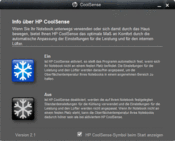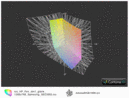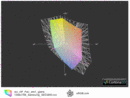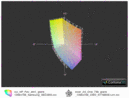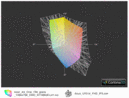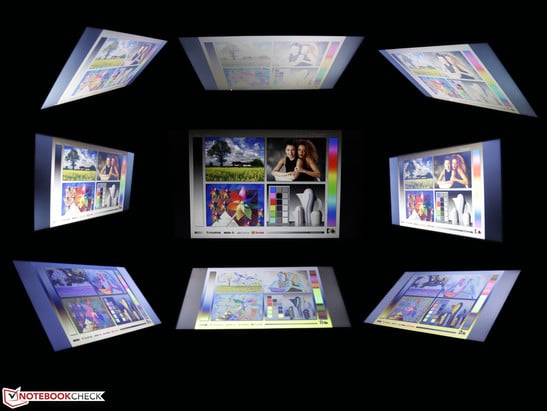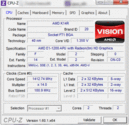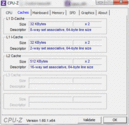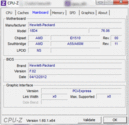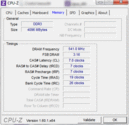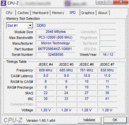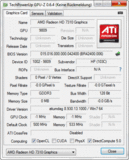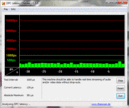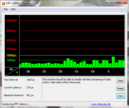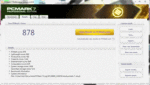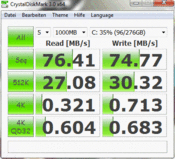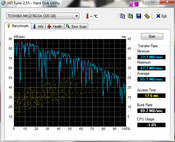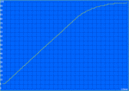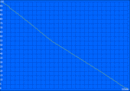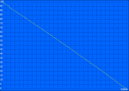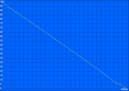惠普 Pavilion dm1-4200sg 笔记本测评

Those who do not want to spend more than 400 Euros for a mobile PC should not consider the more expensive ultrabooks, but rather the netbooks and subnotebooks with Intel or AMD processors. Recent 11.6-inch devices for this price-conscious target group included the Acers Aspire One 756 (Pentium ULV), the Aspire One D270-26Dbb (Atom N2600), the Aspire One 722-C62kk (AMD C-60), the Samsung 305U1A-A01DE (E-450), the Sony Vaio SVE-1111M1E/P and the Lenovo ThinkPad X121e (AMD E-300). The future has more of these in store, as the Lenovo ThinkPad Edge E130 (Pentium 977), IdeaPad S206 (E1-1200) or the ThinkPad Edge E135 (E2-1800) show us (reviews will follow soon).
Intel's Atom processors, which powered the classic netbooks from 2008 to 2010, could not assert themselves over AMD's APU platforms. With better multimedia qualities and somewhat higher performance, the APU devices managed at least as long battery runtimes as Intel's Atom.
HP decided to use an AMD E1-1200 (2 x 1.40 GHz) for the new version of its Pavilion dm1-4200sg (B6K79EA). The APU rounds up the current E series at the bottom. It does in fact have a lower performance than the sister APU E2-1800, but with an 11.6-inch netbook more important is the mobility. How does the small guy perform, you can read in our detailed review.
谁不想花400多欧元的移动PC不应该考虑更昂贵的ultrabooks,而是与英特尔或AMD处理器的上网本和亚笔记本电脑。最近的11.6英寸的设备,这对价格敏感的目标群体包括了Acer的的Aspire One756(奔腾ULV)的Aspire One D270-26Dbb意见(Atom N2600)的Aspire One722-C62kk(AMD C-60),三星305U1A A01DE(E-450),索尼的Vaio SVE-1111M1E/ P和联想ThinkPad X121e(AMD E-300)。未来有更多的这些店,联想ThinkPad Edge E130(奔腾977)的IdeaPad S206(E1-1200)的ThinkPad Edge E135(E2-1800)(评论也将很快跟进)。
英特尔的Atom处理器,2008至2010年的经典上网本供电,不能断言自己对AMD的APU平台。有了更好的多媒体质量,一定程度更高的性能,APU设备至少英特尔的Atom只要电池运行时间。
HP决定,使用AMD E1-1200(2×1.40千兆赫)的新版本,其亭DM1-4200sg(B6K79EA)。 APU发了E系列的底部。事实上,它有一个较低的性能比姐姐APU E2-1800,但是11.6英寸的上网本,更重要的是流动性。小家伙是如何执行的,你可以阅读我们的详细审查。
Case
HP does not follow the mass trend of super flat subnotebooks and has built a device that stresses its bulkiness at the rear area. The notebook uses its 32 mm (1.25 inches) height in order to house the removable battery. In comparison to many ultrabooks and even some low-cost minis (Lenovo S206), the removable battery seems almost a rarity.
Rarely is the width of the opening angle of the display lid exactly 180 degrees. Thus we can open the display all the way to the table top. The high weight of 1.5 kg is partially due to the 55 Wh battery. The rest stems from the plastic housing, which is rubberized on the lid to give it higher grip.
The hinges are tightly and firmly mounted on the base unit. The silver cover gives in significantly when pressed. The display lid also gives in, even under light pressure. All this does not hinder functionality, but it takes away from the value.
Simple maintenance and quick replacement of components seems to be of great importance to HP. Thus the bottom cover lacks any screws and it can simply be slid to the front. This not only exposes the components, but also allows for cleaning the fan.
Unfortunately the dm1-4200sg trumps these advantages with the weak stability of the chassis as well as inaccurate gaps on the bottom side. We even had a problem with the bottom cover pushing itself open when we handled the device. A couple of screws could have worked wonders here. The base unit bends significantly if we lift it at a front corner.
HP不走群众趋势的超平亚笔记本电脑,并建立了一个设备,强调其蓬松的大后方。该笔记本采用了32毫米(1.25英寸)的高度以容纳可拆卸的电池。 ultrabooks,甚至一些低价迷你(联想S206)相比,可移动的电池看来几乎是一个罕见的。
很少是显示盖子完全180度的开度角的宽度。因此,我们可以打开显示所有的方式到桌面。部分原因是由于55 Wh电池重量为1.5公斤的高。其余的起源,这是橡胶,塑料外壳上的盖子给它更高的抓地力。
铰链紧紧地且牢固地安装在基座单元。银盖,给了显着按下时。显示屏盖也给了,即使在轻的压力。这一切并不妨碍功能,但它带走的值。
维护简单和快速更换的部件似乎是HP重视。因此,底盖缺乏任何螺丝,它可以简单地向前方滑动。这不仅暴露了组件,但也可以用于清洁风扇。
不幸的是,的dm1的-4200sg胜过这些优势与机箱的弱稳定性以及不准确的底侧上的差距。我们甚至有一个问题与底盖推动自身打开,当我们处理设备。一对夫妇的螺丝可以在这里创造了奇迹。的基本单元弯曲明显,如果我们抬起它的前角。
Connectivity
HDMI, USB 3.0, VGA and audio jacks. All the necessary is on board of this 11.6-inch notebook. The competition does not offer anything more in this price range either. On the contrary, USB 3.0 is not always standard and sometimes even Ethernet and VGA are omitted (Lenovo Ideapad S206).
HDMI,USB 3.0,VGA和音频插孔。这款11.6英寸的笔记本电脑上的所有必要的。本次大赛不提供任何更多的在这个价格范围内。相反,USB 3.0是不总是标准和有时甚至省略以太网和VGA(联想Ideapad S206)。
Connectivity
HDMI, USB 3.0, VGA and audio jacks. All the necessary is on board of this 11.6-inch notebook. The competition does not offer anything more in this price range either. On the contrary, USB 3.0 is not always standard and sometimes even Ethernet and VGA are omitted (Lenovo Ideapad S206).
Communication
Gigabit Ethernet and Draft-N WLAN have now become standard and can also be found in the HP. New is the Broadcom Bluetooth 4.0+HS module. The 1.3 MP webcam takes photos in an acceptable resolution and quality. We like the natural colors. The focus could have been a bit better, but it is more than enough for snapshots and video chat.
Maintenance
The removable bottom cover provides for upgrade options. Our device comes with 2 x 2 GB system memory. The WLAN module and the hard drive can be reached as quickly as the CMOS battery can. The fan can also be cleaned.
Accessories
HP does not supply any disks in the box, just a quick start guide for the absolute beginners. A system recovery DVD can be written via the HP Recovery Manager. For that you would need a USB DVD burner. The pre-installed software is limited: Office Starter, Windows Live Essentials and Norton Internet Security (60 days) seem to be a kind of a standard for notebooks. HP-specific tools are the Beats Audio (Equalizer, noise reduction) and Cool Sense (fan control).
Warranty
The warranty is limited to 12 months bring-in, where the customer covers the postage. Care Packs for 3-year next business on-site service costs 160 Euros (~$210). Cheaper is the 3-year pick-up and delivery service for 80 Euros (~$105). The price-conscious customer would not mind spending that kind of money for such services.
连通性
HDMI,USB 3.0,VGA和音频插孔。这款11.6英寸的笔记本电脑上的所有必要的。本次大赛不提供任何更多的在这个价格范围内。相反,USB 3.0是不总是标准和有时甚至省略以太网和VGA(联想Ideapad S206)。
通讯
千兆以太网和Draft-N无线局域网已经成为标准,也可以在HP。新的Broadcom蓝牙4.0+ HS模块。 130万像素的摄像头在一个可接受的分辨率和质量的照片。我们喜欢自然的颜色。的重点已经好了一些,但它是足够的快照和视频聊天。
保养
可拆卸的底部盖板提供升级选项。我们的设备配有2 x 2 GB的系统内存。 WLAN模块和硬盘驱动器可以尽快CMOS电池可以达到。该风扇也可以清洗。
饰品
HP不提供任何磁盘在箱子里,只是一个绝对的初学者快速入门指南。通过HP恢复管理器,系统恢复DVD可写。为此,你需要一个USB DVD刻录机。预装的软件是有限的:Office Starter的是,Windows Live Essentials和诺顿网络安全特警(60天)似乎是一种用于笔记本电脑的标准。 HP专用工具了Beats Audio(均衡器,降噪)和酷感(风扇控制)。
保
至12个月的保修是有限的,带来的,其中客户包括邮资。 Care Pack的3年下一工作日上门服务费用为160欧元(约210美元)。便宜是3年和80欧元(约105美元)的送货服务。对价格敏感的顾客不会介意多花那么多钱等服务。
Input Devices
Keyboard
The keys have a long key drop; the pressure point is unfortunately somewhat unclear. The click sound and stroke are soft and quiet. The keyboard area is firm. The typing experience on the spacious layout is smooth and fun. Despite the flat keys, the accuracy is high. Note here the full use of the space for left to the right edge and the large Enter, Backspace, and Shift.
A good idea is the luminous Caps Lock and WLAN key. A tiny LED is located there. Thus if someone is angry about sudden capital letters or no internet, the culprit is immediately found.
Touchpad
The mouse here is a Multi-touch Pad (Synaptics V7.5). The surface of the pad is at the level of the palm rest. Small nubs differentiate the two areas. The nub structure gives a pleasantly rough feedback and is easy to get used to. The touch pad only has a vertical scrollbar (optically not marked, can be activated). The horizontal one is lacking, but this is easily replaced by two fingers.
The buttons click loudly and have a short stroke. Good keys, which serve for a fast use, would have the opposite qualities. The touch pad does not come close to the ones found in HP ProBooks and EliteBooks. The touch pad can be turned off via a small recess (double click) in the top left corner. The LED above lights up as a reminder.
键盘
该键有一个长的密钥下降的压力点遗憾的是,有些不清楚。是软的,安静的点击声和中风。键盘区是坚定的。在宽敞的布局是光滑的打字体验和乐趣。尽管平坦键,准确性高。请注意这里的空间充分利用左到右边缘和大回车键,退格键和Shift。
一个好主意是发光的Caps Lock和WLAN的关键。一个微小的LED是设在那里。因此,如果有人愤怒突然大写字母或没有互联网,罪魁祸首是立刻发现。
触摸板
鼠标在这里是一个多点触摸板(Synaptics的V7.5)。垫的表面是水平的掌托。小小块区分这两个地区。要点结构提供了一个愉快粗糙的反馈和容易习惯。触摸板不仅具有垂直滚动条(光学标记,可以激活)。水平1缺乏,但是这很容易由两个手指取代。
按钮点击大声,有一个简短的行程。好钥匙,服务的快速使用,会产生相反的品质。触摸板不来靠近发现的HP ProBooks和EliteBook笔记本电脑。触摸板可以被关闭,通过一个小的凹部(双击)左上角。上面的LED灯作为提醒。
Display
The 11.6-inch display by Samsung has a resolution of 1366x768 pixels. This resolution has been the standard in this form factor for quite some time now and HP does not offer any alternatives for the dm1. The panel is not matte. The glare type of display is common in this price range, yet notebooks like the Lenovo ThinkPad Edge E130/E135, Samsung 305U1A, ASUS Zenbook Prime UX21A-K1010V or TravelMate B113-M also offer a matte screen.
The measured contrast ratio is only 137:1, which is extremely low. Blacks look quite pale and the colors are not vivid. The glare screen somewhat "polishes" these drawbacks optically.
三星的11.6英寸显示屏的分辨率为1366×768像素。这项决议的标准,这种形式的相当长的一段时间,现在,HP的DM1不提供任何替代品。是不磨砂的面板。刺眼的显示类型是很常见的,在这个价格范围内,但像联想ThinkPad Edge E130/E135笔记本电脑,三星305U1A,华硕ZENBOOK总理UX21A-K1010V的TravelMate B113-M还提供了一个磨砂对焦屏。
测得的对比度只有137:1,这是非常低的。黑人看起来很苍白,是不生动的颜色。眩光屏幕有点“擦亮”光这些缺点。
| |||||||||||||||||||||||||
Brightness Distribution: 73 %
Center on Battery: 210 cd/m²
Contrast: 137:1 (Black: 1.53 cd/m²)40.39% AdobeRGB 1998 (Argyll 2.2.0 3D)
58.5% sRGB (Argyll 2.2.0 3D)
39.05% Display P3 (Argyll 2.2.0 3D)
A high color space coverage is important only for the professional graphics and image editors. So the fact that it does not cover AdobeRGB and sRGB is not particularly relevant. Other devices in this class do not offer more, as the comparison with the Aspire One 756 in the third picture shows. In a more expensive device, the manufacturers use better IPS panels, such as in the Asus UX31A (last picture).
高色彩空间覆盖范围仅适用于专业图形和图像编辑器是很重要的。因此,事实上,它并不能覆盖AdobeRGB的和sRGB是不是特别相关。在这个类中的其他设备不提供,作为比较的Aspire One756在第三幅图所示。在一个更昂贵的设备,制造商使用更好的IPS面板,如在:华硕UX31A(最后图象)。
The brightness of the display is 198 cd/m², which suffices for indoor use, but is not enough to compensate for the reflection outside. Even with a matte panel, we would ideally want 250 cd/m², in order to view the desktop easily, so whilst checking your e-mails with coffee and cake, you would find yourself disturbed by reflections. The desktop is more or less shrouded in darkness under bright daylight.
The LED backlit panel has poor brightness distribution. This leads to the average illumination of 73%. Lighter or darker spots however, are not visible with the naked eye.
显示器的亮度为198坎德拉/平方米,这足以为室内使用,但是不足够的,以补偿反射以外。即使采用了磨砂面板,我们最好要250坎德拉/平方米,以轻松查看桌面,咖啡和蛋糕,同时检查你的电子邮件,你会发现自己的反射干扰。在桌面上或多或少笼罩在黑暗中明亮的日光下。
LED背光面板亮度不佳的分布。这导致73%的平均照度。打火机或暗点,但是,用肉眼是不可见的。
The small viewing angle brings the Samsung panel more negative points. Horizontally at about 50 degrees these are significant. Vertically at 10 degrees we start seeing undesirable distortions. Larger viewing angles are desirable for any application, but cannot really be expected from small netbooks and subnotebooks in this price range.
小的视角带来的三星面板负分。水平,在约50度,这是显着的。在10度垂直,我们开始看到不良的扭曲。更大的可视角度是可取的任何应用程序,但不能真正从小型上网本和亚笔记本电脑在这个价格范围内。
Performance
HP has equipped the 11.6-incher with a dual-core APU by AMD. The Accelerated Processing Unit is a processor with integrated graphics card and single-channel memory controller (up to DDR3-1066). The Bobcat core of the E1-1200 (2 x 1.4 GHz) are relatively weak. But because of their low power consumption, the APU allows for long runtimes. A "power version" of the dm1 with AMD E2-1800 (2 x 1.7 GHz) is not available at this time.
The Radeon HD 7310 graphics in the APU should cover the multimedia aspects of the system and aid the low performance of the CPU cores. Since its 3D performance is lower than that of the Radeon HD 7340 in the E2-1800, current games are out of the question. The GPU helps the processor considerably more with decoding HD movies or with applications, which use the hardware acceleration of the Radeon.
TDP is 18 W. There is no turbo mode, but the Bobcat down-clocks to 800 MHz in idle. There are also 4096 MB DDR3 system memory in the dm1 (2 x 2 GB). The 64 bit Windows 7 is pre-installed on the 320 GB HDD by Toshiba.
由AMD,惠普已经配备了11.6英寸的双核心APU。加速处理单元的处理器与集成显卡和单通道内存控制器(DDR3-1066)。 E1-1200(2×1.4千兆赫)的Bobcat核心的相对薄弱。但是,由于其低功耗,APU允许长的运行时间。 A“权力版本”的马克与AMD E2-1800(2×1.7 GHz)是不是在这个时候。
ATI的Radeon HD7310显卡APU在多媒体方面的系统和帮助低性能的CPU核心。由于它的3D性能低于在E2-1800的Radeon HD7340,现在的游戏都出了问题。帮助处理器的GPU解码高清电影或更多的应用程序,它使用硬件加速的Radeon。
TDP为18 W。没有涡轮增压的模式,但山猫的时钟800 MHz的闲置。也有4096 MB DDR3系统内存在DM1(2 x 2 GB)。 64位Windows 7预安装的320 GB硬盘由东芝公司。
Processor
The AMD E1-1200 Zacate APU is intended as a direct rival to the Intel Atom generations. We compared its performance to the sister model E2-1800 (1.7 GHz) and the predecessors AMD E-450 and C-60. The Pentium 987 (Acer Aspire One 756, 11.6-inch) is also in the competition.
The Cinebench R11.5 64 Bit showed a Multi-Core test result of 0.53 points. An E2-1800 (0.66) manages up to 25% more. The same goes for the E-450, which depending on the system is 10 to 20% faster. Only the C-60 (0.45), which is the predecessor of the E1, is 15 to 20% slower. The Multi-Thread benchmark cannot be run on the Atom N2600/N2800. The Pentium 987 is practically the performance leader (+113% @Aspire One 756).
The Single-Core test has the same results: 0.28 versus 0.34 points (E2-1800, +20 %), respectively versus 0.33 points (E-450, +18%). The C-60 is slower (-25%). The Low-Voltage Pentium keeps its advantage at +111 %.
The CPU performance is also available on battery power. The R11.5 Multi showed the same result as when plugged in.
AMD E1-1200萨卡特APU的目的是作为一个直接的竞争对手英特尔Atom代。我们的姐妹机型E2-1800(1.7千兆赫)和前辈相比,它的性能AMD E-450和C-60。奔腾987(宏碁Aspire One756的11.6英寸)的竞争。
CINEBENCH R11.564位多核心测试结果显示0.53点。 E2-1800(0.66)管理多达25%以上。这同样适用于E-450,这取决于系统的是10至20%的速度。只有C-60(0.45),这是在E1的前身,慢15〜20%。多线程基准测试无法运行的Atom N2600/N2800。实际上是奔腾987的性能领导者(+113%的Aspire One756)。
单核心的测试有同样的结果:0.28分与0.34分(E2-1800,+20%),分别较0.33点(E-450,+18%)。 C-60的速度较慢(-25%)。低电压奔腾的优势保持在111%。
也可使用电池供电的CPU性能。 R11.5多表现出同样的结果,当插上电源。
| Cinebench R11.5 - CPU Multi 64Bit (sort by value) | |
| HP Pavilion dm1-4200sg | |
| Acer Aspire One 722-C62kk | |
| Lenovo ThinkPad X121e NWS5QGE | |
| Sony Vaio SVE-1111M1E/P | |
| Samsung 305U1A-A01DE | |
| Acer Aspire One 756 NU.SH0EG.007 | |
System Performance
The above CPU comparison shows that the old and new Bobcat cores differ marginally in terms of computing power and are overall considerably weaker than a low-voltage Pentium in a low-cost system like the Aspire One 756. Can the Radeon HD 7310 get a few more rating points? Here the hard drive and system memory also play a role.
The result is weak, but comparable to other APU systems: 878 points in PCMark 7 (965 @Vaio SVE-1111M1E/P; 982 @Lenovo G585-M8325GE; an E2-1800 = 10-12% better). The Acer Aspire One 756 with Pentium 987 (HD 2000) is 65% faster. Atom netbooks are on the down side with N2600 and N2800 (-20 to 30%, e.g. Asus Eee PC R052C).
The PCMark Vantage (2246 points) is no different. The AMD E2-1800 scored the same and the older E-450 is also in this range. The Pentium 987 in the Aspire is again better (+58%). The APU systems perform rather poorly in these benchmarks. This corresponds to the slow operating speed. Installing programs, playing an HD movie, and at the same time copying data; for that the customer should allocate a bit more time than we are used to with an Intel Core system.
以上的CPU比较表明,旧的和新的Bobcat核心在计算能力方面略有不同,是整体的Aspire One 756在低成本系统,如低电压的Pentium大大弱于。的Radeon HD 7310可以得到一些更多的等级分?在这里,硬盘驱动器和系统内存也发挥了作用。
其结果是弱,但与其他APU系统在PCMark 7:878点(965 @的Vaio SVE 1111M1E / P 982 @联想G585-M8325GE E2-1800 = 10%至12%的)。宏基的Aspire One 756采用Pentium 987(HD 2000)快65%。 Atom上网本的一面,N2600和N2800(-20至30%,如华硕Eee PC R052C)。
在PCMark Vantage(2246点)是没有什么不同。 AMD E2-1800的得分相同,旧的E-450也是在这个范围内。奔腾987的Aspire又是更好的(+58%)。 APU系统的性能表现欠佳,在这些基准。这对应于运行速度慢。安装程序,播放高清电影,并在同一时间复制数据,客户应分配多一点的时间比我们使用了Intel Core系统。
| PCMark Vantage Result | 2246 points | |
| PCMark 7 Score | 878 points | |
Help | ||
| PCMark 7 - Score (sort by value) | |
| HP Pavilion dm1-4200sg | |
| Acer Aspire One D270-26Dbb | |
| Acer Aspire One 722-C62kk | |
| Sony Vaio SVE-1111M1E/P | |
| Samsung 305U1A-A01DE | |
| Acer Aspire One 756 NU.SH0EG.007 | |
Storage Devices
The Toshiba MK3276GSX (320 GB, 5400 U/Min) is a slow candidate in terms of transfer rates. 65 MB/s read rates (HD Tune) will make the owner of even a cheap SSD laugh. The HDD scores in PCMark Vantage (3259 points) and PCMark 7 (1458 points) are below average even for a 5400 rpm HDD. An SSD upgrade would do wonders for the system speed. See HDD/SSD Benchmark table in the FAQ section.
东芝MK3276GSX(320 GB,5400转/分钟)的传输速率是一个缓慢的候选人。 65 MB/ s的读取速度(HD TUNE),即使是便宜的SSD笑的所有者。在PCMark Vantage(3259分)和PCMark7(1458点)的HDD得分低于平均水平,甚至5400转的硬盘。 SSD升级做系统的运行速度的奇迹。HDD / SSD Benchmark的表中的常
Graphics Card
The DirectX 11 capable Radeon HD 7310 is positioned just below the Radeon HD 7340 (E2-1800). It is no powerhouse, as the following graph shows. The Radeon measures with the old HD 3000 (Sandy Bridge) and the HD 2000 (Pentium 987) as long as the CPU does not play any role in the benchmark.
| 3DMark 2001SE Standard | 7258 points | |
| 3DMark 03 Standard | 4111 points | |
| 3DMark 05 Standard | 2585 points | |
| 3DMark 06 Standard Score | 1455 points | |
| 3DMark Vantage P Result | 504 points | |
| 3DMark 11 Performance | 195 points | |
Help | ||
| 3DMark 11 - 1280x720 Performance (sort by value) | |
| HP Pavilion dm1-4200sg | |
| Acer Aspire One 722-C62kk | |
| Sony Vaio SVE-1111M1E/P | |
| Samsung 305U1A-A01DE | |
| 3DMark 06 - 1280x1024 Standard Score AA:0x AF:0x (sort by value) | |
| HP Pavilion dm1-4200sg | |
| Acer Aspire One D270-26Dbb | |
| Acer Aspire One 722-C62kk | |
| Sony Vaio SVE-1111M1E/P | |
| Samsung 305U1A-A01DE | |
| Acer Aspire One 756 NU.SH0EG.007 | |
| Wortmann Terra 1450 II | |
Gaming Performance
There is no question about the gaming performance with this device, as the covered-in-red table shows. The 3DMark 06 and 11 above already say: on lower settings, the user is better off with a low-voltage Pentium. But as we mentioned before, the dm1 is meant as a gamer.
| low | med. | high | ultra | |
|---|---|---|---|---|
| Risen (2009) | 22.1 | 11.7 | ||
| Fifa 12 (2011) | 17 | 15.2 | ||
| Battlefield 3 (2011) | 7.8 | 6.4 | ||
| Anno 2070 (2011) | 23.8 | |||
| Mass Effect 3 (2012) | 12.8 |
Emissions
Noise Levels
When surfing the web or writing e-mails under low-load operation, the fan runs constantly at 30 to 32 dB(A). It never turns off, even in prolonged idling. During the stress test, with the Radeon HD 7310 and the E1-1200 under full load, the noise reached 44.6 dB(A). Rather more realistic is 39.5 dB(A), which we measured during the 3DMark 06. HP Cool Sense was active throughout the measurements. Turning the program off resulted in no change.
噪音水平
在网上冲浪时,或写电子邮件在低负荷运行时,风扇持续运行在30至32分贝(A)。它永远都不会关闭,即使在长时间空转。在压力测试中,与Radeon HD7310和E1-1200在满载情况下,噪音达到44.6分贝(A)。较为现实的为39.5分贝(A),这是我们在3DMark 06的测量。 HP酷感的测量是活跃的。打开关闭程序造成任何改变。
Noise Level
| Idle |
| 30.4 / 32.2 / 32.2 dB(A) |
| HDD |
| 30.8 dB(A) |
| Load |
| 39.6 / 44.6 dB(A) |
 | ||
30 dB silent 40 dB(A) audible 50 dB(A) loud |
||
min: | ||
Temperature
Despite the constant operation of the fan, the base unit heats up significantly in normal use. An average 34 °C on the top and 38 °C on the bottom side will not burn your pants, but the surfaces feel considerably warm. However, things look different after an hour of stress testing. The point of the bottom cover near the fan reached 56 °C, a very high temperature.
We ran the stress test, with the processor and graphics card simultaneously under full load, in order to burden the cooling system to the maximum. The clock frequency remained at the constant 1.4 GHz. The highest temperature according to HWinfo was 88 °C.
尽管风扇的恒定操作中,基本单元在正常使用显着加热。平均34°C的顶部和38°C的底部不会燃烧你的裤子,但表面感觉相当温暖。然而,事情看起来不同,后一个小时的压力测试。靠近风扇的底盖的点达到56℃,一个非常高的温度下。
我们进行了压力测试,在满载情况下的处理器和显卡的同时,为了负担的最大的冷却系统。保持在恒定的1.4 GHz的时钟频率。根据HWinfo的最高温度为88°C。
(±) The maximum temperature on the upper side is 44.7 °C / 112 F, compared to the average of 33.1 °C / 92 F, ranging from 21.6 to 53.2 °C for the class Netbook.
(-) The bottom heats up to a maximum of 56.2 °C / 133 F, compared to the average of 36.6 °C / 98 F
(±) In idle usage, the average temperature for the upper side is 34.5 °C / 94 F, compared to the device average of 29.8 °C / 86 F.
(-) The palmrests and touchpad can get very hot to the touch with a maximum of 44.7 °C / 112.5 F.
(-) The average temperature of the palmrest area of similar devices was 29.3 °C / 84.7 F (-15.4 °C / -27.8 F).
Speakers
The small stereo speakers (at the front) give a loud and, in terms of the mids and highs, relatively balanced sound. The bass lacks completely, as the small diaphragms cannot reproduce it. The beats audio settings offer presets for the internal speakers, in-ear headphones, passive standard headphones, and the HDMI. Without these, the sound seems thin and weak. The volume is very good for an 11.6-incher.
External audio devices can be connected either via the HDMI, or the classic headphone jack. There is also a separate jack for the good old analog microphone. Many manufacturers rely on a combo jack, which hinders some uses.
小型立体声扬声器(前)给了一个响亮的,中音和高音方面的,相对均衡的声音。低音完全没有的,小隔膜不能复制。击败音频设置提供预设的内置扬声器,耳塞式耳机,被动标配的耳机,和HDMI。如果没有这些,声音似乎瘦弱。为11.6英寸,体积非常好。
可连接外部音频设备可以经由HDMI,或经典的耳机插孔。还有一个单独的旧的模拟麦克风插孔为好。许多制造商依赖于组合插孔,这阻碍了某些用途。
Battery Life
Power Consumption
Depending on the form factor, previous APU subnotebooks with AMD’s E-350 and E-450 consumed 8 to 14 W in idle and 24 to 30 W under load. HP’s 11.6-inch notebook draws in idle 7.7 to 10.1 W. But even the APU predecessor Samsung 305U1A with E-450 could manage this (8 to 11.5 W).
Under load with the 3DMark 2006, the 11.6-inch notebook consumes 24 W; in the stress test it needed 31 W. This is also typical for the efficient E-450 and E2-1800 devices. Samsung 305U1A: 24 and 30 W, Vaio SVE-1111M1E/P: 25 and 30 W. The battery was already charged during the measurements. At first glance, the 65 W power supply seems oversized. But this way there are 25 W left for charging the battery, which can continue even under higher load.
耗电量
根据外形上,以前的AMD E-350和E-450 APU的次笔记型电脑,经过与消耗8到14 W在闲置和24日至30 W负载下的。惠普的11.6英寸笔记本电脑利用闲置的7.7至10.1 W.,但即使是APU的前身是三星305U1A E-450与管理(8〜11.5 W)。
与2006年的3DMark负载下,11.6英寸的笔记本电脑功耗为24 W,在压力测试中,它需要31 W.有效的E-450和E2-1800设备,这也是典型的。三星305U1A:“24”和30“W,VAIO SVE1111M1E/ P:25和30瓦的电池已经被控在测量过程中。乍一看,65 W的电源似乎过大。但是,这种方式也有25瓦离开充电的电池,它可以继续,即使在更高的负载。
| Off / Standby | |
| Idle | |
| Load |
|
Key:
min: | |
Battery Life
The 55 Wh lithium-ion battery ensures the expected hours of battery life. In idle the 11.6–incher lasted 8:48 hours. This is unrealistic though, because it used minimum brightness and inactive wireless modules.
In the WLAN test (script refreshes websites, some with video) we measured a time of 5:55 hours. The brightness was set at 150 cd/m² (one step darker). With this runtime the dm1 seems acceptable, but is not among the best: the Sony Vaio SVE-1111M1E/P (E2-1800) manages only 4:19 hours, but with a weaker 38 Wh battery. Even APU-based 15.6-inch notebooks, such as the Lenovo G585-M8325GE (48 Wh), last five hours. The previous APU C-60 in the Acer Aspire One 722-C62kk (48 Wh) managed 6:47 hours. With a weaker battery, the Atom N2600 netbook Asus Eee PC 1011CX (47 wh) lasted a full 8:49 hours.
After the test, the dm1 required a charging time of 2:01 hours (active device, no load). This is appropriate for this capacity.
55瓦时锂离子电池,确保预期的小时的电池寿命。在空闲的11.6英寸历时8:48小时。这虽然是不现实的,因为它用最低的亮度和不活动的无线模块。
在WLAN测试(脚本刷新网站,视频),我们测得的五点55小时的时间。的亮度被设置为150坎德拉/平方米(一个步骤较暗)。运行DM1似乎是可以接受的,但不是最好的:索尼的Vaio SVE1111M1E/ P(E2-1800)只管理4时19小时,但用较弱的38瓦时的电池。即使是基于APU的15.6英寸笔记本,如联想G585-M8325GE(48瓦),过去五小时。以前的APU C-60,宏碁Aspire One722-C62kk(48瓦)管理6:47小时。的Atom N2600上网本华硕Eee PC1011CX(47瓦时)用较弱的电池,足足持续了8:49小时。
试验结束后,dm1的需要的充电时间2:01小时(有源器件,无负载)。这是适合这方面的能力。
Verdict
The HP Pavilion dm1-4200sg (B6K79EA) leaves a mixed impression. The mixed impression is not about the low performance, which is partially due to the system and is a sacrifice, which must be made in the name of long battery life and low power consumption. Even the non-existent gaming performance was predictable and will deter potential customers.
The mixed feelings about the Pavilion dm1-4200sg are based on the partially good and partially bad characteristics. Five hours of battery life are great – but not with a moderately bright glare type panel. Matte, non-slip surfaces are very practical – but the creaking, flexible chassis blocks any impression of quality. Typing is quick on the large keyboard and gliding is easy on the touch pad – but what function do the reflective TFT bezel and high-gloss key frame serve?
For us the HP Pavilion dm1-4200sg is a fundamentally good device, which cannot sustain its strengths. The 11.6-inch notebook would have looked quite different with a matte TFT and a stable base unit.
惠普Pavilion dm1-4200sg(B6K79EA)留下一个混合的印象。混合的印象是不是低性能,这部分是由于系统是一种牺牲,必须在较长的电池寿命和低功耗的名称。即使是不存在的游戏性能是可以预见的,并且会阻碍潜在客户。
百感交集的Pavilion DM1-4200sg的部分和部分坏的特点。五个小时的电池续航时间是伟大的 - 但不是适度明亮的镜面面板。哑光,防滑的表面都非常实用 - 但吱吱作响,灵活的底盘阻止任何质量的印象。大键盘上打字快,滑翔很容易在触摸板上 - 但什么作用的反射TFT挡板和高光泽度的关键帧服务?
对我们来说,惠普Pavilion dm1-4200sg是一个从根本上好的设备,不能维持它的优势。 11.6英寸的笔记本看起来相当不同,采用了磨砂TFT和稳定的基本单元。