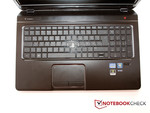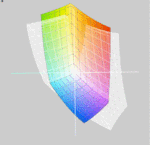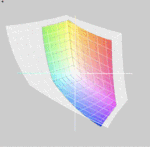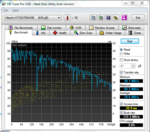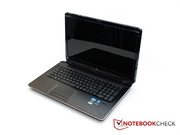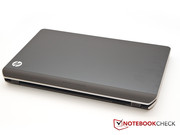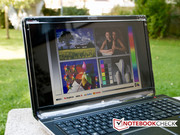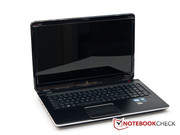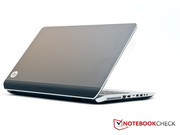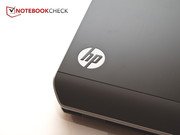惠普 Pavilion dv7-7000sg 笔记本测评

17-inch multimedia notebooks are quite popular. These laptops are often used as desktop replacements as they require less space and are easier to transport. Buyers looking for such a 17-inch model with fast hardware will quickly find themselves on the HP homepage looking at the Pavilion dv7 series.
In this review, we will test the HP Pavilion dv7-7000sg. This laptop is priced below 1000 Euro (~$1300), and offers a 17-inch screen with a dedicated Nvidia GeForce graphics card, an Intel Core i5 CPU and sufficient RAM and hard disk space. However, the buyer will not receive a Full HD screen or a Blu ray drive. Read on to find out how the laptop performs in our test.
17英寸多媒体笔记本电脑很受欢迎。这些笔记本电脑是经常被用来作为台式机替代品,因为它们需要较少的空间,更容易运输。买家寻找这样的17英寸机型,硬件的快速很快就会发现自己在Pavilion DV7系列的HP网页。
在这篇综述中,我们将测试的惠普Pavilion dv7-7000sg。这种笔记本电脑售价低于1000欧元(1300美元),并提供了17英寸的屏幕与一个专用的NVIDIA GeForce显卡,英特尔酷睿i5 CPU和足够的内存和硬盘空间。但是,买方将不会收到全高清屏幕或蓝光驱动器。请仔细阅读,找出如何的笔记本电脑在我们的测试中执行。
Case
Our test model has a slightly different look from the previous models of the dv7-6xxxx series. As expected of a Pavilion dv7 model, HP uses a lot of aluminum. This makes the model look and feel nice, and aluminum is much sturdier than synthetic material. The aluminum surfaces look as if they were lightly brushed, which gives them the typical "grooved" structure. The matte black finish looks very nice and high-quality, without being too thick. Sadly, the surface is not resistant to fingerprints. So the buyer will have to occasionally take a cleaning cloth to their laptop.
HP continues the design on the inside. Matte black aluminum surfaces cover the base and this helps make the laptop sturdy. For example, the hand-rest regions are quite strong and do not budge under force. The keyboard does give way a little under modest pressure. The stiffness of the display is medium.
The large screen can only be partially opened with one hand. After a certain angle (around 40 degrees), it pulls the base of the laptop upwards with it.
我们的测试模型有一个从以前的型号在DV7-6XXXX系列稍有不同的外观。正如预期的那样馆DV7模型,HP采用了大量的铝。这使得该模型的外观和感觉不错,和铝的比人工合成的材料更坚固得多。铝表面看起来好像他们轻轻刷,这给他们的典型的“槽”结构。磨砂黑色涂层看起来非常漂亮和高品质的,而过厚。可悲的是,表面耐指纹。所以,买方将他们的笔记本电脑,偶尔用清洁布。
惠普将继续在里面的设计。哑光黑的铝表面覆盖的基础,这有助于使笔记本电脑的坚固。例如,手其余地区是相当强的,不让步的受力。键盘上让步一点适度的压力下。显示屏的刚度是中等。
大屏幕只能部分地用一只手打开。后,在一定的角度(40度左右),它拉的笔记本电脑的基础上与它向上。
Connectivity
The positioning of the ports on our test model is quite similar to that of previous dv7-6xxx models. The interfaces are distributed on the left and right sides. The majority of them can be found on the left side. On the right side, the laptop offers the optical drive, power in, and two USB interfaces. The positioning of the interfaces is not optimized to reduce the mess of cables, which appears when multiple peripherals are used. In short, the positioning can be described as such: the ports for stationary use (Power in, VGA, HDMI) are put further back, whereas the USB ports are placed more forward.
我们的测试模型上的端口的定位是DV7-6XXX机型非常相似。该接口是分布上的左,右两侧。它们中的大多数可以发现的左侧。在右侧,笔记本电脑提供的光盘驱动器,电源,和两个USB接口。定位的接口没有被优化,以减少电缆混乱的,使用多个外设时出现。总之,定位可以这样描述:固定使用的端口(电源,VGA,HDMI)被放回来,而USB端口被置于更具前瞻性。
Communication
The HP Pavilion dv7 offers everything that is expected of a multimedia notebook. For those, who wish to use the laptop as a desktop replacement, a RJ45 LAN interface is provided that supports 10/100 and 1000 Mbit/s datatransfer speeds. For those users who wish to be more flexible, the WLAN module offers the freedom to surf on the web without any cables. Even those users, who wish to reduce the number of cables on their desktop, by using a wireless mouse will be pleased with this model as it has Bluetooth on-board.
Security
Although it's not a business notebook, the HP Pavilion dv7 still has a few security mechanisms like the fingerprint reader which can also be used in certain websites instead of passwords (but restricted to certain browsers) which is a nifty feature.
Maintenance
A maintenance flap is installed and secured by a single screw. The user can easily access the majority of the hardware in the laptop after removing this flap. This makes upgrading or swapping out the RAM and hard disk a possibility. There is even a second slot for a secondary hard disk. It would be possible to install another hard disk in this slot if a cable were provided. However, this was not the case in our test model. The cooler fan is not accessible.
Warranty
HP offers a 24 month pick up and return service for the Pavilion dv7.
通讯
惠普Pavilion dv7提供的多媒体笔记本电脑,预计一切。对于那些希望使用笔记本电脑作为台式机替代,1个RJ45 LAN接口,支持10/100和1000 Mbit / s的数据传送速度。对于这些用户,希望可以更灵活,WLAN模块提供了在网络上冲浪的自由,没有任何电缆。即使是那些用户,他们希望在他们的桌面上,使用的是无线鼠标,以减少电缆的数量会很高兴与这个模型,因为它有蓝牙板上。
安全
虽然它不是一款商务笔记本,惠普Pavilion dv7仍像指纹识别器,也可以用在某些网站,而不是密码(但仅限于某些浏览器),这是一个极好的功能,有一些安全机制。
保养
一个维护瓣是由单螺杆安装和固定。用户可以方便地访问大多数的硬件的笔记本电脑中取出后,皮瓣。这使得升级或换出的内存和硬盘的可能性。甚至有一个辅助硬盘的第二个插槽。这将有可能在这个插槽中安装另一个硬盘,如果电缆。然而,这并非如此,在我们的测试模型。散热风扇是无法访问的。
保
HP提供24个月回升,并返回服务亭DV7。
Input Devices
Keyboard
HP has chosen a chiclet keyboard with a numeric pad for the Pavilion dv7. Each key measures 15 x 15 millimeters. The gap between two keys is 4 mm. This should ensure sufficient space for typing even for users with big fingers. The gap between the keys ensures accurate typing. The stroke distance is quite comfortable and neither too long nor too short. The impact is a little too soft. The typing noise is very quiet. Overall, the keyboard works very well. The flexing of the keyboard, which we discussed earlier, is not an issue while typing.
HP has not provided any special keys for the Pavilion dv7. The only special button is the on/off button above the keyboard. All other functions have been relegated to the Fn keys. Other special features like water-proof coating or backlight are not provided.
Touchpad
The touchpad impressed us right from the get go. HP has employed a matte black surface which is slightly roughened. The touchpad measures 105 mm x 55 mm (115 mm diagonally) and is quite big. Multi-touch gestures such as scrolling with two fingers are recognized without a problem on this touchpad. In addition, HP has clearly fenced off the touchpad from the hand-rest regions with an additional border and recessed it. Thus, the user will automatically know when s/he has left the touchpad.
Both mouse keys work well. The pressure point is clear and when pressed, the buttons emit a clear and distinct click. The stroke distance is quite short, but this should not be a problem as the pressure point is well defined.
键盘
HP选择了一个巧克力键盘与数字键盘的Pavilion DV7。每个关键措施15×15毫米的。两个键之间的间隙为4mm。这应该确保有足够的空间,甚至大手指的用户输入。键之间的间隙确保准确的打字。是很舒服的行程距离,既不太长,也不太短。是有点太软的影响。打字噪音非常安静。总体而言,键盘工作得很好。弯曲的键盘,这是我们前面所讨论的,是不是一个问题,同时打字。
惠普公司一直没有提供任何特殊按键的Pavilion DV7。唯一的特殊按钮是键盘上方的开/关按钮。所有其他的功能已经退居Fn键。不提供其他特殊的功能,如防水涂料或背光。
触摸板
触控板,给我们留下了深刻的印象从一开始去。 HP采用了黑色的磨砂表面略微粗糙的。触控板可实现105毫米x 55毫米(115毫米对角线),是相当大的。确认没有问题,在此触摸板多点触摸手势,如用两个手指滚动。此外,HP已经清楚地围起来,触摸板的手,其余地区与其他边境和,凹进它。因此,用户将自动知道什么时候他/她已经离开了触摸板。
这两个鼠标键很好地工作。的压力点是明确的,当按下时,按钮发出一个明确和清晰的“卡嗒”声。行程距离很短,但是这不应该是一个问题,因为压力点被很好地定义。
Display
A good display is a must for a multimedia notebook. HP has picked a 17.3-inch panel for the Pavilion dv7. The resolution of the display is called HD+ (1600x900 pixels) as it lies between HD (1280x720) and Full HD (1920x1080). The LED backlight is standard nowadays. In addition, the LEDs ensure a homogenous illumination of the panel. Sadly, a Full HD display did not make the cut for our test model, but it would have looked nice on the dv7 (see the 7002eg).
良好的显示效果是一个必须为一个多媒体笔记本电脑。惠普已经选择了一个17.3英寸面板的Pavilion DV7。被称为HD+(1600×900像素)的显示分辨率,因为它介于HD(1280×720)和全高清(1920×1080)。现在是标准的LED背光。此外,LED的面板确保均匀的照明。可悲的是,全高清显示器没有削减我们的测试模型,但它会看上去还不错的DV7(见7002eg)个。
| |||||||||||||||||||||||||
Brightness Distribution: 95 %
Center on Battery: 237 cd/m²
Contrast: 176:1 (Black: 1.35 cd/m²)
56.4% AdobeRGB 1998 (Argyll 3D)
81.6% sRGB (Argyll 3D)
54.5% Display P3 (Argyll 3D)
On paper, the display is very promising, and our measurements are quite close to the values provided by HP. The display has an average brightness of 231.9 cd/m2 which is a solid number. There are other laptops with higher values but one should not ignore the maximum brightness which is quite close to the average at 239 cd/m2. A look at the brightness distribution reveals that the screen has nearly perfect illumination of 95%. This is almost a record. We are also happy that the brightness does not drop during battery use.
Sadly, the contrast is a modest 176:1 due to a relatively high black value of 1.35 cd/m2. We expected far better values due to the great numbers we measured earlier on.
The color coverage is not exceptional. The sRGB color space is not completely covered by the panel. There are also big differences in the larger AdobeRGB space. A multimedia notebook does not need to have great coverage. This is only of import to professional picture and video editors, and very few of those will want to use a multimedia notebook for their work. The accurate depiction of colors is not very important in the everyday use of a multimedia laptop.
在纸面上,显示是非常有前途的,我们的测量是由HP提供的值相当接近。该显示器具有平均231.9 cd/m2的亮度,它是一种固体数。还有其他的笔记本电脑具有较高的价值,但不应该忽视的是相当接近,平均为239 cd/m2的最大亮度。一看,屏幕的亮度分布显示有95%的近乎完美的照明。这几乎是创纪录的。的亮度不降低电池的使用过程中,我们也很高兴。
可悲的是,对比度176:1,由于相对较高的黑电平值的1.35 cd/m2的是一个温和的。我们预计由于我们测量过的伟大的更好的价值。
颜色覆盖也不例外。没有完全覆盖sRGB色彩空间的面板。在更大的AdobeRGB空间也有很大的差异。多媒体笔记型电脑并不需要有很大的覆盖面。这是唯一的进口专业的图片和视频编辑,和极少数那些将要使用的多媒体笔记本电脑对他们的工作。精确描绘的颜色不是很重要,在日常使用的多媒体笔记本电脑。
The viewing angles of the HP Pavilion dv7 are similar to those of other consumer and multimedia laptops. As long as the user looks at the display without bending it too much, the picture remains recognizable (even from the sides). However, as soon as the screen is tilted forward or backward, the clarity quickly drops.
惠普Pavilion dv7的视角是其他消费者和多媒体笔记本电脑类似的那些。只要用户查看显示没有弯曲太多,画面仍清晰可辨的(甚至从两侧)。然而,一旦作为向前或向后倾斜时,在屏幕的清晰度快速下降。
Performance
The HP Pavilion dv7 is a multimedia notebook and so it must be able to play movies. As many users want to run movies on their TV via HDMI at a Full HD resolution, the laptop must have sufficient performance reserves. This is not a challenge for the Pavilion dv7 thanks to the Intel Core i5 CPU and the Nvidia GPU. The notebook is also suited for office tasks and streaming videos off the web. The occasional gamer should be satisfied with this model, as long as the games are not run at the highest resolution or highest details.
惠普Pavilion dv7是一个多媒体笔记本,所以它必须是能够播放电影。由于许多用户希望运行电影电视通过HDMI全高清分辨率,笔记本电脑必须具有足够的性能储备。这是不是一个挑战的Pavilion DV7由于英特尔酷睿i5 CPU和Nvidia的GPU。也适用于办公室的任务和流视频从网上的笔记本电脑。偶尔的玩家应该满意这个模型中,只要游戏无法运行在最高分辨率和最高细节的。
Processor
The installed Intel Core i5-2450M is not the latest processor and belongs to the Intel Sandy Bridge series. The next generation, Ivy Bridge, is already available. The i5-2450M is a middle-class processor with two cores. Thanks to Intel's Hyperthreading technology, the CPU can process up to 4 threads simultaneously. The maximum clock speed of the processor is 3.1 GHz. However, this is only possible when a single core is doing all the work. When multiple cores are running, the maximum clock speed drops. The Sandy Bridge processor in the DV7 has a 35 W TDP.
We used the CinebenchR10 und R11.5 benchmarks to gauge the performance of the Pavilion dv7. The following tests are 64 bit.
In Cinebench R10 Rend. Single, the HP Pavilion dv7 scores 4895 points. This test only takes one core into consideration, thus the dv7 performs quite well. Other notebooks, with the same processor like the Sony Vaio VPC-EJ3D1E/W (2450M, GeForce 410M), score at a similar level (4883 points). The dv7 is slower than the new Ivy Bridge processors. This is shown by the MSI GE70-i547W7H (3210M, GT 630M), which scores 5183 points.
In Cinebench R10 Rend. Multi, all available cores are tested. The dv7 scores 10320 points in this test. The test model once again lies at the same level as other laptops with the 2450M CPU. The Sony Vaio VPC-EJ3D1E/W (2450M, GeForce 410M) scores 10518 points (which is slightly worse than the DV7) in this test. In comparison, the Ivy Bridge CPUs have not changed much. The MSI GE70-i547W7H (3210M, GT 630M) may not be one of the fastest notebooks with Ivy Bridge, yet it can still score 10924 points which is more than the Pavilion dv7.
In the Cinebench R11.5 benchmark, our test model follows a similar trend. Compared to other models which use the Intel i5-2450M CPU, the Pavilion dv7 performs at a similar level. However, against processors of the newest Ivy Bridge family, our test model is at a disadvantage.
We did not notice any irregularities during "normal" use with Turbo Boost. The CPU clock speed remains constant at its specified value. This is not the case in a full load situation. HP has taken measures to prevent the CPU from overheating. Additional information about these measures can be found in the section "Temperature".
安装了英特尔酷睿i5-2450M是不是最新的英特尔Sandy Bridge系列处理器,属于。 Ivy Bridge的下一代,已经可用。睿i5-2450M是一个中产阶级处理器,双内核。由于英特尔的超线程技术,CPU可以处理多达4个线程同时进行。最大的处理器的时钟速度为3.1 GHz的。然而,这是唯一可能在一个单一的核心是做所有的工作。当多个内核运行时,最高时钟速度会有所下降。在DV7的Sandy Bridge处理器35W的TDP。
我们使用CinebenchR10的和R11.5基准来衡量性能的Pavilion DV7。下面的测试是64位。
在CINEBENCH R10撕裂。单,惠普Pavilion dv7分数为4895分。此测试仅需要考虑的一个核心,因此DV7表现非常好。其他笔记本电脑,使用相同的处理器,例如索尼的Vaio VPC-EJ3D1E / W(2450M的GeForce 410M),在相近的水平(4883分)的得分。 DV7是较新的Ivy Bridge处理器要慢。这是由MSI i547W7H(GE70-3210M GT 630M),得分5183分。
在CINEBENCH R10撕裂。多,所有可用内核进行测试。 DV7在本次测试得分10320分。测试模型,再次是其他2450M CPU的笔记本电脑在同一水平。索尼的Vaio VPC-EJ3D1E / W 10518点(这是略差,比DV7)在本次测试中,GeForce 410M(2450M)分数。相比较而言,Ivy Bridge的CPU已经没有太大的改变。 MSI GE70-i547W7H(3210M GT 630M)是一个最快的Ivy Bridge的笔记本电脑,但它仍然可以得分10924分以上的Pavilion DV7。
在的CINEBENCH R11.5基准,我们的测试模型如下类似的趋势。相比其他车型使用英特尔酷睿i5-2450M CPU,亭DV7执行在同一水平。然而,对处理器的最新的Ivy Bridge的家庭,我们的测试模型是处于劣势的。
在“正常”使用涡轮增压,我们没有注意到任何违规行为。 CPU时钟速度保持不变,在其指定的值。这是没有在满负荷的情况下的情况下。 HP已采取措施,以防止CPU过热。 “温度”一节中可以找到有关这些措施的更多信息。
System Performance
The system performance is measured using PC Mark Vantage and PC Mark 7.
In PC Mark Vantage, the Pavilion dv7 wrings out a score of 7161 points. This places it next to the Packard Bell EasyNote LS11HR-167GE (2450M, HD 7670M) with 7082 points and the Asus N76VM-V2G-T1078V(3610QM, GT 630M) with 8584 points.
In PC Mark 7, the test model scores 2059 points. Once again, the test model places in front of the Packard Bell EasyNote LS11HR-167GE (2450M, HD 7670M) which scores a modest 1991 points. The Asus N76VM-V2G-T1078V (3610QM, GT 630M) takes the lead with 2469 points.
Overall, the dv7 offers good performance which is to be expected with this hardware.
| PCMark Vantage Result | 7161 points | |
| PCMark 7 Score | 2059 points | |
Help | ||
Storage Devices
The hard disk of the Pavilion dv7 is a 2.5-inch model with a capacity of 650 GB. This is not much for a multimedia notebook, but sufficient for most users. The hard disk operates at 5600 rpm. It is clear from the specifications that this Hitachi hard disk is not the fastest in the business. The average transfer speed is 70.6 MB/s, which is not exceptionally high and the access time is quite slow at 20.9 milliseconds, even for a hard disk running at 5400 rpm. To see how this hard disk performs in comparison to other hard disk or even SSDs, take a look at our HDD/SSD benchmark table.
馆DV7的硬盘是一个容量为650 GB的2.5英寸型号。这是没有太大的多媒体笔记本电脑,但足以满足大多数用户。硬盘工作在5600转每分钟。很明显,从规格上,日立硬盘,这是不是最快的业务。平均传输速度为70.6 MB/ s,这是不是特别高,存取时间为20.9毫秒,是相当缓慢的硬盘转速为5400 rpm。要看看这个硬盘进行比较到其他硬盘或固态硬盘,来看看我们的HDD / SSD基准表。
Graphics card
The HP Pavilion dv7 has two GPUs at its disposal. The first one is the Intel HD Graphics 3000 chip. This is found integrated in the processor and does not increase the power consumption by much. It is well-suited for surfing on the Internet or watching videos. The Nvidia GeForce 310M is comparable to the HD 3000 in terms of performance.
Should more graphics performance be required, the system will automatically switch to the stronger graphics card, the Nvidia GeForce GT 630M, thanks to Nvidia Optimus technology. This is a middle-class graphics card which can run most new games at low settings. However, at medium settings or higher resolutions the gameplay breaks down significantly. The laptop can only run older games at high settings.
We used 3D Mark 06 to measure the graphics performance. The HP Pavilion dv7 scores 9069 points. In comparison to other notebooks which use the GeForce GT 630M, the HP Pavilion dv7 scores quite well. The next notebook with the GT 630M is the Asus A95VM-YZ030V (3610QM, GT 630M), which scores 9593 points. This Asus model is an 18-inch desktop replacement. The previously-mentioned Asus N76VM-V2G-T1078V (3610QM, GT 630M) manages 9503 points in this benchmark.
In 3D Mark 11, the dv7 cannot score as well. The score of 1249 points places the test model behind the Asus N76VM-V2G-T1078V (3610QM, GT 630M) which manages 1288 points. Despite this, the graphics performance of the dv7 is decent.
The reason why the graphics card performed so well in our benchmarks is because it operates at higher clock speeds. We logged the speeds of the card at load and then analyzed the data. The clock frequency of the core lies at around 800 MHz at load. The memory speed lies at 900 MHz and the shader frequency lies at 1600 MHz. All these clock speeds are higher than those specified by Nvidia.
惠普Pavilion dv7有两个GPU在其出售。第一个是英特尔HD Graphics 3000芯片。这被发现集成在处理器中,并不会增加太多的功率消耗。它非常适合在互联网上冲浪或观看视频。在性能方面,NVIDIA Geforce 310M独立媲美HD 3000。
如果需要更多的图形性能时,系统会自动切换到更强的显卡,Nvidia的GeForce GT 630M,由于Nvidia Optimus技术。这是一个中产阶级的显卡,可以运行大多数的新游戏在低设置。然而,在中等设置或更高的分辨率的游戏打破了显著。笔记本电脑只能运行较旧的游戏设置为高。
我们用3D MARK06来衡量显卡的性能。惠普Pavilion dv7得分9069分。相比其他笔记本电脑使用的GeForce GT 630M,惠普Pavilion dv7成绩相当不错。未来与GT 630M的笔记本是华硕A95VM YZ030V(3610QM,GT 630M),得分9593分。华硕的这款模型是一个18英寸的台式机替代品。先前提到的华硕N76VM-V2G-T1078V(3610QM,GT 630M)管理着9503点,在这个基准。
在3D MARK11中,的DV7不能得分为好。 1249点的得分将测试华硕N76VM-V2G T1078V(3610QM,GT 630M),1288点管理模式落后。尽管这样,显卡性能的DV7是体面的。
之所以显卡的表现非常出色,在我们的基准是因为它运行在更高的时钟速度。我们记录的卡的速度加载和分析数据。核心的时钟频率是在约800 MHz的负载。内存的速度是频率为900MHz,shader频率是在1600 MHz的。所有这些时钟速度是高于由NVIDIA®(
| 3DMark 06 Standard Score | 9069 points | |
| 3DMark Vantage P Result | 5120 points | |
| 3DMark 11 Performance | 1249 points | |
Help | ||
Gaming Performance
While playing games, the user will quickly realize that the GeForce GT 630M is a mere middle-class graphics card. In Battlefield 3, the graphics card just cannot keep up. However, other games are run fluidly by the card, which means that even the occasional gamer will be happy with the HP Pavilion dv7.
To see how the Pavilion dv7 graphics card performs with additional games, take a look at our large benchmark list.
在玩游戏的同时,用户将很快认识到了GeForce GT 630M仅仅是一个中产阶级的显卡。在“战地3”,显卡无法跟上。然而,其他游戏运行流畅的卡,这意味着,即使偶尔的玩家会很高兴与惠普Pavilion dv7。
要看看馆DV7显卡的执行与更多的游戏,一起来看看在我们的基准的大名单。
| low | med. | high | ultra | |
|---|---|---|---|---|
| Deus Ex Human Revolution (2011) | 37 | |||
| Battlefield 3 (2011) | 20 | 15 | ||
| The Elder Scrolls V: Skyrim (2011) | 31 | 22 | ||
| Anno 2070 (2011) | 30 | 24 | ||
| Diablo III (2012) | 54 |
Emissions
Noise Emissions
When it comes to noise emissions, the Pavilion dv7 is quite reliable, at least during low load. 33.2 dB (A) to 34.7 dB(A) are bearable noise levels measured in these conditions. The noise level and frequency are not uncomfortable, which means there are no buzzing capacitors or other distracting noises. At load, the emissions rise and reach 45.4 dB (A) to 45.6 dB (A). At this level, the notebook is clearly audible and almost distracting. Watching a film on this 17-inch model will require the viewer to come to terms with an emission of 37.4 dB (A). The optical drive may not be the quietest, but it is less conspicuous than the drives found in most notebooks.
噪音排放
当涉及到噪声排放,展馆,DV7是相当可靠的,至少是在低负荷。 33.2分贝(A),34.7分贝(A)是可以忍受在这样的条件下测得的噪音水平。是不是不舒服的噪音水平和频率,这意味着有没有嗡嗡声的电容器或其他分散注意力的噪音。在负载,排放上升,达到45.4分贝,(A)至45.6分贝(A)。在这个层面上,笔记本电脑是清晰可闻,几乎让人分心。这款17英寸的模型看电影需要观众来为37.4分贝(A)的排放。光盘驱动器可能是最安静的,但比大多数笔记本电脑的驱动器,它是那么显眼。
Noise level
| Idle |
| 33.2 / 34.7 / 34.7 dB(A) |
| HDD |
| 33.4 dB(A) |
| DVD |
| 37.4 / dB(A) |
| Load |
| 45.4 / 45.6 dB(A) |
 | ||
30 dB silent 40 dB(A) audible 50 dB(A) loud |
||
min: | ||
Temperature
Although the HP Pavilion dv7 is "only" equipped with an i5 processor, the case can get quite warm at load. We measured up to 55.8 degrees Celsius on the bottom of the laptop. The top can reach a maximum of 43.7 degrees Celsius which is cooler in comparison. The cool hand-rest regions are a definite plus. These only get slightly warm to touch.
While idle, the temperatures can be ignored. The top remains below 30 degrees Celsius and the bottom of the laptop reaches a maximum of 32.7 degrees Celsius. The notebook can be used on the lap while performing office tasks or surfing on the web. However, once a game is running the notebook can get too hot for the lap. Then again, few users will want to play the game in that position.
In our stress test, we ran Prime95 and FurMark simultaneously. This test confirmed what we noticed while observing the Turbo Boost function. If the CPU has been running for a while at high levels, the HP Pavilion dv7 automatically reduces the clock speed, which means that the laptop has less performance to offer for the task at hand. The base clock speed of 2.5 GHz drops if the laptop is constantly at high load. After one hour at maximum load, the speed had dropped to "only" 1.995 GHz. The CPU temperature was 94 degrees Celsius (according to the PC Wizard 2012 which is our standard tool and Hardware Monitor did not provide any temperatures).
The game and benchmarks run afterwards were not affected and delivered similar results to the ones run while the laptop was "cool". This means that the drop in CPU speed only occurs at extreme load. Of course, the stress put on the laptop by Prime95 and FurMark will be hard to achieve in everyday use. A game which can cause such high loads would be Battlefield 3. However, this game can be barely run fluidly on the dv7 review sample to begin with.
虽然惠普Pavilion dv7配备i5处理器是“唯一”,在负载的情况下可以得到相当热烈。我们测量到摄氏55.8度的笔记本电脑的底部。顶部最高可以达到摄氏43.7度的温度相比。爽手,其余地区有一定的加分。这些只略微有点热接触。
处于闲置状态时,温度可以被忽略。的顶部仍低于摄氏30度和摄氏32.7度的笔记本电脑的底部达到最大值。可使用笔记本电脑上一圈,而执行办公室的任务或在网上冲浪。然而,一旦一个游戏笔记本太热了一圈。再说,很少有用户会希望在这个位置上玩游戏。
在我们的压力测试,我们运行Prime95和的FurMark同时。该试验证实,我们注意到,同时观察Turbo Boost功能。如果CPU已经运行了一段时间,在高层次上,惠普Pavilion dv7自动降低时钟速度,这意味着,笔记本电脑的性能提供手头的任务。基本时钟速度为2.5 GHz的下降,如果笔记本电脑在高负荷不断。一小时后,在最大负载,速度已经下降到“仅”1.995 GHz的。 CPU温度为摄氏94度(根据2012年PC向导,这是我们的标准和硬件监控工具并没有提供任何温度)。
游戏和基准测试运行后并没有受到影响,并发表了类似的结果,而笔记本电脑运行很“酷”的。这意味着,CPU速度的下降只发生在极端负载。当然,在笔记本电脑上的压力Prime95的FurMark进行。在日常使用中是很难实现的。这可能会导致这样的高负荷会是一个游戏“战地3”。但是,这个游戏可以勉强运行流畅DV7审查样本开始。
(±) The maximum temperature on the upper side is 43.7 °C / 111 F, compared to the average of 36.9 °C / 98 F, ranging from 21.1 to 71 °C for the class Multimedia.
(-) The bottom heats up to a maximum of 55.8 °C / 132 F, compared to the average of 39.2 °C / 103 F
(+) In idle usage, the average temperature for the upper side is 28 °C / 82 F, compared to the device average of 31.3 °C / 88 F.
(+) The palmrests and touchpad are reaching skin temperature as a maximum (34.3 °C / 93.7 F) and are therefore not hot.
(-) The average temperature of the palmrest area of similar devices was 28.7 °C / 83.7 F (-5.6 °C / -10 F).
Speakers

HP has picked Beats audio speakers for the Pavilion dv7. This is a familiar brand found in many laptops which promise great things only to end up offering sound quality similar to that of standard notebook speakers. The HP Pavilion dv7 is an exception to the trend and we were positively surprised when the speakers were turned on.
The volume is quite loud. Subjectively, we feel as if the Beats audio speakers at 30% are already as loud as most notebooks at 100%. In addition, the sound is great at all levels. Thanks to the integrated sub-woofer on the bottom, the speakers even offer some bass.
Overall, the sound system of the Pavilion dv7 is very good.
HP回升的Pavilion DV7 Beats音效扬声器。这是一个熟悉的品牌,发现许多伟大的事情的笔记本电脑的承诺,只落得提供标准的笔记本音箱的音质类似。惠普Pavilion dv7是一个例外的趋势,我们正惊讶时,扬声器被打开。
该卷是相当响亮。从主观上说,我们觉得如果Beats音效扬声器在30%已经是100%,因为大多数笔记本电脑一样响亮。此外,声音很大,各级。由于集成的重低音扬声器的底部,扬声器,甚至提供一些低音。
总体而言,音响系统的Pavilion DV7是很不错的。
Battery Life
Power Consumption
The Pavilion dv7 requires between 8 and 13.9 watts while idle/during low usage. This is not bad for a laptop with a 17-inch display. As is clear from the numbers, the power-saving mechanisms of the laptop do a good job, especially while it is idle. The dv7 performs quite well, even when compared to smaller notebooks. For example, the Medion Akoya P6633 (2450M, GT 630M) which uses the same graphics card and CPU consumes 10 - 17.8 W while idle.
At maximum load, the power consumption is forcibly reduced. On average, it lies at 82 W. However, if the notebook is at full load, the consumption drops to 72.2 W. This is done by throttling the processor (limiting the clock speed). The power adapter should not have a problem with such values. After all, its 90 W specification covers the range discussed in this review.
耗电量
空闲时/在使用率较低的国家馆DV7需要8瓦和13.9瓦之间。一台笔记本电脑与一个17英寸的显示器,这是不坏的。是明确的数字,在省电机制的笔记本电脑做了很好的工作,特别是当它处于空闲状态。 DV7表现非常好,甚至更小的笔记本电脑相比,。例如,MEDION AKOYA P6633(2450M GT 630M)使用相同的图形卡和CPU消耗10 - 17.8 W,而闲置。
在最大负载时的功率消耗被强制地减少。平均而言,它是在82 W.但是,如果笔记本电脑是在满负荷,消费量下降到72.2 W.这是通过节流处理器(限制时钟速度)。电源适配器,应该不会有问题,这样的值。毕竟,90 W的规范包括在本次审查的范围内讨论。
| Off / Standby | |
| Idle | |
| Load |
|
Key:
min: | |
Battery Runtime
We used the BatteryEater program to analyze the battery life of the HP Pavilion dv7.
The maximum run time of our test model was recorded using the Readers test. This test simulates an idle/low load scenario. The notebook lasted a good 8 hours and 17 minutes. However, this test is not very practical, as the notebook is often in standby mode if it has not been used for a while.
The WLAN test gives us a more realistic time frame. This test simulates surfing on the Internet with higher brightness and the WLAN module switched on. New webpages and online videos are loaded constantly. The Pavilion dv7 squeezes out 4 hours and 49 minutes in the WLAN test. This is a good run time, and one, which, most everyday users will be able to reach.
In the DVD test, the Pavilion dv7 lasts 3 hours and 43 minutes. This is good news for users who wish to watch epic movies on-the-go. At full load, the battery life drops to 1 hour and 24 minutes. The laptop requires 1 hour and 45 minutes to fully recharge the battery.
我们使用的的来分析BatteryEater程序的电池寿命惠普Pavilion dv7。
读者测试,我们的测试模型的最大运行时间。本试验模拟的空闲/低负载的情况下。笔记本电脑持续了好8小时17分钟。然而,这种测试是不是很实际的,作为笔记本电脑,往往是在待机状态下,如果它没有被使用了一段时间。
WLAN测试给了我们一个更现实的时间框架。该测试模拟了在互联网上冲浪,具有更高的亮度和WLAN模块切换。不断加载新的网页和在线视频。馆DV7挤出4小时49分钟的WLAN测试。这是一个良好的运行时间,和一个,其中,最日常的用户将能够达到。
在DVD测试,馆DV7持续3个小时,43分钟。这是用户谁想要观看的史诗电影,去的好消息。在满负载时,电池的寿命下降到1小时和24分钟。这种笔记本电脑需要1小时45分钟,完全充电的电池。
Verdict
The HP Pavilion scores points in many areas, but it has a few weaknesses which the buyer should know about before making the purchase.
The list of advantages includes a case made of aluminum with good workmanship. Although it cannot compete with the workmanship of premier laptops, for the price, the HP Pavilion dv7 offers very good workmanship.
The keyboard and touchpad are comfortable to use, but even here, HP has room for improvement. However, for a multimedia notebook, this combination of keyboard and touchpad is more than sufficient.
The display makes matters slightly worse. The brightness is fine and the distribution is great but the poor contrast and the reflective surface are very big weaknesses.
We were also bothered by a few points in the performance section. The laptop offers sufficient performance for a multimedia notebook. Yet there is room for more, especially for more graphics power which is important when running games. The limited processor performance at high load is another issue.
Despite all this, HP is offering a very solid notebook for a price under 800 Euro (~$1035). The buyer should carefully consider his/her needs before making the purchase. If the Pavilion dv7 7000sg is not good enough, then take a look at the dv7 7001sg (quad-core processor) or the dv7 7002sg (quad-core and a Full HD display). Of course, the price is higher for these models.
惠普Pavilion得分点在许多领域,但它也有一些不足,买方在购买前应该知道。
优势的名单包括铝具有良好的做工情况。虽然它无法与之抗衡的最大的笔记本电脑的做工,在价格上,惠普Pavilion dv7提供了非常良好的做工。
键盘和触摸板使用舒适,但即使在这里,HP有改进的余地。然而,多媒体的笔记本电脑的键盘和触控板,这样的组合是绰绰有余。
的显示使事情变得稍微差了。的亮度是正常的分布是伟大的,但穷人的对比度和反射面是非常大的弱点。
我们也懒得几个点的性能部分。笔记本电脑的多媒体笔记本电脑提供足够的性能。然而,有更多,特别是更多的图形处理能力,运行游戏时,这是非常重要的。在高负荷的有限的处理器性能是另一个问题。
尽管这一切,HP提供了一个非常坚实的笔记本电脑的价格在800欧元(〜$1035)。买家在购买前,应仔细考虑他/她的需要。如果馆DV77000sg的不够好,那么就来看看在DV77001sg(四核处理器)或DV77002sg(四核和全高清显示器)。当然,价格也较高,这些模型。