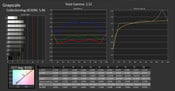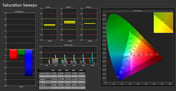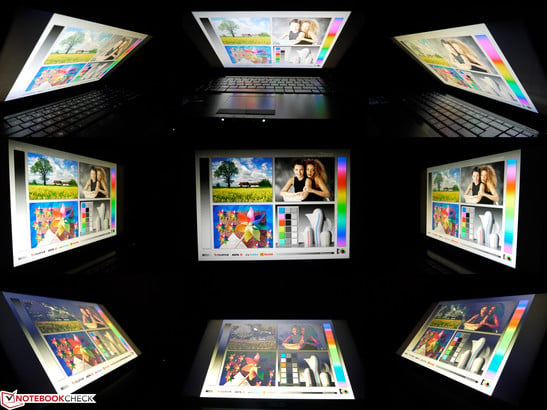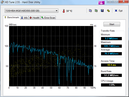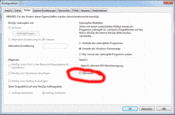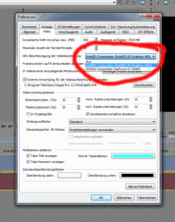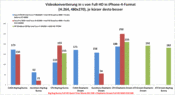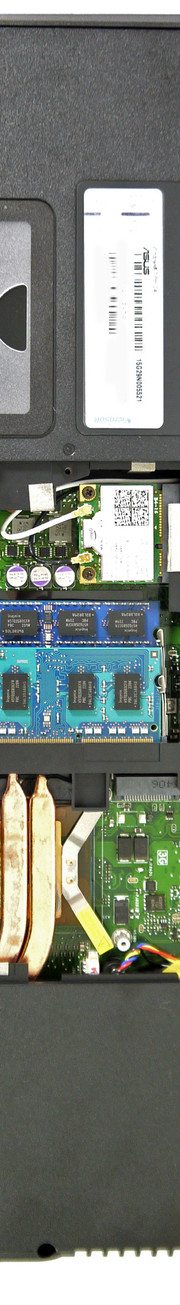华硕 Pro B53V-S4042X笔记本测评
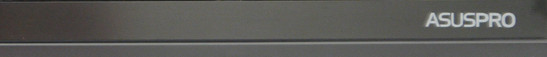
For the original German review, see here.
Asus' Pro B53 is a typical business laptop. Special interfaces, partly uncommon components and qualities that are rarely found in mainstream devices off the shelf form the uniqueness and charm of this device category.
The ASUSPRO series is available for prices starting at approximately 500 Euros (~$642). The price can climb to over 1000 Euros (~$1285) depending on the configuration. Thus, the casing has to straddle the entry-level and upper midrange in order to cater to the need of all target groups. Competitors would for example be Lenovo's L-series ThinkPads (L530) as well as the T-series (T530), particularly if a Full HD screen and the professional Nvidia NVS 5200 is essential. Other contenders are HP's ProBook 6570b, HP's EliteBook 8570p, Dell's Latitude E5530 and Dell's Latitude E6530, just to name a few.
Our Asus Pro B53V-S4042X test model features Intel's Core i5-3210M CPU, Nvidia's NVS 5200 graphics with Optimus technology, 6 GB of RAM, a 500 GB hard drive and a matte Full HD screen. Windows 7 64 bit is still used as the operating system and its price is approximately 950 Euros (~$1221).
对于的德国原装审查,在这里看到。
华硕临B53是一个典型的商务笔记本电脑。特殊接口,部分少见的成分和品质,很少发现在现成的形式此设备类别中的独特性和魅力的主流设备。
ASUSPRO系列产品价格约500欧元(约$642)开始。价格可以攀升至超过1000欧元(〜$1285),根据配置。因此,外壳有横跨入门级和中高端,以满足所有目标群体的需要。参赛者将例如L系列是联想的ThinkPad笔记本电脑(L530)以及T系列(T530),尤其是全高清屏幕和专业的NVIDIA NVS5200是必不可少的。其他的竞争者是惠普的Probook6570b,HP EliteBook8570p的,戴尔的Latitude E5530和戴尔的Latitude E6530,只是仅举几例。
华硕临B53V-S4042X测试模型采用了英特尔酷睿i5-3210M处理器,NVIDIA NVS5200显卡与Optimus技术,6 GB内存,500 GB硬盘驱动器和磨砂全高清屏幕。 Windows 7的64位仍作为操作系统,其价格约为950欧元(〜$1221)。
Case
The black-gray casing exhibits a very unobtrusive design and does not reveal any slips like high gloss or chrome trimmings. In line with the taste and needs of the business sector, its looks fully comply with the corporate understatement idea. The mostly roughened plastic surfaces are slightly highlighted by a rim around the keyboard and display lid in brushed aluminum looks. Regrettably, these areas are quite susceptible to fingerprints that can only be removed by persistent polishing.
The casing's stiffness generally makes a good impression. The wrist rest is firm and the display lid can only be twisted marginally. However, weak points are found above the battery compartment and on the base in the area of the optical drive. The material can be dented easily in both areas. The material's poor stiffness is particularly noticed underneath the optical drive because the laptop is often picked up exactly here. Then, the casing creaks and conveys a weak impression. The weight of almost 2.8 kilograms exceeds that of the one or other contenders by 100 to 200 grams. In return, a high-capacity battery, which is not always customary in other laptops, is included. The dimensions of approx. 3.5 x 38 x 26 centimeters are within the range of the standard category.
黑灰色的外壳表现出一个非常不显眼的设计,并没有发现任何单般的高光泽或镀铬的装饰。在符合商界的口味和需求,它看起来完全符合企业轻描淡写的想法。大多是粗糙的塑料表面由铝拉丝外观的键盘和显示器盖子周围的边缘稍微突出。令人遗憾的是,这些地区很容易受到指纹,只能去除持久的抛光。
壳体的刚度一般给人留下好印象。腕托是坚定的,只能轻微扭曲的显示屏盖。但是,薄弱点以上的电池盒和光盘驱动器的基础上,在该地区。该材料可凹陷,很容易在这两个领域。笔记本电脑光驱的下方,因为往往正是在这里拿起材料的刚度差,特别注意到。然后,套管吱吱作响,传达了一个弱的印象。近280公斤的重量超过了100〜200克的一个或其他的竞争者。作为回报,高容量的电池,这并不总是习惯在其他的笔记本电脑,包括在内。约的尺寸。 3.5×38×26厘米的范围内的标准类。
Connectivity
The connectivity of Asus' Pro B53V covers all essential interfaces and even offers alternatives with eSATA and HDMI that are not the rule. USB 2.0, USB 3.0, DisplayPort, VGA and a card reader can be seen as imperative standard interfaces for the business sector. Missing interfaces can be retrofitted via ExpressCard34. A docking port enables connecting external peripherals and expansions quickly in stationary use. Up to four monitors (including the laptop screen) can be connected to Asus' Pro B53V owing to Nvidia's graphics. The Asus PowerStation II does not feature any important interfaces that are not found on the laptop, except for DVI-D. Quite the contrary is true seeing that eSATA and USB 3.0 are only available directly on the laptop. The docking station is compatible with all models from the series and costs about 160 Euros (~$205).
The interface positioning is partly quite unfavorable. Particularly the monitor ports on the left and the fast USB 3.0 and eSATA port on the right could restrict the user's elbowroom when peripherals are connected.
华硕临B53V的连接包含所有必要的接口,甚至还提供了eSATA和HDMI,不规律的替代品。可以看作是势在必行的标准接口,为业务部门的DisplayPort,USB2.0,USB3.0,VGA和读卡器。缺少的接口,可以通过个ExpressCard34改造。对接端口可连接外围设备和扩展迅速,固定使用。可以连接多达四台显示器(包括笔记本电脑的屏幕)华硕临B53V由于Nvidia的图形。华硕POWERSTATION II不提供任何重要的接口,在笔记本电脑上都没有发现,除了DVI-D。恰恰相反,是真实的看到,eSATA和USB 3.0只能直接在笔记本电脑上。的基座兼容系列的所有型号,成本约160欧元(约$205)。
接口定位部分是相当不利的。特别是在左边的显示器端口和高速USB3.0和eSATA端口上的权利可能会限制用户的外设连接时必需的时机。
Communication
A dual-band capable Intel Centrino Advanced-N 6235 WLAN module befitting Asus' Pro B53V is installed. Thus, the 5 GHz band can be used in addition to the highly-frequented 2.4 GHz band. Theoretical transmission rates of up to 300 Mbit/s are possible via this module equipped with 2 antennas. We did not experience any connection problems in the practical test. Compared with Asus' N76VZ featuring an Atheros Wi-Fi adapter, we even had a signal strength of plus one bar depending on the distance. Gigabit LAN and Bluetooth 4.0 are further connection options. The webcam has a resolution of two megapixels and is sufficient for video calls. It can be covered manually via a hardware switch.
An empty mini-PCIe slot could accommodate a WWAN card. However, the necessary antennas for the user to retrofit this are missing just like models featuring an integrated broadband module. 3G/3.5G support is listed in the configuration specs and corresponding drivers can also be found on Asus' support site though. Perhaps such models are yet to be made available in some places.
Security
Asus uses all the security features that are currently available in business laptops: Trusted Platform Module 1.2, Smart Card reader, fingerprint scanner, face recognition, Computrace service and Intel's Anti-Theft offer many configuration options. Beyond that, the usual password options on BIOS and system level are also available. More information about security solutions for laptops can be found in our corresponding FAQ article.
Accessories
Asus also stuffs the system installation with plenty of tools and software in its business sector. The eManual can be recommended to inexperienced users as it explains the most important features quite plainly and offers a good first insight. Various setting options, from energy saving over USB-lock up to Wireless Display functionality, are summarized in Intel's Small Business Advantage tool. The user should otherwise very carefully consider what really is necessary.
Maintenance
The large maintenance cover on the base enables accessing the working memory, hard drive and an empty mini-PCIe slot. It apparently does not support mSATA standard because our Crucial m4 mSATA SSD was not identified. The fans cannot be accessed and thus the casing would have to be opened even further to clean them. However, this could lead to loss of warranty. We did not find any clarifying information about which components can be replaced by the user. The user should ask the manufacturer beforehand to be on the safe side.
Warranty
Asus includes a 24 month pick-up and return service. Three years is given on the battery. Asus offers a warranty upgrade to three years for a reasonable 69 Euros, ~$88 (79 Euros, ~$101, international).
沟通
双波段能力的英特尔®迅驰®高级-N 6235无线模块相称华硕临B53V安装。因此,在5 GHz频段可用于除了高度经常光顾的2.4 GHz频带。理论传输速率高达300 Mbit / s的是可以通过这个模块,配备2根天线。我们在实际测试中没有遇到任何连接问题。与华硕N76VZ特色的是Atheros Wi-Fi适配器相比,我们甚至不得不加一栏根据距离的信号强度。进一步千兆网卡和蓝牙4.0的连接选项。两百万像素摄像头的分辨率,足以用于视频通话。它可以通过一个硬件开关手动覆盖。
一个空的mini-PCIe插槽可容纳WWAN卡。然而,必要的天线为用户改造缺少就像模型集成了一个宽带模块。支持3G/3.5G中列出的配置规格和相应的驱动程序也可以发现虽然华硕的支持网站上。也许这样的模型尚未作出在一些地方。
安全
华硕采用商务笔记本电脑是目前可用的所有安全特性:可信平台模块1.2,智能卡读卡器,指纹扫描仪,面部识别,服务的Computrace和Intel的防盗提供了许多配置选项。除此之外,通常BIOS和系统级密码选项也可提供。关于笔记本电脑安全解决方案的更多信息,可以发现在我们的相应的常见问题的文章。
饰品
华硕还东西用大量的工具和软件,在其业务部门的系统安装。电子手册可以推荐给没有经验的用户,因为它很清楚地解释最重要的特点,并提供了一个很好的第一次见识。各种设置选项,从节能通过USB锁定无线显示功能,在英特尔的小型企业优势工具概述。否则用户应该非常仔细地考虑什么是真正的必要。
保养
大保养覆盖的基础上,使访问工作内存,硬盘驱动器和一个空的mini-PCIe插槽。这显然不支持的mSATA标准,因为我们的Crucial M4的mSATA固态硬盘没有被识别。的风扇不能被访问,从而所述壳体将不得不被打开,即使进一步清理它们。但是,这可能导致丧失保修。我们没有发现任何澄清有关哪些组件可以由用户自行更换。用户应事先要求生产商是在安全方面。
保
华硕包括24个月回升,并返回服务。三年在电池上。华硕提供的保修升级至三年为一个合理的69欧元〜$ 88(79欧元,101美元,国际)。
Input Devices
Keyboard
The standard-sized keyboard features a dedicated number pad. The lettering is high-contrast and the layout is standard. Special functions are implemented as FN combinations in the F-key row, but not visibly highlighted. Our test model did not have a backlight and it is generally not provided.
The keys are arranged in a 19 mm grid and look very big because the surface is level. This needs some getting used to since the gaps between the keys are much smaller than in models with beveled sides or larger spacing. However, users will likely notice the sometimes more and sometimes less intensely teetering keyboard over the entire surface. This causes an undefined pressure point and spongy typing feel. It is a matter of personal taste whether the medium drop and quiet key stroke can compensate for that. The keyboard has to be classified as borderline for prolific typists.
Touchpad
The touchpad features an area of 80 x 50 millimeters and agreeable gliding traits. Its responsiveness and implementation of finger taps is good. However, the area is a bit tight for some multi-finger gestures and the finger will often have to be placed a second time. The dedicated touchpad buttons are very quiet, slip-proof and implement inputs very reliably. A TrackPoint as known from ThinkPads, Latitudes or ProBooks is not available.
键盘
标准尺寸的键盘设有一个专用的数字键盘。刻字是高对比度和布局标准。特殊功能的实现为FN组合在F键行,但没有明显突出。我们的测试模式没有的背光源,所以一般不提供。
键被安排在了19毫米的电网,并期待非常大的,因为其表面处于水平。这需要一些时间来适应,因为按键之间的差距远小于在斜面两侧或间距较大的机型。然而,用户可能会发现有时多有时少强烈的摇摇欲坠的键盘在整个表面。这会导致一个未定义的压力点和海绵的打字手感。这是一个关乎个人品味的中等下降和安静的击键是否可以弥补这一点。键盘上有被列为边缘多产打字员。
触摸板
的触摸板设有一个面积为80×50毫米,惬意的滑翔性状。手指轻敲其响应速度和执行好。然而,该地区是有点紧一些多手指手势和手指经常会被放置第二次。专用的触摸板按钮都非常安静,防滑和落实投入非常可靠。一个指点杆的ThinkPad,纬度或ProBooks,从已知的不可用。
Display
Our test model features a 15.6-inch Full HD screen (1920x1080 pixels) and has a pixel density of 141 dpi. This results in a much bigger desktop than on the optionally available WXGA screen with a resolution of 1366x768 pixels. The Samsung screen in our test model uses TN technology, is illuminated by white LEDs and has a matte surface.
我们的测试机型采用了15.6英寸全高清屏幕(1920×1080像素),像素密度为141 dpi。这将导致一个更大的桌面比可选WXGA屏幕,分辨率为1366×768像素。在我们的测试模型采用三星屏TN技术,白光LED照明,并有磨砂表面。
| |||||||||||||||||||||||||
Brightness Distribution: 85 %
Center on Battery: 329 cd/m²
Contrast: 567:1 (Black: 0.58 cd/m²)
55% AdobeRGB 1998 (Argyll 3D)
75.6% sRGB (Argyll 3D)
53.4% Display P3 (Argyll 3D)
We ascertained the maximum brightness at nine different measuring points and recorded results ranging from 290 cd/m² in the upper right corner up to 341 cd/m² in the upper center. That is a maximum average of 311 cd/m² at an illumination of 85%. The brightness can be regulated in ten levels and is not dimmed in battery mode. Thus, the maximum brightness is available for outdoor use, which ensures a well-recognizable image. However, direct sunlight should be avoided because it can otherwise get quite strenuous for the eyes.
我们确定了最大亮度在9个不同的测量点和记录的结果为290坎德拉/平方米右上角341坎德拉/平方米的上部中央。这是一个最大的为311坎德拉/平方米的平均在85%的照明。在10个级别的亮度可以调节,在电池模式下,并没有变暗。因此,最大亮度可在户外使用,确保了良好的可识别图像。然而,应避免阳光直射,否则,因为它可以得到相当费劲的眼睛。
The contrast of Samsung's screen is 567:1 and clearly surpasses the usual standard screens. Colors look rich and the user will see a fairly saturated black. Movies, pictures and games simply look a lot nicer and much more realistic.
The sum of reproducible colors can only cover the sRGB color space to a part and reaches approximately 70%. That is remote from the required coverage in graphic fields. At least the screen exhibits a good gray scale resolution, still sufficient color accuracy and viable saturation rates after calibration. But this will not satisfy many photographers and graphic designers from the professional field because clear disadvantages have to be accepted compared with external standard monitors.
三星的屏幕的对比度是567:1,显然超越了平常人的标准屏幕。颜色看起来丰富,用户将看到一个相当饱和的黑色。简单地看电影,图片和游戏要好很多,更逼真。
和再现的色彩,可以只覆盖sRGB色彩空间的一部分,并达到约70%。这是远离覆盖所需的范围在图形领域。至少在屏幕上显示出良好的灰度分辨率,仍有足够的色彩精确度和可行的饱和率校准后。但是,这将无法满足许多摄影师和平面设计师的专业领域,因为明确的劣势与外部标准的显示器相比,不得不接受。
The TN screen's viewing angle stability offers a fairly wide field of view, but cannot prevent the image from fading or inverting vertically. IPS screens are much better in this sector and only a very marginal deviation is seen. The user will have to cope with a slight brightness loss and a visible yellow shimmer when looking from the side.
Generally, Asus has installed a high-quality screen, which is only usable with restrictions for graphic designers, photographers and other application fields that rely on color accuracy.
TN屏的可视角度稳定性提供了一个相当宽广的视野,但不能防止图像褪色或垂直翻转。 IPS屏幕是更好的在这一领域看到,只有很轻微的偏差。用户将不得不面对从侧面看时有轻微的亮度损失和可见黄色的微光。
一般情况下,华硕已经安装了一个高品质的屏幕,这是唯一可用的平面设计师,摄影师和其他应用领域,依靠色彩准确性的限制。
Performance
The Asus Pro B53V offers solid standard components that can provide enough power for many tasks. Our test model uses Intel's Core i5-3210M CPU, 6 GB of RAM (1 x 4 GB + 1 x 2 GB), a 500 GB hard drive and Nvidia's Optimus via Intel HD Graphics 4000 and Nvidia NVS 5200. Optionally, older configurations with a similarly strong Intel CPU or AMD's Radeon HD 6470M graphics are also available. However, they only feature a WXGA screen. Our test model represents the current top model and costs approximately 950 Euros (~$1221).
华硕PRO B53V提供了坚实的标准组件,可以提供足够的电力用于许多任务。我们的测试模型,采用了英特尔酷睿i5-3210M的CPU,6 GB的RAM(1×4 GB+1×2 GB),500 GB硬盘驱动器和NVIDIA的Optimus通过英特尔高清显卡4000和NVIDIA NVS5200。或者,一个同样强大的英特尔CPU或AMD的Radeon HD 6470M独立显卡的配置也可提供。然而,他们只配备了WXGA屏幕。我们的测试模型代表了当前的顶级车型,成本约950欧元(〜$1221)。
Processor
Intel's Core i5-3210M features all cutting edge technologies such as Hyper Threading, Turbo Boost and 64 bit capability. Thus, it can process up to a maximum of 4 threads at the same time and boost single-thread tasks up to 3100 MHz. This ensures a situation adapted, ideal utilization of the technical possibilities. The processor achieved a quite impressive score in the benchmarks that use only one core and thus benefit from a particularly high clock. The SuperPi 32M calculation was finished in 657 seconds and 5221 points was accomplished in Cinebench R10 64 bit single-core. Converting MP3 files to AAC via iTunes is possible with a maximum speed of x43.4.
As good as the scores might be from applications that only support one core, as clear is the difference compared with quad-cores that benefit from multi-core support. The wPrime 1024m calculation took a quite long 544 seconds and relatively low 10901 points was reached in the Cinebench R10 64 bit multi-core benchmark. The results in the multi-core range are roughly twice as high (CB R10 64 bit: 21000 points) with a standard quad-core CPU, such as Intel's Core i7-3610QM.
The user will have to reckon with a clear performance drop in battery mode. The CPU only clocks with 1200 MHz. For example, only 1.05 points rather than 2.88 points was achieved in the Cinebench R11.5 multi-core benchmark. On the other hand, the full performance is maintained during full load when the power supply is connected. We could not provoke CPU throttling.
英特尔的酷睿i5-3210M功能的尖端技术,如超线程,Turbo Boost技术,64位能力。因此,它可以处理最多4个线程在同一时间,提高单线程任务为3100 MHz。这确保适应的情况下,理想的利用率的技术可能性。该处理器实现了相当可观的成绩,只使用一个核心,从而有利于从一个特别高的时钟基准。在657秒内完成的SuperPi32M计算和CINEBENCH R10单核64位5221点完成。是可能的最大速度为x43.4通过iTunes将MP3文件转换为AAC。
不如分数可能只支持一个核心的应用程序,如明确的区别是,与四核处理器相比,受益于多核心支持。跑wPrime1024M计算了一个相当长的544秒,在Cinebench R10的64位多核基准比较低的达到10901点。的结果在多核范围的大约两倍高标准的四核CPU,如Intel的酷睿i7-3610QM(CB R1064位:21000点)。
用户将必须考虑到,在电池模式具有明显的性能下降。与1200 MHz CPU时钟。例如,只有1.05的点,而不是2.88点的Cinebench R11.5多核基准来实现。另一方面,完整的性能维持在满负荷时,电源连接。我们不能挑起CPU节流。
System Performance
The system performance remains behind its potential due to the conventional hard drive. Beyond that, the system start is needlessly delayed by the innumerable tools that have to be loaded. We ascertained a time of 1:59 minutes before Windows was really usable. Even after that windows popped up and prompted us to register for this or that. The first step for faster booting is deleting unnecessary software and the second could be replacing the storage device. A swift solid state drive would also lead to a subjectively higher speed when opening programs and files. The system accomplished 6970 points in PCMark Vantage and 2042 points in PCMark 7. As we mentioned, the storage device is the main bottleneck though.
它的潜力,由于传统的硬盘驱动器系统的性能仍然落后。除此之外,系统启动不必要的延时由无数的工具,必须被加载。我们确定一个时间1:59分钟之前Windows是真正可用。即使在那之后弹出窗口,提示我们注册这个或那个。的第一个步骤,用于启动速度更快删去不必要的软件,第二个可以被取代的存储装置。一朵怒放的固态硬盘也会导致主观更高的速度时,打开的程序和文件。该系统主要完成PCMark Vantage的6970分和2042分的PCMark7。正如我们前面提到的,存储设备的主要瓶颈,虽然。
| PCMark Vantage Result | 6970 points | |
| PCMark 7 Score | 2042 points | |
Help | ||
Storage Devices
Toshiba's conventional hard drive spins with a revolution speed of up to 5400 rpm and has an 8 MB cache. This hard drive's big advantage is its virtually inaudible operating noise. A very quiet clacking can only be heard when the hard drive is accessed. While the capacity of 500 GB is quite practical, this is not quite as true for the speed. An average transfer rate of 76 MB/s and access time of 18.4 ms convey the impression of a very sluggish drive. Since Asus' Pro B53V only sports one hard drive slot and the mSATA standard is not supported, this point can only be improved by exchanging the drive.
东芝传统的硬盘驱动器与转速高达5400转旋转,并具有8 MB高速缓存。这款硬盘的一大优点是它的工作噪音几乎听不到。访问硬盘驱动器时,只能听到一个非常安静的牙嗑。虽然500 GB的容量是相当实用的,这是不是很真实速度。的平均传输速率为76 MB/秒,存取时间为18.4毫秒传达的印象是一个非常低迷的驱动。 ,由于华硕'临B53V只运动一个硬盘驱动器插槽,不支持的mSATA标准,这一点只能得到改善交流驱动器。
Graphics Card
Asus' Pro B53V features Nvidia's Optimus technology and can fall back on both the integrated Intel HD Graphics 4000 as well as the Nvidia NVS 5200M graphics designed for the professional field. As usual, it is possible to select either one of the two graphic chips as the standard GPU and to assign it to the used software manually or automatically. The performance of Nvidia's NVS 5200 roughly corresponds to that of a conventional Nvidia GeForce GT 620M / GT 625M. In contrast to the stronger Nvidia NVS 5400M, the memory bandwidth of the NVS 5200M is only 64 bit and only supports a maximum dedicated graphics memory of 1 GB.
The core clock is 625 MHz and can be increased to 715 MHz via Turbo like in our test model. Besides the otherwise many identical qualities, Nvidia touts the NVS 5200M to have a particularly high reliability and stability in connection with professional applications. It can also control up to four monitors at the same time.
Nvidia's NVS 5200M is on a par with Nvidia's GeForce GT 620M in the graphic benchmarks. 1136 points was achieved in 3DMark 11 and 26.10 fps in Cinebench R11.5 OpenGL, for example. More comparison rates can be found in our comprehensive GPU benchmark chart.
华硕'临B53V拥有NVIDIA的Optimus技术,可以依傍集成英特尔高清显卡4000,以及NVIDIA NVS5200M图形设计的专业领域。像往常一样,它是可以选择的任一个作为标准的图形处理器(GPU)的图形芯片,手动或自动将其分配到所使用的软件。 NVIDIA NVS5200的性能大致相当于传统的NVIDIA GeForce GT620M/ GT625M。在对比更强的NVIDIA NVS5400M,NVS5200M的内存带宽是只有64位,仅支持最大显存为1 GB。
核心时脉为625 MHz,可以提高到715 MHz,通过涡轮增压就像在我们的测试模型。除了其他许多相同的特质,NVIDIA吹捧NVS5200M与专业应用具有特别高的可靠性和稳定性。它也可以控制多达四个显示器在同一时间。
NVIDIA NVS5200M是NVIDIA的GeForce GT620M在图形基准相提并论。在Cinebench R11.5中的OpenGL,取得了1136分的3DMark11和26.10 fps的,例如。更多的比较,可以发现,在我们的综合GPU基准图。
| 3DMark 06 Standard Score | 7503 points | |
| 3DMark Vantage P Result | 4358 points | |
| 3DMark 11 Performance | 1136 points | |
| 3DMark Ice Storm Standard Score | 41446 points | |
| 3DMark Cloud Gate Standard Score | 4241 points | |
| 3DMark Fire Strike Score | 671 points | |
Help | ||
Owing to both graphic chips, various technologies can be drawn on with Asus' Pro B53V, which make it possible to outsource computing tasks to the GPU. OpenCL, Nvidia CUDA and Intel Quick Sync are now used by many programs to generate a speed advantage. Performance demanding filters and effects can be accelerated in Photoshop CS 6; WinZip 17 uses OpenCL for compressing files; in addition to certain effects, the AVC / H.264 coding also has benefits in Sony Vegas 12 and we have included the converting programs Badaboom and MediaEspresso many times in our practical tests. We again used Cyberlink's MediaEspresso to exemplify which speed advantage can be achieved in video converting compared to CPU-only calculation.
各种技术的由于两图形芯片,可以上绘制与华硕临B53V,使人们有可能到GPU计算任务外包。现在使用的许多程序的OpenCL,NVIDIA CUDA和英特尔快速同步生成速度上的优势。可以加速性能要求苛刻的过滤器和效果,在Photoshop CS6的WinZip17采用OpenCL的压缩文件; AVC/ H.264编码除了受到一定影响,也有索尼拉斯维加斯12的利益,我们包括Badaboom的转换程序, MediaEspresso多次在我们的实际测试。我们再次使用Cyberlink的MediaEspresso体现速度优势可以实现视频转换相比,仅CPU计算的。
Although Nvidia's NVS 5200M is associated with the professional field, a performance advantage in professional 3D construction software (CAD, etc.) cannot be expected. The scores of the SPECviewperf 11 benchmark are on a par with the conventional GeForce graphics chip. Models, such as Nvidia's Quadro or AMD's FirePro, are much stronger in this application scenario.
The graphics performance drops by approximately 40% in battery mode. For example, we only achieved 17.05 fps rather than 26.10 fps in Cinebench R11.5 OpenGL Shading In return, we did not record any performance losses even after two hours of full load when the power supply was connected. The GPU-Z tool always displayed the GPU clock rate with its maximum Turbo of 715 MHz.
虽然NVIDIA NVS5200M专业领域相关专业的三维建筑软件(CAD等),性能上的优势不能指望。 nVIDIA在SPECviewperf11基准测试的分数是在与传统的GeForce图形芯片相提并论。模型,如NVIDIA的Quadro或AMD的FirePro的,在这个应用场景中强得多。
在电池模式下约40%的图形处理性能下降。例如,我们只取得了17.05帧,26.10帧,而不是在CINEBENCH R11.5 OpenGL着色回报,我们没有记录任何性能损失,甚至两个小时后,满载时电源连接。 GPU-Z工具始终显示GPU时钟频率用其最大睿频为715 MHz。
| SPECviewperf 11 | |
| 1920x1080 Siemens NX (sort by value) | |
| Asus B53V-S4042X | |
| Fujitsu Celsius H720 H7200WXP11DE | |
| Asus N76VM-V2G-T1078V | |
| Samsung 310E5C-U01PL | |
| Samsung 310E5C-U01PL | |
| 1920x1080 Tcvis (sort by value) | |
| Asus B53V-S4042X | |
| Fujitsu Celsius H720 H7200WXP11DE | |
| Asus N76VM-V2G-T1078V | |
| Samsung 310E5C-U01PL | |
| Samsung 310E5C-U01PL | |
| 1920x1080 SolidWorks (sort by value) | |
| Asus B53V-S4042X | |
| Fujitsu Celsius H720 H7200WXP11DE | |
| Asus N76VM-V2G-T1078V | |
| Samsung 310E5C-U01PL | |
| Samsung 310E5C-U01PL | |
| 1920x1080 Pro/ENGINEER (sort by value) | |
| Asus B53V-S4042X | |
| Fujitsu Celsius H720 H7200WXP11DE | |
| Asus N76VM-V2G-T1078V | |
| Samsung 310E5C-U01PL | |
| Samsung 310E5C-U01PL | |
| 1920x1080 Maya (sort by value) | |
| Asus B53V-S4042X | |
| Fujitsu Celsius H720 H7200WXP11DE | |
| Asus N76VM-V2G-T1078V | |
| Samsung 310E5C-U01PL | |
| Samsung 310E5C-U01PL | |
| 1920x1080 Lightwave (sort by value) | |
| Asus B53V-S4042X | |
| Fujitsu Celsius H720 H7200WXP11DE | |
| Asus N76VM-V2G-T1078V | |
| Samsung 310E5C-U01PL | |
| Samsung 310E5C-U01PL | |
| 1920x1080 Ensight (sort by value) | |
| Asus B53V-S4042X | |
| Fujitsu Celsius H720 H7200WXP11DE | |
| Asus N76VM-V2G-T1078V | |
| Samsung 310E5C-U01PL | |
| Samsung 310E5C-U01PL | |
| 1920x1080 Catia (sort by value) | |
| Asus B53V-S4042X | |
| Fujitsu Celsius H720 H7200WXP11DE | |
| Asus N76VM-V2G-T1078V | |
| Samsung 310E5C-U01PL | |
| Samsung 310E5C-U01PL | |
Gaming Performance
The gaming suitability is basically limited to low and medium resolutions and quality settings. Compared with the Intel HD Graphics 4000, only a slightly higher performance in form of a few fps can be seen. This could result in a slightly bigger margin for some quality controls. More comparison rates can be found in the review of the Asus Pro B43V and in our comprehensive gaming benchmark chart.
游戏适用性基本上限于低收入和中等分辨率和质量设置。相比英特尔HD图形4000可以看出,只有几帧的形式表现在一个稍高。这可能会导致一些质量控制在稍大一点的余量。华硕PRO B43V的审查,并在我们的综合游戏测试图中可以找到更多的比较率。
| low | med. | high | ultra | |
|---|---|---|---|---|
| World of Warcraft (2005) | 267 | 138 | 34 | |
| StarCraft 2 (2010) | 137 | 38 | 20 | 9 |
| Tomb Raider (2013) | 41.2 | 17.4 | 11.9 |
Emissions
System Noise
Asus' Pro B53V in our test configuration is an exceptionally quiet business laptop. Its virtually silent 29.2 dB(A) during low load was only interrupted by an occasional brief and quiet fan noise. The cooling element muted again after this short ventilation. The fan's speed naturally increased during medium load and reached a very audible 37.3 dB(A). This is the load that is common for converting and gaming. The maximum fan level of 40.4 dB(A) was only generated during maximum CPU and GPU load and will unlikely be deemed unpleasant by most users even after a longer time.
系统噪声
华硕临B53V在我们的测试配置是一个非常安静的商务笔记本电脑。几乎无声29.2分贝(A),在低负荷只是一个偶然的简单和安静的风扇噪音打断。这短短的通风后再次静音冷却元件。风扇的速度自然就提高了在中等负荷达到一个非常可听37.3分贝(A)。这是常见的转换和游戏的负载。只风扇的最大水平为40.4分贝(A)过程中产生的最大的CPU和GPU的负载,因此不太可能被视为甚至更长的时间后,大多数用户不愉快的。
Noise level
| Idle |
| 29.2 / 29.2 / 29.2 dB(A) |
| HDD |
| 30.4 dB(A) |
| DVD |
| 35.7 / dB(A) |
| Load |
| 37.3 / 40.4 dB(A) |
 | ||
30 dB silent 40 dB(A) audible 50 dB(A) loud |
||
min: | ||
Temperature
The low noise development does not have a negative effect on the casing's surface temperatures. We measured a maximum of 36.4 °C during low load and a maximum of 39.6 °C after two hours of full load in the vent's area. The wrist rest and keyboard were always cool and thus using the device on the lap is possible even during full load. We did not observe CPU or graphics throttling.
低噪音发展的壳体的表面温度不会有负面的影响。我们测量了最大为36.4°C在低负荷和最大39.6℃下经过两个小时的排气孔的面积的满负荷的情况。腕托和键盘总是凉爽,因此使用该设备上一圈是可能的,即使在满负荷。我们并没有观察CPU或图形节流。
(+) The maximum temperature on the upper side is 32.4 °C / 90 F, compared to the average of 34.3 °C / 94 F, ranging from 21.2 to 62.5 °C for the class Office.
(+) The bottom heats up to a maximum of 37.5 °C / 100 F, compared to the average of 36.8 °C / 98 F
(+) In idle usage, the average temperature for the upper side is 27.6 °C / 82 F, compared to the device average of 29.5 °C / 85 F.
(+) The palmrests and touchpad are cooler than skin temperature with a maximum of 28.2 °C / 82.8 F and are therefore cool to the touch.
(±) The average temperature of the palmrest area of similar devices was 27.6 °C / 81.7 F (-0.6 °C / -1.1 F).
Speakers
The speakers' sound quality only reaches the usual business standard despite the Altec Lansing logo. They can only be seen as a makeshift solution featuring a treble-heavy, bass-lacking and virtually inaudible midrange sound. The maximum volume is also too low and tends to distort in the last levels. External solutions can be connected via analog jack, S/PDIF or HDMI with 7.1 channel support. The headphone and microphone have dedicated jacks.
音箱的音质只能达到平时的业务标准尽管奥特蓝星徽标。他们只能被看作是一个临时的解决方案,具有高音重,低音缺乏几乎听不到中音。的最大体积也太低,在过去的水平趋于扭曲。外部解决方案可以支持7.1声道模拟接口,S/ PDIF或HDMI连接。有专门的耳机和麦克风插孔。
Energy Management
Power Consumption
The power consumption ranges from a minimum of 7.8 watts up to a maximum of 66.5 watts. It is just the minimum consumption that is made possible by the Intel HD Graphics 4000. The idle consumption is approximately 2 watts higher when Nvidia's graphics is active. Another prevalent consumer is the screen. We ascertained a consumption increase of roughly 4 watts from minimum to maximum brightness. However, the user then has a very bright screen that can be used comfortably outdoors. Altogether, the consumption rates are low to moderate and offer good preconditions for long battery runtimes. A Sonata Longlife battery with a capacity of 80 Wh was included for our test device. The battery closes flush with the casing. In addition to the fairly generous capacity, Asus includes an above average warranty of 3 years on this model.
耗电量
的功率消耗,范围从7.8瓦的最小到最大为66.5瓦。这仅仅是最低消费可能由英特尔高清显卡4000。空闲消耗高约2瓦时,Nvidia的图形是活跃。另一种流行的消费是在屏幕上。我们确定了消费增长大约4瓦,从最小到最大亮度。然而,用户有一个非常明亮的屏幕,舒适,可用于户外。总之,消费率是低到中等,并提供良好的先决条件,电池运行时间长。一首奏鸣曲长效电池容量为80瓦被列入我们的测试设备。电池关闭与壳体齐平。除了能力相当慷慨,华硕这个模型包括高于平均水平的3年保修。
| Off / Standby | |
| Idle | |
| Load |
|
Key:
min: | |
Battery Runtime
The test model achieved 568 minutes of mains independence in Battery Eater's Reader's test using minimum brightness, energy saving mode and disabled wireless modules. It was still a good 5:22 hours in the Wi-Fi test with an adapted brightness of approx. 150 cd/m². DVD playback was not quite as long with a runtime of 4:41 hours using energy saving mode, Intel Graphics 4000, wireless off and maximum brightness.
Asus' Pro B53V provides much better full load battery runtime than the rates we measured at the mains let us assume. Besides the Nvidia Optimus technology and the 80 Wh battery, Asus also does not at all shy from reducing the clock rate of the graphics chip and processor. Also probably not to exceedingly overstrain the long-life dubbed Sonata battery. This led to 3:25 hours in Battery Eater's Classic test using maximum brightness, high-performance mode and enabled wireless modules. However, this very long minimum runtime also includes a clear performance decrease.
最低亮度,节能模式和残疾人的无线模块在的电池噬魂读者测试使用的测试模型实现568分钟的电源独立。它仍然是一个很好的适应亮度约5:22小时的Wi-Fi测试。 150坎德拉/平方米。 DVD播放不太长的运行时间为4点41小时使用节能模式,英特尔Graphics4000,无线关闭,最大亮度。
华硕临B53V提供更好的满载率比我们在电源测量的电池运行时间,让我们假设。除了Nvidia Optimus技术的80瓦时电池,华硕也不会害羞降低图形芯片和处理器的时钟速率。也可能不是极其过度被称为Sonata型电池的长寿命。这导致3时25小时电池噬魂的经典测试使用最大亮度,高性能模式和功能的无线模块。然而,这很长的最小运行时间还包括一个明显的性能下降。
Verdict
Asus' Pro B53V is a solid business laptop that particularly convinces with its extensive configuration, quiet operating noise and long battery runtimes. Typical business features like a docking port, Smartcard reader and DisplayPort are also found. The casing is overall rigid and well built. However, quite noticeable weak points are seen underneath the optical drive and above the battery compartment.
The system performance is sufficient for many office tasks and is also suitable for converting and rendering tasks when technologies like CUDA, OpenCL and Quick Sync are supported. Nvidia's NVS 5200M can provide a slightly higher performance than the Intel HD Graphics 4000 in 3D graphics performance, but it quickly finds its limits in demanding tasks. The recurrently perceivable weak point in terms of performance is the slow conventional hard drive. It slows the total system in many situations and causes an overall sluggish responsiveness.
While this drawback can be alleviated quite well by exchanging the drive, it is not possible with the middling keyboard. Particularly prolific typists will probably dislike the teetering keyboard mat and the unclear pressure point.
It is also not possible to do anything about the reduced performance of the processor and Nvidia graphics in battery mode. On the other hand, just this intervention makes the especially long minimum runtime of over 3 hours possible.
The high resolution screen compels with its high brightness, good illumination and decent contrast. The imperfect color accuracy, viewing angle stability and color space coverage will likely only be an excluding criterion in the graphic and image processing field.
If the user can accept the one or other drawback, the Asus' Pro B53V is an attractively priced business laptop that can keep up with the established competition, if not excel it.
华硕临B53V是一个坚实的商务笔记本电脑,特别是说服其丰富的配置,安静的工作噪音和超长的电池运行时间。典型的业务功能,如一个对接端口,智能卡阅读器和DisplayPort也有发现。外壳整体刚性和精心打造。然而,看到光驱的下方比较明显的薄弱点及以上的电池仓。
该系统的性能足以让许多办公室的任务,也适合用于转换和渲染任务时,如CUDA,OpenCL和快速同步技术支持。 NVIDIA NVS5200M能提供更高的性能比英特尔高清显卡4000的3D图形性能,但它很快就找到其限制在要求苛刻的任务。反复地感知在性能方面的薄弱点是缓慢的传统的硬盘驱动器。它减缓了总的系统在许多情况下,会导致整体的响应速度迟缓。
虽然这个缺点,能够缓和通过交换驱动器相当不错,这是不可能的与居中键盘。特别多产的打字员可能会不喜欢摇摇欲坠的键盘垫和不明朗的压力点。
它也不可能做什么在电池模式下的处理器和Nvidia图形性能降低。另一方面,这种干预使可能的最低运行时间超过3小时的特别长。
高分辨率的屏幕,迫使以其高亮度,照度好,体面的对比。不完善的色彩准确度,可视角度的稳定性和色彩空间覆盖范围可能会只能是一个不包括在图形和图像处理领域的标准。
如果用户可以接受一个或其他的缺点,华硕临B53V是一个价格具有吸引力的商务笔记本电脑,可以跟上既定的竞争,如果不擅长。