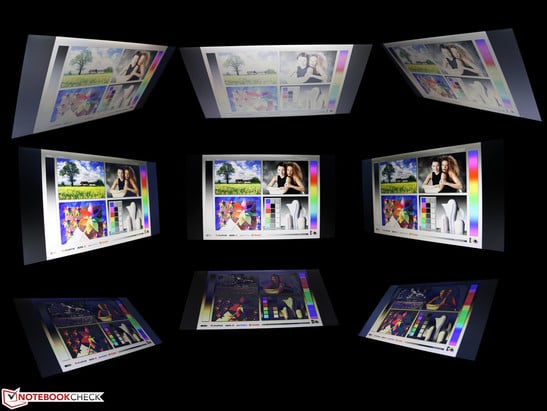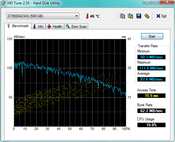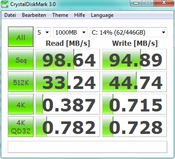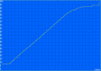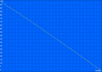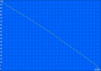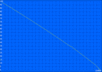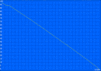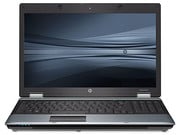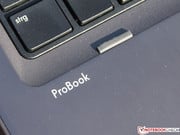回顾惠普ProBook6475b笔记本

For the original German review, see here.
The Dell Vostro, Fujitsu's S/E series, Lenovo's ThinkPad L series (L530), Asus' Pro B series and Acer's TravelMate P models as well as HP's ProBook have something in common: All of them are aimed at business customers or private users who look for a workhorse device, people who don't want to spend more than $800-1000, but at the same time don't want to miss out on essential business features such as - at least - a typing-friendly keyboard, a matte display, a multitude of ports and a stable, non-glossy case suitable for everyday use.
With its 14-inch ProBook 6475b (model C5A55EA) equipped with an AMD A6-4400M and a WXGA++ panel, HP complements its series of 13-inch (6360b), 14-inch (6470b), 15-inch (4540s, 4535s) and 17-inch (4740s) notebooks which we have already reviewed. The 6475b is a direct sibling of the Intel-based 6470b with which it shares the same barebone. Like all ProBooks, the 6475b is available in a variety (9) of configurations ranging from $800 to $1000.
We are comparing the 6475b with three of its competitors which are also aimed at business users and demanding consumers, namely the Dell Vostro 3460, Lenovo's ThinkPad L430 and Acer's TravelMate P643. Of course, these are but a small selection of all comparable laptops, as can be seen in the corresponding list below this review - which does not even include cheaper office devices with worse build quality, less ports or unsatisfying input devices. But first let's have a closer look at the 6475b.
对于的德国原装审查,在这里看到。
戴尔Vostro成就,富士通的S/ E系列,联想的ThinkPadł系列(L530),华硕临乙系列和宏碁的TravelMate P机型以及惠普的ProBook有一些共同点:他们全部都是瞄准企业客户或个人用户谁寻找一个主力设备,人谁不想多花费800-1000元,但同时不希望错过了重要的商业功能,如 - 至少 - 键盘打字友好,磨砂显示,众多的端口和一个稳定的,非镜面的情况下,适合日常使用。
凭借其14英寸的Probook6475b(模型C5A55EA)搭载的AMD A6-4400M和一个WXGA++面板,HP补充其系列13寸(6360b),14 - 英寸(6470b),15英寸的4540s,4535S()和17英寸的笔记本电脑(4740s),我们已经审阅。与它共享相同的准系统基于Intel6470b6475b是一个直接的兄弟姐妹。 6475b所有ProBooks一样,可在各种(9)的配置从800元1000元不等。
我们比较6475b三,其竞争对手也瞄准了企业用户和消费者的要求,即戴尔Vostro成就3460,联想的ThinkPad L430和宏碁的TravelMate P643。当然,这些只是一小部分的所有可比的笔记本电脑,可以看到下面这篇评论在相应列表 - 这并不糟糕的建造质量,更少的端口或不满意的输入设备,甚至还包括更便宜的办公设备。但首先让我们仔细看看6475b。
As already mentioned, the 6475b shares a common barebone with its Intel sibling, the 6470b. Number and type of ports are the same, as are their locations. Even the interior of the device looks alike, which makes maintenance of its components a breeze.
However, the 6475b differs considerably from the larger 15-inch 6570b, which sports a completely different chassis with different port locations and an additional numpad which the 6475b does not have. Only color, material and general shape and design remain similar.
HP has chosen to simply reuse the case of the 14-inch predecessor ProBook 6465b (early 2012) - apparently, its stable, high-quality build didn't require any improvements. For a more detailed analysis of all ports, we refer to our reviews of the ProBook 6465b (AMD) and the 6470b (Intel).
如前所述,6475b与英特尔的兄弟姐妹,6470b共用一个准系统。数量和类型的端口是相同的,因为他们的位置。即使是设备内部看起来一样,这使得维护其组件一件轻而易举的事。
然而,6475b有很大不同,从更大的15寸6570b,它带来了一个完全不同的机箱具有不同端口的位置和一个额外的数字键盘6475b没有。只有颜色,材料和一般的形状和设计保持相似。
惠普已经选择了简单地照搬的情况下,14英寸的前任的Probook6465b(2012年初) - 显然,它的稳定,高品质的构建并不需要任何改进。所有端口更详细的分析,我们把我们的评论的Probook6465b(AMD)和6470b(英特尔)。
The ProBook 6475b offers all the numerous connections which more demanding users have come to expect. Since the lid is attached in the conventional way, some ports are even located on the back side of the laptop. Here, one can find both the Ethernet and VGA ports. The power adapter is straight and rigid, thus making it bulkier than necessary (but this is typical for HP). One advantage of the back side ports: The sides show less clutter. We are also quite fond of the concentration of ports near the rear end of the laptop.
Like its predecessor, the right side of the P6475b offers a DisplayPort replacing the older HDMI port. With a DisplayPort cable, external screen resolutions of up to 2560x1600 pixels are possible. Nostalgia sets in when we discover the old ExpressCard54 slot next to it. Both standard interface cards and ExpressCard34 cards fit here, rendering the 15.6-inch laptop expandable.
FireWire (i.LINK) might be of more interest in typical usage scenarios. FireWire used to be a USB 2.0 competitor for external hard drives (also eSATA) and camcorders, offering higher data transfer rates. It was rendered obsolete by USB 3.0 (the ProBook 6475b has two ports), but it might be a nice extra for users with older peripheral devices.
Probook6475b提供了更苛刻的用户所期望的所有众多的连接。由于盖被安装在传统的方式中,一些端口甚至位于的背面侧的笔记本电脑。在这里,人们可以发现无论是以太网和VGA端口。电源适配器是直线和刚性,从而使笨重超过必要的(但是这是典型的HP)。背面端口:双方的优势之一杂波少。我们也很喜欢靠近后端的端口的笔记本电脑集中。
像它的前身,P6475b右侧提供了DisplayPort取代旧的HDMI端口。具有DisplayPort连接线,外部的屏幕分辨率高达2560 x 1600像素是可能的。当我们发现老ExpressCard54插槽旁边的怀旧设置。这两种标准的接口卡和具备ExpressCard34卡适合这里,使15.6英寸的笔记本电脑扩展。
火线(i.LINK)接口可能是在典型的使用场景更感兴趣。火线用外部硬盘驱动器(eSATA)的摄像机,提供更高的数据传输速率是USB2.0的竞争对手。呈现USB3.0(的Probook6475b有两个端口)已经过时,但它可能是一个不错的额外的用户与旧的外围设备。
Communication
All P6475b variants offer Wi-Fi draft-n, but some come equipped with pretty much every possible radio device. There is a Broadcom module for Bluetooth 4.0 support, while the Realtek LAN adapter runs with full gigabit speed. Our model does not include an HSDPA modem (3G), although other variants do. In our test device, a free mini-PCI-Express slot with preinstalled antennas, as well as SIM card slot in the battery compartment, heavily imply a 3G version as well. An HP Connection Manager allows for different, location-sensitive Wi-Fi and Bluetooth profiles to be put in place.
Reception is excellent, not only three meters away from the router, but also in the first floor (10 m distance) and outside (15 m). It takes 40 meters for the signal quality to drop down to two bars, which is still satisfying. Even then, the connection remains uninterrupted. These values are astonishing, even more so considering that our router (Fritz!Box 7270) was set at 50% transmission power. Among the last ten devices this reviewer tested, only one - the Fujitsu Lifebook P702 with an Intel Centrino Advanced-N 6205 - was equally good concerning reception.
Security
It is possible to insert an optional SmartCard reader into the ExpressCard54 slot. SmartCards see some usage in corporate environments to allow for personalized logins. BIOS access can be locked with a password and a passive TPM 1.2 Embedded Security Chip for business usage is installed, allowing for unambiguous identification of a computer via a cryptographic key code. The keyboard is splash-proof and comes equipped with a drain in the bottom panel. All security solutions are bundled in the HP ProtectTools Security Manager.
Accessories
The HP 6475b wouldn't be a real business laptop without a matching docking solution. Both the HP 230W and the 90W docking stations (which cost around $180 and $160 respectively) fit, expanding the HP ProBook with a serial, PS2, DVI and parallel port. The Advanced Docking Station (Upgrade Bay, eSATA) is also suitable for usage with the 6475b. It costs around $280. All docking stations offer their own power supply, thereby also recharging the laptop.
The bottom panel also sports a battery port, where the travel battery pack (73 Wh, $80) can be attached as a slice beneath the base unit. This might be a recommendable addition to the P6475b, since its battery life of 4 hours (Wi-Fi usage) is rather fair to middling.
A Windows 8 Pro Recovery DVD is enclosed. This is not the case for Windows 7 Pro - with which the P6475b ships - as only a recovery partition exists. The HP laptop comes with few manuals: A Windows 8 installation guide and a setup booklet, that's it.
Maintenance
Maintenance is a breeze; the bottom panel can easily be removed by activating a simple slider mechanism. Afterwards, all internal components are accessible, including fans, CPU, RAM and the Mini PCI-Express ports (Wi-Fi, optional 3G modem). The Seagate HDD is a standard 9.5mm specimen so that all common 2.5-inch SATA SSDs and HDDs can be installed.
Warranty
HP offers 12 months of warranty for its ProBooks, however, in some countries, the laptop has to be sent in. This warranty can be extended to cover up to 3 years next-workday on-site service (Care Pack Services) for a hefty $300.
沟通
,所有在的P6475b变种提供的Wi-Fi草案-n,但是一些配备了几乎每一个可能的无线电设备。是Broadcom支持蓝牙4.0模块,同时与全千兆的速度运行了Realtek LAN适配器。我们的模型不包括HSDPA调制解调器(3G),虽然其他变种。在我们的测试设备,免费的迷你PCI-Express插槽,预装的天线,以及SIM卡插槽在电池仓内,很大程度上暗示了3G版。 HP连接管理器允许不同的敏感位置的Wi-Fi和蓝牙规范落实到位。
接待是优秀的,路由器不仅三米的距离,但也一楼(10米距离)和外部(15米)。 40米的信号质量下降到两间酒吧,这仍然是满足。即使是这样,保持不间断连接。这些值是惊人的,更是这样考虑,我们的路由器(Fritz!盒7270)定于50%的发射功率。 ,其中近十设备审稿测试,只有一个 - 富士通LIFEBOOK P702采用英特尔迅驰高级 - N 6205 - 是同样好的关于接收。
安全
这是一个可选的智能卡读卡器,ExpressCard54插槽可以插入。智能卡看到了一些在企业环境中使用,允许个性化的登录。 BIOS访问可以锁定一个密码和一个被动的TPM 1.2嵌入式安全芯片安装用于商业用途,可以明确识别的计算机通过一个加密密钥代码。键盘具有防溅水性能,并配备与底部面板中的流失。所有的安全解决方案捆绑在HP ProtectTools安全管理器。
饰品
HP 6475b不匹配对接的解决方案,将不会是一个真正的商务笔记本电脑。 HP 230W和90W对接站(花费大约$ 180和$ 160,分别)适合,扩大惠普ProBook具有串行,PS2,DVI和并行端口。高级扩展坞(升级托架,eSATA)的也是适合使用的6475b。它的成本约为280元。所有停靠站提供自己的电源,从而在笔记本电脑充电。
底部面板还体育一个电池端口,旅行电池(73瓦时,$ 80),可以连接作为基本单元下方一片。这可能是一个值得推荐的除了P6475b,因为它的电池续航4小时(Wi-Fi的使用)是相当公平的中等。
随附的Windows 8 Pro的恢复DVD。这是不是为Windows 7专业版的情况下 - P6475b船 - 只恢复分区存在。惠普笔记本电脑配备了几手册:Windows 8的安装指南和设置的小册子,这是它。
保养
维护是一件轻而易举的底部面板可以很容易地除去激活一个简单的滑块机制。此后,访问所有内部组件,包括风扇,CPU,内存和Mini PCI-Express端口(无线网络连接,可选的3G调制解调器)。希捷硬盘是一个9.5mm标准试样,使所有常见的2.5英寸SATA SSD和HDD可以安装。
保
HP提供12个月保修期为其ProBooks,然而,在一些国家,笔记本电脑已被发送。这可以延长保修覆盖长达3年下一工作日上门服务(Care Pack服务)大幅300美元。
Despite its decent resolution (1280x720 pixels), the HD webcam suffers from bad image quality due to pale colors and a hit-and-miss autofocus. The Power Assistant is meant for switching between different energy profiles for different application or usage scenarios, replacing the more tedious Windows energy modes.
尽管其体面的分辨率(1280x720像素),高清网络摄像头图像质量差,由于遭受苍白的颜色和命中和错过自动对焦。 Power Assistant的是不同能源之间切换不同的应用或使用的情况下,更换比较繁琐的Windows能源模式。
Keyboard
The keys of the 6475b offer a well-defined pressure point, generous travel as well as firm feedback. Nothing wobbles or bends when pressure is applied. We have a sweet tooth for the arrow keys, which can be accessed well without looking, even though they are not separated from the rest of the keys.
Writing maniacs are going to appreciate the slightly conic shape of the keys which guide the fingers, caressing them haptically. The Return key is a bit on the narrow side due to the neighboring Page Up and Page Down keys, but this didn't diminish our typing experience - the full-sized right Shift key is much more important in our opinion. In addition to the standard keys, there are also hardware buttons for the radio modems, speakers and the browser, which complement the function keys perfectly while being easy to reach.
Touchpad
The touchpad is positioned in a small, edged depression. The Synaptics LuxPad V7.5 (110 mm diagonally) is quite sensitive even in its edge regions, while offering an enjoyably smooth gliding experience. There is both a vertical and a horizontal scroll bar - neither of which is marked on the touchpad. One-finger scrolling is deactivated in its delivery condition.
The mouse keys are made from hard rubber, rendering them slip-proof. Travel is extraordinarily large and the keys can easily be actuated. Their feedback is great, increasing productivity far more than the usual rigid, short-winded keys of almost all consumer laptops.
The Synaptics touchpad comes equipped with a small palm sensor, deactivating the touchpad while the keyboard is in use. Like in all consumer laptops nowadays, this touchpad is also multitouch-enabled, thus allowing for two-finger scrolling, pinching or twisting.
键盘
键6475b提供一个明确的压力点,大方旅游以及企业反馈。施加压力时,没有任何摆动或弯曲。我们有一个爱吃甜食的箭头键,可以头也不回访问,即使他们不分开,其余的按键。
写作疯子要欣赏稍微圆锥形引导手指触觉,爱抚他们的钥匙。回车键的窄侧,由于邻近的Page Up和Page Down键位上,但这并没有削弱我们的打字体验 - 在我们看来,更重要的是全尺寸的右Shift键。除了标准键,也有硬件按钮的无线调制解调器,扬声器和浏览器,补充功能键,完美,同时容易就可以到达。
触摸板
触摸板被放置在一个小的,一柄抑郁症。 Synaptics的LuxPad V7.5(110毫米对角线)是相当敏感,甚至在其边缘区域,同时提供有滋味顺滑体验。有一个垂直和水平滚动条 - 其中既没有被标记上的触摸板。停用手指滚动交付条件。
是由硬质橡胶鼠标键,使它们防滑。旅游显得格外大,并可以很容易地启动键。他们的意见是很大的,提高生产率远远超过几乎所有的消费类笔记本电脑通常的刚性,短气钥匙。
Synaptics触摸板配备了一个巴掌大小的传感器,停用触摸板,同时在使用键盘。如今在所有的消费类笔记本电脑一样,这个触摸板还支持多点触控,从而使两个手指滚动,捏或扭动。
The WXGA++ display of our ProBook 6475b model offers a very decent resolution of 1600x900 pixels. It provides an alternative to the HD panels (1366x768) of some low-cost variants of the P6475. The LG panel (type LP140WD1-TLD2) is matte, so that no strong reflections occur.
The brightness of the TN panel depends on the availability of an external power supply, throttling down from 205 cd/m² to 136 cd/m² while running on battery power. Brightness homogeneity levels of 77% are also disappointing - most test devices exceed 80%. However, no halos could be discerned visually near the edges.
The 6475b offers a contrast ratio of 209:1 due to a black level of 0.95 cd/m² (measured in the center). This is not much, but sill typical for its class. The competition (Vostro 3460, ThinkPad L430 and TravelMate P643) ends up with similar ratios.
WXGA++显示我们的ProBook6475b模型提供一个非常体面的分辨率为1600×900像素。它提供了一个替代的HD面板(1366×768)的一些廉价的变种P6475。 LG的面板类型LP140WD1-TLD2为雾面,所以没有发生强反射。
TN面板的亮度依赖于外部电源的可用性,节流从205坎德拉/平方米136坎德拉/平方米,而使用电池电源运行。 77%的亮度均匀性水平也令人失望 - 大多数测试设备超过80%。然而,可以直观地看出没有晕的边缘附近。
6475b提供的对比度为209:1,由于黑电平,0.95坎德拉/平方米(在中心)。这并不多,但窗台类的典型。竞争(Vostro成就3460的ThinkPad L430和TRAVELMATE P643)结束了与同类比。
| |||||||||||||||||||||||||
Brightness Distribution: 77 %
Center on Battery: 136 cd/m²
Contrast: 209:1 (Black: 0.95 cd/m²)
55.7% AdobeRGB 1998 (Argyll 3D)
80.3% sRGB (Argyll 3D)
54.1% Display P3 (Argyll 3D)
"Color space" are two important words for digital artists and graphics designers which require good agreement between real-life colors and their digital substitutes. Like its competitors, the 6475b does not manage to fully cover the sRGB color space, let alone the AdobeRGB color space. However, even expensive business laptops have a hard time fulfilling these requirements, as the last two graphs show. Even Lenovo's X1 Carbon (sporting the same HD+ resolution) fails to render all of the sRGB color space, despite expanding it upwards.
色彩空间”是两个重要的话,数字艺术家和图形设计师需要现实生活中的色彩,他们的数字替代品之间良好的一致性。与其竞争对手一样,6475b不管理完全涵盖sRGB色彩空间,更不用说AdobeRGB色彩空间。然而,即使是昂贵的商用笔记本电脑也很难满足这些要求,作为最后的两个图表显示。即使联想X1碳(运动相同的HD+分辨率)未能使所有的sRGB色彩空间,尽管向上扩展它。
Due to its matte display, outdoor usage seems viable, but the non-preventable dimming down to 136 cd/m² while on battery power destroys these hopes. Our test image below is barely visible in sunlight, even less so from the sides. The situation can be improved by plugging the laptop into an outlet, however, even then 205 cd/m² may not be enough for a pleasant day on the terrace. 250 cd/m² or more would be needed for acceptable outdoor usage.
由于雾面显示屏,户外使用似乎是可行的,但不可预防的调光,而在电池电量下降为136 cd/平方米摧毁这些希望。我们的测试下面的图片是在阳光下隐约可见,从侧面甚至更少。可以提高笔记本电脑插入到插座的情况,但是,即使如此,205坎德拉/平方米可能不会有足够的露台上度过愉快的一天。 250坎德拉/平方米,或将需要更多为可接受的户外使用。
Wide viewing angles are important, allowing the user to make out all the details on the display even from the sides or from above. Office notebooks often employ inexpensive TN panels, leading to limited viewing angles. The 6475b doesn't perform quite as bad as some of its competitors. Horizontally, the display begins to darken at around 40 degrees, while color distortions occur beyond 70 degrees.
Vertical deviations are less benign. Colors start to invert at approximately 15 degrees, text becomes unrecognizable at 25 degrees or less. The Vostro 3460, the ThinkPad L430 and the TravelMate P643 offer the same experience concerning vertical viewing angles, but they fare worse in the horizontal direction (image stability lasting to around 45 degrees).
宽视角是重要的,从而使用户能够使得所有的细节即使从侧面或从上面的显示屏上。办公室的笔记本电脑通常采用廉价的TN面板,导致有限的视角。 6475b不执行那么糟糕,因为一些竞争对手。横向上,显示开始变暗在40度左右,而超过70度,会发生色彩失真。
垂直偏差良性。颜色开始反转约15度,在25度或更小的文字变得无法辨认。 Vostro成就3460的ThinkPad L430和P643的TravelMate垂直可视角度提供相同的体验,但他们的票价差在水平方向(图像稳定持续到45度左右)。
In the case of its 6475b model, HP employs the AMD Trinity platform (Intel is used in the 6470b). Only one of the variants, the A3Z20AV, sports an A8-4500M quad-core processor (4 x 1.9 GHz, accompanied by a Radeon HD 7640G, but without a Windows 8 license), while the other variants - one of them being our test version - come equipped with a dual-core AMD A6-4400M processor (2 x 2.7 GHz).
Only one of the two memory banks is occupied by a single 4 GB RAM module. Since Windows 7 Pro (32-bit) came preinstalled, all tests have been performed under Windows 7, despite the 6475b being shipped with a Windows 8 DVD. The graphics board of our test device is an integrated HD 7520G which snaps off 512 MB RAM.
惠普6475b模型的情况下,采用了AMD的三位一体平台(使用英特尔6470b)。只有1的变种,A3Z20AV的体育A8-4500M四核处理器(4×1.9 GHz时,伴随着一片Radeon HD7640G,但在Windows8许可证),而其他的变种 - 其中之一是我们的测试版本 - 配备一个双核心的AMD A6-4400M处理器(2×2.7 GHz)的。
两个内存银行中,只有一个是由一个单一的4 GB的RAM模块占用。由于预装的Windows7专业版(32位)来到,所有的测试都在Windows 7下进行,尽管附带的Windows8 DVD6475b。我们的测试设备的绘图板是一个集成的HD7520G卡512 MB RAM。
Processor
Cinebench 11.5 does not work in a 32-bit environment, which is why we had to use the 32-bit version of the R10 Multi benchmark. Typical business laptops are equipped with an Intel Core i3 (+ 80-90%) or an i5 (+ 160-190%), rendering them much more potent than AMD's dual-core processor. Even the A8-4500M variant cannot compete with Intel's Core i platform, outperforming the A6-4400M by only 30% (this being an average taken over five test devices).
According to its fact sheet, the CPU clock speed varies between 2.7 and 3.2 GHz due to its turbo core. However, even under full load we measure only a value swaying between 2.4 and 2.9 GHz - for both cores. The clock speed decreases whenever the GPU is needed, as can also be seen in our high-temperature stress test evaluation.
Redeployment of resources is a fundamental principle of Accelerated Processing Units (APUs), distributing and allotting energy input variably between the CPU and GPU. While the Intel Core platform is capable of exhausting the maximum performance levels of both units at the same time, this cannot be done with the A6 or the A8. Only while operating on battery can the AMD APU use both CPU and GPU to the fullest (When 'Maximize Power' is chosen in the PowerPlay Battery settings), yielding similar Cinebench and 3DMark 11 scores as before.
CINEBENCH11.5不起作用在32位环境中,这就是为什么我们必须使用32位版本的R10多基准。典型的商务笔记本电脑配备了英特尔酷睿i3(80-90%)或酷睿i5(160-190%),使他们更有效,比AMD的双核处理器。即使A8-4500M变种,无法与英特尔的Core i平台的竞争,只有30%(这是五个测试设备接管平均)跑赢A6-4400M。
根据其事实表,CPU时钟速度变化介于2.7和3.2千兆赫由于其涡轮增压的核心。然而,即使在满载情况下,我们只测量值2.4和2.9千兆赫之间摇摆 - 这两个核心。 GPU的时钟速度下降时,是必要的,也可以看出,在高温的压力测试评估。
重新调配资源,是一个基本的原则,加速处理单元(APU的),在CPU和GPU之间的能量输入可变分配及配发。虽然英特尔酷睿平台是能够在同一时间,用尽最大的两个单元的性能水平,这不能做与A6或A8。只有同时使用电池可以使用AMD APU的CPU和GPU(当'最大限度地提高电源的选择中的PowerPlay电池设置),充分,产生类似的CINEBENCH和3DMark 11的分数和以前一样。
| Cinebench R10 - Rendering Multiple CPUs 32Bit (sort by value) | |
| HP ProBook 6475b | |
| Fujitsu Lifebook S752 | |
| Asus B43E-VO158X | |
| Dell Vostro 3460 | |
| Asus Pro B43V-CU024X | |
| Lenovo ThinkPad L430 | |
| Dell Latitude E5430 | |
System Performance
PC Mark 7 yields a score of 1615 points. That's considerably less than the Core i5 competitors, the Vostro 3460, the ThinkPad L430 and the TravelMate P643. The Vostro 3460 fares best, both due to its fast GT 630M graphics board and its HDD cache, resulting in a high storage score. The P643's GT 640M GPU is even better, but it gets slowed down by its weak HDD performance. The HP ProBook 6475b's HDD scores in PCMark 7 and Vantage are actually quite okay for a 7200 rpm-HDD, but that is not enough to make up for its weaker CPU when compared to the Intel systems.
Core i3 systems like the Fujitsu S752 (HD 3000) are approximately on par with and possibly slightly superior to the 6475b. An SSD would be capable of boosting both synthetic and real-life performance considerably, as had been shown with our ProBook 6465b test device in 2012 (PCMark 7: 2420 points, Samsung SSD 470). Without an SSD, system boot times are mediocre (70 seconds until everything has been loaded) and programs may take a few extra seconds to start. This suffices for simple office applications, but Intel might be a more future-proof alternative: The ProBook 6470b sibling (our test device had a Core i5) managed to achieve 7256 points in the PCMark Vantage benchmark (instead of 4194 for the 6475b).
PC马克7产生的得分为1615分。这大大低于酷睿i5竞争对手相比,Vostro成就3460的ThinkPad L430和P643的TravelMate。 Vostro成就3460的票价最好的,无论是由于其快速的GT 630M独立显卡板和硬盘缓存,在高存储得分。 P643 GT 640M GPU,甚至更好,但它被减慢其弱硬盘性能。实际上是相当好呀这款惠普ProBook6475b的硬盘在PCMark7和Vantage得分为7200转硬盘,但是这是不够的,以弥补其较弱的CPU比英特尔系统。
酷睿i3系统,如富士通S752(HD 3000)约看齐,可能略优于6475b。 SSD将能够大大提高合成和现实生活中的表现,已被证明在2012年与我们的ProBook6465b测试设备(PCMark7测试:2420点,三星SSD470)。没有SSD,系统启动时间是平庸的(70秒,直到一切都已经加载)和程序可能需要一些额外的秒开始。这足以简单的办公应用,但英特尔可能是一个更面向未来的选择:的Probook6470b兄弟的(我们的测试设备有酷睿i5)达到7256分的PCMark Vantage基准(而非41946475b)。
| PCMark 7 | |
| Score (sort by value) | |
| HP ProBook 6475b | |
| Acer TravelMate P643-MG-53214G75Mikk | |
| Fujitsu Lifebook S752 | |
| Asus Pro B43V-CU024X | |
| Lenovo ThinkPad Edge S430 | |
| Lenovo ThinkPad L430 | |
| Dell Latitude E5430 | |
| Dell Vostro 3460 | |
| System Storage (sort by value) | |
| HP ProBook 6475b | |
| Acer TravelMate P643-MG-53214G75Mikk | |
| Fujitsu Lifebook S752 | |
| Lenovo ThinkPad Edge S430 | |
| Dell Vostro 3460 | |
| PCMark Vantage Result | 4194 points | |
| PCMark 7 Score | 1615 points | |
Help | ||
Storage Devices
Data transfer rates are just average in both HD Tune and Crystal Disk Mark, with 87 MB/s and 100 MB/s read speed respectively. Nowadays, little difference is left between 5400 rpm and 7200 rpm HDDs. 4K-test results are far worse with 0.4 to 0.8 MB/s compared with up to 20 MB/s for SSDs, but HDDs are at a natural disadvantage when it comes to reading small scattered files as they have to move their reading heads into position first. Accordingly, the Vostro 3460 manages to achieve a 19 MB/s 4K read score due to its SSD cache, although this is a partially artificial result since it only takes into account accessing the small cache storage.
只是平均数据传输速率,在HD Tune的水晶磁盘标记,与87 MB/ s和100 MB / s的读取速度。如今,差别不大,留在5400转和7200转的硬盘驱动器。 4K测试结果都差远了,与0.4〜0.8 MB/秒相比,具有高达20 MB/ s的固态硬盘,但硬盘驱动器处于天然的劣势,当它涉及到阅读小散文件,因为他们有读头移动到位置第一。因此,Vostro3460的管理,实现了19 MB / s的4K得分,由于其SSD的缓存读,虽然这是一个部分的仿真结果,因为它仅考虑访问小的高速缓存存储。
Graphics Card
The HD 7520G branches off up to 512 MB of main memory and boasts higher clock speeds than the HD 7640G of the A8-4500M (the AMD quad-core alternative to the 6475b) while settling with only 192 shader core units (the HD 7640G comes with 256), thus having to content itself with slightly worse benchmark results. The HD 7520G profits from dual channel memory, however, only one memory bank is in use in the 6475b. Still, it was never meant to power PC games or to conduct demanding encoding tasks. Its strengths lie with its low power consumption in idle mode (especially when the laptop is running on battery) and as an aide in decoding (Video Encoder) to the under-performing Piledriver core. More information can be found on the GPU data sheet.
The Radeon graphics card of the 6475b barely manages to squeeze ahead of the Intel HD 4000 in terms of processing power as our 3D Mark 11 figure shows. It doesn't stand a chance in both the brand-new 3DMark Cloud Gate (HD 4000: +59%; Vaio SV-E14 i3 3120M) and the Fire Strike benchmark (HD 4000: +36%) though.
Performance of the Radeon HD 7520G might increase by around 15% (empirical value) if a second RAM module was installed, making use of its dual channel mode. Even then, dedicated cards would still be uncatchable, as the 3DMark 11 performance of the GT 620M (S430), the NVS 5200M (B43V) and the GT 630M (Vostro 3460) can be up to twice as good. Of these three, only the Asus laptop sports an actual "business GPU". Still, the CAD/CAM-optimized drivers of the NVS 5200M will be probably be irrelevant for most users, making it a no better choice than its GeForce counterparts.
HD7520G分支多达512 MB主记忆体,并拥有更高的时钟速度比HD7640G的A8-4500M(AMD四核替代6475b),而只有192着色器核心单元(HD7640G自带定居256),从而具有内容本身略差的基准测试结果。 HD7520G双通道内存的利润,但是,只有一个记忆库6475b使用。尽管如此,它从来就不是功率的PC游戏,或者进行苛刻的编码任务。它的优势在于,其低功耗在空闲模式下(特别是当笔记本电脑电池上运行)和解码(视频编码器)的表现下的打桩机核心的助手。更多信息,可以发现在GPU上的数据表。
Radeon图形卡的6475b勉强挤在处理能力方面,我们的3D马克11的数字显示领先的英特尔HD4000。它不站在一个机会,在这两个全新的3DMark云门(HD4000:+59%; VAIO SV-E14酷睿i33120m处)和火力打击基准(HD 4000:+36%),虽然。
的Radeon HD7520G的性能可能会增加约15%(经验值),如果第二RAM模块安装,使用双通道模式。即使是这样,专用卡仍是不可捕获,3DMark 11的性能,对GT620M(S430),NVS5200M(B43V)和GT630M(Vostro成就3460)最多可以有良好的两倍。这三个人,只有华硕笔记本电脑炫耀一个实际的“业务GPU”。尽管如此,NVS5200M的CAD/ CAM优化的驱动程序将很可能是无关紧要对于大多数用户来说,它没有更好的选择比的GeForce同行。
| 3DMark 06 Standard Score | 3832 points | |
| 3DMark Vantage P Result | 2011 points | |
| 3DMark 11 Performance | 608 points | |
| 3DMark Ice Storm Standard Score | 24204 points | |
| 3DMark Cloud Gate Standard Score | 2148 points | |
Help | ||
| 3DMark 11 - 1280x720 Performance (sort by value) | |
| HP ProBook 6475b | |
| Lenovo ThinkPad L430 | |
| Dell Latitude E5430 | |
| Lenovo ThinkPad Edge S430 | |
| Asus Pro B43V-CU024X | |
| Dell Vostro 3460 | |
Gaming Performance
The integrated GPU has not been designed with modern games in mind, which may even become apparent for office users during occasional gaming sessions. The only exceptions are undemanding games such as FIFA 13, which actually runs smoothly in HD. The data sheet of the HD 7520G provides an elaborate list of games and their performance. Obviously, modern PC games are a no-go. This holds true not only in the case of 3D shooter games like Crysis 3 and MoH: Warfighter, but also for Sim City (2013 version). Performance of an HD 4000 in combination with a Core i3 (ProBook 4340s) is marginally better, sometimes even worse (FIFA 13). Similar considerations apply in case of the HD 3000.
集成GPU设计与现代游戏的心态,这甚至可能成为明显的办公用户在偶尔的游戏会话。唯一的例外是要求不高的游戏,如FIFA13,这实际上运行流畅的高清。 HD7520G的数据表提供了一个精心制作的游戏和他们的表现列表。显然,现代PC游戏是一个NO-GO。这不仅在如此的情况下,3D射击游戏,如“孤岛危机3和卫生部:战士,而且还模拟城市(2013年版)。在搭配了酷睿i3(4340s PROBOOK)的HD4000的性能稍好,有时甚至更糟(FIFA13)。类似的考虑也适用于HD3000的情况下。
| HP ProBook 6475b Radeon HD 7520G, A6-4400M, Seagate Momentus 7200.4 ST9500423AS | Asus B43E-VO158X HD Graphics 3000, 2350M, Seagate Momentus 5400.6 ST9500325AS | HP ProBook 4340s H4R47EA HD Graphics 4000, 3120M, Hitachi Travelstar Z5K500 HTS545050A7E380 | |
|---|---|---|---|
| SimCity | |||
| 1024x768 Low (fps) | 19 | 21 11% | |
| Fifa 13 | |||
| 1366x768 High AA:2xMS (fps) | 42 | 30 -29% | 33 -21% |
| Mass Effect 3 | |||
| 1280x720 all off (fps) | 21 | 21.4 2% | |
| Medal of Honor: Warfighter | |||
| 1024x768 Low Preset AF:2x (fps) | 19 | 19 0% | |
| Total Average (Program / Settings) | -14% /
-14% | -3% /
-3% |
| low | med. | high | ultra | |
|---|---|---|---|---|
| Mass Effect 3 (2012) | 21 | |||
| Fifa 13 (2012) | 65 | 49 | 42 | |
| Medal of Honor: Warfighter (2012) | 19 | 13 | ||
| Dead Space 3 (2013) | 44 | 23 | 18 | |
| Crysis 3 (2013) | 14 | 9 | 5 | |
| SimCity (2013) | 19 | 12 | 9 |
System Noise
Noise is no issue with the ProBook 6475b - at least, if the user chooses to deactivate the BIOS option "Fan always on when AC". In that case, the fan remains silent when the laptop is left (mostly) idle, being used only for office tasks and some light browsing. Some ambient noise exists due to the 7200 rpm HDD, which causes a minimal sound pressure of 32.6 dB(A).
Even when the fan is spinning slowly, the HDD remains the loudest component. At least, no disturbing vibrations occurred - a problem earlier ProBook models encountered. The read-write heads are quieter than the HDD rotation, so that general noise levels remain rather constant. Even the radiator, which is sometimes active for approximately 30 to 60 seconds, doesn't surpass 33 dB(A).
Under full load, 36.6 to 39.7 dB(A) was measured. At least the upper limit will hardly ever be reached in normal office use as it was derived in our stress test (see below), which lacks in practical relevance. Three of the 6475b's competitors - the Vostro 3460, the TravelMate P643 and the Asus Pro B43V - are louder due to their dedicated GPUs, at least under full load (up to 46 dB(A)). Both the ThinkPad L430 (HD 4000) and the Edge S430 (GT 620M) fare better in this regard (35 and 33 dB(A)).
噪音是没有问题的Probook6475b - 至少,如果用户选择来禁用BIOS选项“范总时交流”。在这种情况下,风扇保持沉默,当笔记本电脑离开了(大部分)被闲置,只用于办公室的任务和一些轻的浏览。存在某些环境噪声,是由于7200转硬盘,这将导致一个最小的声压为32.6分贝(A)。
即使当风扇旋转缓慢,硬盘仍然是最响亮的成分。至少,没有发生令人不安的振动 - 遇到问题的ProBook模型。读写磁头比HDD旋转的噪音,从而使一般噪音水平仍然比较稳定。即使是散热器,这有时是约30至60秒,不超过33分贝(A)。
在满载情况下,36.6至39.7分贝(A)进行了测量。上限将至少未落达到在办公室正常使用,因为它是来自我们的压力测试(见下文),缺乏实际意义。三6475b的竞争对手 - Vostro成就3460的TravelMate P643和华硕PRO B43V - 响亮由于其专用的GPU,至少在满载情况下(高达46分贝(A))。的ThinkPad L430(HD 4000)和边缘S430(GT620M)在这方面为佳(35和33分贝(A))。
Noise level
| Idle |
| 32.6 / 32.6 / 32.8 dB(A) |
| HDD |
| 32.9 dB(A) |
| DVD |
| 38.7 / dB(A) |
| Load |
| 36.6 / 39.7 dB(A) |
 | ||
30 dB silent 40 dB(A) audible 50 dB(A) loud |
||
min: | ||
Temperature
When idle, the underbelly of the 6475b remains fairly cool with an average of 34 °C, although some parts of the bottom panel can get as warm as 38 °C (most likely because of the deactivated fan, since these parts actually get cooler under full load when the fan spins up). Palm rest temperatures are more pleasant still, reaching approximately 30 °C.
We appreciate that both the palm rest and the keys themselves remain rather cool, with the latter becoming lukewarm at best, while the former remain cool (up to 32 °C) even under full load. Temperatures underneath the laptop don't exceed 41 °C (this maximum value is reached above the fan during our stress test) while their average only increases by 1 °C when compared to the idle state. When no demanding tasks are active, all the waste heat gets distributed rather evenly across the case, but during the stress test, the 6475b's heatpipe (recuperator) concentrates all of it at one point, which is exactly where we measure this maximum of 41 °C.
As we have mentioned in the Performance section, the stress test - where both Furmark and Prime95 are active at the same time - leads to a redistribution of computational power between the CPU and the GPU, with the graphics card running at full power (685 MHz, maximum turbo), while the CPU is throttled down to 910 MHz on a single core.
空闲时,6475b的软肋仍然相当冷静,平均为34℃,虽然有些部分可以得到温暖的底部面板为38°C(最有可能是因为停用风扇,因为这些部分实际上得到的温度下满载时风扇旋转)。掌托温度还是更愉快,达到约30°C。
我们对此表示赞赏,掌托和钥匙,自己仍然相当清凉,后者成为冷淡的最好,而前者保持冷静(高达32°C),即使在满载情况下。下的笔记本电脑的温度不超过41°C(达到这个最大值以上的球迷在我们的压力测试),而他们平均只增加1°C时相比,空闲状态。没有苛刻的任务,积极当,被分发给所有废弃物热而均匀地整个的情况下,但压力测试过程中,6475b的热管(换热器)集中所有的1点,究竟在何处,我们衡量这个最大的41° C.
正如我们所提到的性能部分,压力测试 - 其中的Furmark和Prime95的是活跃在同一时间 - 计算能力的CPU和GPU之间的再分配,导致显卡运行在满功率(685兆赫,最大涡轮增压),而CPU降速到910 MHz单核心。
(+) The maximum temperature on the upper side is 34.8 °C / 95 F, compared to the average of 34.3 °C / 94 F, ranging from 21.2 to 62.5 °C for the class Office.
(±) The bottom heats up to a maximum of 41.3 °C / 106 F, compared to the average of 36.8 °C / 98 F
(+) In idle usage, the average temperature for the upper side is 30.1 °C / 86 F, compared to the device average of 29.5 °C / 85 F.
(+) The palmrests and touchpad are reaching skin temperature as a maximum (32.7 °C / 90.9 F) and are therefore not hot.
(-) The average temperature of the palmrest area of similar devices was 27.6 °C / 81.7 F (-5.1 °C / -9.2 F).
Speakers
Both speakers are located beneath the laptop, in a box made out of plastic which has been integrated close to the user in the front. Basses are unconvincing and the chassis vibrates considerably, but at least distortions at full volume turn out to be minimal. Plus, the 6475b is as loud as office laptops go. It shouldn't be hard to fill an entire conference room with its sound.
Mids and highs were unbalanced. As with most laptops without a dedicated subwoofer or more powerful speakers in general, emphasis is put on the mids. Still, external speakers and microphones can always be plugged in via not one but two separate 3.5 mm ports, one for Line In, the other for Line Out. This could lead to a better audio quality than with the combined Line In/Out ports which are much more common in consumer notebooks. Unfortunately, the connections have not been reinforced with metal, making them more susceptible to breaking when used intensively.
这两个扬声器位于下方的笔记本电脑中,在一个盒子塑料贴近用户已经被集成在前面做出来的。贝司是不能令人信服的,机箱震动很大,但至少在最大音量的失真是微乎其微。此外,6475b是一样大声办公的笔记本电脑去的。它不应该是很难与它的声音填满整个会议室。
中音和高音的不平衡。与大多数笔记本电脑一般没有一个专门的低音炮或更强大的扬声器,重点是把中频。尽管如此,外部扬声器和麦克风可以随时插入通过不是一个而是两个独立的3.5毫米接口,一个线路,其他线路。这可能会导致一个更好的音频质量比的组合线路输入/输出端口更常见的是在消费类笔记本电脑。不幸的是,连接并未与金属加固,使他们更容易打破密集使用时。
Power Consumption
The HP ProBook 6475b is a rather power-hungry machine, as evidenced by a minimum power consumption of 10.5 watts (while idle, with an active energy saver profile and minimal luminance) which foreshadows no more than average battery life. Power consumption during idle mode tops out at 16.5 watts (high performance profile). The 6475b's Intel competitors prove to be more economical: 9 to 15 watts (Vostro 3460), 7 to 12.5 watts (ThinkPad L430) and 8 to 11 watts (TravelMate P643) respectively.
This situation reverses under full load. Power consumption increases when both CPU and GPU are working together (39 to 40 watts, 3DMark 06 & stress test), but still ends up being exceeded by its competitors, which require 64 to 66 watts (Vostro 3460), 36 to 48 watts (ThinkPad L430) and 58 to 60 watts (TravelMate P643) respectively. The difference stems from their dedicated GPUs.
The power adapter supplies 65 watts, which is adequate for the 6475b. Recharging the battery takes 1:50 h, an acceptable charging time.
这款惠普ProBook6475b是一个相当耗电的机器,由最低功耗为10.5瓦(空闲时,用积极的节能型材和最小亮度),这预示着平均电池寿命不超过。在空闲模式下的功耗已经达到了16.5瓦(高性能配置文件)。 6475b的英特尔竞争对手被证明是更经济的:9至15瓦(Vostro成就3460),为7至12.5瓦(L430的ThinkPad)及8至11瓦(的TravelMate P643)。
在满载情况下,这种情况逆转。消耗功率增加,当CPU和GPU的工作(第39至40瓦,3DMark 06的压力测试),但最终仍然被超过其竞争对手,需要64至66瓦(Vostro成就3460),36至48瓦的( ThinkPad L430的)和58至60瓦(TRAVELMATE P643)。区别源于其专用的GPU。
电源适配器提供65瓦,这足以6475b。电池充电需要:1:50 h时,可接受的充电时间。
| Off / Standby | |
| Idle | |
| Load |
|
Key:
min: | |
Battery Life
The 14-inch laptop sports a comparatively small 48 Wh battery. Its Intel competitors, the Vostro 3460 (48 Wh, 3:52 h during our Wi-Fi test), the ThinkPad L430 (57 Wh, 3:30 h) and the TravelMate P643 (66 Wh, 6:05 h) tend to boast higher capacities, which in combination with their low power consumption leads to better battery life when idle. During our Wi-Fi benchmark, our test device (which comes equipped with a 55 Wh battery) achieves 4:15 hours at 150 cd/m² brightness (actually, 136 cd/m²).
The Battery Eater Reader's Test (CPU and GPU are idle, all radio modems are deactivated and brightness is set as low as it gets) yields 9:01 hours. DVD playback lasts 3:54 hours, which is almost as good as during the Wi-Fi test because the DVD video test demands full display brightness, while the 6475b is incapable of going beyond 136 cd/m² as long as it is on battery. Our test device manages to squeeze 2:01 hours out of its battery under full load. Only one of its competitors surpasses the two-hour mark as well, the P643 (2:03 h due to its 66 Wh battery). A comparable 48 Wh battery in an Intel laptop only manages to reach 1:15 h (Vostro 3460).
14英寸的笔记本电脑体育一个相对较小的48瓦时电池。英特尔的竞争对手,往往Vostro成就3460(48瓦时,3:52我们的Wi-Fi测试了H),在ThinkPad L430(57瓦,3:30小时)和TRAVELMATE P643(66瓦,6:05小时)拥有更高的能力,其低功耗的结合导致更好的电池寿命,当闲置。在我们的Wi-Fi标准,我们的测试设备(配备一个55瓦电池)达到150坎德拉/平方米亮度(实际上,136坎德拉/平方米)4:15小时。
电池噬魂读者的测试(CPU和GPU处于空闲状态,所有无线调制解调器停用和亮度设置为低,因为它得到)产生9时01小时。 DVD播放持续3:54小时,这几乎是不如在的Wi-Fi测试,因为DVD视频测试要求充分的显示亮度,而6475b是无法超越136坎德拉/平方米,只要是电池。我们的测试设备管理出它的电池挤2:01小时满负荷情况下。只有它的竞争对手之一超过两小时大关,P643(2时03 h由于其66瓦时电池)。可比的48瓦只在英特尔的笔记本电脑的电池管理,以达到1:15小时(Vostro成就3460)。
HP (mostly) made the right choices with the ProBook 6475b, delivering a more or less balanced package of time-proven office features. We appreciate the excellent feedback its input devices (keys, touchpad) provide. Its conically curved keys come particularly close to the level of much more expensive laptops including the Dell Latitude, Lenovo ThinkPad (T and L) and HP EliteBook series.
Its understated look works very well with the matte aluminum touch to its surfaces. But the 6475b is not just all show and no substance. Connectivity is important to the ProBook, with options ranging from external docking stations, DisplayPort and VGA ports (for high-resolution as well as legacy displays) to an ExpressCard54 slot for old extension cards which are still being used for measuring devices by craftspeople and engineers. Traditionalists can rejoice: HP has chosen to install Windows 7 Pro (32 bit), although the 6475b ships with a Windows 8 DVD as well.
The HP ProBook is also very maintenance-friendly. Plus, there are many variants to choose from, including some with UMTS and/or an HD panel (if a lower resolution than HD+ is desired). There is no SSD option though - this has to be installed by the user.
Ergonomics in idle mode or under half load could have been better and although the fan can be deactivated through an option in the BIOS (turn "Fan always on when AC" off), the background noise the HDD produces can be heard at all times. Then again, excess heat is no issue - neither while idle nor under full load.
Despite of our praise for its well-balanced color rendition, the TN panel only manages to secure a score of 76%, since a typical user of the ProBook 6475b will most likely not be a professional digital artist or graphics designer so that an exact reproduction of real-life colors is not as crucial as it could be. The weaknesses of the display lie with its low contrast and terrible brightness, especially so when it is running on battery power: Maximum brightness gets throttled down to 137 cd/m². Outdoor usage becomes a pain. Hardly any screen contents at all can be read under direct sunlight.
Other laptops offer more in terms of processor, graphics card and memory for the same price point as our test device ($900), namely Core i5 CPUs with dedicated GPUs for an improved gaming performance. Great input devices, an optional docking station, a matte WXGA++ display and a superbly stable, well-built chassis are harder to find for less than $1000. Only variants of the Vostro 3460 or the ThinkPad L430 offer such amenities. The TravelMate P643, equipped with a gaming-friendly GT 640M, tempts with its great value-for-money ratio, while the best input devices and highest build quality can be found in one of the cheaper (HD panel) Latitude E5430 configurations.
We have written reviews of all of the following competitors to the 6475b and we recommend having a look at them before a purchase decision is made. If this takes too much time, it is also possible to just focus on the four models which are highlighted in bold.
- Dell Latitude E6430 (i3, HD 3000) $1050
- Dell Latitude E5430 (i3, HD 3000) $850
- Dell Vostro 3460 (i5, GT 630M, WXGA++) $850
- Asus Pro B43V-CU024X (i5, GT 630M, 128 GB SSD) $950
- Asus B43E-VO158X (i3, HD 3000) $750
- Acer TravelMate P643-MG-53214G75Mikk (i5, GT 640M) $900
- Fujitsu Lifebook S752 (i3, HD 3000) $850
- HP ProBook 6465b LY433EA (A6-3410MX, 128 GB SSD) $1100
- HP ProBook 6470b (i5, HD 4000) $1000
- Lenovo ThinkPad L430 (i5, HD 4000, WXGA++) $800
- Lenovo ThinkPad Edge S430 (i5, GT 620M, WXGA++) $850
- Toshiba Tecra R840-11E (i5, HD 3000) $1050
- 惠普(大部分)的Probook 6475b做出了正确的选择,经过时间考验的办公功能,提供或多或少均衡的封装。我们赞赏它的输入设备(按键,触摸板)提供了极好的反馈。其锥形弯曲键来特别是接近更昂贵的笔记本电脑,包括戴尔的Latitude(T和L),联想ThinkPad,惠普EliteBook系列的水平。
其低调的外观很好的触摸其表面的磨砂铝。但是6475b不只是所有的表演并没有实质内容。连接是很重要的,选择范围从外部对接站,DisplayPort和VGA端口(用于高分辨率以及传统显示器中)一个ExpressCard54插槽老扩展卡仍在使用测量设备的手工艺者和工程师的Probook 。传统主义者可以庆幸:惠普已经选择安装Windows 7专业版(32位),虽然6475b附带的Windows 8 DVD。
这款惠普ProBook也非常便于维护。另外,有许多变种可供选择,其中包括一些与UMTS和/或高清面板(如果需要较低的分辨率比HD +)。有没有SSD的选项,但 - 这必须由用户安装。
人体工程学在空闲模式或半负载下本来可以更好,虽然都可以通过BIOS中的选项(打开“范总上交流”断),背景噪声在任何时候都可以听到硬盘生产被关闭。话又说回来,多余的热量是没有问题 - 无论是在空闲时也不是满负荷情况下。
尽管我们赞扬其良好的平衡的色彩再现,TN面板管理,以确保76%的得分,因为一个典型的用户的Probook 6475b将最有可能是一家专业从事数码艺术家或图形设计师的真实再现现实生活中的色彩是至关重要的,因为它可能是。显示谎言与低对比度和亮度可怕的,尤其是当它运行在电池供电的弱点:最大亮度被降速至137坎德拉/平方米。户外使用变成一种痛苦。在阳光直射下可以读取几乎任何屏幕内容。
其他笔记本电脑作为我们的测试设备(900美元),即酷睿i5的CPU专用绘图处理器(GPU)为改进游戏性能同价位的处理器,显卡和内存方面提供了更多的。大输入设备,一个可选的基座,磨砂WXGA + +显示屏和一个高档稳定,精心打造的机箱是很难找到低于1000美元。 Vostro成就3460的ThinkPad L430仅变种提供这样的设施。 TRAVELMATE P643配备GT 640M博彩友好,引诱其巨大的钱的价值比,而最好的输入设备和最高的建造质量中可以找到更便宜的(高清面板)Latitude E5430的配置之一。
我们已经写了以下的竞争对手的6475b的评论,我们建议在作出购买决定之前,看看他们。如果这需要太多的时间,也有可能只是专注于以粗体突出显示的四款车型。
•戴尔Latitude E6430(i3的HD 3000)1050美元
•戴尔Latitude E5430(i3的HD 3000)850美元
•戴尔Vostro成就3460(酷睿i5,GT 630M,WXGA +)850美元
•华硕临B43V-CU024X(酷睿i5,GT 630M,128 GB SSD)950美元
•华硕B43E VO158X(i3的HD 3000)750美元
•宏基TravelMate P643-MG-53214G75Mikk(酷睿i5 640M,GT)900美元
•富士通LIFEBOOK S752(i3的HD 3000)850美元
•惠普ProBook:6465b LY433EA(A6-3410MX,128 GB SSD)1100美元
•惠普ProBook 6470b(i5的HD 4000)$ 1000
•联想ThinkPad L430(i5的HD 4000,WXGA +)800美元
•联想的ThinkPad Edge S430(酷睿i5,GT 620M,WXGA +)850美元
东芝Tecra R840-11E(I5 3000),高清1050美元