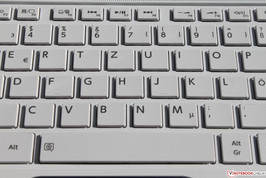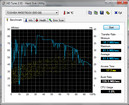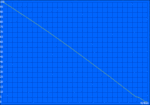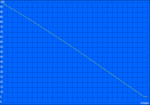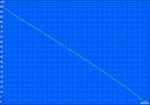东芝 Satellite L830-10F 笔记本测评
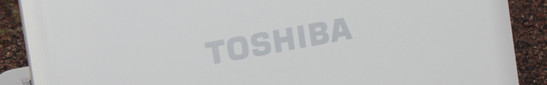
Subnotebooks bridge the gap between netbooks and notebooks. While their performance is more than enough for surfing the web, their slightly larger screens also provide a higher resolution. This concept has so far been popular mainly in the business sector, as it allows for mobile work without too much added weight. Today, however, subnotebooks are no longer just appealing to business travelers. With their often high battery life, their small form factor and most importantly low weight, they also find use as multimedia devices.
This is precisely the strength of the Toshiba Satellite L830-10F, successor to the Satellite L730. Compared to the previous generation, the subnotebook has seen several modifications. Apart from the most obvious change in design, a lot has been going on beneath the surface: the low voltage Intel Core i3-2367M CPU promises longer battery life and replaces the Core i3-2330M. With 4 instead of 2 GB RAM, Toshiba aims to increase general applications performance, in a device that's also managed to shed 200g (0.44 pounds) of weight, and now tips the scale at around 1.9 kg (4.2 pounds). The hard disk remains unchanged, and continues to provide 500 GB storage capacity, spinning at 5400 RPM.
Our review sets out to clarify whether not just the design, but also the performance of the new Satellite can satisfy all our multimedia needs, and what else makes the 13.3-inch notebook special.
亚笔记本电脑上网本和笔记本电脑之间架起了一座桥梁。虽然他们的表现足够多的在网上冲浪,稍大的屏幕也提供了更高的分辨率。这个概念迄今流行的主要业务部门,因为它允许移动工作没有太多增加重量。然而,今天,亚笔记本电脑不再只是商务旅客的吸引力。他们往往是高的电池寿命,较小的外形尺寸和最重要的是重量轻,它们也可以作为多媒体设备使用。
而这恰恰是实力的东芝Satellite L830-10F,继任者的Satellite L730。与上一代相比,亚笔记本已经看到了一些修改。除了在设计上最明显的变化,发生了很多事情的表面之下,低电压的英特尔酷睿i3-2367M CPU的承诺更长的电池寿命,并取代酷睿i3-2330M。 4而不是2 GB RAM,东芝的目标是提高应用程序的性能一般,在设备,还成功地流下200克(0.44磅)的重量,现在提示的规模约1.9公斤(4.2磅)。硬盘保持不变,并继续提供500 GB的存储容量,转速为5400 RPM。
我们的审查澄清不只是设计,但新卫星的性能也能满足我们所有的多媒体需求,和什么的13.3英寸笔记本电脑。
Case
One of the main features, if that word is to be used in this context, must be the design of the subnotebook: except for its underside, our test sample is covered completely in white. The palm rest as well as the lid are also finished in a carbon fiber pattern. The display frame and large parts of the upper side of the body reflect the light, thanks to their white piano lacquer coating, which is also found on the keyboard bed. Only the frame of the trackpad glistens in a silver metallic color. All status LEDs have been placed at the front right part of the laptop.
The underside of the laptop is dominated by black matte plastic. Still, this fits nicely with the overall look of the laptop.
A pretty design is fair and well, but it also has to win on stability and workmanship. Unfortunately, the Satellite does not completely satisfy on either count. While the right palm rest cannot be buckled, the left-hand side gave way slightly under normal force levels. The same can be observed in the middle of the keyboard, where the keyboard bed gives way considerably. The display lid, too, isn't built that sturdily and is prone to flexing. The display hinges, on the other hand, are faultless. They do their job well in keeping the lid stable and showed no sign of vibrations or other undesired movements.
In terms of workmanship, the 1.9 kg (4.2 pound) subnotebook leaves only small room for criticism. While the keyboard is nicely framed by the surrounding plastics, the upper and lower sides of the display lid are very slightly misaligned in the lower left and lower right sections. However, let's not be nitpicking; if you don't go out searching for faults explicitly, chances are you would not notice this even after years of use. Apart from these minor blemishes, all corners are nicely rounded.
The battery of our test system can be replaced during operation, and is easily accessible on the underside. We will get back to user serviceability further down in this review.
Connectivity
As a multimedia device, the Toshiba Satellite L830-10F offers quite a few ports, which are all found on the left and right sides. Like almost all laptops which include an optical drive, the DVD burner takes most of the available space on the left side. To its left, we find two USB ports, one of which transmits at USB 3.0 speeds. The power socket completes the left-hand side.
The right side is where we find most of the multimedia connectors: Toshiba decided to opt for separate microphone and headphone sockets, instead of a combo solution. There is an additional USB 3.0 port, which features "sleep and charge" technology that allows charging of USB accessories such as a mobile phone or MP3 player, even when the notebook is switched off. While this did not work initially - despite the corresponding option enabled in the BIOS - it suddenly sprang to life after several days, and worked as expected. Next to the USB port, there are two options for connecting external displays, with an RJ45 Ethernet port sandwiched in between. We are given the choice between an HDMI port and a VGA port. Finally, there is a Kensington port, which can be used to secure the subnotebook against theft.
As is the case with many notebooks, the VGA or HDMI cables can cause problems when using an external mouse. Thanks to the small footprint of the notebook, however, almost any table should provide enough space to place a mouse sufficiently far away from it. Left-handers are less restricted, although the power cord might get in their way. Connectors on the back side would have avoided any issues for both left-handed and right-handed users, although this would have required a different solution for the display hinges.
Communication
Our first attempt at wireless connections brought some surprise: The L830-10F revealed wireless networks previously unbeknownst to us. This first impression of the Atheros AR9485WB-EG Wi-Fi adapter was a bit misleading, however, as the link quality is only average, and seems to be on par with that of other devices (Edge S430, Lifebook T4220). Steam download rates during our gaming benchmarks were almost identical. Via cable, the Internet or local networks can be accessed at up to 1000 Megabit, courtesy of the Atheros AR8151 Ethernet controller. Neither WWAN nor UMTS (3G) is available in the L830-10F.
Accessories
The box content of our test sample is pretty much average: Apart from the subnotebook itself, whose glossy surfaces are protected in a fabric sleeve, it includes a quick start guide and a printed manual. Of course, a power adapter and cord are also provided.
Service
Access to RAM and the 2.5-inch hard disk is just two screws away, which can be undone in under a minute to reveal the components. RAM upgrades are made easy, because only one of the two slots contains a 4 GB module, leaving the other slot free. A replacement of the 2.5" hard disk should cause no trouble either.
Warranty
Toshiba offers a 24 month "bring-in" warranty as standard, which can be upgraded for a fee, up to a maximum of 4 years. The most expensive option for EUR 169 (~$209) offers on-site repair and covers the EU, Asia and the Middle East, while a standard warranty extension to 4 years can be bought for EUR 109 (~$135). Furthermore, Toshiba offers an in-house data recovery service, at EUR 12 (~$15) for one year and EUR 68 (~$84) for three years.
Input Devices
Keyboard
While Toshiba shipped its predecessor with a classic laptop keyboard, the satellite L830 sees the introduction of a chiclet keyboard. The 15 x 15 mm (0.6 x 0.6 inch) keys find ample space on the body without the need to shrink. The F-keys are configured as function keys; used to control brightness, wireless connections and multimedia commands. A press of the 'Fn' key switches them to F1 - F12. The activation of caps-lock is indicated by an LED in the corresponding key.
Unfortunately, the writing comfort does not quite match the looks of the keyboard. The feedback is not very well-defined, and key presses feel quite soft, compounded by the keyboard bed that also gives way under pressure. When typing at speed, a slight rattling can be heard, but not so much that it would be disturbing, and quite similar in fact to older notebook keyboards. The rattling is caused in part by the space key, which protrudes further than the other keys from the keyboard bed. Still, the keyboard allows for fluent typing, even though we would not mind a larger key travel or a more clearly defined feedback.
Since the Satellite L830-10F falls into the multimedia subnotebook category, let's quickly take a look at the corresponding keys in the top row of the keyboard. Here, we find the usual keys for media playback, i.e. "forward", "reverse" and "pause / play". Keys F9 to F11 are reserved for audio control, namely "volume up", "volume down" and "mute / un-mute". Nothing special on the L830-10F then, despite the multimedia moniker, as most other laptops offer the same keys.
Touchpad
Like the palm rest, the touchpad, too is covered in a carbon type coating, which does not impede the mobility of the finger over the surface. As on almost all current notebooks, the usual multi-touch gestures are enabled and recognized without problems. The touchpad is a success in other departments as well and responds precisely, both to movements of the cursor and to clicks. The mouse keys embedded in the touchpad frame provide clear feedback and are a pleasure to use - full marks to Toshiba here.
Display
Most multimedia notebooks feature glossy displays, and the Toshiba Satellite L830 is no exception. In this case, a panel by AU Optronics is responsible for showcasing data, movies and other content. The resolution of 1366x768 pixels is on par with other 13.3-inch devices. Screens with higher resolutions are mostly reserved for much more expensive ultrabooks, such as the Asus Zenbook UX32VD, and make text difficult to read without modifications in the Windows settings.
A major disadvantage of the panel is its strong reflections, which become apparent even in a relatively dark room. While the brightness distribution is good at 90%, the average brightness of 181.3 cd/m² is not enough to allow productive work in brighter environments, for example on a terrace or balcony. Multimedia applications such as watching movies won't be much fun in these conditions either. The measured brightness values are similar, however, to a majority of competitors in this class and price range, including Lenovo's IdeaPad Z370, or HP's HP ProBook 4330s (matte screen).
| |||||||||||||||||||||||||
Brightness Distribution: 90 %
Contrast: 170:1 (Black: 1.1 cd/m²)36.42% AdobeRGB 1998 (Argyll 2.2.0 3D)
46.22% sRGB (Argyll 2.2.0 3D)
34.47% Display P3 (Argyll 2.2.0 3D)
As expected, neither AdobeRGB nor sRGB color spaces are even nearly covered. The limited color spectrum is not too significant in this subnotebook, however, as designers and graphics professionals will likely opt for different models, and color accuracy has little relevance elsewhere. Subjectively, the color rendering is all right, although movie lovers might lose out a little bit.
On its own, the measured black value of 1.1 cd/m² appears quite high, but compared to the aforementioned in-class competition, it is a relatively good result. The Lenovo IdeaPad U310 with its glossy screen does not score any better on this point. Black areas do show a slight gray tint.
With the black value we've measured, the contrast is no surprise then: at 170:1, it is slightly higher than the competition, but not exactly cause for celebrations.
We already mentioned that outdoor use definitely isn't the strong suite of the reflective (glossy) screen. While reflections are already distracting indoors, the panel performs just as expected when taken outdoors: reflections are almost omnipresent, making text hard to read, and almost impossible to decipher when bright objects are reflected off the screen. Under direct sunlight, the situation gets even worse, and our screen is more akin to a portable mirror than a notebook display.
Given these impressions, watching movies on train journeys will offer only limited enjoyment, especially during dark scenes. Mobile web browsing won't be impeded as much, but here too, one has to contend with distracting reflections, which make reading texts considerably more difficult.
When traveling in a group, movies will rarely be watched in solitude, which is why large viewing angles rank highly on the desired features list of multimedia notebooks like the L830. Depending on the position of the viewers, all viewing angles can become relevant.
In the horizontal, we are quite pleased with what the Toshiba has to offer. While there is an appreciable darkening as we move further to the side, colors are almost unaffected. Unfortunately, in the vertical, the result isn't as good, with color inversions appearing at relatively small angles, especially towards the top, and getting more intense the larger the angle becomes. These color inversions are also noticeable towards the bottom, although they remain limited, and the picture tends to darken more.
The opening angle, too, plays an important role in this class of device. If the notebook sits on your lap, for example during a train journey or flight, the maximum opening angle should not be too narrow. If the display does not open wide enough, the color inversions mentioned will inevitably follow, as you are forced to look down onto the screen at an angle. In our test sample, the opening angle is measured at 140° - acceptable, but without much room to maneuver, owed to the attachment of the display and the display hinges. These would otherwise have to move below the body and lift the keyboard, resulting in unpleasant creaking.
Performance
Of course, a multimedia subnotebook cannot be judged on looks alone, inner values do count as well. In order to achieve maximum battery life, Toshiba has equipped the L830-10F with an Intel Core i3-2367M. This is an example of a so-called ultra-low voltage CPU, characterized by very low power consumption. The downside lies in the clock frequency, which reaches only 1.4 GHz and cannot be increased via Turbo Boost either - the CPU does not support this feature.
Graphical output is taken care of by the Intel HD Graphics 3000 integrated into the CPU. Toshiba relinquished a dedicated graphics card in favor of power savings, but these are unusual in subnotebooks anyway. The 17 Watt TDP (Thermal Design Power) already includes both components, and should help enable low overall power consumption.
In everyday life, most office and multimedia applications run smoothly. Simple tasks such as word processing or viewing pictures are dealt with without delay or much effort; the same is true for watching DVDs and movies. Data is stored on a 500 GB hard disk that spins at 5400 RPM, while a single 4 GB module of DDR3 RAM is available as a short-term memory.
While the Satellite L830-10F has to make do with a Core i3 CPU, EUR 100 (~$124) more will get you the L830-10V, which offers not just 140 GB more in terms of disk space, but also features a Core i5-3317U, which also supports Turbo Boost and is based on the Ivy Bridge architecture. The upgrade also includes a total of 8 GB of RAM and a dedicated HD Radeon 7550M. However, Toshiba now rates the battery life at only 4.5 hours, down from the 6.5 hours claimed for the L830-10F.
System information: Toshiba Satellite L830-10F
CPU
With the ultra-low voltage CPU installed, we do not expect fireworks in our benchmarks. The computing performance of the 1.4 GHz CPU is expected towards the lower range, but it should still outperform other and cheaper subnotebook processors like the AMD E-Series E-450. It is worth noting that the CPU configuration has changed compared to the previous generation model: the Toshiba Satellite L730 featured the Core i3-380M, instead of a power-saving ULV processor.
To evaluate the performance of the CPU, we deploy the Cinebench 10 and 11.5 benchmarks. Already in single core mode, the 2367M was clearly ahead of the E-450 in Cinebench 10 (64-bit), and outclassed the cheaper competitor with a score of 2258 to 1137.4. A comparison with other laptops that feature the same i3-2367M should prove more interesting. Here, the Toshiba comes in slightly behind the ThinkPad Edge E130, which achieved 2293 points, and takes second places among a group of five in our rankings.
The results of the multi-core benchmark paint a different picture: Both cores combined score 4918 points, which only places the L830 second to last among the Core i3-2367M laptops we have tested. Only the Portégé Z830-10N is slightly slower with a score of 4821.
In the Cinebench 11.5 in multi-core mode, a result of 1.34 means an average position of the L830-10F compared to its rivals. Unfortunately, comparable single core results for Cinebench 11.5 are unavailable at present. We did not experience any decreases in CPU frequency under load (throttling), neither during the course of our benchmarks nor during our stress test, where the CPU kept running at 1.4 GHz throughout. It also managed to keep relatively cool at 70 °C, as we expected.
System Performance
PCMark Vantage and PCMark 7 serve to evaluate the overall performance of the system. The lowest score in PCMark Vantage was achieved during the memories section (2441 points), while PCMark 7 ranked the productivity section the lowest, at 750 points. Probably most relevant for the notebook under review, the entertainment section returned a score of 1569 points. Especially in this section, we regret that we cannot make a direct comparison to the competition, as both the IdeaPad U310 and the Dell Vostro 3360 were only tested in their Core i5 configurations.
The PCMark 7 total score comes in at 1456 points. The ThinkPad Edge E130 (11.6-inch), which also features the Core i3-2367M and uses an HD 3000 integrated graphics chipset, brings in 1339 points. Under PCMark Vantage, the L830-10F is soundly beaten by a laptop from its own stable, the Portégé Z830-10N, with 3408 to 5666 points. However, this is most likely due, in large parts, to the latter's 128 GB solid state drive, which boosts the score considerably.
As mentioned above, when it comes to multimedia and office applications, the L830-10F looks good, with almost no noticeable juddering or delays. It goes without saying, of course, that the 2367M and the HD 3000 aren't built for high performance computing.
| PCMark Vantage Result | 3408 points | |
| PCMark 7 Score | 1456 points | |
Help | ||
Storage Devices
For the long-time storage of data, the Toshiba L830-10F enlists the services of the Toshiba MK5075GS. It spins at 5400 RPM and holds a total of 500 GB, which should offer sufficient space for movies and series. During our benchmarks, we were able to measure an average transfer rate of 61.6 MB/s using HDTune. This represents a typical value for hard disks with 5400 RPM. The access time of 17.3 milliseconds is slightly below par, while the burst rate is nearer to the top end for its class. A big advantage of the slow-spinning hard disk is its low power consumption, which contributes to a longer battery life.
The results obtained using CrystalDiskMark 3.0 were overall somewhat poorer, but still typical for a hard disk with 5400 RPM. Both in sequential read and in sequential write mode, a rate of about 74 MB per second were achieved. These values are in the lower midfield of hard disks with the same rotating frequency.
For further hard disk benchmarks and comparisons, why not visit our dedicated comparison page?
Graphics Card
Graphical output in the Toshiba Satellite L830-10F is provided by the Intel HD Graphics 3000, which is integrated into the CPU. Compared to older integrated graphics solutions by Intel, including the GMA 950 and 4500M, it offers quite a lot in terms of performance, and is sometimes able to achieve similar benchmark results to the dedicated HD 5470.
While the graphics chip rests idly at 350 MHz during office work, it can increase its clock speed to up to 1000 MHz. Apart from the stress test, where the frequency dropped to 650 to 700 MHz, presumably to stay within the TDP; we did not notice any significant evidence of reduction or throttling, including during our gaming benchmarks.
In contrast to the HD 4000, the HD 3000 does not support DirectX 11. Users must contend with DirectX 10.1, although given the performance on offer, games that make full use of DirectX 10 will only rarely be playable. Due to the manufacturing in the 32nm process, the graphics solution proves quite energy-efficient, and limits itself to 10 Watts under load. During office and idle mode, GPUz reports a power consumption of merely 0.1 Watts.
Especially for multimedia usage, playback of FullHD videos is important. There's no need to worry with the HD 3000, both on YouTube and for locally stored files. Of course, an external screen is required, since the notebook display only offers a resolution of 1366x768 pixels, sufficient for showing 720p HD content.
Both in 3DMark Vantage (GPU score: 1059 points) and in 3DMark 06 (2859 points), the Toshiba Satellite is found near the bottom of the pile compared to other notebooks with the HD 3000. The main culprit is likely to be found in the clock speed of 1000 MHz. Whereas other Intel CPUs are capable of running their integrated HD 3000 at up to 1350 MHz, the TDP of only 17 Watts in the Toshiba Satellite L830-10F prevents it from running any faster. For further comparisons with other graphics cards, please visit our mobile graphics comparison page.
| 3DMark 06 Standard Score | 2859 points | |
| 3DMark Vantage P Result | 1307 points | |
Help | ||
Gaming Performance
Make no mistake: The HD 3000 is definitely not a gaming graphics card. Nevertheless, contrary to older Intel graphics solutions, modern games will run at low, sometimes medium detail settings. Older games like Sim City 4 should pose no problem, even at higher settings.
In order to confirm this hypothesis for the L830-10F, we have tested three current PC games at low, medium and high settings. Least demanding is the sports game FIFA 12. While at low settings, we had no trouble chasing the ball through the stadium at almost 50 frames per second, the fun factor went down somewhat at medium settings and 22 fps. While we still managed a relatively smooth 18 frames per seconds at high settings, at this point, our virtual games were not much fun anymore.
The Batman game "Batman: Arkham City" proved just playable with the somewhat constrained HD 3000, even though the measured 23 frames per second were borderline tolerable. At medium settings, we only reached 18 fps, no longer acceptable, let alone enjoyable. At high settings, the frame rate plummeted even further - precise measurements in line with the benchmark requirements would have required DirectX 11, however, which is unsupported by this graphics card.
We concluded our gaming benchmarks with a round of the action racing game Dirt Showdown. At 24.8 fps, nothing stopped us from a race at low settings. The picture changes dramatically at medium settings, where we were only able to achieve a measly 15.1 frames per second, which meant that a race was no longer on. Of course, the drop in frame rates continued to high settings, and at 9.5 fps the game now felt more like an accelerated slide show.
Already in FIFA 12, the limited graphics card in combination with the ULV-CPU was having an effect. As in all the other games, the subnotebook came in last among the notebooks with the same graphics card, and was beaten by up to 70 frames per second. The same story is repeated for Batman: Arkham City and Dirt Showdown, although the differences in frame rates are less marked. Nevertheless, occasional games are possible on the L830-10F - just don't expect it to run Battlefield 3 and similar games, the performance isn't nearly good enough.
| low | med. | high | ultra | |
|---|---|---|---|---|
| Fifa 12 (2011) | 49.9 | 22.9 | 18 | |
| Batman: Arkham City (2011) | 23 | 18 | ||
| Dirt Showdown (2012) | 24.8 | 15.1 | 9.5 |
Emissions
System Noise
While the TDP of 17 Watts made its effect felt negatively in terms of graphics performance, when it comes to system noise, it offers decisive benefits: where little heat is produced, little heat has to be dissipated. In idle mode, the fan doesn't quite shut down completely, but it is hardly audible. During load tests, the picture changes: the fan now spins up forcefully and becomes clearly noticeable. DVD playback has similar results, although the fan is initially drowned out by the noise of the DVD drive, whose noise level decreases after a little while. While a movie is playing, the fan remains audible, but not enough to become disturbing.
Toshiba did a good job with the integrated hard disk: While it is noticeable, it remains considerably quieter than several other drives we have come across. Thankfully, annoying high-pitch noises, as caused by some screens, are completely absent.
Noise Level
| Idle |
| 33.5 / 33.5 / 33.5 dB(A) |
| HDD |
| 33.6 dB(A) |
| Load |
| 38.8 / 44.1 dB(A) |
 | ||
30 dB silent 40 dB(A) audible 50 dB(A) loud |
||
min: | ||
Temperature
Not just in terms of fan management, but also in terms of the measured surface temperature, the overall cooling solution feels well-balanced. Even during the stress test, which represents an exceptional situation not normally reached under real life conditions, neither the graphics card nor the CPU exceeded 70 °C. The case stayed quite cool meanwhile, at a maximum of 36 °C. Subjectively, we merely noticed a considerable warming in the upper right area of the keyboard.
As you would expect, the laptop is similarly cool running on idle. Here, the average temperature of the case is actually slightly higher than under load, due to the fan running at lower speeds, but the temperature is also more evenly distributed. Apart from a slightly warm right palm rest, we did not notice any temperature hotspots. Neither during the stress test nor in idle did we encounter any problems while working with the notebook sitting on the lap.
(+) The maximum temperature on the upper side is 35.9 °C / 97 F, compared to the average of 35.9 °C / 97 F, ranging from 21.4 to 59 °C for the class Subnotebook.
(+) The bottom heats up to a maximum of 39.2 °C / 103 F, compared to the average of 39.3 °C / 103 F
(+) In idle usage, the average temperature for the upper side is 30.2 °C / 86 F, compared to the device average of 30.8 °C / 87 F.
(+) The palmrests and touchpad are reaching skin temperature as a maximum (33.9 °C / 93 F) and are therefore not hot.
(-) The average temperature of the palmrest area of similar devices was 28.2 °C / 82.8 F (-5.7 °C / -10.2 F).
Speakers
A glance over the palm rest of the L830-10F reveals an "SRS Premium Sound" sticker. It is advertising a software that changes the audio settings depending on the output device (internal speakers, external speakers, headphones), and promises to deliver better sounds. Unfortunately, we noticed that a normal recording of a slightly bassy voice put the speakers into overdrive, causing the entire case to vibrate. This phenomenon disappears only when the volume is turned down to one-quarter of maximum - now, we could hear the speaker, but sadly, we could also hear the fan. The same behavior can also be reproduced with a less bassy voice, even though this time, it only occurs at 60% of maximum volume and above.
Overdrive is also present in classical violin pieces, and affects the whole tonal range. Basses fair even worse: all we are left with is a very muffled low, but hardly a full bassy sound. Listening to music is no pleasure.
To our surprise, during DVD playback almost no overdrive was noticeable. Apparently, here the software does a pretty good job to prevent it. In this case, the sound quality is acceptable and feels quite natural. Of course, the lack of bass is something that the software cannot do anything about.
Battery Life
Despite its ultra-low voltage CPU, with a power consumption of 8.7 to 11.8 Watts in idle, the L830-10F saps more energy than several of its competitors. Even though the Dell Vostro 3360 was tested with a stronger CPU, it uses a minimum of 6.6 and a maximum of 10.2 Watts. The Sony Vaio SVT1311M1ES features the same CPU, and requires considerably less energy: Our power meters show between 6.1 and 8.7 Watts. Compared to the IdeaPad Z370 or the ThinkPad Edge E320, which both use different conventional CPUs, the Toshiba with its ULV CPU is on par or slightly better.
Under load, our test model is a bit more modest than the other notebooks mentioned above, and is content with 29.6 to 35.8 Watts. Only the Sony Vaio SVT1311M1ES uses less power. The AC adaptor offers 45 Watts of power and has thus plenty of reserves.
| Off / Standby | |
| Idle | |
| Load |
|
Key:
min: | |
Battery Life
Power Consumption
For subnotebooks, battery life is a major factor, given that they are intended for mobile use, and specifically designed for this purpose in terms of weight and form factor. Consequently, we have high expectations of our Satellite L830-10F, especially when it comes to DVD playback time.
During our running time tests, the notebook is powered by its 48 Wh capacity battery. The battery has enough stamina to last for 7 hours and 3 minutes during our Reader’s Test, which simulates reading of a text document at minimum display brightness and wireless modules switched off. This is more than the 6.5 hours which Toshiba promises on its website.
The situation described above will only rarely occur in practice - a much more realistic scenario is represented by our WLAN test, which simulates normal Internet browsing. Different websites were displayed, some of which included single video clips. Under these conditions, the tested device lasted for 4 hours and 28 minutes, narrowly surpassing the Vaio SVT1311M1ES.
A full system load resulting in the shortest possible battery life was simulated with the help of the Battery Eater Classic test. Under this scenario, the laptop switched off after 2 hours and 20 minutes, but in practice, this theoretical value should be significantly exceeded. The relatively good battery life even under load is owed in parts to the ULV processor with its low TDP.
As mentioned in the beginning, the run time during DVD playback is especially significant. 3 hours and 16 minutes provides enough time to watch two average movies before the notebook needs to be plugged in again. This kind of stamina is definitely sufficient for a multimedia notebook, and offers no grounds for criticism.
Verdict
We did not quite manage to make up our mind on this one: while Toshiba scores with the sleek design, the Satellite L830-10F does not fully accomplish its mission. Granted, the notebook is not just mobile in terms of battery life, but also relatively light - but the strongly reflecting display severely restrict the choice of locations, and thereby hampers mobility. Dark movie scenes, prominent in series like Battlestar Galactica, are quickly drowned out amidst the reflections of the environment. In this respect, we would have wished for a brighter and more luminous panel. If you are similarly inclined, Toshiba's own lineup provides an alternative: The Satellite Pro L830 offers a matte screen and costs about 50 Euros (~$62) more - an option for all those who just cannot put up with glossy screens.
But even with a non-glossy panel, the joy of multimedia lovers will be somewhat subdued. What holds the notebook back are its poor speakers, which did not improve much over the previous generation, as several external tests have revealed. If you can overlook both of these shortcomings, and don't make extensive use of the keyboard, EUR 600 (~$742) will definitely buy you a nice looking subnotebook. But beauty also has its price - if you are more interested in inner values, look to the competition for cheaper alternatives with similar specs.