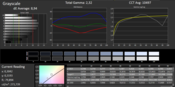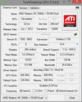回顾东芝Satellite L855D-10K笔记本

For the original German review, see here.
If you have a look at the Satellite-L855 series on the Toshiba website you could think Toshiba has thought of everything: Brushed aluminum surfaces are resistant against fingerprints and also stay cool, a keyboard with a "perfect pressure point" and a large touchpad should provide convenient handling. In addition, powerful processors and graphics cards - that should be perfect for multimedia purposes. We have a look at the Toshiba Satellite L855D-10K and determine whether these are just marketing slogans from Toshiba or if this notebook series can really convince us.
The "D" behind the model designation indicates AMD based systems, while notebooks without "D" in the designation use Intel processors. In both cases the graphics are provided by AMD. Currently there is just one model with the designation 10K from the AMD based Toshiba Satellite L855D series, which we review. Besides the quad-core processor AMD A8-4500M it also has 8GB memory, a 750 GB hard drive and a Crossfire combination of the two AMD graphics solutions Radeon HD 7640G and 7610M.
Case
At a first glance the Toshiba Satellite L855D-10K inspires us with its unusual color - Toshiba calls it "Iceblue" - and with the brushed aluminum at the cover. However, with the first contact it becomes evident that the stability is not very convincing: Even under slight pressure the cover is clearly pushed in. If the cover is open it can be easily twisted, which can also be seen in brightness changes of the display. Furthermore, the display frame made of glossy plastic arches forward considerably; the result is a gap between the aluminum and plastic.
All in all, the notebook cover leaves the impression of poor build quality, the lower part of the case seems to be more stable. The palm rest can also be pushed in under pressure but not as easily as the display cover. We can also see a noticeable indentation of the keyboard during normal typing.
Except for the stability the brushed aluminum convinces with a good look and the cool haptics. The touchpad frame is also a visual highlight. Only the glossy plastic parts around the keyboard and the display are annoying, which cause the notebook to attract fingerprints, contrary to Toshiba's statement.
Connectivity
Toshiba wants 799 Euros (~$1047) for the Satellite L855D, so a certain minimum in terms of ports should be present. In short: The device is within the standard of competitors but you should not expect any highlights. Two USB 3.0 ports are mandatory by now, as well as the HDMI output. The L855 series devices that are equipped with a Blu-ray drive also support 3D output via HDMI port; the notebook could be used as a 3D Blu-ray player for the TV. However, our notebook only has a DVD burner on the left side.
The port layout could also be better: Almost all the ports are at the right front, a place that is usually occupied by a right-hander's mouse and in addition the ports are very close together. This could lead to some conflicts between USB sticks and HDMI cables.
Communication
A multimedia notebook like the Toshiba Satellite L855-10K should obviously be able to establish a fast connection to the internet. A network card from Atheros is responsible for that, however, it does not support fast gigabit networks. The card should be able to fully use the latest fiberglass lines for consumers but it is not very future proof. It is a similar situation with the WLAN: Fast 300 Mbit per second is not supported, 54 Mbit per second is the maximum. The reception and transmitting performance of the WLAN module are good, even with a distance of 10 meters to the router Windows still indicated four bars. The latest Bluetooth generation is also supported with version 4.0.
Accessories and Software
Except for a quick start guide there are no additional accessories in the box, also there are no physical recovery DVDs for the operating system. Apart from memory extensions (which can be purchased for less elsewhere) and laptop bags there are no noteworthy accessories on the Toshiba website.
Toshiba installs some applications in Windows 8 worth mentioning: Nero 12 also includes video editing software and a video converter besides the known burning software, which could be very useful. The most advertised application is Toshiba Places. Aside from links to the support it almost exclusively contains streaming services for music or videos that create costs or offers from Toshiba. You should have a look at some of the preinstalled applications but you can also safely delete them.
Maintenance
After loosening just one screw you have quick access to the memory and the hard drive via the cover at the bottom. Exemplary: Even the battery, which supplies the BIOS with energy when the device is turned off, can be easily replaced; which saves time by not having to deal with tech support. The fan can be seen behind a cover but it cannot be accessed to remove dust.
Warranty
Toshiba offers a 2-year standard warranty; the device has to be sent to the service center. However, if you register your warranty case through the Toshiba hotline, you can use a Pick-up and Return Service that conveniently picks up the notebook at your home and then brings it back to you. There are many additional services on the Toshiba website, starting with simple warranty extensions up to data rescue, which recovers data from damaged hard drives. Even an All inclusive-warranty is available and includes a free hotline, theft insurance and more. Considering the price of the notebook such an additional protection might end up being useful.
Input Devices
Keyboard
The matte black keyboard has 102 keys and a separate numerical keypad. Not every 15.6-inch multimedia notebook has one, for example the Dell Inspiron 15R SE. Toshiba promises a clearly defined pressure point. Unfortunately the reality is different, you cannot always be sure that the system really got the input - especially if you do not hit the key in the center. The very limited hub and the stroke are a matter of taste but the whole keyboard can be pushed in under pressure; not a sign of good workmanship.
Touchpad
The touchpad is shifted to the left side of the case; it is clearly separated from the palm rest and has a large touch sensitive surface that also recognizes multi-touch gestures. The surface enables convenient handling. The two buttons have limited travel and offer good feedback but they are also quite noisy.
Display
Toshiba calls its display "TruBrite" and "High-Brightness display"; it is manufactured by LG. The brightness is actually just average compared to some other devices: The display of the Dell Inspiron 15R SE is noticeably brighter, the Toshiba Satellite L850 cannot keep up with an average brightness of 239.9 cd/m².
The display of the Toshiba Satellite L855D-10K has a resolution of 1366x768 pixels and is based on cheaper TN-LED technology. That results in smaller viewing angles from all sides.
| |||||||||||||||||||||||||
Brightness Distribution: 84 %
Center on Battery: 251 cd/m²
Contrast: 534:1 (Black: 0.47 cd/m²)51.3% AdobeRGB 1998 (Argyll 2.2.0 3D)
69.5% sRGB (Argyll 2.2.0 3D)
52.6% Display P3 (Argyll 2.2.0 3D)
Despite the solid black value of 0.47 cd/m² black surfaces can only convince us in the lowest brightness setting. If the brightness is raised we can see a distinct gray haze on the black surfaces. Thanks to the glossy surface colors are crisp and rich, this especially favors the colorful Windows 8 Metro UI. Color spaces like sRGB or even Adobe RGB cannot be covered at all; however this is not really important for daily tasks.
You can see the screenshots from the color analysis with the i1 Pro 2 photo spectrometer and the CalMAN 5 software below. It becomes evident that the color accuracy of the Toshiba Satellite L855D-10K is not very good ex-works. We can also determine a blue cast, which is common for this kind of display. The grayscale presentation shows significant deviations, only black and white are within an acceptable range.
Outdoors the display can hardly be used even on cloudy days due to the glossy surface, the reflections are just too strong. Furthermore, the average brightness is not sufficient to display a clear picture. Indoors you will have no problems, unless there is a direct light source faced towards the display.
You should not tilt the display too much vertically, this would result in unpleasant color deviations. Horizontally the viewing angles are a bit wider but the angle should not be too big either. Within the competition the Acer Aspire V3-571G with its matte IPS display is a real highlight: Brightness, outdoor usability and viewing angles are all superior.
Performance
The AMD A8-4500M is a popular processor that is used in many notebooks, for example in the Samsung Series 3 355E7C-S05DE, Lenovo ThinkPad Edge E535-NZR5BGE or Toshiba Satellite L875D-10E. The CPU has four cores and a nominal clock of 1.9 GHz. If necessary the clock can be raised up to 2.8 GHz. It is based on the current Trinity-architecture and manufactured in 32 nm, based on our experiences it usually cannot keep up with Intel's current Core-i3 processors. The chip also contains an AMD Radeon 7640G graphics unit. 8 GB memory and a large 750 GB hard drive complete the package.
Processor
In general the turbo-feature of the quad-core processor is very turbulent: Even during idle the clock constantly fluctuates between 1.4 GHz and 2.3 GHz, Intel's Turbo-Boost technology is more relaxed in this regard. Performance wise the processor can hardly convince us: Despite its four cores the AMD A8-4500M only reaches values similar to cheap Pentium or Celeron processors in Cinebench. During battery use the processor clock is reduced in every energy profile: 1.9 GHz is possible under load. Also, the processor cores can only execute one task at the same time, Intel Core-i processors can execute two threads simultaneously thanks to Hyperthreading technology.
Similar priced competitors sometimes even have an Intel Core i7 quad-core processor (Acer Aspire V3-571G, Dell Inspiron 15R SE), which is at least twice as fast in the synthetic benchmarks. If you only use less demanding applications like text processing or want to watch movies the AMD processor works just fine. However, the identical base price for considerably lower CPU performance is not justified in our opinion.
| Cinebench R11.5 - CPU Multi 64Bit (sort by value) | |
| Toshiba Satellite L855D-10K | |
| Asus F75A-TY089H | |
| Medion Akoya E7221-MD98297 | |
| Dell Inspiron 15R-5521 | |
| Acer Aspire V3-571G-53214G50Maii | |
| Dell Inspiron 15R SE | |
| Acer Aspire V3-571G-73614G50Makk | |
System Performance
We had no problems with the system performance during daily tasks. The already very fast Windows 8 boots quickly and all the preinstalled applications can be executed without a noticeable delay. The system does not have problems with HD videos on YouTube either, only impressive 4K videos with four times the Full HD resolution show the limits of the system.
The similarly priced competitors Dell Inspiron 15R SE and Acer Aspire V3-571G are significantly faster in the synthetic system benchmark PC Mark 7.
| PCMark 7 - Score (sort by value) | |
| Toshiba Satellite L855D-10K | |
| Dell Inspiron 15R SE | |
| Acer Aspire V5-571P-6499 | |
| Medion Akoya E7221-MD98297 | |
| Dell Inspiron 15R-5521 | |
| Acer Aspire V3-571G-53214G50Maii | |
| PCMark 7 Score | 1890 points | |
Help | ||
Storage Devices
The Hitachi hard drive is quite large with a capacity of 750 GB. Unfortunately it only works at 5,400 revolutions per minute, at least it manages an average transfer rate of 76.3 MB/s. The access time of 18.4 milliseconds is quite long. The processor load of 6.6% is also quite high, this is also an indicator for the below-average CPU performance.
Graphics
Toshiba does not just rely on the AMD Radeon 7640G, which is integrated in the APU and also slightly faster than the very popular Intel HD 4000 graphics that is integrated in many Intel Core-i processors. To enhance the performance AMD uses an asynchronous Crossfire combination with the dedicated Radeon HD 7610M. Unfortunately, this results in micro stutters in many games, more information on that can be found here. Both graphics solutions use the system memory and have no dedicated memory. The clock is between 500 and 650 MHz under load, during idle it is around 335 MHz.
With 1,617 points in 3DMark11 this combination is on the same level compared to similarly equipped notebooks with dedicated entry-level graphics and even comes close to the performance of the GeForce GT 640M. Games should be playable with the native display resolution; we will have a closer look at the gaming performance in the next section.
| 3DMark 11 - 1280x720 Performance (sort by value) | |
| Toshiba Satellite L855D-10K | |
| Medion Akoya E7221-MD98297 | |
| Dell Inspiron 15R-5521 | |
| Dell Inspiron 15R SE | |
| Acer Aspire V3-571G-53214G50Maii | |
| Acer Aspire V3-571G-73614G50Makk | |
| 3DMark 06 Standard Score | 7574 points | |
| 3DMark 11 Performance | 1617 points | |
| 3DMark Ice Storm Standard Score | 39396 points | |
| 3DMark Cloud Gate Standard Score | 3613 points | |
| 3DMark Fire Strike Score | 569 points | |
Help | ||
Gaming Performance
We played three games on the notebook, all of them ran smoothly in the native display resolution but FIFA 13 and Diablo III are not very demanding anyway. As mentioned before there were some issues with unpleasant micro stutters.
Mass Effect 3 is a bit more demanding but also ran smoothly even on an external Full HD display - a positive surprise. Our Graphics Overview also shows that more demanding games can quickly bring the notebook to its performance limit: Hitman: Absolution especially suffered from the weak CPU. An extensive games check of the APU can be found in the Toshiba Satellite L875D-10E review.
| low | med. | high | ultra | |
|---|---|---|---|---|
| Mass Effect 3 (2012) | 52.3 | 45.3 | 31.2 | |
| Diablo III (2012) | 100.3 | 71.3 | 65.3 | |
| Fifa 13 (2012) | 131.6 | 92.3 | 84.6 |
Emissions
System Noise
Basically the fan of our review unit is very quiet and even completely turns off sometimes. However, the fan spins up unnecessarily from time to time, even with the activated energy-saving mode and reduced clocks of the components - this behavior might annoy some users. This is unfortunate, usually the fan is quiet even under load with 34.5 dB (average). The hard drive is also pretty quiet, the DVD drive is audible with 35.2 dB during movie playback but this is still reasonable.
Noise Level
| Idle |
| 31.4 / 31.4 / 32.6 dB(A) |
| HDD |
| 31.7 dB(A) |
| DVD |
| 37.1 / dB(A) |
| Load |
| 34.3 / 40.3 dB(A) |
 | ||
30 dB silent 40 dB(A) audible 50 dB(A) loud |
||
min: | ||
Temperature
The Toshiba L855D-10K does a good job in our stress test but confuses most graphics utilities. They just add the values of both graphics cards and indicate values above 100 °C. You don't have to worry though, FurMark Multi-GPU shows the correct values and both graphics cards stay below 60 °C, the CPU is not in the critical area either with 66 °C. The 3DMark 06 score is just slightly reduced after our stress test with 7,423 points; we do not expect significant performance losses during long load periods.
The surface temperatures also get a good rating: A maximum of 40.5 °C at the top can be felt but is not unpleasant. With common tasks the notebook hardly warms up and the power supply unit remains pleasantly cool in all situations
(±) The maximum temperature on the upper side is 42.1 °C / 108 F, compared to the average of 36.9 °C / 98 F, ranging from 21.1 to 71 °C for the class Multimedia.
(-) The bottom heats up to a maximum of 45.6 °C / 114 F, compared to the average of 39.2 °C / 103 F
(+) In idle usage, the average temperature for the upper side is 29.1 °C / 84 F, compared to the device average of 31.3 °C / 88 F.
(+) The palmrests and touchpad are cooler than skin temperature with a maximum of 30.5 °C / 86.9 F and are therefore cool to the touch.
(±) The average temperature of the palmrest area of similar devices was 28.8 °C / 83.8 F (-1.7 °C / -3.1 F).
Speakers
Fortunately Toshiba integrated good speakers into the Satellite L855D-10K multimedia notebook. They are not provided by a premium manufacturer but deliver a rich sound and high volume nevertheless. According to Toshiba the SRS Premium Sound HD software supports the bass and the balance of medium and high tones. However, a small distortion with maximum volume cannot be avoided.
Power Management
Energy Consumption
The energy consumption shows two pictures: During idle our review unit consumes at least 8.3 Watts - very frugal within the competition. However, the maximum value of 17.1 Watts during idle is however much higher. If both graphics cards are active and we run more demanding applications the notebook consumes up to 73.3 Watts, an average value within the competition. The Acer Aspire V3-571G (Intel Core i5-3210M and GeForce GT 640M) consumes up to 81 Watts and the Dell Inspiron 15R-5521 (Intel Core i5-3317U, AMD Radeon HD 8730M) is more frugal with a maximum of 53.3 Watts.
| Off / Standby | |
| Idle | |
| Load |
|
Key:
min: | |
Battery Runtime
The Satellite L855D-10K is clearly ahead of the higher performing competition: In the more practical WLAN scenario it runs over 4 hours, the Acer Aspire V3-571G and Dell Inspiron 15R SE only manage around 3 hours. All three systems have a 48 Wh battery.
The behavior of the Crossfire combination with both graphics cards is very interesting during battery use. Under load the GPU clock is significantly reduced to 380 MHz, independent from the selected energy profile. To save energy the dedicated graphics can also be deactivated; this usually happens during idle or with less demanding tasks.
Verdict
How can you justify the 799 Euros (~$1047) for the Toshiba Satellite L855D-10K? With the performance? Many competitors offer significantly more performance for a street price of 550 Euros (~$721). With the metal surfaces? Not really, the build quality is not very good. With the screen? Just average.
So what remains in favor of the Toshiba in an environment with IPS displays (Acer Aspire V3-571G) and higher performance (Dell Inspiron 15R Special Edition)? The battery runtimes, the cool case and the speakers are advantages of the review unit. All in all, we cannot give a recommendation for the Toshiba Satellite L855D-10K for this price, the competition just offers more for the same money.