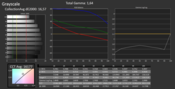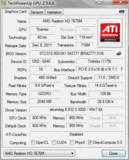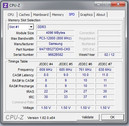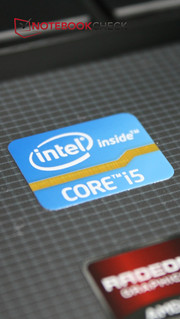东芝Satellite L870-16P笔记本测评

For the original German review, see here.
Toshiba separates its office notebooks into three series. The Tecra and Portégé series' are aimed more at large companies and office users who need a practical notebook with many business features. It is not a coincidence that the Tecra series notebooks are reminiscent of the simple design of Lenovo ThinkPads, with a Touchpoint in the middle of the keyboard. The Satellite Pro series meanwhile traditionally includes more consumer orientated notebooks, with less security features and more multimedia potential, which therefore makes them better suited for the home office rather than for small companies.
It is therefore not surprising that Toshiba has allocated its only 17.3-inch notebook in the office segment to the Satellite Pro series, since large companies generally prefer more practical notebooks, as well as a docking station and a second display at the desk. The Toshiba Satellite Pro L870-16P on the other hand can be used as a full-fledged desktop replacement thanks to its large display, but thereby also has its mobility curtailed.
Our reviewed model contains an Intel Core i5-3210M processor with two cores, a dedicated AMD Radeon HD 7670M graphics card, 8 GBytes of RAM, a 500 GByte hard drive, and has a current retail price of 699 Euros (~$914).
As already mentioned, a 17.3-inch office notebook is not particularly common, which also means that there are not many competing devices: Toshiba themselves have a further similar model available in the form of the Satellite Pro C870, which is somewhat cheaper, but also provides less performance (Intel HD Graphics 3000, Intel Core i3-2350M). There is also the Acer Aspire 7739Z, which is also less potent (Intel Graphics Media Accelerator (GMA) HD Graphics, Intel Pentium P6200) and does not have a matte display. The HP Pavilion g7-2051sg could possibly be a rival in terms of processing power (AMD Radeon HD 7660G + HD 7670M Dual Graphics, AMD A-Series A10-4600M), but also has to make do without a matte display. Straddling the border between a multimedia and business notebook is the HP ProBook 4740s, which contains the same processor and graphics card as our reviewed device.
Since there are not a great deal of office features included anyway, the borderline buyer could also consider 17.3-inch multimedia notebooks: Sony's Vaio SV-E1712F1EW (Intel Pentium B980, AMD Radeon HD 7650M) would be one example of a possible option, as well as the Asus K75VJ (Core i7-3610QM, GeForce GT 635). The Dell Inspiron 17R SE meanwhile provides considerably more performance than our reviewed device with a similar starting price. None of the multimedia notebooks have a matte display though.
对于的德国原装审查,在这里看到。
东芝分离办公室分为三个系列的笔记本电脑。 Tecra和Portege系列更加着眼于大公司和办公用户谁需要一个实用的笔记本电脑具有许多业务功能。这是不是一种巧合,Tecra系列笔记本电脑是简单的设计让人联想到联想ThinkPad笔记本,在键盘中间的接触点。同时,传统的卫星Pro系列包括面向消费者的笔记本电脑,用更少的安全功能和更多的多媒体的潜力,从而使他们更适合于家庭办公室,而不是小公司。
因此,毫不奇怪,东芝已经分配只有17.3英寸笔记本在办公领域的卫星Pro系列,因为大公司一般更喜欢更实用的笔记本电脑,以及一个基座和第二个显示在办公桌上。东芝Satellite Pro L870的-16P另一方面可以用来作为一个完整的大屏幕显示器的台式机替代品的感谢,但由此也削弱其流动性。
我们的审查模式包含一个英特尔酷睿i5-3210M处理器,拥有两个核心,一个专用的AMD Radeon HD 7670M显卡,8 GB的RAM,一个500 GB的硬盘驱动器,拥有目前零售价格为699欧元(约$ 914)。
正如已经提到的办公笔记本,17.3英寸是不是特别常见,这也意味着,不会有太多的竞争器件:东芝自己有进一步的类似的模型的形式提供的卫星Pro C870,这是有点便宜,但也提供的性能(英特尔高清显卡3000,英特尔酷睿i3-2350M)。还有,这也是不太强(英特尔图形媒体加速器(GMA)高清显卡,英特尔奔腾P6200)和不具有雾面显示屏,宏碁Aspire 7739Z。惠普Pavilion G7-2051sg可能在处理能力方面成为竞争对手(AMD的Radeon HD 7660G + HD 7670M双显卡,AMD A系列A10-4600M),但也有做无雾面显示屏。跨界的多媒体和商务笔记本之间的边界是惠普ProBook 4740s,其中包含作为我们审查的设备相同的处理器和显卡。
由于那里是不是一个很大的处理的办公功能,包括反正,边缘的买家可能也考虑17.3英寸多媒体笔记本:索尼的Vaio SV-E1712F1EW的英特尔奔腾B980,AMD的Radeon HD 7650M将是一个可能的选项的一个例子,作为以及酷睿i7-3610QM,GeForce GT 635的:华硕K75VJ()。戴尔Inspiron 17R SE同时还提供相当多的性能比我们审查设备具有类似的起拍价。有雾面显示屏,虽然没有多媒体笔记本电脑。
Case
All in all the case of our reviewed device is more or less the same as that of the Toshiba Satellite Pro C870, whereby it is merely a case of matte surfaces having been replaced by glossy surfaces. A good decision? If the cleaning lady in the office also wipes down the notebooks, then she will likely have mixed feelings about the Toshiba Satellite Pro L870-16P: On the one hand the notebook looks attractive on the desk with its gray pattern surfaces and black glossy case, while on the other these surfaces also attract a lot of fingerprints that will have to be cleaned off regularly in order to uphold the good appearance.
The chassis is altogether relatively stable and feels pleasant to hold. There are however also a few points of criticism: One of these is that the display lid can easily be dented inwards, something that does not make itself noticeable on the display itself thankfully though. Rigid hinges make it difficult to open the lid with one hand, and the display also wobbles for quite a long time after adjusting its position.
Overall, the case of the Satellite L870-16P is good and is suitable for daily use, despite some shortcomings. An example of a notebook that provides a better manufacturing quality in this price range is the HP ProBook 4740s.
在所有的情况下,我们审查的设备是多还是少,即它仅仅是一个磨砂表面光滑的表面被替换的情况下,东芝Satellite Pro的C870一样。一个很好的决定吗?如果在办公室里的清洁工也擦干净的笔记本电脑,那么她将有可能百感交集,东芝Satellite Pro L870的-16P:一方面笔记本灰色图案表面和黑色光泽的情况下,在书桌上看起来有吸引力,而另一方面,这些表面的指纹,都必须定期清洗,以维护良好的外观也吸引了不少。
底盘是完全相对稳定,并感觉愉快持有。但是也有几个点的批评:其中之一是显示屏盖,可以很容易地被向内凹陷,东西本身不会使显示器本身明显,但令人欣慰的。刚性铰链很难用一只手打开盖子,显示器也摇晃后相当长的时间内调整其位置。
总体而言,在Satellite L870-16P的情况下是好的,是适合日常使用,尽管有一些缺点。在这个价格范围内的笔记本,提供了一个更好的制造品质的一个例子是,惠普ProBook4740s。
Connectivity
Fortunately we can ascribe two USB 3.0 ports to the features of our reviewed notebook. Otherwise, the device provides the standard assortment of interfaces for notebooks in this price range. Among these most of the interfaces are located towards the front on the right side, which could be a source of agitation for right handed mouse users, especially since the DisplayPort and LAN socket are also relatively far towards the front. The left side merely has one USB 2.0 port towards the back, while the front similar to many other devices only contains a card reader that supports SD and multimedia cards.
幸运的是,我们可以归咎于两个USB 3.0端口,我们审查的笔记本的特点。否则,该设备提供了标准的品种在这个价格范围内的笔记本电脑的接口。在这些接口都位于朝向前方的右侧,这可能是一个源搅拌右手鼠标的用户,特别是因为DisplayPort和LAN插座也朝向前方比较远。只是左侧有一个USB2.0端口,朝后面,而前面只类似于许多其他设备包含一个读卡器,支持SD卡和多媒体卡。
Communication
In many cases, devices in this price range provide Bluetooth 4.0 for exchanging data with mobile phones or connecting wireless headphones, as in the case of the reviewed device. Also included, is Gigabit LAN for fast surfing, and a WLAN module from Artheros. At a distance of 10 meters (33 feet), and with three separating walls, the reviewed device's WLAN still worked satisfactorily with four reception bars in the Windows icon.
Security
Anyone looking for real security for sensitive information provided by a fingerprint reader and an encrypted hard drive will have to look elsewhere. Instead Toshiba has integrated some proprietary software solutions into the Satellite Pro series, which should at least provide basic security: The PC Health Monitor monitors important aspects of the system and raises alarms in cases such as when the battery is nearly empty, or if the processor cooling fails. There is also a tool for diagnosing problems with the device, and Recovery Disks can be created. Altogether the security features are however only suitable for smaller companies, where data security does not play an important role.
Warranty
As with most other business devices Toshiba only provides a 12-month warranty, although there is an additional free 12-month insurance against display damages for purchases before 31st March 2013, whereby repairs will be carried out free of charge.
沟通
在许多情况下,在这个价格范围内的设备提供蓝牙4.0手机交换数据,或连接无线耳机如在审查设备的情况下。也包括在内,是:千兆局域网快速网上冲浪,和WLAN模块Artheros。在10米(33英尺)的距离,并与三个分隔墙,审查设备的WLAN仍然工作在Windows的图标令人满意,4个接收棒。
安全
寻找真正安全的敏感信息提供了一个指纹识别器和加密硬盘驱动器的人将不得不寻找其他地方。相反,东芝Pro系列的卫星,它至少应该提供基本的安全:电脑健康监视器监控系统的重要方面,并发出警报的情况下,例如当电池几乎是空的,或者处理器集成了一些专有软件解决方案冷却失败。还设有一个与设备诊断问题的工具,可以创建恢复磁盘。共有的安全功能,但是只适用于规模较小的公司,其中,数据的安全性并没有扮演重要的角色。
保
与大多数其他商业设备东芝只提供12个月的保修期,虽然有一个额外的12个月的免费保险购买之前2013年3月31日,维修将开展免费对显示器的损害。
Input Devices
Keyboard
As standard for a 17.3-inch notebook, a full-fledged 102 key keyboard with 16-millimeter (~0.6-inch) wide keys separated by 4 millimeters is included. The new 'menu' button, which opens the options for an area in Windows, is also on board, and can be used as a right-click in Windows 7.
There are no separate buttons for volume control or WLAN functionality, although the "F1"-"F12" keys serve this purpose. One special feature involves the "Caps Lock" and "Num Lock" keys: They contain an LED that illuminates when the respective function is enabled.
So how does the Toshiba Satellite Pro L870-16P fair when it comes to typing? Unfortunately worse than we would have hoped for from an office notebook: The keys have a very short travel, and do not give a clear indication of whether the key has been pressed or not. In addition to this, the keyboard also bends inwards across its whole width. The large keys and the clear layout on the other hand make a good impression, so that the keyboard is altogether satisfactory in our opinion. An example of how this could be improved is provided by the HP ProBook 4740s.
Touchpad
The touchpad meanwhile makes a noticeably better quality impression than the keyboard. On top of this, the lowered matte edges add to the visual appeal. Offset towards the left substantially, the amply dimensioned 10.5-centimeter (~4.1-inch) diameter surface is matte and provides pleasant gliding properties.
Underneath the touchpad are two separate buttons, which are even better in terms of the quality of the materials, and work reliably with a suitable travel and good feedback. Multi-touch gestures are also supported by the touchpad.
键盘
作为一个17.3英寸的笔记本电脑,一个完整的102键键盘与标准的16毫米(0.6英寸),宽4毫米键分离。新的“菜单”按钮,将打开的选项在Windows中的一个区域,也是在船上,并可以用作右键单击Windows 7中。
有没有单独的音量控制按钮或WLAN功能,虽然“F1” - “F12”键达到这个目的。一个特殊的功能涉及“Caps Lock键”和“Num Lock键”键:它们包含启用相应的功能时,一个LED点亮。
那么,如何东芝Satellite Pro L870的-16P公平的,当它涉及到打字?不幸的是比我们本来希望从办公笔记本差:该键有一个很短的旅行,并没有给出一个明确的指示密钥是否已经被按下。除了这个,键盘也向内弯曲,在其整个宽度上。另一方面大按键和清晰的布局给人留下好印象,从而使键盘在我们看来是完全令人满意的。如何可以改善的一个例子是由惠普ProBook4740s。
触摸板
同时触摸板键盘比质量明显更好的印象。在此之上,降低磨砂边加至的视觉吸引力。大幅度向左侧偏移,充分尺寸10.5厘米(4.1英寸)直径表面为雾面,并提供舒适的滑翔性能。
触摸板下方的两个单独的按钮,这是更好的材料质量方面,并用合适的旅游和良好的反馈可靠。由触摸板还支持多点触摸手势。
Display
Something that could definitely make the Toshiba Satellite Pro L870-16P an interesting choice for gamers is the matte display with a resolution of 1600x900 pixels. The colors may appear to be a little less brilliant compared to a glossy display, but annoying reflections are minimized. As with most affordable notebooks, the display utilizes the TN-LED technology, which causes brightness and colors to change when viewed from wider angles, such as from the sides and above or below.
Measurements taken with the Spectrophotometer X-Rite i1Display 2, which we carried out prior to the calibration with the tool CalMAN, showed that grayscales were not very well presented. A DeltaE 2000 of 16 on average indicates discoloration that even an untrained eye can recognize. The color saturation shows obvious distortions of magenta and cyan towards blue, which means that we are dealing with a TN display that shows the blue tint that is common with TN panels.
可以肯定,东芝Satellite Pro L870的-16P供玩家选择了一个有趣的东西是的雾面显示屏,分辨率为1600×900像素。色彩可能会少辉煌镜面显示屏相比,但恼人的反射最小化。最经济实惠的笔记本电脑,显示器采用TN-LED技术,从而导致亮度和颜色的变更,从更广泛的角度,如从侧面和上方或下方观察时。
用分光光度计X-Rite的i1Display2,我们之前进行校准与该工具的CalMAN,进行的测量表明,灰度,不能很好地呈现。 2000年16Å的DeltaE平均表示变色,即使是未经训练的眼睛可以识别的。色彩饱和度表现出明显的扭曲,品红和青色对蓝色,这意味着我们正在处理,显示蓝色的色调,常见的有TN面板与TN显示。
| |||||||||||||||||||||||||
Brightness Distribution: 87 %
Center on Battery: 239 cd/m²
Contrast: 368:1 (Black: 0.65 cd/m²)52.6% AdobeRGB 1998 (Argyll 2.2.0 3D)
74.6% sRGB (Argyll 2.2.0 3D)
51.3% Display P3 (Argyll 2.2.0 3D)
The contrast of the display is reasonably good with a ratio of 367:1, and the maximum brightness of 252 cd/m² is relatively good compared to other devices in this price range. Although the brightness may be quite evenly distributed across the display with 87%, it is still about 15% brighter along the bottom edge than the upper area. Subjectively we didn't notice the brightness difference though.
When it comes to covering the different color spaces the expected shortcomings become apparent: Neither Adobe RGB or the smaller sRGB color space are even remotely covered, although it is worth bearing in mind that this is something that will only pose a problem for professional users.
显示器的对比度367:1的比例是很合理的,在该价格范围内的其他设备相比,最大亮度为252坎德拉/平方米是比较好的。虽然亮度可能会相当均匀地分布在87%的显示,它仍然是上部区域沿底边比约15%的亮度。主观上,我们没有注意到虽然亮度差异。
当它涉及到覆盖预期的缺点变得明显:无论是使用Adobe RGB或sRGB色彩空间较小,甚至远程覆盖不同的色彩空间,但它是值得铭记,这是东西只会为专业用户带来一个问题。
In terms of outdoor use, the display of the Toshiba Satellite Pro L870-16P is able to score points thanks to its matte surface. On a cloudy day, it is possible to work outside without any problems. Only when the sun begins to reflect directly off the display does the average display brightness make itself noticeable: Not a lot can be recognized on the screen any longer.
在室外使用方面,东芝Satellite Pro的L870-16P的显示是能够得分点要归功于其磨砂表面。在一个阴天的日子,它是可以在外面工作没有任何问题。只有当太阳开始关闭显示器直接反映,平均显示屏的亮度,使自己明显:不是很多,可确认屏幕上的任何更长。
As alluded to previously, the display panel in the Toshiba Satellite Pro L870-16P is not exactly ideal for showing things to several people at the same time. When looking at the display from the side for instance, the contrast quickly diminishes to the extent that details become hard to recognize with substantial discoloration, while this effect is even more pronounced when looking from above or below. The display behaves similarly to most affordable panels, and does not provide exceptionally wide viewing angles.
Altogether, the display is absolutely in line with its segment, although Acer has only just released the Aspire V3-571G-53214G50Maii 15.6-inch notebook with a high quality IPS panel for a similar price, which goes to show that it is also possible to include qualitative displays in this price range.
以前就像前面提到的,显示面板东芝Satellite Pro L870的-16P是不完全理想的显示在同一时间几个人的事情。例如,从侧面看的显示时,对比度就迅速减少,详细说明变得难以认识到有大量的变色的程度,而这种效果更为显着,当从上方或下方。显示的行为类似于最实惠的面板,并没有提供极宽的可视角度。
总而言之,显示器绝对是符合其分部,虽然宏碁才刚刚发布的Aspire V3-571G53214G50Maii的15.6英寸笔记本电脑类似的价格与高品质的IPS面板,去表明它也可以包括定性的显示在这个价格范围内。
Performance
Buyers of the Toshiba Satellite Pro L870-16P can look forward to a potent configuration of mid-range components, which should be able to manage any tasks posed during office use without any problems. Included is an Intel Core i5-3210M, a dedicated AMD Radeon HD 7670M graphics card, and a generous eight GBytes of RAM.
Essentially the configuration within the series does not change a great deal, whereby the differences between the individual models are primarily constrained to the hard drive capacity and the operating system. There is however a model on the internet with the description Satellite Pro L870-177 (although not on the official Toshiba website), which has a substantially more powerful quad-core Intel Core i7-3630QM processor. We compared the two processors when we tested the Acer Aspire V3-571G.
东芝Satellite Pro L870的-16P买家可以期待一个强有力的中档组件的配置,这应该是能够管理在办公室使用没有任何问题提出任何任务。包括英特尔酷睿酷睿i5-3210M,一个专用的AMD Radeon HD7670M显卡,和一个慷慨的8 GB的RAM。
从本质上讲,该系列中的配置并没有改变很大,,据此个别型号之间的差异主要是限制硬盘的容量和操作系统。然而,有一个模式在互联网上描述的卫星Pro L870-177(虽然不是东芝官方网站上),其中有一个更强大的四核英特尔酷睿i7-3630QM处理器。我们比较了两个处理器,当我们测试了宏碁Aspire V3-571G时,。
Processor
The Intel Core i5-3210M is a frequently used dual-core Ivy Bridge processor, which can process up to four threads simultaneously thanks to Hyperthreading. The processor has a base clock speed of 2.5 GHz, but with the aid of Turbo Boost this can be dynamically increased to up to 2.9 GHz (both cores) or 3.1 GHz (single-core) if required.
Subjectively the system operates without any delays, and the processor should suffice for demanding applications and games. During the synthetic benchmarks with the Cinebench series, our reviewed device achieved precisely the expected scores, which were similar to those achieved by other devices with a Core i5 processor (e.g. HP ProBook 4740s). This indicates that the full Turbo Boost speed is utilized throughout the Cinebench benchmark, and we were indeed able to confirm this assumption following a short test. Even when battery powered the Turbo Boost remains available as long as the power plan "High performance" is selected. With the power plan "Power saver" selected, the processor operates at a mere 1.4 GHz if only a single-core is used. If both cores are used simultaneously, the processor still operates using the full Turbo Boost speed of 2.9 GHz.
英特尔酷睿i5-3210M是经常使用的双核心Ivy Bridge的处理器,可处理多达四个线程同时得益于超线程。该处理器具有的基本时钟速度为2.5 GHz,但与涡轮增压的帮助下,这可以被动态地增加至2.9千兆赫(双核)或3.1 GHz的(单核)如果需要的话。
主观系统运行没有任何拖延,处理器应该能满足要求苛刻的应用程序和游戏。我们审查设备的Cinebench系列的合成基准,正是达到预期的分数,这是类似于那些由其他设备实现了酷睿i5处理器(例如,惠普ProBook4740s)。这表明,Turbo Boost的速度,充分利用各地的Cinebench基准,我们确实能够以一个简短的测试后,证实这个假设。即使电池供电时的涡轮增压仍然只要提供“高性能”电源计划选择。电源计划“节电器”,处理器只有1.4 GHz的运行,如果只有一个核心。如果同时使用两个核心,处理器仍然使用完整的涡轮增压速度为2.9千兆赫。
| Cinebench R11.5 - CPU Multi 64Bit (sort by value) | |
| Toshiba Satellite Pro L870-16P | |
| Sony Vaio SV-E1712F1EW | |
| Samsung 305V5A-S01DE | |
| HP Pavilion g7-2051sg | |
| Toshiba Satellite Pro C870-11R | |
| HP ProBook 4740s (B0Y81EA) | |
System Performance
With the aid of the benchmarks PCMark 7 and PCMark Vantage, we tested how well the entire system can compete: In this case the processor performance, as well as the fast dual-channel RAM, hard drive speed, and the performance of the graphics card also play a part in the final result. Once again the Toshiba Satellite Pro L870-16P remains dependable in this scenario: Devices with an Intel Pentium B980 (Sony Vaio SV-E1) or the AMD A6-3420M (Samsung Series 3 305E7A) are significantly outperformed. The HP Pavilion g7, which is based on the AMD A10-4600M, lags behind by over 20%. The in-house competition in the form of the Satellite Pro C870 with an Intel Core i3-2350M and without a dedicated graphics card falls behind even further. Even the HP ProBook 4740s has to accept defeat due to the slower rotating hard drive and less RAM.
Compared to the other 17.3-inch office notebooks that we have reviewed recently, the Toshiba Satellite Pro L870-16P therefore provides a better system performance, which does however come at a price. In any case, our reviewed device should definitely provide more than enough processing power for any office tasks.
随着基准的PCMark 7 PCMark Vantage的援助,我们测试以及整个系统的竞争:在这种情况下,处理器的性能,以及快速的双通道内存,硬盘驱动器的速度,显卡的性能在最终结果中也发挥了作用。再次,东芝Satellite Pro的L870-16P在这种情况下保持可靠:设备配备了Intel Pentium B980(索尼的Vaio SV-E1)或AMD A6-3420M(三星系列3305E7A)显着跑赢大市。惠普Pavilion G7,它是基于AMD A10-4600M,落后超过20%。在卫星Pro C870的英特尔酷睿i3-2350M的形式,并没有一个专门的图形卡的竞争中落后甚至进一步。即使是惠普ProBook4740s有接受失败,由于速度较慢的旋转式硬盘驱动器和内存少。
相比其他17.3英寸办公的笔记本电脑,我们已审阅最近,东芝Satellite Pro的L870-16P提供了更好的系统性能,这不过是有代价的。在任何情况下,我们审查的设备一定要提供足够的处理能力对于任何办公任务多。
| PCMark Vantage Result | 7459 points | |
| PCMark 7 Score | 2231 points | |
Help | ||
| PCMark 7 - Score (sort by value) | |
| Toshiba Satellite Pro L870-16P | |
| Sony Vaio SV-E1712F1EW | |
| Samsung 305V5A-S01DE | |
| HP Pavilion g7-2051sg | |
| HP ProBook 4740s (B0Y81EA) | |
| PCMark Vantage - 1024x768 Result (sort by value) | |
| Toshiba Satellite Pro L870-16P | |
| Samsung 305V5A-S01DE | |
| HP Pavilion g7-2051sg | |
| Toshiba Satellite Pro C870-11R | |
| HP ProBook 4740s (B0Y81EA) | |
Storage Device
We especially liked the fact that Toshiba have included a 7200 revolutions per minute hard drive from themselves, which achieves faster access times than the competition: Whereby in many cases only HDDs running at 5400 rpm are included, such as in the HP ProBook 4740s or the Satellite Pro C870.
我们特别喜欢的事实,东芝已经包括了7200转每分钟硬盘本身,实现更快的存取时间比竞争:在许多情况下,只有运行在5400转的硬盘驱动器都包括在内,如惠普ProBook4740s或卫星亲C870。
Graphics Card
The graphics card is from AMD and is the mid-range model Radeon HD 7670M, which is able to present almost all the current games with medium or low details settings - although perhaps not always with the full native resolution of 1600x900 pixels. During the synthetic benchmarks, our reviewed device achieved the same scores as other devices with the same graphics card.
When mains powered the full maximum speed of the GPU and that of the 2048 MBytes of graphics memory are available to be utilized. As soon as the power cable is removed though, the GPU speed falls by about a third to 400 MHz, while the graphics memory speed even falls to 55% of its peak value. In this case, users inclined to playing games on the move should definitely change the "Power Play" setting in the ATI Catalyst Control Center as shown in the picture, so that the full performance is still available while battery powered - although the battery life will obviously suffer as a result. This generally is an issue, since the graphics card does not automatically switch to the Intel HD Graphics 4000 chip integrated into the processor that isn't used even though it would suffice in many cases. We will find out to what extent the absence of this feature has an impact when it comes to the battery life.
显卡是AMD和中档型号的Radeon HD7670M,这是目前几乎所有目前的游戏中等或低细节设置 - 虽然也许并不总是完整的原生分辨率为1600×900像素。在合成基准测试,我们审查的设备取得了同样的成绩,作为其他设备使用相同的显卡。
当主电源供电GPU和全场最高的速度,2048兆字节的图形内存,尚可动用。只要电源线虽然被删除,GPU的速度下降了约三分之一至400 MHz,而显卡显存速度甚至下降到55%,其峰值。在这种情况下,用户倾向于在移动玩游戏一定要更改“电源播放”设置在ATI Catalyst Control Center的图片所示,使之充分的表现仍然是可用的,而电池供电 - 虽然电池的寿命会显然遭受作为一个结果。这通常是一个问题,因为不会自动切换显卡英特尔HD4000图形芯片整合到处理器中,即使不使用在许多情况下,就足够。我们会发现到什么程度没有这个功能有一定的影响,当它涉及到电池的使用寿命。
| 3DMark 06 Standard Score | 8413 points | |
| 3DMark Vantage P Result | 4941 points | |
| 3DMark 11 Performance | 1163 points | |
| 3DMark Ice Storm Standard Score | 53896 points | |
| 3DMark Cloud Gate Standard Score | 5102 points | |
| 3DMark Fire Strike Score | 750 points | |
Help | ||
Gaming Performance
The combination of an Intel Core i5-3210M and an AMD Radeon HD 7670M has already been put through our test course with the newest games many times in order to assess how potent it is. For example in the consumer notebook Toshiba Satellite L850-153, or the HP Envy m6. The result with the Satellite Pro L870-16P is the same as with its predecessors with the same components: With low detail settings and reduced resolution almost every game runs smoothly. With the native resolution of 1600x900 pixels across the 17.3-inch display, the performance depends on the game: A less demanding FIFA 13 or Torchlight 2 works with high details, while Mass Effect 3 also works with high details more or less satisfactorily, and Guild Wars 2 forced us to reduce either the detail settings or the resolution.
通过我们的测试过程中,英特尔酷睿i5-3210M的AMD Radeon HD7670M的组合,已经被最新的游戏多次,以评估它是多么有力。例如,在消费类笔记本东芝Satellite L850-153或惠普Envy M6。结果与卫星临L870-16P是使用相同的组件与它的前辈一样:随着低细节设置和分辨率降低,几乎每场比赛顺利运行。与本地的跨越17.3英寸的显示屏分辨率为1600×900像素,其性能取决于对游戏要求不高的FIFA13或火炬之光2高细节的作品,同时还与高细节质量效应3或多或少令人满意,公会激战2迫使我们减少的详细设置或决议。
| low | med. | high | ultra | |
|---|---|---|---|---|
| Anno 2070 (2011) | 85.9 | 35.3 | 22.4 | |
| Mass Effect 3 (2012) | 41.3 | 29.9 | 20.1 | |
| Guild Wars 2 (2012) | 51.3 | 22.3 | 8.9 | |
| Torchlight 2 (2012) | 80.3 | 65.2 | 50.4 | |
| Fifa 13 (2012) | 265.8 | 149.2 | 113.5 | 62.5 |
Emissions
System Noise
The decent gaming performance fortunately only leads to a limited system noise - the large 17.3-inch case helps in this case, since there is more space available to provide sufficient cooling without a loud fan. Thus the absolute maximum noise level is not even 40 dB(A), and even when it is not fully utilized the Toshiba Satellite Pro L870-16P is still noticeable with 34 dB(A), but doesn't get annoying.
The competition isn't always able to make such claims: The identically potent HP ProBook 4740s for example may be very quiet in an idle state, but reaches a noise level of 41.7 dB(A) when utilized. We do however have to criticize the loud DVD burner, which almost reaches the maximum noise level of the cooling fan when playing a DVD.
系统噪声
像样的游戏性能,幸好只是在有限的系统噪声 - 17.3英寸大的情况下,有助于在这种情况下,因为有更多的可用空间没有一个响亮的风扇提供足够的冷却。因此,绝对最大噪声级40分贝(A),甚至当它没有充分利用东芝Satellite L870-16P临仍然是明显的34分贝(A),但没有得到烦人。
竞争并不总是能够做出这样的主张:相同有效惠普ProBook4740s例如可能处于闲置状态很安静,但达到的噪音水平为41.7分贝(A)当利用。然而,我们不得不批评的响亮的DVD刻录机,在播放DVD时,几乎达到最大的冷却风扇的噪音水平。
Noise Level
| Idle |
| 34 / 34.2 / 34.2 dB(A) |
| HDD |
| 34 dB(A) |
| DVD |
| 39.2 / dB(A) |
| Load |
| 36.1 / 39.5 dB(A) |
 | ||
30 dB silent 40 dB(A) audible 50 dB(A) loud |
||
min: | ||
Temperature
The surface temperatures stay pleasantly cool: A maximum of 43.7 degrees Celsius (110.66 Fahrenheit) are noticeable on the top right area, but by no means unpleasant. It is also very good that the notebook remains cool on the bottom throughout, so that it is possible to rest it on your lap without any problems.
表面温度保持凉爽:最高摄氏43.7度(110.66华氏度)有明显的右上角区域,但并不意味着不愉快的。这也是很不错的笔记本整个底部,保持凉爽,因此,它有可能搁在你的大腿上,没有任何问题。
(±) The maximum temperature on the upper side is 43.7 °C / 111 F, compared to the average of 36.9 °C / 98 F, ranging from 21.1 to 71 °C for the class Multimedia.
(+) The bottom heats up to a maximum of 37 °C / 99 F, compared to the average of 39.2 °C / 103 F
(+) In idle usage, the average temperature for the upper side is 25.9 °C / 79 F, compared to the device average of 31.3 °C / 88 F.
(+) The palmrests and touchpad are reaching skin temperature as a maximum (35.4 °C / 95.7 F) and are therefore not hot.
(-) The average temperature of the palmrest area of similar devices was 28.8 °C / 83.8 F (-6.6 °C / -11.9 F).
Speakers
The stereo speakers above the keyboard certainly aren't an outstanding highlight of the Toshiba Satellite Pro L870-16P, although they are by all means sufficient for an office device: Considerable maximum volume, good mid and high frequency response, but practically no bass. For the occasional corporate video the speakers should be enough, but anyone intending to make a good impression should consider connecting an external sound system.
键盘上方的立体声扬声器肯定不是一个突出的亮点,东芝Satellite Pro L870的16P,虽然他们通过各种手段足够的办公设备:最大音量相当大,良好的中频和高频响应,但几乎没有低音。扬声器偶尔企业视频应该是足够的,但有意留下一个好印象的人应该考虑连接外部音响系统。
Energy Management
Power Consumption
As mentioned previously, the graphics card does not automatically switch to the power saving graphics chip integrated into the Intel Core i5-3210M processor. This makes itself noticeable when it comes to the power consumption in an idle state: In this scenario, our reviewed device requires a minimum of 12.3 Watts, while the HP ProBook 4740s with the same CPU for example makes due with only 7.9 Watts. This is most likely due to the graphics switching, since the rival saves 4.4 Watts compared to our reviewed candidate. This may not sound like much, but with a 48 Watt-hour battery, this theoretically amounts to a 9% longer battery life. The maximum power consumption of our reviewed device was 64.7 Watts, whereby the ProBook 4740s is also five Watts more efficient.
耗电量
如前所述,显卡不自动切换至省电图形芯片集成到了英特尔酷睿i5-3210M处理器。这使得本身引人注目的,当它涉及到在空闲状态的功耗:在这种情况下,我们审查的设备要求最低为12.3瓦,而惠普ProBook4740s相同的CPU,例如,由于只有7.9瓦。这很可能是由于显卡切换,因为对手可以节省4.4瓦相比,我们审查的候选人。这可能不是听起来好像不多,但与48瓦小时电池,这在理论上金额9%,更长的电池寿命。我们审查的设备的最大功耗为64.7瓦,其中的Probook4740s也是5瓦更高效的。
| Off / Standby | |
| Idle | |
| Load |
|
Key:
min: | |
Battery Runtime
Once again we are going to use the HP ProBook 4740s as a comparison: Identical configuration, graphics switching, and a more potent battery. The battery cannot be the only reason why the battery life is over eight hours longer in an idle state though. While the battery capacity of the ProBook 4740s is 52% bigger than that of the Toshiba Satellite Pro L870-16P with 73 Watt-hours, the idle battery runtime is up to 424% longer. The absence of the graphics switching in our reviewed device certainly makes itself noticeable, since the battery runtimes converge when the devices are utilized. The Toshiba Satellite Pro L870-16P receives its lowest score for the battery life, and falls significantly behind other comparable rivals.
再次,我们要作为一个比较:相同的配置,显卡切换,以及一种更有效的电池使用惠普ProBook4740s。电池不能是唯一的原因,电池的寿命是处于闲置状态,但超过8小时的时间。的Probook4740s的电池容量大于52%,东芝Satellite Pro L870的-16P与73瓦小时,闲置的电池运行时间高达424%。没有显卡切换功能在我们审查的设备肯定使得本身更引人注目,因为电池的运行时间汇聚设备时使用。东芝Satellite Pro的L870-16P接收其得分最低的电池寿命,下降明显落后于其他同类竞争对手。
Verdict
The Toshiba Satellite Pro L870-16P is a perfect example of how worthwhile it is to implement up-to-date technology in notebooks: The automatic switching between graphics chips depending on requirements is probably one of the most sensible innovations in recent years, and can even help clunky 17.3-inch notebooks with potent graphics cards to stay on their feet for a protracted length of time. Toshiba have missed their chance to implement this feature on this occasion, and therefore have to make concessions when it comes to the power consumption and battery life.
When it comes to 17.3-inch notebooks the battery life isn't likely to be the decisive factor though, particularly since the reviewed device is able to impress with its matte display, good application and gaming performance, low noise and heat emissions, and the two USB 3.0 ports. The design definitely warrants a closer look, and certainly falls into the matter of taste category. A somewhat better manufacturing quality, especially in terms of the loose keyboard, could undoubtedly have been provided by Toshiba.
For those that don't place too much importance on the battery life, and like the design combined with a matte display, the Toshiba Satellite Pro L870-16P will make a good device for the office which is able to complete any tasks reliably and without problems.
东芝Satellite Pro的L870-16P是一个完美的例子,是多么值得实施的最新技术,在笔记本电脑中的:根据要求显卡芯片之间自动切换可能是近年来最明智的创新之一,并能甚至帮助笨重的17.3英寸的笔记本电脑,具有强大的图形卡留在他们的脚一个漫长的时间长度。东芝已经错过了自己的机会来实现此功能,在此之际,因此不得不作出让步,当它涉及到功耗和电池寿命。
当谈到是决定性的因素,但电池的寿命是不可能的,特别是因为审查的设备是能够打动雾面显示屏,良好的应用和游戏性能,低噪音和热量排放,和17.3英寸笔记本电脑两个USB 3.0端口。设计绝对值得仔细一看,肯定落入此事的味道类别。一个稍微更好的制造品质,尤其是在条款宽松键盘,无疑已经由东芝提供。
对于那些没有的地方太多了电池寿命的重要性,像相结合的设计采用了磨砂显示屏,东芝Satellite Pro的L870-16P会成为一个好设备的办公室,它能够可靠地完成任何任务,没有的问题。