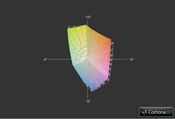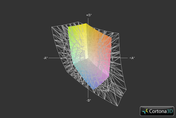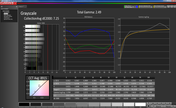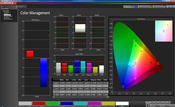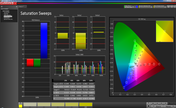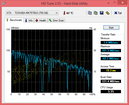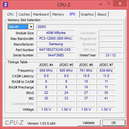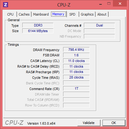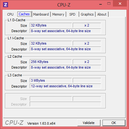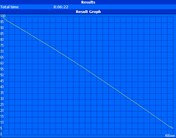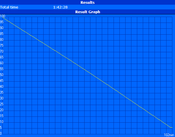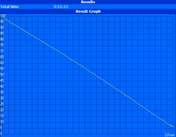东芝Satellite P845T-S4310笔记本测评

Similar to the Lenovo IdeaPad series, the Toshiba Satellite series focuses on consumer-grade notebooks for a wide range of both budget and multimedia users. As a result, a Satellite model can be as affordable as a 15.6-inch S855D or as expensive as the convertible 12.5-inch U920t.
This review focuses on the P845T-S4310, a Satellite belonging to the lower-end of the spectrum but with added touchscreen capabilities for a more intuitive and engaging Windows 8 experience. The model replaces its non-touchscreen equivalent, the P845, and is available for $700-$900 at U.S. brick-and-mortar stores. Aside from the milti-touch display, the hardware specifications read like a standard notebook: ULV Core i5-3317U CPU with integrated HD 4000 graphics, 14.0-inch 1366x768 resolution display, 6 GB RAM, and a 750 GB HDD. The model is available in Core i3 and 4 GB RAM configurations as well for even lower prices.
The P845T, however, is not alone in the market. Can this Toshiba rely on its touchscreen advantage to make it a worthwhile purchase over competing and similarly priced IdeaPad Z, Dell Vostro, or Acer Aspire models?
联想IdeaPad系列相似,就广泛的预算和多媒体用户的消费级笔记本东芝Satellite系列的重点。其结果是,一个卫星模型可以负担得起的一款15.6英寸S855D或昂贵的,因为12.5英寸的可换股U920t。
这次审查的重点P845T-S4310,卫星属于较低端的频谱,但一个更直观和引人入胜的Windows 8的体验与增值的触摸屏功能。该模型取代它相当于非触摸屏,P845,是$700 - $900在美国砖和迫击炮商店。除了的milti点触摸显示屏,像一个标准的笔记本:超低电压版Core i5-3317U的CPU与集成的HD4000显卡,14.0英寸1366×768分辨率显示屏,6 GB的RAM,和一个750 GB的硬盘驱动器读取的硬件规格。该模型可在Core i3和4 GB RAM的配置,以及更低的价格。
P845T,然而,是不是单独在市场上。这款东芝能否依靠其触摸屏的优势,使其成为一个值得购买过度竞争,同等价位的IdeaPad Z,戴尔Vostro,或宏碁Aspire机型?
Case
The chassis of the P845T is similar in build and appearance to its 15.6-inch version, the Satellite P855. Both the looks and texture of the notebook are unlike many other Satellite models as there is no ultra-smooth or reflective sheen on the surfaces outside of the inner glossy display. Instead, the silver surfaces of the case are textured with small bumps that diffuse glare, reduce fingerprints and give it a more affable style than the usual cookie-cutter budget cases.
As another advantage over competing notebooks in this price range, the P845T uses a full-body aluminum case. This certainly makes it handle better than most IdeaPad notebooks where the thin plastic can sometimes feel very obvious, though the case is not perfect either. While the palm rests, edges, and corners feel thick, both the lid and center of the keyboard lack rigidity and can be easily depressed with a push from a finger. A small gap between the left palm rest and the optical drive directly beneath it does exist, though this has no negative repercussions on the durability of the case. The display is fortunately protected with edge-to-edge glass to handle constant inputs and shows no sign of weak or heavily bendable areas.
At 2.16 kg, the P845T sits in the middle of similar 14-inch notebooks like the lighter Aspire M3-481 (1.95 kg) and IdeaPad U410 (1.8 kg) and the heavier Asus Pro B43V (2.5 kg) and Sony Vaio SV-E14 (2.3 kg). Similarly, its thickness of 29 mm is thinner than the Asus mentioned above, yet noticeably thicker than the Acer, Sony, and Lenovo models. Ultrabooks, of course, can be much lighter and thinner at the expense of additional connectivity options and ease of end-user serviceability. Aside from the glass-protected screen and aluminum build, the dimensions of the P845T are quite standard and certainly not as sleek as the thinner IdeaPad U410 or Aspire M3.
P845T的底盘是在构建和外观类似其15.6英寸的版本,卫星P855。的笔记本电脑的外观和手感与许多其它的卫星模型以外的内镜面显示屏的表面上,因为没有超光滑的或反射的光泽。相反的情况下,银色的表面质感与漫反射眩光,减少指纹,并给它一个更和蔼的风格比一般的千篇一律的预算情况下的小颠簸。
P845T另一个竞争优势,在这个价格范围内的笔记本电脑,使用一个完整的身体铝合金外壳。这当然处理比大多数ideapad笔记本电脑薄塑料有时感觉很明显的情况下,但也不是完美的。虽然掌托边缘,角落感到厚,盖和键盘缺乏刚性的中心,并可以很容易地从手指一推压下。左侧掌托和光盘驱动器正下方的一个小的差距确实存在,虽然这有没有负面影响的情况下的耐久性。幸运的是,该显示器边到边玻璃保护处理恒定的输入和显示弱或严重弯曲的地方没有迹象。
在2.16千克,P845T位于中间的类似的14英寸笔记本电脑类似的较轻的Aspire M3-481(1.95公斤)和IdeaPad U410(1.8公斤)和较重的是Pro B43V(2.5公斤)和索尼Vaio SV-E14 (2.3公斤)。同样,其29毫米的厚度更薄,比华硕上述,但明显厚于宏基,索尼和联想机型。超极,当然可以轻得多,稀释剂的额外的连接选项以牺牲方便最终用户的可服务性。除了玻璃保护屏和铝打造,P845T的尺寸非常标准,肯定不会像圆滑的稀释剂的IdeaPad U410的Aspire M3。
Connectivity
The Toshiba offers all the basic physical connectivity ports on the left- and right-hand edges and they are thus easily accessible; only the card reader sits on the front edge and may be harder to access for users with larger fingers. The model also offers only USB 3.0 ports, two of which are Sleep and Charge compatible, and no USB 2.0 ports.
Unfortunately for right-handed users, the video-out and audio ports are located closer to the front of the right-hand edge and can potentially take up valuable desk space if used often. Cables, especially the thick HDMI and VGA cables, will more likely entangle in front of the user instead of on the rear of the notebook. Left-handed users are more in luck as the Ethernet and 2x USB 3.0 ports are relegated towards the back with the non-intrusive optical drive towards the front.
东芝提供各种基本的物理连接端口上的左侧和右侧边缘,因此,它们很容易访问的,只有卡阅读器位于前边缘上,并可能更难手指较大的用户访问。该模型还提供了唯一的USB3.0端口,其中两个是睡眠和充电兼容,并没有USB2.0端口。
不幸的是,右手的用户,视频和音频端口位于接近前面右手边,并可能占用宝贵的桌面空间,如果经常使用。线缆,特别是厚的HDMI和VGA电缆,将更有可能缠结,而不是在用户面前的笔记本计算机的后部上。左撇子用户更幸运,因为以太网和2个USB3.0端口向后降级非侵入朝前面的光驱。
Communication
For wireless communication, basic WLAN is provided by Intel’s Centrino 2200. There is no integrated Bluetooth to speak of, though users have access to a SIM slot behind the battery underneath the notebook. We ran into no connectivity or unexpected dropout issues during our time with the P845T.
Accessories
No accessories are included with the P845T aside from the usual AC adapter and small quick start guides. There are no dedicated accessories as well due to the lack of any dedicated docking ports or connections. Additional 6-cell batteries and Toshiba Dynadock docking stations are available from the manufacturer for $130 and $170, respectively.
Warranty
The standard one-year parts, labor, and battery warranty applies here with a 90-day limited warranty. Buyers can extend to five-years of coverage total with the usual options for accidental damage and on-site services. Registering the hardware will also net users notifications on system updates and other specific promotions.
沟通
对于无线通信,提供基本的无线局域网英特尔迅驰2200。有没有集成蓝牙可言,虽然用户都可以访问到一个SIM卡插槽下方的笔记本电脑的电池背后。我们跑进没有连接或意外的辍学问题,在我们的时间与P845T。
饰品
没有附件包括与P845T除了从平时的AC适配器和小型快速入门指南。有没有专门的配件,以及由于缺乏任何专用的对接端口或连接。其他6芯电池和东芝Dynadock的对接站制造商提供的,分别为130美元和170美元。
保
一年标准部件,劳动,电池保修适用于这里用了90天的有限保修。买家可以延长到5年覆盖总与通常的选择意外伤害和现场服务。注册硬件网络用户也将系统更新和其他特定优惠的通知。
Input Devices
Keyboard
The non-backlit Chiclet keyboard is of ample size (30 cm x 10.5 cm) with wide spacing between each key. Some keys do seem a hair smaller than what we are used to from other notebooks as a result, especially the Home, PgUp, and PgDn column of keys on the right end. Typing produces very little clatter and noise, but both the travel and feedback are awfully soft and unsatisfactory. Keys feel very mushy, even the Space key, and may suffer from missed hit keys from time to time. The small arrow keys are the worst offenders in particular with very spongy feedback. The keyboard leaves much room for improvement.
Touchpad
The matte plastic touchpad is large (10.0 cm x 6.4 cm) and outlined with chrome for improved aesthetics. It is the exact same touchpad as found on the larger 15.6-inch P855, even down to the size and Synaptics ClickPad V1.4 software. The touchpad can be disabled or enabled by double-tapping the corner icon.
We had no issues with responsiveness or delays with the touchpad during use. Multi-touch gestures also work smoothly due largely to the ample space provided. Clicking feels shallow but firm with satisfying feedback. The cursor does experience input delays when the notebook is under constant full CPU and GPU load, though this is an unlikely scenario during everyday use. Generally speaking, the touchpad feels much more comfortable to use than the accompanying keyboard.
Touchscreen
The 10-point multi-touch display allows for all the usual Windows 8 gesture commands including pinching, swiping, and other manipulations on running applications. Pages were able to scroll, zoom, hide or focus smoothly and reliably with few input errors. The touchscreen can potentially increase usability for users who know the ins and outs of Windows 8 as the OS was arguably built for touchscreen devices as a priority. Otherwise, we still find that an external mouse is still the best way to interface with the system for work or productivity reasons.
键盘
非背光Chiclet键盘每个按键之间的间距宽充足的大小(30厘米×10.5厘米)。某些键似乎小吹风比我们从其他笔记本电脑是用来作为一个结果,尤其是首页,上一页,下一页键栏的右端。打字产生很少的哗啦声和噪声,但旅游和反馈是非常柔软和不满意。按键手感非常糊状,连空格键,并可能蒙受从错过的命中键不时。小箭头键是最严重的罪犯,特别是具有非常海绵反馈。键盘上留下很大的改进余地。
触摸板
磨砂塑料触摸板是大(10.0厘米×6.4厘米),并概述了铬更加美观。是完全相同的触摸板上的较大的15.6英寸的P855,甚至下降的大小和Synaptics的ClickPad的V1.4软件。触摸板可以禁用或启用双攻角图标。
我们没有响应或触摸板在使用过程中的延迟问题。多点触摸手势也工作顺利,这主要是由于提供充足的空间。点击感觉浅,但公司与满意的反馈。光标不输入延迟的经验,当笔记本处于恒定的完整的CPU和GPU的负载,虽然在日常使用过程中,这是不太可能的情况下。一般来说,触摸板的感觉更舒适,比使用随附的键盘。
触摸屏
10点的多点触控显示屏可让所有常用的Windows 8的手势命令,包括捏,刷卡,和其他正在运行的应用程序的操作。页滚动,放大,缩小,隐藏或集中平稳可靠输入错误少。触摸屏有可能增加用户谁知道底细的Windows 8操作系统可以说是专为触摸屏设备作为优先的可用性。否则,我们仍然可以找到一个外接鼠标仍然是最好的接口与系统工作或生产力的原因。
Display
The glossy display looks impressive from a distance, especially with its edge-to-edge layer of glass, and certainly gives off a more high-end feel than what its price would otherwise suggest. Upon closer inspection, however, the display quality is rather standard and offers nothing eye-popping in terms of sharpness or color. The 1366x768 resolution display is expected from budget 14-inch to 15.6-inch notebooks. Note that Ultrabooks with denser pixel counts are continuing to become more common and less expensive should users demand higher resolution displays.
The average screen brightness of almost 200 nits is suitable for indoor use, albeit the brightness distribution is somewhat poor at less than 80 percent. Black levels are also below average with very noticeable backlight bleeding.
镜面显示屏从远处看起来令人印象深刻,特别是其边缘到边缘的玻璃层,肯定给出了一个更高端的感觉比什么价格,否则建议。然而,仔细检查后,显示质量是相当标准和提供什么让人大跌眼镜的清晰度或色彩方面。 1366×768的分辨率,显示效果预计从14英寸到15.6英寸的笔记本电脑预算。请注意,超极本与密集的像素数将继续变得越来越普遍,更便宜,用户应该要求更高分辨率的显示器。
平均近200尼特的屏幕亮度是适合在室内使用,尽管是有点差小于80%的亮度分布。黑色的水平也低于平均水平,具有非常明显的背光出血。
| |||||||||||||||||||||||||
Brightness Distribution: 76 %
Center on Battery: 170.3 cd/m²
Contrast: 224:1 (Black: 0.88 cd/m²)37.17% AdobeRGB 1998 (Argyll 2.2.0 3D)
53.8% sRGB (Argyll 2.2.0 3D)
35.96% Display P3 (Argyll 2.2.0 3D)
Color space reproduction is poor at about 52 percent of the sRGB spectrum. As a result, colors do not appear as deeply or accurately as they are meant to be represented. The display performance of the P845T is similar to other notebooks in its price range such as the Aspire M3-481 and IdeaPad U410, so the color inaccuracies are a common property of displays on budget models. Fortunately, such measurements are likely to be applicable only for serious digital artists or graphic designers.
色彩空间再现较差,约52%的sRGB频谱。因此,颜色显示不深入或准确,因为他们是为了来表示。 P845T的显示性能是其价格范围内的笔记本电脑,如类似的Aspire M3-481和IdeaPad U410,所以颜色不准确的预算模型是一种常见的显示属性。幸运的是,这样的测量可能是只适用于严重的数字艺术家或图形设计师。
Under further analysis with the X-rite i1 Pro Basic 2 spectral profiler, we observed very warm color temperatures of almost 9000K and the display's inability to produce balanced blue hues when compared to the other two primary colors. Other colors are also poorly represented quite equally in the tested saturation levels, showing both poor DeltaE values and color representation all-around.
根据进一步分析,X-RITE I1 Pro的基本2频谱分析器,我们观察到很温暖的色温接近9000K与显示器无法产生平衡的蓝色色调,相比其它二原色。其他颜色也很差相当同样表示在测试的饱和度,同时显示穷人的DeltaE值和颜色代表全能。
Outdoor usability is very poor due to the combination of a glossy display and an insufficient brightness. Furthermore, the backlight will automatically dip if running on batteries, making use even more difficult in outdoor conditions. Working under shade and at maximum screen brightness is almost a necessity if outdoor use is unavoidable.
户外实用性非常差,由于镜面显示屏的组合和亮度不足。此外,背光会自动沾如果电池上运行,使得在户外条件下的使用更加困难。树荫下,并在屏幕最高亮度几乎是一种必然,如果户外使用是不可避免的。
Viewing angle stability is poor and typical of budget TN panels. The narrow window becomes even narrower during movies where colors, blacks and grays can shift dramatically and quickly between scenes. Slight degradation on the corners can be observed even if viewing from the sides if the user is slightly off-angled above or below the center normal. Sharing the display during video playback can thus be inherently difficult.
视角稳定性差,典型的预算TN面板。狭窄的窗口变得更窄,在电影里的颜色,黑色和灰色可以显着转向和场景之间快速。即使从侧面观看时,可以观察到轻微的退化的角上,如果用户是稍微偏离直角的上方或下方的中心正常。因此可以共享显示在视频播放过程中固有的困难。
Performance
The P845T is powered by a dual-core Core i5-3317U. The ULV Ivy Bridge CPU is one of the more prevalent models in newer Ultrabooks and offers a performance level roughly similar to a standard-voltage Sandy Bridge Core i3-2310M. The processor idles at 800 MHz in the Toshiba, but will otherwise operate at its base 1.7 GHz speed up to 2.4 GHz or 2.6 GHz Turbo Boost. For more technical information and benchmarks on the i5-3317U, see our dedicated page here.
For RAM, the system makes use of 1x 4 GB module and 1x 2 GB module for a total of 6 GB of RAM. Both SODIMM modules are provided by Samsung and are easily accessible alongside the 2.5-inch HDD via a hatch underneath the notebook. Direct access to the fan, heatsink, and other motherboard components, however, will require additional dismantling.
DPC Latency Checker shows no recurring high latency peaks even with wireless radios active. The program's compatibility with Windows 8 is not yet completely reliable, so its results should be taken with a grain of salt.
P845T是由一个双核心的酷睿i5-3317U。 ULV Ivy Bridge的CPU是一个较为普遍的车型在新的超极本,并提供一个标准电压的Sandy Bridge酷睿i3-2310M的性能水平大致相若。在东芝800兆赫的处理器空闲时,但在它的基础,否则将操作1.7 GHz的速度高达2.4 GHz或2.6 GHz的涡轮增压。欲了解更多的技术信息和基准睿i5-3317U,在这里看到我们的专页。
RAM,系统采用1个4 GB模块和1个2 GB模块共6 GB的RAM。两个SODIMM模块是由三星提供方便通过舱口下方的笔记本电脑旁边的2.5英寸硬盘。风扇,散热器等主板组件直接访问,但是,将需要额外的拆解。
DPC延迟检查显示没有经常性的高延迟峰甚至无线电活跃。该方案的兼容性与Windows 8尚未完全可靠的,所以其结果,应采取与一粒盐。
Processor
The synthetic CPU-oriented benchmarks place the 845T in the same range as other notebooks sporting the same CPU according to our database. In particular, its CineBench R10 and wPrime scores are very similar to some well-known models like the Lenovo Twist and Yoga 13. As such, the CPU performance is of the expected level and is in no way unexpectedly hindered by other components of software. The Toshiba was also able to complete SuperPi 32M faster than most other i5-3317U-equipped notebooks in our database, thus showing excellent single-core Turbo Boost sustainability. When considering the target home user, the ULV core i5 in the P845T should be more than enough for everyday use, HD playback, and light gaming.
面向CPU的基准的合成将845T,在相同的范围内运动到我们的数据库中所述相同的CPU的其他的笔记本电脑。 CINEBENCH R10和wPrime的成绩,特别是一些知名的车型,如联想扭和瑜伽13非常相似。因此,在CPU的性能的预期水平,丝毫不意外地阻碍了其他组件的软件。东芝也能够完成的SuperPi32M的速度比大多数其他装备睿i5-3317U笔记本电脑在我们的资料库中,从而表现出优异的单核心Turbo Boost的可持续性。当考虑的目标家庭用户,P845T超低电压版酷睿i5应该是绰绰有余的日常使用,高清播放,和轻网游。
System Performance
General system performance was benchmarked with PCMark 7. PCMark Vantage continues to be incompatible with Microsoft's latest OS despite the makers claiming a compatibility fix "soon". We provide the Performance Index scores below from Windows 8 as well, though note that these scores are not directly comparable to that of any Index numbers from Windows 7.
Final PCMark 7 scores were average at just 2657 points. This is above competing notebooks like the IdeaPad Z580 and Vaio SV-E14, but is nowhere near systems with dedicated SATA III SSDs where final scores of 4000 points or higher is not uncommon. Repeated runs of PCMark 7 did not result in ballooning numbers since the P845T does not make use of any SSDs for caching purposes. Unless if the notebook is equipped with high-end processors to make up for it, systems without any SSDs will almost always have a disadvantage in general system responsiveness and PCMark scores. We recommend upgrading the HDD in the P845T for a greatly improved experience.
一般系统性能的基准测试的PCMark7。 PCMark Vantage的仍然是与微软的最新的操作系统不兼容,尽管制造商自称兼容性修复“很快”。我们所提供的性能指标分数低于从Windows8,但要注意,这些分数没有直接的可比性,从Windows 7的任何索引号。
最终PCMark7的平均得分分别为2657分。这是上述竞争的IdeaPad Z580和VAIO SV-E14笔记本电脑一样,不过是隔靴搔痒系统专用SATA III固态硬盘的最后得分为4000点或更高的情况并不少见。重复运行的PCMark7并未导致膨胀的数字,因为P845T不使用任何固态硬盘高速缓存的目的。如果笔记本配备了高端处理器,以弥补它,除非没有任何固态硬盘的系统几乎总是有一个缺点,在一般的系统响应的PCMark得分。我们建议升级中的HDD P845T大大提高的经验。
| PCMark 7 Score | 2657 points | |
Help | ||
Storage Devices
A standard 750 GB 5400 RPM HDD from Toshiba is included with the P845T-4310. With an average transfer rate of almost 70 MB/sec according to HD Tune, the drive is very slow. The Samsung and Hitachi drives in the IdeaPad Z580 and 2012 Vaio T13, respectively, also spin at 5400 RPM but with average transfer rates well above 80 MB/sec. Faster 7200 RPM drives can and do break the 90 MB/sec mark. See here for our growing list of HDD and SSD benchmarks.
Toshiba may have preferred an HDD solution against the more expensive SSD option, but there is no excuse to use a slow 5400 RPM HDD with Windows 8 instead of a faster 7200 RPM drive. Programs and apps can each take seconds longer to load, which add up very quickly and can become a hindrance to the overall experience.
一个标准的750 GB5400转硬盘东芝P845T-4310。随着近70 MB/秒,根据HD Tune的平均传输速率,驱动器是很慢的。三星和日立硬盘中的IdeaPad Z580和2012年分别VAIO T13,旋转5400转,但远高于80 MB /秒,平均传输率。更快的7200转硬盘,并打破了90 MB /秒大关。看到这里我们增长的名单HDD和SSD基准。
东芝可能倾向于对更昂贵的SSD选项的HDD解决方案,但没有任何借口使用低速的5400转硬盘,而不是一个更快的7200转驱动器与Windows 8。每个程序和应用程序可以采取秒更长的时间来加载,加起来非常迅速,整体的经验可以成为障碍。
Gaming Performance
Gaming under the HD 4000 GPU has been well-documented in our dedicated review, and so the P845T offers no surprises. Most modern games will play acceptably well under low-medium settings while more demanding titles will have to settle for lower graphics still. The relatively low resolution of the Toshiba means that most games should run satisfactory as long as most graphical features are disabled.
As noted in our stress test below, GPU performance will drop significantly if running on batteries, which will adversely have an effect on gaming performance. Running on AC power is highly recommended for optimal 3D gaming.
记录下的HD4000 GPU的游戏一直在我们专门的审查,所以P845T提供没有惊喜。大多数现代游戏将发挥低中等设置下,而更为苛刻的标题将不得不接受较低的图形仍然可接受。分辨率相对较低的东芝意味着大多数游戏应该运行令人满意的,只要大多数的图形功能将被禁用。
正如下面我们的压力测试,GPU的性能将显着下降,如果运行的电池,这将不利影响游戏性能。强烈建议使用交流电源运行,以获得最佳的3D游戏。
| low | med. | high | ultra | |
|---|---|---|---|---|
| Guild Wars 2 (2012) | 35 | 14 | ||
| StarCraft II: Heart of the Swarm (2013) | 110 | 28 | 15 |
| 3DMark 03 Standard | 12858 points | |
| 3DMark 05 Standard | 8417 points | |
| 3DMark 06 Standard Score | 5014 points | |
| 3DMark Vantage P Result | 3198 points | |
| 3DMark 11 Performance | 640 points | |
| 3DMark Ice Storm Standard Score | 34534 points | |
| 3DMark Cloud Gate Standard Score | 3727 points | |
| 3DMark Fire Strike Score | 504 points | |
Help | ||
Emissions
System Noise
At about 33 dB(A) when idling, the P845T is almost inaudible if assuming at least a 15 cm distance to the user's ears. Though the fan never stops spinning, typical everyday ambient noise is enough to drown out potential fan noise during very light workloads.
Light to moderate multi-tasking or video playback can easily bump fan speeds up to 38 dB(A), which is very audible and quite loud for quieter environments like libraries or classrooms. Higher workloads will induce maximum fan speeds with a recorded sound intensity of 40 dB(A), which is a common range amongst most Ultrabooks and office-type notebooks. It is certainly loud and typically only experienced during demanding applications and 3D gaming. Certain notebooks, such as the IdeaPad U410 and Vostro 3350, can become even louder under extreme workloads.
系统噪声
约33分贝(A)怠速时,P845T如果假设至少15厘米的距离,以用户的耳朵几乎听不到。虽然球迷从来没有停止纺纱,典型的日常环境噪音是在非常轻负载,足以淹没潜在的风扇噪音。
轻至中度多任务或视频的播放,可以很容易地碰到风扇速度可高达38分贝(A),这是非常声音和相当安静的环境,如图书馆或教室大声。更高的工作负载将导致最大风扇速度,录制的声音强度为40分贝(A),这是一种常见的范围当中大多数超极本和办公型笔记本。这当然是响亮而在要求苛刻的应用程序和3D游戏通常只有经历。的IdeaPad U410和Vostro3350,如某些笔记本电脑,甚至可以成为在极端负载响亮。
Noise Level
| Idle |
| 32.6 / 32.8 / 32.9 dB(A) |
| DVD |
| 40.6 / 48.7 dB(A) |
| Load |
| 37.9 / 40.8 dB(A) |
 | ||
30 dB silent 40 dB(A) audible 50 dB(A) loud |
||
min: | ||
Temperature
Surface temperatures were about 30 degrees C on average on both the underside and keyboard side of the P845T when standing idle. Even without any processing loads, a clear temperature discrepancy can be observed between the left- and right-hand sides as the left palm rest is noticeably cooler than the right. The corresponding regions underneath the notebook exhibit similar temperature differences.
When under heavy processing load for over an hour, the hotspot region can be quickly felt and identified on the very center of the bottom of the notebook. At over 40 degrees C, the P845T can potentially become too uncomfortable for heavy and extended use without a flat surface or desk. Also of note is that the cooler side of the notebook remains relatively unchanged from its idling state, meaning that the notebook can exhaust its waste heat very effectively through its channels. However, care should be taken to not cover any vents underneath in order to maintain lower internal temperatures. The keyboard and palm rests will otherwise still be at appropriate temperatures for comfortable typing.
表面温度约30摄氏度,平均P845T底部和键盘侧站立时闲置。一个明显的温度差异,即使未经过任何处理的负载,可以观察到左手和右手两侧,左侧掌托明显比右边的冷却器。笔记型电脑的下方对应的区域表现出相似的温度差异。
下了一个多小时的繁重的处理负荷时,热点地区可以很快感到非常中心的笔记本电脑底部的确定。 P845T超过40摄氏度,有可能成为太难受了沉重和长时间使用不平坦的表面或桌子。另外值得注意的是,偏凉的笔记本保持相对不变,从怠速状态,这意味着,笔记本电脑可以通过它的渠道非常有效的排气余热。然而,护理应注意不要挡住任何通风孔下方,以保持内部温度较低。键盘和掌托,否则仍然会在适当的温度,舒适的打字。
(+) The maximum temperature on the upper side is 34 °C / 93 F, compared to the average of 36.9 °C / 98 F, ranging from 21.1 to 71 °C for the class Multimedia.
(±) The bottom heats up to a maximum of 41.2 °C / 106 F, compared to the average of 39.2 °C / 103 F
(+) In idle usage, the average temperature for the upper side is 28.1 °C / 83 F, compared to the device average of 31.3 °C / 88 F.
(+) The palmrests and touchpad are cooler than skin temperature with a maximum of 31.4 °C / 88.5 F and are therefore cool to the touch.
(-) The average temperature of the palmrest area of similar devices was 28.8 °C / 83.8 F (-2.6 °C / -4.7 F).
Stress Test
Prime95 and FurMark were used to stress the notebook and to find any potential throttling issues. Under Prime95, both CPU cores were able to maintain their maximum Turbo Boost speed of 2.4 GHz each with core temperatures reaching about 63 degrees C only. Under FurMark, the GPU was found to initially run at its maximum 1050 MHz Turbo Boost, but quickly dropped and stabilized at 950–1000 MHz after the first 30 seconds.
When under simultaneous Prime95 and FurMark stress, neither the CPU nor the GPU were able to maintain their respective maximum Turbo Boost potential. The CPU dropped to its base 1700 MHz core clock rate and the GPU to a more stable 750–800 MHz range. Nonetheless, no cores ever dropped below their base speeds during the stress test and a 3DMark 11 run immediately following the stress test returned no significant changes in scores. In other words, we experienced no throttling issues with the P845T.
Another quick 3DMark 11 benchmark on battery power returned a similar CPU score vs. AC power (2935 vs. 3010 points on AC), but the GPU score was cut down to more than half (217 vs. 552 points on AC). As a result, users who may be demanding full GPU power for their applications will want to make sure to have an AC outlet nearby.
Prime95测试,使用FurMark进行强调的笔记本电脑,并找到任何潜在的节流问题。在Prime95测试,两个CPU内核能够保持自己的最大Turbo Boost的速度为2.4 GHz的核心温度达到63度C仅。根据FurMark进行,GPU最初运行在其最高1050 MHz的涡轮增压,但迅速回落并稳定在950-1000兆赫后的第一个30秒。
当同时运行Prime95和FurMark进行胁迫下,无论是CPU也不是GPU能够保持各自的最大Turbo Boost的潜力。该CPU下降到其基1700 MHz的核心时钟频率和GPU一个更稳定的750-800 MHz范围内。尽管如此,没有核心曾经跌破他们的基地速度在压力测试和3DMark 11的一个运行紧随返回压力测试中的成绩没有显着改变。换句话说,我们经历了P845T没有节流的问题。
另一种快速的3DMark11基准电池供电返回一个类似CPU得分与交流电源(AC)2935与3010点,但,GPU得分被砍掉一半以上(217与552点AC)。因此,用户会想谁可能是为他们的应用要求完整的GPU供电,以确保有一个交流电源插座附近。
Speakers

The Harman/kardon stereo speakers support SRS Premium Sound and sit adjacent to the top keyboard corners. Sound quality is very good for the size with respectable bass and treble balance throughout the volume range. Notebooks with ample bass sometimes suffer from distortion or vibrations at higher volumes, but this occurs only minimally with the P845T. Volume is satisfactory for the occasional movies and music with support for 3.5 mm external solutions if needed.
Harman / Kardon立体声扬声器,支持SRS Premium Sound的顶级键盘四角坐在相邻。声音质量非常好,整个体积范围的大小与尊敬的低音和高音的平衡。笔记本电脑有充足的低音有时因变形或振动量增加,但发生这种情况只是最低限度与P845T。偶尔的电影和音乐,支持3.5毫米的外部解决方案,如果需要的话,音量令人满意。
Battery Life
Battery Eater was used to assess total runtime from the 48 WHr removable battery. Under ideal battery conditions (minimum brightness while standing idle, Power Saver Profile), we were able to squeeze out just above 8 hours before automatic shutdown. Similarly, our minimum battery life conditions (maximum brightness with Battery Eater Classic Test, Performance Profile) returned almost 2 hours of runtime.
To simulate more real-world conditions, our WLAN test puts the notebook at 150 cd/m2 brightness (setting 8/10) and runs our looping script until automatic shutdown. We were able to clock almost 4 hours of runtime, which is about half an hour below Toshiba’s 4.53 hour claim. As such, users can expect a more realistic 3.5 to 4.5 hour window of constant usage from the P845T, which is a common range amongst budget-class offerings. Still, key competitors like the IdeaPad U410 and Vaio SV-E14 have clocked higher runtimes under the same WLAN test. Users will likely have to comply with lower brightness levels or limited video playback for significantly longer battery life results closer to the 8 hour mark.
电池噬魂被用来评估总运行时间从48瓦时可拆卸电池。理想的电池条件下(最低亮度的同时,处于闲置状态,节电器资料),我们能够挤掉略高于前8小时自动关机。同样,我们的最小的电池寿命的条件(最大亮度与电池噬魂经典测试,性能简介)返回了近2个小时的运行时间。
为了模拟真实世界的条件,我们的WLAN测试将笔记本电脑在150 cd/m2的亮度(可设置8/10),并运行循环脚本,直到自动关机。我们能够低于东芝的4.53小时索赔约一个半小时的运行,这是近4个小时的时钟。因此,用户可以期望从P845T,这是一种常见的范围之间的预算提供的类的更现实的3.5到4.5小时的窗口固定使用。不过,主要竞争对手的IdeaPad U410和VAIO SV-E14一样的主频更高的运行时间在同一WLAN测试。用户将有可能以符合较低的亮度水平或有限的视频播放更长的电池寿命明显结果接近8小时大关。
Verdict
At $700-$900, the Satellite P845T-S4310 is within the price range of a full-fledged Ultrabook that can offer similar CPU and GPU performance with even faster system performance. It’s true that the user will likely be giving up touchscreen capabilities, but such a feature simply feels like a tacked-on novelty for an otherwise very standard notebook. The aluminum body does look and feel more expensive than what it is selling for, but it is also unfortunately average in its assembly and very weak on the outer lid.
The extremely slow system performance and mushy keyboard are enough for us recommend even budget or last generation Ultrabooks with dedicated SSDs like the Asus Zenbook UX31E or Samsung Series 9 900X3B over the inferior P845T series, especially for the given price range.
在$700 - $900,卫星P845T-S4310的价格范围内的全面的Ultrabook能够提供类似的CPU和GPU的性能,更快的系统性能。它是真实的,用户可能会被放弃的触摸屏功能,但这样的功能,只是感觉就像是一个上涨的新颖性,否则很标准的笔记本电脑。全铝车身看起来比它是卖感觉更昂贵,但它也是不幸的是,平均在其装配和非常薄弱的外盖。
极其缓慢的系统性能和糊状键盘是足够的,我们甚至建议预算或最后一代超极本华硕ZENBOOK UX31E或三星9系列900X3B在劣质P845T系列等专用固态硬盘,尤其是对给定的价格范围内。