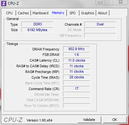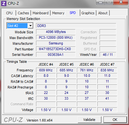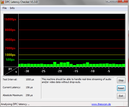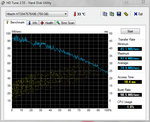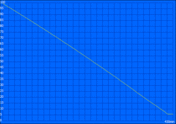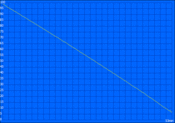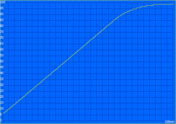东芝 Satellite P875-30E (P870-30E) 笔记本测评

There isn’t really a dearth of laptops catering to the crowd whose main purpose is media consumption. Every manufacturer has something in every price band – from the cheapest entry level laptop to the loaded premium devices at the top end of the spectrum. No buyer is left without an option.
Toshiba's Satellite P870-30E belongs to the premium price bracket by virtue of its price. Yes it does offer a great package when it comes to hardware – a quad core i7-3610M processor, 8 GB of RAM, a Blu Ray drive and 878 GB (750 GB HDD + 128 GB SSD) of storage space. Nvidia’s GeForce GT 630M is the GPU of choice. But having a 17.3-inch WXGA++ display in a laptop being sold for such a lot of money is disappointing. But buyers looking to get the device should pick up the machine without the SSD which should bring down the price to 1000 Euro (~$1250).
We picked Asus' N76M and Samsung's 550P7C from the giant list of rivals that are gunning for the top spot in this crowded space. This review will see how the laptop performs in comparison to the others.
有没有真正的笔记本电脑迎合的人群,其主要用途是媒体消费的缺乏。每一个厂家都有在每一个价格带的东西 - 从最便宜的入门级笔记本电脑装高品质的设备在高端的频谱。没有买方没有一个选项。
东芝的Satellite P870-30E属于凭借其价格溢价支架。是的,它提供了一个很大的包,当它涉及到硬件 - 一个四核心的酷睿i7-3610M处理器,8 GB的RAM,蓝光驱动器和878 GB(750 GB硬盘128 GB SSD)的存储空间。 Nvidia的GeForce GT 630M GPU的选择。但有一个17.3英寸的WXGA++显示在一台笔记本电脑卖了这么多的钱是令人失望的。但买家希望得到的设备应该拿起机器没有SSD,应该降低的价格为1000欧元(〜$1250)。
我们选择了华硕的N76M和三星550P7C从巨人的对手,喷补料的头把交椅在这个拥挤的空间列表。本次审查将看到如何在与其他人相比,笔记本电脑的执行。
Case
As usual, we start our review with a look at the case. Toshiba opted for a fashionable black and silver combination that gives the laptop an elegant, though somewhat boring look. Lightly textured surfaces provide a pleasant feel and prevent dust and fingerprints. The screen's glossy bezel is an exception and quickly proves to be impractical in everyday use.
The Satellite P875 makes a rather fragile impression for a 17-inch device. The thickness of less than 3.4 cm (~1.34 in) even undercuts some 15-inch laptops. Moreover, it weighs just over 3 kilograms (~6.6 lb.). However, its footprint (417mm x 272mm) is a bit bigger than Samsung's 550P7C. This is due to the Toshiba notebook's wider bezel (16 mm on the sides).
A material mix of aluminum and plastic ensures sufficient stability. Overall, the chassis convinces with its good resistance to selective pressure but exhibits minor shortcomings in typical problem areas like the region above the optical drive and battery. The display lid is held by two very stiff hinges and hardly wobbles. But the lid could have been a bit more rigid.
We can particularly praise the exemplary build that hardly shows weaknesses even when looked at closely. Rounded case edges and flush material transitions reinforce the high-end impression that we have come to expect from a laptop of this price range. However, the Satellite P875 cannot keep up with Asus' N76VM, but does outdo the Samsung's 550P7C.
像往常一样,我们开始检讨,看看的情况下。东芝选择了一个时髦的黑色和银色的组合,让笔记本电脑的优雅,虽然有点无聊的样子。轻轻纹理表面提供一个舒适的手感和防止灰尘和指纹。屏幕的镜面挡板是个例外,迅速在日常使用中被证明是不切实际的。
卫星P875一个相当脆弱的印象,一个17英寸的设备。厚度小于3.4厘米(1.34英寸),甚至削弱了一些15英寸的笔记本电脑。此外,它的重量超过3公斤(约6.6磅)。然而,它的足迹(417毫米x272毫米)比三星的550P7C是有点大了。这是因为东芝笔记本更广泛的挡板的两侧(16毫米)。
铝和塑料的材料组合,保证足够的稳定性。总体来说,底盘说服其良好的抗选择性压力,但在以上区域的光盘驱动器和电池的典型问题等方面表现出轻微的缺点。两个非常僵硬的铰链,几乎摆动举行的显示屏盖。但盖本来是一个有点偏硬。
我们可以特别表扬的模范带头组建,几乎没有显示出弱点,即使在密切。圆润的情况下,边缘和冲洗材料过渡,我们都期望从一台笔记本电脑,这个价格范围内,加强了高端的印象。然而,卫星P875不能跟上华硕N76VM,但超越三星的550P7C。
Connectivity
USB 3.0 should not be omitted in any modern laptop and the manufacturer builds in a total of four. Two of these ports support Toshiba's "Sleep and Charge" function which enables recharging USB devices such as MP3 players or smartphones when the laptop is switched off. There are no older USB 2.0 ports meaning fast flash drives and other USB 3.0 devices can be connected to any one of the ports without loss of speed.
In addition to the usual VGA and HDMI sockets, we would have appreciated a DisplayPort for rendering movies from the integrated BD drive to monitors with more than 1920x1080 resolutions. Although HDMI would, in principle, be capable of higher resolutions, there are currently not many monitors that enable transmitting 1440p or 1600p via interfaces other than the DisplayPort (or dual-link DVI).
Apart from a few minor details, we are quite happy with Toshiba's interface distribution. The USB ports are grouped in pairs on both sides of the case and thus enables the best possible cable-routing for both left-handed and right-handed users. Infrequently used interfaces, such as Giga Bit LAN and the Kensington lock are located further back on the chassis while the card reader (at the front) and audio jacks (right) are closer to the user. The manufacturer even designs the gaps between the ports to be big enough so that broad USB flash drives do not obstruct neighboring ports.
USB 3.0不应被省略在任何现代的笔记本电脑和制造商建立在一共有四个。这些端口支持东芝的“睡眠和充电”功能,可让充电的USB设备,如MP3播放器或智能手机当笔记本电脑被关闭。有没有旧的USB 2.0端口,这意味着没有速度损失,的快速闪存驱动器和其它USB3.0设备可以连接到任何的港口之一。
除了通常的VGA和HDMI插座,我们会理解一个DisplayPort集成的BD驱动器,显示器使电影从超过1920×1080分辨率的。虽然HDMI,原则上,具有更高的分辨率,目前并不多,使传输1440p或1600P通过以外的DisplayPort(或双链接DVI)接口的显示器。
除了一些小的细节,我们很高兴与东芝的接口分布。的两侧上的情况下在对分组的USB端口,从而使左手和惯用右手的用户的最好的可能的电缆路由。不常使用的接口,如千兆位LAN和Kensington锁位于机箱上的读卡器(前)和音频插孔(右)是离用户更近。制造商设计的端口之间的差距足够大,因此,广泛的USB闪存驱动器不会阻碍邻近港口。
Communication
The Satellite P875 connects to the Internet via Intel's Centrino Wireless-N 2230 supporting the standard IEEE 802.11 b/g/n. The low-end model unfortunately only supports connections to the 2.4 GHz band. Only the Advanced-N models support the 5 GHz band. At least the user can take advantage of gross transfer rates of up to 300 MB/s owing to dual-stream technology. However, we could only record 72 MB/s in our test (could be due to our router). The range and stability make a good impression.
Besides Wi-Fi including features like Wireless Display, the mini-PCIe module also supports the latest Bluetooth 4.0 version. UMTS is neither offered for the notebook nor can it be upgraded by the user.
The built-in webcam's quality is not unimportant for a multimedia device. It is one of the poor quality ones we have seen in such an expensive device. The 1.0 MP sensor features a maximum resolution of 1280 x 800 pixels and only provides moderately focused and slightly noisy pictures. The corresponding microphone is a bit muffled but does a good job with VoIP programs like Skype.
Accessories
The accessories that are included in the package are the ones that are needed to run the laptop. In addition to the device itself, you will find a bulky 120 W PSU, the battery and a quick start guide. The user has to create a recovery DVD.
But, the preinstalled software bundle is much more extensive. In addition to quite a few useful tools like the Nero Express Essentials burning program, various trial versions and adware are found among them. Although they can all be deleted, they are simply annoying.
Maintenance
A small rubber cap conceals a screw that secures the laptop's maintenance cover. The cover can be levered away carefully after the screw has been removed. Inside, there are two 2.5-inch slots which are occupied in the P875-30E. The manufacturer provides an additional mSATA slot over the Wi-Fi module that can be equipped with another SSD.
Upgrading the working memory is just as easy. The Satellite has a total of 4 slots. However, the user can only access two of them without further disassembly (2x 4 GB internal). The memory can be upgraded to a total of 16 GB when 4 GB modules are used, and up to a maximum of 24 GB using 8 GB modules.
Warranty
Toshiba provides a 2 year manufacturer's warranty ex-factory. Various retailers offer optional service bundles. An additional year costs 55 Euro/$70 (pick-up service) or 85 Euro/$110 (on-site service).
通讯
卫星P875连接到互联网,通过英特尔迅驰无线-N 2230支持标准的IEEE 802.11 B / G / N。不幸的是,低端机型只支持到2.4 GHz频段的连接。只有高级-N机型支持5 GHz频段。至少,用户可以利用的总传输速率高达300 MB /秒,由于双码流技术。但是,我们只能在我们的测试记录72 MB /秒(可能是由于我们的路由器)。的范围和稳定性一个良好的印象。
MINI-PCIE模块除了包括无线显示功能,如无线网络连接,还支持最新的蓝牙4.0版本。 UMTS既不是为笔记本电脑提供,也可以由用户升级。
内置的网络摄像头的质量是不重要的多媒体装置。这是质量差的,我们已经看到在这样一个昂贵的设备之一。 1.0 MP传感器的特点,最大分辨率为1280×800像素,只是提供适度集中,稍微嘈杂的图片。相应的话筒是一个有点闷闷的,但像Skype的VoIP程序做了很好的工作。
饰品
配件包中所包含的是那些需要运行的笔记本电脑。除了设备本身,你会发现一个庞大的120 W电源供应器,电池,快速入门指南。用户必须创建一个恢复DVD。
但是,预先安装的软件捆绑是更为广泛。另外到了不少有用的工具,如Nero Express的基础刻录程序,各种试用版软件和广告软件被发现在他们中间。虽然他们都可以被删除,它们只是恼人的。
保养
一个小的橡胶帽掩盖笔记本电脑的维修盖的螺丝固定。该盖可以是杠杆离开后仔细螺杆已被移除。里面,有两个2.5英寸所占据的时隙中的P875-30E。在Wi-Fi模块,可配备与其他SSD制造商提供了一个额外的mSATA插槽。
升级工作记忆也很容易。该卫星有一个共有4个插槽。但是,用户只能访问他们两个未经进一步拆卸(2×4 GB内部)。内存可以升级到16 GB,共4 GB模块使用时,最高可达24 GB,8 GB模块。
保
东芝提供保修2年制造商的出厂价。各种零售商提供可选的服务包。额外一年的费用55欧元/ 70元(接机服务)或85欧元/ 110元(现场服务)。
Input Devices
Keyboard
The Satellite P875 features a chiclet keyboard including a number pad that surprises with a few peculiarities at first. The F-functions have to be triggered by simultaneously pressing the FN key. This can be disabled in the BIOS. Various deviations in the layout like the rather short space bar need a bit of familiarization in the beginning.
Both positive and negative characteristics are noticed when typing. While we appreciate the optional backlight and the well-balanced, medium pressure point, some keys annoy us because they yield marginally and generate a clatter. The keys have the dimensions of 15 mm x 15 mm and an absolutely even surface which sometimes hinders accuracy.
Touchpad
The touchpad's size does not give reason for complaint. Its dimension of approximately 11 cm x 8 cm should be enough for even big hands. The input surface is a good balance of feel (lightly textured surface) and good gliding traits, which enables above-average user experience but precise mouse control. Various multi-touch gestures and other features like the palm sensor can be customized in the Synaptics driver panel. It is a bit strange that the pad hardly responds to user inputs when the CPU is fully loaded. The cursor then only jerks across the screen. We did not observe this problem when using an external mouse.
The mouse keys incorporated in the touchpad coil a bit and are fairly stiff. Clicking could be a bit more exact, but most competitors hardly do a better job due to similarly built inputs. We would prefer conventional, dedicated keys like the ones installed in Samsung's 550P7C.
键盘
该卫星P875采用了巧克力键盘,包括数字键盘,一些特殊性,在第一次的惊喜。 F-功能被触发,同时按下FN键。这可以在BIOS中禁用。在相当短的空格键这样的布局需要的各种偏差开始有点熟悉。
在打字的时候发现正反两方面的特性。尽管我们赞赏可选的背光和良好的平衡,中压点,有些键激怒我们,因为他们产生轻微并产生哒。这些键具有的尺寸为15毫米×15毫米和一个绝对均匀的表面,该表面有时阻碍精度。
触摸板
触控板的尺寸不投诉的原因。其尺寸约为11厘米×8厘米,应该是足够的,甚至大手。输入表面是一个良好的平衡感觉轻质感的表面和良好的滑翔特征,这使得高于平均水平的用户体验,精准的鼠标控制。各种多点触摸手势和其他功能,如手掌传感器可定制的Synaptics驱动器面板。这是一个有点怪,垫几乎没有对用户输入作出响应时,CPU满载。在屏幕上的光标,然后只抽搐。我们并没有观察到这个问题时,使用外接鼠标。
鼠标键的触摸板线圈位,是相当激烈的。点击可能是有点更精确,但大多数竞争对手很难做一个更好的工作,由于同样内置的输入。我们更喜欢传统的,专用键,像三星的550P7C安装。
Display
Despite the installed BD drive and the ability to render high-definition movies, Toshiba opted against a Full HD screen. The user has to be content with a WXGA++ screen with a resolution of 1600 x 900 pixels instead. However, the graphics card should be able to cope with this resolution.
The screen's brightness also does not fulfill the expectations that we place on a 1200 Euro multimedia laptop. An average of 217 cd/m2 should suffice for most routine situations, but better numbers would enhance the readability, particularly in bright surroundings.
尽管已安装的BD驱动器的能力,以提供高清晰度的电影,东芝选择了全高清屏幕。用户是内容的一个WXGA+屏幕,分辨率为1600×900像素,而不是。然而,该显卡应该是能够应付这项决议。
屏幕的亮度也不会满足的期望,我们将在1200欧元的多媒体笔记本电脑。 217流明的平均最常规的情况下,应该足够,但更好的数字将提高程序的可读性,尤其是在明亮的环境。
| |||||||||||||||||||||||||
Brightness Distribution: 87 %
Center on Battery: 229 cd/m²
Contrast: 210:1 (Black: 1.09 cd/m²)51% AdobeRGB 1998 (Argyll 2.2.0 3D)
65.6% sRGB (Argyll 2.2.0 3D)
49.21% Display P3 (Argyll 2.2.0 3D)
A look at the measured contrast (210:1) and black value (1.09 cd/m2) rates confirm our guess that the AUO B173RW01 V3 screen is a generic TN display. The Satellite P875 cannot compete against the Asus N76VM. The reflective surface at least gives an impression of better picture quality than it really is.
Being a consumer device through and through, our test sample is not made for the needs of professional graphic designers or photographers. The P875 just falls short of covering the sRGB color space and clearly fails in making an impact on the AdobeRGB space. You will not notice this drawback if you occasionally view or edit vacation pictures, especially since only a small number of laptops do a much better job.
测得的对比度(210:1)和黑色值率(1.09 cd/m2的)证实了我们的猜测,友达B173RW01 V3屏幕是一个普通的TN显示器一看。无法抗衡的Satellite P875,华硕N76VM。反射面至少给人的印象更好的画面质量比它确实是。
作为一个消费电子设备,通过我们的测试样机是没有的专业的图形设计师或摄影爱好者的需求。 P875正好落在覆盖sRGB色彩空间,显然不能在AdobeRGB空间的影响。如果你偶尔查看或编辑的度假照片,你不会注意到这个缺点,尤其是因为只有少数的笔记本电脑做一个更好的工作。
Outdoor use is not on the table for a 17-inch device. In addition to higher brightness, an AR-coated screen (like the one in the Asus and Samsung devices) would be necessary to work with the laptop in bright sunlight. However, the user is bothered by intense reflections and is forced to sit in the shade or even go back indoors.
户外使用的是17英寸的设备上不了台面的。除了更高的亮度,AR涂层的屏幕(如华硕和三星设备中的一个),将需要工作的笔记本电脑在明亮的阳光下。然而,强烈的反射困扰用户,并被迫在树荫下或坐,甚至回到室内。
A movie night with friends is possible with the Toshiba. But the picture quality visibly worsens from wide viewing positions. The more you deviate from normal, the weaker the contrast gets. As typical for TN screens, vertical viewing angles are extremely limited though there still is certain degree of elbowroom horizontally. Again, Asus' N76VM proves that screens based on TN technology can be better.
与东芝与朋友的电影之夜。但画面质量明显恶化的从广视角位置。你越是偏离正常的,较弱的对比得到。作为典型的TN屏,垂直可视角度都非常有限,虽然还有一定程度的必需的时机水平。同样,华硕的的的N76VM证明,基于TN技术的屏幕可以更好地。
The analog VGA out is close to extinction but is still needed for connecting older projectors and monitors in some cases. The output from the VGA port is very good and is very similar to the output of the HDMI port.
Performance
Four cores and 8 threads via Hyper Threading, a 6 MB cache and a 2.3 GHz base clock (Turbo up to 3.3 GHz) are the Core i7-3610QM's key specs. The fast processor is one of the most popular models from the Ivy Bridge range and is built using the cutting-edge 22 nanometer process. The TDP of 45 watts is 10 watts higher than in the dual-core i3 and i5 series CPUs. However, they are not available for the Satellite P875. Detailed specifications and additional features of the 3610QM can be found in our CPU database.
The manufacturer opted for Nvidia's GeForce GT 630M graphics card, which is a low performance GPU placed towards the lower half of the table. Together with Optimus technology for dynamic graphics switching, the card is only enabled when games or other 3D applications require its performance capabilities. The integrated Intel HD Graphics 4000 is responsible for graphics support in routine use.
Toshiba equips the Satellite with up to 16 GB of working memory depending on the configuration. Our P875-30E has to be content with "only" 8 GB (2x 4 GB DDR3-1600), which will satisfy most users. Moreover, the device sports a conventional 750 GB hard disk as well as a fast 128 GB SSD. However, the latter is only installed in specific models.
四核8线程,通过超线程(HT),6 MB高速缓存和一个2.3 GHz的基准时钟(涡轮增压到3.3 GHz)的核心酷睿i7-3610QM的关键指标。快速的处理器的Ivy Bridge范围内最畅销的车型之一,是使用最先进的22纳米工艺。 45瓦的TDP为10瓦,比双核i3和i5系列CPU高。然而,他们没有提供的卫星P875。可以发现在我们的CPU数据库中的详细规格和附加功能的3610QM。
的制造商选择Nvidia的GeForce GT630M图形卡,这是一个低的高性能GPU放置在接近表的下半部分。动态显卡切换的Optimus技术,该卡的游戏或其他3D应用程序需要时,才会启用的性能。集成Intel HD Graphics4000是负责日常使用中的图形支持。
东芝配备卫星最多16 GB工作内存的配置。我们的P875-30E是“只有”8 GB(2个4 GB DDR3-1600),这将满足大多数用户的内容。此外,该器件的运动传统的750 GB硬盘,以及一个高速的128 GB SSD。然而,后者是只安装在特定的模型。
Processor
The P875 finishes our CPU benchmarks without irregularities and achieves the performance rates expected from such a hardware configuration. This is by no means a matter of course since not every modern laptop is able to remain free from throttling on battery power and exploit the maximum Turbo Boost capacity completely. We accomplished 6.2 points in Cinebench R11.5 (64bit) multi-thread test and 1.38 points in the single-thread benchmark which are excellent scores for the i7-3610QM. No matter whether sophisticated video editing or the latest game, the user will not be able to complain about the processor's lack of power at any time.
处理器
P875完成我们的CPU基准,无违规行为,达到预期从这样的硬件配置的性能。这绝不是理所当然的,因为不是每一个现代的笔记本电脑是从节流上的电池电量能够保持自由和完全利用的最大睿频加速能力。我们完成了6.2分CINEBENCH R11.5(64位)多线程测试,在单一线程的基准,这是优异的成绩为酷睿i7-3610QM和1.38点。无论是否复杂的视频编辑或最新的游戏,用户将不能够在任何时间的功率处理器的缺乏抱怨。
Storage Devices
The bulky 17-inch chassis offers room for two full-fledged 2.5-inch hard disks and which can be installed by the user.
The system partition is stored on a 128 GB SSD from SanDisk (SD5SB2128G). Consequently, 100 GB remains for Windows and other programs after deducting space for the recovery partition. Larger applications should therefore be installed on the additional 750 GB hard disk (Hitachi HTS54757A9E384).
Although SanDisk's SSD cannot compete with faster drives (Samsung PM 830, Crucial M4), it supplies a decent performance boost compared with every HDD. The sequential read and write speeds are both approximately 300 MB/s and do not drop much even with smaller sized files.
A mechanical hard disk cannot reach these speeds. An average of 75 MB/s and an access time of 18.4 milliseconds are normal for a 5400 rpm model and also sufficient for a data drive.
存储设备
笨重的17英寸机箱提供了两个正式的2.5英寸硬盘,并可以由用户安装的空间。
从SanDisk公司(SD5SB2128G)一个128 GB的SSD存储在系统分区。因此,100 GB Windows和其他程序后扣除恢复分区空间。较大的应用程序,因此,应上安装额外的750 GB硬盘(日立HTS54757A9E384)。
,尽管SanDisk的SSD无法与更快的驱动器(三星PM830,关键M4)的每一个硬盘驱动器相比,它提供了一个体面的性能提升。约300 MB/ s的连续读取和写入速度分别为,并没有下降多少,甚至更小尺寸的文件。
一个机械硬盘无法达到这些速度。 75 MB/秒,平均存取时间为18.4毫秒是正常的5400转的模式,也足以让数据驱动器。
System Performance
Both Asus' N76VM and Samsung's 550P7C participate in our tests without an SSD, so it should be easy for Toshiba to outdo both contenders in the memory-heavy PCMark benchmarks. And it does so by a huge margin. With 14223 points in PCMark Vantage and 3936 points in PCMark 7, the Satellite P875 surges to the top and leaves the SSD-less competition behind with gains of 50 percent.
The flash memory drive's advantage is often even bigger in routine use. This begins with extremely fast boots that hardly takes 20 seconds, including the POST screen, and continues with faster responsiveness to user input.
In view of the big price difference, tech-savvy users should consider buying a cheaper version of the P875 without the SSD and retrofitting one. This also applies to –its rivals, all 3 models offer room for a second drive, at least in principle (the 550P7C does not always include the necessary cable).
系统性能
不论华硕N76VM和三星的550P7C参加我们的测试中,没有一个SSD,所以它应该很容易东芝超越两个竞争者的大量内存的PCMark基准。它通过一个巨大的利润。 14223点,PCMark Vantage的3936分的PCMark 7,卫星P875浪涌的顶部和离开SSD较少的竞争背后的收益的50%。
闪存驱动器的优势是在日常使用中往往更大。开始非常快靴,几乎需要20秒,包括POST画面,并继续提供更快的响应用户的输入。
在大的价格差,精通技术的用户应该考虑购买更便宜的版本的P875没有SSD和改造,。这也适用于到它的竞争对手,所有3种型号提供了第二个驱动器的空间,至少在原则上(在550P7C“不包括必要的电缆)。
| PCMark Vantage Result | 14223 points | |
| PCMark 7 Score | 3936 points | |
Help | ||
Graphics Card
The GeForce GT 630M is an old acquaintance. The underlying GF108 chip has been installed in many multimedia laptops since 2010. Nvidia has now presented a refresh of the card scaled down to 28 nanometers (GF117 chip), but Toshiba still installs the older 40 nanometer version in its P875. Unfortunately, the manufacturer also omits the optional Turbo mode of the GeForce 600M generation and sets the core clock to 662 MHz (load). The 96 shader units clock at twice the frequency (1324 MHz) and the 2 GB DDR3 VRAM (128 bit) with 900 MHz in the Fermi card.
The new GeForce GT 650M (Kepler) model in Samsung's 550P7C blows away the GT 630M. The Satellite also lags behind the N76VM with the same GPU due to the lack of Turbo. The advantage of Asus' notebook is roughly 15 percent (1288 to 1123 points) in 3DMark 11. The graphics card's extreme throttling on battery power is common to both devices (3DMark 11: 319 points).
图形卡
的GeForce GT 630M是老相识。自2010年以来在许多多媒体笔记本电脑的基本GF108芯片已经安装。 NVIDIA现在已经提出了一个刷新缩小到28纳米GF117芯片的卡,但东芝仍安装较旧的40纳米版本的P875。不幸的是,制造商也省略了可选的Turbo模式的GeForce®(精视™)600M代,核心频率为662兆赫(负载)。 96个着色单元,时钟频率的两倍(1324兆赫),2 GB DDR3 VRAM(128位),900兆赫的Fermi卡。
全新的GeForce GT650M(开普勒)在三星的550P7C的吹走GT 630M模式。卫星也滞后N76VM缺乏的Turbo由于具有相同的GPU。华硕笔记本的优点是在3DMark 11的15%左右(1288年至1123年)。显卡在电池供电的极端节流是通用设备(3DMARK 11:319点)。
| 3DMark 11 - 1280x720 Performance (sort by value) | |
| Toshiba Satellite P875-30E | |
| Asus N76VM-V2G-T1078V | |
| Samsung 550P7C-S02DE | |
| 3DMark 05 Standard | 16151 points | |
| 3DMark 06 Standard Score | 8460 points | |
| 3DMark Vantage P Result | 4786 points | |
| 3DMark 11 Performance | 1123 points | |
Help | ||
Gaming Performance
The GT 630M is frequently too low in the performance stakes to render current games in maximum details and native resolution. A resolution of 1366x768 pixels is already too much for the graphics card in Battlefield 3 and Anno 2070 forcing the user to play the game with medium if not low settings. The GeForce GT 650M in the Samsung is almost twice as fast and the better choice for gamers. The Satellite P875 also lags behind the Asus N76NV again due to the omitted GPU Turbo which limits the performance significantly in this case.
游戏性能
GT 630M是经常渲染当前游戏中的表现赌注最大的细节和原始分辨率太低。 1366×768像素的分辨率已经是太多,为显卡在“战地3”和Anno2070中如果不低的设置,迫使用户在玩游戏的。在三星的GeForce GT650M几乎是两倍以最快的速度和更好的选择,为游戏玩家。卫星P875也落后于华硕的N76NV再次由于省略了GPU涡轮增压在这种情况下,这
| low | med. | high | ultra | |
|---|---|---|---|---|
| Deus Ex Human Revolution (2011) | 104.8 | 40.9 | ||
| Battlefield 3 (2011) | 35.7 | 23.8 | 17.8 | |
| Anno 2070 (2011) | 82 | 32.9 | 20.5 | |
| Diablo III (2012) | 104.3 | 65.5 | 57.2 |
Emissions
System Noise
The Satellite's fan ran constantly at idle due to the relatively high ambient temperatures during our test (approximately 25 degrees Celsius). The noise level of 32.5 dB (A) remained quite inconspicuous. However, the fan increased its speed occasionally even during light load reaching up to 34.8 dB (A) making the laptop clearly audible (from a normal seating distance).
The noise level increased even more during load and reached levels of 39.1 dB (A) (3DMark 06) and 43.3 dB (A) (during the stress test). Consequently, our test device was louder than the Asus and the Samsung which also struggle with throttling during full load. We will examine if this is the case in Toshiba's laptop in the following section.
系统噪声
卫星上的风扇不断地跑在怠速时,由于相对较高的环境温度在我们的测试(约25摄氏度)。 32.5分贝(A)的噪音水平仍然相当不起眼。但是,在风扇增加它的速度,有时甚至是在轻负荷达到34.8分贝(A)的笔记本电脑清晰可闻,从一个正常的观看距离。
噪音水平更在负载增加,为39.1分贝(A)(3DMark 06测试)和43.3分贝(A)(压力测试)的水平。因此,我们的测试设备胜于华硕和三星的斗争限制在满负荷。我们会研究,如果是这样的话在东芝的笔记本电脑在下面的章节中。
Noise Level
| Idle |
| 32.5 / 33.3 / 34.8 dB(A) |
| HDD |
| 32.5 dB(A) |
| DVD |
| 37.8 / dB(A) |
| Load |
| 39.1 / 43.4 dB(A) |
 | ||
30 dB silent 40 dB(A) audible 50 dB(A) loud |
||
min: | ||
Temperature
First, we take a look at the case temperatures. As long as the hardware is not loaded, the laptop remains exceptionally cool and hardly reaches an average of 30 degrees Celsius which is very likely due to the constantly running fan.
The temperature around the vent climbs to just below 50 degrees Celsius during full load conditions. Fortunately, the wrist rest is not affected and settles to about 30 - 39 degrees Celsius. Thus, long gaming sessions are no problem. The Satellite can still be used on the lap during normal workloads. We would however advise against that during full-load conditions.
Although the processor heats up in our stress test (99 degrees Celsius), we did not observe throttling. The Core i7-3610QM maintains its maximum Turbo clock of 3.1 GHz which is exemplary. GPU-Z only records a core temperature of 73 degrees Celsius on the graphics card running with stable clock rates.
温度
首先,我们来看看在的情况下温度。只要硬件不加载,笔记本电脑仍然非常冷静,几乎达到平均摄氏30度很可能是由于不断运行的风扇。
肛门周围的温度低于50摄氏度攀升至在满负荷条件下。幸运的是,腕托不会受到影响,并稳定至约30 - 39摄氏度。因此,长时间游戏都没有问题。卫星仍然可以用于在正常工作负载上一圈。然而,我们建议不要在满负荷条件下。
虽然处理器加热,在我们的压力测试(摄氏99度),我们并没有观察到限制。酷睿i7-3610QM保持其最大睿频时脉为3.1 GHz的是示范性的。 GPU-Z对显卡的运行提供稳定的时钟速率,只记录核心温度摄氏73度。
(-) The maximum temperature on the upper side is 47.1 °C / 117 F, compared to the average of 36.9 °C / 98 F, ranging from 21.1 to 71 °C for the class Multimedia.
(-) The bottom heats up to a maximum of 49.5 °C / 121 F, compared to the average of 39.2 °C / 103 F
(+) In idle usage, the average temperature for the upper side is 29.2 °C / 85 F, compared to the device average of 31.3 °C / 88 F.
(±) The palmrests and touchpad can get very hot to the touch with a maximum of 38.8 °C / 101.8 F.
(-) The average temperature of the palmrest area of similar devices was 28.8 °C / 83.8 F (-10 °C / -18 F).
Speakers
The name Harman Kardon will be familiar to many readers. The US manufacturer has acquired a respectable reputation with its high-quality audio components, especially among Hi-Fi fans.
Premium sound quality cannot be expected from a laptop due to the lack of room. However, compared with other devices, the two-way stereo speakers are outstanding. The trebles and mid-ranges are each rendered by one speaker and two more are responsible for the bass. The speakers reproduce an extremely powerful sound despite their small size and even excel over some notebooks with an additional subwoofer. The relatively linear frequency response eliminates unnecessary distortions of high or low pitches and this certainly deserves praise. Movies, games and music are very enjoyable even without external speakers (connected via jack or HDMI) and also fill larger rooms with sound when required.
音箱
哈曼卡顿的名字将是许多读者所熟悉。美国制造商已经获得了尊敬的信誉与高品质的音频组件,特别是Hi-Fi迷。
付费的音质不能期望从一个笔记本电脑由于缺乏的房间的。然而,与其他设备相比,,双向立体声扬声器,都很优秀。高音和中范围都显示为一个扬声器和两个负责的低音。尽管其体积小,甚至Excel在一些笔记本电脑与一个额外的低音炮扬声器,再现了一个非常强大的声音。相对线性的频率响应的高或低的间距,消除了不必要的扭曲,这当然值得称道。电影,游戏和音乐是非常愉快的,即使没有外部扬声器(或HDMI)连接,也需要填补较大的房间时有声。
Battery Life
Power Consumption
The Satellite P875 power draw is quite modest for a 17-incher with merely 8.1 to 15.6 W when idling. Samsung's 550P7C is just as energy efficient but the Asus N76VM needs a few watts more.
We ascertained a comparatively low power draw of 64.6 W (average) in 3DMark 06, which seems appropriate for the laptop's good application and 3D performance. In return, the power consumption skyrockets during full load conditions (Furmark and Prime 95) and climbs up to 107.5 W. This sounds like quite a lot at first, but since we did not determine throttling, it is logical. Toshiba designs the 120 W PSU to be strong enough so that there should be no problems running the laptop on it.
耗电量
卫星P875电力消耗的17英寸只有8.1〜15.6 W时怠速是相当温和的。三星550P7C是只是作为能源效率高,而且华硕N76VM需要几瓦。
我们确定一个比较低的功率消耗64.6 W(平均)在3DMark06中,这似乎是适用于笔记本电脑的很好的应用和3D性能。作为回报,功耗飞冲天,在全负载条件下(FURMARK和总理95)和爬起至107.5 W.这听起来像不少在第一,但是,因为我们没有确定的限制,这是合乎逻辑的。东芝公司设计的120 W电源供应器足够强大,所以,应该是没有问题的笔记本电脑上运行。
| Off / Standby | |
| Idle | |
| Load |
|
Key:
min: | |
Battery Runtime
The battery with a capacity of only 48 Wh is fairly small and lowers our expectations on battery life. Even the manufacturer's optimistic specification only states a maximum of 4.5 hours.
The surprising thing is that the Satellite P875 almost mutates to an endurance machine when the BatteryEater Reader's test was run recording a decent 7 hours and 10 minutes (energy saving mode, minimum brightness, wireless modules switched off). Samsung's 550P7C lasted for just as long even though it had a bigger 57 Wh battery.
The user can also surf for over 4 hours on the Internet using the Wi-Fi. We use energy savings mode and set the screen brightness to approximately 150 cd/m2 (level 7/8) for this. It is possible to easily watch two average-length DVD movies on the Satellite.
The best energy-saving features do not help much during load. The small battery limits the runtime in BatteryEater's Classic test to a maximum of 53 minutes (high-performance, maximum brightness, wireless module on). A complete recharge is completed in less than 2 hours thanks to the strong PSU.
电池运行时间
只有48瓦时的电池的容量相当小,对电池的寿命,降低了我们的预期。即使制造商的乐观规范只规定最大4.5小时。
令人惊讶的是,卫星P875几乎变异的耐力机的BatteryEater阅读器的测试运行时记录一个体面的7小时10分钟(节能模式,最低亮度,关闭无线模块)。三星550P7C时间一样长,即使它有一个更大的57瓦时电池。
用户还可以在互联网上使用的Wi-Fi上网超过4小时。我们对能源的使用,节能模式和设置屏幕亮度约150流明(7/8)此。它可以轻松地观看卫星的平均长度的DVD电影。
最好的节能功能,不利于在负载。小电池的运行时间限制在BatteryEater的经典测试最多为53分钟(高性能,最大亮度,无线模块)。一个完整的充电完成后,在不到2小
Verdict
If you are willing to invest 1200 Euro in a multimedia laptop, you will unlikely want to accept compromises. Our expectations on Toshiba's Satellite P875-30E were high and the lavishly equipped 17 inch behemoth could mostly fulfill them.
Excellent workmanship and decent stability distinguish the good looking and pleasant feeling aluminum / plastic chassis that harbors the high-performance hardware. The application performance is excellent owing to the quad-core processor and SSD drive. Even games are quite possible due to the presence of the GeForce GT 630M. There are of course cheaper laptops with faster graphics cards available, but compromises have to be made somewhere else. Toshiba focuses on multimedia use and created the best conditions by installing a BD drive and outstanding speakers.
Regrettably, the poor screen mars the overall impression. The brilliant, matt Full HD screen in the Asus N76VM would look very good in the P875 and even make the laptop suitable for outdoor use. The Satellite scores with its long battery life and low weight for a 17-inch device.
Now, the decision to whether buy Toshiba's Satellite P875 is a matter of personal preference. It basically earns it purchase recommendation as an elegant all-round machine which is not meant for gamers who will be happy with other alternatives like the Samsung's 550P7C.
如果你愿意投资1200欧元的多媒体笔记本电脑,你不可能将要接受的妥协。东芝的Satellite P875-30E我们的期望都很高,华丽配备了17英寸的庞然大物,主要是满足他们。
出色的做工和体面稳定,良好的前瞻性和愉快的感觉铝/塑料机箱,港口的高性能硬件。应用程序的性能是很好的,由于四核处理器和SSD驱动器。即便是游戏也很可能由于存在的GeForce GT 630M。有更快的图形卡提供的当然便宜的笔记本电脑,但必须作出妥协别的地方。东芝专注于多媒体应用和安装的BD驱动器和出色的扬声器,创造了最好的条件。
遗憾的是,可怜的屏幕火星的整体印象。在P875的辉煌,亚光全高清屏幕的华硕N76VM看起来非常好,甚至使笔记本电脑适合户外使用。其电池寿命长,重量轻了17英寸设备的卫星得分。
现在,在决定是否购买东芝的Satellite P875是一个个人喜好的问题。它基本上是作为一个优雅的全能机,并不意味着他们会很乐意与其他替代品,如三星的550P7C的玩家赚取购买推荐。