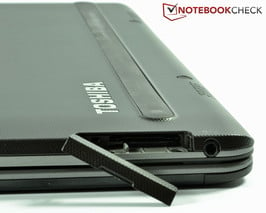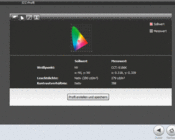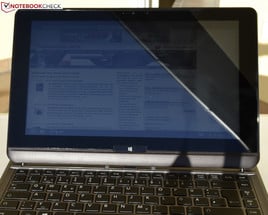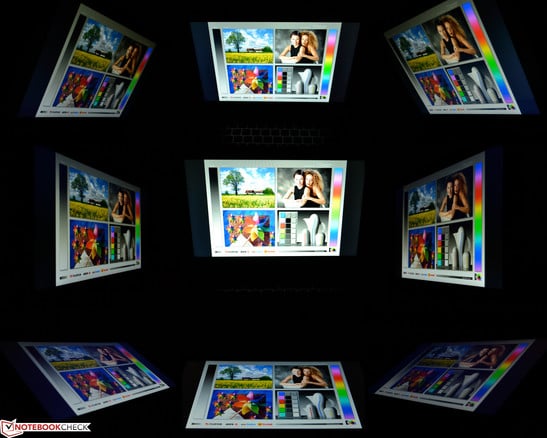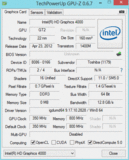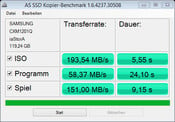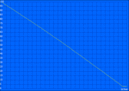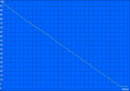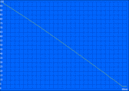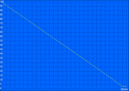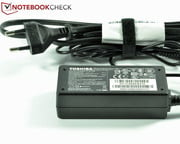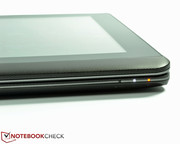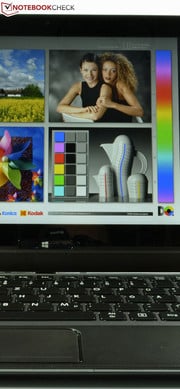东芝Satellite U920t-100超级本测评

For the original German review, see here.
Toshiba is no stranger to the Ultrabook market. In fact, the Tokyo-based manufacturer is often at the forefront of new technologies. In the past, we have been impressed by models such as the Satellite Z930, the business Portégé Z930 and their predecessor, the cheap Satellite U940. Now Toshiba is riding the Windows 8 "Touch" trend and launching its own hybrid laptops with touchscreens. The Japanese firm introduces the U920t series, which offers three configurations. Our test model, the Satellite U920t-100, is the most expensive model of the series. It is followed by the Satellite U920t-10G with the same CPU and Windows 8 Pro and the Satellite U920t-109 with an Intel i3-3217U CPU.
Although the Ultrabook sub-category of convertibles is quite new, it is already filled with many competitors. Dell offers the XPS 12 which uses a 12.5-inch rotatable touchscreen. Sony has the 11.6-inch Vaio Duo 11, which uses a slide mechanism (like our test model). The 13-inch Lenovo IdeaPad Yoga 13 combines the touchscreen with 360 degrees rotatable hinges. The Asus Taichi 21 includes two 11.6-inch screens. Other manufacturers offer a combi solution: tablets which can be docked into optional keyboards. Often, these models use the weaker Intel Atom processors: for example, the 11.6-inch HP Envy x2, Samsung ATIV Smart PC or the two 10.1-inch Acer Iconia W510P and Iconia W510 tablets.
Toshiba has chosen a slider mechanism for the Satellite U920t and picks a power-saving Intel Core i5-3317U CPU with integrated Intel HD Graphics 4000 IGP. The Satellite U920t-100 is equipped with a full version of Windows 8, which works great on touch-based input. The touchpad and keyboard are available as alternative input devices. In the following in-depth review, we will put the new Toshiba convertible to the test and find out what it has to offer.
对于的德国原装审查,在这里看到。
东芝的Ultrabook市场并不陌生。事实上,总部位于东京的制造商往往是新的技术走在了前列。在过去,我们一直印象深刻的车型,如卫星业务的PortégéZ930 Z930,和他们的前任,便宜的Satellite U940。现在东芝骑Windows 8的“触摸”的趋势,并推出了自己的混合动力用触摸屏的笔记本电脑。日本公司推出的的U920t系列,它提供了三种配置。我们的测试模型,卫星U920t-100,是最贵的型号系列。其次是卫星U920t-10G具有相同的CPU和Windows8专业版和卫星U920t-109采用英特尔酷睿i3-3217U CPU。
虽然Ultrabook的子类的敞篷车是相当新的,已经是充满了许多竞争对手。戴尔XPS12采用了12.5英寸的可旋转触摸屏。索尼拥有11.6英寸的VAIO DUO11,它采用了滑动机构(如我们的测试模型)。 13英寸的联想IdeaPad瑜伽13结合了触摸屏,360度可旋转的铰链。华硕TAICHI21包括两个11.6英寸的屏幕。其他制造商提供了一个组合方案:片剂可以停靠到可选的键盘。通常情况下,这些模型使用较弱的英特尔Atom处理器,例如:11.6英寸的惠普Envy X2,三星ATIV智能PC或两个10.1英寸的宏碁Iconia W510P的Iconia W510片。
东芝公司已经选择了一个滑块机构的卫星U920t采省电的英特尔酷睿i5-3317U处理器,集成Intel HD Graphics4000 IGP。卫星U920t-100配备了一个完整版本的Windows 8中,基于触摸输入的伟大工程。触摸板和键盘都可以作为替代的输入设备。在下面的深入审查,我们会把新的东芝转换测试,并找出它有什么。
Case
TThe Toshiba Satellite U920t-100 looks like a somewhat thick 12.5-inch tablet in the closed state. The 20 mm (~0.79 inch) thickness of our test model is 2 mm (~0.08 inches) thicker than the Sony Vaio Duo 11 but lies slightly below the Dell XPS 12 Convertible (23 mm/~0.91 inches). The measurements do not say much as all three models are easy to handle. Still, the Toshiba Satellite U920t-100 (1.5 kg/~3.3 pounds) weighs significantly more than the Sony Vaio Duo 11, but once again, it falls short of the 12.5-inch Dell XPS 12. All-in-all, the closed Satellite U920t-100 does not seem heavy. The two-color side view and rounded corners slim the hybrid down and give it a nice appeal. Once the device is opened from tablet mode, the user finds a small hand-rest region made of synthetic material which contains a small touchpad. The backlit keyboard is placed above in an anthracite-colored base made of synthetic material. The keyboard gives way under pressure, especially near the middle and the display cover also has similar issues.
The bottom of the hybrid is made of rubber synthetic material which offers a good grip, which is useful when using the device in tablet mode. The rubber feet grant the device a good grip on the table while in notebook mode. The bottom is also susceptible to pressure, especially near the ventilation opening or the SD card slot. The manufacturer promises that the slide mechanism is reliable and long-lasting. We can confirm this assertion from our test, but the model cannot claim to have the sturdiness of a unibody case. Still, the seemingly fragile slide construction from Toshiba proves to be robust.
Although the slide mechanism is well-designed, the display hinges are disadvantaged. The display barely moves when one taps lightly against the glass surface, but when opening or moving the device, the display wobbles significantly. This can cause distracting reflections on the bus, train or plane, which will be strengthened by the reflective nature of the Corning Gorilla glass.
With the exception of the above flaw, the workmanship is flawless, as the even gaps in the material attest. Maintenance by the user is possible but Toshiba has not included a maintenance flap to this end. So, to access the innards of the device, the user will have to first remove a few screws below the rubber feet of the device and then lift off the entire bottom panel.
写法东芝Satellite U920t-100看起来像有点厚的12.5英寸平板电脑在关闭状态下。我们的测试模型20毫米(0.79英寸)的厚度为2毫米(0.08英寸)厚度超过了索尼VAIO DUO 11,但略低于在于,戴尔XPS 12敞篷车(23毫米/〜0.91英寸)。测量不说太多,因为所有三个型号都好办。尽管如此,东芝Satellite U920t-100(1.5公斤/〜3.3磅)的重量大大超过了索尼VAIO DUO 11,但再次,它属于12.5英寸的戴尔XPS 12。所有的一切,封闭卫星U920t-100似乎并不沉重。两色的侧视图和圆角超薄的混合体,并给它一个很好的吸引力。打开设备是从平板模式后,用户发现制成的合成材料,它包含一个小型的触摸板的小手休息区。背光键盘被置于上述在无烟煤色基,合成材料制成的。键盘让在压力下,特别是靠近中间,并显示盖也有类似的问题。
混合的底部是由橡胶合成材料,它提供了一个良好的抓地力,在平板模式下使用该设备时,这是非常有用的。橡胶脚垫授予设备良好的抓地力在桌子上,而在笔记本模式。底部也受到压力,尤其是靠近通风口或SD卡插槽。制造商承诺的滑动机制是可靠和持久的。从我们的测试中,我们可以证实这个说法,但该模型不能声称有坚固的一体式机身的情况下的。尽管如此,东芝看似脆弱的幻灯片,建设被证明是强大的。
虽然滑动机构精心设计,显示铰链处于不利地位。显示勉强移动时,一个水龙头轻轻靠在玻璃表面,但是当打开或移动设备,显示明显摇晃。这可能会导致分心反射巴士,火车或飞机,将加强康宁Gorilla玻璃的反射性质。
除了上述缺陷,做工无懈可击,甚至在材料的空白证明。可以由用户维护的,但东芝并没有包括维修瓣为此。所以,的设备访问内脏,用户将必须首先卸下几个螺丝的设备下面的橡胶垫脚,然后升空的整个底部面板。
Connectivity
Most Ultrabooks offer little diversity in this area. The Sony Vaio Duo 11 is an exception to the rule with its full-size Ethernet and VGA interfaces, but our Toshiba test model follows the Ultrabook masses.
2x USB 3.0, one with Sleep-and-charge functionality, a full-sized HDMI interface, a 3.5 mm audio jack and a power outlet can be found on our test model. Toshiba has also placed an SD card reader (up to 2 TB) on the Satellite U920t-100 under a rubber flap. Sadly, that is the extent of the connectivity of our test model. One USB 3.0 port and the HDMI interface are placed on the back of the device so as to minimize the cable salad while in notebook mode. The gap between the two interfaces should have been a bit larger as a thick connector can block the adjacent port.
The left case edge houses some typical controls for tablets: the power button, a volume rocker and a lock key for the automatic display rotation. The pressure point and stroke distance of these controls is perfect.
大多数超极本提供很少在这方面的多样性。索尼VAIO DUO11是一个例外的规则与全尺寸以太网和VGA接口,,但我们的东芝试验模型如下的Ultrabook群众。
睡眠和充电功能,2个USB3.0,一个全尺寸的HDMI接口,3.5毫米音频插孔和电源插座,可以发现在我们的测试模型。东芝U920t-100卫星上还放着一个SD读卡器(高达2 TB)下一个橡胶瓣。可悲的是,我们的测试模式连接的程度。一个USB 3.0端口和HDMI接口被放置在背面的设备,以便尽量减少电缆沙拉,而在笔记本模式。在两个接口之间的差距应该已经有点大了厚厚的连接器可以阻止相邻的端口。
左壳体边缘设有一些典型的控制片:电源键,音量键和锁定键自动显示旋转。这些控制的压力点和中风的距离是完美的。
Communication
Toshiba has given the Satellite U920t-100 a WLAN-b/g/n module and Bluetooth 4.0. These are the most important wireless modules. UMTS or LTE are not available. A Gigabit Ethernet interface is also missing. However, Toshiba includes Intel Wireless-Display technology for wireless transmission to compatible devices. In our test, the wireless modules worked flawlessly. The WLAN module set itself apart with its amazing reception, even when the router was at the other end of a large house (about 10 meters/~33 feet away) and the signal had to come through 3 walls. In comparison, the iPhone 5 or MacBook Air 13 could not offer such a stable connection.
Accessories
The slim packaging contains the device, a 259 g (~0.59 pound) power adapter and a short manual. Additional accessories can be bought directly from Toshiba or a third-party manufacturer. Three accessories are prominently advertised on the inside of the packaging: the Dynadock U3.0 - a universal docking station with integrated Dual-Screen-HD graphics card (maximum resolution: 2048x1152 pixels) and various ports, such as the USB 3.0, DVI-I, HDMI or Gigabit-LAN. The docking station is available starting at 179 Euros (~$240). In addition, the Stor.e Slim, a USB 3.0 2.5-inch HDD with 250 GB capacity and the External Supermulti Drive, a portable DVD burner for 59 Euros (~$79), are also featured on pictures on the packaging.
Maintenance
As mentioned before, the user will not find it easy to access the innards of the device. The bottom flap of the laptop can only be removed after taking out 10 rubber feet and the screws beneath each one. Upgrades are only possible in the RAM section: the installed 4 GB can be upgraded to a maximum of 8 GB thanks to the free slot.
Warranty
Toshiba offers a 24-month "Bring-In" manufacturer's warranty for the Satellite U920t-100. The service includes "On-site" pick-up service. The guarantee can be extended to 3 or 4 years for 64 or 109 Euros (~$86 or $146 respectively). These and more options are detailed on the Toshiba homepage.
沟通
东芝公司已经给卫星U920t-100 WLAN-b/g/n的模块和蓝牙4.0。这是最重要的无线模块。 UMTS或LTE都没有。还缺少一个千兆以太网接口。然而,东芝包括英特尔无线显示技术,无线传输至兼容的设备。在我们的测试中,无线模块完美地工作。 WLAN模块设置,除了以其惊人的接待,甚至当路由器是一所大房子(约10米/ 33英尺远的地方)的另一端,信号通过3墙壁。相比之下,iPhone 5或MacBook Air的13不能提供这样一个稳定的连接。
饰品
苗条的包装中包含的设备,一个259克(〜0.59磅)电源适配器和一个简单的说明书。其他配件可以直接从东芝或第三方制造商购买。三个附件都在醒目位置上刊登广告里面的包装:Dynadock U3.0 - 通用基座与集成双屏幕高清显卡(最大分辨率:2048x1152像素)和各种端口,如USB 3.0,DVI- I,HDMI或千兆局域网。基座为179欧元(约$ 240)开始。此外,修身Stor.e,1个USB 3.0的2.5英寸硬盘,250 GB的容量和外部SuperMulti光驱,便携式DVD刻录机的59欧元(约$ 79),还设有包装上的图片。
保养
正如之前所提到的,用户将无法找到设备的内脏很容易地访问。皮瓣的笔记本电脑底部只能删除每一个下取出后10个橡胶垫脚和螺丝。升级是唯一可能在RAM部分:安装4 GB,可以升级到最多8 GB的免费插槽。
保
东芝提供24个月的“把在”制造商的保修期为卫星U920t-100。该服务包括“现场”的接机服务。该担保可以延长至3年或4年,64或109欧元(约$ 86或$ 146元)。这些和更多的选择,对东芝网页详述。
Speakers
The ALC2802-CG Realtek speakers in the Toshiba Satellite U920t-100 are seated on the front edge of the base unit and point downwards. Due to the deflection of the output off the table, the sound seems fuller. Without this helpful boost, the output is weak, as is clear when using the device in tablet mode. The volume is sufficient for decent background sound. However, the user should not set the volume too high as the device then tends to distort the output. The pre-installed "SRS Premium Sound 3D" equalizer offers some customization options, but, in general, the output still lacks middle notes and bass and the drowned-out high notes sound too sharp.
The audio playback via the 3.5 mm audio jack (with a good quality output device) is good. The maximum volume is high and is accompanied by a constant, audible background distortion. Thankfully, the distortion is not noticeable once something is playing.
Cameras
Toshiba has put two cameras on the Satellite U920t. The front camera is a 1 MP webcam which uses the light sensor but can only produce very distorted pictures with exaggerated colors. This makes the front webcam only suitable for video chats, such as with Skype. The main camera has a resolution of 3.1 MP and auto-focus. A few contrast and brightness configuration options do not turn the convertible into a snapshot camera. Indoors, we recommend taking snapshot only with good lighting so as to get reasonably good pictures. Outdoors, the reflective touchscreen prevents the user from taking any pictures. In general, pictures suffer from distortion, blurring and slightly warped colors.
ALC2802-CG的瑞昱扬声器东芝Satellite U920t-100的座位前缘的基本单元和点向下。由于表输出关闭的偏转,声音似乎更全面。如果没有这个有用的升压,输出的是弱,是明确的,在平板模式下使用设备时。该卷是足够的体面的背景音。然而,用户不应该设置音量调得太高的设备,然后趋于扭曲的输出。预装“SRS Premium Sound的3D”均衡器提供了一些自定义选项,但是,在一般情况下,输出仍然缺乏中间票据和低音和溺水的高音符的声音太尖锐。
通过3.5毫米音频插孔(使用品质良好的输出设备)的音频播放还是不错的。最大音量高,是伴随着一个常数,背景声失真。值得庆幸的是,失真并不明显,一旦东西玩。
相机
东芝U920t卫星上的两个摄像头。前置摄像头是一个100万像素的摄像头使用了光线感应器,但只能产生非常扭曲的图片,夸张的色彩。这使得前面的摄像头只适用于视频聊天,如与Skype。主摄像头分辨率为310万像素并支持自动对焦。对比度和亮度配置几个选项不要打开快照相机转换为。在室内,我们建议采取快照只具有良好的照明,从而获得相当不错的图片。反射式触摸屏在户外,防止用户采取任何图片。在一般情况下,图片遭受扭曲,模糊和颜色稍微弯曲。


Input Devices
Keyboard and Touchpad
The Toshiba Satellite U920t-100 uses an isolation build for its keyboard: the keys are separated from each other. As the slide mechanism takes up one-fourth of the base of the unit, the touchpad and keyboard are left with the rest. This results in a rather small 85 x 45 mm (~3.35 x 1.77 inches) touchpad (hard to use) with integrated mouse replacement keys and a crowded keyboard. The keys have a nice, soft surface and are 13 mm (~0.51 inches) high and 15 mm (~0.59 inches) wide - slightly smaller than the notebook norm. The 3 mm (~0.12 inch) spacing ensures accurate typing. The keyboard leaves enough room for the user to pick up the device without accidentally typing.
The input concept is based on the keyboard and touchscreen, which makes the multi-touch touchpad with a spongy pressure point less important. Maybe, Toshiba should have altogether sacrificed the touchpad, like Sony did in the Vaio Duo 11. However, the fact that the keyboard bends inwards under strong impacts is more important as this affects the user's typing accuracy. Despite the fact that the keyboard is nigh silent, seasoned typists will not be satisfied with Toshiba's input design. Thankfully, Toshiba gives the Satellite U920t-100 backlight which kicks in automatically when a key is pressed and turns off after 13 seconds to save on battery. An Fn combination allows the user to turn the lighting on/off.
键盘和触摸板
东芝Satellite U920t-100使用一个隔离建立它的键盘的键彼此分开的。作为滑动机构占用装置底座的四分之一,触摸板,键盘被留下的其余部分。这将导致在一个相当小的85×45毫米(3.35〜所述1.77英寸)触摸板很难使用与集成鼠标的更换密钥和一个拥挤的键盘。该键有一个不错的,柔软的表面,13毫米高(〜0.51英寸)和15毫米(〜0.59英寸)宽 - 略小于笔记本规范。 3毫米(0.12英寸)的间距,确保准确的打字。键盘为用户留出足够的空间,拿起设备不小心敲。
输入的概念是基于键盘和触摸屏,这使得多点触控的触摸板,用海绵不太重要的压力点。也许,东芝应该完全牺牲触摸板,像索尼VAIO DUO11。然而,键盘强烈的冲击下向内弯曲的事实,更重要的是,因为这会影响使用者的打字的准确性。虽然键盘是近沉默的事实,经验丰富的打字员不会满意与东芝的输入设计。值得庆幸的是,东芝给出了卫星U920t-100背光踢在一个键被按下时,自动关闭后13秒,以节省电池。的Fn组合允许用户打开照明的开/关。
Touchscreen
The intuitive interface of Windows 8 requires a touchscreen which can translate input precisely. The Toshiba Satellite U920t-100 fulfills this condition well. Motions and tapping of tabs are quickly and accurately recognized. The standard gyro sensor for tablets works well in tablet mode, but in notebooks mode, problems appear. Like in the Sony Vaio Duo 11, if the device is vertical and turned horizontal, the sensor hangs and the user will not be able to get out of portrait mode until s/he puts the device in tablet mode to make the sensor work "properly" again.
触摸屏的Windows 8需要一个直观的界面,可以精确翻译输入。东芝Satellite U920t-100满足此条件。提案和攻丝的标签是快速,准确地识别。片标准的陀螺仪传感器以及在平板模式下工作,但在笔记本电脑模式下,出现问题。在索尼VAIO DUO11一样,如果设备是垂直和水平转身,传感器挂起,用户将无法摆脱肖像模式,直到他/她将在平板模式下的设备,使传感器工作“正确“一次。
Display
Toshiba has installed a capacitive, 12.5-inch display in the Satellite U920t-100: the "HD TFT Bright-Touch-Display". The panel has LED backlight and a 16:9 format. The resolution measures 1366x768 pixels and the pixel density is 125.4 PPI. The panel is protected by a scratch-proof layer of Corning Gorilla glass. This makes the surface of the device reflect very strongly outdoors in the sunlight. However, most manufacturers accept this drawback as the majority of the competition also chooses a reflective glass surface for their devices. The positive side-effect is that the brilliant colors and picture content are further strengthened. The HD-ready panel is the only option for the Toshiba Satellite U920t, but a higher resolution would not have hurt the 12.5-inch model.
The maximum brightness of 284 cd/m² (X-rite i1 Pro 2 sensor) can be found right in the middle of the display. The average brightness is 262.8 cd/m² and the 85% illumination is decent. However, it drops significantly near the upper edge of the screen: a brightness of 242 cd/m² translates to a 15% lower illumination. On battery, the maximum brightness drops to a disappointing 126 cd/m².
The competition performs far better in this category. The FullHD display of the Dell XPS 12 (same size) has 176 PPI and an average brightness of 342.3 cd/m² (max brightness: 355 cd/m²). Sony's Vaio Duo 11 offers 189 PPI and a maximum brightness of 417 cd/m² with its 11.6-inch FullHD display (average brightness: 382.4 cd/m²). On battery, even the Sony Vaio Duo 11 lets it brightness fall to 182 cd/m² but this still lies well above our Toshiba test model.
东芝U920t-100卫星电容,12.5英寸的显示屏:“高清TFT明亮的触摸显示屏”已安装。面板,LED背光,16:9的格式。分辨率尺寸为1366×768像素,像素密度为125.4 PPI。该小组是由防划康宁Gorilla玻璃层保护。这使得该设备的表面反映在阳光照射下非常强烈的户外。然而,大多数厂商接受这个缺点,因为大多数的比赛也为他们的设备选择一个反射玻璃表面。积极的一面效果,绚丽的色彩和图片的内容是进一步加强。准高清面板,东芝Satellite U920t是唯一的选择,但较高的分辨率不会有伤害的12.5英寸机型。
最大亮度为284坎德拉/平方米(X-仪式I1 Pro 2的传感器),可以发现在中间的显示。平均亮度为262.8坎德拉/平方米,85%的照明是体面的。然而,它显着下降在屏幕的上边缘附近的亮度为242坎德拉/平方米的转化为低15%的照明。在电池,最高亮度下降到一个令人失望的126坎德拉/平方米。
竞争此类别中表现好得多。戴尔XPS12(大小相同)的FullHD显示有176 PPI和342.3坎德拉/平方米(最大亮度平均亮度:355坎德拉/平方米)。索尼VAIO DUO11提供189 PPI和最大亮度为417坎德拉/平方米,其11.6英寸的FullHD显示器(平均亮度:382.4坎德拉/平方米)。甚至索尼VAIO DUO11电池,让它的亮度下降182坎德拉/平方米,但是这仍然远高于在于我们的东芝试验模型。
| |||||||||||||||||||||||||
Brightness Distribution: 85 %
Center on Battery: 126 cd/m²
Contrast: 789:1 (Black: 0.36 cd/m²)44.86% AdobeRGB 1998 (Argyll 2.2.0 3D)
64.7% sRGB (Argyll 2.2.0 3D)
43.39% Display P3 (Argyll 2.2.0 3D)
The display has a black value of 0.36 cd/m² and a great contrast of 788:1. This gives the content strong contrast and bright colors. Dark scenes look great and have lots of details. Despite the small screen size, games and movies will look great on the convertible.
The displayed color space measures a mere 45% of the AdobeRGB color spectrum and covers about 66% of the sRGB reference color space. This means that the convertible is not suited for professional graphics editors. In comparison to the competition, the Satellite U920t-100 is a little better than the Dell XPS 12, but falls short of the Sony Vaio Duo 11.
显示值0.36坎德拉/平方米有一个黑色和一个伟大的对比度为788:1。这给内容的强对比度和鲜艳的色彩。黑暗的场景看起来很大,有很多细节。尽管小屏幕尺寸,游戏和电影会很好看,可换股。
显示的色彩空间尺寸仅有45%的AdobeRGB色彩频谱,覆盖约66%的色彩空间的sRGB参考。这意味着,可换股不适合专业图形编辑器。在竞争比较中,卫星U920t-100是一点不比戴尔XPS12,但低于索尼VAIO DUO11。
Due to the reflective surface of the display, the limited 126 cd/m² brightness on battery is not enough to make the content clearly recognizable. In fact, the display appears to be too dark indoors. Thus, outdoors, the content is barely legible. In direct sunlight, it becomes impossible to see anything.
由于显示器的反射表面,限定126坎德拉/平方米的亮度电池没有足够的使内容清晰可辨。事实上,显示太暗室内的。因此,户外,内容难以辨认。在直射阳光下,它变得不可能什么都看不到。
The display has great viewing angles. A deviation of 30° or more from the ideal position will cause the brightness to fall slowly. Thankfully, color does not invert. The display will depict content well whether in tablet or in notebook mode, even if it is not held optimally.
Performance
The Toshiba Satellite U920t-100 is powered by an ULV processor (Ultra Low Voltage) Intel Core i5-3317U which contains two cores and has a TDP (Thermal Design Power = Thermal Power loss) value of 17 W. The CPU runs at 1.7 GHz. Thanks to Turbo Boost, the processor can boost this base clock speed up to 2.6 GHz. Toshiba offers an alternative for the Satellite U920t: the weaker Intel Core i3-3217U. The rest of the hardware stays the same.
The graphics are processed by the Intel HD Graphics 4000 IGP (Integrated Graphics Processor). A dedicated graphics card is not offered in any configuration. Our test model houses 4 GB DDR3 RAM, which operates at 1,600 MHz. A RAM slot is left free and according to Toshiba, the device can use up to 8 GB RAM. All three models use the same Solid State Disk (128 GB) from Samsung (MZMPC128HBFU).
东芝Satellite U920t-100采用ULV(超低电压)处理器英特尔酷睿i5-3317U,其中包含两个核心的TDP(热设计功耗=热功率损耗)价值17瓦的CPU运行在1.7 GHz。由于涡轮增压,处理器可以提高此基础时钟速度高达2.6 GHz。东芝U920t的卫星:较弱的英特尔酷睿i3-3217U提供了一种替代。硬件的其余部分保持不变。
英特尔高清显卡4000 IGP(集成图形处理器)图形处理。一种专用的图形卡不提供任何配置。我们的测试模型设有4 GB DDR3内存,工作频率为1,600 MHz。一个内存插槽自由和东芝,设备最多可以使用8 GB的RAM。所有这三种型号使用相同的固态硬盘(128 GB)三星(MZMPC128HBFU)。
Processor
As ULV processors have low temperature emissions and power consumption, they are well-suited for Ultrabooks, which lack the necessary space to accommodate a powerful cooling system or a large battery. The dual-core Intel Core i5-3317U in our test model still has sufficient performance reserves. Detailed information about this CPU can be found here.
We ran various synthetic benchmarks to measure the performance of the CPU. The results lay in the expected region. Ultrabooks with similar hardware, like the Asus Zenbook Prime UX31A or the Sony Vaio Duo 11 achieve almost identical scores. In Cinebench R11.5, our test model scores 2.39 points in the CPU Multi 64-bit test, which is close to the 2.35 points achieved by the Sony Vaio Duo 11. Even in the Cinebench R11.5 Single test, our test model scores at the same level as other Ultrabooks with the same CPU (1.06 points). Whether the Toshiba Satellite U920t-100 runs connected to the power socket or on battery, the performance remains identical. The Turbo Boost can be used at any time and there is no throttling of the clock speed.
由于ULV处理器具有低温度的排放量和功率消耗,它们非常适合用于超极,它缺乏必要的空间,以容纳一个功能强大的冷却系统或大容量电池。双核心的英特尔酷睿i5-3317U在我们的测试模型仍然有足够的性能储备。这个CPU的详细信息可以在这里找到。
我们跑了各种合成基准来衡量性能的CPU。该结果为在预期的区域。像华硕Zenbook UX31A总理或索尼VAIO DUO11超极本具有类似的硬件,实现几乎相同的分数。在CINEBENCH R11.5中,我们的测试模型在多CPU的64位测试,这是接近2.35点实现了由索尼VAIO DUO11得分为2.39分。的的Cinebench R11.5单身的测试,即使在我们的测试模式的分数作为其他超极具有相同的CPU(1.06分)在同一水平。无论是东芝Satellite U920t-100连接到电源插座或电池运行,性能仍然是相同的。睿频加速可以在任何时间和使用的时钟速度是没有限制。
System Performance
Even on the Toshiba Satellite U920t-100, the PCMark Vantage benchmark seems to have problems with Windows 8. Unfortunately, despite numerous attempts, the test never completed without some complication arising. As such, we could not get reliable results from the benchmark. On the other hand, the PCMark 7 benchmark does not have any compatibility problems and runs without errors. Once again, our test model can hold its own against the Sony Vaio Duo 11. The net result of 4,443 points shows that the system performance is at the expected level. The convertible thanks the fast SSD for these good values. In everyday use, the system performance is truly exciting.
| PCMark 7 Score | 4443 points | |
Help | ||
Storage Devices
The Satellite U920t-100 employs a 128 GB Samsung SSD (MZMPC128HBFU) connected with a SATA III header (6 GB/s). A fresh system has 123 GB net storage space to offer. As expected, the Samsung SSD delivers high performance. In the AS SSD benchmark, the test model achieves a read speed of 480 MB/s and write speed of over 250 MB/s. The short access times of the SSD are also impressive.
In the 4k values, the AS SSD benchmarks show that our test model and the Sony Vaio Duo 11 perform almost identically (4K read: 17.39 MB/s vs. 17.91 MB/s, 4K write: 37.88 MB/s vs. 37.61 MB/s). The Dell XPS 12 operates around 2 MB/s slower.
In CrystalDiskMark 3.0, we see a difference. Although the U920t-100 can beat the Sony Vaio Duo 11 and Dell XPS 12 in the read and write tests, the results are even in the 4K test. Overall, the performance is about equal in this benchmark. Our extensive benchmark list can provide further information about SSDs.
Graphics Card
The Toshiba Satellite U920t-100 uses the Intel HD Graphics 4000 IGP for graphics processing. Due to Single Channel mode (RAM), the IGP suffers slightly in performance. This is shown by the 3DMark 06 benchmark as well (3,898 points). Adding a second RAM module, can activate Dual Channel mode, and increase the performance. In 3DMark 11, the test model scored 575 points and in 3DMark Vantage it got 2,623 points. This places the U920t-100 at the same level as Ultrabooks like the Asus Zenbook Prime UX31A. The Sony Vaio Duo 11 can boast of a slightly higher score. After the stress test and on battery, full performance was available on the Toshiba.
| 3DMark 06 Standard Score | 3898 points | |
| 3DMark Vantage P Result | 2623 points | |
| 3DMark 11 Performance | 575 points | |
Help | ||
Gaming Performance
Of course, the Satellite U920t-100 is not gaming notebook, but less demanding games can be run on the Intel HD Graphics 4000. We ran a few games to check the performance of the IGP: Anno 2070, FIFA 13 and Diablo 3. Except for FIFA 13 (33.9 FPS at high settings - the game does not require high performance), the other two games required lower settings and resolution to run at fluid frame rates above 30 fps. The IGP is well-suited for the occasional round of gaming.
| low | med. | high | ultra | |
|---|---|---|---|---|
| Anno 2070 (2011) | 36.7 | 18.1 | 11.8 | 5.8 |
| Diablo III (2012) | 42.4 | 24.6 | 21.6 | 13.2 |
| Fifa 13 (2012) | 108.1 | 55 | 33.9 | 18 |
Emissions
Noise Emissions
The small fan of the Toshiba Satellite U920t-100 is very conservative in idle mode. At first it does not even run. Thus, the noise emissions range from 29.5 to 32.1 dB (A). As soon as the convertible is under load, the fan turns up and the convertible emits an average of 36.5 dB (A). The maximum noise emission is 44.7 dB (A), which by itself would not have been distracting but the fan in the test model emits high frequency noise which is uncomfortably audible.
Noise Level
| Idle |
| 29.5 / 29.5 / 32.1 dB(A) |
| Load |
| 36.5 / 44.7 dB(A) |
 | ||
30 dB silent 40 dB(A) audible 50 dB(A) loud |
||
min: | ||
Temperature
Toshiba has designed a good cooling system for the Satellite U920t-100 and thus ensures low temperatures. While idle, the surface temperatures stay between 27.4 and 28.1 °C (average/~81.3 and 82.6 °F). In this scenario, the test model reached a maximum temperature of 30.7 °C (~87.3 °F). At full load, the Satellite U920t-100 heats up to 47.1 °C (116.8 °F) in certain spots (measured at the ventilation opening). However, the average temperatures range from 29.3 °C (~84.7 °F at the top) to 34 °C (93.2 °F at the bottom). Considering the significant system performance, we believe these to be relatively cool temperatures. Subjectively, the test model never got too hot to handle. That means the user can always comfortably hold the device or place his/her hands on the hand-rest regions.
The analysis of the stress test (full load on CPU and GPU - Prime95 and FurMark benchmarks) reveals no throttling even after more than an hour of testing. The CPU can heat up to 80 °C (176 °F) and never goes below its base clock speed of 1.7 GHz. The graphics card heats to a maximum of 74 °C (165.2 °F) and operates constantly at 1,050 MHz (core) and 800 MHz (memory). This result is confirmed by a 3DMark 06 run right after the stress test, as the results are identical to those of the benchmark before the stress test.
(+) The maximum temperature on the upper side is 36.1 °C / 97 F, compared to the average of 35.3 °C / 96 F, ranging from 19.6 to 60 °C for the class Convertible.
(-) The bottom heats up to a maximum of 47.1 °C / 117 F, compared to the average of 36.8 °C / 98 F
(+) In idle usage, the average temperature for the upper side is 27.4 °C / 81 F, compared to the device average of 30.3 °C / 87 F.
(+) The palmrests and touchpad are cooler than skin temperature with a maximum of 29.1 °C / 84.4 F and are therefore cool to the touch.
(±) The average temperature of the palmrest area of similar devices was 28 °C / 82.4 F (-1.1 °C / -2 F).
Power Management
Power Consumption
The power consumption of the Toshiba Satellite U920t-100 is conservative, thanks to the power-saving components. The idle consumption oscillates between 5.3 and 9.3 W. At load, the test model consumes up to 31.7 W and an average of 28 W. This means that the compact 40 W power adapter is well dimensioned. The standby consumption of 0.2 W is typical for this class. In comparison to similarly equipped Ultrabooks, like the Asus Zenbook Prime UX31A, the power consumption lies in the expected region. In fact, the Sony Vaio Duo 11 consumes much more, but offers a brighter display.
| Off / Standby | |
| Idle | |
| Load |
|
Key:
min: | |
Battery Life
Due to the low power consumption, the Toshiba Satellite U920t-100 has great battery life. The Reader’s test (Battery Eater tool) runs with minimum brightness, wireless modules off and "Power Saver" mode on. The test model lasts a good 6 hours and 22 minutes in this test. This means that the Toshiba U920t-100 can exceed 4 hours of runtime under light loads. The minimum battery life of 1 hour and 28 minutes is measured at load with the Battery Eater Classic test (max brightness, wireless modules on and "High Performance" mode).
We measure a practical 3 hours and 10 minutes in the WLAN test (a browser script loads a mix of websites - "Balanced" energy profile). Movie playback in "Power Saver" mode with maximum brightness depletes the battery within 2 hours and 47 minutes. One or two movies should not be a problem for the 38 Wh battery (3,400 mAh).
In comparison to the Sony Vaio Duo 11, our Toshiba test model is a bit worse, mainly due to the stronger 37 Wh battery (4,960 mAh) of the Sony. The Dell XPS 12 offers a lot more thanks to its powerful battery. All-in-all, most Ultrabooks with similar configuration, like the Lenovo IdeaPad Yoga, perform at a similar level to our test model.
Verdict
Toshiba could have made the Satellite U920t-100 a convertible for the competition to fear. The nice system performance, great temperature management and precise touchscreen are all advocates for this. The battery life and connectivity are also acceptable for this class. The clean, sturdy workmanship and the reliable slide mechanism deserve special praise.
Unfortunately, due to certain flaws, Toshiba failed to achieve this status for its newest convertible. The reflective display is far too dark: 126 cd/m² on battery will limit the mobility significantly. On the other hand, the good black value, crisp contrast and high viewing angles are nice pros. The weak hinges let the display wobble when the laptop is moved, which leads to distracting reflections on the glass surface. Another con is the small touchpad and keyboard, which require getting used to.
So can we recommend the purchase of this convertible? Yes and no. If you can live with the above-mentioned flaws and are willing to pay 1,100 Euros (~$1473), then you will find the Toshiba Satellite U920t-100 to be a multi-faceted mix of a notebook and a tablet, which suffers mainly due to its dark display.