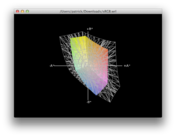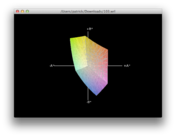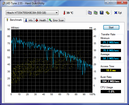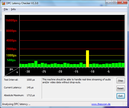三星 Series 5 535U4C 笔记本测评

Time to break new ground. That's what Samsung's engineers must have decided when they collaborated on the technical specs of the newest member of the Series 5. Until now, all variants of the series incorporated processors from Intel - and, if available, dedicated GPUs from Nvidia. The Series 5 535U4C, on the other hand, is powered by AMD. At the core of the compact 14-inch system is the AMD A6-4455 with the AMD Radeon HD 7500G for integrated graphics. Should additional performance be required, the notebook can utilize the dedicated (middle-tier) AMD Radeon HD 7550M which supports DX11. Unlike AMD's Crossfire technology, the two cards don't work in parallel. Depending on the demands, either one or the other cards is supposed to tackle the workload: the integrated card being used for simple tasks (and conserves power) while the dedicated card comes into play when 3D power is required. AMD recently started calling their automatic graphics-switching technology "Enduro", behaving very similar to Nvidia's "Optimus" which has been on the market for a while and works quite reliably.
Even though the 535U4C is not an Ultrabook, Samsung pretty much adheres to Intel's guidelines. The CPU is a dual-core Ultra-Low-Voltage model with a clock speed of 2.1 to 2.6 GHz and has a TDP of 17 watts. Other essential specifications include 8 GB RAM, an optical drive, non-glare display, and fairly low weight of 1.84 kilograms (4.06 pounds).
In addition to our test model with the AMD CPU, Samsung offers another 14-inch in the same series (530U4C) with an Intel Core i7-3517UM and 8 GB of RAM. The MSRP of the notebook is 999 Euro (~$1250).
时间有新的突破。这就是三星的工程师时,必须决定他们合作的技术规格的5系列中的最新成员。到现在为止,该系列所有型号的成立英特尔处理器 - 以及,如果有的话,专用的NVIDIA GPU(图形处理器)。的系列5535U4C的,另一方面,采用AMD。在紧凑的14英寸系统的核心是AMD A6-4455搭配了AMD Radeon HD7500G集成显卡。如果需要额外的性能,笔记本电脑可以利用专用的(中间层)的AMD Radeon HD7550M,支持DX11。与AMD的Crossfire技术,这两种卡不并行工作。根据一个或其它的卡应该处理的工作量的需求,:集成卡被用于简单任务(节省电量),,而专用卡进场时3D权力是必需的。 AMD最近开始叫他们的自动图形切换技术“耐力赛”,行为非常类似于Nvidia的“擎天柱”,这已经在市场上销售了一段时间,工作非常可靠。
,即使535U4C是不是一个Ultrabook的,三星几乎坚持到英特尔的指引。 CPU是双核超低电压模型与时钟速度为2.1至2.6 GHz,17瓦的TDP。其他重要规格包括:8 GB RAM,光盘驱动器,无眩光显示屏,和相当低的重量为1.84公斤(4.06磅)。
除了我们的测试模型与AMD的CPU,三星提供了另一种14英寸,在相同的的系列(530U4C)配备英特尔酷睿i7-3517UM和8 GB的RAM。笔记本电脑的厂商建议零售价为999欧元(〜$1250)。
Case
The chassis of the Series 5 535U4C is very similar in style to the previously reviewed Samsung 530U3B-A01DE. For more information, please take a look at this review. Differences compared to the 13.3-inch model are due to the slightly larger dimensions. The 535U4C is about 440 grams (0.97 pounds) heavier and now weighs in at 1840 grams (4.06 pounds) - still a comparatively low weight for a 14-inch notebook. The dimensions are 20 x 333 x 229.5 millimeter (0.79 x 13.11 x 9.04 inches). While the 535U4C is not an ultra-thin notebook, it is very compact, especially considering that Samsung included an optical drive.
As far as the materials and the construction are concerned, we don't have any complaints. In that aspect, the 14-inch model is just like its sibling. Build quality and appearance of the aluminum and fiberglass notebook are top-notch. Unfortunately, Samsung did not improve the overall stiffness of the chassis. Hence both the display and the base unit of the 14-inch model lack torsional rigidity. In addition, the area above the keyboard is fairly soft and "gives" when pressure is applied.
We also thought that the single display hinge could be improved. Despite the fact that it is 23 cm (9.06 inches) long, it doesn't do a very good job holding the display in place. Even light touches cause the display to wobble for several seconds. In addition, the display can't be tilted backwards more than 135 degrees.
底盘的5系列535U4C是非常相似的风格评论三星530U3B-A01DE。欲了解更多信息,请看看这篇评论。由于稍大的尺寸的13.3英寸机型相比差异。 535U4C是约440克(0.97磅)重的,现在体重在1840克(4.06磅) - 仍然是一个比较低的重量对于一款14英寸的笔记本。尺寸为20 X333 X229.5毫米(0.79 X13.11 X9.04英寸)。虽然的535U4C是不是一个超轻薄笔记本,这是非常紧凑的,特别是考虑到三星光盘驱动器。
据的材料和施工,我们不会有任何怨言。在这方面,14英寸的模型,就像它的兄弟姐妹。建立的铝和玻璃纤维笔记本电脑的质量和外观都是一流的。不幸的是,三星并没有提高机箱的整体刚度。因此,显示和基本单元的14英寸的模型缺乏扭转刚度。此外,键盘上方的面积是相当软的,“赋予”当施加压力时。
我们也认为,单一的显示器铰链,可以改善。尽管事实上,它的长度为23厘米(9.06英寸),它不会做了很好的工作,拿着显示的地方。即使是轻轻触碰,导致的显示摇晃几秒钟。此外,该显示器不能向后倾斜135度以上。
Connectivity
The type, number, and position of the ports are almost identical to the 13.3-inch model. The most significant change is the inclusion of an optical drive on the right hand side towards the back. In addition, the VGA port is now full-sized. The smaller models in the series required an adapter cable to use the analog display port - and that cable was not included with the most recent generation. The LAN port has a hinged drop-down element so the port is only open when an RJ45 cable is plugged in. This detail leads to lower overall height of the port. The location of the ports is quite user friendly, save for USB 2.0 port on the right side of the chassis. This port (which frequently will be used to plug in an external mouse) is at the height of the palm rest and has the potential to clutter the desk a little. There are no ports at the back and front of the notebook. HDMI, headphone jack, and Kensington lock slot complete the generous port selection.
几乎是相同的13.3英寸机型的端口的类型,数量和位置。最显着的变化是列入朝后面的右手侧上的光盘驱动器。此外,VGA端口现在是全尺寸的。更小的车型系列中的要求使用的模拟显示端口适配器电缆,电缆不包括最新一代 - 。的LAN端口有一个铰链的端口下拉元素,所以只打开时,一个RJ45网线插入这个细节导致的端口,以降低整体高度。的端口位置是非常用户友好的,除USB 2.0端口在机箱的右侧。此端口(这通常会被用来插在外接鼠标的)是在高度的掌托和有潜力凌乱的办公桌上。有没有笔记本电脑的正面和背面的端口。 HDMI,耳机插孔,Kensington锁槽完成的大方端口选择。
Communication
Here we encounter a component change from the smaller to the bigger models. The reason: the AMD architecture. While the 13.3-inch model comes equipped with an Intel Centrino chip (and adheres to the Ultrabook standard), the 14-inch 535U4C uses a WLAN controller from Qualcomm. The Atheros AR5BWB222 Wireless Network Adapter supports WLAN 802.11n, just like the Centrino chip. The physical network adapter remains unchanged (Gigabit controller from Realtek).
Accessories
Not much to report here. Aside from a recovery DVD, a quickstart guide, and warranty information, nothing else is included in the rather compact cardboard box. Samsung does supply some "free" software with the 535U4C. Most of said software is not very beneficial, since either the functionality is reduced or the software limited to a trial period (Norton Internet Security, Microsoft Office 2010). The Samsung-specific tools included to restore or backup the system are more useful.
Maintenance
As far as ease of maintenance is concerned, the new notebook takes a step backwards. The 13.3-inch models had a cover that allowed access to the hard drive, RAM, and the fan - the new 535U4C has a cover that hides just the hard drive and the RAM. All other components are only accessible if the whole bottom cover is taken off. Since we were supplied a preview sample, we decided to not do that.
Warranty
Samsung offers a warranty of 24 months. This "flexible service" can be extended to 36 or 48 months. Should the user decide to extend the warranty, he or she has to do so within the first 90 days after the purchase. Samsung did not provide a price for the extensions.
通讯
在这里,我们遇到的一个组成部分,从更小至更大的模型变化。原因是:AMD架构。虽然13.3英寸机型配备了英特尔迅驰芯片(并坚持到了Ultrabook的标准),14英寸535U4C,采用的是来自高通的无线局域网控制器。 Atheros的AR5BWB222无线网络适配器支持WLAN802.11n标准,就像迅驰芯片。物理网络适配器保持不变(来自Realtek的千兆位控制器)。
饰品
这里没有太多的报告。除了恢复DVD光盘,快速入门指南,保修信息,其他什么都包含在相当紧凑的纸板箱。三星将提供一些“免费”软件的535U4C。大多数的软件还不是很有益的,因为无论是功能降低或软件的试用期,微软Office 2010(诺顿网络安全特警)。三星专用工具,恢复或备份系统更加有用。
保养
至于易于维护,新的笔记本电脑将是一种倒退。 13.3英寸的机型有盖子,可以访问硬盘驱动器,RAM和风扇 - 新535U4C有盖,隐藏硬盘驱动器和RAM。如果整个底盖被关闭,其它所有组件都是只访问。由于我们提供了一个预览样品,我们决定不这样做。
保
三星提供了一个保修期为24个月。这种“灵活的服务”可以扩展到36个月或48个月。如果用户决定延长保修,他或她必须这样做,在购买后的90天内。三星并没有提供一个价格的扩展。
Input Devices
Keyboard
The slightly larger size of the 14-inch Series 5 535U4C compared to the 13.3-inch 530U3B-A01DE does benefit the keyboard design. The regular keys are still the same size (15 millimeter / 0.59 inches), but the Enter key now has a larger surface area. In addition, the right side now has room for frequently used keys like PgUP, PgDn, Home, and End. Overall, this is not a bad idea, although the placement causes (at least initially) some issues for touch typists, as they tend to expect the Enter, Shift, or Backspace keys on the right perimeter. After a longer adjustment period, we were able to type without any issues. The key travel is ample and tactile feedback very good. Just like on the smaller model, the keyboard is not backlit.
Touchpad
Samsung decided to incorporate the same - and very good - touchpad found in the smaller models. The size of the touchpad is more than adequate and cursor operation speedy and smooth. The latter feature makes multi-touch gestures quite easy to use. The large mouse buttons function well but emit rather loud clicking sounds in different pitch levels.
键盘
稍大尺寸的14英寸系列5535U4C的13.3英寸的530U3B A01DE是有好处的键盘设计。的定期键仍然是相同的大小(15毫米波/0.59英寸的),但现在Enter键具有更大的表面面积。此外,右侧有常用的键,如PgUp,PgDn键,Home和结束的地方。总的来说,这是不是一个坏主意,虽然位置的原因(至少在初期)触摸打字员的一些问题,因为他们往往期望的输入,按住Shift键,Backspace键在正确的边界。经过一个较长的调整期,我们能够输入,而不会出现任何问题。主要旅游是充足和触觉反馈非常好。就像在较小的模型,键盘没有背光。
触摸板
三星决定将是相同的 - 非常好 - 触摸板在较小的型号。在触控板的大小是以上充足和光标的操作,迅速和顺利。后者的功能,多点触摸手势很容易使用。大鼠标按钮的功能,但相当响亮的滴答声中发出不同的音高。
Display
Smaller and less expensive notebooks often suffer from highly reflective displays. The Series 5 535U4C is (like most Samsung models) a laudable exception here. Samsung uses their non-glare TN panel, also found in the 13.3-inch notebook. Even though the screen real estate is slightly larger, Samsung left the resolution untouched. The display features 1366 x 768 pixels - a little behind times, especially considering that a manufacturer like Asus already include FullHD displays even in their smaller models.
No other displays are offered, which is not surprising in this price bracket. Our test measurements leave us torn: one one hand, the display has very good brightness levels, which allow the notebook to be used even in very bright conditions. We measured a maximum brightness of 360 cd/m2 and about 330 cd/m2 average. On the other hand, the contrast is not much better than what entry-level systems typically offer. Although certainly acceptable during daily use, the contrast and the black level negatively impact viewing angles.
更便宜的笔记本电脑经常遭受从高反射式显示器。该的5系列535U4C是最喜欢的三星机型值得称道的例外。三星采用无眩光的TN面板,还发现在13.3英寸的笔记本电脑。虽然屏幕房地产稍大,三星离开的分辨率不变。该显示器采用1366 x 768像素 - 稍微落后于时代,特别是考虑到制造商如华硕已经包括了FULLHD显示,即使是在更小的车型。
没有其他的显示器提供的,这并不奇怪,在这个价位的支架。让我们蹂躏我们的测试测量:1,一方面,显示具有很好的亮度水平,这使得即使在非常明亮的环境中使用笔记本电脑。我们测得360流明的最大亮度约330 cd/m2的平均。另一方面,对比度是不是比入门级的系统通常提供好得多。虽然肯定可接受的,在日常使用中,对比度和黑电平产生负面影响的视角。
| |||||||||||||||||||||||||
Brightness Distribution: 78 %
Center on Battery: 334 cd/m²
Contrast: 151:1 (Black: 2.21 cd/m²)38.43% AdobeRGB 1998 (Argyll 2.2.0 3D)
55.7% sRGB (Argyll 2.2.0 3D)
37.16% Display P3 (Argyll 2.2.0 3D)
| |||||||||||||||||||||||||
Brightness Distribution: 87 %
Center on Battery: 337 cd/m²
Contrast: 139:1 (Black: 2.43 cd/m²)38.43% AdobeRGB 1998 (Argyll 2.2.0 3D)
55.7% sRGB (Argyll 2.2.0 3D)
37.16% Display P3 (Argyll 2.2.0 3D)
Color reproduction of the Samsung Serie 5 535U4C seems OK - at least when you look at the display subjectively. We didn't notice any color casts and the individual colors are fairly vivid. The comparison below shows that the display is miles away from a true color reproduction: the panel only covers about 57 percent of the sRGB color space. Of course the Series 5 535U4C was not developed for professional graphics artists - but we do think that such a restricted color space limits even the home photographer.
色彩再现的三星意甲5535U4C似乎OK - 至少当你在看显示屏主观。我们没有发现任何的色调和个人色彩相当生动的。下面的比较显示,显示的是英里以外的一个真实的色彩还原:面板仅覆盖约57%的sRGB色彩空间。当然5系列535U4C开发的专业图形艺术家 - 但我们认为,这样一种有限制的色彩空间限制甚至家庭摄影师。
As far as using the notebook outside is concerned, we have absolutely no reasons to complain. Matte display and high brightness are exactly what are needed to combat the glare of the sun. The display remains readable unless exposed to the sun directly. This means that the 535U4C is well suited for outdoor use. Thumbs up!
至于使用笔记本电脑外部来讲,我们绝对没有理由抱怨。雾面显示屏,高亮度所需要的正是打击刺眼的阳光。显示屏仍然是可读的,,除非直接暴露在阳光下。这意味着535U4C是非常适合于户外使用。竖起大拇指!
While the Samsung garners bonus points for outdoor usability, it loses them when we take a look at the viewing angle stability. We usually don't expect much in terms of viewing angles from TN displays. But because of the low contrast, TN-typical effects occur very quickly on this notebook when deviating of the center line. Especially vertical viewing angles are very restricted and colors invert early. Since the display also doesn't tilt back very far, we frequently found ourselves trying to find the perfect angle when we worked with the notebook on our lap.
而三星获得奖励积分户外可用性,它失去了他们的视角稳定时,我们一起来看看。我们通常不会想到的TN显示器的视角。但由于低对比度,典型的TN-效应会很快发生偏离时,对这款笔记本的中心线。特别是垂直的可视角度都非常有限的,早期的颜色反转。由于显示器也不会向后倾斜的很远,我们经常发现自己试图找到最完美的角度,当我们的工作与我们的笔记本上圈。
Performance
With the nod towards the AMD Trinity platform, Samsung incorporates a slightly less powerful architecture than the Intel architecture used in the smaller 13.3-inch models. Since the 535U4C doesn't have Intel components, it can't be called an Ultrabook anymore either. The AMD A6-4455M has clock speeds of 2.1/2.6 GHz, and utilizes two Piledriver cores. Although the CPU is definitely not a speed demon, the notebook should work out well as a mobile companion - as long as the tasks are not too CPU intensive. The 8 GB DDR3 SDRAM are also more than adequate.
More interesting than the CPU is the integrated graphics card AMD Radeon HD 7500G which is present with the discrete AMD Radeon HD 7550M. This middle-tier GPU promises plenty of 3D muscle.
随着对AMD三一平台的点头,三星比在更小的13.3英寸机型采用英特尔架构采用一个稍微不那么强大的架构。由于的535U4C不具备Intel组件,它可以被称为一个的Ultrabook了要么。 AMD A6-4455M2.1/2.6 GHz的时钟速度,并利用两个打桩机核心。虽然CPU的速度绝对不是恶魔,笔记本电脑应该还有一个移动伴侣 - 只要的任务是不是太密集的CPU。 8 GB DDR3 SDRAM也绰绰有余。
比CPU更有趣的是集成显卡的AMD Radeon HD7500G,这是与离散的AMD Radeon HD7550M。这个中间层的GPU保证充足的3D肌肉。
Processor
We already talked about the CPU - what's missing is a discussion of its performance. We use the well-known tools Cinebench R10 und R11.5 and other benchmark tests to determine CPU performance. Examples are the single-thread test SuperPi, the multi-thread test wPrime, and the tests WinRAR and TrueCrypt (which simulate "real" conditions encountered during daily use). The AMD A6-4455M supports overclocking under load and when temperature permits. The frequency range is between 2.1 and 2.6 GHz. During our tests, the technology (called Turbo Core 3.0) worked without issues.
Both Cinebench programs confirm the suspicion that the AMD A6-4455M is no performance powerhouse. During rendering with one core (Cinebench R10 32bit), the Series 5 535U4C only managed to reach 1943 points. This is about half of what the Apple MacBook Air (with Intel Core i5-3427U) is capable of - and its CPU is also dual-core and features the same TDP of 17 watts. The performance of the Intel processor also scales better when both cores are used. The multi-thread rendering test shows a factor of 2.1 for Intel, whereas the AMD CPU in the Samsung only manages a factor of 1.34 when both Piledriver cores are working. This increase is exactly the same as the step from Cinebench R10 32bit to 64bit. The reason for the unimpressive scaling would be the Trinity architecture. Technically, the cores are not separate. Rather, the CPU is comprised of two integer cores sharing a FPU unit and the cache.
The prime number tests wPrime and SuperPI also confirm the lackluster performance of the AMD CPU. The A6-4455M in the Samsung 535U4 scores about the same as the AMD A6-3400M - which sports a core frequency of only 1.4 GHz and dates back to the Llano-era. In the multi-thread test wPrime, the Trinity CPU scores even lower and performs roughly like the AMD E-450.
我们已经谈过的CPU - 现在缺少的是其性能的讨论。我们使用著名的工具CINEBENCH R10的UND的R11.5及其他基准测试,以确定CPU的性能。实施例是单一线程测试SuperPi的,多线程测试的wPrime,和测试WinRAR和TrueCrypt的(模拟在日常使用中所遇到的“真正的”条件)。 AMD A6-4455M支持负载下超频和温度许可时。之间的频率范围是2.1和2.6 GHz。在我们的测试中,该技术名为Turbo的核心3.0没有问题。
无论是CINEBENCH程序确认的怀疑,AMD A6-4455M没有性能上的强国。在渲染过程中的一个核心(CINEBENCH R1032位),5系列535U4C只达到1943点。这是一半左右,苹果MacBook Air(英特尔酷睿i5-3427U)是能够 - 和它的CPU是双核的,并具有相同的TDP为17瓦。英特尔处理器的性能也能更好地伸缩,当两个内核使用。多线程渲染测试中显示了为英特尔的2.1倍,而在三星的AMD CPU只管理一个系数为1.34时,两个打桩机核心工作。这一增长是从Cinebench R10的32位到64位的步骤完全一样。究其原因,对不起眼的比例将是三位一体的体系结构。从技术上讲,芯不是分开的。相反,CPU是由两个整数核心共享FPU单元和缓存。
素数测试wPrime在与SuperPI的,也证实了表现平平的AMD CPU。 A6-4455M在三星535U4的分数相同的AMD A6-3400M - 体育核心频率为1.4 GHz的的Llano时代的历史可以追溯到。测试在多线程的wPrime,三位一体CPU的得分更低,大致是这样的AMD E-450执行。
System Performance
What is true for the processor, can also be said about the system performance: it's not exactly overwhelming. To evaluate the performance, we use PCMark 7 and PCMark Vantage. Unfortunately, PC Mark 7 always got stuck in an endless loop in the section "Video Playback" - so we don't have any results here. The 3947 points our test system scored in the PCMark Vantage test puts its performance between the Sony Vaio VPC-EH3C0E/W (Intel Pentium B960; Intel HD Graphics) and the Toshiba Satellite L755D-14U (AMD A6-3420M; AMD Radeon HD 6520G + HD 7450M Dual Graphics). Both of those models are based on the respective previous generation architecture: the Sony has a Sandy Bridge and the Toshiba a Llano based processor.
Overall system performance is unimpressive. The culprit could be the choice of hardware components on one, and the driver model and controller architectures on the other side. A slow hard drive is also frequently one of the main bottlenecks.
什么是真正的处理器,也可以说系统的性能:它不完全压倒。为了评估性能,我们使用PCMark7 PCMark Vantage的。不幸的是,PC马克7总是停留在一个无限循环一节中的“视频播放” - 所以我们在这里没有任何结果。 3947点我们的测试系统在PCMark Vantage测试得分,将其性能之间的索尼Vaio VPC-EH3C0E/ W(英特尔奔腾B960英特尔HD Graphics)和东芝Satellite L755D-14U(AMD A6-3420M的AMD Radeon HD 6520G + HD7450M双显卡)。这些模型都是根据各自的上一代架构:索尼有一个Sandy Bridge和东芝的一个Llano的处理器。
整个系统的性能没有什么大不了。罪魁祸首可能是一个,和在另一侧的驾驶者模型和控制器架构的硬件组件的选择。一个缓慢的硬盘驱动器也是经常的主要瓶颈之一。
| PCMark Vantage Result | 3947 points | |
Help | ||
Storage Devices
Samsung uses a conventional hard drive in the Series 5 535U4C. The Travelstar 5K750 from Hitachi has a capacity of 500 GB and spins at 5400 RPM. The specifications indicate that the hard disk drive subsystem won't be especially fast. In addition, the hard drive of the 14-inch system is not able to reach its full potential. According to our hard drive benchmark list, the performance of the Hitachi drive should be quite a bit better than what we measured. HDTune recorded an average data transfer rate of 58.3 MB/s, which is quite slow. The average we recorded for other notebooks with this particular drive is about 75 MB/s. CrystalDiskMark confirms the result: 66 MB/s for the sequential read is not very fast. During sequential writes, the speed drops to less than 40 MB/s. Our benchmark table indicates that the hard drive is capable of double the performance. This seems to indicate that the Series 5 535U4C has some issues with the controller architecture. These issues cause the hard drive to decrease the overall performance of the notebook.
三星采用的是传统的硬盘驱动器5系列535U4C。从日立的Travelstar5K750为5400 RPM,容量为500 GB和旋转。的规格表明,在硬盘驱动器子系统不会特别快。此外,14英寸的硬盘驱动器的系统是无法充分发挥其潜力。根据我们的硬盘驱动器的基准名单,比我们测量的日立驱动器的性能应该是相当好一点。 HDTune的平均数据传输速率为58.3 MB/ s,这是相当缓慢。我们这个特定的驱动器的笔记本电脑记录的平均约75 MB/秒。 CrystalDiskMark的确认结果:66 MB/ s的顺序读出,是不是非常快。在顺序写速度下降到低于40 MB/秒。我们的基准表显示,硬盘驱动器是能够两倍的性能。这似乎表明,系列5535U4C的有一些问题与控制器架构。这些问题导致的硬盘驱动器的笔记本电脑的整体性能下降。
Graphics Card
The graphics subsystem of the 535U4C warrants a closer look. The Korean manufacturer sources both the processor and the graphics cards used in the 535U4C from AMD. The Trinity APU has an integrated AMD Radeon HD 7500G - a lower middle-tier card which supports DirectX 11. Based on our experience, the integrated graphics solution of the Trinity processors outperforms the competitor, Intel's HD Graphics 4000. At least as far as the intended use-case scenario is concerned, the Samsung notebook should offer reasonable graphics performance, even if the CPU itself is lacking. Samsung obviously disagrees and adds a dedicated middle class AMD Radeon HD 7550M, which is based on the same graphics chip as the Radeon HD 6630M, but is less powerful - in fact, the 7550M offers even less 3D performance than a Radeon HD 6530M. Current games should probably be played on medium detail to avoid any lags.
The internal graphics card is more power efficient and handles simple 2D tasks. The dedicated graphic card is supposed to take over when demands increase (like with the case of 3D). According to AMD's website, this switching - called AMD Enduro - is supposedly automatic. In the case of our test system, it's a semi-automatic process: after exiting a program, a window opens and the user is asked to select the desired graphics option (either energy saving / internal or high performance / dedicated graphics card). During the review period, this process worked reliably - having to switch manually is a bit of a nuisance however. In addition, the pop-up window does not show the previous selection, even though the information is not lost. The user has to search for the .exe to determine what the system is using.
We conducted the graphics benchmark tests using the dedicated graphics card, since we wanted to find out what kind of 3D performance the system is capable of. Our test system scored 2552 points running 3DMark Vantage. This puts the performance of the 535U4C on the same level as notebooks equipped with an AMD Radeon HD 6490M or an Nvidia GeForce 610M - both cards that are just a little above entry level graphics. The Samsung fares a bit better running 3DMark 06: 4804 points. This performance is about what one would expect from laptops equipped with a Radeon HD 7450M - a card ranked below the Radeon HD 7550M. Overall, the synthetic 3D performance is definitely lacking. While we don't know what the exact cause is, we suspect the driver model and maybe the Enduro-mechanism from AMD. We can only hope that Samsung and AMD will remedy this shortcoming.
图形子系统535U4C认股权证仔细一看。韩国制造商源的处理器和图形卡从AMD在535U4C使用。三位一体的APU集成AMD Radeon HD 7500G - 较低的中间层卡,支持DirectX 11。根据我们的经验,三位一体处理器的集成图形解决方案的性能优于竞争对手,英特尔HD 4000图形。 ,至少就打算使用的情况下,三星笔记本应该提供合理的图形性能,即使CPU本身的缺乏。三星显然不同意,并增加了一个专门的中产阶层的AMD Radeon HD 7550M,这是基于相同的图形芯片Radeon HD 6630M独立,但不那么强大的 - 事实上,7550M提供更少的3D的性能比Radeon HD 6530M的。本届运动会应该发挥中等详细,以避免任何滞后。
内部图形卡更省电,处理简单的2D任务。专用的图形卡应该是需求的增加(如与3D的情况下)。根据AMD的网站,这个开关 - 名为AMD耐力赛的 - 据说是自动的。在我们的测试系统的情况下,这是一个半自动的过程:在退出程序后,会打开一个窗口,要求用户选择所需的图形选项(无论是节能/内部或高性能/独立显卡)。于回顾期内,此过程中可靠地工作 - 手动切换的却是一个位的滋扰。此外,在弹出的窗口中不显示先前的选择,即使信息不丢失。用户搜索。exe文件,以确定哪些系统使用的是。
我们进行了图形基准测试,使用专用的图形卡,因为我们想找出什么样的3D性能,该系统能够。我们的测试系统获得运行3DMark Vantage的2552点。这使的535U4C性能上配备的AMD Radeon HD 6490M独立的NVIDIA GeForce 610M的笔记本电脑相同的水平 - 这两张卡的,只是一点点上面的入门级图形。三星的票价更好的运行3DMark 06位:4804点。这样的表现是什么人会期望在笔记本电脑上配备了一块Radeon HD 7450M - 卡下面的Radeon HD 7550M排名。整体而言,人工合成的3D性能肯定是缺乏的。虽然我们不知道确切原因是什么,我们怀疑驱动程序模型和可能的的耐力赛机制从AMD。我们只能希望,三星和AMD将弥补这一缺憾。
| 3DMark 2001SE Standard | 16206 points | |
| 3DMark 03 Standard | 14252 points | |
| 3DMark 05 Standard | 8746 points | |
| 3DMark 06 Standard Score | 4804 points | |
| 3DMark Vantage P Result | 2472 points | |
| 3DMark 11 Performance | 780 points | |
Help | ||
Gaming Performance
After the disappointing performance during the 3DMark tests, we didn't expect too much as far as the gaming performance of the Samsung Series 5 535U4C is concerned. To get an idea how the dedicated card compares to the integrated graphics, we ran our benchmarks for each GPU. Our database only lists the performance of the (more powerful) dedicated graphics card.
In every test, the AMD Radeon HD 7550M was superior to the integrated HD 7500G. The difference in performance was quite significant at times. Running Batman: Arkham City using the HD 7550M, we recorded 41 fps using low and 34 fps using medium details - frame rates high enough for decent performance without any stuttering. For the 7500G, we measured 32 and 26 fps, respectively - already a bit too low. Anno 2070 had the dedicated card pull ahead even further. Details should be set to low for both graphic options. We also recommend the lowest settings for F1 2011. Call of Duty: Black Ops, on the other hand, runs OK with the 7550M set to medium details; the internal graphics card is operating near its limit here at 22 fps.
We then compared the results of various other notebooks playing Anno 2070 to our test system and were able to confirm what we saw during the 3DMark tests: the uninspiring performance of the 535U4C translates directly to sub-par gaming performance. Systems with a (theoretically weaker) GeForce 610M bested the Samsung by a fair margin. Even Intel HD Graphics 4000 is able to keep up with the dedicated AMD Radeon HD 7550M in this 14-inch notebook. The results are simply very disappointing. The dedicated graphics card isn't beneficial here, especially considering that it increases the system price and is more power hungry to boot.
在3DMark测试中的表现令人失望后,我们并没有抱太大的期望的三星5系列535U4C的游戏性能。为了获得一个想法到集成显卡专用的卡比较,我们跑了我们的基准为每个GPU。我们的数据库中只列出了(更强大)独立显卡的性能。
在每一个测试的AMD Radeon HD7550M优于集成的HD7500G。在性能上的差异,有时是相当显着的。运行蝙蝠侠:阿甘之城使用HD7550M,我们录得41 FPS使用低34 fps的使用中的细节 - 不俗的表现,帧速率足够高,无口吃。 7500G,我们测量了32和26 fps的帧,分别是 - 已经是有点太低了。安诺2070有专用的卡进一步领先。细节应该被设置为低为两个图形选项。我们还建议F1 2011的最低设置。使命召唤:黑色行动,另一方面,运行正常7550M组中的细节,内部图形卡运行接近极限,在22 fps的。
然后,我们比较的结果,其他各种笔记本电脑玩纪元2070我们的测试系统,并能够确认我们所看到的在3DMark测试:平淡的535U4C直接转化为低于标准杆的游戏性能表现。 (理论上弱)的GeForce610M系统击败了三星一个公平的优势。即使英特尔HD Graphics4000是能够跟上在这款14英寸的笔记本电脑专用的AMD Radeon HD7550M的。仅仅是非常令人失望的结果。专用的显卡是不是有益的,特别是考虑到它增加了系统的价格和更耗电启动。
| Anno 2070 | |
| 1024x768 Low Preset (sort by value) | |
| Samsung 535U4C | |
| Fujitsu LifeBook U772 | |
| Lenovo IdeaPad U410-MAH6MGE | |
| 1366x768 Medium Preset AA:on (sort by value) | |
| Samsung 535U4C | |
| Fujitsu LifeBook U772 | |
| HP ProBook 4740s (B6N57EA) | |
| Lenovo IdeaPad U410-MAH6MGE | |
| 1366x768 High Preset AA:on AF:2x (sort by value) | |
| Samsung 535U4C | |
| Fujitsu LifeBook U772 | |
| HP ProBook 4740s (B6N57EA) | |
| Lenovo IdeaPad U410-MAH6MGE | |
| low | med. | high | ultra | |
|---|---|---|---|---|
| Call of Duty: Black Ops (2010) | 37 | 29 | 25 | |
| F1 2011 (2011) | 25 | 18 | 12 | |
| Batman: Arkham City (2011) | 41 | 34 | 12 | |
| The Elder Scrolls V: Skyrim (2011) | 29 | 21 | 14 | |
| Anno 2070 (2011) | 36 | 14 | 9 |
System Noise
The F11 function key is home to a little blue fan symbol. The second function of the key activates the Silent Mode, which immediately decreases rpm and consequently the system noise level. Even without said mode, the Samsung Series 5 535U4C is certainly not very noisy. During idle, the system is only audible when the surrounding area is extremely quiet. With Silent Mode active, we measured between 31.6 and 33.5 dB, and with it switched off, the noise level increases by about 2 dB. Even under load, the 14-inch system is comparatively quiet. We measured a maximum of 37.4 dB. While the system is certainly not quiet any longer, we should consider that other systems emit a lot more noise when the fan is spinning at maximum rpm.
F11功能键是一个蓝色的小风扇符号。关键的第二个功能激活静音模式,立即降低转速,从而系统的噪声水平。即使不说的模式,三星5系列535U4C的肯定是不是很嘈杂。在空闲状态时,系统是唯一的声音,在周围非常安静。使用无人值守模式活跃,我们测得31.6和33.5分贝之间,与它关掉,增加了约2 dB的噪声水平。即使是在负载下,14英寸的系统是比较安静的。我们衡量一个最大为37.4分贝。当系统肯定是不平静下去,我们应该考虑到其他系统发出了更多的风扇在最大转速旋转时的噪音。
Noise Level
| Idle |
| 31.6 / 32.1 / 33.5 dB(A) |
| HDD |
| 32 dB(A) |
| DVD |
| 34.2 / dB(A) |
| Load |
| 37.4 / 37.4 dB(A) |
 | ||
30 dB silent 40 dB(A) audible 50 dB(A) loud |
||
min: | ||
Temperature
The AMD Ultra-Low-Voltage Trinity-APU is also used in much smaller notebooks. Consequently, the cooling system of the Samsung Series 5 535U4C should have no issues dealing with the thermal output of the APU. As expected, the temperatures we encountered were no reason for concern. During normal use, when both the processor and the graphics card are mostly at idle, the temperature on the top never increased above 38 degrees Celsius (100.4 degrees Fahrenheit).The warmest spot is near the power jack. At the bottom in that location we measured 40 degrees Celsius (104 degrees Fahrenheit) - perfectly OK still to have the notebook sitting on the lap. We also noticed that the palm rest is very cool on the right side but heats up a bit towards the middle and especially the left side. A temperature of 34 degrees Celsius (93.2 degrees Fahrenheit) is still quite acceptable.
Under full load (during the stress test with FurMark and Prime95), the temperature of the base unit increases by quite a bit. The hot spot is again the area near the power jack. A temperature of 50 degrees Celsius (122 degrees Fahrenheit) is a little too hot for our taste. The palm rest, however, is barely warmer than during idle.
Processor and graphics card get a lot warmer. During the stress test the AMD A6-4455M reaches temperatures of 89.5 degrees Celsius (193.1 degrees Fahrenheit). The result is throttling to below the base frequency of 2.1 GHz to 1.5 GHz. The processor bounces back quickly though, and overclocks to 2.7 GHz (HWiNFO64). The integrated AMD Radeon HD 7550M heats up to 81 degrees Celsius (177.8 degrees Fahrenheit) and throttles back accordingly. The frequency range adjusts from 150 to 900 MHz. This temporary throttling does not decrease the overall performance of the Series 5 535U4C. We could not discern any difference while playing games or running the 3DMark06 benchmark test while the laptop was hot.
也可用于更小的笔记本电脑的AMD超低电压三位一体APU。因此,冷却系统应该有三星系列5535U4C的APU的热输出的处理没有问题。正如预期的那样,我们遇到的温度是没有理由担心。在正常使用过程中,处理器和图形卡时,大多是在空闲时,在顶部的温度永远不会增加摄氏38度以上(100.4华氏度)。最温暖的地方是附近的电源插座。在该位置的底部,我们测得摄氏40度(华氏104度) - 完全确定,仍然有笔记本电脑,坐在了一圈。我们也注意到,在右侧掌托是非常酷的,但向中间加热了一下,尤其是左侧。 34摄氏度(93.2华氏度)的温度仍是完全可以接受的。
在满载条件下(与的FurMark和Prime95的期间,压力测试),与上述基本单元的温度增加相当多。热点又是附近的电源插座。摄氏50度(华氏122度)的温度是有点太热了,我们的口味。掌托,然而,几乎比昨天暖和时,空闲模式下。
处理器和显卡得到了很多温暖的。在压力测试的AMD A6-4455M温度可达摄氏89.5度(华氏193.1度)。结果低于基频为2.1 GHz到1.5 GHz的限制。该处理器很快反弹回来,虽然,超频至2.7 GHz(HWiNFO64)。集成AMD Radeon HD7550M加热至摄氏81度(华氏177.8度),并相应限制。从150到900 MHz的频率范围内调整。该临时限制的系列5535U4C的整体性能不会降低。一边玩游戏或运行在3DMark06基准测试,而笔记本电脑是热的,我们不能看出任何区别。
(-) The maximum temperature on the upper side is 50 °C / 122 F, compared to the average of 36.9 °C / 98 F, ranging from 21.1 to 71 °C for the class Multimedia.
(-) The bottom heats up to a maximum of 50.1 °C / 122 F, compared to the average of 39.2 °C / 103 F
(±) In idle usage, the average temperature for the upper side is 34.1 °C / 93 F, compared to the device average of 31.3 °C / 88 F.
(+) The palmrests and touchpad are reaching skin temperature as a maximum (35.7 °C / 96.3 F) and are therefore not hot.
(-) The average temperature of the palmrest area of similar devices was 28.8 °C / 83.8 F (-6.9 °C / -12.5 F).
Speakers
The speakers of the Samsung Series 5 535U4C are located between the display and the keyboard and cover about three fourths of the width of the notebook. Even though the speakers seem large enough, the bass is lacking and not very powerful. Maximum volume could be higher, too. The mids and highs of the 14-inch laptop are sufficiently loud and clear though. The overall sound is certainly decent enough for movies and YouTube videos. The headphone jack works flawlessly - so we recommend hooking up external speakers or using headphones to listen to music.
三星系列5535U4C的扬声器位于显示屏和键盘,覆盖约四分之三的宽度的笔记本。即使发言者似乎足够大,低音不足,不是很厉害。最大音量可能会更高。中音和高音的14英寸笔记本电脑有足够的响亮而明确的。整体声音肯定是不够体面的电影和YouTube视频。耳机插孔完美的作品 - 所以我们建议连接外部扬声器或使用耳机听音乐。
Power Consumption
Despite the fact that the system features a dedicated graphics card and a larger display, Samsung decided to use the same battery that the 13.3-inch model ships with. The lithium polymer battery has a capacity of 45 Wh and is not replaceable by the user. Looking at the result of our tests, we understand why Samsung decided to not switch to a larger battery (even though it would have been beneficial). Compared to the 13.3-inch Series 5 530U3C-A01DE, power consumption of our test system is up only slightly during idle. 7.8 to 12.5 watts are certainly not unreasonable. We expect about 10 watts during every-day use. During CPU and GPU intensive tasks, power consumption goes up of course - especially because of the dedicated graphics card. We measured a maximum value of 38.5 watts which is certainly quite acceptable. All in all, the Samsung Series 5 535U4C is quite energy efficient.
尽管事实上,该系统具有一个专用的显卡和更大的显示屏,三星决定使用同样的电池,13.3英寸的模型船。的锂聚合物电池的容量为45瓦时,不是由用户更换。在我们的测试结果来看,我们明白为什么三星决定不切换到一个更大的电池(即使那将是有益的)。 530U3C A01DE,我们的测试系统的功耗相比,13.3英寸的5系列在闲置时只有轻微。 7.8到12.5瓦的肯定不是没有道理的。日常使用过程中,我们预计约10瓦。在CPU和GPU密集型任务,功耗上升的过程 - 尤其是因为专用的图形卡。我们测得的最大值为38.5瓦,这当然是完全可以接受的。所有的一切,三星5系列535U4C的是相当高效节能的。
| Off / Standby | |
| Idle | |
| Load |
|
Key:
min: | |
Battery life
Even though the system isn't very power hungry, overall battery life is not particularly great since the battery is quite small. When we checked the maximum run time using the Battery Eater Reader's test, we got slightly more than eight hours. The minimum battery life (established with the Classic test) is quite decent at 01 hour 48 minutes. Since both of those measurements are not that useful to determine every-day performance, we ran our WLAN surfing test. With brightness set to 150 cd/m2, it took four and a half hours before the system shut down. This is not that impressive and we would have expected at least five hours for a notebook in this category.
The system is well suited for DVD playback. The Samsung Series 5 5354U4C lasted for well over three hours, which long enough even for two movies played back to back.
即使该系统是不是很耗电,延长电池使用寿命是不是特别大,因为电池是相当小的。当我们检查的最大运行时间使用电池食阅读器的测试,我们得到了八个多小时。建立与经典测试)最低的电池寿命(01小时48分钟是相当不错的。由于这些测量是没有多大用处的,以确定每一天的表现,我们跑了WLAN上网测试。亮度设置为150 cd/m2的,花了四个半小时前关闭系统。这是不是令人印象深刻的和我们所期望的至少5个小时的笔记本在这个类别。
该系统非常适合用于DVD播放。三星系列55354U4C的持续了超过3个小时,这足够长的时间,甚至两部
Verdict
For our final verdict, we look at all the positive aspects of the Series 5 535U4C and work our way to the flaws. Let's start with the case. Build quality is superb, and the materials used (aluminum and fiberglass) would look at home on much more expensive notebook. The 14-inch notebook is visually appealing and timeless. Unfortunately, the system is not quite as sturdy as we would like.
As far as the port selection is concerned, the Samsung comes well equipped. Even full-sized LAN and VGA ports are included. The inclusion of a DVD-RW drive makes the Series 5 535U4C a perfect all-round system. We also liked the keyboard and the touchpad - with very few reservations.
The new model scores well as far as mobility is concerned. The weight is pretty low for a 14-inch system and the battery life is OK. Since the display is both non-glare and bright, users can work outdoors away from any outlet for several hours. Although we appreciate the matte display and its impressive brightness, we do wish for better contrast and better viewing angle stability.
Another point of criticism is the sub-par power output. We knew we wouldn't get wowed by the performance of the Trinity CPU and the graphics card in the first place, but both the processor and the graphics system disappointed and performed below expectations. The hard drive is also sluggish and slows the system down further. The notebook is suitable for gaming as long as the games are set to low details. In theory, the AMD Radeon HD 7550M should be capable of much better performance. We suspect that the graphics switch-system Enduro and underdeveloped drivers are the culprit.
So what is the bottom line? We think that the negative aspects overwhelm the positive ones and are therefore hard pressed to recommend the Samsung Series 5 535U4C. Both the driver model and the integration of the two graphic cards could use some improvement. An interesting alternative is the Samsung 530U4C, which features an Intel ULV CPU, a GT 620M GPU, and the more usable Optimus graphics-switching technology from Nvidia. Unfortunately that system costs about 200 Euro (~$250) more.
对于我们的最终裁决,我们来看看5系列535U4C所有的积极方面和工作的方式的缺陷。让我们开始的情况下。建设质量是一流的,所用的材料(铝和玻璃纤维)看起来更昂贵的笔记本在家。 14英寸的笔记本电脑是视觉上的吸引力和永恒的。不幸的是,我们想是不是很坚固。
至于端口选择方面,三星自带装备精良。即使是全尺寸的LAN和VGA端口均包括在内。包括一个DVD-RW驱动器5系列535U4C,一个完善的全面系统。我们也很喜欢键盘和触摸板 - 保留很少。
新的模型分数以及流动性方面。的重量是相当低的,一台14英寸的系统,电池的寿命是确定的。因为显示的内容都非眩光和明亮的,用户可以在室外工作距离几个小时的任一网点。虽然我们明白雾显示,其令人印象深刻的亮度,我们希望更好的对比度和更好的视角稳定。
批评的另一点是低于标准杆的输出功率。我们知道,我们不会得到叫绝的表现三位一体的CPU和图形卡摆在首位,但低于预期的失望和执行的处理器和图形系统。硬盘驱动器是缓慢的,并降低了系统的进一步下降。笔记本是适合于游戏,只要游戏被设置到低细节。从理论上讲,AMD Radeon HD 7550M的应该是能够更好的性能。我们怀疑显卡切换系统Enduro和欠发达的驱动程序的罪魁祸首。
那么,什么是底线?我们认为,消极的方面压倒了积极的,因此很难推荐三星系列5 535U4C的。驱动程序模型和整合两个图形卡可以使用一些改进。一个有趣的替代的是三星530U4C,采用英特尔ULV CPU,GT 620M GPU(图形处理器),以及更多可用的Optimus显卡切换技术的Nvidia。不幸的是,系统的成本约为200欧元(约250美元)。