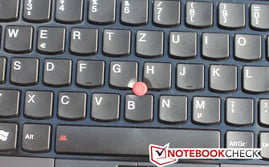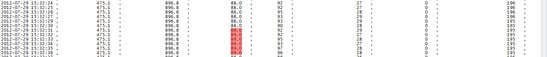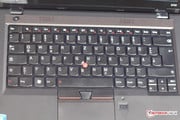联想 ThinkPad Edge S430 笔记本测评
In the beginning of last year, Lenovo recognized the need for a business notebook in the lower price segment and brought the ThinkPad E420s on the market. Since the start of July the current ThinkPad Edge S430 is available, and should have the same goals and be designed with high productivity for the small and medium business in mind. We also clarify whether or not the newest offspring of the Edge family can assert itself over rivals such as the Acer TravelMate P643-MG-53214G75Mikk and whether the premium appearance of the ThinkPad line is maintained.
The S430 presents itself much like any other ThinkPad, familiar and conservative on the desk, no stand-out design, no eye catchers. Only at a second glance does it become clear that the device, announced at CES 2012, is part of the newer generation - when the display lid is opened, the owner of the notebook is welcomed not only by a black plastic surface, but also by a chiclet keyboard.
By the time one hears the name of the device it should be clear that this is no ordinary home or consumer device. With the new Edge S family, the Chinese manufacturer attempts to offer business notebooks for the small budget. Small companies, entrepreneurs and freelance professionals are considered the target group, namely those who need reliable performance, but do not have an inexhaustible budget at their disposal.
The biggest points of criticism of the ThinkPad E420s were in terms of the display and the workmanship: Rarely is a glossy display useful in the work environment. In addition, the resolution of 1366x768 pixels was sometimes not sufficient. Another fault was the workmanship and the stability of the lid - this was easily twisted, while the hinges did not adequately prevent teetering. Our review shows if Lenovo has learned from its mistakes and therefore sends its in-house alternative model better equipped in the race.
Our test unit arrived with the Core i5-3210M, a GeForce GT 620M and also 4 GB DDR3 of RAM. The display has a resolution of 1600x900 pixels and has a matte surface. The notebook also comes with 500 GB storage space as well as a 16 GB solid state drive.
在去年年初,联想认识到有必要在较低的价格段为一款商务笔记本,带来了的ThinkPad E420S市场上的。自7月开始,目前的ThinkPad Edge S430是可用的,并且应该有相同的目标,并记为中小型企业高生产率设计。我们也澄清是否超过竞争对手如宏基TravelMate P643-MG-53214G75Mikk保费外观是否保持ThinkPad产品线的边缘家庭的后代可以断言本身。
S430本身就像任何其他的ThinkPad,熟悉和保守的办公桌上,没有独立的设计,没有眼睛捕手。只有在第二次一目了然,它变得清晰,2012年在CES上宣布,该设备是新一代的一部分 - 显示屏盖打开时,店主的笔记本不仅有黑色塑料表面的欢迎,但也巧克力键盘。
一次听到的设备名称,它应该清楚,这绝不是普通的家用或消费电子设备。随着中国制造商试图的新Edge S系列,提供商务笔记本的小预算。小企业,企业家和自由职业者被认为是目标群体,即那些需要性能可靠的,但在他们的处置,没有一个取之不尽,用之不竭的预算。
的ThinkPad E420S的批评最大的点的显示和做工方面:很少镜面显示屏在工作环境中非常有用。此外,分辨率为1366×768像素的有时是不充分的。另一个毛病是盖的做工和稳定性 - 这很容易被扭曲,而没有充分的铰链防止摇摇欲坠。我们的审查表明,如果联想已经吸取了教训,并因此将其内部的替代车型,在比赛中更好的装备。
酷睿i5-3210M,一块GeForce GT 620M和4 GB DDR3内存抵用我们的测试样机。该显示器具有1600×900像素分辨率,并具有磨砂表面。该笔记本还配备了500 GB的存储空间,以及16 GB的固态硬盘。
Case
The 14-inch notebook is designed in the true meaning of the word dull. Except for two LEDs on the lid and on the body of the device, both incorporated into the ThinkPad logo, Lenovo relies on plastic and brushed aluminum with a soft touch surface. An exception is the display bezel that has a reflective, fingerprint-prone, piano black lacquer finish. Fingerprints also have a role on the rest of the device: The matte plastic surface does not forgive any touch, although this can be seen only under oblique lighting.
Other than the display bezel there are few reflective elements built-in: These are the keyboard background, between the individual keys of the chiclet keyboard, and around the edging of the display, although this is only visible when the lid is closed and is a slick accent.
The lack of torsional rigidity of the display lid, which we criticized in the predecessor, could have been considerably improved through the use of an aluminum plate. Indeed the lid can still be twisted - given a certain force is exerted - although a creak or a similar noise cannot be heard.
Things look differently, and this time in a positive sense, when considering the stability of the body. Except in the areas of the DVD drive and the fan it is almost impossible to depress the device more than a millimeter. The body is still very rigid in the areas mentioned and no damages here are to be expected.
Other weak points of the E420s, namely the inadequate mounting of the display and above all the teetering, can be detected only to a small extent in the S430. The metal hinges hold the 14-inch display of the notebook firmly in position. In terms of workmanship we determined no weaknesses whatsoever - all the edges are cleanly rounded off and large slits or gaps do not exist.
Especially in terms of weight Lenovo has done a convincing job. With a weight of 1.85kg (~4.08 pounds), the Edge S430 is considerably lighter than rival devices. The Acer TravelMate P643 weighs about 500g (~1.1 pounds) more and Toshiba's Tecra R840 about 150g (~0.33 pounds) more. Here a good balance between rigidity and weight has been found.
这个词的真正含义,沉闷的设计,14英寸笔记本。除两个LED的盖子上和身体上的设备,都纳入了ThinkPad的标志,联想依赖于塑料和铝拉丝用柔软的触摸表面。一个例外是显示屏挡板,具有反射,容易出现指纹,钢琴黑色漆面。其余的设备:磨砂塑料表面不原谅任何触摸指纹也有一定作用,但由此可以看出斜下照明。
除很少有反射元件内置的显示器前盖:这些是键盘的背景,巧克力键盘的各个键,和周围的边缘的显示之间,虽然这是唯一可见的,当盖子被关闭时,是一个华而不实的口音。
显示盖,这是我们的前身批评缺乏扭转刚度,已被相当大的改进,通过使用的铝板。事实上,盖子仍然可以被扭曲 - 施加一定的力 - 虽然不能听到吱吱嘎嘎或类似的噪音。
事情看起来不同,这一次在积极的意义,在考虑身体的稳定性。除在DVD驱动器和风扇的领域,这几乎是不可能压下装置超过一毫米。身体仍然是非常严格的,在提到的地区,这里没有任何损害是可以预期的。
其他薄弱环节的E420s,即不足安装显示屏,上面摇摇欲坠的,只在小范围内的S430可以检测。金属铰链拥有14英寸显示屏的笔记本牢牢位置。在做工方面,我们确定没有任何弱点 - 所有的边缘干净利索地四舍五入,不存在大的裂缝或缺口。
特别是在重量联想方面已经做了令人信服的工作。边缘的1.85千克(〜4.08磅)的重量,S430比竞争对手的设备是相当轻。宏基TravelMate P643重量约500g(约1.1磅)和东芝的TECRA R840约150g(〜0.33磅)。已经发现这里刚性和重量之间的良好平衡。
Connectivity
The ThinkPad Edge S430 comes with an average number of interfaces. On the left side are the AC jack, a card reader and a USB 3.0 port. Next to these a headphone/microphone combo port has also found a place. Thus an adapter is often needed when using standard PC headsets.
The right side of the notebook features more exclusive ports. The first we see is a Thunderbolt port, marked with a lightning bolt. Thunderbolt is an interface developed by Intel in cooperation with Apple that should in the future support a number of different peripherals. The first external hard drives with this port are already available.
Next to the Thunderbolt port we find an unusual mini HDMI port, which is hard to spot at first. This one does not only support the protocol with the same name, but also serves as a combo solution for devices that use the DisplayPort interface. Because there are only a few devices that use the mentioned port, one should carry an adapter, either a VGA or at least a DVI one, when traveling. In addition, on the right side we find another USB 3.0 port and a wired network port for the Ethernet controller made by Realtek. The front side of the notebook houses no ports and the back has an SIM card slot, which in our test configuration served no purpose. When using an external mouse on the right side, one can have problems because of the LAN and mini HDMI ports. A more sensible positioning of those interfaces would have been on the back of the notebook or at least at the rear of the sides.
ThinkPad Edge S430自带与平均数接口。在左边是AC插孔,读卡器和USB 3.0端口。这些耳机/麦克风组合端口旁边还发现了一个地方。因此,一个适配器时,通常需要使用标准的PC耳机。
在笔记本的右侧设有更独家端口。首先我们看到的是一个Thunderbolt端口,一个闪电标记。 Thunderbolt是英特尔与苹果合作开发的接口,应在未来不同的外设支持。这个端口的第一个外部硬盘驱动器已经上市。
下一个Thunderbolt端口,我们发现一个不寻常的迷你HDMI端口,这是很难发现在第一。这其中不支持该协议具有相同的名称,但也作为一个组合的解决方案,使用DisplayPort接口的设备。因为只有少数设备使用上述端口,应该进行一个适配器,:VGA或至少一个DVI行驶时。此外,在右侧我们发现另一个USB3.0端口,有线网络端口的以太网控制器由瑞昱。在笔记本的前侧房子没有端口和背部有一个SIM卡插槽,这在我们的测试配置毫无用处。当使用外接鼠标的右侧,可以有问题,因为LAN和迷你HDMI端口。这些接口的一个更明智的定位将是笔记本背面,或至少在后部的两侧。
Communication
The communication interfaces of the ThinkPad Edge S430 are typical for the class. Through the cable, one can connect with 1000 Mbit/s to the local area network or the Internet, while 300 Mbit/s are possible using wireless. Here Lenovo uses the Intel Centrino Wireless-N 2230 that supports among other things Multi-Stream, while the wireless 802.11 a/b/g/n standards are there as well. The reception cannot be faulted. External devices such as mice, keyboards or mobile phones can connect directly to the device using Bluetooth 4.0. The integrated HD webcam does a fair job and provides a webcam-adequate image even in low-light situations.
Security
The ThinkPad standard equipment is appropriate for the target group and the S430 comes with several safety features. These include not only a Kensington Lock, but also a fingerprint scanner. It can be set up in just a couple of minutes through the Lenovo software and works flawlessly afterwards.
Accessories
The accessories included with our test device are a bit meager. Besides the notebook itself and the power supply there are only a couple of folded pamphlets in A3 format, which inform about the device, first steps in using it and the terms of the warranty. Unfortunately a CD with drivers is not supplied and neither is a recovery CD. The latter however, can easily be obtained; a look at My Computer reveals a drive with the needed data. When double clicked, a dialog box opens with the option to write the corresponding disk.
Software-wise Lenovo supplies the S430 with a couple of in-house programs, Microsoft Office Starter, as well as a 30-day trial version of the Norton Internet Security. A docking station (USB) is at the time of the review not available for the S430. In Lenovo's online shop merely the Lenovo Easy Reach monitor stand is available, which should help out with the organization of the accessories on the desk.
Maintenance
The maintenance capabilities of the ThinkPad S430 are disappointing. To replace just the battery, the whole upper side of the device must be removed; this includes the keyboard and the optic drive. Only after removal of the whole media and card reader board, do we gain access to the integrated battery. The removal of only one screw, as a look at the device suggests, is not enough. The same goes for the rest of the components, only here a partial access to the bottom side is needed as well.
Warranty
Lenovo provides the S430 with a warranty period of one year. This can of course be extended for a surcharge. There are different two- and three-year options to choose from, costing between 50 and 230 Euro (~$62 and $284). Among others, a next business day exchange or sending the product are possible. The statutory defect liability period of two years remains unchanged.
沟通
通信接口的ThinkPad Edge S430是典型的类。通过电缆,1000 Mbit / s到局域网络或互联网连接,而达到300Mbit / s是可能的,使用无线。联想采用了英特尔迅驰无线-N 2230,其中包括多流支持,而无线802.11 A / B / G / N的标准是有作为。接待处可以不出现故障。外部设备,如鼠标,键盘或移动电话可以直接连接到使用蓝牙4.0的设备。集成高清网络摄像头做一个公平的工作,并提供了足够的网络摄像头的图像,即使在光线不足的情况。
安全
ThinkPad的标准设备是合适的目标群体和S430配备了多个安全功能。这些措施不仅包括Kensington锁,也是一个指纹扫描仪。它可以设置在短短的一两分钟,经过联想的软件和完美的作品之后。
饰品
我们的测试设备包括的配件有一点微薄。除了笔记本本身和电源有一对夫妇只在A3幅面的折叠小册子,告知有关的设备,第一个步骤,在使用它的保修条款。不幸的是,光盘驱动不提供,也不是一个恢复光盘。但是,后者,可以很容易地获得,看看我的电脑显示的驱动器所需要的数据。双击时,将打开一个对话框,编写相应的磁盘的选项。
软件方面联想S430提供的内部程序,微软Office简易版,以及一个30天试用版的诺顿网络安全特警的一对夫妇。扩展坞(USB)是不适用于S430的审查时间。在联想的在线商店中仅仅是联想昌达显示器支架是可用的,这应有助于组织桌子上的配件。
保养
维护能力的ThinkPad S430是令人失望的。只更换电池的整个上侧的设备必须被移除,这包括键盘和光纤驱动器。只有全媒体和读卡器板拆除后,我们获得的集成电池。去除只有一个螺丝,看看设备,是不够的。这同样适用于组件的其余部分,只在这里的底侧的部分的访问需要。
保
联想S430提供一年的保修期。这当然可以被延长,费用另计。有不同的两三年的选项可供选择,耗资50和230欧元(约$ 62和284)之间。其中,下一个工作日更换或发送产品是可能的。法定缺陷责任期为两年保持不变。
Input Devices
Keyboard
The keyboard of the Edge S430 has surprised us: With a clear pressure point and a somewhat sharp stroke, Lenovo has managed to build a keyboard with a very good typing experience. The numbered keypad on the right has been omitted, because the considerably narrower keys would have hindered smooth typing.
The 15 x 15 mm (~0.6 x 0.6 inch) large keys are curved slightly inwards in a concave shape and are rounded off on the user's side. An exception is the top row of keys, which are all rectangular. A blind "grasp" of the keyboard will take some practice.
Like many other notebooks, the keyboard comes with a couple of peculiarities in terms of the key layout. The arrow keys are sticking a bit out of the keyboard's border and the "Page up" and "Page down" keys are located over the left and right arrow keys. "Home", "End", "Insert" and "Delete" have found their place next to the function keys, which work as standard controlling the notebook's hardware (brightness, volume, wireless communication, media keys, etc.) and become the "F" keys only after the use of the "Fn" key. The so-called "Fn" key has, typically for Lenovo, switched places with the "Ctrl" key, which can easily be changed from the BIOS menu. Those who want to use the F1 through F12 keys without the Fn key, can also change this function in the BIOS menu.
Touchpad
The touchpad reveals a couple of weaknesses: Both single and double clicks are sometimes not registered right after waking the notebook from standby or a system start. A click can be issued either through a light touch of the pad or through a strong, mouse-like click. The needed pressure increases in the upper part of the touchpad, until a click is no longer possible. Multi-touch gestures are registered flawlessly and the finger movement causes no problems thanks to the smooth surface.
In a good ThinkPad manner, the Edge S430 also features a TrackPoint. It functions perfectly and is a good alternative to the touchpad. The TrackPoint middle button, placed between the two mouse buttons, makes scrolling through documents or using the internal Microsoft zoom function possible.
键盘
键盘的边缘S430已经让我们感到吃惊:有了明确的压力点和一个有点锐利的笔锋,联想已经成功地建立一个键盘一个非常良好的打字体验。在右边的数字键盘已经被省略了,因为相当窄键,会阻碍顺利打字。
的15×15毫米(约0.6×0.6英寸)的大按键稍微向内弯曲成凹状,并四舍五入,对用户侧。一个例外是上面一排按键,都是矩形。盲“两手抓”的键盘,将采取一些做法。
像许多其他的笔记本电脑,键盘的按键布局方面的特殊性,在与一对夫妇。坚持箭头键位键盘的边框和“页”和“页面下”键上方的左,右箭头键。 “家”,“结束”,“插入”和“删除”已经找到了自己的位置旁边的功能键,它的工作标准控制笔记本电脑的硬件(亮度,音量,无线通信,媒体键等),并成为“F”键后也只能使用“Fn”键。 ,通常联想,所谓的“Fn”键与“Ctrl”键,可以很容易地从BIOS菜单切换的地方。那些谁想要使用Fn键F1到F12键没有,也可以更改此功能在BIOS选单中。
触摸板
触摸板发现一对夫妇的弱点:单,双点击有时醒来后的笔记本电脑从待机或系统启动未注册。一点击就可以轻碰垫无论是通过发行或通过一个强大的,类似鼠标点击。所需的压力的增加在触控板的上半部分,,直到击不再是可能的。完美注册多点触摸手势,手指的移动造成任何问题,由于表面光滑。
好ThinkPad的方式,边缘的S430还设有一个指点杆。它的功能完全和触摸板是一个很好的选择。指点杆中间按钮之间放置了两个鼠标按钮,使滚动文档或使用微软内部变焦功能可能。
Until only a couple of months ago, the Chinese manufacturer was still relying on the glossy display, so beloved by the Asian region. With 1600x900 pixels the matte display offers enough working space without making the fonts too small. Those with impaired vision can of course increase the font size accordingly in the Control Panel.
The matte display allows for work both indoors and outdoors. Although the matte screen does make things look subjectively darker in brighter environments, working in direct sunlight is not possible - here more than the 216 cd/m² average brightness is needed.
Overall the display is typical for the class, partially above average. The display of the Acer TravelMate P643 for example is darker and offers worse contrast and black levels.
直到只有一对夫妇几个月前,中国制造商仍依靠镜面显示屏,让心爱的亚洲地区。 1600X900像素的雾面显示屏的字体太小,没有提供足够的工作空间。视障人士当然可以相应地增加字体大小,在控制面板中。
雾面显示屏允许工作在室内和室外。虽然雾面屏幕让事情看起来主观暗在明亮的环境中,是不可能的 - 这里更需要超过216坎德拉/平方米的平均亮度在阳光直射下工作。
总体显示是典型的类,部分高于平均水平。例如宏基TravelMate P643的显示变暗,提供了更糟糕的对比度和黑色层次。
| |||||||||||||||||||||||||
Brightness Distribution: 88 %
Center on Battery: 225 cd/m²
Contrast: 169:1 (Black: 1.33 cd/m²)
45.65% AdobeRGB 1998 (Argyll 3D)
63.8% sRGB (Argyll 3D)
43.95% Display P3 (Argyll 3D)
The other values of the display are no cause for joy either. With a contrast of 169:1 the displayed colors are dull and pale. This is also reflected in the black levels, whose 1.33 cd/m² leaves us wanting more. Subjectively the measured values are to be confirmed in this regard: The color reproduction is not going to knock us off the table, but is still acceptable. Overall these figures are the price a customer has to pay for a matte display in this price range.
To the already known results falls the coverage of the color spaces: Neither sRGB, nor AdobeRGB are fully covered. However, it is important to note here that in both the blue and the yellow spaces the display comes very close to the profiles. On the other hand the purple and green are lacking in color - one should keep in mind though that this is only really important to professionals. And they are looking for a notebook with a bigger display anyway. The comparison with the Acer TravelMate P643, mentioned in the beginning of the article, went interestingly: The color spaces are almost identical, but the display of the Edge S430 easily trumps that of the P643.
显示的其他值是没有欢乐的原因。对比度为169:1,显示的颜色是枯燥和苍白。这也反映在黑色的水平,其1.33坎德拉/平方米离开我们想要更多。主观的测量值都在这方面得到证实:色彩再现是不是要敲我们关闭表,但仍然是可以接受的。总体而言,这些数字是客户的价格支付了磨砂显示在这个价格范围内。
已经知道的结果落在覆盖的色彩空间:无论是SRGB,也不完全覆盖AdobeRGB的。然而,重要的是,这里要注意,在蓝色与黄色的空间中的显示是非常接近的档案。另一方面缺乏紫色和绿色的颜色 - 一个应该记住,虽然这是唯一真正重要的专业人士。他们正在寻找一个更大的显示屏的笔记本反正。与宏基TravelMate P643,在文章开头提到的,去比较有趣的是:色彩空间几乎是相同的,但P643的显示边缘S430轻松胜过。
Despite the low contrast and black levels, the true strength of the display is in outdoor use. In a bright environment there are no disturbing reflections and the panel is bright enough to display images and text without any difficulty. As already mentioned this changes when the sun shines directly - then the average brightness of 216 cd/m² is simply not enough to display a visible image.
尽管低对比度和黑色层次,显示真正的力量是在户外使用。在明亮的环境下,有没有干扰反射和面板是足够明亮的显示图像和文字,没有任何困难。正如已经提到的这种变化,当太阳直接照射 - 那么平均亮度为216坎德拉/平方米,根本就不是足以显示一个可见的图像。
In terms of viewing angle stability we are satisfied with the notebook. Color change is only noticeable over 45o in both vertical directions. This phenomenon is not observable in the horizontal angles - other than a slight darkening of the picture, nothing similar can be seen.
Performance
The reviewed notebook is available in various online shops in two different configurations. First off, there is the one we are reviewing, which comes with the Intel Core i5-3210 processor, the Nvidia GeForce GT 620M and 4 GB DDR3 RAM (N3B3EGE). The 970 Euro (~$1199) model N3B3DGE, which is 200 Euro (~$247) more expensive, comes with an Intel Core i7-3520M and features a total of 8 GB of system memory. Users must do without the dedicated graphics card, but receive instead a WWAN module that supports most current wireless standards.
The cheaper configuration here goes more towards the light and portable multimedia notebooks, while the 970 Euro (~$1199) model aims towards high mobility and performance without the additional UMTS devices, having the better processor and the WWAN module.
审查的笔记本电脑是两种不同的配置在不同的网上商店。首先,我们现正检讨,配备了Intel Core i5-3210处理器,NVIDIA GeForce GT620M的和4 GB DDR3内存(N3B3EGE)。 970欧元(〜$1199)模型N3B3DGE,这是更昂贵的200欧元(约$247),配备了英特尔酷睿i7-3520M,共设有8 GB的系统内存。用户必须做的没有专用的图形卡,但收到一个WWAN模块,支持最新的无线标准。
这里最便宜的配置去朝着轻巧便携的多媒体笔记本电脑,而970欧元(〜$1199)模型旨在实现高流动性和性能没有额外的UMTS设备,具有更好的处理器和WWAN模块。
Processor
In order to provide sufficient computing performance, Lenovo relies on the Core i5-3210M. It is based on Intel's latest Ivy Bridge architecture and is manufactured under the 22 nm process thus achieving a very high degree of energy efficiency. The base clock frequency of 2.5 GHz can be increased through Turbo Boost 2.0 - given the corresponding increase in load. The two cores can work at 2.9 GHz and a single core can reach 3.1 GHz. Thanks to Hyper Threading in the Task Manager the CPU register two additional cores.
The TDP (Thermal Design Power) of 35 W includes the integrated Intel HD Graphics 4000. We'll take a close look at it later in the review.
In terms of the Super Pi Benchmarks, the S430 with the 3210M ranks among the lower places overall. We compared our test unit to other notebooks, even those with the same Core i5-3210M. The result from the Cinebench R10 64-bit (Multi) tell a different story: The tool positions our device in the middle of the ranking with a total score of 10986 points, while the single CPU variant places it with 5005 points at the bottom of the table. A look at the CPU speed during the benchmarks shows a frequency of 2.9 Ghz, which is below the Turbo Boost maximum. This could explain the lower result, compared to other devices, in the single CPU benchmark and the reason could be traced to the S430's lower cooling reserves.
Performance losses in mobile use (battery) could not be detected. The notebook worked at the usual speeds without problems.
为了提供足够的计算性能,联想依靠酷睿i5-3210M。它是基于Intel最新的Ivy Bridge的架构下生产的22纳米制程的能源效率从而实现了非常高的程度。基本时钟频率2.5GHz,通过睿频加速2.0,可以增加 - 给出了相应的负载增加。的两个核心可以工作在2.9 GHz的单核心可以达到3.1 GHz的。由于超线程(HT),在任务管理器的CPU寄存器的另外两个核心。
35瓦的TDP(热设计功耗)包括集成Intel HD Graphics4000。我们将采取仔细看它后面的审查。
在SUPER PI基准方面,S430之间的较低的地方整体3210M行列。我们比较我们的测试样机上其他笔记本电脑,即使是使用相同的酷睿i5-3210M。从CINEBENCH R1064位(多)的结果告诉一个不同的故事:该工具我们的设备定位在中间的排名,总得分10986分,而单CPU变种,并将它的底部在5005点表。一看CPU的速度在基准测试显示了频率为2.9千兆赫以下,这是最大的Turbo Boost。这可以解释较低的结果,相比其他设备,在单CPU基准的原因可以追溯到S430的冷却储备。
不能检测到在移动使用(电池)的性能损失。笔记本工作在平时的速度没有任何问题。
System Performance
With the tool PCMark Vantage the overall performance of our system can be tested. The benchmark divides the result in 7 individual ones, each of which gives information about the performance of a specific component.
The total score was 7653 points, which overall is average. The lowest score in our benchmark was the gaming and graphics processing one. Here the device is clearly limited by the GeForce GT 620M, which is positioned in the lower middle class. Responsible for the notebook's good overall score is the result of the communication's test - with 10580 points it even reaches the five digit range. During this benchmark the CPU's and the hard drive's performance are tested, thus thanks to the processor and the hard drive a correspondingly good score is achieved.
During our test we could work smoothly with the S430. No real stuttering or disruptions were observed. With 7653 points in the PCMark Vantage our test notebook considerably outperformed its rivals. This goes not only for the afore-mentioned Acer TravelMate P643 (6556 points), but also for the HP ProBook 6465b (7349 points), the Dell Vostro 3450 (6225 points) and the TimelineX 8473TG(6209 points).
我们的系统可以使用该工具PCMark Vantage的整体性能进行测试。该基准测试的结果除以在7个个体,其中每个给出有关下列内容的信息的特定成分的性能。
总得分是7653分,整体平均。我们的基准测试中得分最低的是游戏和图形处理一个。这里的设备显然是有限的,这是定位在中下阶层的GeForce GT620M。笔记本电脑的良好的综合得分是负责通信的测试结果 - 10580点,甚至达到了五位数的范围。在这个基准测试中的CPU和硬盘驱动器的性能进行了测试,感谢处理器和硬盘驱动器达到一个相对不错的成绩。
在我们的测试中,我们可以工作的顺利开展与S430。没有真正的的口吃或中断观察。在PCMark Vantage的7653分的测试笔记本大大优于其竞争对手。这不仅为前面提到的:宏基TravelMate P643(6556点),同时也为,惠普ProBook6465b(7349点),戴尔Vostro3450(6225点)的TimelineX8473TG(6209点)。
| PCMark Vantage Result | 7653 points | |
| PCMark 7 Score | 2196 points | |
Help | ||
Storage Devices
By including a 16 GB caching SSD, Lenovo tries to significantly increase the hard drive and the overall performance of the system. When looking at the benchmarks it all seems to work fine. With HD Tune we measured an average writing speed of 105.3 MB/s, with this reaching 137.4 MB/s at the highest point. A normal hard drive can only reach 70 or 80 MB.
The installed Hitachi Travelstar Z7K500 has a sufficient size of 500 GB. Through the USB 3.0 or the Thunderbolt this space can be further increase using a fast external drive. The 7200 rotations per minute seem to deliver a good performance in the HD Tune benchmark, but also are responsible for increased power consumption.
The above mentioned caching is only available through the built-in Sandisk U100 SSD. The 16 GB is factory-ready for caching. It is not recognized by Windows Explorer and can thus not be used as an additional hard drive, especially since with only 16 GB it would be filled extremely quickly. Caching SSDs speed up, above all, recurring processes. The SSD's sole benchmark with HD Tune (AS SSD did not recognize the device) shows an average transfer rate of 181.3 MB/s. This speed also shows that the SSD is no longer part of the latest generation and as such ranks in at the end of our table.
Overall we are satisfied with Lenovo's solution: The performance and the read and write speeds were significantly and noticeably increased through the use of the caching SSD. However, this team does not come close to the performance of a single, full-fledged SSD.
包括一个16 GB的高速缓存SSD联想,试图显着提高硬盘驱动器和系统的整体性能。在基准时,这一切似乎正常工作。我们用HD TUNE测得的平均105.3 MB/ s的写入速度,这深远的137.4 MB/ s的最高点。一个正常的硬盘驱动器只能达到70或80 MB。
安装的日立Travelstar Z7K500有足够的大小为500 GB。通过USB 3.0或迅雷这个空间可以使用一个快速的外部驱动器的进一步增加。 7200每分钟转数似乎提供了良好的业绩在HD Tune的基准,但也负责功率消耗增加。
上面提到的仅可通过内置的SanDisk的U100 SSD缓存。 16 GB工厂准备缓存。未确认Windows资源管理器,因此不能作为一个额外的硬盘驱动器,特别是自16 GB,这将是非常迅速填补。缓存的SSD加速,最重要的是,经常性的过程。 SSD的唯一基准,用HD TUNE(AS SSD无法识别的设备)平均为181.3 MB/ s的传输速率。这个速度还显示,SSD不再是最新一代的一部分,和这样的队伍,在我们的表。
整体而言,我们很满意与联想的解决方案的性能和显着和显着增加,通过使用缓存的SSD的读取和写入速度。然而,这支球队没有一个单一的,全面的SSD的性能接近。
Graphics Card
The cheaper configuration of the reviewed notebook comes with an Nvidia GeForce GT 620M in addition to the integrated in the processor Intel HD 4000. It shows up in GPU-Z as having 2 GB DDR3 SDRAM and especially in games comes to aid of the installed Core i5-3210M. Nvidia Optimus is responsible for the automated graphics switching, which has so far worked without any problems. Very rarely do users need to manually choose the correct graphics card either through the Windows interface or the driver.
While in desktop, office or sometimes multimedia use, the energy-saving HD 4000 does all the graphics operations. Only demanding graphics applications (games for example) automatically activated the dedicated GT 620M card. This card had, in our test unit, the old GF108 chip. Because of the older architecture (40 nm instead of 28 nm) it consumes somewhat more energy and emits more heat. What is positive here is that Lenovo has used the 128-bit memory bus version - otherwise the already significantly over-sized 2 GB graphic memory would have been poorly used.
During our test, we observed a throttling of the GPU down to 475 MHz instead of the officially claimed 625 to 715 MHz. This lower clock frequency might be the result of the older manufacturing process and the corresponding increase in heat emission. During our gaming benchmarks the GT 620M reached a temperature of 89 °C, while the room temperature was only 24 °C. The memory frequency seemed unaffected by the throttling and ran under full load at 900 MHz according to the specifications.
The situation looked different under our stress tests with Prime95 and Furmark. While the under-load situation with the CPU remained as previously described, the clock frequency of the GPU was further throttled and fell to 237.5 MHz.
The lowered clock frequency was also evident in our benchmarks. In 3DMark 11 the notebook achieved only the below-average 793 points. During battery operation things did not change - at least there was no further throttling of the graphics card.
最便宜的审查的笔记本配置了NVIDIA GeForce GT 620M集成于处理器的英特尔HD 4000。它显示了在GPU-Z中有2 GB DDR3 SDRAM,尤其是在游戏来帮助安装的酷睿i5-3210M。 NVIDIA®(英伟达™)Optimus自动显卡切换,至今已工作没有任何问题负责。极少数情况下,用户需要手动选择正确的图形卡,无论是通过Windows界面或驱动程序。
虽然在台式机中,办公室或有时多媒体的使用,节能HD 4000做了所有的图形操作。只有要求苛刻的图形应用程序(例如游戏),自动启动专用的GT 620M卡。此卡,在我们的测试样机上,旧的GF108芯片。由于上了年纪的架构(而不是40纳米28纳米),它消耗的更多的能量,并发出更多的热量。什么是正的是,联想采用了128-bit内存总线版本 - 否则已经明显过大的2 GB显存的使用已经很差。
在我们的测试过程中,我们观察到的GPU节流至475兆赫,而不是官方宣称的625至715兆赫。这种较低的时钟频率可能会对旧的制造过程和相应的散热增加的结果。在我们的游戏测试中,GT 620M的温度达到89℃,而室内温度只有24°C。内存频率似乎不受节流,满负荷下运行在900 MHz的规格。
根据我们的压力测试情况看,Prime95和Furmark的。虽然下的负载的情况下,与CPU仍然像前面描述的那样,在GPU的时钟频率的进一步节流,并下降至237.5兆赫。
降低时钟频率也很明显,在我们的测试。在3DMark 11的笔记本只取得了低于平均水平的793点。在电池操作的事情没有改变 - 至少没有进一步节流的图形卡。
| 3DMark 11 Performance | 793 points | |
Help | ||
Gaming Performance
Without question there are better notebooks for gaming, for example the Lenovo Y580, but for the sake of being thorough we will have a look at the S430's performance in a couple of modern games.
In view of the mixed results from our graphics benchmarks we were excited about the more realistic results in the gaming field. Surprisingly we could not observe any performance drops.
While some older games are playable even with the HD 4000, EA's Battlefield 3 practically requires a dedicated graphics card. Although the game was playable at medium settings it was not enjoyable. We could opt to play it at 27 fps on lower settings.
"The Elder Scrolls V: Skyrim" proved to be a bit less demanding. We could still enjoy the opening scene at medium settings as we were being taken as prisoners through the area, but lowering the setting increased the performance from 27.1 to 36.3 fps.
Particularly interesting was the benchmark of Anno 2070, where we could compare our results with the unthrottled GT 620M, namely in the Acer Aspire V5. While at lowest presets our notebook reached 55.6 fps, others could reach as high as 81 fps. The case remained the same at medium settings, even though the difference was "only" 10 frames (38 vs. 28 fps). At high settings we did not notice any noteworthy difference in the frame rate.
Although the Lenovo ThinkPad Edge S430 was not designed as a gaming notebook, one could play some of the modern games at lower to medium settings. A prerequisite in most cases however, is that the native 1600x900 resolution is not used - at this point the performance of the dedicate graphics is just not enough. The performance is therefore, considering the previously mentioned throttling, at the level of the GeForce GT 540M and is clearly seen throughout.
Further benchmarks of the (unthrottled) GT 620M can be found on the information page of the GPU and also on our benchmark list.
毫无疑问,有更好的游戏笔记本电脑,例如联想Y580,但为了彻底的,我们将看看S430的表现一对夫妇的现代游戏。
鉴于我们的图形基准测试的结果好坏参半,我们很高兴能够在游戏领域的更现实的结果。令人惊讶的是,我们看不到任何性能下降。
虽然有些老年人的游戏可玩甚至与HD 4000,EA的战地3实际上需要一个专门的图形卡。虽然本场比赛在中设置播放的是不愉快的。我们可以选择发挥它27 fps的上较低的设置。
“上古卷轴5:天际”被证明是少了几分苛刻的。我们仍然可以享受在中设置的开幕式现场,我们被视为通过该地区的囚犯,但,降低设置从27.1至36.3 FPS提高了性能。
特别有趣的是,基准的纪元2070年,在那里我们可以比较我们的结果与非节流GT620M,即在宏碁Aspire V5。虽然在最低的预设,我们的笔记本电脑达到了55.6 FPS,其他人可以高达81 fps的。在中设置保持不变的情况下,即使差异是“唯一”的10帧(38比28 fps)的。在高设置,我们没有发现任何值得一提的差异的帧速率。
联想ThinkPad Edge S430虽然不是设计作为游戏笔记本,可以玩一些中等设置下的现代游戏。然而,在大多数情况下的一个先决条件,是本机不使用1600x900分辨率 - 在这一点上表现的奉献图形是不够的。的性能,因此,考虑到前面提到的节流,在水平的GeForce GT540M,并可以清楚地看到整个。
基准(非节流)GT620M可以找到的信息页面上的GPU和我们的基准名单上。
| low | med. | high | ultra | |
|---|---|---|---|---|
| Battlefield 3 (2011) | 27.3 | 18.2 | 14 | |
| The Elder Scrolls V: Skyrim (2011) | 36.3 | 27.1 | 18 | |
| Anno 2070 (2011) | 55.6 | 28.8 | 21.4 |
Emissions
System Noise
The basis of productivity is the quiet working environment. In order to work efficiently with the Edge S430, not only is a good battery run time crucial, but also a low noise emission. Noise comes from, above all, the fan, which has put a monkey wrench in the works of so many office notebooks with dedicated graphic cards.
Here Lenovo delivers overall good results. In energy-saving mode and our Reader's test, the fan spins very slowly and was practically silent (30.7 dB(A)). The hard drive was also not noticeable, except for copying large files, thus leaving the notebook pleasantly quiet.
During our DVD test the fan was audible, but remained at a comfortable level and did not disturb our movie experience. This picture changed drastically in our gaming benchmarks: The fan was clearly audible in order to dissipate the heat out of the notebook, but fell short of sounding like an aircraft turbine. There was no annoying whine or an unbalanced fan control with uneven rotation speeds and continuous volume changes observed.
系统噪声
生产力的基础是安静的工作环境。为了能够更有效的边缘S430,不仅是一个很好的电池运行时间至关重要,但也有低噪音。噪音,最重要的是,风扇,把一只猴子扳手的作品这么多的办公笔记本电脑专用的图形卡。
在这里,联想提供了总体良好的结果。在节能模式下,我们的阅读器的测试,风扇的旋转速度非常缓慢,几乎是无声(30.7分贝(A))。硬盘驱动器也并不明显,除了用于复制大型文件,从而使笔记本愉快安静的。
在我们的DVD试验的风扇声音,但仍保持在一个舒适的水平,并没有打扰我们的电影体验。这张照片在我们的游戏测试中发生了巨大的变化:风扇是清晰可闻,以散发热量的笔记本电脑,但下跌听起来像一个飞机涡轮。有没有恼人的呜呜声或不平衡的风扇控制不均匀的旋转速度,连续的体积变化的观察。
Noise level
| Idle |
| 30 / 30.7 / 30.7 dB(A) |
| HDD |
| 30.4 dB(A) |
| DVD |
| 33.6 / dB(A) |
| Load |
| 33.3 / 33 dB(A) |
 | ||
30 dB silent 40 dB(A) audible 50 dB(A) loud |
||
min: | ||
Temperature
In idle mode the temperatures remained in the green zone. With an average of 32.3 °C on the upper side and 35.5 °C on the bottom side the device remained not exactly cool, but still in acceptable levels. But even here the fan vents in the upper right section of the keyboard were noticeably warm, with a temperature difference of up to 12 degrees compared to the lower left edge. The palm rests were indeed warm, but not uncomfortably.
In the stress test the heat of the 89 °C hot GPU must be dissipated. Thus the temperatures of almost 50 °C in the area of the fan vents are not surprising. Even more drastic is the situation on the bottom side of the notebook where the temperature reaches 60 °C. Of course we are talking about a full load scenario with both the CPU and GPU working at full capacity, which is unlikely in practical use.
During our DVD test it was feasible to watch with the notebook on the thighs - no excess heat in comparison to the idle mode was observed.
As part of our stress tests, we proved that the notebook and the CPU throttled. A couple of minutes after the start of the test, the frequency of both cores dropped from 2.9 to 2.5 GHz (the base clock). No further throttling of the cores was noticed. Things look different with the GT 620M GPU: As mentioned before, the clock frequency dropped to a meager 237 MHz.
在空闲模式下,温度保持在绿色区域。 ,平均为32.3°C的上侧和35.5°C上的底侧的移动设备仍然不完全冷却,但仍处于可接受的水平。但是,即使在这里,在键盘的右上部分的风扇通风口明显温暖,与温度差高达12度相比,左下缘。掌托确实是温暖的,但没有不舒服。
在压力测试必须在89°C的热水GPU的热量消散。因此,几乎50℃的温度在风扇通风孔的面积并不令人吃惊。更极端的情况在笔记本电脑的底侧,在温度达到60℃。当然,我们说的是满负载情况下的CPU和GPU工作在满负荷生产,在实际使用中这是不可能的。
我们的DVD测试期间,这是可行的观看与笔记本放在大腿 - 观察到空闲模式比较中没有多余的热量。
我们证明了我们的压力测试的一部分,笔记本电脑及CPU节流。在试验开始后的一两分钟,两个核心的频率从2.9下降到2.5 GHz(基准时钟)。没有进一步的节流芯被发现。事情看起来不同的GT620M GPU(图形处理器):正如前面提到的,微薄的237 MHz的时钟频率下降到。
(-) The maximum temperature on the upper side is 49.1 °C / 120 F, compared to the average of 34.3 °C / 94 F, ranging from 21.2 to 62.5 °C for the class Office.
(-) The bottom heats up to a maximum of 60.6 °C / 141 F, compared to the average of 36.8 °C / 98 F
(±) In idle usage, the average temperature for the upper side is 32.3 °C / 90 F, compared to the device average of 29.5 °C / 85 F.
(-) The palmrests and touchpad can get very hot to the touch with a maximum of 42.3 °C / 108.1 F.
(-) The average temperature of the palmrest area of similar devices was 27.6 °C / 81.7 F (-14.7 °C / -26.4 F).
Loudspeakers
Especially in view of the possible multimedia use the speakers of the notebook are relevant. Lenovo has installed stereo speakers, which are located between the keyboard and the rear end of the notebook. They produce the highs of our chosen music authentically. The same goes for the operation at maximum volume - the speakers do not distort and even fill the room with an acceptable level of sound.
Considerably worse is the case with the bass. If at all produced, the speakers just creak - otherwise the bass goes completely unnoticed.
特别是在图的可能的多媒体使用的笔记本的扬声器有关。联想已经安装,分别位于笔记本计算机的键盘和后端之间的立体声扬声器。他们生产的高点,我们选择的音乐真实。同样的操作在最大音量 - 扬声器不扭曲,甚至充满整个房间的声音与一个可以接受的水平。
相当糟糕的是与低音的情况下。如果在所有生产,扬声器只是吱吱 - ,否则低音“完全被忽视。
Battery Life
Power Consumption
The power consumption of the notebook is generally at reference level and only rises under load to about the average. With minimal brightness, activated energy-saving profile and wireless modules turned off, the notebook consumes a frugal 7.4 W - thanks to the integrated graphics card and Ivy Bridge processor.
The situation looks different under load. In this case the energy consumption reaches 61 W, which is partially attributed to the dedicated graphics card. We achieved the same results with the Acer TravelMate P643, even though it has a more potent video card.
Buyers should not worry about the large power supply. With a specification of 90 W it offers sufficient power reserves.
耗电量
笔记本计算机的功率消耗通常是在参考电平,并仅在负载下上升至约的平均值。最小的亮度,关闭,启动节能和无线模块的笔记本电脑消耗了节俭的7.4 W - 由于集成显卡和Ivy Bridge处理器。
看起来不同负载下的情况。在这种情况下的能量消耗达到61 W,这部分归因于专用的图形卡。我们实现了相同的结果与的宏基TravelMate P643,即使它有一个更强大的视频卡。
买家不应该担心大电源。随着90 W的规范,它提供了足够的动力储备。
| Off / Standby | |
| Idle | |
| Load |
|
Key:
min: | |
Battery Runtime
The relatively small battery (48 Wh), compared to the rivals, of the ThinkPad Edge S430 is very noticeable when it comes to the runtime, but is at the same time responsible for the lower weight of the notebook. While in the Reader's test a time of 6 hours and 43 minutes was reached, in wireless surfing the battery was empty after a considerably shorter 3 hours and 51 minutes.
In the DVD test we could not quite finish the first four episodes of Battlestar Galactica. After 155 minutes the notebook ran out of steam, with 13 minutes left of the last episode. Under load the situation with the relatively smaller battery is clear: While the TravelMate P643 manages more than two hours (123 minutes), our test notebook shut down after only 86 minutes.
相对较小的电池(48瓦时),向对手相比,是非常明显的,当它涉及到运行时的ThinkPad Edge S430,但同时负责低重量的笔记本。虽然在读者的测试的时间达到6小时43分钟,无线上网后,大大缩短3小时51分钟的电池是空的。
在DVD测试中,我们不能完全完成太空堡垒卡拉狄加前四个情节。后155分钟笔记本电脑跑出来的蒸汽,13分钟,剩下的最后一集。在相对较小的电池与负载的情况下是明确的:虽然为TravelMate P643管理两个多小时(123分钟),我们测试的笔记本电脑关机后只有86分钟。
Verdict
Whoever is on the lookout for an affordable office or multimedia notebook for less than 800 Euro (~$988), should shortlist the Lenovo ThinkPad Edge S430. Especially desk users are going to be happy with the matte and above all high-resolution display, even though in direct sunlight it loses the battle with the sun. The color space is typically very limited for a matte display in this price range.
In terms of office use the ThinkPad Edge S430 comes with some, but not all, ThinkPad features. These include among others the good workmanship, which in view of some E400 series models is considerably improved. In contrast to more expensive models the somewhat modern, yet still understated design, convinces us. A docking station is not available for the Edge S430.
While the chiclet keyboard satisfied us, we observed a consistent throttling of the GPU frequency. This most noticeably impacted the results in our benchmarks, but remains negligible in practice, unless games are on the top of the list for the user.
In addition to the compact 14-inch form factor, the weight speaks for itself: 1.85 kg (~4 pounds) - in this class quite unusual. This is mainly because of the relatively smaller battery, which is noticeable even in daily use - the notebook lasts less compared to the rivals (P643, 8473TG, T420) and must be plugged in the AC earlier than most. Those who wish to replace the battery or any other components should be aware that the maintenance capabilities are very limited and require an almost complete disassembly of the notebook.
Overall Lenovo offers a good deal for the price. Very few notebooks manage to stay under the 800 Euro (~$988) mark, given such workmanship and components. Those interested in the notebook must put up with the somewhat smaller battery and throttled graphics card.
无论是谁在寻找负担得起的办公室或低于800欧元(约$ 988)的多媒体笔记本电脑,联想ThinkPad Edge课程S430。尤其是台用户会很乐意与磨砂及以上的所有高分辨率显示屏,即使在阳光直射的地方,它失去了与太阳的战斗。在这个价格范围内的雾面显示屏,色彩空间通常是非常有限的。
在办公室使用的ThinkPad Edge S430配备了一些,但不是所有的ThinkPad特性。这些措施包括(其中包括)良好的做工,在一些E400系列机型可显着改善。在更昂贵的机型相比,有些现代,又不失低调的设计,说服我们。停靠站,可以为边缘S430。
虽然巧克力键盘,我们很满意,我们观察到的GPU频率一致的节流。这最明显的影响在我们的测试的结果,但仍然可以忽略不计的,在实践中,除非游戏为用户的列表的顶部上。
除了紧凑的14英寸外形尺寸,重量不言自明:1.85千克(4磅) - 在这个类中相当不寻常的。这主要是因为相对较小的电池,这是明显,即使是在日常使用中 - 持续比较的对手(P643,8473TG,T420),而且必须插在AC早于大多数的笔记本。要更换电池或任何其他组件,应注意维护能力是非常有限的,并要求几乎完全拆卸的笔记本。
整体联想提供了一个很好的协议价格。只有极少数的笔记本电脑设法保持在800欧元(约$ 988)标记,给出了这样的做工和组件。那些有兴趣在笔记本上必须忍受较小的电池和节流显卡。