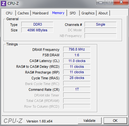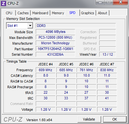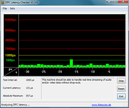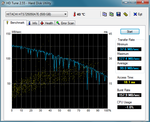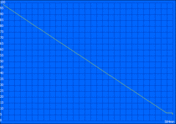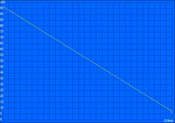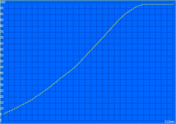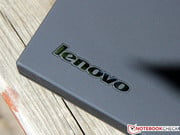联想 ThinkPad T430 笔记本测评

If there is one notebook series, which can be described with the word 'timeless', it would be the ThinkPad series of Lenovo (formerly IBM). For 20 years these dinosaurs of computer history have been known as reliable business devices and their high quality/value, for many business customers, often support a noble purchase price.
Despite all the traditions the ThinkPads get frequent overhauls and upgrades. After we recently tested the models T530 and W530 we want to discuss the models of the T4xx series from the 2012 generation, more precisely the ThinkPad T430. This succeeds the T420 and will be equipped as well as the other models with the recent Ivy Bridge generation of Intel.
Our test device, which is the top model of the series with a price of almost 1600 Euros (~$2093) (T430 N1XH2GE) , is run by the fast Core i7-3520M accompanied by 4 GB of RAM as well as a 500 GB hard disk. Less expensive variants start at 1150 Euros/~$1504.The graphics will be handled by the professional NVIDIA NVS 5400M. Moreover the customer can be happy about integrated UMTS as well as an enormous 94 Wh battery. Typical for ThinkPad, their 14-inch WXGA++ display is coated with an anti-reflection layer in favor of ergonomics.
The traditional competitors of the ThinkPad are the business notebooks from HP and Dell. The respective reviews of the new EliteBook 8470w and Latitude E6430 are still to come, thus we will compare it with their predecessors including the ThinkPad T420. Let’s start the battle in suit and tie!
如果有一台笔记本电脑系列,可以说是与“永恒”字,这将是联想(原IBM)ThinkPad系列。 20年来,这些恐龙的计算机的历史已经被称为可靠的设备和高品质/价值,许多企业客户,往往支持一个高贵的购买价格。
尽管所有的传统的ThinkPad笔记本经常得到的大修和升级。在我们最近测试了T530和W530型号,我们要讨论的T4xx从2012年的一代,更精确的ThinkPad T430系列的模型。这成功的T420,将配备以及Ivy Bridge的新一代英特尔最近与其他车型。
我们的测试设备,这是的顶级型号,该系列的将近1600欧元(〜$2093)(T430 N1XH2GE)的价格,正在运行的快速核心酷睿i7-3520M伴随着4 GB的RAM和一个500 GB硬磁盘。便宜的变种开始在1150欧元/〜$的1504.The图形将交由专业的NVIDIA NVS5400M。此外,客户可以集成的UMTS以及一个巨大的94瓦时电池高兴。典型的ThinkPad,其14英寸WXGA++显示涂有防反射层,有利于人体工程学。
的ThinkPad传统的竞争对手是惠普和戴尔的商务笔记本电脑。各自的新的EliteBook系列8470瓦特和Latitude E6430的评论还没有到,因此我们将与他们的前辈,包括ThinkPad T420比较。让我们开始穿西装打领带的战斗!
Case
Robust and reliable are the most important properties of the ThinkPad. This has not been changed during the years therefore the design has a subordinate importance. The T430 and its sister models let us slightly think of Mercedes' G-Class: edged and primeval, but somehow also timeless and indestructible. The matte black upper surface; which is composed of carbon fiber, fiberglass and reinforced plastics, separates itself considerably from the shiny consumer devices.
Neither the looks nor the dimensions (341 x 232 x 29.9 mm/13.4 x 9.1 x 1.18 in.) nor the weight (2.33 kg/~5.1 pounds, battery included) have changed significantly compared to its predecessor. Even with the smaller 6-cell battery - our 9-cell battery sticks out almost 2 centimeters (0.78 in.) - the notebook is not very special.
Known from earlier reviews, the case presents itself as very firm, but some details can be improved further. Above the DVD drive or at the top of the keyboard the chassis can be bent under a strong load without reaching a critical level. Also the machining is not perfected as can be seen on various transitions of different materials. However we clearly want to emphasize: These are just optical shortcomings, which arise due to very critical inspection and are also partly present on the devices of the competitors.
Many customers value their ThinkPad for the excellent metal hinges, which are also applied on the T430. These are one of the best on the market: Very tight, but absolute precise and without any clearance they hold the display, even during strong vibrations. The lid itself could be a little more resistant to warping. During transportation the known Clamshell design protects the display from dirt and damages due to an overlapping display frame.
In total we rate the T430 as good as its predecessor. However, the business notebooks of HP and Dell from the last year did satisfy us a bit better in this regard so that Lenovo just earns the bronze medal.
耐用性和可靠性是最重要的属性的ThinkPad。这还没有被改变,因此,在多年的设计有下属的重要性。 T430和它的姊妹车型,让我们稍微觉得奔驰的G级和原始状,但不知何故,也是永恒的,牢不可破的。哑光黑上表面,它是由碳纤维,玻璃纤维增强塑料,分离本身相当的光泽的消费设备。
它的前身相比,无论是外观和尺寸(341×232所述29.9~~ mm/13.4所述9.1×1.18英寸),也不(2.33公斤/〜5.1磅,包含电池)的重量发生了变化显着。即使在较小的6芯电池 - 我们的9芯电池坚持了近2厘米(0.78英寸) - 笔记本电脑是不是很特别。
从早期的评论中,提出了自己非常坚定,但一些细节可以进一步提高。以上的DVD驱动器,或在键盘上方的机箱可以达到一个临界水平下,承载能力强,无弯曲。此外,还没有完善的加工中可以看出在各种不同的材料转换。但是,我们显然要强调的是:这些都只是光的缺点,由于非常关键的检查,并在设备上的竞争对手也部分地存在。
许多客户重视他们的ThinkPad的优良的金属铰链,也被应用在T430的。这是一个最好的在市场上很紧张,但绝对精确的,没有任何间隙,其所持有的显示屏,即使在强烈的震动。盖本身可能是一个小更耐变形。在运输过程中已知的翻盖设计,防止污垢和造成的损失的重叠显示帧的显示。
我们总共率的T430,其前身一样好。然而,从去年惠普和戴尔的商用笔记本电脑,并满足我们好一点,在这方面,联想刚刚赢得了铜牌。
Connectivity
Good things come to those who wait: The ThinkPad T430 will finally be equipped with USB 3.0 ports. Lenovo even included two of the new ports, which enable the connection of fast flash drives without any losses in speed - at least theoretically: Both ports are indented slightly into the case which leads in many cases to a lack of space. Our Corsair Flash Voyager collided with the chassis and therefore it had to be connected to one of the two USB 2.0 ports. One of these has the Powered USB feature enabling the charging of USB devices while the notebook is off.
Directly next to the two USB 3.0 ports the display output of the ThinkPad can be found, a Mini DisplayPort. The commercially liked HDMI output is not integrated and thus an analog VGA output is the only alternative for a connection to an older monitor or LCD projector (apart from adapters). Another specialty is the scarcely used ExpressCard/34 slot which was also integrated into the predecessor.
The connection slots of the T430 have been modified a bit, but can still be criticized. In addition to the badly indented USB 3.0 ports, the 4-in-1 card reader (SD, SDHC, SDXC, MMC) is not placed optimally. It would have been better to place the display output as well as the Kensington Lock next to the GBit-LAN on the backside and put frequently used connections near to the user.
Typical for the ThinkPad series there is the connection for the docking station, which can be found underneath. Amongst others Lenovo offers the 'ThinkPad Mini Dock Series 3', which is available for a price of almost 150 Euros (~$196) and is equipped with further connections (6 x USB 3.0, DVI, a display port). Alternatively a simple USB port expansion can be purchased from third-party suppliers.
好东西来那些等待谁的ThinkPad T430最终将配备USB 3.0端口。联想甚至还包括了两个新的端口,这使快速闪存驱动器的连接,在速度上没有任何损失 - 至少在理论上:空间不足的情况下,导致在许多情况下,两个端口都缩进略成。我们的海盗的Flash Voyager与底盘碰撞,因此它必须连接到两个USB 2.0端口之一。这些有源的USB功能,支持USB充电的设备,而笔记本电脑处于关闭状态。
2个USB 3.0端口,直接下到了ThinkPad的显示输出可以发现,一个Mini DisplayPort。商业喜欢的没有集成HDMI输出和一个模拟VGA输出连接到一个旧的显示器或液晶投影机(除了适配器)是唯一的选择。另一特色是很少使用ExpressCard/34插槽,还融入的前身。
T430的连接槽的已修改了一下,但仍然可以被批评。除了严重的缩进USB 3.0端口,4合1卡读卡器(SD,SDHC,SDXC,MMC)不放在最佳状态。这本来将显示输出以及Kensington锁旁边的千兆局域网的背面和把附近经常使用的连接的用户。
典型的ThinkPad系列有停靠站,可以发现下面的连接。其中包括联想提供“的ThinkPad迷你扩展坞系列3',这是可以以优惠的价格近150欧元(约$196),并配有进一步的连接(6×USB 3.0,DVI,显示端口)。另外一个简单的USB端口扩展,可以从第三方供应商购买。
Communication
Talking about the support of wireless standards the T430 is outstanding. It starts with the chosen WLAN adapter: Intel's Centrino Advanced-N 6205 transmits with IEEE 802.11a/b/g/n and connects to networks of 2.4 GHz broadband as well as of 5 GHz broadband. Due to two antennas and Multistream technology (2x2) it is possible to reach gross data rates up to 300 MBit/s while cheaper models often just reach half of it. Among many other features, referring to the respective product page of Intel, it supports for example the Wireless Display technology.
But that is not all: Bluetooth 4.0 as well as a fast WWAN module including GPS (Ericsson H5321gw) is integrated as well. Connected to a modern UMTS/HSPA++ mobile network the user can be pleased about download rates up to 21 MBit/s (gross upload 5.76 MBit/s). Unfortunately LTE is not supported.
To participate in videoconferences Lenovo equipped the T430 with an integrated HD webcam (720p). A small LED indicates its activation. Compared with many other notebooks this webcam delivers a good image quality with high sharpness and low noise. The array microphone on both sides of the webcam has a very good speech quality although the recordings are lacking a bit of fineness at the high frequency range.
Security
The fingerprint scanner has been included on ThinkPad for years and is also integrated into the T430. For more versatile security functions the manufacturer included a so-called Trusted Platform Module (TPM) according to TCG specification 1.2.
Accessories
The supplementary equipment turns out to be sparse: Besides some brochures nothing else is added. At least a driver DVD or a recovery DVD would have been desirable additions, which have to be created by the user himself in this case.
Next to the pre-installed operating system, Windows 7 64-bit, are the necessary drivers as well as extensive software packages. The most important application of these is the so-called ThinkVantage Tool, which delivers a useful overview of many system properties. Among them; updating of drivers, modifying power options and managing scanned fingerprints.
Maintenance
Underneath the device the maintenance panel secured with two screws is accessible. Behind it the second and still empty memory slot of the notebook, the WWAN module equipped slot as well as the BIOS battery can be found. Furthermore the DVD drive can be disassembled using a practical sliding mechanism to equip the UltraBay slot with other components.
In general it is possible to disassemble the notebook further and almost any component can be exchanged. Lenovo offers therefore a detailed Hardware Maintenance Manual. However, caution must be taken: The user should have the necessary expertise and tools and be aware of the possibility of losing the warranty. It is recommended to advise the manufacturer directly in case of problems.
Warranty
Concerning warranty the other manufacturers can take a leaf out of Lenovo's book. At least German customers get a generous 3-year bring-in warranty, which can be upgraded to a 4 or 5-year onsite service for an extra charge of 100 to 200 Euros (~$131 to $262) depending on the dealer.
通讯
在谈到无线标准的支持,T430是优秀的。它开始与所选择的WLAN适配器:英特尔迅驰高级-N 6205与IEEE 802.11a/b/g/n无线传输和连接到2.4 GHz宽带以及5 GHz的宽带网络。由于两个天线和多数据流技术(2×2),它是有可能达到总数据速率高达300兆比特/秒,而更便宜的车型往往只是达到它的一半。在许多其他的功能,指的是英特尔的相应产品页面,例如支持无线显示技术。
但是,这还不是全部:蓝牙4.0以及快速WWAN模块,包括集成GPS(爱立信H5321gw)以及。连接到一个现代化的UMTS / HSPA +移动网络的用户可以下载速率高兴高达21兆比特/秒(总载5.76兆位/秒)。不幸的是,LTE是不支持的。
参加视频会议配备了联想T430集成的高清网络摄像头(720P)。一个小的LED指示其激活。相比与其他许多笔记本电脑摄像头提供了一个良好的图像质量与高清晰度,低噪音。虽然没有录音一点点细度在高频率范围内的摄像头两侧的阵列式麦克风上有一个非常好的语音质量。
安全
在ThinkPad的指纹扫描仪已列入多年,也被集成到了T430。制造商更全面的安全功能,包括所谓的“受信任的平台模块(TPM)按TCG规范1.2。
饰品
配套设备原来是稀疏的,除了一些小册子没有其他补充。至少一个驱动器的DVD或恢复DVD本来是可取的增加,在这种情况下,必须由用户自己创建。
预装的操作系统,Windows 7 64位的,是必要的驱动程序,以及丰富的软件套件。最重要的应用,这是所谓的ThinkVantage工具,该工具提供了有用的概述许多系统性能。其中,更新的驱动程序,修改电源选项和管理扫描指纹。
保养
下面用两个螺钉固定设备的维护面板访问。在它的背后,第二仍然是空的内存插槽的笔记本,搭载WWAN模块插槽以及BIOS电池可以找到。此外,DVD驱动器可以拆卸,使用一个实际的滑动机制与其他组件装备的Ultrabay插槽。
一般来说它是可以拆卸笔记本计算机还可以交换和几乎任何组件。因此,联想提供详细的硬件维护手册。然而,必须注意的:用户应具备必要的专业知识和工具,并知道失去保修的可能性。这是问题的情况下,建议向制造商直接。
保
关于保修的其他制造商可以采取的一个分支,联想的书。至少在德国的客户得到慷慨的3年将在保修期内,可以升级到100至200欧元(约$ 131至$ 262),根据对经销商的额外费用为4年或5年的现场服务。
Input Devices
Keyboard
A ThinkPad with a Chiclet keyboard? 'Crime!’ some would shout with the expectation that the T430 will suffer a loss of quality with respect to its predecessors. Concerning looks and manufacturing these worries are unfounded: From now on the complete black plastic keys are convincing due to its excellent haptic and there is no indication of sponginess or other defects. All the letter keys are formed ergonomically and are slightly concave on the upper face to improve accuracy. In the dark the user will appreciate the traditional ThinkLight next to the webcam; alternatively a two-stage adjustable keyboard backlight can be activated.
Concerning the layout Lenovo still has a mind of its own and swaps the Fn-key with the Ctrl-key. Fans of the ThinkPad might accustom themselves to this difference, but new-comers will find a different alignment of some control keys (Print, Del, Home, End,...). In general we have the opinion that the new design is tidier and arranged better even though regular customers might need some familiarization. And how is the typing feeling? It feels perfect! The pressure point is firm and stiff and impresses with perfect precision, additionally the keys deliver a comfortable and generous stroke length. At high writing speeds the keyboard gives a dull and mechanical rattling which confirms the firm overall impression without getting too loud or intrusive.
Trackpoint and Touchpad
For some the trackpoint is a needless relict from former times, others however appreciate it as a reasonable alternative to the touchpad. It is certain that the small red point between the letters G, H and B has its advantages by allowing the benefit of both a very fast and a very exact mouse control. Two quiet clicking buttons beneath the space bar serve as mouse buttons while in between the scroll function can be found.
Under the designation 'UltraNav' Lenovo combines the trackpoint with an additional touchpad. It comes from Synaptics and seems to be fairly small with a size of 7.5 x 4.5 centimeters (2.95 x 1.77 in.). In return, the rough surface compensates for its size due to good sliding properties, high precision as well as the support of various mutlitouch gestures. It comes in handy that while using the trackpoint the touchpad deactivates automatically. Directly beneath the touchpad the manufacturer integrated a second pair of mouse buttons, which do not seem to have such a premium quality.
键盘
一台ThinkPad与Chiclet键盘吗? “犯罪!”有些人会喊的期望,T430将会蒙受损失的质量与它的前辈。关于外观和制造这些担心是毫无根据的:从现在开始,完整的黑色塑料按键是令人信服的,由于其优异的触觉和没有任何迹象表明海绵状或其他缺陷。符合人体工程学的所有的字母键形成略微凹的上表面上,以提高准确性。在黑暗中,用户将欣赏到传统的ThinkLight键盘灯的摄像头旁边,或者两个阶段调节的键盘背光,可以激活。
关于联想的布局还是有自己的想法和掉期的Fn键与Ctrl键。风扇的ThinkPad熟习这种差异,但新来者会发现一些控制键(打印,德尔,首页,末,...)的对齐方式不同。总之,我们认为,新设计的是整齐的和更好的安排,即使熟客可能需要一些熟悉。打字的感觉是怎样的?这感觉完美!压力点是坚定的,僵硬的和令人印象深刻的精确完美的,另外的按键提供了一个舒适,大方的行程长度。在高写入速度的键盘给人沉闷和机械霍霍,没有得到太大声或侵入性的,这印证了公司的整体印象。
指点杆和触摸板
对于一些指点杆是一个不必要的孑遗前,但也有人欣赏它的触摸板作为一个合理的选择。可以肯定的是,红色的小点之间的字母G,H和B有它的优势,让利益的一个非常快速和非常精确的鼠标控制。两个安静一下按钮下方的空格键为鼠标按钮,同时可以发现之间的滚动功能。
根据指定的UltraNav的“联想结合的指点杆与一个额外的触控板。来自Synaptics的,似乎是相当小的尺寸为7.5×4.5厘米(2.95所述1.77英寸)。作为回报,的表面粗糙补偿它的大小,良好的滑动性,高精确度,以及支持各种mutlitouch手势。就派上用场了,而使用指点杆,触摸板会自动停用。制造商正下方的触摸板集成了第二次对鼠标按钮,它似乎不会有这样的优质。
Display
Although the manufacturer integrated another display compared with the ThinkPad T420 (Lenovo LP140WD2-TLD2) it has almost the same cheap TN panel. Dark image sections have a lack of flotation depth due to a disappointing black level value of 1.47 cd/m² and that is the reason for a slightly improved contrast ratio of 178:1. However, the ThinkPad is not the only one: The direct competitors from HP and Dell have an equally bad display.
Even though notebooks such as the T430 are meant for business customers, it is not recommended for every working branch. Professional photographers or designer should look for other models as is demonstrated by the strongly limited color spectrum. Neither the AdobeRGB nor the sRGB are completely covered for which a special WCG or a RGD LED backlight is necessary. Private users however are unlikely be affected by this limitation especially because just a few notebooks fulfill these requirements.
虽然制造商集成的另一显示与ThinkPad T420(联想LP140WD2-TLD2)相比,它具有几乎相同的便宜的TN面板。黑暗图像部分有一个令人失望的黑电平值1.47 cd /m²的,这是略有改善对比度178:1的原因是由于缺乏浮选深度。然而,在ThinkPad是不是唯一的一个:惠普和戴尔的直接竞争对手有一个同样糟糕的显示。
即使如T430笔记本电脑是面向企业客户,我们不建议为每一个分支。专业摄影师或设计师应该寻找其他机型所表现出来的强烈有限的色彩频谱。在AdobeRGB,也不完全覆盖的sRGB一个特殊的WCG或RGD LED的背光是必要的。然而,个人用户不大可能会受到此限制的影响,特别是一些笔记本电脑,因为只有满足这些要求。
| |||||||||||||||||||||||||
Brightness Distribution: 87 %
Center on Battery: 261 cd/m²
Contrast: 178:1 (Black: 1.47 cd/m²)41.04% AdobeRGB 1998 (Argyll 2.2.0 3D)
58.7% sRGB (Argyll 2.2.0 3D)
39.56% Display P3 (Argyll 2.2.0 3D)
The higher brightness makes it possible to read the display outdoors even better. Anyway, a matte surface is standard for Lenovo's professional models in such a way that annoying reflections are prevented. Solely in direct sunshine the display loses the battle against its environment; but by turning the notebook away from the light source it is even possible to work outdoors during midsummer..
更高的亮度,使得它能够在读取显示户外甚至更好。无论如何,磨砂表面,在这样一种方式,防止恼人的反射联想的专业机型的标准配置。仅在阳光直射的显示失去的对抗其环境;但打开笔记本远离光源,它甚至可以在户外工作盛夏..
Another and very regularly mentioned disadvantage of TN panels is the stability of the viewing angle. The ThinkPad T430 shows the same problems as many other notebooks with cheap displays: Especially a change in vertical angle leads to distorted colors and contrasts up to a completely unrecognizable image content. The operational range in horizontal direction can be considered a little more generous although it cannot compete with the IPS panel of the smaller ThinkPad X220.
另一个经常提及的缺点是稳定的TN面板的视角。的ThinkPad T430作为低价显示:特别是一个在垂直角导致扭曲的颜色变化的许多其他的笔记本电脑中示出了同样的问题,和对比完全不能识别的图像内容。在水平方向上可以被认为是一个慷慨一点的工作范围,虽然它无法与IPS面板的较小的ThinkPad X220。
Finally we investigated the signal quality of the analog VGA output. Apart from a slight flickering especially at high resolutions nothing else can be criticized, nevertheless the operator should preferably use a digital output when possible.
最后,我们调查模拟VGA输出的信号质量。除了轻微的闪烁,尤其是在高分辨率没有什么可以批评,但运营商在可能的情况下最好使用数字输出。
Performance
Potential buyers of the ThinkPad T430 can choose from three different processors of Intel’s current Ivy Bridge models. While the cheaper variant is either the Core i5-3210M or the 3320M, our test device is run by the current fastest dual-core CPU on the market, the Core i7-3520M. All the mentioned processors have a TDP of 35 Watts while the identically specified quad-core i7-3612QM is unfortunately not offered by Lenovo.
Even with just two cores the Core i7-3520M with a speed of 2.9 GHz reveals a considerable performance buffer, which can be increased up to 3.6 GHz (2 Cores: 3.4 GHz) thanks to Turbo Boost. The smaller Core i5 models as well as the 3520M support the hyperthreading technology, enabling the parallel processing of 2 threads per core. As small compensation for the considerable higher price the Core i7 scores with a bigger L3 cache (4 MB instead of 3 MB).
The video display is either handled by the integrated HD Graphics 4000 or the NVIDIA VS 5400M depending on the model. All the notebooks with dedicated NVIDIA GPU - same as the test device - can access the Optimus technology for dynamical switching between both GPUs.
With just 4 GB of RAM (1 x 4 GB Micron DDR3-1600) the notebook is equipped with a moderate configuration for current proportions, particularly with regard to on-going low memory prices. Also the chosen 500 GB HDD we would not consider to be generous, however it should be sufficient for the majority of operators as well as the memory.
可以选择三种不同的处理器,英特尔的Ivy Bridge的型号的ThinkPad T430的潜在买家。虽然便宜的变体是酷睿i5-3210M或3320M,我们的测试设备运行的当前速度最快的双核心CPU市场上,酷睿i7-3520M。所有提到的处理器TDP为35瓦,而相同的指定的四核酷睿i7-3612QM不幸的是,不是由联想提供的。
即使只有两个核心的Core i7-3520M的速度2.9 GHz的缓冲揭示了一个相当大的性能,可上升到3.6 GHz(双核3.4 GHz的)由于涡轮增压。较小的酷睿i5模式以及3520M支持超线程技术,使并行处理2个线程,每个核心。小的补偿价格相当高的Core i7分数与一个更大的L3高速缓存(4 MB,而不是3 MB)。
的视频显示处理集成的高清显卡4000或NVIDIA VS5400M视型号而定。所有的笔记本电脑专用的NVIDIA®(英伟达™)GPU - 测试设备一样 - 可以访问都GPU(图形处理器)之间的动态切换的Optimus技术。
只有4 GB的RAM(1×4 GB美光DDR3-1600)笔记本配备了一个温和的配置,目前的比例,特别是持续低内存价格。此外,500 GB HDD,我们不会考虑要大方,但它应该是足够的,为广大运营商以及存储。
Processor
Although - as we have mentioned - Intel's Core i7-3520M is the fastest dual-core processor that one can buy, the improvement with respect to the predecessor models based on the Sandy Bridge architecture seems relatively low. Compared with the ThinkPad T420 (Core i7-2620M) the advantage of the new model just amounts to 12 percent. During the single thread test of the Cinebench R10 the score increases from 5438 to 6074 points and during multithreading from 11507 to 12913 points (64-bit in both cases).
The deficit with respect to the quad-core model is extensive: Even the smallest model, the Core i7-3612QM, is in the optimum case 70 percent faster. However, it is comprehensible that Lenovo limits itself to the nominal weaker dual cores. On one side there are the good parallelized 3D renders or video encoders, which can exploit the additional performance buffer of the other cores very wisely. On the other side even an economical quad-core might demand a higher power, although it is classified in the same TDP class (35 Watts) by Intel.
虽然 - 正如我们所提到的 - 英特尔酷睿i7-3520M是速度最快的双核处理器,能买到,改善与尊重的基础上Sandy Bridge架构的前身车型似乎相对较低。与ThinkPad T420(酷睿i7-2620M)相比优势的新模式,达到12%。 Cinebench R10的测试期间单个线程的乐谱从5438到6074点,从11507至12913点(在这两种情况下的64位)的多线程期间增加。
赤字与四核心模型是广泛的:即使是最小的模型,酷睿i7-3612QM,是在理想的情况下70%的速度。然而,这是可以理解的,联想限制自己的名义较弱的双核。一方面,有良好的并行化的3D渲染和视频编码器,它可以非常明智地利用额外的性能缓冲区中的其他核心。在另一边,即使是经济可能会要求更高的四核力量,虽然被归类在相同的TDP类(35瓦)英特尔。
Storage Device
No SSD, no hard disk cache, just a classical hard disk - considering the purchase price this is kind of disappointing. After all we are dealing with the Hitachi Travelstar Z7K500 (construction height 7 millimeters/0.28 inches) which is a very fast model with just one platter, 32 MB cache and 7200 RPM.
This is reflected in the remarkable transfer rate of almost 100 MB/s in the HDTune Benchmark, being - aside from the SSD competitors - one of the best hard disks. The access time of 18.1 milliseconds is however a typical value for mechanical hard disks, which actually depends only on the revolution speed. Even the cheapest SSD needs only 0.1 milliseconds, especially allowing the access of small files to be very fast. Those who like to purchase the ThinkPad T430 with an SSD (180GB) in Germany, have to accept on-board graphics and a Core i5-3210M.
Another possibility would be to configure the T430 with an mSATA SSD. This would take the spot of the UMTS modem, which cannot be additionally placed on another spot. Different shops offer models with a capacity of 40GB - 256GB of varying manufacturers. Therefore it is possible to execute an upgrade on your own. However, we did not test the mSATA slot together with an optional SSD.
没有SSD,没有硬盘的缓存,考虑购买价格只是一个传统的硬盘 - 这是一种令人失望的。毕竟,我们所处理的日立Travelstar Z7K500(建筑高度7 millimeters/0.28英寸),这是一个非常快的模型只用一个拼盘,32 MB缓存,7200 RPM。
这反映在HDTune的基准几乎100 MB/ s的传输速率显着 - 预留的SSD竞争对手 - 最好的硬盘之一。的存取时间为18.1毫秒,但机械硬盘,这实际上仅依赖于转速的典型值。即使是最便宜的SSD只需要0.1毫秒,尤其是小文件的访问是非常快的。那些谁喜欢购买的ThinkPad T430 SSD(180GB)在德国,有接受板载显卡和酷睿i5-3210M。
另一种可能是用的mSATA SSD配置的T430。这将需要当场的UMTS调制解调器,这是不能被附加地放置在另一点。不同的商店提供型号,容量为40GB - 256GB不同的制造商。因此,有可能在自己的执行升级。但是,我们并没有测试的mSATA插槽,以及一个可选的SSD。
System Performance
Without an SSD and with just a small improvement of the processor performance the system performance remains on the same level as its predecessor - by no means poor. In the popular Benchmark Suites from Futuremark it reached a result of 8385 (PCMark Vantage) or 2430 points (PCMark 7), which are almost identical with the 15-inch model ThinkPad T530.
During daily routine it might be difficult to find performance differences compared with the T420. The buffer of the processor however, is suited for almost every situation, although sometimes an SSD is preferred. The inevitable delay occurring when hard disks launch big programs would have been reduced with an SSD.
如果没有一个SSD只是一个小的处理器性能提高了系统的性能保持在同一水平上,其前身 - 绝不差。来自Futuremark在流行的基准测试中,它达到了8385 PCMark Vantage的2430分的PCMark 7,这是几乎相同的15英寸机型的ThinkPad T530的结果。
在日常工作中,它可能很难找到性能与T420相比差异。但是处理器的缓冲器,是适合于几乎所有的情况中,是优选的,虽然有时的SSD。不可避免的延迟发生,当硬盘启动大项目,将减少与SSD。
| PCMark Vantage Result | 8385 points | |
| PCMark 7 Score | 2430 points | |
Help | ||
Graphics Card and CAD-performance
With the so-called NVIDIA NVS 5400M probably most users do not know what we are talking about. It is also known as the GeForce GT 630M on the consumer market, although this has a slightly higher clocking speed and is not especially designated for professional applications.
Both graphics cards are based on the 40 nanometer chip GF108 or the newer 28 nanometer chip GF117. In our case we are probably dealing with the GF108 version, which is - aside from slightly higher power consumption - not different from the GF117 variant. The NVS 5400M has 96 shader units (Fermi architecture), a core speed of 660 MHz (can be boosted up to 800 MHz) and a 128-bit memory slot, which is equipped with a 1 GB DDR3 VRAM (900 MHz) on the T430.
However, the NVS series cannot be put on the same level as the expensive Quadro models, whose special drivers promise another performance increase in CAD software. That is also reflected in our benchmarks: The NVS 5400M is nip and tuck with the GT 630M during SPECviewperf 11, without revealing an obvious winner. The NVS 4200M, installed in last year’s T420/T420s, however, does not stand a chance.
随着所谓的NVIDIA NVS5400M大多数用户可能不知道我们说的是什么。它也被称为对消费市场的GeForce GT630M,尽管这有一个稍微更高的时钟速度,并没有特别的指定为专业应用。
这两个图形卡是基于40纳米芯片GF108或较新的28纳米芯片GF117。在我们的例子中,我们可能GF108版本,这是 - 除了略高的功耗 - 没有什么不同的GF117变种的处理。 NVS5400M拥有96着色单元(Fermi架构),核心频率为660 MHz的速度(可提升至800 MHz)和一个128位内存插槽,它配备了一个1 GB DDR3 VRAM(900兆赫) T430。
然而,NVS系列可以在同一水平上了昂贵的Quadro车型,其特殊的驱动程序,保证CAD软件的另一个性能提升。这也体现在我们的测试:NVS5400M是不相上下的GT 630M在SPECviewperf的11,没有揭示了一个明显的赢家。然而,NVS 4200M,安装在去年T420/T420s,不站在一个机会。
| Lenovo ThinkPad T430 NVS 5400M, 3520M, Hitachi Travelstar Z7K500 HTS725050A7E630 | Lenovo ThinkPad T420s 4174-PEG NVS 4200M, 2640M, Intel SSD 320 Series SSDSA2BW160G3L | Asus N76VM-V2G-T1078V GeForce GT 630M, 3610QM, Seagate Momentus SpinPoint M8 ST1000LM024 | |
|---|---|---|---|
| SPECviewperf 11 | -23% | 3% | |
| 1920x1080 Siemens NX | 2.32 | 2.06 -11% | 2.09 -10% |
| 1920x1080 Tcvis | 0.88 | 0.84 -5% | 0.88 0% |
| 1920x1080 SolidWorks | 7.86 | 5.09 -35% | 7.16 -9% |
| 1920x1080 Pro/ENGINEER | 1.15 | 1.12 -3% | 1.14 -1% |
| 1920x1080 Maya | 7.9 | 5.41 -32% | 10.82 37% |
| 1920x1080 Lightwave | 12.58 | 9.97 -21% | 15.38 22% |
| 1920x1080 Ensight | 11.31 | 5.77 -49% | 11.07 -2% |
| 1920x1080 Catia | 4.53 | 3.14 -31% | 3.97 -12% |
Likewise, similar performance is found during the classical 3D benchmarks of 3D Mark 11. In the case of the 'Performance Preset' out test device scores 1263 points, which is on the same level as notebooks equipped with the GT-630M. As well as its GeForce counterpart, the NVS 5400M can only compete with the lower mid-class graphics cards of the current standards.
同样,类似的表现时发现经典的3D基准测试3D MARK11。在'性能预设“满分测试装置分数1263点,这是在同一水平上作为笔记本配备的GT-630M的箱子。的GeForce NVS5400M只能竞争的低中档显卡的现行标准。
| 3DMark 03 Standard | 22733 points | |
| 3DMark 05 Standard | 18021 points | |
| 3DMark 06 Standard Score | 9170 points | |
| 3DMark Vantage P Result | 5205 points | |
| 3DMark 11 Performance | 1263 points | |
Help | ||
Gaming Performance
In order to rate the NVS 5400M even better we want to have a look at its gaming performance, although this might not be the main field of application of a ThinkPad.
The high native display resolution of 1600x900 pixels asks too much of the notebook's performance buffer during the majority of recentgames. Titles such as Dirt Showdown, Anno 2070 or Deus EX: Human Revolution can be played with 1366x768 pixels and medium settings fluently. However, playing games such as Alan Wake, Battlefield 3 as well as Risen 2, which demand higher graphical performance, is only possible with even lower settings. In general the NVS 5400M, just as much as the comparable faster GeForce GT 630M, can be used to play every modern game smoothly. Those expecting the best visual appearance, should look out for at least a GeForce GT 650M or faster - for these users the T430 is definitely not recommended.
以率NVS5400M甚至更好,我们要看看其游戏性能,虽然这可能不是一台ThinkPad应用的主要领域。
本机显示屏,分辨率为1600×900像素的高要求太多的笔记本电脑的性能缓冲在大多数recentgames。标题,如粪土摊牌,安诺2070或杀出重围:人类革命“可以发挥一口流利的1366×768像素,中等设置。然而,玩游戏的,如心灵杀手“战地3以及复活,这就需要更高的图形性能,是唯一可能的,甚至更低的设置。在一般的NVS5400M,也有很多的比较快的GeForce GT 630M,可以用来播放所有现代的比赛顺利。期望最好的视觉外观,看的出来,至少在GeForce®(精视™)GT650M或更快的 - 这些用户T430是绝对不推荐。
| low | med. | high | ultra | |
|---|---|---|---|---|
| Deus Ex Human Revolution (2011) | 118.7 | 48 | ||
| Anno 2070 (2011) | 96 | 38.8 | 24.6 | |
| Alan Wake (2012) | 32 | 19.9 | ||
| Dirt Showdown (2012) | 78 | 52.1 | 32.2 |
Emissions
System Noise
As with the predecessor the cooling fan runs the whole time, producing however, a quiet 32.2 dB(A) during idle state. Above all the volume level is absolutely constant and does not increase during browsing, video playback or modest multitasking. Only during accessing the hard disk is an audible noise present, which will especially annoy sensitive operators.
Also during a higher load the ThinkPad presents itself in the best light. It is not as quiet as the T420 with 35.6 dB(A) during 3DMark 06, however this notebook did it without a dedicated graphic card. For the 2011 competitors Dell Latitude E6420 and HP EliteBook 8460p we measure considerably higher noise levels, which were not even reached by the T430 during the stress test. In the idle state the fan reduces its revolutions within a few seconds.
系统噪声
与前作冷却风扇运行的全部时间,但生产,安静32.2分贝(A)在空闲状态。以上所有的音量水平是绝对不变的,在不增加浏览,视频播放或温和的多任务处理。只有在访问硬盘是一个可听噪声,这将尤其惹恼了敏感的运营商。
另外,在较高的负载的ThinkPad在最佳的光照。这是不安静35.6分贝(A),在3DMark 06测试的T420,但是这款笔记本并没有一个专门的图形卡。对于2011年的竞争对手戴尔Latitude E6420和惠普EliteBook 8460p,我们测量的噪音水平相当高,甚至没有达到压力测试的T430。在空闲状态下,风扇在几秒钟内降低其转速。
Noise Level
| Idle |
| 32.2 / 32.2 / 32.2 dB(A) |
| HDD |
| 33.6 dB(A) |
| DVD |
| 35.6 / dB(A) |
| Load |
| 35.6 / 38.2 dB(A) |
 | ||
30 dB silent 40 dB(A) audible 50 dB(A) loud |
||
min: | ||
Temperature
The low system noise is achieved with a very conservative cooling system, which leads to expectedly high temperatures. At first glance the user does not notice anything during idle time: Despite the high temperatures of the summer the casing keeps very cool with an average temperature of 31 degree Celsius, which allows use on the lap.
This changes drastically when we demand full performance. On many spots on the upper side as well as underneath the temperature rises above 50 degrees Celsius, even the average temperature of 42 to 46 degrees Celsius is very high. The left side of the palm rest is the most critical spot since its temperature becomes so high that it limits the usage of the whole notebook. However, these temperatures occur during the application of the intensive performance benchmark programs Prime95 and FurMark.
Internally the processor and the graphics card heat up as well. The Core i7-3520M settled at a value of 100 degrees Celsius after one hour during the stress test, but kept a clocking speed of 3.1 - 3.2 GHz. For the NVS 5400M we measured a slightly lower temperature of 92 degree Celsius, nevertheless it was throttled to 500 MHz periodically. Also here we would say this does not occur in practice.
低系统的噪声达到一个非常保守的冷却系统,从而导致预期高温。乍一看,用户不会注意到有什么空闲时间内,尽管在夏季的高温,外壳保持非常凉爽,平均气温31摄氏度,这使得使用上一圈。
这急剧变化的时候,我们要求的性能。在许多点上的上侧以及下方的温度上升到高于50摄氏度的温度,即使在摄氏42度至46度的平均温度是非常高的。左侧的掌托是最关键的地方,因为它的温度会变得很高,它限制了整个笔记本的使用。然而,这样的温度下发生在应用程序密集型性能基准测试程序Prime95和FurMark进行。
内部的处理器和图形卡以及热了起来。酷睿i7-3520M结算,但保持在摄氏100度,一小时后,在压力测试值3.1 - 3.2 GHz的时钟速度。对于NVS5400M,我们测量了温度低92度左右,但它是节流定期到500 MHz。在这里,我们也可以说在实践中,这种情况不会发生。
(-) The maximum temperature on the upper side is 50.2 °C / 122 F, compared to the average of 34.3 °C / 94 F, ranging from 21.2 to 62.5 °C for the class Office.
(-) The bottom heats up to a maximum of 55.1 °C / 131 F, compared to the average of 36.8 °C / 98 F
(+) In idle usage, the average temperature for the upper side is 31.1 °C / 88 F, compared to the device average of 29.5 °C / 85 F.
(-) The palmrests and touchpad can get very hot to the touch with a maximum of 43.7 °C / 110.7 F.
(-) The average temperature of the palmrest area of similar devices was 27.6 °C / 81.7 F (-16.1 °C / -29 F).
Speakers
As usual the speakers of a business notebook are more an extra feature, since their practical usage is intended for playback of speech and system sounds. For this purpose the speakers of the T430 are sufficient but not beyond. Almost no bass is present and the maximum sound level is low, but the mid and high range frequencies are well-balanced. Altogether it is recommended to connect external speakers or headphones since a good quality jack output is present. Alternatively it is possible to connect modern receivers with the use of the DisplayPort (using a HDMI adapter).
像往常一样,扬声器的一款商务笔记本是一个额外的功能,因为它们的实际使用用于语音和系统声音的播放。为了这个目的,在T430的扬声器是足够的,但无法超越的。几乎没有低音和最大声级是低的,但范围中,高频率均衡的。总之,它是连接外部扬声器或耳机,因为良好的质量插孔输出。另外,它是可能的连接现代接收器使用的DisplayPort(使用HDMI适配器)。
Battery Life
Power Consumption
An additional GPU was one of the main causes for a high consumption during the idle state in the past. Thanks to NVIDIA's Optimus technology this GPU should not have a negative effect on the power consumption. However, dispite the power saving features, the T430 surprises us with high power consumption between 10.2 and 17.6 Watts - almost 4 to 5 Watts more compared to the preceding model.
When fully utilized the ThinkPad does not behave differently. During 3DMark 06 the notebook consumes 72.3 Watts while during our stress test the value increases to 84 Watts. For a 14-inch notebook with a dual-core processor and a mediocre GPU these values are too high. We could not identify the cause for this directly, but it confirms our assumption that the equipped NVS 5400M is based on the old 40 nanometer chip GF108. Lenovo seems to be aware of this fact and provided therefore a dedicated 90 Watt AC adapter. However, we could observe, that the T430 used energy from the battery during full utilization.
耗电量
一个额外的GPU在空闲状态在过去是一个高消费的主要原因之一。由于NVIDIA的Optimus技术,这款GPU在功耗上应该不会有负面影响。然而,尽管如此省电功能,T430给我们惊喜与高10.2%和17.6瓦功耗之间 - 比近4至5瓦到前面的模型。
充分利用时的ThinkPad并没有表现有所不同。在3DMark 06的笔记本电脑功耗为72.3瓦,而在我们的压力测试值增加至84瓦。对于一款14英寸的笔记本电脑的双核心处理器和一个平庸的GPU,这些值太高。我们无法确定这直接的原因,但配备的NVS5400M是基于老的40纳米芯片GF108,它证实了我们的假设。联想似乎是意识到了这一事实,并因此提供一个专用的90瓦交流适配器。但是,我们可以观察到,T430使用在充分利用电池能量。
| Off / Standby | |
| Idle | |
| Load |
|
Key:
min: | |
Battery Runtime
Our test device has a 9-cell battery with an enormous 94 Wh while other models of this series should manage with a 6-cell battery with 57 Wh. In addition Lenovo offers a battery-slice with another 94 Wh which was not included in our test package.
Due to the high power consumption the ThinkPad gives away a part of its potential. However, it reaches a very good runtime. In the case of the Battery Eater Reader’s test (power saving profile, minimum brightness, the wireless modules and NVIDIA GPU off) the T430 has a battery runtime of almost 10 hours.
Imitating a realistic scenario, with the display brightness set to about 150 cd/m², activated WLAN modules and web browsing including video playback, the runtime still reached 6 hours and 29 minutes. Surprisingly the bigger T530 with identical configuration has a considerably longer runtime in our review.
Those working with the notebook during traveling and demanding full power will be satisfied: Neither the processor nor the GPU are throttled when powered by the battery. However, a power socket should be close-by since in the case of 3D applications such as the Battery Eater Classic test (maximum power, maximum brightness, wireless modules and NVIDIA GPU activated) the battery runtime reaches barely more than 2 hours. To charge the battery some patience is needed because it needs more than 3 hours to restore 95 percent of the capacity.
我们的测试设备有一个巨大的94瓦,而这一系列的其他型号的管理了6芯57瓦时的电池9芯电池。此外,联想提供了一个与其他94瓦时的电池片,这是不包括在我们的测试包。
由于高功耗的ThinkPad放弃其潜力的一部分。然而,它达到一个很好的运行时。在电池噬魂阅读器的测试的情况下(节电档案中,最小亮度时,所述无线模块和NVIDIA GPU(图形处理器)关闭)T430具有近10小时的运行时间的电池。
模仿现实的情况下,显示器的亮度设置为约150坎德拉/平方米,激活WLAN模块包括视频播放和浏览网页,运行时仍然达到了6小时29分钟。令人惊讶的是更大的T530相同的配置有一个相当长的运行时间在我们的检讨。
这些工作的笔记本电脑在旅行中,要求全功率满足:无论是处理器,也不是GPU是由电池供电时,节流。然而,一个电源插座应该是很近的,因为在3D应用程序的情况下,如电池食经典测试(最大功率,最大亮度,无线模块和NVIDIA GPU激活)电池的使用时间达到2个多小时几乎没有。为电池充电,需要一定的耐心,因为它需要3个多小时,恢复95%的产能。
Verdict
We did not expect the Lenovo ThinkPad T430 to be surprisingly different before the review. The Lenovo ThinkPad series has a lot of regular customers and these want to be maintained by the manufacturer. Yet Lenovo was successful in improving the predecessor T420 gently without losing its established qualities.
It starts with the classical case of the series. It does not earn a prize for its beauty or best manufacturing quality compared to current standards, but with a solid and well-engineered architecture it has some advantages compared with its competitors with their noble aluminum chassis. Finally the ThinkPad is equipped with USB 3.0 although Lenovo should reconsider its positioning.
Once in action the excellent input devices impressed us though we had been skeptical concerning the Chiclet keyboard. In addition the important details such as integrated UMTS and different security features are worth business customer's while - even if they are known from the predecessor. In regard to performance the T430 is not a big improvement, however we were surprised at the high power consumption. This led to a disappointing battery runtime despite the enormous capacity - admittedly at a very high level. The temperatures turned out to be very high, because the cooling system is rather optimized with respect to system noise.
我们没想到,联想ThinkPad T430是令人惊讶的不同以往的审查。联想ThinkPad系列有很多固定的客户,要保持制造商。然而,联想在轻轻不失其既定的品质改善的前身T420是成功的。
它开始与该系列的经典案例。它不为它的美丽和最好的制造质量与现行标准相比,赚取奖金,但与固体和精心设计的体系结构,它与他们高贵的铝制底盘而其竞争对手相比有一定优势。最后的ThinkPad配备了USB 3.0,虽然联想应该重新考虑它的定位。
一旦在行动优异的输入设备给我们留下了深刻的印象,虽然我们一直持怀疑态度的Chiclet键盘。此外,重要的细节,如集成的UMTS和不同的安全功能是值得企业客户的一段时间 - 即使它们是已知的前身。在性能方面,T430是一个很大的进步,但是我们感到惊讶的高功耗。尽管存在着巨大的能力 - 诚然,在一个相当高的水平,这导致了一个令人失望的电池运行时间。原来温度是非常高的,因为该冷却系统,而相对于系统噪声优化。