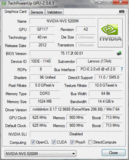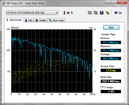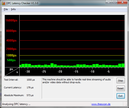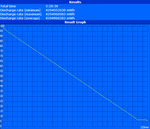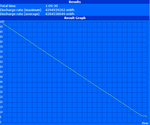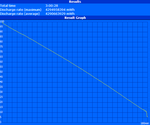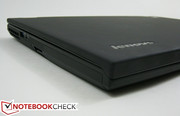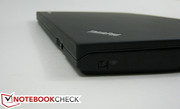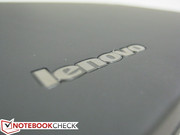联想 ThinkPad T430s 笔记本测评

Ever since its IBM days, the ThinkPad T Series has been instantly recognizable as the standard tough-as-nails solution for office and business workers. The series has remained relatively consistent across every iteration so users can typically expect above average longevity and durability from even an older generation ThinkPad T model.
The downside and most common complaint about the excellent strength of the T models, however, have always been size and weight, especially when compared to competing notebooks. As a direct answer to the criticism, Lenovo has been releasing slimmer “s” models alongside the more standard full-size models with most of the hardware and construction features relatively intact.
In this review, we will take a closer look at the ThinkPad T430s, otherwise known as the slimmed down version of the recently released ThinkPad T430. Like its heavier brother, the T430s includes Ivy Bridge options up to a 2.9 GHz Core i7-3520M, a 14.0-inch display up to 1600x900 pixel resolution and many other similar options for RAM and WWAN in a chassis that is both slimmer and lighter by roughly 20 percent. Spec-for-spec, the T430s will cost users about $150 more than a T430 and currently starts at $930. We find out in this review if paying more for less is the better deal.
自从IBM天,ThinkPad T系列一直是坚韧和钉子的标准的解决方案,办公和商业工人一眼认出。该系列产品已在每一个迭代中保持相对一致,所以通常情况下,用户可以期望从老一代的ThinkPad T型以上的平均寿命和耐用性。
T车型的出色实力的不足之处,最常见的投诉,然而,一直以来的尺寸和重量,特别是当竞争的笔记本电脑相比。直接回答的批评,联想已经释放瘦“的”模型以及标准的全尺寸模型与大多数的硬件和建设功能比较完整。
在本文中,我们将采取仔细看看的ThinkPad T430s,否则最近发布的ThinkPad T430的简化版本,被称为。较重的兄弟一样,T430s Ivy Bridge的选项包括一个2.9 GHz的Core i7-3520M,14.0英寸的显示屏,1600×900像素的分辨率和许多其他类似的选择在一个机箱中,既更轻更薄的RAM和WWAN大约20%。规格,规格,T430s将花费用户约为150元,比T430,目前从930美元开始。我们发现,在本次审查,如果少付出更多的是更好的交易。
Case
The encompassing matte design and style of the ThinkPad T Series change very little year-to-year and the 2012 models continue the trend. In fact, not much has changed from the previous Sandy Bridge T420s in terms of construction work. The secure latches, smooth magnesium alloy base, gray hinges, thick lid and black tones are all signature qualities of the ThinkPad and are all present in full force. The base is quite good at hiding fingerprints, though grease on the lid and keyboard are more visible and harder to clean off. Thickness upfront appears thinner than the thickness from the rear, but this is mostly due to the more elevated rubber footing on the back. Regardless, the T430s officially averages 23.6 mm in thickness compared to the 29.9 mm thick T430 -- a very noticeable difference. This also directly influences the weight: 1.79 kg vs. 2.166 kg. Users, especially constant travelers, will absolutely feel the weight discrepancies.
The thinner profile may worry some users about reduced robustness, but we can safely say that the T430s is about as resilient as any standard-sized T model. Side-to-side twisting of the base is negligible and the lid only minimal. The center of the lid and keyboard are very resistant to pressure as expected from a ThinkPad unit and vibrations from typing or high volume are almost non-existent. The hinges appear somewhat weak at first glance due to their small size, but they are stable nonetheless all the way up to the 180 degree angle. There is, however, slight visible warping when pressure is applied to the palm rest areas of the base and at certain areas underneath where the chassis can feel somewhat thinner. Though only very minor complaints, the T430s is in general slightly less stiff than its larger and loftier variant.
包括磨砂设计风格的ThinkPad T系列变化很少年到年和2012年的模型继续的趋势。事实上,没有太大的改变,从以前的Sandy Bridge T420s的建设工作。安全闩锁,光滑的镁合金基地,灰色铰链,厚盖和黑色为主色调签名的ThinkPad品质,所有在场的全部力量。该基地是相当不错的隐藏指纹,虽然油脂盖和键盘上更加明显和难以清洁。厚度前期更薄的厚度比从后面出现,但是,这主要是由于更高的橡胶基础的背面。无论如何,T430s正式平均值23.6毫米的厚度相比的厚度29.9毫米的T430 - 一个非常明显的差异。这也直接影响到重量:1.79 kg对2.166千克的。用户,特别是持续的旅客,绝对会感觉到它的重量差异。
更薄的个人资料可能会担心一些用户约减少的鲁棒性,但我们可以肯定地说,T430s是任何标准尺寸的T型弹性。底座的一侧到另一侧的扭曲是微不足道的,只有很少的盖子。中心的盖子和键盘都非常耐压力预期从一台ThinkPad打字或高容量的单位和振动几乎不存在。铰链由于其体积小,乍一看显得有些弱,但他们仍然是稳定的180度角的方式。有,然而,轻微可见的翘曲时,压力被施加到掌托地区的碱,并在一定的区域下方机箱可以感觉稍薄。虽然只有很轻微的投诉,T430s是一般稍微比它更大
Connectivity
Downsizing a notebooks often results in reduced connectivity features, but the T430s fortunately offers all the features of the beefier T430 minus one port – a USB 2.0 port. Aside from this small exclusion, the notebook still offers 3x USB ports, a modular Ultrabay, an optional Smart Card Reader and even a full-size VGA port for older external monitors. The Ultrabay can accept specialized optical drives, secondary batteries and hard drives on the fly for added versatility. We don’t miss the fourth USB port at all.
Only two ports are located on the left hand side while the rest are about evenly spaced on the rear. This means that while cables certainly won’t be a hindrance, the rear ports can be a bit difficult to reach if the user does not remember the positioning by heart.
幸运的是裁减一个笔记本电脑往往会导致降低连接功能,但T430s提供的所有功能比较强大的T430减去一个端口 - USB 2.0端口。除了这个小排除,笔记本电脑还提供了3个USB端口,模块化的Ultrabay,可选的智能卡阅读器,甚至一个全尺寸的旧的外部显示器的VGA端口。可以接受的Ultrabay专业光盘驱动器,二次电池和硬盘驱动器的飞行增加了多功能性。我们千万不要错过第四个USB端口。
只有两个端口位于左手侧,而其余的是关于上均匀地间隔开的后部。这意味着,当电缆肯定不会是一个障碍,后置端口可以是一个有点难以达到,如果用户不记得定位的心。
Communication
For wireless connectivity, standard WLAN is provided by an Intel Centrino 6205 (2x2) with support for both Bluetooth 4.0 and WiDi. WiMAX and WWAN are available options as well with the WiMAX 6250 (Kilmer Peak) and Ericsson HSPA+ H5321gw or Gobi 4k LTE, respectively. A SIM card slot is safely hidden behind the battery compartment if needed, so users under major cell phone carriers in the U.S. should feel right at home with the T430s. Because of the location of the slot, the primary battery must first be removed every time physical access to the SIM slot is needed.
Accessories
ThinkPads usually have several first-party accessories, especially the T models. Thankfully, the T430s preserves its dock connector for mini docks as does the larger T430 and previous T420s, meaning it should be compatible with the same docking stations such as the Mini Dock and Mini Dock Plus with additional USB 3.0 and monitor ports for up to four simultaneous monitors when in conjunction with Optimus. As stated above, the Ultrabay adds another layer of customizability depending on the need of the user. The 430s has a handful of options whether on the desk or on-the-go, which is something we expect no less from a core ThinkPad.
Warranty
Warranty for ThinkPads is as extensive as their accessories with multiple levels and options. The usual 1-year basic coverage applies to all new orders, but users can expand it to include accidental damage protection with onsite next business day tech assistance or extend it up to 4 years. A battery replacement plan is also available should a replacement be desired. Because of the number of options, warranty can range from $60 to over $300 for the complete package.
通讯
标准的WLAN无线连接,支持蓝牙4.0和WiDi技术是由英特尔迅驰6205(2X2)。 WiMAX和无线广域网的可用选项与在WiMAX6250(基尔默山顶)和爱立信的HSPA+ H5321gw或戈壁4K LTE的分别。如果需要的话,一个SIM卡插槽被安全地隐藏在电池仓,因此,与T430s,根据在美国的各大手机运营商的用户应该有宾至如归的感觉。由于插槽的位置,首先必须被移除主电池每次需要的物理访问的SIM卡插槽。
饰品
ThinkPad笔记本电脑通常都有好几个第一方的配件,特别是T车型。幸运的是,T430s保留其基座连接器为小型码头,T430和以前的T420s,这意味着它应该具有相同的基座,如迷你扩展坞和迷你扩展坞兼容,加上额外的USB 3.0和监听端口多达四个同时显示器时,结合擎天柱。如上所述,的Ultrabay添加另一层的可定制取决于用户的需要。 430S有极少数的选择,无论是在办公桌前还是在这去,这是我们期待的东西没有核心的ThinkPad。
保
ThinkPad笔记本电脑的保修是广泛的多层次,购股权及其附件。通常1年基本覆盖了适用于所有新订单,但用户可以将其扩展到包括意外损坏保护现场下一个营业日技术协助或延长至4年。也可应更换所需的电池更换计划。由于购股权数目的,保修的范围可以从60美元到300美元的完整的包。
Input Devices
Keyboard
Perhaps the most noticeable change to the recent ThinkPads is the switch to Lenovo’s Chiclet AccuType layout instead of the more traditional beveled layout that may be more familiar to previous ThinkPad owners. Indeed, the keyboard on the T430s has changed drastically from its T420s predecessor.
The AccuType keyboard (28.75 cm x 11 cm) is quickly becoming standard amongst Lenovo notebooks and offers some advantages over the older style. Keys feel less cramped and more evenly spaced while allowing the all-important backlight functionality. Construction quality has fortunately not suffered from the jump to the new layout, but typing quality will certainly feel different. The keys are a bit softer this time around with less of a solid feedback and in turn are noticeably quieter while typing compared to the previous model. We’ll admit that visually the new layout can seem a bit generic especially when up against the instantly recognizable bevel layout of old, but functionally we found no major problems during regular use.
Touchpad
In contrast to the keyboard, the touchpad has remained relatively unscathed as only the concave style of the upper click keys has been altered. The textured surface is still quite small (7.5 cm x 4.5 cm), so certain multi-touch gestures like pinch-to-zoom are a bit more difficult to perform. Otherwise, the touchpad provides the same reliable and smooth gliding properties for mouse control. Note that users cannot push down on the touchpad to click, though the surface is surrounded by enough quiet-but-firm click keys that this should not be an issue. Quality is excellent compared to most notebooks (and even Ultrabooks) that typically a thinner (and cheaper) plastic construction for their touchpads.
键盘
也许到最近的ThinkPad笔记本电脑最明显的变化是切换到联想的希克莱AccuType,布局,而不是更传统的斜面布局,可能会更熟悉以前的ThinkPad业主。事实上,在键盘上的T430s已经彻底改变从T420s前身。
键盘(28.75厘米x 11厘米)AccuType迅速成为标准之间的联想笔记本电脑,并提供了一些优势,比以前的风格。按键手感减少拥挤和均匀分布的,而让所有重要的背光功能。施工质量,幸好没有遭受跳转到新的布局,但肯定会觉得不同的输入质量。的按键有点软,今次用了坚实的反馈,进而有明显的安静的打字时相比以前的型号。我们得承认,在视觉上新的布局似乎有点通用尤其是当一眼认出斜角布局对老,但在功能上,我们发现在正常使用期间不会出现大的问题。
触摸板
相反的键盘,触摸板一直影响相对较小,因为只有凹风格上按一下键已经改变。有纹理的表面还相当小(7.5厘米×4.5厘米),所以一定多点触摸手势,如捏到变焦是一个有点难以执行。否则,触摸板提供了可靠和流畅的滑行性能的鼠标控制。注意:用户不能推在触摸板上按一下,虽然表面所包围足够的安静,但公司按一下键,这不应该是一个问题。质量是优良的,通常更薄和更便宜的塑料结构为他们的触摸板相比,大多数笔记本电脑(甚至Ultrabooks)。
Display
As is usual for ThinkPads, the T430s uses a matte display with either a resolution of 1366x768 or 1600x900 pixels. The reviewed model is equipped with the denser and more desirable 1600x900 resolution panel. Subjectively, text and images appear clear and without issues.
Maximum brightness was recorded on the very center quadrant of the display with a Gossen Mavo Monitor, while the lowest values were found on the corners. Lenovo promises 250 nits of brightness for the 1600x900 resolution panel and our measured average of about 245 nits essentially matches the claim, though keep in mind that this is at the maximum brightness setting and will in turn be detrimental to battery life. Interestingly, the lower-priced 1366x768 panel option is expected to provide only up to 200 nits, so users who invest in the higher resolution panel may also benefit from a potentially brighter display.
通常为ThinkPad笔记本电脑,T430s采用了雾面显示屏,分辨率为1366×768或1600×900像素。经审查车型配备的密度和更理想的1600x900分辨率面板。从主观上说,文本和图像显示清晰,没有问题。
最大亮度Gossen公司MAVO显示器显示的中心象限,而录得的最低值,发现在角落。联想承诺1600x900分辨率面板,250流明的亮度,我们测得平均约245尼特,基本上是相匹配的要求,但是请记住,这是在最大亮度设置,从而不利于电池寿命的。有趣的是,价格较低的1366x768的面板选项,预计将提供高达200尼特,投资于更高分辨率的面板,因此用户也可以受益于一个潜在的更明亮的显示。
| |||||||||||||||||||||||||
Brightness Distribution: 79 %
Center on Battery: 281 cd/m²
Contrast: 134:1 (Black: 2.09 cd/m²)40.41% AdobeRGB 1998 (Argyll 2.2.0 3D)
58.2% sRGB (Argyll 2.2.0 3D)
39.11% Display P3 (Argyll 2.2.0 3D)
Black level, unfortunately, continues to be very poor with a measured value of 2.09 nits leading to a contrast of only 134:1. This is comparable to the display of the T430 and T420s and even the Dell Latitude E6420, but it doesn’t excuse the fact that fine details in dark scenes and images will appear gray and a bit blurry. Those demanding more impressive black levels can opt for the ThinkPad T530 or even the workstation W Series, though they will of course demand much more from the wallet.
The gamut range covers 60 percent of sRGB, which is standard for budget TN displays and is almost 1:1 with the display of the T430 despite having a different panel ID. Coupled with the poor contrast ratio, the T430s is absolutely not fit as a primary work computer for professional and digital artists where accurate color reproduction is crucial.
不幸的是,黑电平,仍然是非常差的测定值2.09尼特导致只134:1的对比度。这是显示T430和T420s,甚至戴尔Latitude E6420相媲美,但它不会原谅的事实,精致的细节在黑暗的场景和图像将显示为灰色,有点模糊。这些要求苛刻的更令人印象深刻的黑色层次可以选择的ThinkPad T530,甚至是工作站W系列,虽然他们当然会要求更从钱包里。
的色域范围覆盖60%的sRGB,它是标准的预算TN显示几乎是1:1的T430与显示,尽管具有不同的显示面板ID。的对比度差,的T430s是绝对不适合作为主要的工作电脑的专业和数字艺术家的准确再现色彩是至关重要的。
The target audience may be more interested in outdoor usability rather than color range, and the T430s is above average in this regard. Maximum brightness does not drop when running on the Balanced or even Power Saver profiles, something that is not universal amongst notebooks. The matte display helps tremendously in reducing glare as expected and the wide lid angles made possible by the hinges allow for optimal viewing regardless of user position or environmental factors. The light weight is certainly a plus, though still no match against Ultrabooks and other ultrathins. Still, the T430s is very versatile outdoors, at least with respect to the 1600x900 resolution display, but be prepared to set the brightness at or close to maximum if working under direct sunlight.
在户外的可用性,而不是颜色范围的目标受众可能更感兴趣,,T430s在这方面是高于平均水平。最大亮度不降上运行时的平衡,甚至电源保护程序配置文件,其中包括笔记本电脑的东西是不是普遍的。雾面显示屏可以极大地减少眩光如预期的广泛,可以通过铰链盖角度允许,从而达到最佳的观看效果,无论用户的位置或环境因素。重量轻,肯定是一个加号,但仍然没有Ultrabooks和其他超薄对阵。尽管如此,T430s是非常多才多艺的户外活动,至少就1600x900分辨率显示器,但可以设置亮度达到或接近最大,如果在阳光直射下工作。
Viewing angle stability is typical for a budget TN display, if not underwhelming. The visual distortions are less pronounced if word processing or browsing as the screen will be predominantly text, but the color shifts will become much more obvious if viewing images or movies. Horizontal viewing angles from the normal are rather poor and vertical angles fare even worse. Users may find themselves consistently tilting the monitor forward for a better view if sharing pictures and videos with adjacent viewers.
可视角度稳定性是典型的预算TN显示,如果没有给人留下深刻印象。视觉扭曲不太明显,如果文字处理或浏览屏幕将主要是文字,但如果查看图像或电影,颜色的变化将变得更加明显。从正常的水平可视角度是比较差和垂直角的票价更糟糕。用户可能会发现自己始终向前倾斜显示器为了更好地观察,如果与相邻的观众分享图片和视频。
Performance
Our T430s review unit is equipped with the midrange 2.6 GHz Core i5-3320M, but users can downgrade to the Sandy Bridge 2.4 GHz Core i3-2370M or upgrade to an i7-3520M. With only 3 CPU options, the notebook has half the CPU variety as the full-size T430. Midrange Ivy Bridge processors, such as the i5-3210M or i5-3360M, are unavailable for the slimmer model as opposed to the larger model. Nonetheless, the dual-core i5-3320M is no slouch and will absolutely handle everyday tasks without a hitch. See here for more information and benchmarks on the i5-3320M.
Graphics is handled by both the integrated HD 4000 and the optional discrete Nvidia NVS 5200M with Optimus. The T430 has the added option for the slightly speedier NVS 5400M, something that is again unavailable for the T430s. Users will find the 40 nm 5200M very similar to the consumer-grade Fermi-based GT 620M in terms of performance – even Furmark identifies the GPU as a GT 620M. The processor clocks in at up to 715 MHz when under load and idles at 625 MHz. See here for information and benchmarks on the NVS 5200M.
4 GB DDR3 RAM from Samsung is included in our review unit and is expandable up to 16 GB between two SODIMM slots. Alongside the RAM modules, the WLAN, mini PCI-e and HDD are easily accessible by removing just one or two screws underneath. The keyboard can be removed as is typical for a core ThinkPad model, though no upgradeable components are located directly underneath the keyboard.
DPC Latency Checker showed no instances of high latency even with WLAN and Bluetooth radios active.
我们的T430s配备了中端的主频为2.6GHz的酷睿i5-3320M审查单位,但用户可以降级到了Sandy Bridge2.4GHz的酷睿i3-2370M升级到酷睿i7-3520M。与只有3个CPU的选择,该笔记本有一半的的CPU品种,全尺寸的T430。中型Ivy Bridge处理器,如酷睿i5-3210M或i5-3360M苗条的模型,而较大的模型是不可用的。然而,双核酷睿i5-3320M也不赖,绝对会顺利处理日常任务。在这里看到的更多的信息和基准酷睿i5-3320M。
图形是由集成的HD4000和可选的独立NVIDIA NVS5200米的擎天柱。 T430有额外的选择,更快的NVS5400M,又是不可用的T430s的东西。用户会发现40 nm的5200米消费级Fermi架构的GT620M在性能方面非常相似 - 即使Furmark的标识作为GT620M GPU。在高达715 MHz的处理器时钟625 MHz的负载,空闲时的情况下。在这里看到的信息和基准NVS5200米。
来自三星的4 GB DDR3 RAM包含在我们的审查单位,可扩展到16 GB之间的两个SODIMM插槽。旁边的RAM模块,WLAN,迷你PCI-E和硬盘驱动器中删除一个或两个螺丝下很容易访问的。是典型的一个核心的ThinkPad型号,虽然没有升级的组件位于键盘正下方的键盘可以被删除。
DPC的时延检查显示没有高延迟的情况下,即使在WLAN和蓝牙无线电活跃。
Processor
The synthetic CPU benchmarks returned solid numbers that are in line with other tested notebooks with the same i5-3320M processor. Super Pi and wPrime, which test multi-core and single-core performance, respectively, cranked out numbers that are roughly on par with the previous generation i7-2640M and the i7-3610QM in single-core results. Compared to the common i5-2410M of yesteryear, the i5-3320M is markedly faster in all benchmarks including Cinebench and SiSoft. Jumping to the i7-3520M will result in very marginal improvements across the board, so most users will be more than satisfied with the i5-3320M unless if they can justify the additional $190 for the i7-3520M model.
返回合成的CPU基准坚实的数字是在与其他测试使用相同的酷睿i5-3320M处理器的笔记本电脑。 SUPER PI和wPrime在多核心和单核心的性能进行测试,分别拍成数字基本持平,与上一代的酷睿i7-2640M和酷睿i7-3610QM单核的结果。相比昔日常见的酷睿i5-2410M,酷睿i5-3320M是显着快于所有的基准测试,包括Cinebench里和SiSoft公司。跳转到酷睿i7-3520M将导致全线边际改善,所以大多数用户将超过满意的酷睿i5-3320M,除非如果他们能证明额外的190美元的酷睿i7-3520M的模型。
GPU Performance
According to the synthetic GPU benchmarks, the NVS 5200M is at best along the lines of a GT 630M or HD 7670M. The 3DMark 11 score of 1105 points, for example, is only a few points away from the Asus K93SM and IdeaPad Z580 and only slightly below that of the HP Envy 15 with HD 7690M graphics. OpenGL renderings in CineBench 11.5 rank the GPU beside the GT 550M. In any case, the NVS 5200M outclasses the common Intel HD 4000 is every GPU benchmark.
GPU性能
根据GPU基准的合成,NVS5200米沿线的GT 630M或7670M HD是最好的。在3DMark11得分1105分,例如,从的华硕K93SM的和IdeaPad Z580是只有几个点,仅略低于惠普Envy15与HD7690M独立显卡。在CINEBENCH11.5排名旁边的GT 550M GPU的OpenGL的渲染。在任何情况下,NVS5200米就超越了常见的Intel HD 4000是每个GPU基准。
| 3DMark 03 Standard | 19685 points | |
| 3DMark 05 Standard | 15064 points | |
| 3DMark 06 Standard Score | 7502 points | |
| 3DMark Vantage P Result | 4268 points | |
| 3DMark 11 Performance | 1105 points | |
Help | ||
System Performance
System performance was assessed by way of the usual PCMark 7 and PCMark Vantage tools with final scores of 2415 and 8155 points, respectively. Since our review model lacked a solid-state drive but included a discrete GPU and a standard voltage CPU, its scores are similar to a handful of ULV notebooks with SSDs and integrated graphics. The popular Samsung 900X4C (i5-3317U, HD 4000, SanDisk U100), Asus N56VM (i7-3720QM, GT 630M, Seagate Momentus) and Envy 14 Spectre (i5-2467M, HD 3000, Samsung 128 GB SSD) clock in with similar PCMark Vantage or PCMark 7 numbers. Equipping the T430s with a SSD can potentially raise final scores by thousands of points, though we found system responsiveness to still be ultra-smooth even with the included HDD.
通常的PCMark 7 PCMark Vantage的工具与方法,最后的得分分别为2415和8155点,系统的性能进行了评估。由于我们的审查模式缺乏一个固态驱动器,但有一个独立的GPU和标准电压CPU,它的成绩是极少数固态硬盘和集成显卡的ULV笔记本电脑类似。流行的三星900X4C(酷睿i5-3317U,HD 4000,SanDisk的U100),华硕N56VM(酷睿i7-3720QM,GT 630M,希捷Momentus)和Envy 14的幽灵(酷睿i5-2467M,HD 3000,三星128 GB SSD)时钟类似PCMark Vantage的或PCMARK7个号码。装备T430s与SSD有可能提高最终得分由数千点,但我们发现系统的响应速度,
| PCMark Vantage Result | 8155 points | |
| PCMark 7 Score | 2415 points | |
Help | ||
Storage Devices
Buyers have multiple preconfigurable options for storage ranging from 320 GB 7200RPM HDDs with Full Disk Encryption (FDE) to 500 GB 5400RPM or 7200RPM drives. SATA III SSD options exist up to 180 GB if the user is willing to invest in the alternate storage type. Lenovo even offers Ultrabay hard drives with 500 GB and 1 TB capacities for $90 and $350, respectively, so users can always install an SSD as the primary and a HDD as the secondary for additional space. The notebook can also be preconfigured with a 16 GB mSATA drive for cache for $40 or users can add their own onto the available mini PCI-e slot underneath. The same mini PCI-e slot can also be used to install a WWAN card as the necessary antennae are provided as well. We were able to install our own 60 GB Renice X5 mSATA drive without issues.
Our review model in particular is equipped with a standard Hitachi 500 GB 7200RPM drive. The HDD returns a very high average transfer rate of 98.9 MB/s according to HD Tune, which places the drive as one of the top performers amongst 7200 RPM drives in this regard. In fact, this is the exact same hard drive model as found in our review of the T430. The 17 to 18 ms access time is a typical range for hard drives rated at this speed so users who aren’t ready to jump into SSDs should still find the Hitachi satisfactory.
Of the theoretical 500 GB capacity, 13.67 GB is reserved for system recovery and 450.62 GB is immediately available in the C: drive. See here for our growing list of HDDs and their benchmark performance numbers.
买家有多个预先配置的存储选项,范围从320 GB7200转硬盘驱动器与全磁盘加密(FDE)500 GB5400转或7200转硬盘。 SATA III SSD的选项高达180 GB,如果用户是愿意投资于其他存储类型。联想甚至提供的Ultrabay硬盘驱动器500 GB和1 TB容量为90美元和350美元,分别,因此用户可以随时安装SSD的小学和硬盘驱动器作为辅助的额外空间。也可以预先配置了一个16 GB的mSATA驱动器高速缓存为40美元到可用的MINI PCI-E插槽下方,用户可以添加自己的笔记型电脑。同样的mini PCI-E插槽也可以用来安装WWAN卡,以及提供必要的天线。没有问题,我们可以安装60 GB自己的使用renice X5的mSATA驱动器。
我们的审查模式,特别是配备了一个标准的日立500 GB7200转的驱动器。 HDD返回一个非常高的平均传输速率为98.9 MB/ s的HD Tune的,将驱动器之间的7200 RPM驱动器在这方面的表现最佳之一。事实上,这是在我们审查的T430完全一样的硬盘驱动器的模型。 17日至18毫秒的存取时间是一个典型的硬盘驱动器的额定功率为这样的速度,因此用户还没有准备好跳进固态硬盘仍然可以找到日立满意。
的理论容量为500 GB,13.67 GB被保留系统恢复和450.62 GB是立即可用的C:驱动器。在这里看到越来越多的硬盘驱动器和基准性能。
Gaming Performance
Though not its original intention, the NVS 5200M is very capable of gaming with overall performance between that of the GT 620M and GT 630M. In our small sample set of GPU friendly titles and a couple of intensive ones, the DirectX 11-capable business-class GPU was able to output respectable frame rates on at least medium settings without issues. Latest releases like Diablo III and Guild Wars 2 are fair game for the T430s.
Bear in mind that although the GPU performs fairly well in modern games, gamers looking for the best performance per dollar can do better than the T430s as the notebook is not designed to meet the need of hardcore gamers. For the occasional and casual gamer, however, the T430s fulfills that role effortlessly.
NVS5200米,虽然不是它的初衷,是非常有能力的游戏整体性能的GT620M和GT 630M之间。在我们的小样本的GPU友好的标题和密集的一对夫妇,在DirectX11功能的企业级GPU能够输出尊敬的帧速率至少是中等设置没有问题。像“暗黑破坏神III”激战2最新版本的T430s公平的游戏。
记住,虽然GPU在现代游戏中的表现相当不错,比T430s的笔记本电脑设计,以满足骨灰级游戏玩家的需要,兑美元以获得最佳性能的游戏玩家可以做的更好。然而,对于偶尔的休闲玩家,T430s满足这一角色毫不费力。
| low | med. | high | ultra | |
|---|---|---|---|---|
| StarCraft 2 (2010) | 160 | 47 | 26 | |
| Batman: Arkham City (2011) | 34 | 29 | 18 | |
| The Elder Scrolls V: Skyrim (2011) | 44.6 | 29 | 19 | |
| Diablo III (2012) | 75 | 55 | 49 | |
| Guild Wars 2 (2012) | 58 | 25 |
CAD Performance
We use SPEC ViewPerf 11 to test a range of CAD applications on an external 1080p monitor and compared the resulting FPS values in the table below, including results from the T430. As an entry-level business card, the scores are on the low side and nowhere near other business notebooks such as the Dell Precision M4700 or ThinkPad W530. The latter options, of course, are much more costly and tailored more towards heavy workstation use. Users intending to make full use of the GPU should first confirm that the NVS 5200M is suitable for their graphical and rendering needs.
我们使用SPEC的Viewperf11 CAD应用程序的测试的范围内,在一个外部1080p监视器和比较下面所得FPS值表中,包括从T430的结果。作为一个入门级的名片,各项得分都偏低,远不及其他业务如戴尔Precision M4700或ThinkPad W530笔记本电脑上。后者的选择,当然,更昂贵的定制更倾向于沉重的工作站使用。拟充分利用GPU的用户应首先确认NVS5200米,是适合他们的图形和渲染需求。
| Lenovo ThinkPad T430s NVS 5200M, 3320M, Hitachi Travelstar Z7K500 HTS725050A7E630 | Lenovo ThinkPad T420s 4174-PEG NVS 4200M, 2640M, Intel SSD 320 Series SSDSA2BW160G3L | Lenovo ThinkPad T430 NVS 5400M, 3520M, Hitachi Travelstar Z7K500 HTS725050A7E630 | |
|---|---|---|---|
| SPECviewperf 11 | -22% | 2% | |
| 1920x1080 Siemens NX | 2.52 | 2.06 -18% | 2.32 -8% |
| 1920x1080 Tcvis | 0.84 | 0.84 0% | 0.88 5% |
| 1920x1080 SolidWorks | 6.27 | 5.09 -19% | 7.86 25% |
| 1920x1080 Pro/ENGINEER | 1.12 | 1.12 0% | 1.15 3% |
| 1920x1080 Maya | 7.53 | 5.41 -28% | 7.9 5% |
| 1920x1080 Lightwave | 13.18 | 9.97 -24% | 12.58 -5% |
| 1920x1080 Ensight | 12.41 | 5.77 -54% | 11.31 -9% |
| 1920x1080 Catia | 4.61 | 3.14 -32% | 4.53 -2% |
Emissions
System Noise
At a measured 33.7 dB(A) when idling, the 430s will always be modestly audible assuming no background noise and an unrealistically quiet work environment. The idle sound levels are about as soft as the T420s but a bit louder than the larger T430. Unfortunately, it doesn’t take much to bump automatic fan levels to a more audible 35.8 dB(A) with heavy browsing or HD playback, but we still never found fan noise to be an issue during daily workloads.
Fan noise when under load returned mixed results. During our stress testing as detailed in the Temperature section below, we recorded fan noise upwards of 39.8 d(B)A, much louder than the T430 and original T420s. Once the CPU reached 90 degrees C, however, the GPU throttled down and fan noise automatically dropped back to a more manageable 35.8 d(B)A. This behavior was not observed in the T430 or T420s and may have been a response to the uncomfortably high core temperatures (96 to 99 degrees C) of the T420s during stress. In any case, the loud 39.8 d(B)A fan was only temporary and will almost never occur during typical workloads and even gaming where uninterrupted 100 percent CPU and GPU utilization is uncommon.
系统噪声
430S的测量33.7分贝(A)怠速时,总是谦虚地声音,假设没有背景噪声和不切实际的安静的工作环境。空闲的声音是一样柔软的T420s,但都比较大T430大声一点。不幸的是,它并没有花太多更听得见35.8分贝(A)重浏览或播放HD碰撞自动风扇,但我们仍然没有发现风扇噪音是一个问题,在每天的工作量。
风扇噪音的情况下负载返回的结果好坏参半。在我们的压力测试,详细的温度一节中,我们记录了风扇的噪音高达39.8 D(B)A,更响亮比T430和原始的T420s。然而,一旦CPU达到了90摄氏度,GPU节流和风扇噪音自动回落到一个更易于管理的35.8 D(B)A.没有观察到这种行为是T430和T420s,可能是一个高得令人不安的核心温度(96〜99度C),T420s在压力的反应。在任何情况下,大声的39.8ð(B)的风扇只是暂时的,而且几乎永远不会发生在典型的工作负载和不间断的100%的CPU和GPU的利用率是罕见的甚至是游戏。
Noise Level
| Idle |
| 29.5 / 29.6 / 30.1 dB(A) |
| DVD |
| 35.9 / 45.5 dB(A) |
| Load |
| 35.8 / 39.8 dB(A) |
 | ||
30 dB silent 40 dB(A) audible 50 dB(A) loud |
||
min: | ||
Temperature
Surface temperatures can understandably become a concern when attempting to fit both a standard-voltage CPU and discrete GPU into a miniaturized chassis. Fortunately, the T430s is nowhere near as hot as the larger T430, though it does have its hot spots.
Idling temperatures are pleasantly low on the palm rests and keyboard surface. On the underside, a larger gradient can be felt due to the hot spot on the corner closest to the fan. While this is typical of notebooks, the large temperature difference from this end to the opposite corner is a very noticeable 7 degrees C.
Maximum surface temperatures were measured after an hour of both Prime95 and FurMark stress. Comparing the same two corners as above, we observed a 12 degree C difference under these new conditions. Though a typical user may never reach such high surface temperatures, the results show that temperature uniformity of the underside is acceptable under stress but could have been improved when on the idling state. Those using the T430s on their laps will definitely notice more of a temperature difference compared to many other notebooks. Even so, we didn’t find the notebook uncomfortable to use for surfing or videos.
表面温度可以理解成为一个问题时,试图以适应一个标准电压的CPU和独立显卡,小型化的机箱。幸运的是,T430s是远不及较大的T430热,但它确实有它的热点。
掌托和键盘表面上是愉快低怠速温度。在此界面的下方,一个更大的梯度可以感到由于最接近风扇上的角落热点。虽然这是一个典型的笔记本电脑,为此温差大对面的角落是一个非常明显的7℃。
一个小时后Prime95和FurMark进行压力最高表面温度的测定。上述比较,在相同的两个角,我们观察到12度C的差别,这些新的条件下。虽然典型的用户可能永远不会达到如此高的表面温度,结果表明,在压力下是可接受的,但底面的温度的均匀性,可以改进对怠速状态时。使用T430s在他们的圈肯定会看到更多的温差许多其他笔记本电脑相比。即便如此,我们并没有发现不舒服,使用笔记本电脑上网或视频。
(+) The maximum temperature on the upper side is 39.8 °C / 104 F, compared to the average of 34.3 °C / 94 F, ranging from 21.2 to 62.5 °C for the class Office.
(±) The bottom heats up to a maximum of 43.4 °C / 110 F, compared to the average of 36.8 °C / 98 F
(+) In idle usage, the average temperature for the upper side is 31.7 °C / 89 F, compared to the device average of 29.5 °C / 85 F.
(+) The palmrests and touchpad are reaching skin temperature as a maximum (34 °C / 93.2 F) and are therefore not hot.
(-) The average temperature of the palmrest area of similar devices was 27.6 °C / 81.7 F (-6.4 °C / -11.5 F).
Stress Test
Throttling was again tested with Prime95 and FurMark both independently and simultaneously while running the monitoring tools HWiNFO and GPU-Z. With Prime95 active, CPU jumped from its base clock speed to its promised 3100 MHz for both active cores. Core temperatures hovered around 80 degrees C and maintained the Turbo Boost clock rate without any issues.
When only FurMark was active, the discrete GPU maintained a 715 MHz clock according to GPU-Z. During this time, we noticed fan speed alternating between its maximum recorded noise level of 39.8 dB(A) and its medium level of 35.8 dB(A) in a periodic fashion. The louder fan automatically ensues whenever the GPU core reaches 87 degrees C, which subsequently cools down the GPU to 83 degrees C. Once at 83 degrees, the fan will then automatically spin down to a more manageable 35.8 dB(A) until the cycle repeats when core temperature again reaches 87 degrees C. This behavior can be observed in the real-time FurMark temperature graph.
The full stress (Prime95 + FurMark) resulted in an even more interesting outcome. After initiation, the discrete GPU operated at 715 MHz as expected. After a minute or two, the GPU clock dropped and maintained 44.7 MHz and a <10 percent memory controller load according to GPU-Z. This resulted in the FurMark rendering dropping from 11 FPS during the beginning of the test to a paltry 1 FPS for the rest of the test following the dramatically reduced clock rate. Its temperature had also fallen to a relatively cool 64 degrees C and fan noise had become flat at 35.8 dB(A). In contrast, the CPU was able to sustain a 3100 MHz clock rate at 82 degrees C throughout the test and never faltered.
Based on observation, the T430s appears to sacrifice GPU power in favor of maintaining maximum CPU Turbo Boost performance during prolonged moments of heavy workloads. The conditions for this to occur, however, are extreme enough that most users will very likely never run into the issue. A 3DMark 06 test immediately following the stress test showed no significant drops in both CPU and GPU performance, meaning that the throttling observed above will have little to no effect during typical workloads.
节流再次的FurMark测试Prime95和独立,同时运行时的监控工具,HWiNFO和GPU-Z。 CPU从由于Prime95的活跃,其基本时脉速度为活动核心,其承诺的3100兆赫。核心温度徘徊在80℃,保持了Turbo Boost时钟速率,而不会出现任何问题。
唯一的FurMark是积极的,独立显卡保持了715 MHz的时钟,根据GPU-Z。在此期间,我们注意到,风扇转速最高记录噪音水平为39.8分贝(A),中等水平为35.8分贝(A)在一个周期的方式之间交替。的声音越大的风扇会自动随之而来的GPU核心达到87摄氏度,随后冷却至83摄氏度的GPU一旦在83度时,风扇将自动停止旋转,更易于管理的35.8分贝(A),直到重复循环当核心温度再次达到87摄氏度时,可以观察到在FurMark进行实时温度曲线。
满应力(Prime95的+ FURMARK)导致一个更有趣的结果。启动后,独立显卡运行在715 MHz的预期。一,两分钟后,GPU时钟下降,根据GPU-Z保持44.7 MHz和10%的内存控制器负载。这导致在FurMark进行渲染滴期间从11 FPS微不足道的1 FPS其余的测试在测试开始后的显着减少的时钟速率。它的温度也降到一个相对凉爽的64摄氏度,风扇的噪音已经成为持平,为35.8分贝(A)。相比之下,CPU为3100 MHz的时钟速率能维持在82摄氏度整个测试过程中,从来没有动摇。
根据观察,T430s牺牲GPU的力量,有利于保持最大的CPU睿频加速性能,在长时间的时刻,沉重的工作量。然而,这样的条件发生极端,以至于大多数用户将很可能永远不会遇到的问题。一个紧随压力测试的3DMark 06测试结果显示CPU和GPU的性能没有显着下降,这意味着节流观察到在典型的工作负载,将有很
Speakers

The dual speakers are overtly located on either side of the keyboard with rather large and prominent grilles, implying larger-than-normal speakers for a notebook this size. Sound quality, unfortunately, does not match the looks as balance seems off even at the 50 percent volume range. Bass is noticeably distorted and certain sounds and voices can be more high-pitched than usual. The disparity only becomes worse at higher volumes. The speakers are loud enough that they should be acceptable for office use, but external solutions are recommended for long multimedia or music sessions.
公开的键盘两侧的双扬声器相当大的和突出的格栅,这意味着比正常的笔记本大小的扬声器。不幸的是,声音的质量,不匹配的外观,天平似乎即使在50%的体积范围内。低音明显扭曲,某些特定的声音和声音可以更高亢比平常。的差距只会变得更糟量增加。发言者是不够响亮,他们应该是可以接受的,作办公室用途,但长期的多媒体或音乐节目的外部建议的解决方案。
Battery Life
A removable 6-cell 44 Whr (3700 mAh) battery is surprisingly light (290 g) and comes standard with every T430s – no other size options exist. This contrasts the T430 where 9-cell options are available. There is, however, an even lighter (245 g) 3-cell 32 Whr (2650 mAh) Ultrabay battery for $120 should the user require the secondary battery for longer runtimes. The notebook can power from only the Ultrabay battery if so desired. Our test results below only include the standard 6-cell battery as the Ultrabay battery is an optional item. Based on the electrical charge ratings, however, the total runtime provided by the addition of the secondary battery can be roughly calculated by multiplying our results below by 1.7.
To test maximum battery life, we set the brightness to minimum, disabled auto-sleep and wireless radios and allowed the system to run on the Energy Saver profile with the BatteryEater Reader’s Test until automatic shutdown. Under these conditions, the notebook lasted for 5 hours 28 minutes.
Minimum battery life was tested in a similar fashion with brightness set to maximum, WLAN enabled and then allowing the system to run on the High Performance profile with the BatteryEater Classic Test until automatic shutdown. Runtime was recorded to be 1 hour 10 minutes.
In a more real-life scenario, we set the notebook to 150 cd/m2 brightness (9/15 setting) on the Balanced profile and looped our standard WLAN test script to simulate typical browsing conditions. Under these scenarios, the notebook lasted for 3 hours.
Lenovo promises a combined 13.2 hour runtime when running off of both the primary and secondary batteries or 7.6 hours from just the primary battery. Unfortunately, our tests were unable to reproduce Lenovo's claims. Compared to the full-size T430 and previous generation T420s, the T430s is no match in terms of runtime and runs at least an hour shorter depending on the workload. It is, however, worth noting that the battery capacity of the T420s is slightly larger at 3900 mAh and the T430 even larger at 7740 mAh. Despite the differences, the battery life of the T430s is nowhere near the promised results even after our unrealistic settings during maximum battery life testing.
一个可移动的6芯44瓦时电池(3700毫安时)是出奇的轻(290克),标配的每T430s - 没有其他大小选项存在。与此相反的T430的9芯选项可用。有,然而,甚至更轻的(245克)3芯32瓦时(2650毫安)的Ultrabay $ 120应用户要求更长的运行时间的二次电池的电池。笔记型电脑可的Ultrabay电池,如果需要的话。以下我们的测试结果只包括标准的Ultrabay电池是6芯电池,可选的项目。基于电荷的评分,但是,所提供的总的运行时的二次电池的另外可粗略计算下面我们的结果乘以1.7。
为了测试最大限度地延长电池寿命,我们设置的亮度最低,残疾人自动休眠和无线设备,并允许系统上运行的的节能配置文件,在BatteryEater阅读器的测试,直到自动关机。在这些条件下,笔记本历时5小时28分钟。
以类似的方式与亮度设置最大最小的电池寿命进行了测试,WLAN启用,然后让系统上运行的高性能配置文件的BatteryEater经典的测试,直到自动关机。运行时记录为1小时10分钟。
在现实生活中的场景,我们设置了笔记本上的平衡剖面为150 cd/m2的亮度(9/15设置)和循环标准的WLAN测试脚本来模拟典型的浏览情况。笔记本在这些场景中,历时3小时。
联想承诺的综合13.2小时的运行时从刚才的原电池在主电池和二次电池或7.6小时的运行。不幸的是,我们的测试是无法复制联想的要求。相比全尺寸的T430与上一代T420s,T430s是不匹配的运行,并运行至少一个小时的工作量的多少取决于。它是,但是,值得注意的,在3900 mAh和T430更大在7740毫安时的电池容量的T420s稍大。尽管不同的T430s,电池的寿命是远不及承诺的结果,即使在最大电池寿命测试后,我们的不切实际的设置。
Verdict
In our original verdict of the T430, we stressed that the notebook brought no surprises but was an otherwise solid addition to the ThinkPad series because it stayed truthful to the design and quality that define the ThinkPad. The T430s deserves the same praise – a standard, well-engineered notebook worthy of the ThinkPad name, only this time in a lighter package. Construction has suffered very minimally from the trim down and virtually all hardware and connectivity features have been preserved. The amount of available docks, add-ons and accessories are quite impressive and definitely add to the longevity of the notebook. If the lighter weight and thinner chassis can outweigh the additional $100 - $200 MSRP over the T430, then the T430s can be just as reputable as the T430. This is, of course, subject to user preferences and needs.
A few drawbacks to keep in mind are its average screen quality for multimedia playback and meager battery life, especially when up against the T430. We highly recommend opting for the 1600x900 resolution display not only for the additional pixels, but also for the higher maximum brightness for better outdoor usability. Battery life can be extended via an Ultrabay battery, which should bring runtimes to more respectable figures. These two features certainly make the T430s a better notebook if the user is willing to put down the money for it.
在我们的原判的T430,我们强调的笔记本电脑带来了不意外,但是除了ThinkPad系列其它固体,因为它保持真实的设计和质量,确定了ThinkPad。 T430s值得的一致赞誉 - 一个标准,精心设计的笔记型电脑配的ThinkPad名,只是这一次在重量更轻。建设遭受了非常微创的修剪下来,几乎所有的硬件和连接功能已被保存。现有的码头,附加组件和配件的量是相当可观的,无疑增加笔记本电脑的寿命。如果底盘重量更轻,更薄,比额外的$100 - $ 200 MSRP在T430,T430s可以是只是作为信誉为T430。当然,这是用户的喜好和需求。
要记住的是有一些缺陷的平均屏幕的多媒体播放质量和微薄的电池寿命,尤其是在对T430。我们强烈建议您选择1600x900分辨率显示屏,不仅为额外的像素,但也为更好的户外可用性更高的最大亮度。通过Ultrabay电池,应该把运行时更加可敬的数字,可以延长电池寿命。这两个特点,使的T430s一个更好的笔记本电脑,如果用户愿意放下的钱。