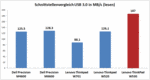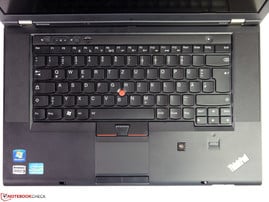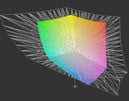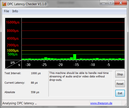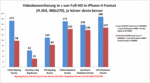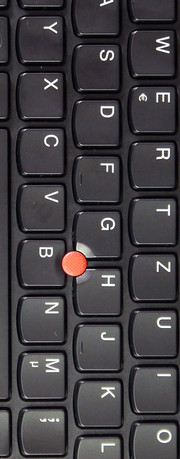联想 ThinkPad W530 N1K43GE 笔记本测评
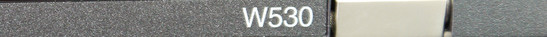
Mobile workstations are built to cater to a niche market for businesses that require the availability of high performance hardware to the mobile professional for the handling of extremely specialized software. Only a few manufacturers are able to have options as there are a large number of certifications that are necessary for a model to be available for sale. Lenovo is a major retailer of laptops and has the qualifications to meet the requirements of the industry to produce these highly devices. Lenovo stopped making the 17-inch ThinkPad W701 a long time back and has concentrated on the 15.6-inch form-factor. A quad-core processor, Full-HD display, Nvidia Quadro graphics card with Optimus technology, up to 1 TB storage space or an optional solid state drive are some of the components that are available in a package called the ThinkPad W530 offering strong performance. Our test unit is well configured and also features a couple of interesting components. These include the Intel Core i7-3820QM, Nvidia Quadro K2000M, Full HD display with large colour space coverage, 8 GB RAM, 500 GB hard drive, a colorimeter and a 9-cell battery. The price of the N1K43GE is about 2200 Euro RRP (~$2710).
移动工作站建立一个利基市场,以满足企业需要高性能硬件,移动专业人士的处理非常专业的软件的可用性。只有少数厂家能够有选择,有大量的认证,是必要的模式可供出售。联想是一家大型零售商的笔记本电脑,并有资格符合要求的行业,产生这些高的设备。联想停止了17英寸的ThinkPad W701很长一段时间,并集中在15.6英寸的外形。一个四核处理器,全高清显示屏,与Optimus技术的NVIDIA Quadro显卡,高达1 TB的存储空间或一个可选的固态驱动器的组成部分,可以在包的ThinkPad W530提供强大的性能。我们的测试样机是很好的配置,还提供了几个有趣的组件。其中包括英特尔酷睿i7-3820QM,NVIDIA的Quadro K2000M大的色彩空间覆盖,全高清显示,8 GB RAM,500 GB硬盘驱动器,比色计和9芯电池。的N1K43GE的价格大约是2200欧元RRP(〜$2710)。
Case
ThinkPads have a distinct design that is easily recognizable. They are generally built like tanks and the design hasn’t changed in a while. The W530 case has exceptional stability. Taking a closer look, we see some style cues like redesigned edges, a new keyboard design and a reworked touchpad. The business grey surface is as usually durable and seems easy to clean. The rigidity of the different assembly points is top-notch and very similar to previous models. But in all this, there are a few places where the build quality drops which is different from the older devices. These include the two palm rests, the area of the Xrite Colorimeter especially stands out, the ThinkVantage bar, the area where the keyboard and the palm rests meet and the lower display frame, which can be considerably deformed, much like in the ThinkPad X220.
The keyboard is no longer as firm as it used to be in the older ThinkPads. It is more likely that the case structure underneath the keyboard has been changed to make it easily accessible to upgrade the components, and this has compromised the rigidity of the keyboard which shows flex in a couple of places. But the hinges are immaculate. The display lid is made of carbon fiber and shows good torsional rigidity. There is no wobble observed and the hinges do a good job in holding the display open. The 9-cell battery is held on the case with three locking hooks but the mechanism doesn’t offer any confidence in the integrity of the section. We could say that the weight and size of the battery are partially responsible for the instability. But such an oversight shouldn’t have happened as this is a premium device built for businesses that requires reliability and durability.
Other than these faults, we found no other defects with the case. The open card reader slot allows a look at circuitry in the laptop and this could have been closed to improve the aesthetics of the device.
The weight comes in at 2.810 Kg (~6.2 pounds), which is about 100 g more than the older W520. But this might be due to different components in our opinion. The housing dimensions remain unchanged.
ThinkPad笔记本电脑有一个独特的设计,很容易辨认。他们像坦克一样的,一般都建在一段时间内的设计并没有改变。 W530情况下,具有优异的稳定性。仔细一看,我们看到一些线索,如重新设计的边缘,一个新的键盘设计和重新设计的触摸板风格。业务灰色的表面通常是持久的,似乎很容易清洁。不同的集结点的刚性是一流的,非常类似于以前的型号。但是,在这一切的,也有一些地方构建质量下降,从早期的设备是不同的。这包括两个掌托,该地区的Xrite比色计特别突出的ThinkVantage酒吧,键盘和掌托的区域满足和较低的显示框,可以大大变形,就像在ThinkPad X220。
键盘是不再像以前那样坚定的,因为它使用的是旧的ThinkPad笔记本。这是更可能的情况下,下面的键盘结构已经改变,使其容易接触到升级组件,这已经损害了刚性的键盘,显示了Flex的几个地方。但是,铰链是完美无暇的。显示盖碳纤维制成的,并显示出良好的扭转刚度。有没有摆动,观察和铰链在显示屏打开,做好。 9芯电池的情况下举行的三个锁定钩,但其作用机制不提供任何信心节的完整性。我们可以说,电池的重量和体积的部分负责的不稳定。但是,这种监督不应该发生的,因为这是一种优质的设备,专为企业需要的可靠性和耐久性。
除了这些故障的情况下,我们没有发现其他缺陷。开放式读卡器插槽可以看看电路在笔记本电脑,这可能已被关闭,以改善美学的设备。
的重排在:2.810千克(〜6.2磅),这是约100克以上旧W520。但是,这可能是由于不同的组件在我们看来。外壳尺寸保持不变。
Connectivity
The ThinkPad W530 comes with almost every port that would be expected on a workstation. You get 2x USB 3.0 ports, a Firewire port, a mini-DisplayPort, VGA, ExpressCard slot and a docking connector. The ThinkPad W520 had a normal DisplayPort and an eSATA port that is missing on the upgrade. It is unfortunate that the mini-Display port forces the user to buy an extra adapter to connect to it. And it also doesn’t come with the additional Thunderbolt specification that is now available on the Edge line of laptops. This interface could have been beneficial due to its high data-transfer rates and the ability to daisy-chain more equipment together.
For fast single devices like external hard drives and SSDs, the USB 3.0 port is sufficient for decent transfer rates. With a solid state drive in an external case we reached transfer rates up to 187 MB/s. This is a significant performance boost over the older NEC/Renesas chips, which delivered only 120 MB/s. Since the two USB 3.0 ports are connected to the same chipset, they should share the same maximum bandwidth (theoretically 500 MB/s). This should only be relevant when you have to transfer large data from one USB 3.0 drive to another.
Most interfaces remain unchanged and are placed near the front, thus being easy to reach. On the other hand, the connected peripherals now interfere much more than the ones at the back, since the cables and the devices are located directly in the working area, next to the notebook. Also the distance between the ports can sometimes be a bit small for wider USB extensions such as DVB-T receivers, UMTS sticks or VGA cables. Neighboring ports are then blocked.
ThinkPad W530配备了几乎每一个端口,将有望在工作站上。您获得2个USB 3.0端口,一个FireWire端口,一个小型的DisplayPort,VGA,ExpressCard插槽和对接连接器。而ThinkPad W520有一个正常的DisplayPort和一个eSATA端口,失踪的升级。不幸的是,迷你显示端口,强制用户购买额外的适配器连接到。而且它也没有配备额外的霹雳规格的Edge系列笔记本电脑,现在可以。这可能是有益的,由于其高数据传输速率,并能够以菊花链更多的设备接口。
快的设备,如外部硬盘驱动器和SSD,USB 3.0接口的足够的体面传输速率。随着固态驱动器在外部的情况下,我们达到了传输速率高达187 MB/秒。这是一个显着的性能提升,比以前的NEC /瑞萨的芯片,只实现了120 MB/ s的。由于两个USB 3.0端口连接到相同的芯片组,他们应该分享相同的最大带宽(理论上500 MB/秒)。这应该是相关的,当你有大量的数据转移到另一个从一个USB3.0驱动器。
大部分的接口保持不变,并放置在靠近前面,因此很容易达到。另一方面,所连接的外围设备现在干扰比在后面的多,因为电缆和设备的直接位于工作区域中的,到笔记本电脑的旁边。此外,港口之间的距离有时会有点小更广泛的USB扩展功能,如DVB-T接收器,UMTS棒或VGA电缆。邻近港口的封锁。
Communication
The laptop comes with Intel Centrino N6300 WLAN module that features transfer rates up to 450Mb/s, three antennae and the support for the 5GHz spectrum. Bluetooth 4.0 and a 720p webcam are available while Gigabit LAN is available for wired network connectivity. A UMTS modem wasn’t installed in our review device, but the antennae required for manual installation are present making it very easy to upgrade. There is also an option to install an mSATA SSD in the PCIe/mSATA slot available in the laptop.
Security
Intel Anti-Theft, Trusted Platform module, fingerprint reader and BIOS password are the available security features which prevent unauthorized access. A smart card reader is available in some versions. The smart card reader can be optioned in by using the online configurator. A Kensigton Lock slot is also available to tie down the notebook to the work space.
Accessories
Lenovo is known for the extensive range of accessories it provides for ThinkPads. Different docking stations (like the ThinkPad Mini Dock Plus 0A6568x), additional batteries, modular slots and a lot of universal accessories such as external hard drives, mice, keyboards and displays are available. Please do take a look at the third-party market for accessories that aren’t restricted to the Thinkpad line. You might be able to get a few good deals on some parts.
Maintenance
The hard drive and two free RAM slots are easily accessible through the bottom panel and allows for quick upgrade. The optical drive is installed in the modular bay and allows for replacement with a second hard drive/SSD. In order to reach additional components, the keyboard, secured by two screws, must be removed. Here we have access to the occupied RAM slots and a free mSATA slot. The fan is accessible after removing the keyboard and allows for easy maintenance.
Warranty
Lenovo offers a 36-month Europe-wide manufacturer warranty for the ThinkPad W series. This can of course be extended to a 5 year warranty for an extra 200 Euro (~$246).
通讯
这款笔记本电脑配备了英特尔迅驰N6300 WLAN模块,具有高达450MB / s的传输速率,三天线和支持5GHz频谱。蓝牙4.0和720p的摄像头,千兆网卡是可用于有线网络连接。在我们的检讨设备的UMTS调制解调器没有安装,但需要手动安装的天线时,它很容易升级。也有一个选项的PCIe /有mSATA插槽的笔记本电脑中安装的mSATA SSD。
安全
英特尔防盗,可信平台模块,指纹识别器和BIOS密码是可用的安全功能,防止未经授权的访问。智能卡阅读器是某些版本。可选配的智能卡阅读器中使用的在线配置。一个Kensigton锁插槽也可配合笔记本电脑的工作空间。
饰品
联想为ThinkPad笔记本电脑的配件,它提供了范围广泛的。不同的基座(像ThinkPad迷你扩展坞+ 0A6568x),额外的电池,模块化插槽和大量的通用配件,如外部硬盘驱动器,鼠标,键盘和显示器。请大家来看看在第三方市场不限于ThinkPad系列的配件。有些地方,你也许能够得到一些不错的交易。
保养
硬盘驱动器和两个免费的内存插槽很容易通过底部面板可以快速升级。光盘驱动器是安装在模块化托架,可以更换第二块硬盘/ SSD。为了达到额外的组件,键盘,用两个螺钉固定,必须被移除。在这里,我们有机会被占领的RAM插槽和一个免费的mSATA插槽。风扇是可以卸下键盘后,可以维护方便。
保
联想提供的ThinkPad W系列36个月的欧洲范围内的制造商保修。当然,这可以延长到5年的保修期为一个额外的200欧元(约$ 246)。
Input Devices
Keyboard
The biggest concern with the current ThinkPad W530 was that the new keyboard would not measure up to the traditional IBM keyboard that was legendary for its quality. You immediately miss the trademark blue ‘Return’ key and the ThinkVantage button now comes in black. Apart from the visuals, the typing feel is good with a clear pressure point and a middling stroke. We could state that the fears about the drop in the quality of the keyboard due to the change in style were unfounded. But there is flex due to the change in the structure of the laptop at the base of the keyboard that doesn’t offer the same support like it did in the previous generations. We like the new back-lighting for the keyboard and it is beneficial for working in the dark. The ThinkLight feature is still available on the laptop, but will quickly loose its significance in a few iterations of the laptop.
Touchpad
There is nothing new to be said about the TrackPoint. The operation is flawless and the keys below it are extremely responsive. Fortunately Lenovo has refrained from integrating the separate touchpad buttons into the surface like on the X121e. In our opinion, the traditional version works considerably better and causes no problems. The touchpad is smooth and has good response to finger movement. The surface itself is not particularly big, but offers the usual functions such as zoom, rotate, etc. It responded promptly and allows for a smooth glide, despite Lenovo's usual dot pattern.
键盘
与当前的ThinkPad W530最大的问题是,新的键盘不会到传统的IBM键盘,这是传说中的质量。您可以立即错过商标的蓝色“返回”键,现在有黑色的ThinkVantage按钮。除了从视觉效果有明显的压力点和中等行程,打字手感还是不错的。我们可以说明质量下降的键盘由于在风格上的变化的担心是毫无根据的。但是,有弯曲,由于基座的键盘的结构的笔记本电脑中的变化,不提供相同的支持像它没有在以前的世代。我们喜欢新的键盘背光照明,在黑暗中工作,这是有益的。 ThinkLight键盘灯功能仍然可用在笔记本电脑上,但在几次反复的笔记本电脑将很快失去其意义。
触摸板
有什么新的TrackPoint可说的。完美的操作和它下面的键是非常灵敏的。幸运的是,联想已经没有独立的触摸板按钮整合到表面上的X121e。在我们看来,传统的版本的作品相当好,并不会造成任何问题。触控板光滑,具有良好的响应手指的移动。表面本身就不是特别大,但提供的正常功能,如放大,旋转等,它的反应迅速而允许一个平稳滑行,尽管联想一贯的圆点图案。
The ThinkPad W530 is available with three different displays. A HD display with 1366x768 pixels, a HD+ display with 1600x900 pixels and a FHD display with 1920x1080 pixels. In our test unite we had, like in the W520, a high-resolution Full-HD display made by AUO which offers a large work area and this means plenty of space for windows, toolbars and documents. A matte surface, wide viewing angles and a large color space should provide for very good image quality which can easily be considered by a professional for graphical applications. Although it is obvious we are dealing with the same panel as in the W520, we have found a couple of small differences.
这款ThinkPad W530提供三种不同的显示。高清显示屏,1366×768像素,HD+显示器1600×900像素,1920×1080像素的全高清显示。在我们的测试中,团结,就像我们在W520,高清晰度全高清显示屏由友达提供宽敞的工作区,这意味着足够的空间,窗口,工具栏和文件。磨砂表面,宽视角和一个大的彩色空间应提供由专业的图形应用程序可以很容易地被认为是非常不错的成像质量。虽然很明显,我们正在处理在W520相同的面板,我们已经发现了一些小的差异。
| |||||||||||||||||||||||||
Brightness Distribution: 92 %
Center on Battery: 274 cd/m²
Contrast: 537:1 (Black: 0.51 cd/m²)87.6% AdobeRGB 1998 (Argyll 2.2.0 3D)
94.4% sRGB (Argyll 2.2.0 3D)
77.4% Display P3 (Argyll 2.2.0 3D)
We begin with the very impressive brightness level. We measured between 253 cd/m² and 274 cd/m² at nine points. In addition to the good luminosity, the brightness differences were very low resulting in very good brightness distribution of 92%. Brightness can be controlled in 15 steps. We considered the brightness level of 13 to be approximately 150 cd/m², which is sufficient brightness for indoor use. Thanks to the matte surface working inside with these ergonomic settings is no problem.
Outdoors, on the other hand, the maximum setting is used in order to sufficiently compensate for the very bright surroundings. The maximum of 274 cd/m² is still possible running on battery and even in direct sunlight, without any clouds in the sky, the display is still very legible.
我们首先非常令人印象深刻的亮度水平。我们测量了253坎德拉/平方米,274坎德拉/平方米,在9点之间。除了良好的亮度,亮度的差异是非常低的,导致92%的非常良好的亮度分布。亮度可控制在15个步骤。我们考虑的亮度电平13是约150坎德拉/平方米,这是足够的亮度为室内使用。由于这些符合人体工程学的设置里面工作的磨砂表面是没有问题的。
在户外,在另一方面,为了使用最大设置充分地补偿非常明亮的环境。电池上运行,甚至在阳光直射的地方,没有任何云彩在天空中,274坎德拉/平方米,最大的仍然是可能的,显示效果还是十分清晰的。
The good brightness value and the low black value of 0.51 cd/m2 result in a contrast ratio of 537:1. This is not the best value, but compared to other notebooks, it is still good. In this regard the Asus N76 with a FHD display (821:1) and the Samsung Series 7 Chronos 700Z7C (870:1) are better. The older ThinkPad W520 also did better with a contrast ratio of 656:1. The results in images, movies, and games are good and the difference with higher contrast displays is only visible in direct comparison. What is misleading in this case is the very large color space, which the display can reproduce.
The total amount of colors that the display can reproduce is 1097398 and exceeds that of all currently available notebooks. The plethora of colors is enormous, but at the same time seems unnatural. Lenovo advertises the color spacing with the less specific 95 % Gamut and probably has in mind the Adobe RGB color space, which has a total of 1209986 colors. Calibration seems to tame the color depth and inevitably leads to a loss, if we want to have a balanced representation. From a professional point of view, we are not happy with the color space reproduction, as it is not sufficient in order to cover the whole sRGB color space. While the blue-green-yellow-orange-red area is well covered, the blue-magenta sector coverage is too small. This is unfortunate, since this display is targeting professional users, who work often with the sRGB color space. A color-consistent work in this space is therefore limited.
Also the X-Rite Colorimeter, which is integrated in the palm rest, does not satisfy us completely. The supplied software has a very limited functionality and allows for few adjustments. The chosen color profiles and the result of the calibration could not be verified or compared using the Pantone software. A profile preview, white balance adjustment or a fine adjustment tool for example are missing. The quality and accuracy of the calibration were therefore not tested.
良好的亮度值和低的黑色0.51 cd/m2的结果值中的对比度为537:1。这是不是最好的价值,但与其他笔记本电脑相比,它仍然是好的。在这方面,华硕N76与FHD显示器(821:1)和三星Series7 Chronos的700Z7C(870:1)是更好的。老版本的ThinkPad W520也没有更好地与656:1的对比度。图像,电影和游戏的结果是好的,在直接比较,差异具有高对比度的显示器是唯一可见的。在这种情况下,这是一种误导,是非常大的色彩空间,它显示可以再现。
的总金额,显示可以再现的颜色是1097398,并超过所有当前可用的笔记本电脑。过多的颜色是巨大的,但同时看起来不自然。联想发布的颜色间隔少95%色域,并可能已在考虑的Adobe RGB色彩空间,其中有一个总的1209986颜色。校准似乎驯服的颜色深度,并不可避免地导致的损失,如果我们希望有一个均衡的代表性。从专业的角度来看,我们不快乐的色彩空间再现,以覆盖整个sRGB色彩空间,因为它是不足够的。虽然蓝 - 绿 - 黄 - 橙 - 红色区域覆盖,蓝色品红扇区覆盖是太小。这是不幸的,因为这款显示器是针对专业用户,谁的工作往往与sRGB色彩空间。因此,在这个空间有限的彩色一贯的工作。
此外,X-RITE比色计,它是集成在掌托,不完全满足我们。附带的软件有一个非常有限的功能,并允许一些调整。所选择的颜色配置文件和校准结果无法验证或使用潘通软件。配置文件的预览,白平衡调整或罚款的调整工具,例如丢失。的质量和精度的校准,因此不进行测试。
The viewing angle stability is significantly better than conventional notebook displays, but does not reach the consistency that IPS displays have. While the image content is always easily recognizable, but when deviating from the optimal viewing angle a small color change is quickly noticeable. Tilting the screen away gives the image a yellowish tint and tilting it towards you, the image gets a magenta tint. Horizontally there are hardly any noticeable color or brightness changes.
视野角的稳定性显着优于传统笔记本电脑的显示器,但不到达IPS显示器具有的一致性。虽然图像内容是很容易辨认,但偏离了最佳的观赏角度时,一个小的颜色变化迅速明显。倾斜的屏幕,使图像偏黄色调,其面向您扭动,图像得到红色调。水平,几乎没有任何明显的颜色或亮度的变化。
Performance
The basis for the performance section is the Intel QM77 chipset, an Intel Core i7-3820QM quad-core CPU and the Nvidia Quadro K2000M professional graphics card. Here we are dealing with consistently high performance components. Only the conventional hard drive with a capacity of 500 GB seems out of place. 8 GB DDR3 RAM plus 2 free slots allow for a quick and inexpensive upgrade to 16 GB. Those who need even more can go up to 32 GB using 8 GB modules. The core components are thus appropriate and will provide enough performance to last several years. The elements with potential for improvement, like the RAM and storage device, can easily and at a moderate cost be upgraded immediately or bit by bit.
性能部分的基础是英特尔QM77主板芯片组,英特尔酷睿i7-3820QM四核CPU和NVIDIA的Quadro K2000M专业图形卡。在这里,我们正在处理的一贯的高性能组件。似乎只有传统的硬盘驱动器的容量为500 GB的地方。 8 GB DDR3 RAM加上2个空闲插槽允许快速和廉价的升级到16 GB。谁需要更可以上升到32 GB,8 GB模块。因此,核心部件是适当的,和过去的几年里将提供足够的性能。等元素的改进潜力,RAM和存储设备,可以很容易地在一个适度的成本被立即升级或比特位。
Processor
The results of our CPU benchmarks are excellent and show why the installed processor comes in second place (only Notebook CPUs) in our extensive CPU benchmark list. WPrime 1024m takes 223 s, SuperPi 32m finished calculating in 559 s and the different Cinebench results (CB R11.5 64bit 6.94 points) are some of the excellent results that can be expected from this processor. iTunes converts music 52.4x from MP3 to AAC and is the best achieved by any of the previously tested notebooks.
我们的CPU基准测试的结果是优秀的,为什么安装的处理器,在我们广泛的CPU基准列表中排在第二位(仅笔记本电脑CPU)的。 wPrime在1024米需要223小号,SuperPi的32米完成计算559章第CINEBENCH不同的结果(CB R11.564位6.94分)从这个处理器,可以预期的优异成绩。的iTunes将音乐从MP3,AAC和52.4x是最好实现之前测试过的笔记本电脑。
System Performance
Given the components at hand, the system performance is very good and is only slowed down by the hard drive. The daily tasks such as office, internet browsing and communication can easily be dealt with in the energy saving mode. Image processing, Full-HD videos or spreadsheet calculations also do not require many resources. In PC Mark 7 2886 points were scored and in PC Mark Vantage 11343 points were reached. It is obvious that there is hardly a task which can pose a problem for this system.
The Nvidia CUDA Engine, Intel's Quick Sync technology or the good old CPU processing power with 4 cores and 8 threads are available for demanding media converting tasks. Utilizing the CPU for such tasks is not recommended since it is an inefficient process that can completely occupy the processor when it could have been used for other parallel processes. The two GPU options available in the laptop can perform these tasks much more efficiently and faster than what a processor based conversion would take. We tested this with Cyberlinks Media Espresso 6.5 and the W530 scored better in all aspects than the Asus N76VZ (Intel Core i7-3610QM + Nvidia GT 650M), which had posted very good results in its test.
由于在手的组成部分,系统的性能是非常好的,只是放缓的硬盘驱动器。可以很容易地处理,在节能模式下的日常工作,如办公,上网浏览和通信。图像处理,全高清视频或电子表格计算,也不需要太多的资源。在PC Mark的,取得72886点和11343点,达到在PC Mark Vantage的。这是明显的,这可能会造成问题,此系统是很难的任务。
英特尔的快速同步技术或历久弥新的4核心和8个线程的CPU处理能力与Nvidia的CUDA引擎,可为要求苛刻的媒体转换任务。利用这样的任务的CPU,用于不推荐使用,因为它是一个低效率的过程,可以完全占用的处理器时,它可能已被用于其他的并行进程。两个GPU的可用选项的笔记本电脑可以更有效地执行这些任务的速度比基于处理器的转换将采取什么。我们测试了这个网络联机媒体咖啡6.5和W530在各方面取得了较好的比华硕N76VZ的(英特尔酷睿i7-3610QM+ NVIDIA GT650M),已经公布在其测试结果非常好。
| PCMark Vantage Result | 11343 points | |
| PCMark 7 Score | 2886 points | |
Help | ||
Storage Devices
The ThinkPad W530 is equipped with a conventional hard drive, which delivers surprisingly good results. This is a 7 mm (~0.27 inches) thick Hitachi HTS725050A7E, which works at 7200 rpm. A 32 MB cache and one platter with a capacity of 500 GB round up the list of specifications. It belongs to Hitachi's second generation of flat drives and delivers up to 134.9 MB/s and an average of 101 MB/s, which are extremely good transfer rates for a conventional hard drive. The access time is 18 ms which is usual for HDDs and loses out to the fast solid state drives.
The Lenovo ThinkPad W530 offers quite a number of different storage options. Individual hard drives, RAID configurations by exchanging the optical drive and an mSATA slot offer a variety of combinations. The RAID option, like W series predecessors, must be ordered directly from Lenovo, since an installation of the RAID hardware (extra chip) afterwards is not possible. The second hard drive is then placed in the place of the optical drive using an Ultrabay adapter. There are even more exciting options offered by the mSATA slot. Here, you can either install a UMTS modem (the antennas are built in) or an mSATA SSD. We tested this option with a 64 GB Crucial M4 and measured sequential read of 270 MB/s with the Crystal Disk Mark. The mSATA slot is limited to the SATA II speeds and thus considerably slows down faster devices. Crucial's M4 could deliver up to 500 MB/s if connected to a SATA III slot.
ThinkPad W530配备常规的硬盘驱动器,它提供了出乎意料的好结果。这是一个7毫米(〜0.27英寸)厚的的日立HTS725050A7E,这在7200转。一个32 MB高速缓存和一个单碟容量为500 GB一轮上涨的规格列表。它属于日立的第二代平板驱动器,可提供高达134.9 MB/ s和101 MB/ s,这是非常好的传统的硬盘驱动器的传输速率平均。访问时间是18毫秒,硬盘驱动器,通常是失去了快速的固态驱动器。
联想ThinkPad W530提供了相当数量的不同的存储选项。单个硬盘驱动器,RAID配置交换的光学驱动器和一个有mSATA插槽提供了多种组合。 W系列的前辈一样,RAID选项,必须直接订购,来自联想,因为安装的的RAID硬件(额外的芯片)之后是不可能的。第二个硬盘驱动器,然后放入光盘驱动器的使用的Ultrabay适配器的的地方。还有更令人兴奋的选项所提供的mSATA插槽。在这里,你可以安装一个UMTS调制解调器(天线内置)或有mSATA SSD。我们测试了这个选项,一个64 GB的关键M4和测量的顺序读取270 MB/ s的的水晶磁盘标记。的mSATA插槽局限于SATA II速度,从而大大减慢速度较快的设备。 Crucial的M4可以提供高达500 MB/ s的连接到SATA III插槽。
Graphics Performance
While Intel's HD Graphics 4000 houses sufficient performance for many tasks, the specialty of the professional Nvidia Quadro K2000M is the calculation of complex 3D models. It belongs to Nvidia's current Kepler generation and is manufactured on the 28 nm process node and has a 128 bit wide memory bus. 2 GB DDR3 video memory, 384 shader cores and core frequency of 745 MHz position the performance of this graphics chip just below the Nvidia GT 650M in the consumer sector. 7951 points in 3D Mark Vantage and 1995 points in 3D Mark 11 further confirm this assessment.
虽然英特尔高清显卡4000拥有足够的性能对于许多任务,专业的专业的Nvidia Quadro K2000M是计算复杂的3D模型。它属于目前Nvidia的开普勒代的28纳米工艺节点制造的,并有128位宽度的存储器总线。 2 GB DDR3显存,384个着色器核心,核心频率为745 MHz的位置下面的Nvidia GT650M在消费领域,这个图形芯片的性能。在3D Mark Vantage的7951点和1995点,在3D MARK11中进一步确认了这样的评价。
| 3DMark 06 Standard Score | 12059 points | |
| 3DMark Vantage P Result | 7951 points | |
| 3DMark 11 Performance | 1995 points | |
Help | ||
Despite the performance in areas of consumer interest, the Quadro K2000M is realy meant for the business/professional sphere where it’s significance is understood. Through a special driver, this graphics card is optimized for reliability, compatibility and performance with CAD, DCC and 3D visualization software in mind. Numerous ISV certifications, which Lenovo advertises aggressively, emphasize this claim. In order to test this we used, like with other mobile workstations, the SPECviewperf 11 benchmark. Here the performance of the graphics card is tested in the context of professional software such as Catia, Maya, ProEngineer and others.
In comparison to last year's ThinkPad W520 with the Quadro 2000M, the current Quadro K2000M improves in almost all fields, but for most professionals this is not enough of an incentive for a new purchase. Only if you own an older model, does the investment reflect the noticeable performance increase.
尽管在消费者权益方面的性能,在Quadro K2000M继电器是为商业/专业领域,了解它的意义。通过一个特殊的驱动程序,这款显卡进行了优化与CAD,DCC和心中的三维可视化软件的可靠性,兼容性和性能。众多的ISV认证,这在联想积极宣传,强调了这一说法。为了测试这一点,我们使用,如与其他移动工作站,nVIDIA在SPECviewperf11基准。下面的图形卡的性能进行测试的专业软件如CATIA,ProEngineer设计,玛雅和其他的背景下。
在去年的Quadro2000M的ThinkPad W520相比,目前的Quadro K2000M提高在几乎所有的领域,但对于大多数的专业人士,这是不足够的激励新购买。只有当你拥有一个旧的模式,投资反映了显着的性能提升。
| SPECviewperf 11 | |
| 1920x1080 Siemens NX (sort by value) | |
| Lenovo ThinkPad W530-N1K43GE | |
| Lenovo ThinkPad W520 | |
| Dell Precision M4600 | |
| Lenovo Thinkpad W701 2500-2EG | |
| 1920x1080 Tcvis (sort by value) | |
| Lenovo ThinkPad W530-N1K43GE | |
| Lenovo ThinkPad W520 | |
| Dell Precision M4600 | |
| Lenovo Thinkpad W701 2500-2EG | |
| 1920x1080 SolidWorks (sort by value) | |
| Lenovo ThinkPad W530-N1K43GE | |
| Lenovo ThinkPad W520 | |
| Dell Precision M4600 | |
| Lenovo Thinkpad W701 2500-2EG | |
| 1920x1080 Pro/ENGINEER (sort by value) | |
| Lenovo ThinkPad W530-N1K43GE | |
| Lenovo ThinkPad W520 | |
| Dell Precision M4600 | |
| Lenovo Thinkpad W701 2500-2EG | |
| 1920x1080 Maya (sort by value) | |
| Lenovo ThinkPad W530-N1K43GE | |
| Lenovo ThinkPad W520 | |
| Dell Precision M4600 | |
| Lenovo Thinkpad W701 2500-2EG | |
| 1920x1080 Lightwave (sort by value) | |
| Lenovo ThinkPad W530-N1K43GE | |
| Lenovo ThinkPad W520 | |
| Dell Precision M4600 | |
| Lenovo Thinkpad W701 2500-2EG | |
| 1920x1080 Ensight (sort by value) | |
| Lenovo ThinkPad W530-N1K43GE | |
| Lenovo ThinkPad W520 | |
| Dell Precision M4600 | |
| Lenovo Thinkpad W701 2500-2EG | |
| 1920x1080 Catia (sort by value) | |
| Lenovo ThinkPad W530-N1K43GE | |
| Lenovo ThinkPad W520 | |
| Dell Precision M4600 | |
| Lenovo Thinkpad W701 2500-2EG | |
Gaming Performance
The Nvidia Quadro K2000M allows for smooth playing of many current games at high settings. Only when we turn up resolution and presets, in games upwards of Anno 2070, does the notebook run out of steam. In this case it helps to untick some of the graphical options or lower the resolution. This will not be enough for the hardcore gamers, but casual players, who must also work with their notebook, should be pleased.
NVIDIA的Quadro K2000M可以流畅播放目前许多游戏设置为高。只有当我们把分辨率和预设的笔记本,在游戏中向上的纪元2070,虎头蛇尾。在这种情况下,它有助于勾去掉一些的图形选项或降低分辨率。这会不会是足够的铁杆玩家,但还必须与他们的笔记本电脑,休闲玩家,应该会很高兴。
| low | med. | high | ultra | |
|---|---|---|---|---|
| World of Warcraft (2005) | 238 | 186 | 73 | |
| Sims 3 (2009) | 541 | 187 | 83 | |
| Anno 1404 (2009) | 321 | 46 | ||
| StarCraft 2 (2010) | 184 | 67 | 48 | 29 |
| Total War: Shogun 2 (2011) | 192 | 35 | 11.5 | |
| Dirt 3 (2011) | 222 | 105 | 67 | 21 |
| Deus Ex Human Revolution (2011) | 116 | 76 | 25 | |
| F1 2011 (2011) | 141 | 106 | 60 | 21 |
| The Elder Scrolls V: Skyrim (2011) | 46 | 33 | 17 | |
| Anno 2070 (2011) | 124 | 54 | 36 | 18 |
| Alan Wake (2012) | 42 | 25 | 11 | |
| Diablo III (2012) | 141 | 86 | 72 | 40 |
| Dirt Showdown (2012) | 90 | 77 | 46 | 17 |
Throttling
In the stress test with Prime95 and Furmark the notebook was very stable. The CPU could continuously operate at 3.2 GHz, a significantly higher than the nominal frequency. At the same time the system benefits from the Nvidia Quadro K2000 which is not throttled at 754 MHz. GPU-Z showed a constant GPU temperature of 80°C.
A subsequent run of the 3D Mark 06 scored 12043 points without any issues. Even during prolonged conversion tasks or gaming sessions we did not notice an performance decrease. The cooling system does a good job and keeps the notebook under the predefined threshold. A power supply throttling was also not observed, thanks to the 170 W unit.
When running the laptop on the battery, we observed a behavior similar to that of the predecessor W520. Here the CPU works at the meager 1.2 GHz, even though the CPU energy profiles were set at 100% and "Maximum Performance" was chosen in the BIOS. This is of course better than the lower 800 MHz clocks of the ThinkPad W520, but we still have performance that is significantly hindered.
We also ran a couple of benchmarks on the battery ("High performance" profile). The performance drops were relatively severe depending on the test and led to loss of up to 60%. While the pure CPU benchmarks were significantly worse, the graphics ones such as Heaven and 3D Mark 11 performed surprisingly well and fell slightly behind the results when connected to the mains. The Nvidia GPU worked at full clock speeds according to GPUz, and was not throttled. This was also confirmed by Furmark, which kept the core GPU clock at a consistent 745 MHz. The lower results can be traced back to the throttled CPU, which at 1.2 GHz slows down everything a bit.
We have not found a solution to this performance throttling problem. According to CPU-Z, the processor always works with a maximum 1.2 GHz when running on the battery. The graphics card performance on the other hand is not directly throttled, but indirectly is slowed down by the lower CPU performance.
在压力测试Prime95和FURMARK的笔记本是非常稳定的。 CPU可连续运行在3.2 GHz,明显高于标称频率。同时系统的性能的NVIDIA Quadro K2000扼杀在754兆赫。 GPU-Z显示GPU的恒定温度为80℃。
随后运行在3D Mark 06得分12043分,没有任何问题。即使在长时间的转换任务或游戏会议,我们没有注意到的性能下降。冷却系统做了很好的工作,并根据预定义的阈值,使笔记本电脑。的电源限制,也没有观察到,由于170 W。
当运行在笔记本电脑上的电池,我们观察到类似的前身W520的行为。在这里,微薄的1.2 GHz的CPU工作,即使CPU的能源配置文件设置为100%,并在BIOS中被选为“最高性能”。这是比低800 MHz时钟的ThinkPad W520当然更好,但我们仍然有性能,显着阻碍。
我们也跑了几对电池的基准(“高性能”配置文件)。取决于测试相对严重的性能下降,并导致损失高达60%。虽然纯CPU的基准显著恶化,图形,如天堂和3D Mark 11的表现出奇地好,后面的结果时,连接到电源小幅下跌。 Nvidia的GPU工作在完整的时钟速度,根据GPUZ,并没有扼杀。这也证实了FURMARK,保持核心GPU在一个一致的745 MHz的时钟。较低的结果,可以追溯到受限制的CPU,1.2 GHz的速度变慢一切一点。
我们还没有找到一个解决方案,这种性能限制问题。根据CPU-Z,处理器上运行时的电池,最高1.2 GHz的。另一方面上的图形卡的性能还没有直接的节流,但间接减慢由下部的CPU性能。
| Benchmark | Performance AC | Performance Battery (Max. Perf.) |
| Cinebench R10 64bit single CPU | 6187 points | 2147 points |
| Cinebench R10 64bit multicore CPU | 24448 points | 8272 points |
| Cinebench R10 64bit OpenGL | 6783 points | 4239 points |
| wPrime 1024m | 223 s | 659 s (less is better) |
| Heaven 2.1 | 24.4 fps | 17.4 fps |
| 3D Mark 11 | 1995 Punkte | 1913 punkte |
| iTunes MP3 to AAC | x52.4 | x52.4 |
| Energy Profile | High Performance | High Performance |
Emissions
System Noise
The increased performance has, in comparison to the previous model, led to an increase in fan volume even at low load. While the measured 32.4 dB (A), with fans turned off, can be attributed solely to the hard drive, in the ‘Balanced’ profile the volume is 33.6 dB (A) and in the ‘High performance’ profile, it reaches 37 dB (A). The fan is always on and audible, even at low load. Under medium load conditions, the noise level increases slightly to 37.2 dB (A) and under full load reaches the maximum 42.3 dB(A). Overall the noise characteristics are good and do not reach unpleasant tones and do pulse on and off. However, the optical drive proves to be annoying with a high frequency whistle. We see this as a drawback of the Optiarc burner, which normally should not occur.
系统噪声
与以前的型号相比,提高性能,导致风机风量,即使在低负荷的增加。而实测32.4分贝(A),与球迷关闭,可以完全归咎于硬盘驱动器,在“均衡”配置文件的体积为33.6分贝(A),并在“高性能”的个人资料,达到37分贝(A)。风扇总是上的和可听的,即使在低负载。在中等负荷的情况下,噪音水平略有增加37.2分贝(A),在满载情况下达到最大值42.3分贝(A)。总体的噪声特性是良好的,并没有达到不愉快的色调,做脉冲开启和关闭。然而,光盘驱动器被证明是恼人的高频口哨。我们认为这是一个缺点,光驱的刻录机,这通常是不应该发生的。
Noise Level
| Idle |
| 32.4 / 33.6 / 37 dB(A) |
| HDD |
| 33.6 dB(A) |
| DVD |
| 36.6 / dB(A) |
| Load |
| 37.2 / 42.3 dB(A) |
 | ||
30 dB silent 40 dB(A) audible 50 dB(A) loud |
||
min: | ||
Temperature
The increased fan operation provides for a cooler case, although we measured high values at the air outlet; 50.9 °C on the bottom and 48.8 °C near the keyboard. For a workstation of this class, these values are still quite reasonable and not noticeable if the machine is placed in the work area rather than on the lap. In normal office and Internet use, the temperatures are reduced to normal levels and reach 32 °C at the most.
增加风扇操作提供的冷却器的情况下,虽然我们测量在空气出口处的高值,50.9℃,在底部和48.8℃下附近的键盘。对于这一类的工作站,这些值仍然是比较合理的,而不是明显的,如果机器被放置在工作区中,而不是放在膝上。在正常办公和互联网的使用,温度降低到正常水平,达到32°C最。
(-) The maximum temperature on the upper side is 48.8 °C / 120 F, compared to the average of 38.2 °C / 101 F, ranging from 22.2 to 69.8 °C for the class Workstation.
(-) The bottom heats up to a maximum of 50.9 °C / 124 F, compared to the average of 41.2 °C / 106 F
(+) In idle usage, the average temperature for the upper side is 29 °C / 84 F, compared to the device average of 32 °C / 90 F.
(+) The palmrests and touchpad are reaching skin temperature as a maximum (35.7 °C / 96.3 F) and are therefore not hot.
(-) The average temperature of the palmrest area of similar devices was 27.8 °C / 82 F (-7.9 °C / -14.3 F).
Speakers
The two built-in speakers, on both sides of the keyboard, a deliver a better sound quality than the one in netbooks or entry-level notebooks, yet the highs are dominating and drown the weak mids and bass. With a couple of adjustments a little improvement can be achieved, but the sound characteristics come nowhere near those of the Asus N76. If you want to use the notebook for multimedia, you should procure speakers or headphones, just like with the W520.
两个内置扬声器,键盘的两侧,提供更好的音质比上网本和入门级笔记本电脑中的一个,但高点是主要的,淹没了微弱的中频和低音。一对夫妇的调整一点点的改善可以实现的,但远不及的华硕N76的声音特性来。如果你想使用笔记本电脑的多媒体,您应该促使扬声器或耳机,与W520一样的。
Battery Life
Power consumption
Out ThinkPad W530 features a large 94 Wh battery, like the W520. It sticks out of the housing quite a bit, but also provides very good battery runtimes. According to the specifications, there is a smaller 6-cell 67 Wh battery, which fits flush in the housing, and a 9-cell Ultrabase battery with 97 Wh can be connected to the docking port. The 62 Wh battery is available with the 3-year extended warranty. All the batteries can be charged through an external charger, which is a relief if you travel often and for prolonged periods.
Despite the increased performance, thanks to Ivy Bridge and Kepler, Lenovo has managed to significantly decrease the maximum power consumption. If we measured a maximum of 150 W with the W520, the corresponding values for the W530 are only 132 W. In contrast, the minimum power consumption has also increased considerably from 7.8 W to 11.4 W. In daily use the energy consumption will be anywhere between these two extreme values. Depending on utilization, between 20 and 80 W of consumption should be expected.
耗电量
输出的ThinkPad W530设有一个大型的94瓦时的电池,像W520。伸出的房屋不少,但也提供了很好的电池运行时间。根据有关的说明,有一个较小的6芯67 Wh电池,它适合在所述壳体平齐,并与97瓦时,可以连接到对接端口9细胞Ultrabase扩充电池。 62瓦时电池可用3年的延长保修期。所有的可充电电池,通过外部充电器,这是一种解脱,如果你经常出差和长时间。
尽管提高了性能,这要感谢Ivy Bridge的和开普勒,联想已经成功地显着降低最大功耗。如果我们测得的最大150 W的W520的W530,相应的值只有132 W.相比之下,最低的功耗也大大增加7.8 W11.4 W。在日常使用中的能源消耗将在任何地方这两种极端之间。根据使用率,在20和80瓦之间的消费应预期。
| Off / Standby | |
| Idle | |
| Load |
|
Key:
min: | |
Battery Runtime
The battery runtimes benefit from the large capacity of the 9-cell battery. In the Battery Eater Reader's test (minimum brightness, wireless off, Energy saving profile) the system reached 678 minutes (11 hours, 18 minutes) with Intel graphics. With the Nvidia Quadro graphics it lasted 547 minutes (9 hours 7 minutes). In the practical WLAN surfing test (that simulates normal use-case) with a brightness level of 150 cd/m² and wireless turned on, the workstation managed 6.6 hours of runtime away from the mains. In the DVD playback test, at maximum brightness, we had run time of about 5 hours which is excellent for this class of machine. The Battery Eater Classic test (High performance, all the consumers on, maximum brightness) finished in 162 minutes (2 hours 42 minutes) and very clearly benefits from the throttled CPU. Technically speaking, the system used about 35 W per hour, which is disproportionate to the AC peak value (132 W). With a little fine tuning of the numerous settings in Lenovo's power management, these runtimes can be adjusted to specific needs.
受益于大容量的9芯电池的电池运行时间。在电池食阅读器的测试(最低亮度,关闭无线,节能型材)系统达到678分钟,(11小时,18分钟)与英特尔图形。搭配了nVIDIA Quadro图形,历时547分钟(9小时7分钟)。在实际的WLAN冲浪测试(即模拟正常使用的情况下)的亮度级为150的CD/2和无线接通时,工作站的6.6小时的运行时间远离电源管理。在最大亮度,在DVD播放测试,我们运行时间约5个小时,这是极好的这一类的机器。在162分钟内完成电池食经典测试(性能高,所有的消费者,最大亮度)(2小时42分钟),很清楚的节流CPU的好处。从技术上讲,每小时约35 W,这是不相称的AC峰值(132 W)所使用的系统。随着一点点微调的许多设置在联想的电源管理,这些运行时可以进行调整,以特定的需求。
Verdict
Lenovo, with the W530, has again managed to present a competitive workstation. The performance section boasts an increase in output and delivers this without throttling. The small "hiccups" such as the hard drive and the RAM in our test unit can be replaced quickly and inexpensively, thanks to the good upgrade capabilities.
The machine compares favorably with the ThinkPad W520 but falls behind when it comes to the severe throttling we noticed when running on the battery. Here there is no way to intervene. Other drawbacks like the increased noise and temperatures don’t impact the impression of very good quality.
The vivid Full-HD display does well in all areas but the contrast and offers very good image quality. The new keyboard makes a good impression despite all the fears, but lacks the expected rigidity. Some cherished distinguishing features from the time of IBM, such as the blue Return key, have also been sacrificed. This is compensated by the great backlight of the keyboard, which makes the presence of the ThinkLight obsolete.
In the mobility assessment, the ThinkPad W530 asserts itself as very good portable workstation weighing 2.8 kg (~6.2 lb.) with workable battery runtimes from 3 to 6.5 hours, the large 94 Wh battery being responsible for these run times. 36 months warranty and a price of about 2300 Euro (~$2850) make this a fair package for the demanding professional.
与W530,联想,再提出一个有竞争力的工作站。性能部分拥有增加产量,并提供没有限制。小的“打嗝”,如硬盘驱动器和RAM在我们的测试样机上,可以快速,低成本地更换,由于良好的升级能力。
机相比,毫不逊色与ThinkPad W520,但落后时,我们注意到,当对电池运行的严重限制。这里有没有办法干预。其他缺点,如增加噪音和温度不影响质量很好的印象。
生动的全高清显示屏,以及在所有领域,但对比,并提供非常良好的图像质量。新的键盘给人留下好印象,尽管所有的恐惧,但没有预期的刚性。从IBM的时候,一些珍贵的特色,如蓝色的回车键,也被牺牲。这补偿由伟大的背光的键盘,这使得存在的的ThinkLight过时。
在流动性评估中,ThinkPad W530表现非常不错的便携工作站与可行的电池运行时间从3至6.5小时,94瓦时电池运行时间负责重达2.8公斤(约6.2磅)。 36个月的保修和价格约2300欧元(〜$2850),这是一个公平的包