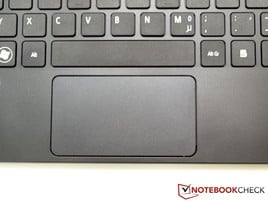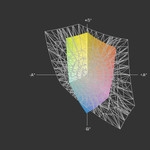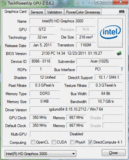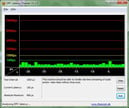快速回顾宏基TravelMate B113-M笔记本电脑
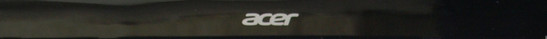
Acer's TravelMate family of notebooks is mainly targeted at corporate customers. With its Core i3 Sandy Bridge CPU, Intel HD Graphics 3000, 4 GB of RAM and a 500 GB 5400 RPM hard disk, our 11.6-inch B113 model is designed to offer performance suitable for business travelers.
宏碁的TravelMate系列的笔记本电脑主要是针对企业客户。的Sandy Bridge酷睿i3处理器,英特尔HD Graphics 3000,4 GB的RAM和500 GB 5400 RPM硬盘,11.6英寸的B113模型的设计提供性能,适合商务旅客。
Case
Our 11.6-inch test sample measures just 2.73 x 28.5 x 20.2 centimeters (1.1 x 11.2 x 8 inches) (thickness x width x depth) but weighs in at 1.3 kilos (2.87 pounds), so it is not particularly light for an 11-inch model. On the positive side, when it comes to resistance to pressure or flexing of the base unit, there's not much to complain about. The same cannot be said about the frail display lid, however. Pressure applied in small areas, as well as flexing, for example when lifting the laptop on one corner, can induce changes in the image when the screen is switched on.
Apart from the shiny bezel, the case itself is made from matte plastics, and the look and feel reflects the choice of materials. The stiff display hinges keep the screen safely in position; vibrations after adjustment of the opening angle are kept to a minimum. However, both hands are required to open the lid.
11.6英寸的测试样品尺寸仅为2.73所述为28.5 x20.2厘米(1.1×11.2×8英寸)(厚x宽x深),重量在1.3公斤(2.87磅),所以它不是特别轻了11 - 英寸机型。积极的一面是,当涉及到抗压力或弯曲的基本单元,没有太多可抱怨的。同样不能说的脆弱的显示屏盖,但是。在小范围内施加压力,以及弯曲,例如,当提升笔记本电脑的一个角上,切换屏幕上的图像时,可以改变。
除了闪亮的挡板,案件本身是由磨砂塑料,外观和感觉反映材料的选择。僵硬的显示器铰链安全地保持在屏幕上的位置;调整后的开口角的振动保持在最低限度。然而,需要双手打开盖子。
Except for the 2-in-1 card reader located on the narrow, downward-sloping front edge, all ports are distributed across the two sides of the case. The back of the right-hand side contains two USB 2.0 ports and a 3.5 mm combination audio jack.
Due to the placement of interfaces, left-handers will feel considerably disadvantaged. Near the front on the left-hand side, there is a fast USB 3.0 connector and an HDMI port, followed by an air vent. At least, the VGA and Ethernet ports are located closer to the back. Considering the business audience of the TravelMate series, a docking connector would have been appreciated, but the B113 has to make do without one.
除2合1读卡器位于狭窄的向下倾斜的前部边缘,所有的端口都分布在双方的情况下。背面的右手边包含两个USB 2.0端口和一个3.5毫米的组合音频插孔。
由于接口的位置,,左撇子会觉得相当弱势。的左手侧上的前部附近,有一个快速的USB3.0连接器和一个HDMI端口,然后通过一个通气孔。至少,VGA和以太网端口位于接近到后面。考虑到观众的TravelMate系列的业务,对接连接器将被赞赏,但B113有没有一个。
Communication, Accessories and Serviceability
With its NetLink Gigabit Ethernet (10/100/1000MBit) for wired network connections at Gigabit speeds, Intel Centrino Advanced-N 6235 (a/b/g/n) for access to Wi-Fi hotspots, and Bluetooth 4.0 + HS, the TravelMate B113 has all the necessary tools for communication on board, each of which is up to date to the latest standards. Business travelers might have expected a mobile broadband module, but of course, there's always the option of using a USB dongle.
In terms of mobile security, our test model only offers a Kensington slot. Given the business focus, Acer would have done well to include further security features.
Other than the bare essentials, namely the battery and power adaptor, the box also contains a cleaning cloth and a quick start manual.
A large service hatch facilitates maintenance works on the B113. All the relevant components, as well as the fan, can be accessed via the underside.
Warranty
12 months of manufacturer's warranty are included, and warranty extensions are available for an extra charge.
通信,配件和可维护性
凭借其NetLink千兆的以太网(10/100/1000MBit)以千兆速度的有线网络连接,英特尔®迅驰®高级-N6235(A / B/ G / N)访问到Wi-Fi热点,蓝牙4.0 + HS, B113的TravelMate通信板所有必要的工具,这是最新的最新标准。商务旅客所期望的移动宽带模块,但当然,总是有选择使用USB加密狗。
我们的测试模型在移动安全方面,只提供了一个Kensington锁槽。由于业务重点,宏碁会做的很好,包括进一步提高安全性的功能。
除了最基本的要素,即电池和电源适配器,箱中还包含清洁布和快速入门手册。
的大型的服务孵化便于维修工程的B113。所有相关的组件,以及风扇,可以通过访问底面。
保
都包括在内,12个月制造商的保修和保修扩展服务可支付额外费用。
Input Devices
Keyboard
The TravelMate B113 comes fitted with a chiclet keyboard which has a comfortable feel to it. The perfectly flat keys are pleasantly large, except for the very small cursor keys, and the unusually slim return key. Typing is enjoyable, also thanks to the mechanical characteristics which include clear feedback and relatively low travel. Because the keys keep to the standard layout, you'll quickly feel at home.
Touchpad
Aspects we like about the touchpad include the pleasantly textured surface that enables effortless finger movement. The Synaptics ClickPad V8.1 supports multi-touch gestures. In addition, navigating images is possible using the dedicated scroll area. The individual features can be customized according to user preferences in the mouse settings.
As with all clickpads, the mouse keys are located immediately below the sensitive surface. Right clicks are only recognized in the lower right-hand corner. Overall, the handling takes a while to get used to, and the mouse pointer has a tendency to jump around during left clicks. By comparison, the keyboard delivers more consistent results.
键盘
与巧克力键盘,其中有一个舒适的感觉,它的TravelMate B113来安装。完全平坦的键是愉快的,除了非常小的光标键,和不寻常的超薄回车键。的打字是愉快的,也感谢的机械特性,其中包括清晰的反馈和相对低廉的旅游。由于键保持的标准布局,你很快就会有宾至如归的感觉。
触摸板
方面,我们喜欢的触摸板,包括愉快纹理的表面,令您可以轻松的手指运动。 Synaptics的ClickPad的V8.1支持多点触控手势。此外,导航图像是可能的,使用专用的滚动区域。根据用户的喜好鼠标设置,可定制的个人特点。
至于与所有clickpads,鼠标键位于正下方的敏感表面。右键点击确认在较低的右上角。总体而言,处理需要一段时间才能使用,和鼠标指针有一种倾向,在左边点击跳来跳去。相比较而言,该键盘提供了更一致的结果。
The TravelMate B113 features an 11.6-inch screen in 16:9 widescreen format. With its 1366x768 pixel resolution, the AUO405C panel supplied by AU Optronics offers plenty of screen real estate for its size. Thanks to the matte surface, distracting reflections are not an issue, which qualifies the notebook for extended office use.
TravelMate B113拥有一个11.6英寸的屏幕,16:9的宽屏格式。 AUO405C面板由友达光电提供的1366×768像素的分辨率,提供了足够的屏幕房地产,它的大小。由于磨砂表面,分散反射是不是一个问题,有资格延长办公使用的笔记本。
| |||||||||||||||||||||||||
Brightness Distribution: 93 %
Contrast: 225:1 (Black: 0.8 cd/m²)34.82% AdobeRGB 1998 (Argyll 2.2.0 3D)
43.84% sRGB (Argyll 2.2.0 3D)
32.96% Display P3 (Argyll 2.2.0 3D)
The average luminosity of 180 cd/m² measured for our test model is not particularly bright, but sufficient for working indoors. The brightness distribution, on the other hand, is very even at 93%. Due to the satisfactory black value of 0.8 cd/m², the maximum brightness in the center still converts to an acceptable contrast value of 225:1. Subjectively, black looks dark enough, colors are alright if nothing special, and text appears crisp.
A large color space is mainly of interest to graphics professionals and photo editors. As expected, the TravelMate B113 cannot score highly in this category.
平均亮度为180 cd /m²的测量我们的测试模型是不是特别亮,但足以满足室内工作。的亮度分布,另一方面,即使在93%,是非常。由于0.8坎德拉/平方米,在中心的最大亮度令人满意的黑色值仍然转换到一个可接受的225:1的对比度值。从主观上说,黑色看起来很暗,颜色是没有问题的,如果没有什么特别的,,文字显得明快。
一个大的彩色空间是主要的兴趣图形专业人士和摄影编辑。的TravelMate B113正如预期的那样,不能得分高这一类。
During outdoor use, the notebook benefits from its matte display. In the shade, the screen remains legible without effort. Under direct sunlight, however, the Travelmate B113 is stretched beyond its limits. A brightness above of 250 cd/m² would be desirable.
从雾面显示屏在户外使用笔记本电脑的好处。毫不费力地在树荫下,屏幕依然清晰可辨。直射阳光下,然而,的TravelMate B113被拉伸超出其极限。 250坎德拉/平方米以上的亮度是可取的。
Viewing angles are what you would expect for a notebook panel. In the horizontal, almost no changes in the picture are noticeable, even at very narrow angles. Along the vertical, the range of movement is quite restricted. Viewed from below, the image quickly darkens, and color changes start appearing when you move further out. From the top, images appear overly bright. Expect to be constantly adjusting the opening angle when you balance the notebook on your lap.
可视角度是你所期望的笔记型电脑面板。在水平,在照片中几乎没有变化明显,即使是在很窄的角度。沿垂直方向的移动范围相当的限制。从下面看,图像变暗,颜色的变化开始出现时,再进一步。从顶部,图像显得过于明亮。期待不断调整平衡的笔记本电脑放在膝盖上,当你开启角度。
Performance
Our B113 sample is based on the HM77 chipset and is equipped with an Intel Core i3-2377M CPU. The processor can make use of 4 GB of RAM. Graphics output is the sole domain of the integrated Graphics 3000. Data are stored on a conventional hard disk with 5400 RPM and a capacity of 500 GB.
我们的B113样本是基于HM77芯片组,配备了英特尔酷睿i3-2377M CPU。该处理器可以使用4 GB的RAM。图形输出是唯一的域的集成显卡3000。数据存储在一个传统的硬盘和一个容量为500 GB5400 RPM。
Processor
The Intel Core i3-2377M CPU is a power-efficient dual-core ULV processor that hails from the Sandy Bridge generation. Thanks to Hyperthreading, it can handle up to four tasks simultaneously. However, like all Core i3 CPUs, it does not support automatic overclocking (Turbo Boost).
We evaluate its performance using several CPU intensive benchmarks. SuperPi 32M runs in 1338 seconds on the 2377M, significantly faster than the old Core i3-380UM (> 1600 seconds). Lenovo's ThinkPad X130e (AMD E-450) takes 2384 seconds, and Samsung's Series 9 900X1B (Core i3-2357M) is done after 1512 seconds.
In the Cinebench Rendering R11 Multi-Rendering, our test sample achieves a score of 1.44 points, a little higher than the 900X1B (1.15 points) and much better than the ThinkPad X130e (0.62 points). As expected, Samsung's 305U1A-A01DE (E-450) which has the same processor as the X130e, achieves a similar score.
Results from the older version, Cinebench R10 64-bit, tell a similar story. In Single-Rendering 64-bit mode, our test model scored 2249 points. The 305U1A-A01DE and X130e are soundly beaten, with 1176 and 1168 points, respectively, while the 900X1B can keep up to some extent, with 2081 points. In Multi-Rendering mode, the 4930 points scored by the B113-M-323a4G50ikk mark it out as about twice as fast as the two AMD E-450 models, and still somewhat faster than the 900X1B (4661 points).
Fortunately, the full processing power is also available in battery mode. Overall, the CPU performance meets our expectations for the ULV Core i3 model.
For detailed information about the processor and its performance characteristics, please check out our feature article and our mobile CPU benchmark list.
英特尔酷睿i3-2377M的CPU是低功耗双核ULV处理器的Sandy Bridge代来自。由于超线程技术,它可以处理多达4个任务同时进行。然而,像所有的酷睿i3处理器,它不支持自动超频(涡轮增压)。
我们使用多个CPU密集型基准来评估其性能。 SuperPI的32M运行在1338秒,2377M,明显快于旧的酷睿i3-380UM(> 1600秒)。联想ThinkPad X130e(AMD E-450)2384秒,和三星的9系列900X1B(酷睿i3-2357M)后1512秒完成。
渲染在CINEBENCH R11的多渲染,我们的测试样机实现了得分为1.44分,略高于900X1B(1.15分)和更好的比对ThinkPad X130e(0.62点)。三星305U1A A01DE(E-450),它具有相同的处理器作为X130e,正如预期的那样,实现了类似的得分。
从旧版本,Cinebench R10的64位结果,告诉一个类似的故事。在单渲染的64位模式下,我们的测试模型拿下2249点。 305U1A A01DE和X130e酣然地摔打,1176点和1168点,分别,而900X1B可以保持在一定程度上,与2081点。在多渲染模式,取得4930点标记出来的两倍快的AMD E-450机型B113-M-323a4G50ikk,仍略快于900X1B(4661点)。
幸运的是,完整的处理能力,也可在电池模式下。总体而言,CPU的性能满足我们的期望,ULV酷睿i3模型。
处理器和其性能特点的详细信息,请查看我们的专题文章和我们的移动CPU基准测试列表。
System Performance
To determine the overall system performance, we rely on our usual pair of PCMark tests. In PCMark Vantage, the TravelMate scored 3695 points, while in PCMark 7 it came in at 1558 points. Samsung's 900X1B fared considerably better (5787 points), thanks to its mSATA SSD. Here too, the two models equipped with the AMD E-450 CPU for comparison performed significantly worse.
It's no surprise that a comparison with the PCMark 7 results showed a very similar picture. If application performance is to be improved, replacing the slow 5400 RPM drive with a fast SSD or hybrid solution should be the first priority.
要确定系统的整体性能,我们依靠我们的PCMark测试通常对。在PCMark Vantage的TravelMate拿下了3695分,而在PCMark7是在1558点。三星900X1B的表现相当好(5787点),由于它的mSATA SSD。这里也配备了AMD E-450 CPU进行比较,这两种模式的表现相当糟糕。
这是毫不奇怪的PCMark7的结果比较,显示了一个非常类似的图片。如果应用程序的性能还有待提高,取代了缓慢的5400 RPM驱动器与一个快速的SSD或混合的解决方案应该是第一优先。
| PCMark Vantage Result | 3679 points | |
| PCMark 7 Score | 1558 points | |
Help | ||
Storage Devices
The storage device on our TravelMate is a Travelstar Z5K500 HTS545050A7E380 made by Hitachi. The 500 GB hard disk operates at a rotation frequency of 5400 RPM. 16 GB is reserved for a recovery partition. The values measured with HDTune are in line with our expectations for this type of configuration.
我们的TravelMate的存储设备是一个的Travelstar Z5K500 HTS545050A7E380由Hitachi。 500 GB硬盘运行在5400 RPM的旋转频率。 16 GB被保留为恢复分区。 HDTune的测量值符合我们的期望,这种类型的配置。
Graphics Card
The Intel HD Graphics 3000 is integrated into the Sandy Bridge CPU, so one should not expect outstanding graphics performance.
In order to be able to compare 3D performance with other options, we ran a series of 3DMark benchmarks. In 3DMark 06, the B113 reported 3256 points. Here too, the ThinkPad X130e has to concede defeat with only 2155 points. Other models with comparable hardware configurations are pretty much on par with our test candidate, for example the Fujitsu LifeBook SH531 (2410M, HD Graphics 3000), Toshiba's Portégé Z830-10N (2367M, HD Graphics 3000) or HP's ProBook 6360b LG632EA (2410M, HD Graphics 3000) – all of these are 13-inch notebooks.
In 3DMark Vantage the ProBook 6360b and the LifeBook SH531 came in at 1500 points, while the Portégé Z830 and our test model only managed 1300.
As this is our first chance to test this particular CPU, we also performed three gaming benchmarks, despite the feeble 3D performance of the Graphics 3000 solution. The results confirmed our expectations: This hardware configuration is not suited to more demanding 3D tasks.
On the plus side, the full graphics performance is also available when the laptop is running on battery.
英特尔HD Graphics 3000集成到了Sandy Bridge CPU,因此不应该指望出色的图形性能。
为了能够比较3D效能与其他选项,我们进行了一系列的3DMark基准测试。在3DMark06,B113报3256点。这里也一样,的ThinkPad X130e认输2155点的。其他机型相媲美的硬件配置是相当多看齐,与我们的测试候选人,例如在富士通的LifeBook SH531(2410M,HD图形3000),东芝的PortégéZ830-10N(2367M,HD图形3000)或HP的惠普ProBook6360b LG632EA(2410M, HD3000图形) - 所有这些都是13英寸的笔记本电脑。
在3DMark Vantage中的ProBook6360b和富士通LifeBook SH531在1500点的Portege Z830和我们的测试模型,而只1300。
由于这是我们第一次有机会来测试这个特定的CPU,我们还进行了三个博彩基准,尽管微弱的3D性能的显卡3000解决方案。结果证实了我们的期望:不适合这样的硬件配置要求苛刻的3D任务。
从有利的一面,完整的图形性能时,也可以在笔记本电脑上运行的电池。
| 3DMark 06 Standard Score | 3256 points | |
| 3DMark Vantage P Result | 1292 points | |
Help | ||
| low | med. | high | ultra | |
|---|---|---|---|---|
| Fifa 12 (2011) | 66.5 | 34 | 19 | |
| The Elder Scrolls V: Skyrim (2011) | 18.7 | 9.2 | ||
| Anno 2070 (2011) | 29.3 | 12.1 |
Emissions
System Noise
Under low load, our B113 stays pretty quiet with maximum emissions of 34.1 dB(A), but even at idle, the fan keeps spinning constantly. The noise emitted by the hard drive could not be measured, because it is quieter than the fan.
Under load, the fan clearly makes its presence felt, with up to 39.6 dB(A). The relatively high-pitched, almost squeaky sound evokes memories of a hair dryer, and can become a nuisance.
系统噪声
在低负荷下,我们的B113的最大排放量为34.1分贝(A)保持相当安静,但即使是在空闲状态时,风扇不断旋转不断。无法衡量,因为它是比风扇更安静的硬盘驱动器所发出的噪音。
在负载下,风扇清楚地感受到它的存在,高达39.6分贝(A)。比较高亢,几乎吱吱作响的声音唤起回忆的吹风机,就可以成为一个滋扰。
Noise Level
| Idle |
| 33.3 / 33.3 / 34.1 dB(A) |
| Load |
| 37.4 / 39.6 dB(A) |
 | ||
30 dB silent 40 dB(A) audible 50 dB(A) loud |
||
min: | ||
Temperature
At idle, the surface temperature remains within reason, but even here the left-hand side of the palm rest warms up to 38.6 °C, human body temperature. Likewise, we measured a hot spot of 39 °C on the underside, at the area around the fan.
Under load, temperatures increase further, and cross the 50 °C threshold both at the upper and the underside during our stress test. Granted, this is an extreme scenario after hours of full CPU and GPU workload, but also in light of the high values in idle, we expect the B113 to quickly become uncomfortable perched on your legs.
The temperatures on the inside of the case remained within reasonable bounds during the entire stress test, and we did not find any sign of throttling.
在怠速时,表面温度保持在合理的范围内,但即使在这里,左边的掌托升温至38.6℃,人体的温度。同样,我们测得39°C在底部的一大热点,在风扇周围的区域。
在负载下,温度进一步增加,并且越过50℃的阈值均在其上部和下侧,在我们的压力测试。当然,这是一个极端的例子小时后的CPU和GPU的工作量,但在在空闲的高值,我们期待的B113迅速成为栖息在你的腿不舒服。
的情况下在里面的温度保持在合理的范围内,整个压力测试过程中,我们没有发现任何迹象节流。
(-) The maximum temperature on the upper side is 51.5 °C / 125 F, compared to the average of 35.9 °C / 97 F, ranging from 21.4 to 59 °C for the class Subnotebook.
(-) The bottom heats up to a maximum of 54.7 °C / 130 F, compared to the average of 39.3 °C / 103 F
(±) In idle usage, the average temperature for the upper side is 35.3 °C / 96 F, compared to the device average of 30.8 °C / 87 F.
(-) The palmrests and touchpad can get very hot to the touch with a maximum of 45.7 °C / 114.3 F.
(-) The average temperature of the palmrest area of similar devices was 28.2 °C / 82.8 F (-17.5 °C / -31.5 F).
Speakers
The two small speakers are located on the downward-sloping front edge and play their sounds against the desk surface. The sound quality is biased towards the midrange and lacks basses. We did not witness any audible distortions, even when turned up to the maximum, but the overall volume is quite low. Still, you'll rarely find better speakers in such a small laptop.
两个小扬声器分别位于上向下倾斜的前部边缘,并发挥他们的声音,对着书桌表面。是偏向中端的音质,缺乏低音。我们没有看到任何声音扭曲,即使开到最大,但整体的量是相当低的。不过,你很少能找到更好的扬声器,在这么小的笔记本电脑。
Battery Life
To conserve power, the B113 has been equipped with a ULV processor. The measured power uptake is similar to that of the Samsung Series 9 900X1B. Lenovo's ThinkPad X130e does better on this count, but it is also much slower. We appreciate the low power use in standby and when the laptop is switched off.
为了节省电能,B113配备了一款ULV处理器。测得的功率的吸收是类似的三星9系列900X1B。联想的ThinkPad X130e不就这点好,但它也慢得多。我们欣赏的低功耗待机状态,当笔记本电脑处于关闭状态。
| Off / Standby | |
| Idle | |
| Load |
|
Key:
min: | |
Battery Life
Our test sample features a Lithium-Ion battery with 37 Wh (14.8 V, 2500 mAh). In this configuration, it managed a maximum battery life of just over 6.5 hours in the Battery Eater Reader’s Test, with minimum display brightness, the power manager set to maximum efficiency and communication modules disabled.
Using the Classic Test of the Battery Eater tool, with maximum brightness, the high performance preset selected, and antennas switched on, we were able to determine a minimum running time of under 2 hours. Our more realistic scenario, which simulates web browsing using a Wi-Fi hotspot, has the power manager configured to conserve battery and the screen set to a moderate 150 cd/m², ended after just under 3.5 hours.
The ThinkPad X130e (AMD E-450, Radeon HD 6320) is not only more energy efficient, it also has a larger 62.4 Wh battery at its disposal. The result is a battery life of over 7 hours in the WLAN test case. Along the same lines, the Samsung 305U1A-A01DE even manages to provide 8.45 hours of mobile web browsing before the battery runs out. Samsung's 900X1B-A02 (Core i3-2357M, HD Graphics 3000) can at least rely on a 42 Wh battery, enough for a credible 6 hours in the practically relevant WLAN test.
To put these figures into context, these are the battery lifetimes of the 13-inch models mentioned during the performance check: The Fujitsu LifeBook SH531 (3.8 hours, 2410M, HD Graphics 3000, 48 Wh battery), Toshiba's Portégé Z830-10N (6 hours, 2367M, HD Graphics 3000) or HP's ProBook 6360b LG632EA (5.25 hours, 2410MHD, Graphics 3000, 55 Wh battery) all outperform our test candidate more or less clearly.
In summary, we can conclude that there is definitely room for improvement in this area for the notebook under review.
我们的测试样机配备的锂离子电池,37瓦(14.8 V,2500毫安时)。在此配置中,它管理着最大的电池寿命刚刚超过6.5小时的电池食阅读器的测试,以最小的显示器亮度,电源管理设置,以最高的效率和通信模块禁用。
使用传统的测试电池的食工具,最大亮度,高性能的预设选择和天线开关上,我们能够确定一个最低运行时间在2小时。我们更现实的情况下,模拟网页浏览使用Wi-Fi热点,电源管理配置,以节省电池和屏幕设置为一个温和的150坎德拉/平方米,刚下3.5小时后结束。
而ThinkPad X130e(AMD E-450的Radeon HD 6320)不仅更高效节能,它也有一个更大的62.4 Wh电池在其出售。结果是在WLAN测试用例超过7小时的电池寿命。按照同样的思路,三星305U1A,,A01DE甚至管理的移动网络浏览提供8.45小时,在电池耗尽之前。三星900X1B-A02(酷睿i3-2357M,HD显卡3000)至少可以依靠一个42瓦时的电池,足以为一个可信的6小时,在实际相关的WLAN测试。
为了把这些数字的来龙去脉,这是在电池寿命的13英寸机型的性能检查过程中提到:富士通LifeBook SH531(3.8小时,2410M,HD显卡3000,48瓦时电池),东芝的PortégéZ830-10N(6小时,2367M,HD3000图形)或HP的Probook6360b LG632EA的(5.25小时,2410MHD显卡3000,55 Wh电池)超越我们的考生或多或少清楚。
综上所述,我们可以得出这样的结论:肯定是有改善笔记本回顾在这方面的空间。
Verdict
The 11.6-inch TravelMate B113-M-323a4G50ikk was designed for mobile use and aimed at the business market. It is only appropriate that it comes with a matte screen and a decent keyboard, and the fitted ULV Core i3 of the Sandy Bridge generation provides an adequate level of performance as well.
Unfortunately, mobility is hampered by a relatively short battery life along with a screen that is not quite bright enough. Furthermore, some business customers will be missing a complete package of security features. We are also not particularly fond of the quirky touchpad.
Overall, the TravelMate B113-M-323a4G50ikk is fit for mobile use, keeping the above restrictions in mind. If a significantly longer battery life is important for you, and you are willing to sacrifice some performance, take a look at Lenovo's ThinkPad X130e (AMD E-450, Radeon HD 6320) and Samsung's 305U1A-A01DE. The slightly dated Samsung 900X1B-A02 (Core i3-2357M, HD Graphics 3000), on the other hand, offers similar technical features and only marginally better battery life than the TravelMate. If 13-inch models are also an option, the Fujitsu LifeBook SH531, the Toshiba Portégé Z830-10N or HP's ProBook 6360b LG632EA become contenders.
11.6英寸的TravelMate B113-M-323a4G50ikk为移动使用而设计的,旨在在企业市场。这是适当的,它采用了磨砂屏幕和一个体面的键盘,装的Sandy Bridge代ULV酷睿i3提供足够的性能水平。
不幸的是,流动性是阻碍了一个相对短的电池寿命是不太够亮的屏幕。此外,一些企业客户,将缺少一套完整的安全功能。我们也没有特别喜欢的离奇触摸板。
总体而言,的TravelMate B113-M-323a4G50ikk适合移动使用,在头脑中保持上述的限制。如果一个显着更长的电池寿命是重要的是你,你是愿意牺牲一些性能,一起来看看联想的ThinkPad X130e(AMD E-450的Radeon HD 6320)和三星305U1A-A01DE。有点过时的三星900X1B-A02(酷睿i3-2357M,HD显卡3000),另一方面,提供了类似的技术特点和只有轻微的TravelMate更好的电池寿命比。如果13寸的机型也是一个选项,富士通LifeBook SH531,东芝PortégéZ830-10N或HP的Probook6360b LG632EA的成为竞争者。