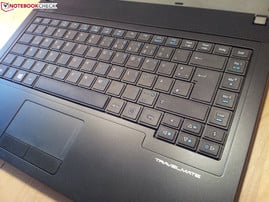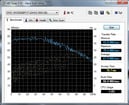宏基TravelMate P243-M 笔记本测评

Editor's Note (January 6, 2013): The following review has not yet been edited for grammatical errors. A final draft of the review will be released soon.
For the original German review, see here.
The Acer TravelMate P243-M is equipped with an Intel Core i3-2370 processor (Sandy Bridge), which comes with the integrated Intel Graphics HD 3000 GPU. 4 GB DDR3 SDRAM, a DVD RW optical drive, and a 500 GB hard drive round out the hardware. The components are housed in a 14-inch chassis made from carbon fiber and magnesium/aluminum, which is very rigid and robust. With the 6-cell lithium ion battery, our review model comes in at around 2.2 kilogram (4.85 pounds). Even though the TravelMate P243-M and the larger P253-M share the same pedigree, the two models look quite different.
Case
To protect the internal components, Acer chose a chassis composed of premium materials, which appears to be very robust and resilient. Even when localized pressure is applied, the chassis flexes hardly at all. Normally weak areas, like the back of the display or the area around the keyboard are stiff and exhibit hardly any give. Only the area around the Enter-key flexes minimally, since the optical drive is right underneath it.
Visually, the model is black-on-black; the surfaces are matte, but still slightly reflective and smooth. As far as the appearance is concerned, the TravelMate P243-M looks nothing like the larger P253-M. The 14-inch display is secured to the base unit via two small hinges. Changes in the opening angle result in wobbles back and forth. The notebook weights about 2.2 kilogram (4.85 pounds) - quite acceptable for a sturdy 14-inch notebook.
Connectivity
The Acer TravelMate P243-M includes all common port options. Our review model doesn't only come with VGA, but also HDMI. USB 3.0 is also on board - although only one of the three ports supports the newer standard. This allows for speedy transfers - provided the external hard drive is USB 3.0 capable. As far as the port distribution is concerned: the left side is downright crowded. The power jack and the LAN interface (which are often in use) are located next to each other towards the back. The analog video port, HDMI, and the two audio jacks are located towards the front on the left side - not ideal, we think. Another little flaw: Acer located the two USB 2.0 ports very close to each other towards the front on the right side - two USB thumb drives won't fit if they are a little wider. The USB connectors for mouse and keyboard should fit without issues, however. The included card reader supports xD-Picture Cards, Secure Digital (SD), MultiMediaCard (MMC), and Memory Stick PRO.
A docking port - typical for business notebooks - is not included. This requires the user to reconnect all peripherals (external input devices, monitor, printer, etc.) should the P243-M be used in multiple locations.
Communication
For connectivity to the Internet, the internal LAN, or other devices, the TravelMate P243-M offers different options. For cable-based connections, the notebook is equipped with a standard RJ-45 Gigabit LAN connector; wireless connectivity is handled by an Atheros AR5BWB222 Wireless Network Adapter, which supports the standards 802.11 a/g/n. Blutetooth 4.0 is also on board.
To allow communication with friends, family, and co-workers via Skype or similar programs, a webcam with integrated microphone is also included.
Accessories
Acer ships the P243-M with the bare minimum: aside from the notebook with its battery, the power adapter and cable, and a quickstart guide, the box is empty.
Maintenance
Four screws (Phillips) need to be unscrewed so the cover can be removed. The user can access the two RAM slots, the WLAN card, and the HDD. Expanding the RAM or switching the hard drive for a SSD model should not be an issue. Unfortunately, the fan is not accessible and therefore can't be cleaned.
Warranty
In Germany, Acer covers the TravelMate P243 with a two year warranty; the first year also includes Acer's "International Travelers Warranty". According to the manufacturer, this is a "carry-in" warranty, so the user is responsible for getting the defective notebook to an authorized repair center. After the repair, Acer sends the notebook back to the user.
Input Devices
Keyboard
Acer equips the 14-inch TravelMate with a full keyboard, but without a separate numerical keypad. Both the location of the individual keys as well as their size are pretty standard. The keyboard is supported well and doesn't really flex even when a lot of pressure is applied. We already mentioned the exception: the area around the Enter-key exhibits some give, since the optical drive is located right underneath. The keys require somewhat firm pressure (maybe too much for some users) but the feedback and typing experience are generally positive.
Touchpad
The touchpad is recessed slightly and features a lightly textured surface; the two mouse buttons underneath produce an audible "click" when they are depressed. The touchpad itself functions as it should, but doesn't stand out in any way from the plethora of other touchpads - although it does support gestures (like smartphones do) and features a scroll bar on the right side.
Display
The 14-inch Acer TravelMate P243-M comes with a matte (non-glare) LC display and supports a maximum resolution of 1366 x 768 pixels. The aspect ratio of this panel is 16:9.
| |||||||||||||||||||||||||
Brightness Distribution: 78 %
Center on Battery: 130 cd/m²
Contrast: 279:1 (Black: 0.73 cd/m²)38.94% AdobeRGB 1998 (Argyll 2.2.0 3D)
56% sRGB (Argyll 2.2.0 3D)
37.8% Display P3 (Argyll 2.2.0 3D)
Unfortunately, the display brightness of the Acer TravelMate P243-M is nothing to write home about. The average brightness is pretty low - we measured 194.6 cd/m². The maximum brightness of the panel by LG Philips is 216 cd/m² - not really impressive, either. Especially when used away from outlets, the TravelMate is severely hampered by low brightness: we saw a maximum of 130 cd/m² with the notebook operating on battery.
After the not exactly outstanding brightness results, we checked the contrast: the panel managed a ratio of 279:1. The black point of 0.73 cd/m² is also not really that great. In these regards, the P243-M can't keep up with the larger brother TravelMate P253-M (contrast: 418:1, black point: 0.56 cd/m²).
As far as the coverage of the professional color spaces is concerned, the LG Philips Panel is also not very impressive (see the comparison with sRGB). Since this notebook is not designed for professional users (photography and graphics), this should not really impact every day use.
Performance
The TravelMate P243-M is a reliable performer and should satisfy both private and business users. Text editing or multimedia tasks are no challenge for the notebook. The dual-core Intel Core i3-2370M (2.4 GHz) is part of the Sandy Bridge lineup and provides enough power, even though it's not a current generation processor. The Intel HD Graphics 3000 is less powerful though - especially when the tasks are graphics intensive (3D). Aside from that, the integrated GPU is sufficient for daily use.
Processor
The Core i3-2370M CPU has two cores and has a standard clock speed of 2.4 GHz. The CPU supports Hyper Threading and can tackle four threads at the same time. Unfortunately the Core i3-2370 does not support Turbo Boost technology.
During our tests, the processor was able to maintain its clock speed of 2.4 GHz a long as the applications are CPU intensive. If the GPU is heavily utilized (stress test Prime95 and FurMark lasting several hours), the CPU frequency is decreased to 1.7 GHz. It appears that the cooling system is not able to provide enough cooling during extreme conditions. This is not a real-world scenario though - during normal use, we don't expect any throttling.
As far as the results of the Cinebench R10 benchmark tests are concerned, the TravelMate P243-M outperforms the larger 15-inch version slightly: we measured 3903 and 8505 points for the P243-M, and 3582 and 7981 points for the P253-M. This means that the smaller model is about 9 and 6 percent faster than the larger model with its Intel Core i3-2328M CPU (2.2 GHz).
Compared with the faster Core i5 processors, the difference between the generations becomes apparent: the Core i5-2520M outperforms our review model clearly by 29 and 24 percent (5051 and 10554 points, respectively). Most of this difference can be attributed to Intel's Turbo Boost technology.
System Performance
The TravelMate P243-M seems quite reliable: during our review, we never encountered any issues or crashes. The one limiting factor (at least for our review unit) is the Intel Graphics HD 3000, which gets pushed to its limits fairly quickly when tasked with graphic intensive work. The P243-M scored 1818 points when we ran our test with PCMark 7 - a little bit less than what we saw with the 15-inch P253-M. This difference should not be noticeable during everyday use.
The performance of our review model is quite comparable to the HP ProBook 4530s (Intel Core i3-2350M 2.3 GHz); the P243-M outscores the AMD equipped Lenovo Thinkpad Edge E535 (AMD A8-4500M 1.9 GHz - four cores and Turbo to 2.3 GHz) slightly.
Acer only includes a single module of 4 GB RAM - the system therefore loses a bit of power since it doesn't operate in dual-channel mode. One advantage: those wanting to upgrade to 8 GB of RAM, only need to buy a single 4 GB module.
| PCMark Vantage Result | 4809 points | |
| PCMark 7 Score | 1818 points | |
Help | ||
Storage Devices
Acer uses a hard drive from Western Digital's Scorpio Blue series. The hard drive is protected with ShockGuard and SecurePark technology, which is supposed to protect the mechanism and platter surfaces from vibrations.
The hard drive (500 GB, 5400 RMP) is unfortunately not a great performer: we measured a maximum transfer sped of 79.4 MB/sec and a burst rate of only 660 MB/sec. The WD hard drive lags quite a bit behind the Seagate Momentus (used in the Asus VivoBook S200E), which scored 91.7 and 117.6 MB/sec and ends up being 35 and 78 percent faster - and that at the same rotational speed.
GPU Performance
The integrated Intel HD Graphics 3000 is the sole provider of graphics power. The performance is good enough for the daily workload, but reaches its limits if the user should attempt more demanding tasks - gaming, for example. The GPU does not feature a dedicated 3D accelerator. Our review model performs pretty much like the bigger brother P253-M: the benchmark results 3DMark06 (3184 vs. 3145 points) and 3DMark Vantage (1585 vs. 1560 points) show this clearly. A direct comparison with the competition is also favorable: the (identically equipped) Probook 4530s posts almost identical scores.
| 3DMark 06 Standard Score | 3184 points | |
| 3DMark Vantage P Result | 1585 points | |
Help | ||
Gaming Performance
Those interested in using the Acer TravelMate P243-M even for occasional gaming shouldn't expect too much: the combination of Core i3 2370M CPU and Intel HD Graphics 3000 is no powerhouse. The power of the integrated GPU (and no 3D accelerator) is just not sufficient for satisfying gaming performance. If you would like to know which games are playable, please take a look here. The successor to the HD 3000, the HD Graphics 4000 (integrated into all Ivy Bridge processors), is decidedly better and allows the user to play less demanding games at lower settings.
| low | med. | high | ultra | |
|---|---|---|---|---|
| The Elder Scrolls V: Skyrim (2011) | 19.7 | 11.2 | ||
| Fifa 13 (2012) | 91.3 | 49.7 | 24 |
Emissions
The average noise level of 35.1 dB(A) during idle means that the fan is pretty audible - although the frequency is unobtrusive. Under load, the system gets a bit noisier: we measured a maximum of 41.2 dB(A); the average is about 38.3 dB(A). Considering the overall (pretty modest) performance of the notebook, we think that the noise level is definitely too high.
Noise Level
| Idle |
| 35 / 35.1 / 35.4 dB(A) |
| HDD |
| 33.3 dB(A) |
| DVD |
| 36.5 / dB(A) |
| Load |
| 38.3 / 41.2 dB(A) |
 | ||
30 dB silent 40 dB(A) audible 50 dB(A) loud |
||
min: | ||
Temperature
The temperatures are well controlled: even under heavy load, they remain under 40 degrees Celsius (104 degrees Fahrenheit). The underside also stays cool - the warmest area was around the fan exhaust (39.1 degrees Celsius / 102.38 degrees Fahrenheit). We were also pretty happy with the results during idle. While the chassis stays cool, the Core-i3 CPU has some heat related issues: we recorded 80 degrees Celsius (176 degrees Fahrenheit) during our stress test with Prime95 and FurMark. The result is CPU throttling do 1.7 GHz. This only happens when both the CPU and GPU are at their limits - not a scenario normally encountered during every-day use.
(+) The maximum temperature on the upper side is 39.1 °C / 102 F, compared to the average of 34.3 °C / 94 F, ranging from 21.2 to 62.5 °C for the class Office.
(+) The bottom heats up to a maximum of 39.1 °C / 102 F, compared to the average of 36.8 °C / 98 F
(+) In idle usage, the average temperature for the upper side is 29 °C / 84 F, compared to the device average of 29.5 °C / 85 F.
(±) The palmrests and touchpad can get very hot to the touch with a maximum of 39.1 °C / 102.4 F.
(-) The average temperature of the palmrest area of similar devices was 27.6 °C / 81.7 F (-11.5 °C / -20.7 F).
Speakers
The speaker system provides clear sound, regardless if the user is playing movies or listening to mp3s. The speakers are certainly sufficient for mobile entertainment - for better quality it pays to use headphones instead. If the notebook is used as a stationary entertainment center, it's better to connect it to an external speaker system, since the integrated speakers don't provide high-impact bass or the high volume needed for a riveting action film.
Power Consumption
During idle, the TravelMate P243-M uses about 10.8 watts with some peaks up to 11.7 watts. This means that the system actually consumes more power than the 15-inch P253-M, which uses an average of 9.6 watts. Under load, the differences become more apparent: the P253-M consumes 24.3 to 43.8 watts - our review model consumes 42.8 to 50.9 watts. We attribute the increase in power consumption to the processor Core i3 2370M - the P253-M uses the Intel Core i3-2328M instead. The ThinkPad Edge E330 (also Core i3-2370M) needs 37.4 to 49.8 watts under load, which is a very comparable result. The power adapter delivers 65 watts and is adequately sized.
| Off / Standby | |
| Idle | |
| Load |
|
Key:
min: | |
Battery Life
Notebook manufactures frequently exaggerate battery life. In this case, although Acer claims a battery life of 3.5 hours (according to their homepage), we were actually able to achieve better results. We recorded a maximum battery life of 410 minutes (6 hours 50 minutes) during our BatteryEater test - a respectable result. The P243-M lasted a very good 252 minutes (4 hours 12 minutes) during the more relevant WLAN test. Under full load, with the display brightness turned up all the way and all wireless modules active, the system needed to be recharged after 94 minutes. During our DVD playback test, the system lasted a very good 226 minutes (3 hours 46 minutes).
Verdict
Non-glare display with a resolution of 1366 x 768 pixels, Core i3 2370M with 2.4 GHz, Intel HD Graphics 3000, 4 GB RAM, and a 500 GB hard drive - these are the basic specs of the Acer TravelMate P243-M-32374G50Makk. The chassis of the 14-inch notebook is made from carbon fiber and Mg/AI and is quite rigid and sturdy. The weight of 2.2 kilograms (4.85 pounds) including the 6 cell battery is also quite acceptable. The display is the really low point, as the brightness is not sufficient - especially during mobile use: we recorded a mediocre 130 cd/m² while the notebook was running on battery power. It's next to impossible to use the P243-M in direct sunlight. We do like the overall performance, which should be sufficient for normal users. We can recommend the system for text editing, web surfing, and entertainment (music and movies). For gaming we would recommend a system with a dedicated graphics card instead - like the more expensive HP ProBook 4740s (699 Euro / ~$930), which features the AMD Radeon HD 7650M. Our review sample of the TravelMate P243-M retails for around 550 Euro (~$730) and comes with a warranty of 24 months.